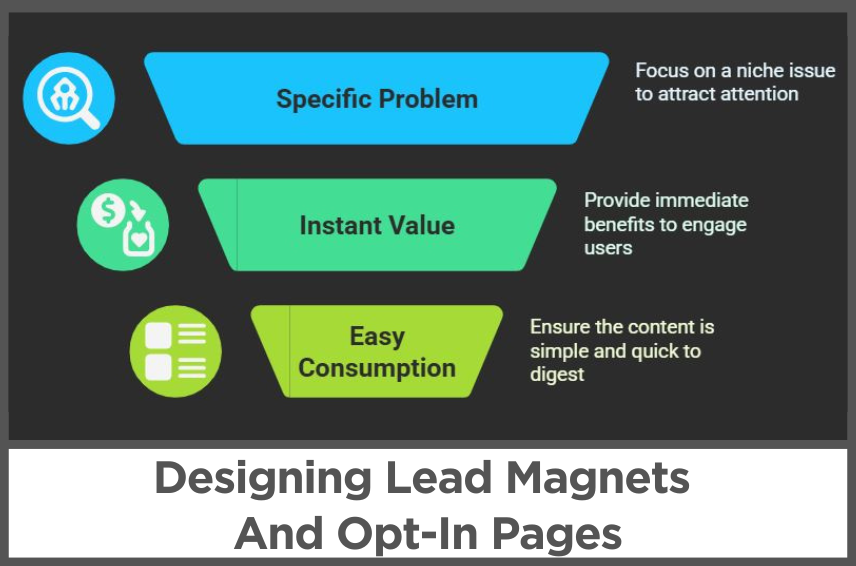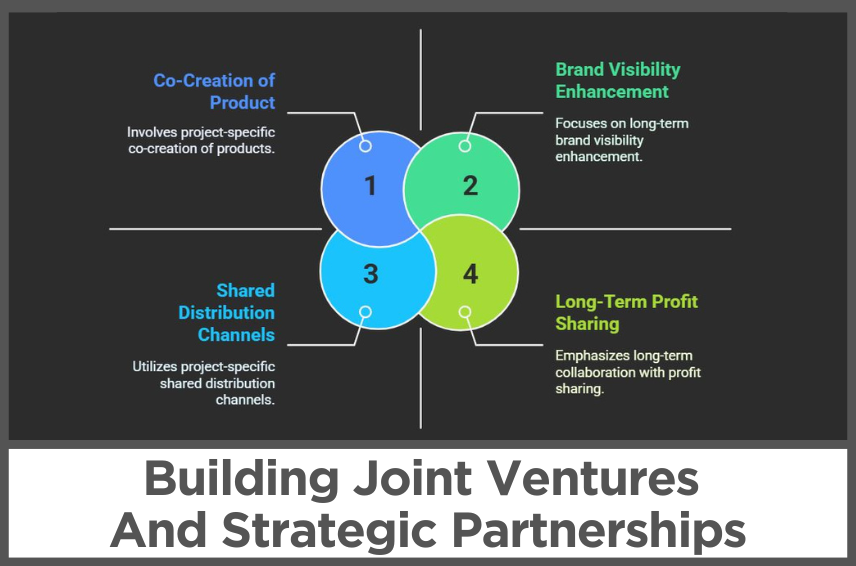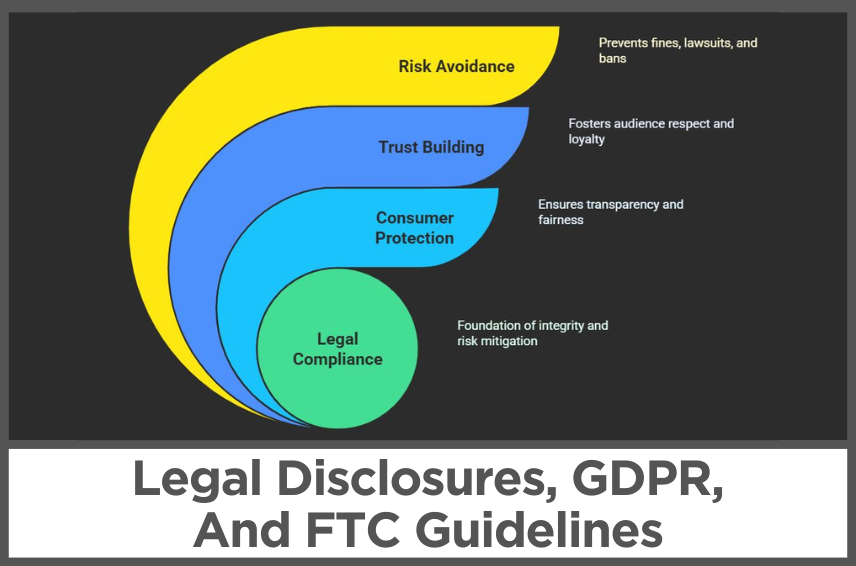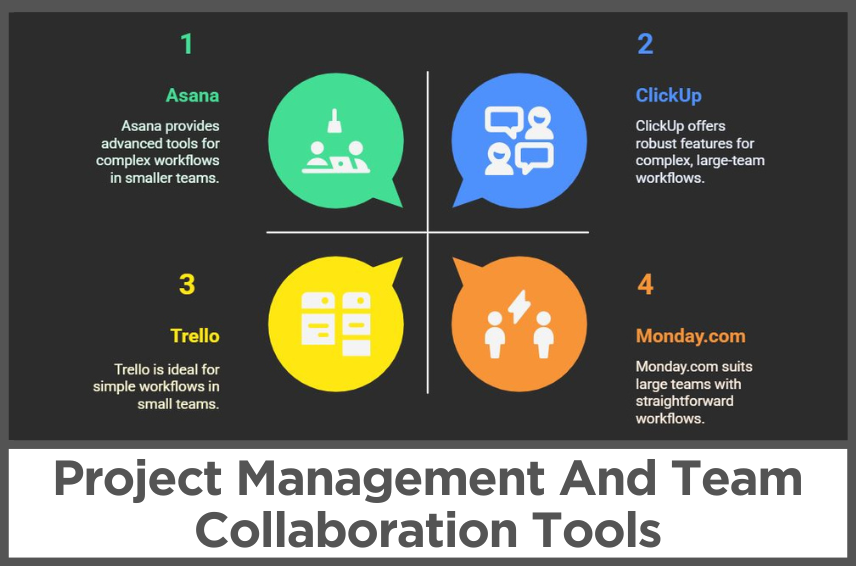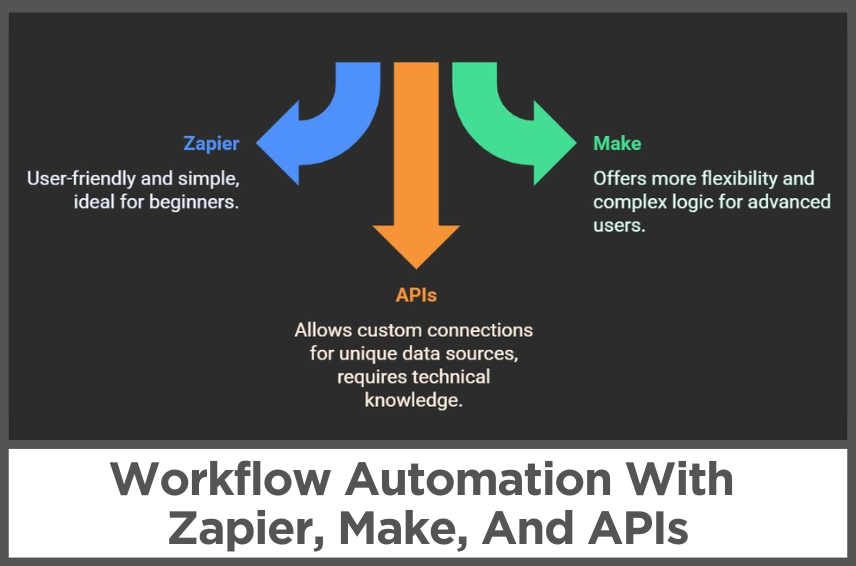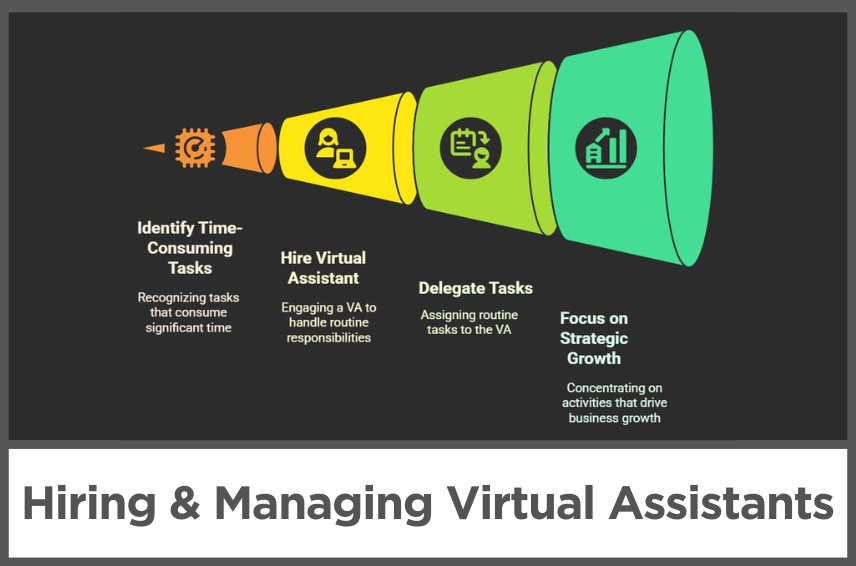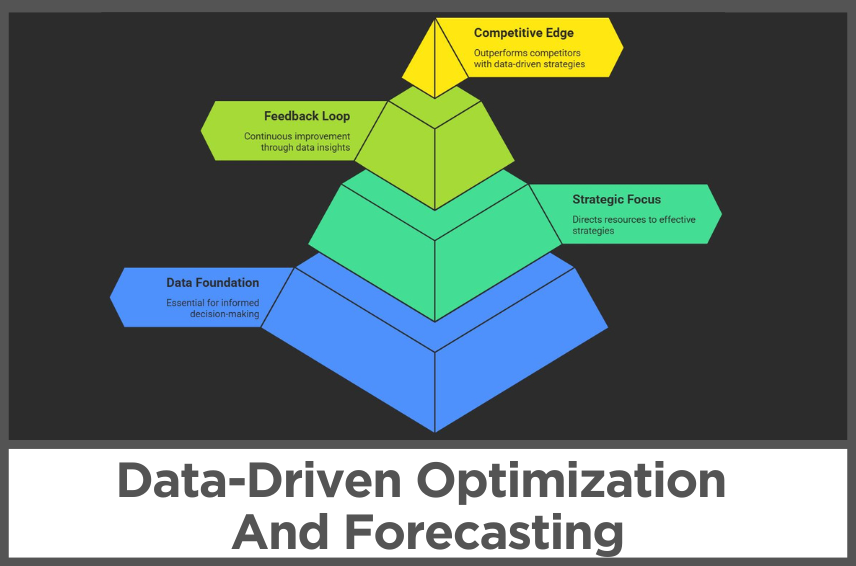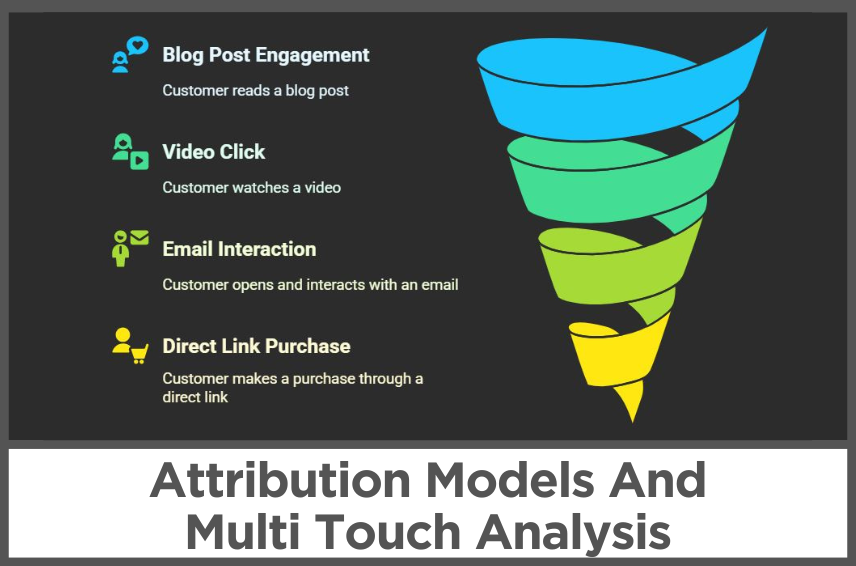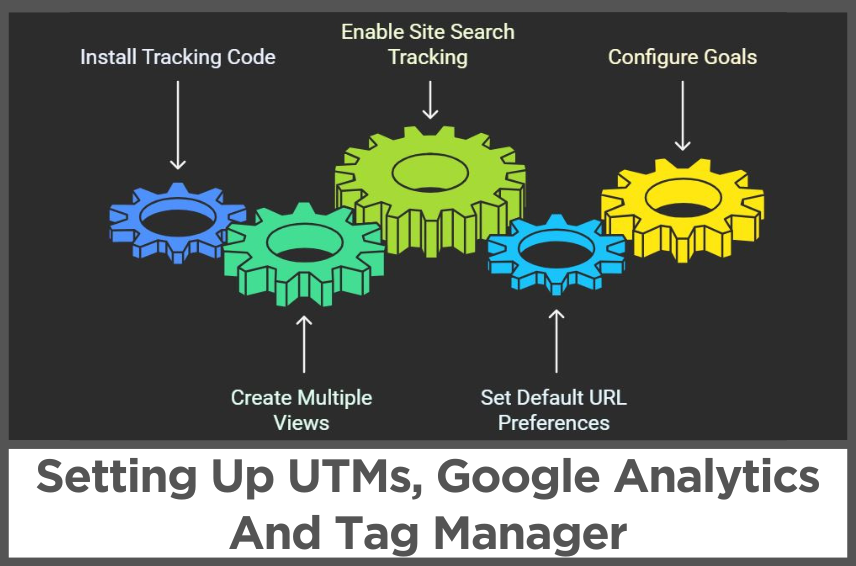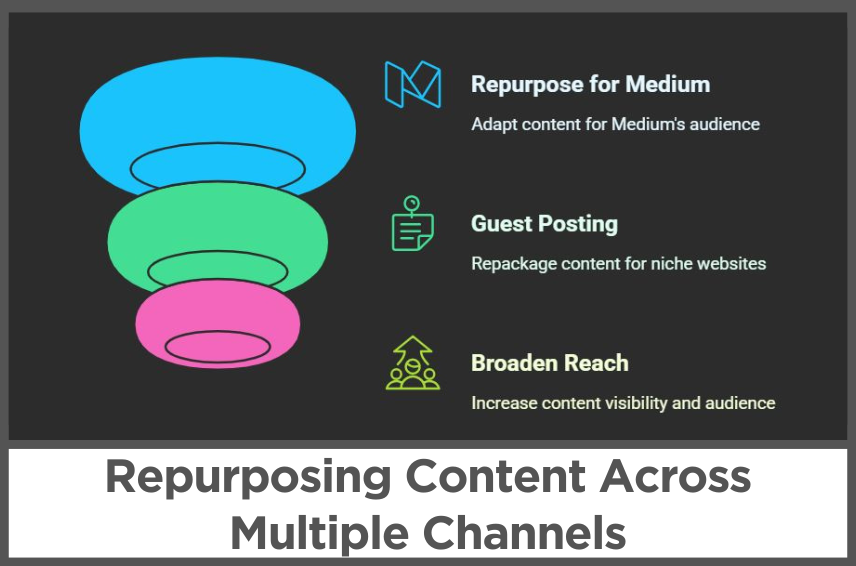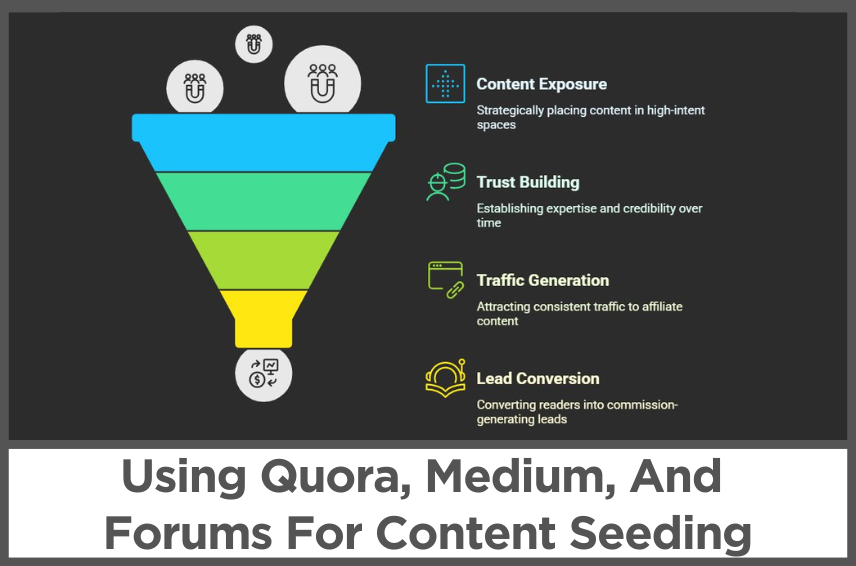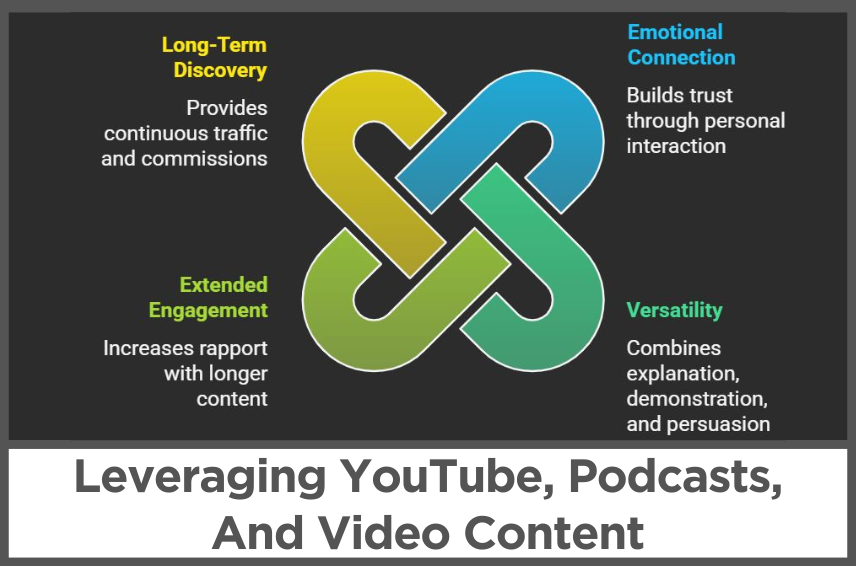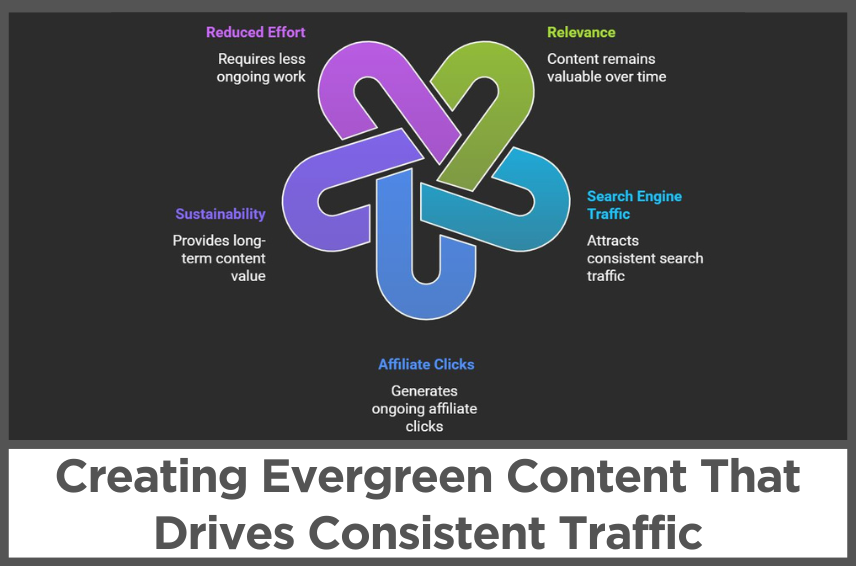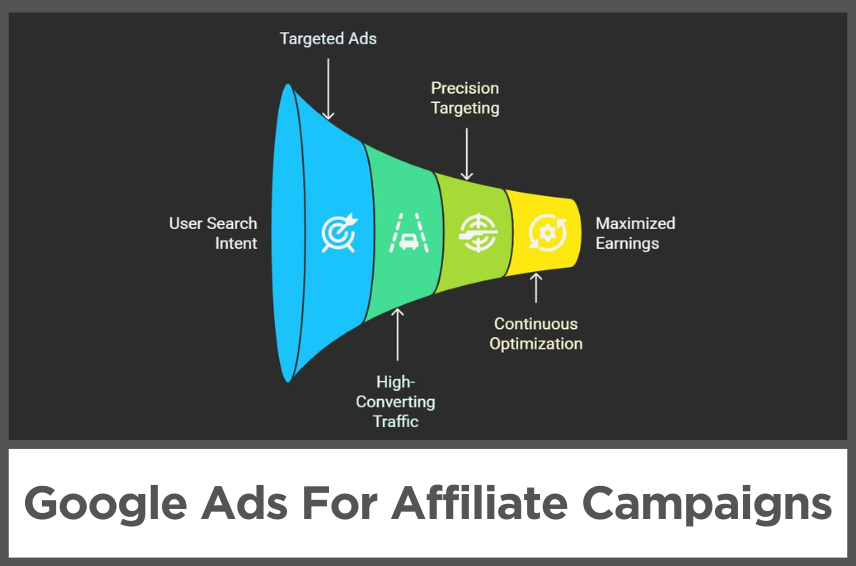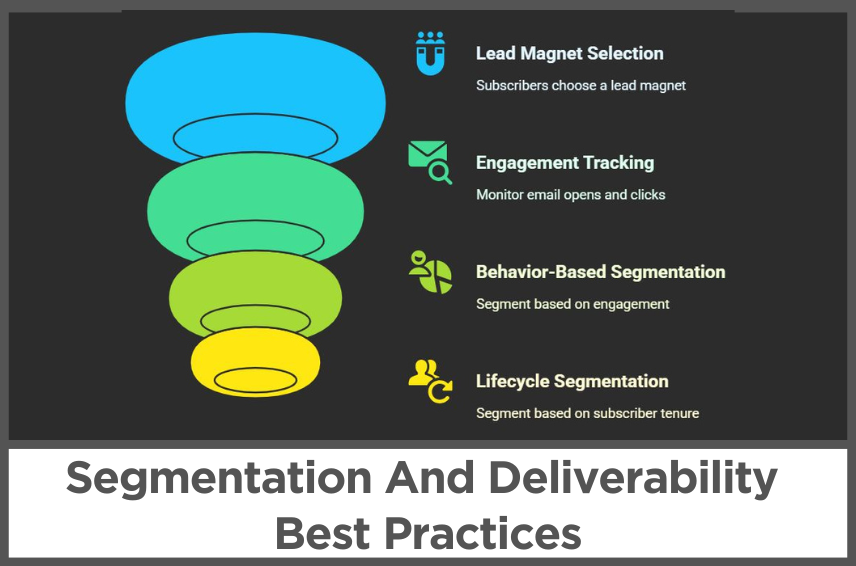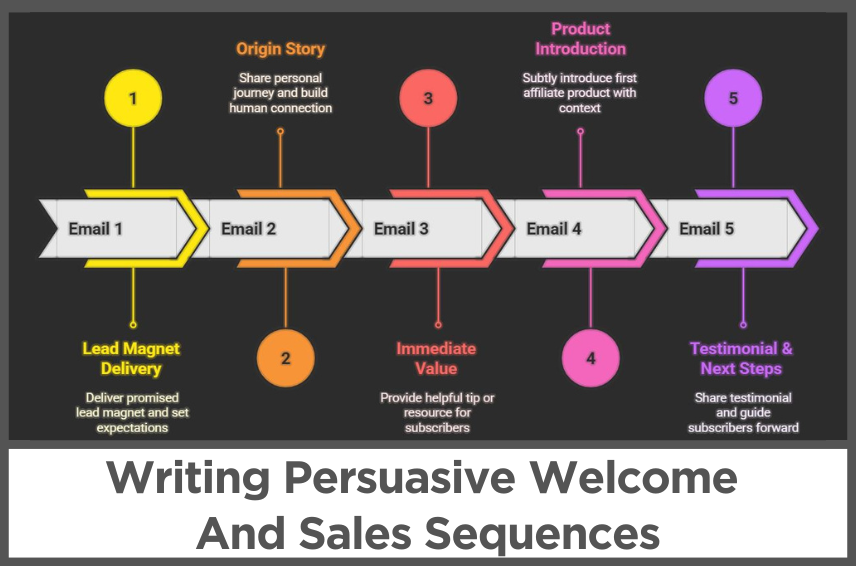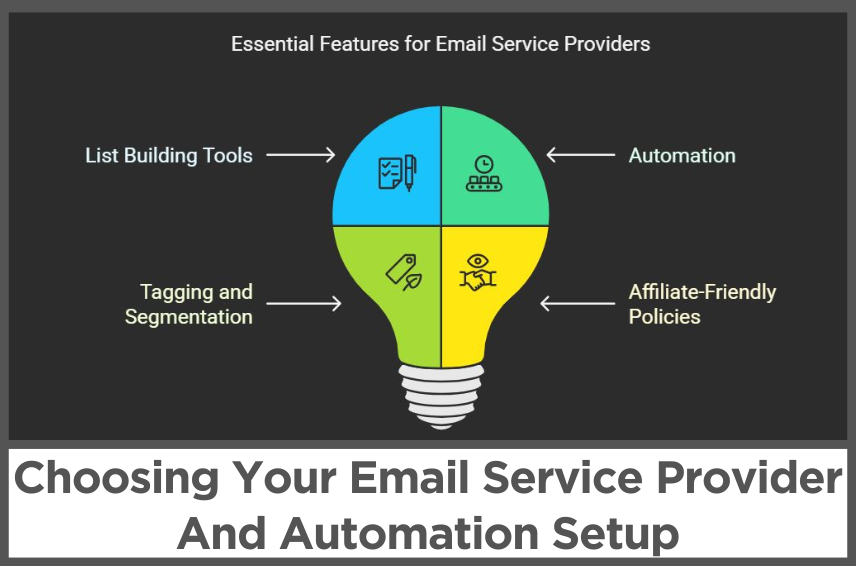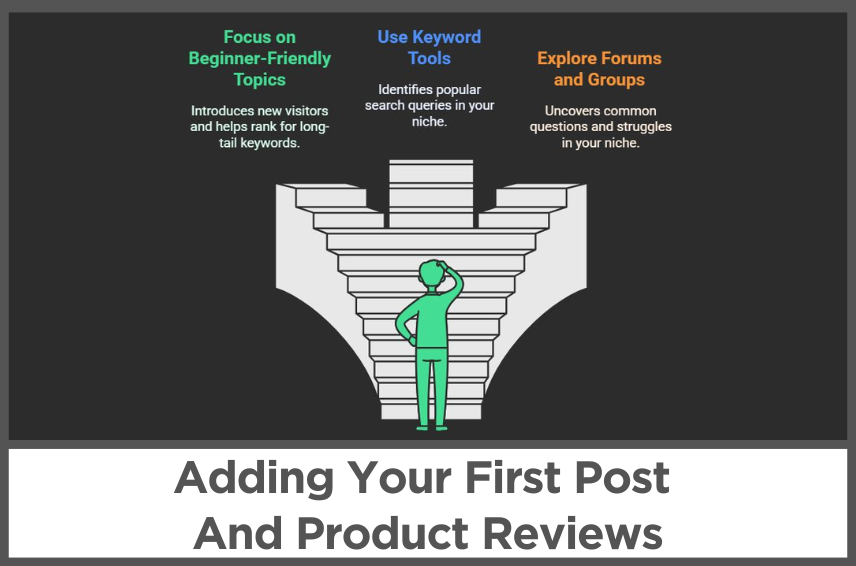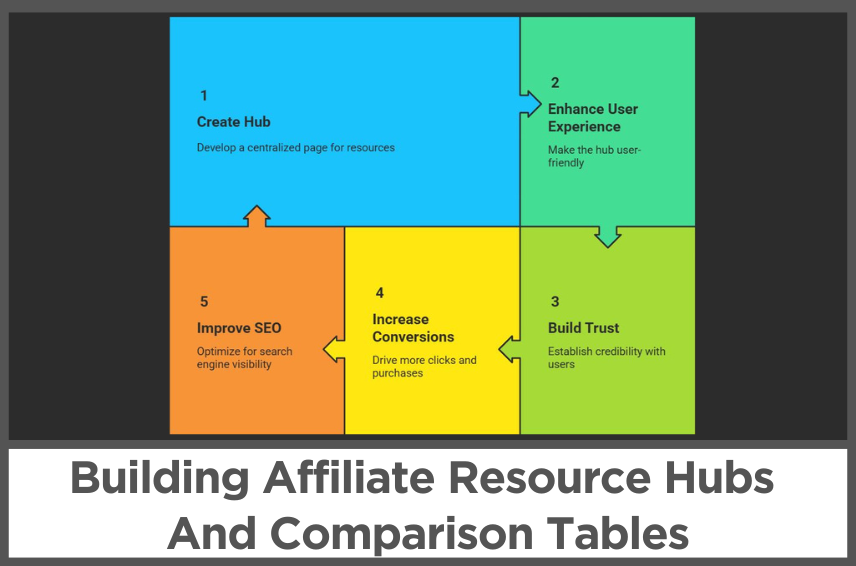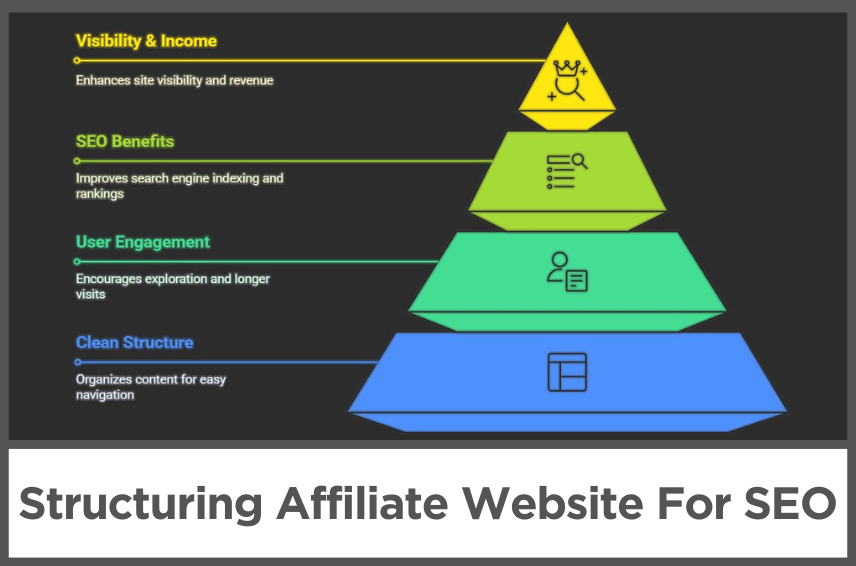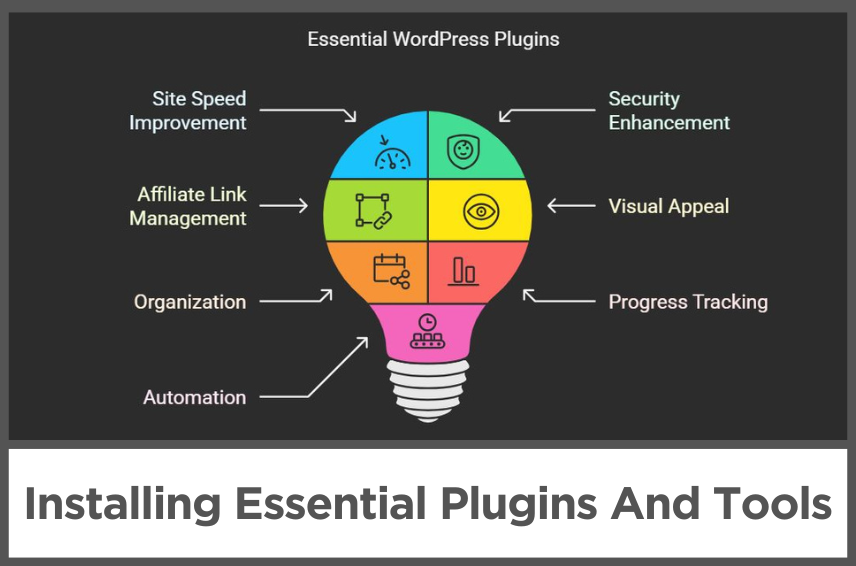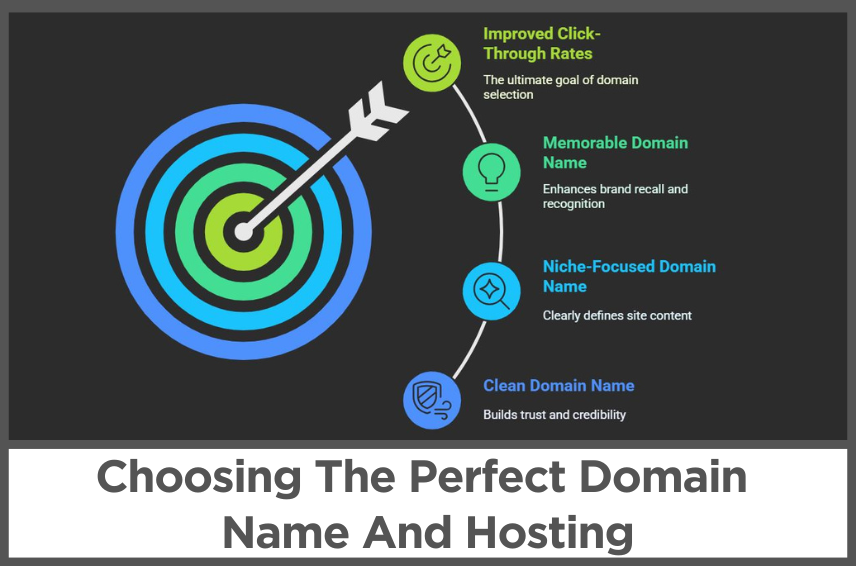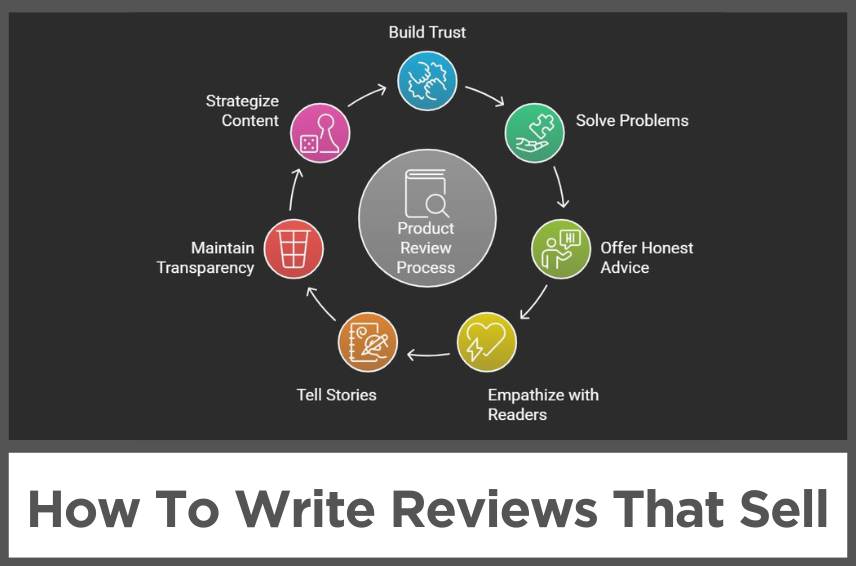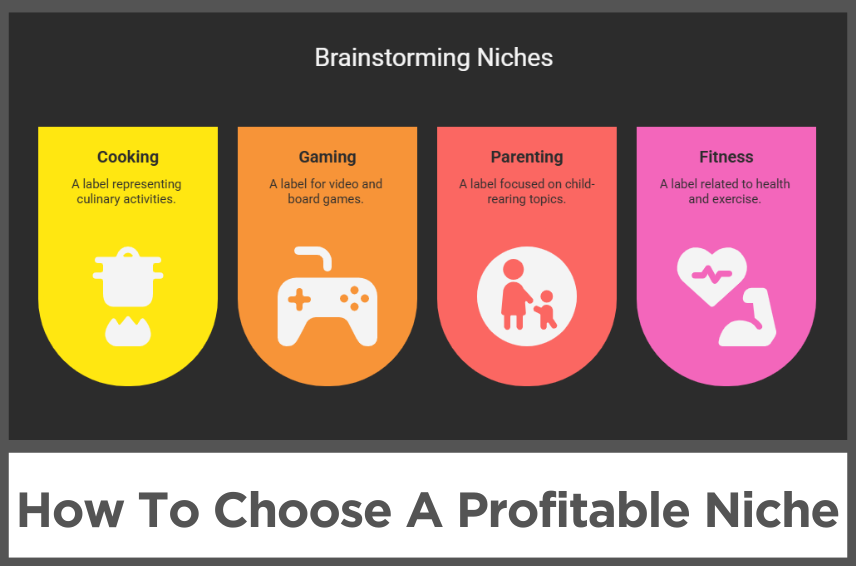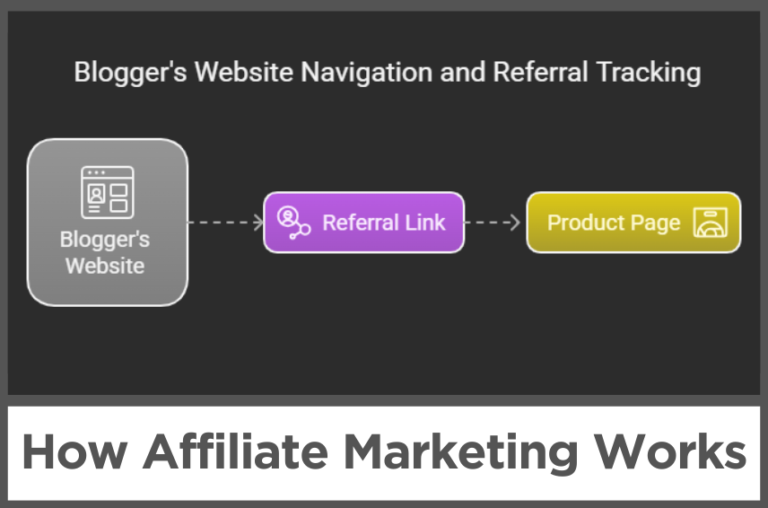M5.C1: Designing Lead Magnets & Opt-In Pages
by Abhigyan
Growing an email list is one of the smartest moves you can make as an affiliate marketer.
It allows you to build a direct line of communication with your audience, nurture trust over time, and promote affiliate products in a way that feels natural and authentic.
But before you can start writing emails or setting up automations, you need a list—and building that list starts with two essential components: lead magnets and opt-in pages.
These two elements go hand in hand. The lead magnet is what you offer, and the opt-in page is where you offer it.
If done right, they work like a magnet—attracting, engaging, and converting visitors into subscribers.
In this chapter, we’re going to explore how to design lead magnets that your audience will love, and how to craft opt-in pages that encourage them to take action.
Disclosure: Some of the links I share might be affiliate links. If you click on one and make a purchase, I may earn a small commission as a thank you. But don’t worry, it won’t cost you anything extra. I only recommend stuff I genuinely believe in. Your support helps me keep creating awesome content. You can read my full affiliate disclosure in my disclaimer page.
IN THIS POST :
ToggleWhy Lead Magnets Are Essential For Email List
In affiliate marketing, your email list isn’t just a list of contacts—it’s your most valuable digital asset.
These are people who’ve raised their hands and said, “Yes, I want to hear more from you.”
But the internet is flooded with email newsletters and content and people don’t give away their email addresses lightly.
That’s why a good lead magnet is essential. A lead magnet gives your audience a reason to opt in.
It offers a small yet meaningful solution to a real problem they’re facing. It’s not just about collecting emails for the sake of it.
It’s about building a community of subscribers who genuinely want what you have to share—especially the affiliate tools, products, or services you recommend.
What Makes a Lead Magnet Irresistible?
An effective lead magnet checks a few important boxes. First and foremost, it solves a specific problem.
If it’s too broad or vague, it won’t grab attention. Instead of “Learn How to Blog,” you might offer “10 Blog Post Templates for Affiliate Marketers.”
The more specific you get, the better your conversions will be.
Second, it provides instant value. Your audience should feel like they’re getting a quick win.
Whether it’s a checklist, a guide, a swipe file, or a worksheet, it should be immediately useful.
People are more likely to sign up when they know they’re going to benefit right away.
Finally, a great lead magnet is easy to consume. Avoid the temptation to create something too complex.
A short PDF, a one-page resource, or a five-minute video can often be more powerful than a 50-page ebook.
Your goal is to offer just enough to get them moving—and to want more from you.
Popular Lead Magnets For Affiliate Marketers
Now that we’ve established what makes a lead magnet effective, let’s talk about format.
There are many different types you can create, and the best one for you depends on your niche, audience, and goals.
One of the most common and easiest formats to start with is the checklist. People love simple step-by-step guides that help them take action.
If you’re in the health niche, this could be a “7-Day Meal Prep Checklist.” In the tech niche, maybe it’s a “WordPress Setup Checklist.”
Mini-guides and cheat sheets are also great. These are short, informational PDFs that solve a targeted problem.
If your site helps people save money, a “Quick Guide to Earning Cash Back on Every Purchase” could work well.
If you want to go further, consider email courses. These are automated sequences delivered over a few days that educate your subscriber on a specific topic.
Not only do they offer value, but they also keep the subscriber engaged and coming back for more.
In product-heavy niches, discount codes, exclusive deals, and early access offers work wonderfully.
If you’re an affiliate for a tool that offers partner discounts, package that as your lead magnet.
“Get 20% Off [Product] – Exclusive to My Subscribers” is simple and highly effective.
Choosing The Right Lead Magnet For Your Audience
Choosing the right lead magnet begins with knowing your audience.
What keeps them up at night? What are they trying to achieve?
What’s something they would gladly pay for—but you’re offering for free?
Start by doing a bit of research. Browse forums, social media groups, Reddit threads, and blog comments in your niche.
Look for recurring pain points. For example, if you see people constantly asking “Which email platform is best for beginners?”—you could create a simple comparison chart and offer it as a downloadable.
Another great way to decide is by reflecting on your own journey.
What did you struggle with early on? Chances are, your audience is walking the same path.
If something helped you, it’ll probably help them too.
Finally, test and tweak. Don’t be afraid to try a few different lead magnets over time.
See what gets the most conversions and engagement, and refine your approach based on what your audience responds to.
Designing A High-Converting Opt-In Page
Once your lead magnet is ready, it’s time to present it with a compelling opt-in page.
This is the landing page where visitors sign up to get your free offer.
The design and copy here matter—a lot. You’ve only got a few seconds to make an impression and convince someone to take action.
Your headline should immediately tell the visitor what they’re going to get and why it matters.
Use benefit-driven language like, “Download the Exact Affiliate Toolkit I Used to Make My First $100 Online.”
Follow this with a subheadline that builds on the benefit and adds a little urgency.
Something like, “This beginner-friendly PDF will save you hours of research and help you avoid costly mistakes.”
Next, add a short, engaging description.
This should highlight what the lead magnet includes and what kind of result your audience can expect after using it. Keep it short, friendly, and relatable.
If possible, include a visual—like a mockup of the guide or a screenshot of what they’ll receive. It helps make your offer feel more tangible.
Then, keep the signup form simple. Ask for just a name and email, unless you absolutely need more information.
And finally, the call-to-action (CTA) button should be bold, clear, and benefit-focused.
Phrases like “Get the Free Checklist” or “Send Me the Guide” work far better than a bland “Submit.”
Writing Effective Opt-In Copy That Converts
Your opt-in page copy should feel like a conversation, not a sales pitch. Use language that connects with your audience’s current situation.
Make them feel understood, and show them that your lead magnet is the bridge to where they want to go.
Avoid buzzwords or jargon. Instead, use plain language.
For example, instead of saying, “Leverage this digital resource to accelerate ROI,” say, “Use this quick-start guide to grow your traffic and make your first sale.”
You also want to add a touch of reassurance. A short sentence like “I’ll never spam you—unsubscribe anytime” helps build trust.
Transparency goes a long way in making people feel comfortable handing over their email.
Tools For Creating Opt-In Pages Easily
You don’t need a fancy designer or expensive tools to get started.
Many email service providers (ESPs) like MailerLite, Landingi, and GetResponse come with built-in landing page builders.
They offer pre-designed templates you can customize with your own text, images, and branding.
If you’re using WordPress, plugins like Elementor or OptimizePress make building opt-in pages super easy.
They have drag-and-drop interfaces that allow you to create professional-looking designs without touching code.
For standalone tools, platforms like Systeme, Leadpages, or Instapage give you even more flexibility.
These tools are great if you want fast, lightweight pages hosted outside of your main site.
No matter what you use, remember: simplicity is key.
Your opt-in page should load quickly, look clean, and guide the visitor’s focus toward signing up.
Placing Your Opt-In Offers Strategically On Your Site
Even the best lead magnet and opt-in page won’t help if no one sees it. So where should you place your opt-in forms?
Start with your homepage. This is often the most visited page on your site, so it makes sense to feature your lead magnet prominently, ideally near the top.
You can also add it to the sidebar or footer of your site for ongoing visibility.
Your blog posts are another great opportunity. Mention your lead magnet in the body of the article, especially if the content ties into the offer.
Add a CTA at the end of the post, and consider using embedded forms to let readers sign up without leaving the page.
Pop-ups and slide-ins can be useful if done respectfully. Trigger them based on user behavior—like after scrolling halfway down a page or about to exit.
You can also use sticky bars at the top or bottom of your site to highlight your lead magnet without being intrusive.
Lastly, promote your opt-in page through social media, YouTube descriptions, or even your email signature.
Every bit of exposure helps you grow your list faster.
What’s Next?
Now that your lead magnet is ready and your opt-in pages are live, it’s time to set up the systems that deliver your offer and start nurturing your new subscribers.
In the next chapter, we’ll walk you through choosing the best email service provider for your needs, setting up your first automated email sequences, and delivering value consistently from day one.
Next Chapter:
Previous Chapter:
Abhigyan Mahanta
Hi! I’m Abhigyan, a remote web developer and an affiliate blogger. I create beginner-friendly guides to help new affiliates get started and grow in affiliate marketing. I also share information on remote companies and interview preparation tips.