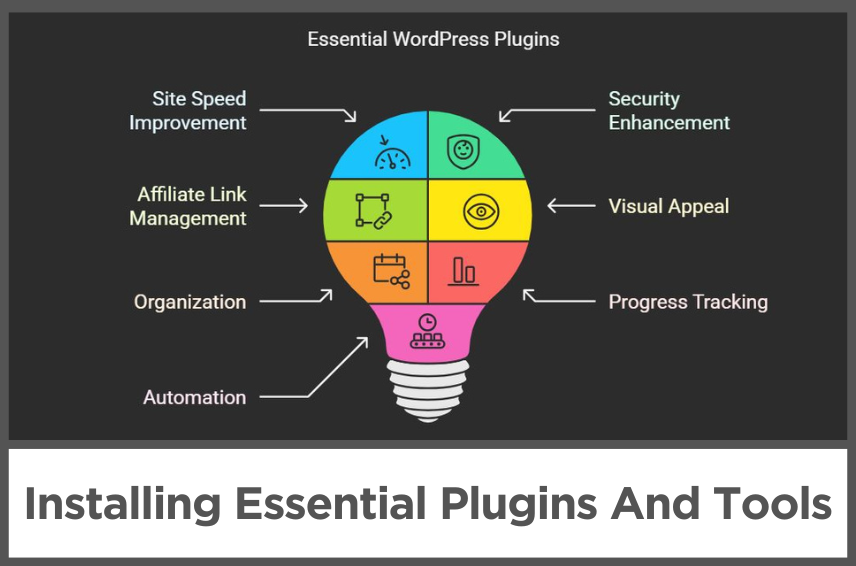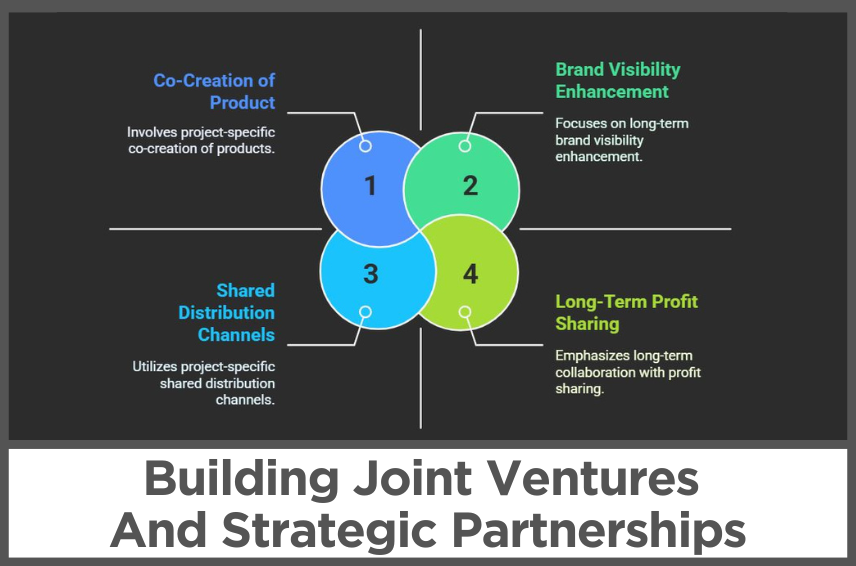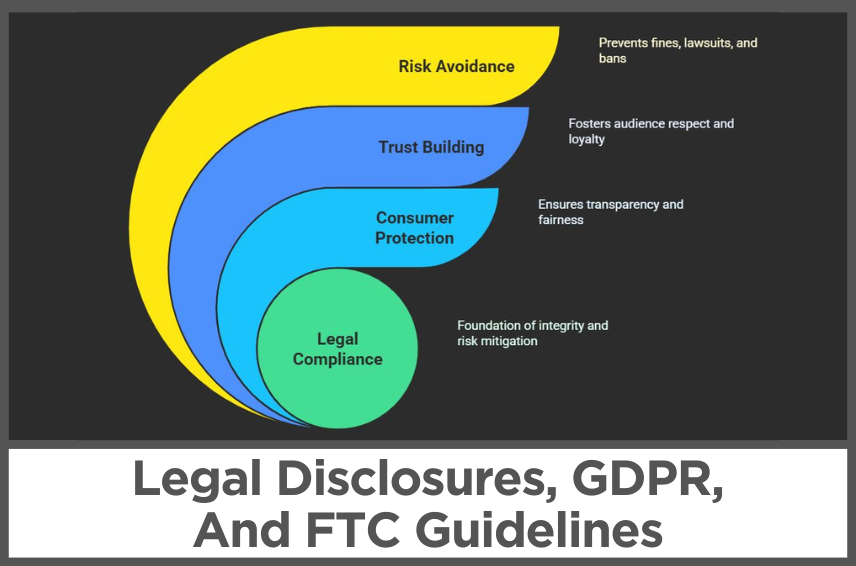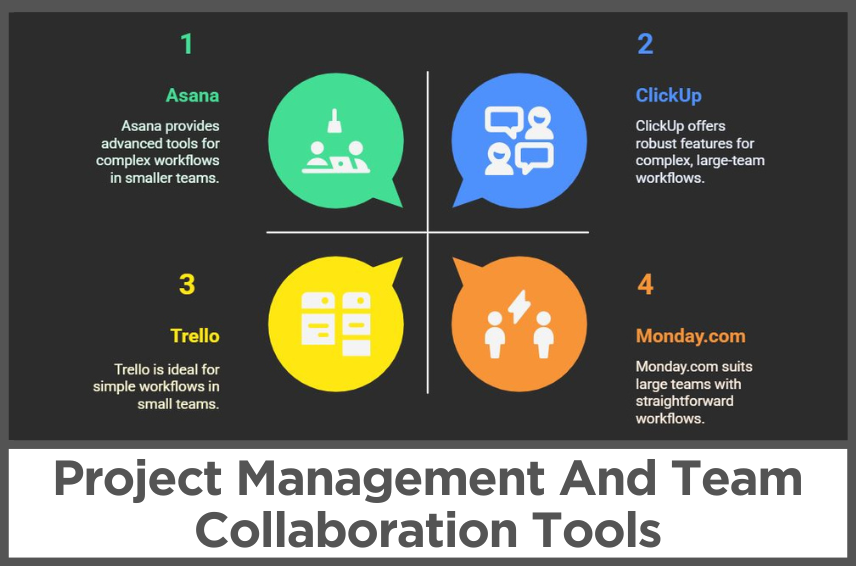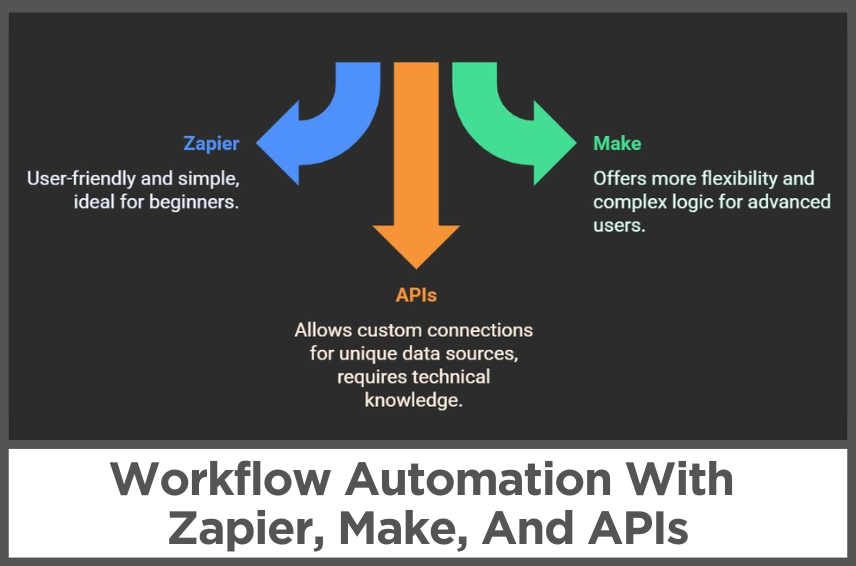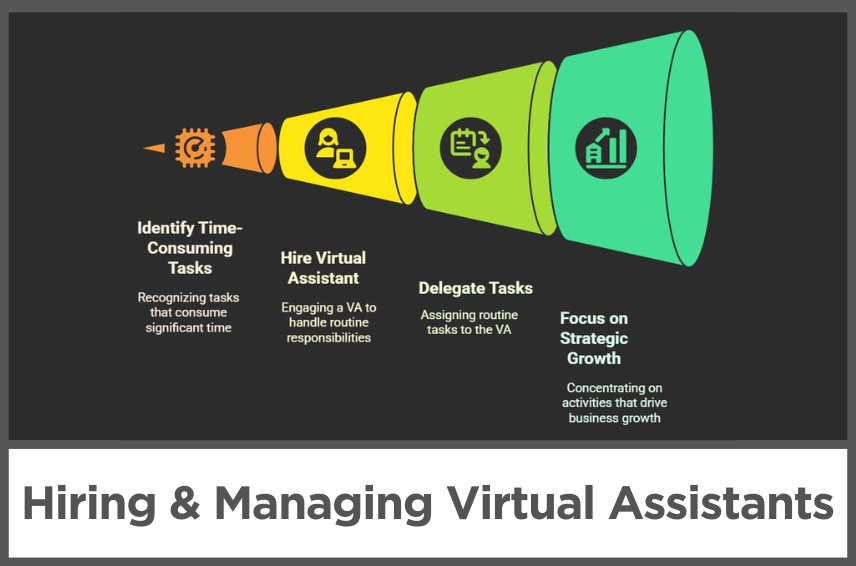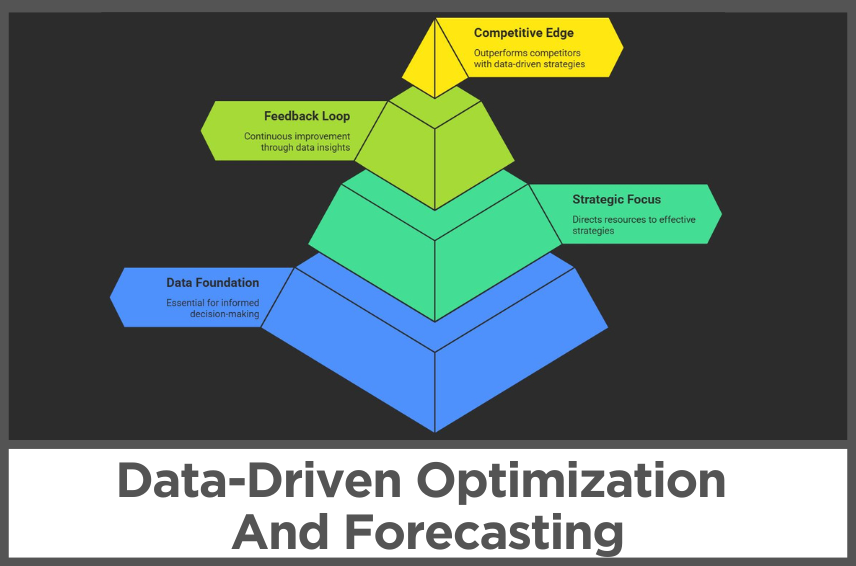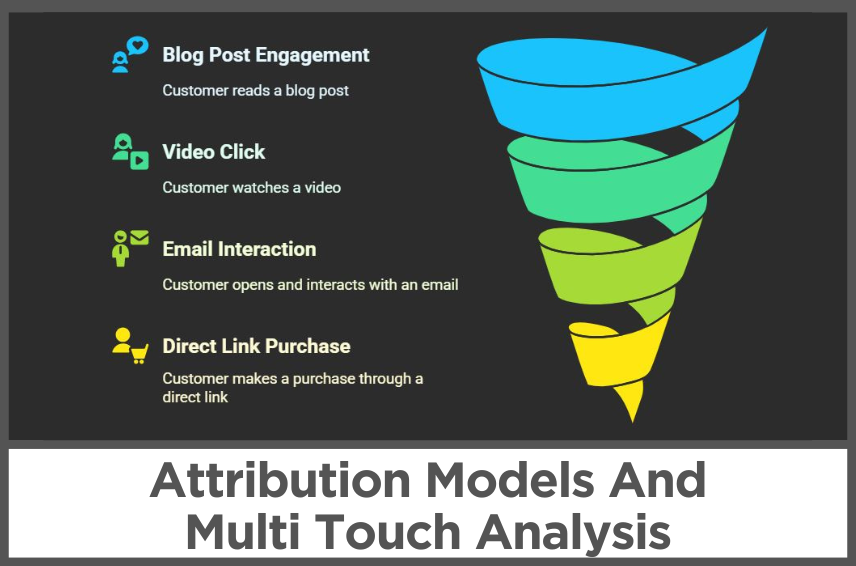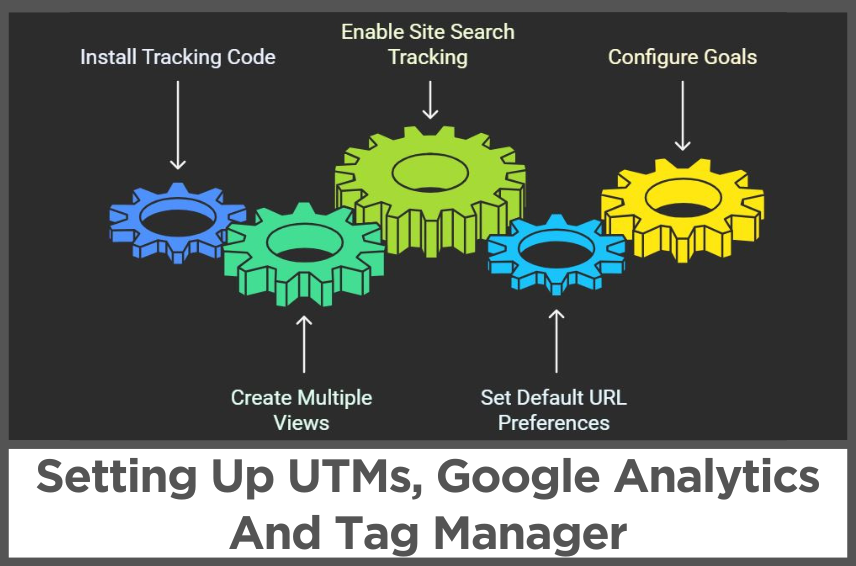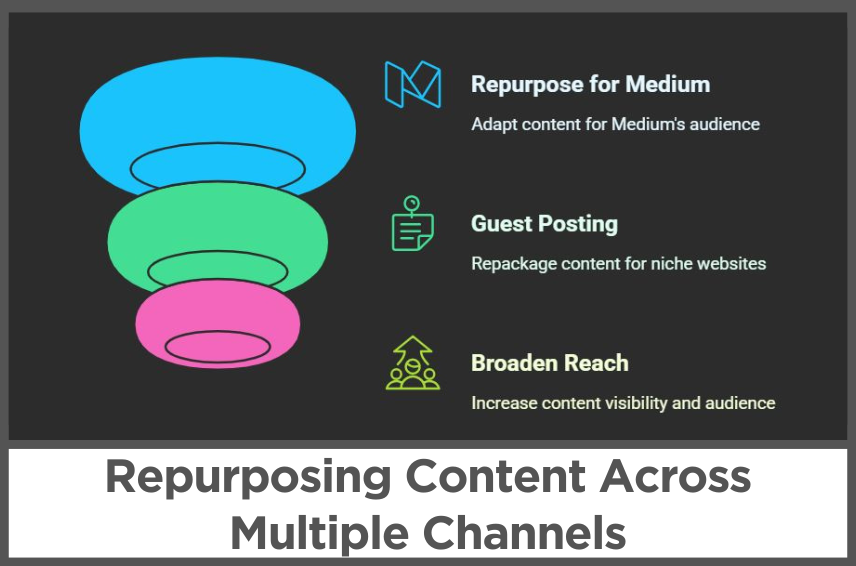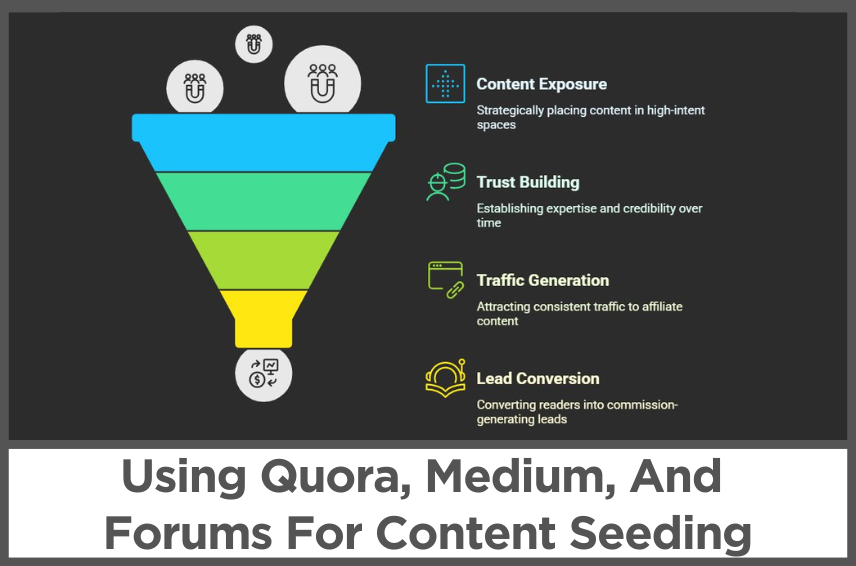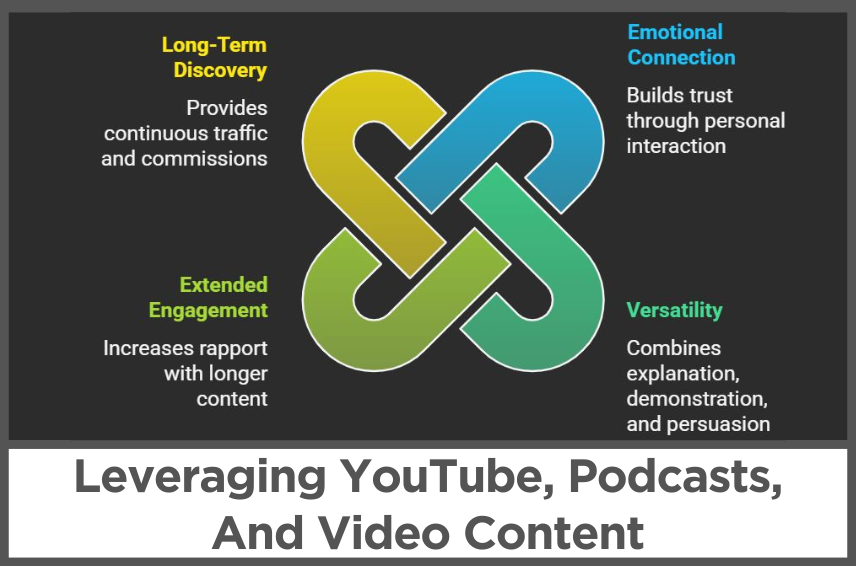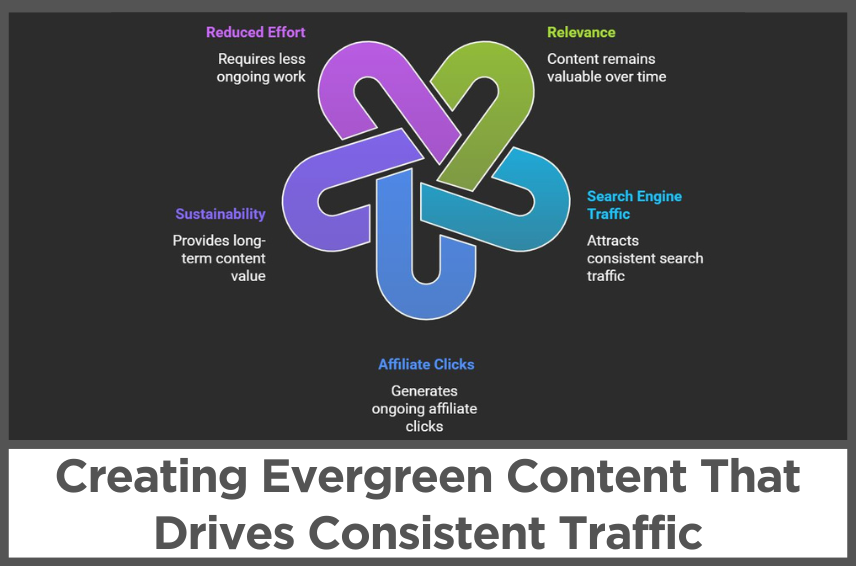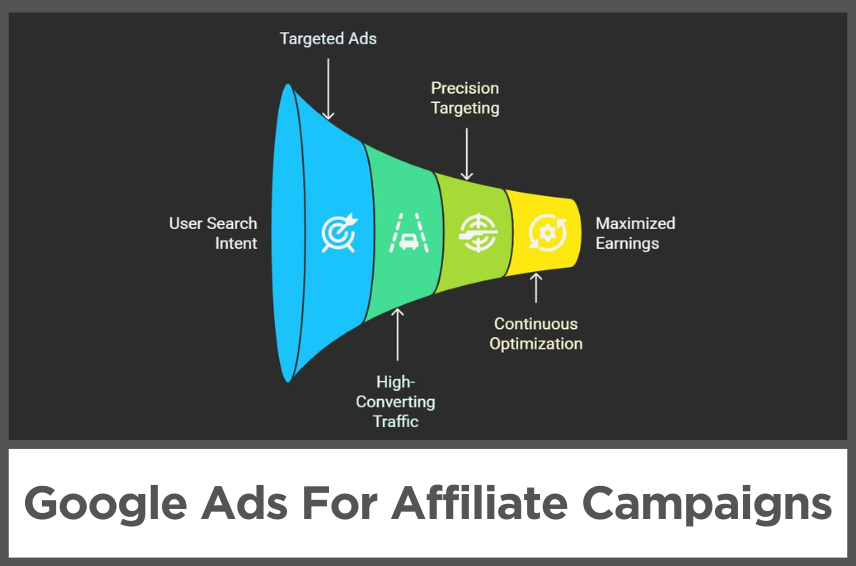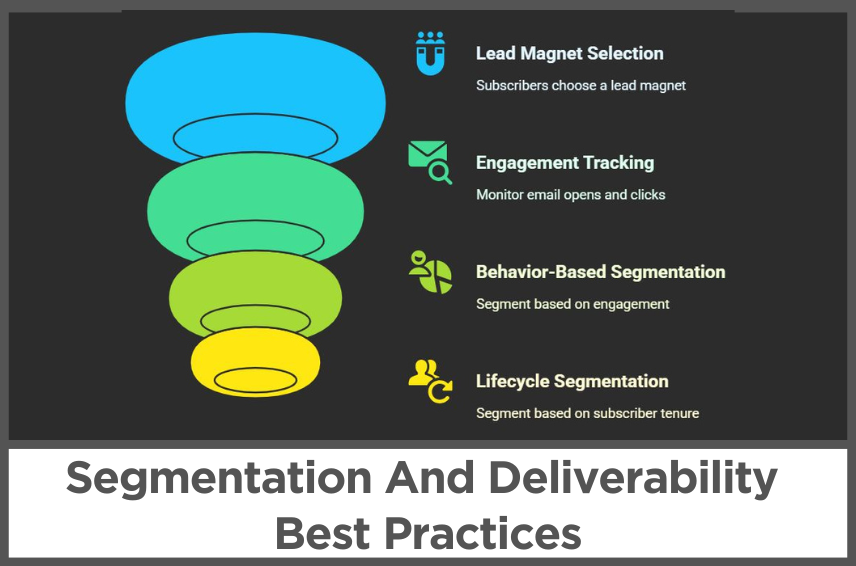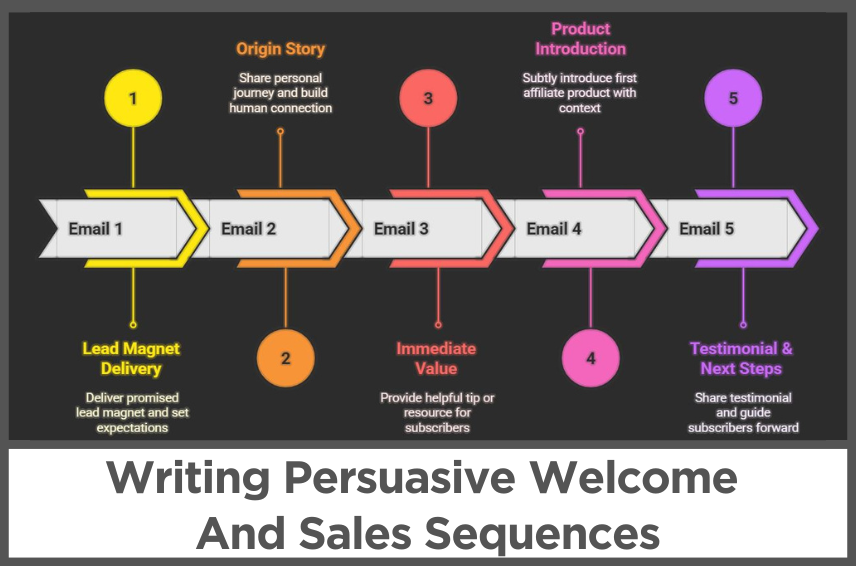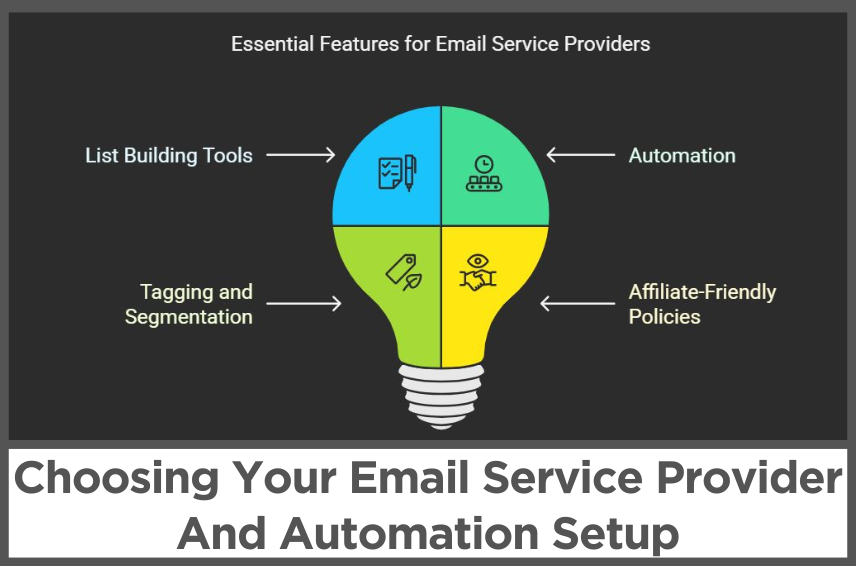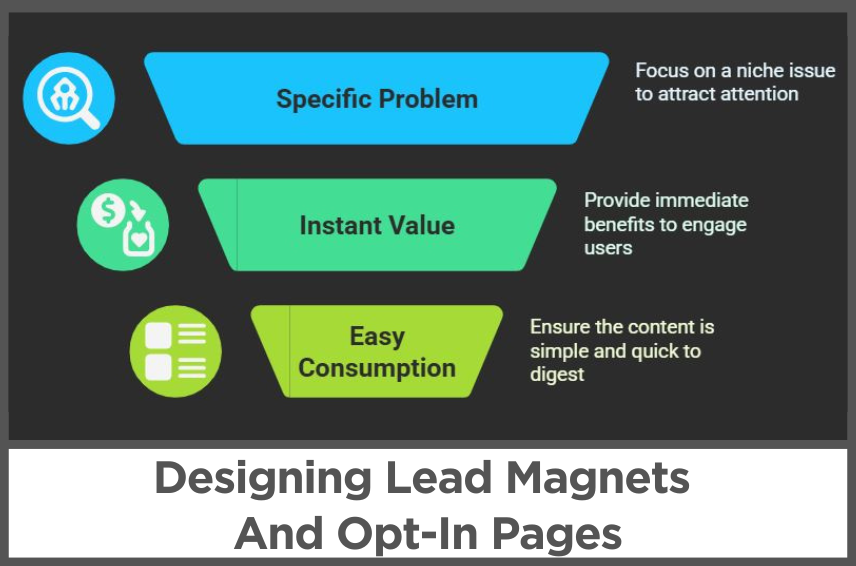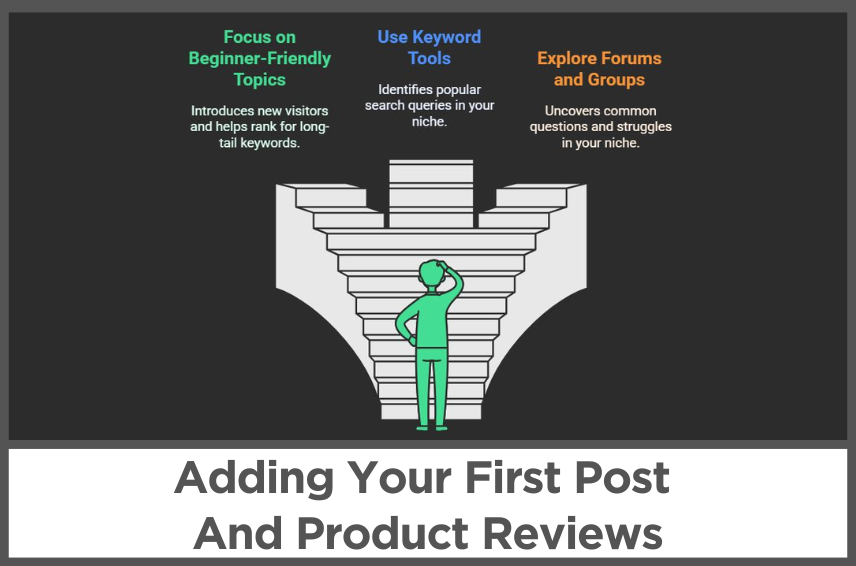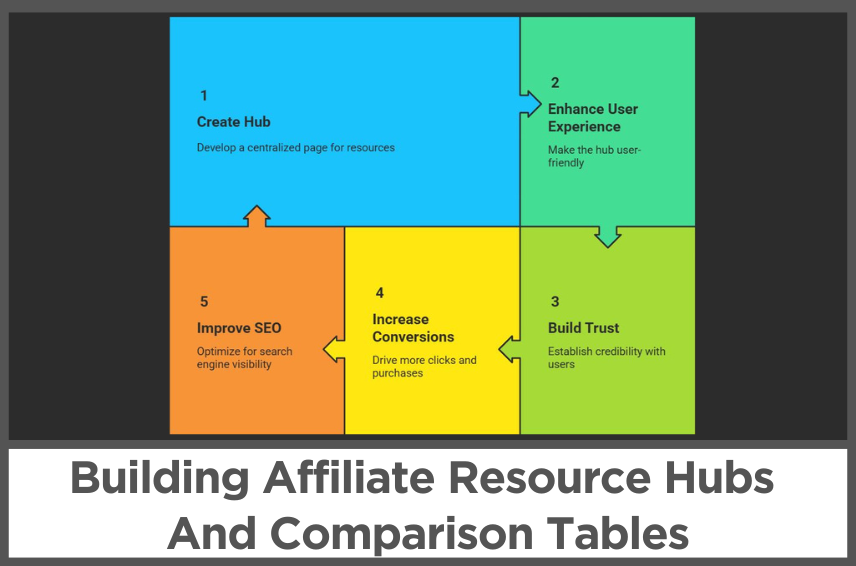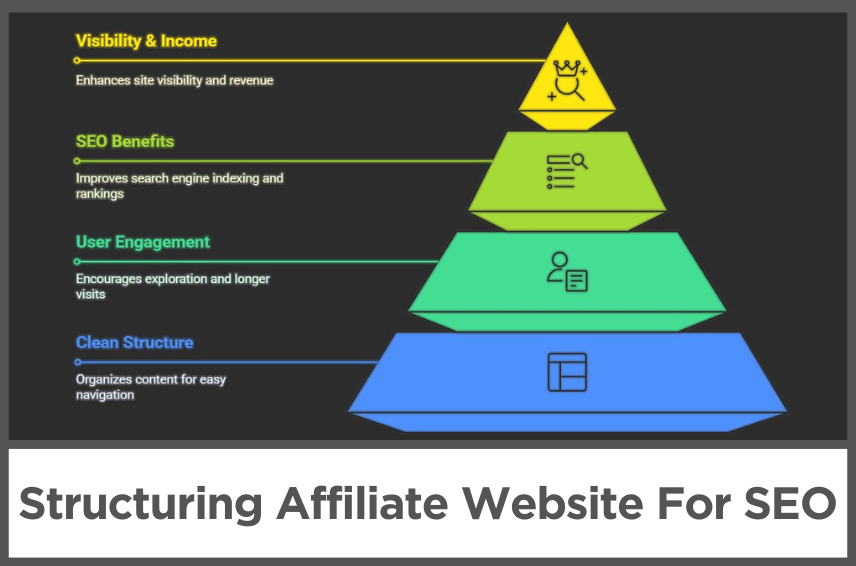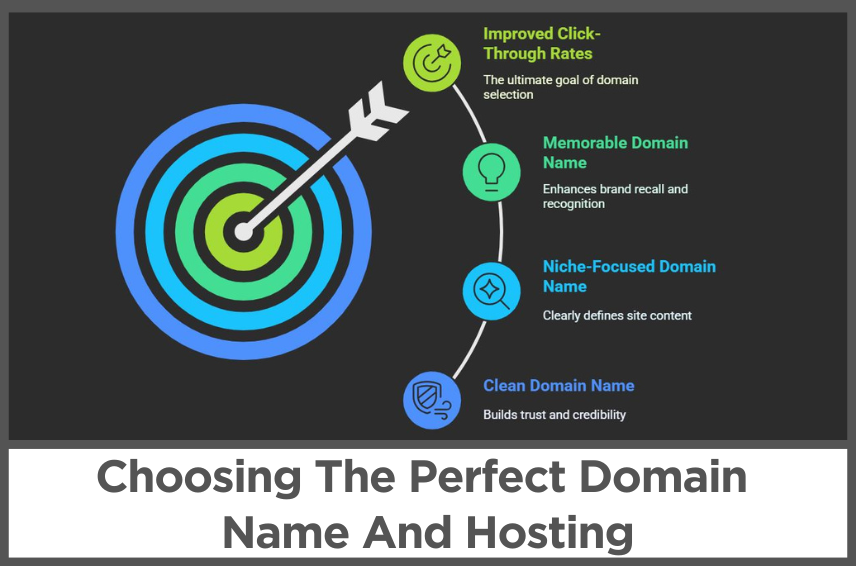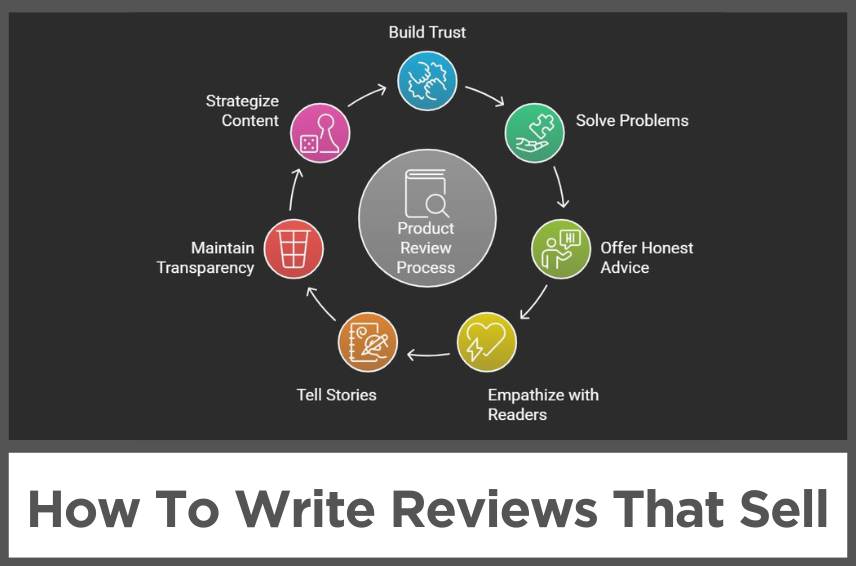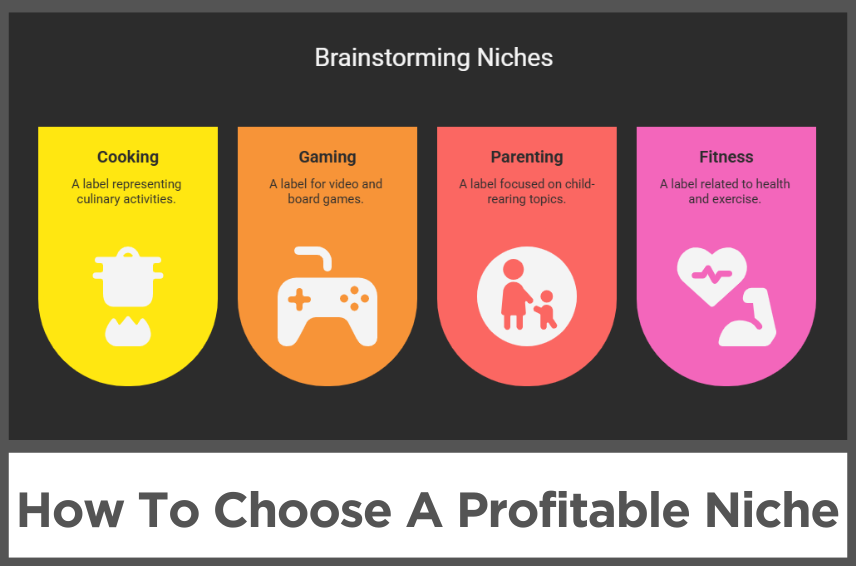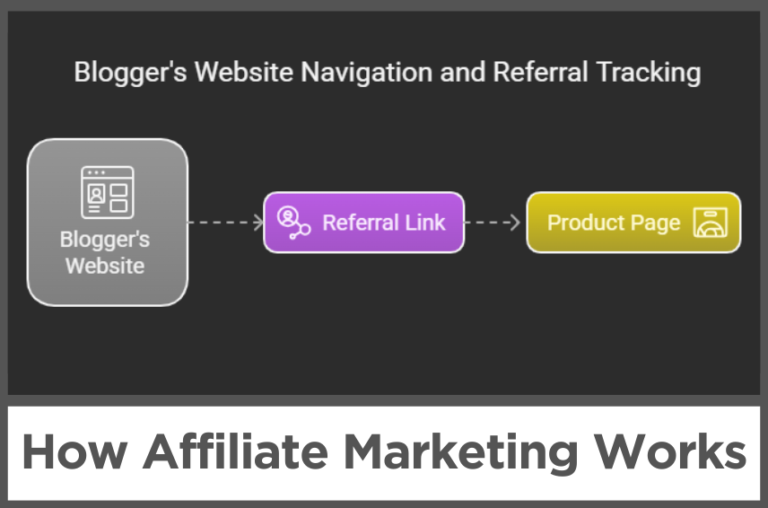M3.C3: Installing Essential Plugins And Tools
by Abhigyan
Once your WordPress site is up and running, it’s time to supercharge it with tools that help you run it more efficiently and effectively.
That’s where plugins come into play. Think of plugins as apps for your website—they add features and automate tasks without you needing to touch a single line of code.
As an affiliate marketer, the right plugins can make your site faster, safer, easier to manage, and much more profitable.
In this chapter, we’ll walk through the essential WordPress plugins and tools you need to install to help grow your affiliate business with confidence.
Before we dive into which plugins you need, let’s take a moment to understand what plugins actually are and how they fit into the bigger picture of your website.
Disclosure: Some of the links I share might be affiliate links. If you click on one and make a purchase, I may earn a small commission as a thank you. But don’t worry, it won’t cost you anything extra. I only recommend stuff I genuinely believe in. Your support helps me keep creating awesome content. You can read my full affiliate disclosure in my disclaimer page.
IN THIS POST :
ToggleWhat Are Plugins & Why You Need Them
Plugins are small software add-ons that integrate into your WordPress site to add specific features or improve existing ones.
If WordPress is your website’s engine, then plugins are like upgrades and gadgets that make that engine more powerful and efficient.
Whether you want to improve site speed, boost security, manage affiliate links, or make your pages more visually appealing, there’s a plugin that can help.
For affiliate marketers, plugins are especially useful because they let you focus on creating valuable content and promoting products, instead of worrying about technical details.
They help you stay organized, track your progress, and automate repetitive tasks like backing up your site or optimizing for SEO.
But it’s important to note that more plugins don’t always mean a better site.
The key is to install only the ones you truly need—too many can slow down your site or cause conflicts.
How To Install & Manage WordPress Plugins
Installing a plugin on your WordPress site is as easy as a few clicks.
From your WordPress dashboard, head over to the menu on the left and click on “Plugins,” then “Add New.”
This will take you to the plugin directory where you can search by name or browse popular and recommended options.
Once you find a plugin you want to try, just click the “Install Now” button, and after a few seconds, you’ll be able to activate it.
Once activated, most plugins will add a new menu item in your dashboard or appear under the “Settings” tab.
From there, you can configure the plugin’s options. Always take a few moments to review the settings to make sure it’s working the way you want.
It’s also good practice to check that the plugin is compatible with your version of WordPress and see when it was last updated.
A well-maintained plugin will be updated regularly and have good reviews from other users.
Managing your plugins is just as simple. Under the “Plugins” section in your dashboard, you can see a full list of everything installed on your site.
From there, you can activate, deactivate, or delete plugins, as well as update them when needed.
Keeping your plugins updated is important for both performance and security, so don’t ignore those little update notices when they appear.
Performance And Security Plugins
One of the first things every affiliate marketer should do is ensure their website loads quickly and stays secure.
A slow or compromised website can hurt your traffic, damage your reputation, and make visitors bounce before they ever see your affiliate links.
That’s why performance and security plugins are among the first you should install.
For performance, a caching plugin like LiteSpeed Cache (which is often pre-installed or recommended on Hostinger) can make a huge difference.
Caching works by storing a static version of your site’s pages so that they load faster for returning visitors.
This not only improves user experience but also helps with your search engine rankings.
LiteSpeed Cache is beginner-friendly and works great out of the box, though you can tweak settings later for even better results.
On the security side, plugins like Wordfence Security or Sucuri are fantastic for protecting your site against malware, hacking attempts, and suspicious login behavior.
These plugins offer firewalls, real-time traffic monitoring, and email alerts if anything unusual happens.
You don’t have to understand all the technical details—just install one of these plugins, activate it, and let it do the heavy lifting.
To keep spam under control, especially in blog comments, a plugin like Akismet comes in handy.
It filters out spammy submissions so your site stays clean and professional.
While it’s mostly set-and-forget, it quietly keeps things running smoothly behind the scenes, which is exactly what you want.
Affiliate Link Management Plugins
One of the core tasks in affiliate marketing is managing links—and not just any links, but special tracking links provided by affiliate programs.
These links can get long, messy, and hard to manage over time. That’s where link management plugins come into play.
Plugins like Pretty Links and ThirstyAffiliates are built specifically for affiliate marketers who want to keep their links organized, branded, and trackable.
With Pretty Links, for example, you can take a long, unattractive affiliate URL and turn it into a neat, branded link like yoursite.com/recommends/product.
This not only looks better when shared but also builds trust with your readers. You can create, edit, and track all your affiliate links from a single dashboard.
Many of these tools even offer click tracking, so you can see which links are performing best and where your traffic is coming from.
Organizing your affiliate links with categories, tags, or notes also becomes a lot easier.
Over time, as you join more affiliate programs, this kind of link organization saves you countless hours.
These plugins often come with free versions that cover all the basics, and premium upgrades if you want more advanced features like geolocation or split testing.
But for most beginners, the free version is more than enough to get started.
SEO & Analytics Plugins
If you want people to find your content through Google—and you definitely do—then you need a solid SEO plugin.
These plugins help you optimize your site for search engines by guiding you on how to use keywords, write better meta descriptions, and format your posts for readability.
Two of the most popular choices are Yoast SEO and Rank Math, and either one is great for beginners.
Rank Math has been gaining popularity because of its clean interface and slightly more generous free features.
Once installed, your SEO plugin will appear on every page or post you create, giving you a checklist of SEO tasks.
This might include adding a focus keyword, writing an optimized meta title, and checking readability.
It might feel like a lot at first, but think of it as a helpful editor that’s improving your chances of ranking on search engines.
For tracking your performance, a plugin like Google Site Kit is incredibly useful.
It connects your site to Google Analytics and Google Search Console, which gives you insight into how people are finding your site and what they’re doing once they’re there.
This kind of data is essential for growing your affiliate business because it tells you what’s working and what needs improvement.
With Site Kit, you can view traffic, click-through rates, and impressions without leaving your WordPress dashboard.
Content And Design Enhancement Tools
As you start adding affiliate content—like product reviews, tutorials, and blog posts—you’ll want tools that make your content more engaging and easier to read.
A page builder like Elementor is a great place to start.
While your theme controls the general look of your site, Elementor gives you drag-and-drop freedom to design specific pages or sections exactly how you want.
You can create custom layouts for landing pages, call-to-action boxes, or comparison tables—all without needing to know HTML or CSS.
Speaking of comparison tables, plugins like Lasso are a must-have for affiliate marketers.
They let you create beautifully formatted tables to compare products, list features, or highlight pricing.
These tables make it easier for your readers to make informed decisions, which often leads to more clicks and conversions.
You simply enter your data into a spreadsheet-style interface, and the plugin handles the styling and formatting automatically.
To keep communication open, it’s a good idea to install a contact form plugin like WPForms.
It allows visitors to reach out to you for questions, feedback, or collaboration opportunities.
WPForms comes with an easy form builder, so you can set up a simple contact page in just a few minutes.
This adds professionalism and builds trust with your audience, showing them that there’s a real person behind the content.
Backup And Maintenance Plugins
Imagine spending weeks building your affiliate site, writing content, and getting traffic—only to lose everything to a crash, hack, or server issue.
That’s why regular backups are a non-negotiable part of website management. The good news is, you don’t have to do it manually.
Plugins like UpdraftPlus make it easy to schedule automatic backups of your site, including files, databases, themes, and plugins.
UpdraftPlus lets you store your backups remotely on services like Google Drive, Dropbox, or even your email.
This way, even if something goes wrong with your hosting provider, you’ve still got a copy of your site safely stored elsewhere.
Restoring your site from a backup is just as easy—just a few clicks, and you’re back online.
Aside from backups, consider a plugin that helps with overall site maintenance.
Some tools offer database cleanup, performance scans, and suggestions for keeping your site optimized.
While these aren’t strictly necessary from day one, having a basic maintenance plugin can help you stay on top of updates and avoid problems down the road.
What’s Next?
Now that your site is powered by the essential tools and plugins, the next step is making sure it’s structured in a way that helps both your readers and search engines navigate it with ease.
In the next chapter, we’ll cover how to organize your pages, blog posts, categories, and menus to boost visibility and drive conversions.
You’ll learn how smart site structure can improve user experience and ultimately help you earn more from your affiliate links.
You’re doing great—your site is no longer just an empty shell.
With the right tools installed and running, you now have a strong foundation to start creating high-converting affiliate content and growing your audience.
Next Chapter:
Previous Chapter:
Abhigyan Mahanta
Hi! I’m Abhigyan, a remote web developer and an affiliate blogger. I create beginner-friendly guides to help new affiliates get started and grow in affiliate marketing. I also share information on remote companies and interview preparation tips.