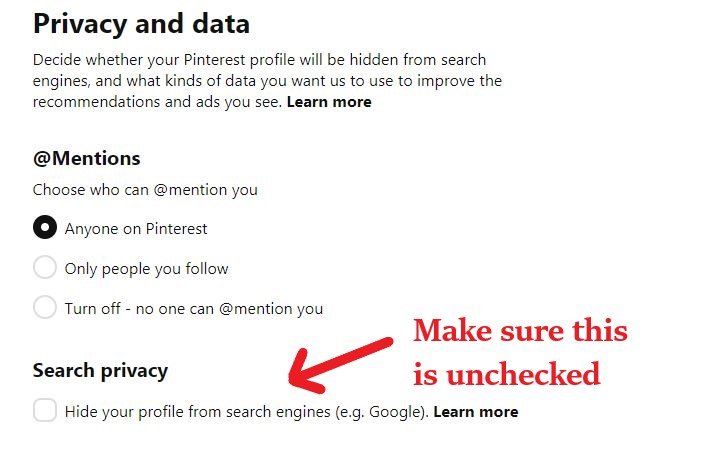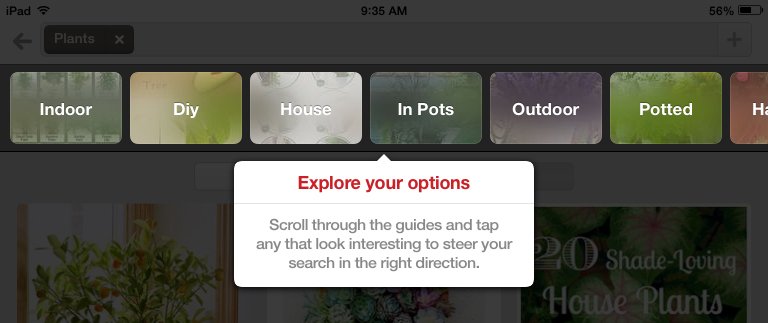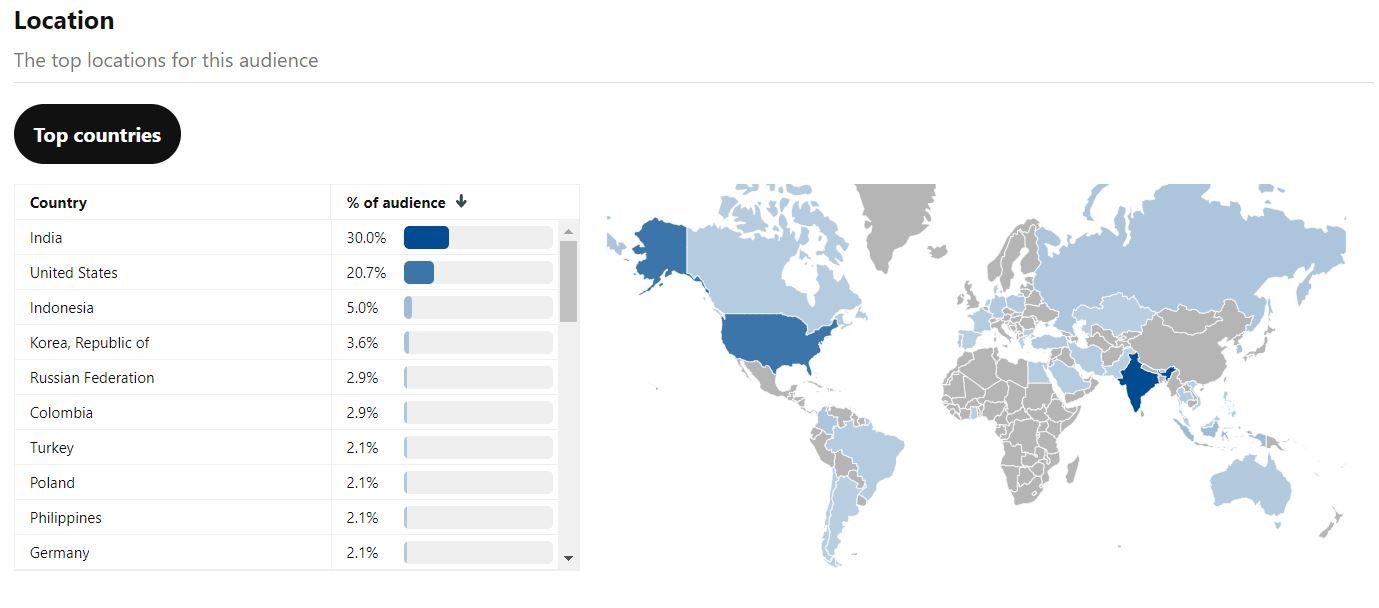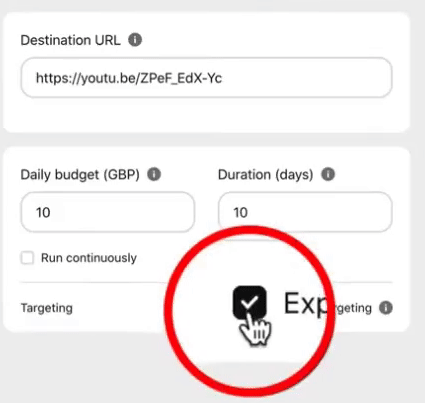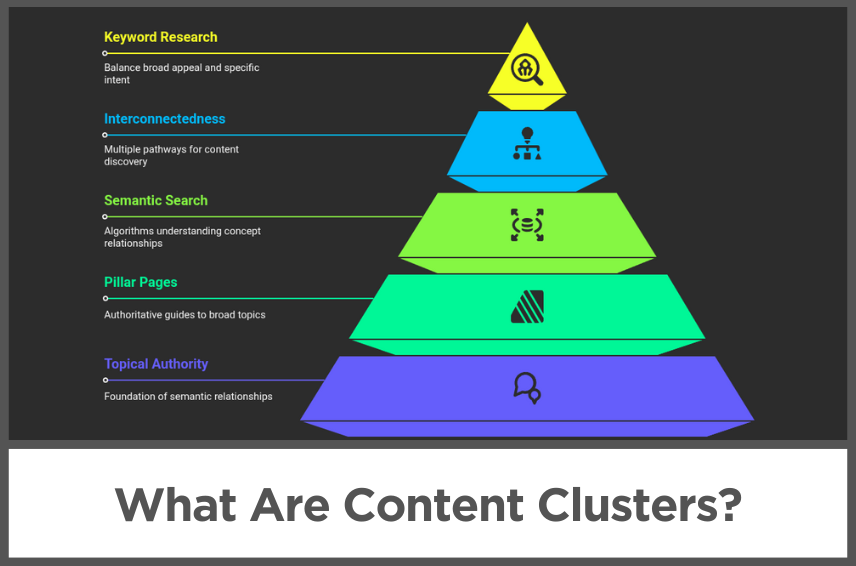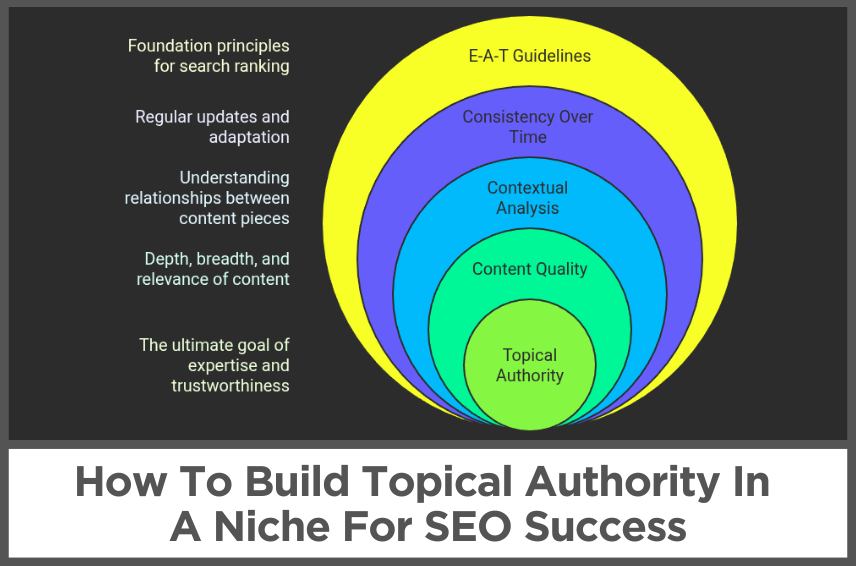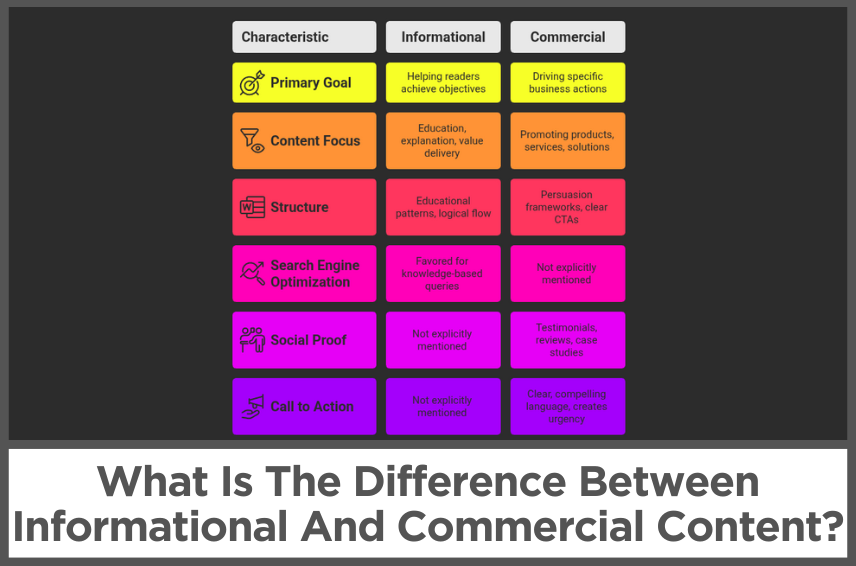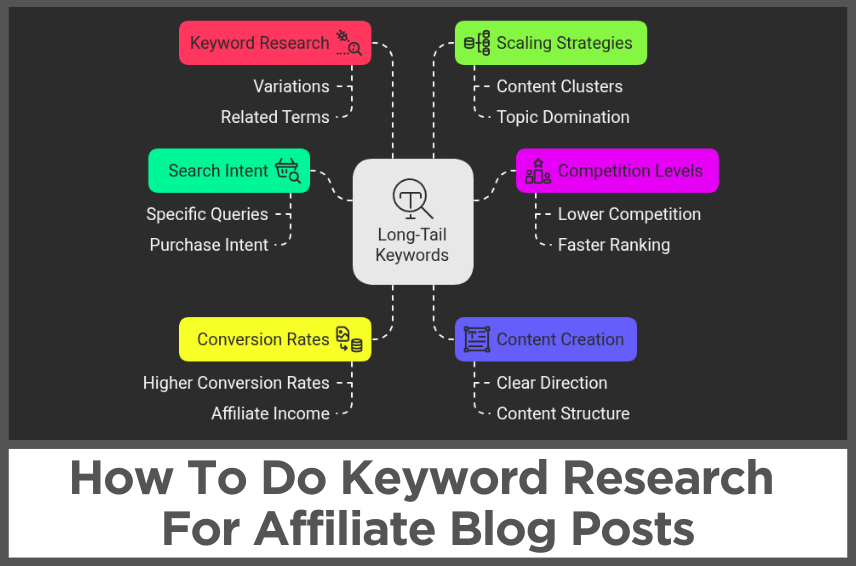14 Ways Affiliates Can Use Pinterest To Increase Traffic
by Abhigyan
If you are searching for tips on using Pinterest to drive traffic to your blog or website, then you’re in the right place.
How do you do it? Simple. Stop thinking that Pinterest is just another social media platform and treat it like a search engine.
These are the ways that I use for driving traffic to my blog from Pinterest:
Disclosure: Some of the links I share might be affiliate links. If you click on one and make a purchase, I may earn a small commission as a thank you. But don’t worry, it won’t cost you anything extra. I only recommend stuff I genuinely believe in. Your support helps me keep creating awesome content. You can read my full affiliate disclosure in my disclaimer page.
IN THIS POST :
Toggle1. Use Only Business Accounts For Promotion
Always use a business account for your website promotion. Your personal account might get suspended for various reasons that are out of your control, so don’t use a personal account to handle your blog or website’s promotion.
Also, switching over to a business account will give you a lot of metrics for research.
You’ll get audience insights and monitor how your pins are performing under analytics dashboard.
I personally like to use their Ads Manager to further narrow down my target keywords. Keep reading and I’ll show you how!
2. Add A “Pin It” Button To Your Article Images
Using a free WordPress plugin like ‘Jquery Pin It For Images’ or a free service like Share This and enable Pinterest sharing option for images in your articles.
When your readers will hover over the images, a Pinterest share button will appear, and your readers would be able to instantly share the images on Pinterest.
This will further increase engagements and bring you back more traffic to your article.
I prefer to use the Share This service as they provide not only the share buttons on images hover but also the other social sharing buttons that you are seeing on this site.
Plus, it saves me from installing another plugin which contributes to faster loading of the page. And yes, it’s totally free!
3. Create Your Own Blog Board
The idea here is that you want to have a blog board that will have only blog articles. This way your followers can find your blog posts a lot easier.
They can even follow your board, so whenever you post a new article, they will get a notification. Ideally, you can name the title of the board the same as your blog title, which will further help in branding.
Once you write the blog post, pin it to the board, and then add a link to the blog with an engaging image representing your post.
Make sure to add a quote or a brief summary about what your blog is about. When people see your board very well organized like this, they will surely follow the board.
4. Make Your Blog Pins Easy To Find
Go to the account settings and then see if the ‘Search Privacy’ option is unchecked to allow people to actually find your pins when they search for content they like.
Furthermore, using keywords in the ‘alt’ image tags will give you more exposure. The more SEO optimized your pins are, the higher they rank on Pinterest searches.
5. Understand Pinterest Search User Behavior
In order to target your niche audience, you need to first understand how users perform searches on Pinterest. This is not similar to what people usually type on Google.
The main things to keep in mind are these:
- 75% of search queries are just 1-3 words.
- People view an average of 60 pins per query
- 80% of users are performing searches on a mobile
- Wider topics perform better.
So, if you are thinking of using long-tail keywords for your board title, think again. Long-tail keywords will perform better when used in pin descriptions, and not on board title.
6. Have Rich Pins Enabled
Once you’ve set up your business account, you can apply for Rich Pins. Rich pins display more information than your standard pin.
There are five categories for rich pins: article, product, recipes, movies, places, and apps.
As a blogger or an affiliate marketer, you should definitely check out the Pinterest guides and their tutorials on how to make your rich pins for articles and products stand out.
When someone clicks on an article rich pin and scrolls to the pin description area, the meta description of the blog post will show up.
However, in a regular pin, the description can be changed by any user who repins that pin.
So if you want your meta descriptions to stay intact, rich pins are the way to go.
Another advantage of product rich pins is that these pins will show the price of the product at the top, which can help bring quality traffic back to your website.
Unlike a normal pin, rich pins display a bold title that helps them stand out on a user’s Pinterest feed, increasing the chances of it being noticed and clicked on.
7. Run A Pinterest Contest
Pinterest contests are an amazing way to increase interactions, mentions, and referrals about your blog or brand.
Bloggers and companies run Pinterest contests periodically to generate high-quality leads and maximize their sales.
Running a successful Pinterest contest becomes easy if you keep in mind the following tips:
- Make your Pinterest contest easy to enter and open for all.
- Make your contest visually appealing. You can use a free tool like Canva to design it.
- Offer an irresistible prize for the winners.
- Ask your participants for a repin of the contest.
- Ask your applicants to create boards in the specific niche you’re targetting.
- Make sure your Pinterest contest is mobile-friendly.
- Promote your contest through all your social media accounts and on your blog.
If you would like to make this even easier, Wishpond can handle everything on their side when you use their Pinterest Contest service.
One of the main reasons I like using Wishpond is that you can track your contestants as well as their task completion progress.
Wishpond has a 14-day free trial option so that you can decide for yourself whether you would like them to manage your social media contests.
8. Create Multiple Pins For Every Article
Just like we create multiple ads for a single product, you also need to experiment with different pin designs for a single post.
Some pins are more visually appealing than others even though they have similar content and pointing to the same article. You can never guess which pin will perform better.
I try to create at least 10 pins for every article I write. With some practice, you can too do this in 3-4 hrs using a tool like Canva.
Otherwise, if you are not into design, you can easily outsource this via Upwork or Fiverr.
If you are worried that creating multiple pins for the same post might seem to be marked as spam or duplicates, don’t worry. Pinterest doesn’t penalize you in this regard.
Search engines like Google may penalize you for duplicating content, but as far as Pinterest is concerned, every new image is considered fresh content.
As long as you don’t completely copy-paste an old pin, you are good to go even if the context is the same.
9. Take Advantage Of Guided Search
While browsing on Pinterest, you might have noticed tiled words under the search bar. These are the keywords that you should target in your pins.
These suggestions are provided by Pinterest and people are searching using those exact keywords.
If you would like to further narrow down your search, just click on a tiled word and see what is ranking for that search term.
This kind of keyword research will give you an idea of what kind of pins are getting ranked and then you can try to mimic the designs and put your own spin on them.
10. Join Group Boards Targeting A Specific Niche
It might be tempting to join group boards that have a lot of members. I would suggest that you should try to avoid those generic group boards that accept everyone.
The problem with generic group boards is that a lot of users are posting pins that might not relate to your niche.
And even though you may think that your pins will get a lot of views, you can’t be sure that those views will engage with your pins or click on the links.
It might take some time to find the right group boards specific to your niche, but the effort is worth it.
A specific niche group board with fewer active members on Pinterest will bring high-quality traffic back to your site than a generic one with a lot of non-engaging members.
11. Pin At The Right Time
The right time for pinning would vary depending on your target audience. You can learn more about it by visiting your analytics dashboard and finding out the time when your audience is more engaging.
But as a general rule of thumb, pinning on Friday night and on Saturday yields the best results for many.
And as you might have figured, pinning during working hours on weekdays isn’t the best strategy to maximise your pin views.
To get better at it, check out the audience demographics from Pinterest analytics and find out where your audience comes from and how they spend their time on Pinterest.
Also, keep in mind not to over-pin your own material. There is a rule called Pareto’s 80/20 rule, where you share 80% of valuable content posted by others and 20% of your own pins.
Personally, I prefer to do 70/30 and it has worked better for me. But feel free to experiment with this on your own.
12. Perform Keyword Research Using Ads Manager
You can use Pinterest Ads Manager to further target specific keywords for your niche. For this, go to your business hub and click on ‘Create Ad’.
If you can’t find that option on your business hub, it means Pinterest has not enabled that feature for your country yet.
A quick solution for this is to create a new account and signing in from the USA or UK using a VPN like NordVPN.
Once you are on that page, find the option ‘Expanded Targeting’ and uncheck it.
Then uncheck the ‘Automatic Interests’ option and you’ll see a whole list of keywords to work with.
You can expand each category to get the sub-niches under it. If your niche is not listed, you can use the search bar to enter your specific niche to get more keywords.
Make a list of the relevant keywords that you find here and include them in your pin description and title.
A descriptive pin with these keywords will eventually rank higher and give your pins more visibility and engagements.
13. Create Pins With Infographics
Infographics can bring in a higher amount of quality traffic back to your post than a normal pins.
Descriptive infographics provide valuable information to the viewers, and if you optimize it properly, it will end up getting a lot of shares and engagements.
Remember to link to your website, where people can find more about the content in those infographics.
I usually add a call-to-action button at the end of the infographics with a link back to the particular post.
14. Be Patient And Pin Consistently
Just like with any social media or search engine, it takes time to receive significant traffic from Pinterest.
Pinterest rewards those who consistently keep pinning high-quality pins and engages with other pins.
The good news is that Pinterest doesn’t favor old websites to rank higher like Google, which means even with a new blog, you can drive traffic from Pinterest if you keep pinning consistently high-quality pins with keyword-rich descriptions.
It took me around 6-7 weeks to see significant traffic coming from Pinterest back to this blog. I use a scheduler like Tailwind to automate my pinning process.
I really like it because not only you can automate your posts or pins for Pinterest and Instagram, but you can create Pins and Posts as well.
If you would like to see for yourself how Tailwind can save you a lot of time, you can check out my in-depth Tailwind review.
Final Thoughts On Increasing Traffic from Pinterest
So these are the ways affiliates can use to drive traffic from Pinterest.
Observe what kind of pins are working, reverse engineer it, and add your personal touch.
Some pins with texts on the images work better and some with a call-to-action button. Unlike Youtube thumbnails, pins with a face don’t perform well on Pinterest.
Moreover, make sure your pins have an aspect ratio of 2:3 or 4:5, as they get more engagements.
Hope this article helps in driving significant traffic from Pinterest!
If you find this article helpful, kindly share it with your friends. You may also Pin the above image on your Pinterest account. Thanks!
Abhigyan Mahanta
Hi! I’m Abhigyan, a remote web developer and an affiliate blogger. I create beginner-friendly guides to help new affiliates get started and grow in affiliate marketing. I also share information on remote companies and interview preparation tips.