Wild Apricot Review: How To Grow Your Memberships
by Abhigyan
Wild Apricot is a cloud-based membership management system that is used by business and trade associations, charities, clubs, non-profit organizations, and community organizations.
Wild Apricot provides an easy drag-and-drop website builder using which users can create private pages for members and committees as well as a public website.
You can also add widgets like event calendars, membership directories, and input forms in the builder. You can also create events, track which members sign up, and process payments.
Let us look into its features in detail and I’ll also show you how to build a membership website with Wild Apricot.
Disclosure: Some of the links I share might be affiliate links. If you click on one and make a purchase, I may earn a small commission as a thank you. But don’t worry, it won’t cost you anything extra. I only recommend stuff I genuinely believe in. Your support helps me keep creating awesome content. You can read my full affiliate disclosure in my disclaimer page.
IN THIS POST :
ToggleWhy You Need Membership Management Platform
Simply put, membership management platforms help to manage your growing business and save you the trouble of juggling multiple platforms by consolidating all your data, and offering all the tools you need to access and use it.
Hiring more membership managers to process applications, renewals, communications, etc. from your existing members can become expensive with time and it is not a sustainable approach to growth.
Moreover, new organizations might not have the funds needed to hire multiple membership managers. This is where membership management platforms like Wild Apricot come to the rescue, as it makes the processes more efficient by automating them.
Furthermore, the data provided by these platforms will give you insights into your members’ behavior. You also don’t have to use multiple software programs to manually keep track of your members.
Softwares like Excel and MailChimp can help you keep track of members’ contact info to send emails, and Eventbrite can help you manage their event registrations.
In addition to all these functionalities, membership management platforms can track members’ interactions and gives you an understanding of their engagement.
You can track email opens, event interactions, member portal logins, fundraising donations, etc. and use all that information to improve and scale your business.
What is Wild Apricot Membership Software?
Wild Apricot is an all-in-one tool for managing your membership subscriptions, event registrations, donations, and your website.
Instead of using multiple tools that don’t integrate with each other, Wild Apricot has built all of these functions into a single solution.
Wild Apricot software is used by clubs, nonprofits, societies, associations, etc., and has gained a lot of popularity because of its robust, affordable, and easy-to-use platform.

Wild Apricot Custom Database
Wild Apricot includes a database that can be customized to fit your organization. You can add fields like the first name, the last name, phone, country, email, etc. You can add as many as you’d like.
Any field that you create can be used as a filter or search criteria. You can save these searches to build reports or mailing lists.
If you’re moving from another database or platform, Wild Apricot includes an import function so that you don’t have to start from scratch. A spreadsheet file of all your users is enough for Wild Apricot to generate a database for you.
It’ll even automatically add the fields that you’ve already collected.

Wild Apricot Membership Setup
Memberships can be set up for individuals or linked together in a bundle. Bundle memberships work great for companies or families as a single user can pay the entire group’s invoice and add or remove others.
You’ll be able to define multiple types of membership each with its own cost and renewal options. The built-in tools let you customize exactly what you’d like to happen when someone applies for or renews their membership.
Wild Apricots custom automation does the rest by communicating with your users, receiving and recording their registrations and payments, and giving them access to their member benefits.
Member groups can have special access to website pages or events. You can also select which group of people you would be providing access to (for example Gold, Bronze, Platinum, and Silver) for custom events.
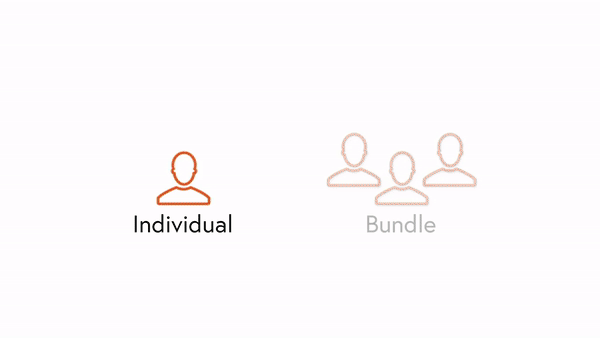
Wild Apricot Email Templates & Automation
Wild Apricot lets you send an unlimited quantity of emails and the built-in editor email templates can help you to create any sort of email you like.
You can send newsletters invitations or just thank-you messages to any combination of people in your contact list.
You’ll even be able to see who has interacted with any links or documents you’ve included in those messages and your members will be able to view those communications no matter what sort of device they’re using.
In fact, all of Wild Apricots’ features are mobile-friendly.
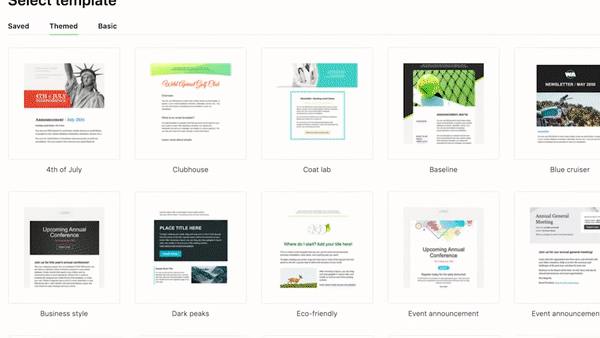
You can perform advanced campaign targeting and automate administrative emails such as account updates, confirmations, and reminders.
During free-trial, your email address will be the same as your Wild Apricot subdomain. When you upgrade to a paid plan, you can choose an email address that more accurately reflects your brand.
Wild Apricot Drag & Drop Website Builder
Everything about Wild Apricot’s website builder is drag-and-drop. So if you’ve had experience using a word processor or email program in the past, you’ll feel right at home.
Wild Apricot’s built-in gadgets will let you use complex features like application forms or user directories all with a single click.
Wild Apricot’s features can also be used on existing websites as widgets which means if you already have a beautiful website, you’ll be able to embed Wild Apricot’s functionality just by copying and pasting widgets directly to your site.

In addition to the website builder, Wild Apricot also offers a website management tool so that users can keep their sites up to date.
Wild Apricot has further developed mobile-friendly themes, which is really helpful if you are building landing pages and driving social media traffic to that page.
Wild Apricot's Event Registration
Wild Apricot also allows you to take event registrations, create full event descriptions, set special early bird rates, and each can be customized with special ticket pricing or restrictions.
You can also create automatic nudges so that invitation reminders and event invoices will go out on time. The built-in tools will keep your event calendar populated so that your members can find exactly what you have to offer.
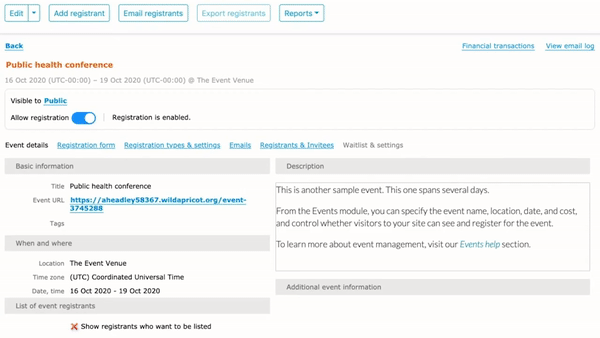
You can further set the events as public or private as you need. For instance, you can create public events to attract new members and grow your membership base.
Private events can be created for exclusive members who get additional benefits, which often lure prospective members to join.
You can customize the default registration forms and add as many options as your organization needs, including coupons or members-only pricing.
Wild Apricot's Payment Integrations
Wild Apricot can integrate with online payment processors like Stripe and Paypal, allowing you to handle credit card transactions for things like membership dues, event registration, and donations.
A record of each financial transaction is kept track of in Wild Apricot and can be exported to a spreadsheet or QuickBooks file.
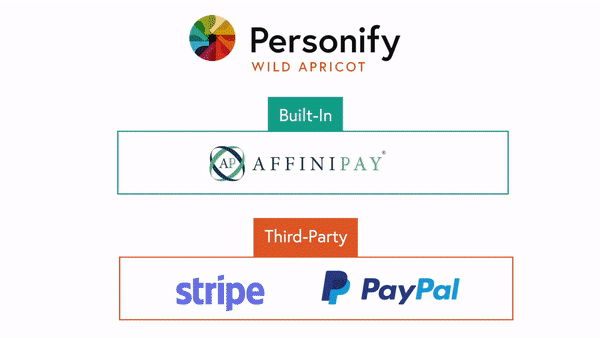
As a buyer, this is as simple to use as any other payment gateway. As a website owner, you’ll be required to create an account with AffiniPay.
AffiniPay is the payment processor that is used by Wild Apricot. But you need not worry about this as there are no setup or contract fees.
Wild Apricot Support & Help
You can contact their support team through live chat and email on the weekdays from 10 AM to 5 PM EST.
You can also join Wild Apricot’s forum where you can discuss issues and ideas, as well as suggest new functionalities or improvements to the product.
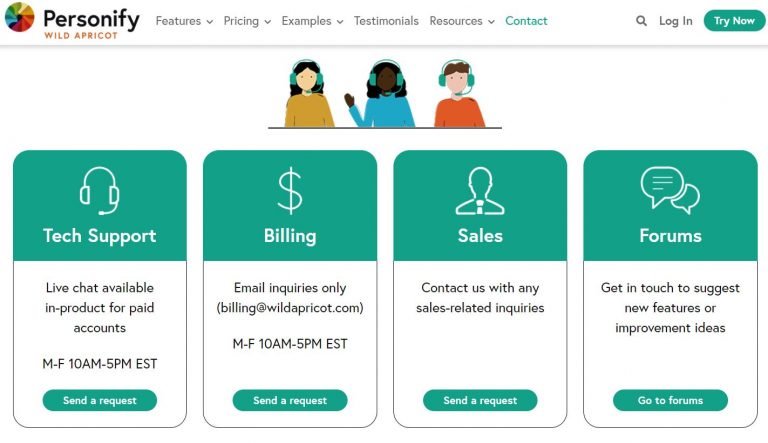
Wild Apricot also has a comprehensive knowledge base where you can check out more information about their product.
You will also find the answers for the commonly faced issues on their help page.
Wild Apricot Pricing
Wild Apricot plans come with no setup charges. Wild Apricot is completely free for organizations of 50 contacts or less with one administrator.
All plans come with a 30-day free trial and with every tier, you get membership management, the website builder, mobile apps, a responsive mobile website, event and email management, and online payments.
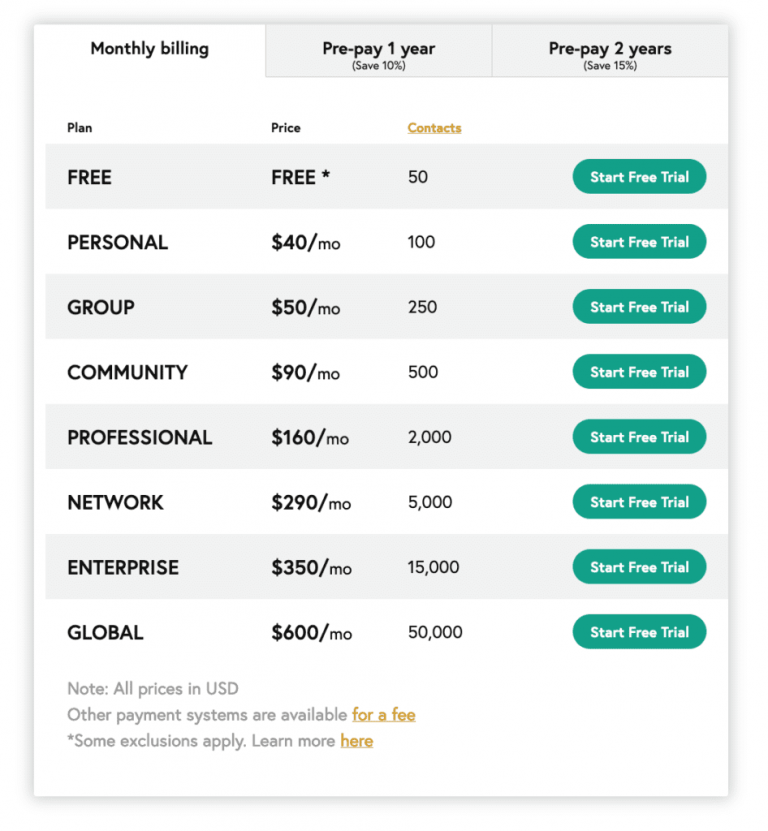
One of the good features of Wild Apricot is that if you don’t upgrade to a paid subscription before the end of your 30-day free trial, you’ll automatically be placed on the free plan, so your data isn’t lost.
The prices start from $40 per month to $600 per month. The Group and Community bundles cost $50/month and $90/month for 250 contacts/5 admins and 500 contacts/10 admins, respectively.
For a medium-scale business or a niche blog, your best bet is to go for the Professional plan which comes with 2,000 contacts and 25 admins at $130/month.
Does Wild Apricot Has A Mobile App?
Yes, Wild Apricot provides two versions of their app: one for admins and one for members. The app is available for download from Google Playstore as well as App Store.
When you are logged in as a member, you can view the members’ directory, register and pay for events, and update your account profile.
As an admin, you can view and manage your members’ database, update events, check-in attendees, and accept secured credit card payments through the app.
You can know more about their app functionality by watching the video below.
How To Build A Membership Website With Wild Apricot.
First, log in to your Wild Apricot account. Then follow these steps:
Step 1: Select the 'Members' tab on the left side of the menu and click on 'Levels'
This is where you can set membership fees, subscription periods, renewal policies, and other benefits that a member of your organization would have.
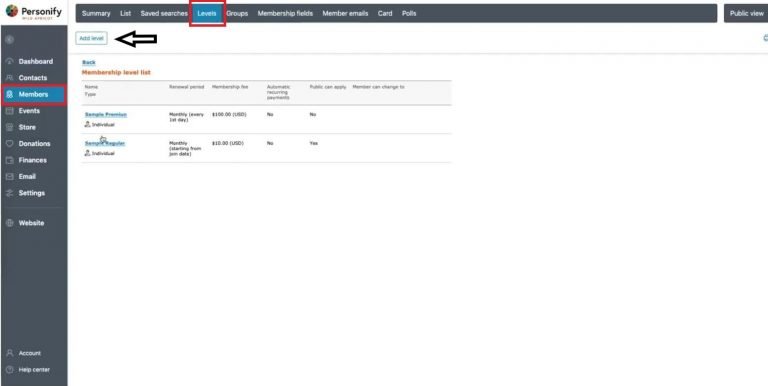
Step 2: Click 'Add Level' to create the first membership level
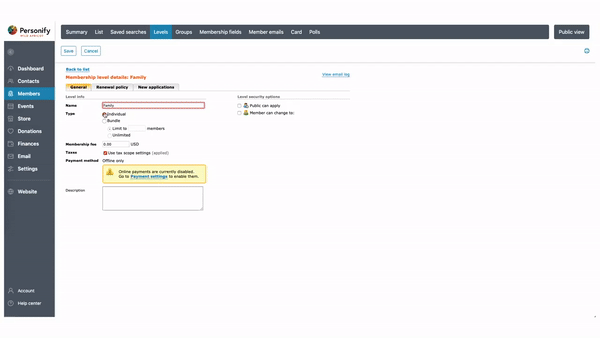
Let’s name this level ‘Family’. Here we can select whether this is an individual membership for a single user or a bundle membership for organizations families or groups.
Bundle memberships allow multiple users to share a common renewal date and the administrator can control the billing.
Since this level is applicable to families, let’s choose the ‘Bundle’ option and set the limit to five users now. We’ll set the price to $50.
On the right side, check ‘Public can apply’. This will allow any visitor of the site to apply for this membership from your website.
Step 3: Click 'Renewal Policy' tab
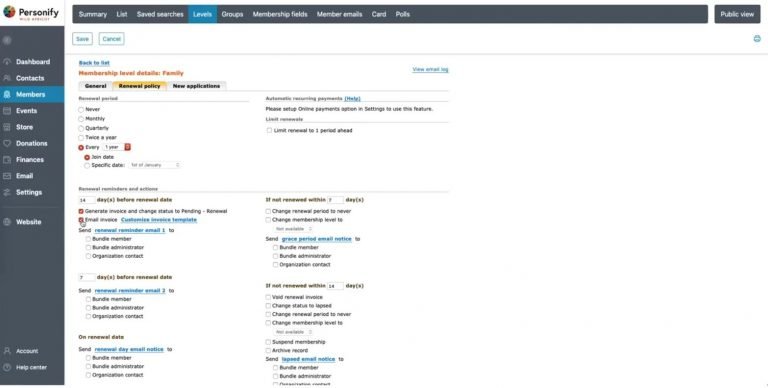
In the ‘Renewal Policy’ tab, you can customize renewal periods and policies for any of your membership types.
For our ‘Family’ membership example, let’s make it renew every 1 year. The system will give you different options on what will happen when a renewal is upcoming or overdue.
For this example, let’s set that 14 days before the renewal period, it will generate an invoice and email that reminder and invoice to the bundle administrator.
Step 4: Head over to 'New Applications' tab
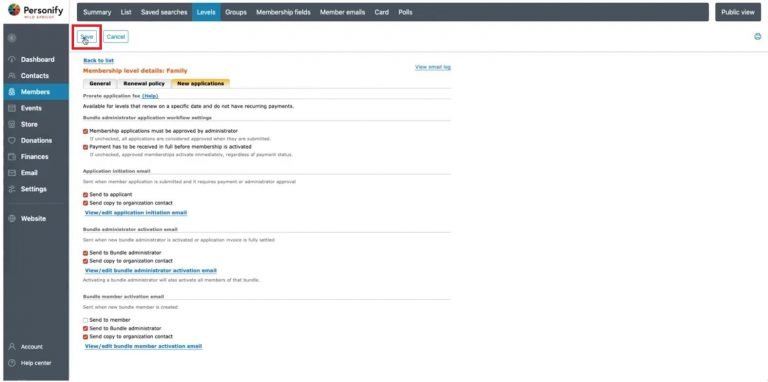
In the ‘New applications’ tab, you can set the rules for what happens for your brand-new applicants. There are many options for renewal policy and new applications.
I recommend that you explore these on your own. For our example, we will keep the default settings.
Once you are satisfied with your options, click on the ‘Save’ button at the top.
Step 5: Select the 'Contacts' tab on the left side of the menu and click on 'Common fields'
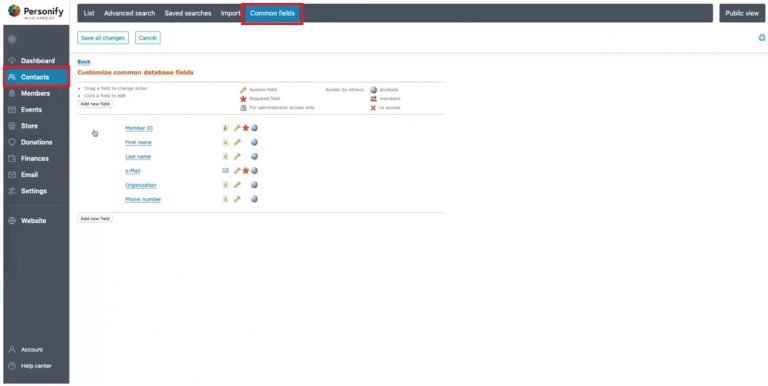
Here, you can customize the common database fields.
Fields are the pieces of information you collect from your users. This information can be used to sort filter and report on each user in your database.
By default, the system includes information like first-name, last-name, and email, but you can add as many as you like. To add a new field click ‘Add new field’.
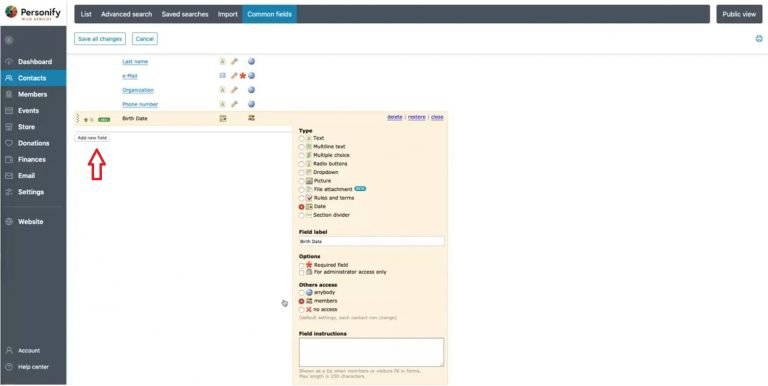
The system will present options on how you’d like the field to appear and how it can be accessed.
For this example, let’s make the field title ‘Birth Date’. Select a ‘Date’ type for this field and let’s set the access so that only other members are able to see this information.
Feel free to play around with various field options. Once you are satisfied, click on ‘Save all changes’ at the top. With the database setup, we can now begin working on our website.
Step 6: Select the 'Website' tab on the left side of the menu and click on 'Site Pages'
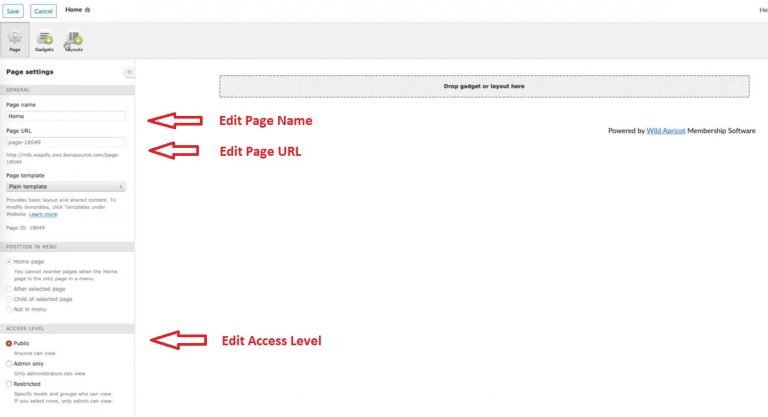
Here we can add new pages or edit existing ones. Let’s edit the home page.
When you edit a site page, you’ll be able to make changes to the settings of that page as well, like the page name, its URL, and its access restrictions.
You can keep these default settings for now. Next, select the ‘Gadgets’ tab at the top. Gadgets are the building blocks of wild apricots site pages. These gadgets tie your Wild Apricot websites with the settings that you’ve created in the backend.
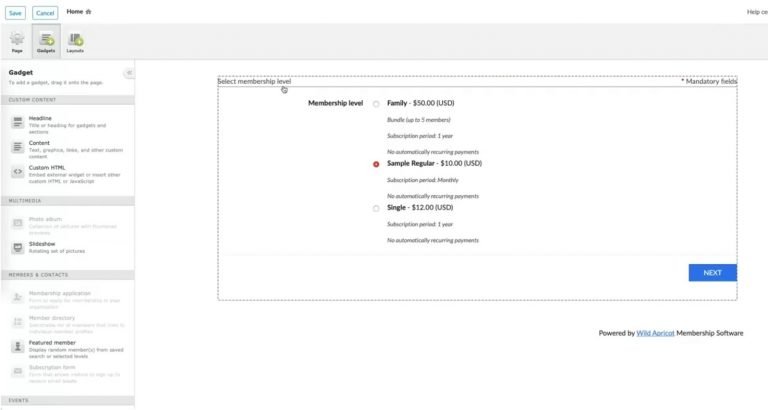
You can drag-&-drop gadgets from the left to the right to create your pages. If you drag the ‘Membership application’ gadget, it will automatically pull all the membership levels that we created on the backend.
Let’s click on ‘Save’ and move on to add custom designs to our site.
Head over to ‘Page templates’ at the top, select ‘Standard template’ on the left and click the ‘Edit’ button.
Under the ‘Gadgets’ tab, you’ll see a lot of gadgets to build your page template. You can add images, navigation menus, social icons, and a lot more. Feel free to play around and once you are done, click on the ‘Save’ button at the top.
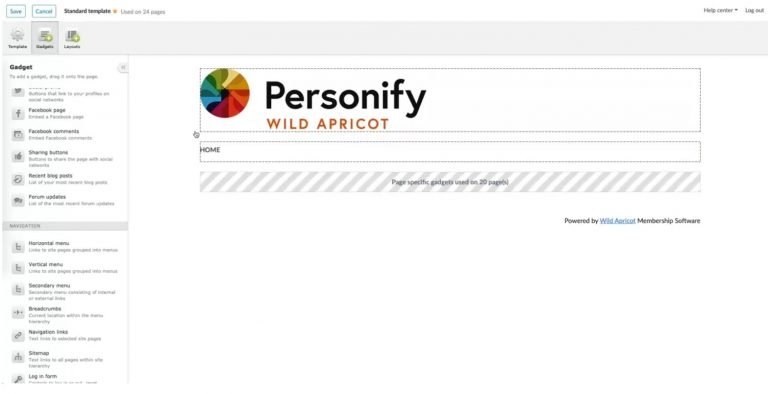
You need to set up the page template only once. Going forward, all your website pages will retain the page template format. You don’t have to design again for individual pages.
Step 7: Configure the Website to take payments
On the left side menu, click on the ‘Settings’ tab and then select ‘Payment settings’. Then click on the ‘Edit’ button at the top.
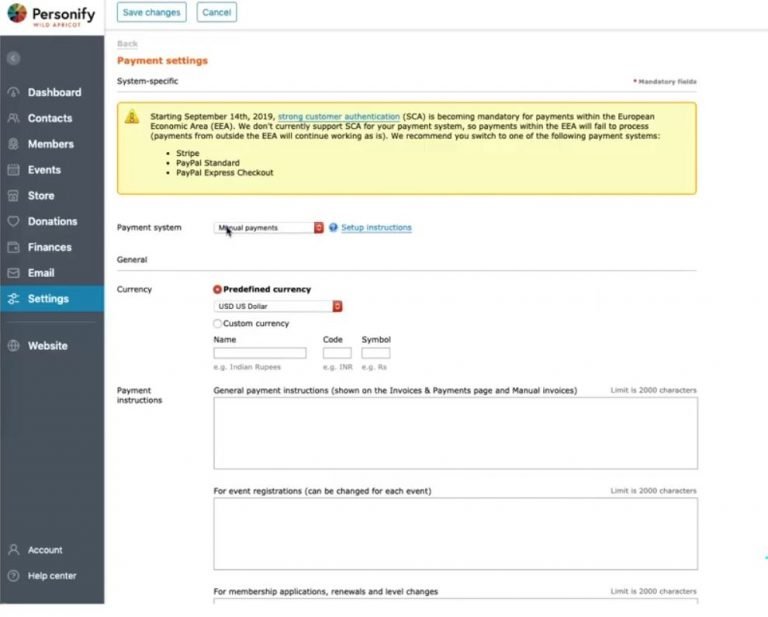
Here, you can add your payment system and set restrictions like which credit cards you want to accept and what currency you’d like to bill in. For our example let’s use Wild Apricot payments.
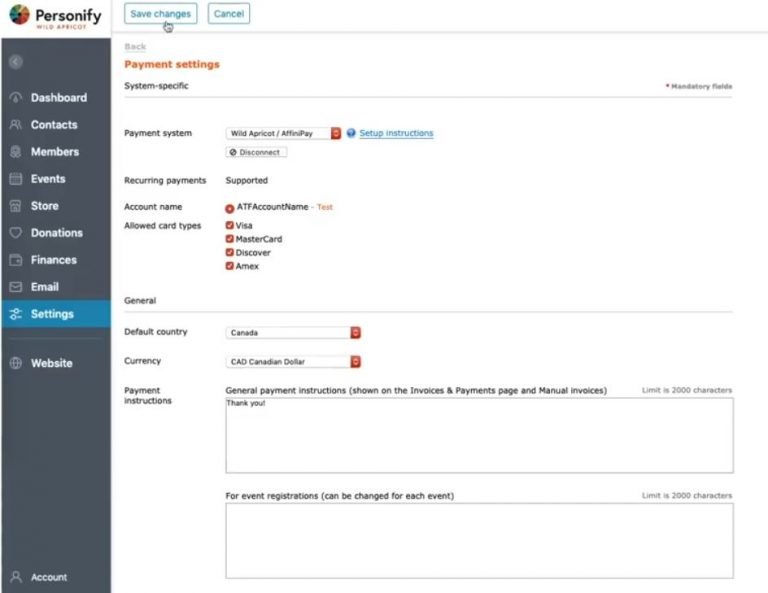
You can select a default country as well as the currency that you would like to bill in.
You can also add payment instructions that will automatically appear on invoices and anything to do with online payments on your Wild Apricot account. Once you’re ready, click ‘Save changes’ at the top.
That’s it! you are done. If you would like to see how your website looks like, click the ‘Website’ tab on the left side menu, and then click on the ‘Public view’ button at the top.
This will show you what your website looks like as if you were a non-admin or a member of the general public. Test it out and see if all the changes you made are reflecting or not.
Wrapping It Up
Wild Apricot is a great membership management tool with extensive tutorials and good email marketing and financial reporting capabilities.
Choosing Wild Apricot is a no-brainer for membership organizations with limited budgets, as they can choose the Wild Apricot’s free plan to get things started.
With prices starting from just $40 per month (less when you pay for a year or two in advance), Wild Apricot is very popular among membership organizations, especially because it includes website hosting and email management software.
The cost of self-hosting your membership site and the use of separate plugins to do everything that Wild Apricot includes, might burn a huge hole in your pockets.
The best way to figure out if Wild Apricot is the correct tool for you and your business is to go for their 30 days free trial and play around with the software.

If you find this article helpful, kindly share it with your friends. You may also Pin the above image on your Pinterest account. Thanks!
Abhigyan Mahanta
Hi! I’m Abhigyan, a passionate remote web developer and writer with a love for all things digital. My journey as a remote worker has led me to explore the dynamic landscape of remote companies. Through my writing, I share insights and tips on how remote teams can thrive and stay connected, drawing from my own experiences and industry best practices. Additionally, I’m a dedicated advocate for those venturing into the world of affiliate marketing. I specialize in creating beginner-friendly guides and helping newbie affiliates navigate this exciting online realm.





















