Why SSL Is Important For Affiliate Websites
by Abhigyan
Whether you are a blogger or a business owner, the most fundamental factor for your website growth is the nature of relationship that you have with your readers or customers.
Every relationship thrives on trust from both ends, which is more challenging for online businesses as the two sides most likely never have met before and nor will in the future.
This is where SSL comes in. SSL is important as it affects the traffic of a website directly. It is observed that visitors are likely to leave your website or blog if it’s not secured.
Building trust online with your readers/customers may take some time, but it is of utmost importance, especially when the relationship is transactional, i.e. where money is involved.
Furthermore, your visitors/readers need to feel secure that their data won’t be sold to or accessed by unauthorised third party organisations, while browsing your website.
SSL certificates are one of the key means that help build trust on both sides, as they assure visitors that the connection they have to that website is safe.
As a visitor, all you have to do is to verify whether a simple icon (padlock) is showing on the browser before the URL. For website owners, it is a little more complicated than that.
Disclosure: Some of the links I share might be affiliate links. If you click on one and make a purchase, I may earn a small commission as a thank you. But don’t worry, it won’t cost you anything extra. I only recommend stuff I genuinely believe in. Your support helps me keep creating awesome content. You can read my full affiliate disclosure in my disclaimer page.
IN THIS POST :
ToggleWhat Is SSL?
SSL stands for Secure Sockets Layer. It is a security protocol that assures visitors that the connection between their computer and the website they are visiting is secure.
During a connection, a lot of information is exchanged between two computers, some of which might be very sensitive, such as user ids, passwords, credit card details, etc.
Usually, this data is sent as plain text, so it is vulnerable and could be stolen if the connection is intercepted by a third party. SSL prevents this by mandating an encryption algorithm to be used during the connection on both ends.
The padlock icon shows whether the website is secure and provides an assurance to visitors that the websites they are visiting takes their security seriously.

Why Your Website Needs A SSL Certificate?
It is a common query among new website owners whether they even need a SSL certificate, particularly when their website do not deal with sensitive information like credit card details or sign up forms.
Unfortunately, in this digital age, even if your website does not deal with any financial information, hackers may still go for personal information.
Since July 2018, Google has labeled all standard HTTP pages as non-secure.
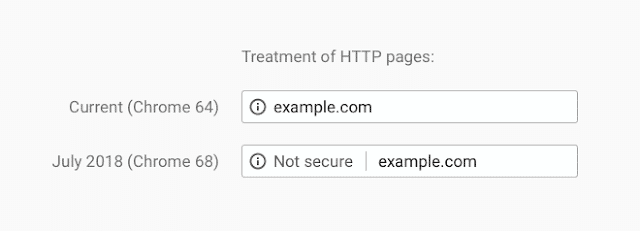
If visitor see the ‘Not secure’ message on your website, they will most likely bounce off and never come back. As a result you might end up losing a significant amount of traffic.
Moreover, websites recognised as being non-secure by Google might result in a search ranking penalty. If your blog/site is not showing up on Google listings, then you can forget those sweet free organic traffic.
According to the Google Online Security Blog, over 68% of Chrome traffic on both Android and Windows as well as over 78% of Chrome traffic on both Chrome OS and Mac has been protected.
81 of the top 100 sites on the web are using HTTPS by default.
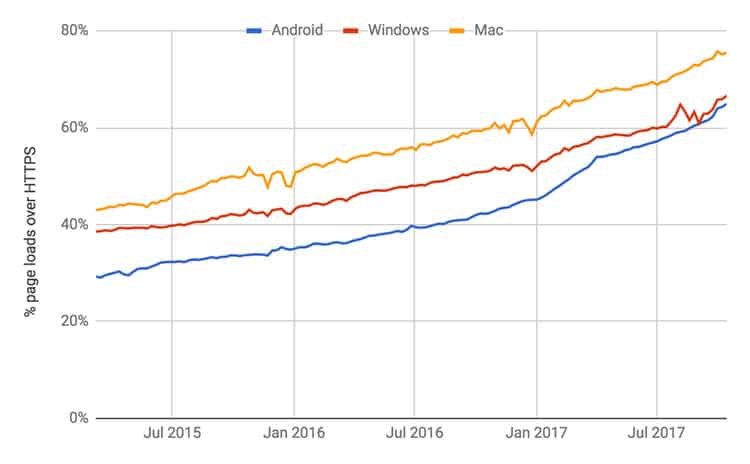
So in my opinion, you should certainly have a SSL certificate, even if your website can function properly without it.
This shows that you take your website security seriously and this way, search engines might show their love along the way.
How SSL Works
There are three main components during a connection:
- The computer that is requesting for information, also called The Client.
- The computer that holds the information requested by the Client, known as The Server.
- The path along which data travels between the client and server, or simply The Connection.
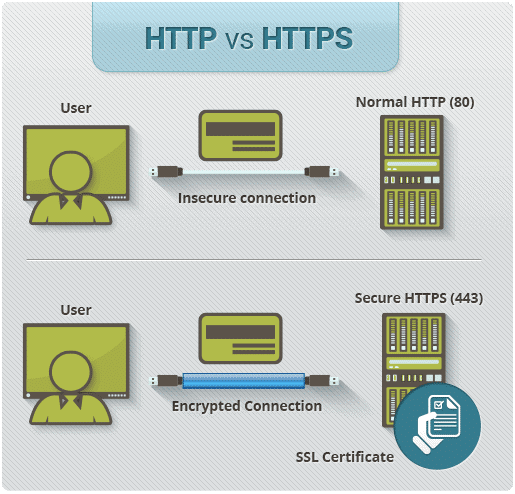
When a connection is requested, the server will create a Certificate Signing Request (CSR). CSR creates two keys on the server, one public and one private. These two keys work together to establish a secure connection.
This action by CSR sends data to the Certificate Authority (CA) which includes the public key. After that, CA creates a data structure which matches the private key.
CA is just an issuer of SSL certificates. You may think of it like a security company that holds a database of trusted websites.
One thing to keep in mind here is that browsers only trust SSL certificates which are signed by a very specific CAs such as DigiCert or VeriSign.
These CAs are carefully vetted and they must comply with the security and authentication standards set by the browsers.
Types of SSL Certificates
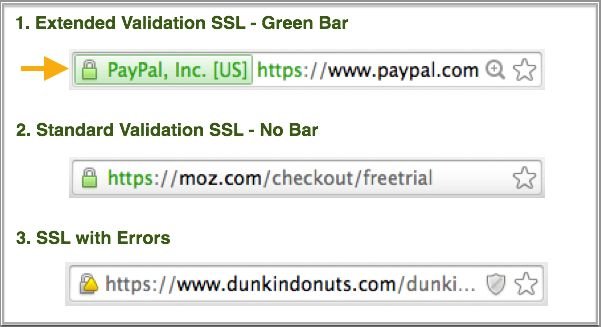
There are three types of SSL certificates to choose from: Extended Validation (EV SSL), Organization Validated (OV SSL), and Domain Validated (DV SSL).
Even though the encryption levels are the same for each certificate, the vetting as well as the verification processes required to obtain the certificate differs.
For EV SSL, the Certificate Authority (CA) conducts a thorough vetting of the organization. Furthermore, it checks the right of the applicant to use a specific domain name.
EV SSL certificates provide the highest levels of authenticity. These certificates are available for all types of businesses, including government entities and both incorporated and unincorporated businesses.
OV SSL is similar to EV SSL but here the vetting process is not that extensive as compared to EV SSL.
The CA checks the right of the applicant to use a specific domain name and the company information is displayed to customers when they click on the Secure Site Seal.
With DV SSL, the CA checks the right of the applicant to use a specific domain name but no vetting is done for company identity information and no information is displayed other than encryption information within the Secure Site Seal.
DV SSL is ideal for businesses that need a low-cost SSL quickly without having to submit company documents. Also, the certificates are issued almost immediately.
How SSL Affects Traffic?

Search engines like Google, Bing, etc. give sites with SSL a small ranking boost, which ultimately gives you an edge over your competitors that are yet to have a certificate.
Being on the first page of Google and other popular search engine means more traffic and visibility for you.
Moreover, it is possible that in the nearest future, websites without SSL Certificates may be blocked or prevented from fully operating online.
If you’re running an eCommerce store, SSL Certificates help you to meet all the PCI and DSS requirements, which are mandatory for online payments.
In the long run, installing an SSL Certificate might end up saving a lot of money for you as well.
As you might be aware, eCommerce platforms face overwhelming data breaches. You may face legal repercussions if your consumers’ data are compromised.
Installing an SSL will prevent potential data breaches, secure your consumers’ data, and secure the welfare of your business in the long run.
Where to purchase SSL?
For my business websites, I purchase my SSLs from SSL.com. Founded in 2002, SSL.com has a good reputation and is trustworthy. They claim to provide SSLs for websites of over 120 countries.
Personally, I never faced any issue while using their services and found them to be professional.
You can also generate a free SSL certificate at zerossl.com. However, the downside here is that the certificate remains valid for only 90 days after which you’ll need to generate a new one again.
I had previously faced some issue while using free SSLs as some browsers failed to recognize them and showed my website as insecure.
I lost traffic due to this and so I finally decided to go with SSL.com.
Final Thoughts On Why SSL Is Important
If you ask me, having an SSL installed on your website or eStore is absolutely necessary.
Not only it builds trust with your visitors or customers, but it also increases the traffic to your website.
If you are just starting your website or blog or an eCommerce store, you might not wanna spend a lot on SSL. That’s perfectly fine.
Most of the web hosting companies provide you with a free SSL for a domain on signup. Later, if you want to upgrade your SSL, you can always apply for a new one.

If you find this article helpful, kindly share it with your friends. You may also Pin the above image on your Pinterest account. Thanks!
Abhigyan Mahanta
Hi! I’m Abhigyan, a passionate remote web developer and writer with a love for all things digital. My journey as a remote worker has led me to explore the dynamic landscape of remote companies. Through my writing, I share insights and tips on how remote teams can thrive and stay connected, drawing from my own experiences and industry best practices. Additionally, I’m a dedicated advocate for those venturing into the world of affiliate marketing. I specialize in creating beginner-friendly guides and helping newbie affiliates navigate this exciting online realm.









