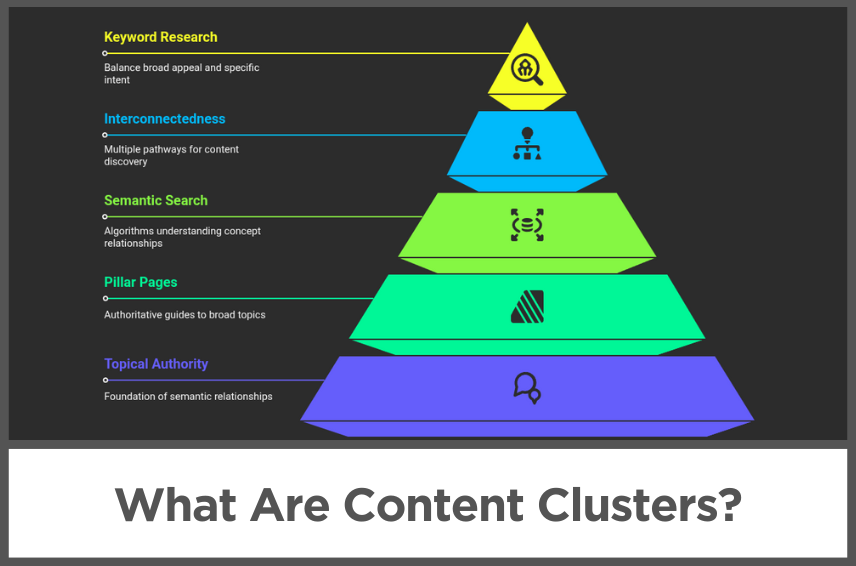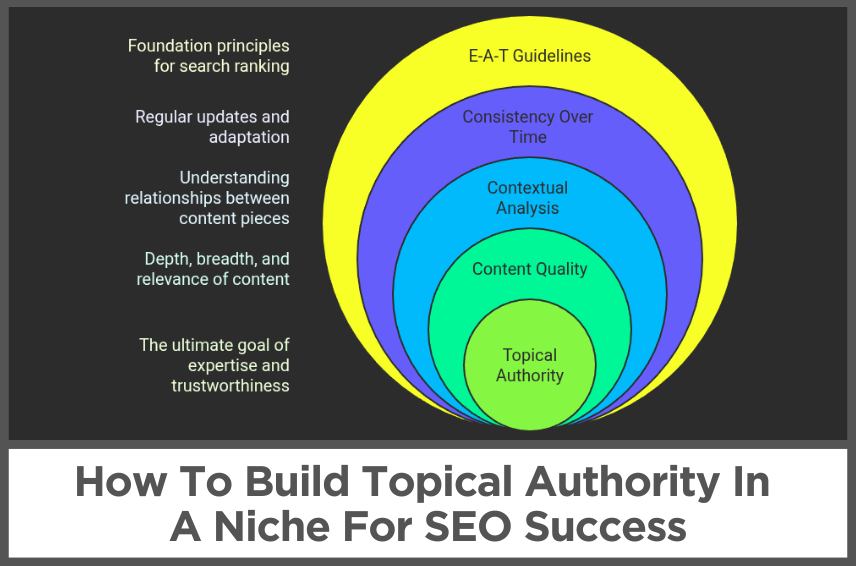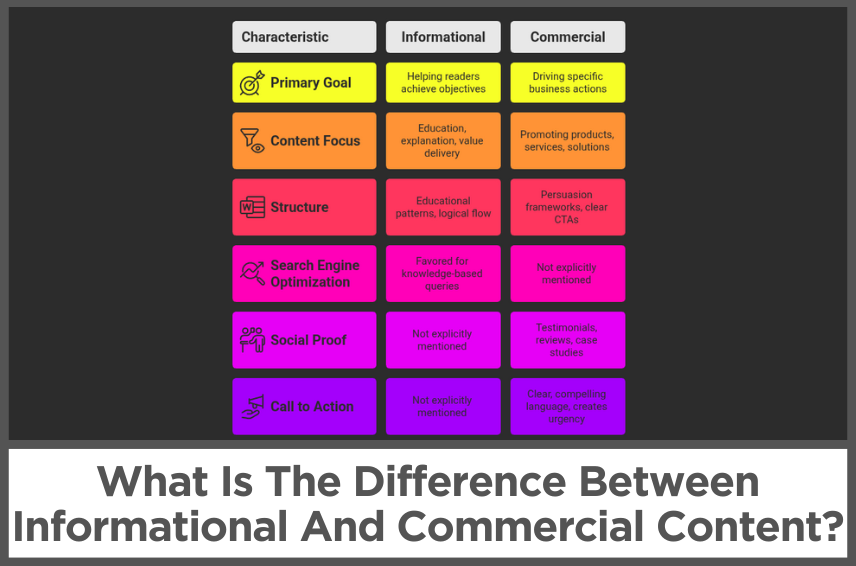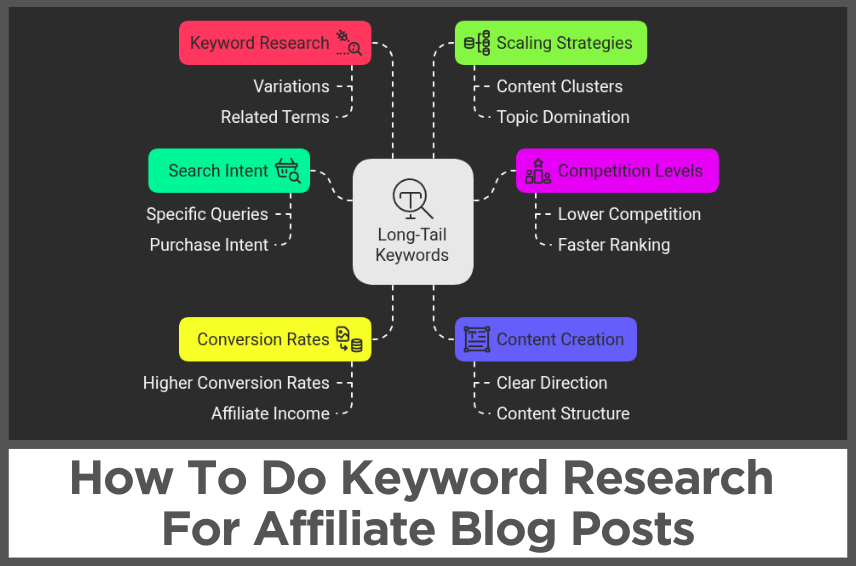10 Best Social Media Schedulers For Affiliates In 2026
by Abhigyan
Are you feeling overwhelmed by the constant need to post, engage, and stay on top of your social game?
Well, I’ve got some exciting news for you. Did you know that businesses using social media schedulers save an average of 6 hours per week?
That’s right – a whole workday freed up just by using the right tools!
In this article, we’re going to dive deep into the world of social media schedulers and how they can totally transform your digital marketing strategy in 2026.
We’ll explore the ins and outs of social media schedulers, helping you find the perfect match for your needs.
Let’s jump right in and find the best social media schedulers for you!
Disclosure: Some of the links I share might be affiliate links. If you click on one and make a purchase, I may earn a small commission as a thank you. But don’t worry, it won’t cost you anything extra. I only recommend stuff I genuinely believe in. Your support helps me keep creating awesome content. You can read my full affiliate disclosure in my disclaimer page.
IN THIS POST :
ToggleWhy Do You Need A Social Media Scheduler?
Social media schedulers are like your personal assistant for all things social media.
These nifty tools allow you to plan, create, and schedule your posts across various social media platforms in advance.
Instead of logging into each platform separately and posting in real-time, you can set up your content calendar days, weeks, or even months ahead.
But why should you care? Well, for starters, these schedulers are massive time-savers.
Imagine setting aside a couple of hours on a Monday to plan out your entire week’s worth of content.
No more daily scramble to figure out what to post!
This newfound time can be redirected towards other important aspects of your business or, hey, maybe even catch up on that Netflix series you’ve been meaning to watch.
Consistency is another huge benefit. We all know that social media algorithms love regular, engaging content.
With a scheduler, you can maintain a steady stream of posts, even when you’re busy, on vacation, or fast asleep.
Plus, most schedulers come with built-in analytics tools. These give you valuable insights into what’s working, what’s not, and how you can improve your strategy over time.
So social media schedulers help you stay organized, save time, maintain consistency, and make data-driven decisions.
Now, who wouldn’t want that?
How We Chose The Best Social Media Schedulers
When we were on the hunt for the perfect social media scheduler for this post, our first priority was to create a list of must-haves that’ll make your social media life a breeze.
First up, multi-platform support is crucial. You want a scheduler that plays nice with all your favorite social media platforms.
Whether it’s Facebook, Instagram, Twitter, LinkedIn, or even TikTok, your ideal scheduler should handle them all with ease.
Next, we looked for a robust content calendar and visual planning feature. This is like having a bird’s eye view of your social media strategy.
You should be able to see what’s going out, when, and on which platforms. Bonus points if it offers a visual preview of your Instagram grid!
Analytics and reporting capabilities are non-negotiable. After all, what’s the point of all this effort if you can’t measure your success?
So we searched for tools that offer detailed insights into your post performance, audience engagement, and growth metrics.
Furthermore, you would want a tool that allows multiple team members to contribute, review, and approve content.
This is especially handy if you’re working with clients or have a larger marketing team.
Lastly, we looked for tools that offer AI-powered content suggestions. This feature is like having a brainstorming buddy available 24/7.
It can help you come up with fresh ideas when you’re feeling stuck or suggest the best times to post for maximum engagement.
Top 10 Social Media Schedulers For Affiliates
1. MeetEdgar
MeetEdgar stands out in the social media management space with its focus on content recycling and automation.
The platform is designed to help users make the most of their existing content, ensuring that valuable posts continue to reach your audience over time.
The core feature of MeetEdgar is its content library.
Users can organize their posts into categories (such as blog posts, promotional content, or inspirational quotes), and the tool automatically cycles through these categories to maintain a varied content mix.
This ensures that your social media feeds remain active and diverse without constant manual input.
MeetEdgar’s scheduling system is category-based. Users can set up a schedule specifying which content categories should be posted at particular times.
For example, you might schedule motivational quotes for Monday mornings and product features for Friday afternoons.
Once set up, Edgar follows this schedule automatically.
The platform’s content variation feature allows users to create multiple versions of the same post.
MeetEdgar will rotate through these variations, ensuring that repeated content always feels fresh.
This is particularly useful for evergreen content that remains relevant over time.
MeetEdgar also offers a URL shortener and click tracking, allowing users to monitor the performance of links shared through the platform.
This feature provides valuable insights into which content drives the most traffic to your website.
The analytics in MeetEdgar, while not as comprehensive as some larger platforms, focus on actionable insights.
Users can easily see which content categories and individual posts are driving the most engagement, helping to inform future content strategies.
MeetEdgar supports several major social media platforms, including Twitter, Facebook, LinkedIn, and Instagram.
Read our in-depth MeetEdgar review to find out if this social media scheduler can save you hours of manual scheduling efforts.
2. Hootsuite
Imagine walking into a high-tech control room where you can monitor and manage all your social media channels from a single dashboard.
That’s Hootsuite for you. This veteran in the social media management space has been around since 2008, and it’s aged like fine wine – getting better and more robust with each passing year.
Hootsuite’s interface might seem a bit overwhelming at first glance, with its multiple streams and columns.
But don’t let that intimidate you! Once you get the hang of it, you’ll appreciate the depth of control it offers.
One of Hootsuite’s standout features is its powerful content curation tool.
It’s like having a personal assistant who scours the internet for relevant content your audience will love.
You can easily share these finds across your platforms with just a few clicks.
For larger teams, Hootsuite’s collaboration features are a godsend.
You can assign tasks, manage approval workflows, and even set up custom permission levels.
Hootsuite also plays nice with a ton of third-party apps and integrations.
Whether you need to connect your CRM, add a chatbot, or integrate with your favorite analytics tool, chances are Hootsuite has you covered.
3. Sprout Social
If Hootsuite is a control room, Sprout Social is like stepping into a futuristic data lab.
This platform is a powerhouse when it comes to analytics and reporting, making it a favorite among marketers who love to dive deep into the numbers.
From the moment you log in, you’ll notice Sprout Social’s clean, intuitive interface.
It’s designed to make complex data easily digestible, even for those who break out in a cold sweat at the mention of statistics.
The dashboard gives you a quick overview of your social performance, like a snapshot of your social media health.
One of Sprout’s most impressive features is its Smart Inbox.
Imagine all your social media messages, comments, and mentions from across platforms funneling into one unified stream.
Sprout Social’s reporting capabilities are where it really shines. It doesn’t just give you numbers; it provides context and actionable insights.
Want to know the best times to post for maximum engagement? Sprout’s got you covered.
Curious about how your performance stacks up against competitors? There’s a report for that too.
It’s like having a team of data analysts working around the clock to optimize your social strategy.
For agencies and larger teams, Sprout offers robust collaboration tools.
You can seamlessly manage multiple clients, assign tasks, and maintain team calendars.
4. Later
Later started as an Instagram-only scheduler but has since expanded to support other networks. However, its roots in visual-first content are evident in every feature.
Later’s standout feature is its visual Instagram planner. Imagine being able to see exactly how your Instagram grid will look before you post.
You can drag and drop posts to create the perfect aesthetic, ensuring your feed tells a cohesive visual story.
But Later isn’t just about looking pretty. Its hashtag suggestions feature is like having a trendsetting friend who always knows the coolest tags to use.
Type in a hashtag, and Later will suggest related ones, complete with usage data. It’s a great way to discover new, relevant hashtags to expand your reach.
For content creators always on the go, Later’s mobile app is a game-changer.
You can easily upload photos directly from your phone’s camera roll, making it simple to maintain your social presence even when you’re away from your desk.
Later also offers a unique feature called Linkin.bio. This turns your Instagram bio link into a clickable version of your Instagram feed.
While Later has expanded beyond Instagram, its strengths still lie in visual-first platforms.
If your brand relies heavily on eye-catching imagery (think food, fashion, travel, or lifestyle brands), Later could be your perfect match.
It’s the ideal tool for businesses that want to create a strong, cohesive visual brand across their social channels.
5. Buffer
Picture a streamlined, high-performance sports car. That’s Buffer in the world of social media schedulers. It’s sleek, fast, and gets the job done with style.
When you first log into Buffer, you’re greeted with a clean, uncluttered interface that’s as refreshing as a cool breeze on a hot day.
Buffer’s strength lies in its simplicity and ease of use. Want to schedule a post across multiple platforms?
Just write your content, add your media, select your channels, and boom – you’re done. It’s so intuitive that even your tech-phobic uncle could probably figure it out.
One of Buffer’s standout features is its Chrome extension. Imagine you’re browsing the web and stumble upon an article your audience would love.
With Buffer’s extension, sharing it is as easy as clicking a button.
Buffer’s analytics are straightforward yet insightful. You can easily see which posts performed best and why, helping you refine your strategy over time.
For Instagram lovers, Buffer’s Instagram Stories scheduling feature is a game-changer.
Think of it as a time machine for your Stories – create them when you’re feeling creative, and Buffer will remind you when it’s time to post.
No more scrambling to create content at the last minute!
It’s the perfect tool for individuals or small teams who want to maintain a consistent social media presence without getting bogged down in complexity.
6. CoSchedule
When you first open CoSchedule, you’re greeted with a color-coded calendar that gives you a bird’s eye view of all your marketing activities.
One of CoSchedule’s most powerful features is its WordPress integration.
If you’re a blogger, this is like striking gold. You can plan, create, and promote your blog posts all from one place.
Write your post in WordPress, schedule your social promotion in CoSchedule, and watch your content strategy come to life.
CoSchedule’s ReQueue feature is like having a smart recycling system for your best content.
It automatically finds your top-performing posts and reschedules them at optimal times.
For teams, CoSchedule offers robust collaboration tools. You can assign tasks, set up approval workflows, and keep everyone on the same page.
The tool also includes a headline analyzer, which is like having a copywriting coach on standby.
It helps you craft more engaging headlines for your content, increasing the chances of grabbing your audience’s attention in crowded social feeds.
While CoSchedule can handle your social media scheduling needs, its real strength lies in its ability to coordinate all aspects of your content marketing.
It’s ideal for businesses that produce a lot of content and need a tool to bring order to the chaos.
7. Sendible
Sendible is built from the ground up to handle the unique challenges of managing multiple clients’ social media presence.
When you first log into Sendible, you’re greeted with a customizable dashboard that you can tailor to your specific needs.
You can set up different views for different clients, ensuring you always have the right information at your fingertips.
One of Sendible’s standout features is its unified inbox. Imagine all the messages, comments, and mentions from all your clients’ social accounts flowing into one stream.
For agencies, Sendible’s white-label reports are a game-changer.
You can customize these reports to showcase the metrics that matter most to each client, helping you demonstrate your value.
Sendible also offers a unique content suggestion engine.
Just input some keywords, and Sendible will suggest articles, images, and videos that your audience might find interesting.
The platform’s team collaboration features are robust.
You can set up approval workflows, assign tasks, and even communicate with team members right within the tool.
Sendible also integrates with a wide range of third-party tools, from Google Analytics to Canva.
While Sendible can certainly be used by individual businesses, its features really shine in an agency setting.
It’s the ideal tool for social media managers juggling multiple clients and needing a powerful, flexible platform to keep everything organized and running smoothly.
8. Agorapulse
Agorapulse stands out in the crowded field of social media management tools with its robust CRM-like features.
The platform offers a centralized hub for managing multiple social media accounts across various platforms, including Facebook, Instagram, Twitter, LinkedIn, and YouTube.
At the heart of Agorapulse is the unified social inbox. This feature aggregates all comments, messages, and mentions from your connected social media accounts into a single, manageable stream.
Users can respond to interactions, assign them to team members, or mark them as resolved, ensuring no customer engagement goes unnoticed.
The tool’s social listening capabilities allow users to monitor brand mentions, track specific keywords, and stay on top of industry trends.
This feature helps businesses maintain a pulse on their online reputation and engage in relevant conversations.
Agorapulse’s scheduling capabilities are comprehensive. Users can plan and schedule posts across multiple platforms simultaneously, with options for customizing content for each network.
The platform also offers a queue feature for recurring content and a bulk upload option for efficient content management.
For teams, Agorapulse provides robust collaboration tools. The platform allows for multiple user accounts with customizable permission levels.
Team members can leave internal notes on posts or user profiles, facilitating seamless communication within the team.
The reporting suite in Agorapulse is extensive. It generates detailed reports on your social media performance, including metrics on audience growth, engagement rates, and content performance.
The tool also offers competitor analysis features, allowing you to benchmark your performance against others in your industry.
Agorapulse’s unique “fans and followers” feature builds detailed profiles of your most engaged audience members.
This functionality helps businesses identify influencers and brand advocates, enabling more personalized and effective engagement strategies.
9. SocialPilot
SocialPilot offers a comprehensive suite of social media management tools at a competitive price point, making it an attractive option for small to medium-sized businesses and agencies.
The platform supports a wide range of social networks, including Facebook, Twitter, LinkedIn, Pinterest, and Instagram.
Users can manage multiple accounts and pages from a single dashboard, streamlining the social media management process.
SocialPilot’s content scheduling features are robust. Users can schedule posts individually or in bulk, with options for customizing content for each platform.
The tool also offers a content calendar view, providing a clear overview of your posting schedule across all connected accounts.
One of SocialPilot’s standout features is its content curation tool.
The platform suggests relevant content based on your specified topics or industries, helping users maintain a steady stream of engaging posts.
This feature is particularly useful for businesses looking to establish thought leadership in their field.
For agencies or businesses managing multiple clients, SocialPilot offers white-label solutions.
This includes customizable reports and a white-label dashboard that can be branded with your agency’s logo and colors.
The platform also allows for client management, where you can grant limited access to clients for content approval or performance monitoring.
SocialPilot’s analytics features provide insights into post performance, audience growth, and engagement rates.
While not as extensive as some higher-priced tools, the reports offer valuable data to inform your social media strategy.
The tool also includes a social inbox feature, allowing users to view and respond to comments and messages from multiple platforms in one place.
This helps streamline customer engagement and ensures timely responses to audience interactions.
10. Loomly
Loomly positions itself as more than just a social media scheduler – it’s a comprehensive brand success platform.
The tool is designed to help businesses maintain brand consistency across all their social media efforts.
At the core of Loomly is the Brand Assets feature. This acts as a centralized repository for all your brand elements, including logos, color schemes, fonts, and guidelines.
By keeping these assets readily accessible, Loomly ensures that all social media content aligns with your brand identity.
The Post Builder in Loomly goes beyond basic scheduling. It offers suggestions for hashtags, emojis, and even post ideas based on your brand’s style and voice.
The platform also provides optimization tips, such as ideal character counts and best posting times, to maximize the impact of your content.
Loomly’s collaboration features are designed with teams in mind.
The platform offers custom user roles and approval workflows, ensuring that all content goes through the appropriate channels before publication.
Team members can leave comments on draft posts, facilitating efficient collaboration and review processes.
The tool’s content calendar provides a clear overview of your posting schedule across all connected platforms.
Users can easily drag and drop posts to rearrange the schedule, and the calendar can be filtered by social account or content type for easy management.
Loomly also offers a unique Post Ideas feature.
This tool suggests content ideas based on trending topics, events, or holidays, helping businesses maintain a steady stream of relevant and timely content.
The analytics suite in Loomly provides insights into post performance, audience growth, and engagement rates.
While not as extensive as some dedicated analytics tools, it offers valuable data to help refine your social media strategy.
Choosing The Right Social Media Scheduler
First things first, take a good look at your business size and goals. Are you a solopreneur managing a couple of accounts, or a large agency with multiple clients?
Your needs will vary drastically depending on your situation.
A simple, streamlined tool might be perfect for a small business, while a larger operation might need more robust features and team collaboration tools.
Next up, let’s talk money. Budget is always a consideration, right? Social media schedulers come in all price ranges, from free plans to enterprise-level solutions costing hundreds of dollars per month.
Be realistic about what you can afford, but also consider the potential return on investment. If a tool saves you hours of work each week, it might be worth spending a bit more.
Now, let’s get into the nitty-gritty – features. Make a list of must-have features based on your workflow and goals.
Do you need in-depth analytics? Is visual planning a priority? How about team collaboration tools? Rank these in order of importance to help narrow down your options.
Lastly, don’t underestimate the power of a good test drive. Most social media schedulers offer free trials or demos.
Take advantage of these! There’s no better way to know if a tool is right for you than by actually using it.
Pay attention to the user interface, the learning curve, and how well it integrates into your existing workflow.
Remember, the goal is to find a tool that makes your life easier, not more complicated.
So take your time, do your research, and soon you’ll find the social media scheduler that feels like it was made just for you!
Best Practices To Keep In Mind
So, you’ve chosen your social media scheduler. Awesome! Now, let’s talk about how to squeeze every last drop of productivity out of it.
Trust me, with these tips, you’ll be a social media scheduling pro in no time.
First up, embrace the power of the content calendar. Most schedulers have this feature built-in, and it’s a game-changer.
Take some time at the beginning of each month to plan out your content.
Think about upcoming holidays, product launches, or industry events you want to highlight. Having this bird’s eye view will help you maintain a balanced and varied content mix.
Next, let’s talk about batch creation. This is the secret sauce of efficient social media management.
Instead of creating posts on the fly, set aside dedicated time to create a bunch of posts at once.
Maybe you’re feeling extra creative on Tuesday afternoons – use that time to write a week’s worth of posts.
You’ll find your content is more consistent and creative when you’re in the zone.
Timing is everything in social media, and your scheduler can help with that too. Most tools offer optimal time suggestions based on when your audience is most active.
Use these insights to schedule your posts for maximum impact. But don’t just set it and forget it – keep an eye on your analytics and adjust as needed.
Speaking of analytics, make them your best friend. Regularly review your post performance to see what’s resonating with your audience.
Are videos getting more engagement than images? Is your audience loving your witty one-liners? Use these insights to refine your strategy over time.
Lastly, remember that social media is supposed to be, well, social!
While schedulers are great for maintaining a consistent presence, make sure to balance your scheduled content with real-time engagement.
Set aside time each day to respond to comments, join conversations, and share timely content.
This mix of planned and spontaneous activity will keep your social media presence feeling authentic and engaging.
Final Thoughts On Best Social Media Schedulers
So, what’s your next move?
I’d suggest starting with a good, hard look at your current social media process.
Where are the pain points? What’s eating up most of your time?
Then, based on what we’ve discussed, pick a scheduler that seems like a good fit and give it a whirl.
Most offer free trials, so you’ve got nothing to lose!
Don’t be afraid to experiment and adjust as you go.
Social media is always evolving, and your approach should too.
Use the analytics your new scheduler provides to continuously refine your strategy.
Who knows? With the right tools and approach, you might just become the next big thing on social media.
If you find this article helpful, kindly share it with your friends. You may also Pin the above image on your Pinterest account. Thanks!
Abhigyan Mahanta
Hi! I’m Abhigyan, a remote web developer and an affiliate blogger. I create beginner-friendly guides to help new affiliates get started and grow in affiliate marketing. I also share information on remote companies and interview preparation tips.