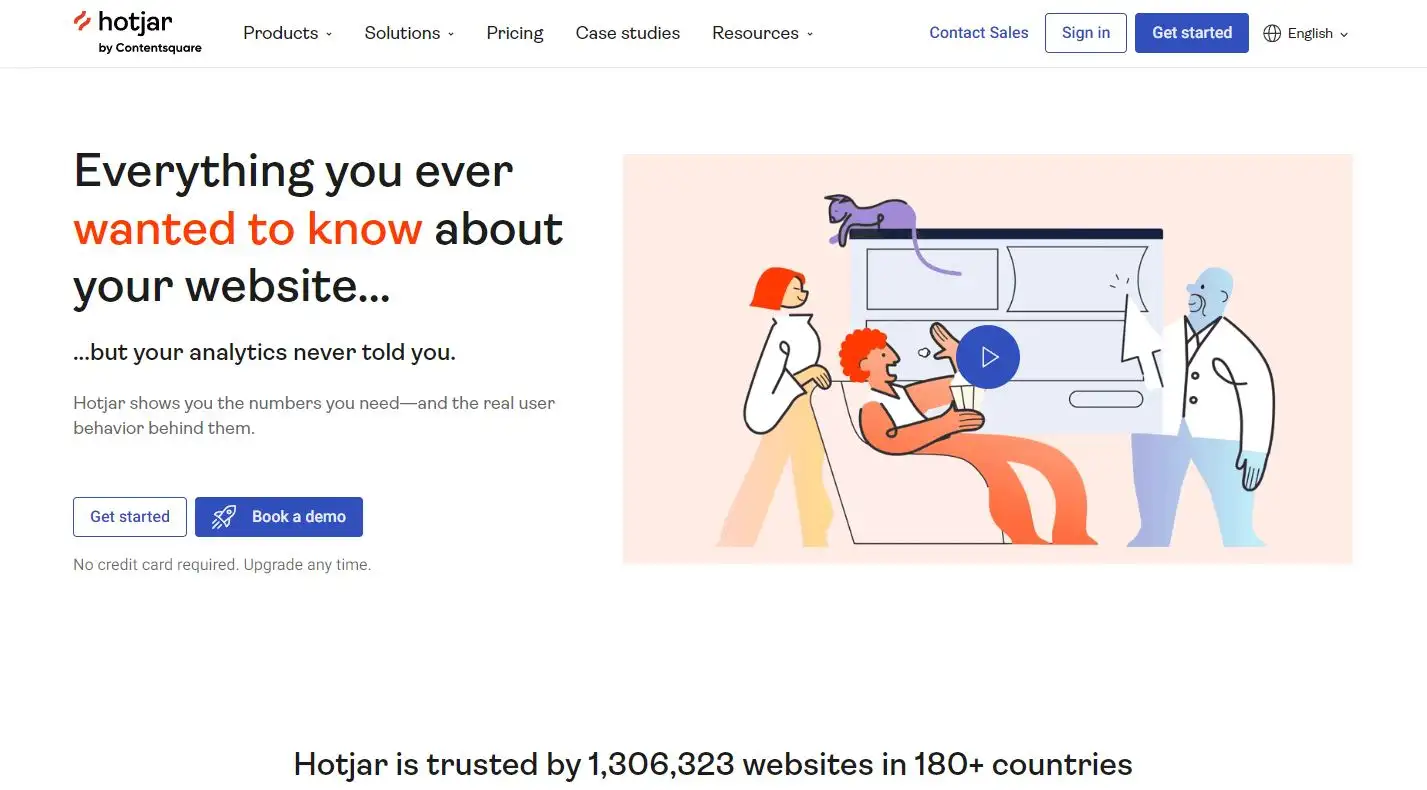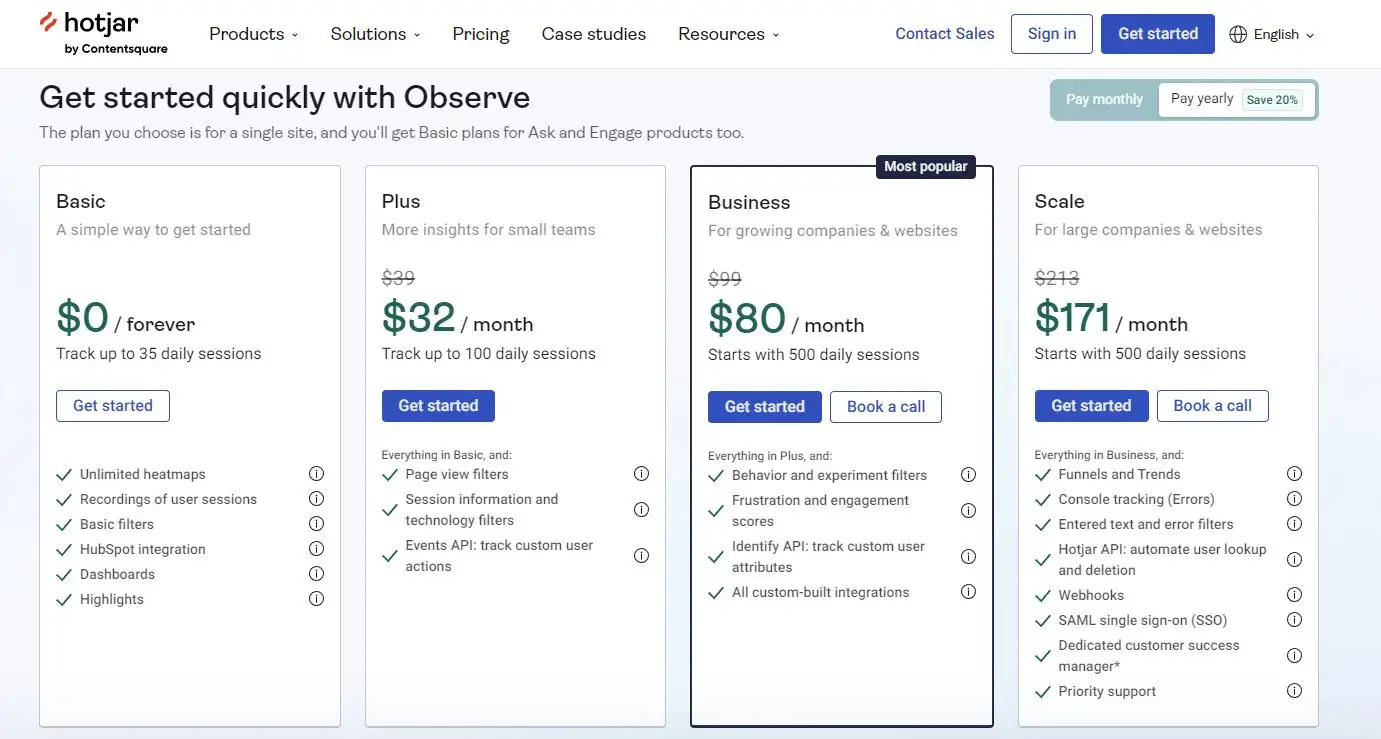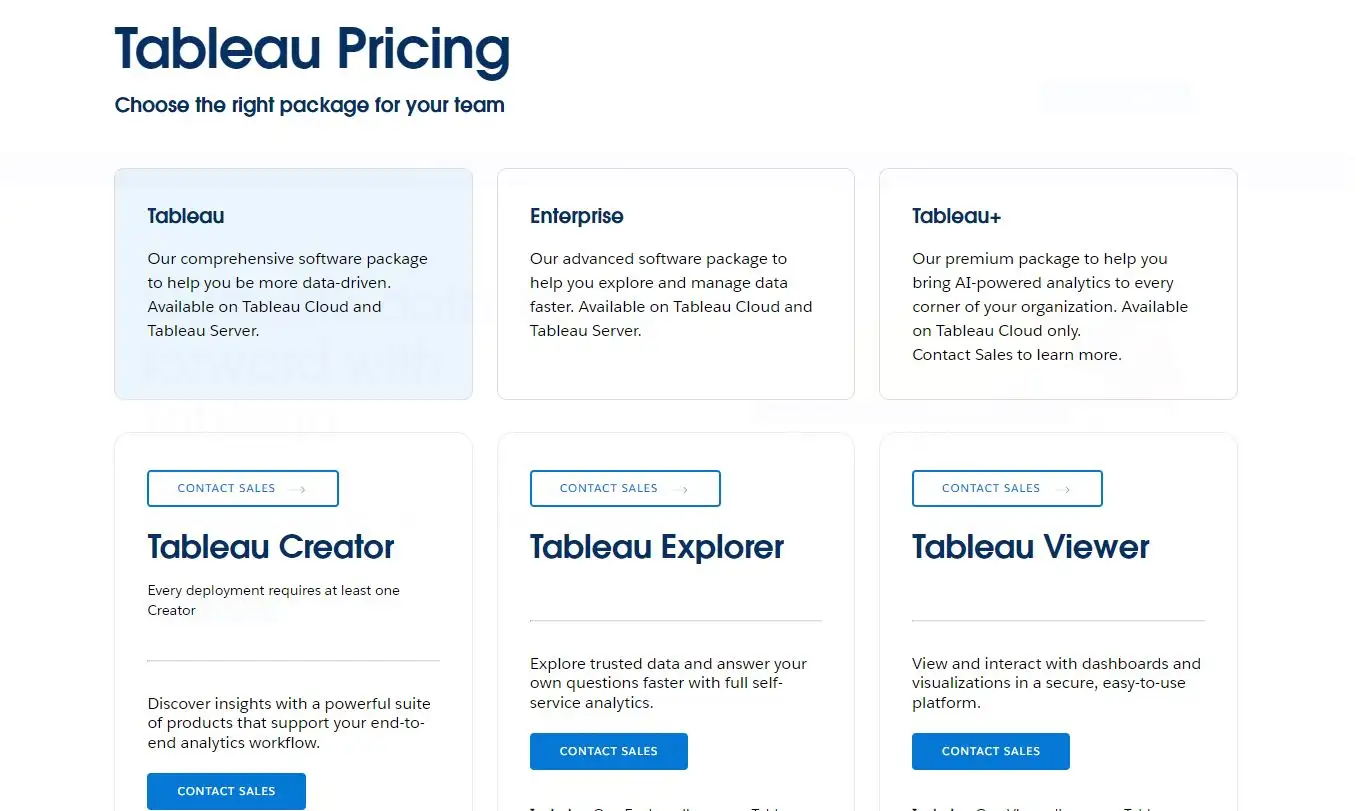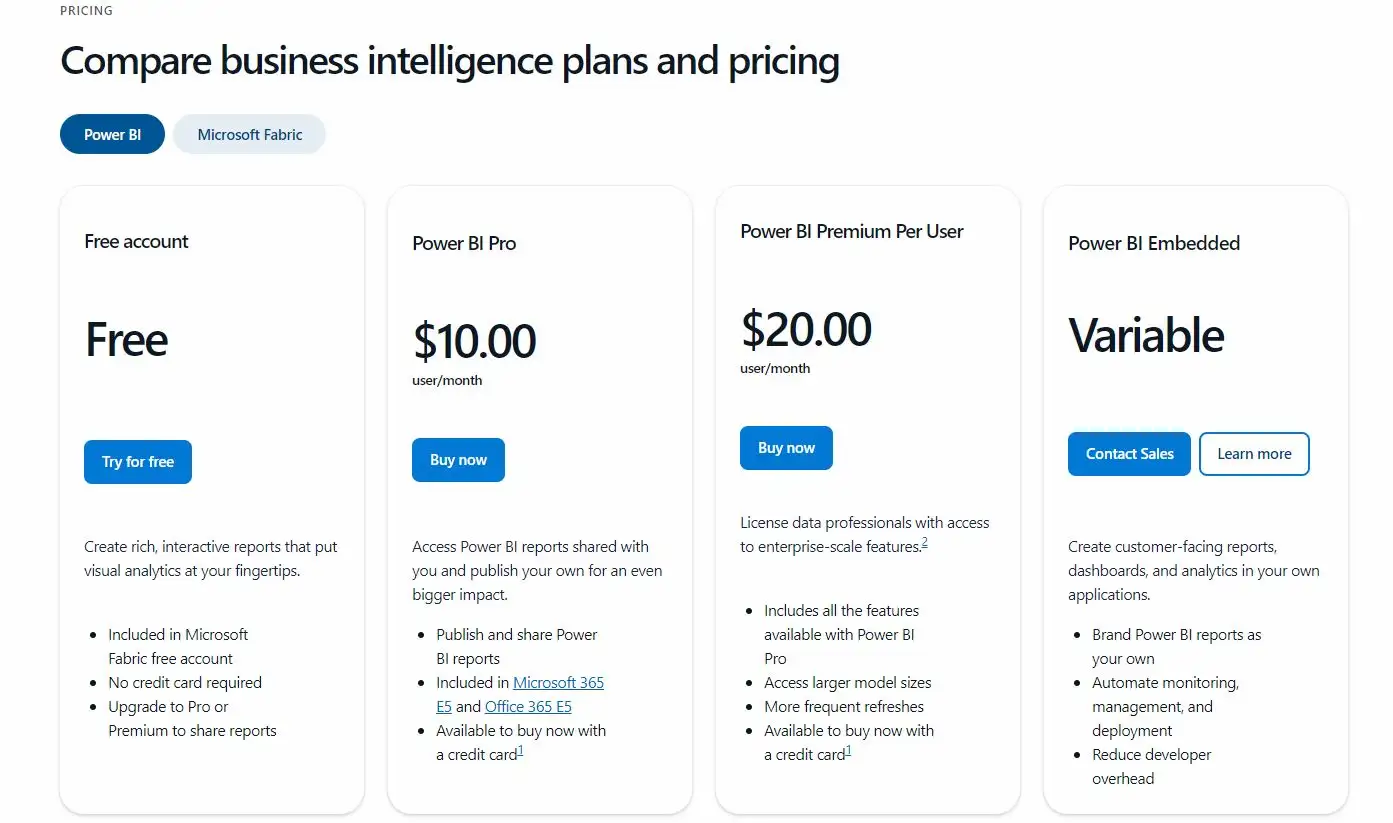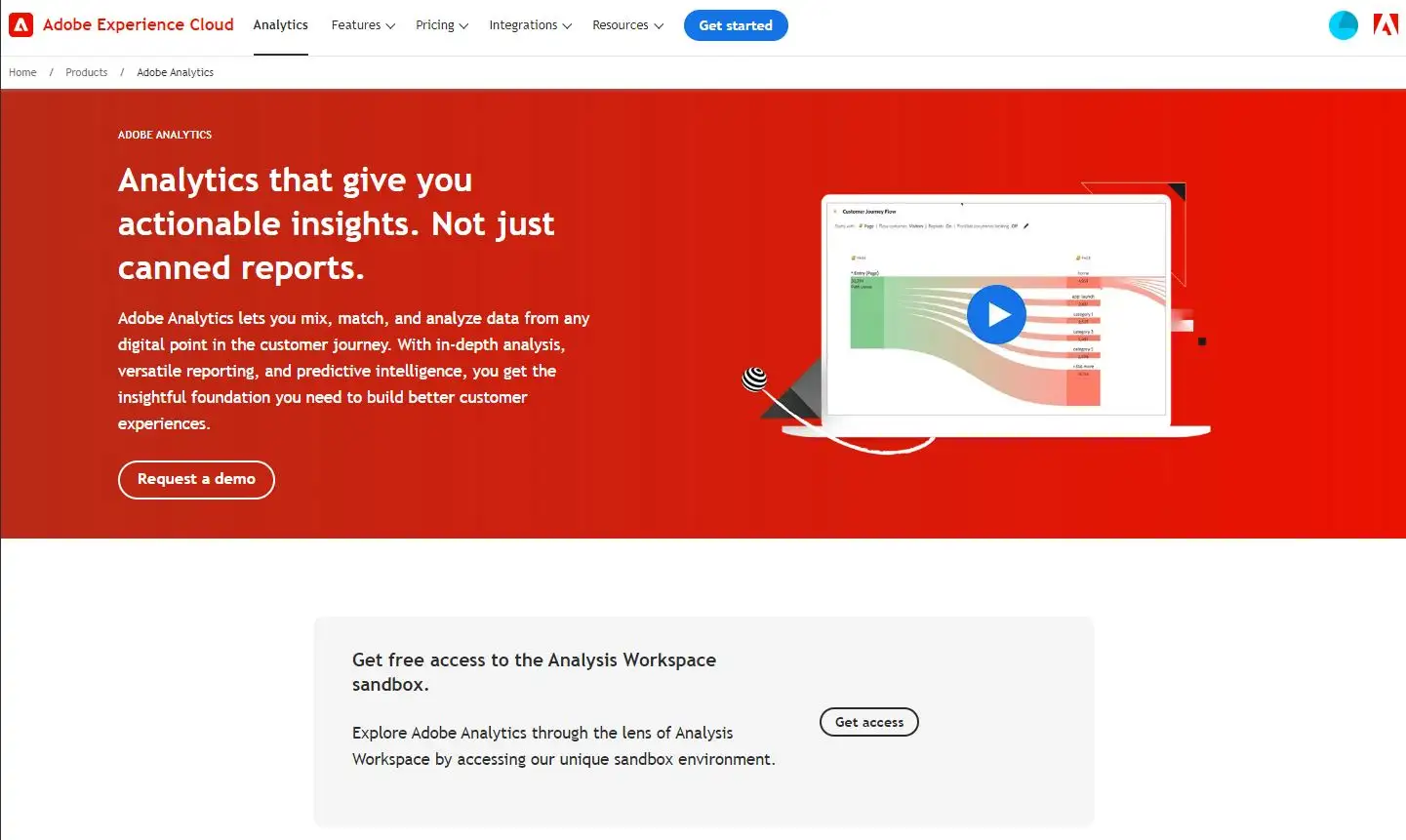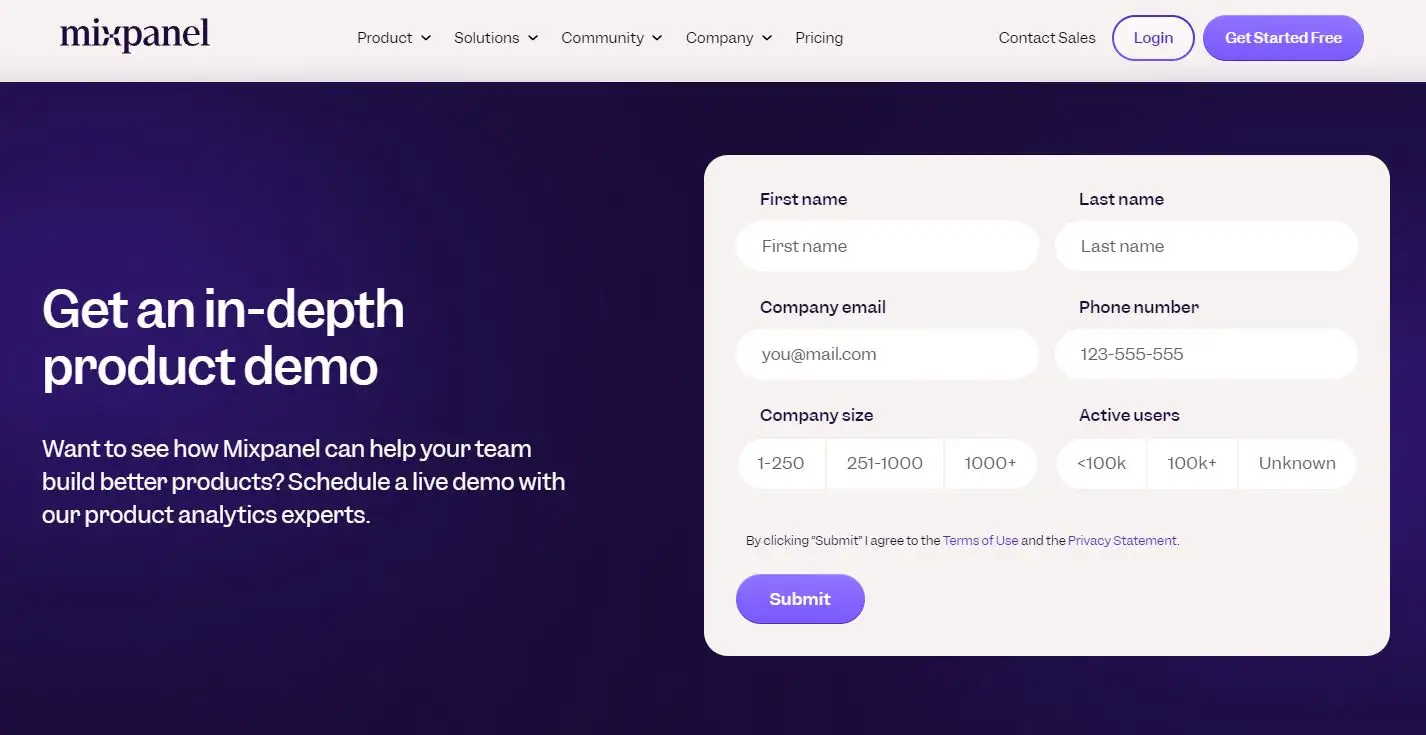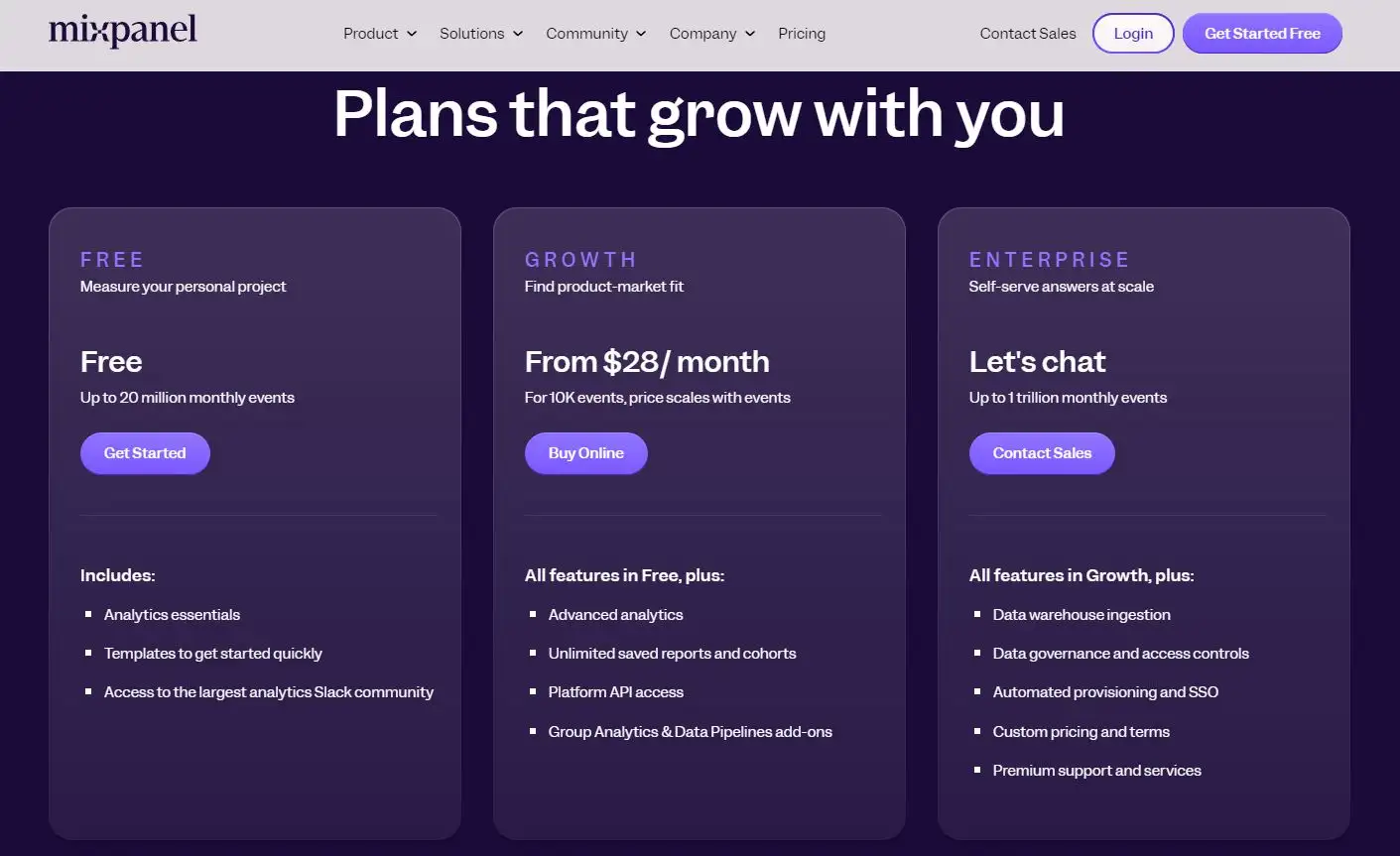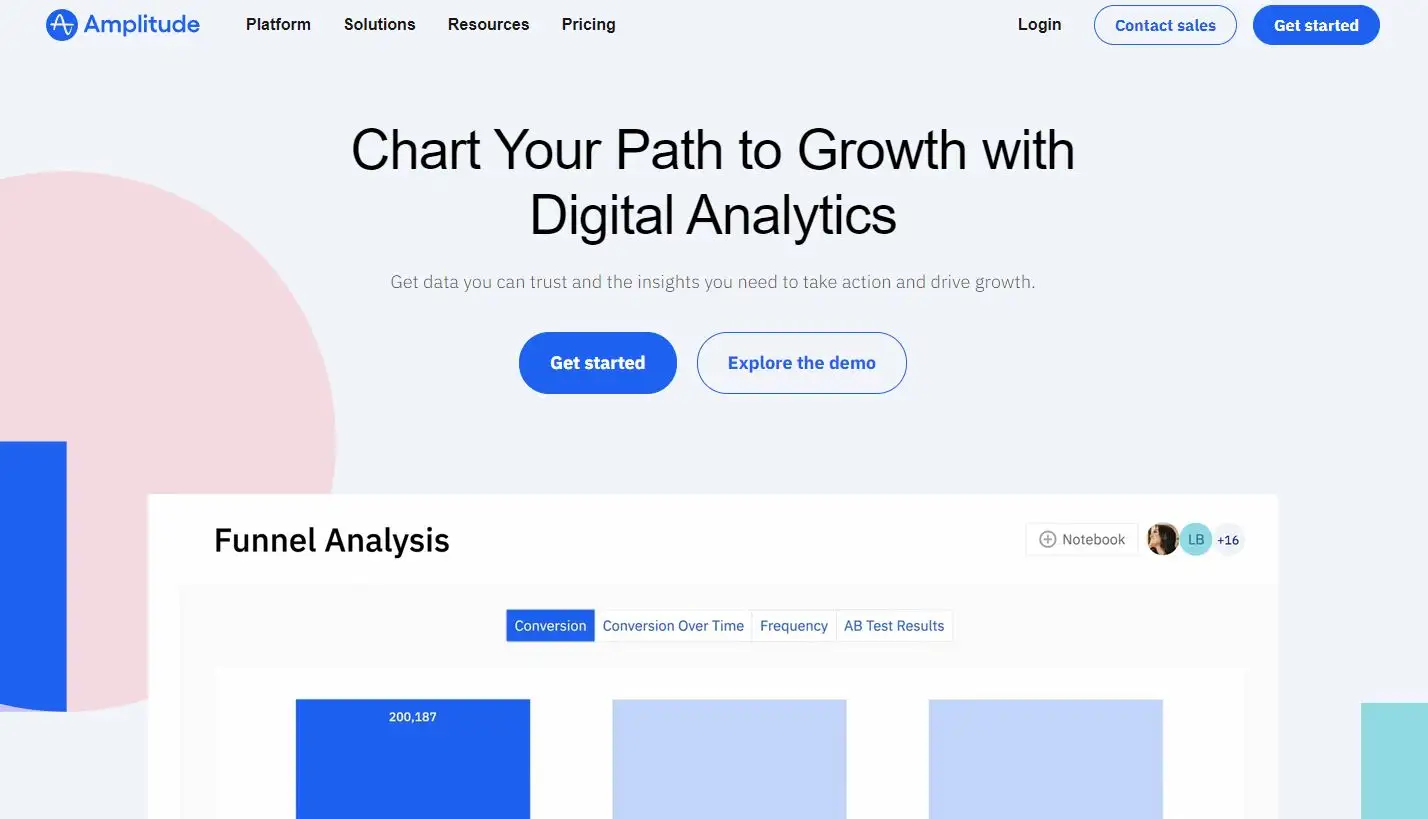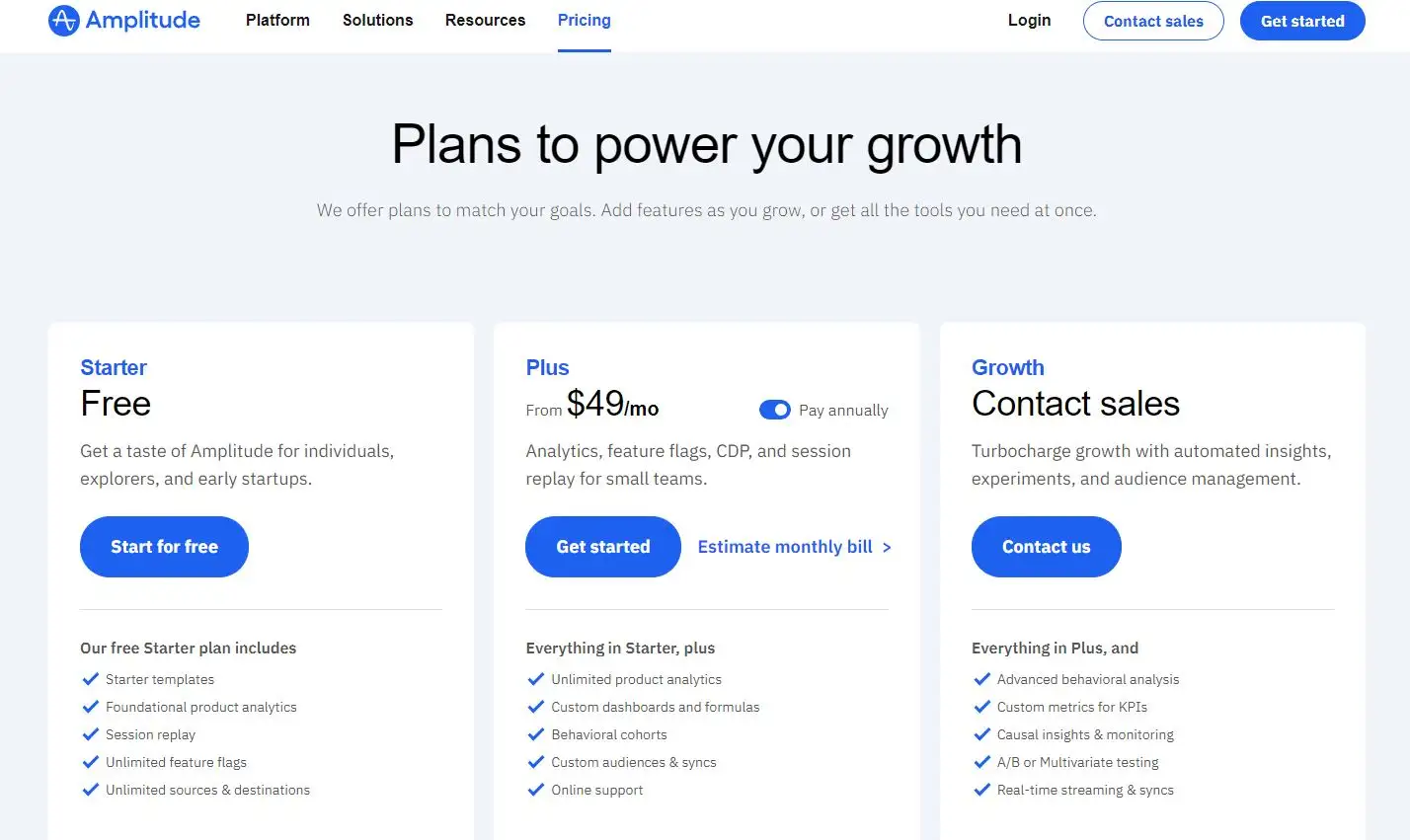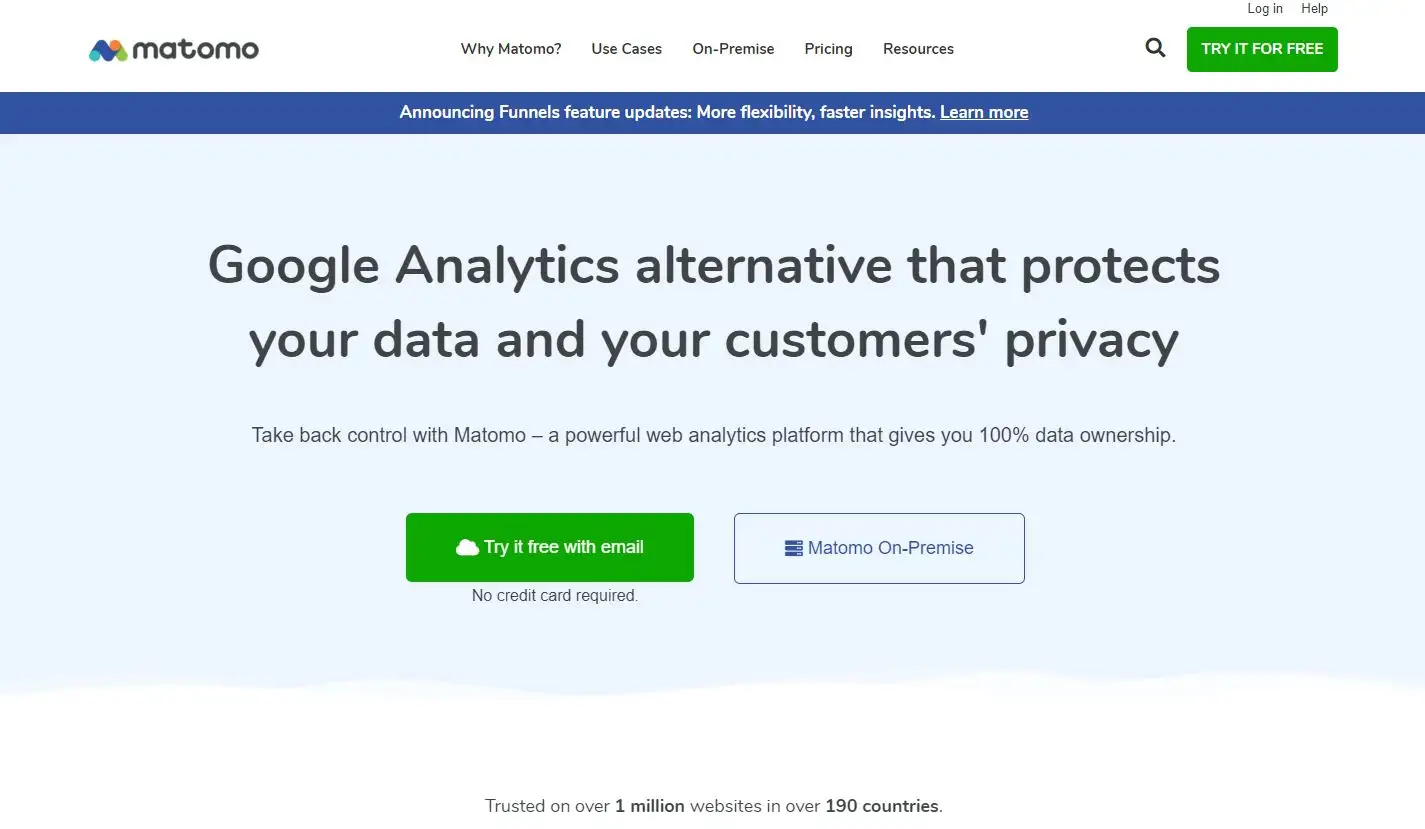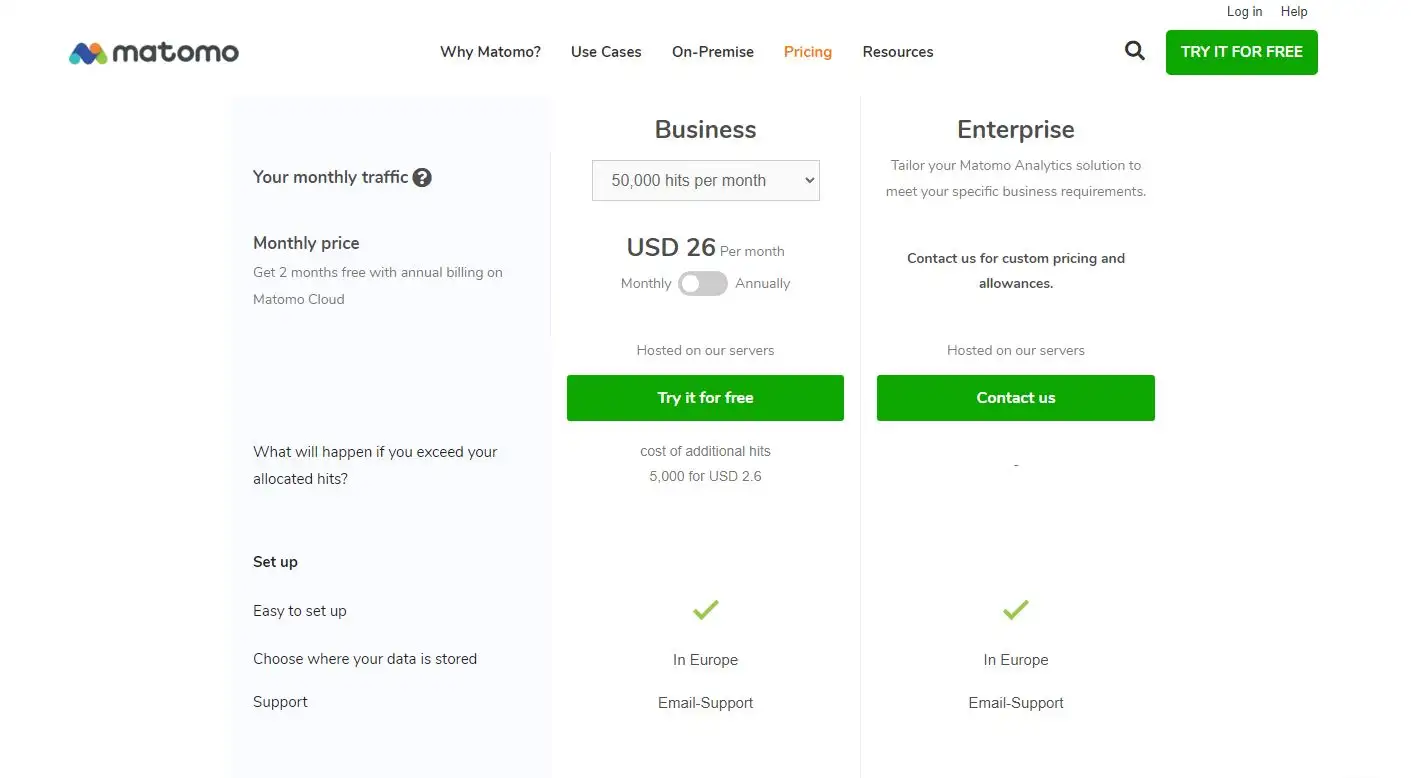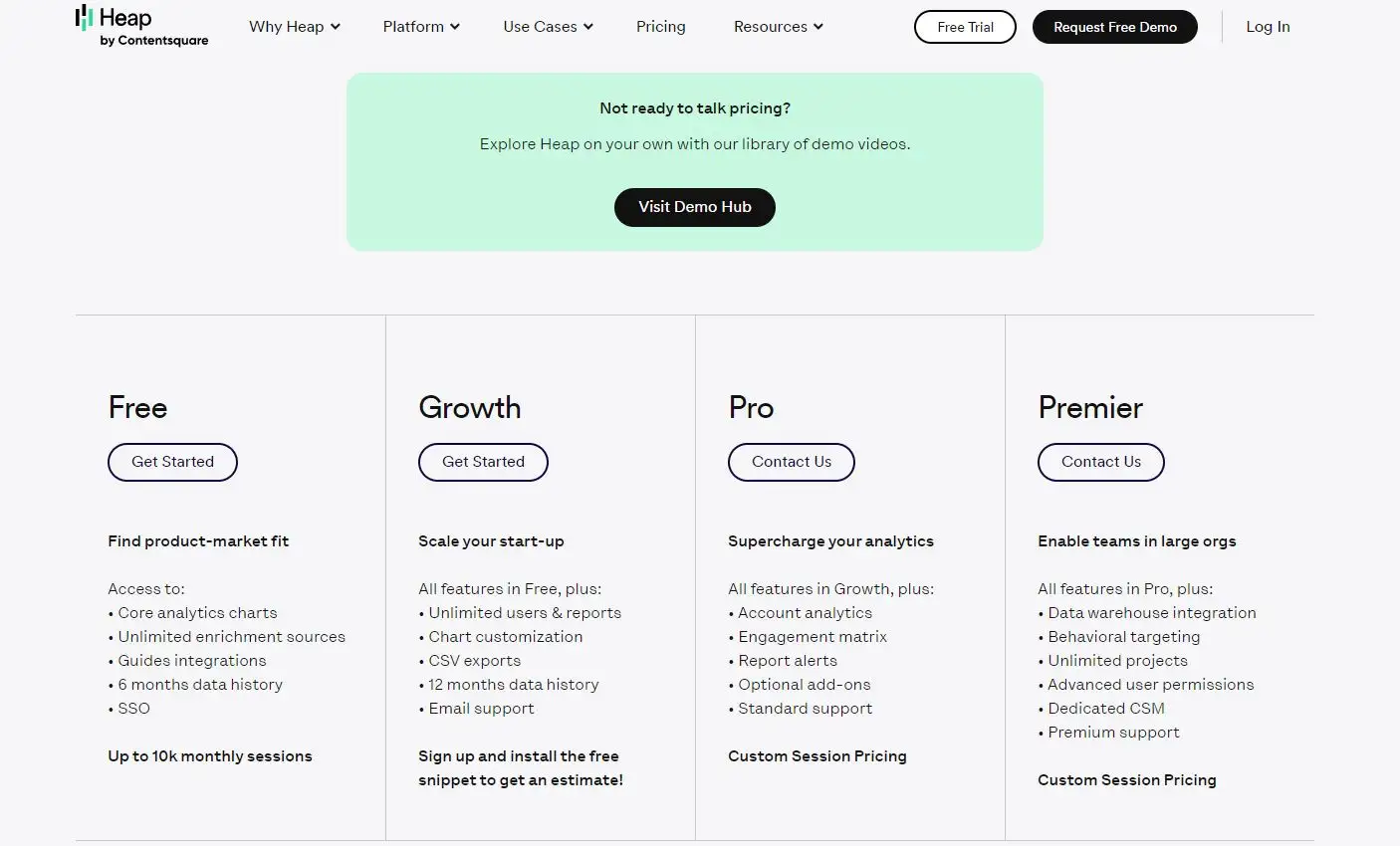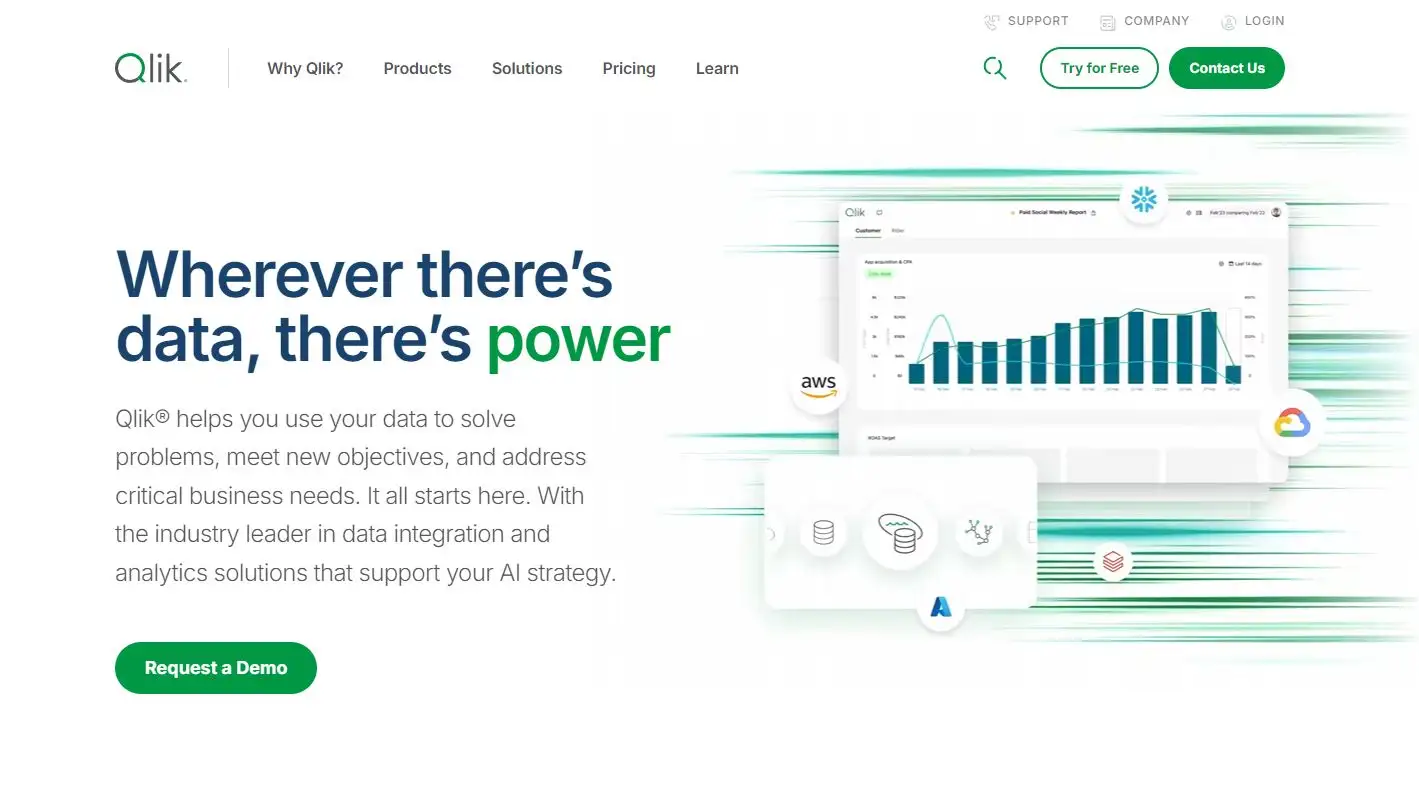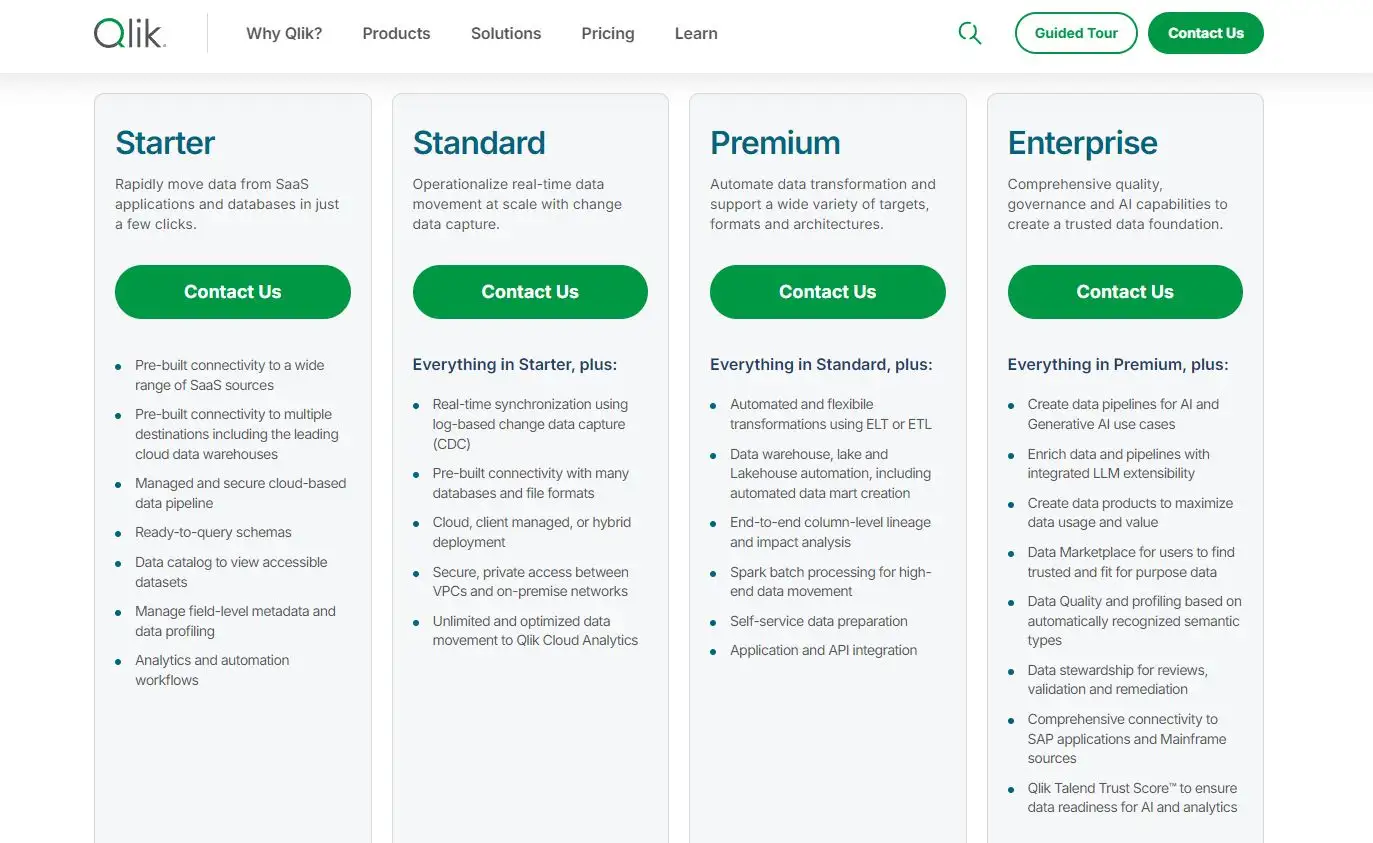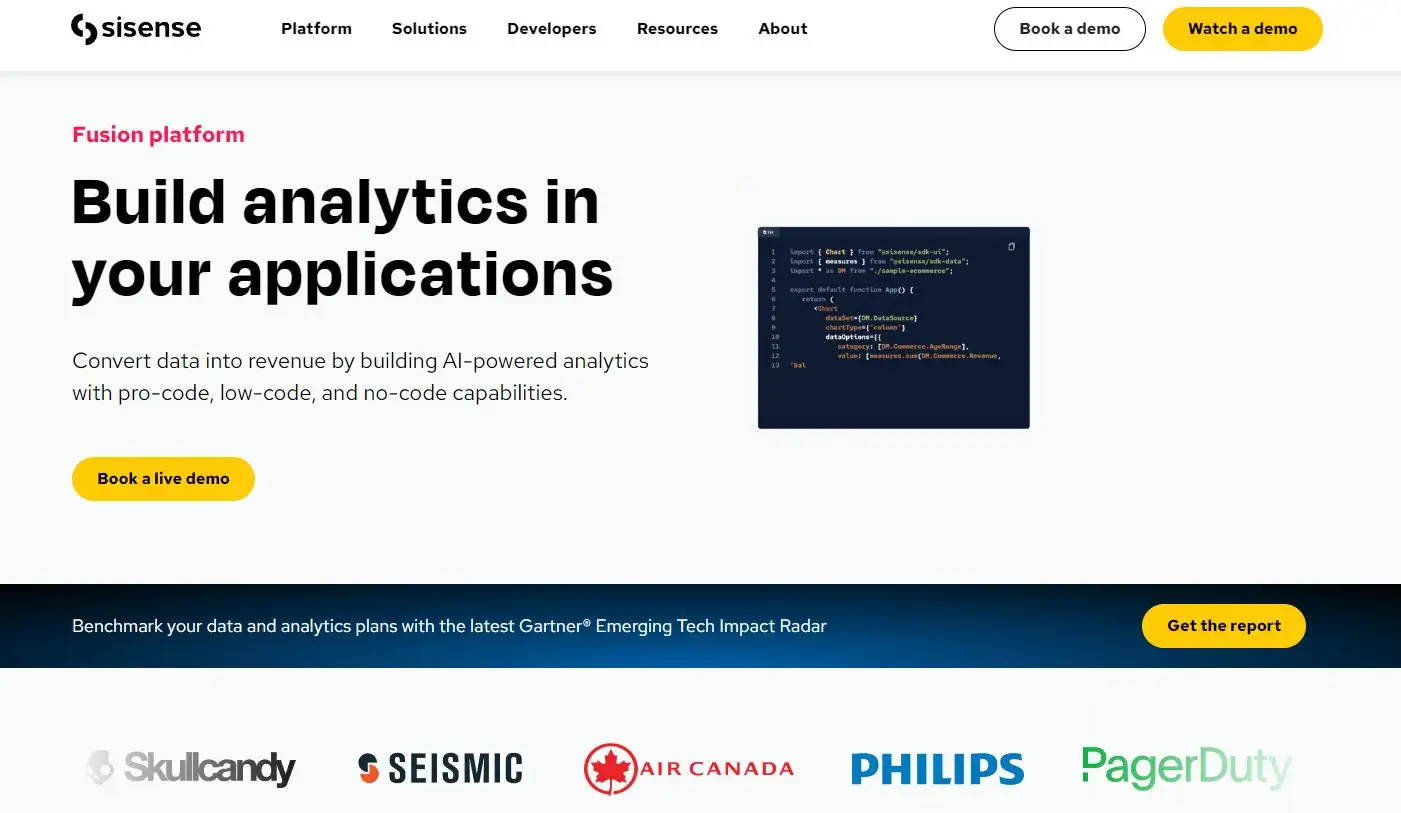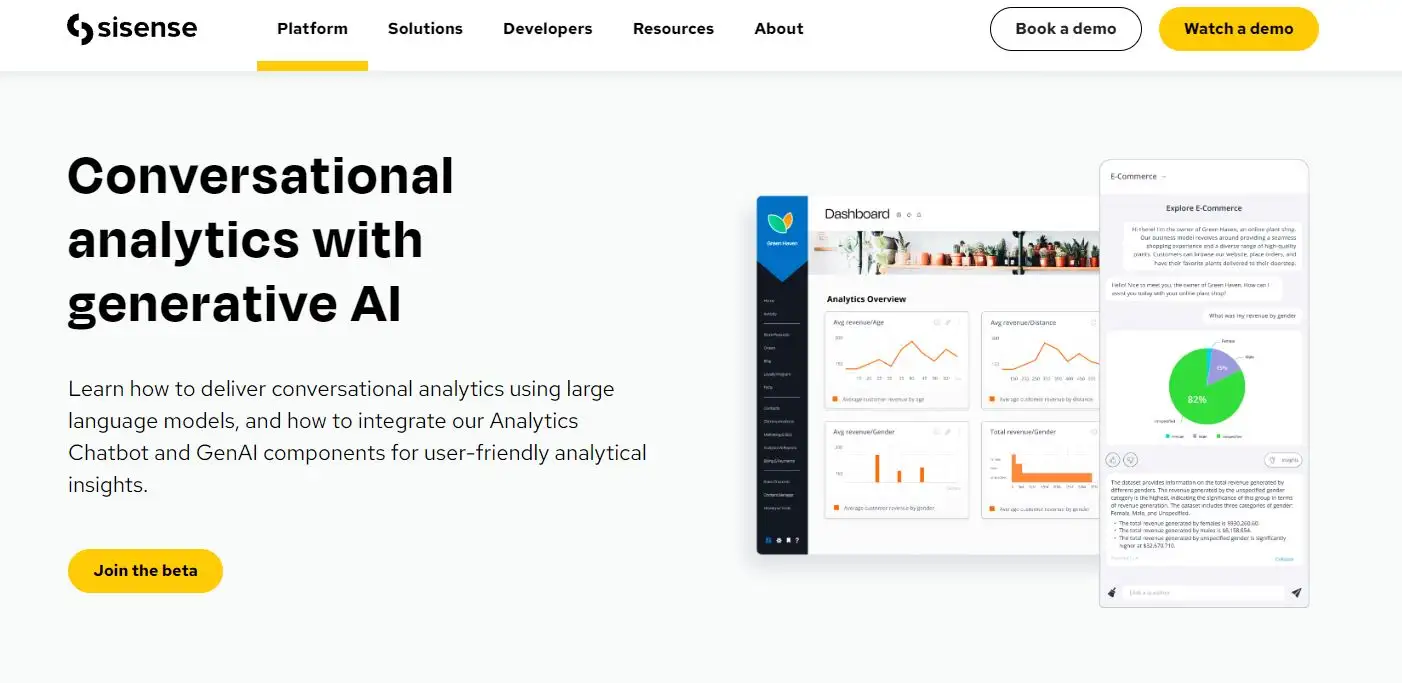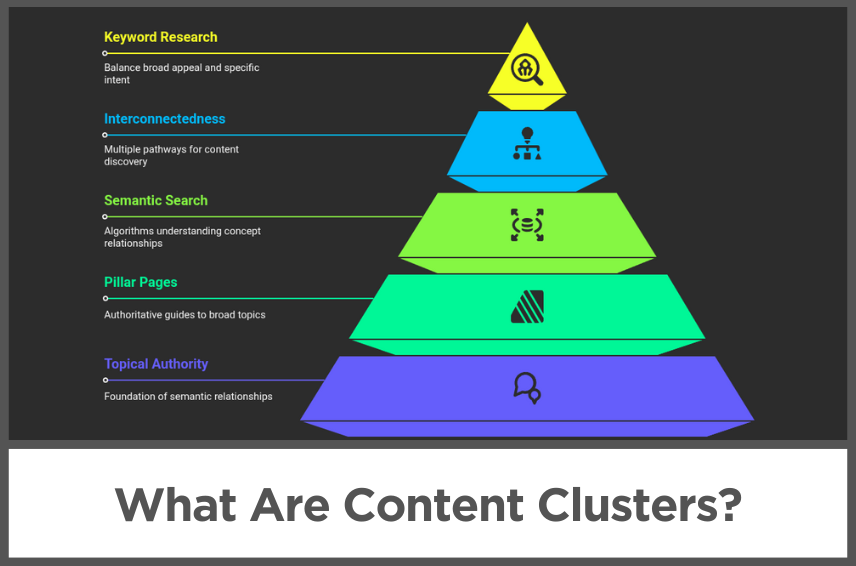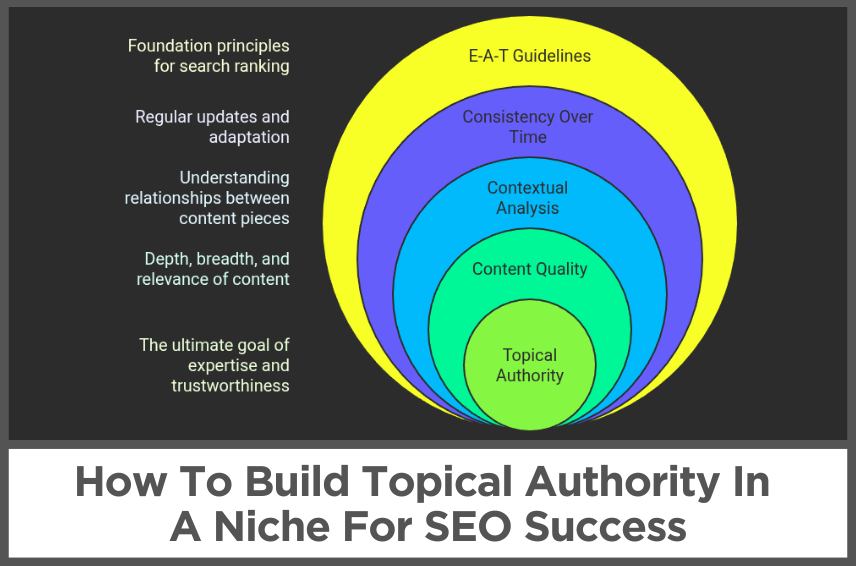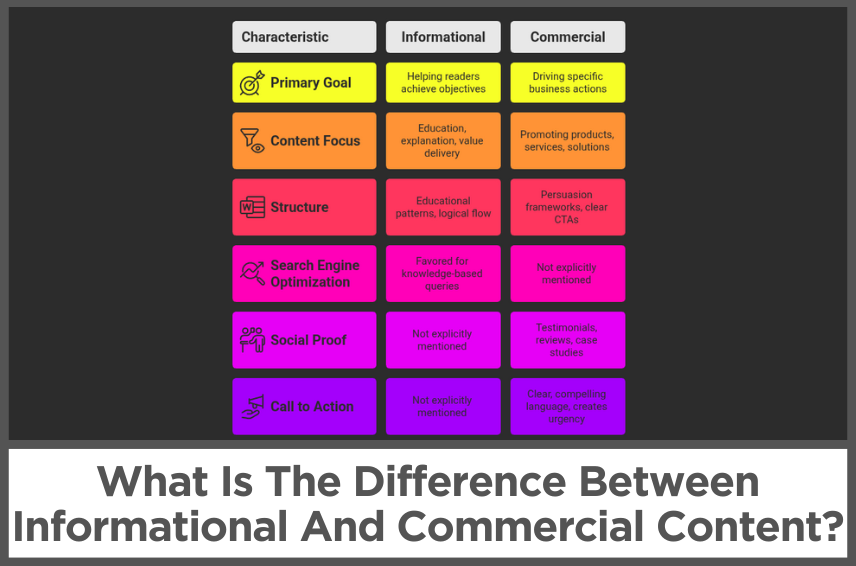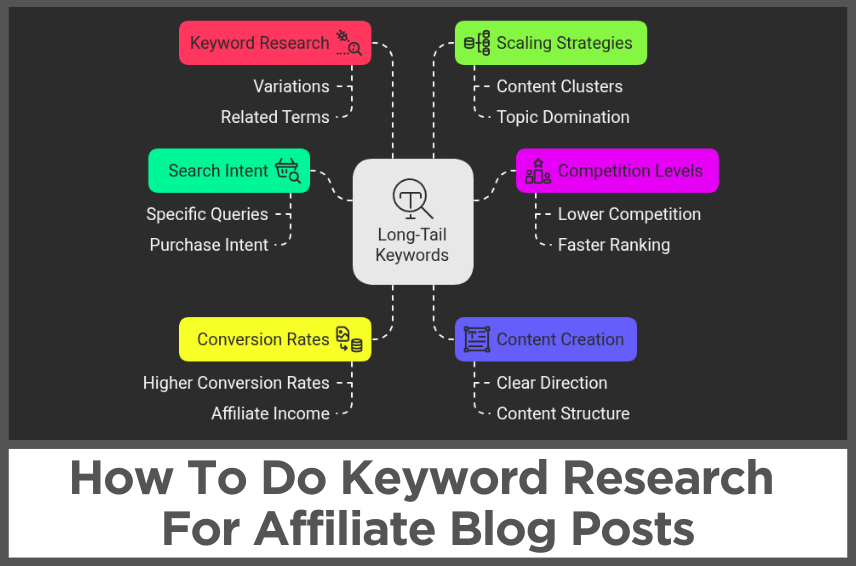10 Best Data Analytics Platforms For Affiliates In 2026
by Abhigyan
In 2026, businesses of all sizes are realizing the power of data to drive growth and make smart decisions.
But with so many analytics platforms out there, how do you know which one is right for you?
Companies that use advanced analytics are 23 times more likely to get new customers than those that don’t. That’s a huge advantage!
But it’s not just about having data – it’s about understanding it and using it to make your business better.
In this article, we’re going to look at the top 10 best analytics platforms available in 2026.
We’ll explore what makes each one special, what kind of businesses they’re best for, and how they can help you unlock the secrets hidden in your data.
From tools that show you exactly how people use your website, to platforms that can predict future trends, we’ve got something for everyone.
Whether you’re a small startup or a big corporation, there is an analytics platform here that can take your business to the next level.
As we are all familiar with Google Analytics (GA4), I’ve not included it in the list. Let’s begin!
Disclosure: Some of the links I share might be affiliate links. If you click on one and make a purchase, I may earn a small commission as a thank you. But don’t worry, it won’t cost you anything extra. I only recommend stuff I genuinely believe in. Your support helps me keep creating awesome content. You can read my full affiliate disclosure in my disclaimer page.
How To Choose The Right Data Analytics Platform
First, consider the size of your business and the amount of data you need to analyze.
Some platforms are great for small businesses, while others are designed to handle massive amounts of data for large corporations.
Next, think about what kind of data you want to analyze. Are you mostly interested in website traffic?
Or do you need to track product usage, customer behavior, or sales data? Different platforms specialize in different types of analytics.
Ease of use is another important factor. If you’re not a data scientist, you’ll want a platform with a user-friendly interface and clear visualizations.
Some platforms offer drag-and-drop features that make it easy to create reports and dashboards.
Integration is crucial too. Make sure the platform can connect with the other tools you use, like your CRM system or marketing software.
This will help you get a complete picture of your business.
Consider your budget as well. While some platforms offer free versions, others can be quite expensive.
Think about the value you’ll get from the insights and whether it justifies the cost.
Don’t forget about data privacy and security. If you’re handling sensitive information, you’ll need a platform with strong security features and compliance with regulations like GDPR.
Lastly, look at the support and resources offered. Good documentation, tutorials, and customer support can make a big difference, especially when you’re just starting out.
Top 10 Data Analytics Platforms For Affiliates
1. Hotjar
Hotjar is a powerful analytics tool that helps businesses understand how users interact with their websites and apps.
This platform combines both quantitative and qualitative data to give you a complete picture of your users’ experience.
One of Hotjar’s standout features is its heatmaps. These visual representations show you exactly where users are clicking, moving, and scrolling on your pages.
This information can be invaluable for optimizing your website layout and improving user engagement.
Another key feature of Hotjar is session recordings. These allow you to watch real-time videos of how users navigate your site.
You can see where they get stuck, what they ignore, and how they interact with different elements.
This insight can help you identify and fix usability issues quickly.
Hotjar also offers feedback tools, including surveys and feedback widgets. These allow you to collect direct input from your users about their experience.
You can ask specific questions or let users provide open-ended feedback, giving you valuable insights into what your customers really think.
For e-commerce sites, Hotjar provides conversion funnels.
These show you where users are dropping off in your sales process, helping you identify and fix issues that might be preventing sales.
Lastly, Hotjar’s form analysis feature helps you understand how users interact with forms on your site.
You can see which fields cause the most frustration or abandonment, allowing you to optimize your forms for better completion rates.
2. Tableau
Tableau is a data visualization and business intelligence tool that turns raw data into easy-to-understand interactive dashboards.
This platform is known for its powerful and flexible visualization capabilities, making it a favorite among data analysts and business professionals alike.
One of Tableau’s key strengths is its ability to connect to almost any data source.
Whether your data is in a spreadsheet, a SQL database, or a cloud service, Tableau can likely connect to it.
This flexibility allows you to bring all your data together in one place for comprehensive analysis.
Tableau’s drag-and-drop interface makes it easy to create complex visualizations without needing to write code.
You can quickly build charts, graphs, maps, and more, then combine them into interactive dashboards.
This ease of use makes Tableau accessible to users with varying levels of technical expertise.
For more advanced users, Tableau offers powerful data manipulation tools.
You can create calculated fields, use complex formulas, and even write custom SQL queries.
This allows you to transform and analyze your data in virtually any way you need.
Tableau also shines in its sharing and collaboration features.
You can easily publish your dashboards to Tableau Server or Tableau Online, allowing team members to view and interact with your visualizations.
You can even embed Tableau visualizations into other applications or websites.
Finally, Tableau’s mobile app ensures you can access your data visualizations on the go.
The app is designed to make your dashboards look great and function smoothly on smaller screens, ensuring you always have access to your important data insights.
3. Microsoft Power BI
Microsoft Power BI is a suite of business analytics tools that delivers insights throughout your organization.
As part of the Microsoft ecosystem, Power BI integrates seamlessly with other Microsoft products, making it a popular choice for businesses already using tools like Excel or Azure.
At its core, Power BI is about connecting to your data sources, transforming your data, and creating visual reports and dashboards.
It can connect to hundreds of data sources, from simple Excel spreadsheets to complex databases and cloud services.
With Power Query, you can clean, reshape, and combine your data from multiple sources.
This feature is particularly powerful for businesses dealing with messy or inconsistent data.
Power BI’s visualization tools are both powerful and user-friendly. You can create a wide range of charts, graphs, and maps with just a few clicks.
The platform also offers more advanced visualizations like decomposition trees and key influencers, which can help uncover deeper insights in your data.
For users who need more customization, Power BI offers DAX (Data Analysis Expressions).
This formula language allows you to create custom calculations and queries, giving you the flexibility to analyze your data exactly how you need to.
Power BI also excels in its AI and machine learning capabilities.
With features like Quick Insights, Power BI can automatically analyze your data and suggest insights you might have missed.
You can also create and use machine learning models directly within Power BI, making advanced analytics accessible to more users.
Collaboration is another key feature of Power BI. You can easily share your reports and dashboards with team members, and even collaborate on the same report in real-time.
The platform also offers robust security features, allowing you to control who has access to what data.
Power BI’s natural language query feature allows users to ask questions about their data in plain English.
This makes it easier for non-technical users to get insights from their data without needing to understand complex query languages.
4. Adobe Analytics
Adobe Analytics is a powerful web analytics tool that’s part of the larger Adobe Experience Cloud.
This platform is designed to help businesses understand their customers’ journeys across various digital touchpoints.
It’s particularly popular among large enterprises and companies with complex digital ecosystems.
One of the key features of Adobe Analytics is its ability to track and analyze customer behavior across websites, mobile apps, and other digital platforms.
This comprehensive tracking allows businesses to get a complete picture of how customers interact with their brand across different channels.
Adobe Analytics excels in providing real-time insights.
You can see how your digital properties are performing at any given moment, allowing you to make quick decisions and respond to trends as they happen.
This real-time capability is particularly useful for businesses running time-sensitive campaigns or dealing with rapidly changing market conditions.
The platform offers advanced segmentation capabilities, allowing you to divide your audience into specific groups based on their behavior, demographics, or other criteria.
This segmentation can help you understand different user groups better and tailor your marketing strategies accordingly.
Adobe Analytics also provides powerful predictive analytics features. Using machine learning algorithms, it can forecast future trends and customer behaviors.
This predictive capability can be invaluable for planning future campaigns and strategies.
Another strength of Adobe Analytics is its integration with other Adobe tools.
If you’re using other Adobe products like Adobe Target for personalization or Adobe Campaign for email marketing, Analytics can seamlessly share data with these tools.
This integration allows for a more holistic approach to digital marketing and customer experience management.
The platform also offers robust data visualization tools. You can create custom dashboards and reports that present your data in easy-to-understand formats.
These visualizations can be shared across your organization, helping to democratize data and ensure everyone has access to important insights.
5. Mixpanel
Mixpanel is a product analytics platform that helps businesses understand user behavior within their digital products.
It’s particularly popular among software companies, mobile app developers, and online businesses that want to improve their user experience and drive engagement.
You can see exactly how users navigate through your product, what features they use most, and where they might be struggling.
This granular level of detail can be incredibly valuable for product managers and UX designers looking to optimize their products.
Mixpanel offers powerful funnel analysis tools. You can create custom funnels to track how users move through different stages of your product, from sign-up to conversion.
This feature helps you identify where users are dropping off and what steps you can take to improve your conversion rates.
The platform also provides robust cohort analysis capabilities. You can group users based on shared characteristics or behaviors and track how these groups perform over time.
This feature is particularly useful for understanding user retention and identifying what factors contribute to long-term user engagement.
Mixpanel’s A/B testing feature allows you to experiment with different versions of your product and see which performs better.
You can test everything from small UI changes to entirely new features, helping you make data-driven decisions about your product development.
Another key feature of Mixpanel is its ability to send targeted messages to users based on their behavior.
You can set up automated notifications or emails that trigger when users take specific actions (or fail to take actions).
This feature can help improve user engagement and guide users towards key actions within your product.
Mixpanel also offers robust data visualization tools. You can create custom reports and dashboards that present your data in clear, actionable formats.
These visualizations can be easily shared across your team, ensuring everyone has access to important product insights.
6. Amplitude
Amplitude is a product analytics platform designed to help businesses understand user behavior and drive product-led growth.
It’s particularly popular among digital-first companies and those looking to optimize their user experience and increase customer retention.
One of Amplitude’s standout features is its Behavioral Cohorts tool. This allows you to group users based on specific actions they’ve taken within your product.
You can then analyze how these different cohorts behave over time, helping you understand what drives long-term engagement and retention.
Amplitude’s Pathfinder feature is another powerful tool. It allows you to visualize the different paths users take through your product.
This can help you identify common user journeys, understand which features are most commonly used together, and spot potential areas for improvement in your user flow.
The platform offers robust retention analysis tools. You can track how well you’re retaining users over time and identify what factors contribute to higher retention rates.
This information can be crucial for businesses looking to reduce churn and build a loyal user base.
Amplitude’s Forecast feature uses machine learning to predict future trends based on your current data.
This can help you anticipate changes in user behavior and make proactive decisions about your product strategy.
Another key feature of Amplitude is its Recommendations engine. This tool uses AI to suggest actions you can take to improve your key metrics.
These data-driven recommendations can help guide your product development and marketing strategies.
Amplitude also excels in its data democratization features. The platform is designed to make data accessible to everyone in your organization, not just data analysts.
Its user-friendly interface and clear visualizations make it easy for team members across different departments to access and understand important product insights.
The platform offers robust integration capabilities. It can connect with a wide range of other tools, from CRM systems to marketing automation platforms.
This allows you to combine data from different sources and get a more comprehensive view of your user journey.
7. Matomo
Matomo, formerly known as Piwik, is an open-source web analytics platform that offers businesses complete data ownership and privacy.
This tool is particularly appealing to organizations that prioritize data security and want full control over their analytics infrastructure.
Matomo has comprehensive website tracking capabilities. It can monitor various aspects of user behavior, including page views, time spent on site, bounce rates, and conversion rates.
This data helps businesses understand how visitors interact with their websites and identify areas for improvement.
Matomo offers real-time analytics, allowing you to see visitor data as it happens.
This feature is particularly useful for monitoring the immediate impact of marketing campaigns or tracking sudden changes in website traffic.
The platform provides robust e-commerce tracking features. You can monitor product views, cart additions, and completed purchases.
This data helps online retailers optimize their sales funnel and improve conversion rates.
Matomo also includes powerful segmentation tools. You can create custom segments based on various criteria such as location, device type, or user behavior.
This segmentation allows for more targeted analysis and helps businesses tailor their strategies to specific audience groups.
The platform is fully GDPR compliant and offers various tools to protect user data, including IP anonymization and the ability to respect Do Not Track settings.
This makes Matomo an excellent choice for businesses operating in regions with strict data protection laws.
Matomo offers both cloud-hosted and self-hosted options.
The self-hosted version gives businesses complete control over their data and infrastructure, while the cloud version provides a more convenient, managed solution.
8. Heap
Heap is a digital insights platform that stands out for its automatic event tracking capability.
This unique feature sets Heap apart from many other analytics tools and makes it particularly appealing to businesses that want comprehensive data without the need for extensive setup or coding.
The core of Heap’s offering is its ability to automatically capture all user interactions on your website or app.
This means every click, pageview, form submission, and more is tracked without you having to manually set up event tracking.
This comprehensive data collection ensures you never miss important user actions.
Heap’s retroactive analysis feature is another key benefit.
Because all data is automatically collected, you can define new events or segments at any time and immediately see historical data for those events.
This eliminates the need to wait for new data to accumulate after setting up tracking.
The platform offers powerful user behavior analysis tools.
You can easily create funnels to track user journeys, analyze user paths through your site or app, and identify where users are dropping off.
This helps businesses optimize their user experience and improve conversion rates.
Heap also provides robust segmentation capabilities.
You can slice and dice your data based on various user properties or behaviors, allowing for detailed analysis of different user groups.
This feature helps businesses tailor their strategies to specific audience segments.
Another strength of Heap is its integration capabilities. It can connect with a wide range of other tools, from CRM systems to marketing platforms.
This allows businesses to combine data from different sources and get a more comprehensive view of their customer journey.
Heap offers a user-friendly interface that makes it accessible to team members across different departments, not just data analysts.
Its intuitive query builder allows users to ask questions about their data without needing to write complex queries or code.
9. Qlik
Qlik is a comprehensive business intelligence platform that focuses on self-service analytics and data visualization.
It’s designed to help businesses of all sizes turn their data into actionable insights, with a particular emphasis on making data analysis accessible to non-technical users.
One of Qlik’s standout features is its associative engine.
This technology allows users to explore data freely, making connections between different data points that might not be immediately obvious.
This can lead to unexpected insights and a deeper understanding of your data.
Qlik offers powerful data integration capabilities. It can connect to a wide range of data sources, from simple spreadsheets to complex databases and cloud services.
This allows businesses to bring all their data together in one place for comprehensive analysis.
The platform provides robust data visualization tools. Users can create a wide range of charts, graphs, and interactive dashboards with drag-and-drop simplicity.
These visualizations make it easy to spot trends, outliers, and patterns in your data.
Qlik’s self-service capabilities are another key strength.
The platform is designed to be user-friendly, allowing business users to create their own analyses and reports without needing to rely on IT or data specialists.
This democratization of data can lead to faster, more informed decision-making across an organization.
The platform also offers advanced analytics capabilities, including predictive analytics and machine learning integration.
These features allow businesses to not just understand what has happened, but also predict what might happen in the future.
Qlik provides strong collaboration features. Users can easily share insights, annotate visualizations, and work together on analyses.
This fosters a data-driven culture and ensures that insights are spread throughout the organization.
10. Sisense
Sisense is a business intelligence platform that specializes in handling complex data from multiple sources.
It’s particularly well-suited for businesses dealing with large volumes of data or those needing to combine data from disparate sources.
The platform uses in-chip technology and columnar databases to process large datasets quickly, allowing for real-time analysis of massive amounts of information.
Sisense offers powerful data preparation tools.
It can connect to a wide range of data sources and allows you to clean, transform, and combine data from different sources without needing to write complex code.
This makes it easier to get your data ready for analysis.
The platform provides a range of pre-built and customizable dashboards and visualizations.
These make it easy to present your data in clear, understandable formats.
Users can interact with these dashboards, drilling down into the data to uncover deeper insights.
Sisense’s AI-powered analytics is another standout feature.
The platform uses machine learning to automatically uncover insights in your data, spot anomalies, and make predictions.
This can help businesses identify trends and opportunities they might otherwise miss.
The platform offers robust embedded analytics capabilities.
This allows businesses to easily incorporate Sisense’s analytics and visualizations into their own applications or products, providing added value to their customers.
Sisense also provides strong collaboration features.
Users can easily share dashboards and insights across the organization, annotate visualizations, and work together on analyses.
This helps foster a data-driven culture throughout the business.
Natural language processing is another key feature of Sisense.
Users can ask questions about their data in plain English, and the platform will generate relevant visualizations and insights.
This makes the platform more accessible to non-technical users.
Final Thoughts On Best Data Analytics Platforms
Each of the tools mentioned above brings something unique to the table, with its own unique strengths and specialties, designed to unlock the potential hidden within your data.
From Hotjar’s visual insights into user behavior to Sisense’s AI-powered analysis of complex datasets, these platforms offer a window into the soul of your business operations.
The best part is you don’t need to be a data scientist or a tech wizard to use these tools.
They’re designed for regular folks like us who just want to make smarter decisions for our businesses.
So, what’s next? Pick a tool that feels right for you, start playing around with your data, and see what awesome insights you can uncover.
Maybe you’ll discover that customers love a product feature you thought was minor.
Or perhaps you’ll spot a trend that helps you stay ahead of the competition.
So go on, try the tools, and remember to take advantage of their free trials before committing to a paid plan.
If you find this article helpful, kindly share it with your friends. You may also Pin the above image on your Pinterest account. Thanks!
Abhigyan Mahanta
Hi! I’m Abhigyan, a remote web developer and an affiliate blogger. I create beginner-friendly guides to help new affiliates get started and grow in affiliate marketing. I also share information on remote companies and interview preparation tips.