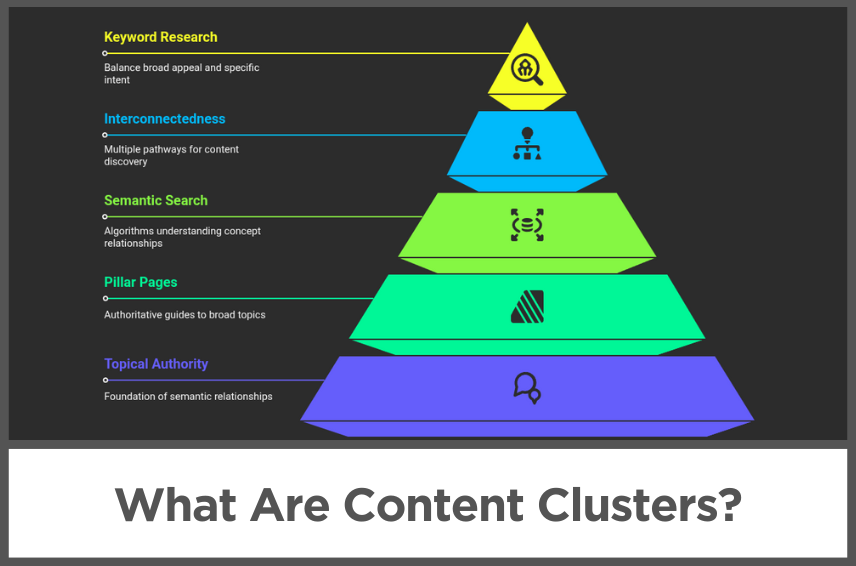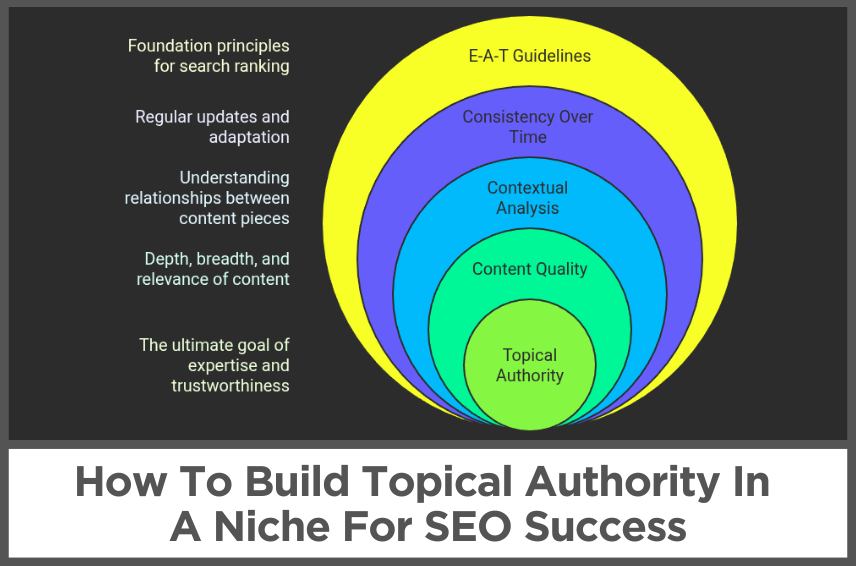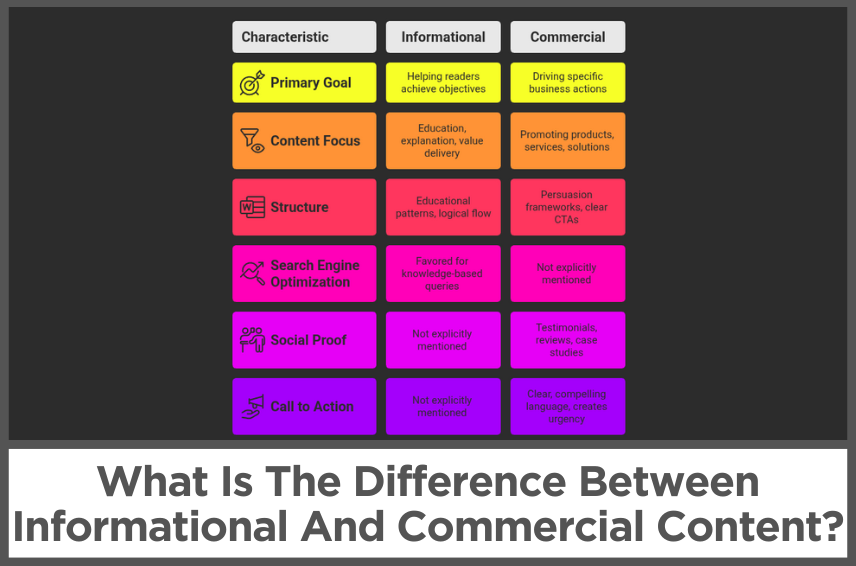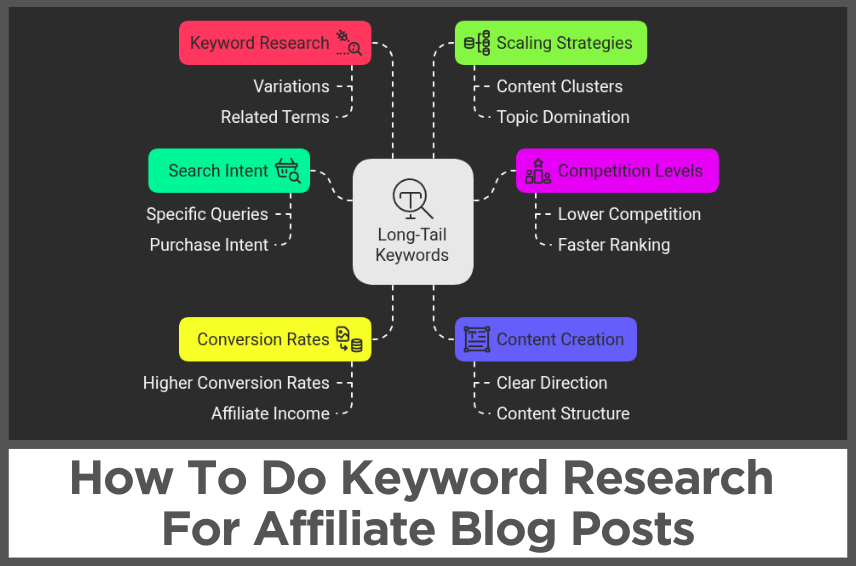10 Best Webinar Platforms For Product Promotion
by Abhigyan
Webinar platforms have become the go-to way for businesses, teachers, and experts to connect with people all over the world.
Imagine being able to share your ideas, teach new skills, or showcase your products to hundreds or even thousands of people at once, all from the comfort of your own home or office.
That’s the power of webinars!
A whopping 73% of B2B marketers say webinars are the best way to get high-quality leads.
That means if you’re looking to grow your business or spread your message, webinars could be your secret weapon.
But webinars aren’t just for businesses. Teachers are using them to reach students around the globe, fitness instructors are hosting virtual workout sessions, and even musicians are giving online concerts.
In this article, I’ll cover the top 10 webinar platforms out there, breaking down their features and who they’re best suited for.
By the end of this article, you’ll be armed with all the knowledge you need to pick the perfect platform and start hosting amazing webinars that your audience will love.
Let’s get started!
Disclosure: Some of the links I share might be affiliate links. If you click on one and make a purchase, I may earn a small commission as a thank you. But don’t worry, it won’t cost you anything extra. I only recommend stuff I genuinely believe in. Your support helps me keep creating awesome content. You can read my full affiliate disclosure in my disclaimer page.
IN THIS POST :
ToggleHow To Choose The Right Webinar Platform
The first step is to take a good, hard look at your specific needs. Are you planning to host small, intimate workshops or large-scale conferences?
Do you need advanced features like breakout rooms and real-time polls, or are you looking for something simple and straightforward?
Jot down your must-have features and nice-to-haves. This list will be your compass as you navigate through the different options.
Next up, let’s talk money. We all know budget is a crucial factor in any decision. But here’s a pro tip: don’t just look at the price tag.
Think about the potential return on investment (ROI) too. A pricier platform might seem scary at first, but if it helps you reach more people or close more deals, it could be worth every penny.
On the flip side, if you’re just starting out, there are plenty of affordable options that can still help you create awesome webinars.
Next, think about how tech-savvy are you and your team.
Some platforms are super user-friendly and perfect for beginners, while others might have a steeper learning curve but offer more advanced features.
Think about how much time you’re willing to invest in learning a new system. Also, don’t forget to check out the customer support options.
Good technical support can be a lifesaver when you’re in the middle of a live webinar and something goes wrong!
Speaking of technical aspects, compatibility is key. Make sure the platform you choose works well with your existing tools and systems.
Does it integrate with your CRM? Can you easily export your attendee data?
These might seem like small details now, but trust me, they can make a big difference in the long run.
Many platforms offer free trials, so you can get a feel for how they work before committing. This hands-on experience can be invaluable in making your final decision.
Try hosting a mock webinar with some friends or colleagues and see how it feels.
Lastly, don’t forget to think about scalability. Your needs might be simple now, but what about in six months or a year? Choose a platform that can grow with you.
Maybe you’ll want to add more attendees, use more advanced features, or host different types of events.
A flexible platform that can adapt to your changing needs will save you the hassle of switching systems down the road.
Top 10 Webinar Platforms For Product Promotion
1. WebinarJam
WebinarJam is a cloud-based webinar platform that’s gained popularity for its marketing-focused features.
This tool is designed to help you not just host webinars, but to turn them into powerful marketing and sales events.
With WebinarJam, you can host webinars for up to 5,000 attendees, making it suitable for businesses of various sizes.
The platform stands out with its ‘Always-On Room’ feature. This allows you to have a permanent webinar room that’s always ready to go.
You can use this for impromptu meetings, quick product demos, or anytime you need to get online with your audience fast.
It’s like having a virtual auditorium at your fingertips, ready whenever you need it.
WebinarJam puts a strong emphasis on audience engagement.
The platform offers interactive features like on-screen calls to action, pop-up offers, and even a ‘Panic Button’ that quickly switches to a backup room if technical issues arise.
These tools help keep your audience engaged and can boost conversion rates for sales-oriented webinars.
For those focused on generating leads and sales, WebinarJam has some powerful features.
You can create customized registration pages, use countdown timers to create urgency, and even set up automated follow-up sequences.
The platform also allows you to make offers during your webinar with just a few clicks, streamlining the sales process.
WebinarJam’s ‘Replica Replay’ feature is a game-changer for those who want to create evergreen content.
This tool allows you to create a recorded webinar that looks and feels like a live event, complete with chat replay and timed offers.
It’s an excellent way to scale your webinar efforts without having to present live every time.
The analytics provided by WebinarJam are comprehensive and actionable.
You can track attendance rates, engagement levels, and even sales conversions directly from the platform.
These insights can help you refine your webinar strategy over time, improving your results with each event you host.
Read this in-depth WebinarJam review to learn more about its features, pricing plans, and details!
FYI, you can use the coupon code “WJ35OFF” to get 35% off your first payment.
2. EverWebinar
EverWebinar is a specialized platform designed for creating and hosting automated webinars.
This tool focuses on helping businesses scale their webinar efforts by allowing them to record a webinar once and then replay it multiple times, simulating a live event experience for attendees.
The platform offers a unique feature called “Just-In-Time” webinars.
This allows you to set up your recorded webinar to start within a few minutes of when a visitor lands on your registration page.
This creates a sense of urgency and can increase attendance rates. You can also schedule your webinars to run at specific times or on a recurring basis.
EverWebinar provides a range of tools to make your automated webinars feel more like live events.
You can add pre-scheduled chat messages, polls, and offers that appear at specific times during the webinar.
This helps maintain audience engagement and can boost conversion rates for sales-oriented webinars.
The platform also offers robust customization options.
You can create branded registration pages, thank you pages, and even countdown timers to build anticipation for your event.
EverWebinar also allows you to A/B test different elements of your webinar funnel, helping you optimize for better performance over time.
For those focused on generating leads and sales, EverWebinar includes features like hybrid webinars (combining live and pre-recorded elements), multiple presenter options, and the ability to make time-sensitive offers during your webinar.
These tools can help increase the effectiveness of your automated webinar campaigns.
After your webinar, EverWebinar provides detailed analytics to help you measure its success.
You can track attendance rates, engagement levels, and even sales conversions directly from the platform.
These insights can help you refine your webinar strategy and improve your results over time.
Check out our in-depth EverWebinar review to learn more about its features, pricing plans, and details!
3. Livestorm
Livestorm is a versatile, browser-based video communication platform that offers a comprehensive solution for various online events.
This tool stands out for its ability to handle different types of virtual meetings, including webinars, video conferences, and online courses.
Livestorm’s user-friendly interface makes it easy for both hosts and attendees to navigate, requiring no downloads or installations.
The platform offers robust features for event management.
Users can create custom registration pages, send automated email reminders, and even set up recurring events.
Livestorm also provides a unique feature called “event rooms,” which allows hosts to prepare their webinar environment in advance, including uploading materials and setting up polls.
During the live event, Livestorm offers a range of engagement tools to keep attendees involved.
Hosts can launch polls, initiate Q&A sessions, and share files directly with participants.
The platform also includes a chat feature that allows attendees to interact with each other and the presenters.
For more interactive sessions, Livestorm offers screen sharing capabilities and the option to invite attendees on stage as speakers.
Livestorm shines in its analytics and reporting features.
After each event, hosts can access detailed reports on attendance, engagement levels, and even the performance of individual polls or questions.
These insights can be invaluable for improving future events and understanding audience behavior.
The platform also offers powerful integration capabilities.
Livestorm can connect with various CRM systems, marketing automation tools, and other business applications.
This allows for seamless data flow between your webinars and other business processes, making it easier to track leads and measure ROI.
For those looking to repurpose their content, Livestorm provides easy-to-use recording features.
Hosts can automatically record their events and share them with attendees afterwards.
The platform also offers on-demand webinar capabilities, allowing you to turn your live events into evergreen content that continues to generate leads long after the initial broadcast.
Don’t forget to read this in-depth Livestorm review to learn more about its features, integrations, pricing plans, and details!
4. ClickMeeting
ClickMeeting is a comprehensive webinar and online meeting platform that caters to businesses of all sizes.
This browser-based tool offers a user-friendly interface that makes it easy to set up and host various types of online events, from webinars and virtual conferences to online courses and team meetings.
The platform provides a robust set of features for event preparation.
Users can create custom registration pages, design branded waiting rooms, and set up automated email reminders.
ClickMeeting also offers a unique feature called “sub-accounts,” which allows larger organizations to manage multiple webinar hosts under one main account.
During live events, ClickMeeting offers a variety of engagement tools to keep attendees involved.
Hosts can launch polls, conduct surveys, use a virtual whiteboard, and even break attendees into smaller groups for more focused discussions.
The platform also supports screen sharing and allows hosts to play multimedia content directly within the webinar room.
ClickMeeting stands out with its webinar monetization features.
The platform allows hosts to sell tickets to their webinars directly through the tool, making it easy to generate revenue from your online events.
It also offers integration with PayPal for seamless payment processing.
For those looking to create on-demand content, ClickMeeting provides robust recording and storage options.
Hosts can easily record their webinars and store them in the cloud for later access.
The platform also offers an automated webinar feature, allowing you to schedule pre-recorded webinars to run at specific times.
After your webinar, ClickMeeting provides comprehensive analytics to help you measure its success.
You can access detailed reports on attendance, engagement levels, and even the performance of individual polls or surveys.
The platform also offers integration with various CRM and marketing automation tools, allowing you to seamlessly incorporate your webinar data into your broader marketing strategy.
Read this in-depth ClickMeeting review to learn more about its features, pricing plans, and details!
5. WebinarKit
WebinarKit is a comprehensive webinar platform designed to simplify the process of hosting, managing, and monetizing online events.
This versatile tool caters to businesses of all sizes, from solopreneurs to large corporations, offering a range of features that make it easy to create engaging and profitable webinars.
At its core, WebinarKit provides a user-friendly interface for setting up both live and automated webinars.
The platform offers customizable registration pages, allowing users to create branded sign-up forms that match their company’s aesthetic.
These pages can be easily integrated into existing websites or used as standalone landing pages to capture leads and build anticipation for upcoming events.
When it comes to hosting live webinars, WebinarKit shines with its array of interactive features.
Presenters can engage their audience through live chat, polls, and Q&A sessions, creating a dynamic and participatory experience.
The platform also supports screen sharing, allowing hosts to display presentations, demonstrations, or any other visual content directly to their attendees.
For those who prefer a more polished look, WebinarKit offers the ability to use pre-recorded video segments within live presentations, giving hosts the flexibility to blend live and pre-produced content seamlessly.
Automated webinars are another strong suit of WebinarKit.
Users can easily record their presentations and set them up to run on a schedule, creating the feel of a live event without the need for real-time hosting.
This feature is particularly useful for scaling webinar efforts, allowing businesses to reach audiences across different time zones or to run evergreen content that continues to generate leads long after the initial recording.
WebinarKit places a strong emphasis on monetization, offering tools to help users turn their webinars into revenue-generating events.
The platform supports integrated payment processing, allowing hosts to sell tickets or offer paid access to their webinars directly through the tool.
Additionally, WebinarKit provides features for creating and displaying offers during webinars, making it easy to promote products or services to a captive audience.
These sales-oriented tools are complemented by detailed analytics that track conversions and help users optimize their webinar funnels for maximum profitability.
On the technical side, WebinarKit boasts reliable streaming capabilities and supports high-definition video, ensuring a smooth and professional viewing experience for attendees.
The platform is cloud-based, eliminating the need for software downloads and making it accessible from any device with an internet connection.
WebinarKit also offers integrations with popular marketing and CRM tools, allowing users to seamlessly incorporate their webinar data into their broader marketing strategies and workflows.
Check out our in-depth WebinarKit review to learn more about its features, pricing plans, and details!
6. Zoom Webinar
Zoom Webinar is a powerful tool that has taken the virtual event world by storm.
This platform offers a robust set of features designed to make hosting large-scale online events a breeze.
With Zoom Webinar, you can host events for up to 10,000 view-only attendees, making it perfect for big conferences, product launches, or company-wide meetings.
The platform’s user-friendly interface is a major selling point. Even if you’re not tech-savvy, you’ll find it easy to navigate and set up your webinar.
You can schedule your events in advance, send out customized invitations, and manage registrations all from one central dashboard.
During your webinar, Zoom offers a variety of engagement tools to keep your audience interested.
You can use polls to gather real-time feedback, Q&A sessions to address audience questions, and chat features to encourage interaction among participants.
The platform also allows you to share your screen, play videos, and even use virtual backgrounds to create a professional look.
For those who want to monetize their webinars, Zoom has you covered.
You can set up paid registration through PayPal or other payment processors, allowing you to charge for your events or courses.
This feature is particularly useful for educators, consultants, or anyone offering premium content.
After your webinar, Zoom provides detailed analytics to help you understand your event’s performance.
You can see who attended, how long they stayed, and even gauge audience engagement levels.
These insights can be invaluable for improving future events and understanding your audience better.
Zoom Webinar also offers the ability to record your events.
This means you can repurpose your content later, sending recordings to those who couldn’t attend live or using clips for marketing purposes.
With cloud recording options, you don’t have to worry about storage space on your local device.
7. GoToWebinar
GoToWebinar is a veteran in the webinar space, known for its reliability and comprehensive feature set.
This platform can accommodate up to 3,000 participants, making it suitable for a wide range of event sizes.
Whether you’re hosting a small team meeting or a large-scale conference, GoToWebinar has the capacity to handle your needs.
The platform offers a variety of tools to help you before, during, and after your webinar.
In the planning stages, you can create custom registration pages, automate email reminders, and even practice your presentation in a simulated environment.
These features help ensure you’re fully prepared when it’s time to go live.
During your webinar, GoToWebinar provides a full suite of engagement tools. You can launch polls, surveys, and handouts to keep your audience involved.
The platform also offers features like hand-raising and chat, allowing attendees to interact with presenters and each other.
For presenters, there’s a handy ‘Presenter Toolbox’ that puts all your essential controls in one easy-to-access place.
GoToWebinar shines when it comes to analytics and reporting.
After your event, you’ll have access to comprehensive reports detailing attendee information, engagement levels, and even poll results.
These insights can be crucial for measuring the success of your webinar and planning future events.
The platform also offers flexible recording options. You can record your entire webinar, including audio, video, and shared screens.
These recordings can be easily shared with attendees who missed the live event or used to create on-demand content for future viewers.
GoToWebinar integrates well with other tools, which can streamline your workflow.
You can connect it with your CRM system, marketing automation tools, and even social media platforms.
This integration capability means you can manage your webinars as part of your broader marketing and communication strategy.
8. Demio
Demio is a modern, user-friendly webinar platform designed to make hosting online events as simple as possible.
This cloud-based solution offers a clean, intuitive interface that allows even beginners to set up and run professional-looking webinars with ease.
Demio supports various types of webinars, including live, automated, and hybrid events, giving users flexibility in how they present their content.
The platform shines in its simplicity for attendees. Participants can join your webinar directly from their browser without needing to download any software.
This frictionless experience can lead to higher attendance rates and fewer technical issues.
Demio also offers customizable registration pages and email reminders to help you promote your event and ensure people show up.
During your webinar, Demio provides a range of engagement tools to keep your audience interested.
You can launch polls, run Q&A sessions, and share handouts with just a few clicks.
The platform also allows for private and public chat, enabling attendees to interact with presenters and each other.
These features help create a more interactive and engaging experience for your audience.
Demio’s real-time analytics are a standout feature. As your webinar progresses, you can see who’s attending, how engaged they are, and even who’s left the session.
This information can be invaluable for tailoring your presentation on the fly or following up with attendees after the event.
You can also access detailed reports after your webinar to analyze its overall performance.
For those looking to automate their webinar process, Demio offers robust options.
You can create pre-recorded webinars that feel live, complete with scheduled chat messages and offers.
This feature allows you to scale your webinar efforts without needing to present live every time.
You can also set up series of webinars, perfect for courses or ongoing training programs.
Demio integrates well with other marketing tools, allowing you to connect it with your CRM, email marketing platform, or marketing automation software.
This integration capability means you can seamlessly incorporate your webinars into your broader marketing strategy, tracking leads and conversions across your entire funnel.
9. Webex Webinars
Webex Webinars, part of the Cisco Webex suite, is a comprehensive platform designed for large-scale virtual events.
This enterprise-grade solution can support webinars with up to 100,000 attendees, making it suitable for even the largest organizations.
Despite its capacity for large events, Webex Webinars maintains a user-friendly interface that’s accessible to hosts and attendees alike.
The platform offers a rich set of features for event management.
You can create custom registration pages, send automated email reminders, and even set up a event practice sessions.
These tools help ensure your webinar runs smoothly from start to finish.
Webex Webinars also provides options for monetizing your events, allowing you to set up paid registrations directly through the platform.
During your webinar, Webex offers a variety of engagement tools to keep your audience involved.
You can launch polls, conduct Q&A sessions, and use breakout rooms for smaller group discussions.
The platform also supports multimedia content, allowing you to share videos, slide presentations, and even 3D objects.
These features help create a more dynamic and interactive experience for your attendees.
Webex Webinars stands out with its AI-powered features.
The platform offers real-time transcription and translation, making your webinars more accessible to a global audience.
It also provides gesture recognition, allowing presenters to control their presentation with hand movements.
These innovative features can help make your webinars more engaging and inclusive.
For hosts, Webex Webinars offers a ‘Stage Manager’ feature that allows for seamless management of multiple presenters.
You can easily switch between speakers, control who’s on camera, and manage screen sharing.
This feature is particularly useful for panel discussions or events with multiple presenters.
After your webinar, Webex provides comprehensive analytics to help you measure its success.
You can access detailed reports on attendance, engagement levels, and even sentiment analysis based on chat and Q&A interactions.
These insights can be crucial for improving future events and understanding your audience better.
The platform also allows you to easily share recordings of your webinar, extending its reach beyond the live event.
10. BigMarker
BigMarker is a versatile, browser-based webinar platform that offers a wide range of features for hosting virtual events.
This all-in-one solution supports various event types, including live webinars, automated webinars, virtual conferences, and even online courses.
BigMarker’s flexibility makes it suitable for businesses of all sizes, from small startups to large enterprises.
The platform’s user interface is clean and intuitive, making it easy for hosts to set up and manage their events.
BigMarker offers customizable registration pages and email templates, allowing you to brand your webinars to match your company’s look and feel.
You can also create landing pages and thank you pages directly within the platform, streamlining your webinar marketing process.
During your webinar, BigMarker provides a robust set of engagement tools. You can use polls, Q&A sessions, and even virtual whiteboards to interact with your audience.
The platform also offers unique features like handouts and file sharing, allowing you to provide additional resources to your attendees during the event.
For sales-focused webinars, BigMarker includes features like clickable calls-to-action and offer pop-ups to help drive conversions.
BigMarker stands out with its ‘Webinar Series’ feature, which allows you to create a sequence of webinars.
This is particularly useful for online courses or multi-session training programs.
You can set up the entire series in advance, with automated emails guiding attendees through each session.
This feature can save you time and help create a more cohesive learning experience for your audience.
The platform offers powerful integration capabilities, connecting with over 500 other tools through Zapier.
This means you can easily incorporate BigMarker into your existing tech stack, whether you’re using a CRM, marketing automation platform, or email marketing tool.
These integrations allow for seamless data flow between your webinars and other business processes.
After your webinar, BigMarker provides comprehensive analytics to help you measure its success.
You can access detailed reports on attendance, engagement, and even revenue generated from your event.
The platform also offers A/B testing capabilities for your webinar landing pages, allowing you to optimize your registration process over time.
With its recording and repurposing features, you can easily turn your live webinars into on-demand content, extending their value long after the live event has ended.
Tips For Hosting Successful Webinars
Let’s talk about how to knock your webinars out of the park! First things first: planning is key.
Don’t wait until the last minute to throw something together. Start planning your webinar well in advance.
Think about your topic, your target audience, and what you want to achieve. The more prepared you are, the more confident you’ll feel when it’s showtime.
Next, think about promotion. You could host the most amazing webinar in the world, but if nobody knows about it, what’s the point?
Start spreading the word early. Use social media, email marketing, and even paid ads if your budget allows.
Create a buzz around your event. Tease some of the valuable information you’ll be sharing to get people excited.
When it comes to the actual content of your webinar, remember this golden rule: provide value.
People are giving up their precious time to attend your event, so make it worth their while. Share insights, tips, or information they can’t easily find elsewhere.
And here’s a little secret – stories sell. Use real-life examples and case studies to illustrate your points. They’ll make your content more relatable and memorable.
Engagement is the name of the game in webinars. Don’t just talk at your audience – involve them!
Use interactive elements like polls, Q&A sessions, and chat features to keep your attendees active and interested.
Encourage them to share their thoughts and experiences. The more engaged they are, the more likely they are to stick around until the end and come back for future events.
Speaking of the end, don’t think your job is done when the webinar is over. Follow-up is crucial!
Send a thank you email to attendees with a recording of the webinar and any additional resources you promised.
But don’t forget about the no-shows either. Life happens, and not everyone who registered will be able to attend.
Send them the recording too, along with an invitation to your next event.
Lastly, remember that your webinar content can have a life beyond the live event. Think about ways to repurpose it.
Could you turn it into a blog post? A series of social media posts? Maybe even a downloadable guide?
This approach not only gives you more bang for your buck but also allows you to reach people who might have missed the live event.
Final Thoughts On Best Webinar Platforms
Choosing a webinar platform isn’t just about fancy features or the lowest price. It’s about finding a balance between functionality, ease of use, and value for money.
Think about your specific requirements, your technical skills, and your long-term plans. And don’t be afraid to try out a few options before making your final decision.
But hey, even the best platform in the world won’t guarantee a successful webinar. That’s where your skills as a host come in.
I’ve shared some killer tips to help you plan, promote, and deliver webinars that will keep your audience coming back for more.
Remember, it’s all about providing value, engaging your attendees, and following up after the event.
Start by choosing your platform, then focus on planning your first webinar.
Before you know it, you’ll be hosting like a pro!
If you find this article helpful, kindly share it with your friends. You may also Pin the above image on your Pinterest account. Thanks!
Abhigyan Mahanta
Hi! I’m Abhigyan, a remote web developer and an affiliate blogger. I create beginner-friendly guides to help new affiliates get started and grow in affiliate marketing. I also share information on remote companies and interview preparation tips.