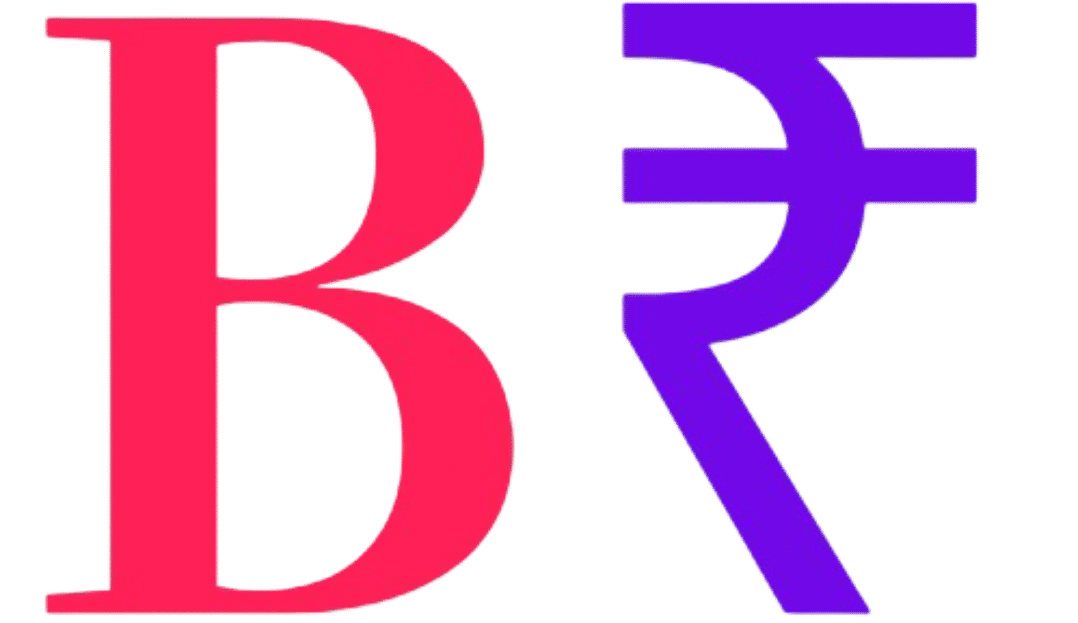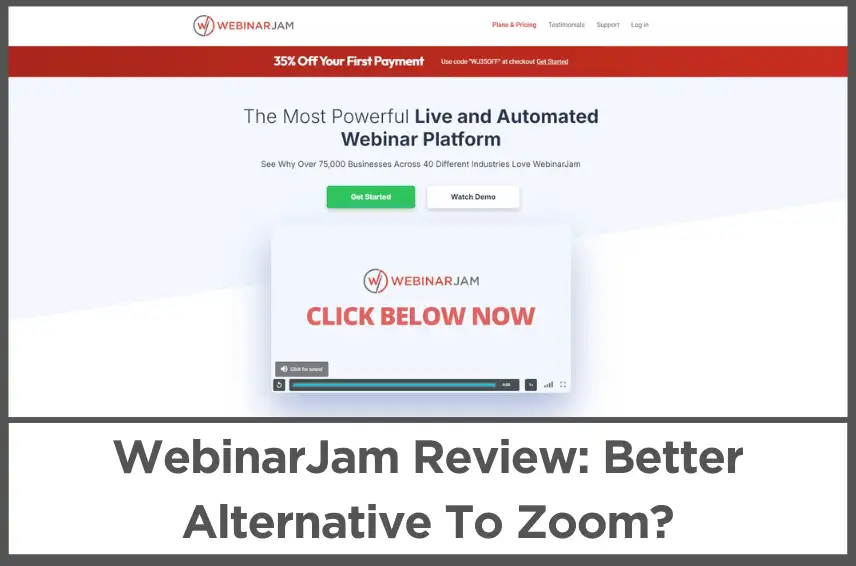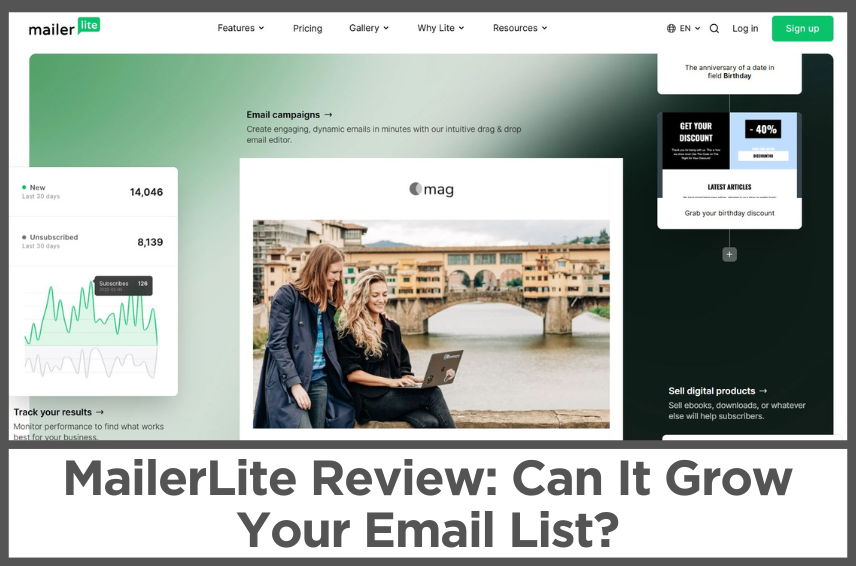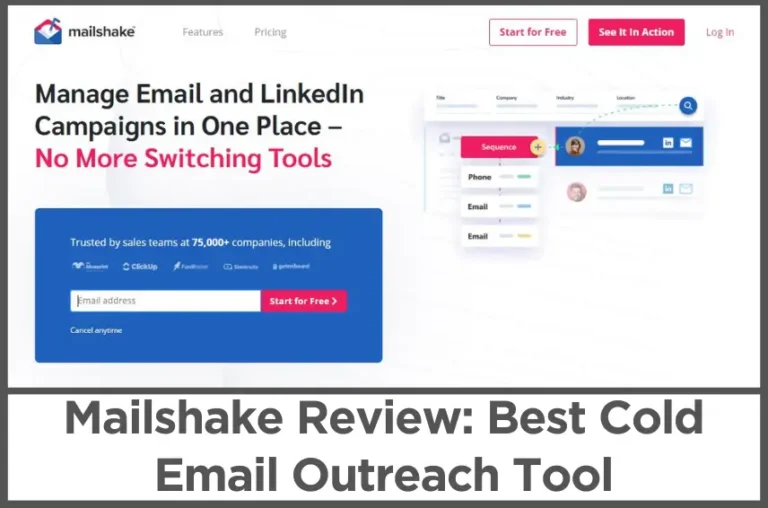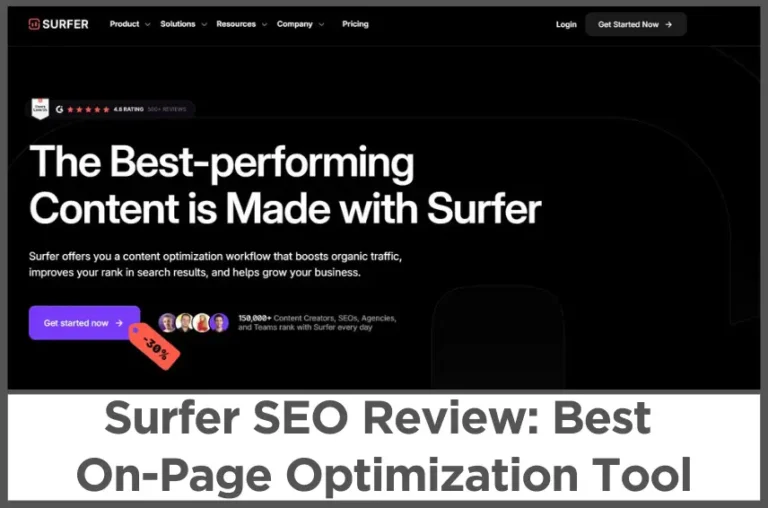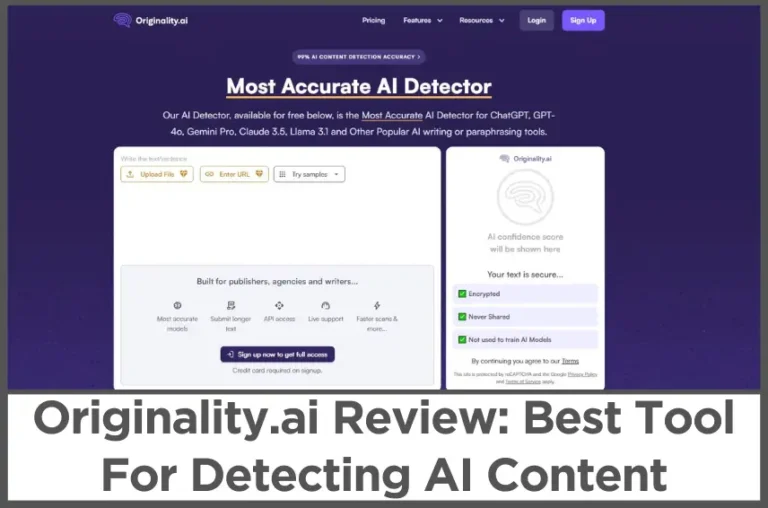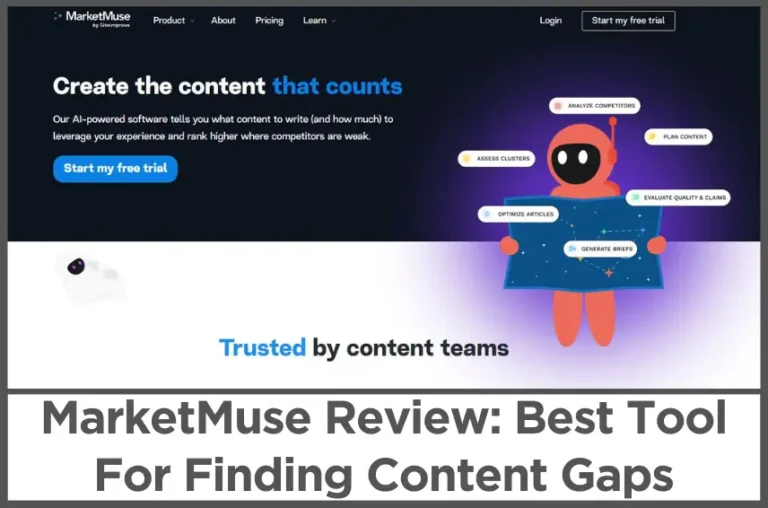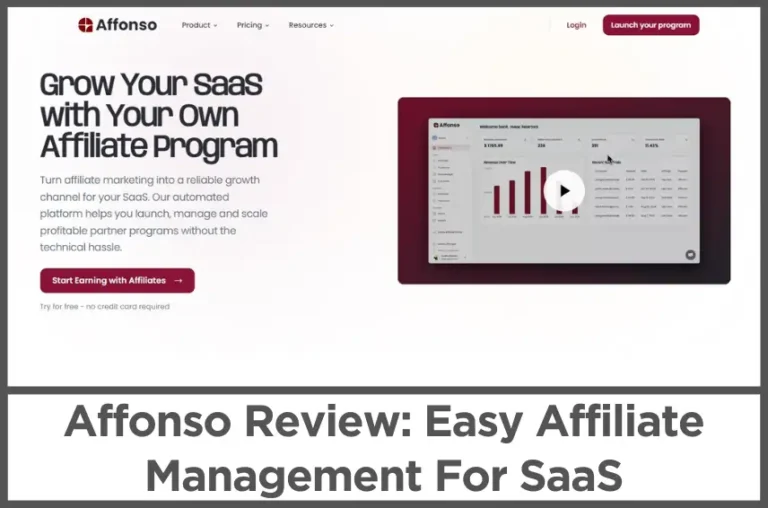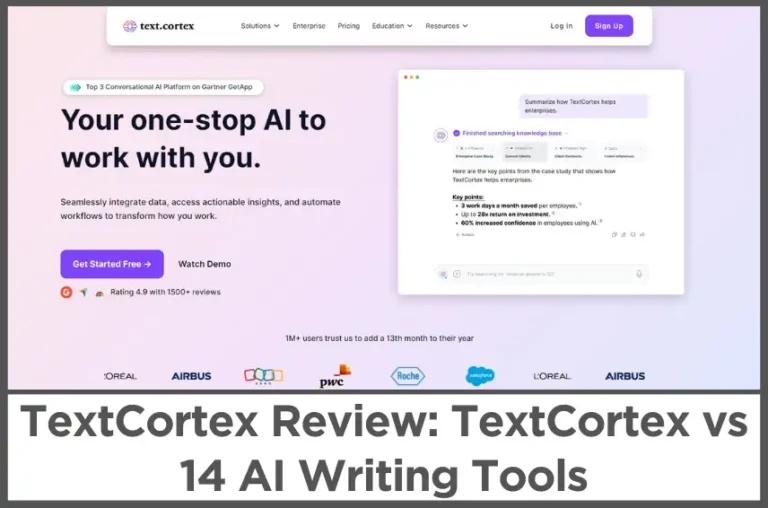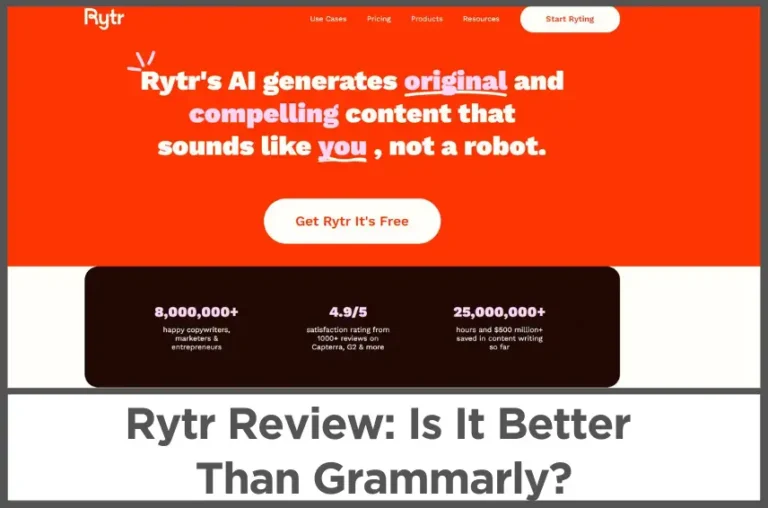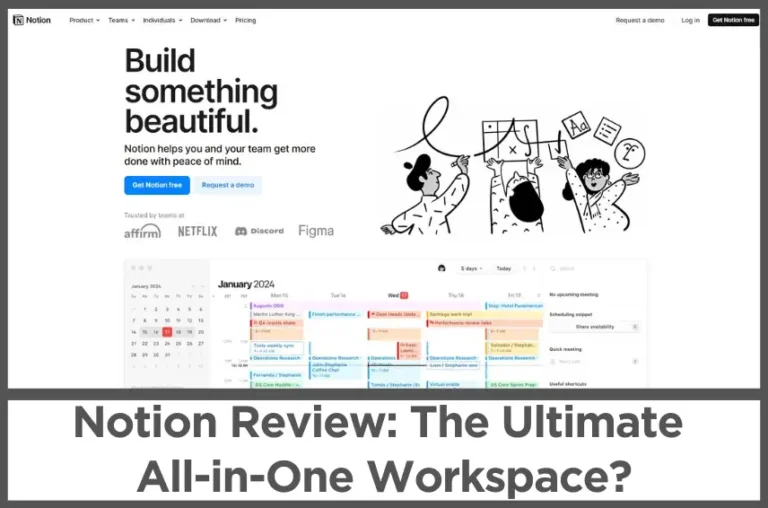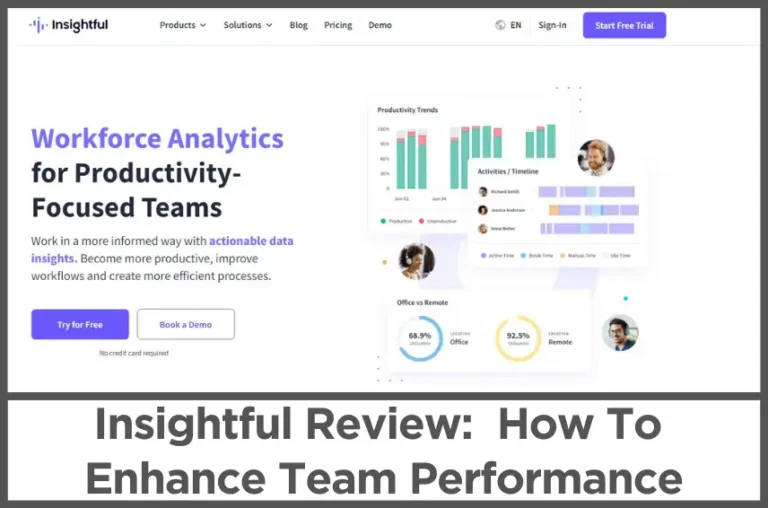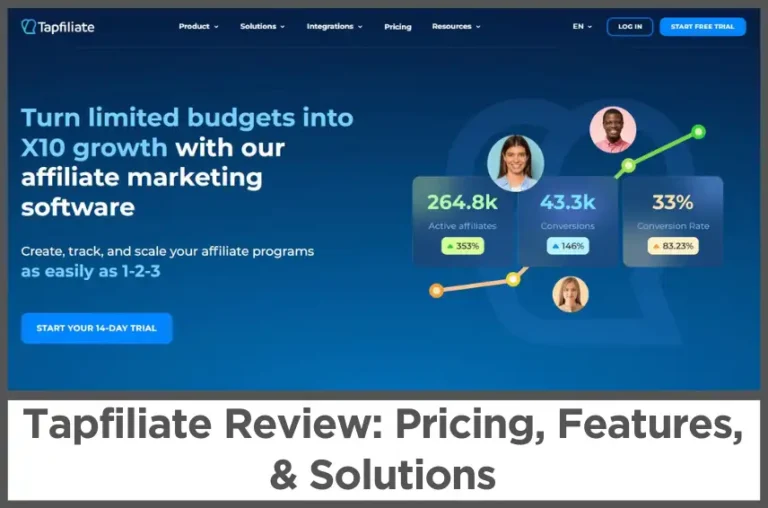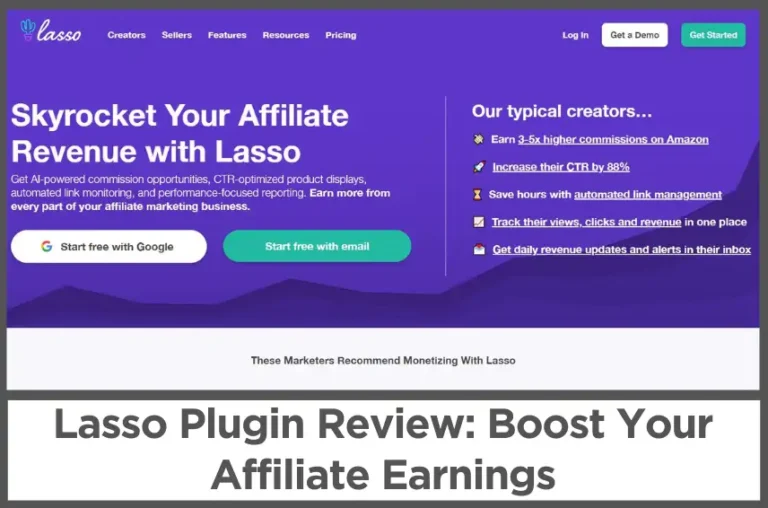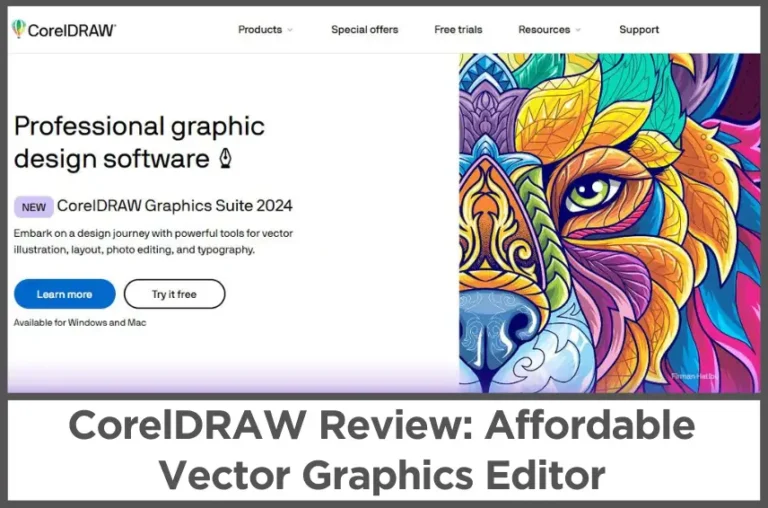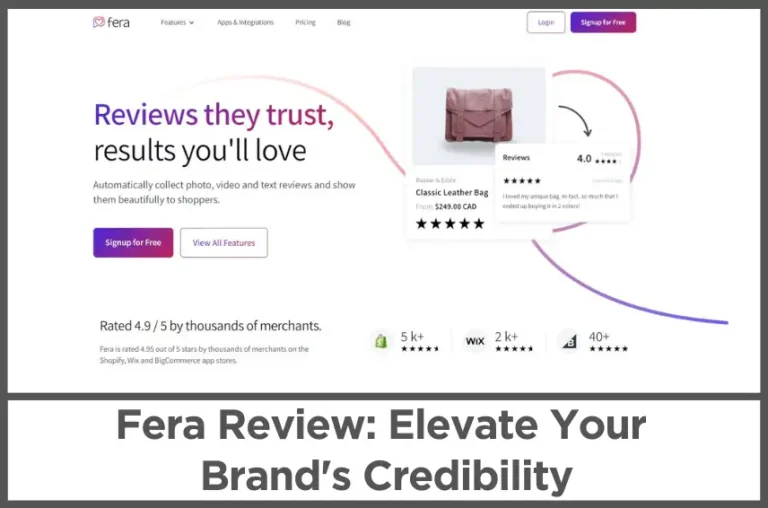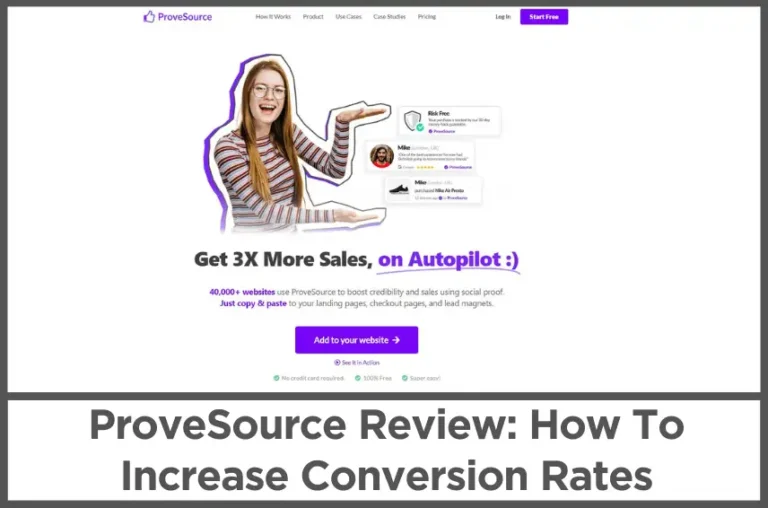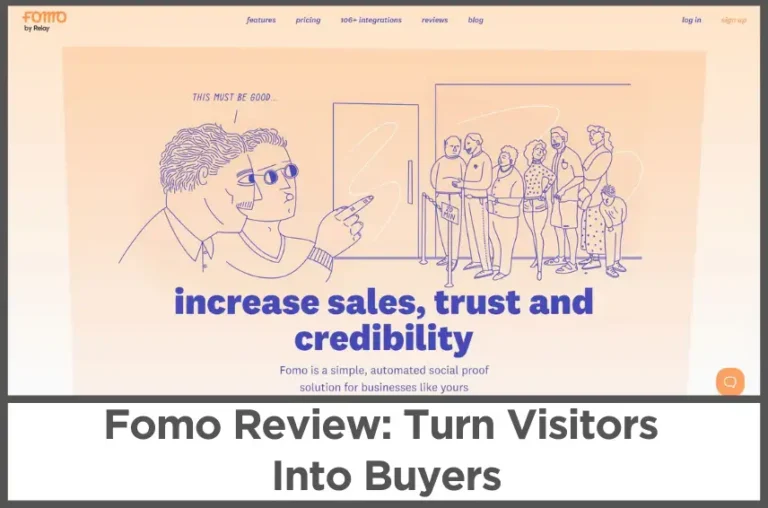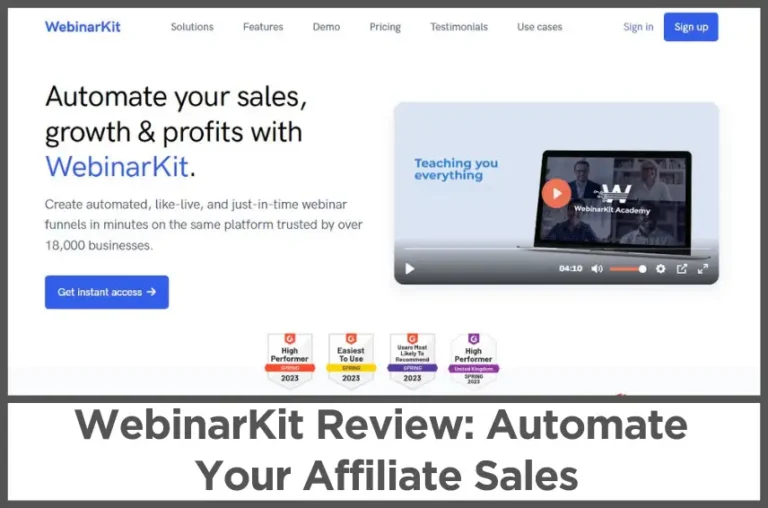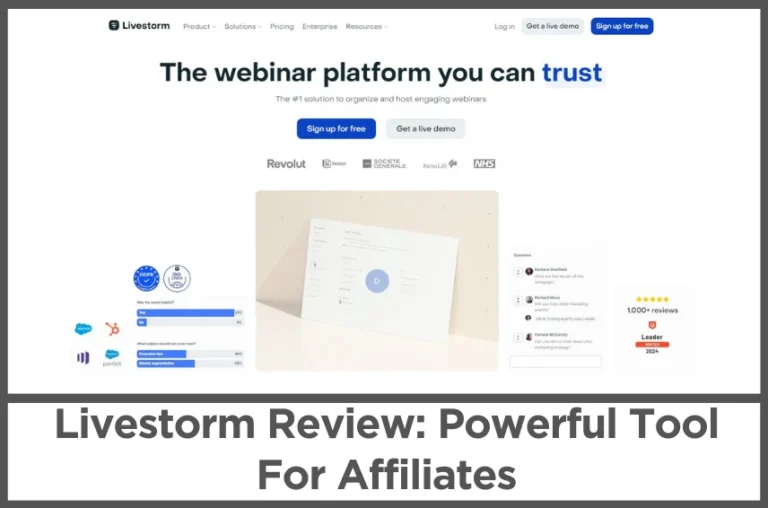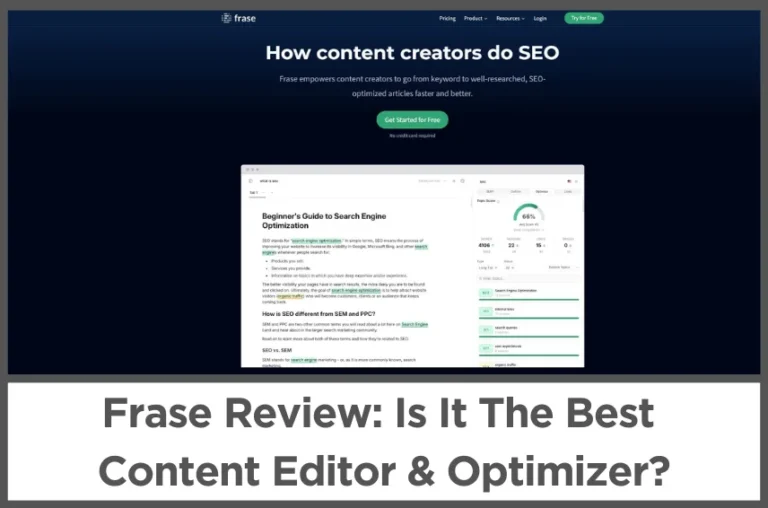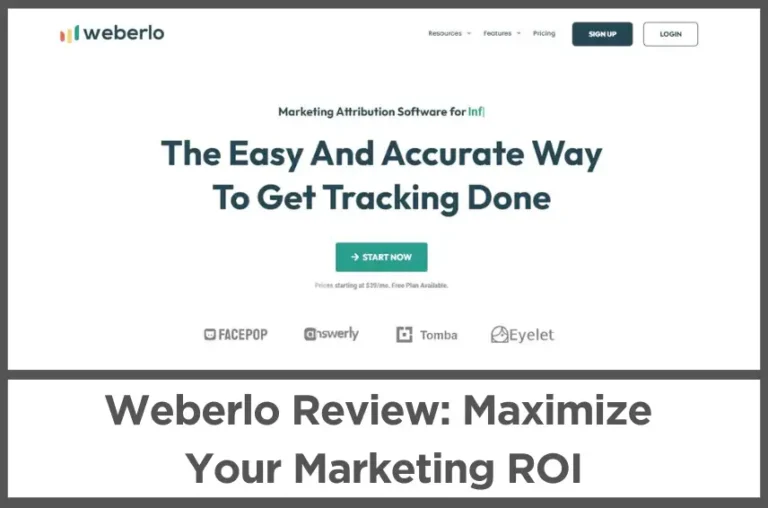WebinarJam Review (Jul, 2025): Better Alternative To Zoom?
by Abhigyan
Webinars have become an indispensable tool in modern marketing strategies.
They provide a unique opportunity for businesses to connect with their audience in real-time, fostering a sense of personal interaction that’s often lacking in other digital marketing channels.
Webinars allow companies to showcase their expertise, demonstrate products, and provide valuable educational content to potential customers.
This format is particularly effective for lead generation and nurturing, as it allows businesses to capture detailed information about attendees and follow up with targeted marketing efforts.
WebinarJam is a powerful platform that enables businesses and entrepreneurs to host engaging, high-quality webinars with ease.
Launched in 2013, WebinarJam has continually evolved to meet the changing needs of digital marketers and educators.
At its core, WebinarJam offers a user-friendly interface that simplifies the process of setting up and running webinars.
Users can create customizable registration pages, send automated email reminders, and leverage interactive tools like polls and surveys during their presentations.
The platform supports high-definition video streaming, allowing presenters to deliver crystal-clear content to their audience.
WebinarJam also provides robust analytics, giving hosts valuable insights into attendee behavior and webinar performance.
Let’s take an in-depth look at its features, pricing plans, and details!
Disclosure: Some of the links I share might be affiliate links. If you click on one and make a purchase, I may earn a small commission as a thank you. But don’t worry, it won’t cost you anything extra. I only recommend stuff I genuinely believe in. Your support helps me keep creating awesome content. You can read my full affiliate disclosure in my disclaimer page.
IN THIS POST :
ToggleKey Features of WebinarJam
1. Up To 5,000 Attendees
WebinarJam is designed to help you connect with vast audiences, making it easy to reach thousands of people with your message, no matter where they are in the world.
WebinarJam’s cloud-based broadcasting technology gives you the tools to connect with up to 5,000 attendees in a single session.
The platform is built to scale, meaning you can deliver your message to a large audience without worrying about the technical details.
Even with 5,000 people tuning in, WebinarJam ensures a smooth, high-quality broadcast, eliminating the stress of managing a massive online event.
This scalability is a game-changer for businesses and individuals looking to extend their reach beyond the limits of traditional webinar tools.

The flexibility of WebinarJam doesn’t just stop at the audience size.
The platform also accommodates up to six presenters at once, giving you the freedom to go solo or bring in a panel of experts.
Whether you want to host a solo presentation or organize a roundtable discussion with multiple voices, WebinarJam makes it easy.
With multiple presenters on screen, you can create a dynamic and engaging experience for your audience, encouraging interaction, debate, and the sharing of knowledge in real time.
This collaborative approach is ideal for educational sessions, expert panels, or any event where diverse perspectives add value.
If you have a product to sell, you can reach potential customers directly, demonstrating your product in real time and answering their questions on the spot.
Coaches and consultants can use the platform to deliver their programs to a large number of clients at once, scaling their businesses without sacrificing the personal touch that makes their services valuable.
For anyone with a message to share—whether it’s a presentation, a workshop, or a training session—WebinarJam provides the tools to amplify that message and ensure it reaches the right people.
2. HD Quality At 30 FPS
WebinarJam takes your video and audio broadcasting to the next level with high-definition quality at 30 frames per second.
WebinarJam ensures that everything you broadcast comes through crystal clear.
Whether you’re showcasing your webcam feed, sharing your screen, or presenting a slide deck, you can count on sharp, vibrant visuals and smooth, uninterrupted delivery.
What makes WebinarJam truly stand out is its ability to deliver this high-quality experience with minimal effort on your part.
As long as you have a stable internet connection and a standard home computer, WebinarJam handles the rest, turning your content into a professional-grade broadcast.
This simplicity removes the technical barriers that often complicate live streaming, so you can focus entirely on your message without worrying about the quality of your feed.
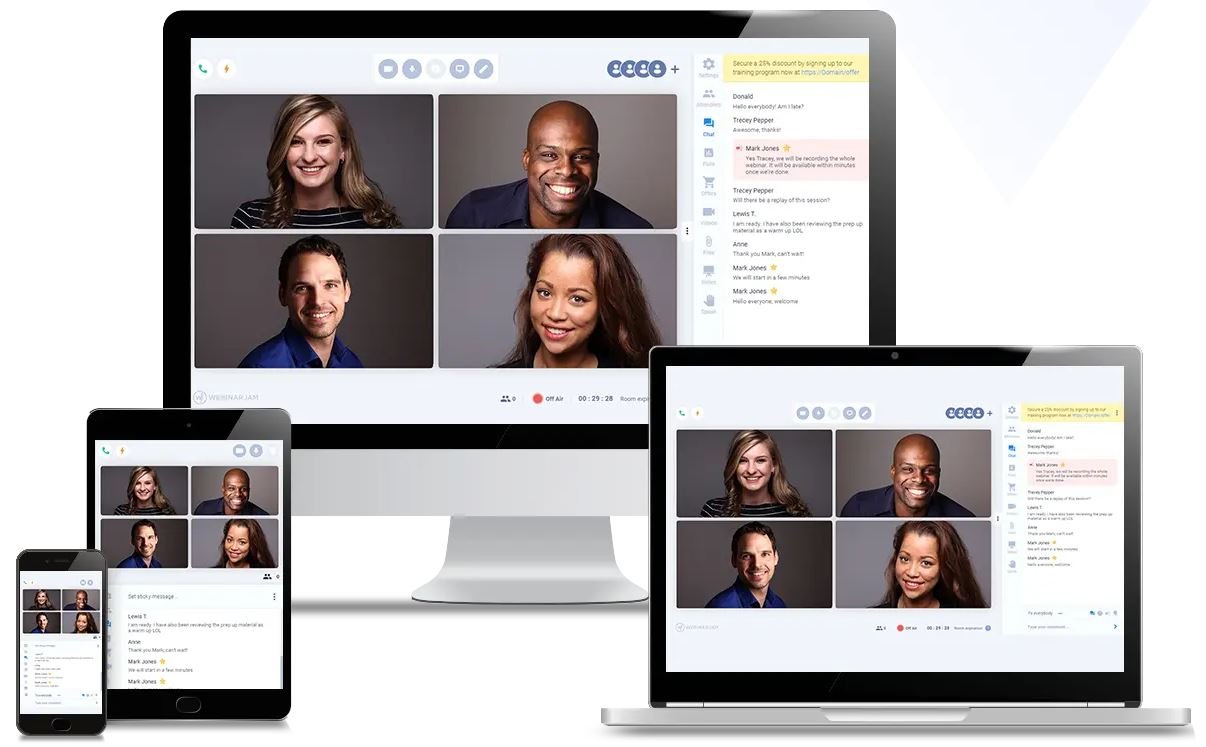
WebinarJam’s commitment to high-definition broadcasting applies to every type of content you share.
Screen-sharing tutorials come across clearly, letting your audience follow along with ease.
PowerPoint presentations look polished and professional, with every detail rendered in full quality.
The result is an immersive viewing experience that keeps your audience engaged and ensures that your content is seen exactly as intended, with no compromises in clarity or performance.
One of the key advantages of WebinarJam is its flexibility when it comes to devices.
The platform is device-agnostic, which means that it doesn’t matter if your audience is tuning in from a desktop, laptop, tablet, or smartphone—WebinarJam supports them all.
This cross-device compatibility is a major plus for anyone who needs to reach a diverse audience, as it ensures that your webinars are accessible to everyone, regardless of how they choose to join.
3. Point-and-Click Templates
WebinarJam’s Page Builder is designed to make your registration pages both beautiful and effective.
Starting with a professionally designed template, you can create stunning pages that draw attendees into your event.
Choose your favorite design from a wide selection of templates, then easily customize it to fit your brand and message.
You have full control over the look and feel of the page—change the colors, edit the text copy, add images, and upload your logo.
You can even embed a video if you want to give potential attendees a sneak peek at what to expect.
If you’re unsure which design will resonate best with your audience, WebinarJam offers a built-in split-testing feature.
You can run two different versions of your registration page simultaneously, and the system will track, in real-time, which one is generating more sign-ups.
This takes the guesswork out of optimizing your registration process, helping you maximize attendance for your events.
The pages are fully mobile responsive, so they look great on any device, whether it’s a desktop, tablet, or smartphone.
WebinarJam also provides free unlimited hosting for these pages, so you don’t have to worry about server space or performance issues.
The Page Builder is a powerful tool for ensuring your webinars start off on the right foot, making registration simple and visually appealing while providing flexibility for all your design needs.
4. Stream From Anywhere
WebinarJam lets you broadcast your webinar from virtually anywhere, offering unparalleled flexibility for presenters on the move.
If you find yourself away from your desk when it’s time to go live, don’t worry.
You can join your live room directly from your phone and broadcast your signal without missing a beat.
Whether you’re catching a flight, at a conference, or simply not in your usual workspace, your ability to connect with your audience remains intact.
Not only is this feature beneficial for presenters, but it’s also a game-changer for your audience.
Attendees can join the webinar from their mobile devices as easily as they would from a desktop.
The live room is fully optimized for mobile use, allowing both presenters and viewers to participate without any loss in quality.
The platform supports both Apple iOS and Android devices, ensuring compatibility across various operating systems.
This means that no matter where you or your attendees are located, the webinar experience remains seamless and professional.
5. Attendee Can Become Presenters
WebinarJam takes audience engagement to the next level by allowing you to bring your attendees right onto the virtual stage.
Instead of just listening passively, your audience can become active participants in the webinar, sharing their thoughts, ideas, and experiences.
With a few quick clicks, you can invite anyone from the attendee list to join you during your live presentation.
This feature is perfect for adding an interactive layer to your sessions, whether you’re hosting a coaching event, leading a mastermind group, or looking for live testimonials.
Once invited, your selected attendee can fully participate as a presenter.
They can broadcast their webcam, share their screen, and speak to the entire audience, creating a more dynamic and inclusive environment.
This flexibility allows for real-time contributions from your viewers, turning your webinar into a two-way conversation.
Once their segment is done, another click sends them back to attendee mode, effortlessly transitioning them offstage.
The “Speaker Request” feature also empowers attendees to ask to join the stage, allowing for spontaneous interaction when needed.
You maintain control with the ability to easily manage who speaks and when, ensuring your presentation stays on track.
The “Eject Out” function provides a quick and smooth way to return participants to their viewer role without disrupting the flow of the webinar.
This powerful feature makes your webinars feel more like live, in-person events, fostering a connection between you and your audience.
6. AI-Powered Agenda
WebinarJam transforms the way you plan and organize your webinars by harnessing the power of AI to create a seamless and efficient agenda.
No more endless brainstorming or struggling to stay on track during your presentation.
This feature acts as your personal webinar assistant, taking over the planning process so you can focus on delivering an impactful session.
All you need to do is provide a few key details: the duration of your webinar, the topic you’ll be covering, and the audience you’re targeting.
The AI then springs into action, generating a well-structured and focused agenda that ensures you stay on point throughout the event.
This automation simplifies your preparation, allowing you to focus on what really matters—engaging with your audience and delivering quality content.
Even though the AI takes the reins in planning, you still retain full control.
The generated agenda is easy to customize, so you can adjust it to fit your personal style or the unique demands of your webinar.
If you need to switch up the flow or add additional points, it’s all just a few clicks away. The AI provides a solid framework, but you’re the one steering the ship.
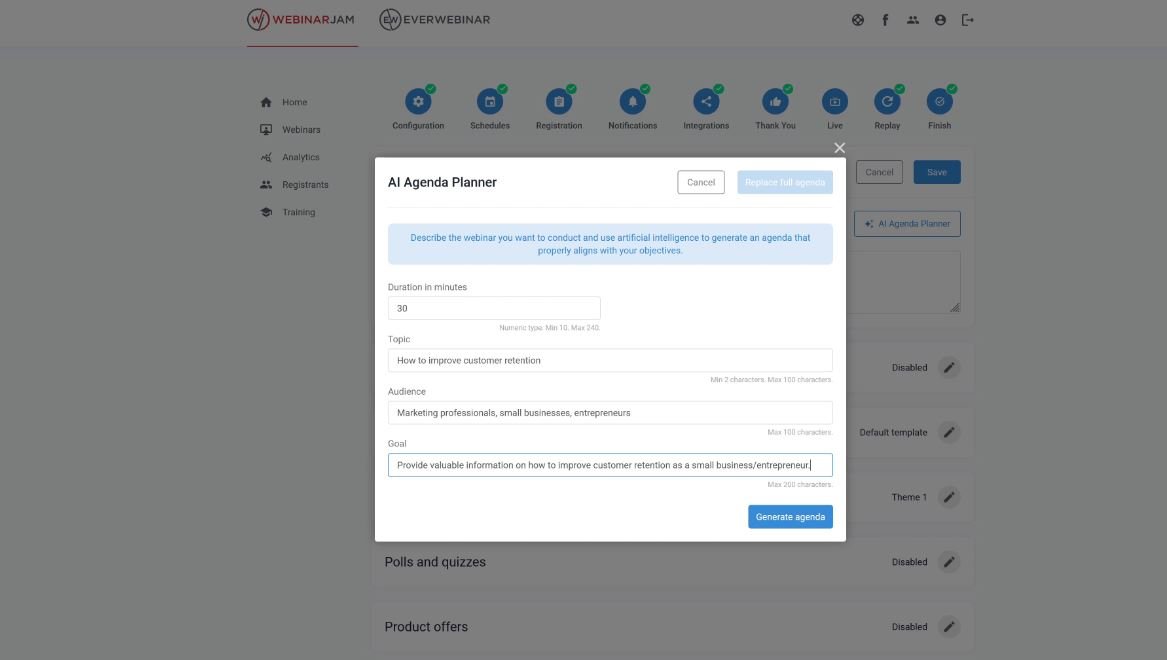
The multilingual support feature adds another layer of versatility.
If your webinar audience includes participants from different language backgrounds, the AI can adapt the agenda to accommodate multiple languages.
This allows you to reach a wider audience without losing clarity or coherence in your presentation.
The agenda may be tailored to your needs, ensuring that nothing gets lost in translation.
Throughout the webinar, the AI-powered agenda remains visible on your screen, serving as a guide that keeps you on track.
Even though your attendees won’t see the agenda, its presence helps you navigate through your points smoothly and confidently.
You’ll have all the key milestones laid out in front of you, minimizing the chances of going off-topic or missing critical information.
This behind-the-scenes assistance ensures that your presentation flows effortlessly from one section to the next, enhancing both your delivery and the overall experience for your audience.
This feature is perfect for anyone looking to streamline their webinar planning while still delivering a sharp, focused presentation.
7. Seamless Automated Recordings
WebinarJam takes the hassle out of recording your live events, ensuring that every moment of your presentation is captured without lifting a finger.
The platform’s automated recording feature goes beyond simply saving your webinar as a video file.
Instead, it creates an immersive experience that mirrors your live session with astonishing accuracy, thanks to its advanced “Replica Replay” technology.
When you enable automated recordings, WebinarJam doesn’t just capture your video and audio.
The platform clocks every action happening in the Live Room, from chat messages to polls, product offers, and even on-screen annotations.
Every interaction is recorded precisely as it unfolded in real-time. The result? A Replica Replay that mimics your live event, down to the exact second.
For instance, if a participant asked a question during the 15th minute of your live session, that question will appear at exactly the same time in the replay.
When you launched a survey or highlighted a key point, that same action will occur in the replay at the identical moment it did during the live broadcast.
This detailed level of replication ensures that your replay is not just a static recording but a dynamic experience that feels just as engaging as the original event.
The beauty of these Replica Replays is that they maintain the vibrancy of your live sessions, keeping your audience hooked from start to finish, even if they couldn’t make it to the live event.
Every second of interaction, every product offer, and every chat comment is preserved in the replay, allowing latecomers or absentees to enjoy the full experience without missing out on any details.
WebinarJam also gives you complete control over when and how these replays are scheduled.
You can set up encore replay events to be available 24 hours, 48 hours, or even 72 hours after the original session.
This flexibility allows you to maximize your reach and give your audience multiple opportunities to engage with your content.
It’s perfect for those registrants who may have missed the live event or for anyone who wants to revisit the information at a more convenient time.
Additionally, the platform offers the option to download the video file of your recorded session. You can take this file and repurpose it as needed.
For example, you could use it to create a sales presentation or integrate it into a training program.
With WebinarJam, your content becomes a valuable asset that can be reused and repurposed to fit various needs, extending the life and impact of your webinars.
8. Real-Time Interaction With Live Chat
WebinarJam allows attendees to participate in real-time conversations as your webinar unfolds.
This creates a dynamic environment where your audience isn’t just passively watching but actively engaging with you and with each other.
As the host, you can respond to comments, clarify points, and address questions instantly, making your presentation feel like a two-way conversation rather than a one-sided lecture.
WebinarJam also includes flexible options like question-and-answer sessions that allow you to address specific inquiries from your audience.
These Q&A sessions are perfect for diving deeper into topics that resonate with your attendees or clearing up any confusion.
The platform makes it easy to manage these questions in real-time, ensuring that your audience feels heard and valued.
For moments when certain messages need extra visibility, WebinarJam offers sticky announcements and highlighted comments.
Sticky announcements let you pin important updates or instructions to the top of the chat window, so they remain visible to everyone, no matter how fast the chat might be moving.
Highlighted comments work in a similar way by drawing attention to particular messages, making them stand out amid the flow of conversation.
These features are incredibly useful for keeping your audience on track, emphasizing key points, or alerting them to time-sensitive information during the event.
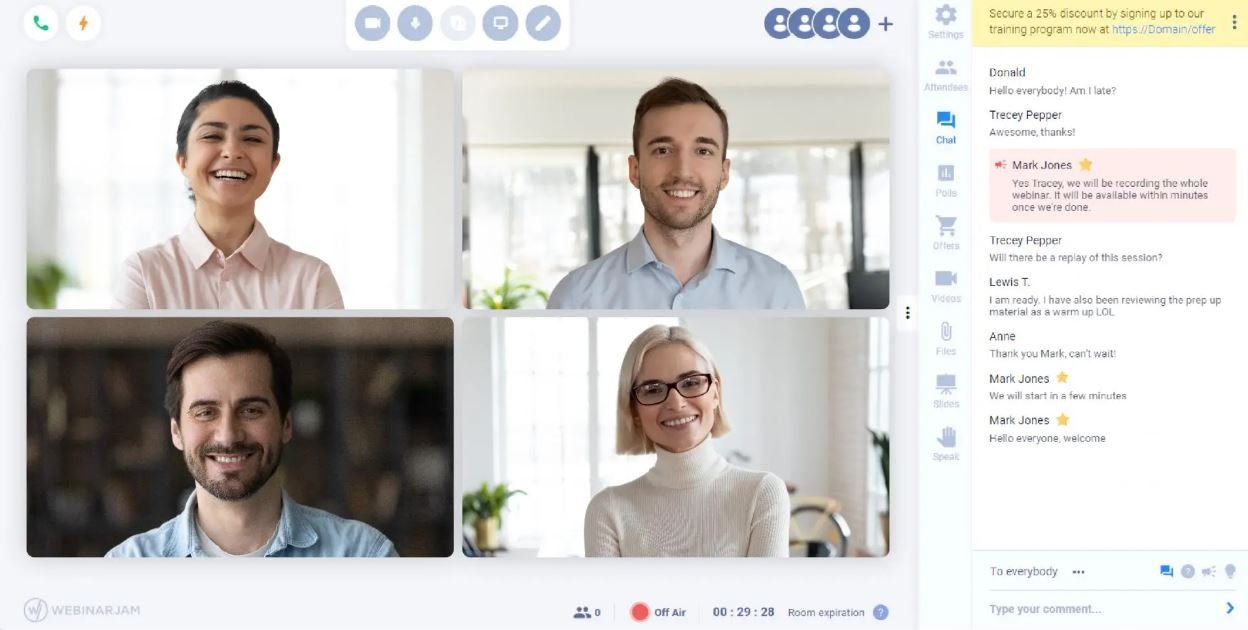
If you need to handle more sensitive matters, WebinarJam’s private chat feature provides a discreet way to communicate directly with individual attendees.
This is ideal for answering questions that may not be relevant to the entire group or addressing concerns without disrupting the flow of your presentation.
With this option, you can maintain a smooth, focused webinar experience while still attending to the specific needs of individual participants.
Moderation capabilities are also a part of WebinarJam’s comprehensive live chat features.
As a host, you can control the conversation, ensuring that it remains productive and on-topic.
This is especially useful for larger webinars where chat can quickly become overwhelming.
With moderation tools, you can filter out inappropriate comments, keep discussions focused, and create a positive environment that enhances your presentation rather than distracts from it.
9. Flexible Scheduling
WebinarJam gives you total control over when and how your webinars take place.
You have the freedom to run your sessions on your terms, making scheduling incredibly adaptable.
If you’re feeling spontaneous and need to open a live room immediately, that’s entirely possible.
WebinarJam lets you start a session whenever you like, perfect for those moments when you need to go live on short notice.
Planning ahead? You can also schedule an event days, weeks, or even months in advance with just a few clicks.
The platform’s scheduling flexibility extends beyond individual events to recurring webinars.
For businesses that need an “Always-On” option, WebinarJam offers a dedicated room that’s ready whenever you are.
Branded with your business, this room allows you to jump in and go live at any time. No need to set up a new session for each event—just log in, and you’re good to go.
It’s a reliable and efficient solution for those who need instant access to their live room, perfect for ongoing workshops, Q&A sessions, or spontaneous discussions.
10. Agenda Collaboration
WebinarJam transforms multi-presenter webinars into a seamless collaboration, ensuring every presenter stays in sync.
Imagine you and your co-hosts navigating a complex presentation with perfect precision.
Thanks to real-time agenda collaboration, each presenter can view the agenda on their screen, adjusting and refining it on the fly.
This live editing capability helps presenters coordinate effortlessly, making it easier to handle unexpected changes or audience questions without skipping a beat.
Everyone involved can add notes, shift focus, or make minor adjustments to the plan, all while the session is in progress.
This dynamic collaboration lets you and your co-presenters remain flexible and responsive to the flow of the presentation.
The result? Smooth topic transitions that keep your webinar feeling professional and polished.
Attendees won’t even notice the coordination happening behind the scenes; they’ll simply experience a webinar that flows naturally from one point to the next.
No more clunky handoffs between speakers or awkward pauses while you recalibrate your presentation.
Real-time collaboration ensures that every presenter knows exactly what’s coming next, allowing for seamless interaction and storytelling.
The transparent agenda edits mean everyone remains in the loop, reducing the chances of anyone getting lost or overlapping on key topics.
It’s an ideal solution for collaborative webinars, multi-presenter events, or any scenario where smooth transitions are essential to keeping the audience engaged.
11. Panic Button Feature
Even with the best technology, things can go wrong during a live webinar.
Maybe your webcam suddenly stops working, your audio cuts out, or you lose connection altogether.
When technical mishaps happen, WebinarJam’s Panic Button is your go-to solution.
This lifesaving feature is your safety net for those “just in case” moments when the unexpected happens during a live broadcast.
If you notice something isn’t quite right, a single click of the Panic Button will boot up a brand new live room.
The system automatically redirects all presenters and attendees into this fresh room, and within just 10 to 15 seconds, everyone is back up and running.
There’s no need to panic—just click the button, and the system does the rest. You can continue your presentation with minimal disruption, knowing that WebinarJam has your back.
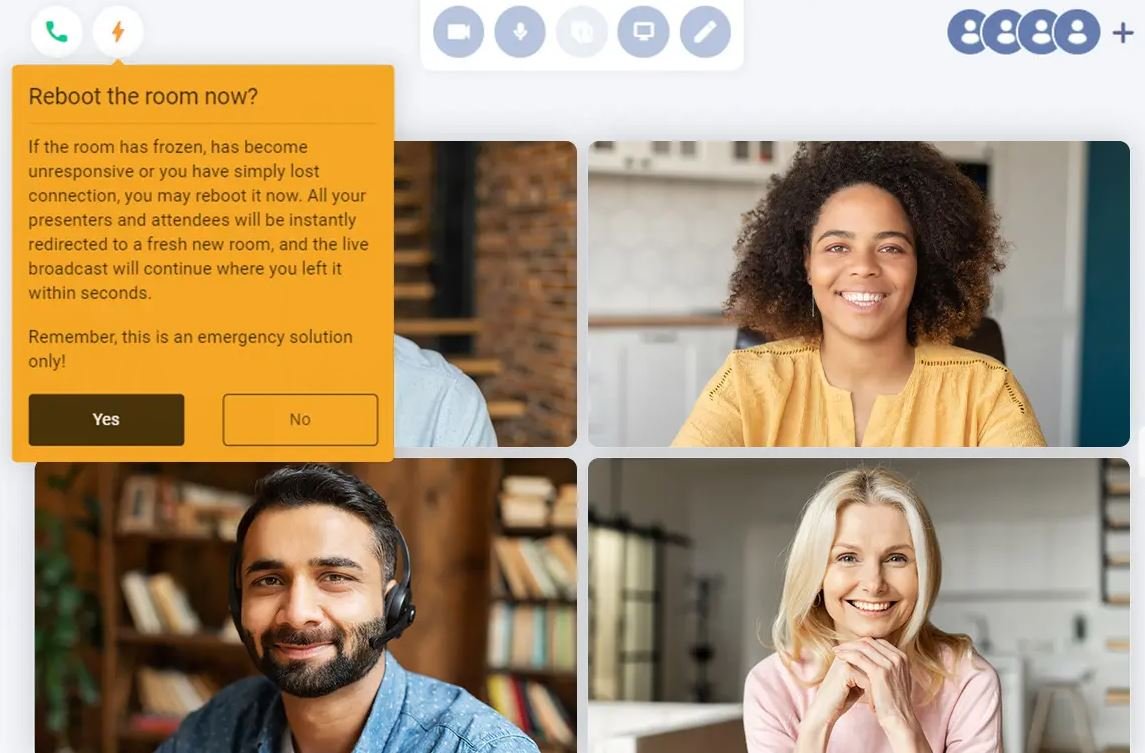
This feature is ideal for anyone who wants peace of mind during their live sessions.
Even the most well-prepared presenters can encounter technical glitches, but with the Panic Button, you have a backup plan that ensures your webinar stays on track no matter what.
It’s your virtual lifeline, helping you recover quickly and keep your audience engaged without losing momentum.
12. Active Offers Feature
WebinarJam gives you the power to turn your webinars into sales-generating events with its Active Offers feature.
When it’s time to make your offer, you want your audience to be ready to take action.
WebinarJam makes this easy by allowing you to display visually captivating, clickable offers directly in front of your audience during the webinar.
No more directing them to long URLs or worrying about broken links—your offer appears on screen with one click, inviting attendees to take action immediately.
Active Offers are more than just clickable buttons—they’re designed to convert.
You can craft an offer that not only looks appealing but also creates a sense of urgency.
Limit the number of available products or activate an expiration countdown to encourage immediate purchases.
This turns your webinar into a dynamic sales event where attendees can engage with your offers in real-time.
You can continue selling, answering questions, and keeping your audience engaged while the offer is live.
By integrating urgency and scarcity, your offers become even more effective.
This is ideal for presenters who want to use their webinar as a direct sales mechanism, driving conversions right as the sales pitch happens.
The seamless integration of Active Offers ensures that your audience can act on your offers without missing a beat.
13. Email Automation & SMS System
WebinarJam ensures that your registrants don’t just sign up—they show up.
It’s easy to get people to register for your webinar, but ensuring they attend is a different challenge.
With WebinarJam’s Full Email & SMS System, you can keep your subscribers in the loop every step of the way.
You can schedule a series of email and text message reminders leading up to your event, so registrants don’t forget the date and time.
No more worrying about a low turnout—your reminders will keep everyone on track.
Once the webinar is over, you’re not done communicating. You can craft follow-up emails tailored to how each registrant interacted with your event.
Those who missed it can receive a replay link, while attendees who left early might get an email encouraging them to catch the next session.
Meanwhile, those who stayed until the end can receive a special thank you message or a targeted offer.
This level of email automation helps keep your audience engaged long after the webinar has ended, transforming your communications into a powerful tool for conversions and relationship building.
With the added ability to send SMS reminders, your registrants won’t miss a beat.
Text messages are often more immediate than emails, making them perfect for last-minute reminders or quick updates.
With this system in place, you have all the tools needed to keep your registrants informed and engaged before, during, and after your webinar.
14. Polls & Surveys
WebinarJam bridges the gap between you and your audience, fostering real-time interaction that makes your webinars more engaging and insightful.
Polls and surveys are powerful tools that help you tap into the minds of your attendees, allowing you to connect with them directly.
Imagine you’re a coach or consultant—these features enable you to survey your audience to better understand their needs, giving you valuable insights into how best to serve them.
Or perhaps you’re a trainer or teacher looking to assess your students’ progress—quiz them mid-session to gauge their knowledge and provide immediate feedback.
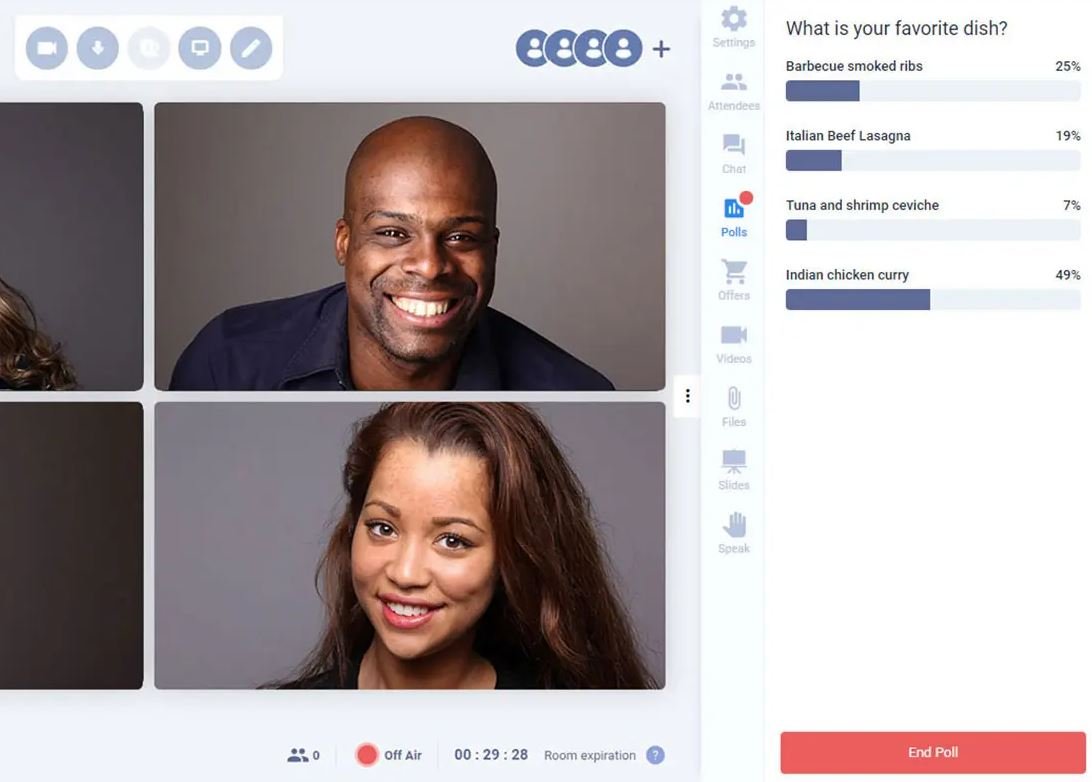
Polls and surveys deliver real-time results, allowing you to adapt your presentation on the fly based on the responses you receive.
This creates a dynamic and interactive experience where your audience feels heard and involved.
By leveraging these tools, you not only keep your attendees engaged but also gather essential data that can inform your future sessions.
Polls and surveys are ideal for getting to know your audience better, making your webinars more interactive, and fostering a deeper connection with your attendees.
For educators, it’s an opportunity to quiz students and measure their understanding, turning your webinar into a more immersive learning experience.
15. Share Files With Attendees
WebinarJam takes sharing documents to the next level with its handouts feature.
Imagine being able to distribute important files, study materials, or collaboration documents directly to your attendees during a live session.
It’s as simple as uploading the file from your hard drive, clicking “Share,” and letting the system do the rest.
Your handouts will appear instantly on your attendees’ screens, ready for them to download and review at their convenience.
This feature is a game-changer for educators who need to distribute homework assignments or course materials during a class.
Coaches and consultants can use it to share applications, cheat sheets, or resources with their audience.
Handouts are also ideal for delivering brochures or other promotional materials during sales webinars.
With full support for all file formats, WebinarJam allows you to share any type of document.
Plus, you maintain control over access—easily revoke permissions if needed.
Handouts offer a seamless way to keep your audience informed and equipped with all the necessary materials, making your webinars more collaborative and resourceful.
16. Powerpoint + Keynote Integration
Delivering polished presentations is easy with WebinarJam.
PowerPoint and Keynote slides are staples of effective communication, helping you convey your ideas in a structured and visually appealing way.
WebinarJam simplifies the process of sharing your slides with your audience, ensuring that your presentation runs smoothly from start to finish.
All file formats are supported, allowing you to import your presentation directly from your app of choice.
No need to worry about compatibility issues or clunky transitions—scroll through your slides effortlessly and present like a pro.
Custom transitions between slides and overlay annotations allow you to add a personalized touch, ensuring that your audience stays engaged throughout your presentation.
This feature is perfect for sales presentations, training sessions, or lectures where a polished, professional delivery is crucial.
Your slides will appear crisp and clear in High Definition, giving you the confidence to present your ideas seamlessly.
17. Drawing Board
WebinarJam offers a unique way to inject your personality into your presentations with the Drawing Board feature.
Slide presentations may convey information effectively, but they can sometimes feel detached and static.
With the Drawing Board, you have the freedom to make your presentations more engaging and interactive.
Handwrite notes directly onto your slides, emphasizing key points with personal annotations.
Visualize ideas by sketching out mind maps, or create quick diagrams on the fly as you explain complex concepts.
The Drawing Board transforms your static slides into a dynamic, visual experience.
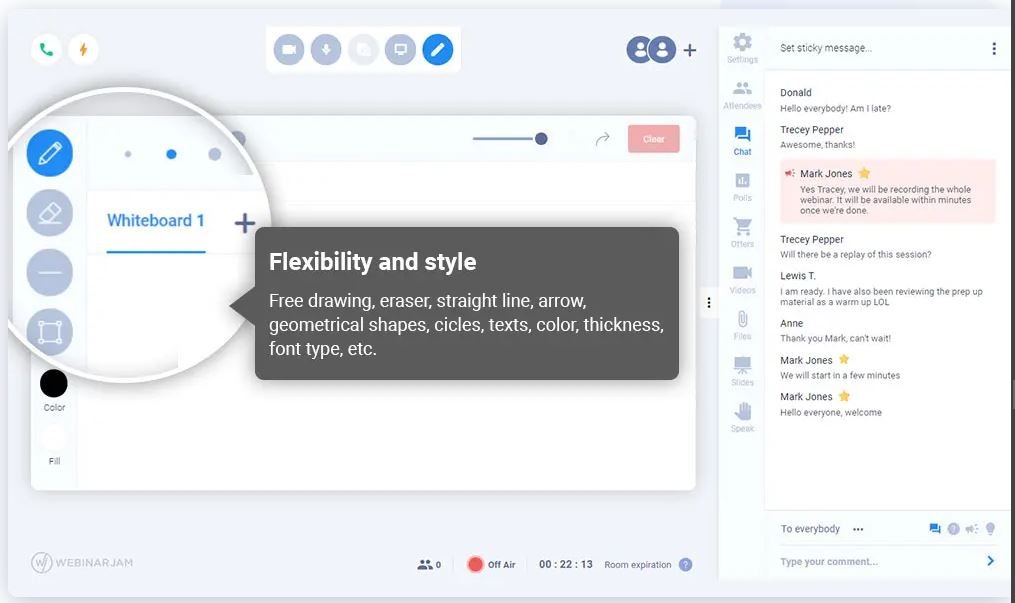
This tool isn’t just for the practical side of presenting—it also lets you have a little fun.
Imagine drawing a playful mustache on your co-presenter’s video or doodling live to keep the energy light and engaging.
With screen annotations, shapes, and freehand drawing options, the Drawing Board adds a layer of spontaneity and creativity to your webinars.
This feature is ideal for presenters who want to illustrate their points with visual aids in real-time, offering a flexible way to highlight and annotate key information.
It’s perfect for educators drawing diagrams while explaining concepts or business presenters wanting to mark up slides as they go.
18. Video Injections
WebinarJam’s Video Injections feature makes it easier than ever to blend live and pre-recorded content during your presentations.
There are times when repeating the same part of a webinar can feel tedious.
Instead of delivering the same talk multiple times, you can pre-record that section, upload it, and let it play automatically during your live session.
Once the video has finished, you can seamlessly transition back to live interaction for Q&A or final remarks.
Video injections allow you to create a more polished and streamlined experience.
For example, if there’s a particular product demo or training segment you’ve perfected, pre-recording it ensures it’s delivered flawlessly every time.
Multiple video clips can be queued up and played throughout the webinar, allowing for smooth transitions between recorded segments and live moments.
There’s no sense of disconnect for the audience; it all flows together seamlessly.
This feature is ideal for anyone looking to automate part of their presentation, whether it’s to showcase reference video clips, play pre-recorded segments, or simply make the event more dynamic without requiring constant live input.
19. One-Click Registration
Making the registration process as smooth as possible is critical to boosting attendance rates, and WebinarJam’s One-Click Registration is designed to do just that.
Traditional registration forms, even the simplest ones, can be a hurdle. Some people just don’t like filling out forms, and that hesitation can cost you potential attendees.
One-Click Registration solves this problem by eliminating the need for registrants to manually enter their information.
By sending them an email with a special invitation link, you make the registration process frictionless.
When they click the link, WebinarJam automatically extracts the necessary information from their email and signs them up immediately.
It’s a streamlined, effortless way for attendees to register, increasing your sign-up rates without adding extra steps.
This system works with any autoresponder, allowing you to integrate it into your existing CRM or email marketing software.
It’s perfect for businesses or organizations looking to simplify the registration process and make it as easy as possible for attendees to join their webinars.
20. Multiple Payment Gateways
WebinarJam offers flexibility in how you monetize your webinars, catering to both free sessions and paid ones.
If you’re offering a free webinar, it’s easy to set up and get people registered.
But for those who are coaches, therapists, teachers, or consultants providing paid services, WebinarJam allows you to charge a fee for your live sessions seamlessly.
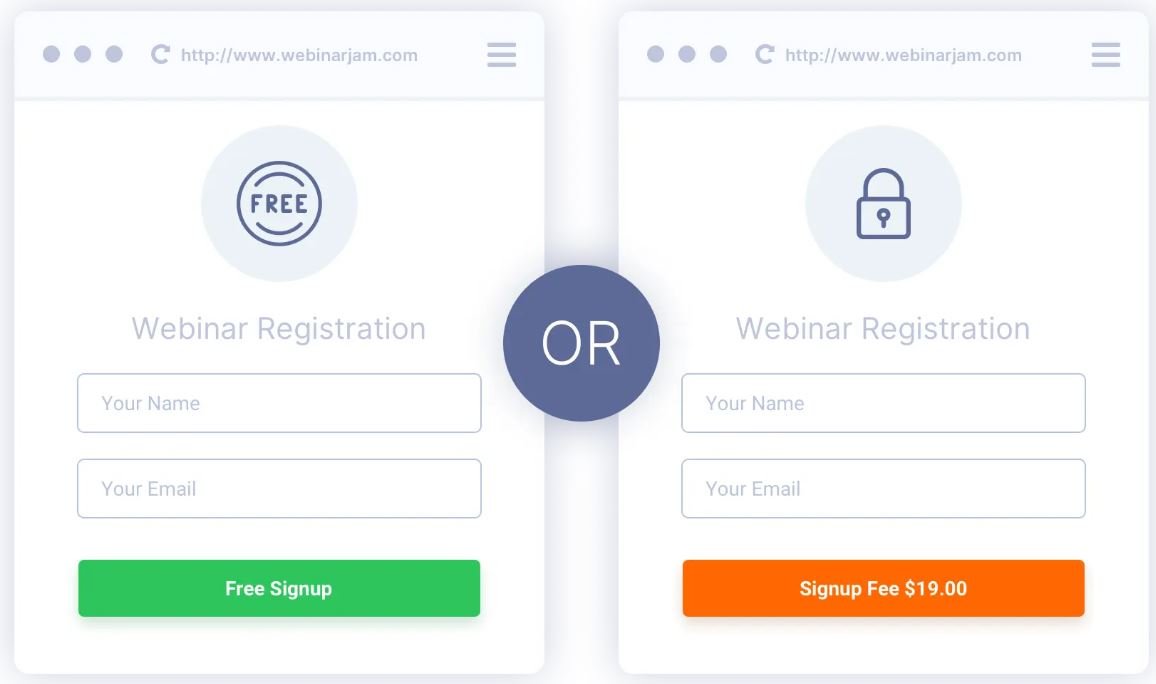
Integrating with multiple payment gateways, such as credit cards or PayPal, WebinarJam makes it straightforward for users to submit their payment as part of the registration process.
This feature is ideal for professionals who need to validate sales before allowing access to the webinar.
You can set up the payment process so that it’s smooth and user-friendly, ensuring that your attendees can easily complete their registration while you secure the revenue.
This option is perfect for consultants or trainers who need to charge a sign-up fee for their live coaching sessions, workshops, or classes, providing a secure and efficient way to manage payments directly through the WebinarJam platform.
21. Moderate Chat and Q&A
Running a large webinar involves juggling many moving parts, and WebinarJam’s Control Panel is designed to help you keep everything under control without breaking a sweat.
The Control Panel acts as a separate command center, allowing a colleague or staff member to manage all the behind-the-scenes logistics of your event.
This means that while you focus on delivering a stellar presentation, someone else can take care of moderating the live chat, handling Q&A sessions, publishing polls, managing announcements, and more.
Imagine the peace of mind knowing that you don’t have to worry about the technicalities or timing issues during your webinar.
Your assistant can highlight key comments, ensure that polls and offers appear at the right moments, and even control who gets to speak.
All of this happens in real time, with no disruption to your presentation flow.
This feature is particularly beneficial for professional users who host large webinars where managing audience engagement, technical operations, and content delivery simultaneously can be overwhelming.
With the Control Panel, everything runs smoothly, and you can focus entirely on engaging with your audience and delivering your message effectively.
22. Automated Integrations
WebinarJam takes the hassle out of managing your contacts by seamlessly integrating with your autoresponder or CRM of choice.
Most businesses already rely on these tools to keep track of their audience, and WebinarJam understands the importance of continuity.
This is why it has developed smart API connections that link up with top brands in the industry, making sure that your workflow remains smooth and efficient.
These integrations go beyond simple contact management. You can set up sophisticated rules that respond to your registrants’ behavior in real time.
For instance, if a registrant attends your live webinar, they can be automatically subscribed to a specific mailing list.
If they miss the live event, you might want to tag them differently, perhaps funneling them into a sequence designed to encourage them to watch the replay.
For those who stay until the very end of your webinar, a different tag could be applied, signaling their high engagement and potentially making them prime candidates for a special follow-up offer.
This level of customization ensures that your audience receives tailored communication based on how they interact with your webinars.
By segmenting your leads with this kind of precision, you can craft follow-up messages that resonate more deeply, ultimately driving higher conversion rates.
23. Traffic + Engagement Analytics
Understanding how your webinars perform is essential to improving your strategy and maximizing your impact.
WebinarJam provides detailed analytics that offer real-time insights into every aspect of your webinar performance.
From registration rates to show-up ratios, you can track exactly how well your event is attracting and engaging your audience.
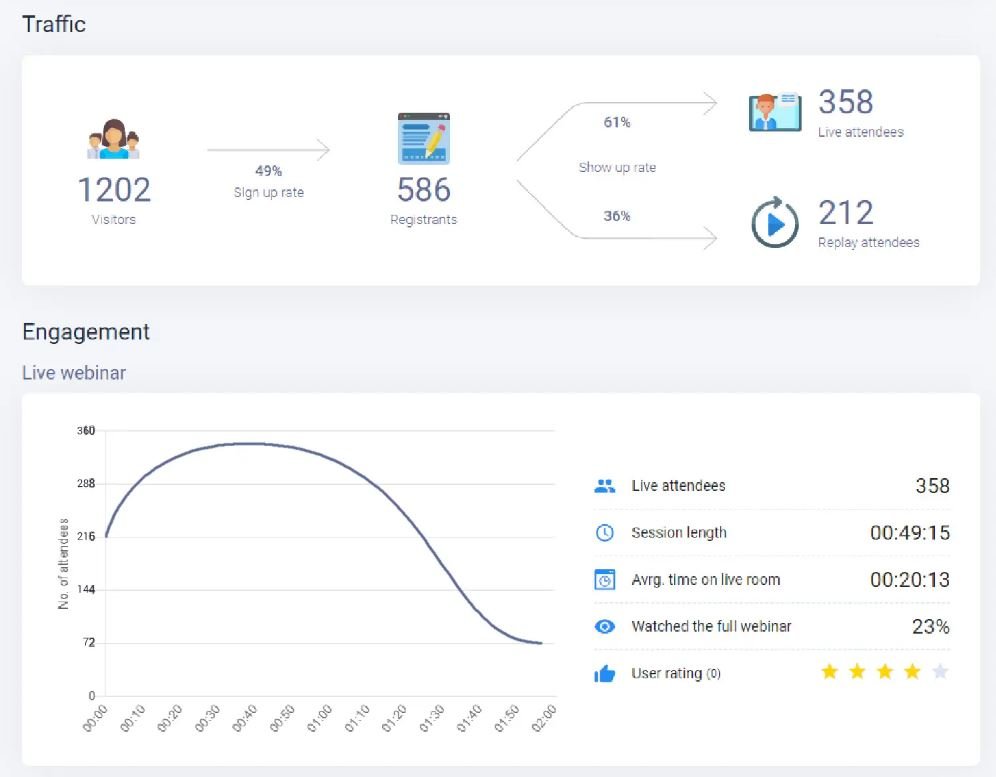
These analytics go even deeper, showing you whether attendees are sticking around for the entire presentation or dropping off early.
You’ll know precisely when people join your live room and when they leave, helping you identify strong and weak points in your presentation.
The platform also tracks engagement metrics, giving you valuable data on how attendees are interacting with your content.
For marketers, these metrics are gold. You can measure click-through ratios, dollar-per-signup, and dollar-per-attendee, helping you assess the ROI of your paid traffic campaigns.
With WebinarJam’s comprehensive analytics, you can refine your approach, optimize your content, and boost your overall success.
24. Always-On Room
WebinarJam’s Always-On Room is the ultimate solution for businesses that run recurring live sessions.
Imagine having a dedicated virtual space reserved for you 24/7, accessible at any time with just a single click.
No need to set up a new link or configure settings before every session—your branded room is always ready for you to go live instantly.
This room comes with a permanent, branded URL that never changes.
It’s easy for you and your audience to remember and share, making it the go-to link for your recurring sessions.
No more confusion about where to meet or which link to use; it’s always the same, always ready, and always branded with your company name.
The Always-On Room is perfect for those who frequently connect with the same audience. You can jump into the room at any moment, knowing everything is in place.
Your attendees will appreciate the convenience of having a consistent, reliable link, and you’ll love the simplicity of being able to go live at a moment’s notice without any preparation.
25. Team Members Addition
As your business grows, managing webinars on your own can become overwhelming.
WebinarJam allows you to scale faster by granting your team members privileged access to the platform.
This means your team can help create, manage, and run webinars without needing access to your personal account details or sensitive information.
Delegating tasks is now easier than ever. Assign roles to different team members so they can take over various webinar-related responsibilities.
This might involve running multiple webinars in a day without spreading yourself too thin, or quickly setting up and optimizing evergreen webinars that can run on autopilot.
The flexibility to involve your team opens up endless possibilities.
You can use webinars for everything from sales presentations and team onboarding to coaching calls and training sessions.
As you expand your team’s involvement in webinars, you’ll find it easier to scale your operations and achieve more in less time.
26. Webinar Emojis
You can add an extra layer of engagement to your webinars with real-time emojis.
These vibrant expressions allow both presenters and attendees to react instantly, bringing more personality and emotion into the conversation.
Whether it’s a thumbs-up 👍, a laughing face 😂, or a heart ❤️, emojis make interactions more fun and relatable.

Emojis can help you create a lively atmosphere, helping attendees feel more connected and involved in the presentation.
This feature is ideal for keeping the energy high and ensuring that your webinars remain engaging from start to finish.
27. Natural Chat Enhancements
You can boost the interactivity of your webinars with a robust chat feature that now includes extended chat history.
Instead of missing out on earlier conversations, both presenters and attendees can scroll through up to 2,000 lines of chat.
This means key questions, valuable feedback, and important interactions are never lost, even if someone joins late.
Late joiners can quickly catch up on the conversation, ensuring that they’re not left behind.
And for presenters, navigating through chat to find those impactful comments or questions becomes effortless.
It’s the perfect way to maintain a dynamic and inclusive webinar experience.
28. Monitor Sign-Ups From Inbox
You’ll stay connected to your webinars by receiving real-time email notifications each time someone registers.
With this feature enabled, every new attendee’s name, email, and the webinar they signed up for are sent directly to your inbox.
You’ll even know the time slot they chose to watch, giving you precise data on audience preferences.
This immediate feedback helps you track peak sign-up times and identify the webinars with the highest conversion rates.
Knowing who your attendees are, and when they’re most likely to register, allows you to fine-tune your marketing efforts and maximize engagement.
WebinarJam Pricing Plans
The platform’s pricing is broken down into four main plans: Starter, Basic, Professional, and Enterprise.
Each of these tiers increases in both the number of attendees you can host and the features available, making it easier for users to pick the option that best aligns with their specific requirements.
Their $1 trial for 14 days gives you a chance to fully explore the platform, see how it works for your specific needs, and determine if it’s the right fit before committing.
The Starter plan comes in at $39 per month (billed annually) and allows up to 100 attendees per webinar.
This entry-level plan includes one host, unlimited webinars, and a one-hour max duration per session.
It’s a solid choice for those new to webinars or for businesses that don’t anticipate needing to host large events.
Essential features like live chat, replica replay, flexible scheduling, and customizable pages are all included.
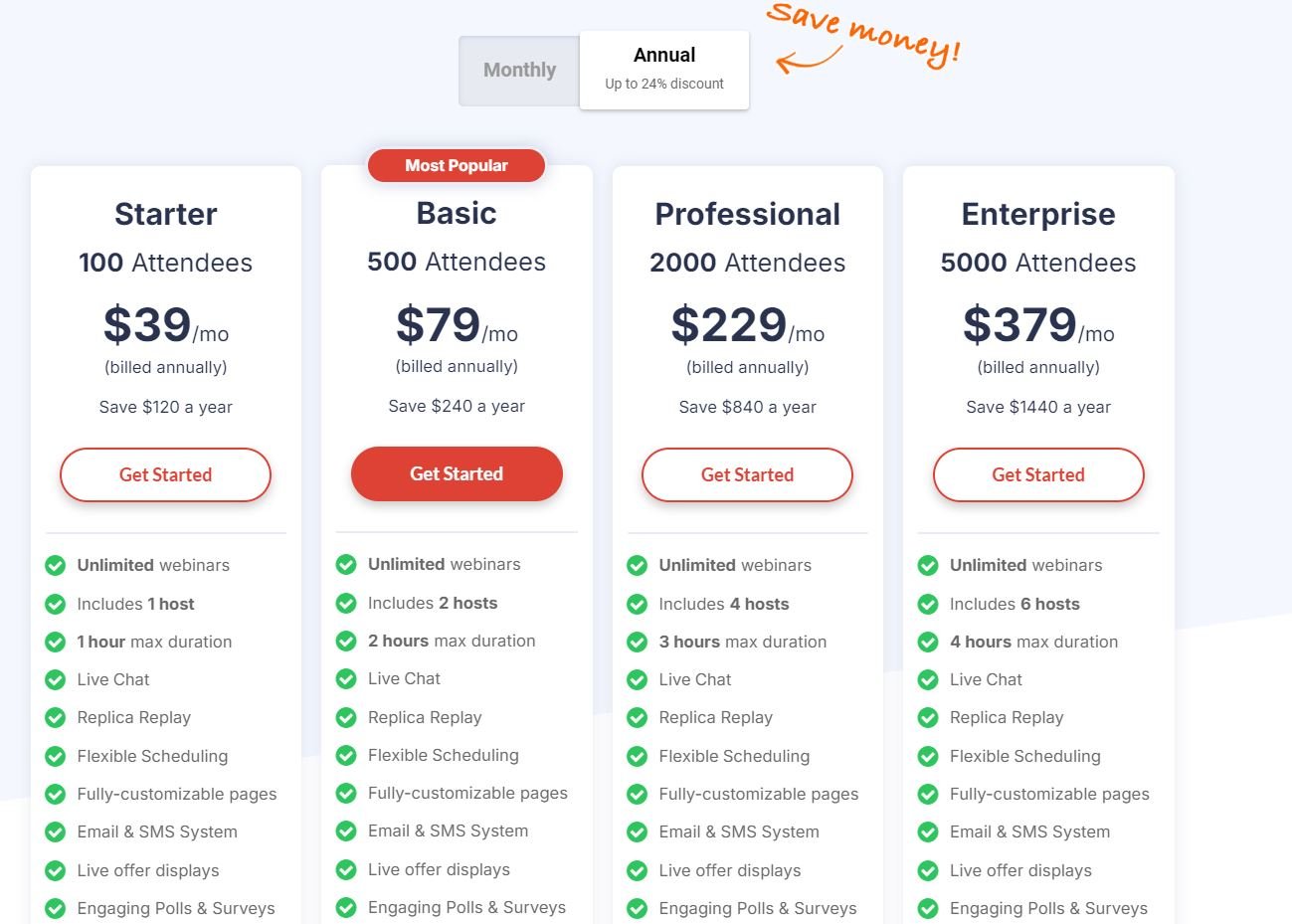
The Basic plan, which is the most popular option, is priced at $79 per month (billed annually) and accommodates up to 500 attendees.
This plan doubles the number of hosts to two and extends the maximum session duration to two hours, offering a bit more flexibility for larger audiences and longer sessions.
It’s ideal for growing businesses that need more than the Starter plan but aren’t quite at the enterprise level yet.
Next up is the Professional plan, which costs $229 per month (billed annually) and supports up to 2,000 attendees.
With this plan, you get four hosts and a maximum webinar duration of three hours.
This is a good fit for companies that are running larger webinars with multiple presenters or need the ability to handle a significant number of participants.
At the top of the pricing structure is the Enterprise plan, priced at $379 per month (billed annually).
This plan supports up to 5,000 attendees, includes six hosts, and offers a four-hour maximum session duration.
It’s designed for large organizations or those who regularly host large-scale events with a high number of participants.
If you’re running major webinars or need the most advanced features, this plan provides the maximum capacity and flexibility that WebinarJam offers.
All plans are backed by a 30-day money-back guarantee.
You can use the coupon code “WJ35OFF” to get a 35% off your first payment.
Don’t forget to visit our list of recommended webinar platforms for product promotion and find out which one suits best for your business model.
Final Thoughts On WebinarJam
WebinarJam packs a serious punch with its rich feature set, user-friendly interface, and unbeatable flexibility.
Whether you’re running live webinars, automated replays, or creating interactive events, this platform has you covered from start to finish.
Plus, with options for live chat, polls, attendee spotlights, and more, it’s all about keeping your audience engaged and your webinars running smoothly.
But don’t just take my word for it — why not see for yourself?
With their $1 trial, you can dive in and test drive everything WebinarJam has to offer without breaking the bank.
It’s a no-brainer if you’re looking to level up your webinar game.
So go ahead, give it a shot, and see how WebinarJam can transform your webinars into unforgettable experiences!
WebinarJam FAQ
1. What is WebinarJam?
WebinarJam is a cloud-based platform for hosting live webinars, presentations, and interactive sessions.
2. Can I use WebinarJam on any device?
Yes, WebinarJam is compatible with desktops, laptops, tablets, and smartphones.
3. Does WebinarJam support HD video?
Yes, WebinarJam broadcasts in High Definition at 30 FPS for smooth, high-quality streaming.
4. Can I record my webinars in WebinarJam?
Yes, WebinarJam automatically records your sessions with its “Replica Replay” feature.
5. Is there live chat during webinars?
Yes, WebinarJam offers live chat, Q&A, private messaging, and more for real-time interaction.
6. Does WebinarJam support polls and surveys?
Yes, you can create real-time polls and surveys to engage with your audience.
7. Does WebinarJam support pre-recorded videos?
Yes, WebinarJam offers video injection to seamlessly integrate pre-recorded content.
8. Can I customize my webinar registration pages?
Yes, WebinarJam provides customizable templates for creating beautiful registration pages.
9. Does WebinarJam support paid webinars?
Yes, WebinarJam integrates with payment gateways for hosting paid sessions.
10. Does WebinarJam integrate with CRM and autoresponder tools?
Yes, WebinarJam integrates with popular CRM and autoresponder platforms through smart API connections.
11. Can I schedule recurring webinars?
Yes, you can schedule one-time, recurring, and “Always-On” webinars.
12. Does WebinarJam offer multilingual support?
Yes, WebinarJam’s AI-powered agenda and customizable options support multiple languages.
13. Can late joiners catch up on the chat history?
Yes, WebinarJam includes extended chat history so late joiners can see previous conversations.
14. How can I monitor webinar performance?
WebinarJam provides real-time analytics to track registration, attendance, and engagement metrics.
15. How can I share files during my webinar?
WebinarJam allows you to upload and share files directly with attendees.

If you find this article helpful, kindly share it with your friends. You may also Pin the above image on your Pinterest account. Thanks!
Abhigyan Mahanta
Hi! I’m Abhigyan, a remote web developer and an affiliate blogger. I create beginner-friendly guides to help new affiliates get started and grow in affiliate marketing. I also share information on remote companies and interview preparation tips.