FreshBooks Review (Jul, 2024): Smart Accounting Solutions For Small Businesses & Accountants
by Abhigyan
FreshBooks is an all-in-one accounting and invoicing platform that provides a suite of tools to help small business owners and freelancers streamline their operations.
From invoicing and expense tracking to time management and project collaboration, FreshBooks aims to make running a business more efficient and profitable.
FreshBooks has gained immense popularity among small business owners and freelancers due to its user-friendly interface, robust features, and excellent customer support.
It has become a go-to solution for those seeking a comprehensive yet intuitive platform to manage their finances, projects, and client relationships.
In the following sections, we’ll take a closer look into the key features, user experience, and various aspects of FreshBooks, providing you with a comprehensive understanding of this powerful accounting platform.
Disclosure: Some of the links I share might be affiliate links. If you click on one and make a purchase, I may earn a small commission as a thank you. But don’t worry, it won’t cost you anything extra. I only recommend stuff I genuinely believe in. Your support helps me keep creating awesome content. You can read my full affiliate disclosure in my disclaimer page.
IN THIS POST :
ToggleFreshBooks Demo Video
FreshBooks Invoicing Software
As a business owner or freelancer, one of the most crucial aspects of your operations is invoicing clients promptly and accurately.
After all, getting paid on time is the lifeblood of your venture. That’s where FreshBooks comes in, offering a game-changing invoicing solution that simplifies the billing process and helps you get paid faster.
FreshBooks’ intuitive invoice generator allows you to create professional-looking invoices in seconds. No more wrestling with complicated software or spending hours trying to format invoices just right.
With a few clicks, you can generate sleek, branded invoices that leave a lasting impression on your clients.
One of the standout features of FreshBooks’ invoicing system is its customization options.
You can easily add your company’s logo, choose your preferred color scheme, and even include personalized thank-you messages.
FreshBooks also allows you to set up recurring invoices for clients with ongoing projects or retainer agreements. This saves you valuable time and ensures timely billing, reducing the risk of late payments.
Speaking of late payments, FreshBooks has you covered there too.
You can set up automated reminders to gently nudge clients when their invoices are due, eliminating the need for awkward follow-up calls or emails.
And if a client is consistently late with payments, you can even charge late fees directly through the platform.
These little touches go a long way in reinforcing your brand and building a strong, professional relationship with your clients.
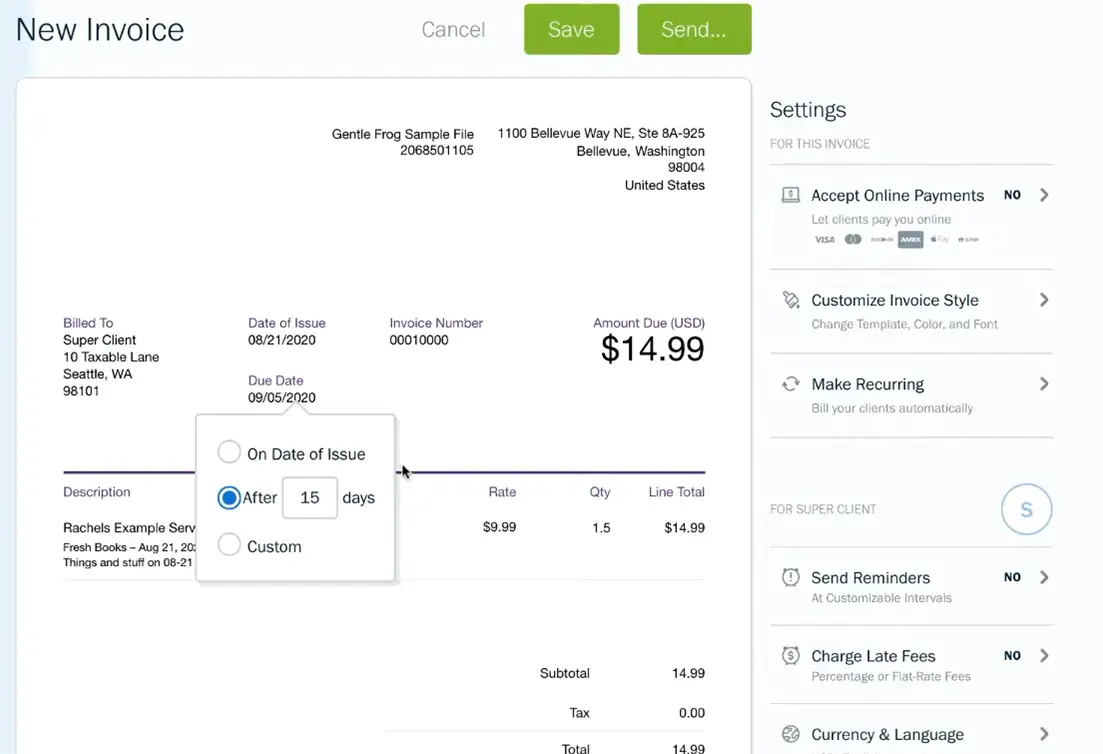
Another game-changer is FreshBooks’ ability to accept a wide range of payment methods.
With FreshBooks, your clients can conveniently pay their invoices online using credit cards, bank transfers, or popular payment gateways like PayPal.
This flexibility makes it easier for your clients to pay you promptly, improving your cash flow and reducing the need for follow-up reminders.
But what really sets FreshBooks apart is its integration with other key features of the platform.
For instance, if you’re a service-based business or freelancer, you can easily add your tracked time and expenses to your invoices, ensuring that you never leave money on the table.
This seamless integration means you can bill for exactly what you’re worth, without the hassle of manual calculations or cross-referencing multiple documents.
Additionally, FreshBooks’ invoicing capabilities are closely tied to its project management tools.
This means you can easily track project timelines, milestones, and deliverables, and keep your clients informed with professional reports.
If project scope changes or additional work is required, you can quickly update your invoices to reflect the new terms, helping you stay on top of scope creep and manage client expectations effectively.
Another valuable feature is the ability to request deposits upfront. You can request a deposit on your invoice, ensuring you have the funds you need to get started without dipping into your own pockets.
FreshBooks Expense Tracking
Keeping track of expenses can be a daunting and time-consuming task for business owners or freelancers.
From receipts scattered across your workspace to manual data entry, the process can quickly become overwhelming.
However, with FreshBooks’ powerful expense tracking features, you’ll have a streamlined approach to managing your business expenses.
FreshBooks’ expense tracking seamlessly integrates with your bank accounts and credit cards.
With just a few clicks, you can connect your financial accounts to the platform, and voila – your business expenses will be automatically imported and categorized.
But what if you have physical receipts to contend with? FreshBooks has you covered there too. The platform’s mobile app allows you to easily scan and upload receipts using your smartphone’s camera.
This nifty feature not only saves you from the hassle of managing physical receipts but also ensures that all your expenses are securely stored in the cloud, accessible from any device.
Once your expenses are in the system, you can easily organize and categorize them.
The platform offers a range of tax-friendly categories, ensuring that your expenses are properly classified for tax purposes.
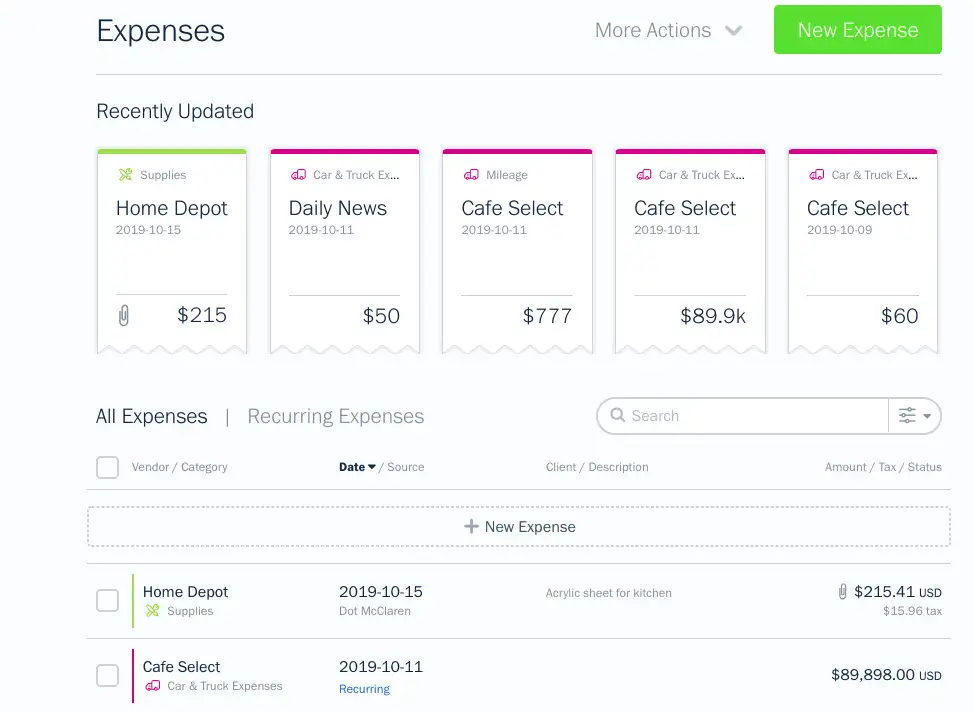
One of the standout features of FreshBooks’ expense tracking is its ability to mark expenses as billable.
This means you can easily identify which expenses should be passed on to your clients, ensuring that you never leave money on the table.
You can add a markup to these billable expenses and automatically include them on your client invoices.
The platform also provides robust reporting capabilities, allowing you to generate detailed expense reports with just a few clicks.
These reports can be invaluable during tax season, as they provide a comprehensive overview of your business expenses, organized in a tax-friendly manner.
For businesses or freelancers working on multiple projects, FreshBooks’ expense tracking features are particularly useful.
You can easily assign expenses to specific projects, allowing you to monitor project spending and ensure that you stay on track with your budgets.
Furthermore, FreshBooks’ expense tracking capabilities are designed to be seamless and user-friendly.
Whether you’re on the go or working from your office, the platform’s mobile and desktop apps ensure that your expenses are always in sync and easily accessible.
FreshBooks Time Tracking
For freelancers, accurately tracking the hours you spend on client projects is crucial for billing purposes and understanding your profitability.
However, the process of manually logging time can be tedious and prone to errors, leading to potential revenue loss or client disputes.
This is where FreshBooks shines, offering a seamless time tracking solution that takes the hassle out of the equation.
With FreshBooks, you can start a timer and get to work, without the need to remember when you started or worry about forgetting to log your hours.
Whether you’re working from your office, on the go with the mobile app, or browsing the web with the FreshBooks Chrome Timer, you can effortlessly track your billable hours from anywhere.
Additionally, the platform integrates with popular project management tools like Asana, Basecamp, Trello, and Teamwork, allowing you to track time directly from the apps you already use and love.
But FreshBooks isn’t just about individual time tracking – it’s also a powerful tool for managing team productivity.
With its collaboration features, you can easily keep tabs on how your entire team is spending their time.
At a glance, you can understand what work has been completed, spot potential issues before they become problems, and ensure that everyone is staying on track.

You can automatically pull your logged hours onto an invoice, ensuring that you never leave money on the table.
This integration between time tracking and invoicing eliminates the need for manual calculations and reduces the risk of errors, saving you time and frustration.
For those working on multiple projects or with different clients, FreshBooks allows you to easily record time against specific clients or projects.
This level of granularity not only ensures accurate billing but also provides valuable insights into your productivity and profitability across various engagements.
FreshBooks’ also offers robust reporting features, allowing you to generate detailed breakdowns of your tracked time.
Whether you prefer daily, weekly, or monthly views, FreshBooks has you covered, providing a clear picture of how your time is being spent.
Additionally, FreshBooks enables you to add detailed notes to your time entries, making it easier to provide context or justification for billable hours to your clients.
I really like feature as adding detailed notes goes a long way in building trust and fostering strong client relationships.
FreshBooks Project Management
FreshBooks offers a comprehensive project management solution that simplifies collaboration, boosts productivity, and ensures seamless communication among all stakeholders.
From the moment you invite your contractors, employees, and business partners to join a project, the platform makes it easy to manage permissions and decide which files they can access.
FreshBooks provides a centralized, web-based platform for storing and accessing all important project files.
You and your team members can access the documents you need with just a few clicks, saving time and increasing efficiency.
Client collaboration is another area where FreshBooks excels. From project planning to execution, the platform makes it easy for your clients to provide feedback every step of the way.
Whether it’s reviewing deliverables, providing input on milestones, or suggesting changes, FreshBooks ensures that every update is automatically stored in the cloud, creating a transparent and organized communication trail.
FreshBooks is also a powerful tool for tracking and interpreting project profitability. With its profitability widget, you’ll gain an at-a-glance breakdown of incomes, costs, project profitability, and unbilled hours.

Additionally, FreshBooks offers a comprehensive profitability summary, providing an overview of overall profitability across clients and projects.
This feature allows you to quickly compare performance and identify areas for improvement or opportunities for growth.
For those who demand even more granular insights, FreshBooks delivers with its project profitability details report.
This detailed breakdown of each project’s profitability by service and expense categories equips you with the information needed to make data-driven decisions and ensure long-term success.
Beyond profitability tracking, FreshBooks’ project management capabilities extend to a range of other features designed to streamline your workflow.
You can chat and collaborate on work directly within the platform, manage team projects and deliverables, assign cost and billable rates or hours to specific projects, and even control what your team can and cannot access with customizable permissions.
Moreover, FreshBooks simplifies the process of duplicating projects and converting approved estimates into actionable plans, saving you time and reducing the risk of errors.
And with the ability to assign cost rates and track labor across projects, you can ensure that resources are allocated efficiently and effectively.
Estimates & Proposals
FreshBooks has the ability to transform custom estimates into ready-to-pay invoices with just a few clicks.
This saves you a lot of time while ensuring that you get paid faster, improving your cash flow and reducing the need for follow-up reminders.
You can create compelling proposals that win new projects. With customizable proposal templates, you can clearly outline a project’s scope, timeline, and deliverables, showcasing your unique value proposition.
Kickstarting projects has never been easier, thanks to FreshBooks’ estimate approval process.
Once a client approves your estimate, you can confidently begin work, knowing that there’s no confusion about the project’s parameters or expectations.
FreshBooks’ estimates and proposals are designed to be user-friendly and visually appealing.
You can easily track estimate statuses, from viewed to accepted, ensuring that you’re always up-to-date on the progress of your potential projects.
Additionally, clients can provide feedback directly within the platform, allowing for seamless communication and collaboration.
You can easily preview estimates and proposals before sending them, ensuring that they align with your brand’s identity and meet your standards.
From adjusting fonts and colors to incorporating your logo, FreshBooks empowers you to make a lasting impression on potential clients.
FreshBooks’ estimating features also include the ability to easily add discounts, send estimates in your preferred currency, and even create and email estimates from anywhere using the FreshBooks mobile app.
With FreshBooks, you’ll never have to worry about the security of your sensitive data.
The platform utilizes industry-leading encryption and secure servers, ensuring that your private information remains safe and protected at all times.
Accepting Payments Online
FreshBooks comes integrated with online payment platforms like Stripe and PayPal so that you can receive payments without any issue.
You can enable online payments on your invoices, allowing your clients to pay directly through the invoices they receive.
This not only saves you time but also improves your cash flow, as online payments tend to be processed much faster than traditional methods.
FreshBooks understands that convenience is key when it comes to payment options.
That’s why the platform offers a variety of payment methods, including major credit cards, PayPal, and even Bank Transfers (ACH) for customers in the United States.
The platform employs industry-leading security practices, ensuring that your financial information and that of your clients remain safe and protected.
Whether you’re accepting local or international payments, you can rest assured that your revenue is secure, thanks to FreshBooks’ commitment to data privacy and encryption.
You can also add payment options like payment reminders and automatic late fees directly on the invoice.
Additionally, FreshBooks allows you to add Checkout Links to your website, social media, or emails, enabling you to quickly collect payments for fixed-price items or services.
This is particularly useful for businesses that offer products or services with a set price point, as it eliminates the need for invoicing and streamlines the payment process.
FreshBooks Accounting Features
With FreshBooks’ Double-Entry Accounting system, you can easily maintain organized records for tax time and ensure compliance with all relevant regulations.
The platform’s customizable Chart of Accounts allows you to track every financial transaction as your business grows, providing a comprehensive overview of your income, expenses, assets, and liabilities.
One of the standout features of FreshBooks’ accounting capabilities is its extensive reporting options.
From Balance Sheets and Trial Balances to General Ledgers and Cost of Goods Sold reports, you’ll have access to a wealth of financial information at your fingertips.
With intuitive dashboards and visualizations, you can easily track key metrics and gain a clear understanding of your business’s financial standing without having to loop in your accountant for every query.
Speaking of accountants, FreshBooks makes it incredibly easy to collaborate with them.
You can invite your accountant and their team (up to 10 members) to access your FreshBooks account.
This allows your accountant to update Journal Entries, modify the Chart of Accounts, run reports, file taxes, and provide valuable guidance – all without any additional costs.
FreshBooks also helps reconciling bank statements with financial records with its Automated Bank Reconciliation feature.
You can easily approve, change, and import transactions directly from your bank account, and create summary reports or export data to Excel very easily.
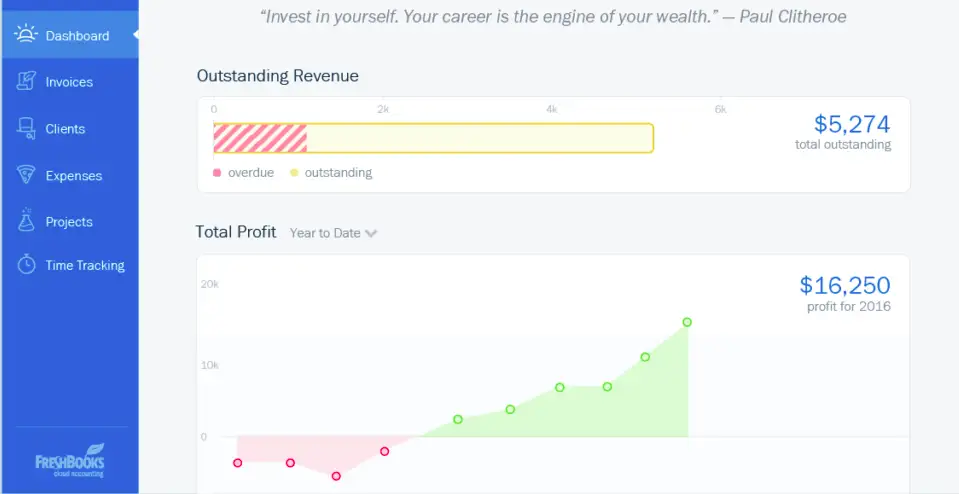
Furthermore, you can upload images of bills, email them directly to your account, or import expenses from your bank account.
The platform then allows you to run reports like Profit & Loss, Cash Flow Statement, and Accounts Payable Aging to stay on top of incoming payments, outstanding bills, and sales tax calculations.
FreshBooks also caters to businesses that need to handle refunds, discounts, or credit notes.
The Credits feature allows you to track pre-payments, over-payments, and credit notes, and easily apply them to future invoices, ensuring accurate record-keeping and eliminating the need for mental gymnastics.
For businesses that require an extra set of hands, FreshBooks offers the option to collaborate with a bookkeeper.
While FreshBooks itself can save you up to 200 hours a year in bookkeeping tasks, having a dedicated bookkeeper can provide an additional layer of support, freeing up your time further.
FreshBooks Pricing
FreshBooks offers four pricing plans:
Lite
Priced at $5.70 USD per month, this affordable option is perfect for those just starting out or running a small operation.
With the Lite plan, you can send unlimited invoices to up to 5 clients, track unlimited expenses, and send unlimited estimates.
You’ll also have the ability to accept payments via credit cards and bank transfers (ACH), making it easier for your clients to pay you promptly.
Plus
If you’re looking for a little more functionality, the Plus plan might be the right fit for you.
Priced at $9.90 USD per month, the Plus plan includes everything in the Lite plan, plus some additional features.
You can send unlimited invoices to up to 50 clients, set up recurring invoices and client retainers, and enjoy the convenience of automatically capturing receipt data.
Plus, you can invite your accountant to collaborate with you within the FreshBooks platform, and run financial and accounting reports to gain valuable insights into your business’s performance.
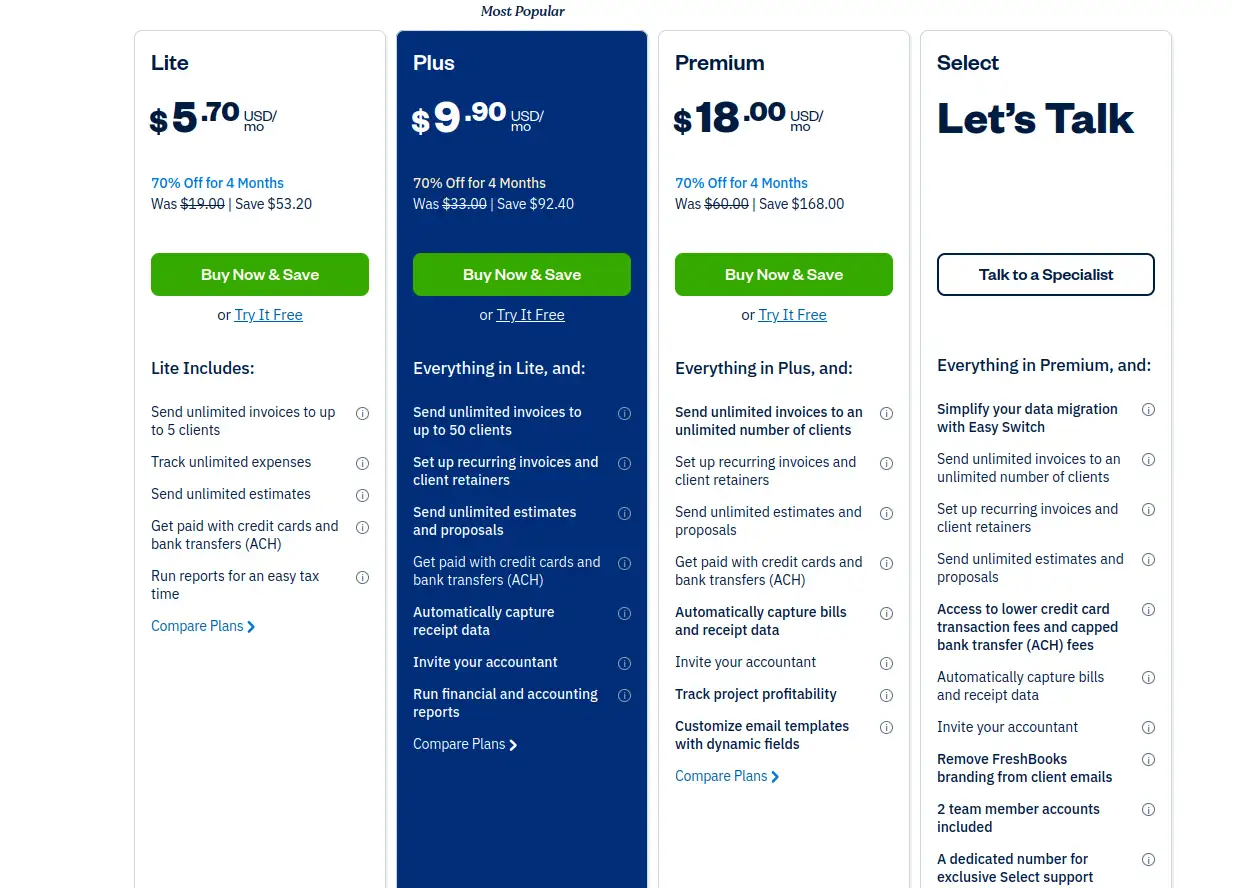
Premium
For businesses with more complex needs, the Premium plan offers a comprehensive solution.
At $18.00 USD per month, the Premium plan includes all the features of the Plus plan, plus the ability to send unlimited invoices to an unlimited number of clients.
You can also track project profitability, automatically capture bills and receipt data, and customize email templates with dynamic fields, ensuring a personalized experience for your clients.
But what if your business is growing rapidly, and you need even more advanced features? That’s where our Select plan comes in.
Select
With the Select plan, you’ll enjoy all the benefits of the Premium plan, plus a dedicated number for exclusive support, lower credit card transaction fees, and capped bank transfer (ACH) fees.
Additionally, you’ll have access to the Easy Switch service, which simplifies the process of migrating your data from another accounting software.
The Select plan also includes two team member accounts, making it easier to collaborate with your team.
No matter which plan you choose, FreshBooks offers a range of add-ons to further enhance your experience.
You can add team members for $11 per user per month, enabling seamless collaboration across your organization.
Additionally, Advanced Payments add-on ($20 per month) provides a secure virtual terminal for processing credit card payments, ensuring your clients’ sensitive information is always protected.
FreshBooks vs QuickBooks
When it comes to choosing accounting software for your business, FreshBooks and QuickBooks are two popular options that offer a range of features to streamline your financial operations.
While both platforms have their strengths, there are some key differences that I think makes FreshBooks.
FreshBooks prides itself on its user-friendly interface, which is designed to be intuitive and easy to navigate, even for those without extensive accounting expertise.
The platform’s clean and modern interface ensures a smooth learning curve, allowing you to start managing your finances quickly.
In contrast, QuickBooks’ interface can sometimes feel a bit more complex and overwhelming, especially for beginners.
When it comes to getting the help you need, FreshBooks offers live human customer support, ensuring that you can receive personalized assistance whenever you encounter any issues or have questions.
This level of support can be invaluable, especially for small business owners who may not have dedicated accounting staff.
QuickBooks, on the other hand, does not offer live human customer support across all their plans.
If you have a team or plan to expand your business, FreshBooks makes it easy to add multiple users to your account, regardless of the pricing plan you choose.
In contrast, QuickBooks typically restricts the ability to add multiple users to their higher-tiered plans.
For businesses that need to monitor the profitability of individual projects, FreshBooks offers dedicated project profitability tools.
These tools allow you to track expenses, billable hours, and revenue associated with each project, enabling you to make informed decisions and ensure profitability.
QuickBooks, on the other hand, require you to subscribe to one of their higher-tiered plans to access similar project management capabilities.
Furthermore, FreshBooks has partnered with third-party applications like Calendly and Bench to provide scheduling and time tracking functionality.
QuickBooks does not currently offer native scheduling or time tracking features, which may be a drawback for service-based businesses or those that need to track billable hours.
FreshBooks vs HoneyBook
When it comes to comparing FreshBooks and HoneyBook, there are several notable differences that set these two platforms apart.
One of the key differences lies in the trial period offered by each platform.
FreshBooks provides users with a generous 30-day free trial, allowing ample time to explore its features and capabilities before committing to a subscription.
On the other hand, HoneyBook offers a shorter 7-day trial period, which may not be sufficient for some users to fully evaluate the platform’s suitability for their business needs.
Another significant difference is the availability of live human customer support.
Unlike FreshBooks, HoneyBook does not currently offer live human customer support, which could be a drawback for users who value direct access to customer service representatives.
FreshBooks also stands out with its robust double-entry accounting capabilities.
This feature ensures accurate financial record-keeping and enables users to generate reliable reports, providing a comprehensive view of their business’s financial health.
HoneyBook, on the other hand, lacks double-entry accounting functionality, potentially limiting its usefulness for businesses with more complex accounting needs.
For businesses that require payroll management solutions, FreshBooks has partnered with Gusto, a leading payroll service provider.
This integration allows users to seamlessly manage their payroll processes within the FreshBooks ecosystem.
HoneyBook, however, does not currently offer payroll management capabilities, which could be a limitation for businesses with employees or contractors.
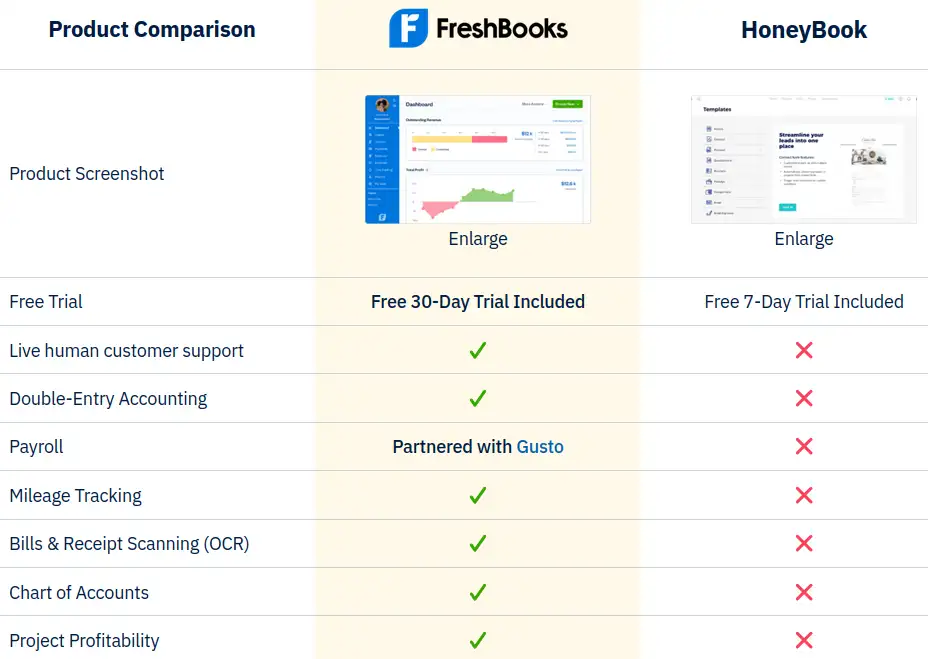
FreshBooks also offers mileage tracking that enables users to accurately track and record their business-related mileage.
Unfortunately, HoneyBook does not currently offer mileage tracking capabilities, which could be a drawback for businesses that rely heavily on transportation or travel.
FreshBooks also excels in its ability to handle bills and receipts through optical character recognition (OCR).
Users can easily scan and upload receipts, invoices, and other documents, allowing for seamless expense tracking and record-keeping.
HoneyBook, on the other hand, lacks this functionality, which could make expense management more cumbersome for users.
Additionally, FreshBooks offers a comprehensive Chart of Accounts, enabling users to customize and manage their financial accounts according to their specific needs.
This feature is essential for maintaining accurate financial records and generating detailed reports.
HoneyBook does not currently provide a Chart of Accounts, which may limit its usefulness for businesses with more complex accounting requirements.
Finally, FreshBooks provides project profitability tools, allowing users to track expenses, billable hours, and revenue associated with individual projects.
This feature can be invaluable for businesses that need to monitor project profitability and make informed decisions about resource allocation.
In contrast, HoneyBook does not offer project profitability tools, which could be a significant limitation for project-based businesses or those that need to closely monitor project costs and revenues.
FreshBooks vs Xero
One of the most noticeable differences between FreshBooks and Xero lies in the ability to add multiple users to the platform.
FreshBooks allows users to add multiple team members across all of its pricing plans.
Xero, on the other hand, restricts the addition of multiple users, making it less suitable for businesses that require collaboration among team members.
Furthermore, unlike FreshBooks, Xero does not offer native project profitability tools, which could be a limitation for businesses that heavily rely on project-based work.
While both platforms offer double-entry accounting and business health reports, there are differences in the specific features and capabilities they provide.
FreshBooks has partnered with Bench for bookkeeping services, offering users access to professional bookkeepers who can assist with financial management tasks.
Xero, on the other hand, includes native bookkeeping capabilities within the platform itself.
When it comes to scheduling and client communication, FreshBooks has integrated with third-party applications like Calendly and Soapbox.
Xero, however, does not currently offer native scheduling or client communication features, which could be a drawback for businesses that prioritize these aspects of their operations.
Xero also does not offer a customizable Chart of Accounts which is available on FreshBooks, which may limit its flexibility for businesses with unique accounting requirements.
While FreshBooks offers robust expense tracking capabilities, including the ability to track expenses directly from bank accounts, Xero restricts this feature to its higher-tiered plans, potentially limiting accessibility for smaller businesses.
Finally, it’s worth noting that FreshBooks offers live human customer support, ensuring that users can receive personalized assistance and guidance whenever they encounter any issues or have questions.
Xero, on the other hand, does not provide live human customer support, which could be a drawback for users who value direct access to customer service representatives.
Final Thoughts On FreshBooks
From this in-depth review, it is clear that FreshBooks offers a user-friendly solution for managing your business finances, and is a better alternative to its competitors.
With its intuitive interface and robust features like invoicing, expense tracking, time tracking, and project management, FreshBooks streamlines the process of running your business.
Whether you’re a freelancer, small business owner, or entrepreneur, FreshBooks provides the tools you need to stay organized and focused on what matters most – growing your business.
So why wait? Give FreshBooks a try and experience the difference for yourself.
FreshBooks FAQ
1. Is FreshBooks free?
No, but FreshBooks offers a 30-day free trial for new users to explore its features before committing to a paid plan.
2. How to use FreshBooks?
Using FreshBooks is straightforward. Simply sign up for an account, customize your settings, and begin invoicing, tracking expenses, and managing projects from the intuitive dashboard.
3. How much does FreshBooks cost a month?
FreshBooks offers pricing plans starting from $5.70 per month for the Lite plan, $9.90 per month for the Plus plan, and $18 per month for the Premium plan.
4. Does FreshBooks connect to PayPal?
Yes, FreshBooks integrates with PayPal, enabling users to accept payments from clients directly through their FreshBooks account using PayPal’s payment processing services.
5. Does FreshBooks work with Square?
Yes, FreshBooks integrates with Square, allowing users to accept online payments through their FreshBooks account using Square’s payment processing services.
6. Does FreshBooks support recurring invoicing?
Yes. If you regularly invoice the same amount on a set schedule, FreshBooks automates the entire process from creating invoices to collecting payments and gently reminding any late-paying customers.
7. Can I use Mac for FreshBooks?
Yes! FreshBooks invoice generator software functions seamlessly on any device – desktop, mobile, or tablet – and is compatible with both Mac and PC.
8. Are my invoices safe in the cloud?
Yes. FreshBooks employ 256-bit SSL encryption, the gold standard in Internet security. FreshBooks’ billing system is cloud-based and utilizes industry-leading secure servers.
9. Are FreshBooks invoices professional-looking?
Absolutely. FreshBooks invoice generator produces invoices that are far more professional than standard templates. Additionally, you can customize the appearance of your invoices to align with your business’ brand, including layout, font, color, imagery, and even late fees.
10. Can I create and send invoices while away from my office?
Absolutely. FreshBooks’ iOS and Android apps enable you to easily access our invoice generator and swiftly invoice your clients from anywhere, at any time.
11. How do I track time In FreshBooks?
Simply log into your account on your computer and navigate to “Time Tracking.” From there, you can initiate the timer or record hours you’ve already worked.
12. Does FreshBooks allow for Team Collaboration?
Certainly. With FreshBooks, both you and your team can collaborate on and track time towards the same projects and clients.
13. Can my employees track their time with FreshBooks?
Absolutely. Each team member can monitor their time for specific projects and clients, which you can easily view to keep close tabs on project progress.
14. Can I automatically bill for my time?
Yes. All the hours you or your team log can be automatically transferred onto an invoice and billed directly to your client, facilitating prompt payment.
15. Does FreshBooks automatically import expenses?
Yes. You can just simply link your bank account or credit card and FreshBooks will do the rest.

If you find this article helpful, kindly share it with your friends. You may also Pin the above image on your Pinterest account. Thanks!
Abhigyan Mahanta
Hi! I’m Abhigyan, a passionate remote web developer and writer with a love for all things digital. My journey as a remote worker has led me to explore the dynamic landscape of remote companies. Through my writing, I share insights and tips on how remote teams can thrive and stay connected, drawing from my own experiences and industry best practices. Additionally, I’m a dedicated advocate for those venturing into the world of affiliate marketing. I specialize in creating beginner-friendly guides and helping newbie affiliates navigate this exciting online realm.





















