GreenGeeks Review (Jul, 2024) - Start Your Blog With 'Green Hosting'
by Abhigyan
Quick Look
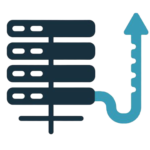
Uptime
Servers are up above 99.9% of the time. Downtimes are very rare.

Perfomance
Fast response time around 200 ms. High performance all round.

Support
Friendly support that responds quickly and have fantastic knowledgebase.

Price
Very affordable for beginners, but not the lowest in the industry.
GreenGeeks is genuinely unique because of its energy efficiency model. With a wide variety of founders and workers who brought the company to fruition, the company has an interesting history.
Now, it has also become one of the largest independent web hosts, i.e. they’re not owned by a huge parent organisation like EIG, which owns BlueHost (see review) and many others.
Since its foundation in 2008, GreenGeeks has grown to host over 500,000 websites and serve over 40,000 customers.
From the very beginning, their main areas of focus have been to provide powerful, inexpensive, and environmentally-friendly web hosting.
One feature of GreenGeeks that personally appeal to me as a blogger is that GreenGeeks is a great fit if you’re just looking to start your site and later scale up with a single host.
Similar to my top recommendation for beginners which is Hostinger (see review), GreenGeeks’ core offering is the beginner shared hosting plan, but you can expand into a personalised hosting environment perfect for your site.
Let’s take a closer look and see if their service would be a good fit for you.
Disclosure: Some of the links I share might be affiliate links. If you click on one and make a purchase, I may earn a small commission as a thank you. But don’t worry, it won’t cost you anything extra. I only recommend stuff I genuinely believe in. Your support helps me keep creating awesome content. You can read my full affiliate disclosure in my disclaimer page.
IN THIS POST :
TogglePros: Why I Like GreenGeeks Hosting
1. Environment Friendly + Superb Speed + Great Uptime
GreenGeeks claims to offer ‘300% Green Web Hosting Powered by Renewable Energy’, which simply means that they buy three times more the amount of Renewable Energy certificates than what is being used by their services.
Their carbon footprint is zero and they are a recognised EPA Green Power Partner which works with environmental foundations to purchase wind energy credits.
Currently, GreenGeeks is at the top when it comes to green web hosting and hopefully continues to set an example for the rest of the industry to follow.

GreenGeeks’ response time is superb as well. I personally consider load times of less than 500 ms to be incredible and GreenGeeks is certainly one of the top performers in this regard in my experience.
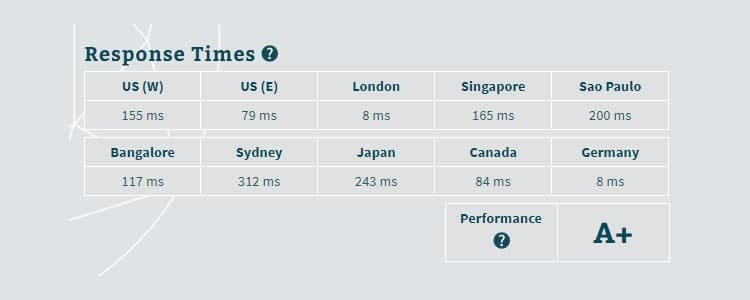
As you can see, GreenGeeks has managed to show excellent speeds across the world – from Asia to North America.
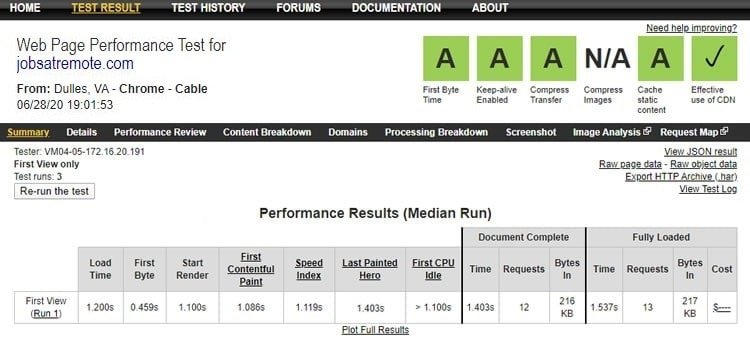
GreenGeeks has a 99.9% uptime guarantee and they take their uptime very seriously. From personal experience, the outages observed were very rare and brief — just two or three minutes.
One thing to note here that there’s no mention in their terms and conditions if you’ll actually receive a refund or account credit if your site goes down as some hosts offer. But, judging by their uptime performance, this will never be an issue anyway.
You can see from the stats below how GreenGeeks has performed exceptionally well in the last few months.

2. Affordable Plans Bundled With Great Features
GreenGeeks offers 3 shared hosting plans that you can choose from, which are Lite, Pro and Premium. All of them comes with a 30-Days money back guarantee, so you can test out their services risk-free.
Their cheapest plan is Lite for just $2.95/month if you sign up for a three years contract. It comes with standard performance, which is adequate for a WordPress site.
To boost its performance, it includes PowerCacher, which is GreenGeeks’ proprietary caching technology.
The one big restriction is that you can only host one website with it. But for those starting out, that should be fine.
GreenGeeks’ Pro plan provides everything the Lite plan offers plus a better server infrastructre, which they claim to provide twice the performance of the Lite plan. You can also host unlimited domains with this plan.
The Premium plan features four times the performance of the Lite plan. It also comes with an AlphaSSL Wildcard SSL certificate that has many advantages. It is 100% browser compatible and comes with $10,000 warranty.
This plan is also PCI compliant. The premium SSL certificate and PCI compliance can be added to the other plans for an extra fee, but those who need them from the very start (eg. to start an e-commerce site), are better off with the Premium plan.

Here is a list of key features that are offered by GreenGeeks :–
- Unlimited server resources
- Unlimited bandwidth
- MySQL database creation
- Email account creation
- Free Cloudflare CDN
- Unlimited domains on Pro and Premium plans
- Free marketing and SEO tools.
- A free domain name with GreenGeeks upon the creation of your account.
3. Awesome Customer Support and Knowledgebase
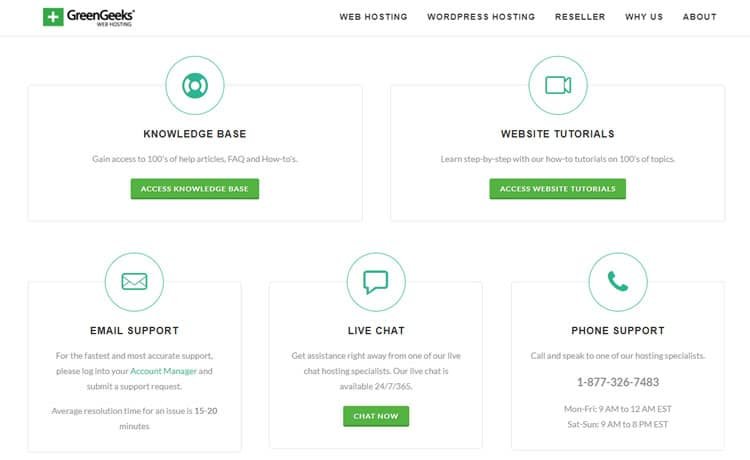
You can reach GreenGeeks’ customer support via live chat, email, or phone. Phone support is only available during business hours, but live chat can be accessed 24/7.
Personally, I like to work out technical issues on my own initially, and this is where their extensive knowledgebase and tutorials come in. Most of the technical issues that you normally face can be easily solved by using their knowledgebase.
Their blog section also contains informative articles on online marketing, SEO, security, and a lot more.
The only area where I believe GreenGeeks can further improve its knowledgebase is by including more video tutorials.
4. Multiple Choices of Server Locations
GreenGeeks offers the choice of the four server locations. They have data centers in Phoenix, Chicago, Montreal and Amsterdam.
Also, they have upgraded their server drives to SSD Raid Storage Arrays.
When your website is hosted closer to your users, it will load faster for them (as the data and user requests travel shorter distance).
Moreover, it helps reduces latency for users when they try to access your website’s data that’s nearer to their physical location.
So make sure that you select the server location that’s closest to where your website’s traffic is coming from, and not where you’re presently located.
However, GreenGeeks does assure that regardless of which data centre you choose, you will receive all the benefits such as scaling, speed, security, and cost-effective technologies.

5. Site Scaling Up: Upgrade to VPS and Dedicated Hosting
If your website ever outgrows shared hosting, you won’t be required to move to a different host, as GreenGeeks offers VPS Hosting and Dedicated Hosting.
However, instead of going for a dedicated server, or having to upgrade to a VPS, you can upgrade to a higher shared plan (Pro or Premium) or add the computing resources you require like additional RAM, CPU, or other features.
Once your business becomes bigger and you start seeing high traffic to your site, you can choose to go for VPS hosting or dedicated hosting, which gives the best performance in terms of speed and resources.
At present, GreenGeeks offers three different VPS hosting plans, ranging from $39.95/mo to $109.95/mo on signup, for users who require higher hosting capacity.
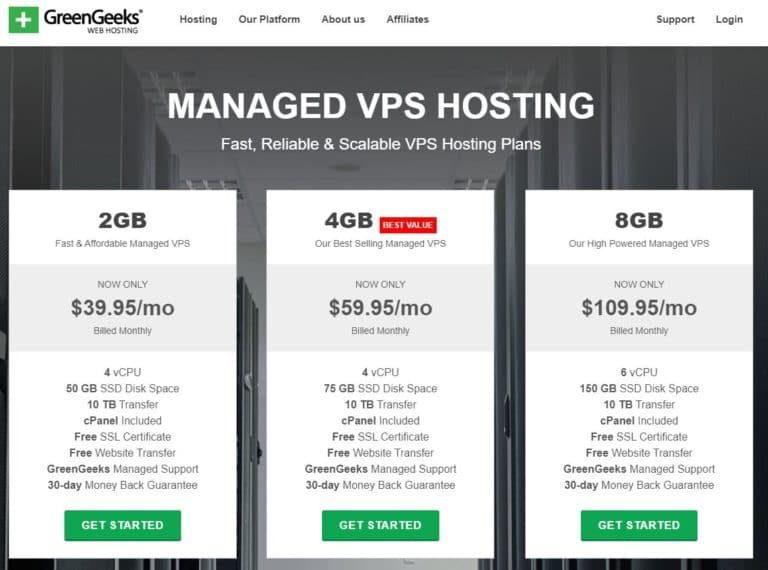
GreenGeeks also offers four dedicated hosting plans. These plans are particularly suitable for large scale business websites which requires a lot of resources.
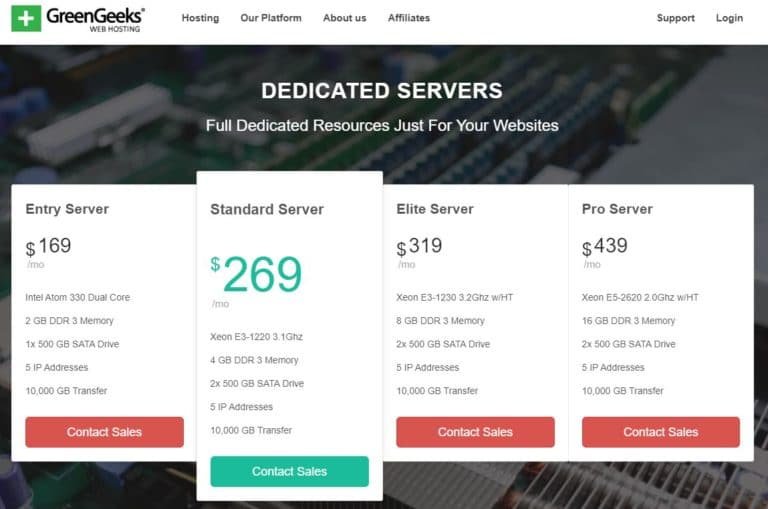
6. Free Site Migration and Nightly Backups
If you have an existing site that you want to migrate over, then GreenGeeks support team will do that for you without any charge, that too with no downtime.
They can transfer from cPanel, Plesk, Helm, and other control panels. GreenGeeks can also migrate multiple sites under a single control panel, if your plan supports multiple websites.
To start your free site migration application in GreenGeeks, go to your GreenGeeks Account Manager -> Support -> Site Migration Request -> Select a Service -> Provide Old Hosting Account Information.
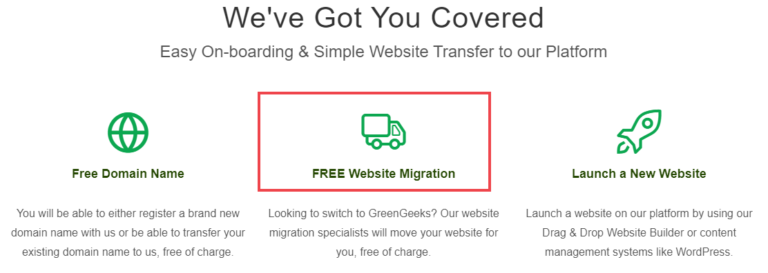
There are only a few web hosts that add backups to their list of features, but it is a very important one and should not be overlooked. GreenGeeks offers nightly automated backups which is a great feature to have for the basic shared hosting plans.
7. Drag & Drop Site Builder + HTTP / 2 Technology
GreenGeeks offers a free website builder tool called SitePad, which is equipped with hundreds of different mobile-friendly themes that you can customize with its drag-and-drop feature.
Sitepad is a third-party site editor that GreenGeeks has integrated into its control panel. At the time of writing, GreenGeeks’ SitePad has 337 pre-built website themes.

GreenGeeks’ plans come with HTTP/2 enabled by the default. HTTP/2 can actually make your site load faster and is also favored by Google.
Additionally, GreenGeeks uses MariaDB, which combines with SSD hard drives, Optimized LiteSpeed, and PowerCache caching technology to further boost GreenGeeks’ speed performance.
8. Robust Security Features + SSL Integration
GreenGeeks offers the following tools to make your site secure:
- Hosting account isolation.
- Real-time file scanning
- Clustered threat analysis
- Pro-active server monitoring
- Secure vFS
GreenGeeks’ servers are under 24/7 monitoring and includes a built-in firewall that protects against DDoS, brute force attacks, and other cyber threats. You can also use tools like Spam Assassin for email protection.
GreenGeeks offers their proprietary built Let’s Encrypt SSL integration for users hosted on shared and reseller platforms. Users can install Let’s Encrypt Wildcard SSL and renew their SSL automatically from their account.
To add a free SSL to your domain, login to your dashboard -> Security -> Add SSL Certificate -> Select a Service and Domain.

9. Supports Other Content Management Systems
GreenGeeks offers specialized plans for people who use Joomla and Drupal CMS. So even if you are not using WordPress, GreenGeeks has you covered.
Moreover, GreenGeeks cPanel is equipped with all of the features you might be familiar with. Some additional features that you’ll find in the GreenGeeks control panel are:
- Softaculous software one-click installer
- Sitebuilder and theme installer if you’re using the website builder
- cPanel account migration
- Video tutorials on everything related to hosting
- Database performance tweaks
- Search engine submission and SEO tools
- Magento, osCommerce, and PrestaShop shopping carts.
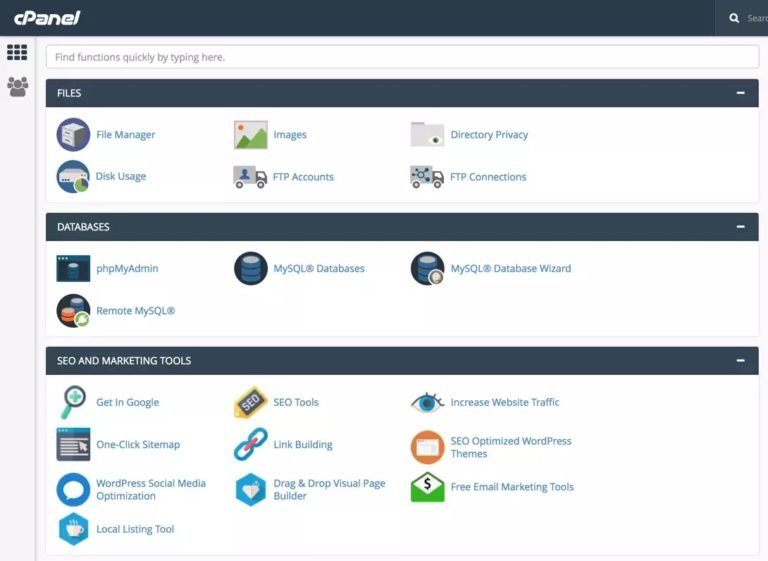
You’ll also find your website metrics on the left-hand side that shows you your account data, current CPU, storage usage, etc.
On the account management screen, you’ll be able to handle requests like:
- Handling your billing requests
- Managing your domains
- Purchasing additional services
- Opening support tickets
Cons of GreenGeeks Hosting:
1. Price Increases During Renewal
Although this is a common feature in almost every web host out there, it is important that new customers of web hosts are made aware of this.
A lot of customers don’t realise they are going to pay higher prices during renewal which leads to a bad user experience.
When you renew your hosting plan after your first term, the regular rate for Lite, Pro, and Premium plans will be $9.95/mo, $14.95/mo, and 24.95/mo, respectively.
One thing to note here is that the renewal price hike in case of GreenGeeks is comparatively higher than that of other web hosts, such as Hostinger (read review).
2. Refund doesn't Include Setup and Domain Fees
GreenGeeks 30 days money back guarantee refund policy does not include domain registration fees and other addon features cost (such as SSL, CDN cost, etc), and a “free” setup fee.
The domain registration prices are high after the first year. Personally, I use Namecheap and GoDaddy for domain registrations as they are comparatively cheaper, that way you can get a full refund from the web host if you decide to go for a refund.
3. Cheapest Plan is for Three Years Contract
Like most web hosts, in order to get the cheapest plan rates, you have to sign up for a lengthy contract, which is three years for GreenGeeks.
If you do opt for a shorter contract, then the rate will increase. However, this is not a deal breaker because even with the increased rates in shorter contract, the prices are economic and affordable.
How To Use GreenGeeks Quick Launch Wizard?
The GreenGeeks Quick Launch Wizard is a new tool designed by GreenGeeks to help you create your website in just a few clicks.
For an Ecosite account, the GreenGeeks Quick Launch Wizard offers four options: you can start a new website, migrate a website, use the starter sites templates to create a new website, or choose to do the setup process manually.
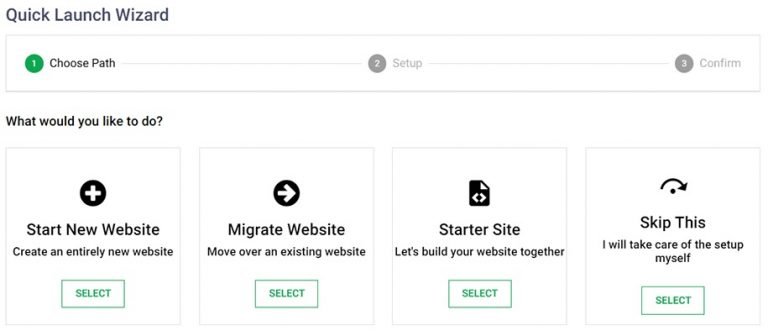
In this tutorial, I’ll show you how you can start your new website using the GreenGeeks Quick Launch Wizard with just 5 simple steps:
Step 1: Enter Your Domain Name.
Sign-up and choose any plan to get started. You’ll first need to enter your domain details. You can either create a new one or enter a domain name that you already own.

Step 2: Enter Your Account Information.
Here, you just need to enter your basic account details like name, email, address, and phone number.

Step 3: Select 'Start New Website' And CMS
In this step, select the ‘Start New Website’ option and decide which content management system (CMS) you would like to have.
For this tutorial, let’s select ‘WordPress’.
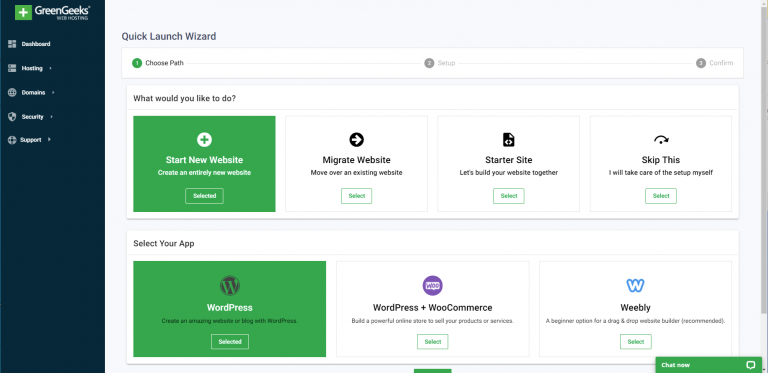
Step 4: Choose A Website Theme.
Next, you need to choose your website theme. Feel free to browse for some time and then select one that you like.
My personal favourites are Generate Press and Astra as they are very fast, light-weight, and free.

Step 5: Congrats! You Just Created Your First Website!
That’s it! You’re done. You should see a confirmation window like below. From here you can go to your WordPress Dashboard or account management.
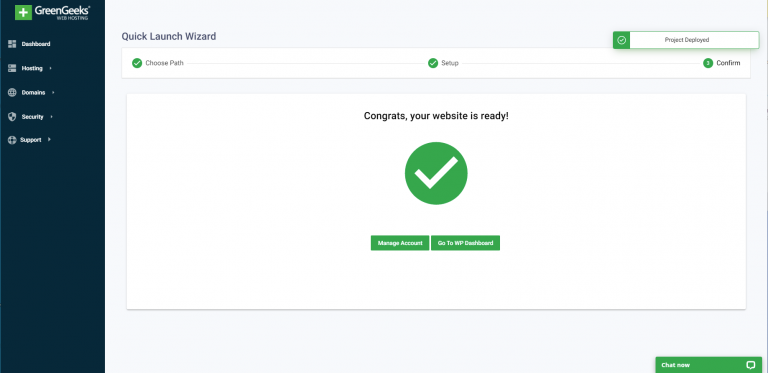
If you want to use the Quick Launch Wizard again, you can access it at any time using the link on the bottom of your ‘Manage Hosting Account’ page.
Final Verdict
Overall, GreenGeeks is a great choice for people who are concerned about their environmental impact and aren’t willing to join premium brands like SiteGround for their first blog or website.
Their site speed and response time are awesome over the globe. They even offer dedicated WordPress hosting managed as well as WooCommerce hosting if you have an E-commerce store.
Moreover, they offer reliable servers, automated backups, high-security measures, easy server management, and a friendly and talented support team.
Personally, I feel that this is a host which would perform very well with anything from a blog all the way even to a medium business on their shared hosting plans.
Since they offer a 30-day money-back guarantee, so it’s definitely worth giving them a try.
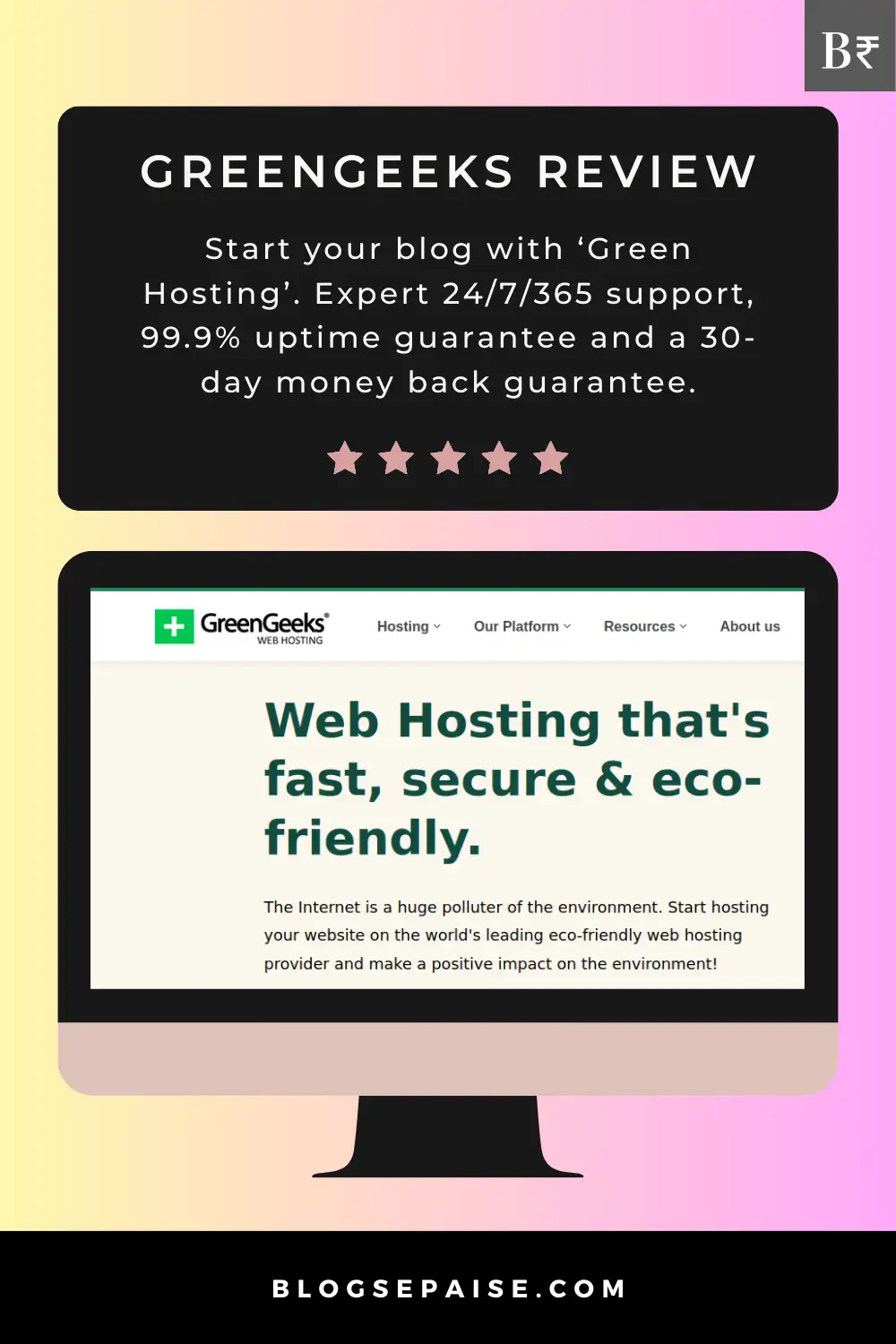
If you find this article helpful, kindly share it with your friends. You may also Pin the above image on your Pinterest account. Thanks!
Most Common GreenGeeks FAQ:
What is GreenGeeks hosting?
GreenGeeks is a web hosting provider known for its commitment to environmentally friendly hosting services. They offer a range of hosting solutions, including shared hosting, WordPress hosting, VPS hosting, and reseller hosting.
GreenGeeks stands out by purchasing renewable energy credits to offset the carbon footprint of their data centers, making them a green and sustainable hosting choice.
How does GreenGeeks differ from other web hosting providers?
GreenGeeks differentiates itself by being an eco-friendly hosting provider. They prioritize environmental sustainability by using renewable energy and energy-efficient technologies.
Additionally, GreenGeeks offers robust hosting features, including a free website builder, SSD storage, and strong security measures, making them a reliable and green hosting choice for individuals and businesses.
Is GreenGeeks a reliable hosting company?
Yes, GreenGeeks is a reliable hosting company with a strong track record of uptime and performance. They offer a 99.9% uptime guarantee, use high-quality hardware, and employ proactive server monitoring to ensure the reliability of their hosting services. Many users have reported positive experiences with GreenGeeks in terms of reliability and customer support.
What types of hosting services does GreenGeeks offer?
GreenGeeks offers a variety of hosting services, including shared hosting, WordPress hosting, VPS hosting, and reseller hosting. This diverse range of hosting options allows individuals and businesses to find the right hosting solution to meet their specific needs, whether they are running a personal blog or a large e-commerce site.
How environmentally friendly is GreenGeeks hosting?
GreenGeeks is highly committed to environmental sustainability. They purchase wind energy credits three times the amount of energy they consume, making them a carbon-reducing hosting provider.
They also implement energy-efficient practices in their data centers, such as using energy-efficient hardware and cooling systems, to minimize their environmental impact.
Can I host multiple websites with GreenGeeks?
Yes, you can host multiple websites on GreenGeeks’ hosting plans. Their hosting packages typically include support for hosting multiple domains and websites on a single account, making it cost-effective for users who manage multiple online projects or businesses.
Does GreenGeeks offer a free trial?
GreenGeeks does not offer a free trial. However, they do provide a 30-day money-back guarantee, which allows you to try their services risk-free and get a refund if you’re not satisfied within the first 30 days of signing up.
What is the uptime guarantee with GreenGeeks?
GreenGeeks offers a 99.9% uptime guarantee. This means they are committed to ensuring that your website is up and running for the vast majority of the time. In the rare event of downtime that exceeds this guarantee, GreenGeeks may offer compensation or credits to affected customers.
Does GreenGeeks provide a money-back guarantee?
Yes, GreenGeeks offers a 30-day money-back guarantee. If you are not satisfied with their hosting services within the first 30 days of signing up, you can request a full refund. This guarantee provides peace of mind to customers who want to try out GreenGeeks risk-free.
What are the data center locations for GreenGeeks?
GreenGeeks operates multiple data center locations across the United States, Canada, and Europe. These strategically located data centers allow them to provide reliable hosting services with low latency to users in various regions.
Is GreenGeeks suitable for hosting WordPress websites?
Yes, GreenGeeks is well-suited for hosting WordPress websites. They offer specialized WordPress hosting plans optimized for the platform, including features like automatic WordPress updates, performance optimization, and expert WordPress support. Their hosting environment is compatible with popular WordPress plugins and themes.
Can I transfer my existing website to GreenGeeks?
Yes, you can transfer your existing website to GreenGeeks. They offer website migration services or provide guidance on how to migrate your website yourself. Whether you have a WordPress site, HTML site, or another CMS, GreenGeeks can assist you in moving your site to their hosting platform.
Are domain registration services available through GreenGeeks?
Yes, GreenGeeks offers domain registration services, allowing you to register, transfer, or manage domain names conveniently within their platform. They offer a wide range of domain extensions, and you can also get a free domain registration as part of some hosting plans.
Does GreenGeeks offer SSL certificates?
Yes, GreenGeeks provides free Let’s Encrypt SSL certificates with all of their hosting plans. These certificates help secure your website and enable HTTPS, which is essential for user trust and search engine ranking. Additionally, they offer premium SSL certificate options for users who require higher levels of security.
What are the pricing plans for GreenGeeks hosting?
GreenGeeks offers a variety of pricing plans to suit different hosting needs. Their shared hosting plans start at affordable rates, and they have options for WordPress hosting, VPS hosting, and reseller hosting, each with its own pricing structure. The specific pricing may change over time, so it’s advisable to check their website for the latest details.
Are there any hidden fees with GreenGeeks?
GreenGeeks is transparent about their pricing, and they do not have hidden fees. However, it’s always a good practice to review the terms and conditions and the specifics of your chosen plan to ensure you understand any potential additional costs, such as domain renewals or premium add-ons.
Does GreenGeeks provide a website builder?
Yes, GreenGeeks offers a free website builder that makes it easy for users to create and customize their websites without extensive technical knowledge. This tool includes drag-and-drop functionality and a variety of templates to choose from, making website creation straightforward.
Can I use a CMS with GreenGeeks?
Yes, GreenGeeks supports popular content management systems like WordPress, Joomla, Drupal, and more. They offer one-click CMS installations and provide hosting environments that are optimized for these platforms, ensuring smooth performance and security.
What level of customer support does GreenGeeks offer?
GreenGeeks provides 24/7 customer support through various channels, including live chat, email, and a ticketing system. They have a reputation for responsive and knowledgeable support staff who can assist with technical issues, website migrations, and other hosting-related inquiries.
Is phone support available with GreenGeeks?
Yes, GreenGeeks offers phone support to their customers. You can contact their support team via phone during their operating hours for immediate assistance with your hosting-related questions or issues.
How can I contact GreenGeeks support?
You can contact GreenGeeks support through multiple channels, including live chat, email, and phone support. They also have a ticketing system for submitting and tracking support requests. The support options are available 24/7, ensuring assistance when you need it.
What payment methods does GreenGeeks accept?
GreenGeeks accepts major credit cards, including Visa, MasterCard, American Express, and Discover. They also accept PayPal as a payment method. The availability of payment methods may vary depending on your location.
Does GreenGeeks offer reseller hosting plans?
Yes, GreenGeeks provides reseller hosting plans for individuals and businesses looking to start their own hosting businesses. These plans allow you to sell GreenGeeks’ hosting services under your brand with customizable features and pricing.
Are there any restrictions on email accounts with GreenGeeks?
GreenGeeks typically offers unlimited email accounts with their hosting plans, but there may be some restrictions on the number of emails you can send per hour to prevent abuse. It’s advisable to review the specific terms of your chosen hosting plan for details.
What security measures does GreenGeeks have in place?
GreenGeeks implements a range of security measures to protect customer websites and data. These measures include firewalls, DDoS protection, regular security audits, and proactive monitoring for potential threats. They also provide free SSL certificates to secure data in transit.
Can I create backups of my website with GreenGeeks?
Yes, GreenGeeks offers website backup services. They provide automatic daily backups of your website, which you can restore at any time. Additionally, you can create manual backups through their control panel for added peace of mind.
Is a free domain included with hosting plans from GreenGeeks?
GreenGeeks often includes a free domain registration or transfer as part of some of their hosting plans. The availability of this offer may vary depending on the specific hosting package you choose, so it’s a good idea to check their website for current promotions.
How does GreenGeeks handle server maintenance and updates?
GreenGeeks manages server maintenance and updates to ensure the security and performance of their hosting infrastructure. They typically schedule maintenance during off-peak hours to minimize disruptions to customer websites. They also keep their hardware and software up-to-date to provide the latest features and security patches.
Does GreenGeeks provide a website migration service?
Yes, GreenGeeks offers a website migration service to help customers transfer their existing websites to their hosting platform. Their support team can assist you with the migration process, ensuring a smooth transition without downtime.
Can I upgrade my hosting plan with GreenGeeks?
Yes, you can upgrade your hosting plan with GreenGeeks at any time. They provide scalable hosting solutions, allowing you to start with a basic plan and upgrade to a more robust one as your website or business grows.
Does GreenGeeks offer dedicated server hosting?
Yes, GreenGeeks offers dedicated server hosting. As of now, they offer four server plans and the entry server plan costs $169/month
Does GreenGeeks has an affiliate program?
Yes, GreenGeeks has an affiliate program that allows individuals and businesses to earn commissions by referring new customers to their hosting services. Affiliates can promote GreenGeeks through various marketing channels and earn a commission for each successful referral.
Are there any limits on bandwidth with GreenGeeks hosting?
GreenGeeks typically offers unlimited bandwidth with their hosting plans, allowing your website to handle a high volume of traffic without additional charges. However, it’s essential to review the specific terms of your chosen plan for any usage policies or restrictions.
Can I use third-party applications with GreenGeeks hosting?
Yes, you can use third-party applications and software with GreenGeeks hosting, provided they are compatible with their hosting environment. They offer a variety of programming languages and support for popular web applications, making it versatile for developers and businesses.
What control panel does GreenGeeks use?
GreenGeeks uses the cPanel control panel, which is a widely used and user-friendly control panel for managing web hosting accounts. cPanel provides tools for website management, email configuration, and other hosting-related tasks.
Is there a website staging feature with GreenGeeks?
Yes, GreenGeeks offers a website staging feature for their WordPress hosting plans. Staging allows you to create a duplicate of your website to test changes, themes, or plugins before deploying them to your live site. This helps prevent errors and ensures a smooth website update process.
Can I host e-commerce websites with GreenGeeks?
Yes, you can host e-commerce websites with GreenGeeks. They provide hosting solutions suitable for e-commerce platforms like WooCommerce, Magento, and others. Additionally, their hosting plans come with SSL certificates and security measures to ensure the safety of online transactions.
Does GreenGeeks offer a CDN (Content Delivery Network)?
Yes, GreenGeeks partners with the Cloudflare CDN to provide content delivery network services to their customers. This integration helps improve website performance by distributing content from servers located in various geographic regions, reducing load times and enhancing user experiences.
How does GreenGeeks handle website backups?
GreenGeeks automatically performs daily backups of customer websites. These backups are stored securely, and you can access them through the control panel. In case of data loss or website issues, you can restore your website to a previous state using these backups.
Can I install a custom SSL certificate with GreenGeeks?
Yes, GreenGeeks allows you to install custom SSL certificates if you have specific security requirements or prefer to use a certificate other than the free Let’s Encrypt option. Their support team can assist you in the installation process.
Is there a website analytics tool provided by GreenGeeks?
GreenGeeks provides access to various website analytics tools, including the popular cPanel metrics and visitor tracking tools. These tools allow you to monitor website traffic, analyze visitor behavior, and gain insights into your website’s performance.
What is the renewal price for hosting plans with GreenGeeks?
Hosting plan renewal prices with GreenGeeks are typically higher than the introductory prices. It’s important to review the specific hosting plan details and pricing on their website to understand the renewal costs and any potential changes.
Can I register a domain with GreenGeeks separately from hosting?
Yes, you can register a domain with GreenGeeks even if you don’t purchase hosting services from them. They offer domain registration as a standalone service, allowing you to secure your desired domain name without hosting.
Is there a limit on the number of subdomains I can create?
GreenGeeks typically offers unlimited subdomains with their hosting plans, allowing you to create subdomains as needed for your website organization and structure. This provides flexibility for various web projects.
Does GreenGeeks provide SSH access?
Yes, GreenGeeks offers SSH (Secure Shell) access on their hosting plans. SSH is a secure method for connecting to your hosting account’s command line interface, which can be useful for advanced users and developers.
What programming languages and frameworks are supported?
GreenGeeks supports a wide range of programming languages and frameworks, including PHP, Python, Ruby on Rails, and more. They also provide compatibility with popular CMS platforms like WordPress, Joomla, and Drupal.
How does GreenGeeks handle server security and updates?
GreenGeeks takes server security seriously. They employ various security measures, including firewall protection, regular security audits, and proactive monitoring for vulnerabilities. Additionally, they keep server software up-to-date with the latest security patches to mitigate risks.
Does GreenGeeks offer a money-back guarantee for domain registrations?
No, GreenGeeks does not offer a money-back guarantee for domain registrations. While they provide a 30-day money-back guarantee for their hosting services, domain registrations are typically non-refundable once processed. It’s essential to carefully consider your domain choices before completing the registration, as domain purchases are generally considered final.
What is the process for canceling a GreenGeeks hosting account?
To cancel a GreenGeeks hosting account, you typically need to contact their customer support through email, live chat, or phone. They will guide you through the cancellation process, and any eligible refunds will be processed according to their terms and conditions.
Can I purchase additional resources (CPU, RAM) with GreenGeeks hosting?
GreenGeeks offers scalable hosting plans that allow you to adjust your resources as needed. If you find that your website requires more CPU or RAM, you can upgrade to a higher-tier plan to accommodate increased traffic or resource demands.
Can I purchase a dedicated IP address with GreenGeeks hosting?
Yes, GreenGeeks offers dedicated IP addresses as an optional add-on to their hosting services. Keep in mind that there is typically an additional cost associated with acquiring a dedicated IP address, and the availability may vary depending on the hosting plan you choose.
What is GreenGeeks' policy on resource usage?
GreenGeeks has resource usage policies in place to ensure fair usage of server resources and to maintain server stability. Users are expected to adhere to these policies to prevent resource abuse that may impact other customers on the same server.
Is there an option for managed WordPress hosting with GreenGeeks?
Yes, GreenGeeks offers managed WordPress hosting plans designed to optimize the performance and security of WordPress websites. These plans include features like automatic WordPress updates, performance caching, and expert WordPress support.
Can I host a forum or community website with GreenGeeks?
Yes, you can host a forum or community website with GreenGeeks hosting. They provide the necessary resources and support for hosting platforms like phpBB, vBulletin, or other forum software.
Does GreenGeeks provide website caching?
GreenGeeks offers website caching mechanisms, including server-level caching, to improve website loading times. Caching helps store and serve website content more efficiently, reducing the load on the server and enhancing user experiences.
Does GreenGeeks provide domain privacy protection for free with domain registrations?
GreenGeeks offers domain privacy protection as an optional add-on service for domain registrations. While it is not provided for free, this service helps protect your personal information by replacing it with generic contact information in the public WHOIS database. It can be added during the domain registration process to enhance your online privacy and security.
How often does GreenGeeks back up customer websites?
GreenGeeks automatically backs up customer websites daily. These backups are stored securely, and you can access them through the control panel in case you need to restore your website to a previous state.
Can I use Let's Encrypt SSL certificates with GreenGeeks?
Yes, GreenGeeks provides free Let’s Encrypt SSL certificates with all of their hosting plans. These certificates help secure your website and enable HTTPS encryption, which is essential for data security and search engine ranking.
Does GreenGeeks support international domains?
Yes, GreenGeeks supports the registration and hosting of international domain names (IDNs). You can register and host domain names with various country code extensions (e.g., .uk, .ca, .de) and internationalized domain names that include non-ASCII characters.
Does GreenGeeks offer a website performance optimization service?
Yes, GreenGeeks offers website performance optimization services to help improve the loading speed and overall performance of your website. They also provide guidance and support for optimizing websites, including tips on image compression, code optimization, and best practices for achieving faster page load times.
Is there a limit on the number of databases I can create?
GreenGeeks typically offers unlimited MySQL databases with their hosting plans, allowing you to create and manage databases as needed for your website or web applications.
What is GreenGeeks' policy on email marketing?
GreenGeeks has an acceptable use policy that includes guidelines on email marketing practices. They prohibit spam and unsolicited email marketing and require compliance with anti-spam laws and regulations.
Can I use my own CDN with GreenGeeks hosting?
While GreenGeeks offers integration with the Cloudflare CDN, you can also use your own CDN if you prefer. They provide flexibility for users who want to use specific CDN services for their websites.
Does GreenGeeks provide DDoS protection?
Yes, GreenGeeks employs DDoS protection measures to mitigate and prevent Distributed Denial of Service (DDoS) attacks on their servers. This helps maintain the availability and performance of hosted websites.
Is there a limit on the number of email accounts I can create?
GreenGeeks typically offers unlimited email accounts with their hosting plans, allowing you to create as many email addresses as you need for your domain. However, there may be limits on the number of emails you can send per hour to prevent abuse.
Can I host a video streaming website with GreenGeeks?
While GreenGeeks offers hosting services suitable for various types of websites, including video sharing sites, it’s important to consider the resource requirements for video streaming. Depending on your website’s needs, you may need to opt for a higher-tier hosting plan or dedicated streaming solutions.
What is GreenGeeks' policy on server backup retention?
GreenGeeks retains daily backups of customer websites for a period of 24 to 48 hours. These short-term backups are intended to provide quick access to recent data in case of accidental data loss or changes. However, customers are encouraged to maintain their own backup copies for long-term data preservation.
Can I use Node.js with GreenGeeks hosting?
GreenGeeks supports Node.js on their hosting servers. This allows developers to build and run server-side JavaScript applications and take advantage of the versatility that Node.js offers.
What is GreenGeeks' policy on spam prevention?
GreenGeeks has a strict anti-spam policy and actively works to prevent spam emails from being sent through their servers. They employ various anti-spam measures and may take action against users who violate their policy.
Is there an option for Windows-based hosting with GreenGeeks?
GreenGeeks primarily offers Linux-based hosting solutions and does not provide Windows-based hosting. If you require Windows hosting for specific applications or technologies, you may need to consider other hosting providers that specialize in Windows hosting.
Can I use a different DNS provider with GreenGeeks hosting?
Yes, you can use a different DNS (Domain Name System) provider with GreenGeeks hosting. While GreenGeeks offers its own DNS services, you have the flexibility to use a third-party DNS provider if you prefer, allowing you to manage your DNS settings independently.
Abhigyan Mahanta
Hi! I’m Abhigyan, a passionate remote web developer and writer with a love for all things digital. My journey as a remote worker has led me to explore the dynamic landscape of remote companies. Through my writing, I share insights and tips on how remote teams can thrive and stay connected, drawing from my own experiences and industry best practices. Additionally, I’m a dedicated advocate for those venturing into the world of affiliate marketing. I specialize in creating beginner-friendly guides and helping newbie affiliates navigate this exciting online realm.






















I was able to find good advice in your articles.
Thanks!