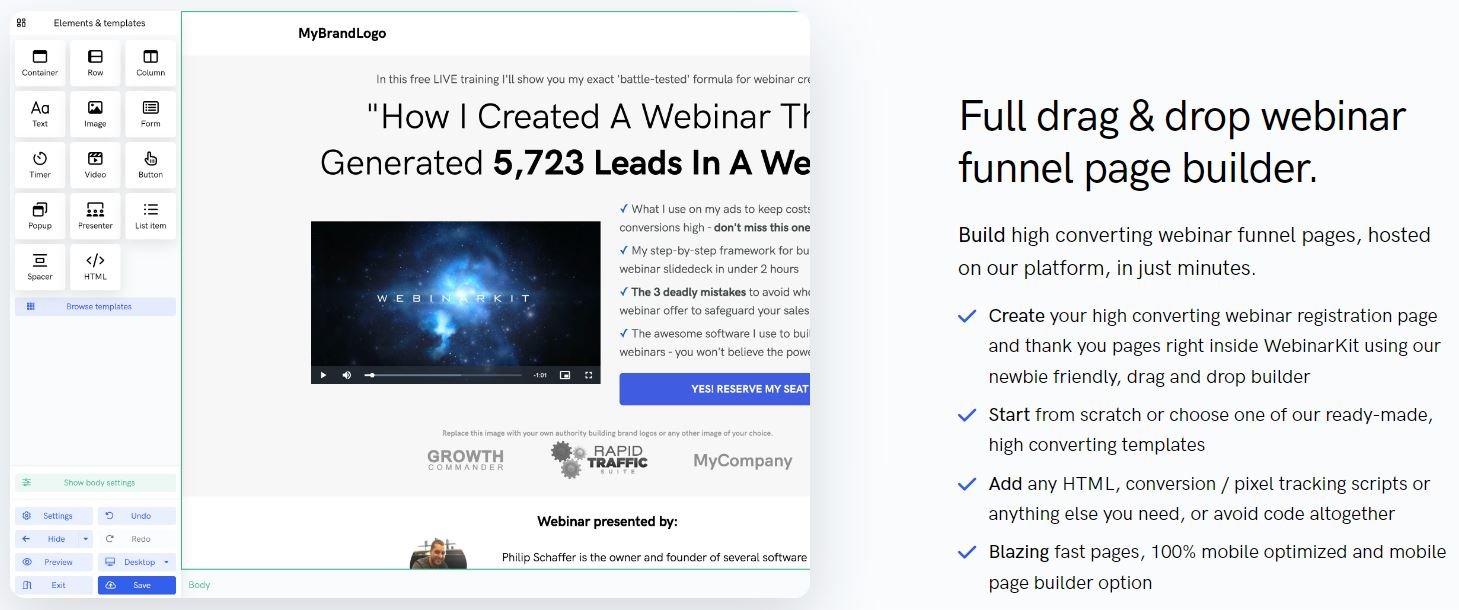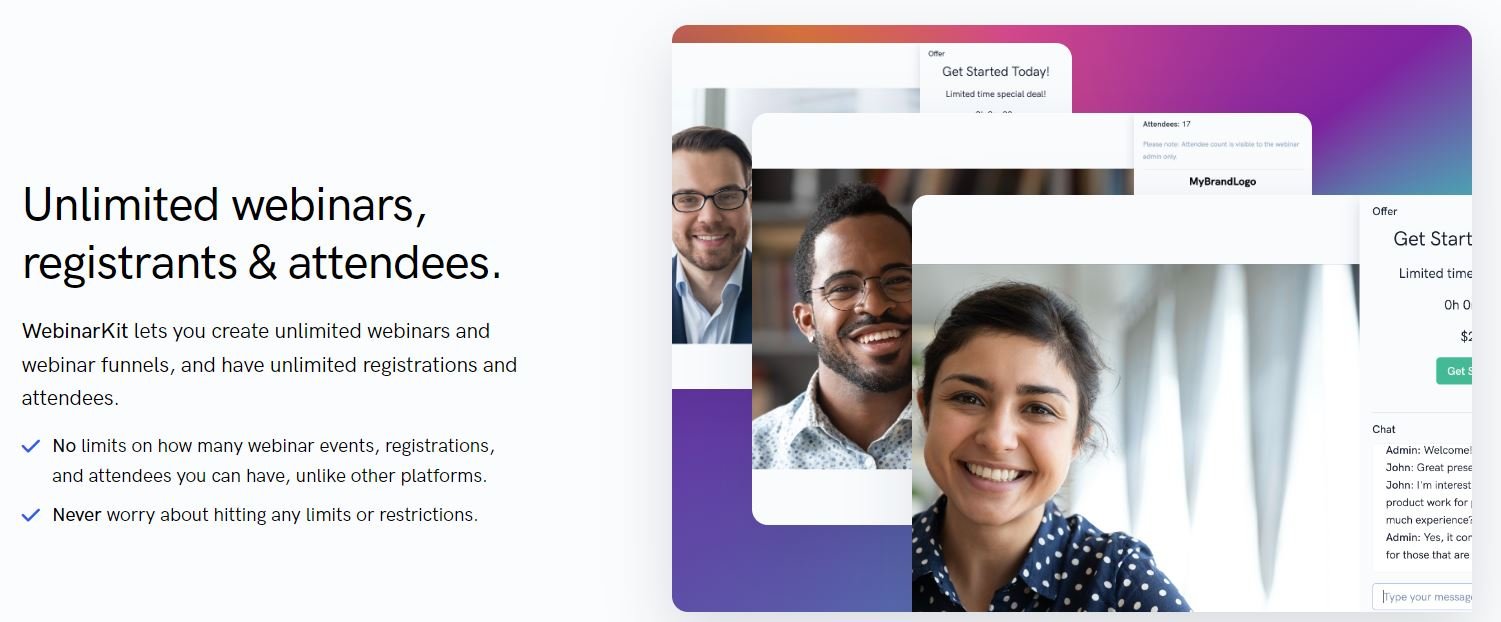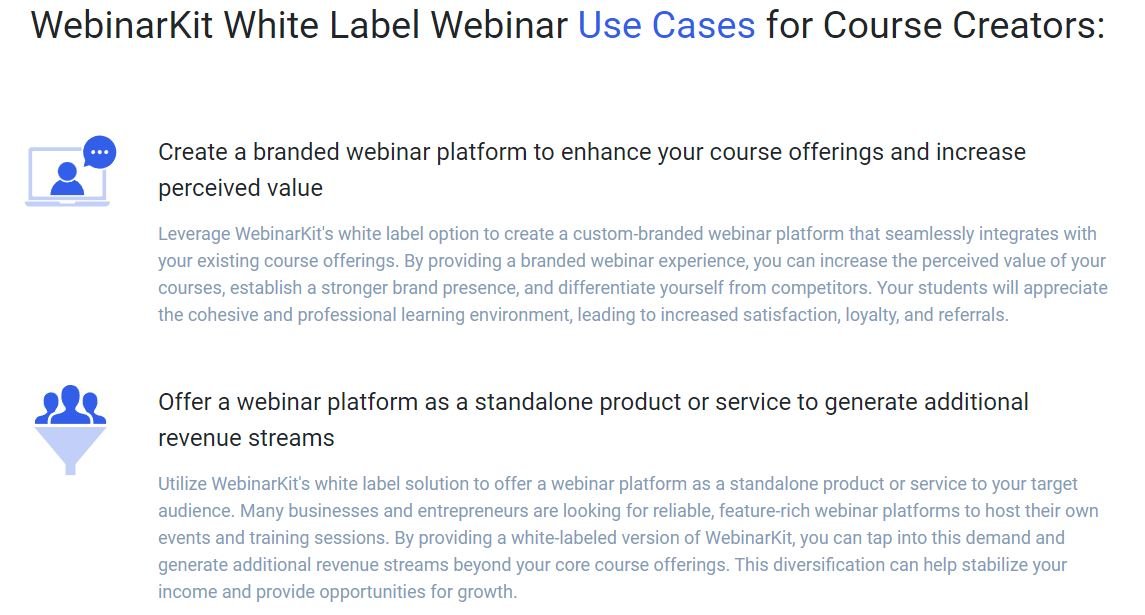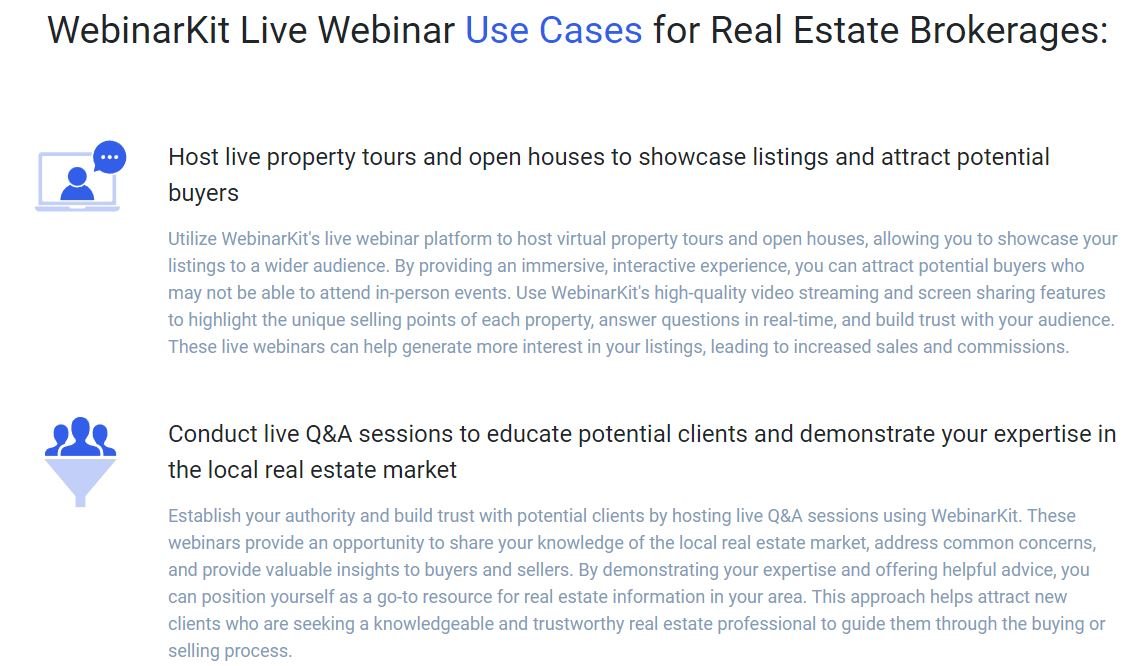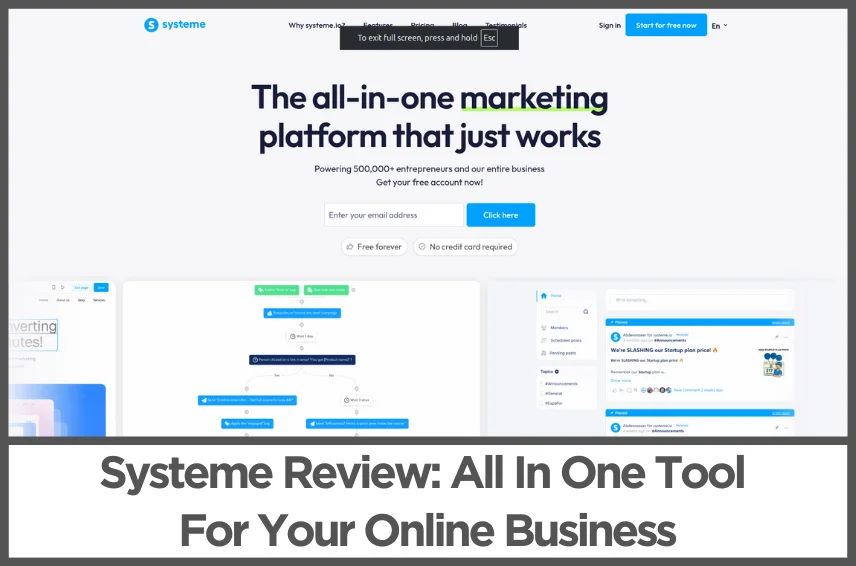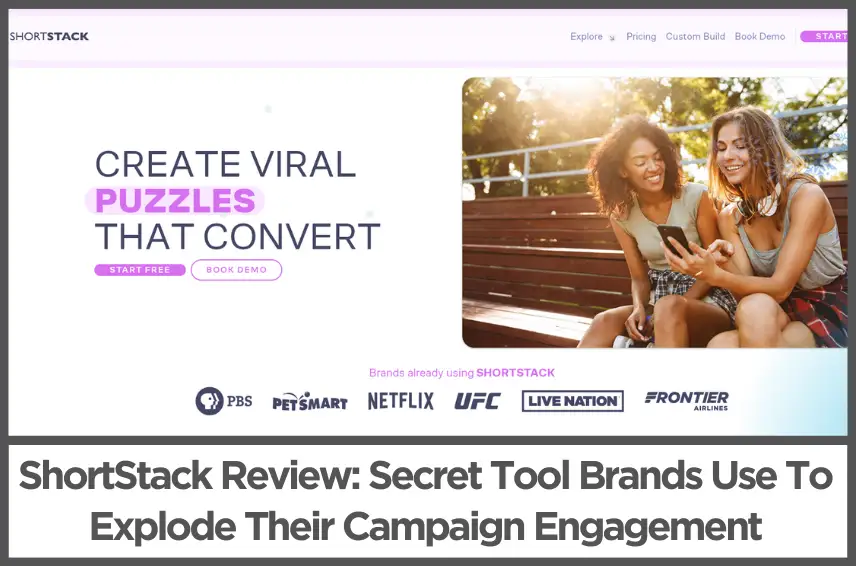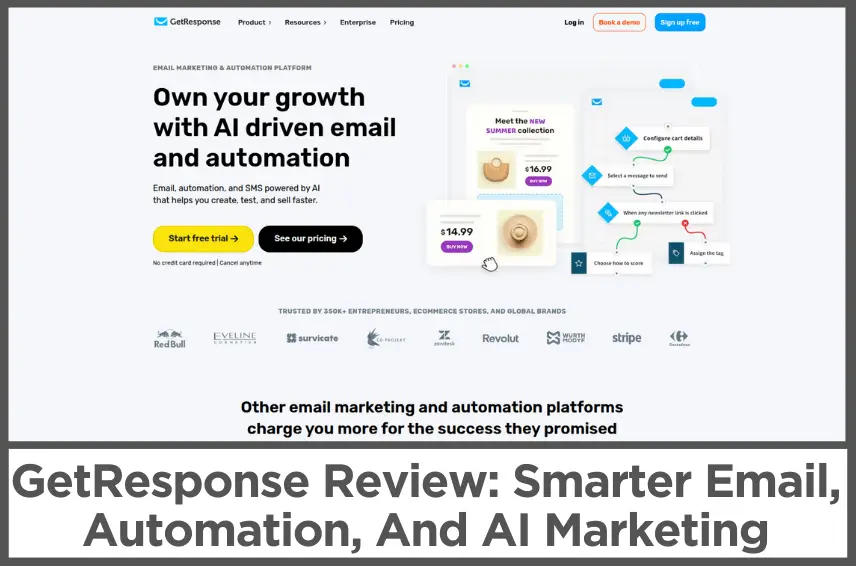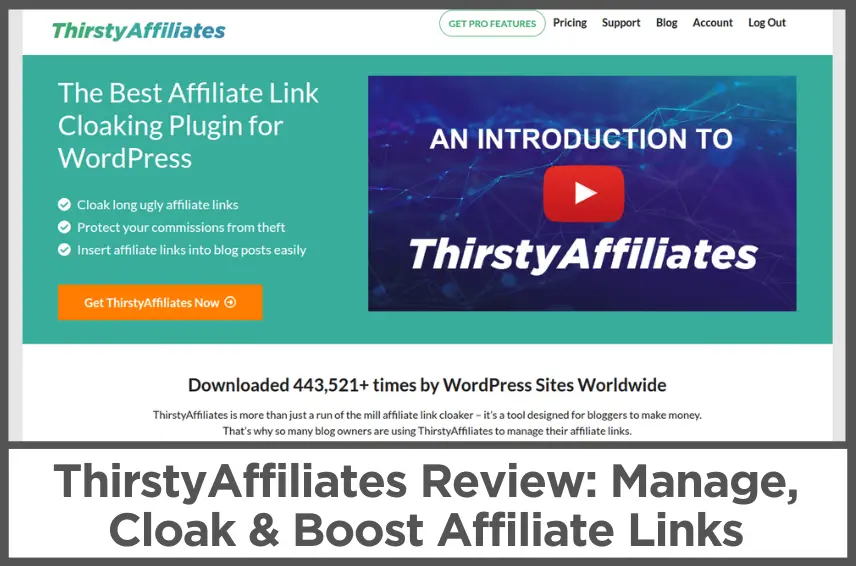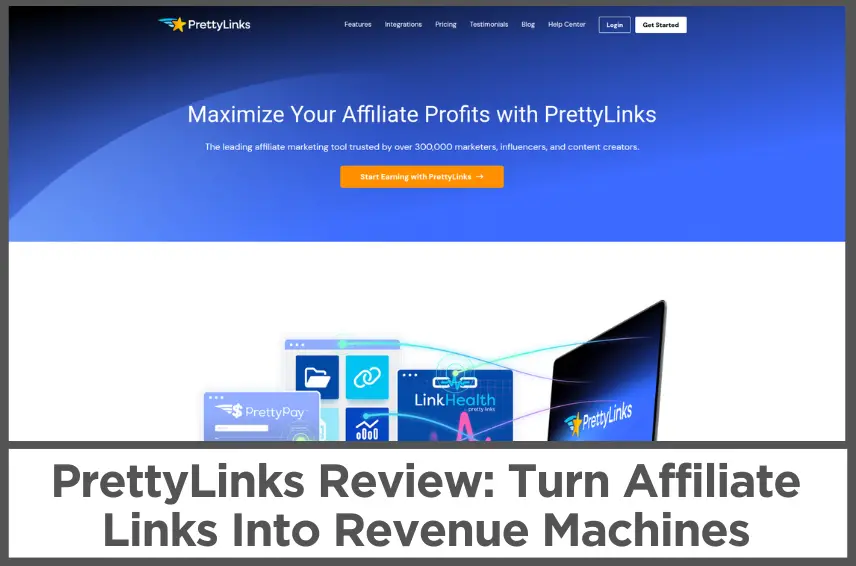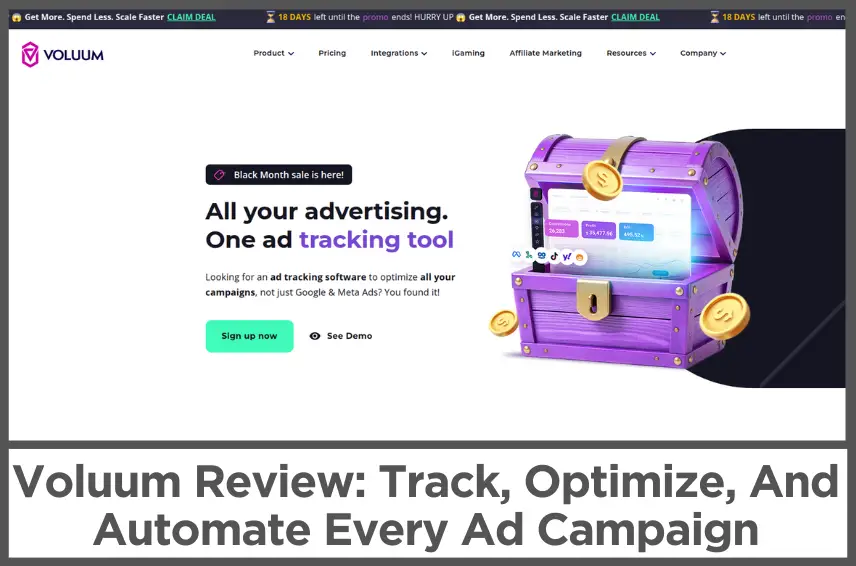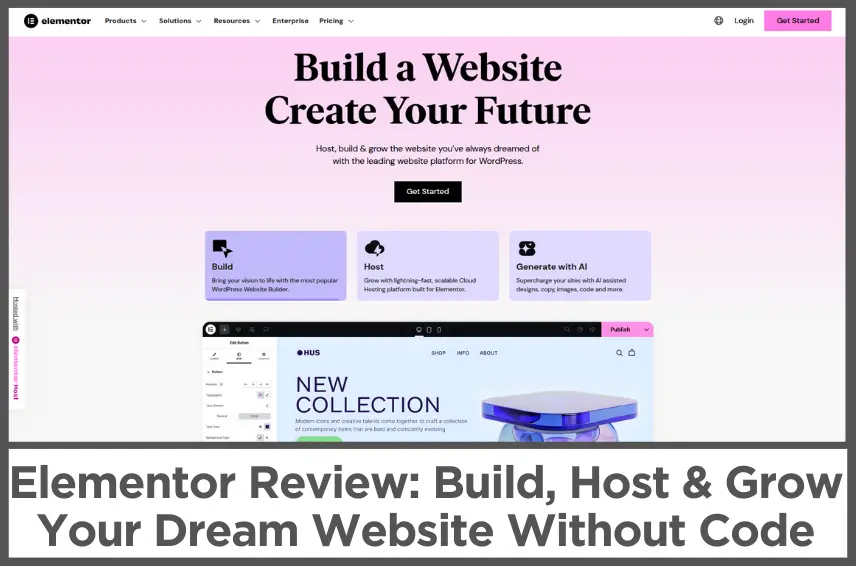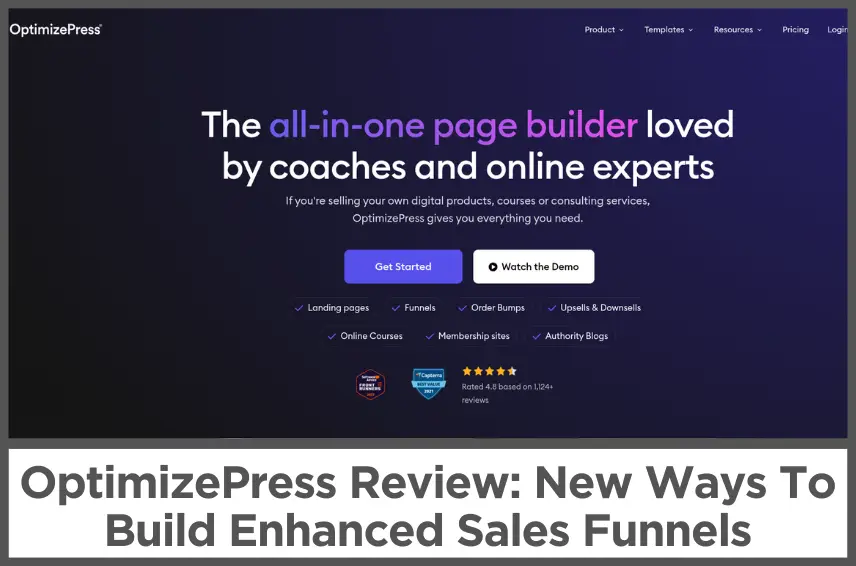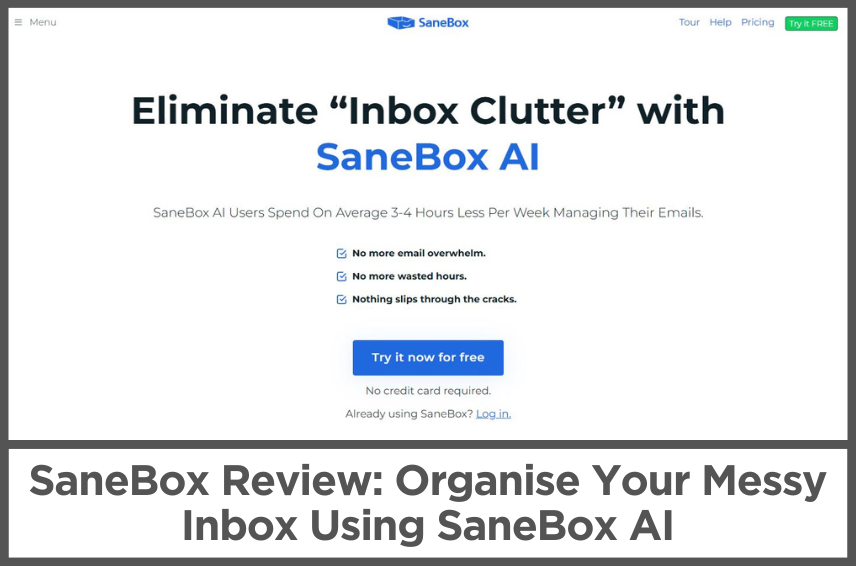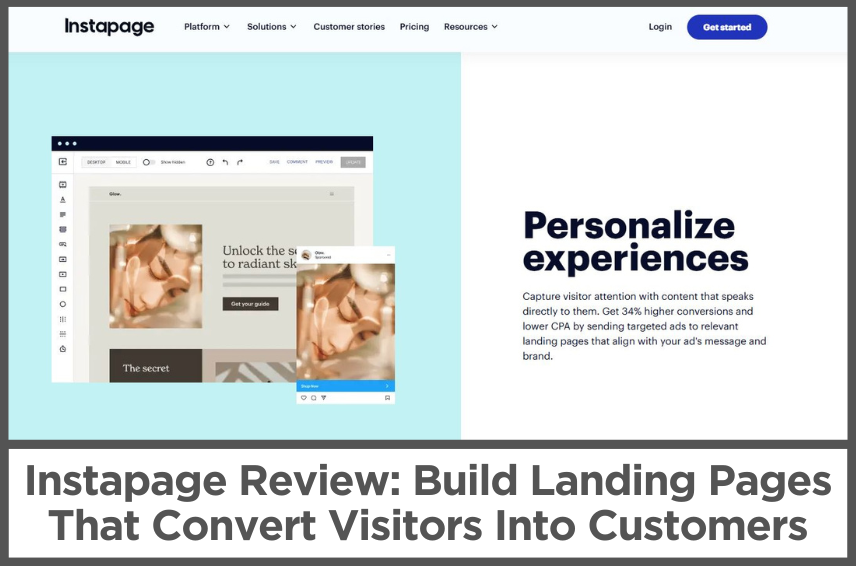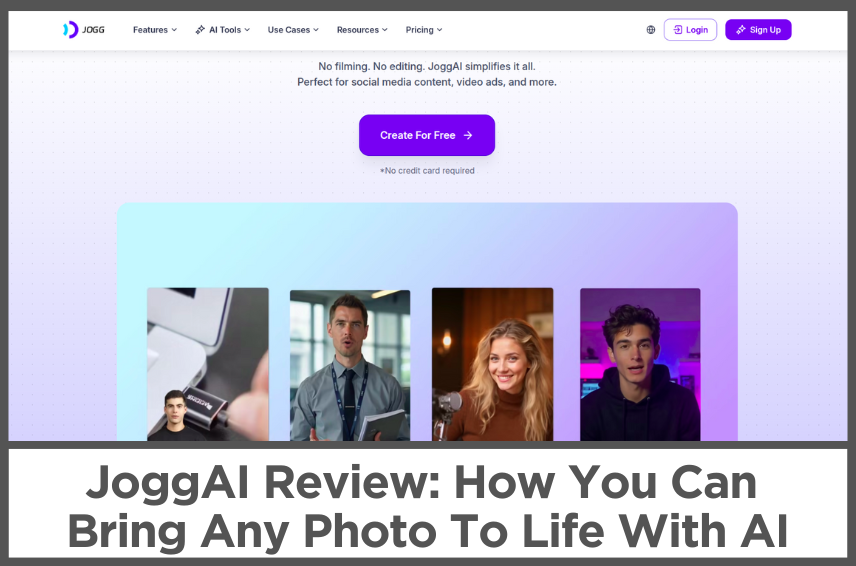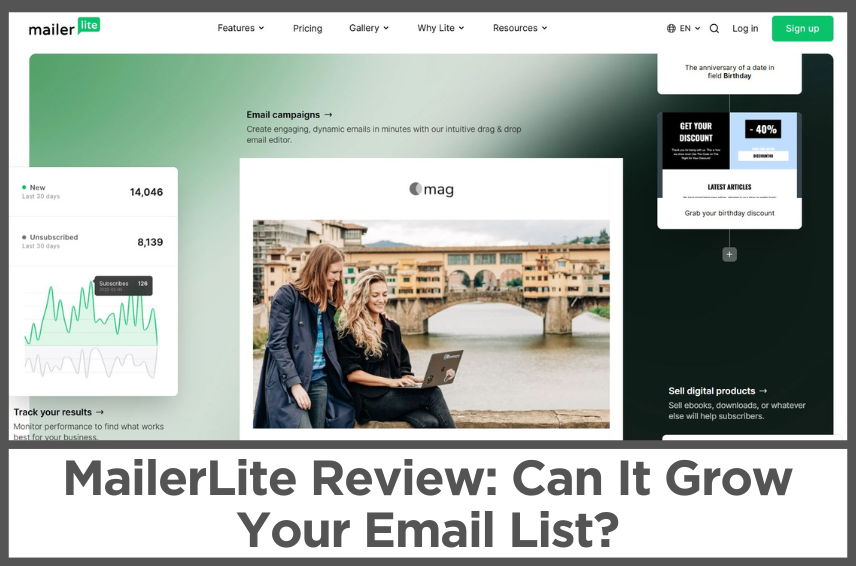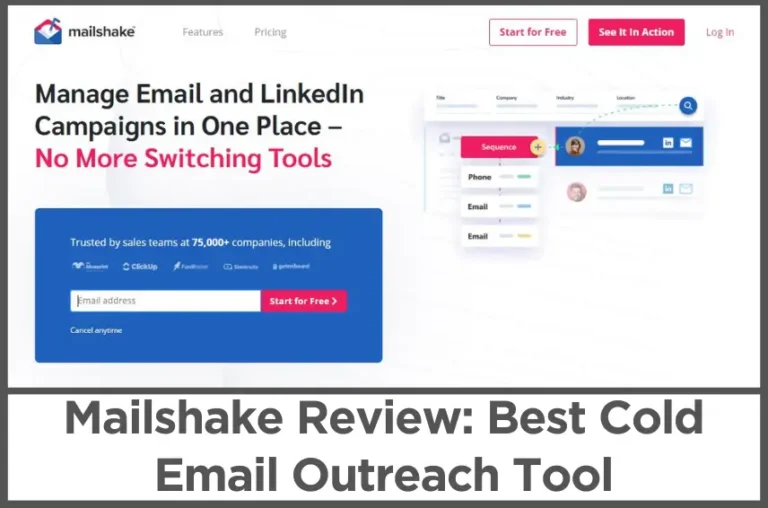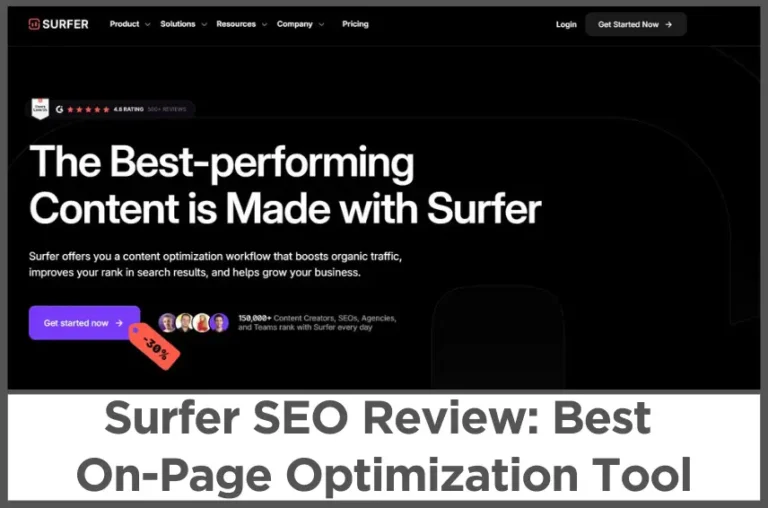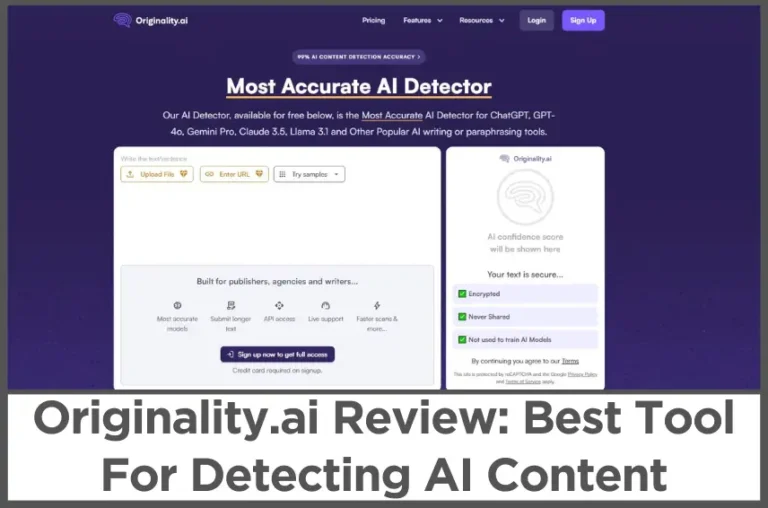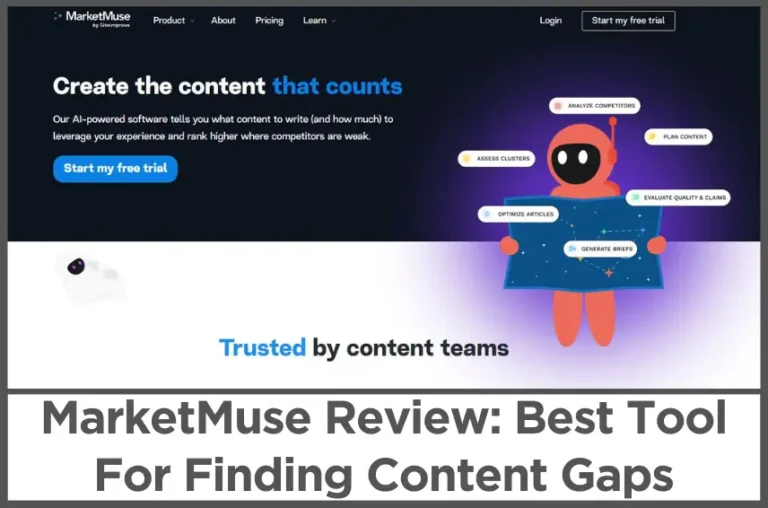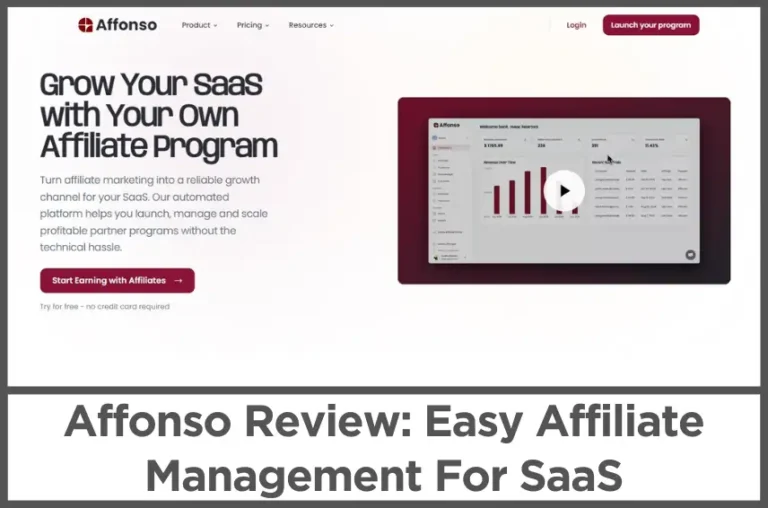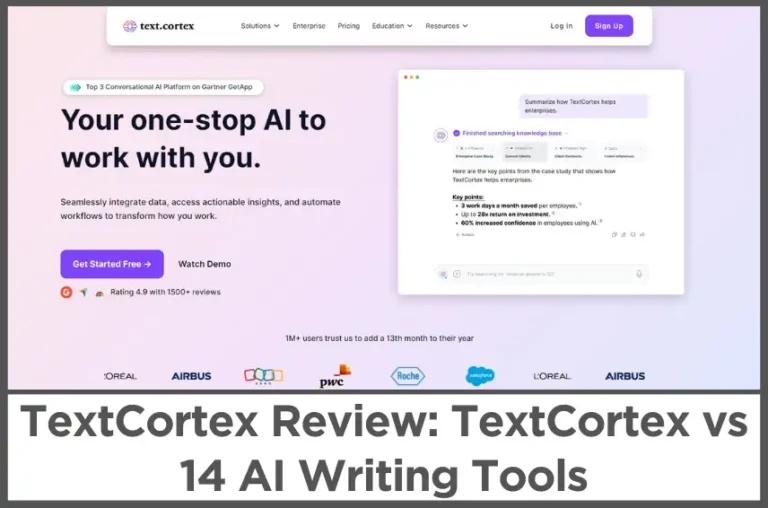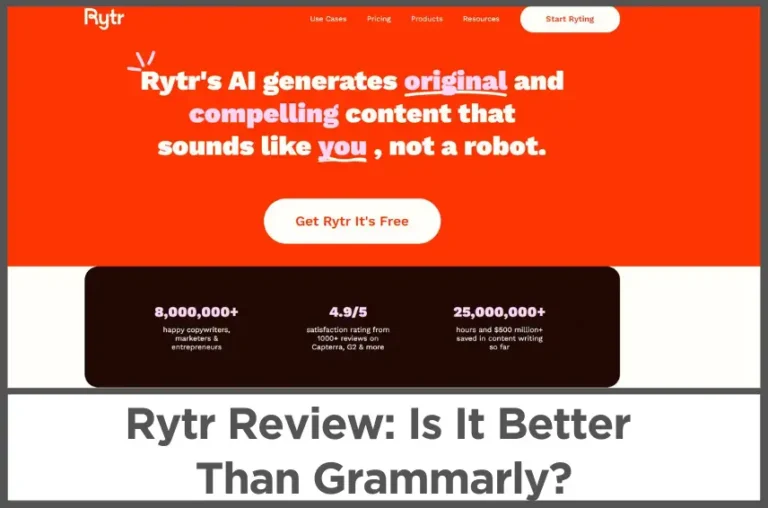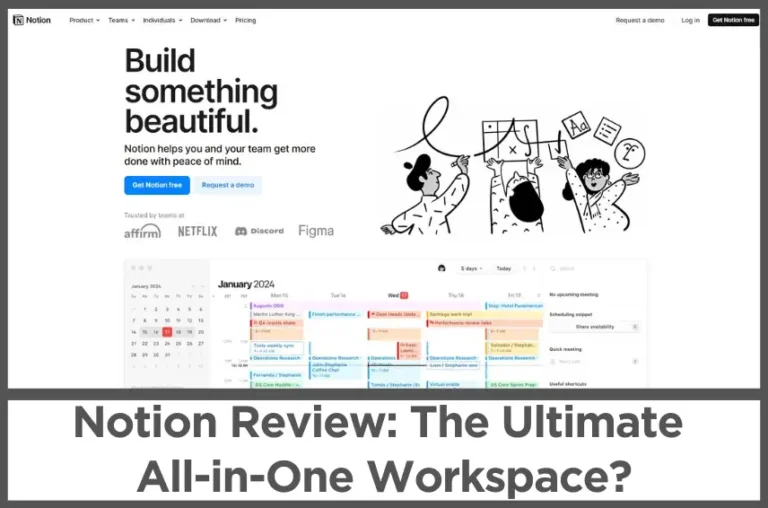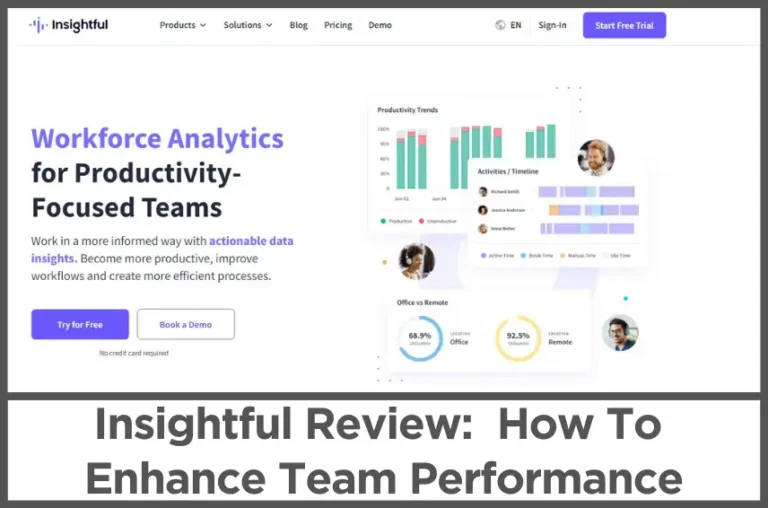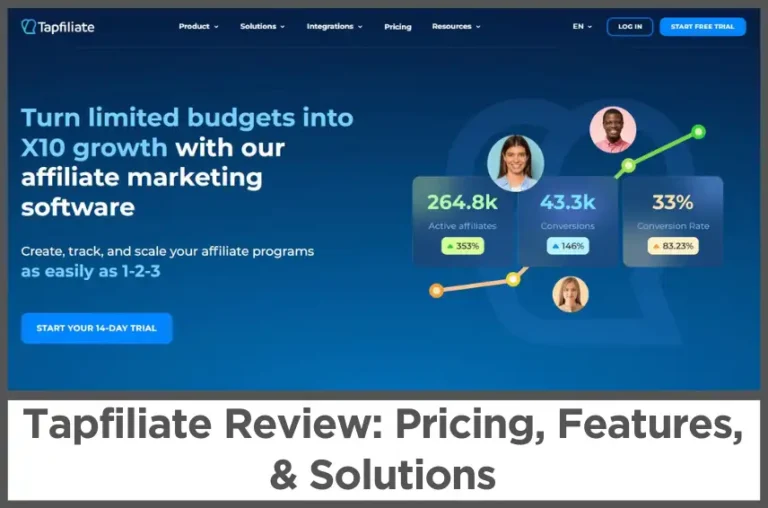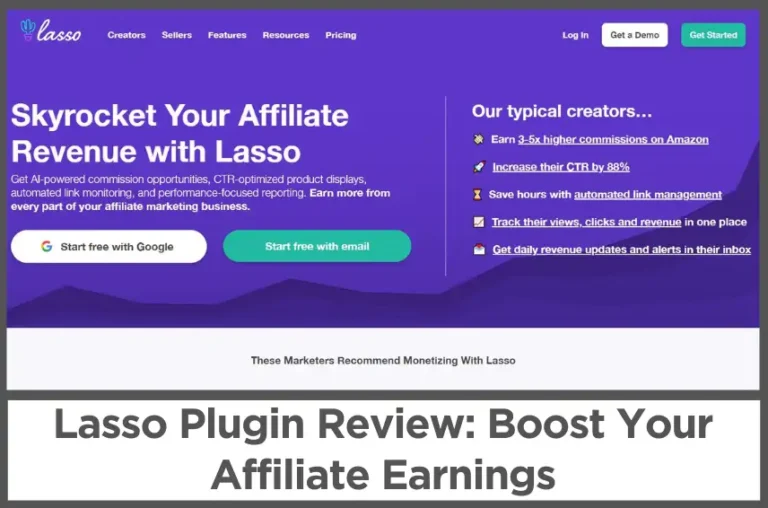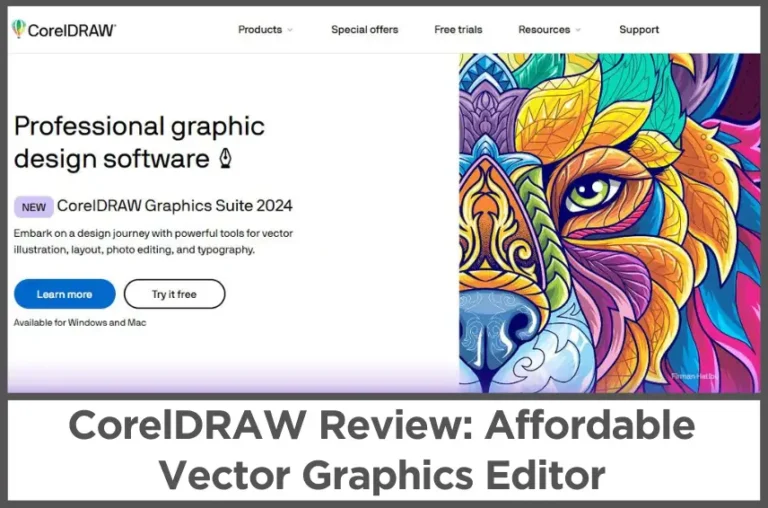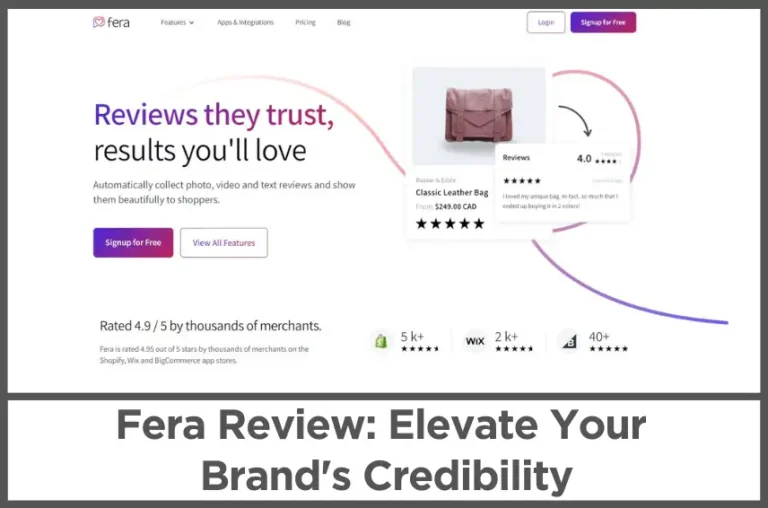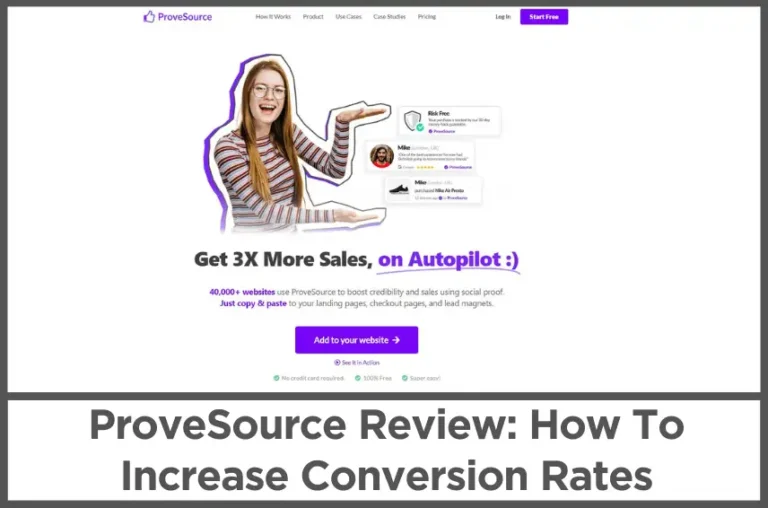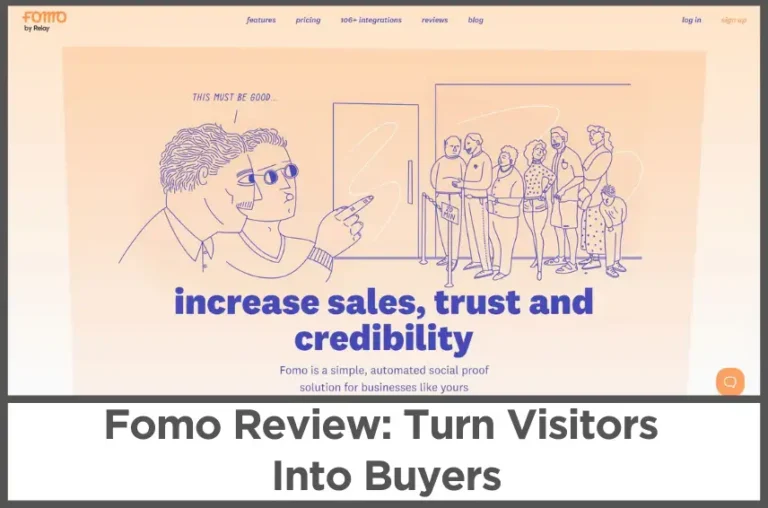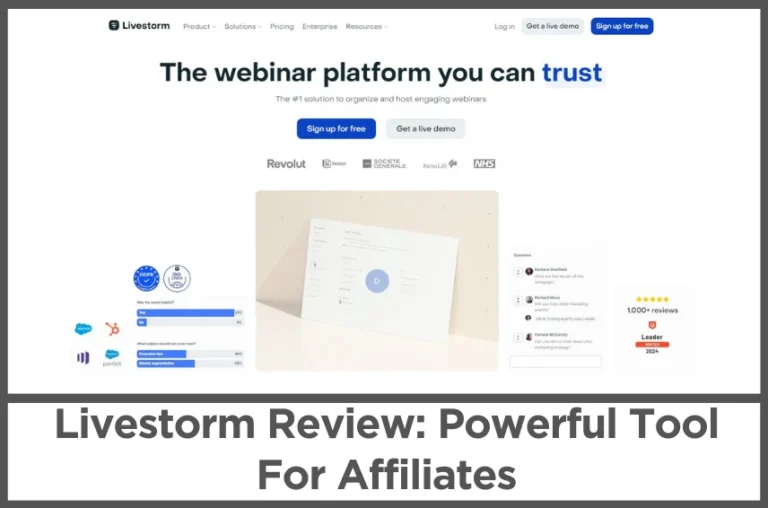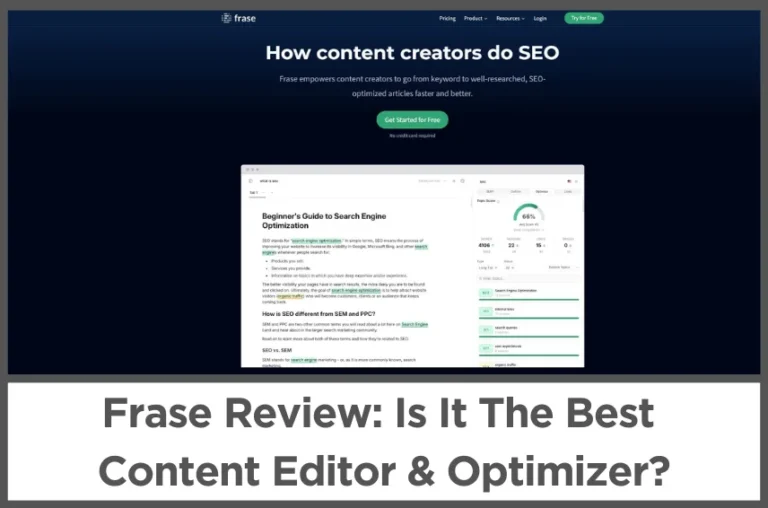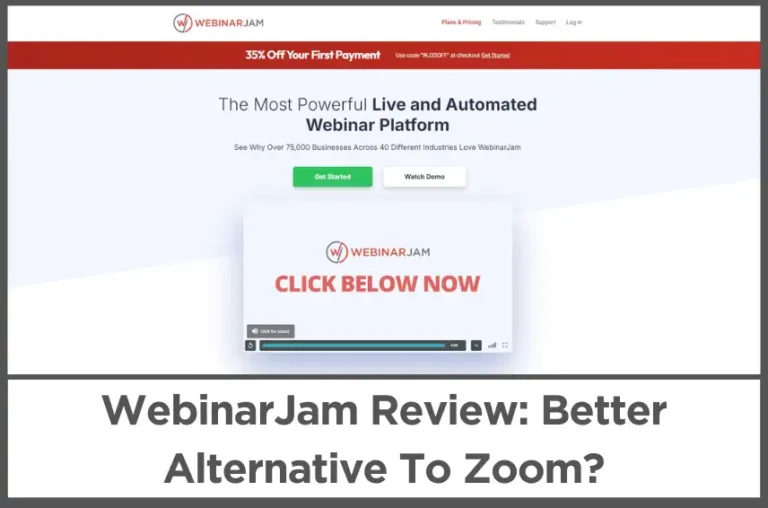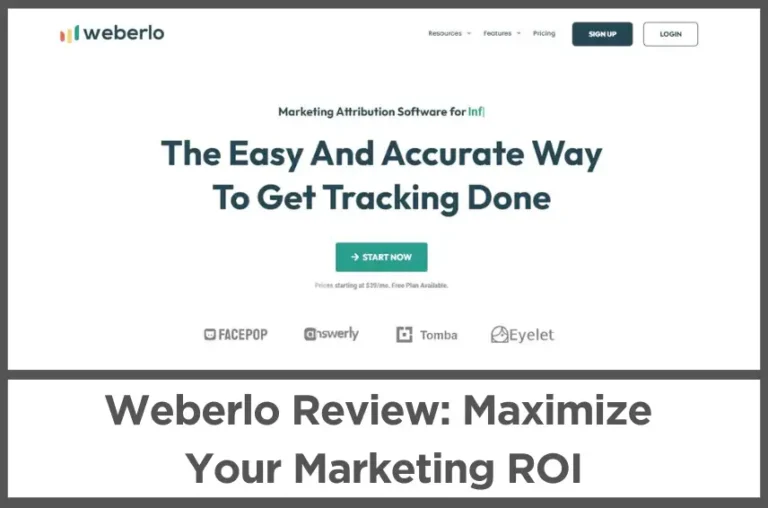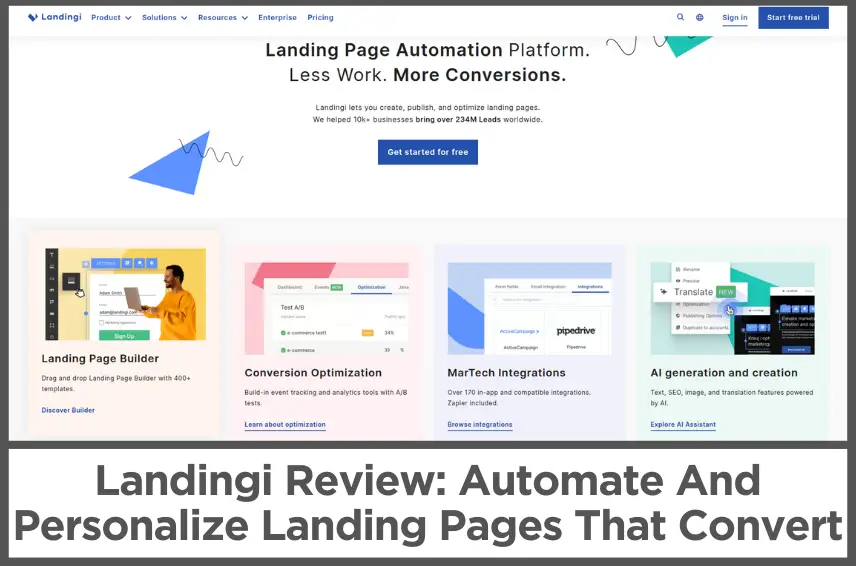WebinarKit Review (Jan, 2026): Automate Your Affiliate Sales
by Abhigyan
WebinarKit is revolutionizing the way affiliate marketers automate their sales and boost their profits through webinars.
WebinarKit allows affiliate marketers to sell their courses, programs, or services 24/7 without breaking a sweat.
Imagine having your perfectly crafted sales pitch working for you around the clock, even when you’re fast asleep.
Affiliate marketers can choose from multiple autowebinar options to suit their needs.
They can run several automated webinars a day, set up a weekly series, or even offer an instant watch option that works like a video sales letter funnel.
WebinarKit allows affiliate marketers to explode their total leads by hosting hundreds of webinars a month without ever going live.
This means you can reach a massive audience without burning yourself out.
Plus, the entire autowebinar funnel can be hosted within the tool, eliminating the need for external page builders or web hosting.
The built-in sales tool suite is a real gem for affiliate marketers.
It allows them to sell offers directly on their webinars, streamlining the sales process and potentially boosting conversion rates.
Let’s take an in-depth look at its features, pricing plans, and solutions!
Disclosure: Some of the links I share might be affiliate links. If you click on one and make a purchase, I may earn a small commission as a thank you. But don’t worry, it won’t cost you anything extra. I only recommend stuff I genuinely believe in. Your support helps me keep creating awesome content. You can read my full affiliate disclosure in my disclaimer page.
IN THIS POST :
ToggleWebinarKit Key Features
1. Like-Live Events
WebinarKit allows you to easily create automated webinars and like-live events, simplifying the process of running online sessions that mimic the energy of a live event.
You can build various types of webinar funnels, including video sales letters (VSL) or multi-day challenges, all through an intuitive interface.
The platform provides options for scheduling your webinars at specific days and times or running evergreen webinars that occur regularly, such as daily, weekly, or monthly.
This level of customization ensures that you can tailor your events to suit your audience’s preferences, increasing the chances of engagement.
For those looking to create a sense of immediacy, WebinarKit also offers just-in-time sessions, which can start in 5, 10, or 15 minutes from when someone visits your page.
This feature is excellent for capturing the attention of people who want to engage with your content right away.
Additionally, there’s the option to allow participants to skip the scheduled time entirely and watch the video instantly, ensuring that you never miss a potential attendee due to timing issues.
This flexibility is perfect for maximizing event attendance, offering both scheduled and on-demand viewing options.
Beyond individual webinars, you can also schedule multi-day events, such as a 5-day challenge or any other series of virtual sessions.
This feature makes it easy to organize and manage more complex, multi-part events without the need for manual follow-up.
The ability to automate these events streamlines your workflow and helps you scale your business while reducing the manual effort involved in hosting repeated webinars or challenges.
2. Webinar Funnel Builder
WebinarKit includes a robust drag-and-drop webinar funnel builder, which allows you to create high-converting pages without needing any technical expertise.
You can easily design a professional-looking webinar registration page and thank-you pages within minutes even if you’re starting from scratch or using one of the platform’s pre-made templates.
This feature is particularly user-friendly for beginners who want to get their webinar up and running quickly but don’t want to be bogged down with complex coding.
The page builder also allows for a high degree of customization.
You can add HTML, conversion or pixel tracking scripts, and other advanced elements if needed, but there’s also the option to skip the technical side entirely.
The templates provided are optimized for conversions, so you can trust that they’re designed to help maximize your registration rates.
These pages are also mobile-optimized, ensuring that your attendees have a seamless experience, regardless of what device they are using.
In addition to building the registration and thank-you pages, WebinarKit enables you to fully customize your webinar watch room in just minutes.
This includes options to add your logo, adjust colors to match your brand, and even toggle features like attendee sign-in and password protection.
By providing a fully customizable experience, you can ensure that every touchpoint of your webinar funnel is cohesive and aligned with your overall brand.
3. Omnichannel Notifications
Increasing event registration and attendance is made easy with WebinarKit’s built-in omnichannel notification system.
With options to follow up via email, text messages, and even calendar invites, the platform ensures that you never lose track of potential attendees.
The system sends automatic reminders at various stages—before, during, and after the event—keeping your audience engaged and aware of upcoming sessions.
This kind of follow-up significantly boosts attendance rates, as people are reminded to join the webinar even if they might have initially forgotten.
Google Calendar integration is another handy feature that helps keep your audience organized.
When someone registers for your webinar, they can automatically add the event to their calendar, minimizing the risk of them losing track of time.
This is particularly useful for busy professionals who rely on calendar notifications to stay on top of their schedules.
Additionally, thank-you pages can be configured to allow participants to share the event with others, increasing visibility and broadening your potential audience base.
WebinarKit also offers one-click registration, which simplifies the sign-up process for your existing audience.
Instead of having to fill out forms repeatedly, your attendees can be automatically registered with just a single click.
This drastically reduces friction in the registration process, making it more likely that people will complete their sign-up.
Integration with CRM tools like Zapier and Pabbly Connect ensures that you can keep track of leads and continue to nurture them through additional follow-up after the event.
4. Unlimited Attendees
WebinarKit removes all restrictions on the number of webinars, registrants, or attendees you can have, giving you full freedom to scale your events.
Unlike other platforms that impose limits on how many people can attend your webinars or how many events you can host, WebinarKit provides unlimited access.
This makes it the ideal solution for businesses and educators looking to host multiple webinars without worrying about hitting any thresholds.
The ability to create unlimited webinar funnels and events is perfect for companies with extensive marketing or educational campaigns.
Whether you’re running daily training sessions, weekly product demos, or multi-day challenges, you won’t have to worry about additional costs as your audience grows.
This flexibility allows you to focus on expanding your reach and delivering value to your attendees without the fear of being restricted by platform limits.
The unlimited attendee feature also ensures that no one is turned away due to capacity issues.
Whether you have a small, intimate group or a large, global audience, WebinarKit is capable of handling it.
This scalability makes it a powerful tool for businesses looking to grow their brand, engage with their audience, and maximize the return on their webinar efforts.
5. Live Chat + Visual Offers
WebinarKit offers engagement-boosting features that are designed to increase conversions and sales during your webinars.
Live chat allows you to communicate directly with your audience in real-time, even during a pre-recorded webinar.
This creates an interactive experience for attendees, helping to keep them engaged and attentive throughout the session.
The chat feature also allows your team to answer questions, provide support, and create a sense of community during the event.
In addition to live chat, WebinarKit includes a question box feature that allows attendees to submit questions, which are sent directly to your email.
This allows you to follow up on questions after the webinar or address them during the session, giving you the flexibility to respond in a timely and thoughtful manner.
This feature is especially useful for large webinars where managing questions in real-time might be challenging.
One of the most powerful sales tools WebinarKit offers is the ability to display visual offers during the presentation.
You can customize offers with links to checkout pages, countdown timers, and call-to-action buttons, creating urgency and encouraging attendees to make a purchase.
This feature allows you to seamlessly transition from delivering content to driving conversions, ensuring that your webinar isn’t just informative but also profitable.
With the right offer displayed at the right time, you can significantly boost your sales and make the most of your webinar sessions.
6. HD Browser-Based Webinars
WebinarKit delivers a smooth, pixel-perfect experience with high-definition video and audio, ensuring that your presentations always look and sound their best.
Regardless of the content you’re sharing—be it a detailed product demo or an in-depth training session—your audience will experience top-notch quality.
This means that no matter how complex or visually rich your presentation is, it will be crisp and clear for your viewers.
High-definition delivery ensures your attendees remain engaged and focused on the content without being distracted by poor video or audio quality.
One of WebinarKit’s standout features is its browser-based functionality, eliminating the need for any cumbersome plugin or app installations.
Supported on all major browsers, including Chrome, Firefox, Safari, and Edge, it offers a seamless experience across different operating systems.
This makes it easy for attendees to join your webinars without the hassle of downloading additional software, reducing potential barriers to participation.
The platform is optimized to work flawlessly on desktops, tablets, and mobile devices, allowing your audience to attend from whichever device is most convenient for them.
In addition to HD quality and cross-browser compatibility, WebinarKit is designed to look visually stunning on any device.
Its mobile optimization ensures that users accessing the webinar via smartphones or tablets have the same high-quality experience as those on desktop computers.
This responsiveness allows you to reach a wider audience, offering flexibility in how attendees engage with your content, while maintaining a professional, pixel-perfect presentation.
7. Comprehensive Analytics
WebinarKit provides simple yet powerful analytics, giving you all the key metrics you need to scale your webinars effectively.
The platform’s easy-to-read interface allows you to access important data like registration page conversion rates, average attendance rates, and the times at which attendees drop out of your webinars.
By understanding these metrics, you can easily identify what’s working and where improvements can be made, helping you optimize future events for greater success.
In addition to general attendance and engagement data, WebinarKit tracks interactions with your offers, such as clicks on call-to-action buttons.
These insights give you a clear picture of how your attendees are engaging with your sales funnels, helping you fine-tune your strategies to increase conversions.
Having all of this data in one centralized place makes it easier to make informed decisions that can significantly improve the overall performance of your webinars.
This focus on actionable insights means that WebinarKit not only helps you run webinars but also gives you the tools to continuously improve.
By leveraging the detailed analytics, you can better understand your audience’s behavior, making it easier to tailor your content and delivery to meet their needs.
This data-driven approach allows you to grow your webinars faster and more efficiently, ensuring that every event is more successful than the last.
8. Integrations With Top CRMs
WebinarKit’s integrations with a wide variety of CRM and email marketing platforms allow for seamless data management and follow-up.
The platform offers built-in support for popular applications such as ActiveCampaign, MailChimp, Aweber, and Constant Contact, making it easy to connect your webinar registrations and attendee data with your existing marketing tools.
This ensures that leads generated through webinars can be automatically passed into your CRM or email platform, streamlining the process of follow-up and nurturing.
In addition to these built-in integrations, WebinarKit also offers powerful options for more advanced connectivity through Zapier and Pabbly Connect.
These integrations allow you to connect WebinarKit with thousands of other applications, giving you complete flexibility in how you manage and automate your workflows.
With just a few clicks, you can integrate with any software that supports Zapier or Pabbly, making it easy to pass leads to any CRM or other systems you’re already using.
This level of integration allows you to fully customize your webinar workflows, automating everything from email follow-ups to CRM updates.
By having these tools at your disposal, you can ensure that no lead falls through the cracks, giving you more opportunities to convert attendees into customers.
The seamless connectivity between WebinarKit and your favorite applications makes the platform an excellent choice for businesses looking to streamline their operations while enhancing the efficiency of their marketing efforts.
9. AI Copywriting Tools
WebinarKit takes advantage of AI tools to help you create compelling webinar copy with ease.
As you build your webinar funnel, the platform provides an AI feature that generates effective headlines, benefits, and other critical pieces of content for your webinar pages.
This tool is particularly helpful if you’re struggling to come up with engaging copy or are unsure of what will resonate with your audience.
The AI provides suggestions that can improve your registration page, thank-you page, and even the email sequences tied to your webinars.
The AI copywriting tool is designed to save time and boost creativity, helping you get your webinar funnel up and running quickly.
By generating copy for various sections of your funnel, the AI ensures that your content remains persuasive and on-brand.
These AI-generated headlines and benefits are tailored to drive conversions, making sure your funnel is as optimized as possible for attendee engagement and sales.
This feature is especially useful for those who may not have the resources to hire a professional copywriter.
The AI tool provides you with an instant, effective solution to ensure your messaging is strong and persuasive throughout the entire webinar funnel, allowing you to focus on other aspects of your webinar strategy.
10. Hosting Content For Teams
WebinarKit is not just a tool for sales webinars; it is also an excellent solution for sharing content with your team, students, or clients.
You can easily host video updates or training sessions and allow your audience to access them at their convenience.
This flexibility is perfect for businesses or educators who need to provide content updates without requiring everyone to be present at the same time.
By simply linking your audience to the watch room, they can watch your content whenever it suits them, while still being able to ask questions that you or your team can answer asynchronously.
This feature is particularly helpful for remote teams or businesses with global clients, as it allows you to share important updates without having to coordinate live sessions across different time zones.
Even though the content is pre-recorded, WebinarKit still offers engagement features like question boxes, which let your audience interact and ask questions even after the event has ended.
This ability to continue engaging with your audience even after the live session adds a layer of convenience and interaction that many other platforms lack.
By providing a platform for both live and on-demand content, WebinarKit is a versatile tool that can be used for a wide range of purposes.
From training employees to updating clients on new services or products, the platform allows you to deliver content effectively without the constraints of live attendance, making it an excellent tool for long-term communication strategies.
11. Audience Segmentation
WebinarKit’s advanced remarketing and audience segmentation features allow you to follow up with leads based on their behavior during your webinars.
The platform provides detailed segmentation options, enabling you to tailor your messaging depending on how much of the webinar attendees watched, whether they clicked on your offer, and other key engagement metrics.
For example, you can choose to follow up differently with those who watched the entire webinar compared to those who dropped off early, ensuring your follow-up is relevant and personalized.
This level of granularity in remarketing is invaluable for maximizing conversions.
You can segment leads directly within WebinarKit or pass them to your CRM for further follow-up, giving you full control over how you nurture and engage with your audience.
This feature empowers you to fine-tune your marketing efforts, making sure that your follow-up is tailored to each attendee’s level of engagement and interest.
By offering this kind of targeted remarketing, WebinarKit helps you get the most out of every webinar.
Instead of sending generic follow-up emails to all attendees, you can now create customized messages that speak directly to each individual’s experience.
This personalized approach increases the chances of converting leads into customers, making your webinars more impactful and profitable.
12. Multi-Language Support
WebinarKit now offers full multi-language support, allowing you to connect with global audiences more effectively.
This feature enables you to fully customize the registration pages, thank-you pages, and watch rooms in any language, ensuring that your messaging is clear and accessible to everyone.
Additionally, you can customize all emails and communication within the platform to suit the language preferences of your audience, making your webinars more inclusive and broadening your reach.
With multi-language support, WebinarKit opens the door to new markets and international audiences.
Businesses can now easily expand their webinar efforts without being restricted by language barriers.
By providing a localized experience for different audience segments, you increase engagement and build stronger connections with attendees, no matter where they are in the world.
This new multi-language feature ensures that your webinars remain effective and relevant across various regions and cultures.
By customizing content for different languages, you can deliver a seamless and professional experience to a global audience, boosting both attendance and conversions.
13. WebinarKit Academy
WebinarKit Academy is an invaluable resource for users looking to scale their business through webinars.
The academy offers a complete, step-by-step playbook designed to help you understand and execute effective webinar marketing strategies.
Upon accessing the platform, you’ll find an extensive video library packed with insights and techniques that are working right now in the world of webinar marketing.
These videos are tailored to guide you through every aspect of creating, promoting, and optimizing your webinars, making it easier for you to grow your business.
One of the key components of WebinarKit Academy is its focus on maximizing your offers for conversions.
You’ll learn how to structure your offers in a way that increases the likelihood of attendees purchasing your products or services.
Additionally, the academy covers how to leverage AI tools to build your entire webinar script and email campaigns in just a few minutes.
This feature allows you to automate the content creation process, ensuring that your messaging is compelling and professional without spending hours writing everything from scratch.
WebinarKit Academy also provides detailed strategies on how to fill your webinars—whether they are live, automated, or part of a multi-day challenge.
You’ll explore both organic and paid promotional methods, giving you a range of options to drive traffic and boost registration rates.
The academy doesn’t stop there; it continues to add new content, ensuring that you stay updated on the latest trends and tactics in the ever-evolving world of webinar marketing.
14. Webinar Marketing Templates
The prebuilt marketing templates are designed to help you launch your webinar quickly and efficiently without spending years trying to perfect your marketing strategy.
By simply filling in the blanks with your specific details, you can take advantage of a high-converting framework that has been proven to work across various niches.
These templates are suitable for selling a wide range of products and services, including courses, SaaS, agency services, and even physical goods.
The templates come with pre-written content that is specifically designed to maximize your conversions at every stage of the webinar funnel.
From the registration page to the follow-up emails, each component is crafted to drive higher attendance and increase the chances of turning attendees into paying customers.
The included webinar email template, for example, is optimized to boost registrations, encourage attendees to show up, and compel them to make a purchase.
By using these professionally developed materials, you can eliminate much of the guesswork involved in webinar marketing.
What sets these templates apart is their versatility and ease of use.
You don’t need to be a marketing expert to take advantage of them; simply plug in your own details and use AI assistance to tweak the content to suit your specific audience.
Within minutes, you’ll have a complete webinar marketing funnel ready to go, saving you time and ensuring that your materials are optimized for success.
This feature is particularly beneficial for business owners who want to see results quickly without having to build a webinar strategy from scratch.
15. Supportive Private Community
Another major benefit of using WebinarKit is gaining access to an exclusive private community.
This is more than just a group of users; it’s a dynamic environment where individuals share their experiences, exchange ideas, and support one another in their journey to webinar success.
By joining this community, you tap into a wealth of knowledge from people who have been where you are and have achieved success with their webinars.
Whether you’re just starting out or are an experienced webinar host, the community provides ongoing encouragement and practical advice to help you grow.
Within the private community, members regularly share what’s working for them, providing insights into new strategies or tools that you may not have considered.
This collaborative environment fosters continuous learning, as you get to learn from others’ successes and challenges.
Additionally, community members can suggest new features for the platform, ensuring that WebinarKit evolves with the needs of its users.
Being part of this network also means you’re among the first to hear about exclusive updates and improvements to the platform.
This sense of community is invaluable for staying motivated and focused on your goals.
When you’re surrounded by like-minded individuals who are equally invested in their success, it becomes easier to push through challenges and find new ways to achieve your objectives.
The private community enhances the WebinarKit experience by offering a space for connection, support, and growth—ensuring that you’re never alone on your journey to mastering webinars.
WebinarKit Pricing Plans
WebinarKit offers three distinct pricing plans to cater to different needs and budgets: Monthly, Annual, and Lifetime.
Each plan comes packed with a robust set of features, making WebinarKit a versatile tool for webinar marketing.
The Monthly plan is priced at $49 per month, billed monthly.
This plan is ideal for those who want to test the waters or prefer a flexible commitment.
It includes all the essential features such as automated webinars, like-live and multi-day webinars, unlimited attendees, a full webinar funnel builder, live chat, and analytics.
Users also get access to conversion-boosting offers, email reminders, and CRM integrations.
As a bonus, subscribers receive lifetime access to WebinarKit Academy, a Fill in the Blanks 7 Figure Webinar Template, and access to the private WebinarKit Member Community.
For those looking to save money in the long run, the Annual plan offers significant savings.
Originally priced at $41.41 per month (billed annually), there’s currently a special offer reducing the price to just $9.75 per month when billed annually.
This represents a substantial saving of $491 per year compared to the monthly pricing.
The Annual plan includes all the features of the Monthly plan, making it an attractive option for users committed to long-term webinar marketing.
There’s even a coupon code available for an additional $100 off the yearly plan, further increasing the savings.
For the ultimate commitment and value, WebinarKit offers a Lifetime plan.
Priced at a one-time payment of $497 (reduced from $997), this plan eliminates the need for any future monthly or yearly fees.
It includes all the features of the other plans, providing users with a comprehensive webinar marketing solution for life.
This plan is perfect for businesses or individuals who know they’ll be using webinar marketing as a long-term strategy and want to avoid recurring payments.
All three plans come with a 7-day trial for just $1, allowing users to test the platform before committing.
They all include the same feature set, ensuring that users have access to powerful tools like automated webinars, unlimited attendees, full webinar funnel building capabilities, live chat, analytics, and more, regardless of their chosen plan.
The bonus offerings include lifetime access to WebinarKit Academy (valued at $1997), a Fill in the Blanks 7 Figure Webinar Template, and access to the private WebinarKit Member Community.
WebinarKit Use Cases
1. Course Creators
For course creators looking to expand their reach while minimizing the workload, WebinarKit is an ideal solution.
This powerful tool is designed to help you sell more courses and work less by offering both live and automated webinar options.
If you’ve been delivering live webinars and want to switch to automated or “like live” webinars, WebinarKit allows you to record once and deliver repeatedly, freeing up more time for you.
You can easily run both live and automated webinars on a single platform, equipped with essential features like white labeling to enhance your brand’s professionalism.
Automated webinars provide an opportunity for course creators to sell their courses 24/7 without having to be present in real time.
Once you’ve recorded your webinar and set up the funnel in WebinarKit, you can automate the entire process—leads will register, select a viewing time, and watch the presentation whenever it’s convenient for them.
With built-in tools to promote offers and answer questions, you can stay connected with your audience even while you’re offline.
The system allows you to interact through live chat or respond to emails, so you can address potential customers’ questions without interrupting your day-to-day activities.
In addition to automating sales, WebinarKit can also be used to deliver course content and updates to your students.
The platform enables you to send them directly to a watch room, allowing them to consume your content at their own pace without waiting for scheduled times.
With flexible options such as “like live” webinars, where you answer questions in real-time while a prerecorded presentation runs, or just-in-time webinars for immediate viewing, WebinarKit allows you to tailor your presentations to suit your business model.
This blend of automation and interactivity can significantly reduce the time you spend hosting live sessions while keeping your students engaged.
2. Real Estate
WebinarKit offers a unique opportunity for real estate brokerages to enhance their business operations through webinars, both live and automated.
By utilizing WebinarKit, real estate firms can scale their operations, improve client engagement, and streamline internal communications without the need to “go live” repeatedly.
The platform provides everything from virtual property tours and open houses to live Q&A sessions, allowing brokerages to reach a wider audience and create more meaningful interactions with buyers, sellers, and agents.
Hosting live property tours and open houses through WebinarKit can dramatically increase the visibility of your listings.
Instead of limiting your audience to those who can attend in person, you can showcase properties to potential buyers from anywhere.
WebinarKit’s high-definition video streaming allows you to create an immersive experience, complete with live chat and Q&A features.
This enables real-time interaction, giving potential buyers a chance to ask questions and get immediate responses.
By leveraging live webinars for property tours, you can build trust and interest in your listings, ultimately driving more sales.
Beyond showcasing properties, WebinarKit empowers real estate brokerages to host live Q&A sessions that establish your expertise in the local market.
Sharing insights about market trends, financing options, and the home-buying process helps build credibility with clients.
These webinars offer a direct way to connect with buyers and sellers, positioning you as the go-to expert in your area.
Additionally, you can use the platform to attract top-performing agents by highlighting your brokerage’s unique offerings, such as commission structures and marketing resources, through live recruiting webinars.
These sessions allow you to engage with potential agents and demonstrate why your firm is the ideal place for their career growth.
3. Coaches
Coaches looking to streamline their processes and reach more clients effortlessly will find WebinarKit an indispensable tool.
WebinarKit allows you to create sales funnels that run 24/7 without the need for live presentations.
By recording your coaching program webinar once, you can set up an automated funnel in just a few minutes and let it work for you.
Prospects register for your webinar, choose from preset times, and view your presentation at their convenience, allowing you to focus on other aspects of your business while WebinarKit works around the clock.
With built-in tools like in-webinar offers, you can sell your coaching programs right during the presentation.
You can even engage with attendees through live chat or have their questions sent to your email, allowing you to answer them from anywhere.
This flexibility enables you to interact with leads even when you’re off-duty, making your sales process seamless.
Beyond sales, WebinarKit can help coaches deliver content directly to their clients without needing to go live.
You can share coaching updates, lessons, or insights via the platform’s watch rooms, which allow participants to consume content instantly.
The platform’s ability to facilitate “like live” webinars, where you’re available for Q&A while a prerecorded presentation runs, means you can maintain real-time interaction with clients without the exhausting task of presenting over and over again.
Whether you opt for a “just in time” format, where attendees watch the presentation within 15 minutes of registering, or an instant watch feature, WebinarKit offers the ultimate flexibility in how you engage with your audience.
4. SaaS Companies
SaaS companies can leverage WebinarKit to host live demos that maximize engagement and conversions.
WebinarKit’s optimized registration pages and automated reminder system ensure more prospects show up for your demo, giving you a greater opportunity to convert them into paying customers.
The platform allows you to capture leads and follow up with precision, helping to streamline your sales funnel.
During live software demos, WebinarKit’s interactive features, such as live chat, Q&A, and polls, enable you to engage with prospects in real time.
This dynamic approach helps you address specific customer needs as they arise, building trust and demonstrating the full value of your software
The ability to present special offers, use countdown timers, and provide one-click purchase options during the demo can significantly boost conversion rates.
These features help create urgency and simplify the buying process, making it easy for prospects to commit to a purchase.
WebinarKit’s detailed analytics and lead scoring tools are invaluable for optimizing the sales process.
By tracking attendee engagement and interactions, you can focus follow-up efforts on the most promising leads.
Hosting regular Q&A sessions or product update webinars allows you to nurture existing customers, reduce churn, and promote upsell opportunities.
Through these targeted webinars, SaaS companies can not only secure new business but also build stronger relationships with their current user base.
5. Service-Based Businesses
Service-based businesses and agencies looking to generate more leads and attract quality clients can harness the power of WebinarKit’s live webinar platform.
WebinarKit’s high-converting registration pages and automated email reminders ensure that your live webinars are well-attended, providing a steady stream of potential clients.
By offering engaging live experiences without the hassle of software downloads, WebinarKit’s browser-based platform increases attendance and enhances audience interaction.
Utilizing WebinarKit’s interactive features, such as live chat and polls, allows service providers to foster deeper connections with their audience, making it easier to convert attendees into paying clients.
Live sales webinars can be used to showcase your services, present your unique value proposition, and provide real-time solutions to prospects’ challenges.
By using WebinarKit’s built-in sales tools—such as offer displays, countdown timers, and seamless booking options—you can motivate clients to take action right on the webinar.
In addition to live sales webinars, hosting free workshops or training sessions is an excellent way to attract qualified leads.
These webinars not only highlight your expertise but also deliver tangible value to participants, positioning your business as a trusted authority in your field.
Following these sessions, WebinarKit’s advanced analytics provide insights into attendee engagement, helping you identify the most interested leads for follow-up.
Don’t forget to visit our list of recommended webinar platforms for product promotion and find out which one suits best for your business model.
Final Thoughts On WebinarKit
WebinarKit stands out as a powerful and versatile platform, designed to simplify the process of hosting live and automated webinars while maximizing conversions.
WebinarKit offers the tools you need to scale your business, boost engagement, and generate consistent leads—all while saving time.
The platform’s ease of use, advanced features like in-webinar sales tools, and robust analytics make it a valuable asset for anyone looking to grow their audience and increase revenue.
WebinarKit not only makes it easy to automate your sales process but also allows you to engage with your audience in real time without the usual hassle.
The flexibility it offers—from instant watch presentations to like-live webinars—means you can reach your clients or prospects on their schedule while you focus on other aspects of your business.
With their $1 trial for 7 days, now is the perfect time to experience the benefits firsthand.
Give WebinarKit a try today and see if it is the right webinar tool for your business!
WebinarKit FAQ
1. What is WebinarKit?
WebinarKit is a platform for hosting automated and live webinars designed to maximize conversions and simplify the webinar process.
2. Can I host both live and automated webinars?
Yes, WebinarKit supports both live and automated webinars on the same platform.
3. Does WebinarKit offer tools for increasing webinar attendance?
Yes, WebinarKit provides optimized registration pages and automated email reminders to boost attendance.
4. Can I interact with attendees during automated webinars?
Yes, WebinarKit allows real-time chat during automated webinars, so you can answer questions live.
5. Is WebinarKit suitable for course creators?
Absolutely, course creators can use automated webinars to sell courses 24/7 without being live.
6. Does WebinarKit have built-in sales tools?
Yes, WebinarKit includes sales features like offer displays, countdown timers, and one-click purchase buttons.
7. Can I white-label WebinarKit?
Yes, WebinarKit offers white-labeling options for businesses looking to brand their webinars.
8. What analytics does WebinarKit provide?
WebinarKit provides detailed analytics on attendee engagement, lead scoring, and conversion tracking.
9. How do I communicate with leads after a webinar?
WebinarKit has follow-up tools like automated emails and lead segmentation for personalized messaging.
10. Does WebinarKit offer a trial period?
Yes, WebinarKit offers a $1 trial for 7 days to try the platform before committing.
11. Can I run pre-recorded webinars that feel live?
Yes, WebinarKit allows you to deliver “like-live” webinars where you answer questions in real time during a pre-recorded presentation.
12. How can WebinarKit help service-based businesses?
Service-based businesses can use it to generate leads, deliver workshops, and close deals through live webinars.
13. Does WebinarKit support mobile devices?
Yes, WebinarKit is mobile-friendly, ensuring attendees can join webinars on any device.
14. How long does it take to set up a webinar in WebinarKit?
Webinars can be set up in as little as 5-10 minutes, even for new users.
15. Does WebinarKit integrate with other platforms?
Yes, WebinarKit integrates with popular marketing and CRM platforms for seamless workflows.
If you find this article helpful, kindly share it with your friends. You may also Pin the above image on your Pinterest account. Thanks!
Abhigyan Mahanta
Hi! I’m Abhigyan, a remote web developer and an affiliate blogger. I create beginner-friendly guides to help new affiliates get started and grow in affiliate marketing. I also share information on remote companies and interview preparation tips.