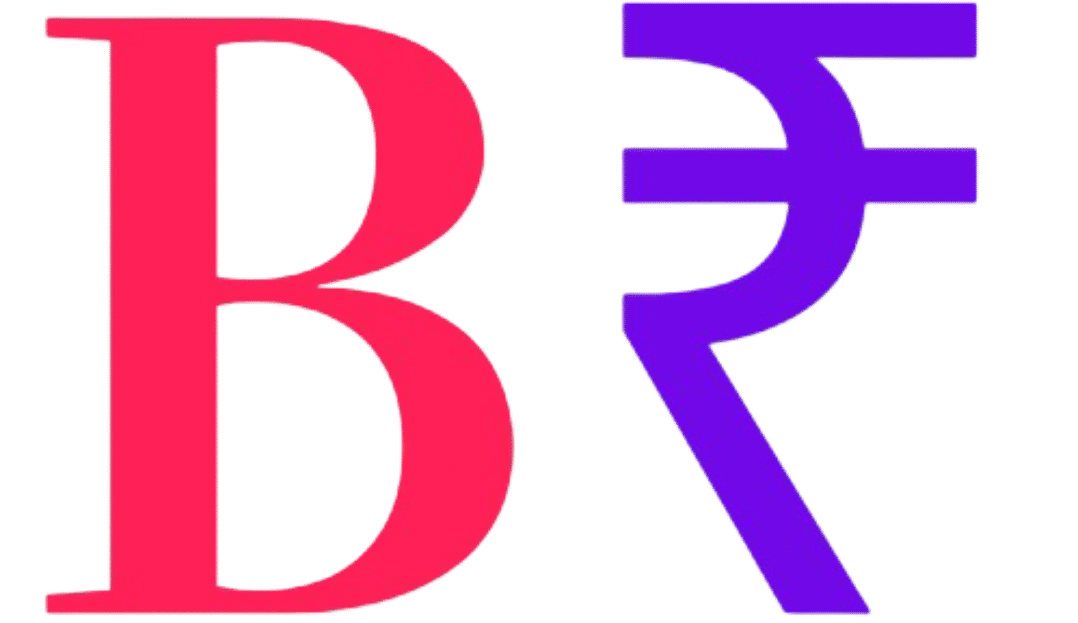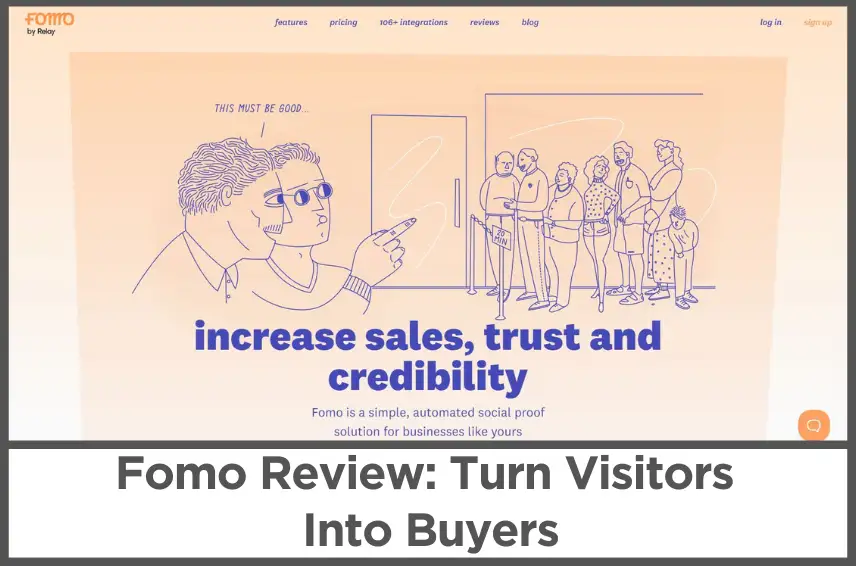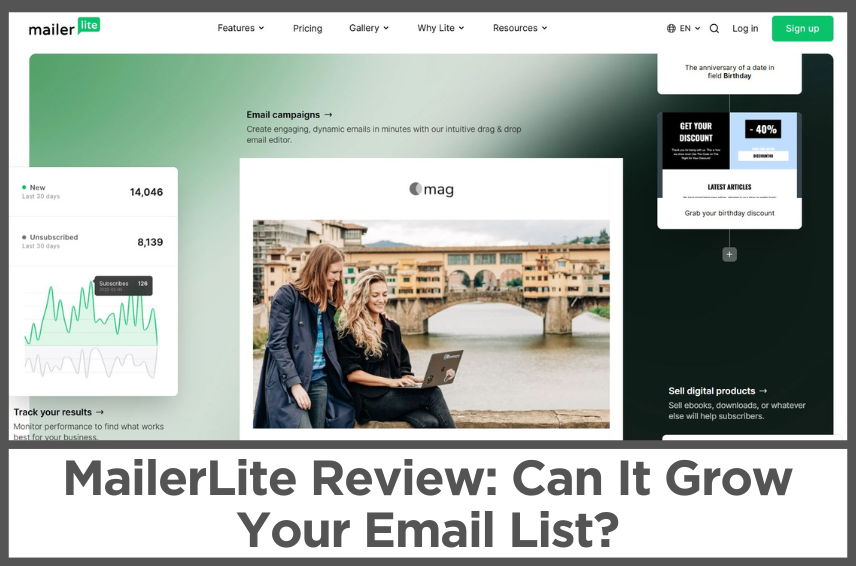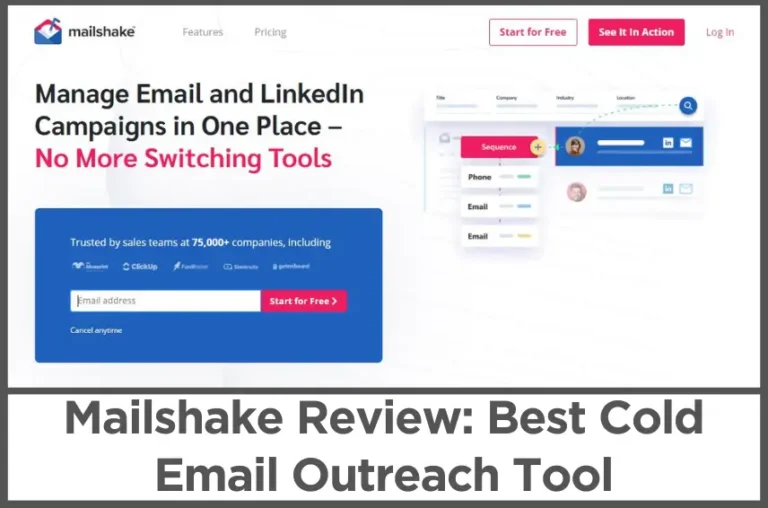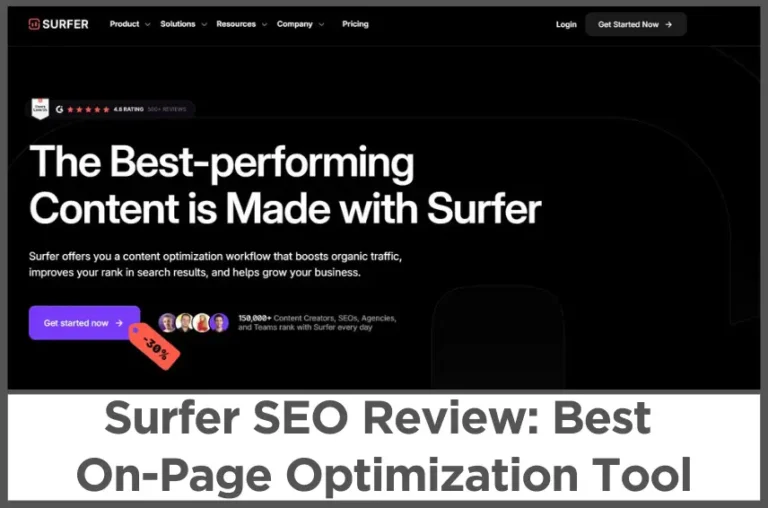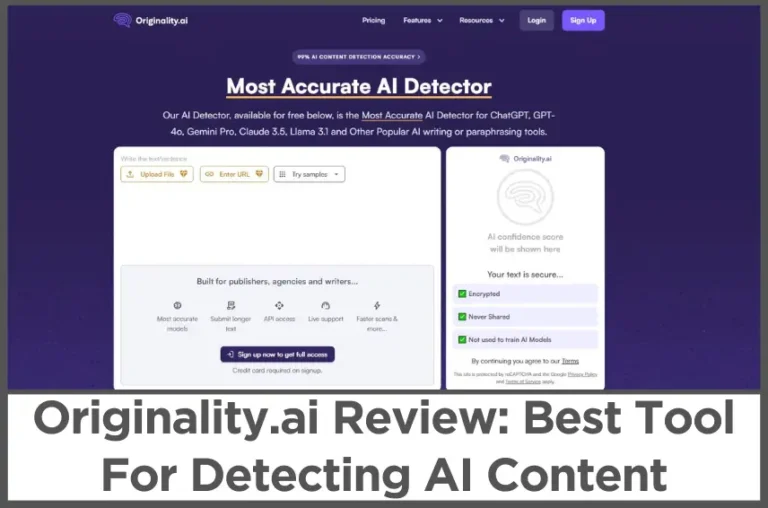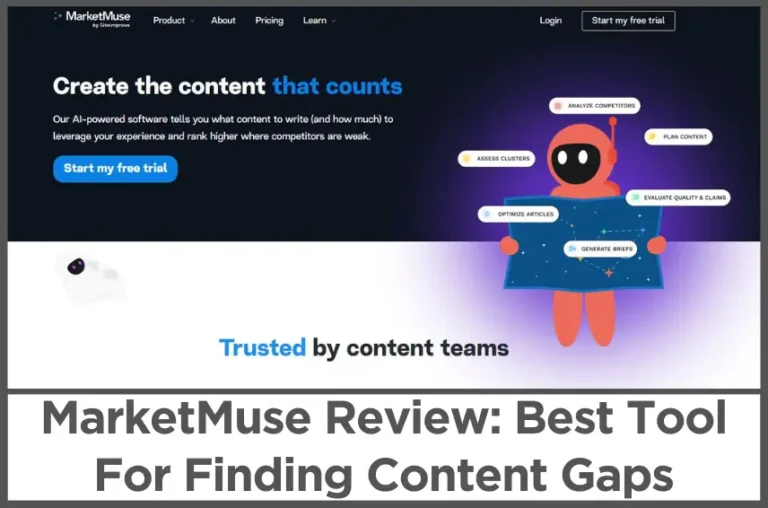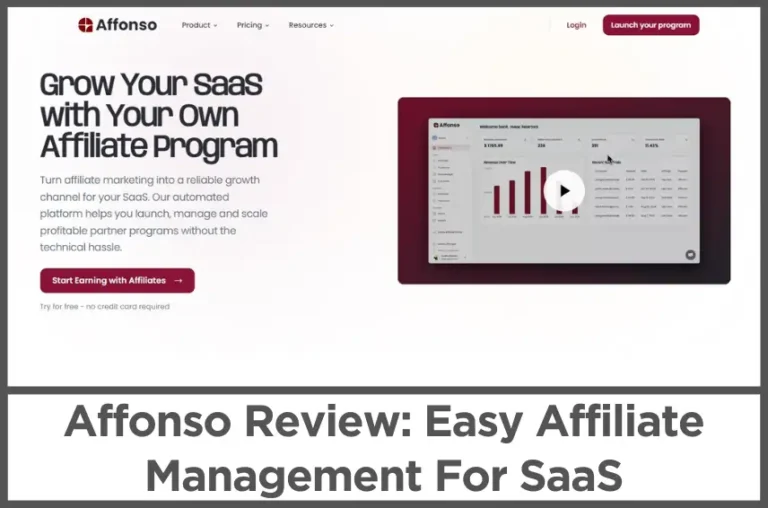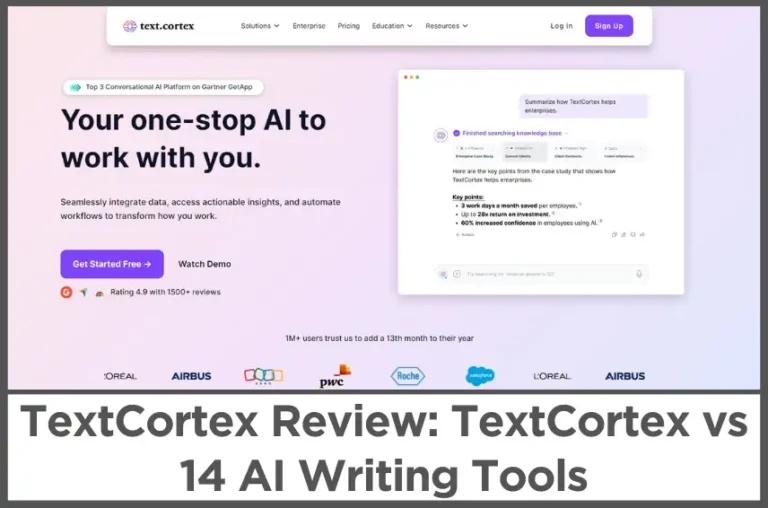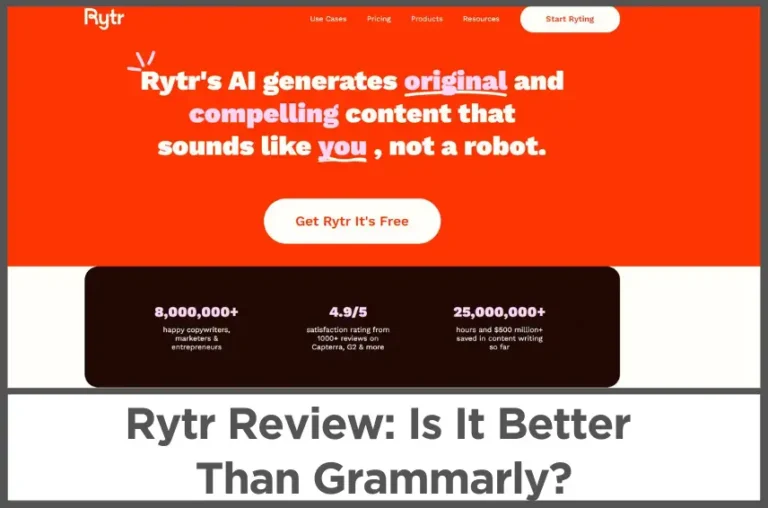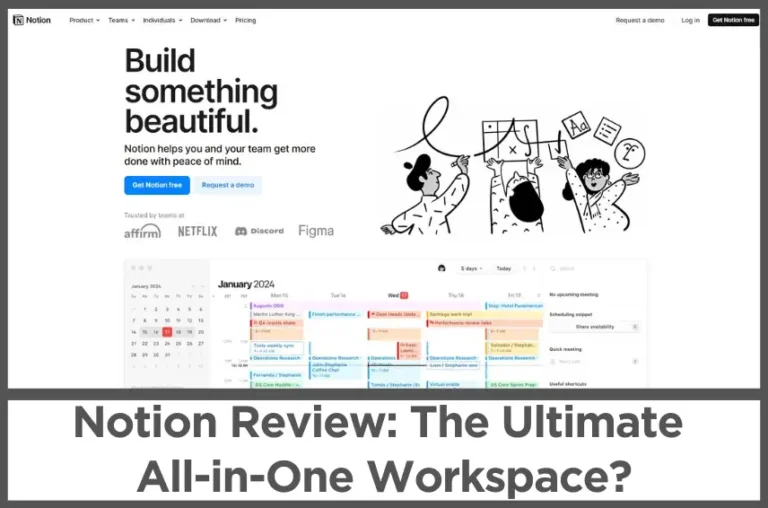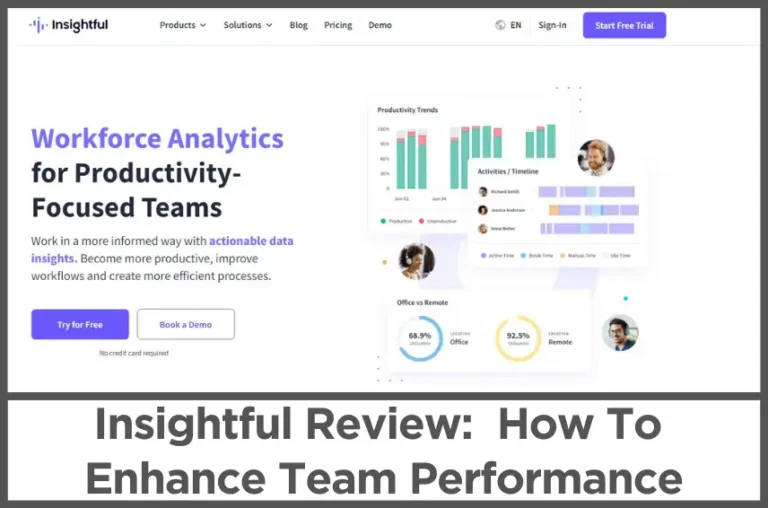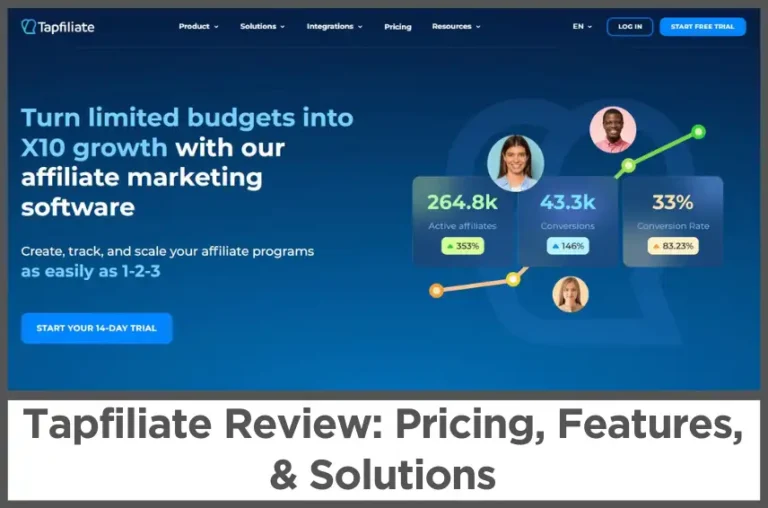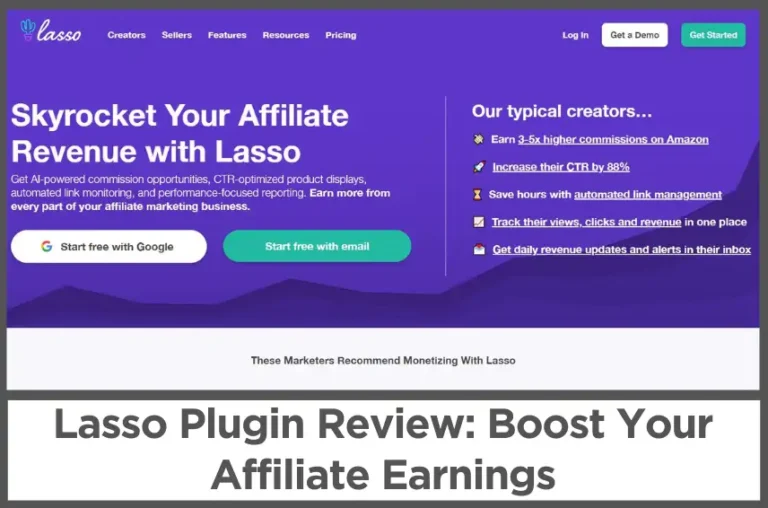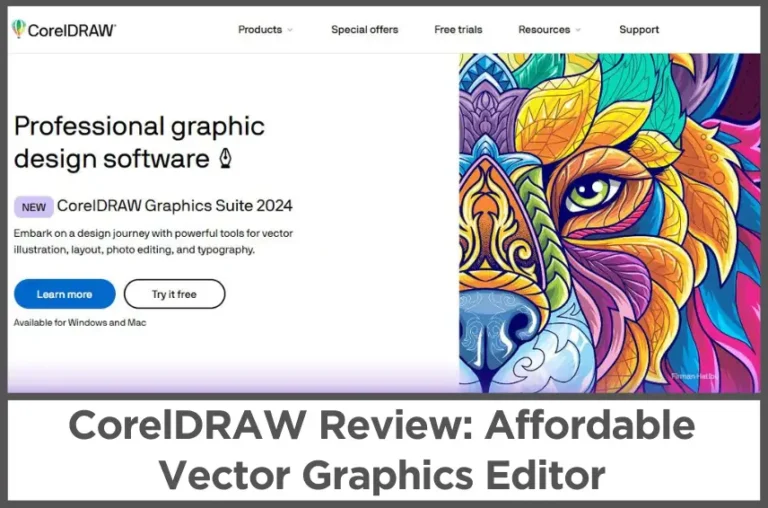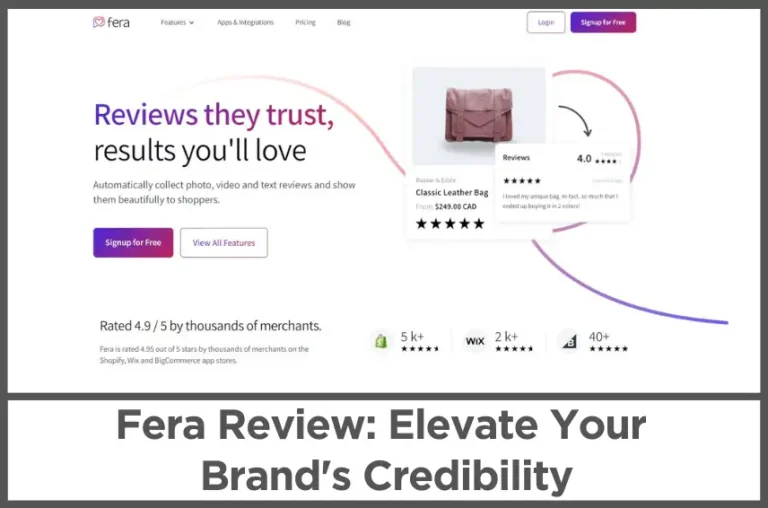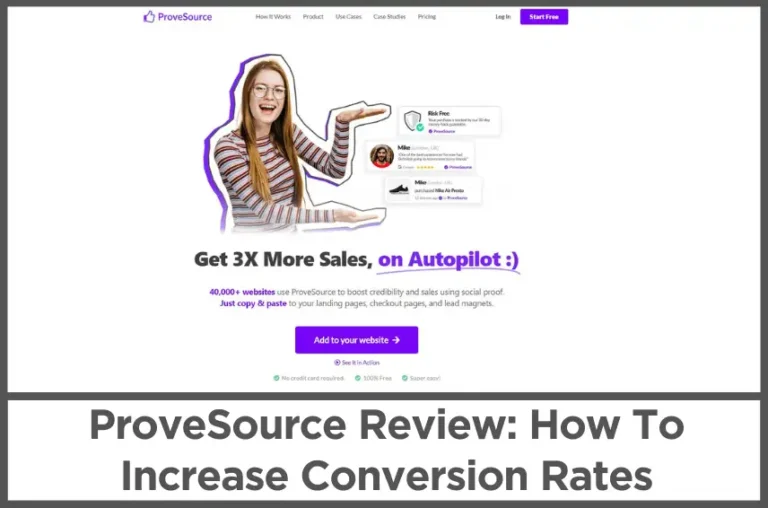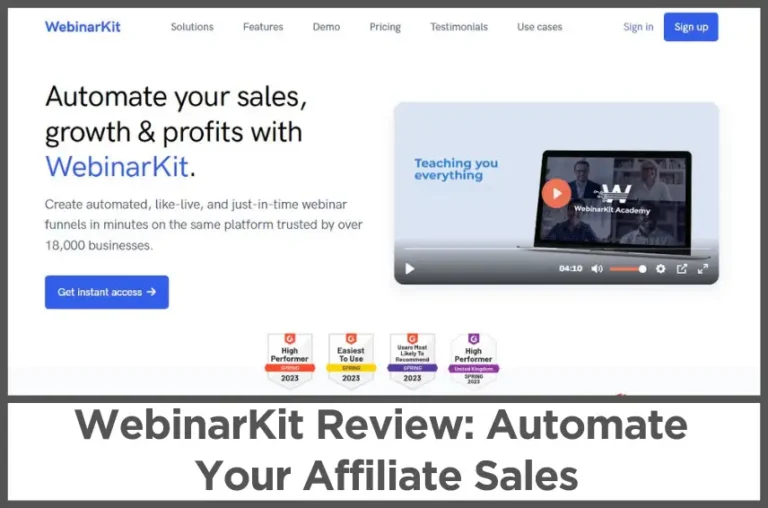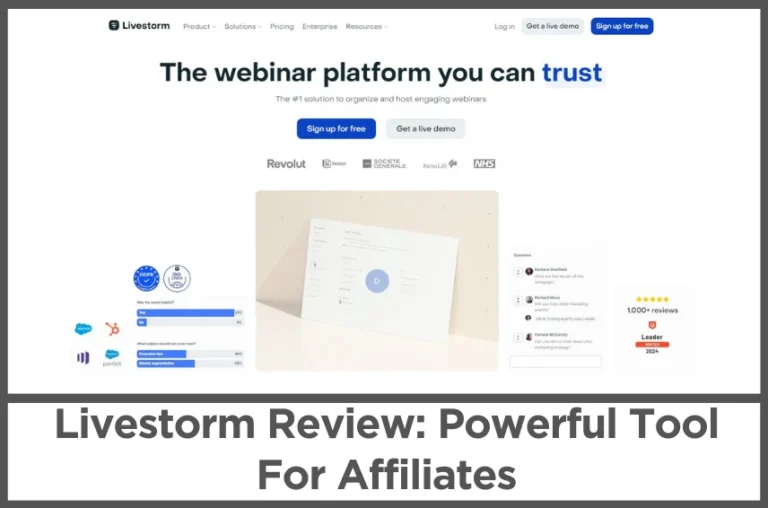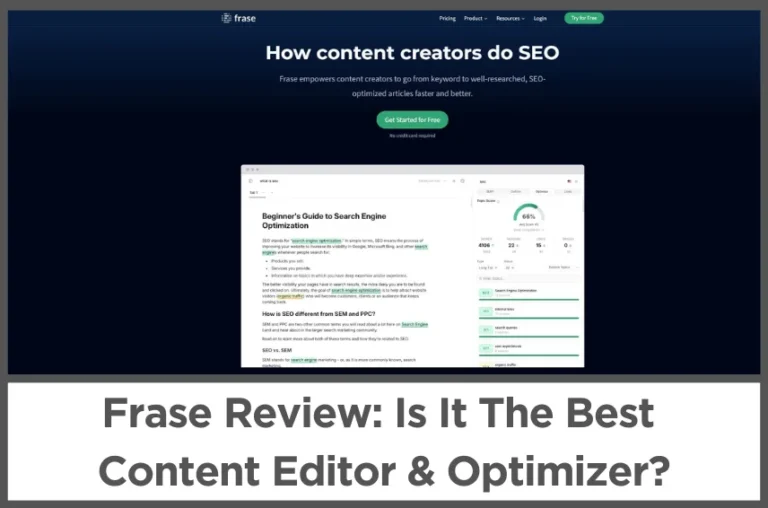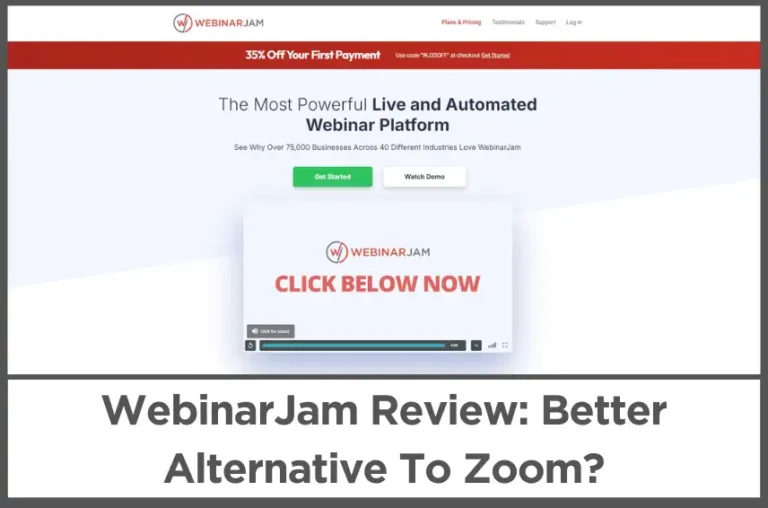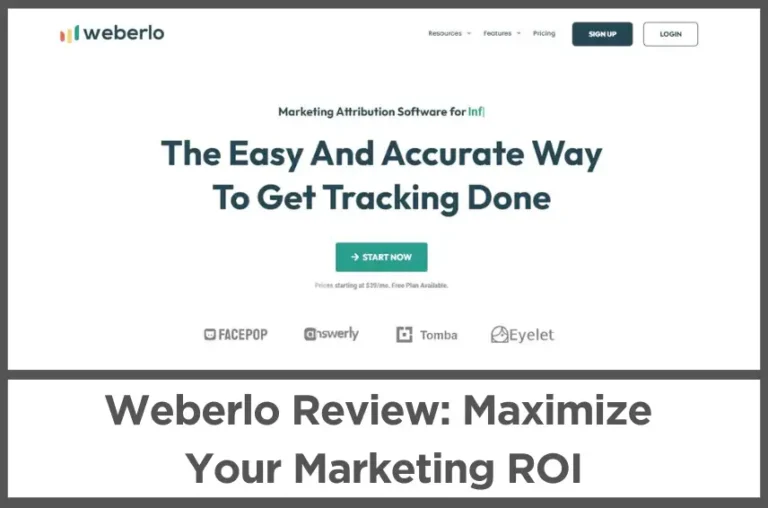Fomo Review (Jul, 2025): Turn Visitors Into Buyers
by Abhigyan
Fomo is a clever software that brings life to your website by showing off real-time customer engagement.
Imagine being able to display what’s happening on your site, like sales, reviews, and sign-ups, for everyone to see.
It creates a sense of excitement, just like walking by a busy restaurant and feeling the pull to go inside because others are enjoying it too.
Fomo taps into that natural feeling of wanting to be part of something popular.
Once you get started with Fomo, it’s pretty simple to set up. You add a little snippet of code to your website, and boom, your notifications start showing up.
If you use platforms like Shopify or BigCommerce, it’s even easier since the snippet installs itself automatically.
Then, it’s just a matter of deciding what kind of customer activity you want to show off—be it recent sales, reviews, or how many people are browsing your site.
Fomo has loads of integrations, so you can connect it to your ecommerce platform, your review system, or even your email marketing tools.
You can also customize how and when these notifications show up to visitors, making sure they’re not overwhelmed but still curious enough to click.
It’s a brilliant way to make your website feel active and trustworthy, especially for new shoppers who are on the fence.
Fomo also has some neat features like geotargeting, which can show people activity that’s happening near them, or Fomo inline, which allows you to place social proof text directly next to key buttons like “Add to Cart.”
All of this comes with real-time data, and you can track your site’s performance through Google Analytics or Fomo’s built-in tools.
Let’s take an in-depth look at its features, pricing plans, and solutions!
Disclosure: Some of the links I share might be affiliate links. If you click on one and make a purchase, I may earn a small commission as a thank you. But don’t worry, it won’t cost you anything extra. I only recommend stuff I genuinely believe in. Your support helps me keep creating awesome content. You can read my full affiliate disclosure in my disclaimer page.
IN THIS POST :
ToggleFomo Key Features
1. Customizable Notifications
Fomo gives you the freedom to make notifications exactly how you want them.
Its flexible architecture allows unlimited message variations, so you can create different types of messages for your visitors based on various triggers.
With filters and automations, you can control every aspect of the notification process.
You decide when and how the messages are shown, and Fomo’s design tools let you add your personal touch to every message.
The template rules allow you to creatively transform data into eye-catching notifications that perfectly match your brand’s style.
This means you can tailor notifications to different visitor actions, offering a fully personalized experience.
Fomo also offers page rules, giving you the power to control what notifications visitors see and where they see them.
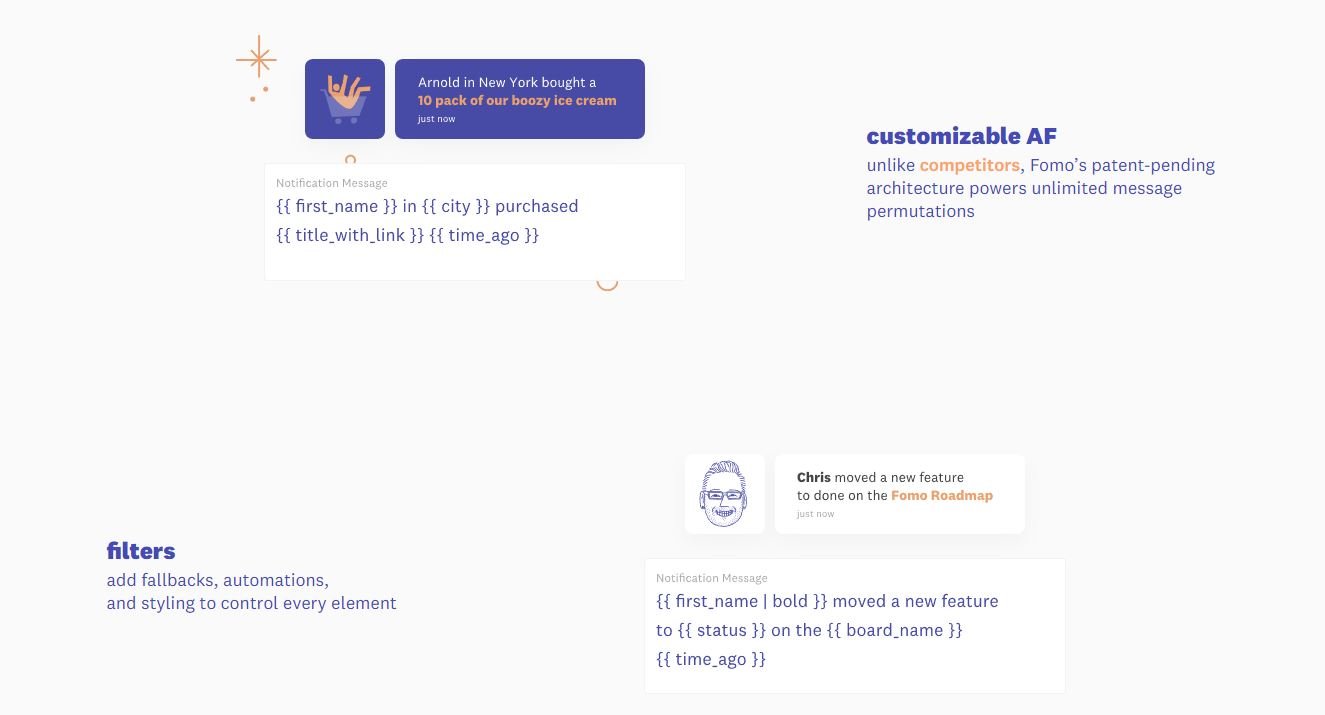
You can fine-tune the appearance of messages based on specific pages or events, keeping the experience seamless and non-intrusive.
With these rules, you are in charge, ensuring your visitors see relevant content without being overwhelmed by too many messages.
This level of customization makes it easier to create a smooth experience that boosts engagement while maintaining a professional look.
If you’re into design, Fomo’s theme builder is another great feature.
You can either pick from pre-made themes and customize them with just a few clicks or, if you’re feeling creative, dive into CSS to design something unique.
This is especially handy if you want your notifications to align perfectly with your brand’s aesthetics.
From simple tweaks to a completely original design, Fomo gives you the tools to make your notifications stand out.
2. Multiple Language Support
Fomo is built to make sure your visitors see the right messages at the right time.
With over 30 settings available, you have complete control over how notifications are displayed.
Although Fomo uses machine learning to automatically optimize your notifications for conversions, you can adjust things based on your personal understanding of your audience.
These refined settings allow you to fine-tune every detail, from the timing and frequency of messages to the placement and design.
Language is an important part of reaching a global audience, and Fomo’s translation features help with that.
Fomo can automatically translate notifications into 29 different languages based on where your visitors are from.
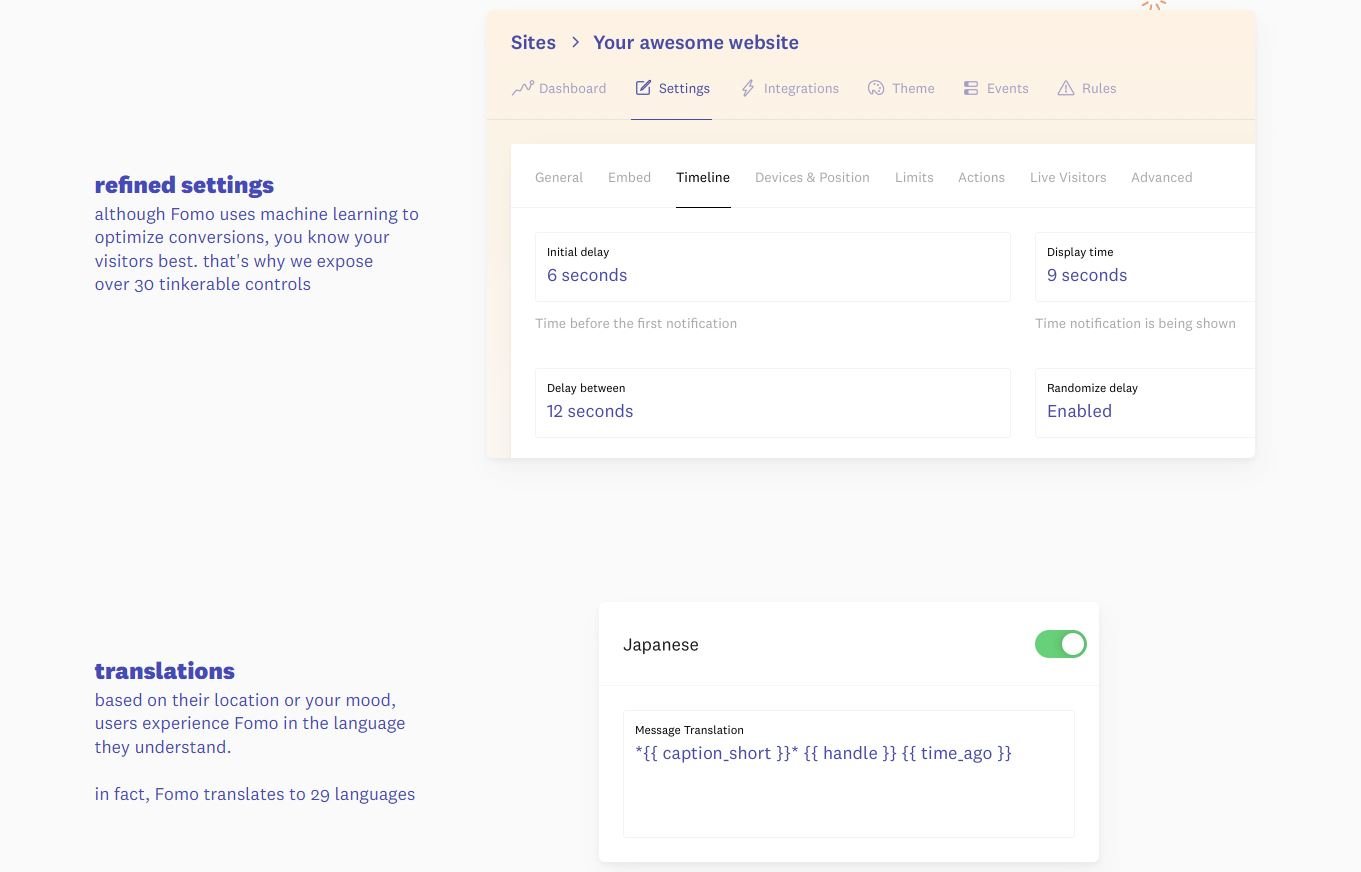
This means you can connect with your audience no matter where they are, making your website feel local and accessible to everyone.
You can also choose to adjust the language manually, depending on your brand’s needs or personal preferences.
Whether your customers are from Europe, Asia, or anywhere else, they’ll see messages in a language they understand.
Fomo’s location-based settings also extend beyond just language. Using advanced IP techniques, Fomo can prioritize content based on where visitors are located.
This means you can show specific notifications that are relevant to visitors from particular regions.
It’s a powerful tool for businesses that attract a global audience, helping to make each visitor’s experience more personal and engaging.
3. Data-Driven Insights
Fomo does more than just show notifications—it helps you make smarter decisions with its data-driven insights.
Every hour, Fomo processes 10 billion data points to figure out the best configuration for your notifications.
Instead of relying on guesswork, you can use this information to see what’s working and what’s not.
These insights are based on a comparison between your data and Fomo’s big data, giving you a better understanding of how to improve conversions.
It’s like having a powerful analytics tool that continuously learns and adapts.
With machine learning built into Fomo, you don’t have to constantly tweak settings to get the best results.
The software learns from your visitors’ behavior and automatically optimizes notifications to boost engagement.
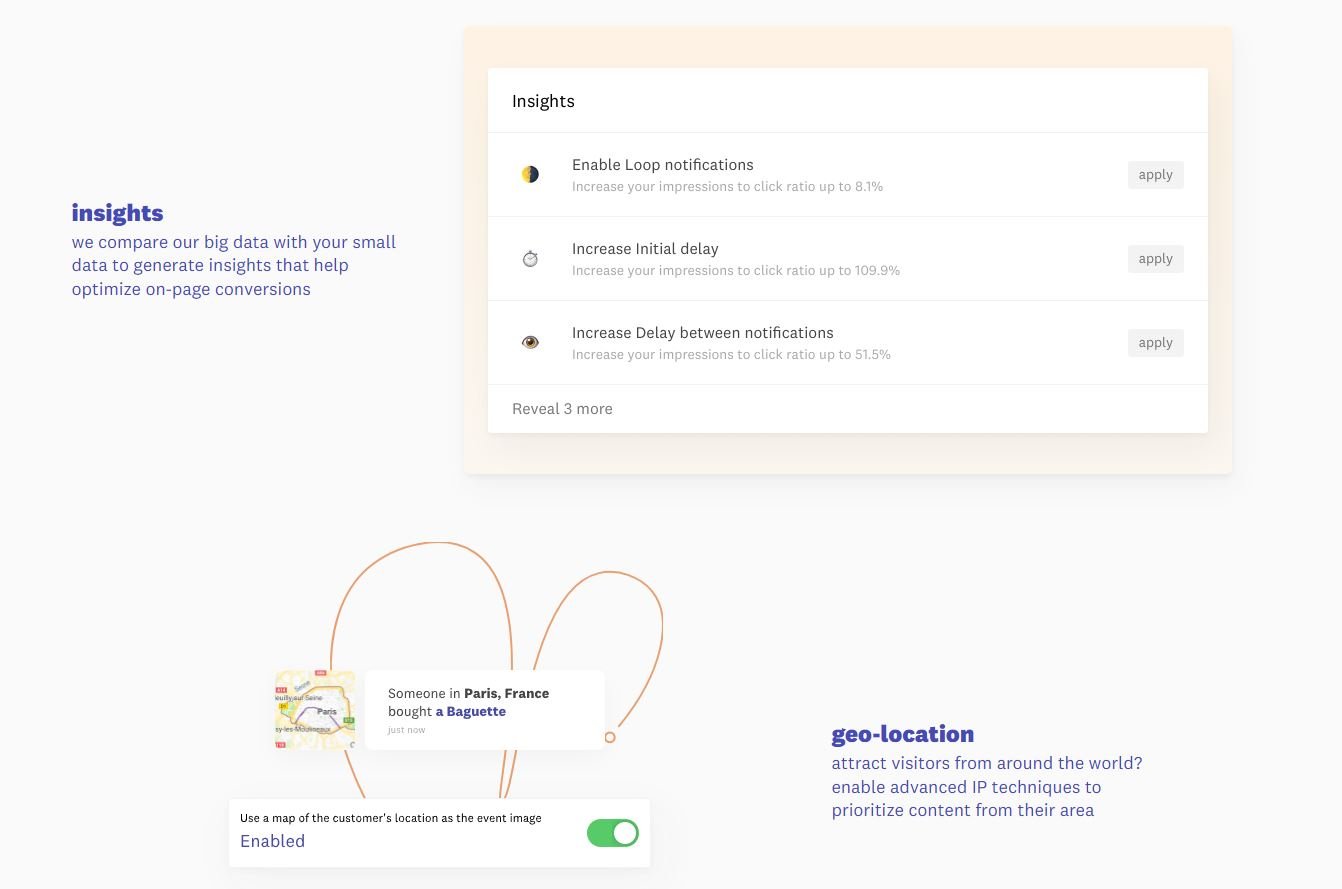
This feature helps take the pressure off, so you can focus on other aspects of your business while Fomo handles the technical details.
The intelligent system adjusts notifications in real time, improving performance based on what visitors respond to best.
The geo-location feature enhances these data insights even further by helping you tailor content to different regions.
Fomo can show localized notifications based on a visitor’s IP address, making the experience more relevant for users from different parts of the world.
This advanced personalization not only increases engagement but also makes your website feel more connected to your audience, no matter where they are located.
4. Conversion Tracking
Fomo makes it easy to track how social proof impacts your business with its built-in analytics tools.
By connecting Fomo to Google Analytics or using its Scorecard feature, you can measure the effectiveness of your notifications in terms of click-through conversions.
This allows you to see exactly how many visitors are interacting with your notifications and how that translates into actual sales or other goals.
Setting up these tracking systems is simple and straightforward, giving you clear insights into your site’s performance.
The Fomo Scorecard takes this a step further, giving you a detailed look at how social proof affects your business.
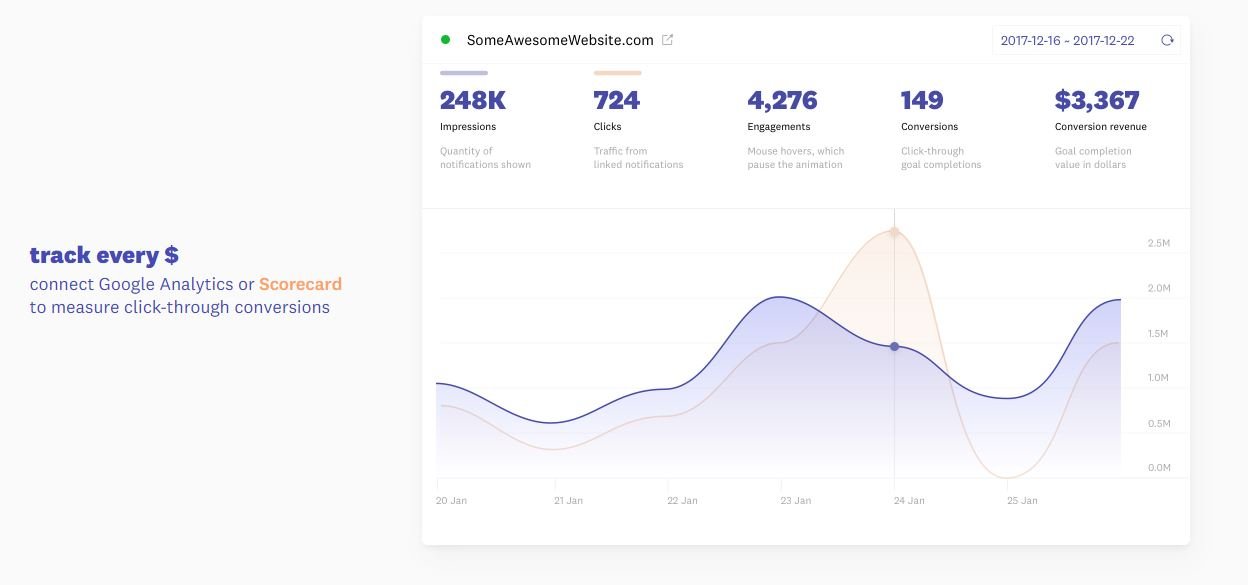
It helps you track goals and measure the direct impact of Fomo’s notifications, so you can see how your visitors are responding to different types of engagement.
With its user-friendly interface, setting up goals to track progress feels effortless, making it easier for you to optimize your strategy.
All of this tracking and analysis comes with the bonus of being completely code-free.
Fomo makes it simple for anyone to harness the power of data without needing any technical knowledge.
You can set everything up in just a few clicks, and Fomo takes care of the rest, offering you powerful insights into your audience’s behavior and how to improve conversions.
5. Fomo Integrations
Fomo is compatible with over 106 different integrations, allowing you to connect with a wide range of platforms.
These integrations make it possible to pull data from various sources, whether it’s an ecommerce platform, a form submission tool, or email marketing software.
With this level of integration, Fomo makes sure that no matter what tools you’re using, you can create real-time notifications that boost engagement on your site.
Form submissions are a breeze with Fomo Instant, which lets you connect any form on your website instantly.
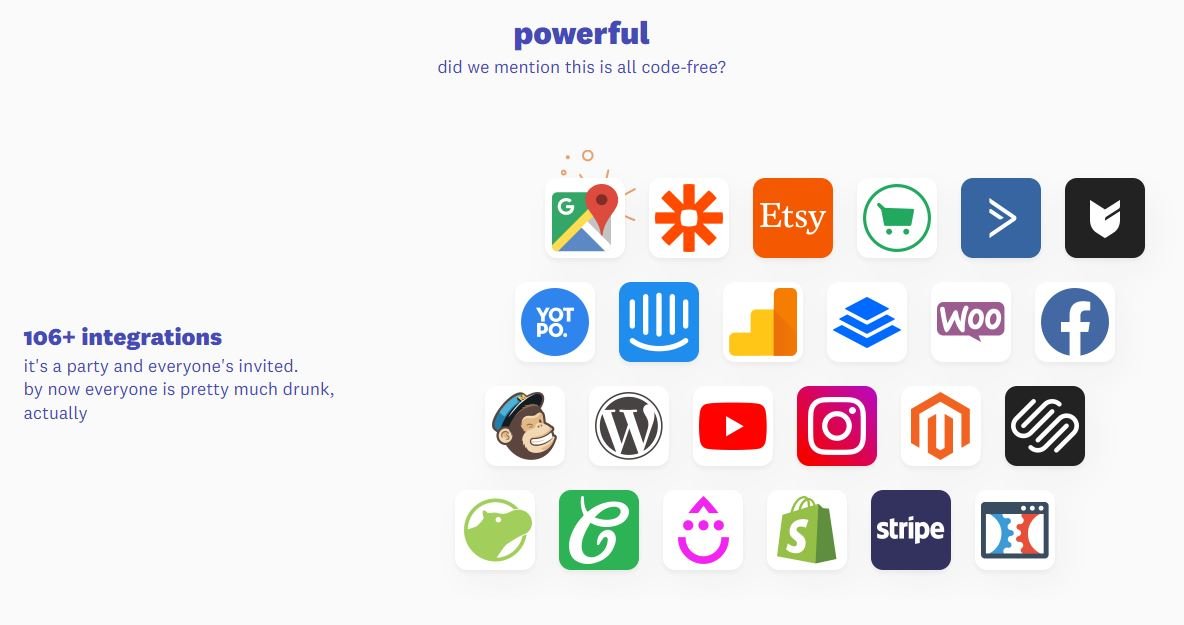
Fomo captures when your visitors are signing up for a newsletter or submitting an inquiry and turns them into events that other visitors can see.
This simple integration helps highlight key actions happening on your site, encouraging new visitors to follow suit and engage more.
Fomo Actions takes customer behavior tracking even further by allowing you to turn clicks, hovers, and other interactions into events.
These actions can then trigger notifications, making your website feel more dynamic and alive.
Visitors can see what others are doing on your site in real-time, whether they’re browsing, adding items to their cart, or making purchases.
This kind of visibility helps build trust and encourages more engagement.
6. Developer Tools
Fomo Broadcast extends the power of social proof beyond your website by allowing you to automate posts to social networks like Facebook.
This means you can share important customer interactions, such as sales or sign-ups, directly with your audience on social media.
It’s an easy way to keep the momentum going and spread social proof across different channels, boosting visibility and engagement.
For those who want more control, Fomo offers robust developer tools, including its API.
Developers can create custom events and send fresh data to Fomo with just a few lines of code.
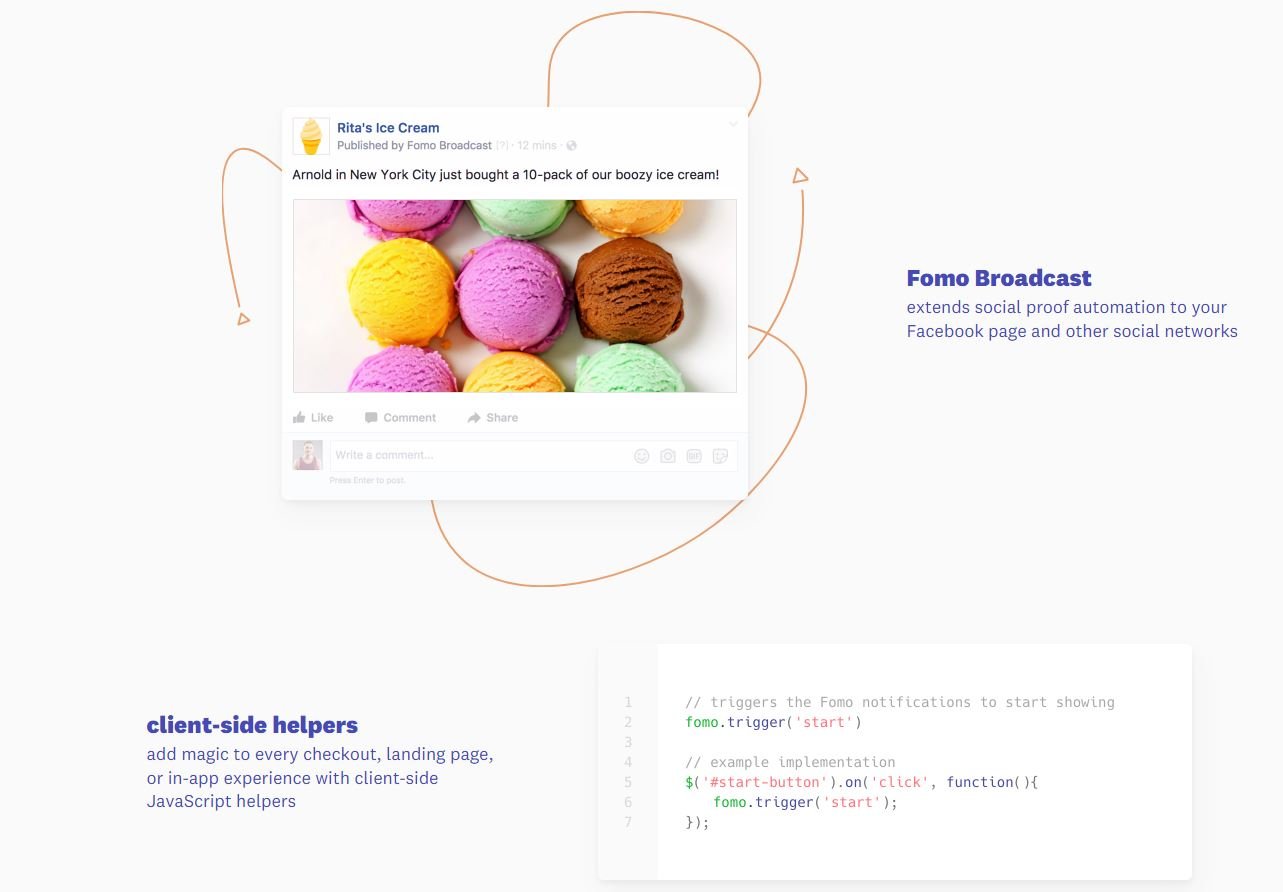
This opens up endless possibilities for customization, allowing you to build unique notifications that fit your brand’s specific needs.
The client-side helpers make it even easier by allowing you to add Fomo’s functionality to key parts of your website, such as checkout pages or landing pages, without complex coding.
On top of that, Fomo can automatically find patterns in customer behavior and create roundups—notifications that show visitors what’s happening in real-time.
These notifications help to build excitement and urgency, letting other visitors see what’s popular and making them feel like they need to act quickly to be part of the action.
This combination of automation and developer tools gives you full control while keeping things easy to manage, regardless of your technical skills.
Fomo Pricing Plans
Fomo presents a comprehensive pricing structure featuring five distinct plans tailored to accommodate businesses of various sizes and requirements.
The entry-level Starter plan, priced at an affordable $25 per month, serves as an excellent starting point for businesses taking their first steps into leveraging social proof.
This plan allows for 8,000 notifications per month, providing ample capacity for small businesses or those new to the concept.
The Starter plan comes packed with features designed to enhance user engagement and boost conversions.
It includes unlimited integrations, enabling businesses to connect Fomo with various platforms and tools they already use.
With over 30 customizable settings, users can fine-tune their notifications to match their brand identity and specific needs.
The plan also offers more advanced features like roundup notifications to showcase multiple events, custom page rules for targeted messaging, API access for developers, and 1-click machine learning to optimize notification performance.
Additionally, white-label branding allows businesses to maintain a consistent brand image.
As businesses grow, the Business plan at $75 per month offers a significant upgrade with 40,000 notifications per month.
This increased capacity is ideal for companies experiencing higher traffic or those looking to expand their social proof strategy across multiple channels.
Building upon the Starter plan’s features, the Business plan introduces unlimited websites, allowing companies to implement Fomo across their entire web presence.
The addition of inline availability provides more flexibility in how notifications are displayed, potentially leading to improved user experience and higher conversion rates.
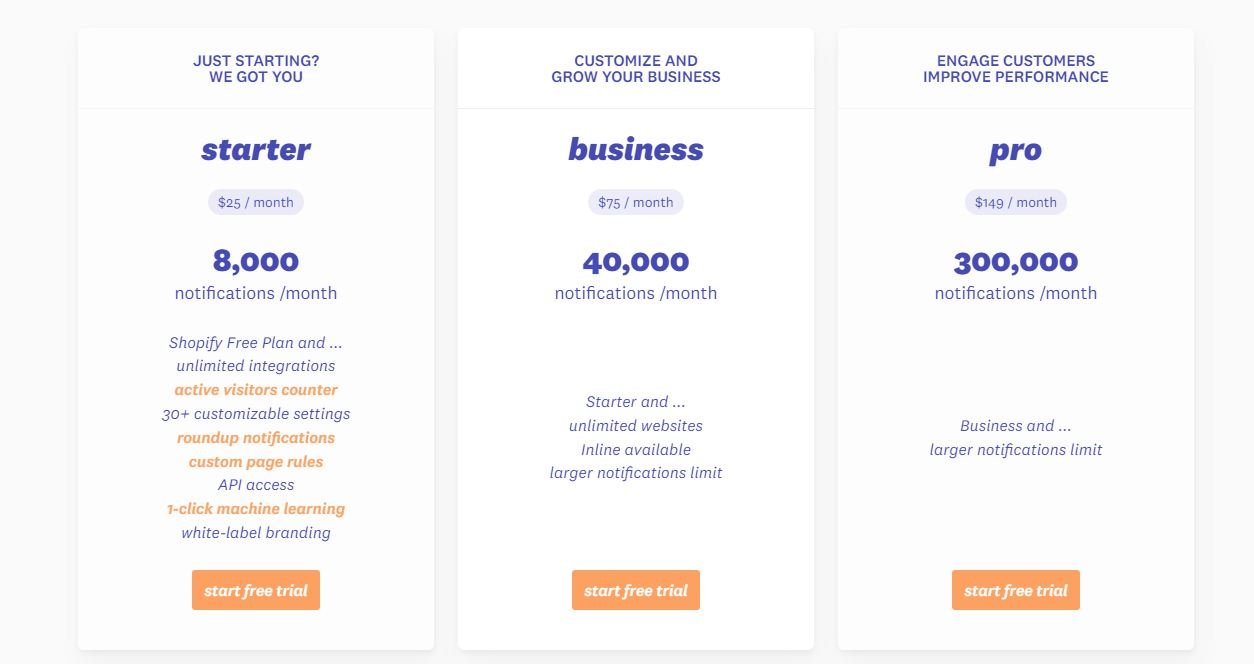
For businesses ready to take their customer engagement to the next level, the Pro plan at $149 per month provides a substantial boost to 300,000 notifications monthly.
This considerable increase in capacity makes the Pro plan suitable for high-traffic websites or businesses with a large customer base.
The plan incorporates all the features of the Business tier, ensuring users have access to a full suite of tools to customize and optimize their social proof strategy.
Companies seeking to maximize their conversion rates and significantly increase profits may find the Advanced plan, priced at $250 per month, to be the ideal solution.
With a massive allowance of 1,000,000 notifications per month, this plan is designed for businesses with very high traffic volumes or those running large-scale e-commerce operations.
The Advanced plan builds upon the robust feature set of the Pro plan, offering unparalleled flexibility and capacity to drive customer engagement and boost sales.

At the pinnacle of Fomo’s offerings is the Unlimited plan.
Priced at $499 per month, this plan removes all restrictions on notification volume, providing infinite capacity.
The Unlimited plan is the ultimate solution for businesses that require unrestricted use of social proof notifications.
This could include enterprises with extremely high traffic, complex multi-site operations, or those running large-scale marketing campaigns.
By including all features from the lower plans, the Unlimited tier ensures businesses have every tool at their disposal to create highly targeted, effective social proof strategies.
A key aspect of Fomo’s pricing strategy is the availability of a free trial for each plan.
This allows businesses to thoroughly test the features and capabilities of their chosen tier before making a financial commitment.
How To Embed Fomo Snippet On Your Website
After you’ve set up a new website in Fomo, the next step is to embed the Fomo snippet to display notifications.
To do this, head over to the “Settings” section in your Fomo dashboard and find the “Embed” option.
Once there, copy the snippet code provided.
It’s recommended to place the snippet within the head tag of your website, but if that doesn’t suit your setup, you can also put it in the body or footer.
The snippet is flexible, and you can even add it through a tag manager like Google Tag Manager if that’s what you’re using.
If you’re unsure where to place the snippet, Fomo’s Help Center has guides that walk you through embedding the code on different platforms.
Whether you’re using WordPress, Squarespace, or another type of content management system (CMS), there are step-by-step instructions to make sure everything is set up correctly.
This makes the process smoother, even for those who may not be very familiar with web development.
By following these instructions, your Fomo notifications will appear on your site just as they should.
To double-check if you’ve installed the snippet properly, Fomo offers an Inspector tool.
Simply navigate to the top right icon on your Fomo dashboard and click “Inspector.”
From there, you can enter your website’s URL and let the tool check if the snippet is correctly embedded.
If there’s an issue, the Inspector will let you know what’s wrong and how to fix it.
For example, if the snippet is embedded twice or placed incorrectly, the Inspector will point that out and guide you on how to resolve it.
This ensures your Fomo notifications run smoothly on your website without any hiccups.
How To Set Up Integrations With Fomo
Fomo Integrations are where all the real magic happens.
Fomo connects with over 80 integrations, allowing you to show off different types of customer activity across your website.
Setting up integrations is quick and easy, and within minutes, you can connect three or four different platforms to display notifications that engage your visitors.
One of the most popular integrations is live visitors.
By turning this feature on, Fomo calculates the number of visitors currently on your website and displays it to new visitors, creating a sense of activity and excitement.
You can even control how often these numbers are updated, so the notifications always feel fresh and relevant.
Fomo also gives you the power to customize each integration.
For example, with live visitors, you can decide how many visitors need to be on your site before the notification shows up.
This is especially useful during low-traffic times or if you want to ensure that the numbers displayed look impressive.
You can even change the messaging to better fit your brand’s voice. Instead of “34 users are active on your page,” you might prefer something like “34 shoppers are browsing our store.”
This flexibility ensures that Fomo fits seamlessly into your site’s design and tone.
Connecting social media integrations like Instagram and Twitter is just as simple.
For Instagram, Fomo can display recent posts, whether they are images, videos, or GIFs.
You can even tweak the templates to show shortened or full captions, giving you full control over how your content is presented.
For Twitter, Fomo doesn’t even require your account credentials.
You just input a Twitter handle, and it pulls live tweets onto your site, which is perfect for showcasing relevant content without needing permission from the account owner.
With a few clicks, you can integrate Stripe to show off successful transactions, adding another layer of social proof to your website.
How To Make Fomo Fit Your Brand
Fomo makes it really easy to match your brand’s style. You can start by visiting the theme editor, which is available in the top navigation.
Once you’re there, you’ll see a selection of themes to choose from. These are great starting points that you can customize further.
You have the ability to modify key elements like the text color, link color, and even the size of images within your notifications.
You can experiment with different looks, adding or removing things like drop shadows to see what works best with your website’s background color.
This way, you can preview how the notifications will appear and make sure they fit seamlessly with your overall design.
For those who want more control, Fomo allows you to take things a step further with its CSS injector. This is where you can get creative and really fine-tune the appearance of your notifications.
The CSS injector lets you customize specific design details, such as adjusting the font size, changing the alignment, or tweaking spacing.
For example, if you’re using a special theme like a Christmas one and you think the font is a bit too large, you can easily make it smaller to suit your style.
This is especially helpful if you have a lot of text or if you prefer a more subtle look for visitors.
Fomo also offers additional seasonal themes, which can be activated on request.
If you’re interested in trying something new, just head over to the Fomo blog, where you’ll find a handful of these options.
You can contact the team via live chat, and they’ll enable any of the themes you like.
On top of that, Fomo doesn’t add any backlinks to the notifications, but if you want, you can add your own.
All you need to do is go to settings, enable the “powered by” option, and insert your own brand name.
This gives you another way to integrate Fomo with your business identity.
Turn Web Forms Into Fomo Notifications
With Fomo Instant, turning your web forms into live notifications is quick and simple.
This feature is baked right into the snippet you place on your site, so there’s no need for extra tools, integrations, or fees.
To get started, head over to the integrations tab and search for “Instant.” From there, you can map any form on your website to Fomo notifications.
Whether it’s a contact form, a survey, or something more specific, Fomo Instant can handle it.
All you need to do is provide the location of the form, and Fomo will take care of the rest.
After linking your form, the next step is to do a quick test submission. Once you submit the form, Fomo begins processing the data.
It might take a few seconds for the information to hit the system, especially if there are a lot of events happening at the same time.
Once it’s in, Fomo automatically creates a new template for the notification.
This template is totally customizable — you can change the name, adjust the fields, and modify the variables coming from your form.
For example, you can map fields like email, first name, or even hidden inputs like location data, which can give your notifications a more personal touch.
You can also tweak how the data appears on your site.
For instance, if someone fills out their full name, but you only want to display their first name, you can add filters to your template.
This ensures that only the right information is shown in the notifications.
You can even turn on features like customer avatars or use a visitor’s IP address to show their location on a map.
Once everything is set up, Fomo starts turning form submissions into engaging, real-time notifications.
Fomo Templates
Fomo Templates unlock the full potential of dynamic notifications by letting you customize messages with variables and filters.
For example, if you’re using MailChimp, Fomo can pull data like a customer’s first name or location to create personalized notifications.
Let’s say you want to show off new subscribers to your newsletter.
You can start by inserting the first name variable, wrapped in curly braces like this: {{first_name}}.
In the live preview, you’ll see this updated in real time with the actual subscriber’s name.
Now, you may want to add some flair to your message.
For instance, making part of it bold or changing the case of a name.
With Fomo’s built-in Markdown support, you can simply wrap text in double asterisks (**) to make it bold, or add a pipe (|) followed by a filter, like upcase, to ensure names are displayed in uppercase.
If you want to make sure the message looks professional no matter how the data is entered, filters like propercase can standardize the text to capitalize only the first letter of each word.
One powerful tool in Fomo templates is the “fallback” filter. This is helpful if a field, like the first name, is left blank by the user.
Instead of showing an empty space, you can set a fallback text, like “someone,” to ensure the notification still makes sense.
To add variety, Fomo even allows you to use the “fallback random” filter, where you can rotate between creative alternatives, like “a marketer,” “a savvy tech person,” or “someone clever.”
Want to get more creative? You can also adjust the color of the text using hex codes or basic color names like red or blue.
This level of customization ensures your notifications match your brand’s style.
Whether you’re highlighting new sign-ups, recent purchases, or other events, Fomo Templates give you complete control to make your notifications stand out and stay on-brand.
And with a wide range of filters and options to explore, the possibilities are nearly endless.
How To Manage Fomo Queue
The Events tab in the Fomo dashboard is a central hub for managing all your website’s notifications, allowing you to see which events are currently being displayed.
While no direct action is required on this tab, it’s an incredibly useful place to debug your connections and ensure your notifications are functioning as expected.
For example, if you notice spam signups—like entries with random values such as “asdf”—being displayed as notifications, you can easily prevent this.
Simply create a template rule under the relevant connection (like MailChimp), and instruct Fomo to ignore any entries where the first name variable contains “asdf.”
To confirm that your rule is working, head to the Removed Events tab. This will show you why certain notifications are being ignored, ensuring your filters are set up correctly.
One key feature you’ll find in this tab is Capture Ratio.
This feature allows you to control how many notifications from a specific connection appear on your website.
For instance, if you have numerous free trials starting every few minutes, you might not want to display every single one.
Capture Ratio lets you show only a percentage of them, making room for other types of notifications—such as code commits or upgrades.
By checking the Events tab, you can ensure everything is working smoothly while maintaining variety in the notifications that are shown.
Another important tool in the Events tab is Badge Removal.
If a notification has been manually deleted, perhaps because a user didn’t provide a valid name or the data was incomplete, it will be marked with a “badge removed” label.
If you believe this notification should still appear, you can recover it with a single click.
You can also adjust your template rules to avoid similar removals in the future.
If you want to focus on specific notifications, like those related to a particular integration, the Events tab allows you to filter by connection.
For instance, you can select Stripe from the dropdown menu to view signups, payments, or plan upgrades, and check whether map-based notifications are correctly showing user locations.
Don’t forget to visit our list of recommended social proof tools for increasing conversions and find out which one suits best for your business model.
Final Thoughts On Fomo
Fomo is a robust and highly versatile tool that brings the power of real-time social proof to your website, creating a sense of urgency and enhancing customer trust.
With its wide range of features and seamless integrations with popular platforms like MailChimp and Stripe, and advanced notification management—you have full control over how you display user interactions to your visitors.
Fomo’s ability to turn web forms into notifications, showcase live events, and personalize the experience with filters and design options allows you to tailor notifications perfectly to fit your brand and audience.
If you’re curious to see the impact Fomo can have on your site, now is the perfect time to try it out with their 14-day free trial.
No strings attached, this trial gives you full access to the features and functionality that make Fomo a standout tool for driving conversions and building trust.
Experience the benefits for yourself and take the first step toward creating a more interactive, engaging, and persuasive online presence today.
Fomo FAQ
1. What is Fomo?
Fomo is a social proof marketing tool that displays real-time customer activity on your website to build trust and drive conversions.
2. How does Fomo work?
Fomo connects to your website and shows notifications of user interactions, like purchases or signups, to create urgency and credibility.
3. Can I customize Fomo notifications?
Yes, Fomo allows you to fully customize notifications, including text, design, images, and variables.
4. Does Fomo integrate with other platforms?
Yes, Fomo integrates seamlessly with platforms like MailChimp, Stripe, Shopify, BigCommerce, and more.
5. What is Fomo Instant?
Fomo Instant turns web form submissions directly into real-time notifications without extra tools or integrations.
6. Can I manage the frequency of Fomo notifications?
Yes, Fomo’s Capture Ratio feature lets you control the percentage of notifications that are shown on your website.
7. Is there a way to test Fomo before purchasing?
Yes, Fomo offers a 14-day free trial so you can experience its full range of features without commitment.
8. What are Fomo templates?
Fomo templates are pre-built notification formats that you can customize to display different types of customer activity.
9. Can I add custom CSS to Fomo notifications?
Yes, Fomo includes a CSS injector for advanced users to modify notifications further with custom styles.
10. Can Fomo display location-based notifications?
Yes, Fomo can display customer locations by using data like IP addresses or map integration.
11. Does Fomo work for mobile visitors?
Yes, Fomo is optimized for both desktop and mobile visitors, ensuring a smooth experience across devices.
12. Can I use Fomo with multiple websites?
Yes, Fomo supports multiple website connections under one account.
13. Does Fomo support different languages?
Yes, Fomo notifications can be displayed in various languages, making it adaptable for global audiences.
14. What kind of events can Fomo display?
Fomo can display a variety of events such as purchases, signups, product reviews, form submissions, and more.
15. Can I track the performance of my Fomo notifications?
Yes, Fomo includes analytics to track the impact and performance of your notifications in real time.

If you find this article helpful, kindly share it with your friends. You may also Pin the above image on your Pinterest account. Thanks!
Abhigyan Mahanta
Hi! I’m Abhigyan, a remote web developer and an affiliate blogger. I create beginner-friendly guides to help new affiliates get started and grow in affiliate marketing. I also share information on remote companies and interview preparation tips.