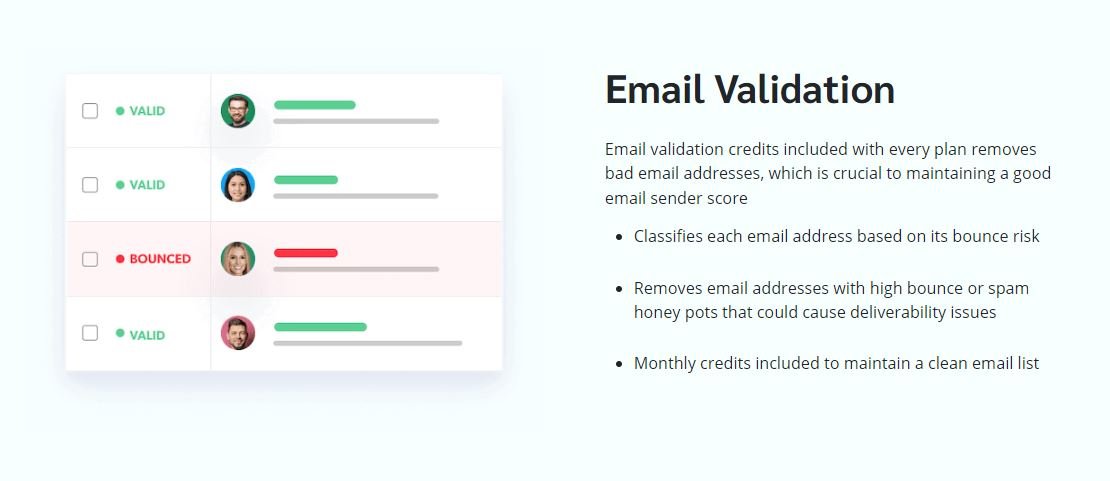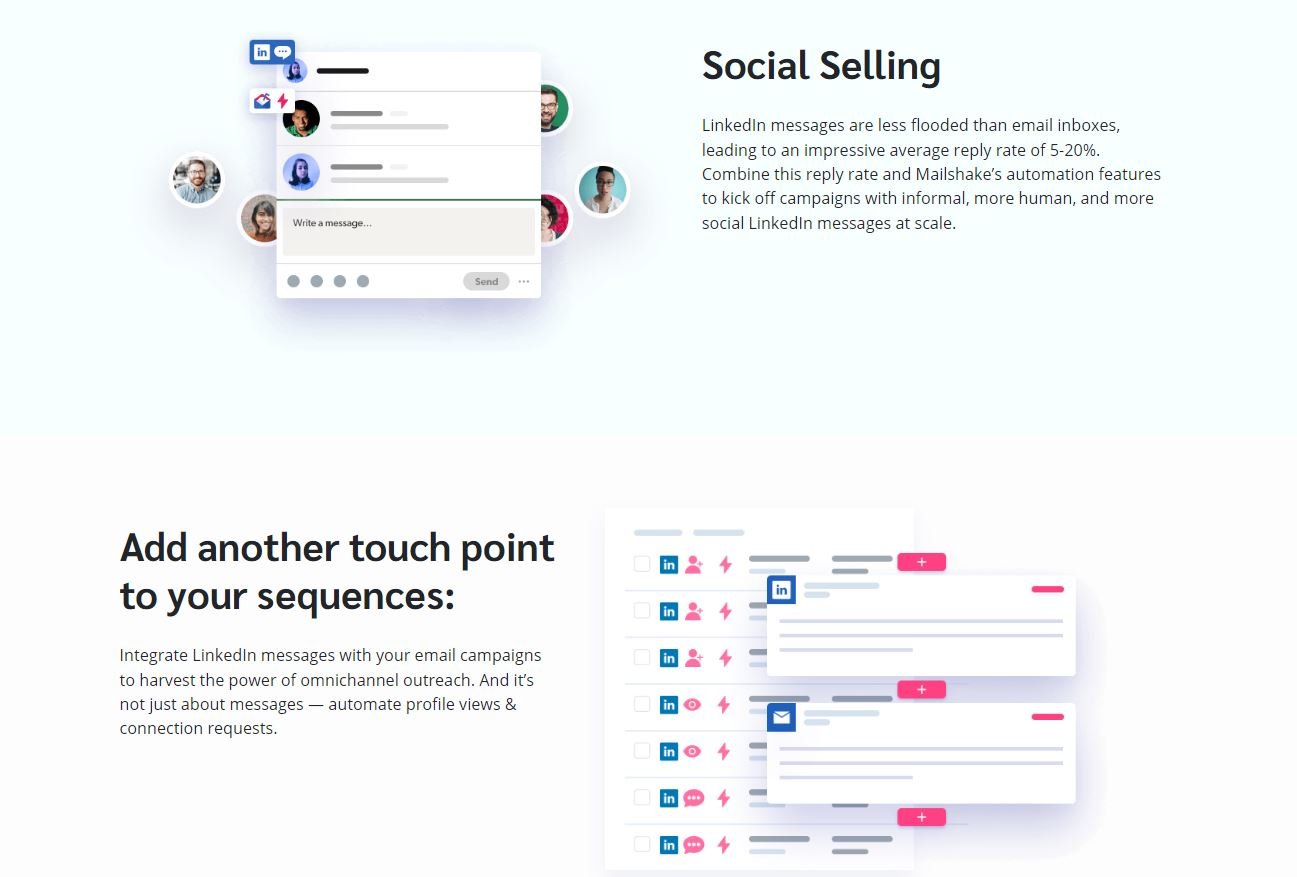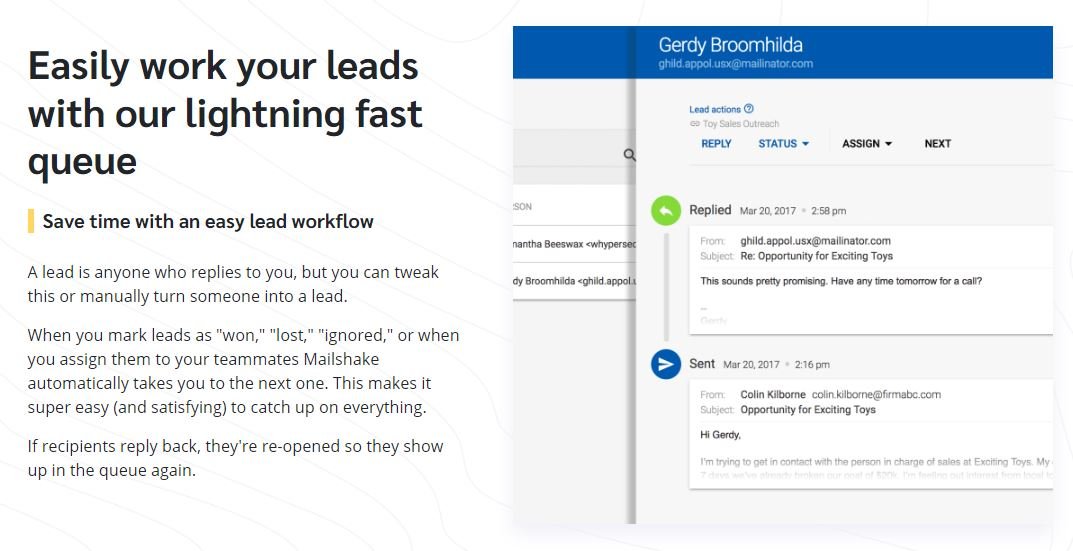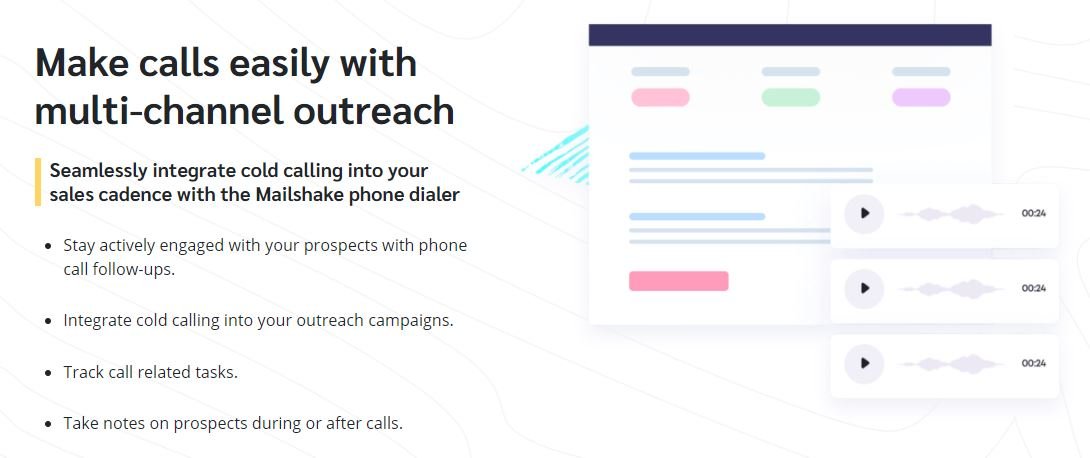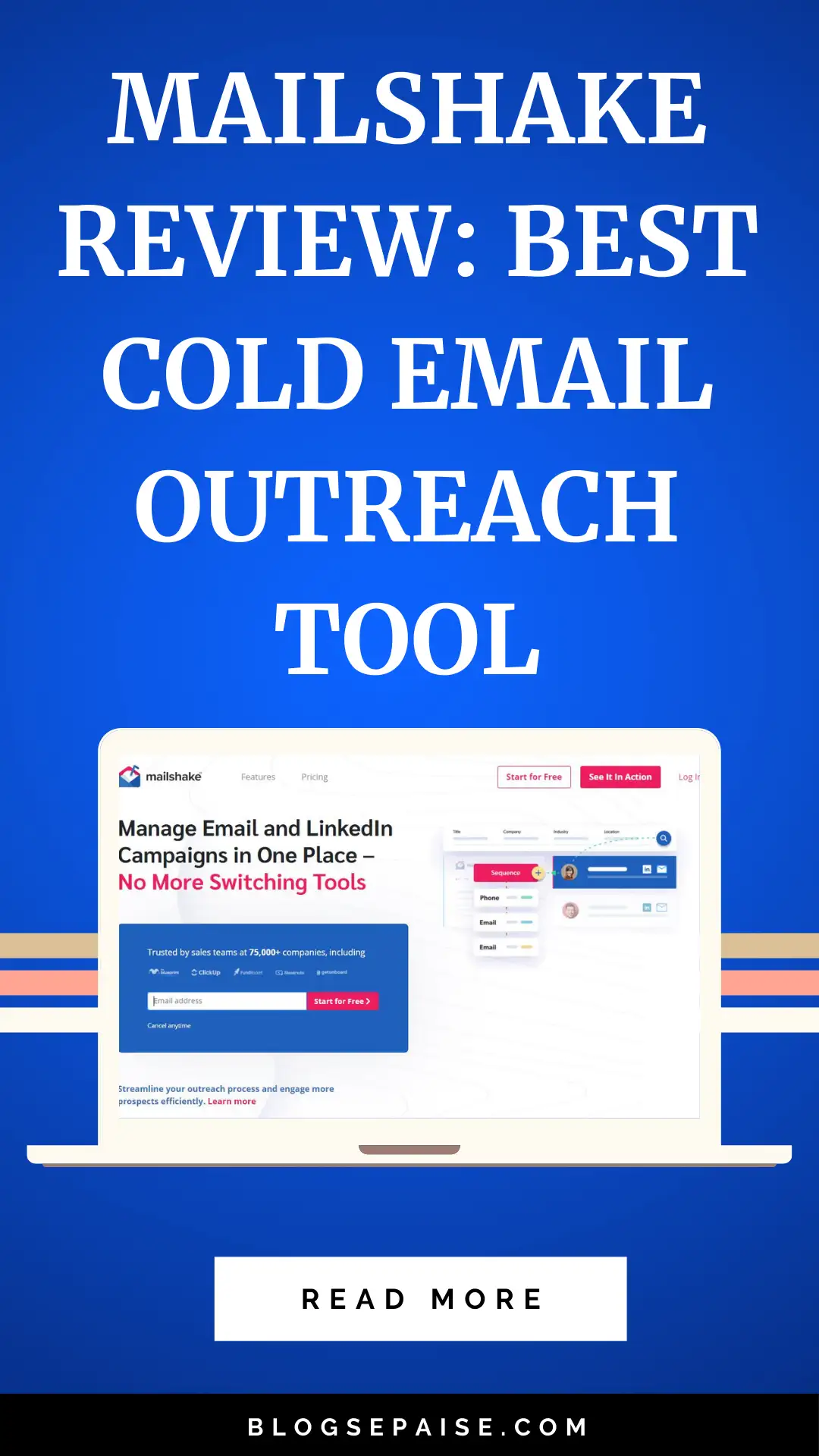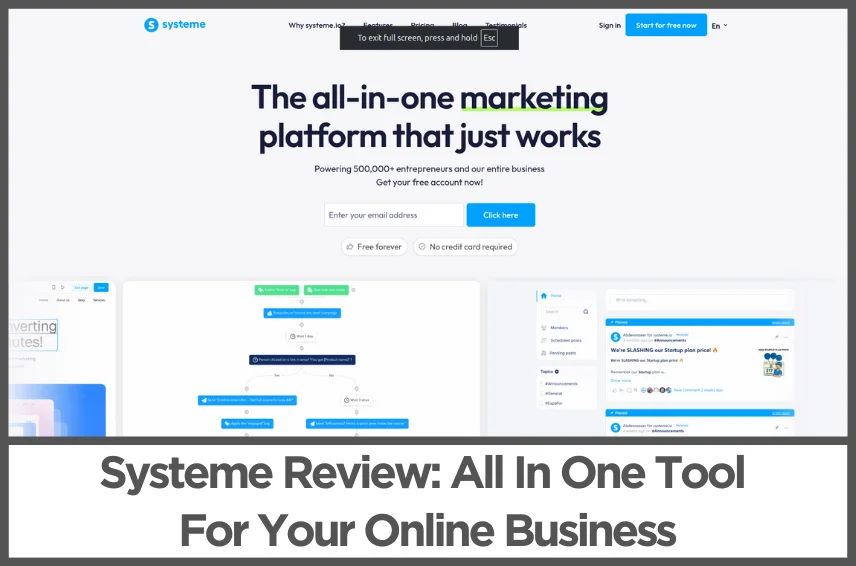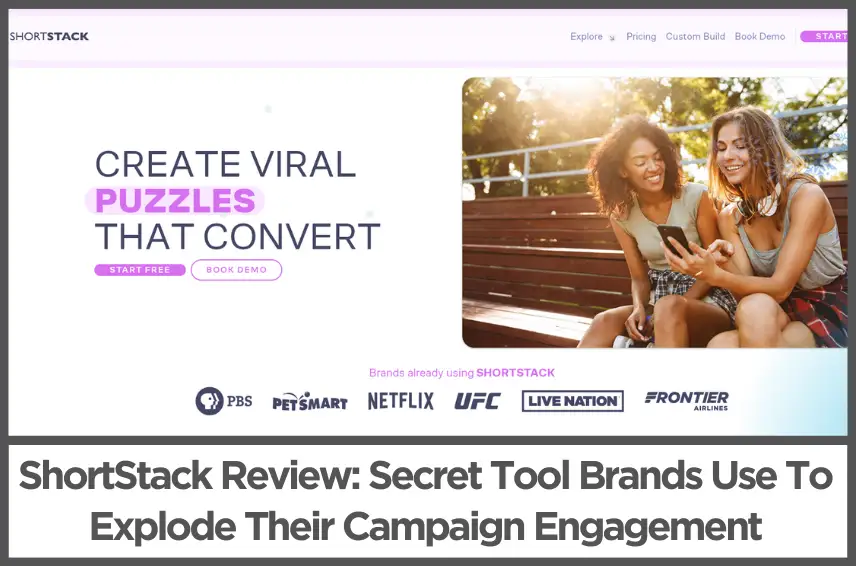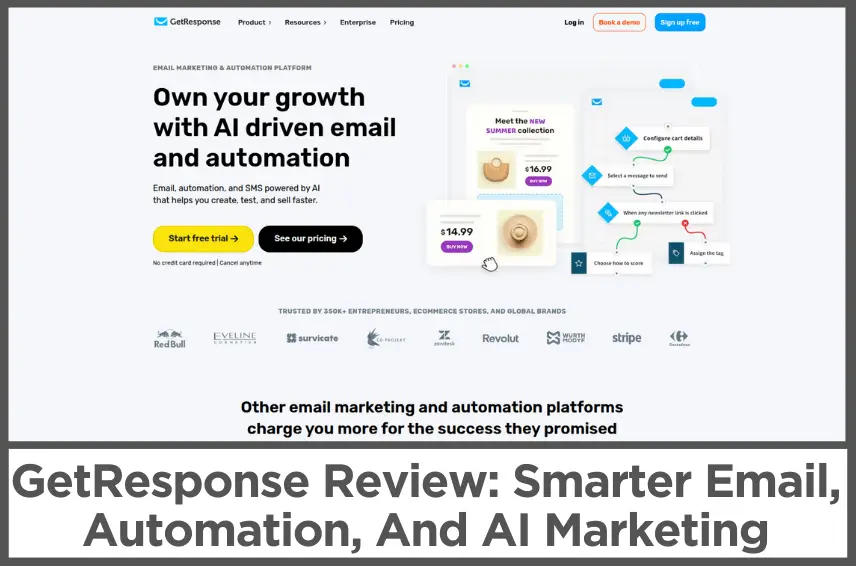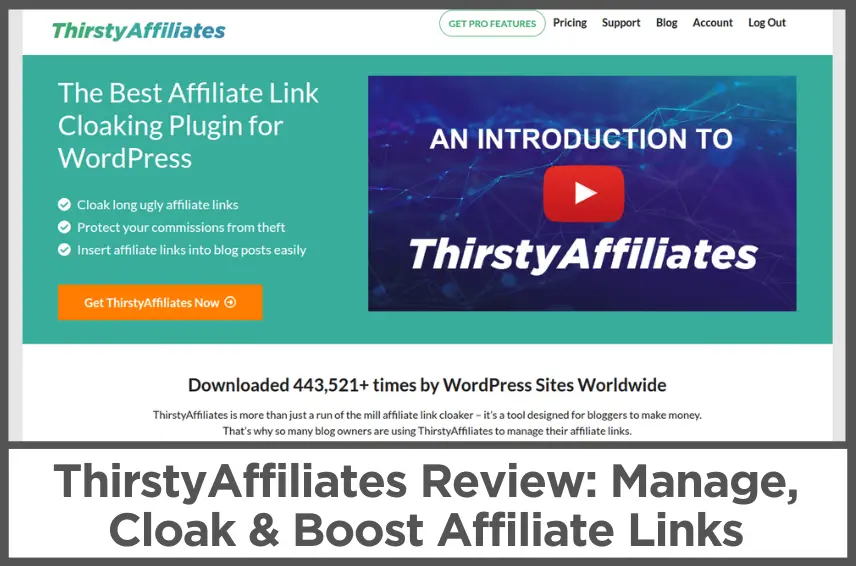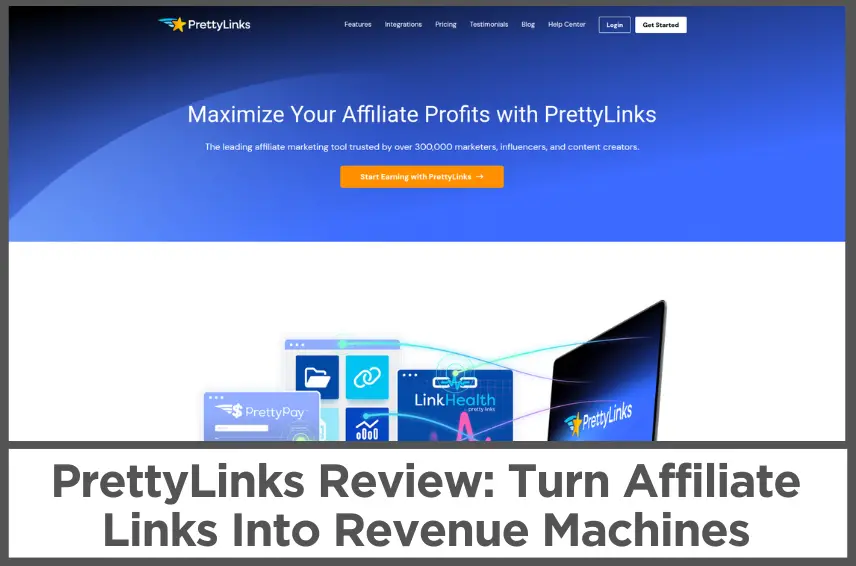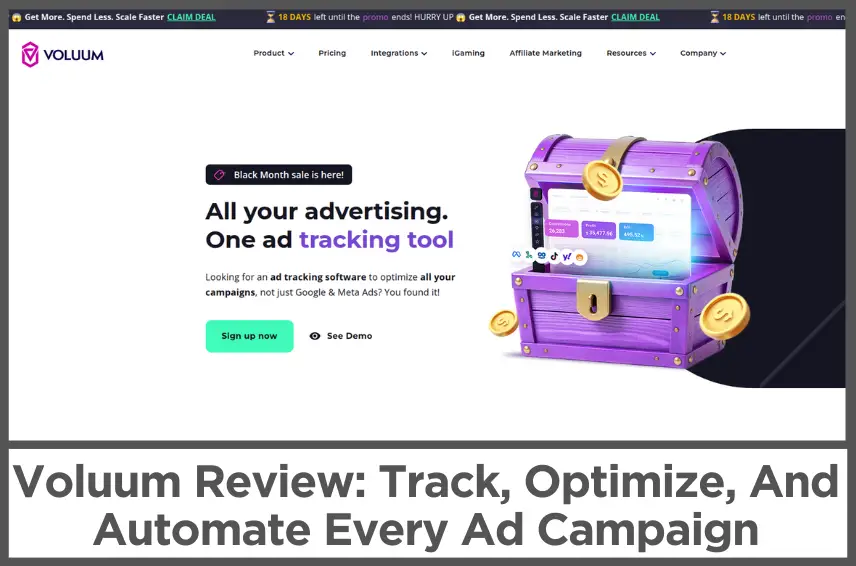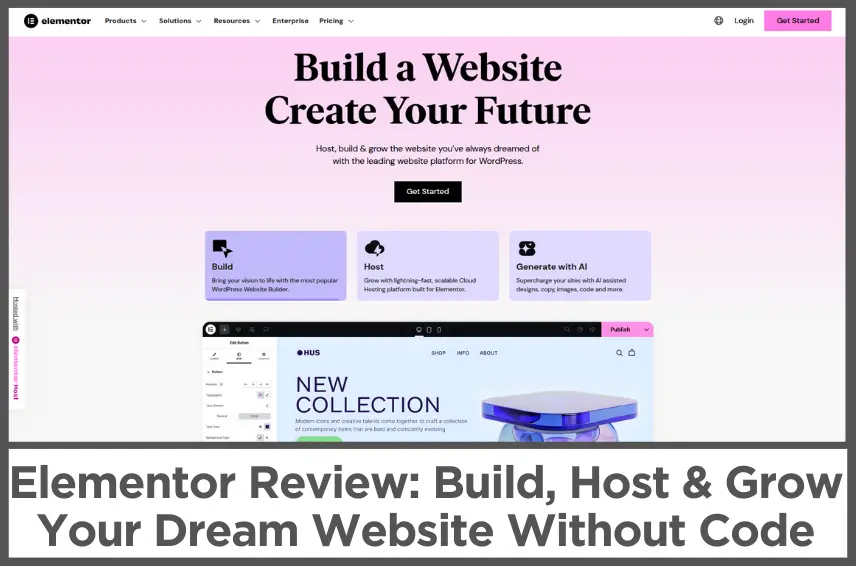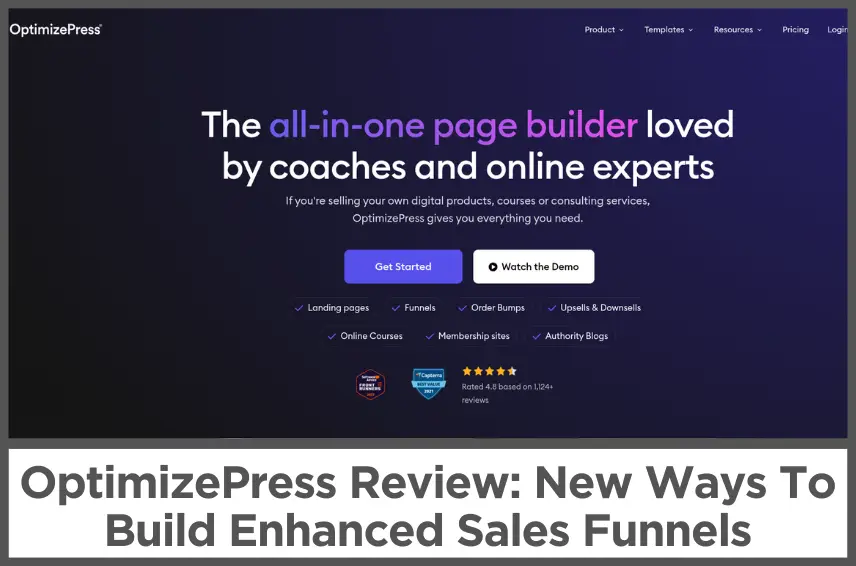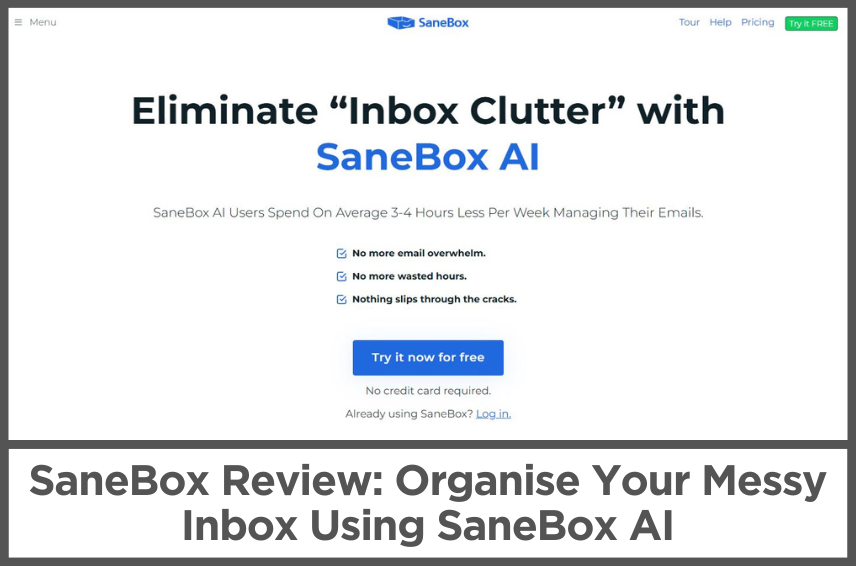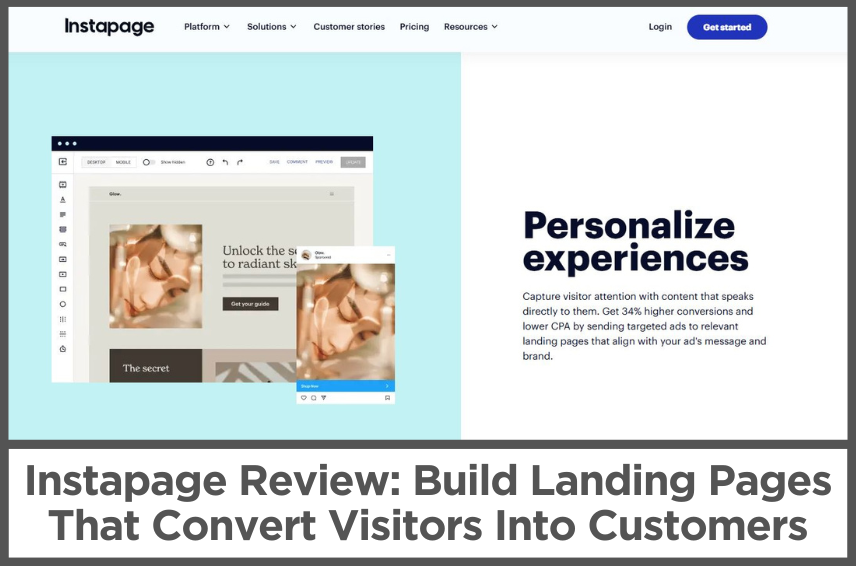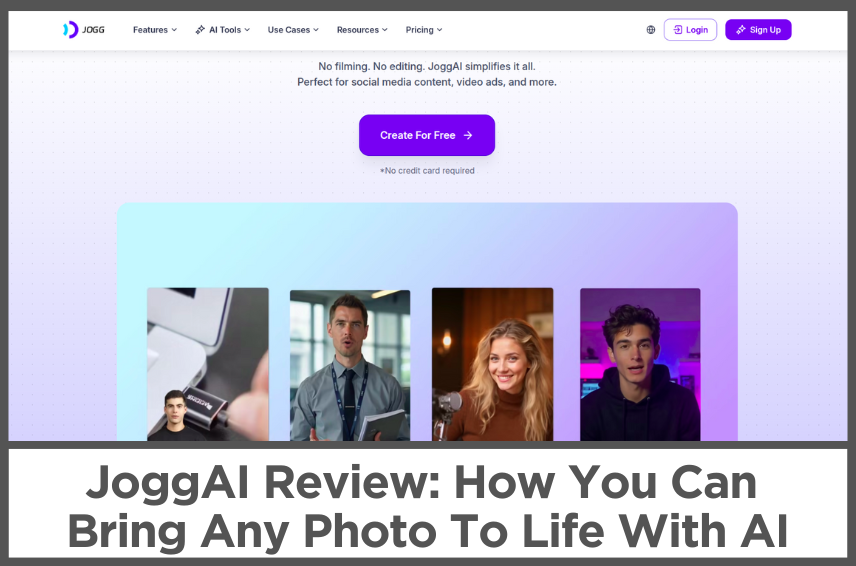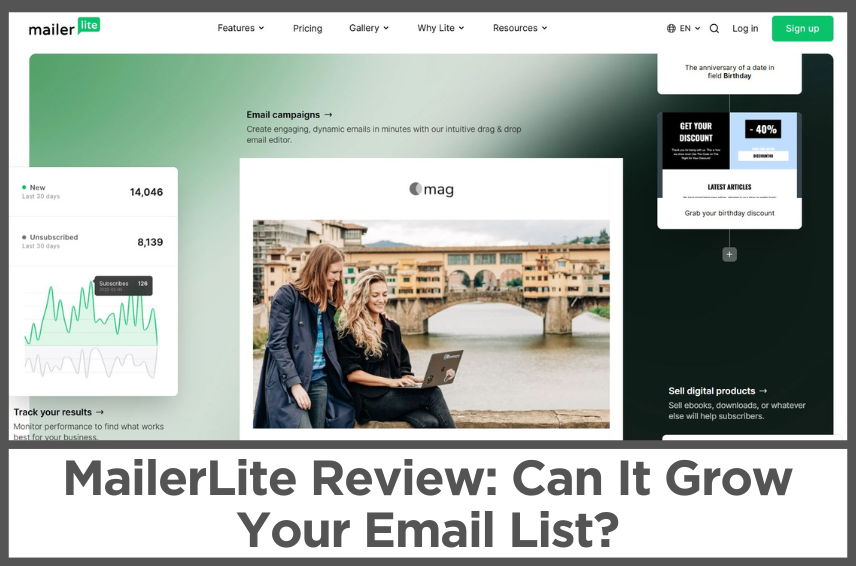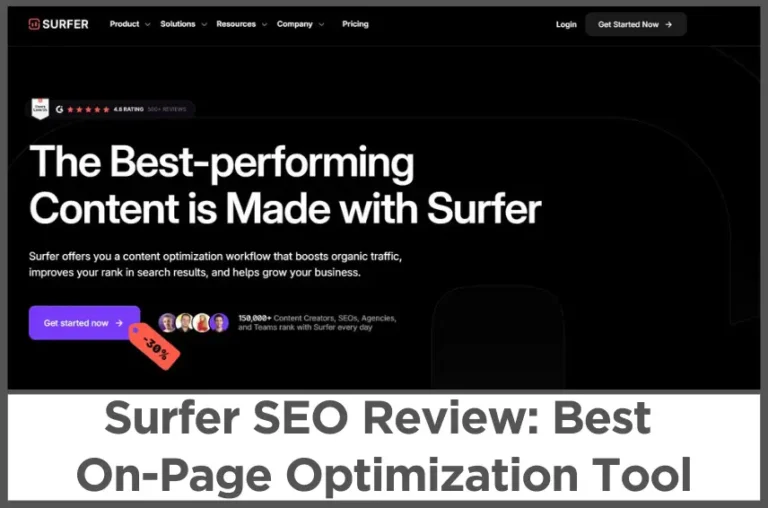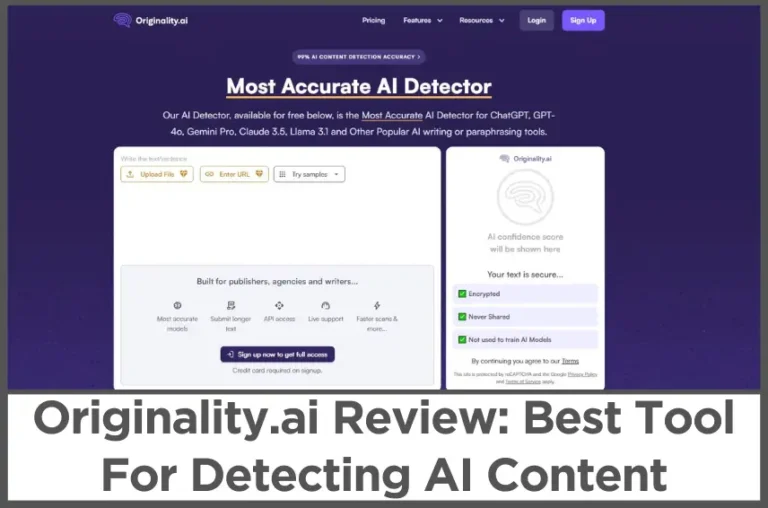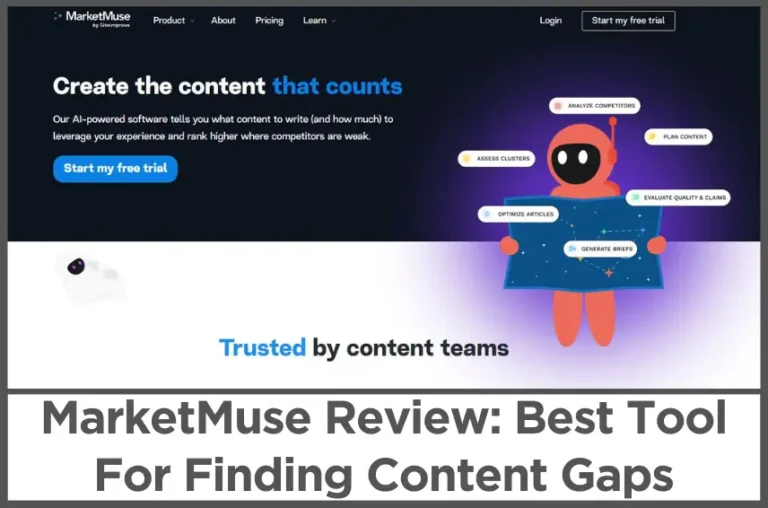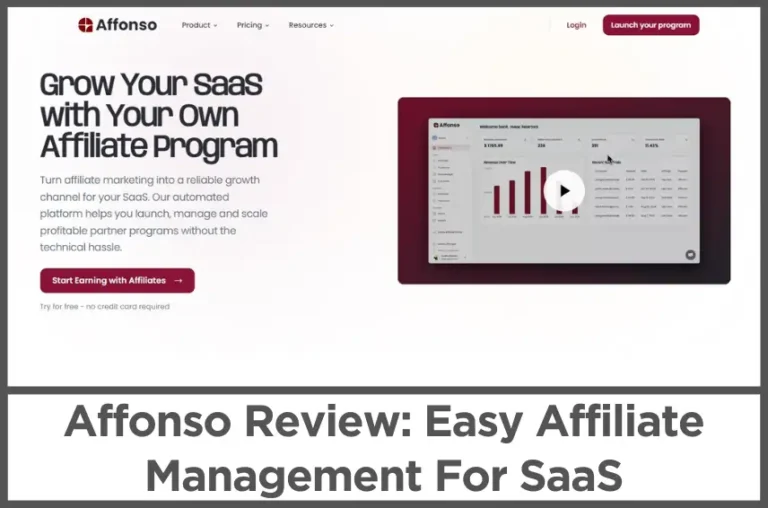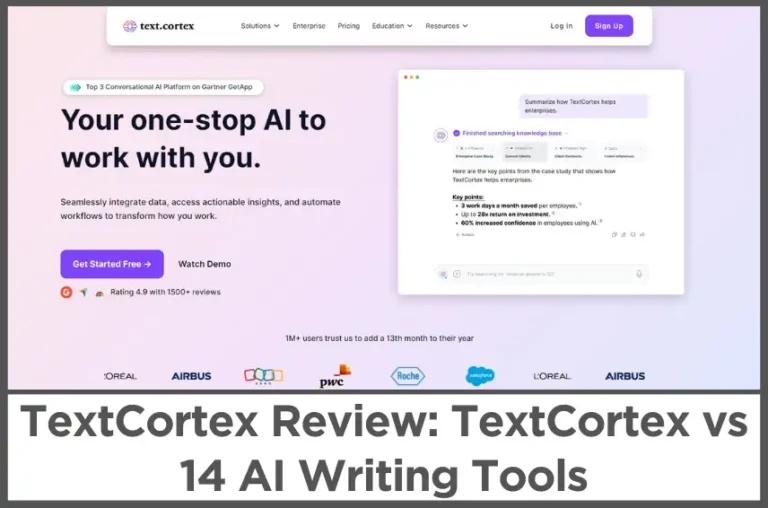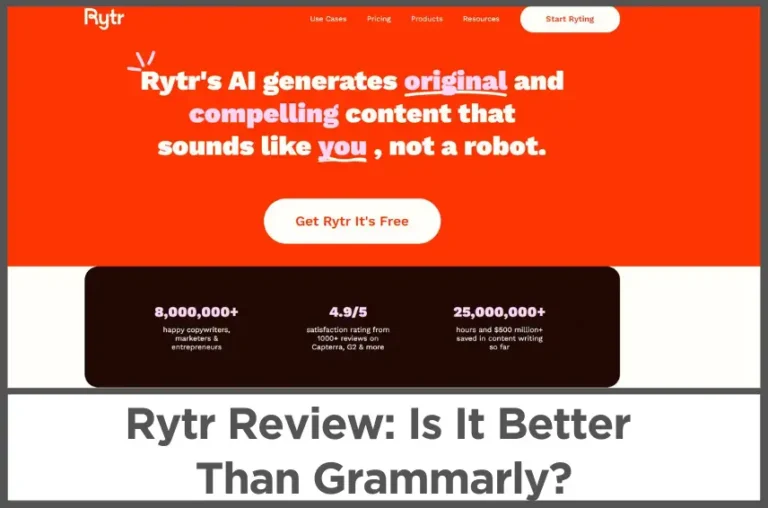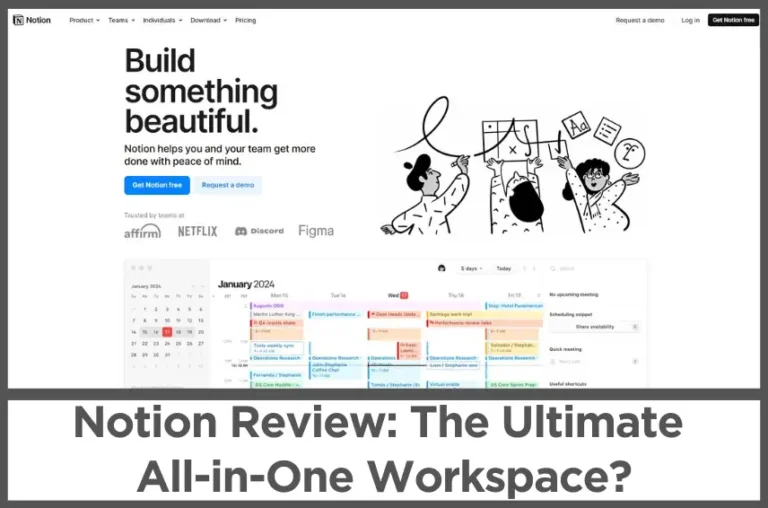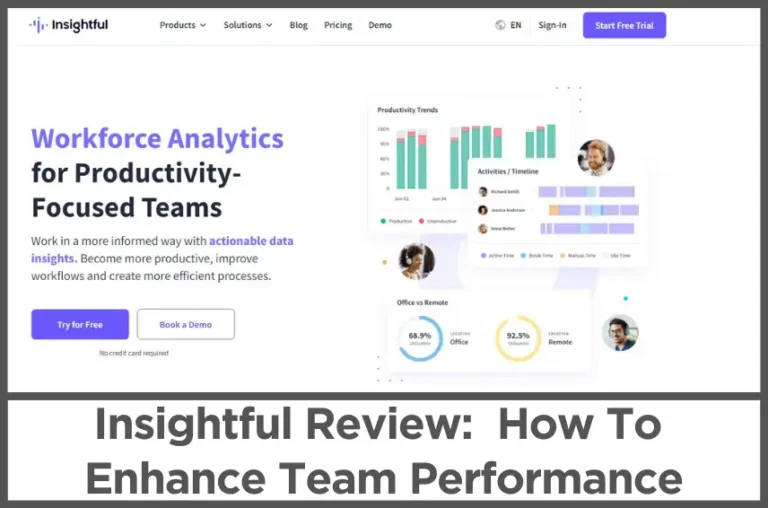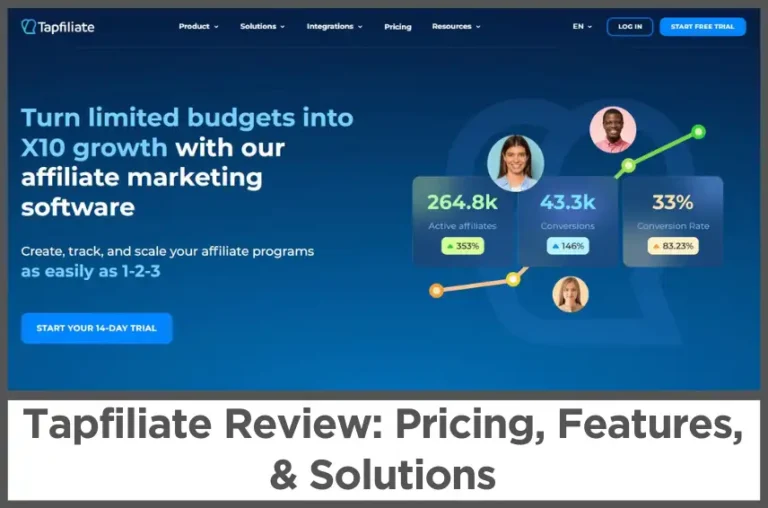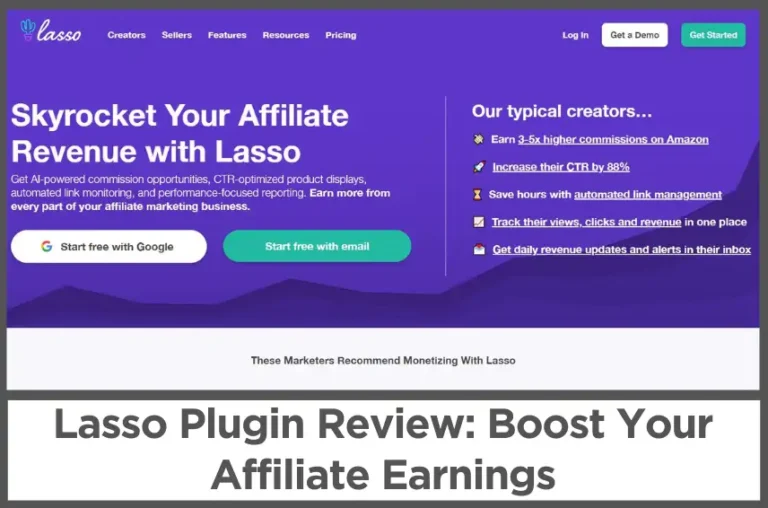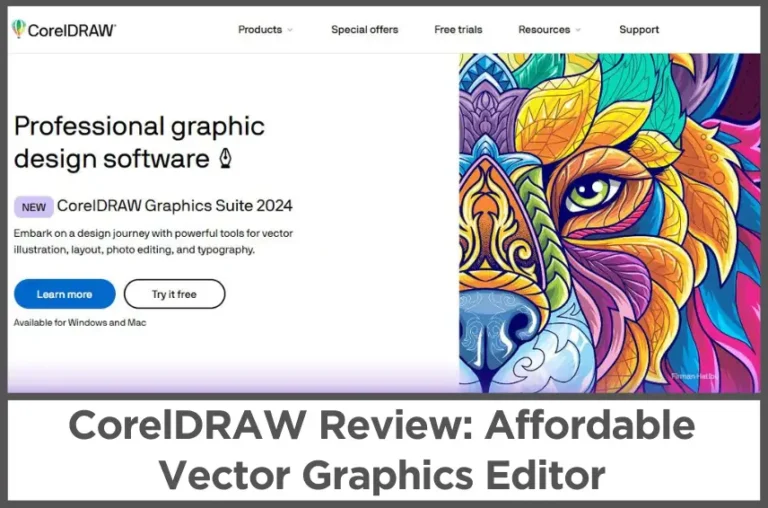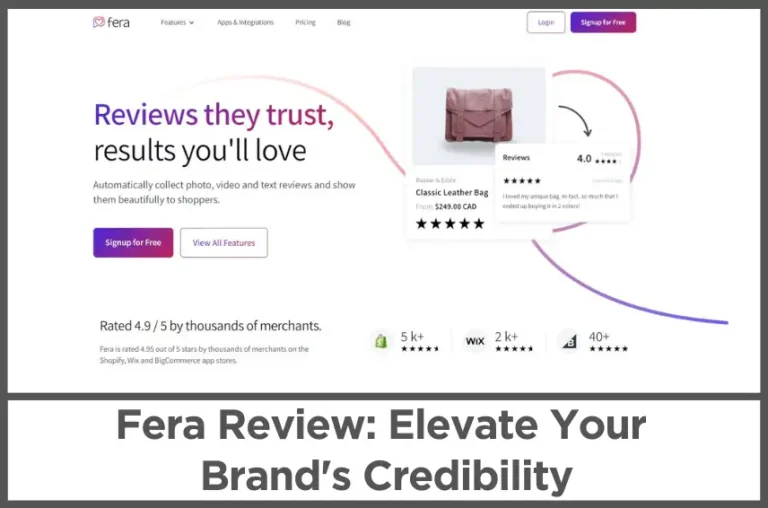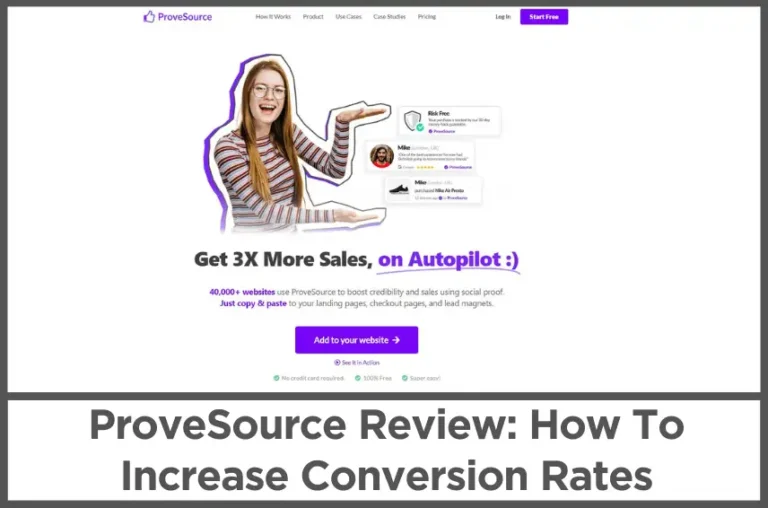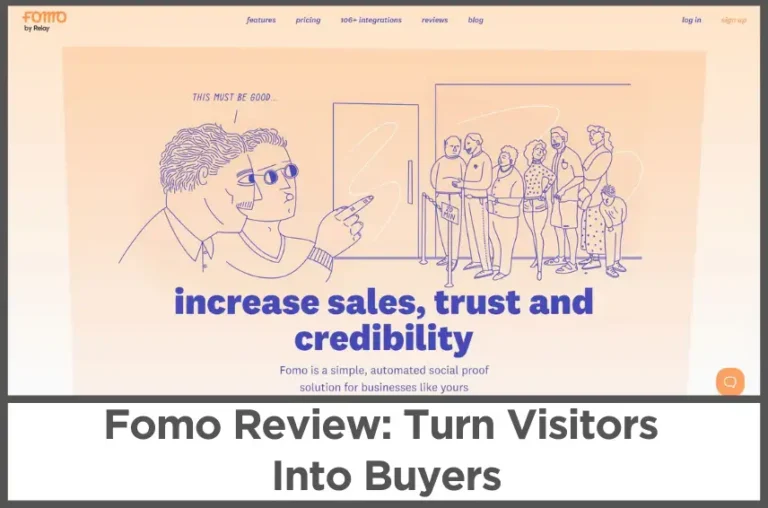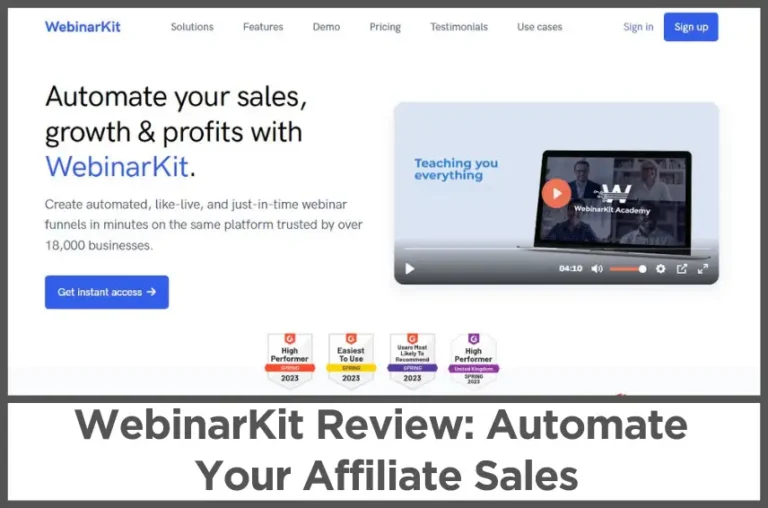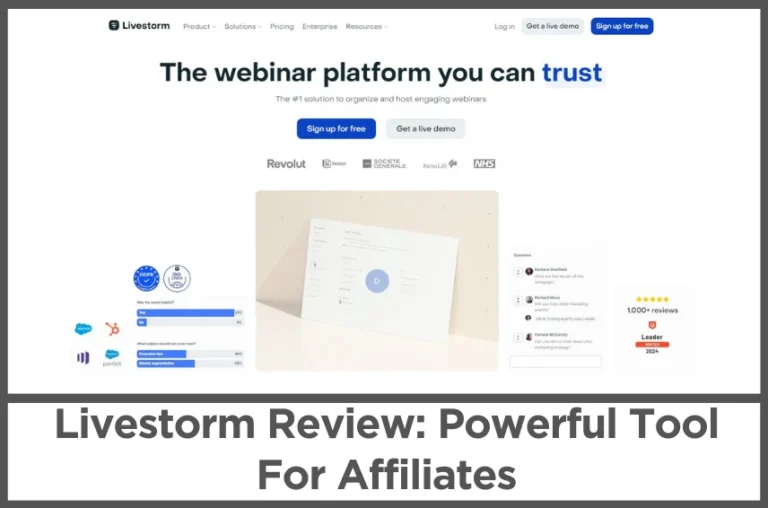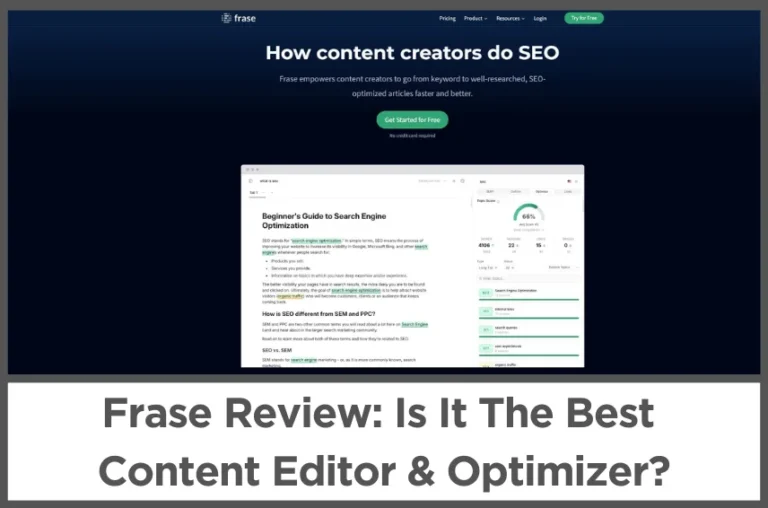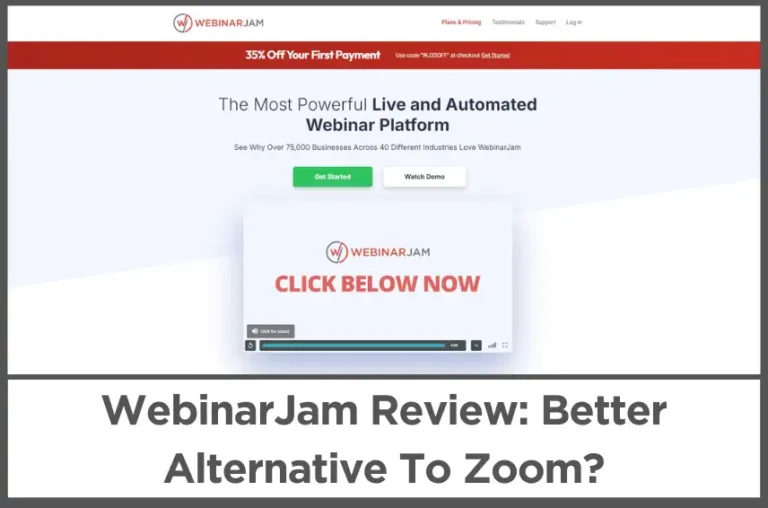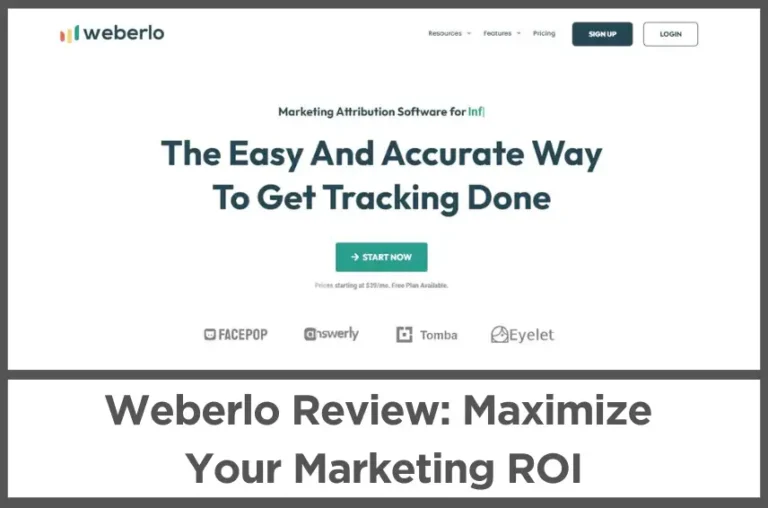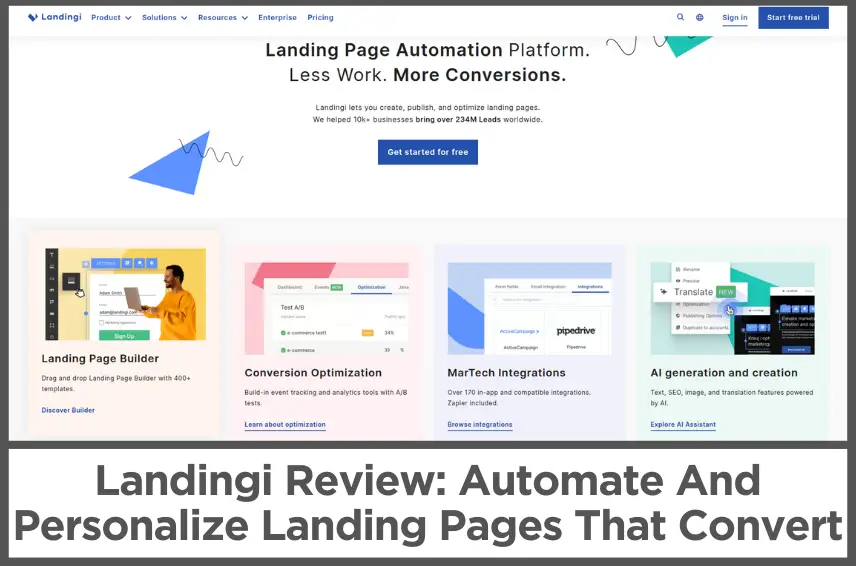Mailshake Review (Jan, 2026): Best Cold Email Outreach Tool
by Abhigyan
Mailshake is a sophisticated sales engagement platform designed primarily for sales teams and marketers looking to optimize their outreach efforts.
By facilitating the automation of cold email campaigns, Mailshake allows users to send personalized messages in bulk while managing follow-ups seamlessly.
The software integrates directly with email services like Gmail and G Suite, ensuring that all communications appear as though they are being sent from the user’s own email address.
This feature significantly enhances email deliverability, which is crucial for successful outreach campaigns.
Users can set up a series of emails and social media interactions that are triggered based on specific actions taken by the recipients, such as opening an email or clicking on a link.
Additionally, Mailshake offers tools to track key metrics such as open rates, click-through rates, and responses, providing valuable insights into the performance of each campaign.
This data-driven approach enables sales teams to refine their strategies and focus on the most promising leads.
Mailshake includes advanced functionalities like an AI-powered email writer named SHAKEspeare, which helps craft personalized email content quickly.
Let’s examine its features, pricing plans, and how it can maximize your outreach efforts!
Disclosure: Some of the links I share might be affiliate links. If you click on one and make a purchase, I may earn a small commission as a thank you. But don’t worry, it won’t cost you anything extra. I only recommend stuff I genuinely believe in. Your support helps me keep creating awesome content. You can read my full affiliate disclosure in my disclaimer page.
IN THIS POST :
ToggleMailshake Features
1. Data Finder
Data Finder is a powerful tool that makes searching for prospects a breeze.
You can easily filter potential leads by their title, company, or location.
This means you can find exactly who you want to reach out to without wasting time scrolling through endless lists.
If you want to narrow it down even further, combining all three filters helps you pinpoint the most relevant contacts for your outreach efforts.
With Data Finder, you don’t have to juggle multiple tools anymore. Everything you need is right there in Mailshake.
You can identify leads and kick off your outreach campaigns all in one place.
This streamlined approach saves you both time and money, making your sales process more efficient.
Plus, having access to over 100 million prospects means you’ll always have a fresh pool of potential leads to engage with.
Finding the right prospects is crucial for any sales strategy, and Data Finder gives you the data you need to connect with your most valuable buyers.
It simplifies the lead generation process, allowing you to focus on what really matters—building relationships and closing deals.
2. AI Email Writer
The AI Email Writer, known as SHAKEspeare, is designed to help you make a great first impression while reaching out at scale.
You can connect with prospects through email, social media, and phone without losing that personal touch.
This tool stands out in the sales engagement space because it allows for a one-to-one feel even when sending messages in bulk.
SHAKEspeare’s Spintax feature takes personalization a step further by randomizing parts of your email text.
This improves deliverability and keeps your emails from looking too similar, which can help avoid spam filters.
Just select the text you want to spin, and in just two clicks, the AI generates variations for you.
This not only saves time but also enhances the chances of your emails landing in inboxes.
When writer’s block strikes, SHAKEspeare comes to the rescue by auto-generating email copy in under a minute.
You get three different versions of an email to choose from, making it easy to find the perfect message for your campaign.
With proven copy backed by data from thousands of successful cold email campaigns, this feature ensures you’re always sending effective outreach.
3. Cold Email Deliverability
Cold email deliverability is crucial for any outreach campaign, and Mailshake provides essential tools to help ensure your emails land where they should—in the inbox.
Every plan includes built-in tools that check email deliverability best practices.
This means you can rest easy knowing that your cold outreach won’t end up lost in spam folders.
The email warm-up tool is another fantastic feature that helps improve your sender score and keeps your domain off blacklists.
By connecting your email account and configuring daily sending volumes, Mailshake automatically performs actions like opening and replying to emails on your behalf.
This proactive approach helps establish a good reputation for your email domain before launching full-scale campaigns.
Mailshake also offers email validation credits with every plan, which is essential for maintaining a healthy sender score.
The system classifies each email address based on its bounce risk and removes those that could cause deliverability issues.
With features like multiple sending email addresses and email rotation within campaigns, Mailshake ensures that your outreach remains effective and reaches as many potential leads as possible.
4. LinkedIn Automation
LinkedIn Automation is a game changer for anyone looking to boost their social selling efforts.
With Mailshake, you can send messages on LinkedIn, which often have a better response rate compared to emails.
The average reply rate can be anywhere from 5% to 20%, making it a smart move to combine this with Mailshake’s automation features.
This means you can kick off campaigns that feel more human and informal, reaching out to potential leads in a way that stands out.
Setting up LinkedIn automation is super easy. You start by creating a new campaign and uploading a spreadsheet of your prospects.
Just make sure to include a column with their LinkedIn URLs and label it correctly so Mailshake can find it.
After that, you choose the tasks you want to automate, like sending messages or connection requests.
Once everything is set up, you can simply start the campaign and let Mailshake handle the rest.
This feature doesn’t just stop at sending messages. You can also automate profile views and connection requests, adding more touchpoints to your outreach strategy.
By integrating LinkedIn messages with your email campaigns, you create an omnichannel approach that maximizes your chances of connecting with leads and building relationships.
5. Mail Merge
Mail Merge in Mailshake makes sending personalized emails to multiple contacts a breeze.
You can quickly upload your list of prospects, saving you tons of time compared to adding them one by one.
This feature allows you to send customized emails to an entire group while still keeping the look of one-on-one correspondence.
It’s perfect for cold outreach because it feels personal even when sent in bulk.
Personalization is key when it comes to getting replies, and Mail Merge helps you achieve that effortlessly.
You can insert specific tags into your emails, pulling in details like the recipient’s name or company name for each message.
This level of customization boosts your chances of getting responses since people appreciate when emails feel tailored just for them.
Plus, if you want to add even more personal touches before hitting send, you can easily do that too.
Automating your outreach workflow is another big win with Mail Merge.
You can schedule when your emails go out based on what you think will work best for your recipients.
Adding follow-up emails is also simple; these are triggered based on specific actions from recipients, helping keep the conversation going without you having to remember every detail.
6. Automated Follow-Ups
Automated Follow-Ups are a lifesaver when it comes to managing cold email campaigns.
Following up with recipients after sending an initial email can be tricky, but Mailshake makes it easy by allowing you to set up automatic follow-up messages.
Each follow-up can either be a new email or a reply to the previous one, and they’ll stop sending once the recipient takes an action like replying or clicking a link.
To make things even easier, Mailshake offers follow-up templates based on industry research and testing.
This means you don’t have to start from scratch every time you need to send a follow-up email.
Instead, you can choose from proven templates that have already shown good results.
This way, you spend less time figuring out what to say and more time personalizing your message for better engagement.
Trigger-based follow-ups take automation up another notch.
You can set up emails that automatically send when recipients interact with your campaign emails, like clicking on a link or booking a meeting with you.
With tools like Zapier, this process becomes even more flexible, allowing for various triggers based on lead status changes or other actions.
Plus, if you want to connect with prospects over the phone or through social media as part of your follow-up strategy, Mailshake lets you set up tasks within your sales sequences for multiple touchpoints, keeping everything organized and efficient.
7. Lead Catcher
Lead Catcher makes managing your leads super simple and efficient.
When someone replies to your emails, they automatically become a lead. You can also manually mark anyone as a lead if you want.
Once you categorize leads as “won,” “lost,” or “ignored,” Mailshake helps you move on to the next one without missing a beat.
This setup is not only quick but also quite satisfying because it keeps everything organized and flowing smoothly.
All your leads are stored in one place, making it easy to keep track of active conversations.
You can see the entire history of interactions, including clicks and opens, which is essential for crafting meaningful replies.
With just one click, you can respond or start a new conversation with a fresh subject line.
Plus, details like the recipient’s job title or company are right at your fingertips, allowing for more personalized communication.
If a recipient who was marked as won, lost, or ignored replies back, they reappear in your queue.
This feature ensures that you never lose touch with potential leads who show renewed interest.
The Lead Catcher keeps everything streamlined, so you can focus on what really matters—engaging with your leads effectively.
8. Phone Dialer
The Phone Dialer feature in Mailshake makes cold calling a breeze.
You can easily integrate phone calls into your sales outreach, ensuring that you stay connected with prospects through multiple channels.
This means you can follow up with phone calls after sending emails, making your outreach more comprehensive and effective.
Making calls is straightforward because you can dial directly from your browser with just one click.
You can call prospects from within their task or prospect view, even if they haven’t been added to a campaign yet.
This flexibility allows you to reach out to new prospects quickly and efficiently without any hassle.
The Power Dialer takes things up a notch by enabling you to speed through your call queue.
You can set it to automatically dial multiple prospects until someone answers, which saves time and helps you connect with more people.
After each call, you can take notes or create follow-up tasks, ensuring that nothing falls through the cracks in your outreach efforts.
9. Third Party Integrations
Mailshake makes it easy to fill your CRM with leads through its native and third-party integrations.
You can connect Mailshake with the email provider you already use for daily communication, keeping your workflow smooth and familiar.
This integration helps automate the sales process and streamlines your outreach efforts significantly.
By linking Mailshake with your CRM and email service, you save valuable time that can be used for scaling and optimizing your outreach strategies.
This efficiency translates into generating more revenue because you can focus on what really drives sales instead of getting bogged down by manual processes.
All account tiers have access to both native integrations and third-party integrations via Zapier.
If there’s an app you want to connect but don’t see it listed, reaching out to Mailshake for assistance is easy.
They are open to requests for specific integrations, making sure that users have the tools they need to enhance their sales processes effectively.
Mailshake Pricing Plans
Mailshake offers three distinct pricing plans designed to meet different business needs and scales.
The Starter plan comes at no cost and provides a foundation for email outreach.
This free plan includes a single email address and allows users to send 250 emails monthly.
Users get unlimited access to email warmup features, A/B testing capabilities, and automated email sequences.
The plan also includes email personalization features, 250 list cleaning credits, and 100 data finder credits.
Additionally, users receive campaign management and reporting tools, plus AI email writing assistance through SHAKEspeare.
Moving up to the Email Outreach plan, users pay $45 per month when billed annually (reduced from $49).
This plan supports two email addresses and builds upon the Starter plan with several advanced features.
Users receive unlimited email sending and warmup capabilities.
The plan introduces email rotation functionality, advanced scheduling and throttling options, and a unified inbox.
Users can integrate with major platforms like Salesforce, Pipedrive, and Hubspot, plus access over 1,000 integrations through Zapier.
The plan includes a browser extension, prospects view, and email template management.
The most comprehensive offering is the Sales Engagement plan, priced at $85 per month when billed annually (reduced from $99).
This plan accommodates five email addresses and includes everything from the Email Outreach plan with additional sales-focused features.
Users receive 2,500 data finder credits and capabilities for five phone numbers with a power phone dialer.
The plan includes LinkedIn automation tools and lead temperature tracking. A standout feature is unlimited free dialer minutes for North American phone numbers.
Users also get access to phone scripts, making this plan ideal for teams focusing on both email and phone-based sales outreach.
Mailshake Use Cases
Mailshake has a variety of use cases that make it a versatile tool for different types of outreach.
For outbound sales, it automates the process of booking meetings through email campaigns, phone calls, and social media interactions.
Users can set up automated sales prospecting campaigns that integrate seamlessly with their existing CRM and tech stack.
This automation allows sales teams to focus on engaging with leads rather than getting bogged down by manual tasks.
With powerful analytics, users can easily track campaign performance and make informed decisions to improve their outreach strategies.
Link building is another area where Mailshake shines. It helps users scale their outreach efforts by allowing for mass personalization and automatic follow-ups.
Proven templates make it easy to increase link placement rates, while powerful mail merge features enable users to personalize emails at scale.
If a recipient clicks a link or doesn’t reply, follow-up emails can be scheduled automatically, ensuring that no opportunity is missed.
Mailshake also excels in public relations outreach by enabling personalized pitches to journalists.
Users can reach out with tailored messages and set up automatic follow-ups to keep the conversation going.
Additionally, connecting with journalists on platforms like LinkedIn and Twitter becomes part of the campaign strategy, enhancing the chances of getting noticed.
For recruiting purposes, Mailshake allows companies to send thousands of personalized emails to potential candidates while managing candidate data through integrations with CRMs.
This feature helps identify which messages spark the most conversations, making it easier to find the right talent efficiently.
Overall, Mailshake supports various outreach needs across different industries, helping users generate leads and build relationships effectively.
Don’t forget to visit our list of recommended email marketing tools to find out which one is more suitable for your affiliate marketing business.
Final Thoughts On Mailshake
Mailshake stands out as a powerful tool for anyone looking to enhance their outreach efforts.
With features like Lead Catcher, Phone Dialer, and seamless integrations, it simplifies the process of connecting with prospects across multiple channels.
The ability to automate tasks while maintaining a personal touch makes it a go-to choice for sales teams and marketers alike.
Whether you’re reaching out via email, LinkedIn, or phone calls, Mailshake helps keep your outreach organized and effective.
If you’re curious about how Mailshake can transform your sales strategy, why not give it a try?
The Free Plan allows you to explore all these features without any commitment.
Dive in and see how Mailshake can help you connect with leads more efficiently and effectively.
Mailshake FAQ
1. What is Mailshake?
Mailshake is a sales engagement platform that helps users automate their outreach campaigns through email, social media, and phone calls.
2. How does the Lead Catcher feature work?
Lead Catcher allows you to manage your leads easily by marking replies as leads and organizing them based on their status (won, lost, ignored).
3. Can I integrate Mailshake with my existing CRM?
Yes, Mailshake supports integrations with various CRMs, making it easy to populate your CRM with leads from your outreach efforts.
4. What is the Phone Dialer feature?
The Phone Dialer enables users to make calls directly from the Mailshake platform, allowing for seamless cold calling as part of their outreach strategy.
5. Is there a limit to the number of emails I can send with Mailshake?
Mailshake’s sending limits depend on your email provider’s policies and the plan you choose. Always check with your provider for specific limits.
6. How does Mailshake ensure good email deliverability?
Mailshake includes built-in tools that check email deliverability best practices and offers features like email warm-up to improve sender scores.
7. Can I personalize my emails using Mailshake?
Yes, you can personalize emails using field replacement tags to pull in specific details like the recipient’s name or company name.
8. What types of follow-ups can I automate in Mailshake?
You can automate both new follow-up emails and replies to previous messages based on recipient actions.
9. Can I use Mailshake for social media outreach?
Absolutely! Mailshake allows you to send messages on platforms like LinkedIn as part of your outreach campaigns.
10. Does Mailshake offer a free trial?
Yes, Mailshake offers a Free Plan that allows users to explore its features without any commitment.
11. How do I set up LinkedIn automation in Mailshake?
You can set up LinkedIn automation by creating a campaign, uploading a spreadsheet of prospects with LinkedIn URLs, and selecting tasks to automate.
12. Can I track my outreach performance in Mailshake?
Yes, Mailshake provides analytics that helps you track the effectiveness of your campaigns across different channels.
13. Can I schedule my emails in advance using Mailshake?
Yes, you can schedule your emails for delivery at specific times that you think will work best for your recipients.
14. Does Mailshake support third-party integrations?
Yes, you can integrate Mailshake with various third-party tools through Zapier for enhanced functionality.
15. What is the benefit of using the Power Dialer feature?
The Power Dialer helps you connect with more prospects by automatically dialing through your call queue until someone answers.
If you find this article helpful, kindly share it with your friends. You may also Pin the above image on your Pinterest account. Thanks!
Abhigyan Mahanta
Hi! I’m Abhigyan, a remote web developer and an affiliate blogger. I create beginner-friendly guides to help new affiliates get started and grow in affiliate marketing. I also share information on remote companies and interview preparation tips.