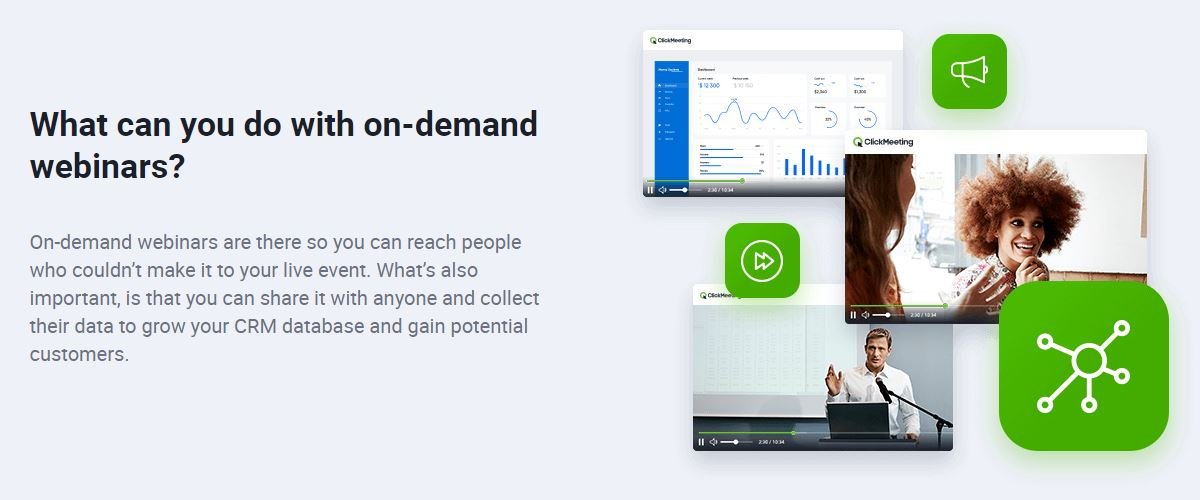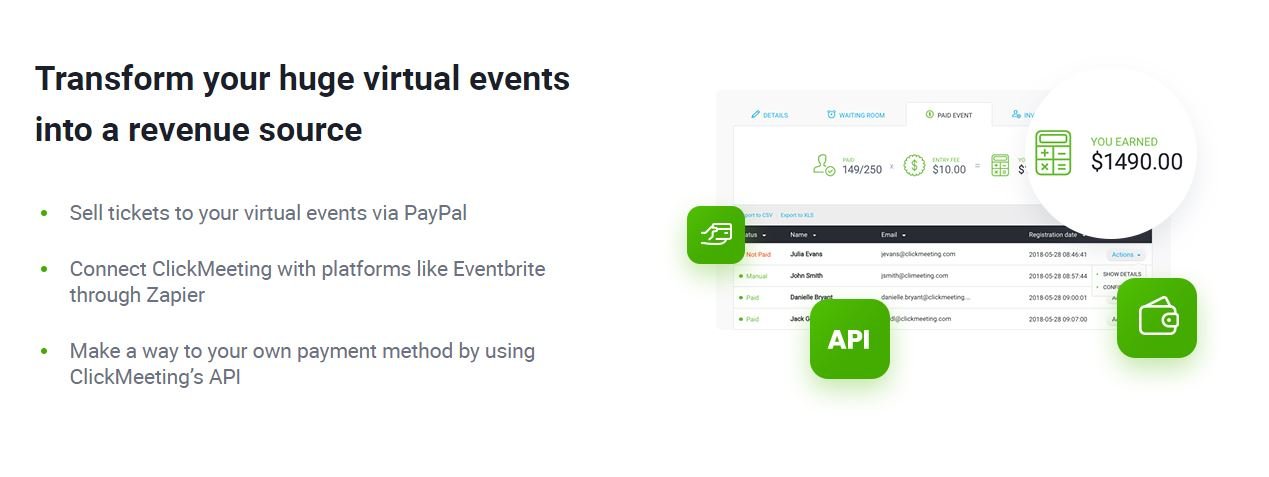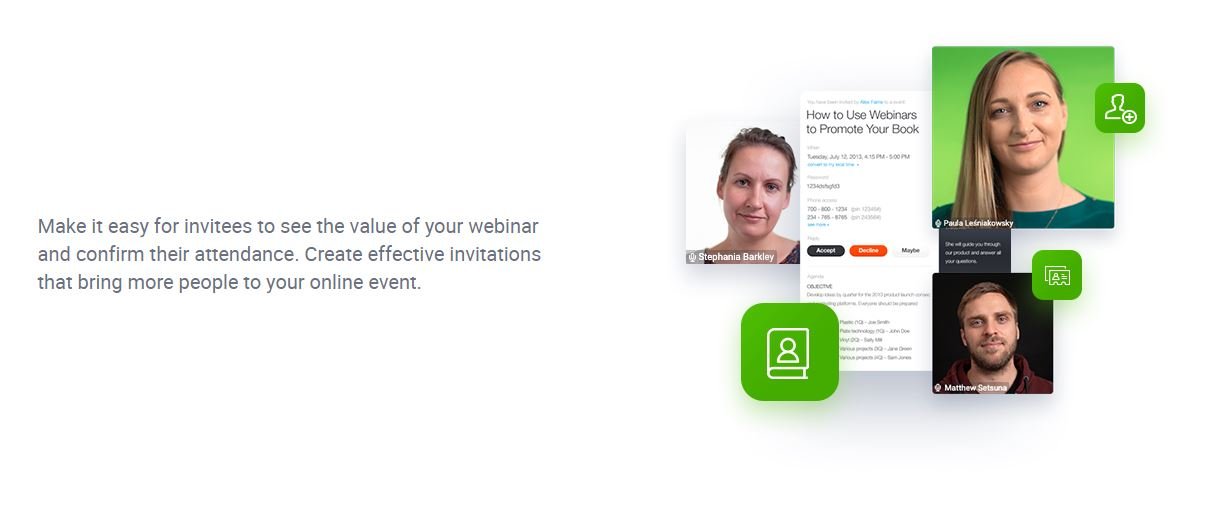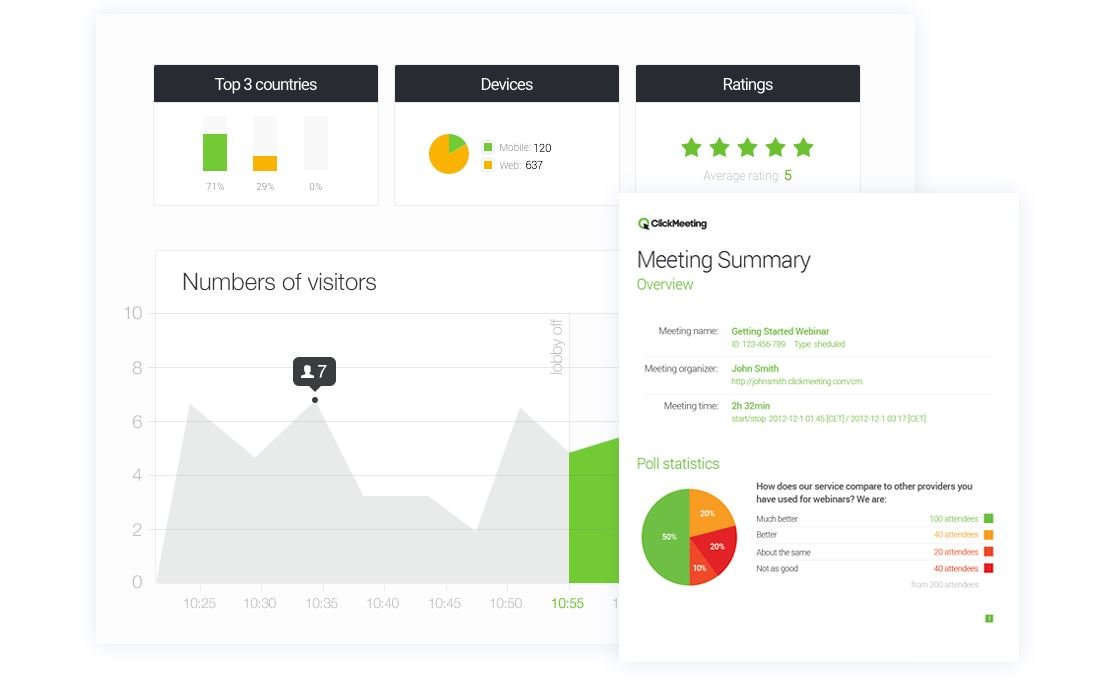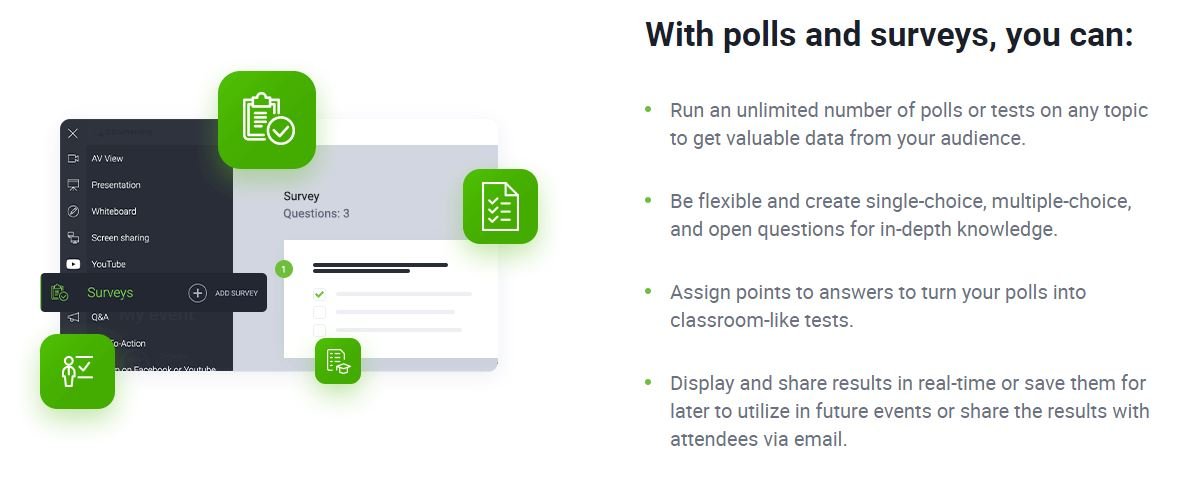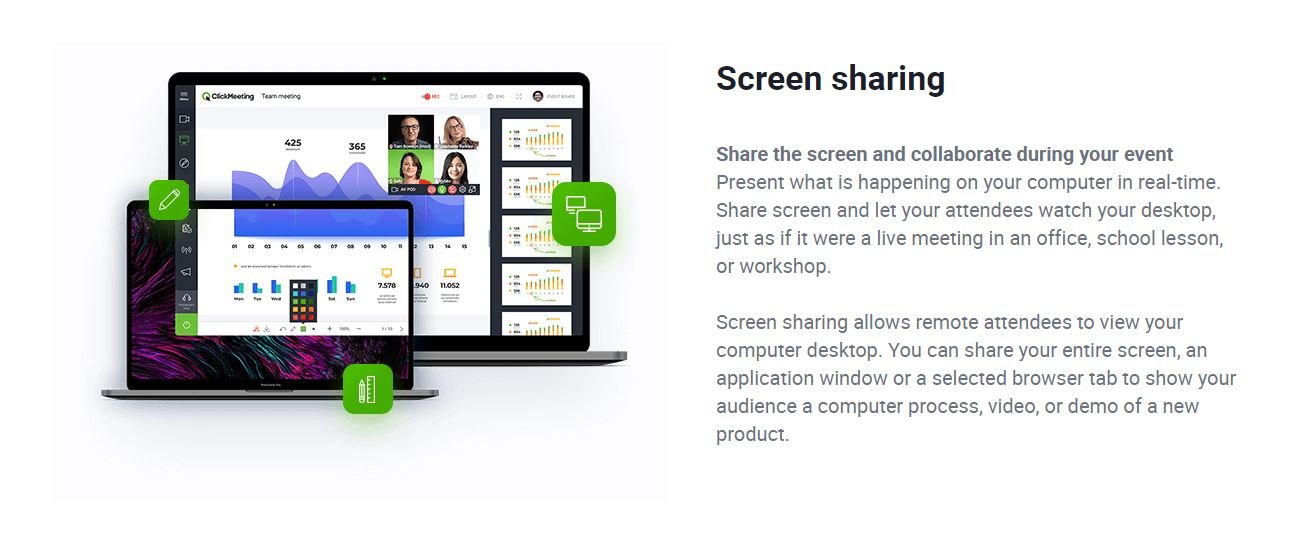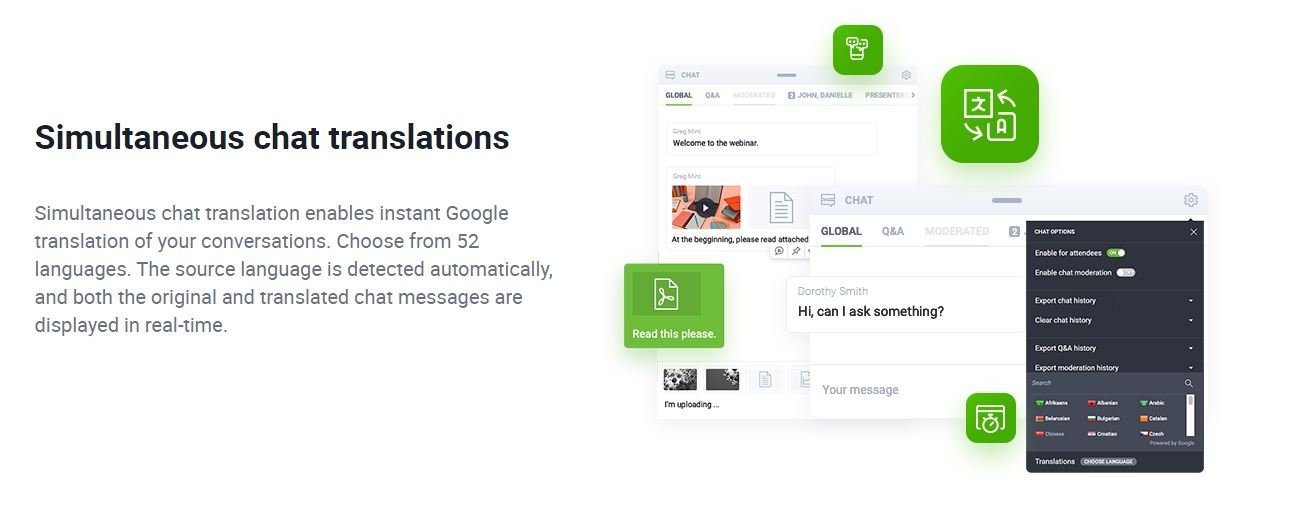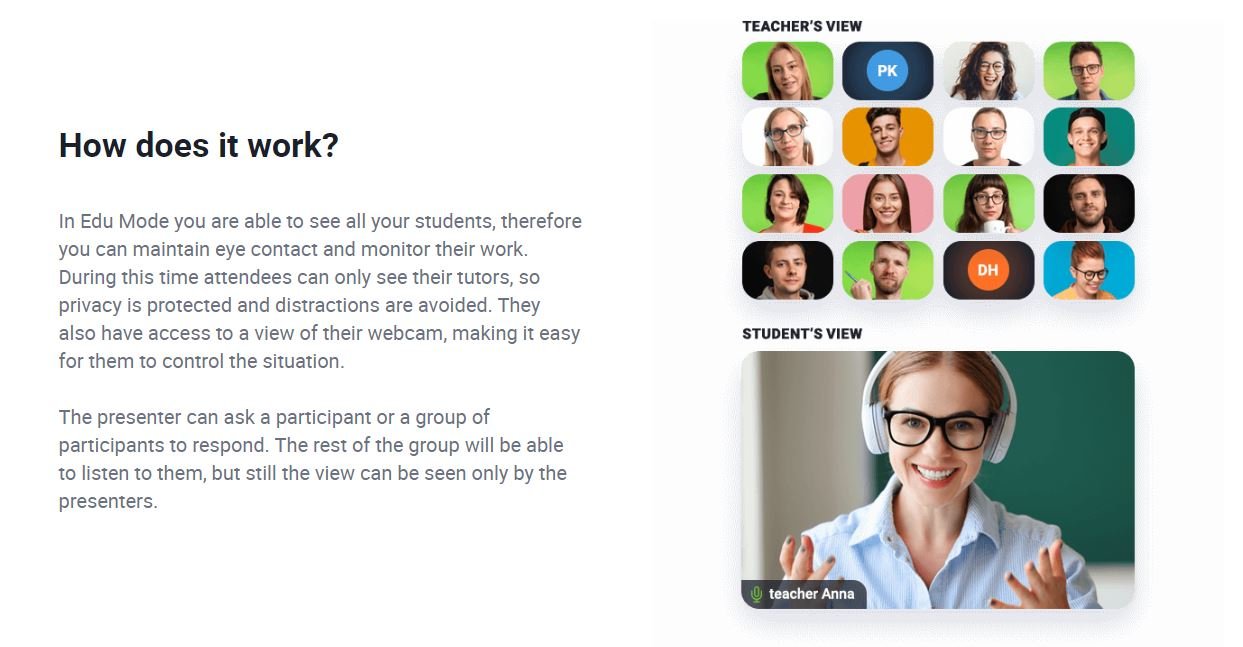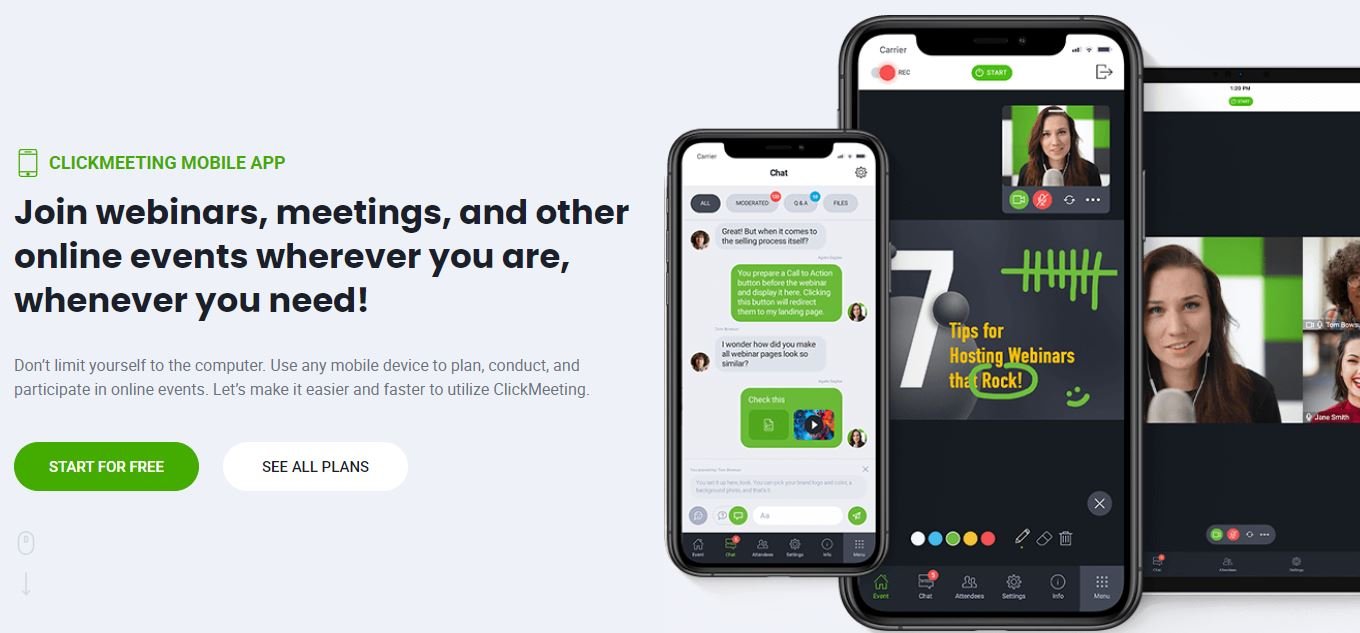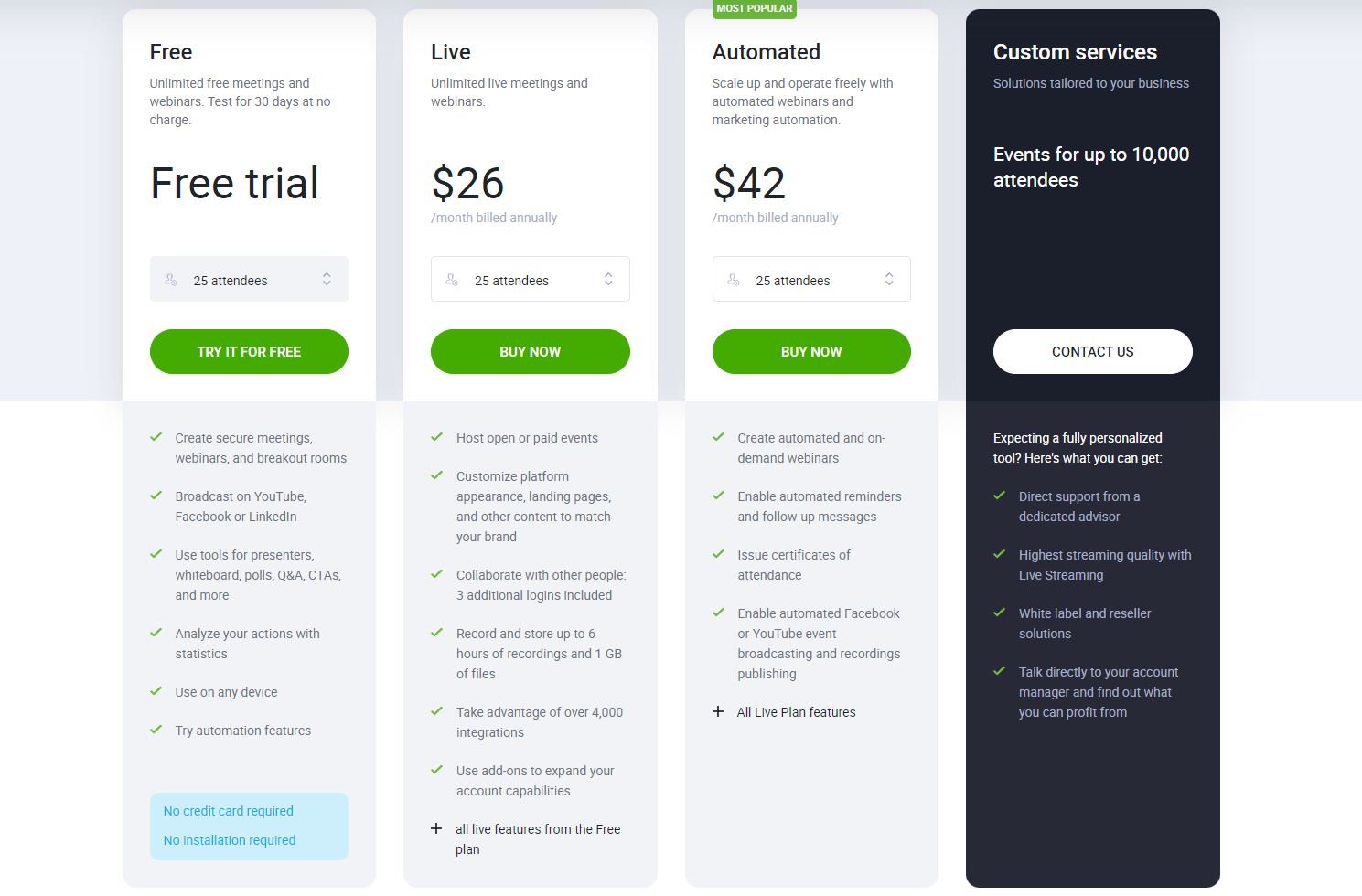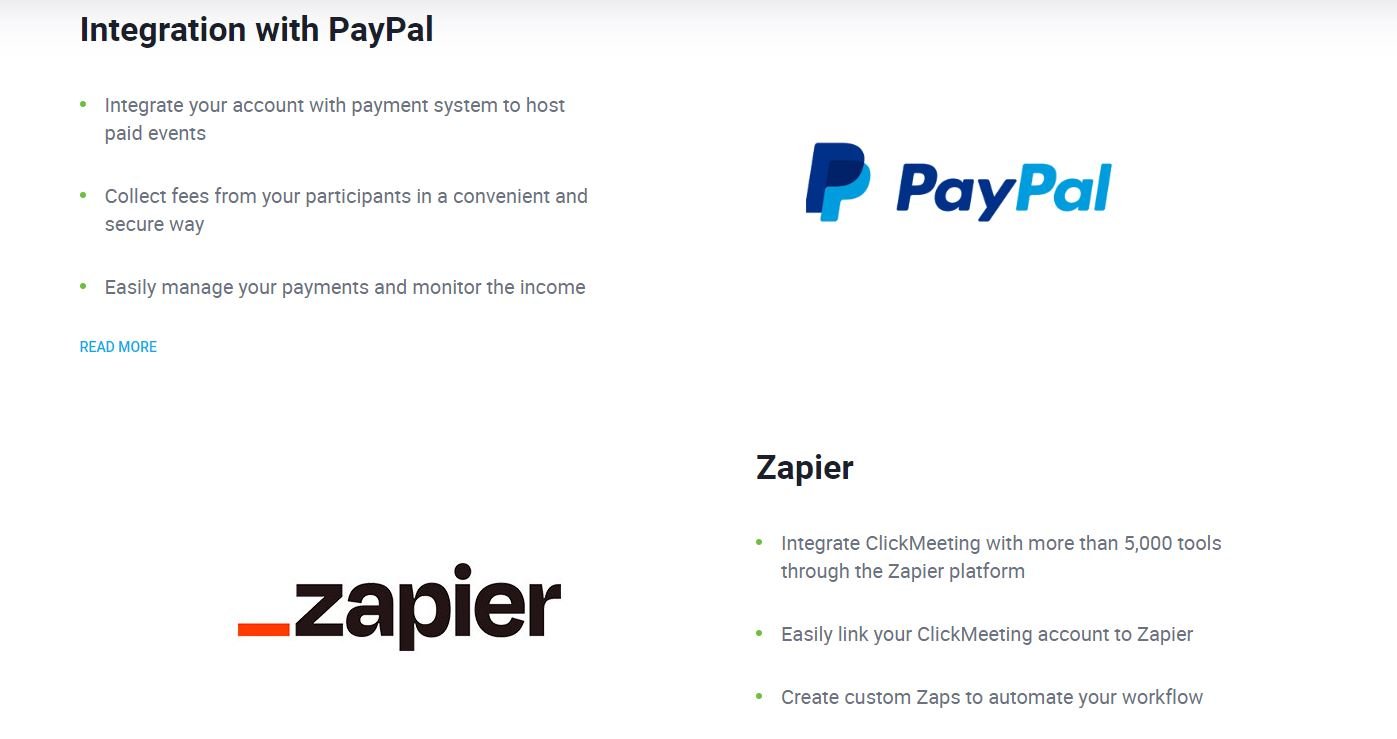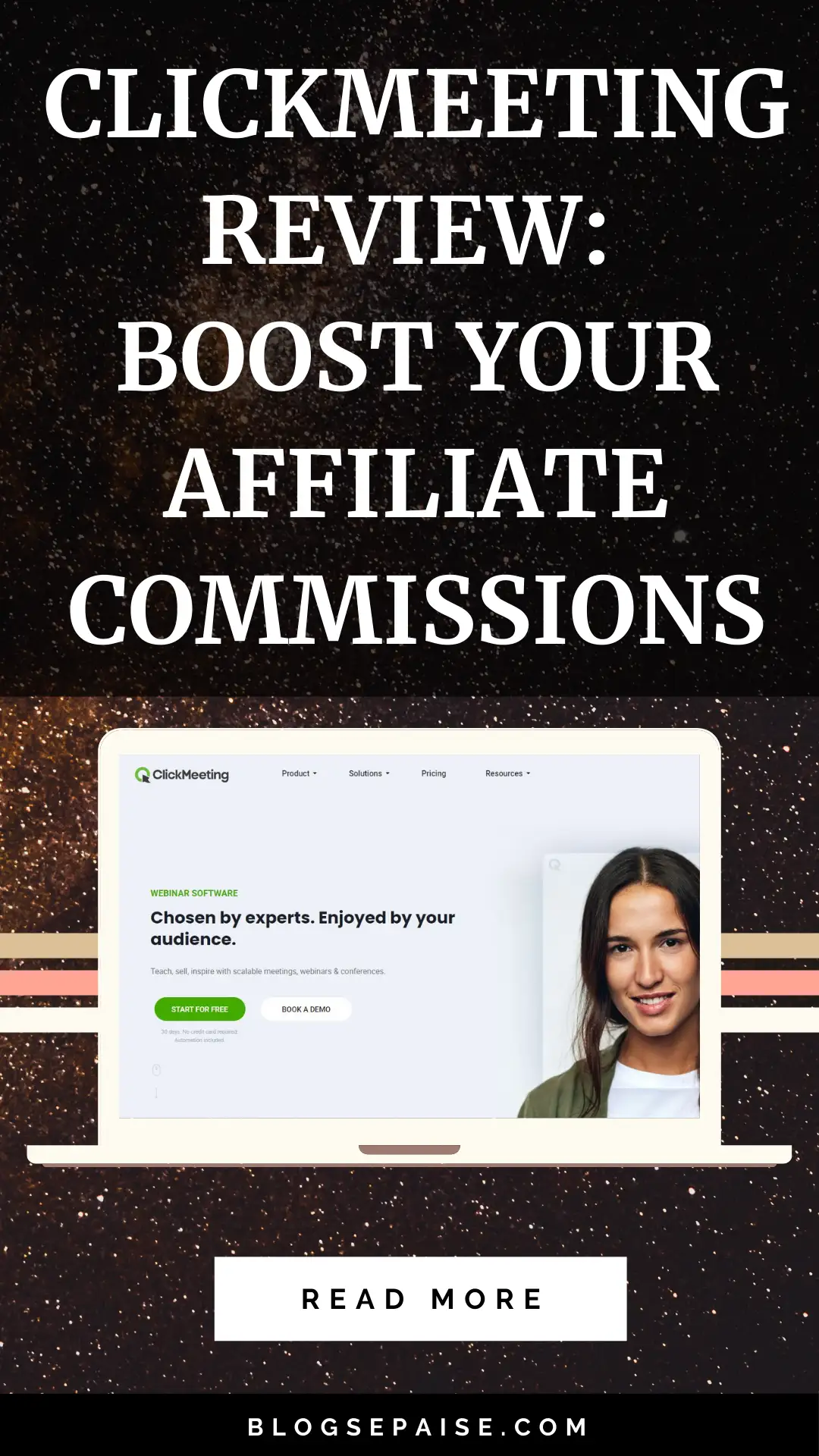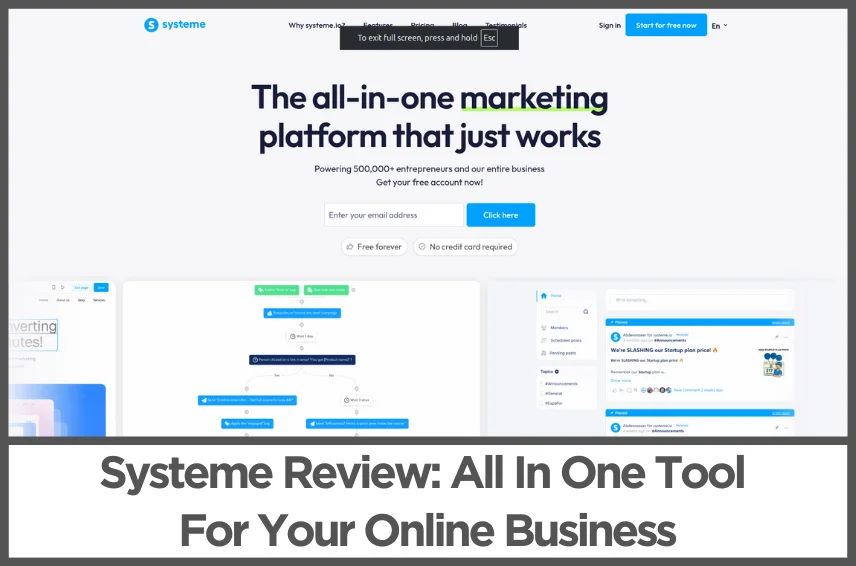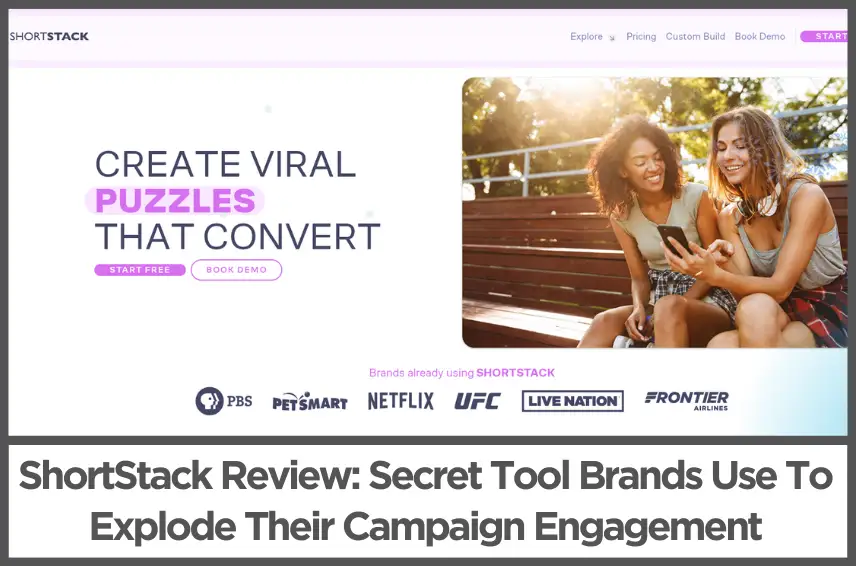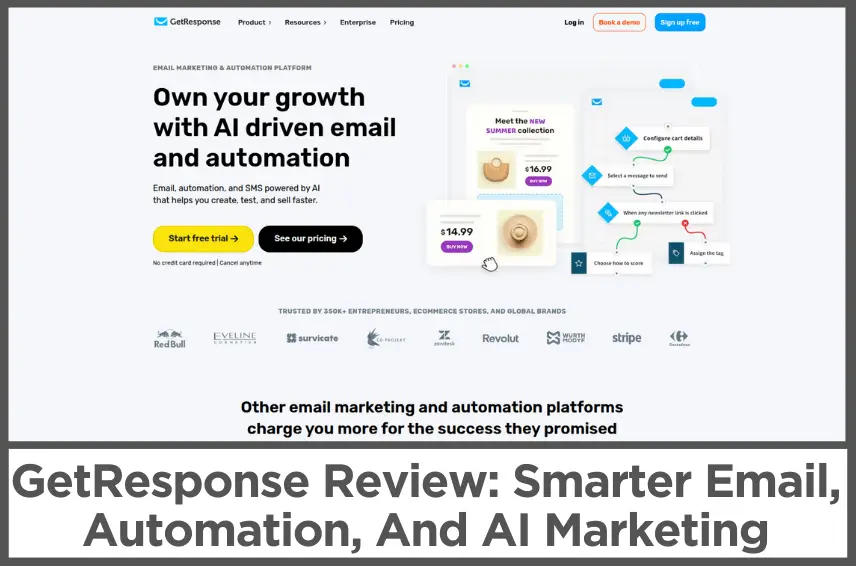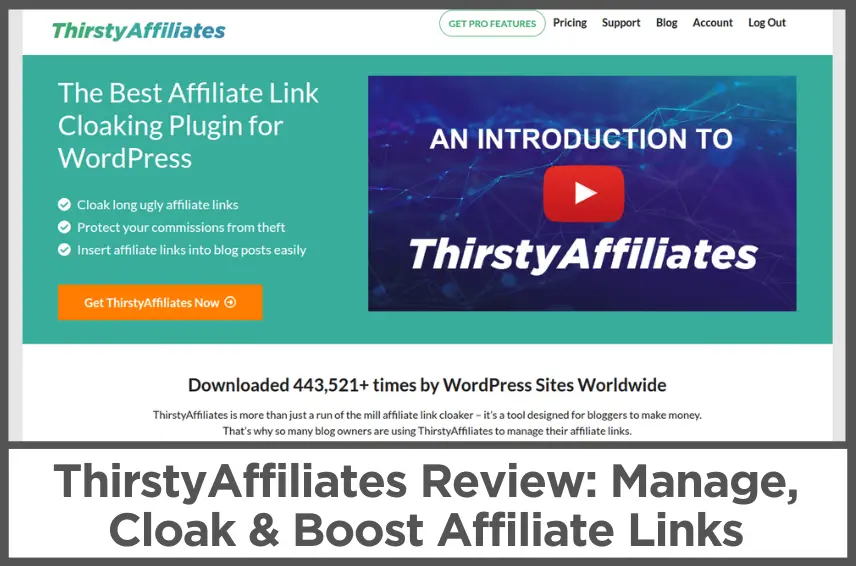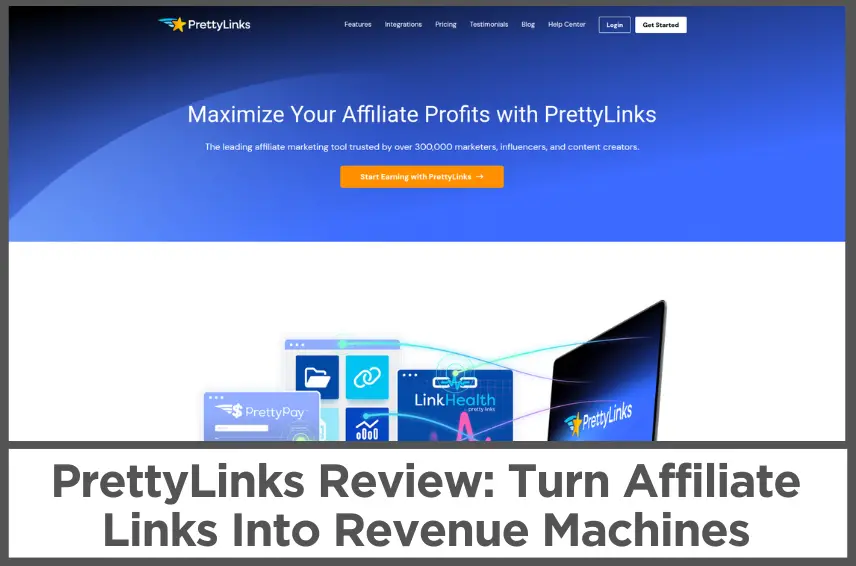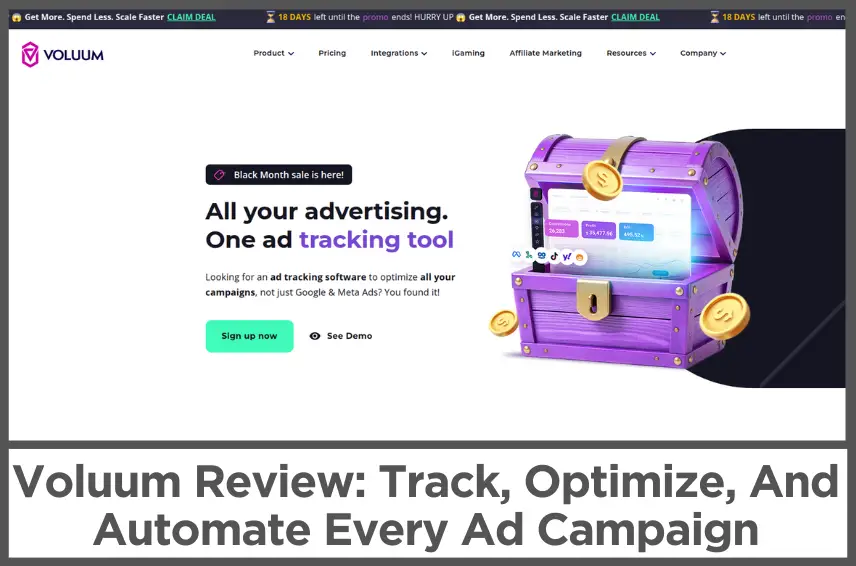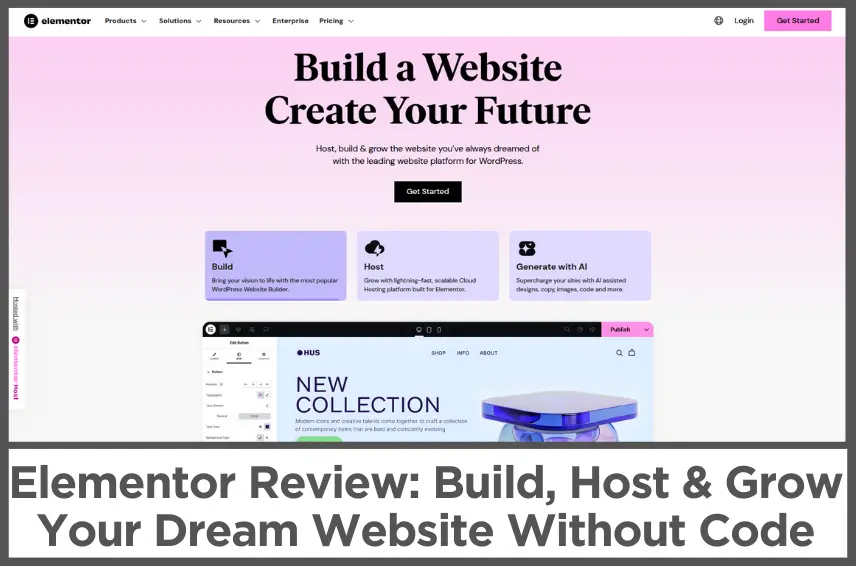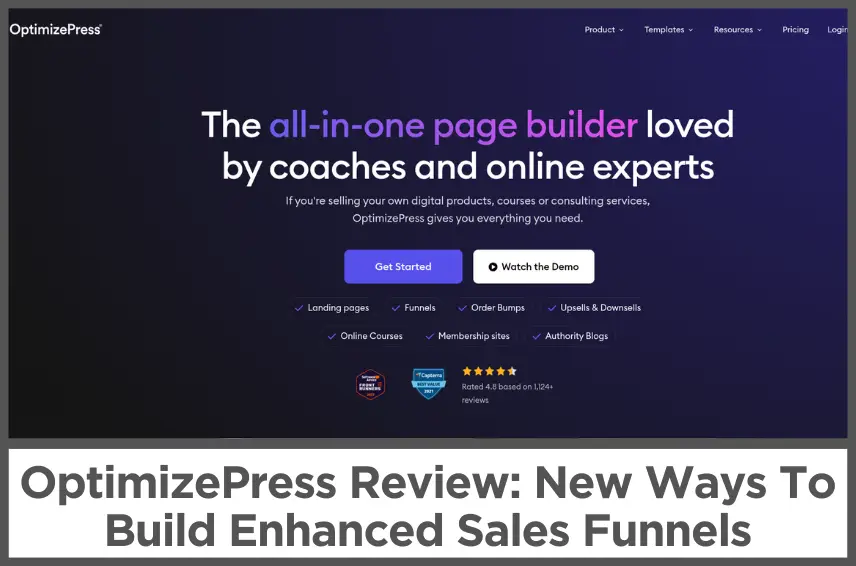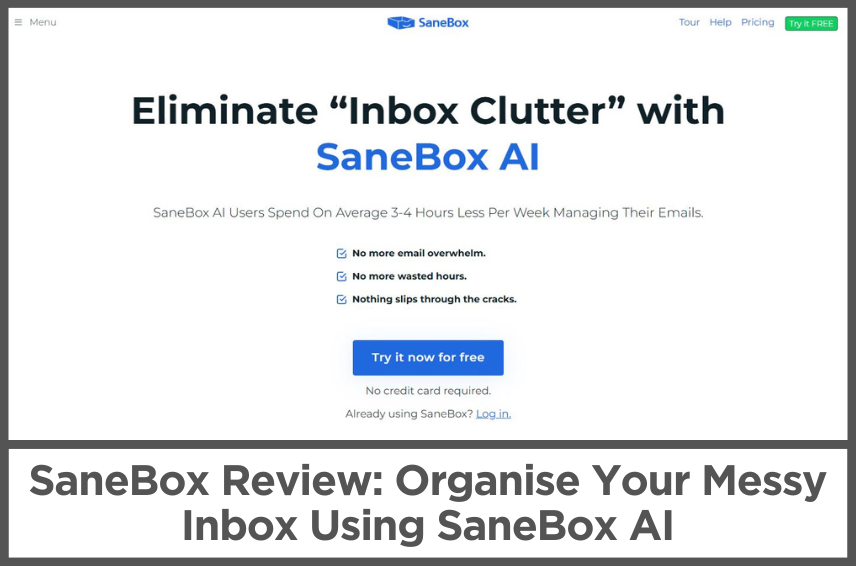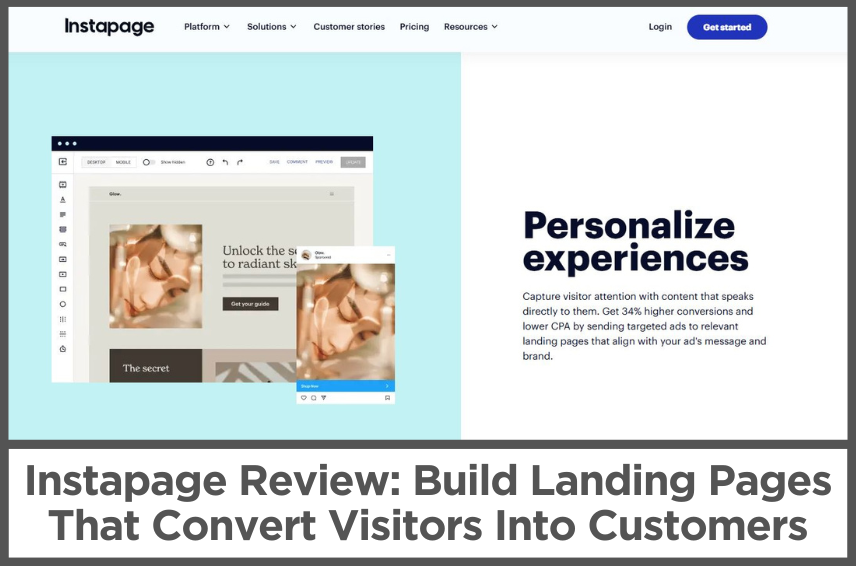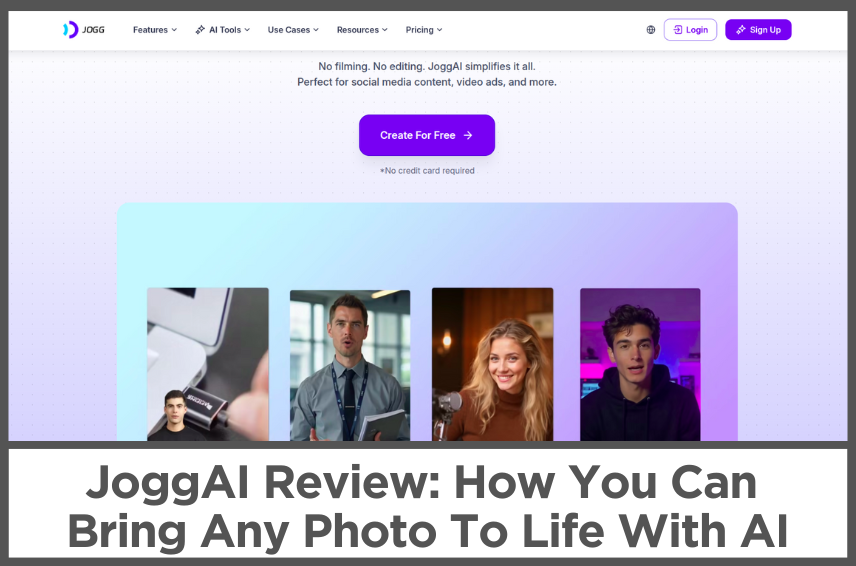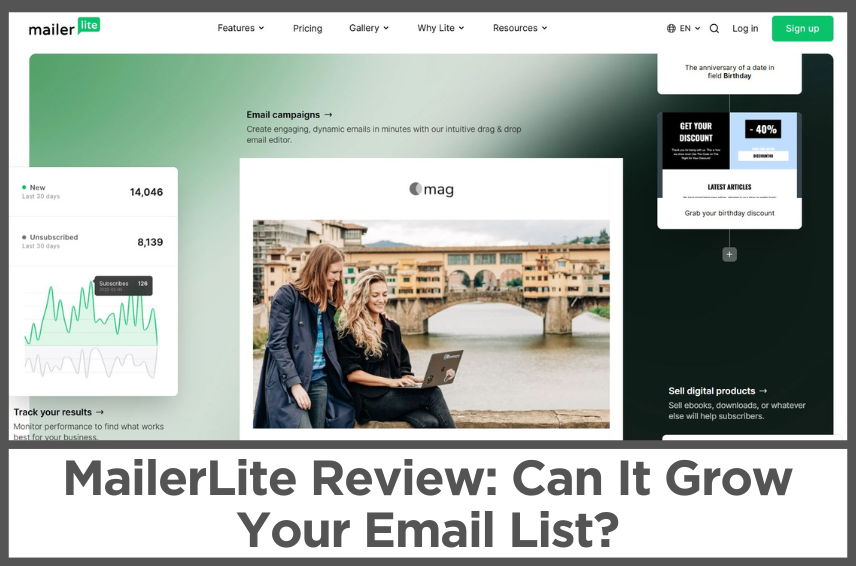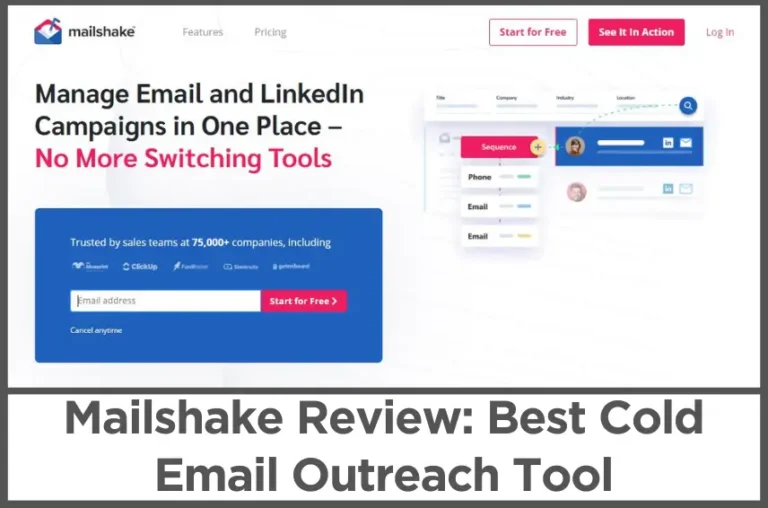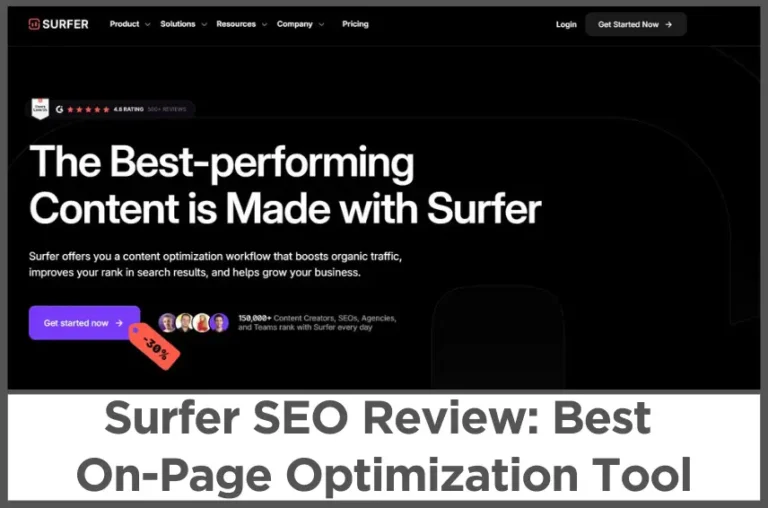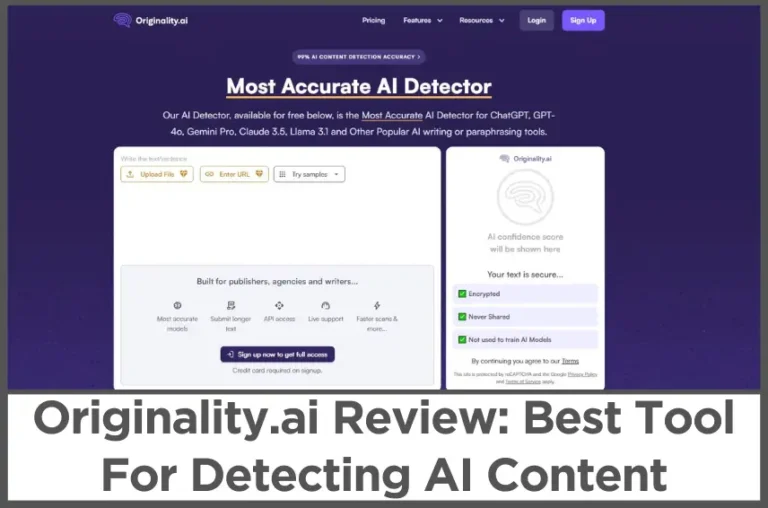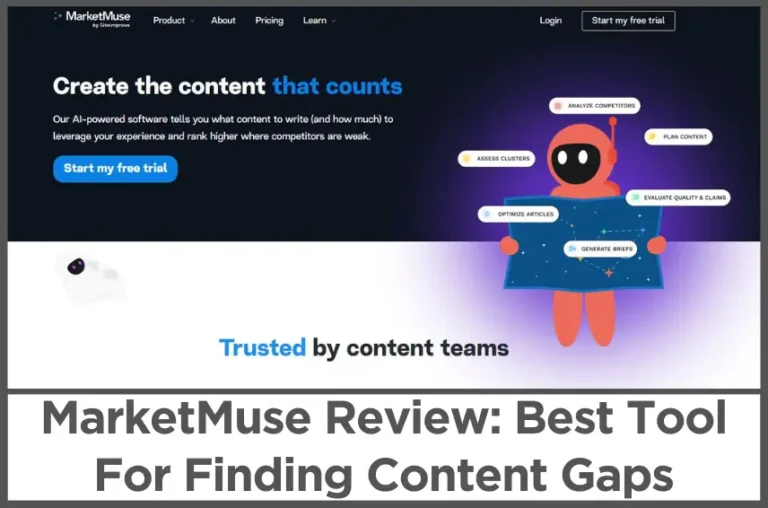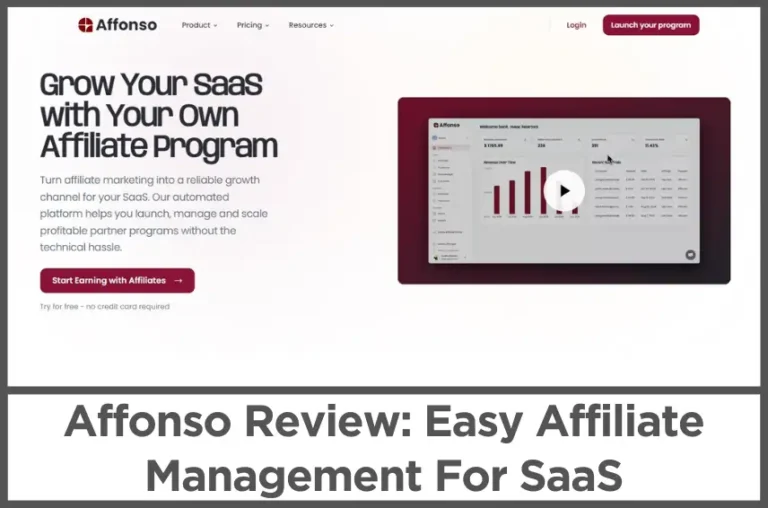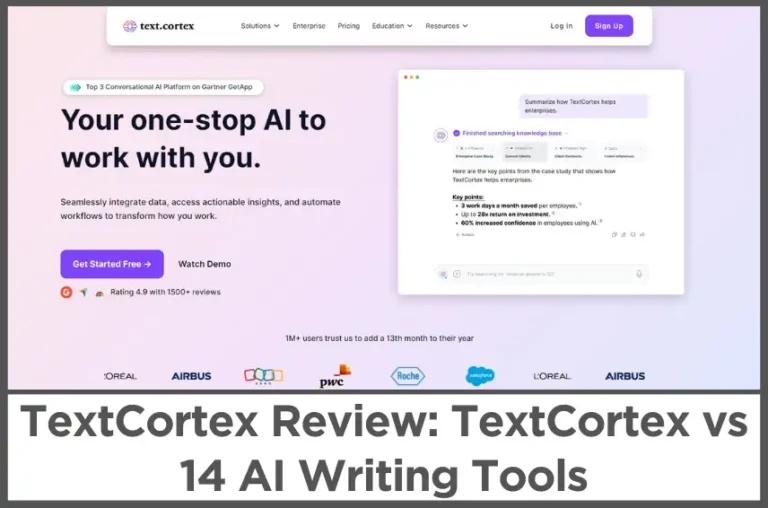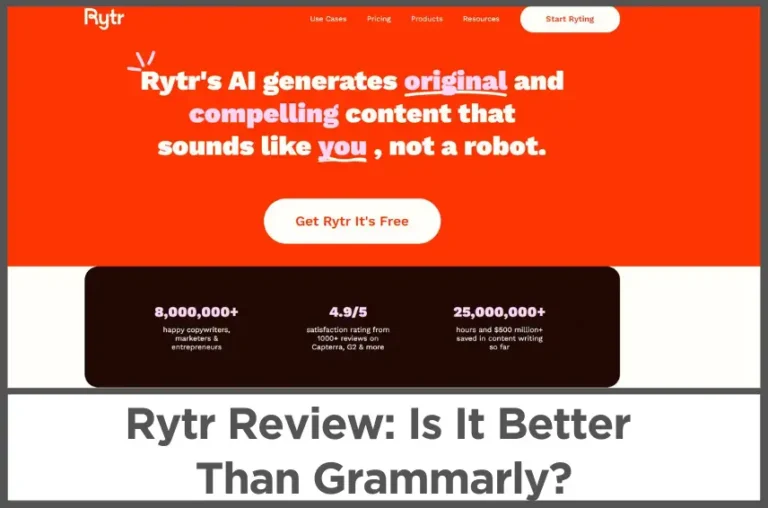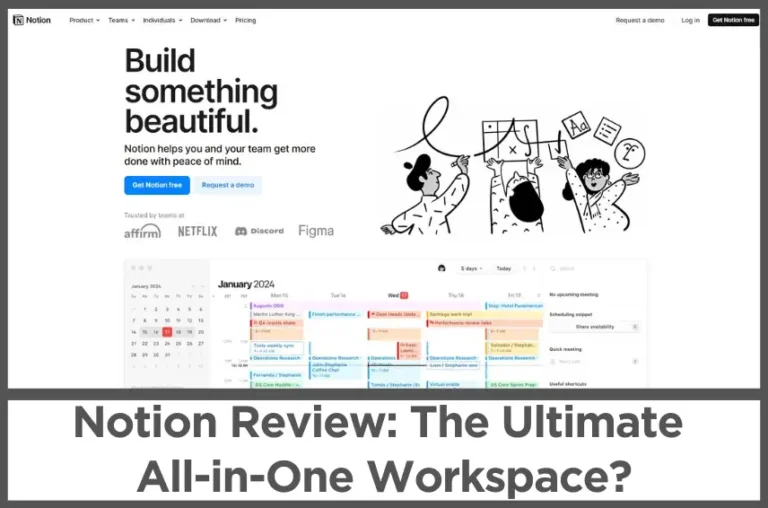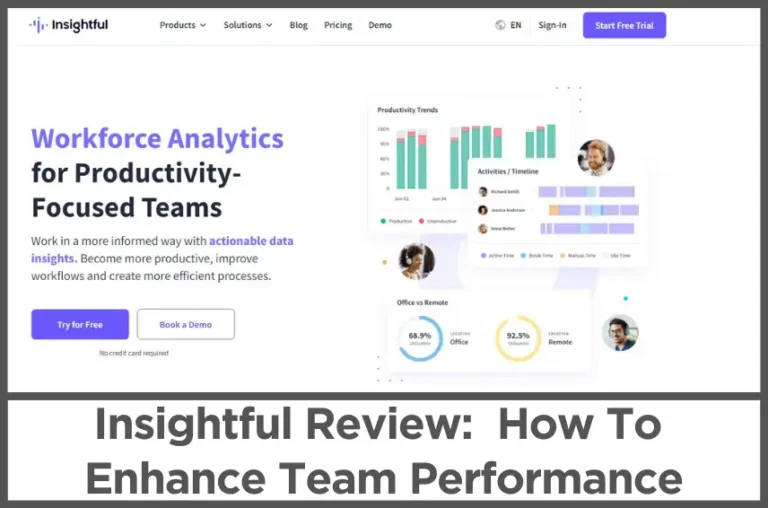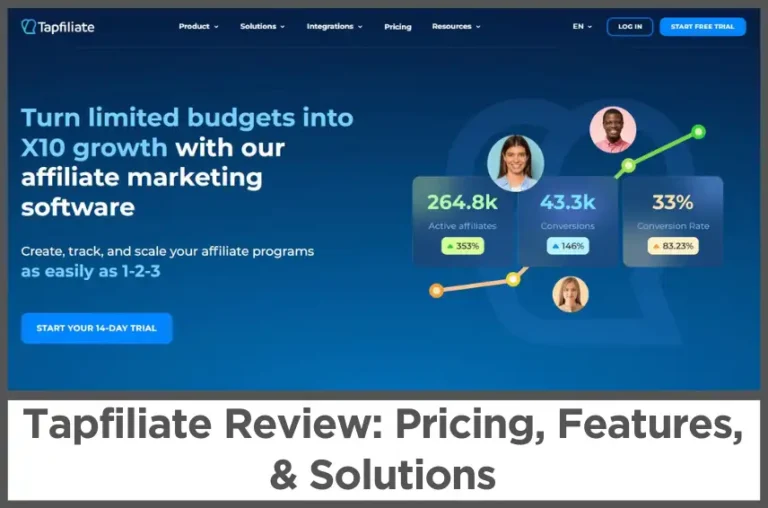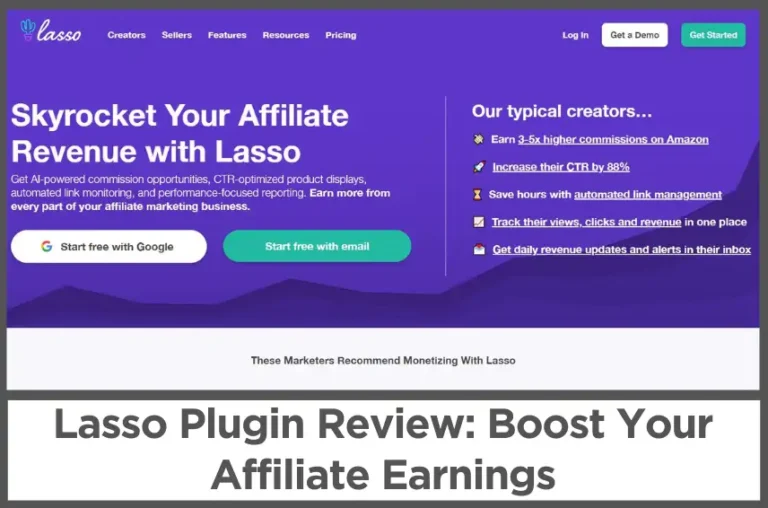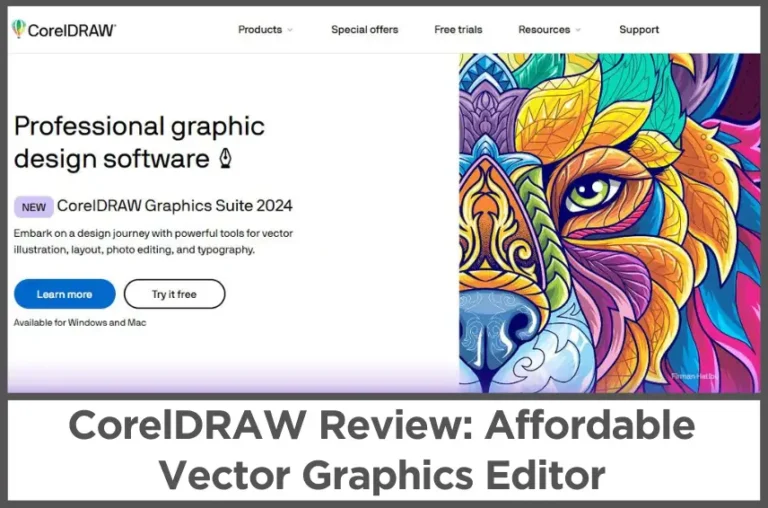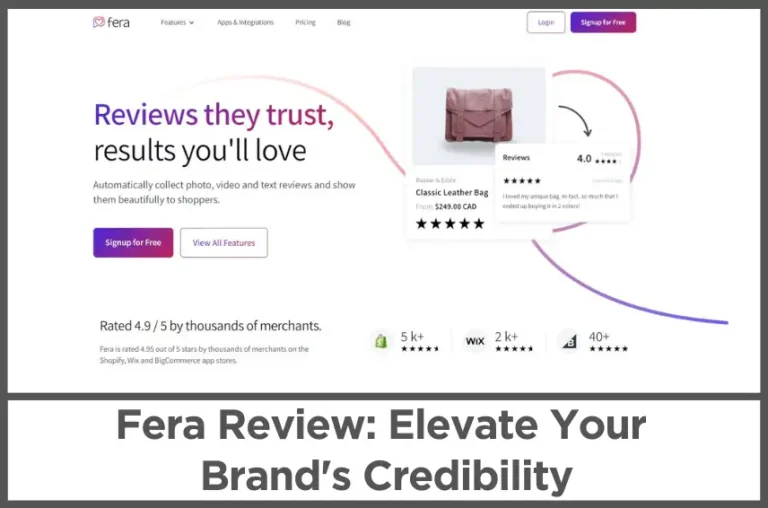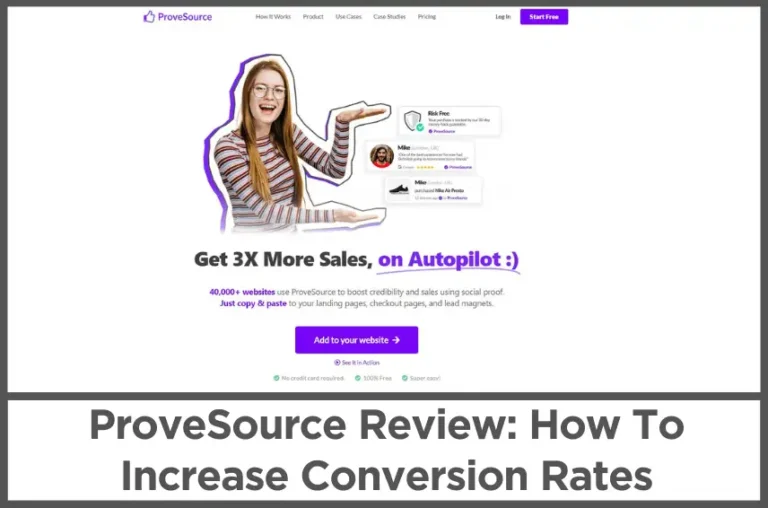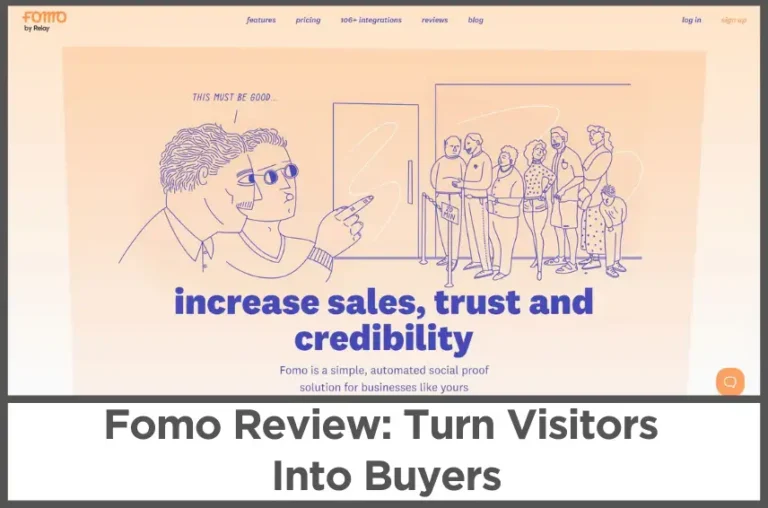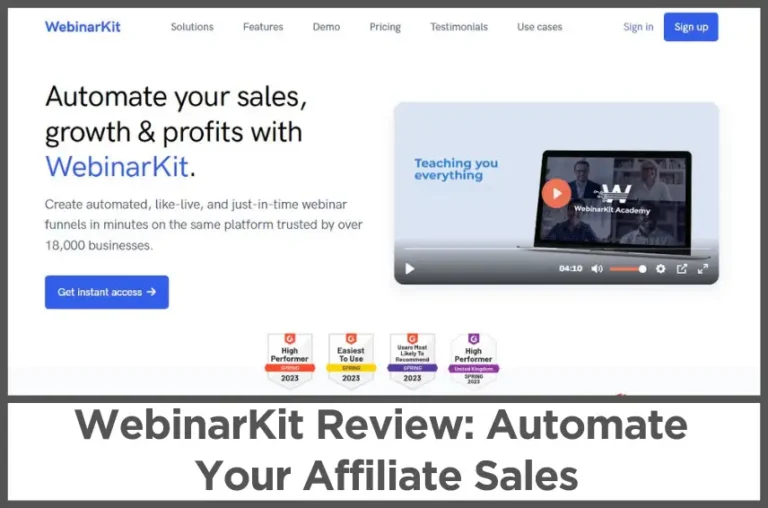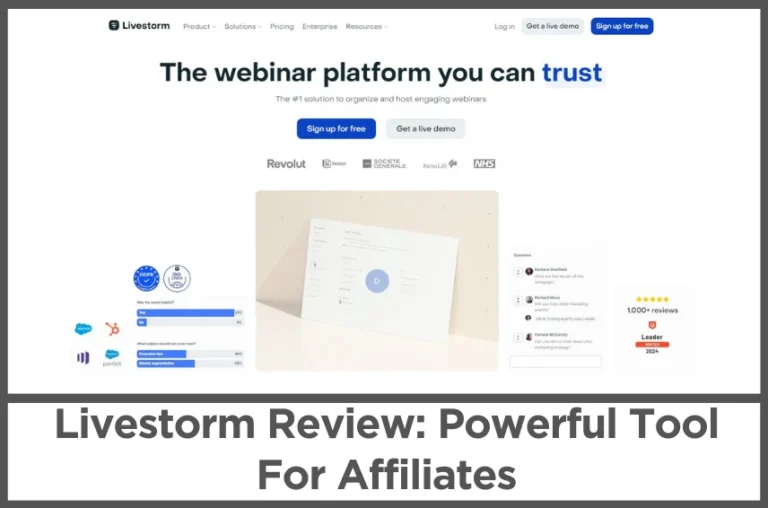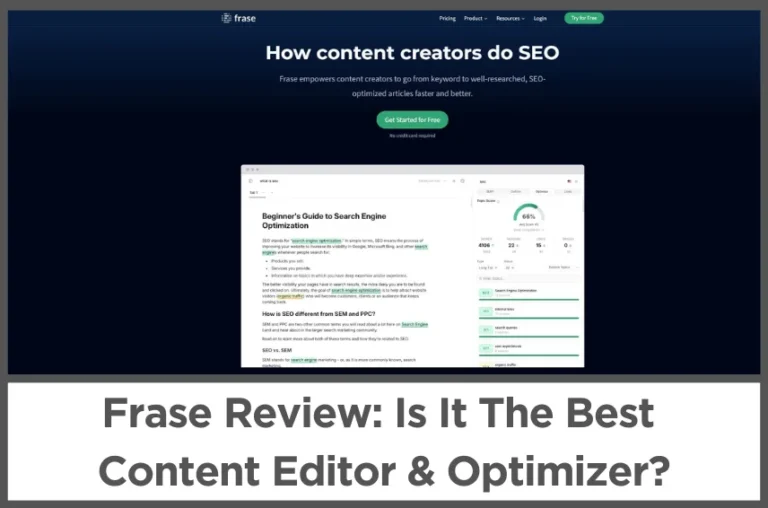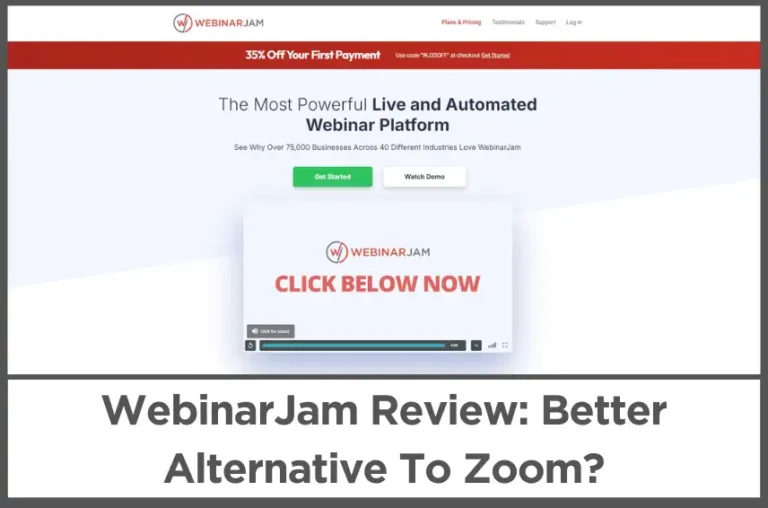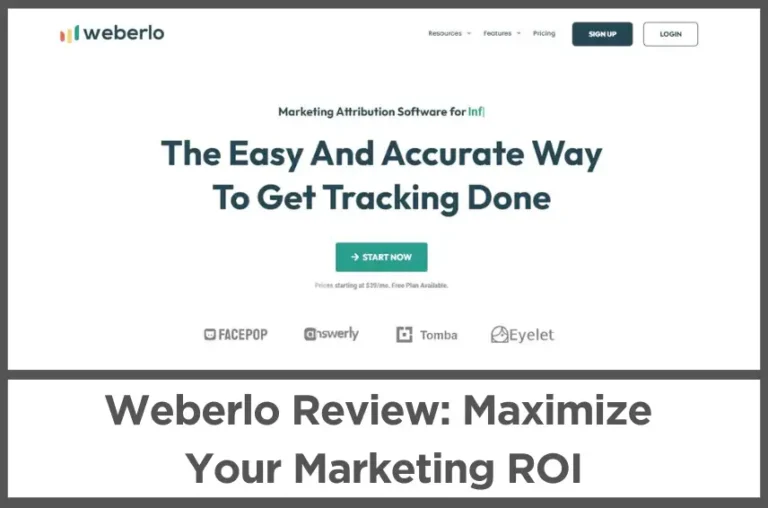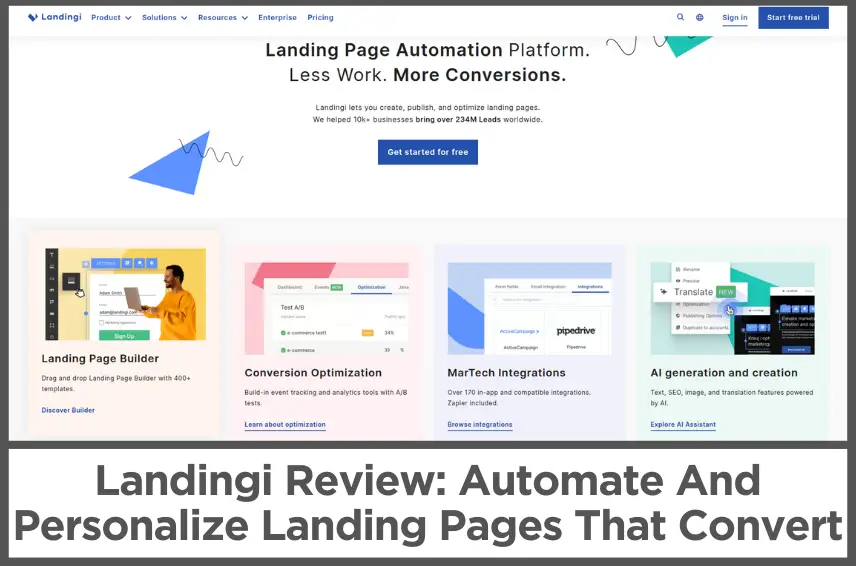ClickMeeting Review (Jan, 2026): Boost Your Affiliate Commissions
by Abhigyan
ClickMeeting is revolutionizing the way affiliate marketers promote products through webinars.
This browser-based webinar software platform is packed with features that make it a powerhouse for online product promotion.
Affiliate marketers can showcase products in stunning detail, sharing insights that really get potential buyers excited.
The platform’s high-quality video and screen sharing capabilities mean every feature of a product can be highlighted effectively.
This level of education is crucial in the buying process, and ClickMeeting delivers it beautifully.
But ClickMeeting isn’t just about showing off products. It’s also a killer tool for online courses and training sessions.
Affiliate marketers are using this feature to deep-dive into the products they’re promoting.
They can teach potential customers how to get the most out of a product, increasing its perceived value and boosting the likelihood of a sale.
The ability to teach from anywhere means affiliate marketers can reach a global audience, expanding their potential customer base exponentially.
Let’s take an in-depth look at its features, pricing plans, and solutions!
Disclosure: Some of the links I share might be affiliate links. If you click on one and make a purchase, I may earn a small commission as a thank you. But don’t worry, it won’t cost you anything extra. I only recommend stuff I genuinely believe in. Your support helps me keep creating awesome content. You can read my full affiliate disclosure in my disclaimer page.
IN THIS POST :
ToggleClickMeeting Key Features
1. Online Meetings
Online meetings are all about making virtual interactions feel real and personal.
Whether you’re teaching a class, having a team meeting, or holding a business discussion, you can engage up to 40 people in real-time.
Everyone can see and hear each other, making it easy to collaborate, brainstorm ideas, or just stay connected.
You get to decide how the meeting looks – for example, you can switch between gallery view to see everyone at once or focus on just the presenter when it’s time to really pay attention.
You also have full control over who participates in your online meeting.
You can assign different roles, like making someone a presenter, or choose who can speak.
If needed, you can even block or log someone out.
Meetings can be scheduled for a specific time, or you can use the “Meet now” feature to start a session on the spot.
Inviting people is as easy as copying and pasting their email addresses, making it convenient to gather your group whenever necessary.
Online meetings with ClickMeeting are ideal for those who need interactivity.
Teachers can keep students involved, managers can keep their teams connected, and businesses can use it for discussions with partners or customers.
The interactive tools like screen sharing, a whiteboard, and chat moderation add more layers to these meetings, making sure everyone is engaged and can contribute easily.
2. On-demand Webinars
On-demand webinars are perfect for sharing content whenever your audience is ready to watch.
Instead of scheduling a live event, you can record it in advance and let people access it at their convenience.
This flexibility means you can reach more people, even those who couldn’t make it to the live version.
It also allows you to collect valuable information from viewers, which can be used to grow your customer base and keep them engaged with your content.
With on-demand webinars, it’s easy to share your knowledge and even make money from it.
Once the webinar is ready, you can decide whether to make it free for everyone or set up a paid version.
You can also export the leads you collect directly to your CRM system, helping you stay organized as you gather more potential clients.
Grouping your attendees by the topics they’re interested in also lets you deliver more targeted content, keeping your audience engaged.
Creating an on-demand webinar is a simple process. You just need to record your content, upload it, and schedule the webinar for on-demand access.
Adding a call-to-action button can guide viewers to take the next step, like signing up for more information or purchasing additional products or services.
On-demand webinars are a great way to scale your business by sharing your expertise while also generating leads and income.
3. Automated Webinars
Automated webinars take the pressure off hosting live events by letting you record your content once and use it over and over again.
This makes it possible to run large-scale events without needing to be present every time.
Automated webinars are perfect if you’re looking to save time while still delivering high-quality content.
Once they’re set up, they can run on their own, leaving you free to focus on other important tasks.
You can automate all kinds of webinars, from lead generation sessions to online courses and onboarding for new employees.
You also have the option to add customized elements like registration forms or email follow-ups to make sure your audience stays engaged.
It’s easy to polish these automated webinars to perfection, making sure everything runs smoothly without you needing to oversee it every time.
Setting up an automated webinar with ClickMeeting is straightforward.
You start by uploading your content, whether it’s a recording of a past event or a new video clip.
You can then adjust the chat settings to your liking and add elements like surveys or call-to-action buttons.
The timeline is fully customizable, so you can organize everything to fit your needs. Automated webinars allow you to keep delivering valuable content without having to be involved in every session.
4. Paid Webinars
Paid webinars offer a great way to make money from your knowledge and expertise.
With ClickMeeting, setting up a paid webinar is quick and easy.
You can create a webinar, online course, or even a whole training series.
Once you’re ready, attendees can pay for access using Stripe or PayPal, making the payment process fast and secure.
This is a fantastic opportunity for experts who want to share their knowledge and earn money at the same time.
ClickMeeting supports various payment methods, and the integration with Stripe makes it easier than ever to sell tickets to your events.
Attendees can pay in over 135 currencies, using everything from gift cards to virtual wallets.
You also have the option to manage payments and set flexible billing models, ensuring that the process works smoothly for everyone involved.
Whether you’re selling tickets to a one-time event or setting up a series of paid webinars, ClickMeeting makes the whole process simple.
Creating a paid webinar only takes a few steps. After setting up your ClickMeeting and payment accounts, you can integrate them to start selling access.
All you need to do is decide the value of your ticket and then promote your event. Once everything is ready, you can host your webinar and start earning money by sharing your knowledge with others.
5. Huge Virtual Events
Huge virtual events let you reach a massive audience, making it possible to host large-scale events with up to 10,000 viewers.
These events can be entirely online or a mix of online and in-person attendees.
ClickMeeting’s platform supports webcasting technology, so you can host events that feel just as engaging as in-person ones.
You can customize the look of your event, invite guest speakers, and even break it down into smaller workshops or training sessions to keep your audience engaged.
Running a huge virtual event can also be a great way to make money.
ClickMeeting integrates with PayPal and Eventbrite, allowing you to sell tickets for the event or for individual sessions.
You can customize your event by adding your brand colors, logo, and even a unique URL to give attendees a professional and personalized experience.
After the event, you can follow up with content-rich messages to strengthen the connection with your audience.
Security is a top priority for huge virtual events.
You can protect your event with paid access, passwords, or unique tokens to ensure that only those with permission can join.
6. Custom Branding
With custom branding, your audience instantly knows it’s your event.
You can create a professional look for your webinars by adding your logo, brand colors, and images that match your topic.
The design is simple, but it makes a huge impact by giving your event a recognizable and polished appearance.
This ensures your brand stands out, starting with the very first interaction.
Your registration pages and profile pages also benefit from custom branding.
The registration page can be customized with different fields, presenter bios, and your brand’s colors and logos.
You can also use a background image that resonates with your brand’s identity.
It helps attendees connect with your event before it even begins.
The profile page adds even more opportunities to promote upcoming webinars, display your brand colors, and provide downloadable files.
Custom branding goes beyond just appearance. You can create customized Call-To-Action buttons that align with your brand.
These buttons are a great way to guide your audience to the next step, like making a purchase or visiting your website.
By including your logo on these buttons, you continue to reinforce your brand identity throughout the entire event experience.
7. Registration Page
A well-crafted registration page is more than just a sign-up form.
It’s the gateway to your event, setting the tone and providing valuable information to attendees.
You can customize the registration page to collect specific details from your audience, like their preferences or demographic information.
This gives you a clearer understanding of who will be attending and how best to engage with them during the event.
Your registration page can also showcase the presenter with their photo and bio, making the event feel more personal and inviting.
Adding your logo and brand colors ensures a professional look that is consistent with your overall branding.
After registering, attendees can be automatically redirected to a custom web page, giving them a seamless experience that stays within your brand’s ecosystem.
Using a registration page allows you to control who attends your event.
You can approve, deny, or cancel registrations as needed, ensuring that only the right people get access.
This level of control not only keeps your event secure but also helps in managing your audience effectively, making your online events smoother and more organized.
8. Customized Invitations
Customized invitations are a powerful tool for boosting attendance at your online events.
By personalizing these invites, you make a strong impression and increase the likelihood that people will attend.
You can choose from different email templates and adjust the color scheme to match your branding, ensuring consistency across all communications.
These invitations can include all the necessary details about your event, like the objective and agenda, so potential attendees know exactly what to expect.
Adding extra information and a registration button helps create a sense of exclusivity, making your event feel special and worth attending.
It’s all about making your audience feel valued and informed before they even log in.
Keeping your contacts organized is made easier with the address book feature.
You can add, edit, and remove contacts as needed, ensuring that your list stays up-to-date.
By organizing your contacts into groups, you can target specific audiences for your events, making your invitation process more effective.
Sending follow-up emails to your attendees also becomes simpler when you have a well-organized contact list.
9. Waiting Room With Agenda
The waiting room is where your audience begins their experience, and with an agenda, it becomes an engaging space even before the event starts.
You can introduce the presenter, share key information, and set the stage for what’s to come.
This helps keep attendees interested and prepared for the session ahead.
Customizing your waiting room layout is easy with a drag-and-drop editor.
You can arrange the elements to fit your brand’s look, adding your logo and colors for a cohesive feel.
This customization makes the waiting room not just a waiting space but a branded extension of your event.
Your attendees are already interacting with your brand before the main event even begins.
Extra files can also be shared in the waiting room, giving attendees something to engage with while they wait.
This is a great place to offer downloadable content or preparatory materials.
The waiting room becomes an integral part of your event experience, ensuring that attendees are informed, engaged, and ready to participate from the moment they join.
10. Webinar Statistics
Tracking the success of your webinars and online events is crucial, and ClickMeeting makes it easy with detailed statistics.
After your event, you can review a summary that includes how long it lasted, how many people attended, and how long they stayed.
This information helps you understand the overall performance of your event and make improvements for future ones.
You also get insights into your attendees, such as where they came from, their names, and the devices they used to connect.
This data is valuable for tailoring your future events to better suit your audience’s needs.
In addition, you can review the results of any surveys or polls you conducted, giving you direct feedback on what worked and what didn’t during the event.
Performance ratings from attendees help you gauge the success of your event from their perspective.
Feedback is collected and stored in your statistics, so you can always revisit it when planning your next event.
This data-driven approach allows you to continuously refine your content and presentation style, ensuring that each event is better than the last.
11. Polls & Surveys
Polls and surveys are excellent ways to engage your audience during a webinar.
They allow you to gather feedback and spark interaction, making your event more dynamic.
Running a poll on a topic of interest can energize your attendees and get them involved in the discussion.
You can even share the poll results in real-time, adding an interactive layer to your event.
Surveys give you more in-depth insights into your audience’s opinions and reactions.
You can design them to gather valuable data that helps you make better business decisions.
By adding event feedback options at the end, you ensure that you capture how well you performed and what areas need improvement.
It’s a simple yet effective way to connect with your audience and learn from their experiences.
Q&A sessions are another interactive feature that keeps attendees engaged.
They can ask questions in real-time, and you can moderate the session by choosing the most relevant or interesting ones.
This fosters a collaborative environment and allows for important topics to be discussed in more detail.
It’s all about creating an event that feels interactive and engaging for everyone involved.
12. Webinar Recording
Recording your webinars is a great way to extend the life of your content.
With ClickMeeting, capturing your event is as simple as clicking a button.
Once recorded, you can download, share, or even play it back for your audience.
This gives attendees the flexibility to review the material at their convenience, and it allows you to reuse the content in various ways.
Webinar recordings can also become valuable marketing tools.
You can share them on social media, include them in follow-up emails, or use them in on-demand webinars.
This helps you reach a wider audience even after the live event has ended.
If you’re using automated webinars, recordings can be a key component, providing pre-recorded content that can be viewed at any time.
Managing your recordings is easy, too. You can trim them, move them between storage spaces, and export them in MP4 format.
This flexibility ensures that you can use your recordings in any context, from creating an event portfolio to sharing them with your team.
Additionally, ClickMeeting offers AI transcription, allowing you to generate high-quality text transcripts that can be used for subtitles, articles, or other content creation projects.
13. Screen Sharing
Screen sharing brings your presentations to life by letting your attendees see exactly what’s happening on your computer in real-time.
It’s like having everyone gathered around your desk, watching you work.
You can guide your audience through documents, websites, or any other content on your screen.
This feature is especially helpful for demonstrations, tutorials, or collaborative work sessions.
Screen sharing isn’t just about showing your desktop.
You can also share specific application windows or browser tabs, allowing you to focus on particular tasks or content without distractions.
It’s a versatile tool that adapts to the needs of your event, whether you’re running a product demo, explaining a process, or reviewing work with a team.
The added ability to share audio along with your screen creates an immersive experience for your audience.
They can hear your commentary and instructions while watching your screen, making the session feel more like an in-person meeting.
Screen sharing turns your event into an interactive and engaging experience where attendees can follow along closely with what you’re presenting.
14. Virtual Whiteboard
The virtual whiteboard is an incredibly flexible tool that lets you create, save, and reuse whiteboards during your webinars or meetings.
It’s more than just a digital drawing space—it’s a place where ideas can flow freely, allowing you to think creatively and collaborate with others.
The whiteboard has an unlimited space, meaning there are no boundaries when it comes to brainstorming, creating mind maps, or organizing thoughts with note cards.
If you’re conducting a session and need a visual way to solve problems or explain concepts, the whiteboard gives you the tools to do so with ease.
One of the best features is the ability to save your whiteboards in a library, so you don’t have to start from scratch every time.
You can revisit your previous boards, make changes, or use them in new events.
This is especially helpful when hosting a series of webinars, as it allows you to build on the ideas and information shared in previous sessions.
You can also export whiteboards, so you can share them with your audience or colleagues after the event. It ensures that all the valuable content you create isn’t lost once the session ends.
The whiteboard itself is packed with tools that help you engage your audience.
You can use pencils, markers, text boxes, shapes, lines, and even upload your own images to make the board more dynamic.
This makes it a versatile platform for teaching, teamwork, or presenting ideas in an engaging way.
Participants can follow along as you draw, type, or add images, making the learning or discussion process interactive.
Once the session is over, you can download the whiteboard and keep a copy of all the collaborative work done during the event.
15. Q&A + Private Chat
The Q&A mode and chat features are essential tools for making your online events more interactive and engaging.
During a webinar, questions can quickly pile up in the chat, making it hard to keep track.
With the Q&A mode, all attendee questions are collected in a single list, helping you manage them more efficiently.
When it’s time to answer, you can choose specific questions to display on the main screen.
This ensures everyone is focused on the question at hand, and it makes the session more organized, as you can address the most relevant questions without scrolling through the entire chat.
In addition to Q&A mode, the platform offers moderated and private chat features that help maintain control over the conversation.
With moderated chat, you decide which comments and questions to show, so discussions stay on-topic and free from distractions.
This is especially useful in large webinars where too many comments can overwhelm the conversation.
Private chat, on the other hand, allows you to have confidential one-on-one conversations with attendees or other presenters.
This feature is perfect for addressing individual concerns or questions without interrupting the main flow of the event.
Another powerful feature is the simultaneous chat translation.
This allows you to communicate with a global audience by instantly translating messages in real-time.
With support for 52 languages, you can host events with people from different parts of the world without worrying about language barriers.
Both the original message and the translated version are displayed, ensuring smooth and effective communication.
This feature expands your event’s reach and helps make everyone feel included, regardless of their language.
16. Live Streaming
Live streaming on social media platforms like Facebook, LinkedIn, and YouTube is a fantastic way to expand the reach of your webinars.
By streaming live, you can engage a much broader audience than just the attendees in your virtual room.
People who might not have registered for your event can watch, share, and comment on your live broadcast, helping to spread your message even further.
This makes live streaming an excellent tool for promoting your brand, product, or educational content across multiple channels.
The process of setting up a live stream is simple, allowing you to broadcast your event to these platforms with just a few clicks.
You can use this feature to attract new leads, as live viewers on social media platforms can engage by sharing the stream or leaving comments, which in turn increases the visibility of your event.
This interaction helps create buzz and draws in more potential viewers who might be interested in your content.
Moreover, by streaming on platforms like Facebook and YouTube, your event gains the benefit of long-term visibility, as the streams can be saved and accessed by viewers even after the event ends.
Live streaming also fits perfectly into your social media strategy.
You can use these streams to provide new and exciting content for your followers, and since the streams are public, they can serve as an ongoing marketing tool.
Whether you’re giving a lecture, product demo, or company update, streaming live on social media helps you connect with a larger audience and boosts your online presence.
It’s an effective way to take your webinars to the next level and ensure that your message reaches as many people as possible.
17. Edu Mode
Edu Mode is designed specifically for online learning environments, ensuring that both teachers and students have a focused, organized, and comfortable space to work in.
One of the main features of Edu Mode is that the presenter can see all students while students can only see their teacher.
This setup helps reduce distractions and allows the teacher to maintain eye contact with students, ensuring a more personal connection, even in an online setting.
It also helps keep students on task, as they know the presenter can monitor their progress.
Edu Mode is especially useful when working with students who might feel uncomfortable sharing their video with others.
By allowing only the presenter to see the students, this feature provides a sense of privacy, helping students feel more secure and less self-conscious.
The result is a more relaxed and productive learning environment where students can focus on the material without the added stress of being on camera in front of their peers.
This makes it easier to manage classes and ensure that everyone is participating without creating anxiety for the students.
The mode also allows the presenter to invite individual students or small groups to speak, while the rest of the class listens.
This means you can still have interactive discussions and class participation, but without turning the entire class into a chaotic free-for-all.
Edu Mode provides the structure needed for effective online teaching, whether you’re conducting lessons, group activities, or even assessments.
It gives educators a powerful tool to keep things organized and focused while maintaining the personal touch that’s often missing in online education.
18. Desktop + Mobile App
ClickMeeting offers a desktop app that makes managing and attending online events more straightforward and efficient.
The app provides a clean, organized dashboard where you can see all your upcoming meetings, making it easy to keep track of your schedule.
Whether you’re hosting or attending an event, the app lets you hop into a session with just one click, saving you time and removing the need to enter login details every time.
You can even upload files, such as presentations, before the event starts, ensuring that everything is ready when you go live.
The desktop app also includes features that make online collaboration smoother.
For instance, you can blur or change your background, helping you feel more comfortable during video calls.
You also have access to instant messaging, screen sharing, and polls, making it easier to collaborate with your team or engage with your audience.
For added flexibility, ClickMeeting offers a mobile app, which allows you to join webinars, meetings, or other online events from anywhere.
The mobile app is just as user-friendly as the desktop version, with a design that adjusts to fit any screen size.
High-quality video and audio ensure that your event runs smoothly, even on a mobile device.
The layout is simple and intuitive, allowing you to see everything on one screen without having to swipe back and forth, making it easy to follow conversations and presentations.
This mobile option is perfect for professionals and educators who need to stay connected while on the go.
ClickMeeting Pricing Plans
ClickMeeting offers a range of pricing plans to suit different needs and budgets.
The Free plan is a great starting point for those new to webinars or looking to test the waters.
This plan allows unlimited free meetings and webinars for 30 days at no charge. You can host up to 25 attendees, create secure meetings, webinars, and breakout rooms.
The Free plan also lets you broadcast on YouTube, Facebook, or LinkedIn, use presenter tools like whiteboards and polls, analyze your actions with statistics, and even try out some automation features.
No credit card or installation is required, making it risk-free to get started.
Moving up, we have the Live plan, priced at $26 per month when billed annually.
This plan is designed for those ready to take their webinars to the next level.
With the Live plan, you can host open or paid events and customize the platform’s appearance to match your brand.
You get 3 additional logins for collaboration, can record and store up to 6 hours of recordings and 1 GB of files.
The Live plan also offers over 4,000 integrations and the ability to use add-ons to expand your account capabilities. Plus, you get all the features from the Free plan.
The most popular option is the Automated plan, coming in at $42 per month when billed annually.
This plan is perfect for those looking to scale up and automate their webinar marketing.
With the Automated plan, you can create on-demand webinars, enable automated reminders and follow-up messages, and issue certificates of attendance.
A standout feature is the ability to automate Facebook or YouTube event broadcasting and recordings publishing.
This plan includes all the features of the Live plan, making it a comprehensive solution for advanced webinar marketing.
For larger organizations or those with specific needs, ClickMeeting offers Custom services.
This plan allows for events with up to 10,000 attendees and provides solutions tailored to your business.
With Custom services, you get direct support from a dedicated advisor, the highest streaming quality with Live Streaming, and white label and reseller solutions.
You also have the opportunity to talk directly with your account manager to explore how you can profit from ClickMeeting’s features.
ClickMeeting Integrations
ClickMeeting offers an impressive range of integrations, allowing you to connect your webinar platform with various tools and services to enhance the overall experience for both you and your audience.
These integrations help you streamline processes, manage data, and automate tasks, making it easier to host events and reach your goals.
One of the key integrations is with Stripe, the popular payment system.
By connecting your ClickMeeting account with Stripe, you can easily sell tickets for your events.
With Stripe, you gain access to secure and fast payments in over 135 currencies, along with support for various payment methods like gift cards and virtual wallets.
This integration simplifies payment management and provides flexible billing models, ensuring a smooth transaction process for your attendees.
ClickMeeting also integrates with PayPal, offering another secure way to collect fees for paid events.
This connection ensures that your participants can pay conveniently, and you can manage payments efficiently while keeping track of income.
Additionally, Zapier allows you to link ClickMeeting with over 5,000 other tools, creating customized workflows that automate repetitive tasks. Whether it’s organizing data or sending notifications,
Zapier helps you simplify your event management by automating key processes. By creating custom Zaps, you can save time and reduce manual effort.
Several other integrations are available to help you manage and grow your contacts.
Keap allows you to organize and export your webinar data automatically, making it easy to build personalized contact lists and streamline communications.
Pipedrive helps you manage your sales funnel by automatically transferring webinar and attendee data, as well as survey and test results, into the platform.
With these integrations, you can maintain organized records, track performance, and follow up with leads more effectively, allowing your events to directly contribute to your business goals.
ClickMeeting Add-ons
ClickMeeting offers a range of add-ons designed to expand the capabilities of your account, making it easier to run large-scale events or improve the overall quality of your webinars.
One useful add-on is the ability to host parallel events, which allows you and your team to conduct multiple webinars or meetings at the same time.
This feature is especially useful for companies and organizations that need to scale their events.
You can also mix live webinars with automated sessions, making it easier to manage various formats while increasing your audience engagement.
For businesses or organizations with multiple team members, subaccounts offer a way to provide your colleagues with access to individual ClickMeeting accounts.
Each subaccount allows full use of ClickMeeting’s features, including the ability to create and manage events, store files, and record sessions.
As the account owner, you retain full control over these subaccounts, giving you the flexibility to oversee usage and billing.
Additionally, if your webinars feature multiple presenters, you can purchase add-ons for additional presenter seats.
This is ideal for panel discussions or large conferences where several speakers need to participate, making it easy to manage a dynamic and engaging event.
To further enhance the quality of your broadcasts, ClickMeeting offers a Live Streaming add-on.
This feature allows you to broadcast events in higher video quality and utilize multiple cameras simultaneously.
If you’re hosting many webinars, you can also opt for additional recording space and extra space for files, ensuring that you have enough storage for your recordings, presentations, and other materials.
These add-ons ensure that you’re fully equipped to manage a high volume of content without compromising on quality or accessibility.
ClickConference
For those looking to host large conferences or multi-stage events, ClickConference is the ideal solution.
This service provides everything you need to organize a full-scale online conference with multiple virtual stages and a dedicated networking space for participants.
With ClickConference, you don’t have to worry about the technical aspects of setting up the event.
The platform offers dedicated support to help you create a smooth and professional experience.
Your conference can feature up to three virtual stages, allowing you to host sessions covering different topics simultaneously, while the virtual lobby provides a space for networking and participant interaction.
ClickConference also offers an integrated ticketing system, making it easy to manage registration and payments.
You can use various ticket sales models, including pre-sales and group discounts, to maximize attendance and revenue.
Payments are handled securely through Stripe, ensuring that all transactions are processed quickly and efficiently.
To help promote your event, ClickConference provides a customized event website, tailored to your brand and featuring detailed information about your conference, including the agenda, speaker bios, and sponsor details.
This professional event page serves as a central hub for attendees to learn about the event and purchase tickets.
For a truly polished experience, ClickConference offers high-quality live streaming with multiple camera angles, ensuring that your audience gets the best possible viewing experience.
From start to finish, ClickMeeting’s dedicated support team will be on hand to assist with setting up the event and overseeing the live broadcast.
They also offer presenter training to ensure that everyone involved in the event is comfortable with the platform’s tools and features.
With ClickConference, you can focus on delivering your content, while the platform handles the technical details, ensuring that your online conference runs smoothly from beginning to end.
Don’t forget to visit our list of recommended webinar platforms for product promotion and find out which one suits best for your business model.
Final Thoughts On ClickMeeting
ClickMeeting stands out as a comprehensive and user-friendly platform for hosting online meetings, webinars, and large-scale virtual events.
With its wide range of features, including customizable webinar rooms, automated events, and interactive tools like polls and Q&A sessions, ClickMeeting ensures that both presenters and attendees have a seamless and engaging experience.
The platform’s ability to cater to different types of events—from small team meetings to multi-stage conferences—makes it a versatile solution for businesses, educators, and organizations alike.
The wealth of integrations available, from payment systems like Stripe and PayPal to marketing tools like GetResponse and HubSpot, allows users to automate tasks and streamline their workflows effortlessly.
Additionally, the range of add-ons ensures that you can scale up your events, increase storage capacity, and even improve the quality of your broadcasts.
If you’re ready to explore how ClickMeeting can elevate your online meetings and webinars, now is the perfect time to try it out.
With their free plan, you can experience the platform firsthand, experiment with its features, and see how it fits your needs—all with no upfront cost.
Sign up today and discover how ClickMeeting can transform the way you connect, engage, and grow online.
ClickMeeting FAQ
1. What is ClickMeeting?
ClickMeeting is a web-based platform for hosting webinars, online meetings, and virtual events.
2. Can I live stream my webinar on social media?
Yes, you can live stream webinars on Facebook, YouTube, and LinkedIn.
3. Is ClickMeeting suitable for large virtual events?
Yes, it supports large-scale events like multi-stage conferences with up to 10,000 attendees.
4. Does ClickMeeting offer automated webinars?
Yes, you can create and schedule pre-recorded, automated webinars.
5. What integrations does ClickMeeting support?
ClickMeeting integrates with tools like Stripe, PayPal, Zapier, HubSpot, and Google Analytics.
6. Can I charge for attending my webinars?
Yes, with Stripe or PayPal integration, you can host paid webinars.
7. Does ClickMeeting have a mobile app?
Yes, ClickMeeting offers apps for both iOS and Android devices.
8. Is there a Q&A feature in ClickMeeting?
Yes, ClickMeeting offers a dedicated Q&A mode for engaging with attendees.
9. Can I record my webinars on ClickMeeting?
Yes, all webinars can be recorded and stored for later use.
10. Does ClickMeeting offer a free plan?
Yes, ClickMeeting provides a free plan to test the platform’s core features.
11. Is there an option for team collaboration on ClickMeeting?
Yes, with features like subaccounts, screen sharing, and private chat, collaboration is seamless.
12. Does ClickMeeting support multiple presenters?
Yes, you can add extra presenters using the “Additional Presenter Seats” add-on.
13. What languages does ClickMeeting support?
ClickMeeting supports simultaneous chat translations in 52 languages.
14. Can I export my ClickMeeting webinar data?
Yes, you can export data to tools like HubSpot, GetResponse, or Google Analytics.
15. Can I run multiple webinars at the same time in ClickMeeting?
Yes, you can host parallel events using the “Parallel Events” add-on.
If you find this article helpful, kindly share it with your friends. You may also Pin the above image on your Pinterest account. Thanks!
Abhigyan Mahanta
Hi! I’m Abhigyan, a remote web developer and an affiliate blogger. I create beginner-friendly guides to help new affiliates get started and grow in affiliate marketing. I also share information on remote companies and interview preparation tips.