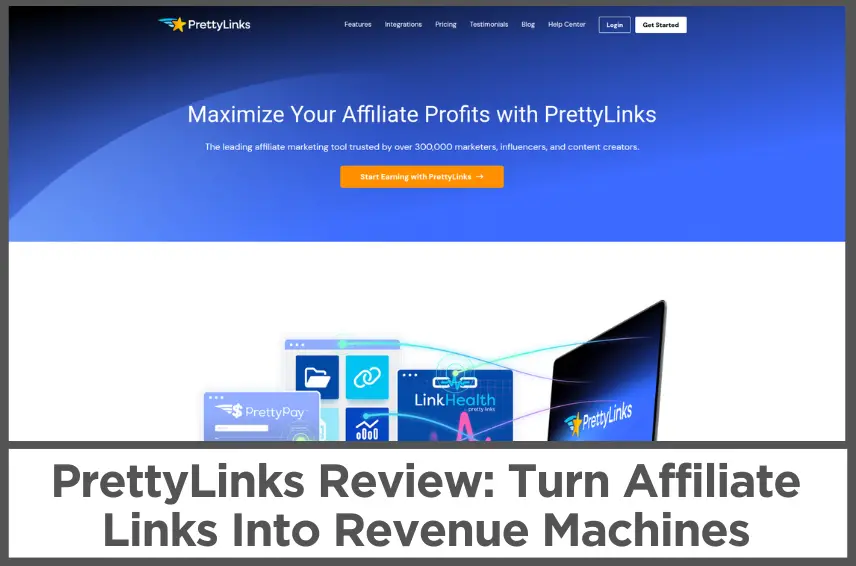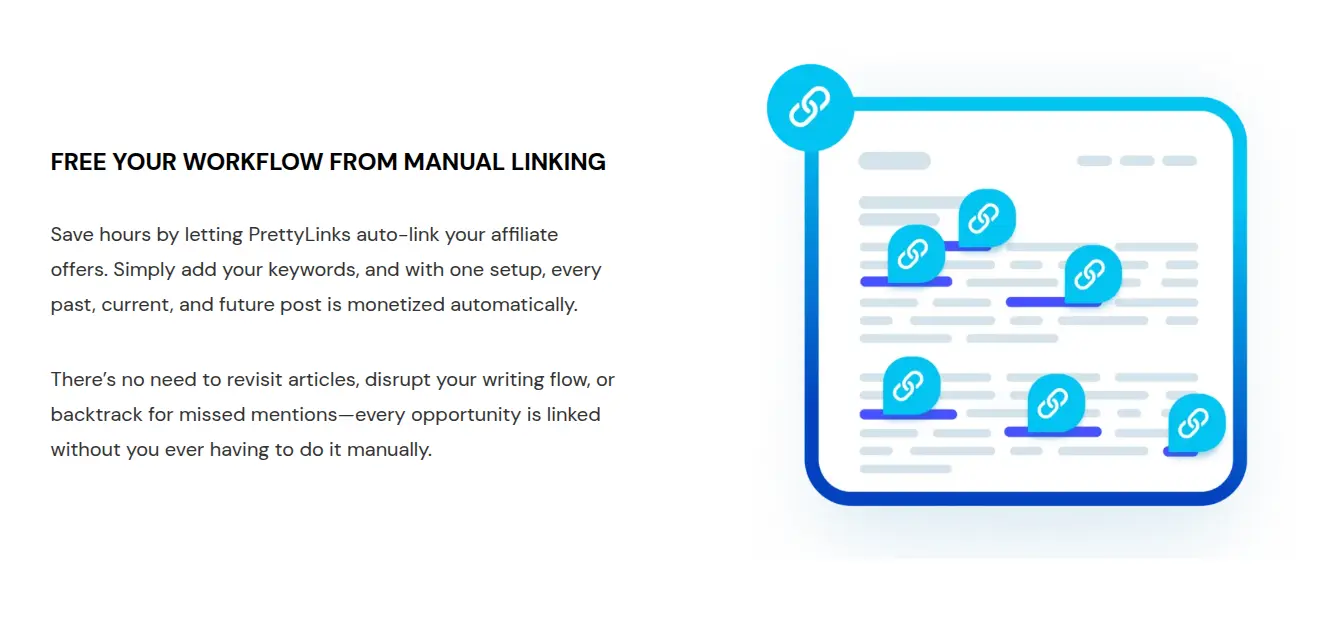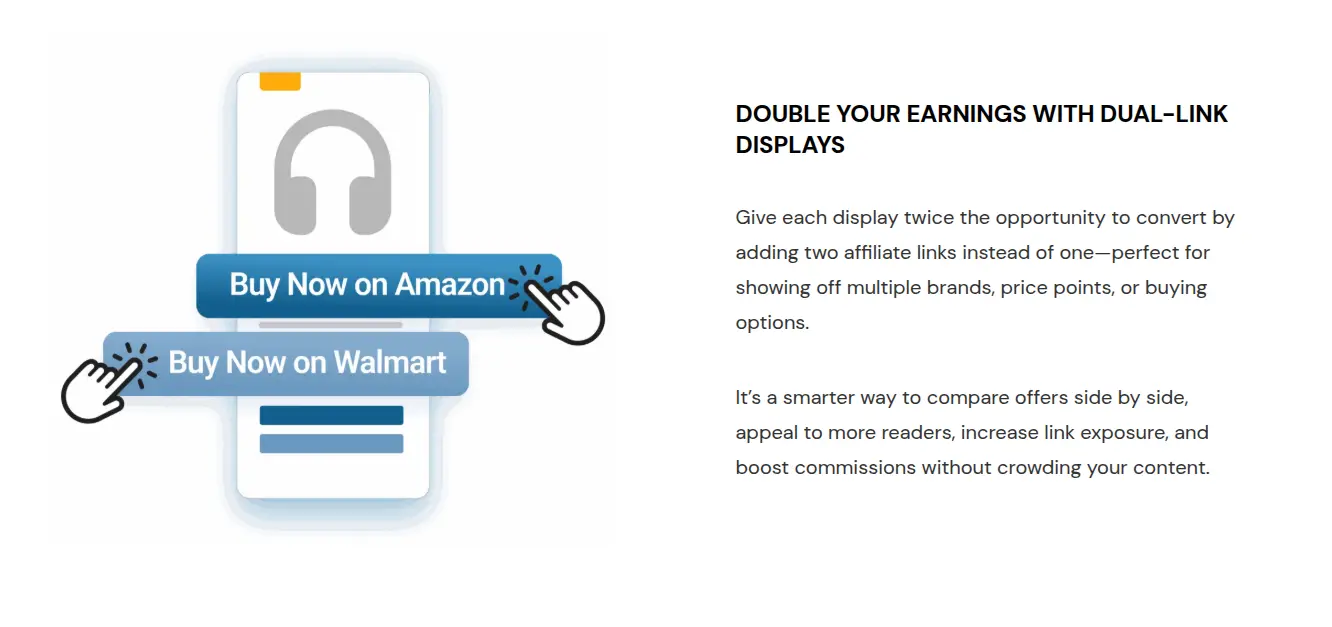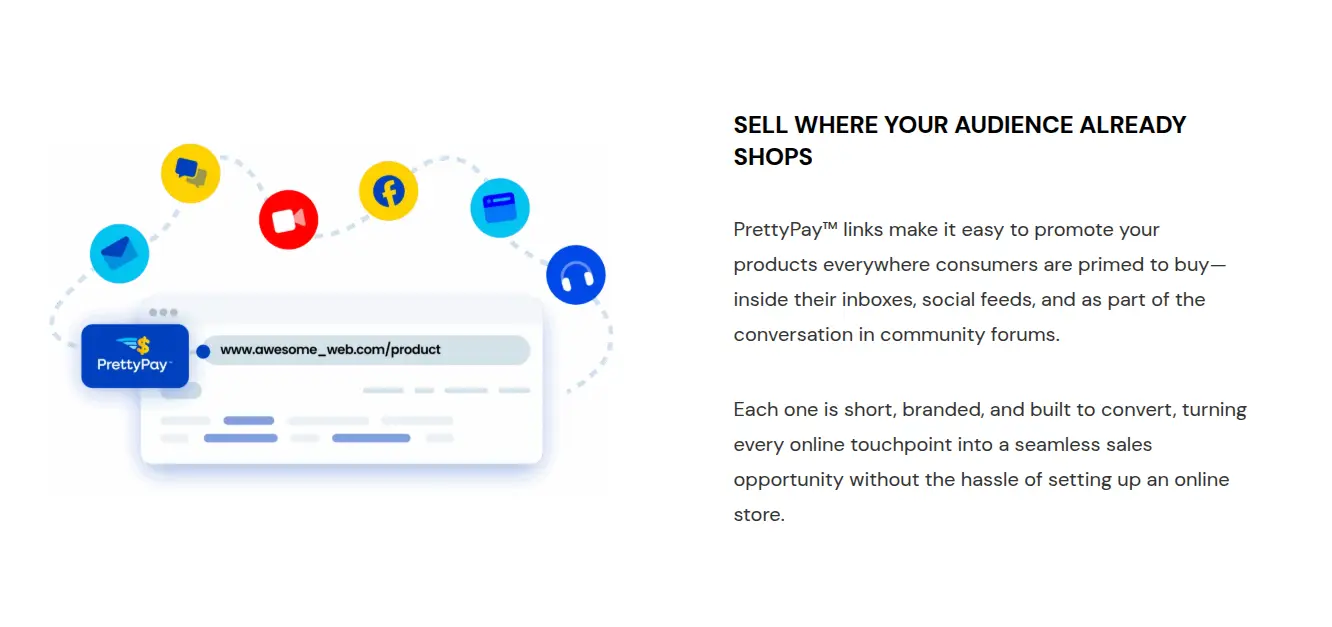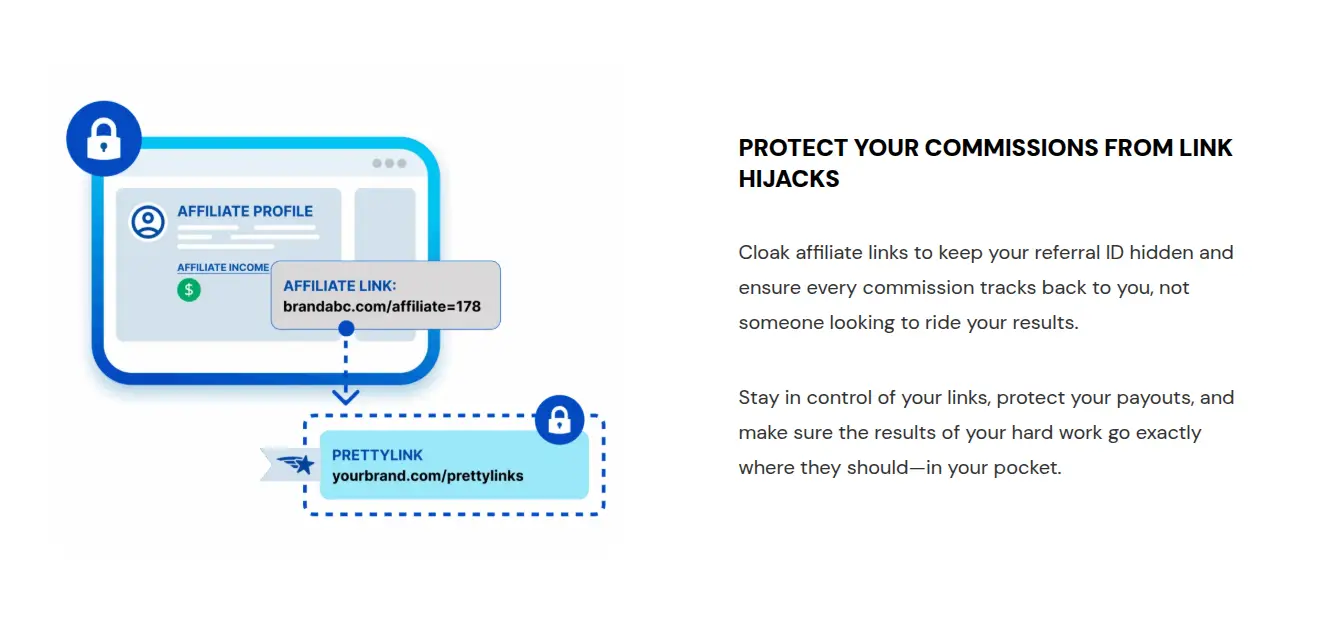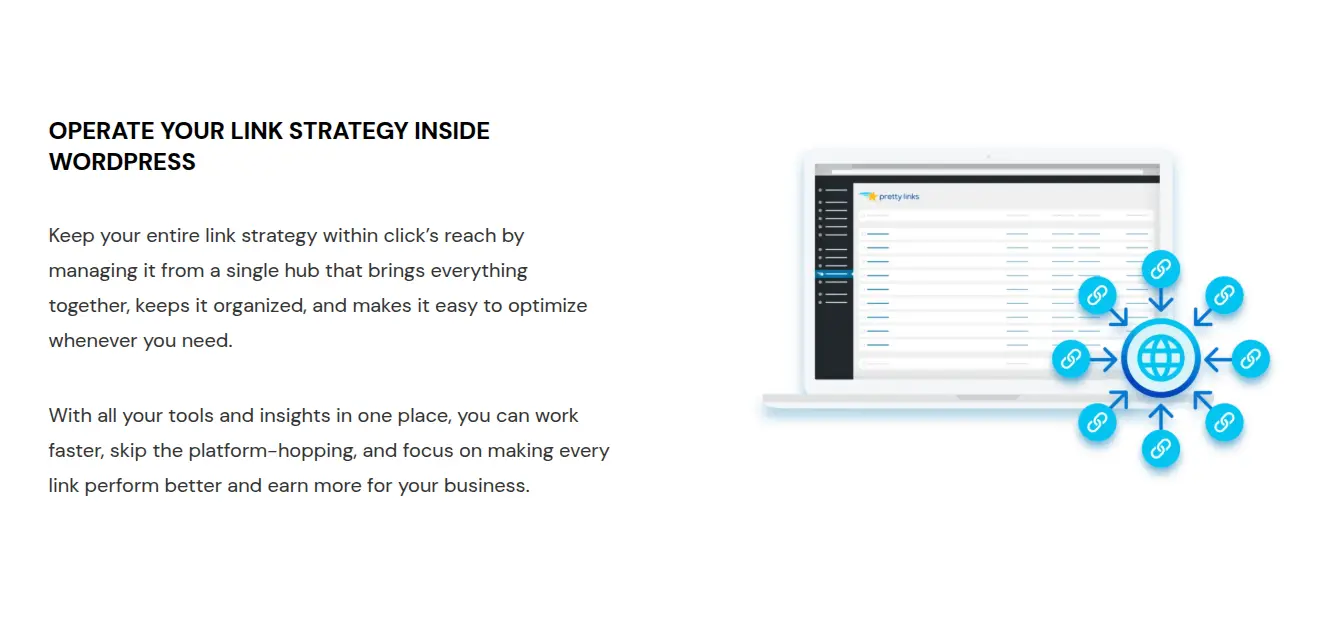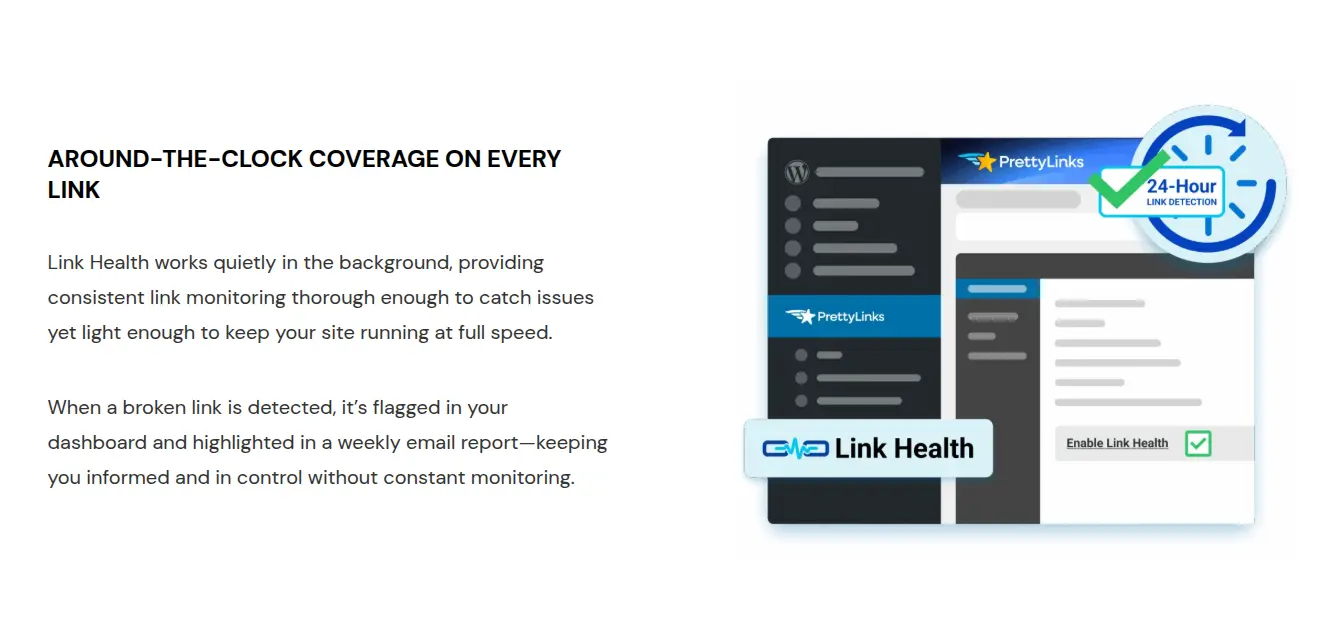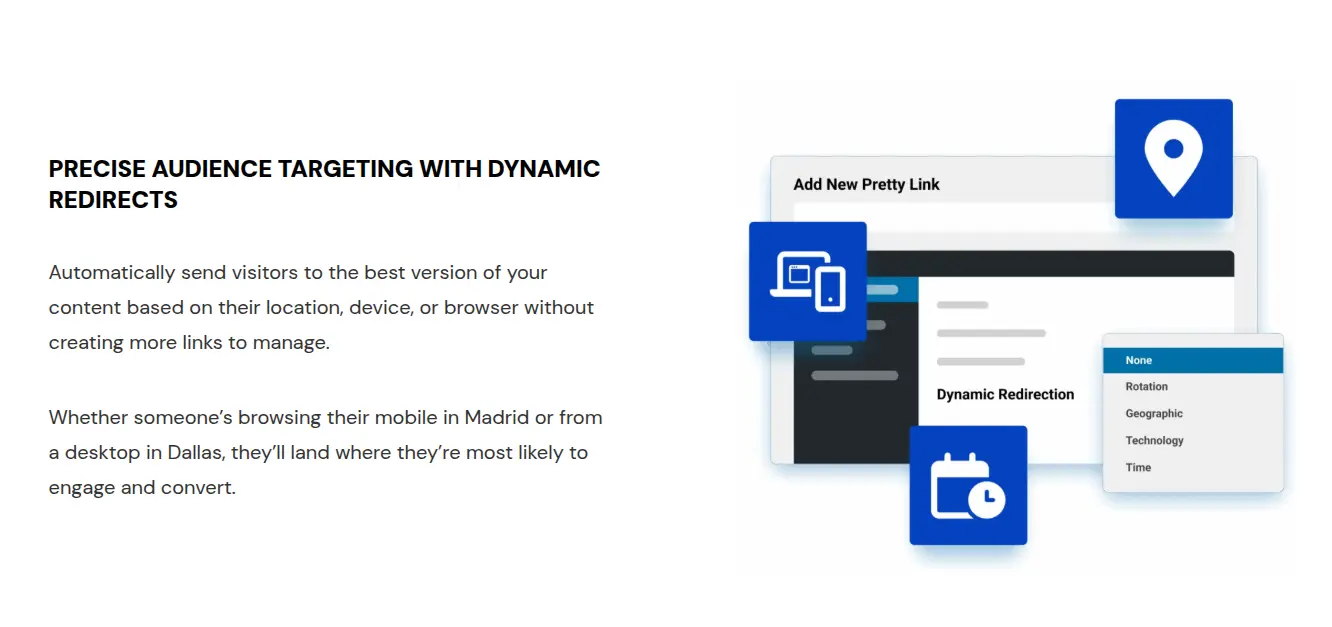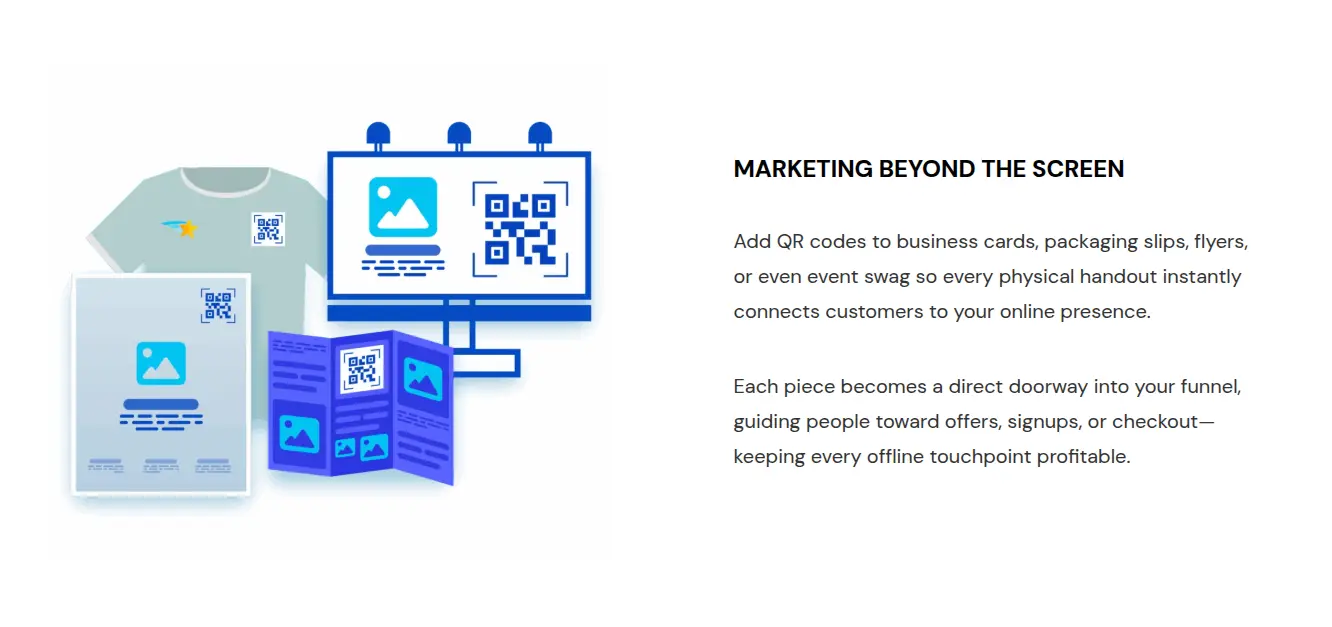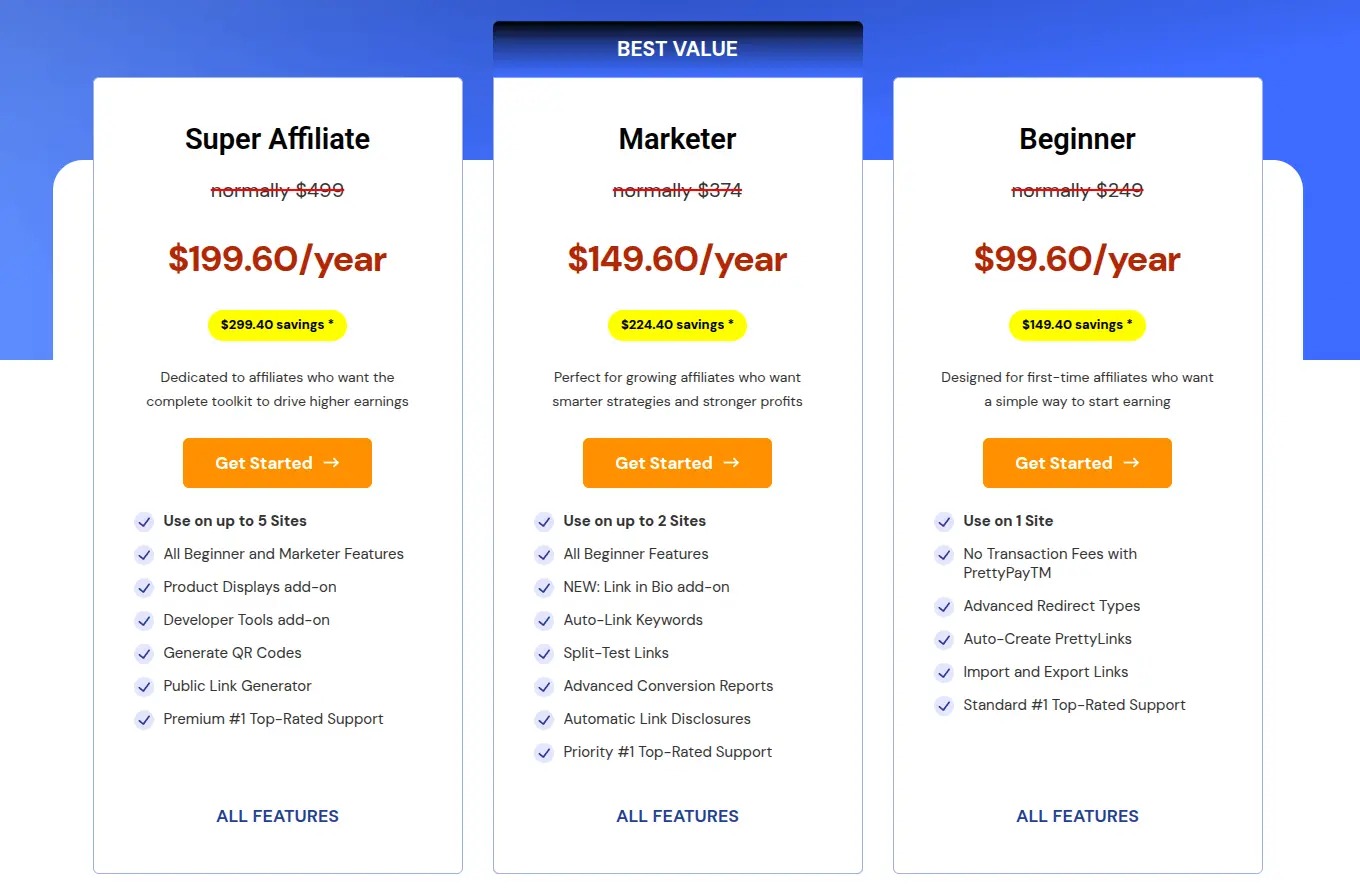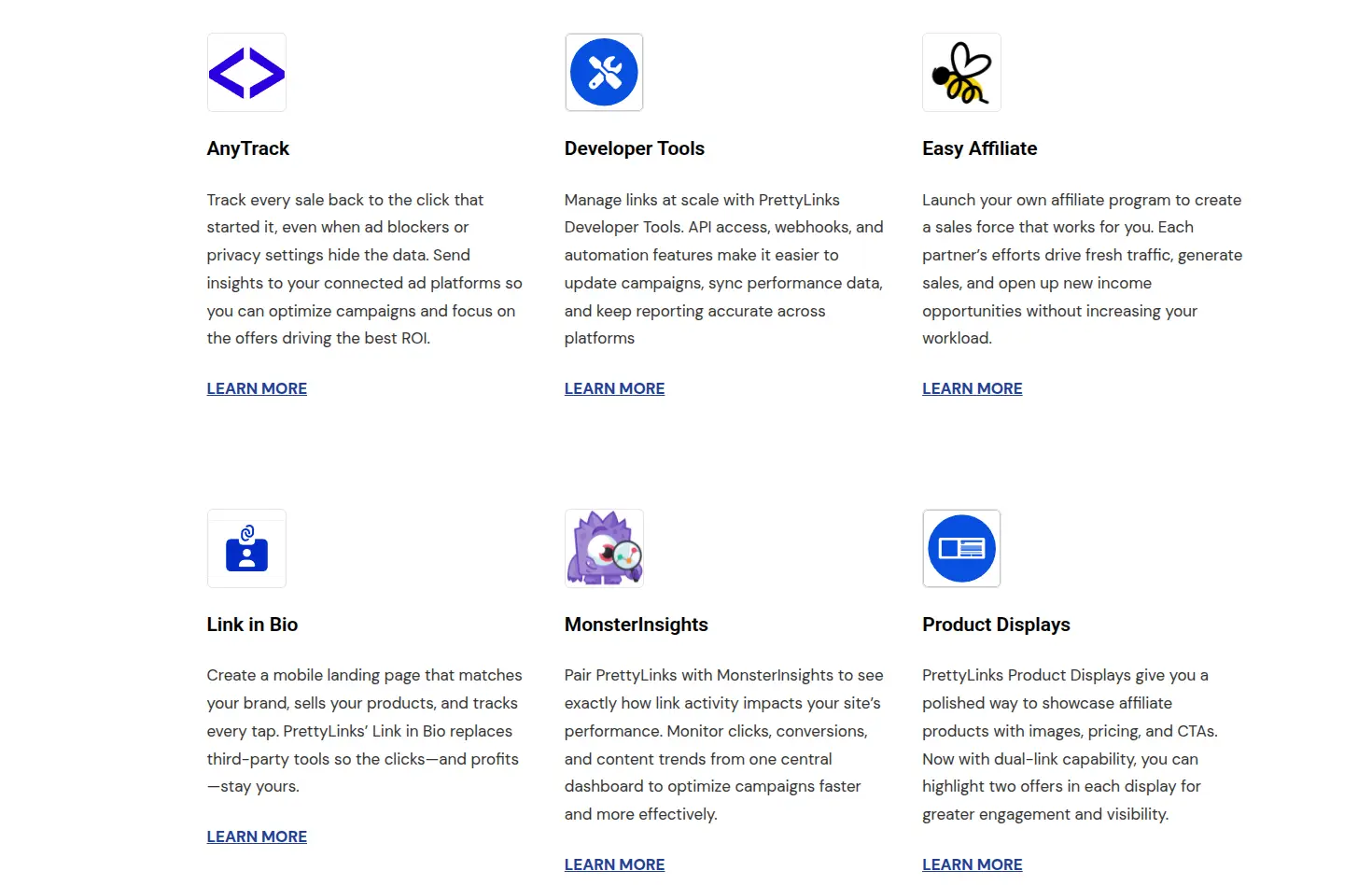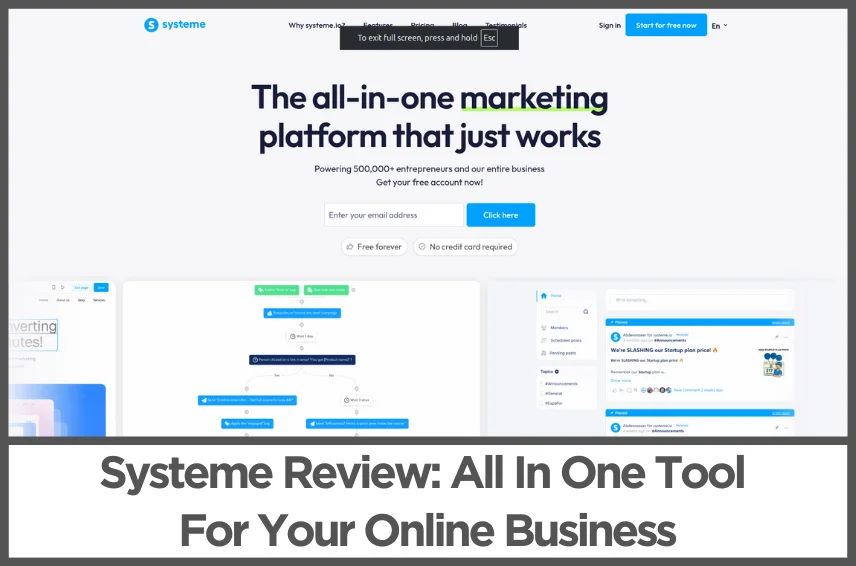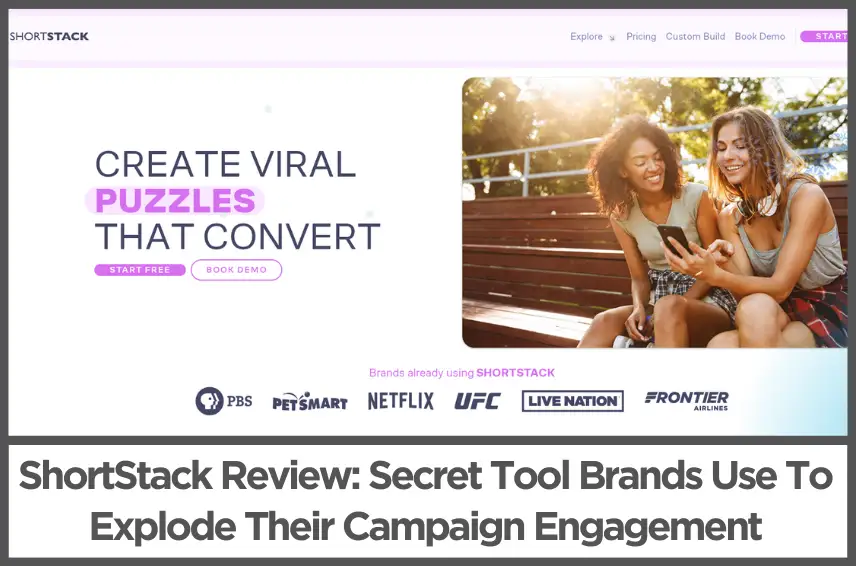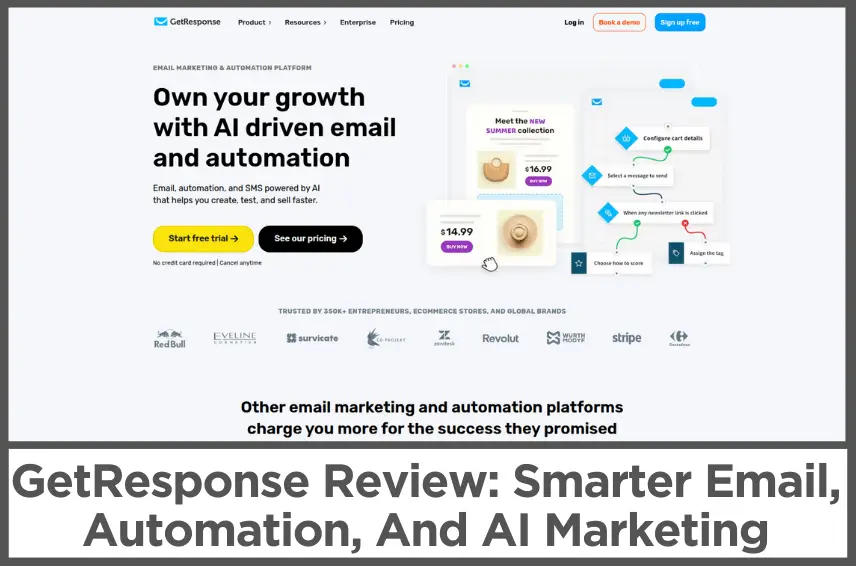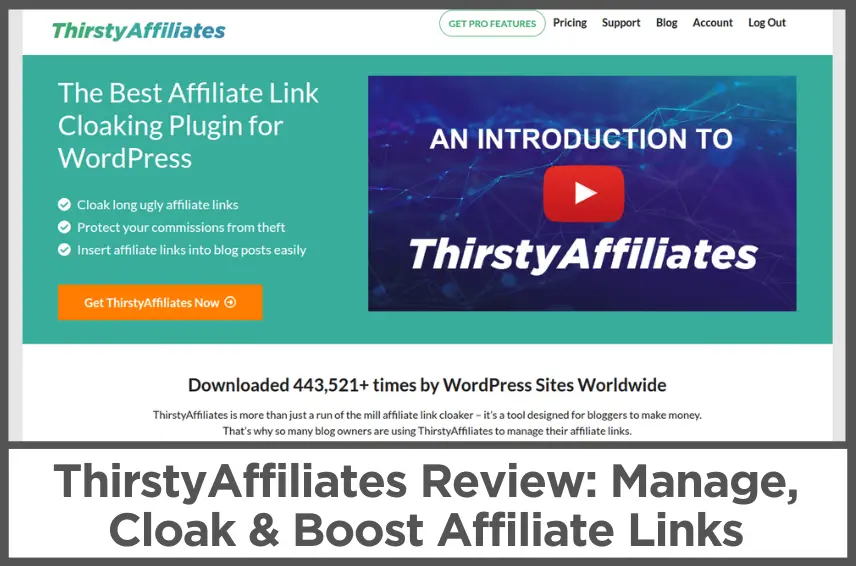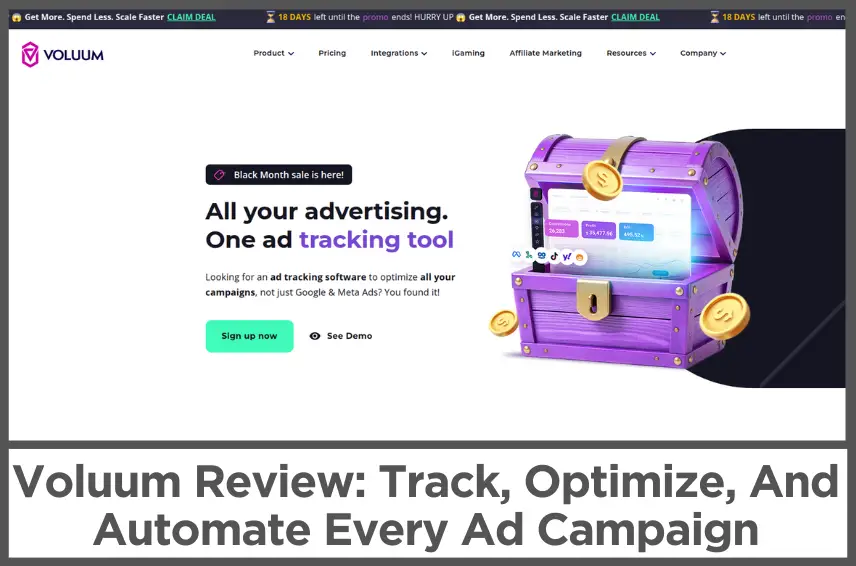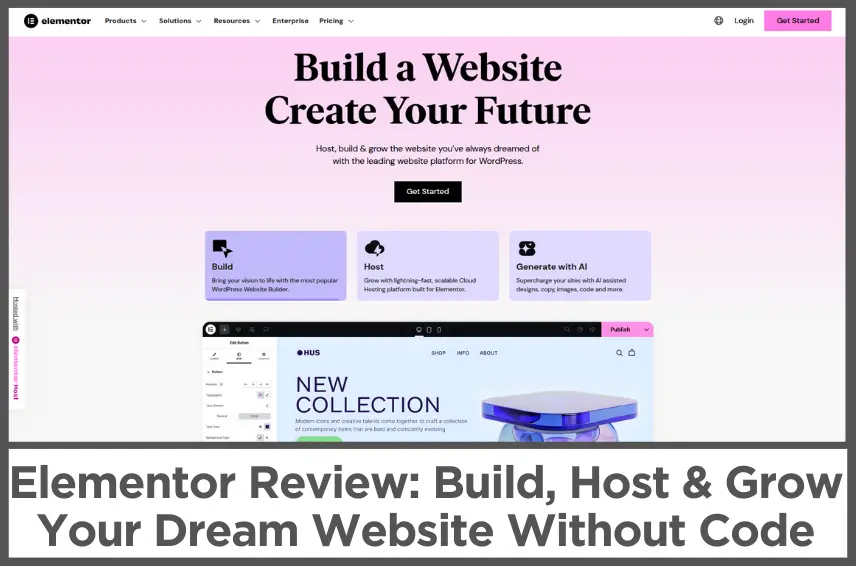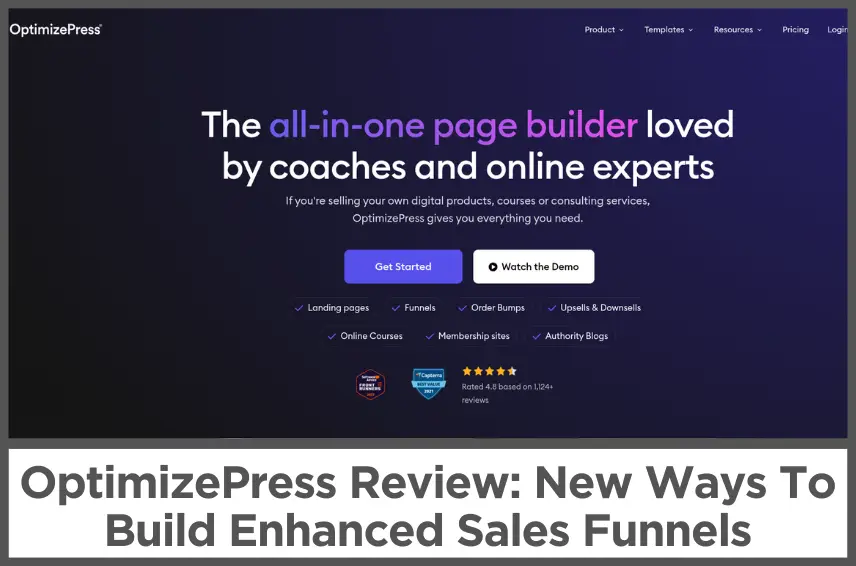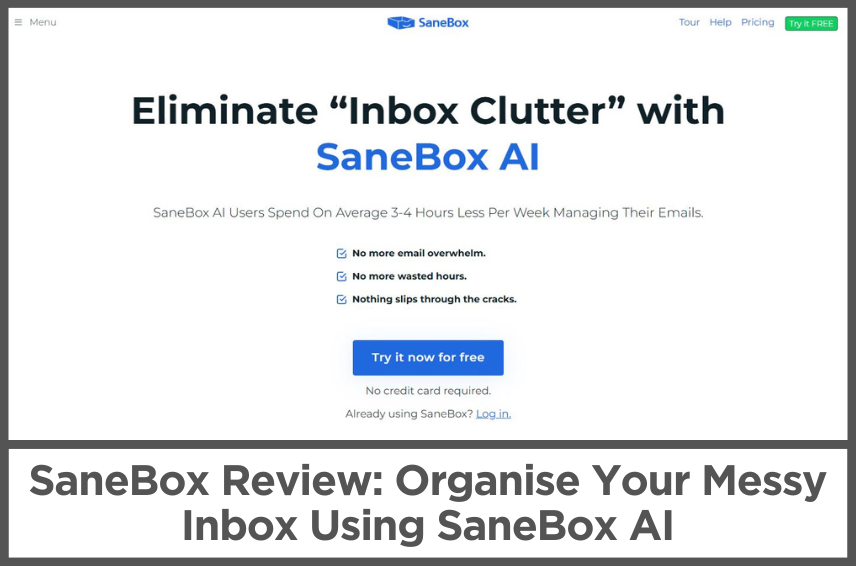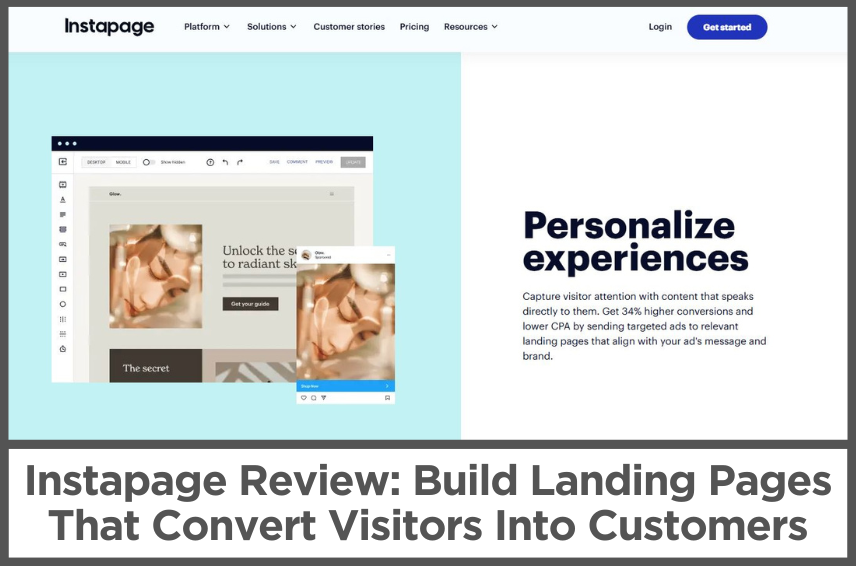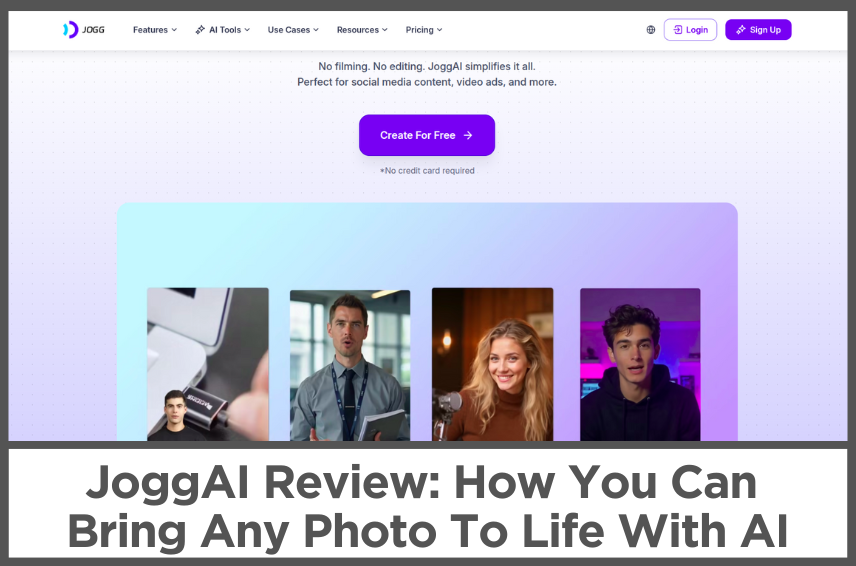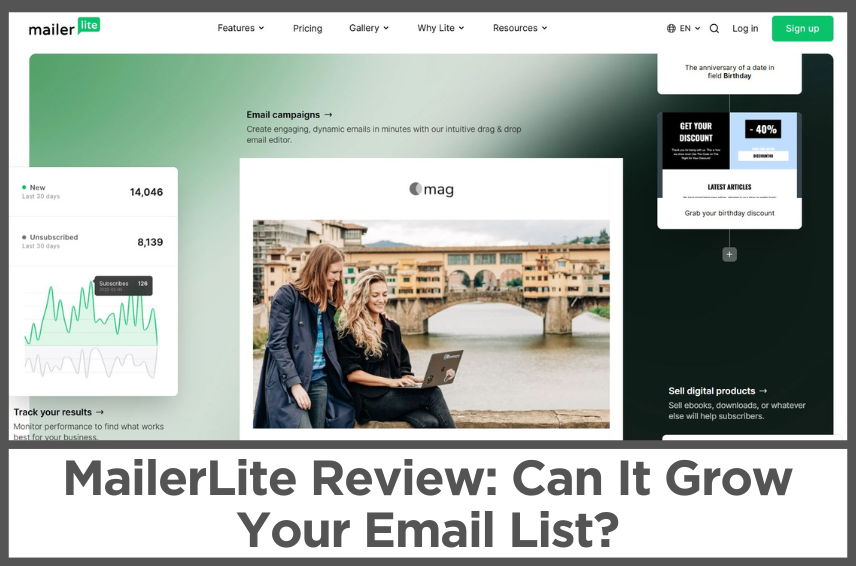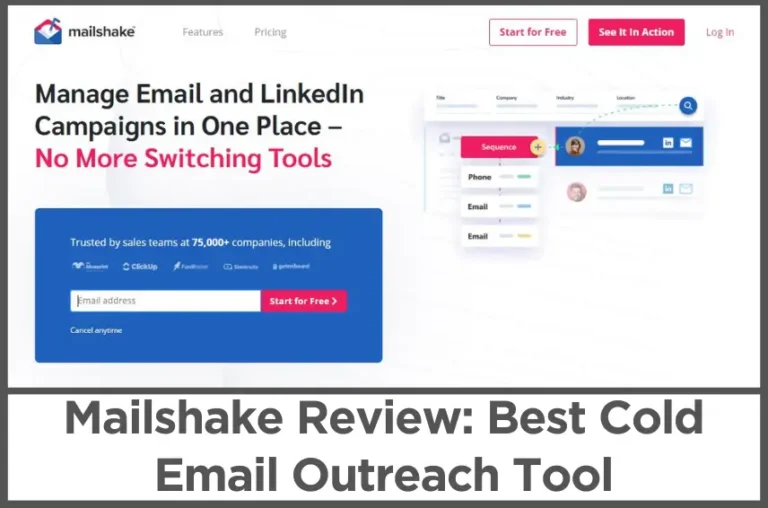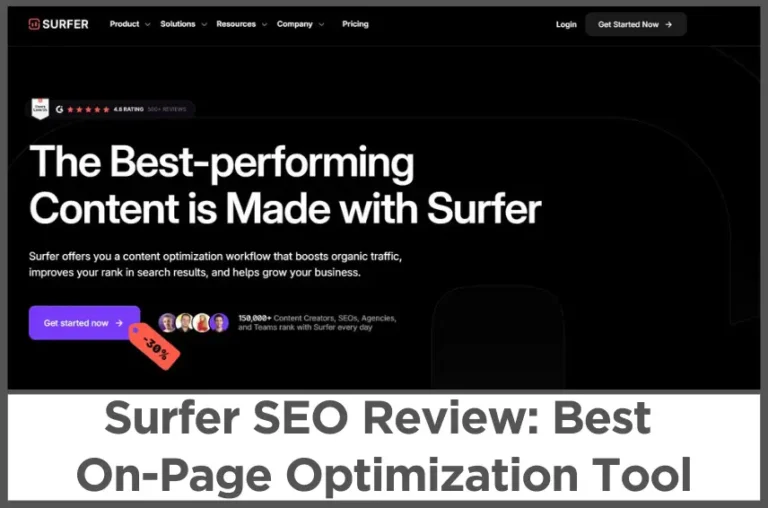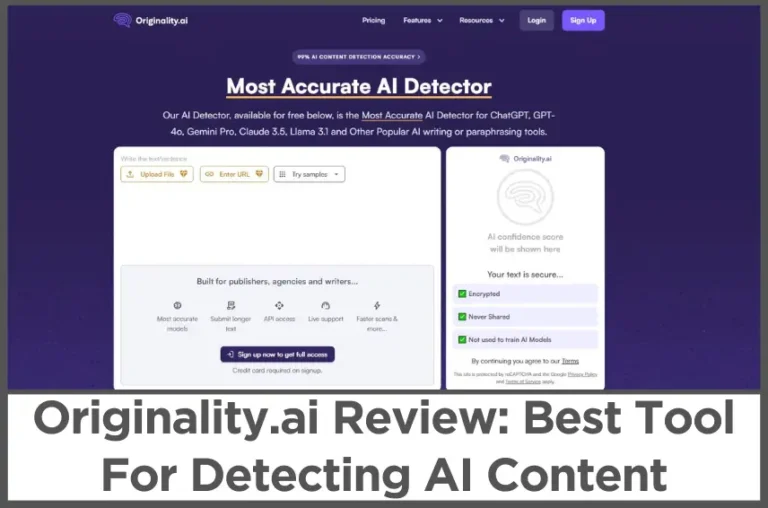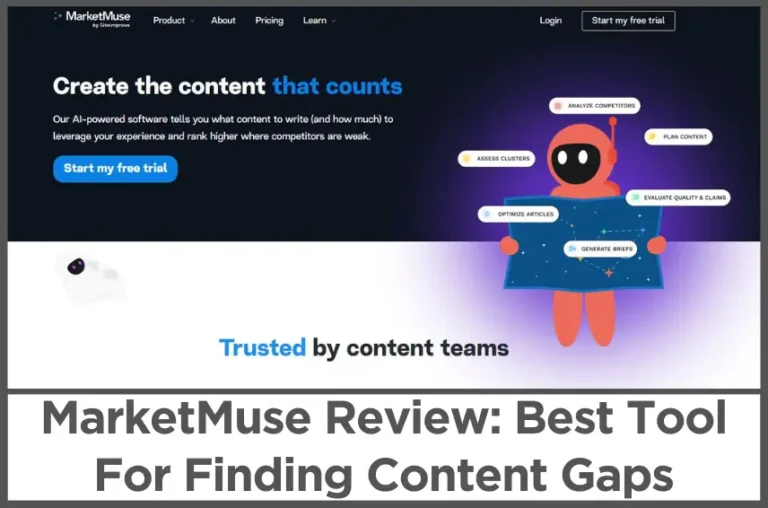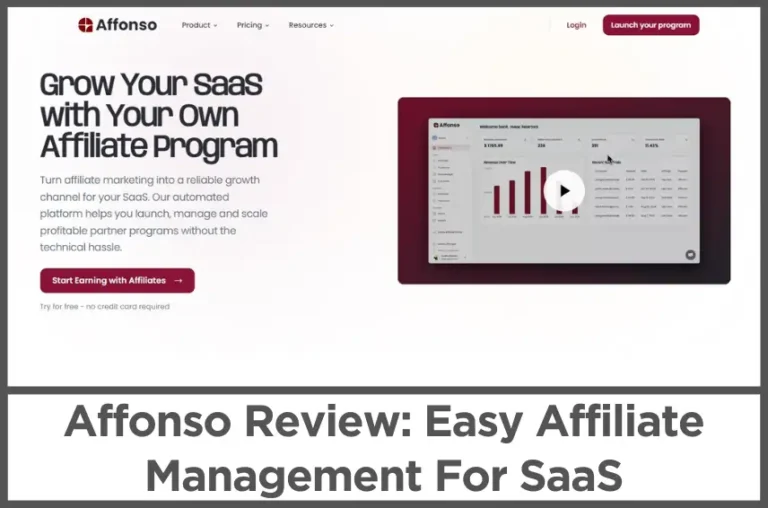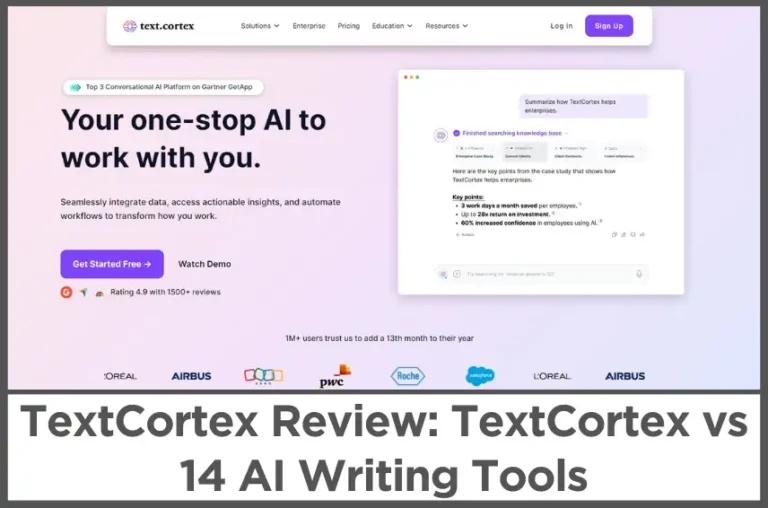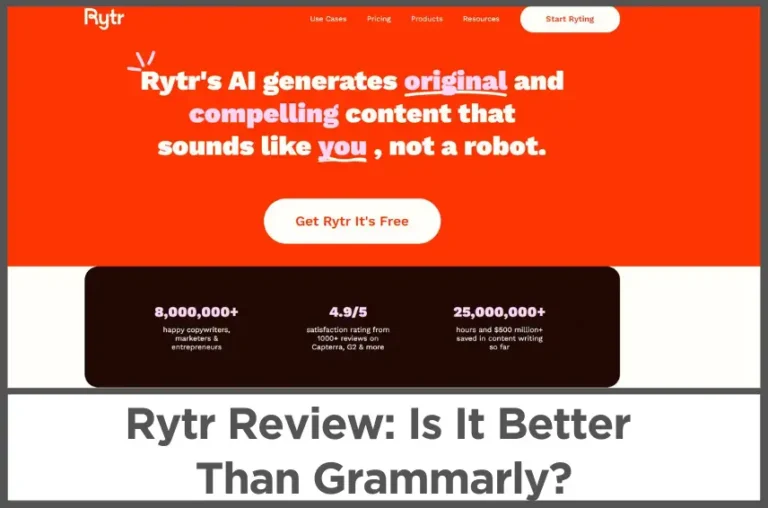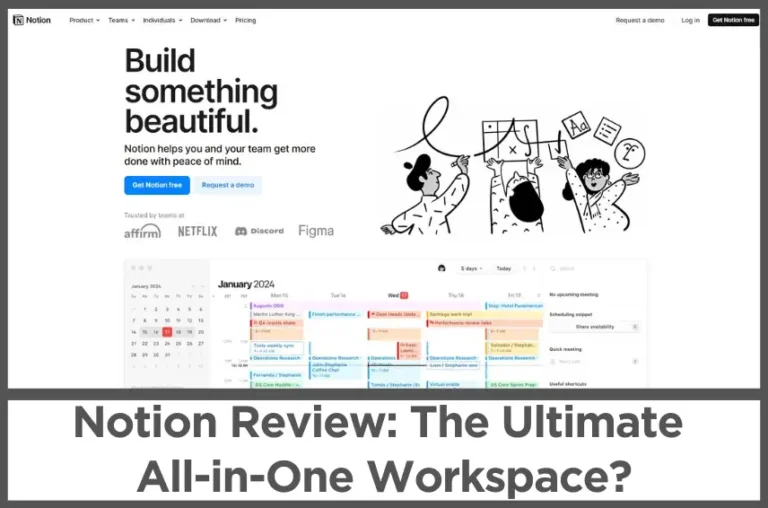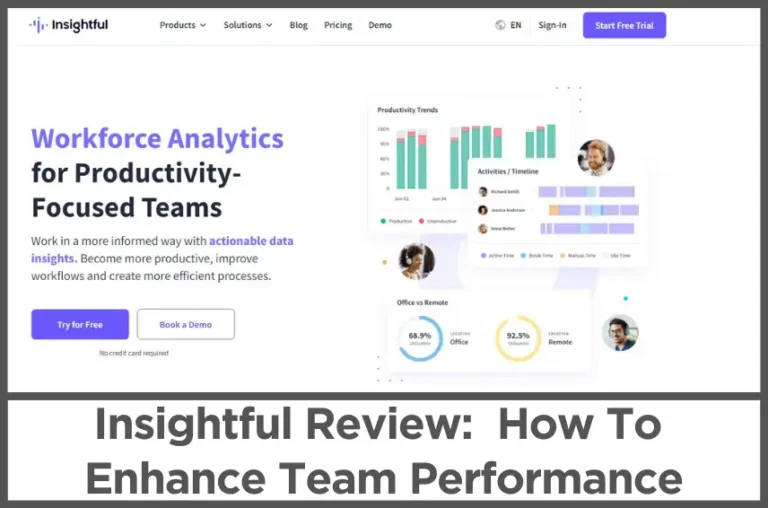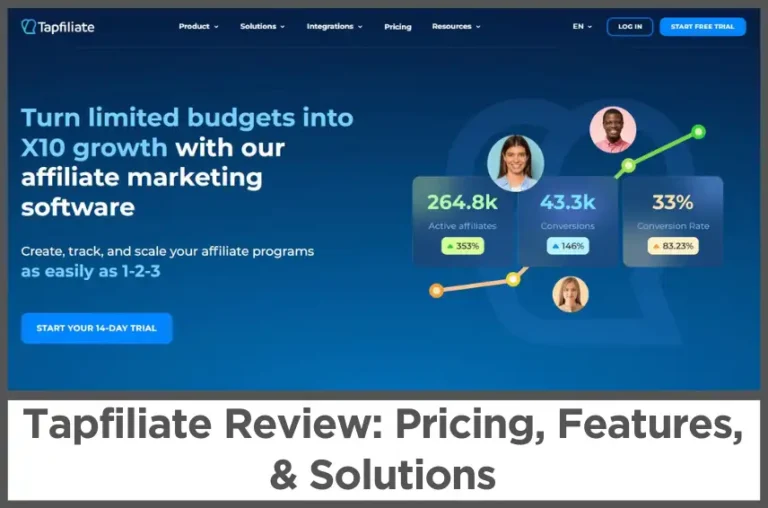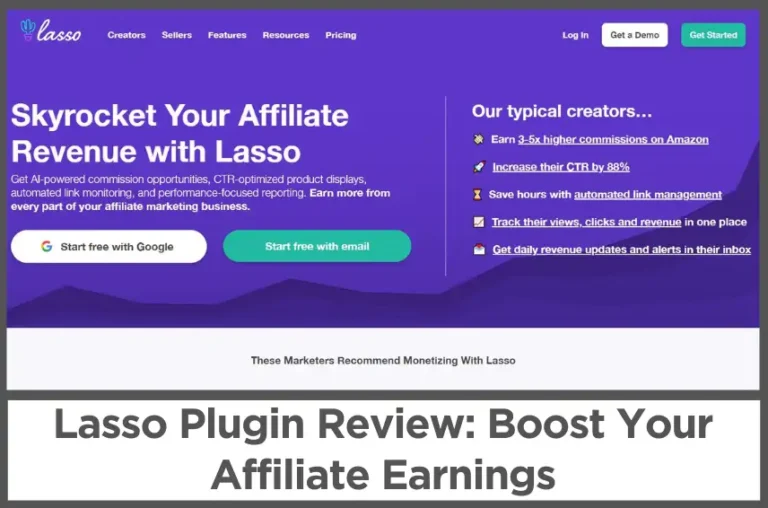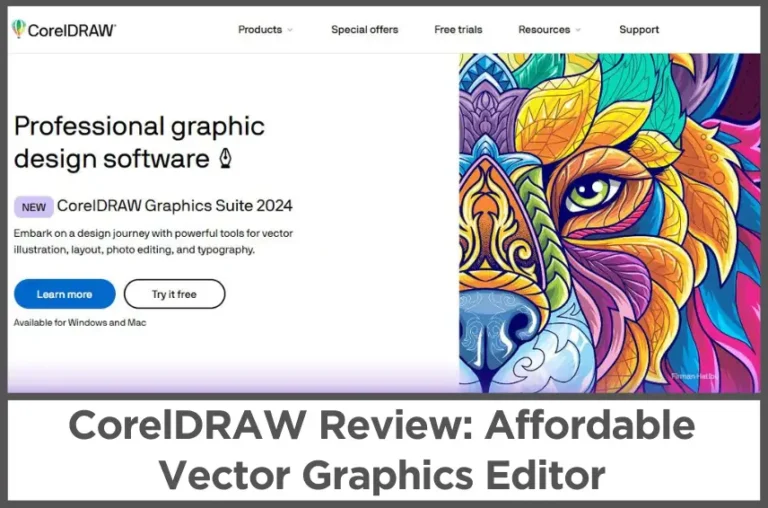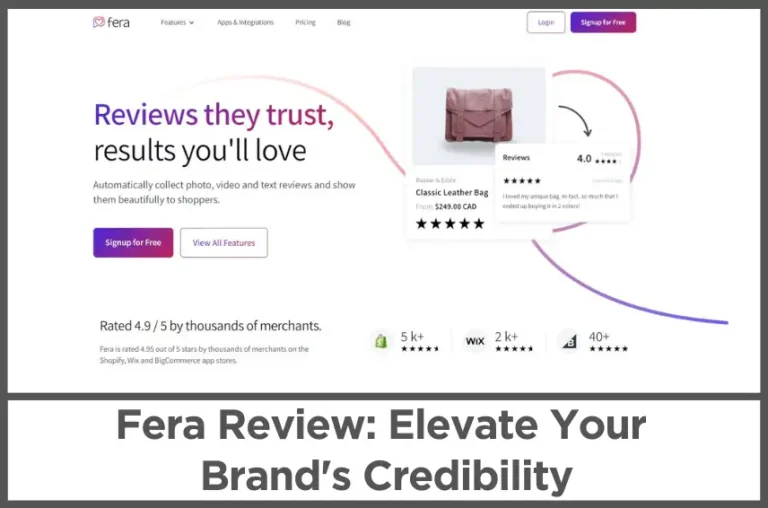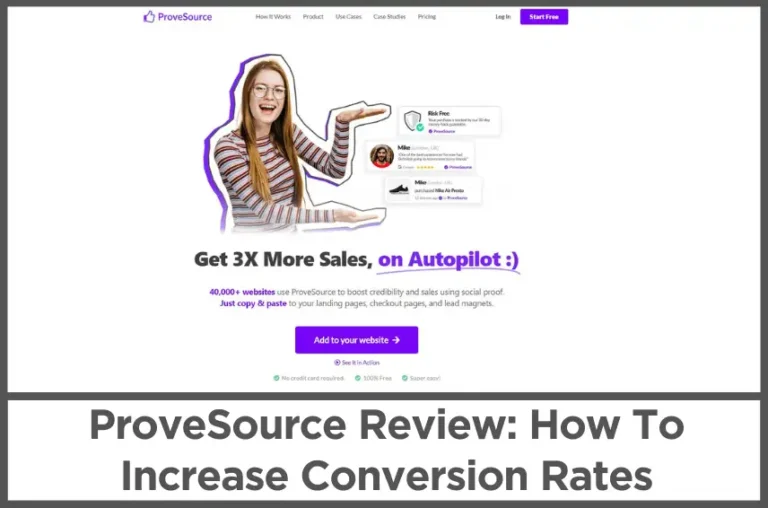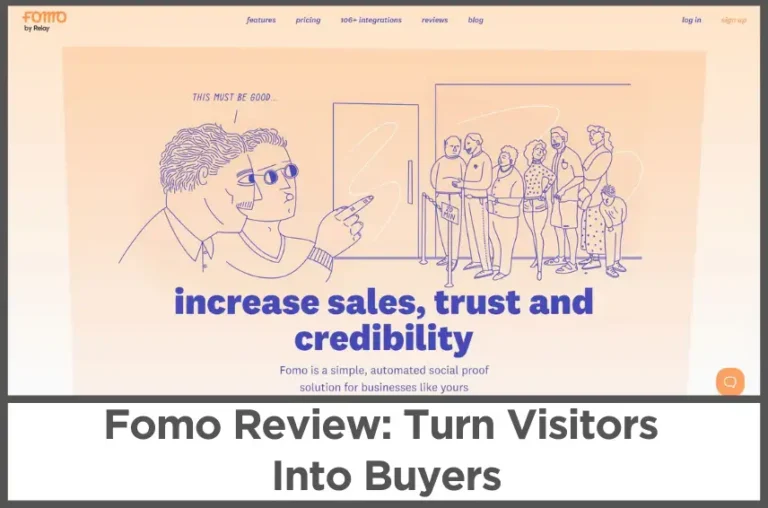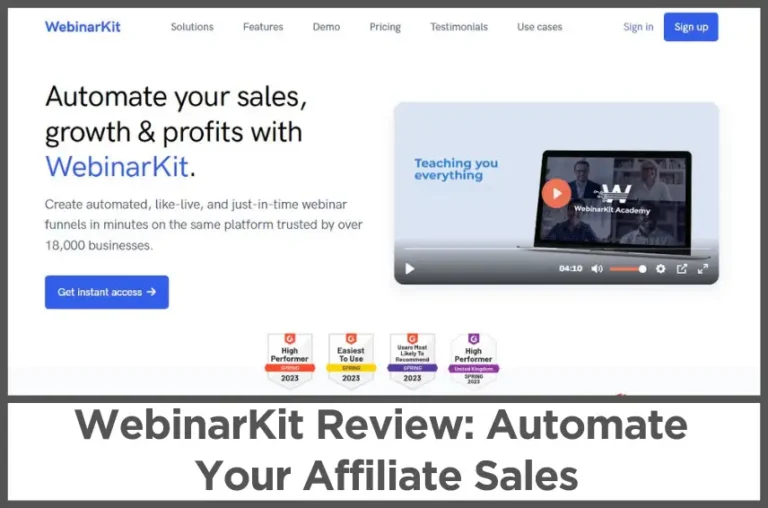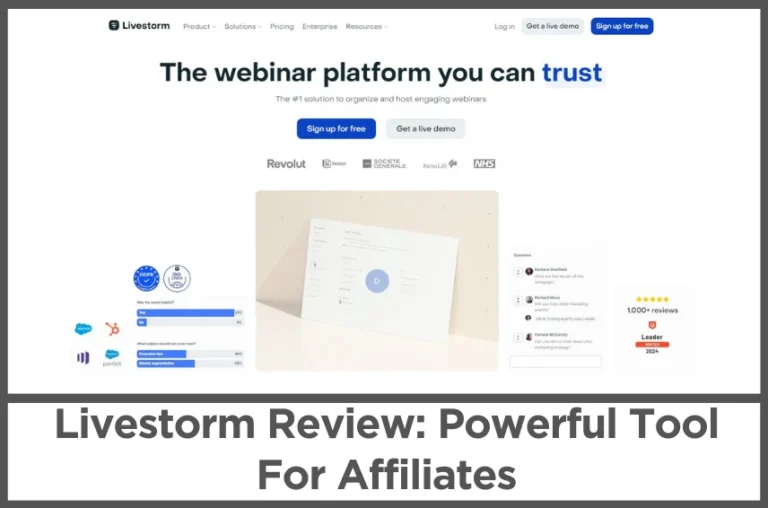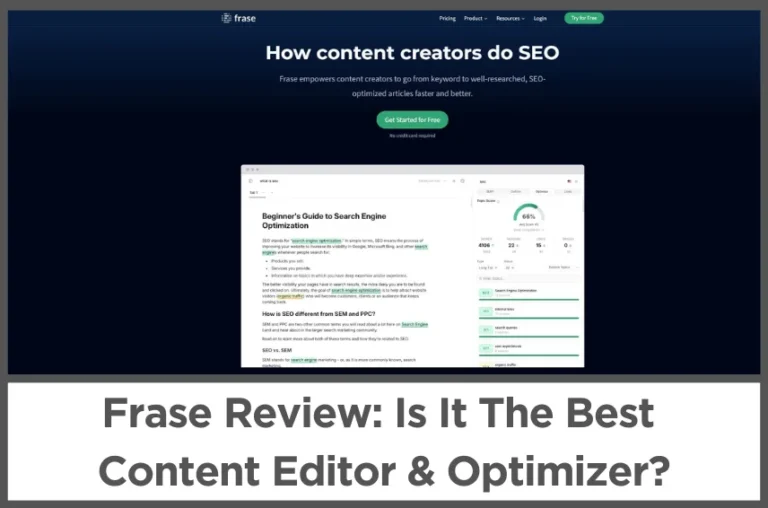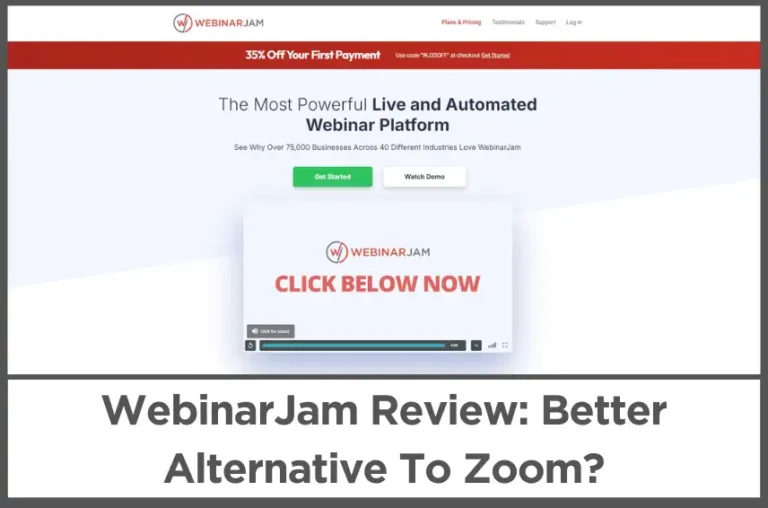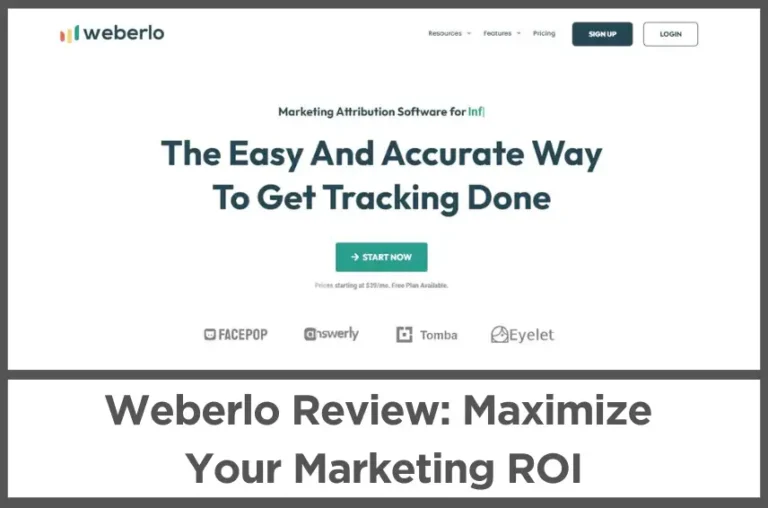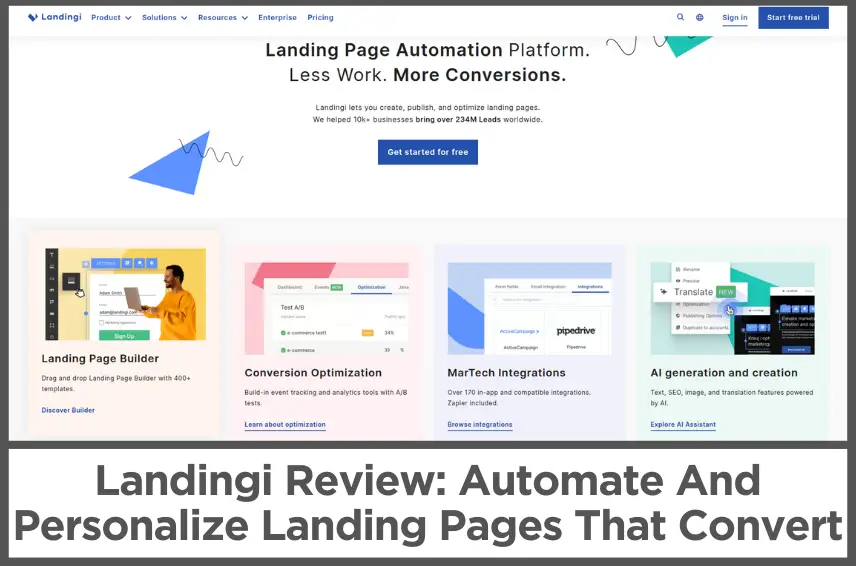PrettyLinks Review (2026): Turn Affiliate Links Into Revenue Machines
by Abhigyan
Affiliate marketing thrives on smart links that drive clicks without hassle. PrettyLinks steps in as the top WordPress plugin for that job.
Trusted by over 300,000 marketers, it lets you manage ugly affiliate URLs right in your site. You turn them into clean, branded ones that fit your style and earn more.
This tool keeps everything in WordPress, your main hub for content. You build strategies there and share links everywhere, from blogs to social posts.
It handles auto-linking, product showcases, and even sales checkout, so every mention of a product sparks potential income.
What sets PrettyLinks apart lies in its focus on real results. You get tools to cloak links safely, track clicks live, and test what works best.
No more broken links costing you sales or trust. Instead, you see data that guides smarter choices and grows your earnings.
Real users love how it saves time on manual tasks. Old posts gain fresh monetization without edits. Compliance stays easy with built-in disclosures.
Plus, features like QR codes open doors to offline wins. By the end, you will know if PrettyLinks deserves space in your toolkit.
Think about your current links. Messy? Untracked? PrettyLinks cleans that up and adds smarts.
It turns every share into a chance for commissions, all while keeping things organized and secure.
Ready to explore? Let’s jump into the features that make it shine.
Disclosure: Some of the links I share might be affiliate links. If you click on one and make a purchase, I may earn a small commission as a thank you. But don’t worry, it won’t cost you anything extra. I only recommend stuff I genuinely believe in. Your support helps me keep creating awesome content. You can read my full affiliate disclosure in my disclaimer page.
IN THIS POST :
TogglePrettyLinks Features
1. Keyword Replacement
One of the most time-saving tools in PrettyLinks is its Keyword Replacement feature. It helps you turn specific words or phrases on your website into clickable links automatically.
Instead of manually adding affiliate links to every post, you can assign a keyword once, and PrettyLinks will replace it across your entire site wherever it appears.
This small automation saves countless hours and ensures you never miss an opportunity to promote your offers.
This feature is beneficial for affiliate marketers who often work with multiple products or networks.
You can assign different affiliate links to relevant keywords and let PrettyLinks handle the linking process behind the scenes.
For example, if you review fitness products, you can set “running shoes” or “protein powder” as keywords that automatically link to your chosen affiliate URLs.
It’s a smart and efficient way to keep your monetization consistent without editing every post individually.
What makes this feature stand out is how flexible it is. You can set limits on how many times a keyword appears as a link on a single page.
This helps avoid over-linking, which could look spammy or distract readers.
You also have the option to choose specific categories or posts where keyword replacements should appear, giving you total control over placement and frequency.
PrettyLinks also keeps your links looking professional while maintaining readability.
Instead of cluttering your content with long affiliate URLs, your visitors see clean, branded links that feel natural in context.
It maintains the flow of your content while still driving clicks where they matter. Readers can continue enjoying your articles without feeling like they are being sold to at every turn.
The tracking feature built into PrettyLinks works perfectly with keyword replacements.
Every time a visitor clicks a keyword-generated link, it gets recorded in your analytics dashboard.
You can see how often each keyword performs, which ones attract attention, and which ones need to be adjusted.
Over time, this data helps you understand what kind of language your audience responds to best.
For busy bloggers, niche website owners, and affiliate marketers, Keyword Replacement feels like a built-in assistant that manages monetization automatically.
It keeps your content optimized, your links consistent, and your focus on creating quality content instead of chasing broken URLs or missed links.
It’s a simple tool that delivers steady results with very little effort after setup.
2. Product Displays
PrettyLinks makes it easy to promote affiliate products in a way that actually looks good on your website.
The Product Displays feature lets you turn regular affiliate links into attractive visual boxes that grab attention and fit seamlessly with your content.
Instead of showing plain text links, you can present your offers with images, titles, and buttons that encourage more clicks and conversions.
This tool works directly inside your WordPress editor, which makes it simple to use even for beginners.
You can insert a product display anywhere in your post or page using a shortcode or block.
The layout automatically adjusts to match your website’s theme, so you don’t have to worry about styling or coding.
It helps you keep your design consistent while giving your content a polished and professional touch.
Product Displays are especially effective for bloggers who write reviews or list posts.
Instead of linking products one by one, you can show them side by side in an organized grid.
Readers can compare details quickly, and since the presentation looks cleaner, they are more likely to click.
This feature helps transform plain affiliate links into appealing visual elements that drive engagement.
One of the most useful things about Product Displays is that it updates automatically when you change a link in PrettyLinks.
If an affiliate link changes or you replace a product, the display on your site updates everywhere that link appears.
You don’t have to go back and edit each post manually. This saves time and prevents broken links that could cost you sales.
PrettyLinks also gives you flexibility in design. You can customize elements like the product title, image, button text, and background color to match your branding.
The end result looks like part of your website, not an ad. Visitors feel comfortable clicking because the layout feels natural and trustworthy.
For anyone earning through affiliate marketing, Product Displays can make a big difference in presentation and performance.
It helps your products stand out, keeps your content visually appealing, and ensures your affiliate links are always current.
It’s a small feature that brings a noticeable improvement in how your website converts visitors into buyers.
3. PrettyPay Checkout Links
PrettyLinks also offers PrettyPay Checkout Links, a feature that helps you accept payments directly through Stripe without using extra plugins or heavy e-Commerce systems.
It’s designed for creators, small businesses, and freelancers who want a simple and secure way to sell products or services through links.
Setting up a PrettyPay link takes just a few minutes.
You create a product inside your Stripe account, connect it with PrettyLinks, and then generate a payment link that you can share anywhere.
This could be on your blog, in an email, or even on social media.
When someone clicks the link, they’re taken to a clean checkout page hosted by Stripe where they can complete their payment instantly.
PrettyPay removes the usual headaches of setting up an online store.
You don’t need to install shopping cart plugins, manage product pages, or worry about complex payment gateways.
It’s built for simplicity while keeping transactions secure. For many creators, this light and fast solution is much easier to maintain than a full online store.
One great thing about PrettyPay links is that they can be tracked just like regular PrettyLinks.
You can see how many people clicked your payment link, where the traffic came from, and which sources lead to the most sales.
This insight helps you optimize your promotions and understand which audiences respond best to your offers.
The checkout experience feels professional for customers too. Since Stripe handles the transaction, payments are smooth and reliable.
You can offer one-time purchases or recurring subscriptions depending on what you sell. PrettyPay combines the simplicity of a link with the power of a secure payment system.
For anyone selling digital downloads, coaching sessions, or simple products, PrettyPay Checkout Links are a convenient and efficient way to get paid.
It keeps your sales process fast and your focus on delivering value, not managing complex tools.
4. Link Cloaking
Affiliate links often look long, confusing, and uninviting. PrettyLinks solves that problem with its Link Cloaking feature.
It turns ugly affiliate URLs into short, branded links that look clean and professional.
This makes your links more trustworthy and easier to remember, which can lead to better engagement and higher conversion rates.
When you cloak a link, PrettyLinks replaces the long affiliate URL with a custom one that uses your own domain name.
For example, instead of showing something filled with numbers and tracking codes, it might look like yoursite.com/product.
This simple change can improve how readers perceive your recommendations and help build credibility for your brand.
Link cloaking is especially important for affiliate marketers because it helps protect commissions.
Cloaked links hide sensitive affiliate information that could otherwise be copied or altered.
It prevents others from hijacking your links and ensures that every sale is correctly attributed to your account.
Another benefit of link cloaking is how it improves readability and usability.
Clean, branded URLs look better in emails, podcasts, and videos, where you might say them out loud.
People find them easier to remember and type, which increases the chances of clicks even when shared verbally or printed.
PrettyLinks also lets you track every cloaked link’s performance in real time.
You can monitor clicks, traffic sources, and geographic data directly from your WordPress dashboard.
This helps you understand which links are performing best and make smarter adjustments to your marketing strategies.
Overall, Link Cloaking in PrettyLinks is about professionalism, protection, and performance.
It makes your affiliate promotions look polished, safeguards your income, and gives you valuable insight into how your links perform across different platforms.
5. Link Management
One of the biggest strengths of PrettyLinks is how well it manages your links. When you have dozens or even hundreds of URLs, things can get messy fast.
PrettyLinks gives you a central dashboard inside WordPress where every link is neatly listed, searchable, and easy to update.
You can group links by category, tag them for quick sorting, and add notes so you always know what each one is for.
This is especially helpful for affiliate marketers who promote several products or work with multiple networks.
Instead of searching through old posts, you can find and edit any link within seconds.
When a destination URL changes, you don’t need to hunt through your content to fix it.
You can update the link once inside PrettyLinks, and it automatically updates everywhere it’s used.
This keeps your site healthy, prevents broken links, and saves an incredible amount of time over the long run.
PrettyLinks also provides detailed reports for each link. You can view total clicks, unique visitors, and traffic sources.
Having this information available in one place helps you spot trends, find top performers, and make better marketing decisions without switching between tools.
Another small but powerful detail is how PrettyLinks works with your own domain.
You maintain full control over every link you create, which adds consistency and brand recognition to everything you share.
Visitors get used to seeing your domain in links, which helps build trust and authority over time.
Link Management in PrettyLinks is like having a clean, organized filing system for your online business.
It makes maintaining, updating, and tracking your links simple and stress-free while keeping your data accurate and actionable.
6. Link Health
Broken links can damage user experience and hurt your credibility. PrettyLinks helps prevent that with its Link Health feature.
It automatically scans your links, checks their status, and alerts you if any of them stop working.
This means you can fix issues before your readers even notice something is wrong.
The system runs quietly in the background, testing links at regular intervals.
When it finds a problem, it highlights it in your dashboard and provides details so you can take action immediately.
This kind of proactive maintenance keeps your site healthy and ensures that every click leads to the right destination.
For affiliate marketers, link health monitoring is vital. If an affiliate program ends or changes its URLs, you could lose revenue without realizing it.
PrettyLinks protects you from that by catching broken or redirected links early. You can then replace them with working alternatives and keep your earnings safe.
The feature also helps with SEO. Search engines notice when visitors hit dead ends, and that can lower your rankings.
By keeping your links in good condition, you maintain a smooth user experience that search engines appreciate.
PrettyLinks presents link health information clearly and makes it simple to sort, filter, and repair issues.
You can focus on content and marketing while it quietly ensures your links stay in top shape.
Link Health may seem like a background tool, but it plays a big role in keeping your site professional and reliable.
It protects your audience experience, your affiliate income, and your search performance all at once.
7. Smart Redirects
PrettyLinks includes Smart Redirects to help you send users exactly where they need to go based on their device, location, or browser.
This feature gives you control over how traffic is distributed and helps you personalize user experience without complicated setups.
You can create different destination URLs for desktop and mobile visitors, ensuring they always see the version that fits their screen.
This improves engagement and reduces bounce rates.
It’s especially helpful for marketers who promote products with different landing pages optimized for mobile or desktop audiences.
Smart Redirects also support geographic targeting. You can send visitors from specific countries or regions to different links depending on availability, currency, or local offers.
This makes your campaigns more relevant and increases conversion rates since users land on pages designed for them.
Another benefit is the ability to handle expired or outdated links gracefully.
You can redirect users to an updated offer or a backup page instead of letting them hit a dead end.
This ensures your visitors always find value and your site maintains a professional flow.
The flexibility of Smart Redirects means you can run more advanced marketing strategies inside WordPress without external tools.
It’s perfect for affiliates, advertisers, and content creators who want precise control over how each visitor is guided through their funnel.
In short, Smart Redirects keep your links working smarter, not harder.
They create better experiences for visitors, improve campaign performance, and help you make the most of every click your site receives.
8. QR Code Generator
PrettyLinks makes link sharing easier with its built-in QR Code Generator.
Every link you create can instantly generate a QR code that leads directly to your destination URL.
This opens new ways to share your links beyond the internet, such as on print materials, packaging, posters, or business cards.
Creating a QR code is as simple as clicking a button. PrettyLinks automatically designs and downloads the code for you.
You can use it in marketing campaigns, offline promotions, or even events where scanning is faster than typing a link.
QR codes work great for local businesses, coaches, and creators who combine online and offline marketing.
When someone scans your code, PrettyLinks still tracks the click just like a regular link.
You’ll know how many scans you got and where they came from, which helps measure the success of your campaigns.
Each QR code is tied to your PrettyLink, so if you ever change the destination URL, the code still works.
This means you can reuse printed materials or ads without reprinting new codes. It’s efficient, cost-effective, and smart.
This feature also makes it simple to brand your offline presence.
Instead of sharing long or confusing URLs, you can give people a quick scan option that feels modern and professional.
PrettyLinks turns QR codes into a valuable marketing asset, not just a novelty.
It connects your physical audience to your digital world seamlessly while keeping all the benefits of tracking and link management intact.
PrettyLinks Pricing Plans
PrettyLinks offers three pricing tiers designed for different levels of affiliate marketing expertise, with each plan providing annual savings over the regular monthly rates.
The Beginner Plan comes in at $99.60 per year, reduced from the normal $249 price, giving you $149.40 in savings.
This tier targets first-time affiliates who want a simple way to start earning online.
You can use the service on 1 site, making it perfect for someone just launching their affiliate journey.
The plan eliminates transaction fees with PrettyPayTM, letting you keep more of what you earn.
You get Advanced Redirect Types for flexible link management and Auto-Create PrettyLinks to streamline your workflow.
Import and Export Links functionality helps you manage your link portfolio efficiently.
Standard #1 Top-Rated Support ensures you have help when you need it as you learn the platform.
Moving up to the Marketer Plan at $149.60 annually (down from $374), this option delivers $224.40 in savings and carries the “BEST VALUE” badge.
Perfect for growing affiliates who want smarter strategies and stronger profits, this tier lets you work across up to 2 sites.
You receive all the features from the Beginner Plan plus several powerful additions. NEW: Link in Bio add-on gives you a dedicated landing page for social media traffic.
Auto-Link Keywords automatically converts specified words into affiliate links throughout your content.
Split-Test Links allows you to experiment with different destinations to optimize conversions.
Advanced Conversion Reports provide deeper insights into what’s working. Automatic Link Disclosures keep you compliant with FTC requirements.
Priority #1 Top-Rated Support means faster responses when you have questions or issues.
The Super Affiliate Plan sits at the top tier for $199.60 per year, slashed from the normal $499 price, saving you $299.40.
This plan caters to dedicated affiliates who want the complete toolkit to drive higher earnings.
You can deploy it across up to 5 sites, ideal for running multiple income streams.
The package includes all Beginner and Marketer features, then adds even more advanced capabilities.
Product Displays add-on lets you showcase items attractively on your pages.
Developer Tools add-on provides API access and advanced customization for technical users.
Generate QR Codes creates scannable links for offline marketing or mobile campaigns.
Public Link Generator offers a tool your audience can use. Premium #1 Top-Rated Support gives you the highest level of assistance available.
PrettyLinks Integrations
PrettyLinks connects smoothly with AnyTrack, allowing marketers to synchronize conversion data between their website and ad platforms.
This integration helps track every lead, sale, and click in real time without manual setup.
By linking PrettyLinks with AnyTrack, you can send accurate tracking data back to networks like Google Ads or Meta, helping their algorithms learn which traffic performs best.
PrettyLinks includes developer tools that make it easy to extend its functionality and create custom automations.
Through its API, developers can programmatically create, edit, and manage links directly from other applications.
The Easy Affiliate integration makes managing affiliate programs effortless for WordPress users.
When connected, PrettyLinks helps automatically generate affiliate links for your partners while keeping them branded and trackable.
PrettyLinks integrates with the Link in Bio feature to help creators and influencers organize their most important links in one place.
You can design a custom landing page that houses all your links, from blog posts to affiliate offers, under a single branded URL.
PrettyLinks works well with MonsterInsights, allowing users to view link tracking data directly inside their Google Analytics dashboard.
This connection helps you combine website performance insights with PrettyLinks click data for a full picture of visitor behavior.
The Product Displays integration brings visual affiliate promotions to life.
When combined, PrettyLinks can automatically populate product details, images, and affiliate links into styled display boxes that match your site.
Stripe integration allows PrettyLinks users to accept payments securely through PrettyPay Checkout Links.
You can sell digital products, subscriptions, or services directly through trackable links without a complex store setup.
By integrating with CookieYes, PrettyLinks helps websites stay compliant with privacy regulations such as GDPR and CCPA.
It ensures that user consent preferences are respected before tracking clicks or storing analytics data.
PrettyLinks connects with ExactMetrics to combine advanced link analytics with in-depth site reporting.
You can view how each PrettyLink performs directly within ExactMetrics, along with your other website metrics.
The GamiPress integration adds a fun and creative layer to your marketing by rewarding users for specific link interactions.
You can assign points or achievements to visitors who click certain links, encouraging engagement and loyalty.
Uncanny Automator connects PrettyLinks with other WordPress plugins and external tools to automate workflows.
You can create triggers and actions that run whenever a link is clicked, such as sending an email, tagging a user, or updating a CRM.
WPForms and PrettyLinks work together to track clicks from form submissions or thank-you pages.
This integration helps marketers measure how visitors engage after filling out a form, giving better insight into lead sources and behavior.
Don’t forget to visit our list of recommended link tracking software to find out which one is more suitable for your marketing business.
Final Thoughts On PrettyLinks
PrettyLinks brings order and simplicity to one of the most overlooked parts of online marketing.
It helps creators, bloggers, and affiliates manage links easily, making them look cleaner and more trustworthy while tracking every click in real time.
Everything from link shortening to keyword automation feels seamless, giving users complete control without leaving WordPress.
The real strength of PrettyLinks is its focus on usability. It turns what could be a technical, confusing process into something clear and quick.
You can set up links, monitor results, and fix issues within minutes.
Its smart features, like link health checks and redirection rules, keep your site running smoothly while helping you maintain credibility with your audience.
PrettyLinks also blends well with other tools, from payment processors like Stripe to analytics systems such as MonsterInsights.
It fits naturally into any website setup and supports steady growth without adding complexity.
If you’ve been looking for a simple, professional, and reliable way to manage links, PrettyLinks is well worth trying.
The company even offers a 14-day money-back guarantee, so you can explore its full potential without risk.
It’s a smart investment for anyone who wants to clean up their links, protect their commissions, and track performance more effectively.
PrettyLinks FAQ
1. What is PrettyLinks?
PrettyLinks is a WordPress plugin that helps you shorten, manage, and track URLs from your website. It allows you to create branded links, monitor clicks, and organize everything in one simple dashboard.
2. Who should use PrettyLinks?
PrettyLinks is perfect for bloggers, affiliate marketers, and online business owners who share links often and want to track how those links perform without leaving WordPress.
3. Can I use my own domain for links?
Yes. PrettyLinks lets you create short, branded URLs that use your own domain name. This makes your links look professional and builds trust with your audience.
4. Does PrettyLinks help with affiliate marketing?
Absolutely. PrettyLinks was built with affiliates in mind. It cloaks long affiliate URLs, tracks clicks, and automatically replaces keywords in your content with affiliate links.
5. How does PrettyLinks track clicks?
PrettyLinks records every click in real time and stores the data in your WordPress dashboard. You can view total clicks, unique visitors, referrers, and geographic data for each link.
6. Can PrettyLinks automatically add links to my posts?
Yes. With the Keyword Replacement feature, PrettyLinks can automatically link specific words or phrases in your content to your chosen URLs.
7. What happens if one of my links stops working?
The Link Health feature checks your links regularly and alerts you if any become broken or inactive. You can fix them directly from your dashboard before visitors encounter errors.
8. Does PrettyLinks slow down my website?
No. PrettyLinks is optimized for performance and designed to run smoothly without affecting your website’s loading speed.
9. Can I track where my clicks come from?
Yes. PrettyLinks shows referrer data and traffic sources so you can see where your audience is clicking from, whether it’s social media, email, or search results.
10. Does PrettyLinks work with Google Analytics?
Yes. PrettyLinks integrates with analytics tools like MonsterInsights and ExactMetrics so you can view link data alongside your website reports.
11. Can I accept payments using PrettyLinks?
Yes. With PrettyPay Checkout Links, you can accept payments through Stripe using simple links without needing a full online store.
12. Is PrettyLinks GDPR compliant?
PrettyLinks supports privacy compliance when paired with CookieYes. It respects user consent before tracking clicks or storing data.
13. Can I manage multiple users or clients?
Yes. PrettyLinks allows multiple users to manage links and track performance on the same WordPress site, which is helpful for teams or agencies.
14. Is PrettyLinks easy for beginners to use?
Yes. The plugin is very beginner-friendly. You can create and share your first branded link within minutes of installation.
15. Can I create QR codes for my links?
Yes. PrettyLinks automatically generates QR codes for every link so you can share them on print materials or offline promotions.
16. Does PrettyLinks offer analytics reports?
Yes. You can view detailed reports showing clicks, visitor data, and trends over time. This helps you see what’s working and where to improve.
17. Can I redirect users based on location or device?
Yes. Smart Redirects let you send visitors to different URLs depending on their country, browser, or device type.
18. Does PrettyLinks integrate with form builders?
Yes. It integrates with WPForms, allowing you to track clicks from form submissions and create redirect links for custom thank-you pages.
19. What support options are available?
PrettyLinks offers detailed documentation, tutorials, and responsive customer support to help users with setup and troubleshooting.
20. Is there a refund policy?
Yes. PrettyLinks offers a 14-day money-back guarantee. If you are not satisfied, you can request a full refund within two weeks of purchase.
If you find this article helpful, kindly share it with your friends. You may also Pin the above image on your Pinterest account. Thanks!
Abhigyan Mahanta
Hi! I’m Abhigyan, a remote web developer and an affiliate blogger. I create beginner-friendly guides to help new affiliates get started and grow in affiliate marketing. I also share information on remote companies and interview preparation tips.