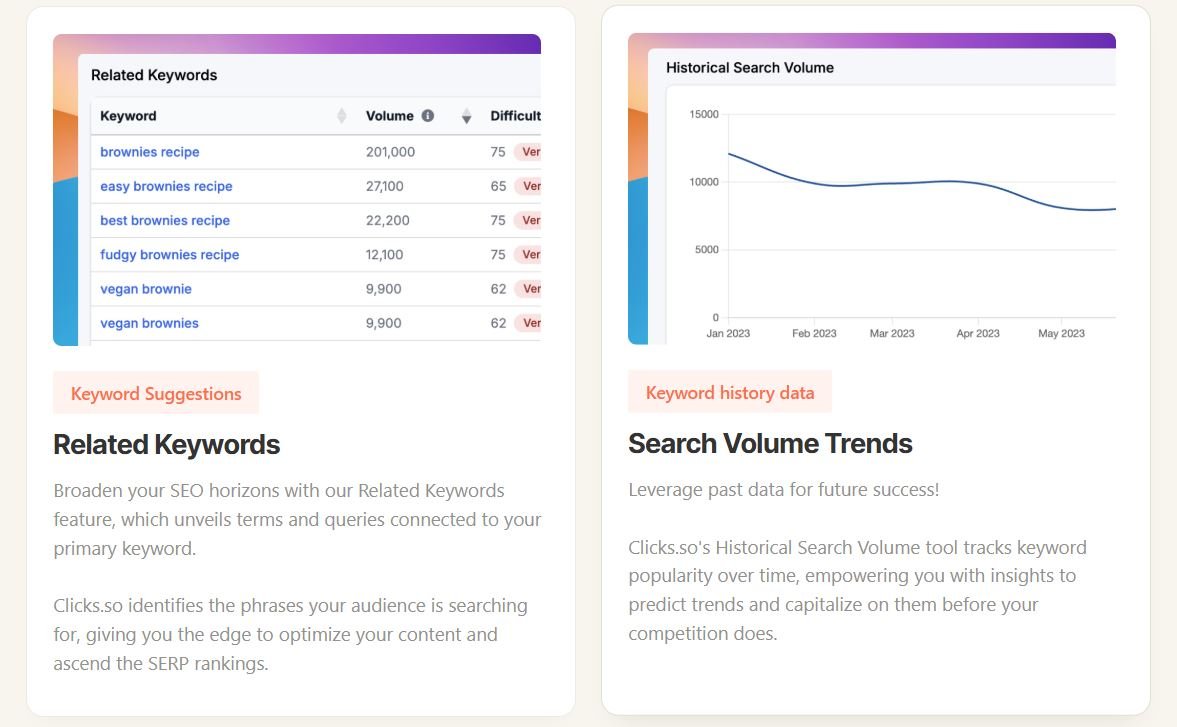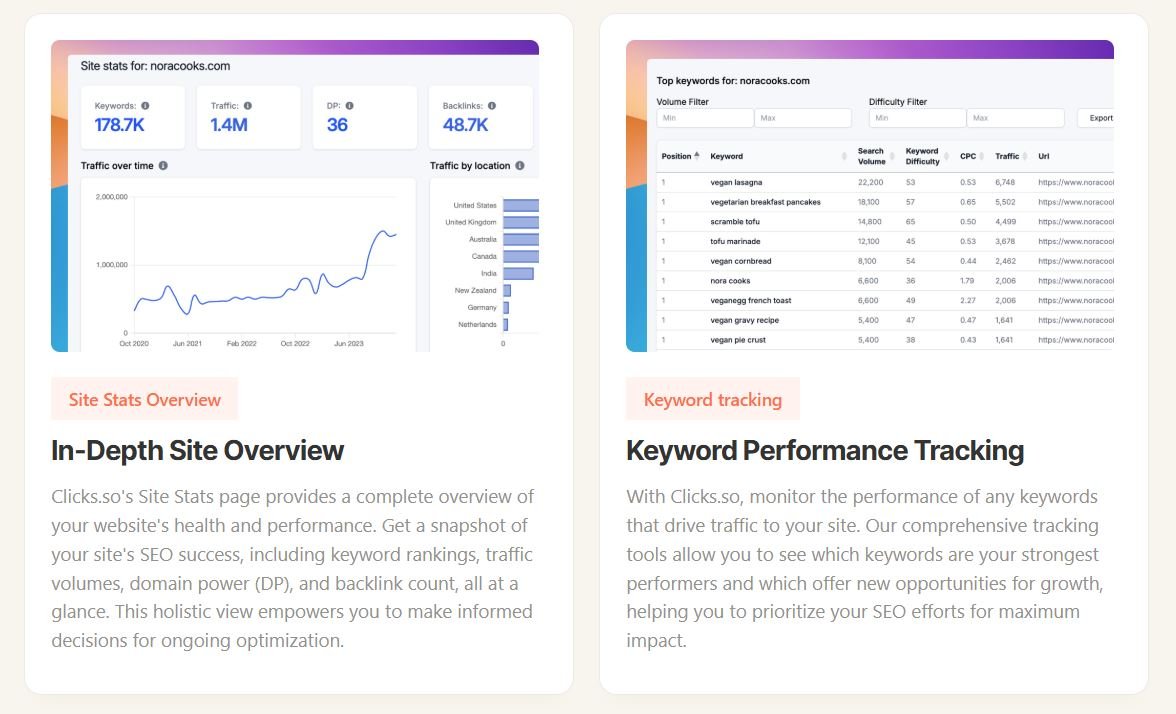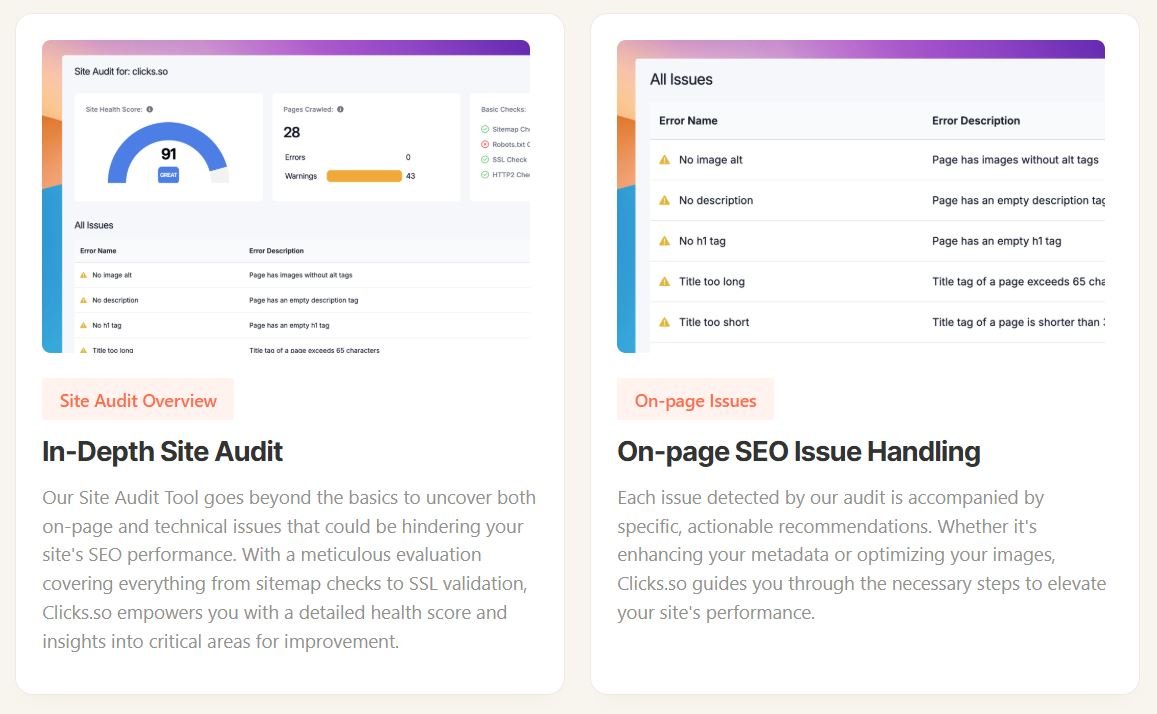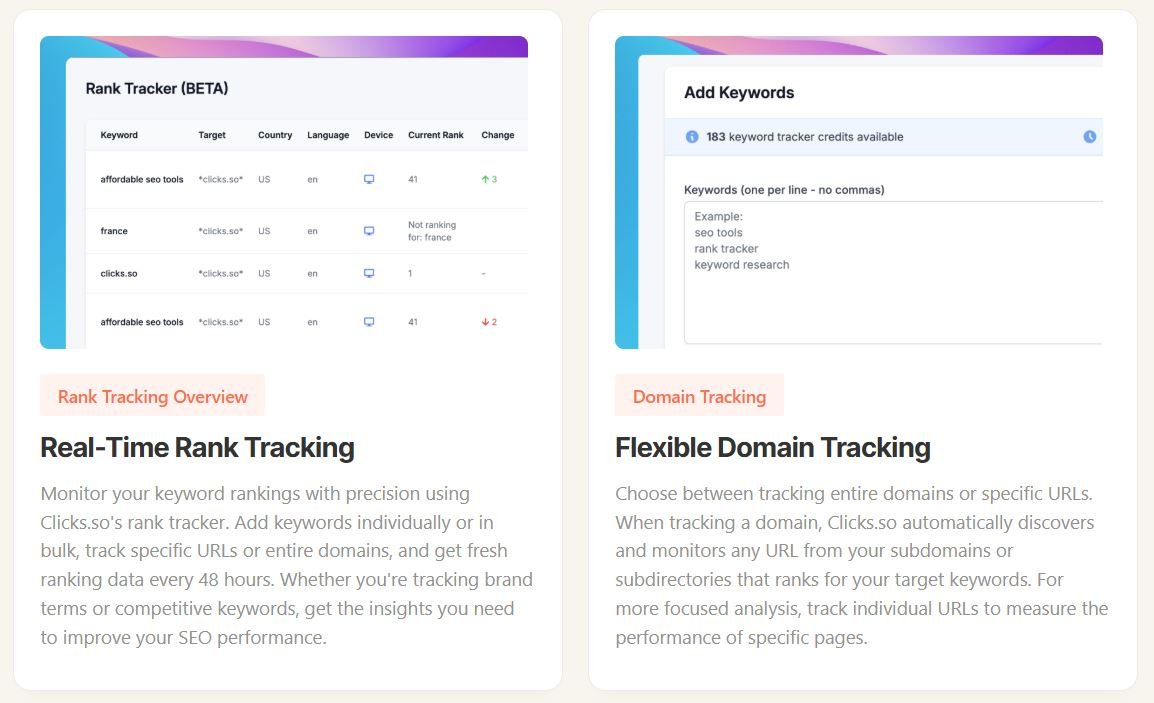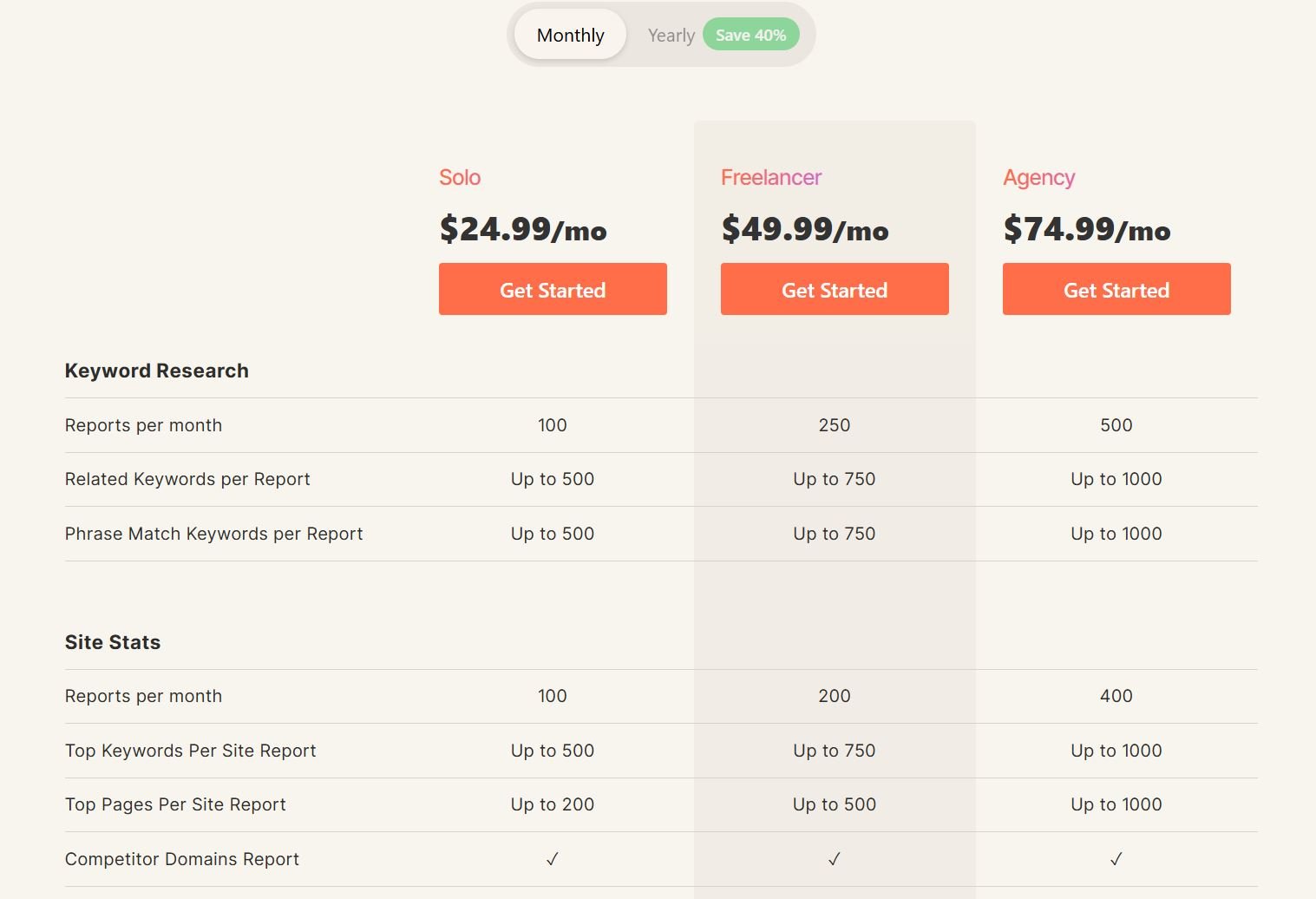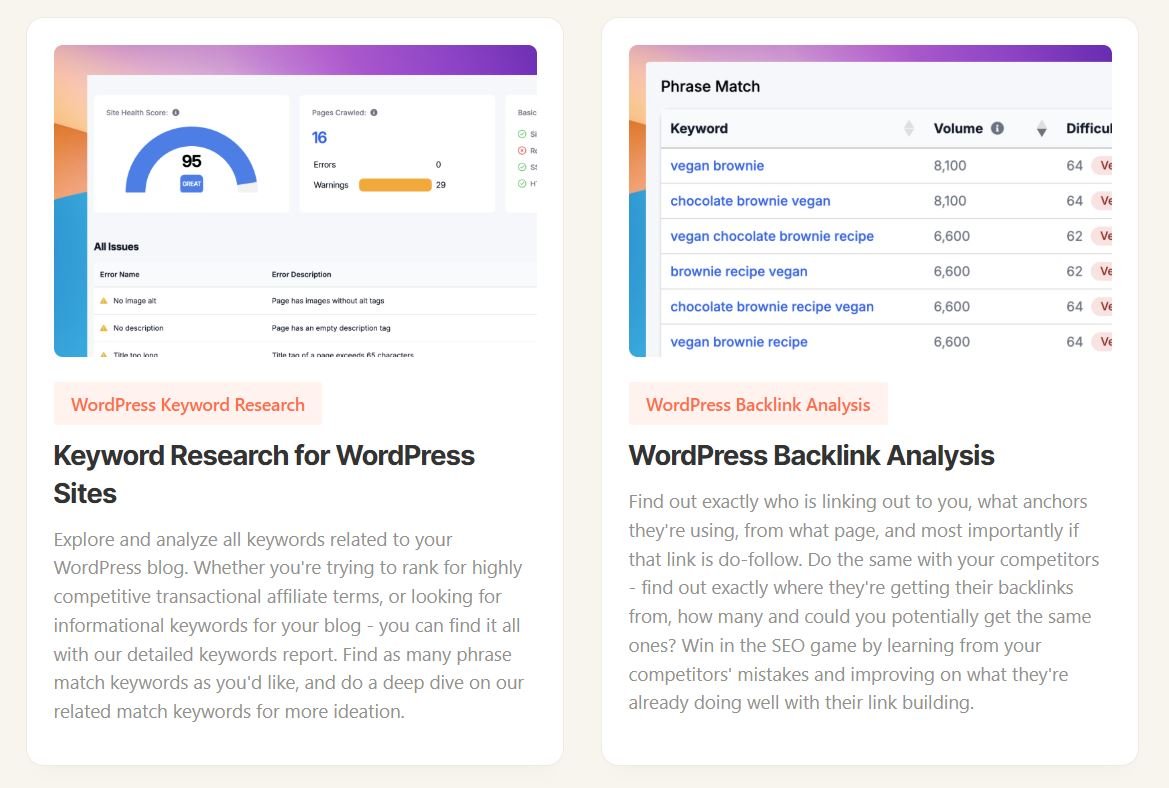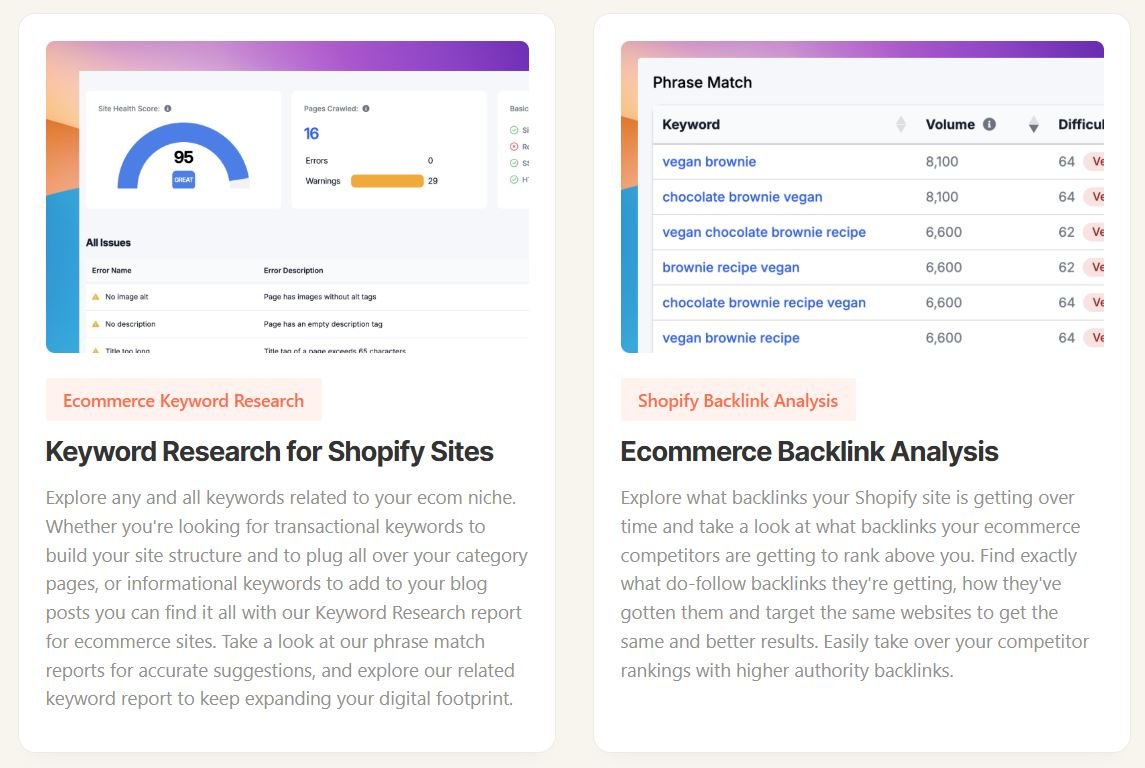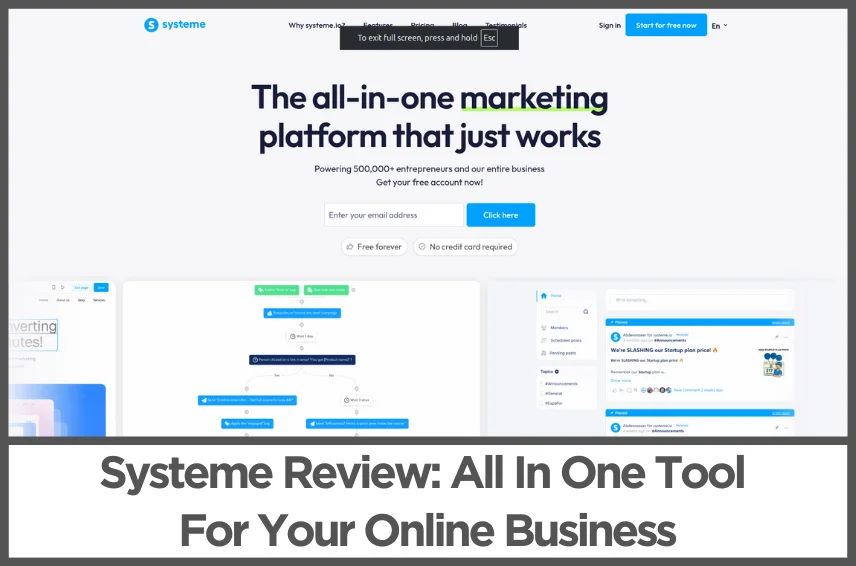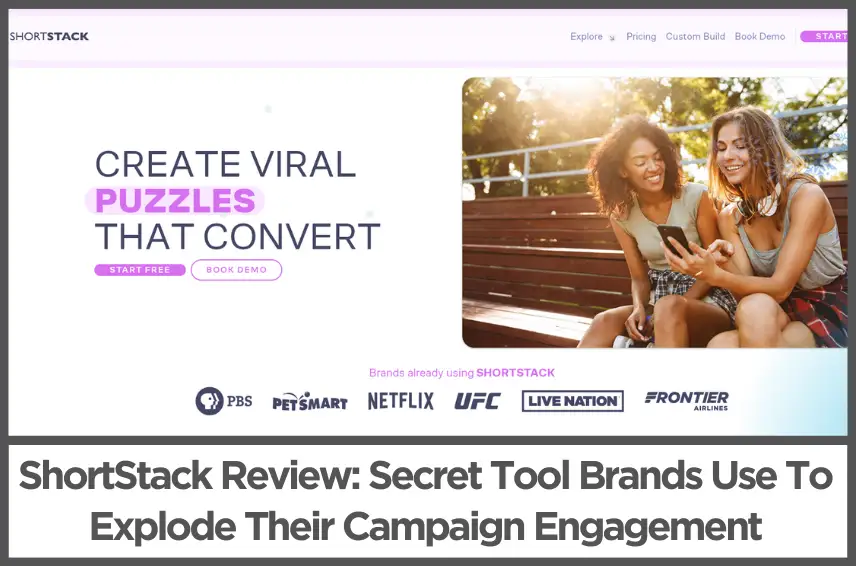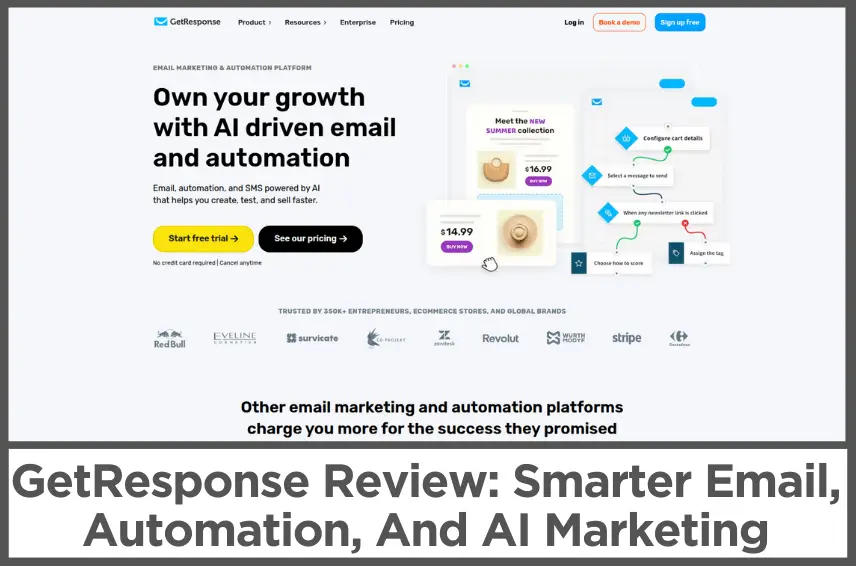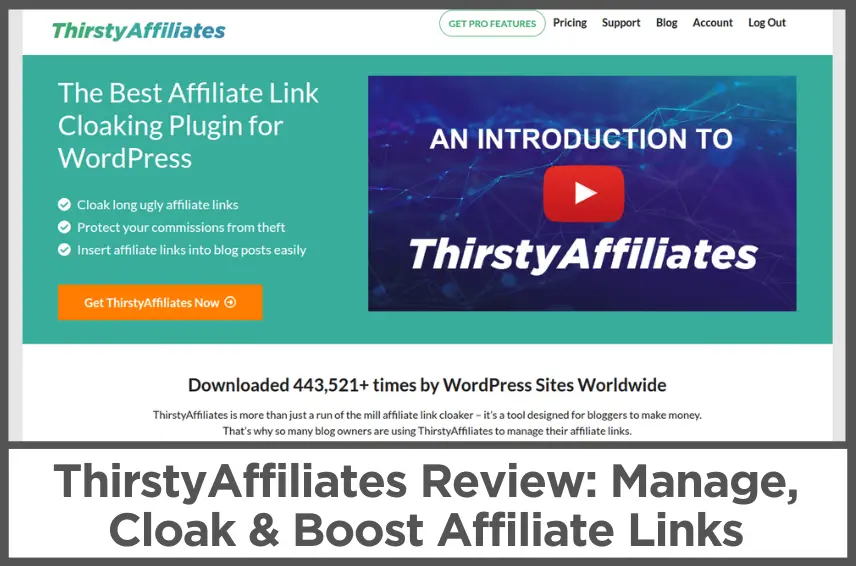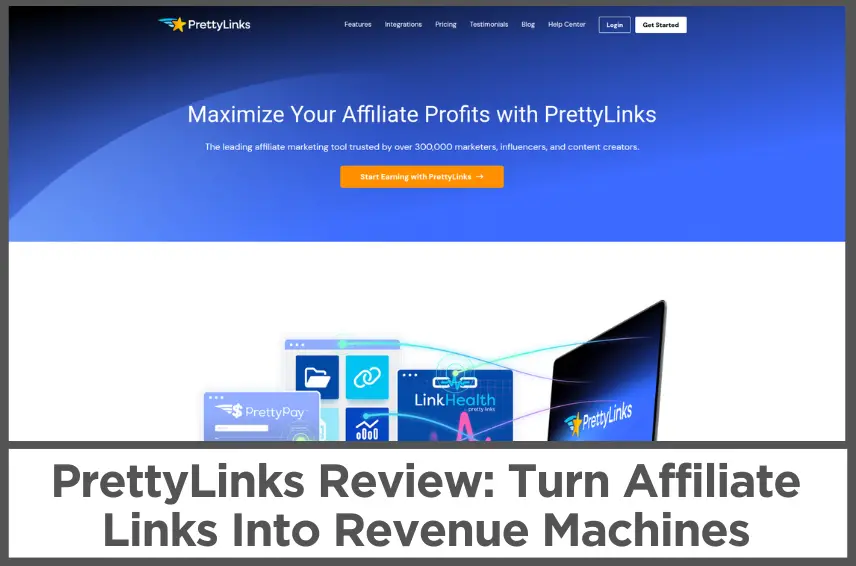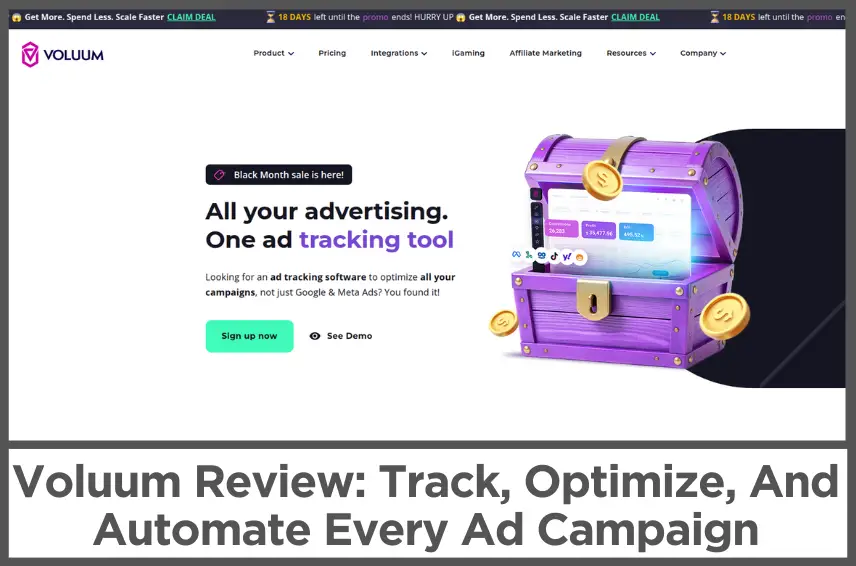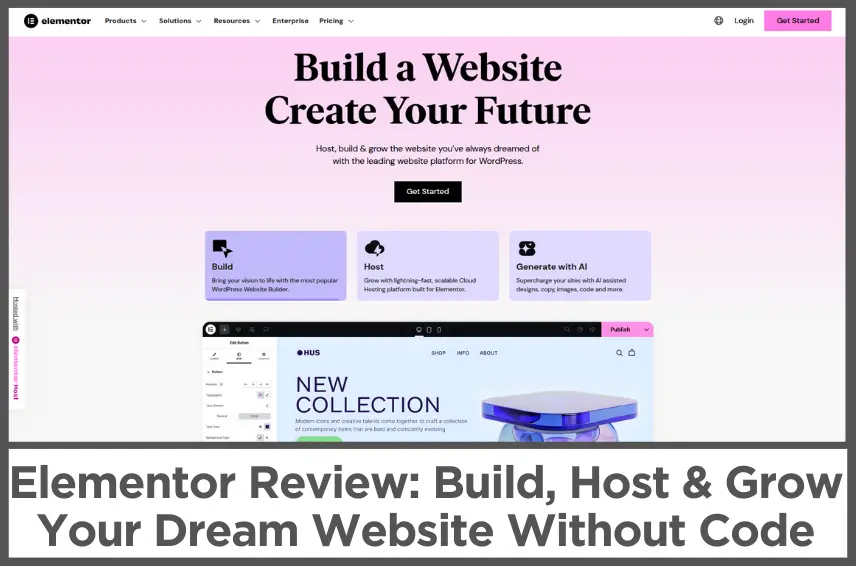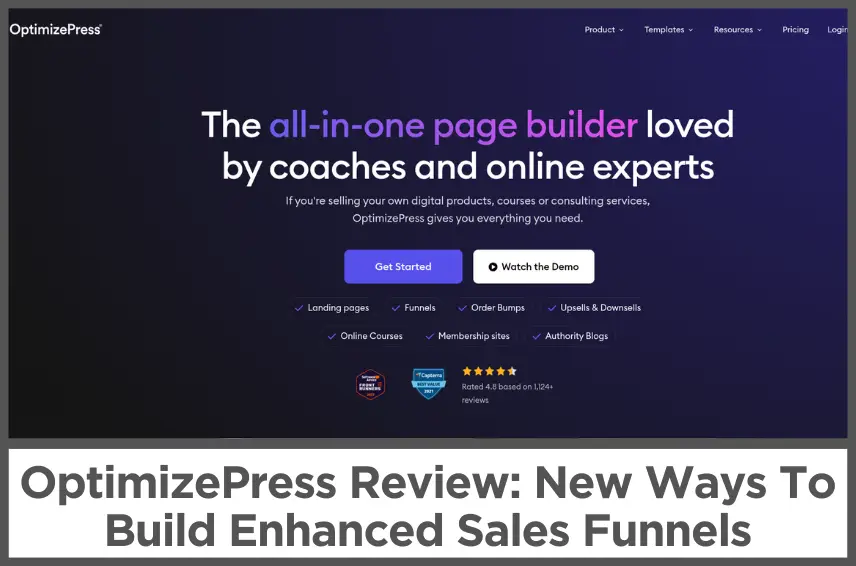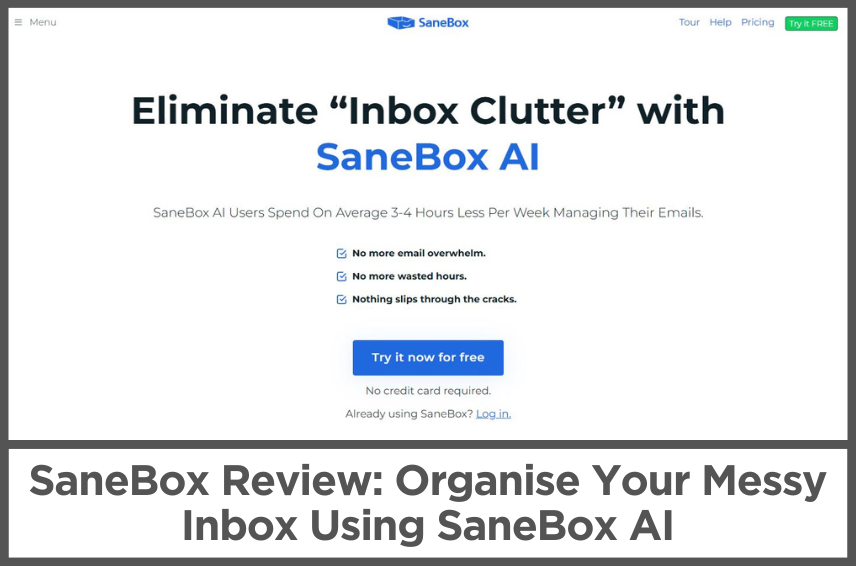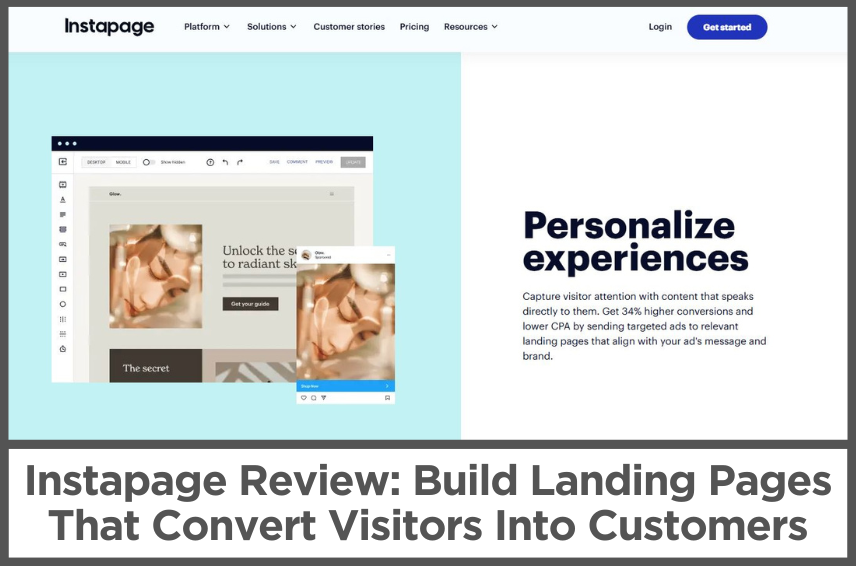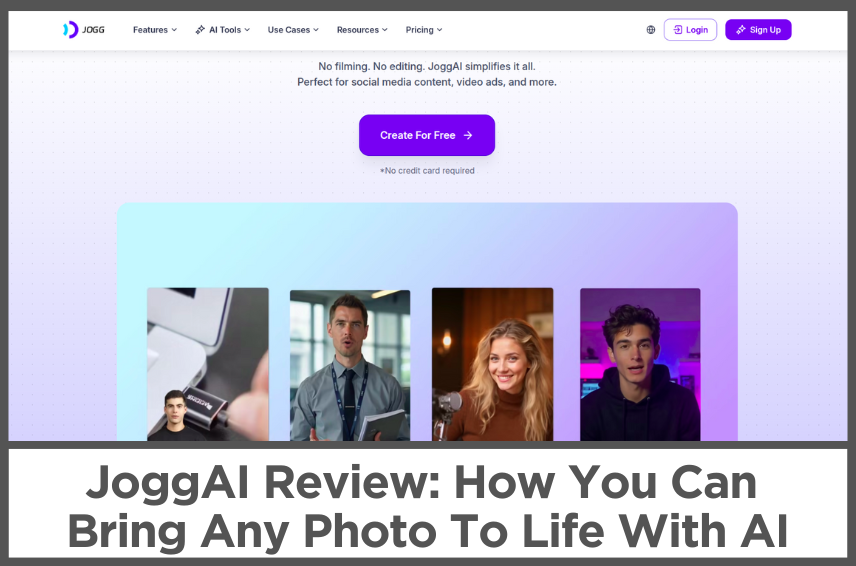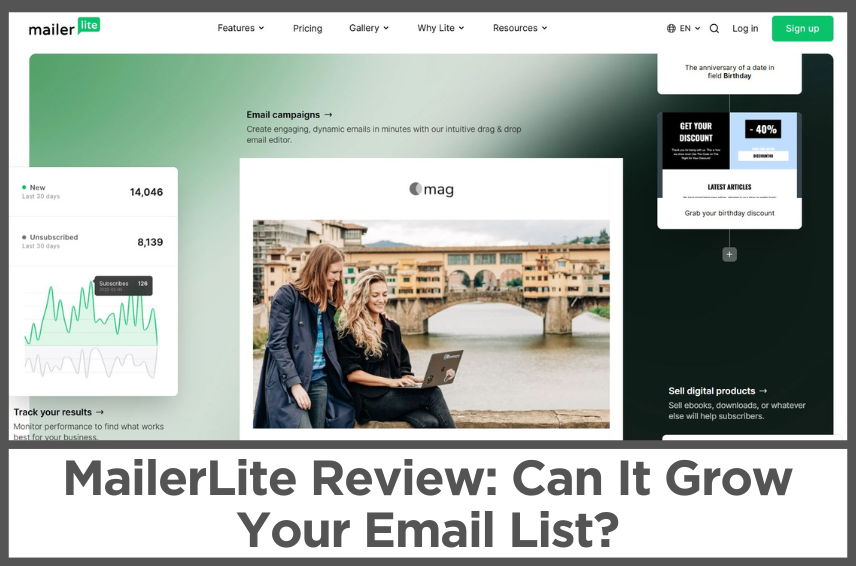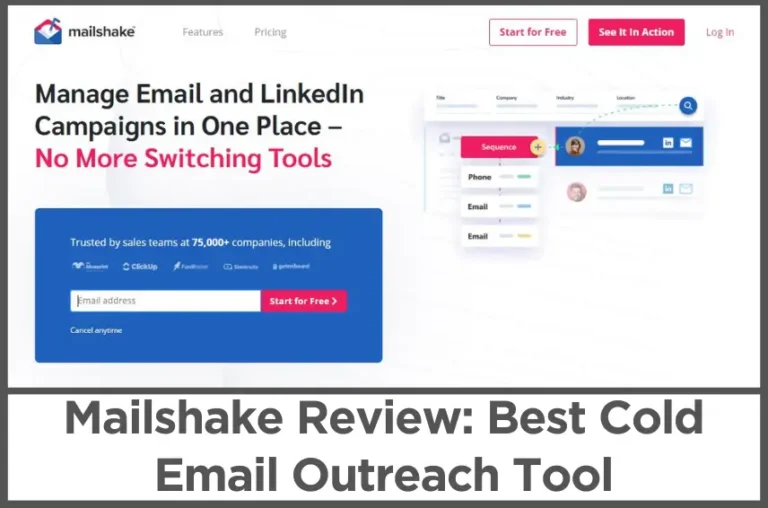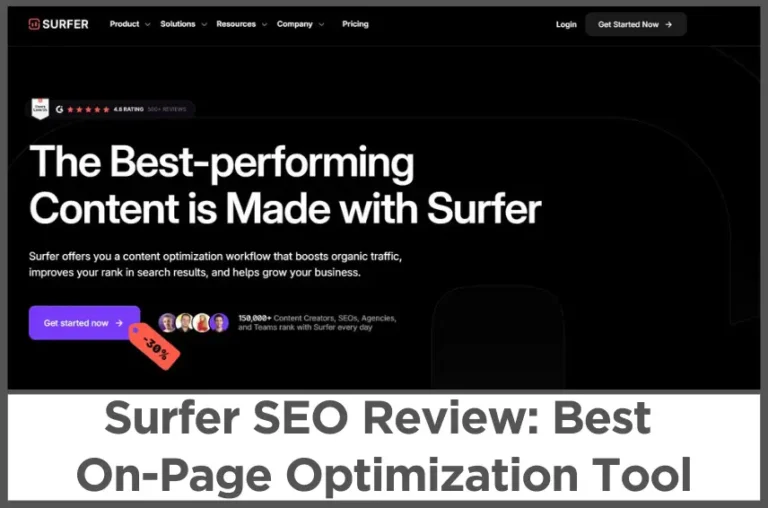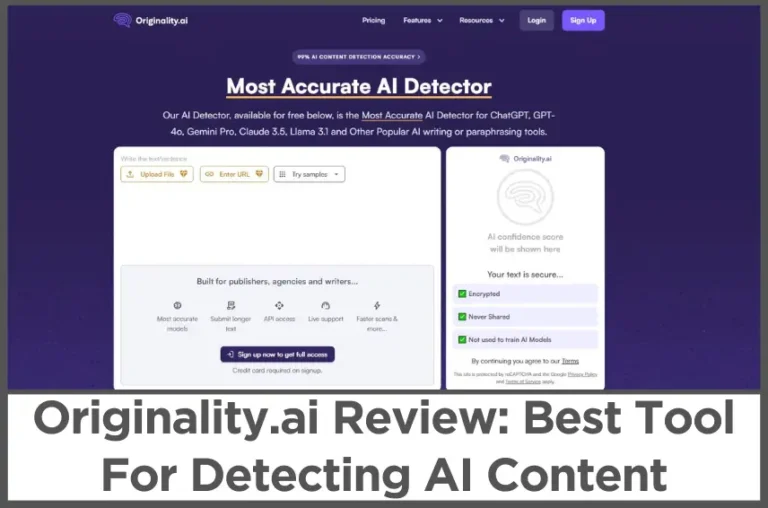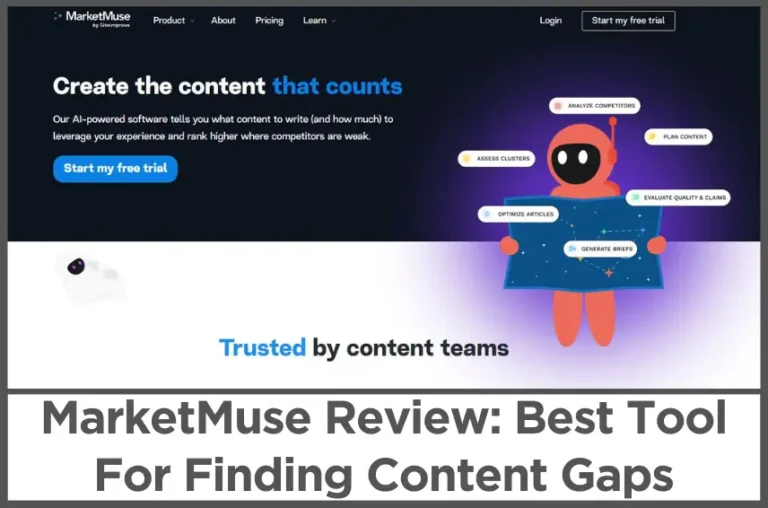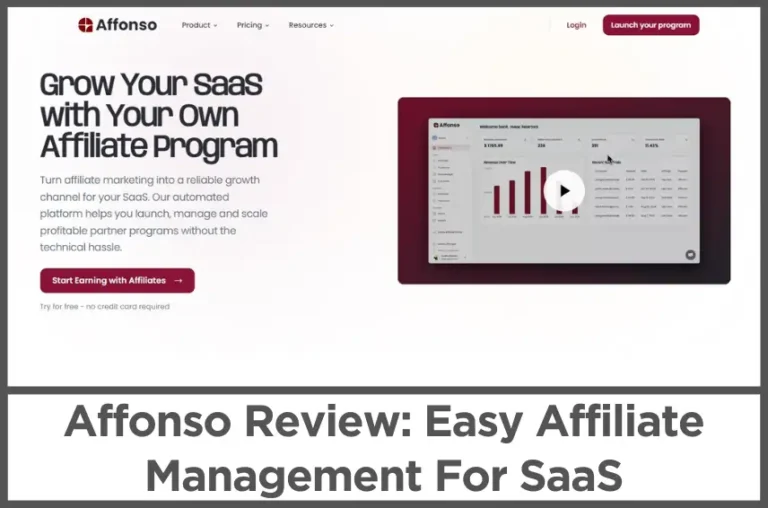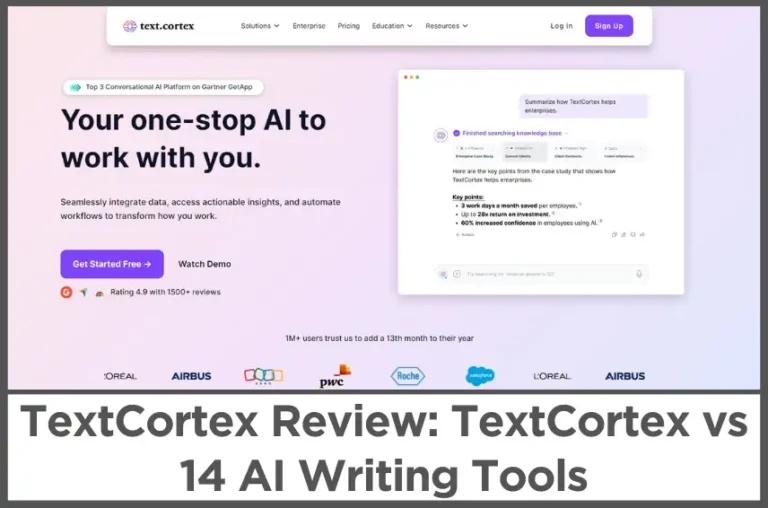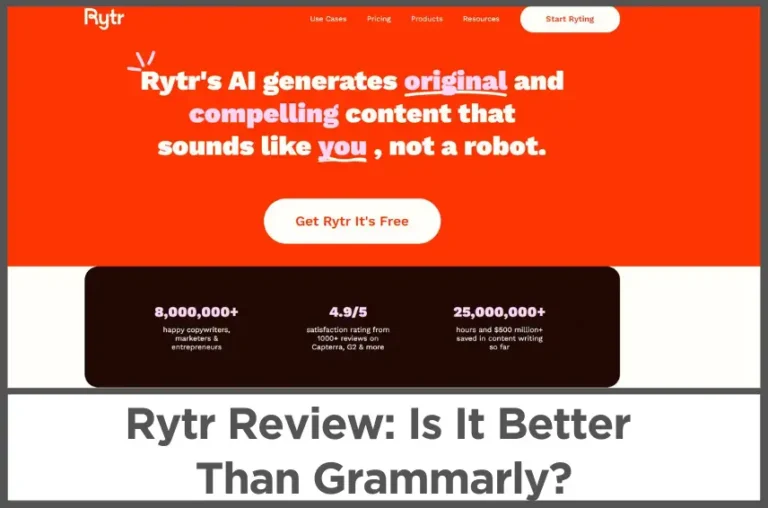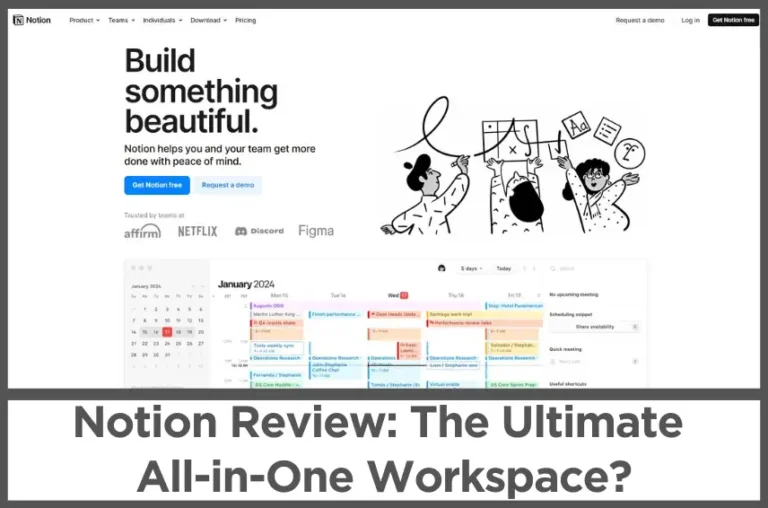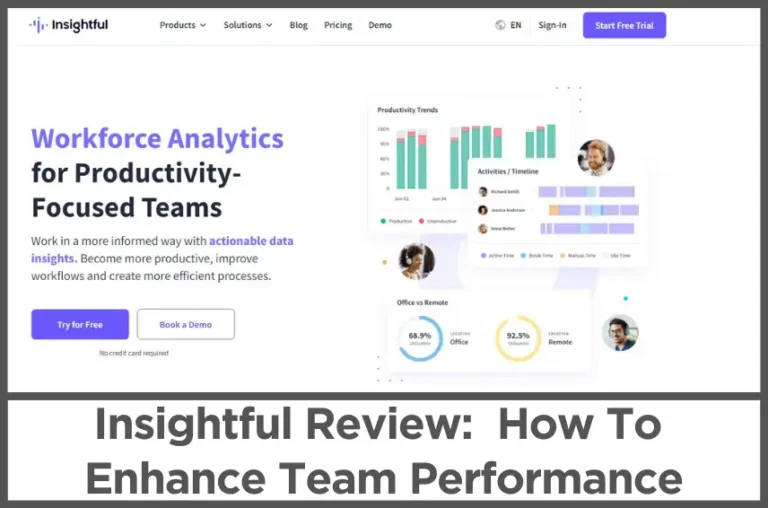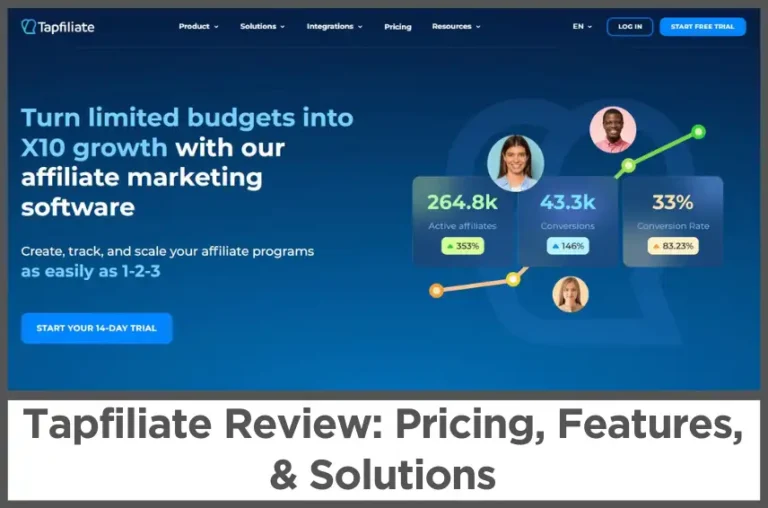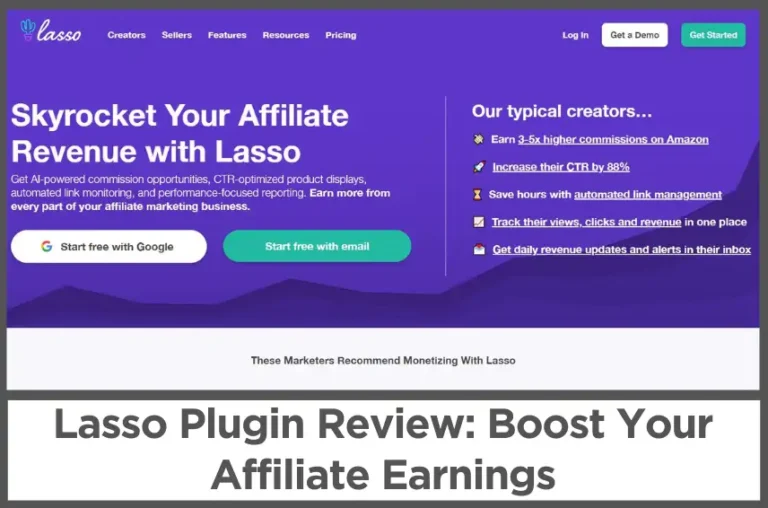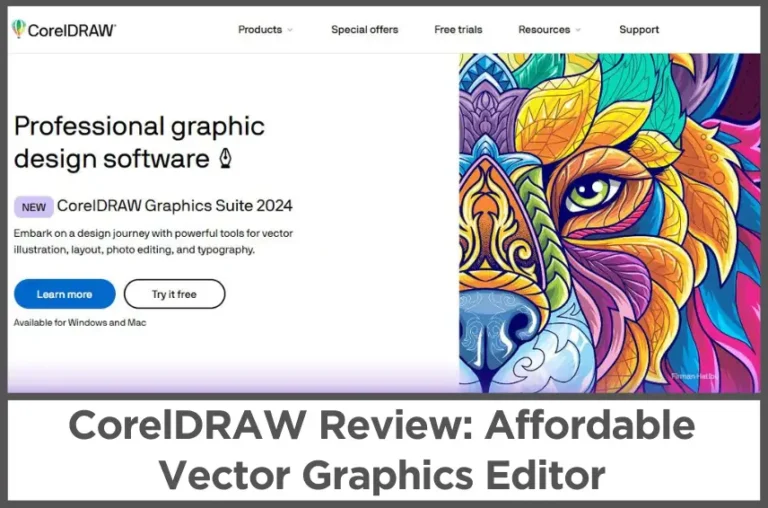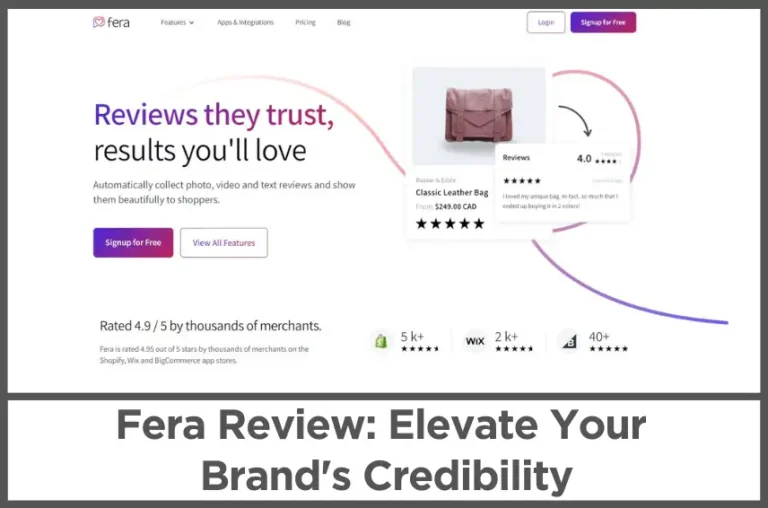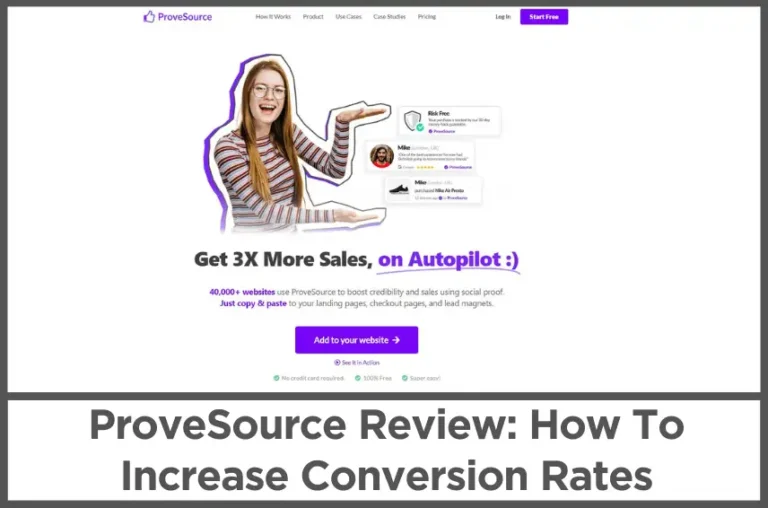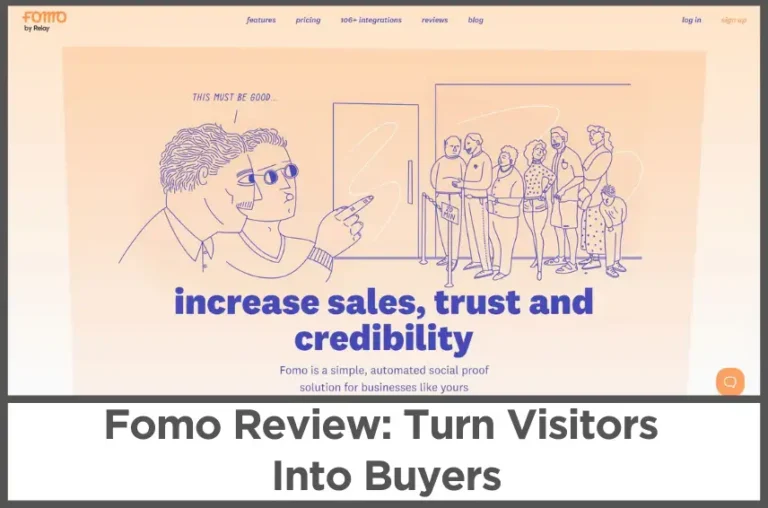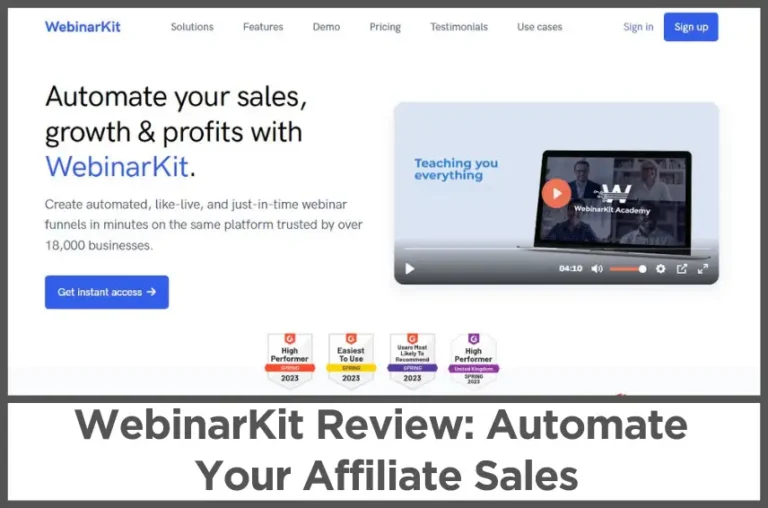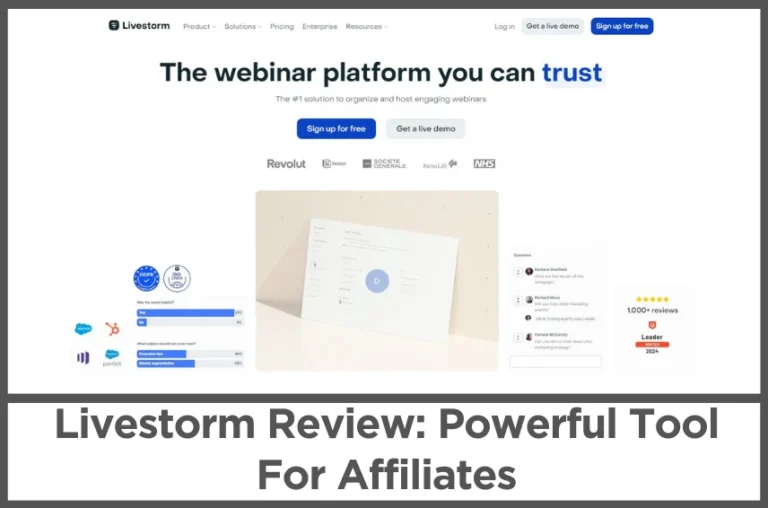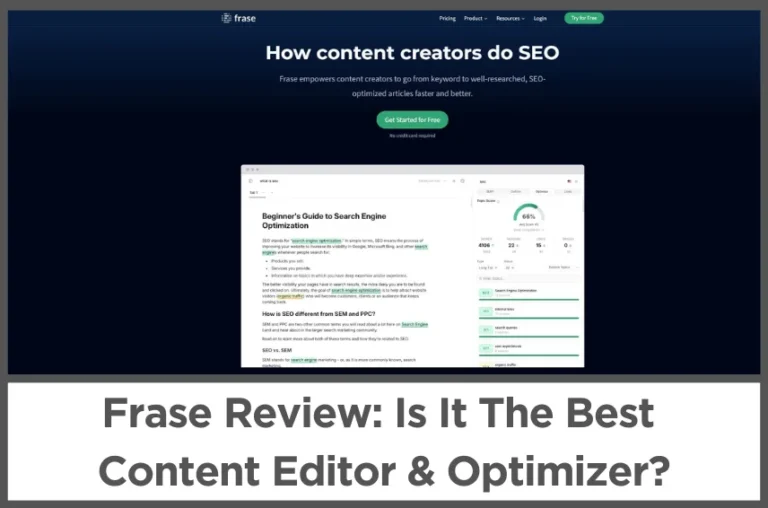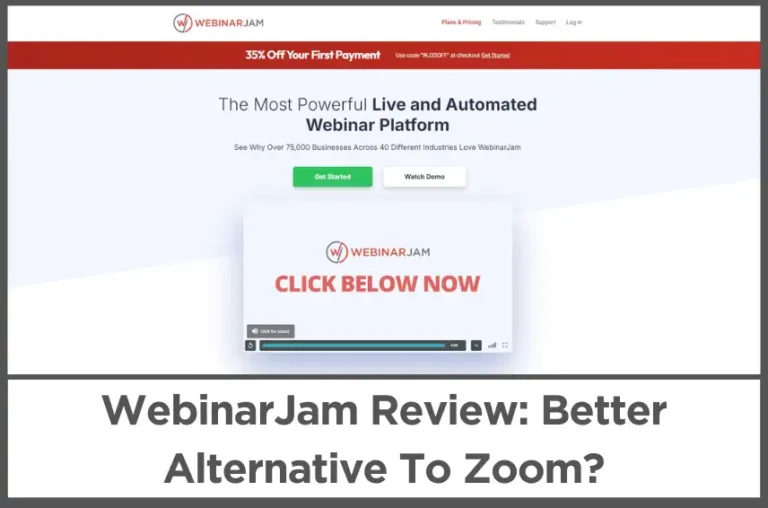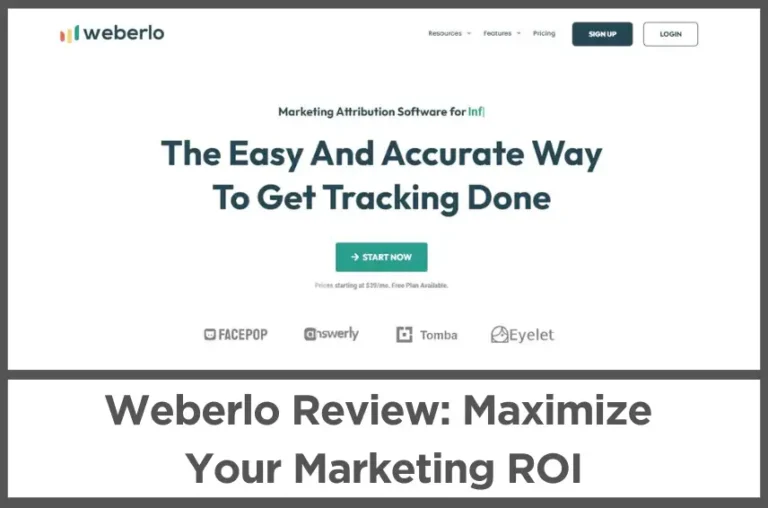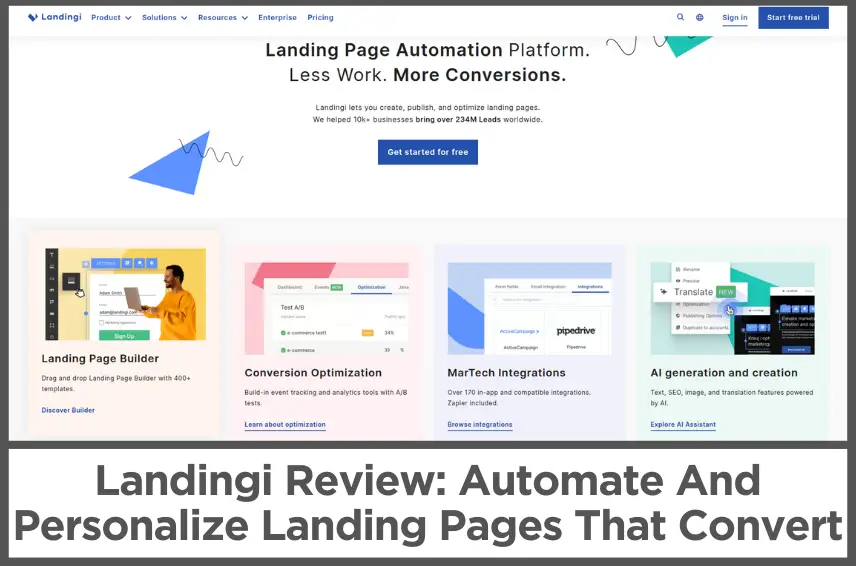Clicks Review (Feb, 2026): Is This $24 SEO Tool Worth It?
by Abhigyan
Clicks packs all the essential SEO features you need without the unnecessary fluff.
You can audit your site to pinpoint areas for improvement, dive into keyword research with an incredibly user friendly interface and accurate data, and track your rankings to see how you’re performing for all your important keywords.
It also helps you monitor your site performance by showing impressions and clicks, and even assists with backlink analysis to help you find new opportunities and keep an eye on existing links.
With data pulled from a massive database of over 248 billion pages and 14 billion keywords, Clicks prides itself on providing some of the most accurate SEO insights available.
Plus, it offers keyword data from 97 locations globally, so you can truly think about ranking your site worldwide.
But does this affordable, user friendly approach truly deliver on its promise to make SEO easy?
Let’s explore Clicks.so in detail and see if it’s the game changer your online presence needs.
Disclosure: Some of the links I share might be affiliate links. If you click on one and make a purchase, I may earn a small commission as a thank you. But don’t worry, it won’t cost you anything extra. I only recommend stuff I genuinely believe in. Your support helps me keep creating awesome content. You can read my full affiliate disclosure in my disclaimer page.
IN THIS POST :
ToggleClicks' Features
1. Keyword Research
Understanding what people are searching for is the bedrock of any successful online strategy, and Clicks’ keyword research tools are designed to give you a clear advantage.
The Keyword Overview feature acts as your initial compass, providing a robust foundation for building your SEO strategy.
It delivers crucial data points such as search volumes, helping you gauge how popular a term is, competition levels, so you know how challenging it might be to rank, and even cost per click data.
Beyond the initial overview, Clicks helps you uncover a treasure trove of related terms with its Phrase Match Keywords tool.
This is where you can truly capture a wider audience by finding terms closely aligned with your primary keywords.
Think of it as expanding your reach to include all the different ways people might phrase their searches for a similar topic.
This feature ensures that your content is perfectly attuned to user intent and current search trends, preventing you from missing out on valuable traffic simply because you didn’t consider a slight variation in wording.
To broaden your SEO horizons even further, the Related Keywords feature is a fantastic asset.
It goes beyond simple phrase matches, unveiling terms and queries that are intrinsically connected to your main keyword.
Clicks intelligently identifies those underlying questions and concepts your audience is exploring, giving you a significant edge.
By optimizing your content to address these broader, connected searches, you can significantly enhance your visibility and climb those all important search engine results pages.
Clicks empowers you to make informed decisions for the future by letting you leverage past data for future success.
The Historical Search Volume tool meticulously tracks the popularity of keywords over time.
By understanding how keyword popularity has evolved, you can predict what’s coming next and strategically capitalize on those trends before your competition even realizes they exist.
It’s a powerful way to stay one step ahead in the ever evolving digital landscape.
Clicks’ Competitive SERP Analysis allows you to examine the search engine results page for every keyword, giving you a clear picture of who is ranking and why.
This invaluable insight lets you craft a more effective plan that positions you at the forefront of your industry, helping you to not only compete but to excel
2. Site Stats & Analytics
Clicks also helps you understand how your own website is performing.
The Site Stats Overview page is your command center, providing a holistic glance at your website’s health and overall SEO success.
This snapshot gives you an immediate understanding of crucial metrics such as your current keyword rankings, the volume of traffic your site is receiving, your domain power, which is a measure of your website’s authority, and your backlink count.
All this vital information is presented clearly and concisely, empowering you to make smart, data driven decisions for continuous optimization.
Monitoring the actual performance of the keywords driving traffic to your site is made incredibly easy with Keyword Performance Tracking.
This tool allows you to see precisely which keywords are pulling their weight and bringing in visitors, and which ones might be dormant but hold potential for future growth.
By understanding your strongest performers, you can double down on what works, and by identifying new opportunities, you can strategically adjust your SEO efforts.
The Website Traffic Trends feature offers detailed insights into your site’s traffic patterns over time and even by location.
This deep dive into your audience helps you identify your ideal customer base and tailor your marketing strategies to better target potential customers.
By analyzing these trends, you can optimize your reach, enhance engagement, and ultimately connect more effectively with the people who matter most to your business.
Discovering which of your pages are true traffic powerhouses is a breeze with Clicks’ Monitor Your Top Pages analysis.
This feature reveals the estimated traffic volume for each page on your website, allowing you to pinpoint your most popular content.
When you pay close attention to what your audience genuinely enjoys, you start to see clear patterns in the types of content that perform well.
Certain themes, formats, and topics tend to get more traction than others, and once you spot these trends, you can use that knowledge to guide your future content.
Instead of guessing what might work, you’re creating based on real feedback.
This approach brings more consistency to your success and helps you connect with your readers in a way that feels intentional and rewarding.
Keeping tabs on your competitors is just as important. With Clicks’ Competitor Research feature, you get a clear look at how other websites in your niche are performing.
The Competitor Domains tool lets you see what kind of results your rivals are getting, giving you a side-by-side view of where you stand.
This kind of comparison highlights areas where you’re doing well and points out where they might be getting the upper hand.
With that insight, you can adjust your strategy in smart ways, fine-tuning your SEO efforts to close any gaps and push ahead with confidence.
3. Backlink Analytics
Clicks makes it incredibly easy to get a full view of your site’s backlink landscape.
From the moment you enter the Backlink Dashboard, you’re welcomed with a clean, organized layout that highlights your keywords, domain stats, and backlink data.
It gives you a quick but thorough overview of how your SEO efforts are stacking up, all in one place.
Instead of juggling different tools or spreadsheets, you can rely on this central hub to keep everything within reach.
The real magic happens when you start exploring the details behind your backlinks. Clicks gives you access to an in-depth analysis of every link pointing to your site.
You can study useful metrics like Domain Power, Referring Domains, and the total number of backlinks.
These numbers paint a clear picture of how strong your site looks in the eyes of search engines.
Having this level of visibility allows you to spot patterns, evaluate the quality of your link sources, and start planning how to strengthen your domain authority even further.
One of the standout features is the Top Pages Performance section. This part of the tool shows you exactly which pages on your site are benefiting the most from backlinks.
When you see which of your content pieces are attracting attention and building authority, you can prioritize your time and effort accordingly.
It gives you the insight you need to amplify what’s already working and channel your energy into content that truly moves the needle.
Another useful feature is the Anchor Text Analysis, which offers even deeper clarity.
This tool reveals the phrases used in backlinks pointing to your site, which helps you understand how others are referencing your content.
By reviewing anchor text trends, you can check if your site is being associated with relevant keywords or if adjustments are needed to align better with your goals.
Everything you need to evaluate and grow your backlink profile is right there, thoughtfully organized and easy to use.
4. Site Audit Tool
Clicks’ Site Audit Tool offers a detailed checkup of your website’s overall health.
Once you run an audit, the tool dives into the structure of your site to catch hidden issues that might be hurting your performance.
From broken links to sitemap errors and SSL certificate problems, nothing gets overlooked.
After a full scan, you’re given a clear health score along with insights that highlight where things are working and where they need your attention.
When SEO issues are found on your pages, Clicks.so breaks them down in a way that feels manageable.
You’re not just told what’s wrong, you’re guided through how to fix it.
From tweaking your metadata to compressing images or adjusting headers, the tool walks you through each step.
The advice is clear and easy to follow, which makes it feel like you’ve got an expert looking over your shoulder and helping you fine-tune everything.
What makes the experience even better is how the Site Audit Tool handles individual page analysis.
You can focus on one URL at a time and see exactly where improvements are needed.
It highlights issues specific to that page, helping you make changes with confidence.
Instead of guessing what could be affecting your rankings or traffic, you’ll know precisely what actions to take to improve your page’s performance.
The technical side of your site is also covered thoroughly.
You get insights into load speeds, mobile responsiveness, and crawlability, all of which are crucial for both users and search engines.
By staying on top of these factors, you’re ensuring that your site performs smoothly, loads quickly, and offers a better experience to every visitor.
Everything is laid out in a way that’s easy to act on, even if you don’t consider yourself a technical expert.
5. Rank Tracking
Clicks’ rank tracking feature is designed to give you a clear picture of how your keywords are performing over time.
Once you add your keywords into the tool, you’ll start seeing updates every couple of days, so you can stay on top of your progress.
You can track rankings for your entire domain or zero in on a specific page. The data is reliable and fresh, helping you make decisions that actually reflect your current standing.
This feature also gives you the flexibility to monitor different parts of your site.
If you’re interested in seeing how a single blog post is doing, you can track just that URL.
On the other hand, if you’re managing a large domain with multiple sections, you can track the entire site.
Clicks automatically detects which URLs are ranking for your target keywords, so you won’t miss anything important.
It’s especially useful when working with sites that have a lot of content spread across different subdomains or directories.
Over time, you’ll start to see trends forming through the detailed ranking history.
Instead of looking at rankings as isolated numbers, you’ll be able to understand how your SEO work is affecting them week by week.
Maybe a new piece of content is climbing steadily or an older one is starting to slip.
Either way, the history gives you the context you need to adjust your strategy and respond to changes before they become problems.
You also get a closer look at how your site ranks in specific locations and on different devices.
This level of tracking ensures that your website performs well for users everywhere, no matter what screen they are using.
You can monitor rankings by country and language, and soon, you’ll be able to go even deeper with city-level tracking.
This is especially useful for businesses targeting local markets or managing region-specific campaigns.
You get to see exactly how your efforts are paying off across every segment of your audience.
Clicks Pricing Plans
Clicks offers three clear pricing plans tailored to different levels of usage and business needs.
Each plan is designed to scale depending on how much keyword research, backlink analysis, site auditing, and rank tracking you expect to do every month.
The structure is simple and allows you to move up as your demands increase.
The Solo plan is priced at $24.99 per month and is well suited for individual users or small startups looking to explore keyword research and basic SEO insights.
With this plan, you can generate up to 100 reports per month for both keyword research and site stats.
Each keyword report gives you access to as many as 500 related keywords and 500 phrase match keywords.
You can also generate backlink reports and site audits, with limits of 100 reports per month and up to 10 audits.
Site audits can crawl as many as 1000 pages each, and you’re allowed to run up to 5 separate projects. Rank tracking is included with 50 monthly credits.
The Freelancer plan steps up in volume and capacity, priced at $49.99 per month. This plan is ideal for consultants or small teams managing several clients.
It allows for 250 keyword research reports and 200 site stat reports every month. Reports in this tier offer more data, showing up to 750 related or phrase match keywords.
You also gain access to expanded backlink insights with up to 750 backlink rows per report and top backlink pages going up to 500.
Site audits can be run up to 20 times a month, each crawling as many as 4000 pages. You can manage up to 10 projects and use 100 monthly rank tracking credits.
This plan also includes competitor domain reports and anchor text analysis, both of which help sharpen your SEO strategy.
The Agency plan, priced at $74.99 per month, is built for high-volume users who require deeper insights and need to manage multiple client accounts.
It allows up to 500 keyword and backlink reports and 400 site stats reports each month.
Reports offer the most data-rich output in this tier, delivering up to 1000 related keywords, 1000 phrase match keywords, and 1000 backlink rows.
You can analyze up to 1000 top backlink pages per report, giving a full picture of a domain’s linking strategy.
The plan supports 40 site audits every month, with each audit crawling up to 6000 pages.
You can manage 15 separate projects at once, making it ideal for agencies or large SEO teams.
With 250 monthly credits for rank tracking, you can keep tabs on a wide range of keywords over time.
Each plan gives access to essential SEO tools, but the depth of data, report volume, and scale of analysis improve significantly as you move from Solo to Agency.
Clicks Use Cases
1. WordPress
Clicks offers an incredibly efficient SEO tool for WordPress that acts as a central hub for content website optimization.
It’s tailored for affiliate marketers, bloggers, and digital publishers who want better visibility in search engines.
One of the strongest features lies in its ability to uncover backlink opportunities that could give your blog a meaningful edge.
You can examine where other bloggers and affiliates are getting their backlinks and reverse-engineer similar outreach strategies for your own site.
Instead of randomly pitching websites or hoping for backlinks through content alone, Clicks lets you peek behind the curtain of your competition’s backlink profile.
This gives you the ability to export large lists of backlinks from other successful websites in your space and organize them for outreach.
With this approach, your link-building process becomes data-driven and repeatable rather than based on guesswork.
It’s especially valuable if you manage multiple affiliate sites and need to scale link acquisition efforts.
Beyond backlinks, the tool goes deep into your site’s on-page and technical health.
By simply entering your domain, you get a full site audit that checks for issues that may be holding your rankings back. It’s not limited to content-based issues either.
It inspects your technical structure, ensuring that things like crawlability, page speed, and internal linking are properly configured for SEO performance.
This gives you a real opportunity to clean up problems that traditional plugins may miss.
Clicks also helps you dissect your competitors. You can view the top-performing keywords and best traffic-generating pages of any rival in your niche.
This means you’re not left guessing about which blog posts are working or what keywords are driving results. It takes a lot of the mystery out of SEO.
Lastly, the platform offers deep keyword research tailored specifically for affiliate websites.
You can uncover keywords with strong buyer intent or those low-competition gems that generate steady traffic.
This blend of link-building, auditing, and keyword research makes it a powerful tool for any WordPress-based affiliate site.
2. Shopify Stores
Clicks makes it easier for Shopify store owners to get serious about organic traffic.
One of the most useful features is its keyword research capability designed specifically for ecommerce.
You can explore keywords that match the intent of your shoppers, whether they’re ready to buy or still doing research.
This lets you tailor your category pages with the right commercial terms and your blog with helpful content that captures attention early.
The keyword reports go beyond just giving you ideas. They show you which terms make sense for your specific niche and how they tie into broader product-related searches.
You’ll find phrase matches that help you reinforce themes across your store and related keyword reports that expand your visibility across a wider range of queries.
This kind of research ensures your store has more chances to appear when shoppers are searching, no matter where they are in the decision-making process.
Clicks also shines when it comes to backlink tracking for Shopify sites.
It lets you see how your site stacks up in terms of link authority by showing which domains are linking to your store.
More importantly, you can view your competitors’ backlink profiles. This means you’ll see which high-authority sites are linking to them and which links are passing the most value.
Armed with this information, you can target those same referring domains and make a pitch for even stronger backlink partnerships.
With Shopify’s native analytics being somewhat limited from an SEO perspective, Clicks gives you a way to understand your site’s performance in much greater detail.
You can analyze your traffic sources, identify keyword opportunities, and even understand how competitor stores are structured.
You can then take those insights and improve your site’s hierarchy, content placement, or product categories to better align with high-performing stores.
This makes Clicks more than just a research tool. It becomes an active part of your strategy for growing a Shopify store through organic reach.
3. Agencies
Clicks is a practical solution for SEO agencies managing several client accounts at once.
It offers a clean and intuitive dashboard that lists all your active client websites in one place.
This makes it easy to track progress, share updates, and stay on top of what needs attention.
Instead of juggling multiple platforms or spreadsheets, your team can use Clicks to handle the day-to-day needs of client campaigns in a streamlined way.
The tool’s analytics capabilities give you a powerful advantage in client reporting.
With Clicks, you can view the keywords your clients are ranking for, how their rankings are shifting, and what kind of traffic their top pages are bringing in.
You also get insight into competitor behavior, which allows you to stay one step ahead.
If a client’s competitors start ranking for new keywords or gain traffic from a fresh blog post, you’ll know right away and can act on it.
Clicks lets you track new backlinks your clients acquire and ensure that the anchor text distribution is aligned with your strategy.
You’ll also be able to identify strong backlinks that competitors are securing, which opens up new outreach opportunities to improve link equity for your client sites.
Keyword research is handled with flexibility, which is essential for agencies juggling different niches.
You can find phrase match and related keywords for any topic or business model and access SERP previews to evaluate competition before targeting a keyword.
This allows your team to quickly build out content plans based on accurate ranking data and real-time competition insights.
For agencies that need to move fast, justify value to clients, and stay agile, Clicks is built to handle the workflow.
Don’t forget to visit our list of recommended keyword research tools to find out which one is more suitable for your marketing business.
Final Thoughts On Clicks
Clicks delivers what so many SEO platforms promise but rarely execute well.
It strips away the fluff and gets down to the essentials, making it ideal for affiliate marketers, ecommerce site owners, and SEO agencies alike.
Each feature is crafted with real user needs in mind.
From backlink analysis that actually uncovers meaningful insights, to keyword reports that can reshape an entire content strategy, Clicks packs a powerful punch without overcomplicating the process.
Clicks doesn’t overwhelm you with dashboards you’ll never use. It gives you practical tools that make a difference fast.
If you’ve been stuck bouncing between plugins, disconnected analytics, or bloated enterprise platforms, Clicks might be exactly what you need.
The experience is built to be intuitive, results-driven, and easy to scale as your SEO needs grow.
Trying Clicks is risk-free. You get 48 hours to see if it’s the right fit. If it doesn’t meet your expectations, you’ll get your money back.
That kind of refund policy shows they stand behind what they’ve built. So go ahead, give it a try and see what happens when SEO finally works the way it should.
Clicks FAQ
1. Does Clicks offer a free trial?
No, but you can request a refund within 48 hours if it doesn’t meet your expectations.
2. Do I need any SEO experience to use Clicks?
No. Clicks is beginner friendly and easy to navigate.
3. How does the refund policy work?
Use it for up to 48 hours, and if it’s not for you, request a refund.
4. Is the data accurate?
Yes. Clicks is among the top 10 SEO data providers in the industry.
5. Why is Clicks more affordable than other tools?
They focus only on core features that matter most, not on bloated extras.
6. What SEO tasks can I do with Clicks?
Keyword research, site audits, backlink analysis, and competitive research.
7. Can I use Clicks for Shopify sites?
Yes. There are specific features tailored to ecommerce SEO.
8. Can I track competitor performance?
Yes. You can see their keywords, backlinks, and top-performing pages.
9. Is Clicks suitable for agencies?
Absolutely. It includes client dashboards and analytics built for agency workflows.
10. Will Clicks help me find backlink opportunities?
Yes. You can find where competitors are getting links and replicate their strategy.
11. Can I see keyword rankings over time?
Yes. You get full access to SERP data and keyword movement.
12. Does Clicks work globally or just in the US?
Clicks provides data across many countries, not just limited to one region.
13. Do I have to install anything?
No. It’s fully cloud-based and works directly in your browser.
14. How often is the data updated?
Data is updated frequently to reflect current rankings and backlinks.
15. Does Clicks support WordPress sites?
Yes. It’s built to work seamlessly with WordPress blogs and content sites.
If you find this article helpful, kindly share it with your friends. You may also Pin the above image on your Pinterest account. Thanks!
Abhigyan Mahanta
Hi! I’m Abhigyan, a remote web developer and an affiliate blogger. I create beginner-friendly guides to help new affiliates get started and grow in affiliate marketing. I also share information on remote companies and interview preparation tips.