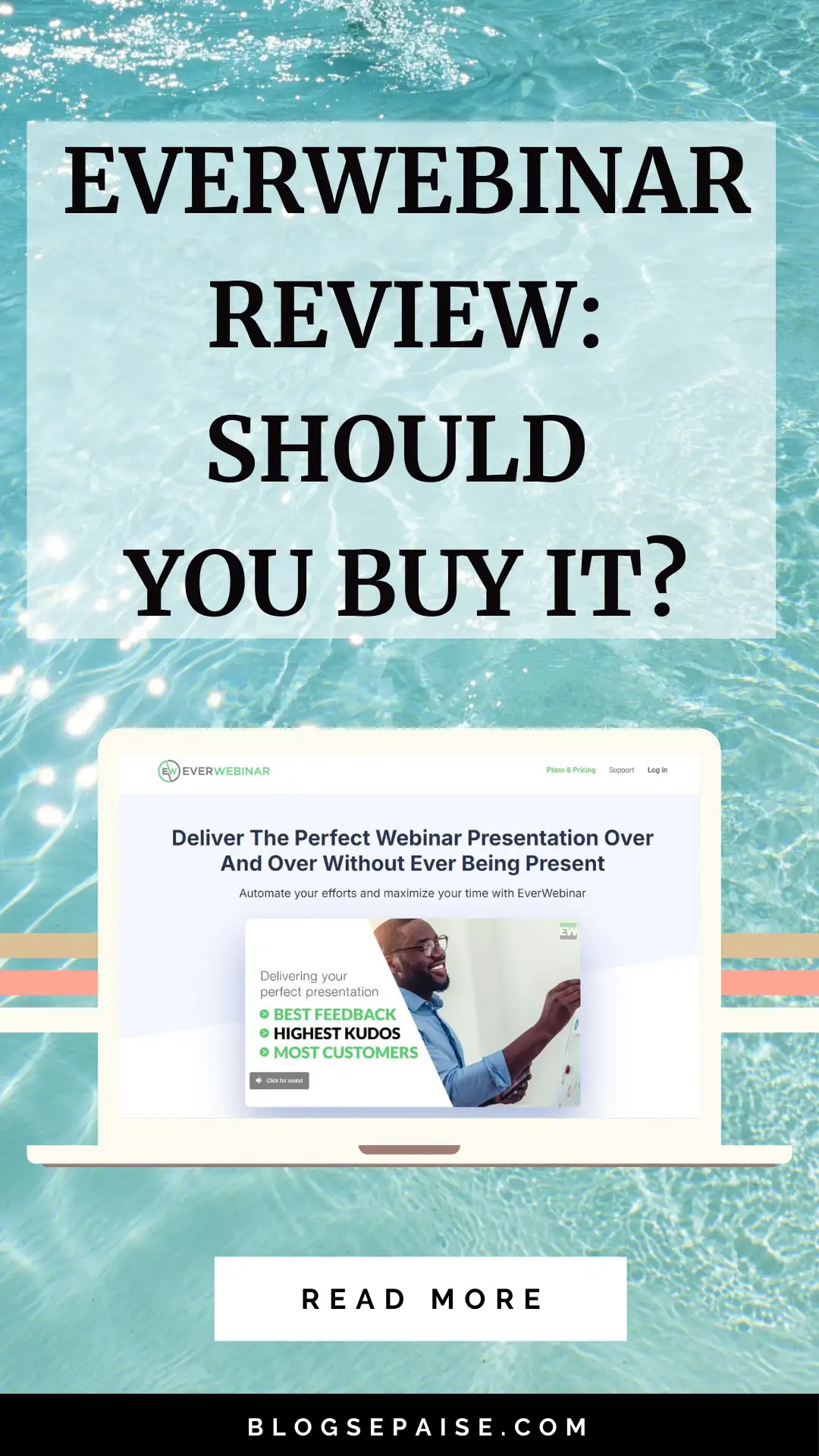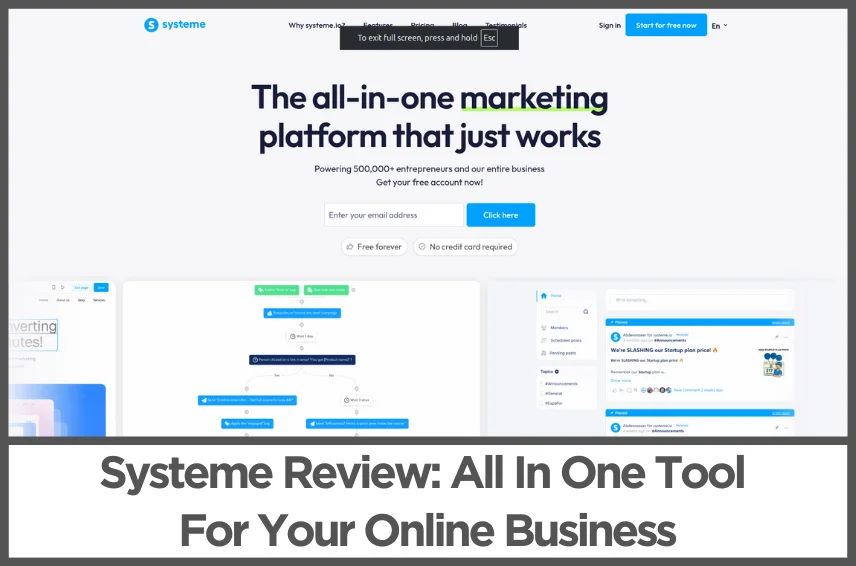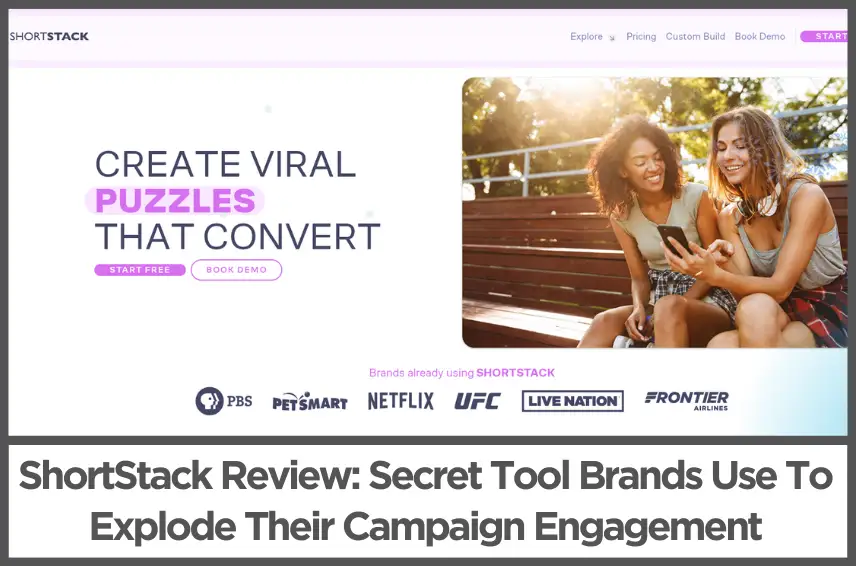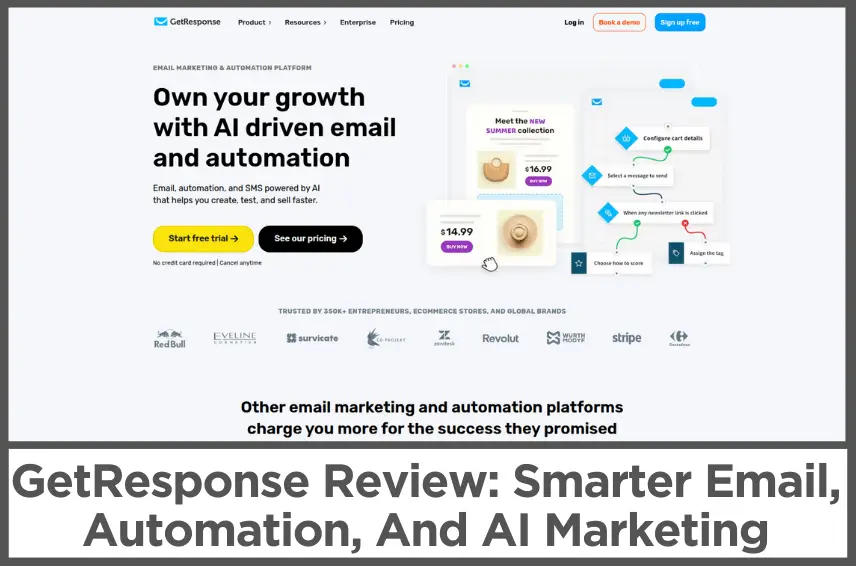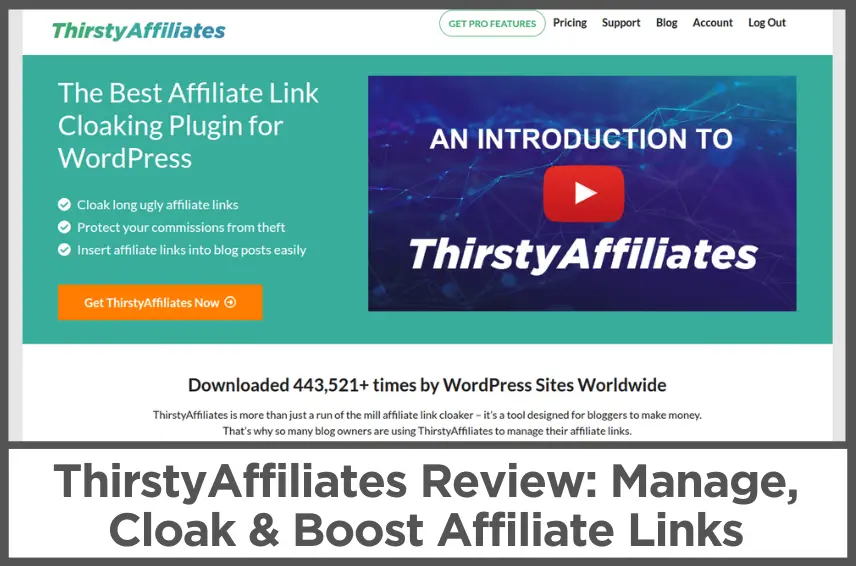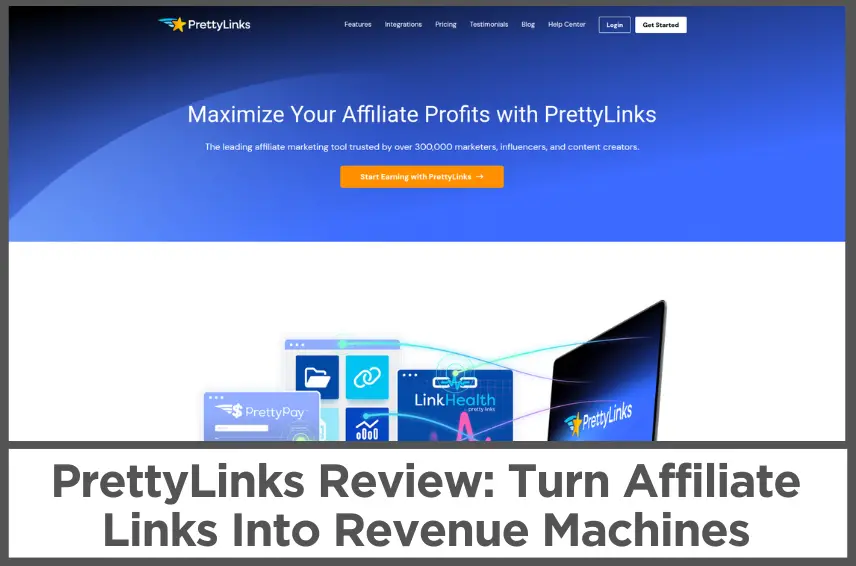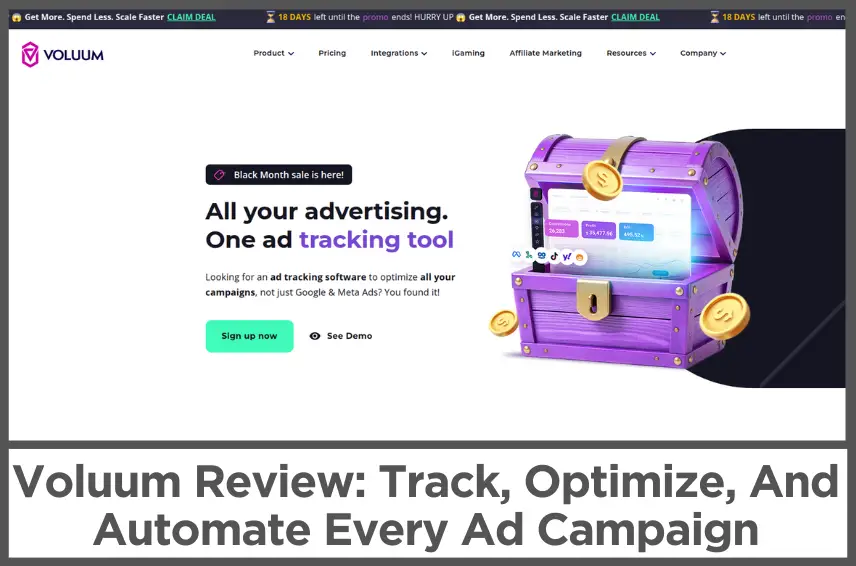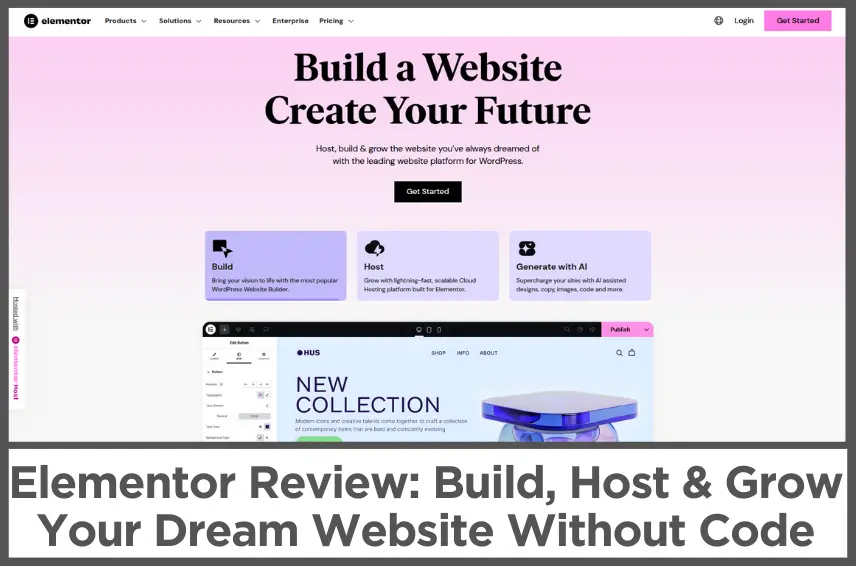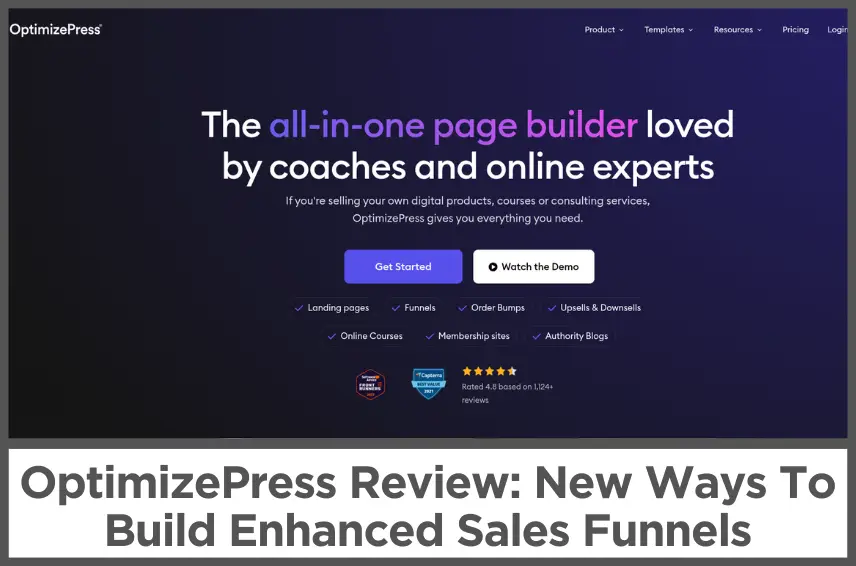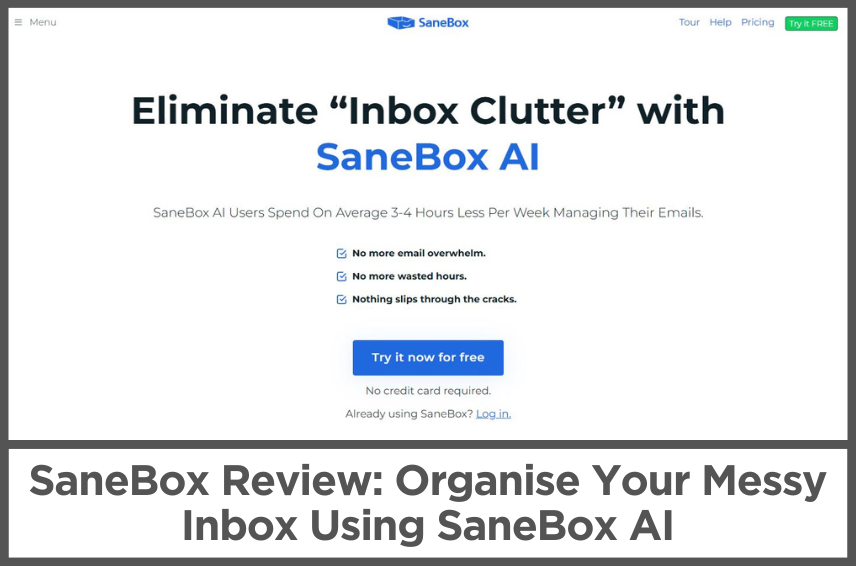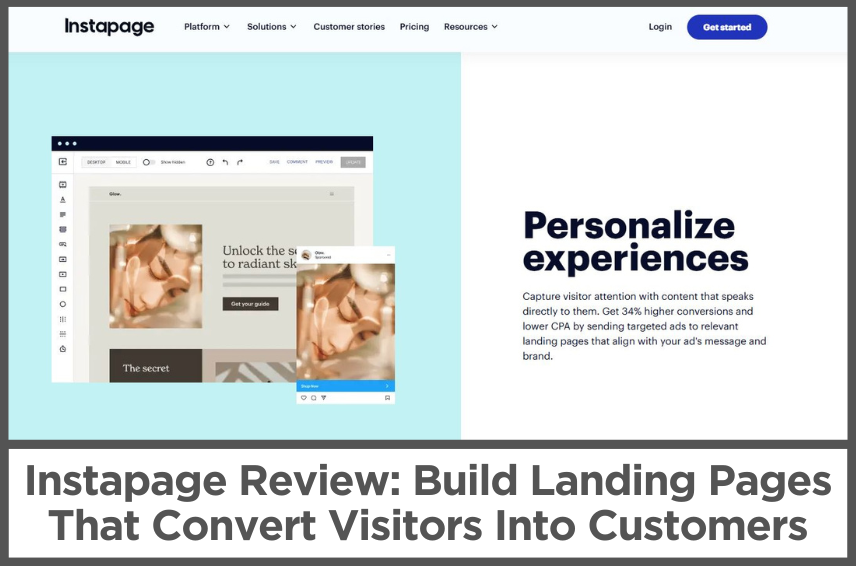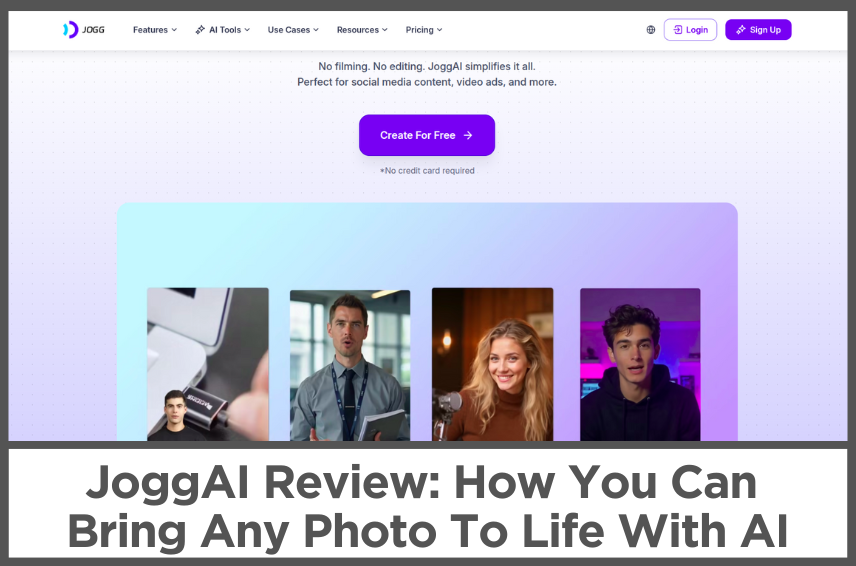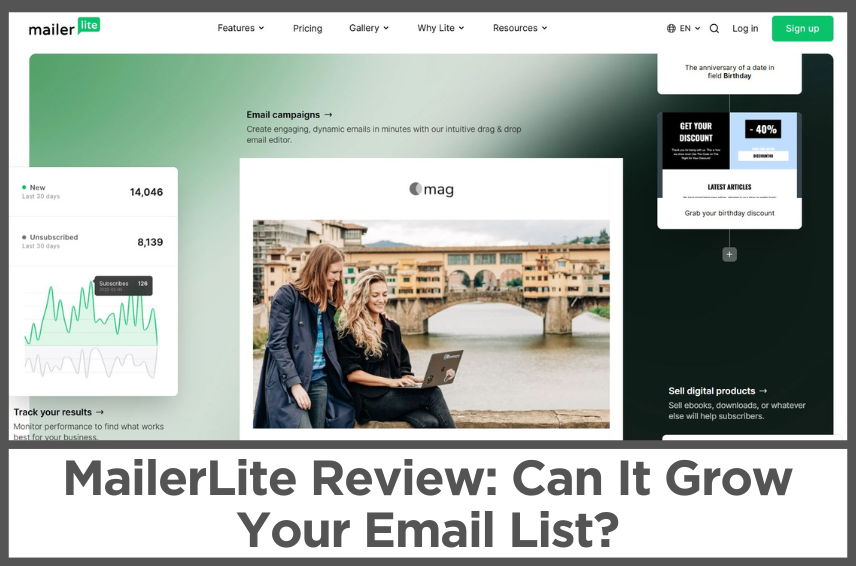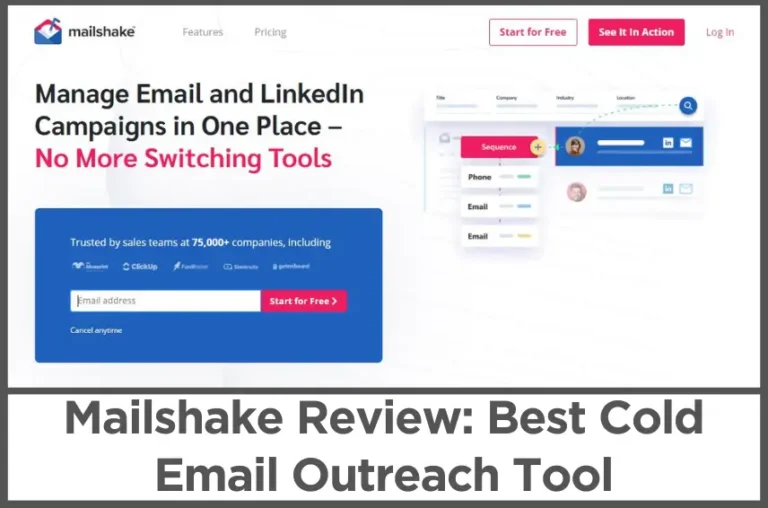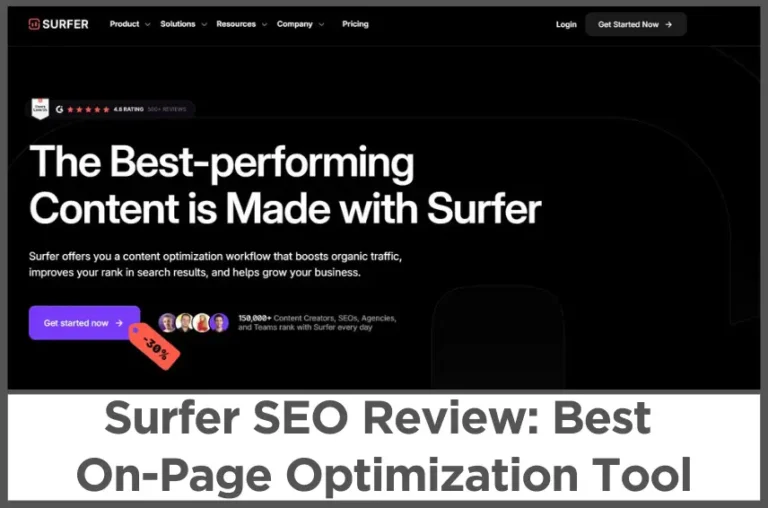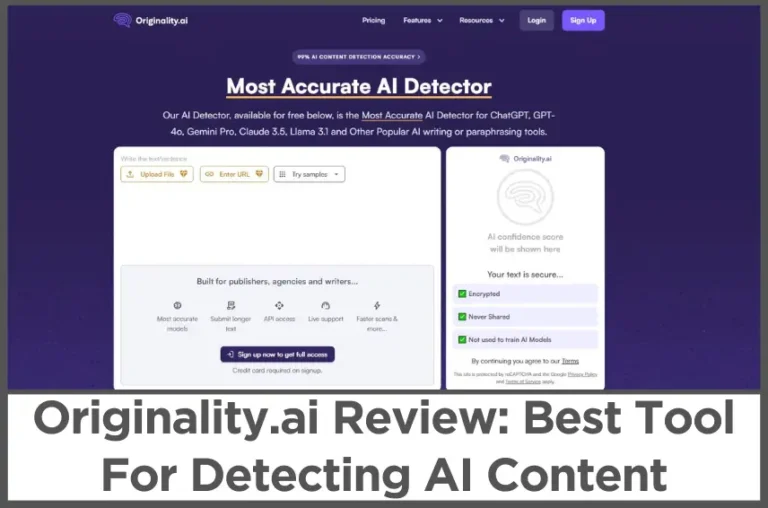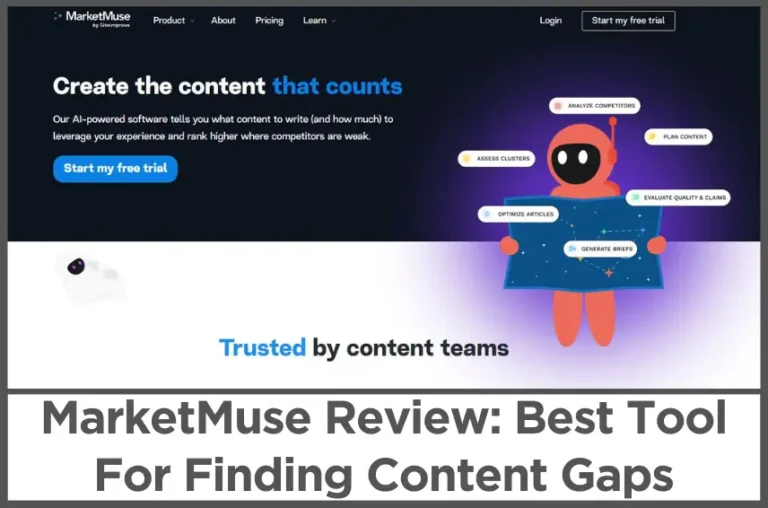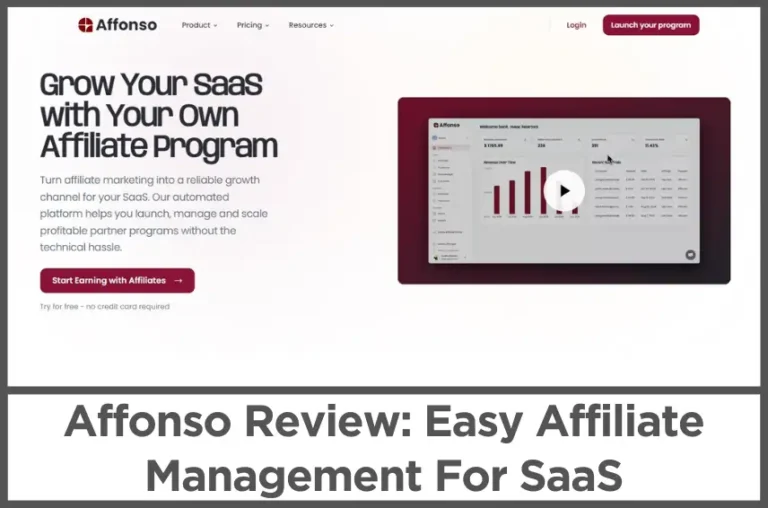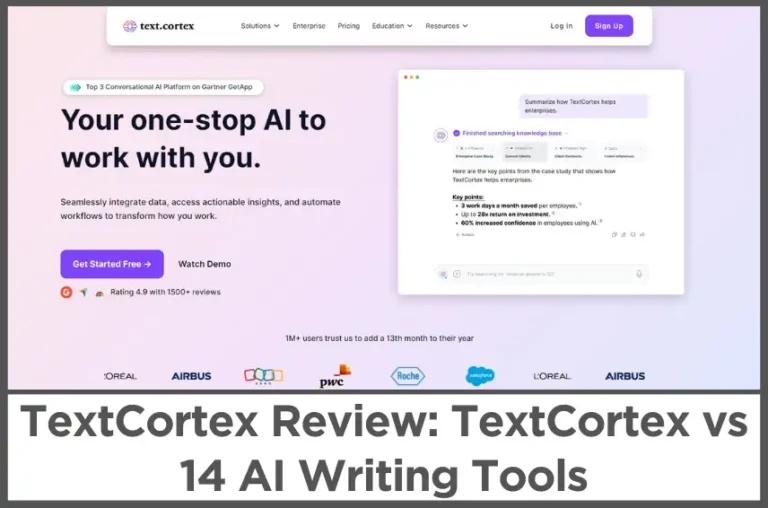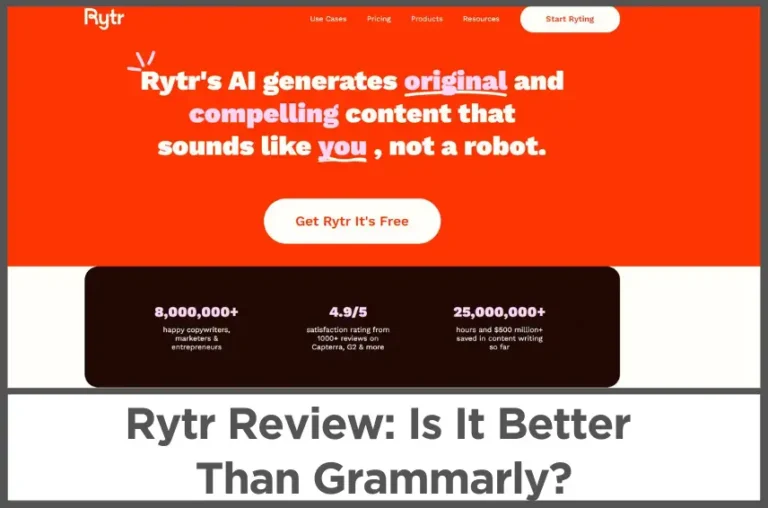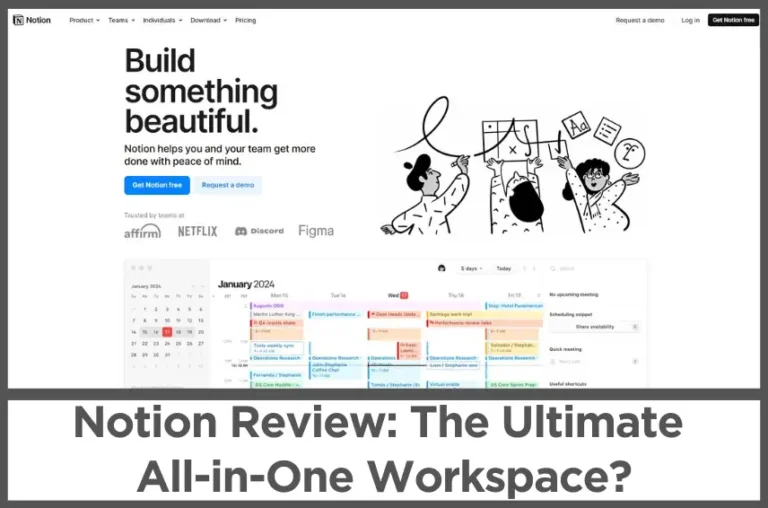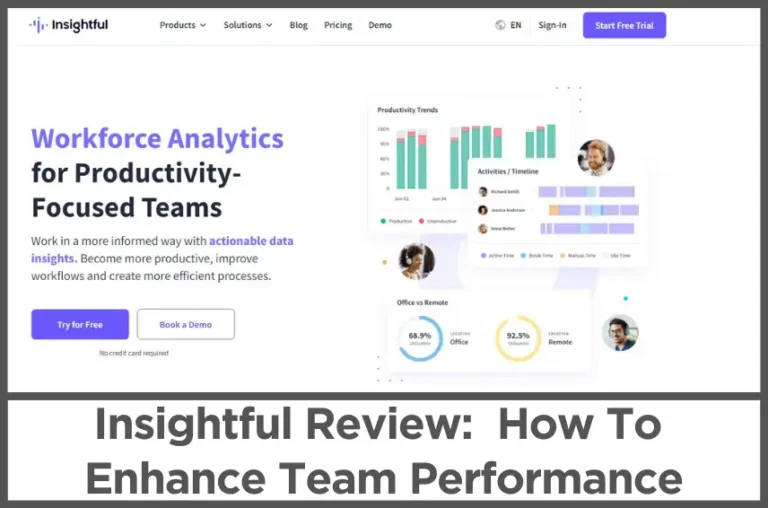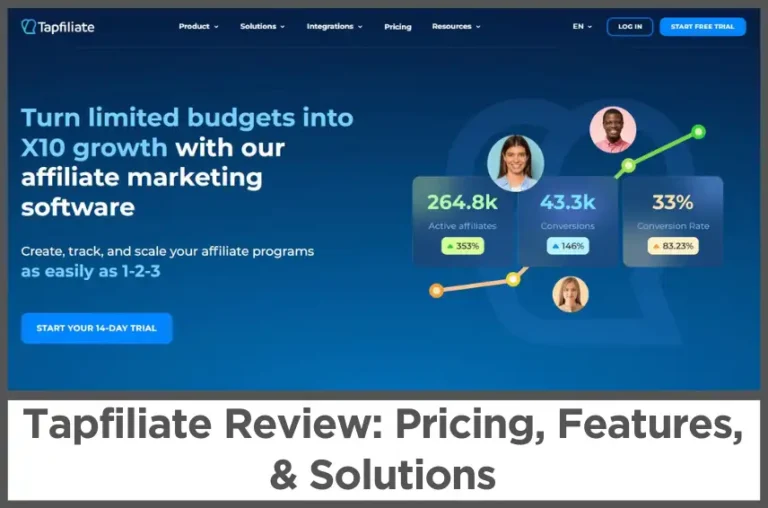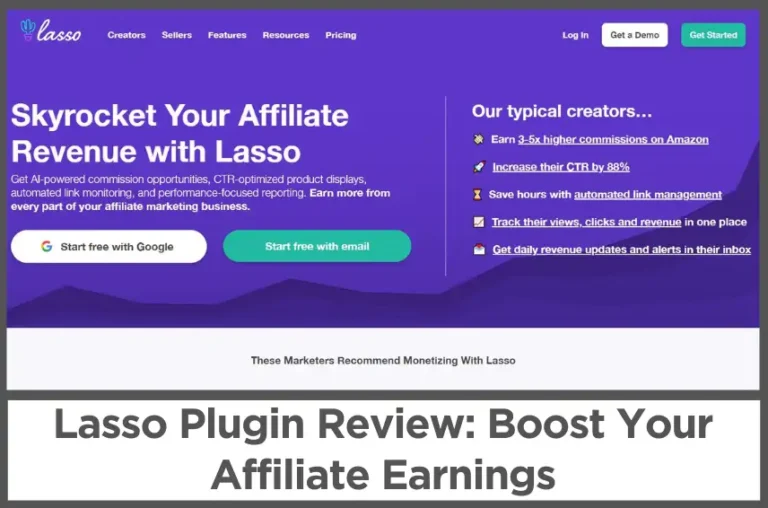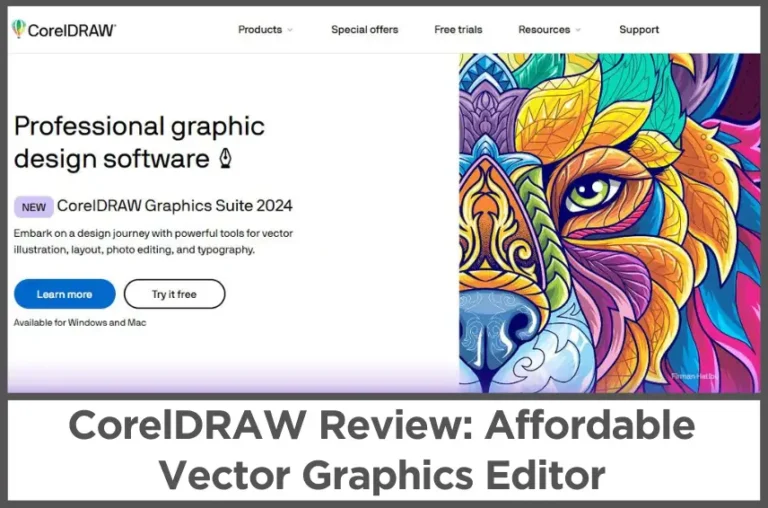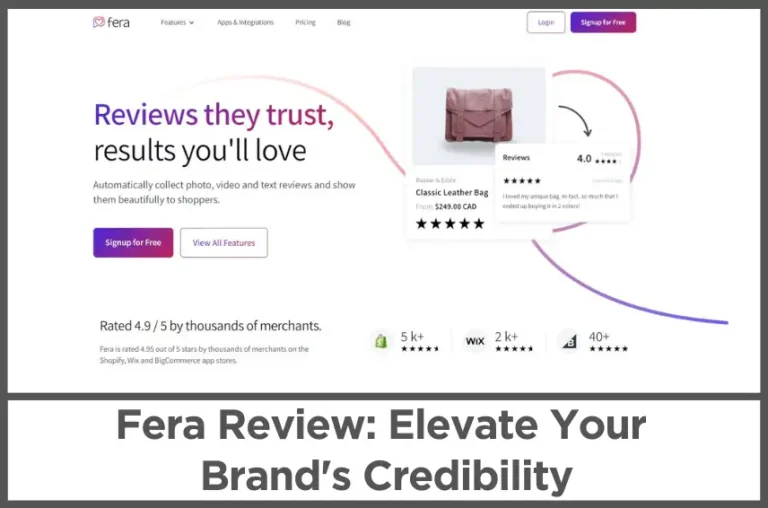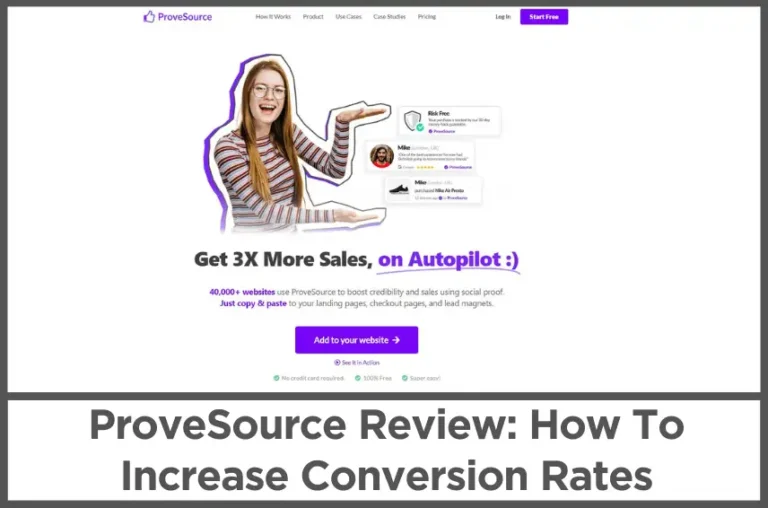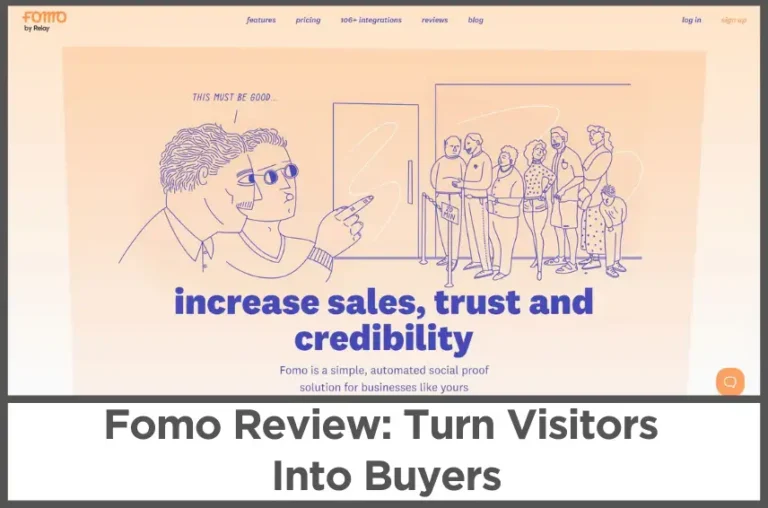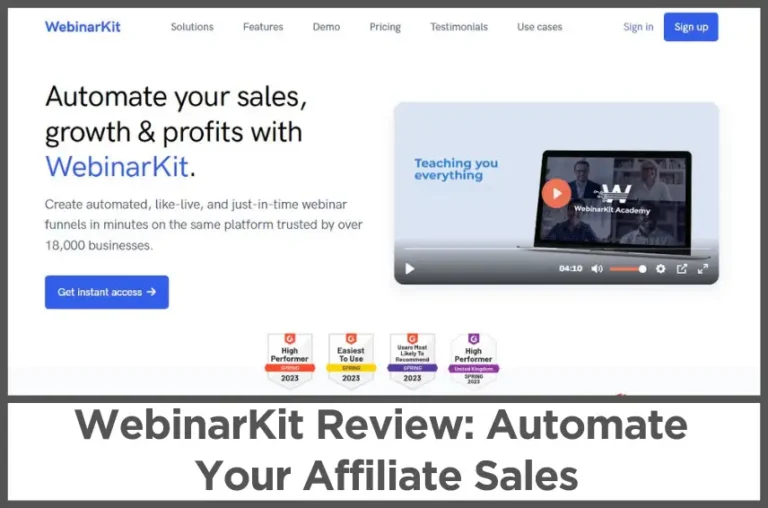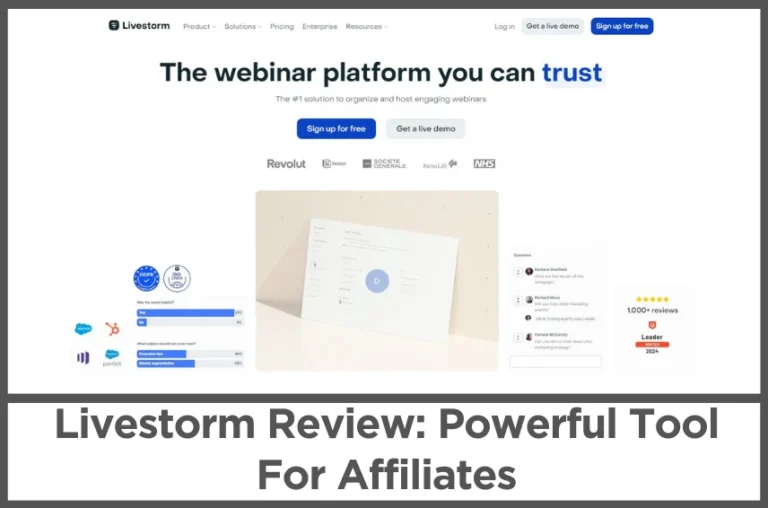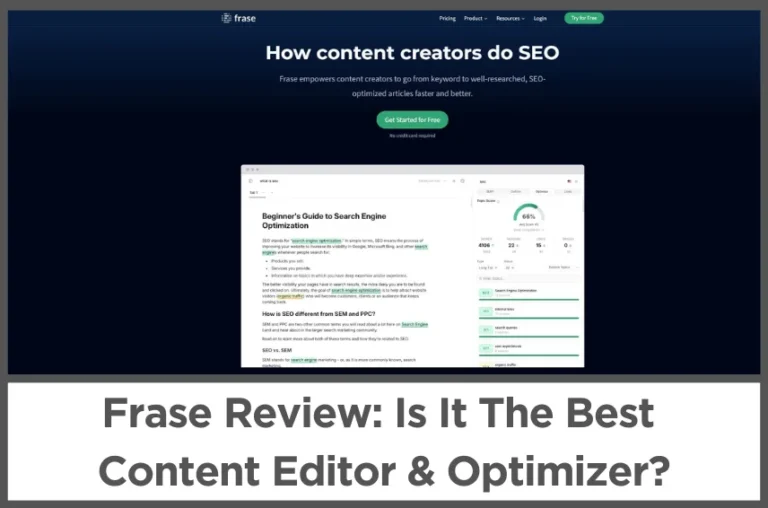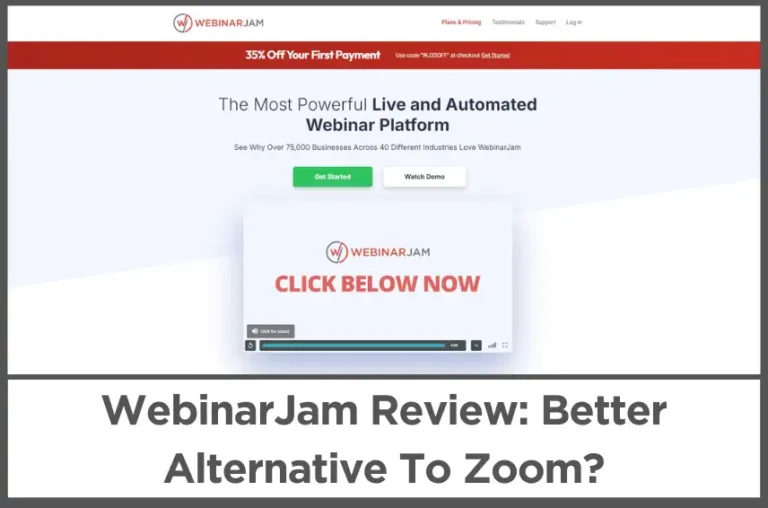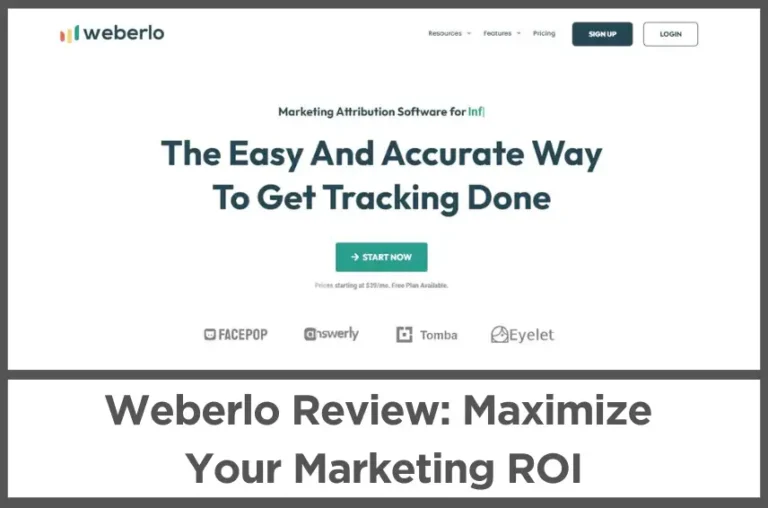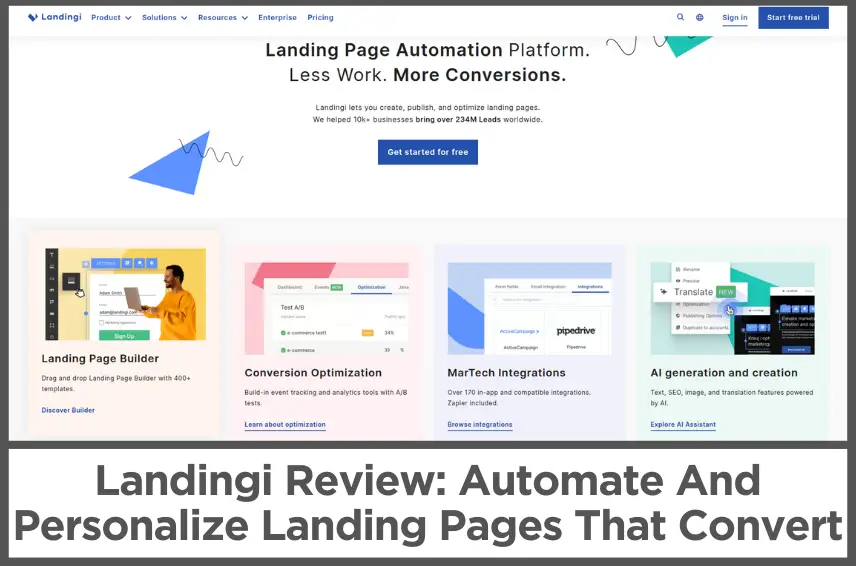EverWebinar Review (Sep, 2024): Should You Buy It?
by Abhigyan
Webinars have become a powerful tool for affiliate marketers to boost their product promotions and rake in substantial commissions.
These online seminars allow marketers to connect with potential customers in real-time, creating an engaging and interactive experience.
Affiliate marketers can showcase products, demonstrate their features, and address questions directly, building trust and credibility with their audience.
The beauty of webinars lies in their ability to provide value upfront.
Marketers can share useful information, tips, and strategies related to the product they’re promoting, positioning themselves as experts in the field.
This approach helps them establish a strong rapport with attendees, making the sales pitch feel more natural and less pushy.
EverWebinar allows entrepreneurs and businesses to harness the full potential of automated webinars, taking their marketing efforts to new heights.
EverWebinar transforms the way marketers engage with their audience, offering a seamless blend of pre-recorded content and real-time interaction.
The software stands out by creating an illusion of live events, complete with chat simulations and timed offers.
This clever approach captures the energy and urgency of live webinars while providing the convenience of automation.
Users can set up their webinars once and let them run continuously, reaching audiences across different time zones without the need for constant live presentations.
Let’s take an in-depth look at its features, pricing plans, and details!
Disclosure: Some of the links I share might be affiliate links. If you click on one and make a purchase, I may earn a small commission as a thank you. But don’t worry, it won’t cost you anything extra. I only recommend stuff I genuinely believe in. Your support helps me keep creating awesome content. You can read my full affiliate disclosure in my disclaimer page.
IN THIS POST :
ToggleEverWebinar Demo
EverWebinar Key Features
1. Convert Live To Automated
EverWebinar makes transforming your live webinars into evergreen, automated events remarkably simple.
If you’re already using WebinarJam (see review), EverWebinar allows you to import any of your previous live webinars and convert them into an automated event with just one click.
This seamless integration means that you don’t have to start from scratch or manually re-create the event.
Instead, EverWebinar replicates your entire live session. Everything is replicated—your video, chat lines, polls, slide presentations, and even product offers.
Your automated webinar will mirror the live experience, down to the second, so your audience gets the same rich experience without realizing it’s pre-recorded.
The “Replica Replay” feature ensures that no detail is left behind.
This isn’t just about replaying a video; it’s about recreating the entire webinar experience exactly as it happened in real time.
Every interaction, every comment, every slide transition is captured and replicated. Your audience will feel like they’re participating in a live event, even though it’s all happening on autopilot.
This feature is ideal for those who want to maximize the impact of their live webinars without the need to host them repeatedly.
This one-click transformation is a game-changer for businesses looking to extend the life of their webinars.
It allows you to reach new audiences long after the live event is over.
By turning a one-off live webinar into a recurring, evergreen event, you can continue to engage with potential customers, generate leads, and make sales without having to go live over and over again.
It’s like putting your best webinar on repeat, delivering the same value each time, with none of the extra effort.
2. Live Chat + Q&A
EverWebinar’s Hybrid Webinar feature brings a unique level of interaction to automated webinars by allowing you to integrate live chat.
Even though your presentation is pre-recorded, your attendees won’t know the difference.
To them, it feels like they’re attending a live event, and they’ll still want to participate by asking questions and sharing comments.
The live chat feature gives you the opportunity to respond to those questions in real-time, just like you would during a live webinar.
This creates an engaging experience for your audience, keeping them involved and making the event feel much more personal and interactive.
This feature is perfect for those who want the convenience of an automated webinar but still crave that live interaction with their audience.
You can staff a team member to manage the live chat if you’re unable to do it yourself, ensuring that all questions are addressed and the conversation keeps flowing smoothly.
The chat doesn’t just add engagement—it adds value to your presentation, making your attendees feel heard and involved, which can lead to better retention and a stronger connection to your content.
The beauty of the Hybrid Webinar feature is that it blends the best of both worlds.
You get the efficiency and convenience of an automated presentation while still maintaining the live engagement that keeps your audience hooked.
It’s a win-win scenario where you can run a pre-recorded webinar, save time, and still create an interactive experience that feels alive and dynamic.
This feature blurs the lines between live and automated, making your webinars more effective and impactful.
3. On-Demand Webinars
EverWebinar’s on-demand webinars are designed to eliminate the waiting game for your audience.
People don’t like to wait, and with EverWebinar, they don’t have to. Instead of scheduling a webinar for a specific time and date, you can offer on-demand webinars that start right when your audience is ready.
EverWebinar creates just-in-time webinars that are set to begin in a matter of minutes, giving your attendees the sense that they’ve arrived at exactly the right moment.
This immediacy can significantly boost attendance because your audience feels like they’re jumping into something that’s happening now, rather than waiting for a scheduled event.
On-demand webinars also offer the flexibility of instant replays. If you prefer, you can let your attendees watch a replay of the webinar immediately after they register.
This option is perfect for those who want to consume the content on their own time, without having to wait for the next scheduled session.
This kind of flexibility makes it easier for people to engage with your content, which can lead to higher conversion rates and more satisfied attendees.
The ability to join in-progress webinars further enhances the user experience. If someone arrives a little late, they won’t be locked out of the event.
Instead, they can jump right into an ongoing session without missing too much.
This option ensures that you capture as many participants as possible, even those who might not be able to join at the exact start time.
4. Flexible Scheduling
EverWebinar offers a flexible scheduling system that caters to both your needs and your audience’s preferences.
With this unique system, you can choose specific dates and times on the calendar for your webinars, or set up recurring sessions based on the days and times that work best for your viewers.
This flexibility is perfect for businesses that want to offer consistent content without the hassle of manually scheduling each event.
You can configure your webinars to recur on certain days, ensuring that your audience always has a chance to catch your presentation at a time that suits them.
This system allows for a global reach, as you can easily accommodate different time zones.
You have the option to set up multiple sessions at different times of the day, so no matter where your audience is located, they can join in at their convenience.
This is particularly beneficial for international audiences or businesses that want to ensure their content is accessible around the clock.
By pre-configuring your automated webinars with flexible scheduling options, you create a seamless experience for your attendees, making it easier for them to engage with your content without the constraints of rigid scheduling.
The flexible scheduling feature is ideal for businesses that want to maximize their reach while offering convenience to their audience.
You can set up your webinars in advance, knowing that your audience will have plenty of options to choose from.
This not only increases the likelihood of attendance but also enhances the overall experience for your viewers.
They’ll appreciate the freedom to pick a time that fits their schedule, leading to better engagement and potentially higher conversions.
5. HD Video At 30 FPS
EverWebinar ensures that your webinars are broadcast in stunning high definition, with 30 frames per second for smooth, professional-quality video and audio.
No more worrying about pixelated screens or laggy streams.
Whether you’re presenting a pre-recorded webcam session, sharing your screen, or showcasing a PowerPoint presentation, EverWebinar delivers everything in crisp, clear HD.
This ensures that your audience has a top-notch viewing experience, regardless of the device they’re using.
One of the standout features of EverWebinar is that it’s a browser-based solution, which means there’s no need for attendees to download any software or apps.
Everything runs directly from the browser, making the experience as hassle-free as possible. This eliminates the common technical issues that can arise when users need to install additional software.
The simplicity of a browser-based platform ensures that your audience can join your webinars with minimal effort, reducing drop-off rates and improving overall attendance.
For presenters, this setup is equally convenient. You can focus on delivering your content without worrying about technical glitches or compatibility issues.
The high-definition quality extends across all devices—desktops, laptops, tablets, and smartphones—so your presentation will look sharp and professional no matter how your audience is tuning in.
This seamless user experience is ideal for businesses that want to deliver their message clearly and effectively, without the distractions of technical hiccups.
6. Easy Split Testing
EverWebinar gives you the tools to maximize the value of your traffic with easy split testing.
If you’re driving cold traffic to your webinars through paid ad campaigns or affiliate programs, you know how essential it is to optimize every visitor.
Split testing allows you to test different versions of your webinar landing pages, ensuring that you’re putting your best foot forward and maximizing conversions.
You can tweak headlines, calls to action, or overall layout, and EverWebinar will track which version performs better.
This feature is a goldmine for marketers who rely on precise data to make informed decisions.
By comparing different versions of your landing page, you can identify the elements that resonate most with your audience, leading to higher sign-up rates and, ultimately, more conversions.
EverWebinar makes this process straightforward, so you can easily test, refine, and optimize your pages without needing any advanced technical knowledge.
Split testing is essential for anyone running paid campaigns where every visitor counts.
EverWebinar’s tracking capabilities allow you to monitor performance in real-time, giving you the insights needed to make data-driven adjustments.
By continuously optimizing your pages, you ensure that your traffic delivers the best possible results, increasing the return on your investment and making your webinars even more effective.
7. Live Offer Displays
EverWebinar turns your webinars into powerful sales machines with its live offer display feature.
Imagine this: you’re in the middle of your pitch, and right when the momentum is peaking, you need your audience to take action—immediately.
With EverWebinar, you can seamlessly pop a visually appealing, clickable offer right in front of your viewers.
Forget about the hassle of long, complicated URLs or hoping your audience manually types in the web address correctly.
Instead, they can click directly on the offer you display, simplifying the entire process and driving conversions at that critical moment.
The beauty of this feature lies in its flexibility. You can customize your offer to fit your needs, whether you’re showcasing a product, a service, or a special promotion.
EverWebinar also lets you create urgency with tools like countdown timers and limited stock indicators.
By incorporating these elements into your offer, you’re able to create a sense of scarcity that can push your audience to make quicker decisions, thereby boosting sales during your webinar.
Multiple payment gateways ensure that your audience can complete their transactions smoothly, no matter which method they prefer.
This seamless integration of offers into your webinar ensures that when it’s time to close the deal, everything flows perfectly.
Whether you’re selling products, signing up clients, or offering exclusive access, EverWebinar makes it easy to convert your audience into paying customers right on the spot.
8. Email Automation
Getting people to sign up for your webinar is one challenge, but ensuring they actually show up is a whole different ball game.
EverWebinar understands this, which is why it provides a full email and SMS notification system to keep your registrants engaged and reminded of your upcoming event.
With this feature, you can schedule a series of reminder notifications that go out at key times—whether it’s a week before, a day before, or even an hour before your event—so your attendees never forget to tune in.
Post-webinar, the communication doesn’t stop. EverWebinar enables you to craft customized follow-up emails based on the actions your attendees took during the webinar.
For example, you can send different messages to those who missed the event, those who left early, and those who stayed until the end.
This level of personalization helps you maintain engagement with your audience even after the webinar is over, ensuring that no opportunity is missed when it comes to converting leads into customers.
The SMS functionality adds another layer of immediacy.
Text messages can serve as quick reminders that cut through the noise of crowded email inboxes, increasing the chances that your audience will show up when it’s time.
With EverWebinar’s full email and SMS system, you have all the tools you need to keep your registrants in the loop, from sign-up to follow-up, making it easier to build relationships and drive results.
9. Polls & Surveys
Engaging your audience during a webinar is key to keeping their attention and ensuring they walk away with value.
Polls and surveys are excellent tools for creating that interaction, even if your webinar is pre-recorded.
With EverWebinar, you can quiz your attendees, gauge their interests, and gather valuable feedback—all in real time.
This feature allows you to simulate the kind of dynamic engagement you’d have in a live setting, helping you better understand your audience’s needs and preferences.
For coaches and consultants, polls can provide insights into what your clients are looking for, allowing you to tailor your content to address their specific challenges.
Educators and trainers can use quizzes to test participants’ knowledge and reinforce learning objectives throughout the session.
This not only makes your webinars more interactive but also adds an element of personalization that can make your content feel more relevant and impactful.
The best part? You get real-time results that can inform your next steps.
It’s an essential tool for making your automated webinars feel alive and responsive, fostering a greater connection between you and your attendees.
10. Live Chat Simulator
EverWebinar takes audience engagement to the next level with its Live Chat Simulator, which allows you to create the appearance of a live event even when your webinar is fully automated.
By importing a chat history from a previous live event or typing your own custom chat lines, you can make your evergreen webinar feel dynamic and interactive.
This feature simulates a real-time conversation, so your attendees experience the excitement and energy of a live chat session, even though the presentation is running on autopilot.
This simulated interaction adds a layer of authenticity to your webinars.
Attendees can see questions, comments, and reactions as they would in a live webinar, making the experience more immersive. For businesses, this is a game-changer.
You can replicate the lively atmosphere of a live event without the need to actually be present during the broadcast, freeing up your time while still delivering a highly engaging experience to your audience.
The Live Chat Simulator also allows for strategic planning.
You can decide when certain chat lines appear, ensuring that key points or promotional messages are highlighted at the perfect moments during your webinar.
This level of control allows you to shape the flow of the conversation, guiding your audience’s attention exactly where you want it.
11. Optimized Landing Pages
EverWebinar makes designing high-converting landing pages a breeze with its point-and-click templates.
Forget about hiring a web designer—EverWebinar’s library of professionally designed templates is built to help you maximize your conversions without needing any coding skills.
You start by selecting a template that resonates with your brand. From there, you can customize the content to your heart’s desire.
Change colors, edit the text, add your logo, and even embed videos—all with a few clicks.
The user-friendly interface ensures that anyone can create a stunning, professional-looking landing page in no time.
If you want to keep things simple, EverWebinar also offers free, unlimited hosting for your landing pages on their cloud-based servers.
This means you don’t need to worry about finding or paying for web hosting; EverWebinar takes care of it for you.
And because these pages are hosted on ultra-reliable servers, you can trust that your registration forms and webinar details will be accessible to your audience 24/7.
But if you prefer to host your landing page on your own website, that’s easy to do as well. Just copy and paste the embeddable widget, and you’re all set.
EverWebinar’s landing pages are mobile responsive, ensuring that your audience has a seamless experience whether they’re accessing your webinar on their desktop, tablet, or phone.
And to optimize your results, you can set up easy split testing to determine which version of your page delivers the best conversions.
This is perfect for marketers who want to fine-tune their approach and ensure they’re getting the most out of every visitor.
12. Attendee Behavior Replica
EverWebinar adds a touch of realism to your automated webinars with its dynamic attendance feature.
In live webinars, people are constantly joining and leaving the session—EverWebinar mimics this behavior to make your event feel just as authentic.
You can pre-set your desired attendance peak, and the system will simulate a natural flow of attendees throughout the event.
The audience count will rise as more people join at the beginning, hit a peak, and then taper off as the webinar progresses, just like a real event.
This helps create the illusion of a live experience, even when your webinar is running on autopilot.
This feature is particularly useful when you want to build a sense of community among your attendees.
By replicating the natural ebb and flow of a live event, you give your audience the feeling that they’re participating in something larger, even if they’re the only one watching.
And if you’d prefer not to show the attendee count, EverWebinar makes it easy to hide those numbers with a simple click.
This way, you can control exactly how your event is presented to your audience, maintaining the illusion of a bustling, live session without revealing the behind-the-scenes automation.
The dynamic attendance feature isn’t just for show—it also helps boost engagement by making the experience feel more interactive.
When people see others participating, they’re more likely to stay engaged and stick around for the entire session.
This ultimately leads to higher retention rates and better overall performance for your webinars.
13. Behavior Tracking + Traffic Analytics
As a serious webinar marketer, you need detailed insights into how your webinars are performing, and EverWebinar delivers just that with its robust analytics tools.
EverWebinar tracks all the important metrics, giving you a real-time view of your performance.
You’ll know exactly how many people registered for your event, how many actually showed up, and how long they stayed.
This data is crucial for understanding how well your content resonates with your audience and where you might need to make improvements.
In addition to basic engagement metrics, EverWebinar also provides detailed financial tracking.
You’ll be able to see key figures like dollar-per-registrant and dollar-per-attendee, helping you understand the true value of your webinar traffic.
This is especially valuable for marketers who rely on paid advertising to drive sign-ups. You can easily see your return on investment and adjust your strategies to maximize profitability.
Behavior tracking is another powerful feature of EverWebinar’s analytics suite.
You’ll be able to see exactly when people log into your webinar, whether they’re joining late, and when they drop off.
This information helps you identify potential problem areas in your presentation and make the necessary adjustments to keep your audience engaged from start to finish.
With EverWebinar’s comprehensive analytics, you have all the data you need to continuously optimize your webinars and drive better results.
14. Bad Words Filter
No one wants trolls or inappropriate comments ruining their webinars. EverWebinar offers a solution with its automatic bad words filter.
This feature allows you to ban specific words, such as “scam” or “idiot,” ensuring that any chat messages containing these words are automatically deleted.
This proactive approach protects your webinar environment from negativity and distractions, keeping the focus on your content and maintaining a professional atmosphere.
You don’t need to worry about manually moderating the chat, as the system will do it for you in real-time.
This feature is particularly useful during live events, where you might not have the capacity to monitor the chat box while delivering your presentation.
It’s also effective for automated webinars, where live moderation isn’t possible.
By setting up the bad words filter, you can rest easy knowing that inappropriate comments will be blocked before they ever reach your audience.
This level of protection is invaluable for maintaining the integrity of your webinars, ensuring that your attendees have a positive and professional experience.
For businesses that prioritize brand image and professionalism, the bad words filter is a must-have.
It helps prevent potential disruptions, allowing you to focus on delivering high-quality content.
This feature is perfect for anyone looking to create a clean, respectful environment in their webinars, without the need for constant chat monitoring.
By keeping your chat box free from harmful messages, you can enhance the overall experience for your audience and maintain a strong, positive reputation for your business.
15. Automated Integrations
EverWebinar takes automation to the next level by seamlessly integrating with your autoresponder or CRM software.
Managing your contacts and following up with your leads is a crucial part of any marketing strategy, and EverWebinar makes it easy by allowing you to set up advanced automation rules.
Based on your registrants’ behavior, you can automatically add them to different mailing lists or assign specific tags that trigger customized follow-up sequences.
For example, you can set up rules that subscribe attendees to different email campaigns based on their actions.
Did they attend the live event but leave early? Assign a tag that triggers a follow-up email addressing the points they might have missed.
Did they stay until the end? Send them a special offer as a reward for their engagement.
This level of automation allows you to tailor your marketing efforts to each individual’s experience, ensuring that your messages are always relevant and timely.
EverWebinar’s integrations work with most major autoresponders and CRM systems, making it a versatile tool for businesses of all sizes.
The ability to trigger advanced IF/THEN rules means you can create highly targeted follow-up sequences that nurture your leads and convert them into customers with minimal effort on your part.
By connecting your webinar platform with your existing marketing tools, EverWebinar streamlines your workflow and helps you make the most out of every lead.
16. Add Team Members
EverWebinar makes scaling your business easier by giving your team members privileged access to your webinars.
Whatever you can do inside the platform, your team members can now do as well—without having to share sensitive information like passwords or payment details.
This means you can delegate various webinar-related tasks, such as setting up events, monitoring performance, or handling live interactions, to different members of your team.
You no longer need to handle everything on your own, allowing you to focus on the bigger picture of growing your business.
With team access, your business can run multiple live or automated webinars in a single day without overwhelming anyone.
The ability to share responsibilities among your team ensures that no one person is burned out, and it opens up the possibility for more frequent and varied webinars.
Your sales team can use webinars for presentations, your HR department can hold onboarding sessions, and your customer service team can offer live training sessions—all without disrupting each other’s workflows.
This flexibility empowers your team to utilize webinars across various departments for different business needs.
The potential for growth with EverWebinar is limitless. As your business scales, you can quickly create, optimize, and publish more evergreen webinars without bottlenecks.
The platform allows you to operate more efficiently, ensuring that your team can handle an increasing number of tasks as your company grows.
EverWebinar’s team access feature is ideal for growing businesses that need to manage multiple webinars for different purposes, making it an essential tool for businesses looking to expand.
17. Monitor Webinar Sign-Ups
EverWebinar makes it easy to stay on top of your webinar sign-ups with real-time email notifications.
You can choose to receive an email whenever someone registers for your webinar, providing you with immediate updates on your growing audience.
Each notification includes the attendee’s name, email, the specific webinar they signed up for, and the time they selected to watch.
This allows you to keep track of your registrations without having to log into the platform constantly.
With these real-time updates, you’ll always know when people are watching your webinars and when peak sign-up times occur.
This insight can help you optimize your scheduling and marketing strategies to attract more attendees at the most opportune times.
You’ll also be able to track which webinars are generating the best sign-ups and converting those leads into customers, allowing you to refine your approach and focus on what works best for your business.
For business owners and marketers, having this level of visibility into your webinars is crucial for success.
By overseeing all your webinars from your inbox, you can make data-driven decisions that improve your show-up rates and lead quality.
EverWebinar’s real-time updates help you stay informed and in control, ensuring that you’re always one step ahead in maximizing the effectiveness of your webinars.
18. Split-Test Pages
EverWebinar’s split-testing feature allows you to optimize your registration pages for maximum conversions.
You can test up to two different registration pages per webinar, enabling you to see which one is performing better in terms of sign-ups and lead quality.
This feature eliminates the guesswork, giving you the tools to consistently create high-converting pages that drive results.
Whether you’re new to webinars or an experienced marketer, split-testing ensures that your registration pages are always improving.
With EverWebinar’s detailed analytics, you’ll have the data you need to make informed decisions about your registration pages.
You can quickly determine which page design, copy, or offer is generating more sign-ups, allowing you to fine-tune your approach.
This means you can confidently create landing pages that resonate with your audience, leading to higher conversion rates and more qualified leads.
EverWebinar’s tools are designed to help you get the most out of your webinars, ensuring that every visitor has the best chance of turning into a registered attendee.
By consistently improving your registration pages, you’ll not only increase the number of sign-ups but also attract higher-quality leads.
This is especially important for marketers and business owners who rely on webinars to drive sales and grow their audience.
With EverWebinar, you can stop relying on luck and start using data to drive better conversions.
The platform’s split-testing capabilities are essential for anyone looking to optimize their webinar strategy and achieve higher results.
EverWebinar Pricing Plans
EverWebinar offers three flexible pricing plans to suit different needs and budgets.
The platform provides a 30-day risk-free money-back guarantee, allowing users to cancel anytime, which demonstrates their confidence in the product.
Their $1 trial for 14 days gives you a chance to fully explore the platform, see how it works for your specific needs, and determine if it’s the right fit before committing.
The Monthly plan is priced at $99, billed every month.
This option is great for those who want to try out the platform or prefer not to commit to a longer-term subscription.
It’s an excellent choice for businesses just starting with webinar marketing or those who want to test the waters before making a bigger investment.
For those looking to save money in the long run, the Yearly plan comes in at $499, billed annually.
This plan offers significant savings compared to the monthly option, making it ideal for businesses committed to incorporating webinars into their long-term marketing strategy.
The most cost-effective option is the Biennial plan, priced at $874 and billed every two years.
This plan provides the best value for money, offering three months free compared to the yearly plan.
It’s perfect for established businesses or marketers who are certain about integrating EverWebinar into their marketing toolkit for the foreseeable future.
All three plans come with an impressive array of features. Users get access to automated webinars, which allow for pre-recorded content to be presented as if live.
The hybrid webinar feature combines pre-recorded content with live interaction, offering the best of both worlds.
Just-in-time webinars create the illusion of an imminent start, capitalizing on the power of immediacy.
Flexible scheduling options cater to diverse audience needs, while the live chat simulator enhances engagement.
Professional page templates ensure a polished look for webinar landing pages.
A/B split testing capabilities help optimize performance, and the built-in email and SMS system facilitates effective communication with attendees.
The plans also include clickable offers and CTAs to drive conversions, along with built-in urgency and scarcity features to motivate action.
The dynamic display adapts content based on user behavior, enhancing personalization.
Regardless of the chosen plan, EverWebinar provides a comprehensive suite of tools designed to create engaging, high-converting webinar experiences.
The pricing structure allows businesses of all sizes to leverage the power of automated webinars, with options to scale as their needs grow.
Don’t forget to visit our list of recommended webinar platforms for product promotion and find out which one suits best for your business model.
Final Thoughts On EverWebinar
EverWebinar is your gateway to creating powerful, automated webinars that keep working for you long after the live event is over.
If you’re looking to expand your reach, engage with your audience in new ways, or turn your webinars into sales-generating machines, EverWebinar provides the tools and flexibility you need to make it happen.
From the ease of automating live events to the ability to scale with your team, the platform is built for businesses that want to grow without the constant grind of repeated live presentations.
When you sign up for EverWebinar today, you’re not just getting access to an acclaimed webinar platform that’s trusted by thousands of business owners—you’re also joining a community.
With over 35,000 members in our exclusive Facebook group, you’ll have the support and insights of like-minded entrepreneurs who are on the same journey as you.
Plus, their free training ensures that you’ll be able to transform your webinars into highly converting, automated marketing machines.
And don’t worry—EverWebinar’s unlimited support is there to walk you through every step of the process, ensuring that you have a smooth and pleasant experience.
If you’ve been on the fence about whether EverWebinar is the right choice for your business, now’s the perfect time to give it a shot.
For just $1, you can start your journey with EverWebinar, explore its features, and see firsthand how it can revolutionize the way you do webinars.
Why wait? This is your chance to automate your webinars—get started with EverWebinar today and watch your business grow.
EverWebinar FAQ
1. What is EverWebinar?
EverWebinar is an automated webinar platform that allows you to run pre-recorded webinars on autopilot.
2. How does EverWebinar differ from WebinarJam?
EverWebinar automates webinars, while WebinarJam is for live webinars; both platforms can work together seamlessly.
3. Can I turn a live WebinarJam session into an EverWebinar session?
Yes, with EverWebinar’s Replica Replay feature, you can instantly convert a live WebinarJam session into an automated event.
4. Is there a live chat option during automated webinars?
Yes, EverWebinar offers a live chat simulator to engage with attendees during pre-recorded webinars.
5. Do I need to install any software to use EverWebinar?
No, EverWebinar is entirely browser-based with no downloads required.
6. Can I use EverWebinar to make sales during the webinar?
Yes, you can display live, clickable offers during your webinar to encourage immediate purchases.
7. How does EverWebinar handle split testing?
EverWebinar allows easy split testing of registration pages to optimize conversions and track performance.
8. Can I use EverWebinar with my CRM?
Yes, EverWebinar integrates with most CRM systems, allowing seamless data flow and automation.
9. Does EverWebinar support automated reminders?
Yes, you can schedule email and SMS reminders to ensure higher attendance rates.
10. What kind of landing pages can I create with EverWebinar?
EverWebinar offers customizable, mobile-responsive landing page templates with free unlimited hosting.
11. Can I ban inappropriate words in the chat?
Yes, EverWebinar allows you to automatically filter out inappropriate words in the chat to maintain professionalism.
12. How do I monitor webinar sign-ups?
You can receive email notifications whenever someone registers for your webinar, keeping you updated in real-time.
13. Does EverWebinar offer training?
Yes, free training is included to help you turn your webinars into automated marketing machines.
14. Is there a community for EverWebinar users?
Yes, you can join an exclusive Facebook community with over 35,000 members.
15. How can I try EverWebinar?
You can start with a $1 trial to explore all the features and see how EverWebinar can benefit your business for 14 days.
If you find this article helpful, kindly share it with your friends. You may also Pin the above image on your Pinterest account. Thanks!
Abhigyan Mahanta
Hi! I’m Abhigyan, a remote web developer and an affiliate blogger. I create beginner-friendly guides to help new affiliates get started and grow in affiliate marketing. I also share information on remote companies and interview preparation tips.