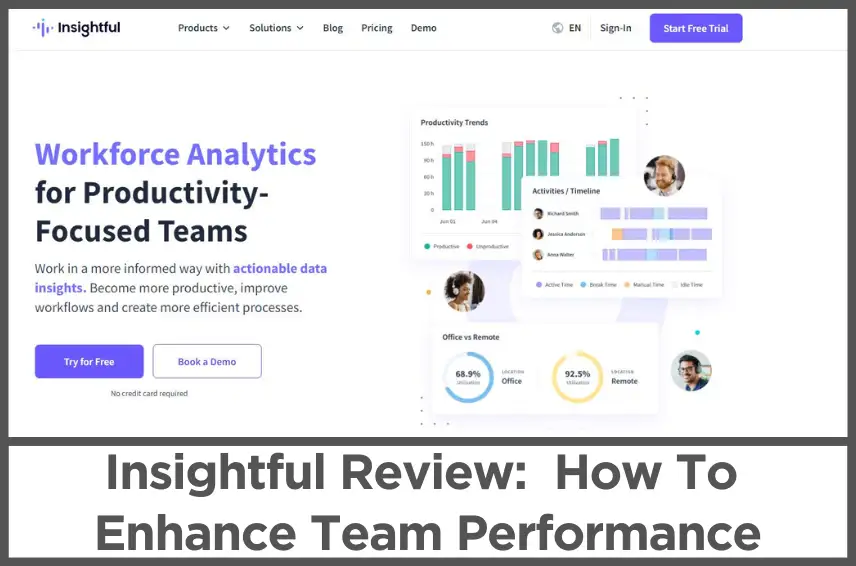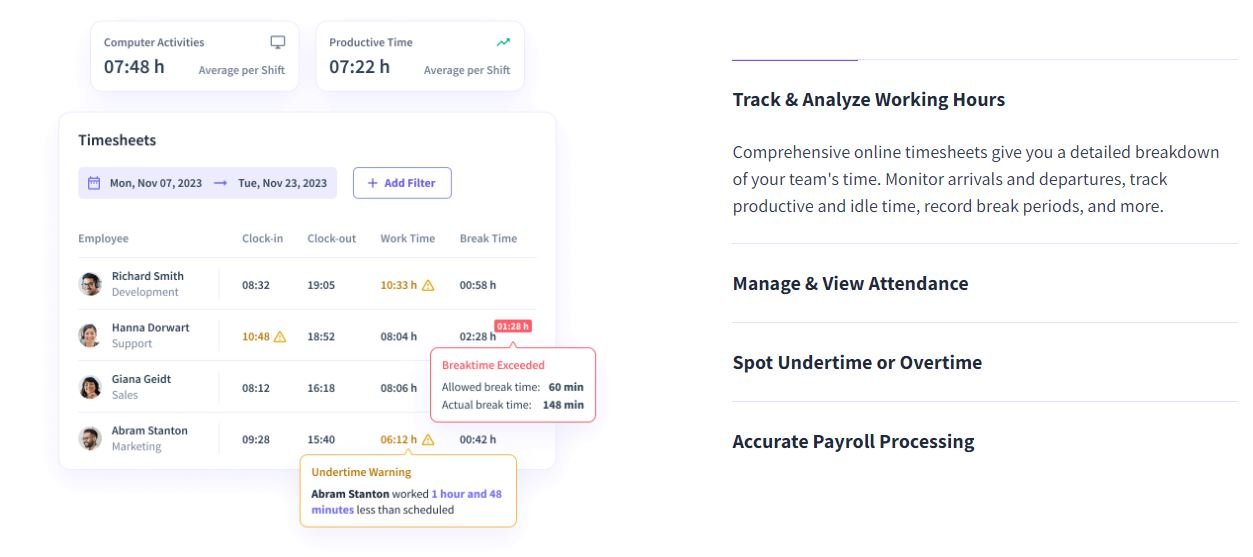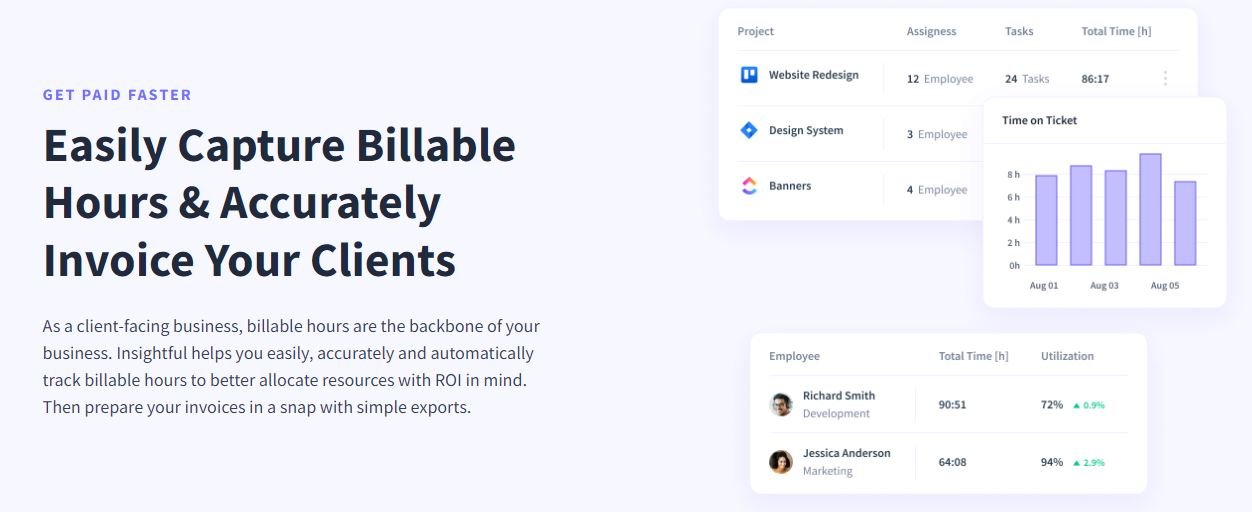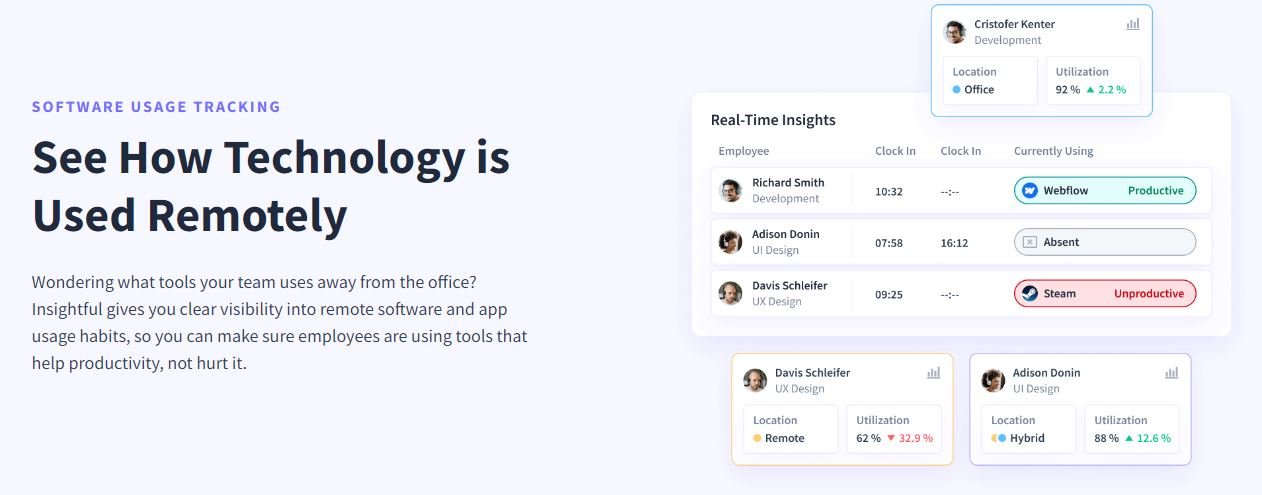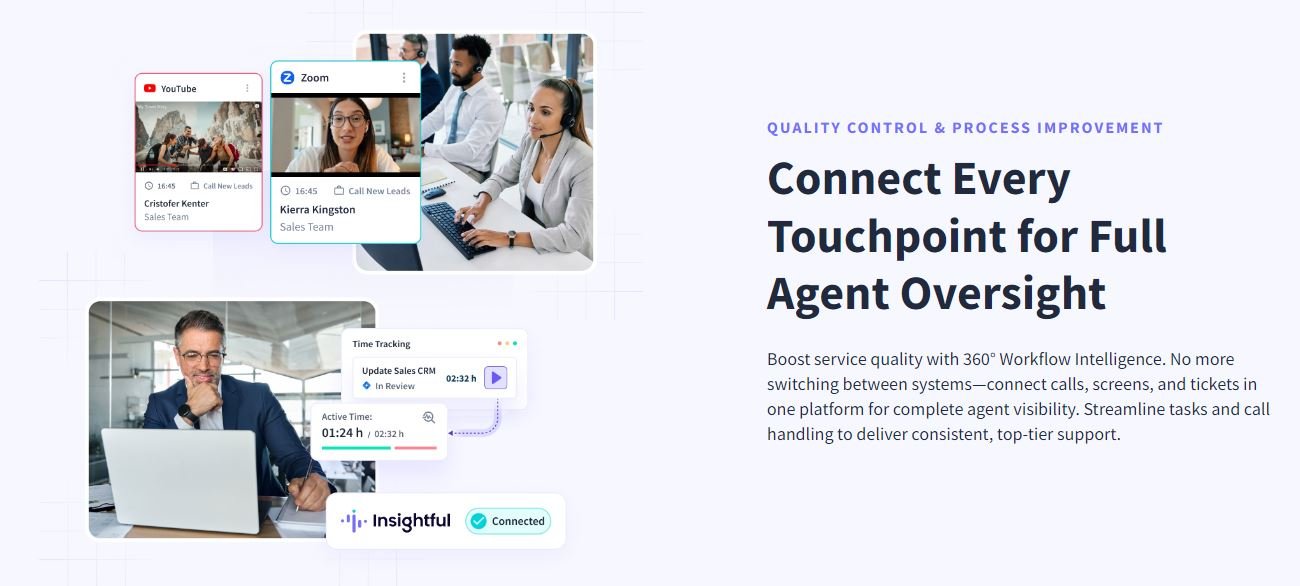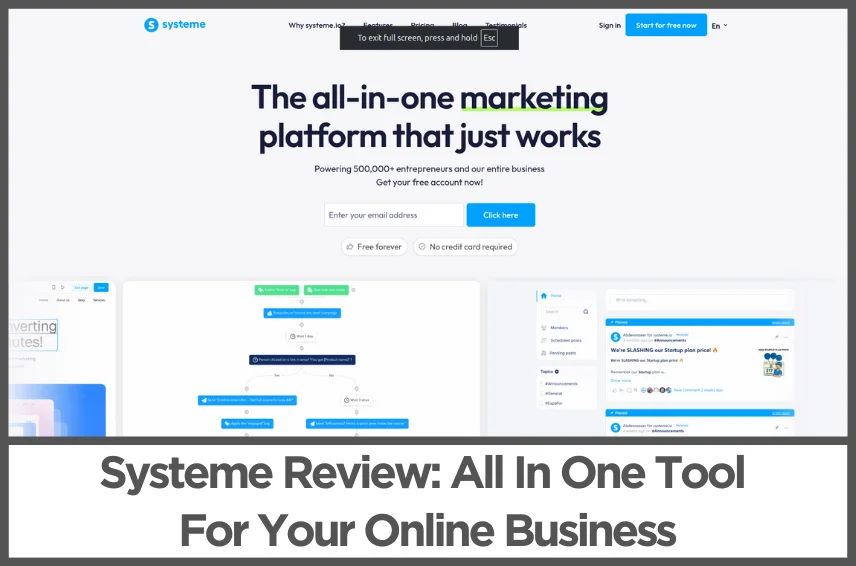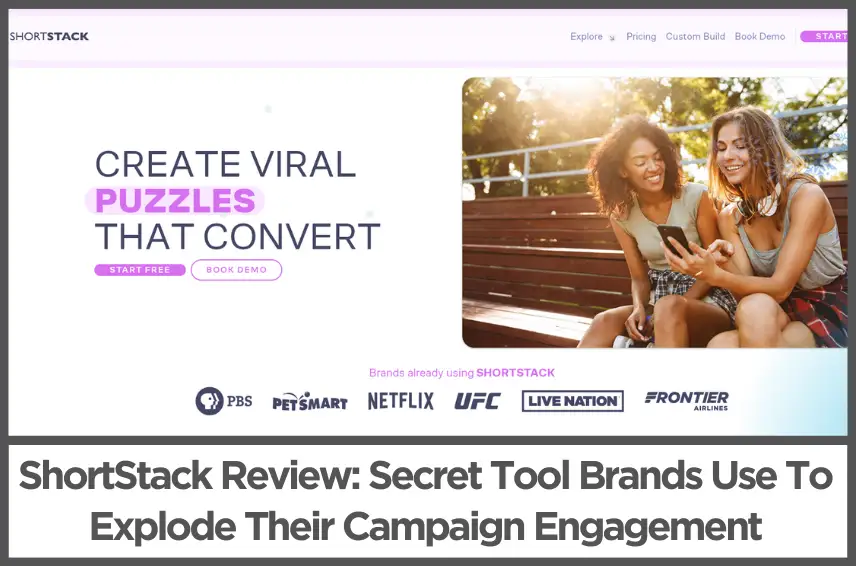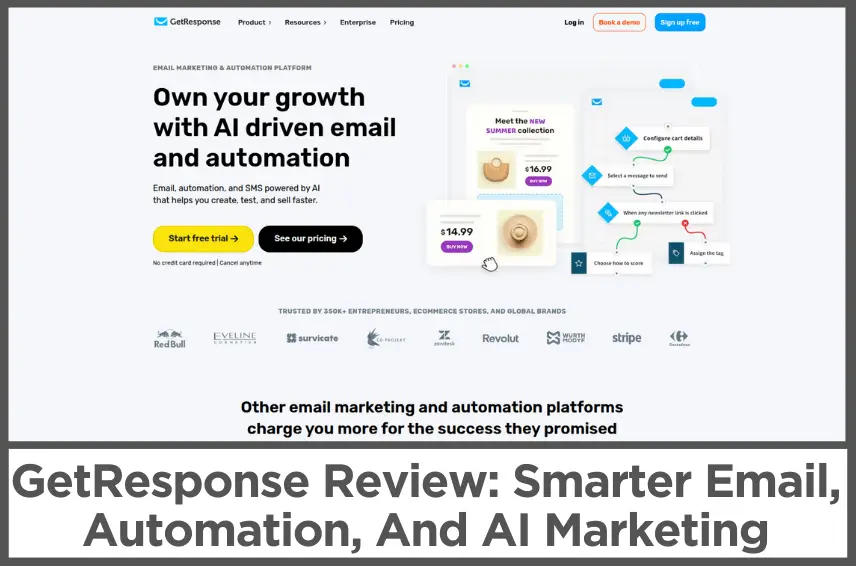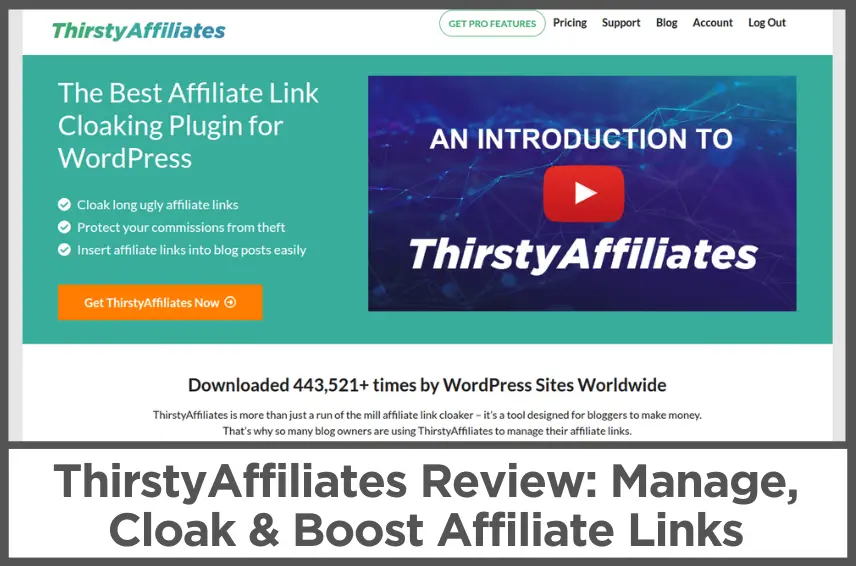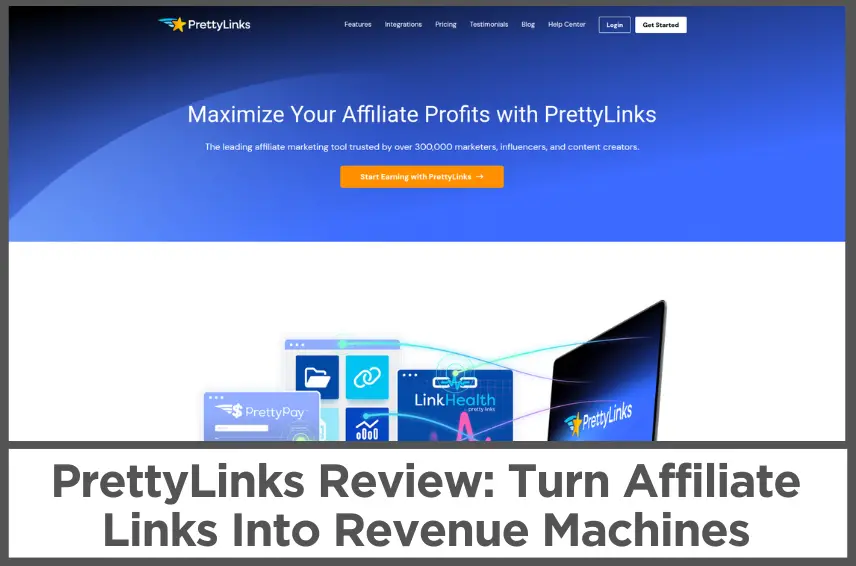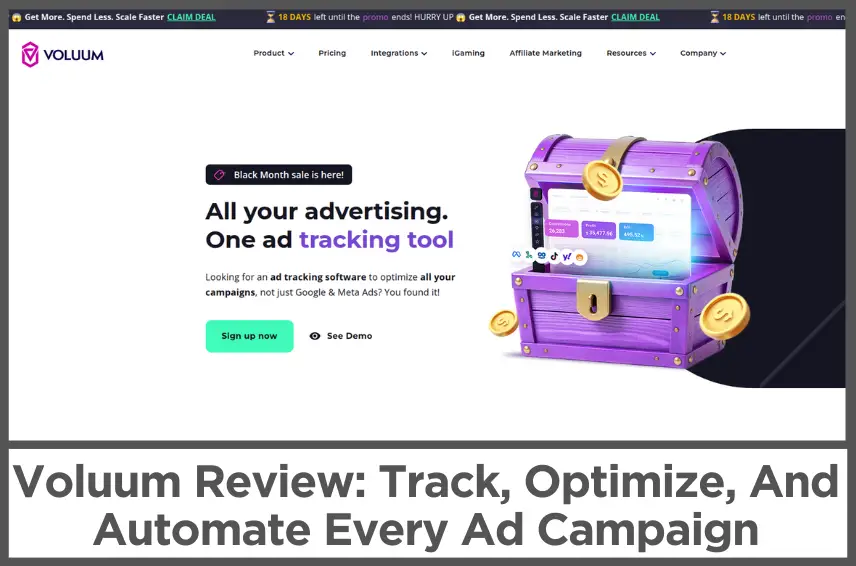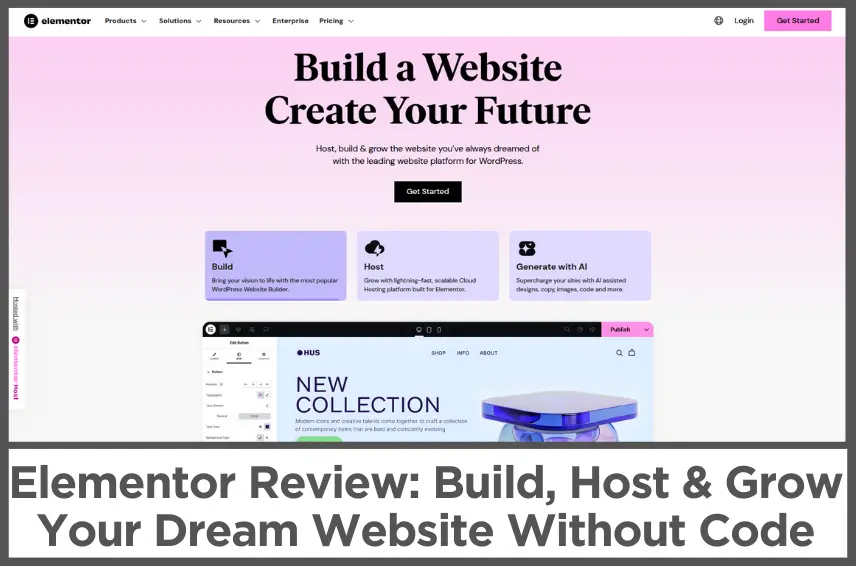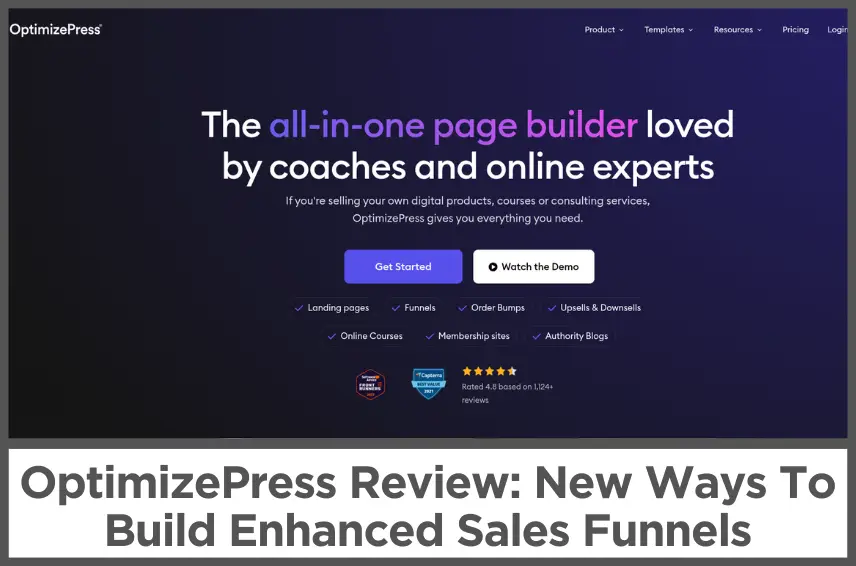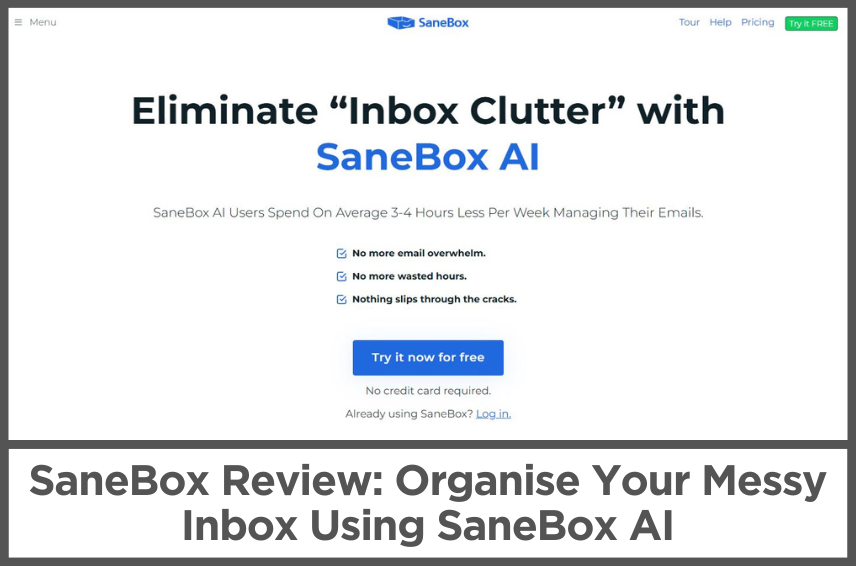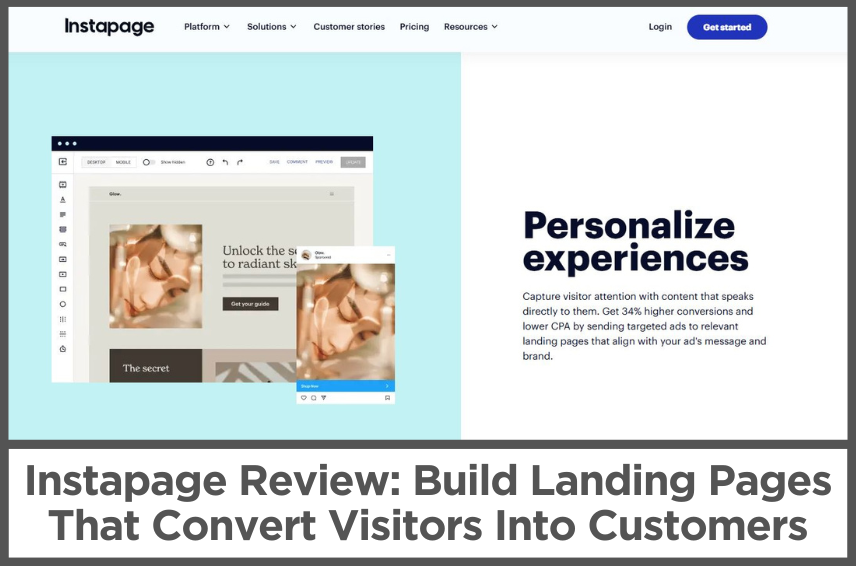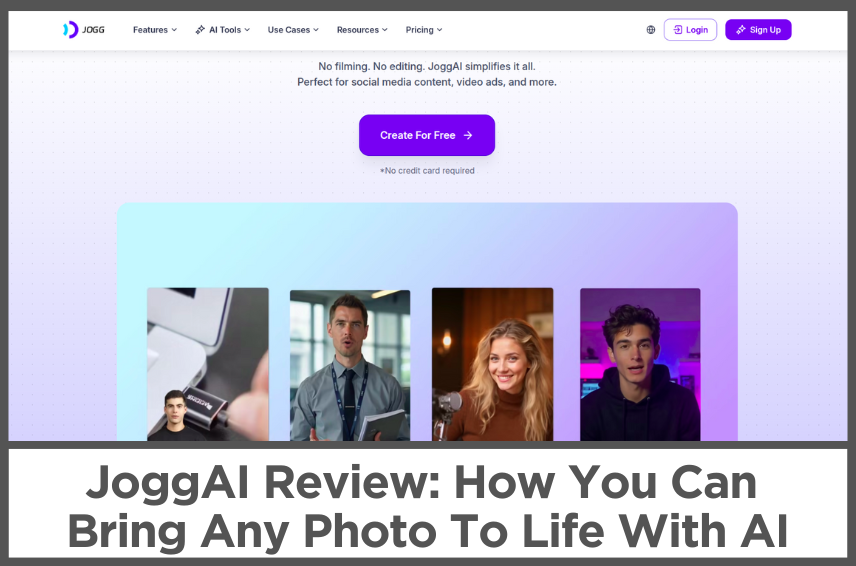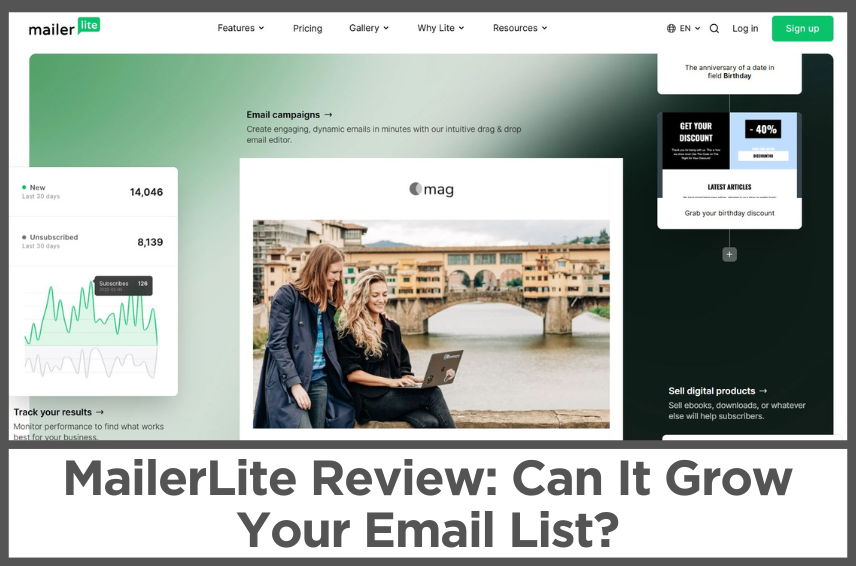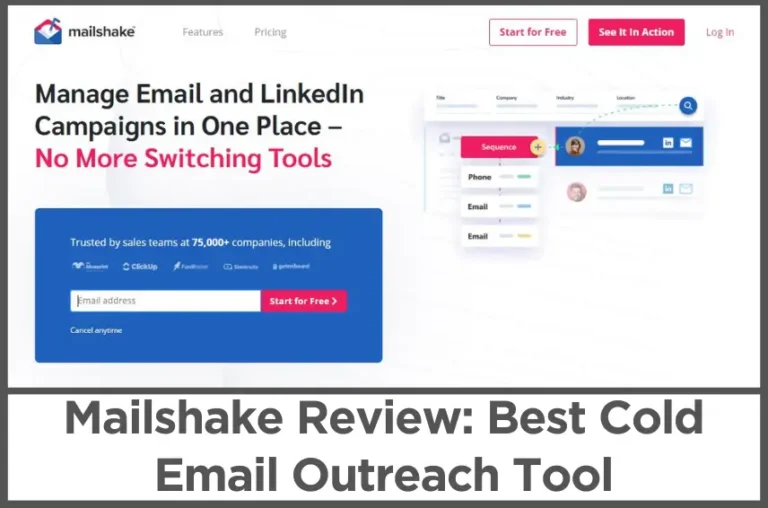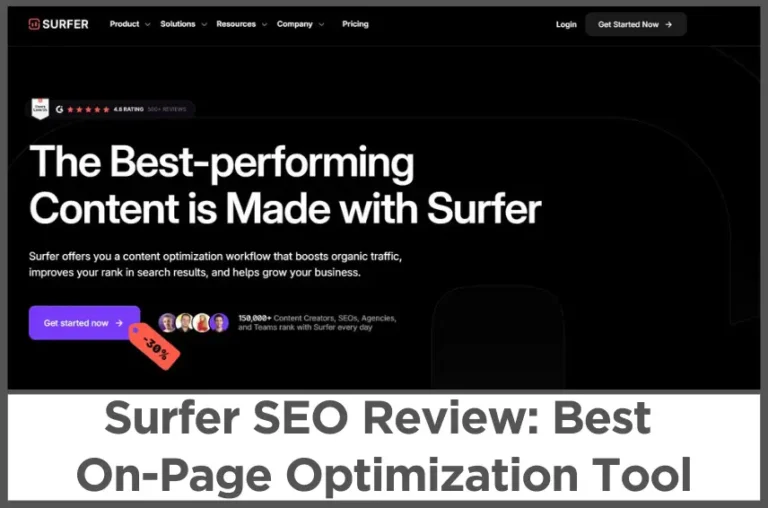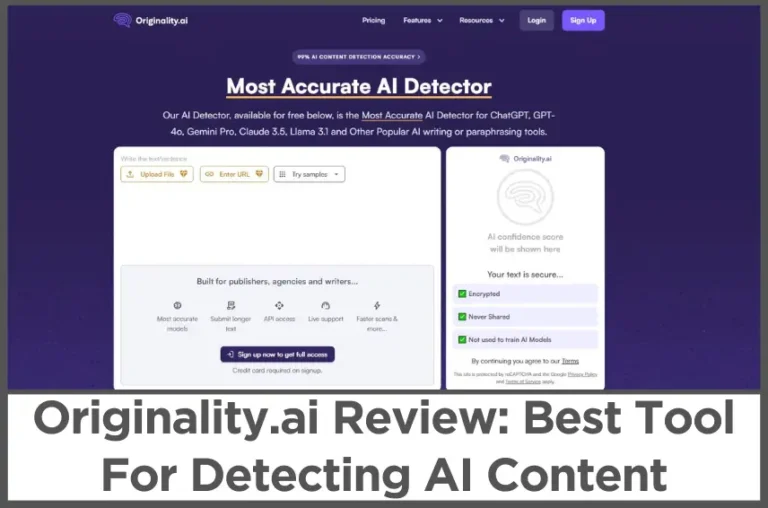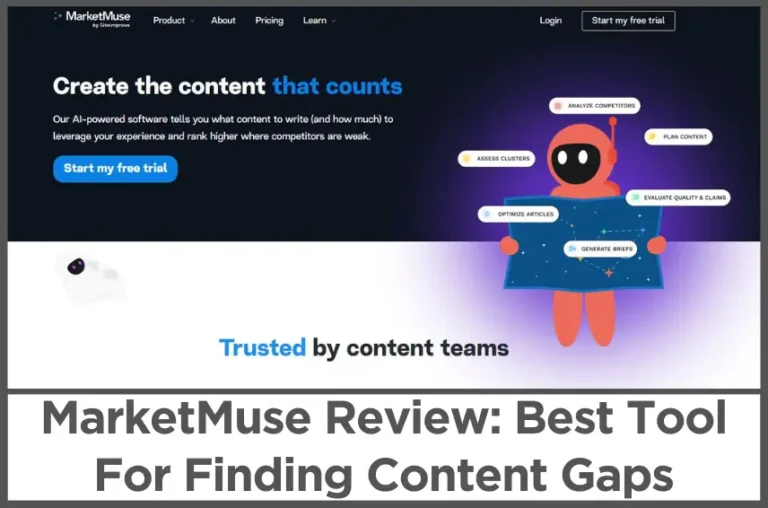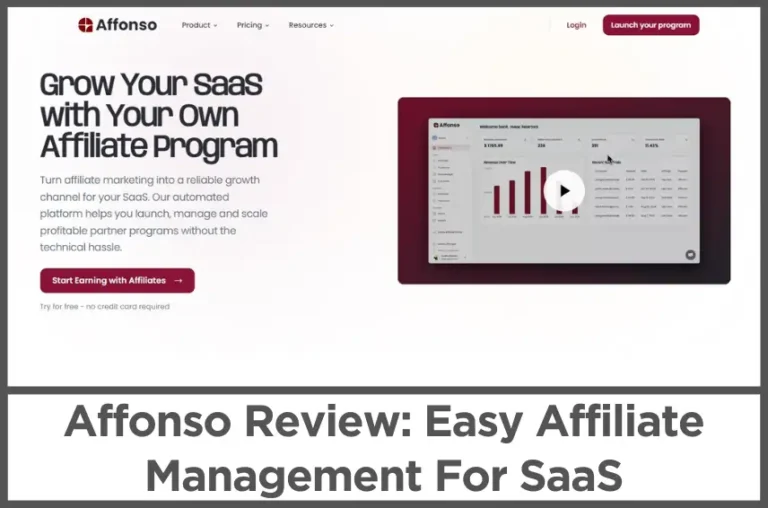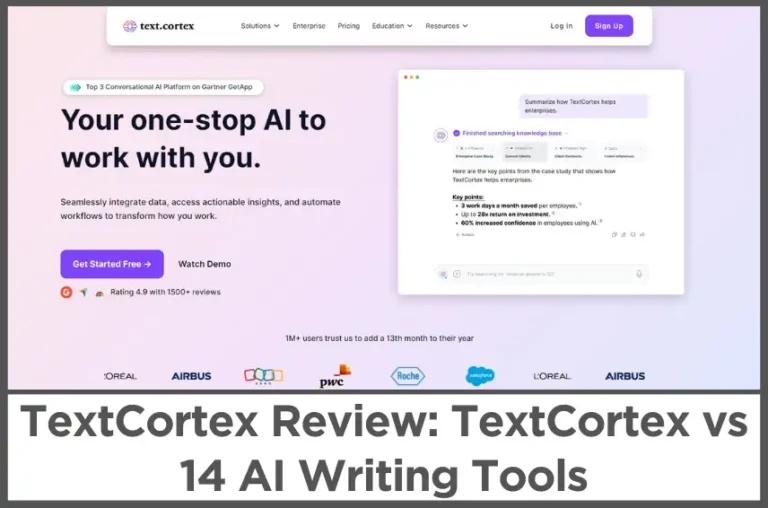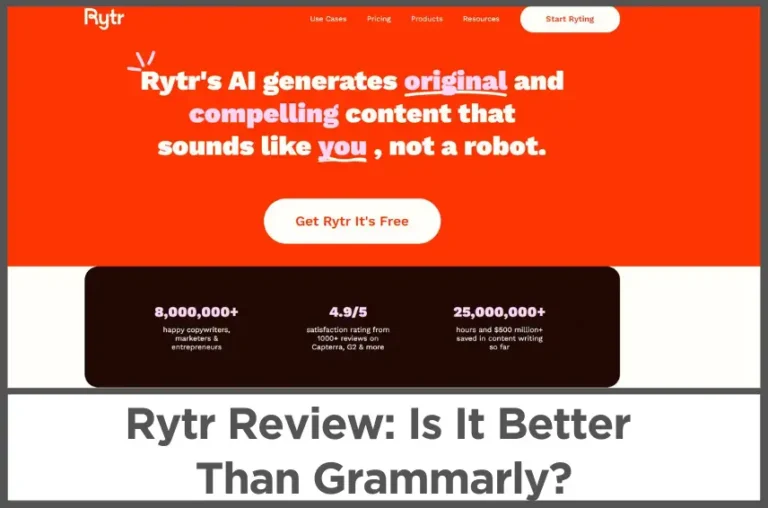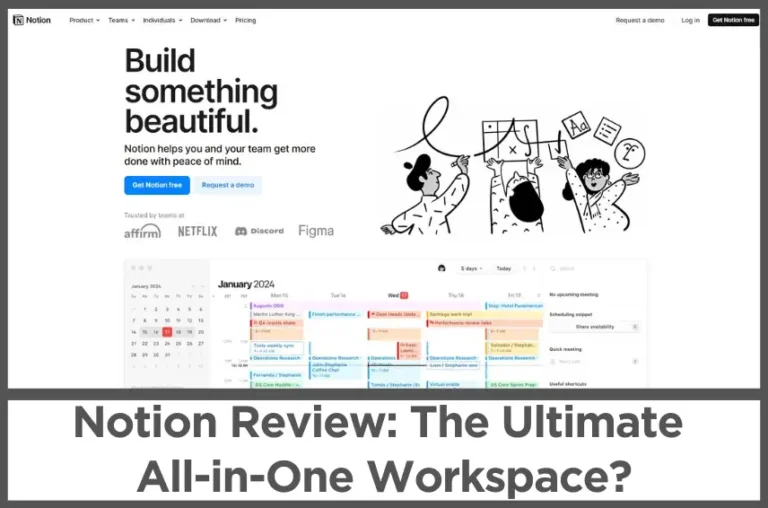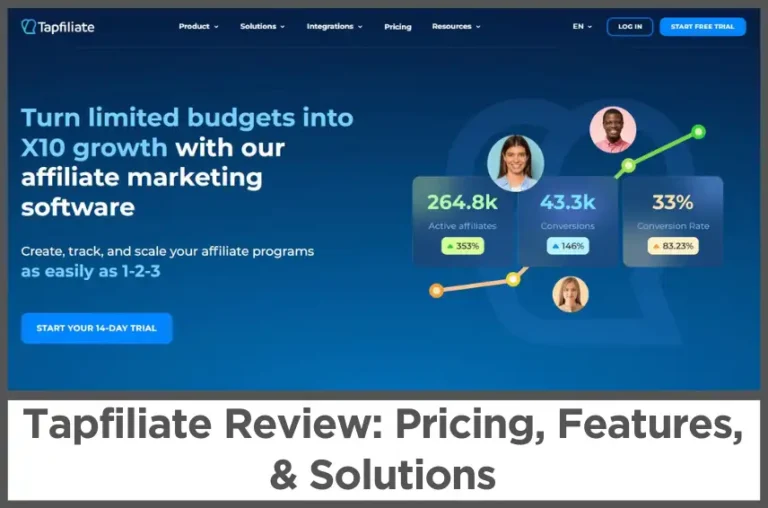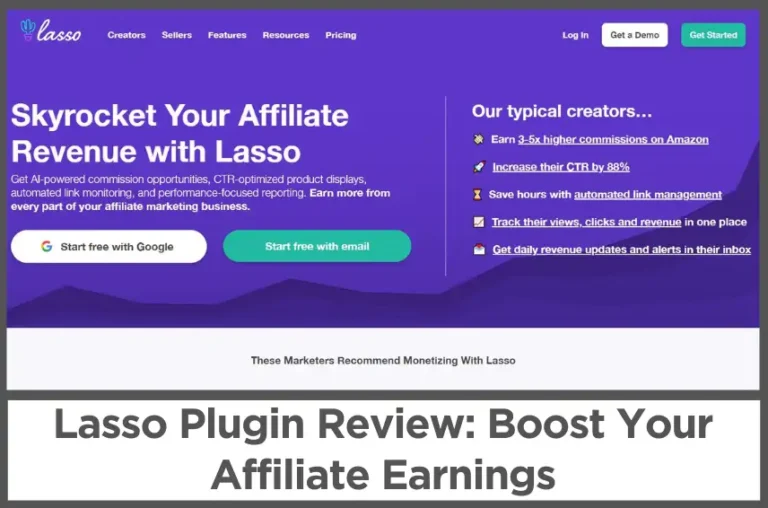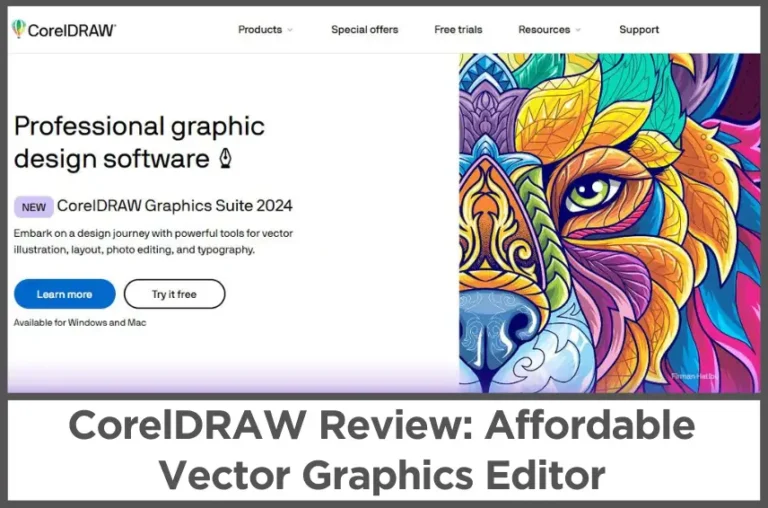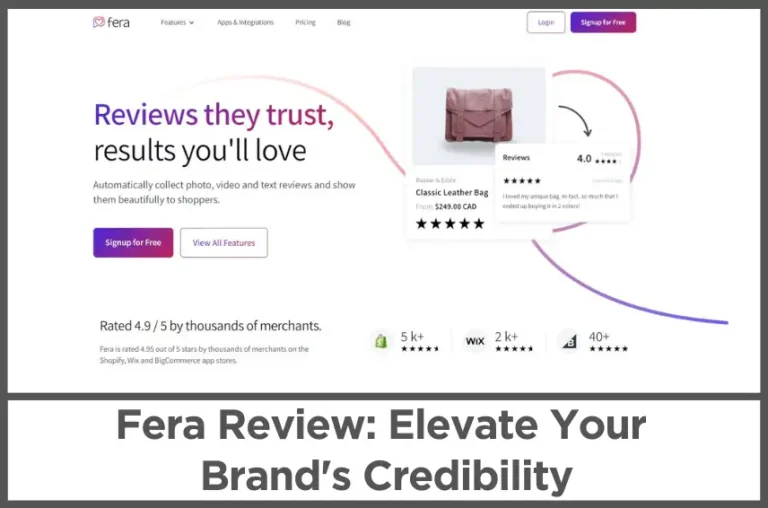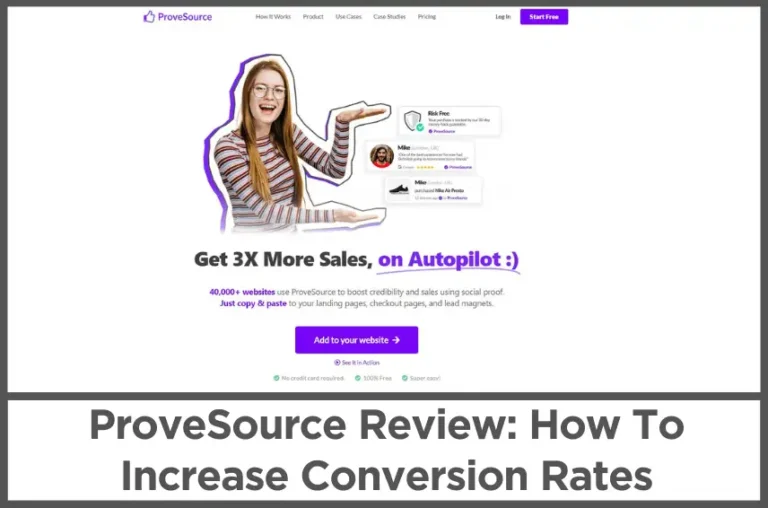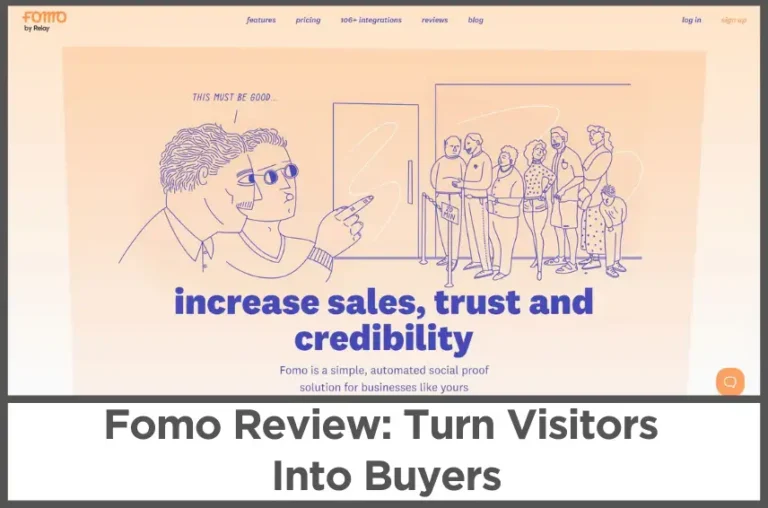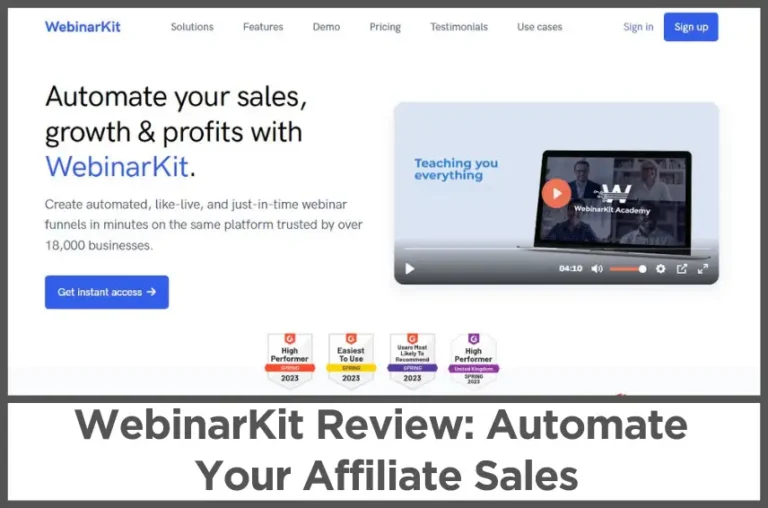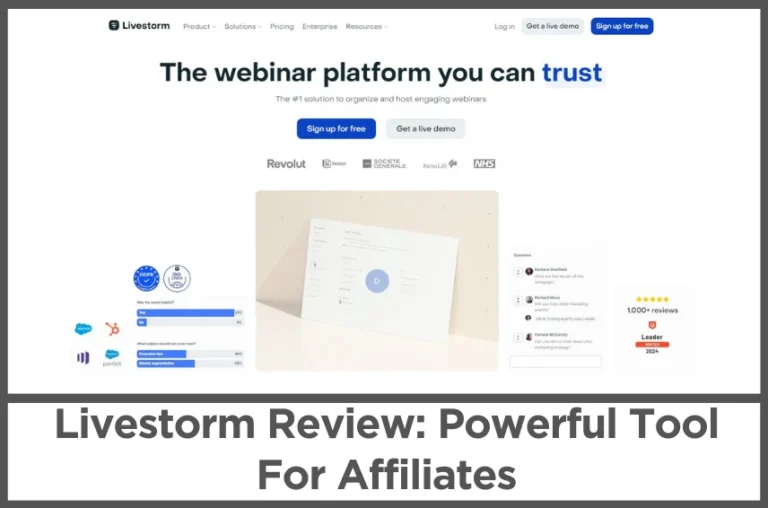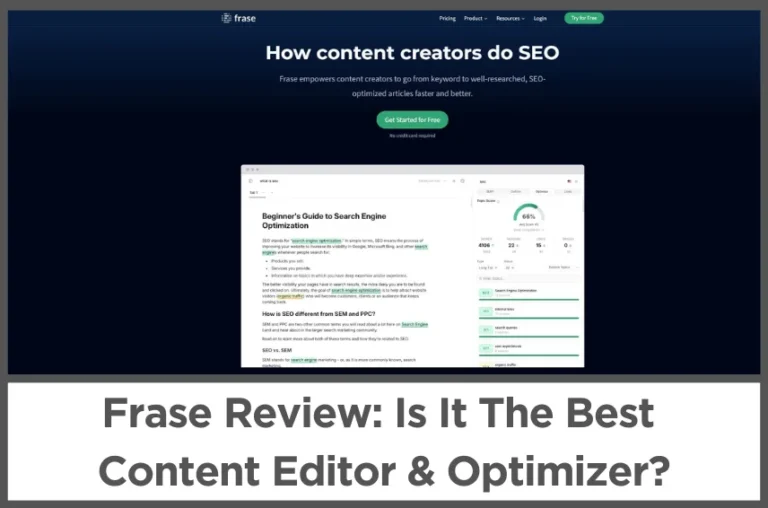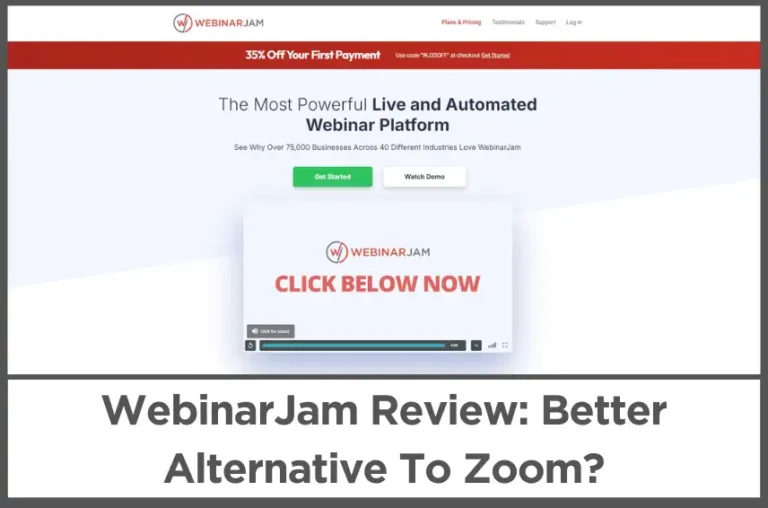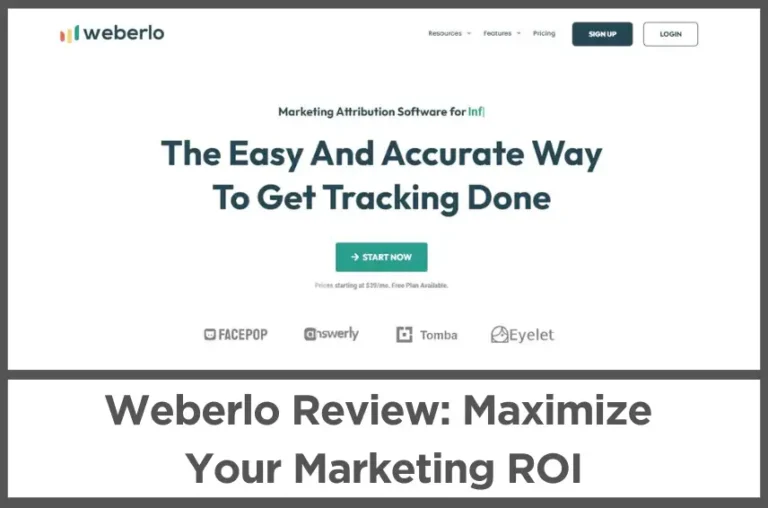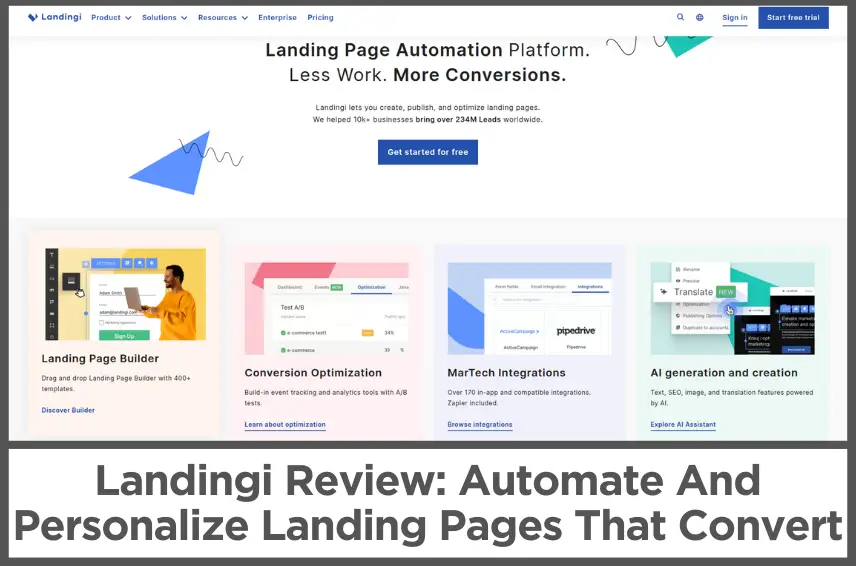Insightful Review (Feb, 2026): How To Enhance Team Performance
by Abhigyan
Insightful focuses on enhancing productivity for teams, whether they are in an office, working remotely, or operating in a hybrid model.
With a mission to help organizations achieve their goals more effectively, Insightful provides tools that empower employees to perform at their best.
The software serves over 200,000 users across more than 5,100 organizations in over 50 countries.
Its features are designed to track and analyze employee activities, offering valuable insights into how time is spent during work hours.
By monitoring computer usage and providing real-time data, Insightful helps businesses identify areas for improvement and optimize their workflows.
The platform allows organizations to label applications and websites as productive or unproductive, fostering a better understanding of employee engagement.
Let’s take an in-depth look at its features, pricing plans, and use cases!
Disclosure: Some of the links I share might be affiliate links. If you click on one and make a purchase, I may earn a small commission as a thank you. But don’t worry, it won’t cost you anything extra. I only recommend stuff I genuinely believe in. Your support helps me keep creating awesome content. You can read my full affiliate disclosure in my disclaimer page.
IN THIS POST :
ToggleInsightful Key Features
1. InsightsAI
Imagine having a team of data scientists at your fingertips, ready to provide insights without the hefty costs.
With InsightsAI, you can turn complex work data into clear, actionable insights that guide your management decisions.
This means less time spent on guesswork and more time focusing on what really matters.
The feature simplifies data conclusions, allowing you to ask tough questions about your workforce.
InsightsAI interprets your data in seconds, giving you straightforward answers and helping you spot trends over time.
If performance starts to dip, you can identify the issue and make necessary adjustments right away.
This level of clarity helps you understand both individual and team performance, enabling you to act decisively based on solid data rather than just intuition.
Custom reporting is another standout aspect of InsightsAI. You can tailor the information to suit your specific needs and challenges.
Whether you’re looking to balance workloads or identify potential burnout risks, this feature provides immediate visibility into how your team operates.
By analyzing millions of data points instantly, InsightsAI ensures that you have the answers you need about your workforce in no time.
2. Activity Monitoring
Activity Monitoring is all about measuring and analyzing employee productivity.
Insightful provides extensive data on daily habits that can lead to significant boosts in productivity—often over 20% in just a few days.
By monitoring the apps and websites employees use, you can optimize processes and make work more efficient.
This feature allows you to keep track of how much time is spent productively, whether employees are working from home or in the office.
This tool also helps balance workloads and optimize workflows. By keeping an eye on individual workloads, Insightful supports employee wellness and reduces turnover.
You can create more realistic deadlines by understanding how long specific tasks take to complete.
Tracking productivity levels over time gives valuable insights into ideal workloads, keeping your team engaged and motivated.
Managing tools and budgets becomes easier with Activity Monitoring as well.
Insightful shows which apps and software are most effective for your team and which ones might be draining resources unnecessarily.
By analyzing app usage, you can streamline processes and save money on licenses.
This feature also helps allocate project budgets accurately by tracking billing rates and staffing costs, ensuring that every dollar spent contributes to productivity.
3. Location Insights
Location Insights helps design the best work model for your team by measuring how work location affects performance.
Whether employees are working from home or in the office, this feature reveals which environment boosts productivity the most.
Understanding these dynamics allows you to create a work model that truly fits your team’s needs.
Monitoring remote employees becomes a breeze with Location Insights.
You gain visibility into their work habits and how they utilize their time from different locations.
This insight is crucial for enhancing remote work productivity, as it shows what tools and tech are being used effectively.
By knowing where employees thrive, you can make informed decisions about remote work policies.
Hybrid work structures benefit greatly from these location-based insights as well.
With real-time data on performance across different settings, you can design an optimal hybrid model that maximizes efficiency without relying on guesswork.
This approach not only saves on overhead costs but also allows for flexible work arrangements that maintain high productivity levels across the board.
4. Track Attendance
Track Attendance is all about making time management easy for computer-based teams.
Insightful allows you to keep tabs on employee work hours effortlessly.
You can see who is working and who isn’t in real-time, which helps boost productivity across the board.
Forget about messy manual timesheets; with automated clocks, you can accurately capture when employees start and finish their work right from their computers.
This feature provides you with a detailed breakdown of your team’s time through comprehensive online timesheets.
You can monitor arrivals and departures, track productive versus idle time, and even record break periods.
This level of detail means you can easily identify if employees are working their scheduled hours, helping you stay on top of attendance without the hassle.
Spotting underutilization or excessive work hours becomes a breeze with this tool.
You gain visibility into how your resources are being used, allowing you to maintain productivity and prevent burnout.
Plus, exporting attendance data for payroll processing is straightforward, ensuring that payments are accurate and timely.
5. Insider Threat Detection
Insider Threat Detection is crucial for safeguarding your business against potential risks.
This feature offers real-time monitoring to help you stay secure and address any insider threats quickly.
With proactive risk detection, you get a clear understanding of any security issues as they happen, allowing for swift action to mitigate risks.
The software provides in-depth forensics and digital evidence to help you understand the sequence of events leading to any threats.
This means you can tackle not just the symptoms but also the root causes of issues.
Enhanced security measures ensure that your data remains protected regardless of where your team is working.
You receive instant alerts about any suspicious or negligent behavior, which allows for immediate intervention.
Automated notifications keep you informed in real-time, so you can act quickly to prevent serious damage.
With detailed activity logs serving as digital evidence, you can conduct thorough investigations into any incidents that arise.
6. Screen Monitoring
Screen Monitoring is designed to enhance both productivity and accountability within your team.
This feature captures real-time screenshots and monitors app and website usage, giving you a clear view of what everyone is working on.
By keeping priorities aligned, it helps maintain focus and ensures that tasks are being completed efficiently.
The customizable nature of this screen monitoring app means it can be tailored to fit the specific needs of your business.
You have complete control over privacy settings, ensuring that sensitive data remains secure while still providing valuable insights into team performance.
The intuitive setup allows for quick installation without disrupting existing workflows.
Tracking time spent on projects becomes effortless with this tool.
Timestamped screenshots let you see when team members clock in and out, providing proof of work for clients and accurate billing opportunities.
Automated reports help assess productivity over time, making it easier to identify bottlenecks and improve processes for better efficiency overall.
7. Employee Monitoring
Employee Monitoring is all about understanding how your team spends their time.
Insightful gives you the tools to see exactly what your employees are doing every minute of the day.
You can track the apps and websites they use, whether individually or as a team.
This level of visibility helps you pinpoint productive habits and areas where improvements can be made.
The software captures random screenshots or those triggered by suspicious activities, providing a real-time look at employee behavior.
You can dive into activity logs to see both active and idle times, making it easy to review and approve manual logs when needed.
This feature also includes a stealth mode that helps prevent malicious behavior, ensuring your team’s data stays safe.
With the ability to label productivity levels for different apps and websites, you can analyze reports that give insights into how well your team is performing.
You can access detailed data from up to two years ago, making it simple to track attendance automatically.
This comprehensive approach helps you create a more organized and efficient workplace.
8. Insightful Integrations
Integrations make using Insightful even easier by connecting with over 50 popular tools that your team already loves.
This feature allows you to integrate seamlessly with project management software, helpdesk systems, and employee directories, enhancing your daily workflows.
With just one click, you can set up these connections and start syncing data between systems effortlessly.
Real-time data syncing eliminates silos, giving you a unified view of information across your technology ecosystem.
This interconnectedness not only improves communication but also elevates collaboration among team members.
By understanding how your team operates through these integrations, you can optimize productivity and ensure that projects run smoothly.
Tracking project time becomes a breeze with these integrations.
You’ll gain insights into where your team spends their time, which helps in accurately billing clients and providing proof of work.
Plus, integrating HR data keeps employee records accurate and up-to-date, ensuring that everyone is on the same page regarding job roles and organizational structure.
Insightful Use Cases
1. Operational Efficiency
Operational Efficiency focuses on enhancing how your team works together.
Insightful helps streamline processes and workflows, making it easier to get things done.
With real-time insights into work activities, you can optimize your team’s performance and costs.
This means you can achieve a more profitable business by using your resources wisely. The software boosts productivity by over 32%.
By analyzing deep productivity metrics, you can understand exactly where time is being spent and how to make improvements.
This insight allows you to manage remote teams across different locations effectively, giving you complete visibility into their workflows and workloads.
You’ll find that identifying bottlenecks becomes simpler, helping you eliminate barriers that slow down performance.
Understanding task completion times is another key benefit.
This feature allows you to provide support where delays occur and to model best practices for your team.
With a clearer picture of how everyone is working, you can ensure that your processes are efficient and that your team is operating at its best.
2. Enterprise
Enterprise use cases highlight how Insightful is built for large organizations across various industries.
The software supports digital transformation by improving the employee experience and keeping pace with the evolving digital workforce.
Managing large teams becomes straightforward, regardless of whether you have 1,000 or 100,000 devices.
With Insightful, you can easily oversee time management, workflows, and projects across multiple locations.
This capability gives you unmatched visibility into your team’s activities, enabling accurate calculations of time, costs, and ROI.
The software enhances task management by increasing operational efficiency by over 24%, which means your organization can run more smoothly.
Rated highly for customer support, Insightful ensures a seamless experience from deployment to daily use.
You can manage thousands of employees consistently with intuitive analytics and real-time insights into workflows.
This makes it easier to enhance productivity across departments and improve the overall efficiency of your enterprise.
3. Billing & Invoicing
Billing & Invoicing features are designed to help client-facing businesses maximize profits through accurate tracking of billable hours.
Insightful automatically captures every minute worked, making it simple to bill clients correctly for the services provided.
This automation eliminates the hassle of manual timesheets and ensures that no time goes unaccounted for.
Real-time insights into billable hours allow you to keep project budgets in check.
If a project starts going off track, you’ll be alerted immediately so you can take action before costs spiral out of control.
This proactive approach helps maximize ROI while ensuring that clients are billed accurately for the work done.
Tracking billable hours is seamless whether your team is in the office or working remotely.
All hours sync in Insightful, so you never lose track of time worked.
Simplified client invoicing means that preparing invoices becomes a quick process with easy data exports.
This feature not only speeds up payments but also enhances overall productivity within your team.
4. Insightful For Support
Insightful for Support is designed to improve customer satisfaction by providing a clearer view of support operations.
With this tool, you can analyze workflows and optimize processes to create a more efficient support team.
By understanding how tickets are processed, you can identify areas for improvement and ensure that resolutions are quick and effective.
This leads to happier customers who feel valued and understood. Managing shifts for your support team becomes a breeze with Insightful.
You can easily schedule and adjust shifts from one central location, making it simple to respond to changing needs.
This flexibility allows you to ensure that your team is always adequately staffed, which is crucial for maintaining high levels of service.
The ability to see what employees are working on in real-time means you can assess productivity and make informed decisions about resource allocation.
With features that allow for in-depth quality control, you can build a continuous improvement loop within your support operations.
This means that not only do you resolve issues faster, but you also learn from each interaction to enhance future performance.
Insightful helps create a world-class customer support team by enabling effective capacity planning and ensuring that every team member is contributing to the overall success of the organization.
5. Workload Management
Workload Management helps you keep your team’s workload balanced and manageable.
With real-time data on how tasks are distributed, you can quickly spot when someone is overloaded and redistribute tasks accordingly.
This proactive approach prevents burnout and keeps everyone working at their best without feeling overwhelmed.
The software provides granular insights into workloads, allowing you to fine-tune staffing based on custom metrics.
By analyzing efficiency across departments, you can make smarter decisions about how work is allocated.
This means you’re not just reacting to problems as they arise; instead, you’re actively managing workloads to promote sustained success.
By continuously tracking workload health metrics, Insightful helps ensure that your team remains productive and engaged.
You’ll be able to see when workloads are too demanding or when there’s room for more tasks.
This level of visibility allows for better planning and resource allocation, ultimately driving growth and improving overall team performance.
6. Capacity Analysis
Capacity Analysis provides valuable insights into how resources are utilized within your organization.
With this tool, you can make informed decisions about workforce planning by understanding exactly how resources are allocated.
Insightful enables quick adjustments based on real-time data, helping avoid inefficiencies that could hinder growth.
This software simplifies capacity management by giving you a clear view of workforce utilization.
You can easily identify when staffing levels are too high or too low, allowing you to adjust accordingly without wasting money or resources.
By optimizing how your team operates, you can keep projects profitable and ensure that everyone is working at their optimal capacity.
Insightful also supports ongoing operational efficiency by analyzing processes and resource allocation.
With actionable data at your fingertips, making strategic decisions becomes easier.
You’ll save time and money while maximizing productivity across the board, ensuring that your organization remains competitive in a fast-paced business environment.
7. Software Utilization
Software Utilization focuses on maximizing the effectiveness of the tools your team uses daily.
Many organizations find that up to 50% of their software goes unused, leading to unnecessary costs.
Insightful helps identify these unneeded applications so you can cut expenses while boosting productivity.
This feature provides clear visibility into how apps and websites impact employee focus.
By pinpointing distractions within your tech stack, you can make informed decisions about which tools to keep or remove.
Reducing digital clutter allows employees to concentrate on core tasks without being sidetracked by unnecessary software.
Tracking software usage remotely is another advantage offered by Insightful.
You gain insights into what tools your team uses outside the office, ensuring they have access to the right resources for productivity.
By optimizing your tech stack based on actual usage data, you can enhance adoption rates and improve overall processes within your organization.
Insightful Pricing Plans
Insightful offers four comprehensive pricing plans designed to meet various team needs and sizes and the first three plans comes with a 7 days free trial with no credit card required.
The Productivity Management plan starts at $6.40 per seat monthly with annual billing and requires no minimum number of users.
This base plan focuses on improving team productivity and accountability through enhanced visibility.
The plan includes essential features such as apps and web activity analysis, attendance tracking, screenshots, activities analysis, productivity reports, work type reports, HRIS integrations, 2FA, and stealth mode.
The Time Tracking plan costs $8.00 per seat monthly with annual billing and also has no minimum user requirement.
This plan builds upon the Productivity Management features and adds project management capabilities, project and task time tracking, budgeting tools, invoicing functionality, project management integrations, customer service integrations, and invoicing integrations.
This plan suits teams seeking detailed time insights to maintain project timelines and track billable hours effectively.
For larger organizations with over 50 users, the Process Improvement plan is priced at $12.00 per seat monthly with annual billing.
This plan incorporates all Time Tracking features and adds advanced capabilities such as automated project and task time tracking, workflow analysis, and industry-specific process optimization.
Teams can use these features to analyze workflows deeply and automate time tracking for better resource management.
The Enterprise Solution offers custom pricing and targets organizations with more than 100 users.
This plan includes all Process Improvement features plus additional enterprise-grade capabilities: license management, capacity analysis, insider threat detection, advanced reporting, SSO, audit logs, customized onboarding and support, and on-premise deployment options.
Insightful Solutions
1. Call Center
Insightful for Call Centers is designed to enhance the quality of customer support by providing a comprehensive view of operations.
This solution captures both on-call and off-call activities, allowing you to see the entire picture of your team’s performance.
With real-time analytics, you can boost accuracy in claims processing while minimizing errors and ensuring compliance with regulations.
This level of oversight helps in catching issues early, especially at the First Notice of Loss (FNOL) stage, which accelerates claim approvals and streamlines processes.
Speeding up resolutions is another key benefit. Insightful helps reduce Average Handle Time (AHT) by optimizing workflows in real time.
This means that your team can resolve customer inquiries faster, leading to happier customers who appreciate quick service.
The platform connects every touchpoint, allowing for complete agent visibility by integrating calls, screens, and tickets into one system.
This eliminates the need to switch between different platforms, making it easier for agents to provide consistent support.
Smart staff management features help save on resource costs by optimizing agent schedules based on call volume trends.
By understanding agent utilization levels, you can adjust staffing to ensure that the right number of agents are available at peak times.
This not only boosts first-call resolution rates but also enhances overall customer satisfaction while cutting unnecessary costs.
2. Finance
Insightful for Finance provides an intuitive way to manage your financial services team effectively.
With powerful analytics at your fingertips, you gain unmatched visibility into workflows and projects.
This makes it easier to calculate time, costs, and ROI accurately.
The software enhances your team’s time management by improving clock-in accuracy and increasing daily active work time.
Security is paramount in finance, and Insightful ensures peace of mind with non-intrusive threat prevention measures.
The platform detects potential data breaches in real time, allowing you to take swift action if needed.
It tracks suspicious activities discreetly while respecting employee privacy, ensuring that your sensitive data remains protected at all times.
Managing remote or hybrid teams becomes seamless with Insightful.
You can easily monitor workflows from anywhere, which enhances the digital experience for employees.
This flexibility not only boosts productivity but also helps maintain high standards of security and compliance within your financial operations.
3. Insurance
Insightful for Insurance focuses on improving processing times and profitability for insurance teams.
The software speeds up claims processing by providing insights that help optimize sales and decrease underwriting risk.
By benchmarking productivity between home and office settings, you can design an optimal work structure that supports efficiency.
Workload and capacity planning are simplified with Insightful’s tools.
You can manage your underwriting team’s workloads effectively while planning staffing needs based on resource use.
This ensures that your team operates at peak efficiency without overextending themselves or leaving gaps in coverage.
The platform also improves processes related to claims processing and risk assessment.
With visibility into daily activities and resolution times, you can track workflows more effectively.
By streamlining sales processes through enhanced productivity metrics, you can ramp up ROI and win more business across various insurance sectors.
4. Healthcare
Insightful for Healthcare aims to optimize workflows within healthcare organizations while enhancing patient care quality.
The software provides a complete view of organizational processes in real time, helping to minimize administrative burdens while maximizing healthcare quality.
With increased visibility into team workflows, you can calculate time and costs more accurately.
Operational efficiency sees a significant boost with Insightful’s tools, which help identify bottlenecks in healthcare workflows.
By streamlining processes, you can increase daily active work time and improve overall productivity across your organization.
This leads to better patient care as teams can focus more on their responsibilities rather than getting bogged down by inefficiencies.
Managing staff becomes simpler as well. Insightful automates scheduling and time management tasks, allowing for easy adjustments based on daily needs or staff requests.
You gain complete visibility into staff allocation in real time, helping prevent overstaffing or understaffing situations that could impact patient care negatively.
Additionally, the platform ensures that your healthcare data remains secure and compliant with regulations like HIPAA, safeguarding sensitive information against breaches while providing rapid alerts for any potential threats.
5. IT
Insightful provides a comprehensive solution for managing remote teams.
You can easily keep track of what your team members are working on, no matter where they are located.
The intuitive analytics dashboard gives you real-time insights into workloads, helping you drive productivity and ensure that tasks stay on track.
This visibility allows you to identify areas where your team may need extra support, ensuring that everyone is working efficiently.
With automated time tracking, you can see how your team uses their time throughout the day.
This helps in understanding and optimizing task completion, which can lead to increased operational efficiency by over 24%.
The software provides accurate clock-ins and enhances daily active work time, making it easier to manage projects and tasks remotely.
The Kanban board feature keeps everything organized and allows for seamless collaboration among team members.
Security is also a top priority for IT teams, and Insightful addresses this need with enterprise-grade protection.
Dual data encryption and compliance measures ensure that sensitive information remains secure.
You maintain full control over data access, allowing you to provide clients with transparency regarding their information.
This peace of mind is essential in today’s digital landscape, where data breaches can have serious consequences.
6. BPO
Insightful for BPO offers a clear view of your remote and hybrid teams’ workflows.
You can manage your team effectively from anywhere, gaining instant insights into productivity and workloads through an easy-to-use analytics dashboard.
This visibility enhances the digital experience for employees and allows you to tap into a wider talent pool without geographical limitations.
The software boosts efficiency by providing automated tools that streamline workflows.
With pinpoint accurate time tracking, you can optimize resource allocation and enhance process efficiency.
This leads to more active work time for your team and helps increase operational efficiency by over 30%.
By organizing workflows better, you ensure that best practices are enshrined across your workforce.
Insightful also supports financial aspects by helping you bill clients accurately and transparently.
With verifiable proof of work, you can ensure that your team’s efforts are compensated fairly.
The platform provides insights into project management that allow for better resource management and future cost forecasting, ultimately driving ROI and increasing sales performance.
7. Retail
Insightful focuses on boosting productivity through detailed metrics and trends.
You gain clear visibility into your team’s activity, regardless of where they work.
This insight allows you to identify productivity dips in real time and address them promptly.
Capacity planning features help ensure that staffing levels are always appropriate, preventing both overstaffing and understaffing situations.
The software also helps optimize accounting processes by mapping out the activities involved in handling tasks.
By identifying inefficiencies in these processes, you can implement better systems that enhance overall effectiveness.
This leads to smoother operations and improved outcomes for your retail business.
With Insightful, you can create sustainable productivity by understanding how work location impacts performance.
By analyzing daily activities and workflows, you can provide targeted coaching or optimize your technology stack to meet the needs of your team better.
This comprehensive approach ensures that your retail operations run smoothly while maximizing employee performance across various environments.
Final Thoughts On Insightful
Insightful stands out as a comprehensive solution that enhances productivity, streamlines workflows, and ensures data security across various sectors.
Whether you’re in IT, BPO, retail, or any other industry, Insightful provides the insights and tools needed to optimize your operations and drive growth.
With features designed to boost efficiency, improve customer support, and enhance team management, Insightful empowers organizations to make informed decisions that lead to better outcomes.
The ability to track performance in real-time and gain actionable insights can transform how your team works together.
If you’re curious about how Insightful can benefit your organization, why not take advantage of their 7-day free trial?
This risk-free opportunity allows you to explore all the features and see firsthand how Insightful can elevate your team’s performance.
Don’t miss out on the chance to enhance your workflows and drive success—start your free trial today!
Insightful FAQ
1. What is Insightful?
Insightful is an employee monitoring software that tracks work activities to improve productivity and efficiency.
2. How does Insightful track employee time?
It automatically records clock-ins and clock-outs, along with time spent on projects and tasks.
3. Can I monitor remote employees with Insightful?
Yes, Insightful provides visibility into the apps and websites used by remote employees.
4. What features does Insightful offer?
Insightful includes time tracking, productivity monitoring, workflow analysis, and workload balancing.
5. How does Insightful help improve productivity?
Insightful provides detailed analytics and insights that help identify inefficiencies and optimize workflows.
6. Can I customize the reporting in Insightful?
Yes, you can create custom reports based on your specific needs and metrics.
7. Does Insightful ensure data security?
Absolutely, it uses dual data encryption and complies with industry standards to protect sensitive information.
8. Does Insightful integrate with other software?
Yes, it integrates seamlessly with various project management and communication tools.
9. Can I track software usage with Insightful?
Yes, it provides insights into which applications are being used and how often they are accessed.
10. Is Insightful free to use?
Insightful offers a 7-day free trial that allows you to explore all its features.
11. Is there a mobile app for Insightful?
Currently, there is no mobile app available for Insightful; it is primarily desktop-based.
12. How often does Insightful back up data?
Data is backed up twice an hour to ensure that your information is always secure and accessible.
13. Can I see historical data in Insightful?
Yes, you can access historical data to analyze trends and make informed decisions based on past performance.
14. Can I control who sees what data in Insightful?
Yes, you can set role-based permissions to control access to different data within the software.
15. How can I manage my team’s workload with Insightful?
The software offers real-time visibility into workloads, allowing for effective task redistribution to prevent burnout.
If you find this article helpful, kindly share it with your friends. You may also Pin the above image on your Pinterest account. Thanks!
Abhigyan Mahanta
Hi! I’m Abhigyan, a remote web developer and an affiliate blogger. I create beginner-friendly guides to help new affiliates get started and grow in affiliate marketing. I also share information on remote companies and interview preparation tips.