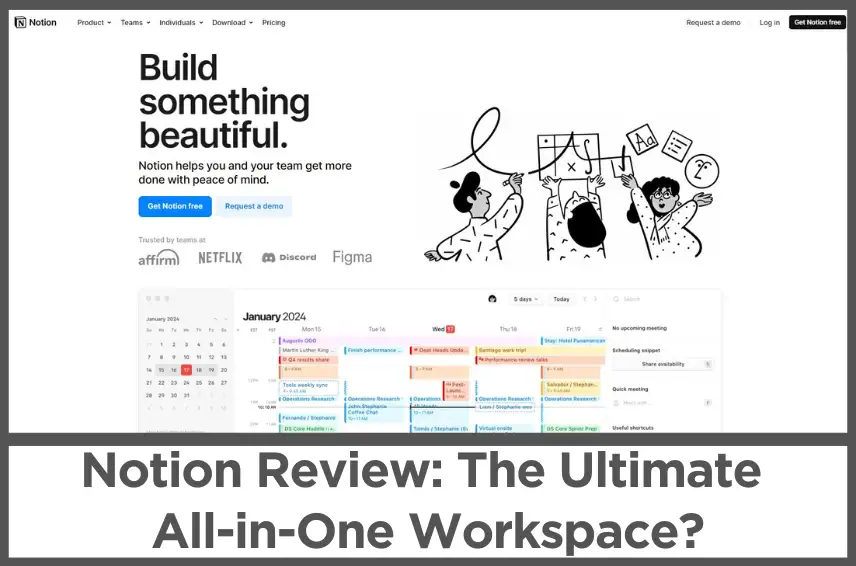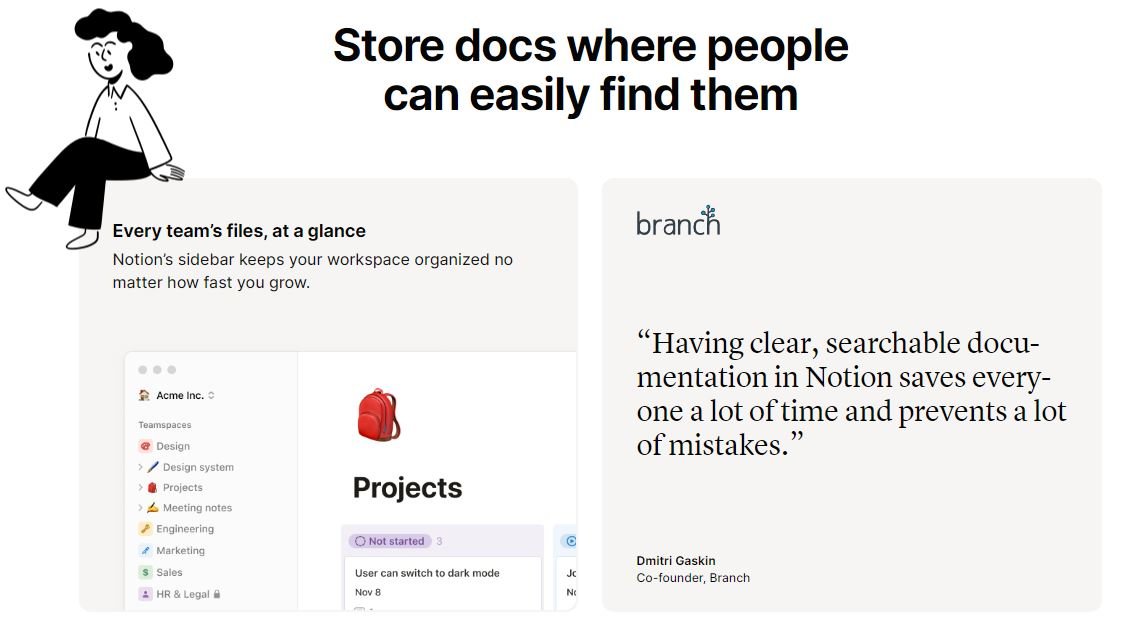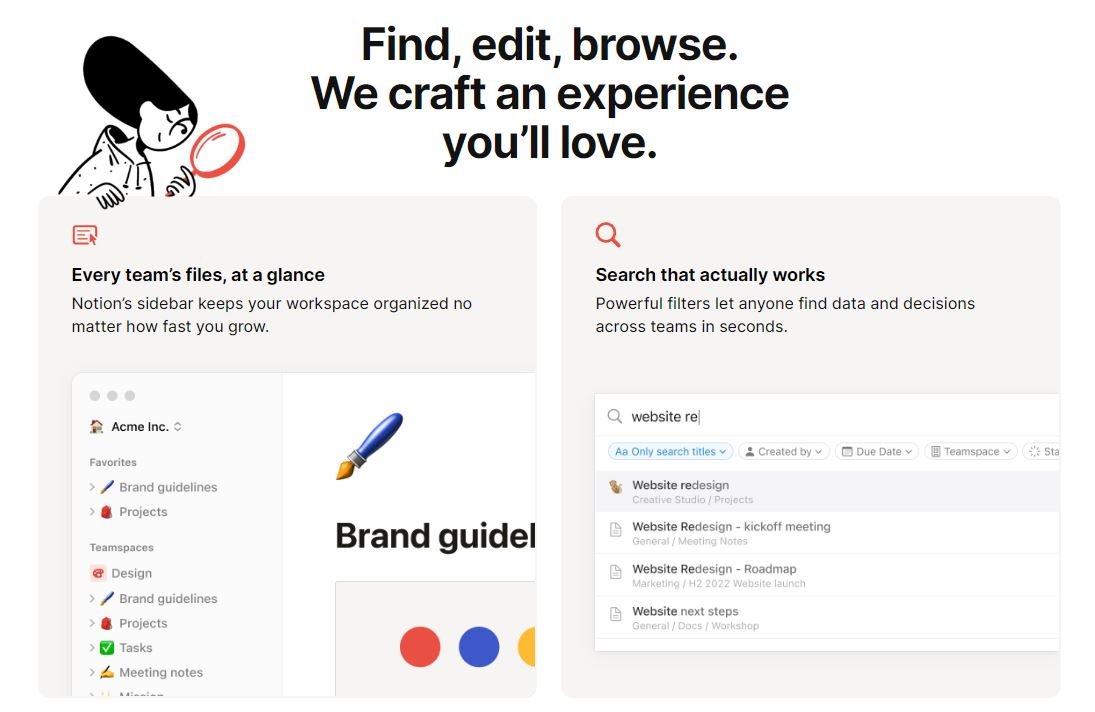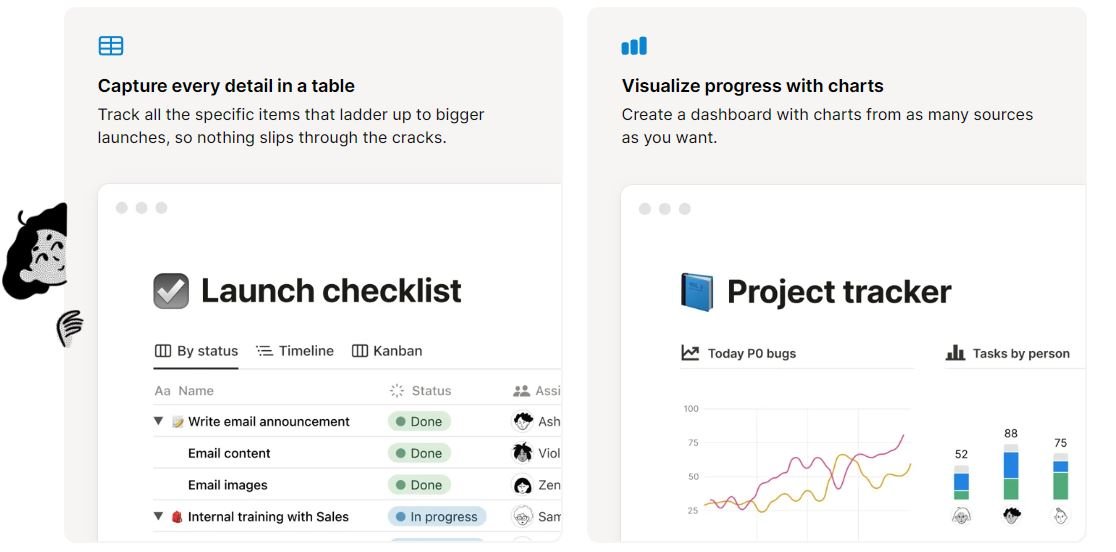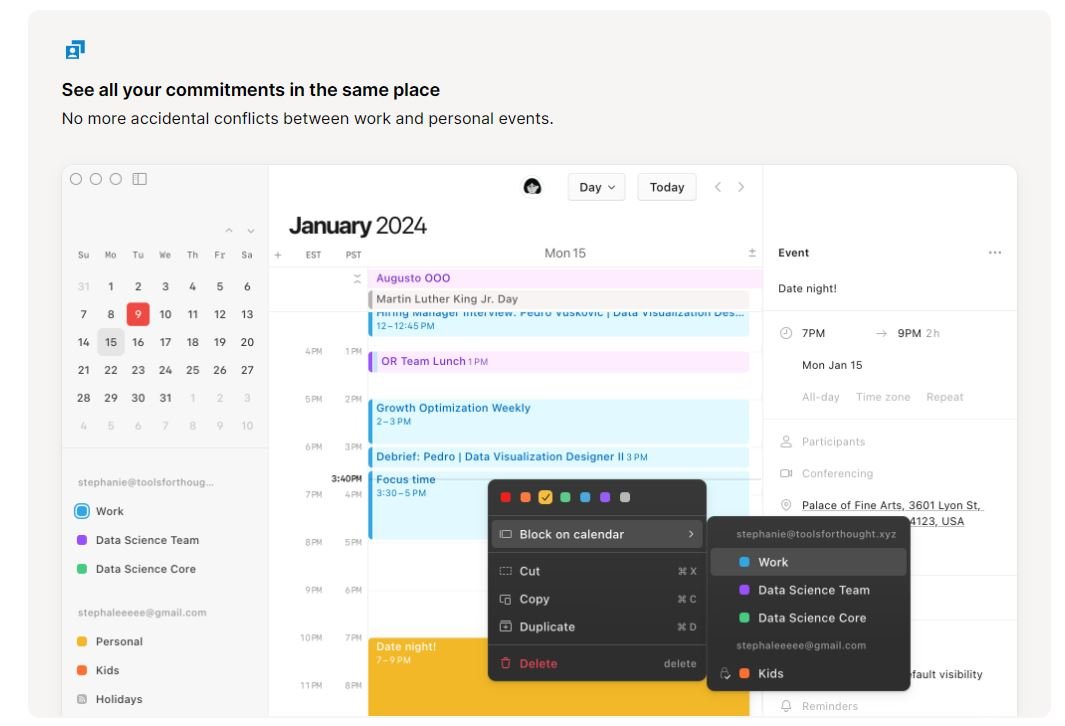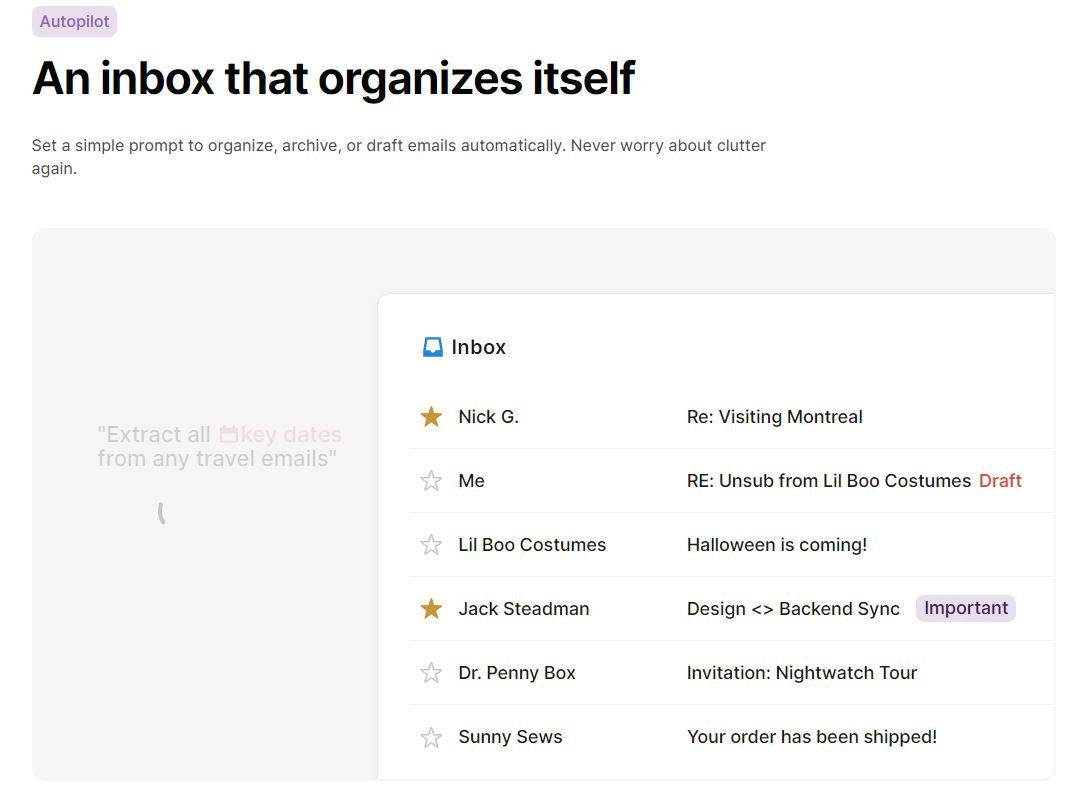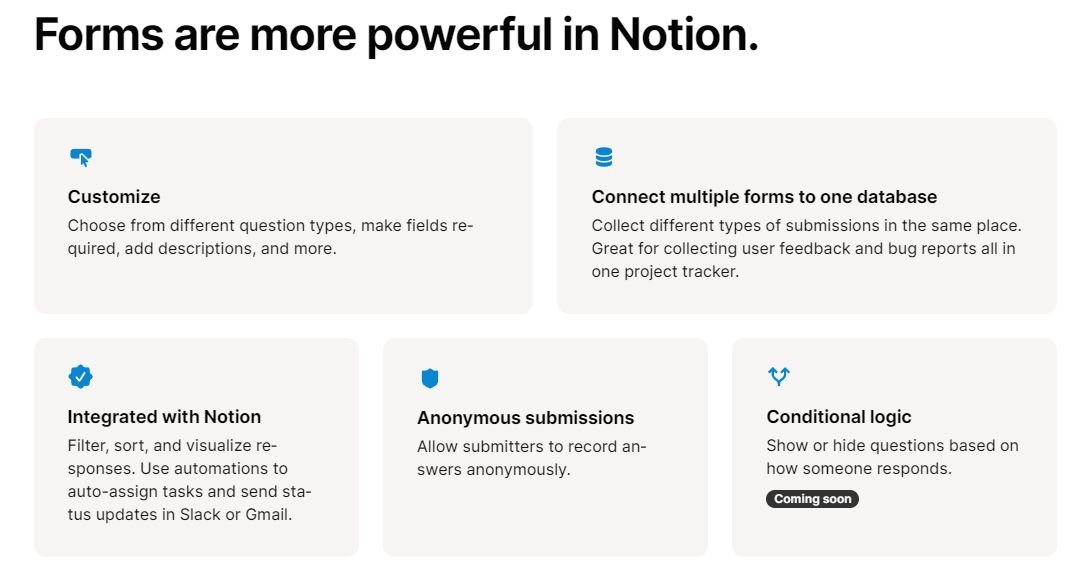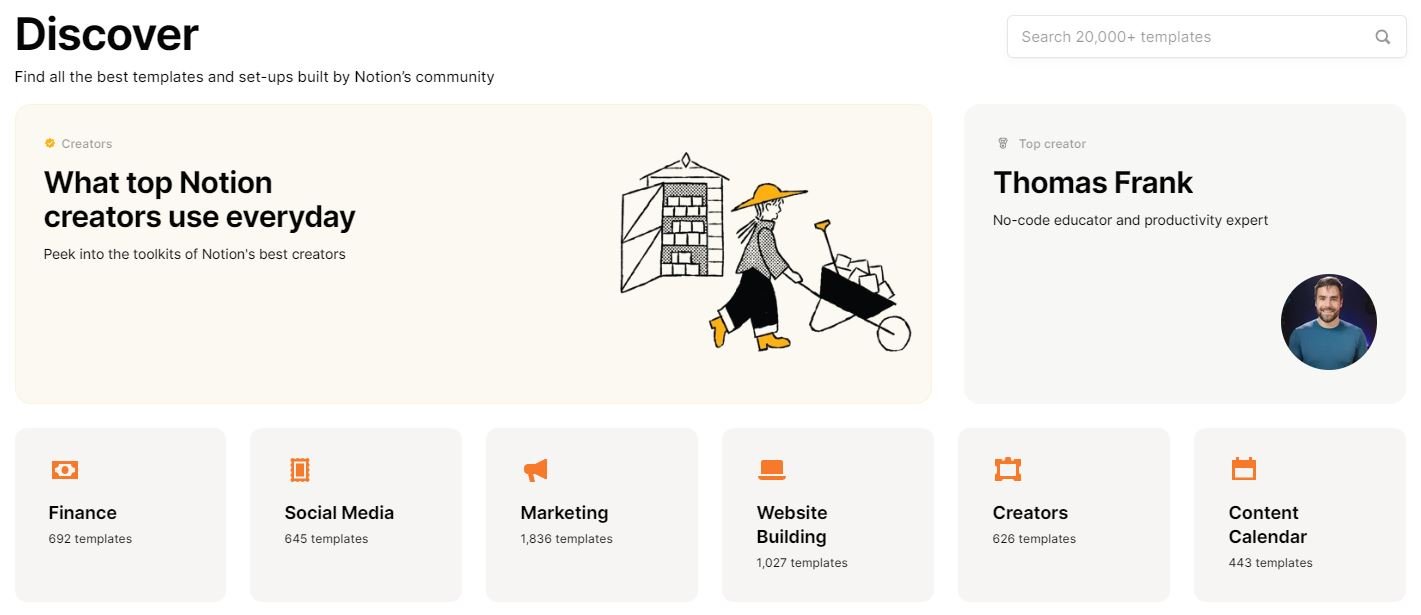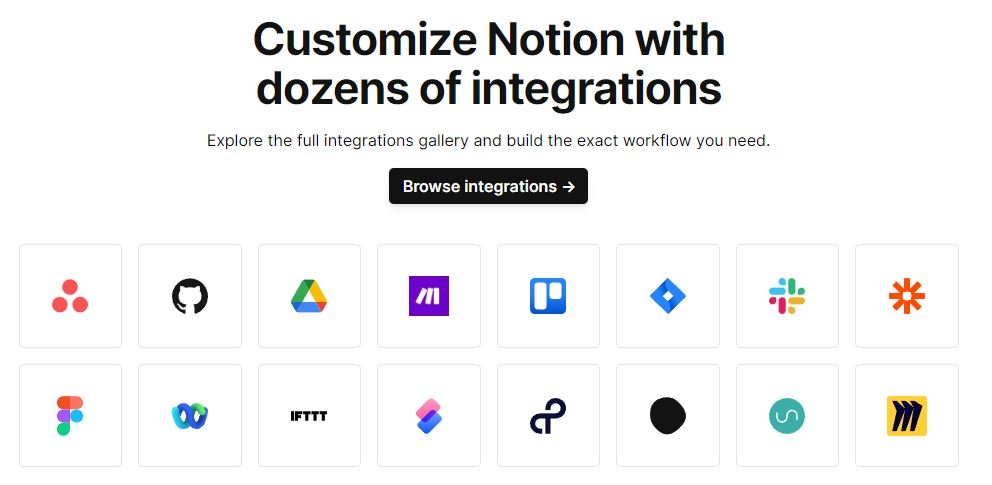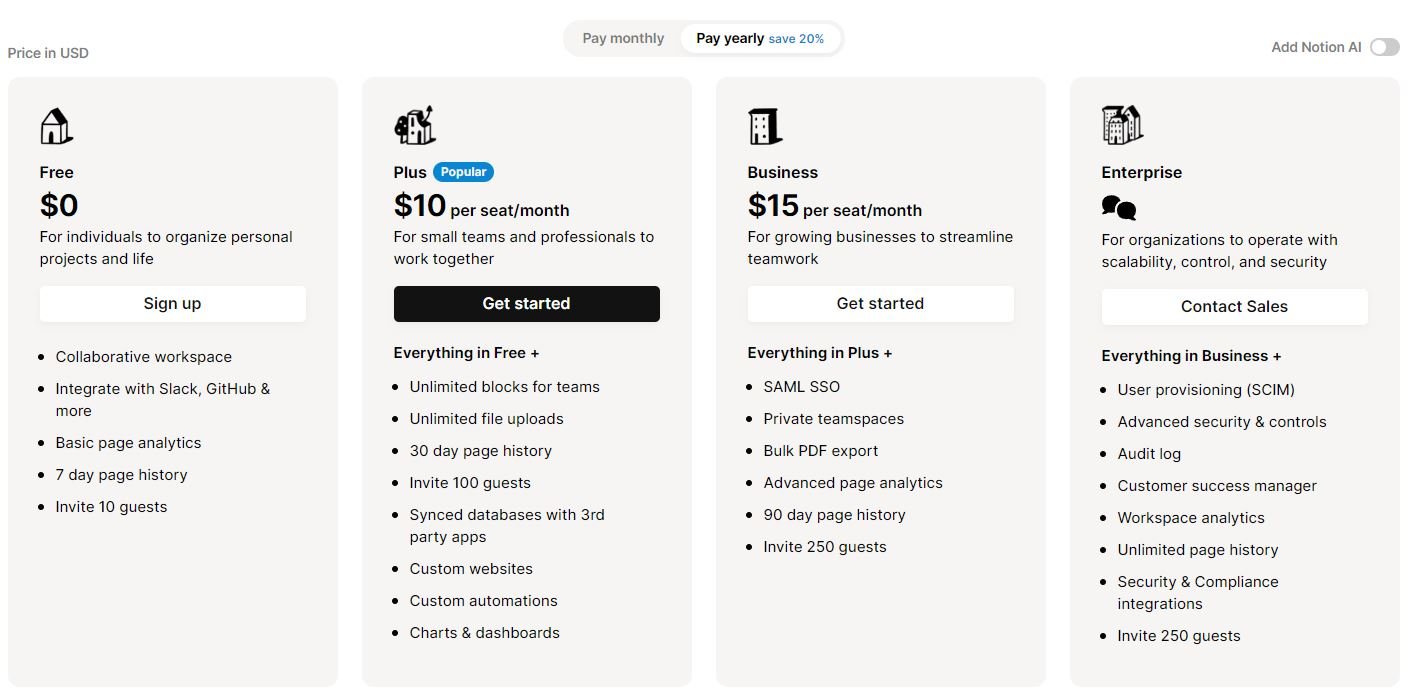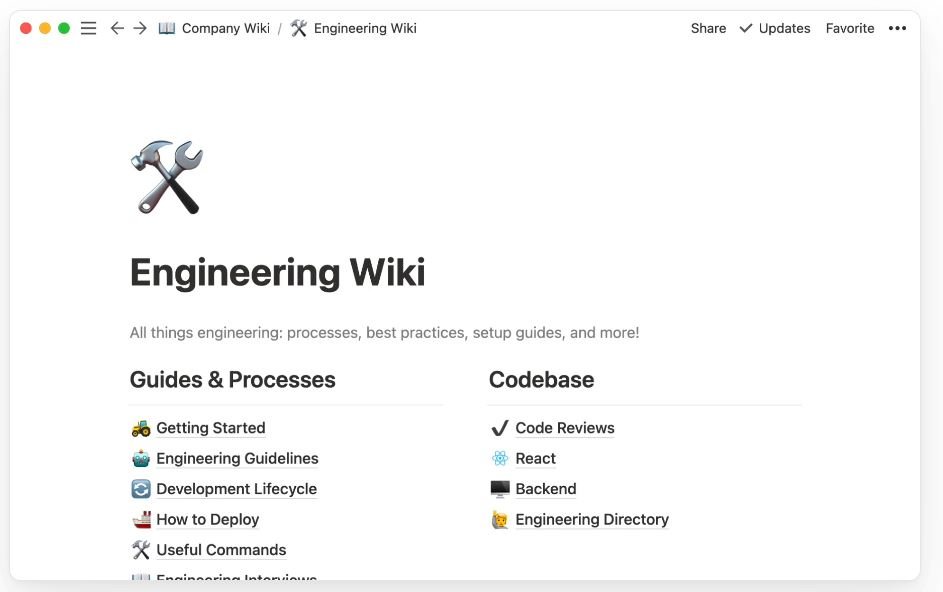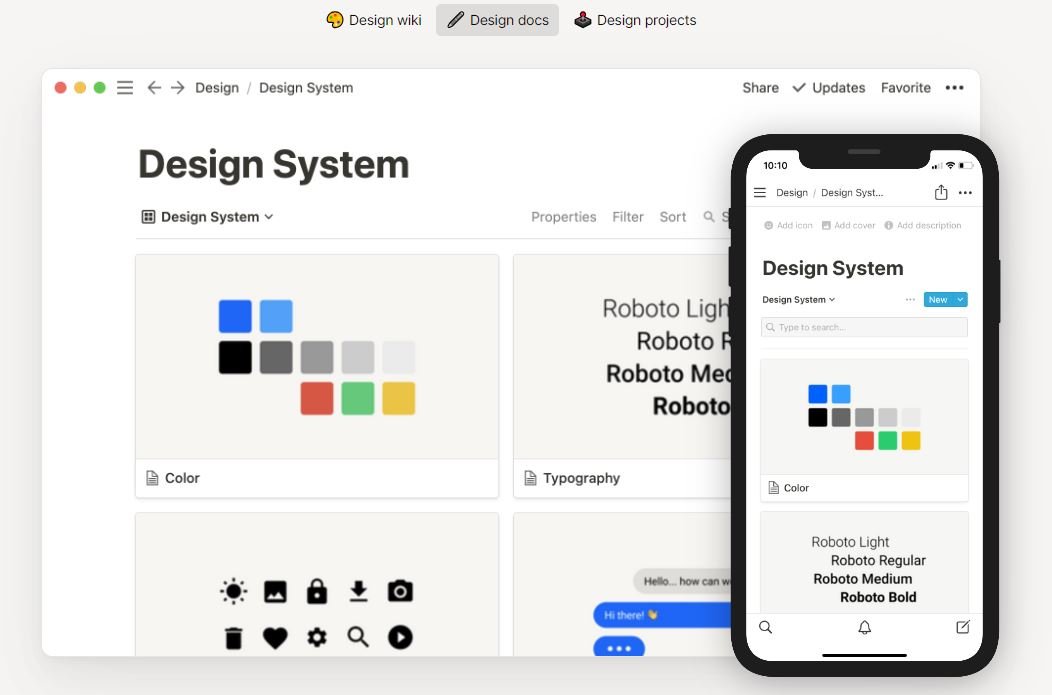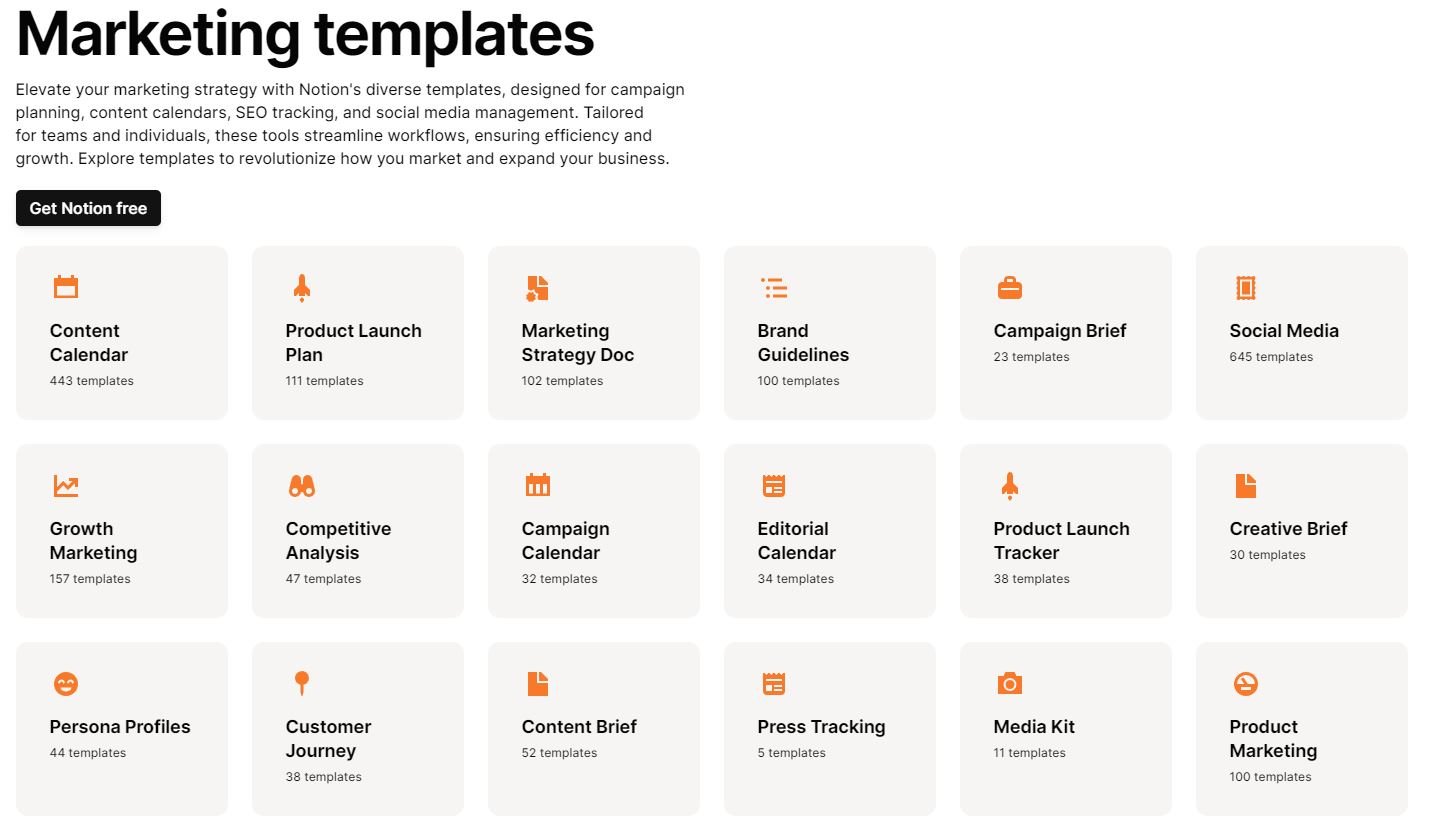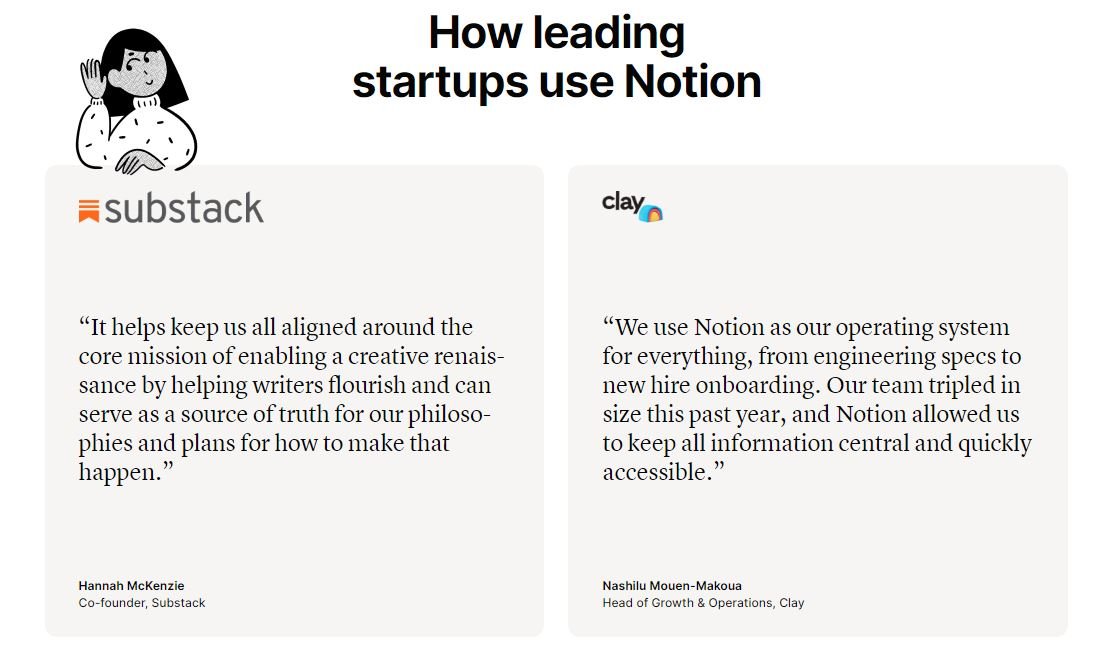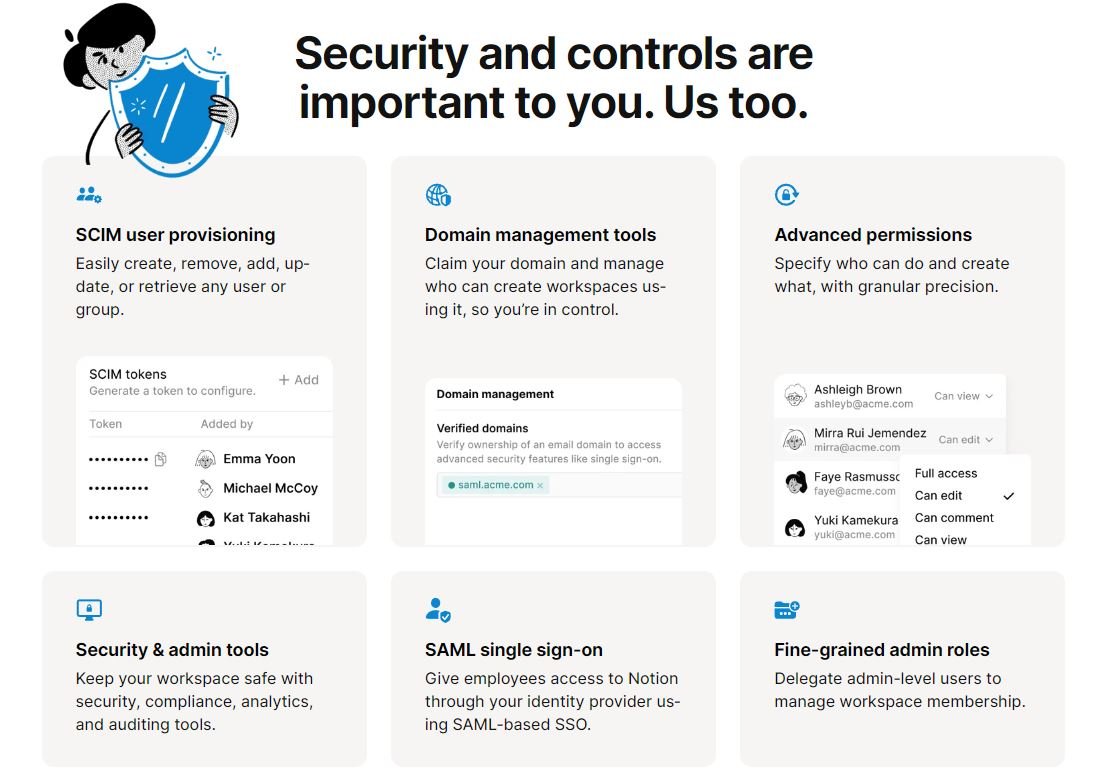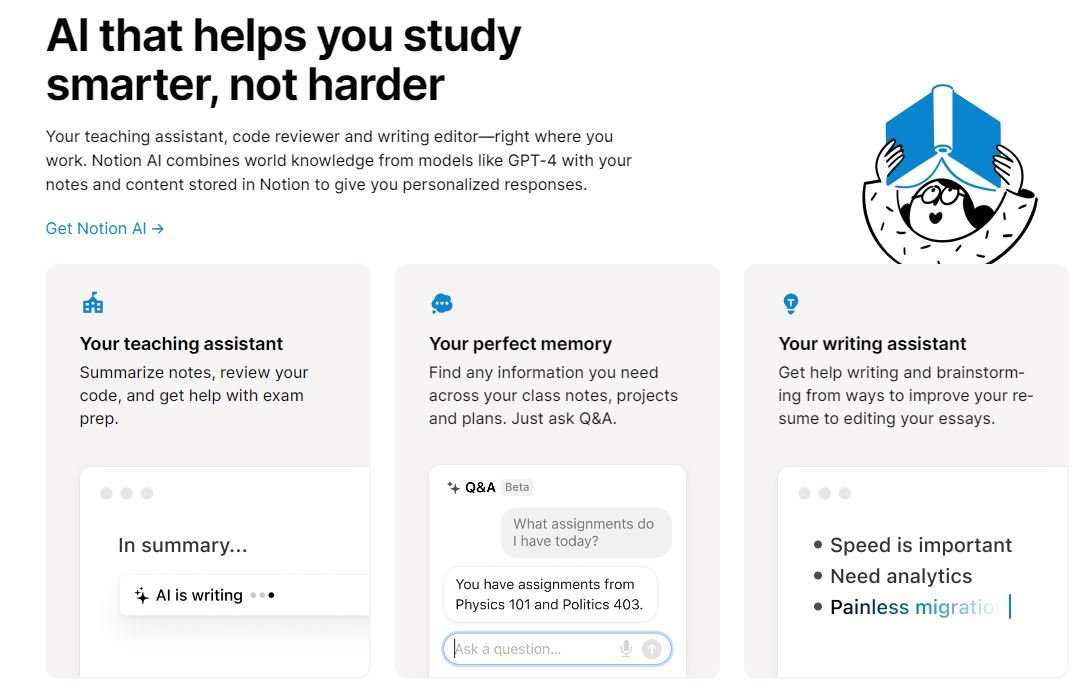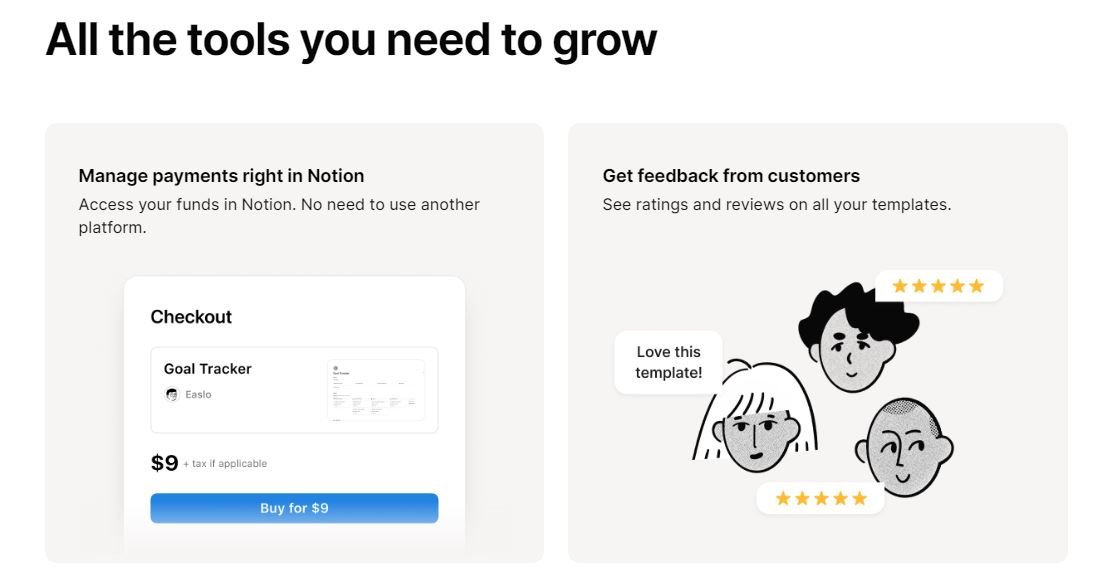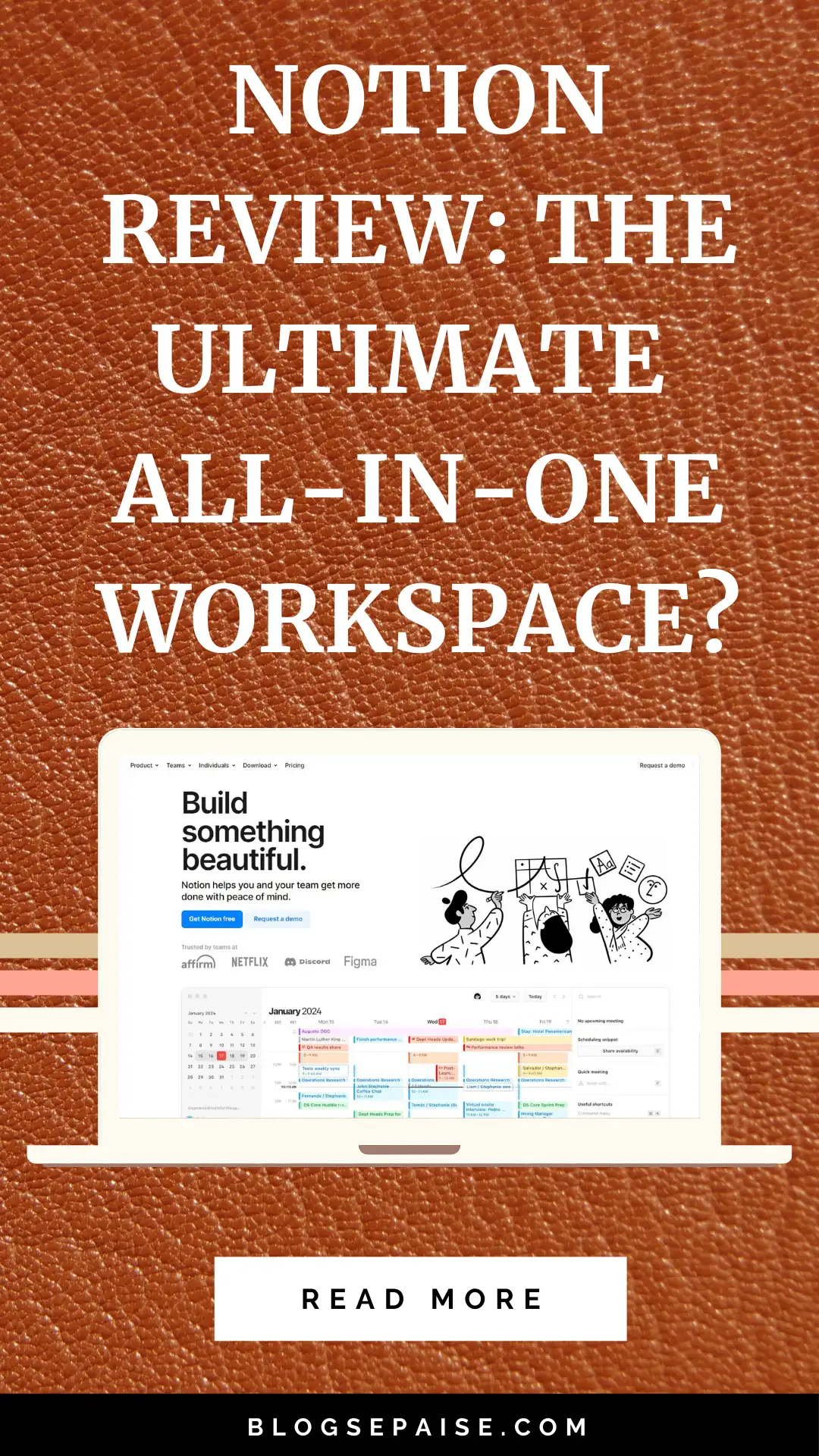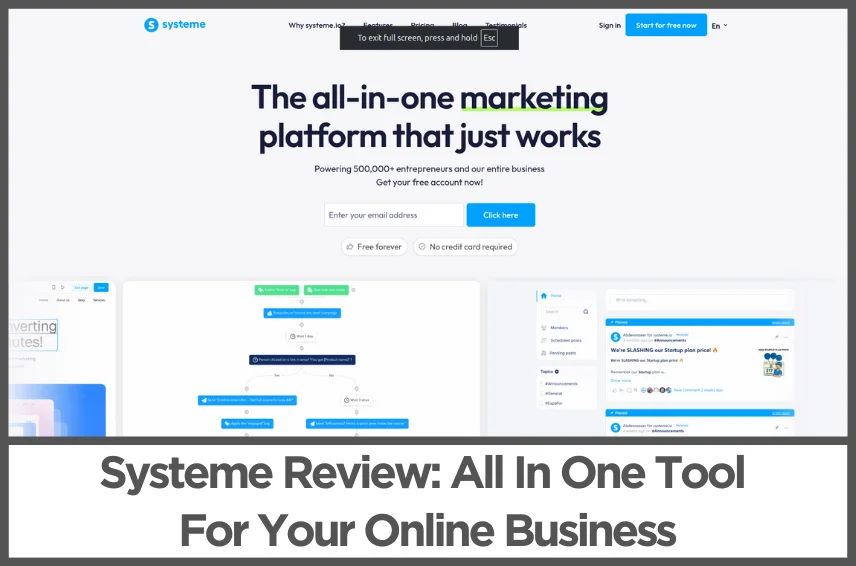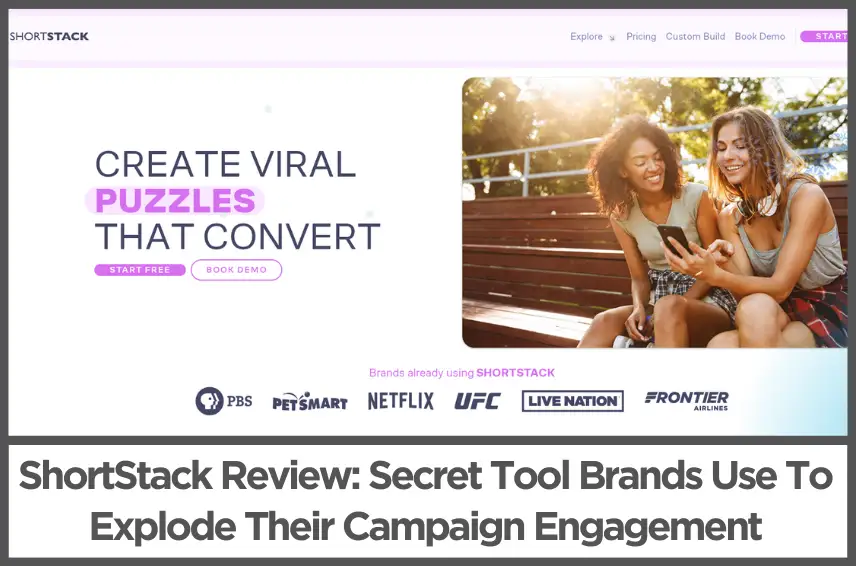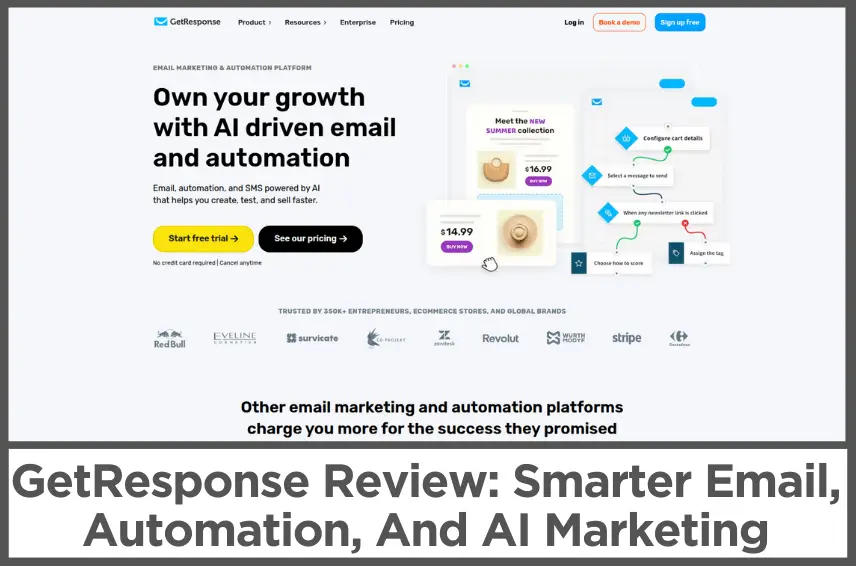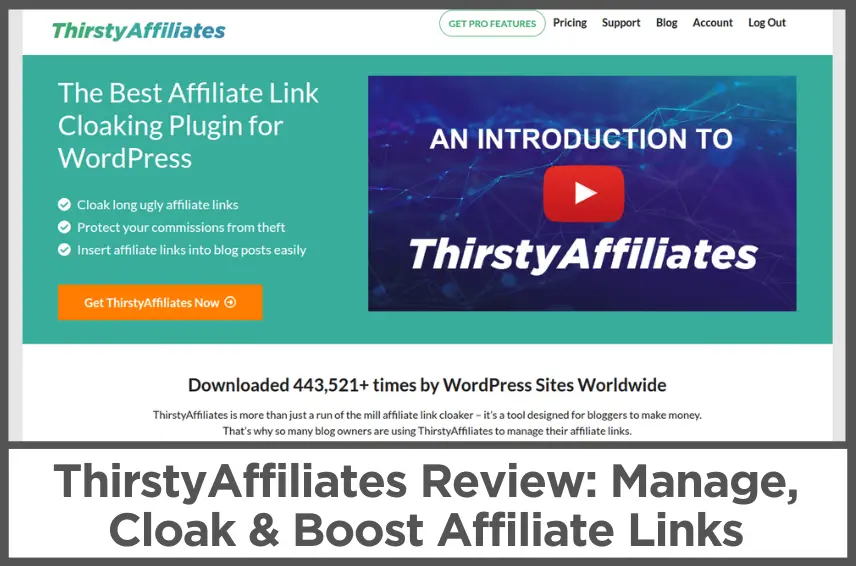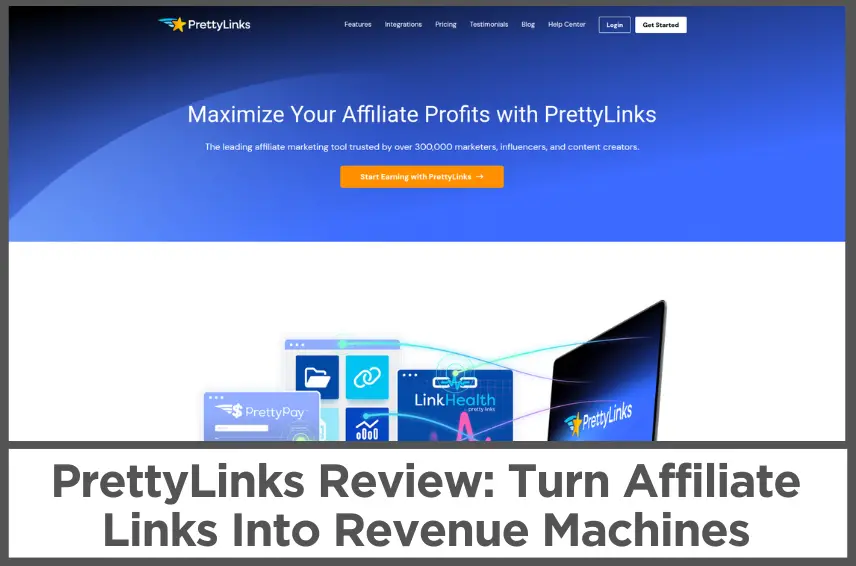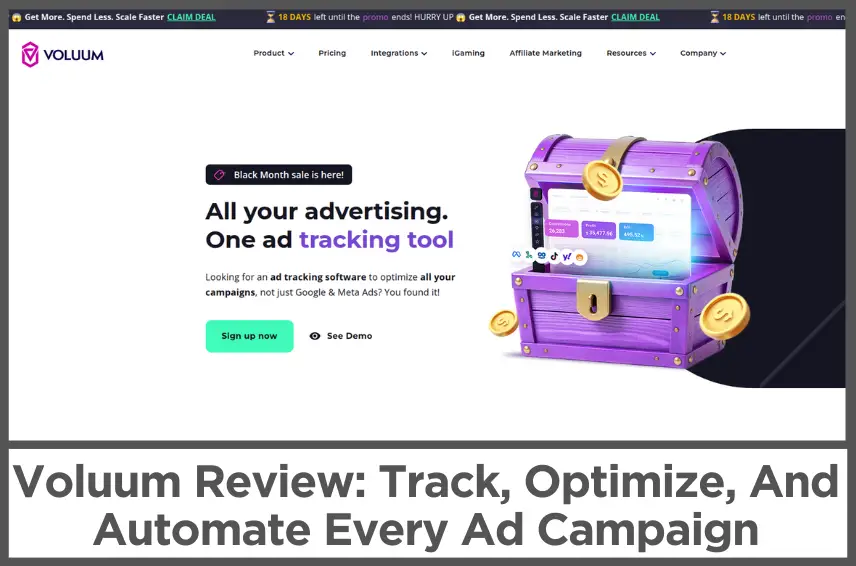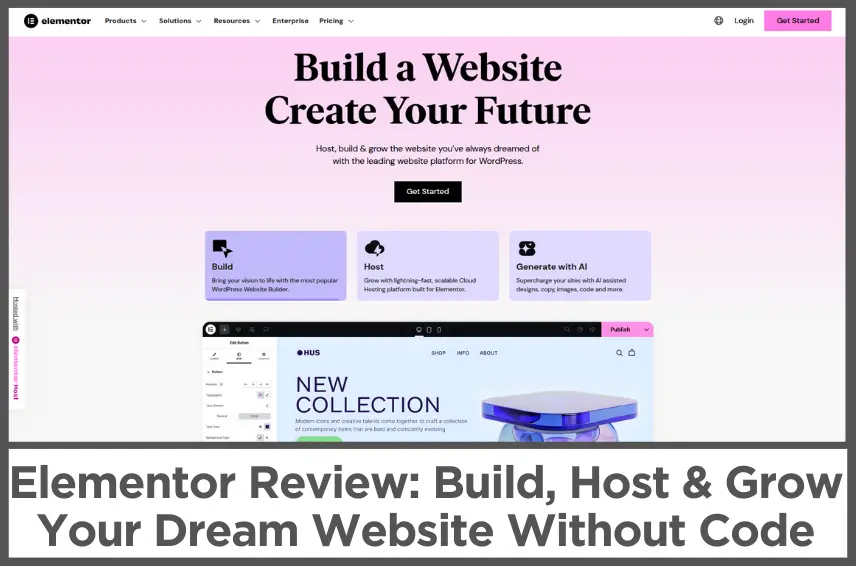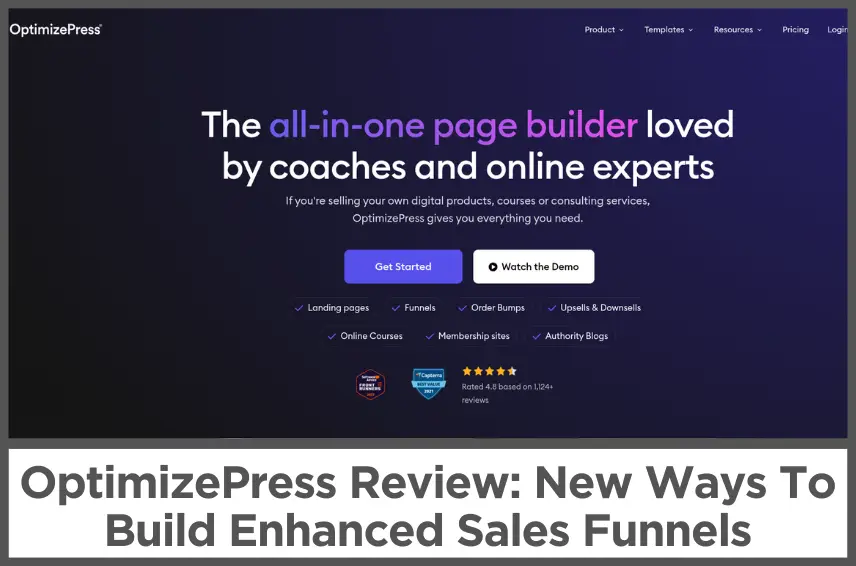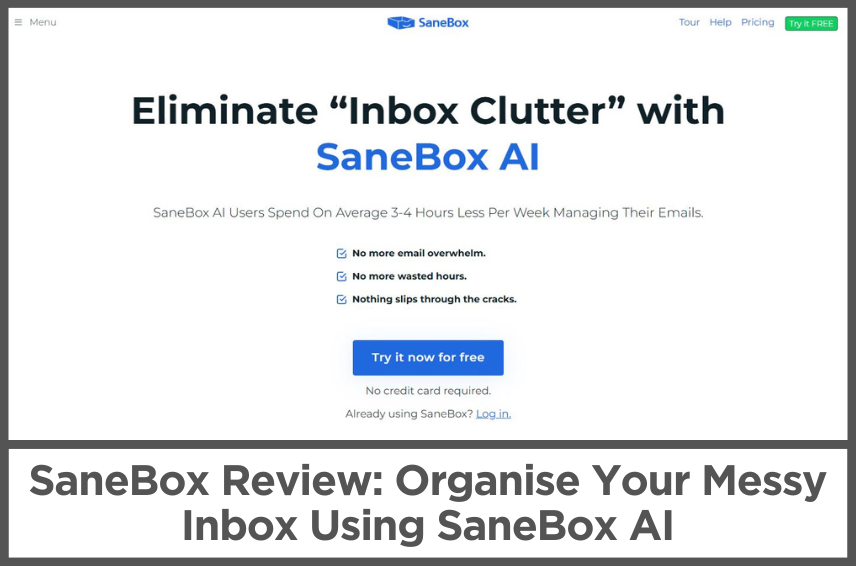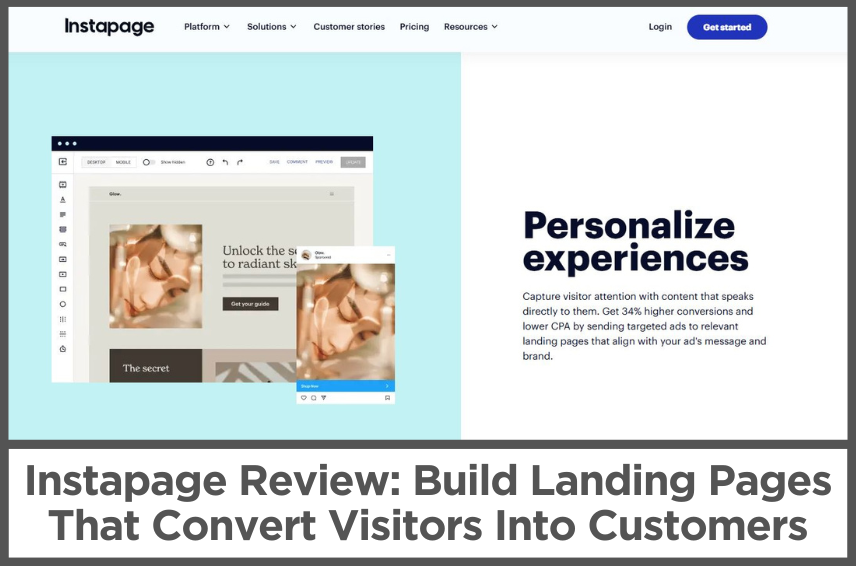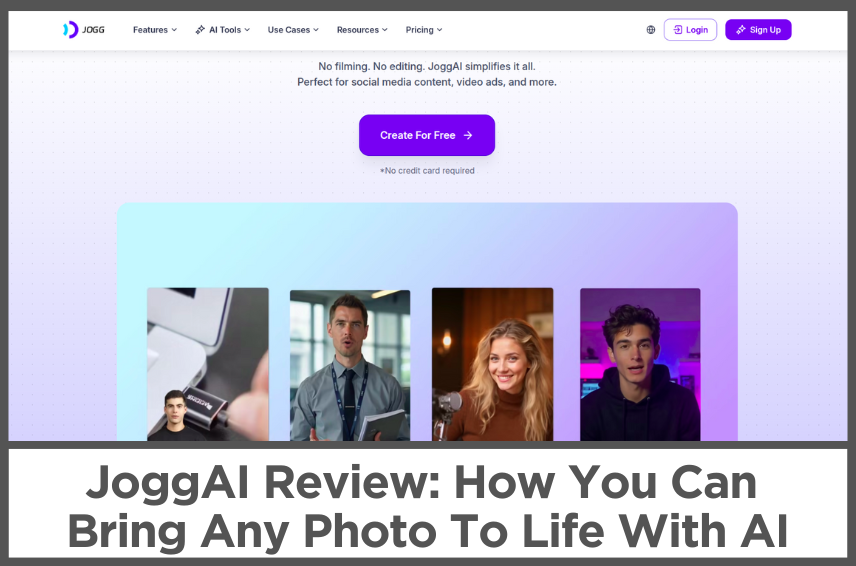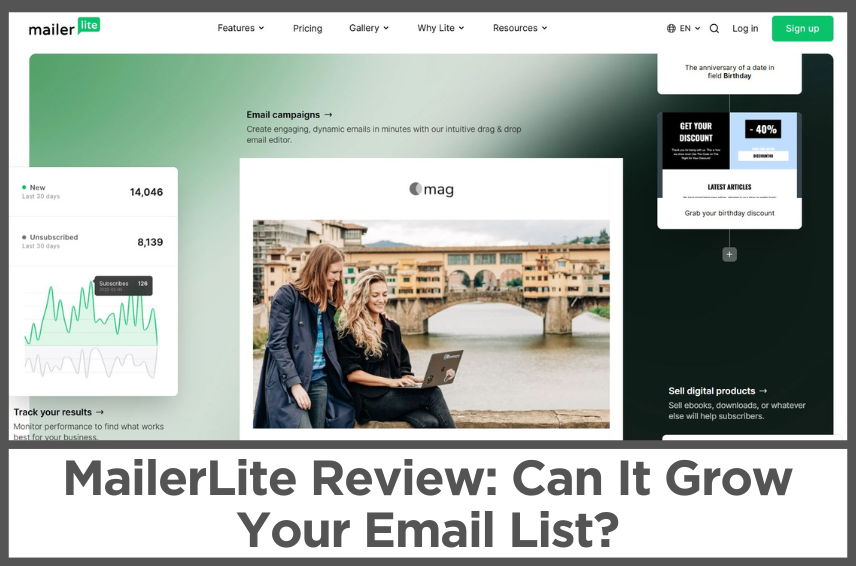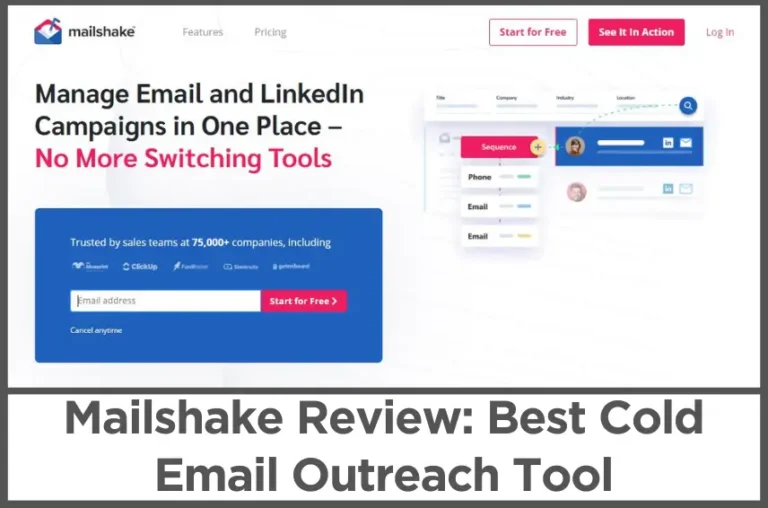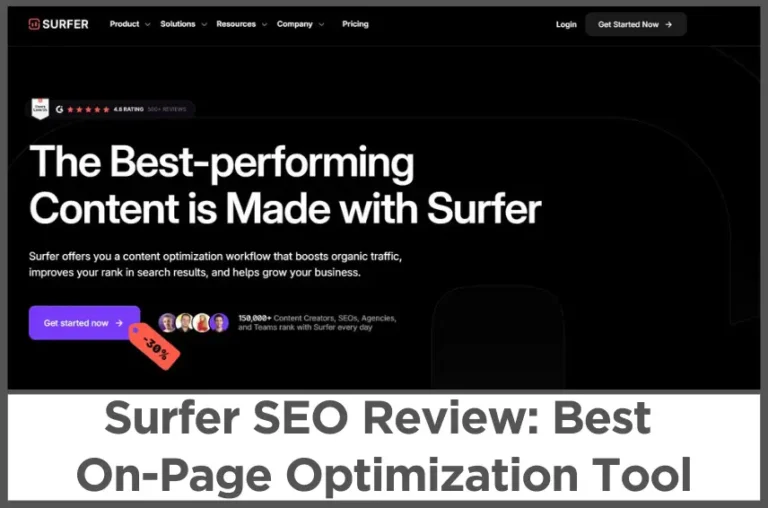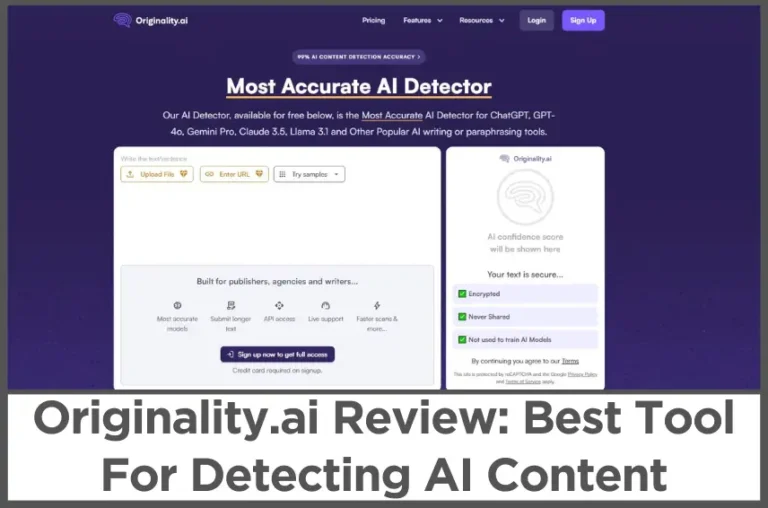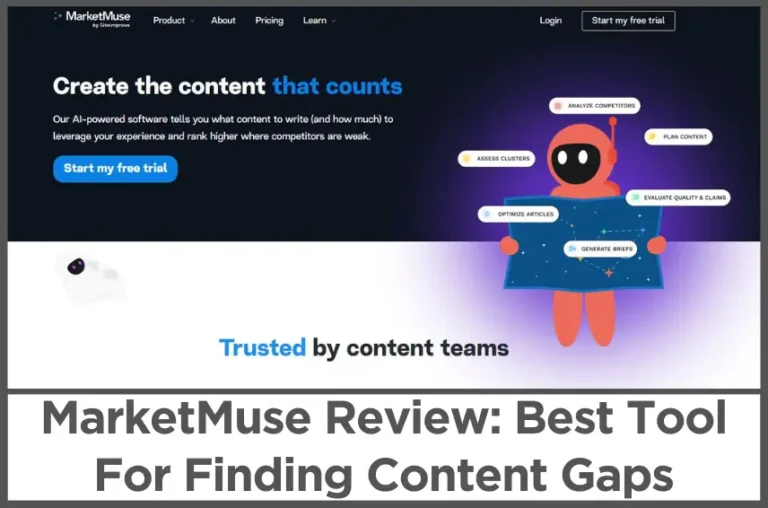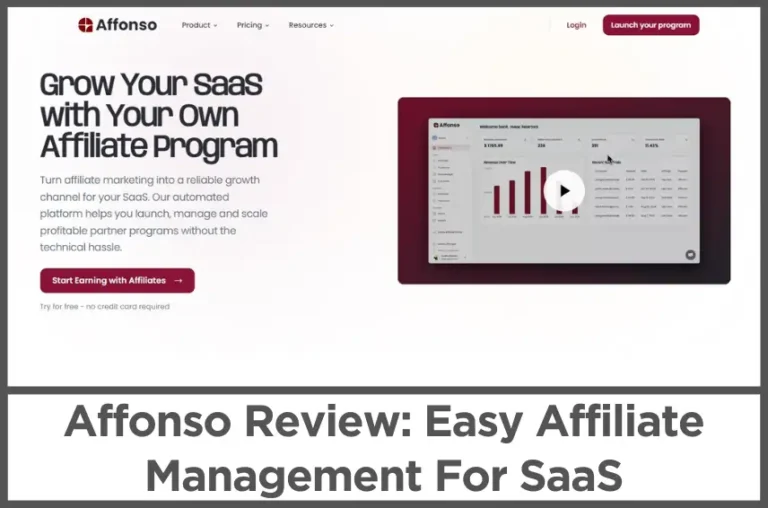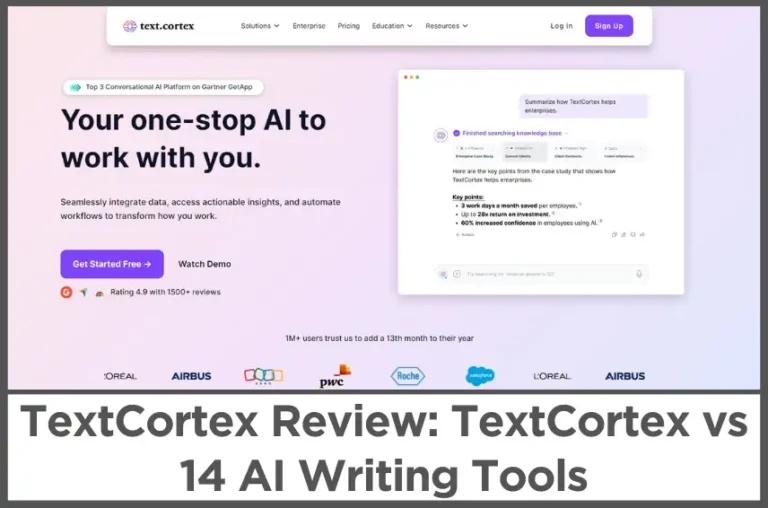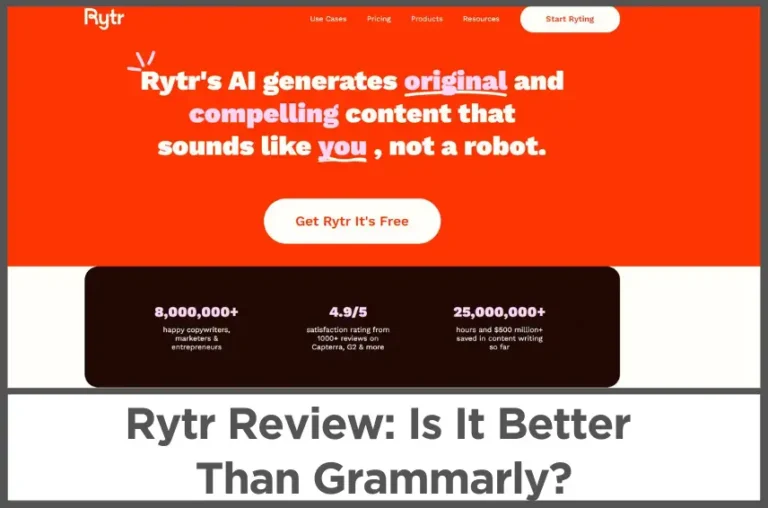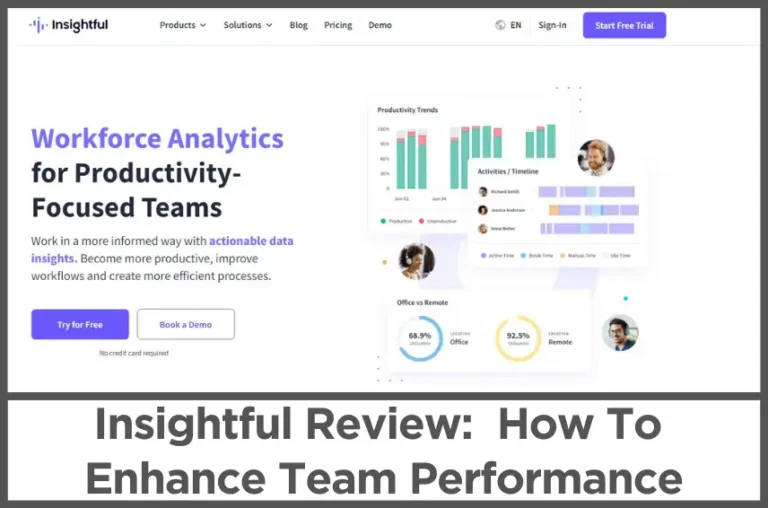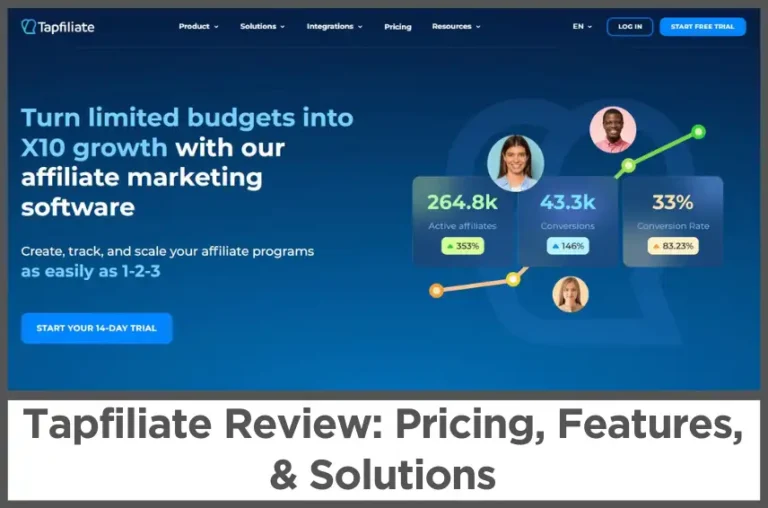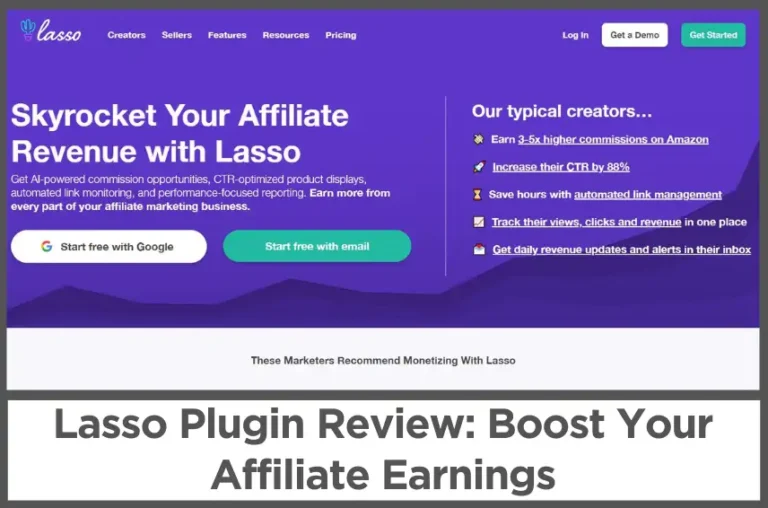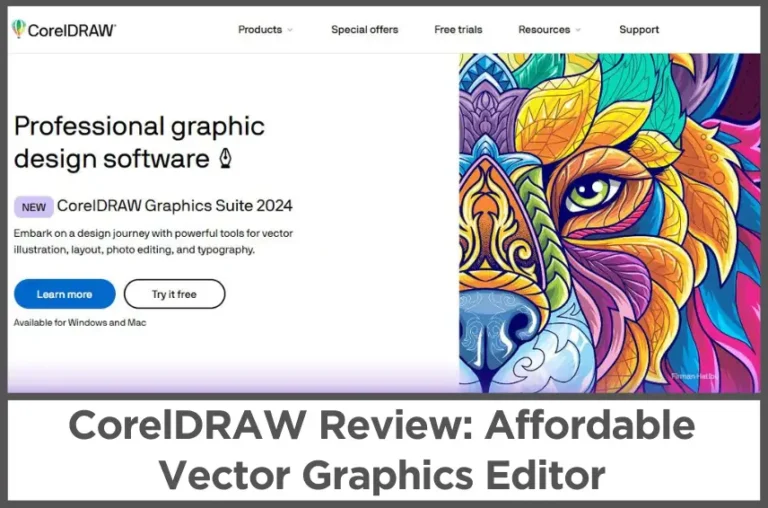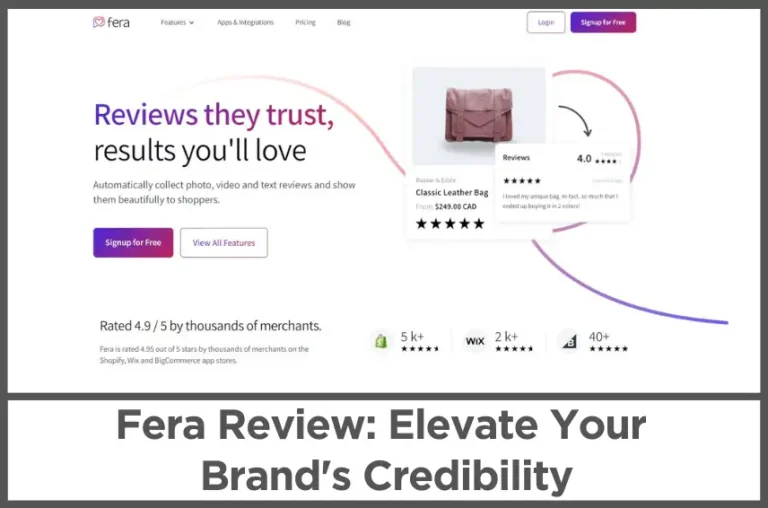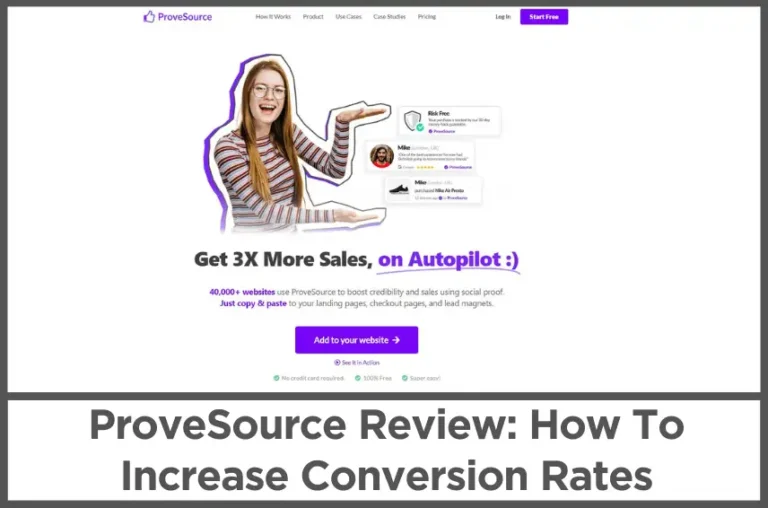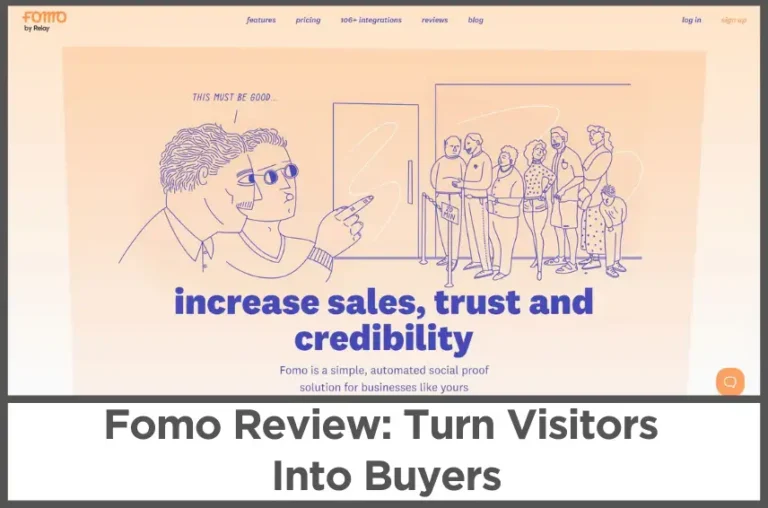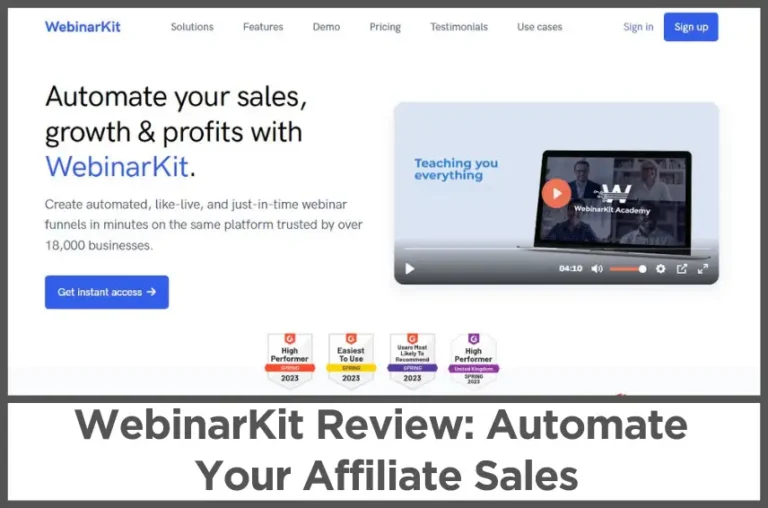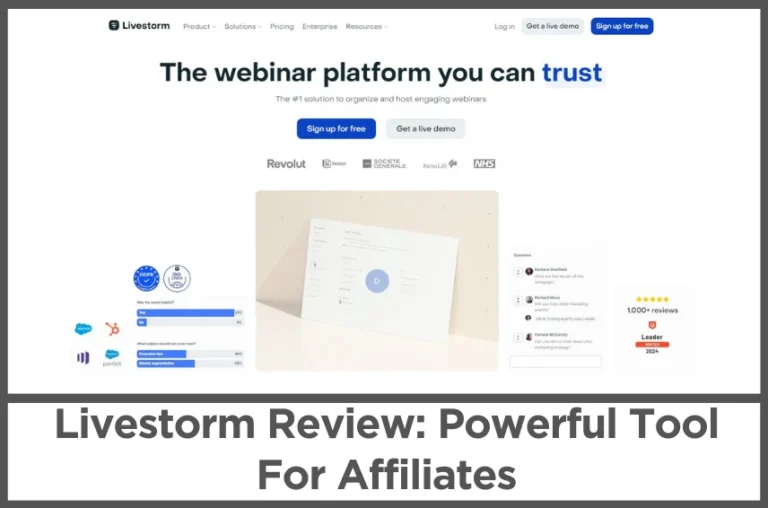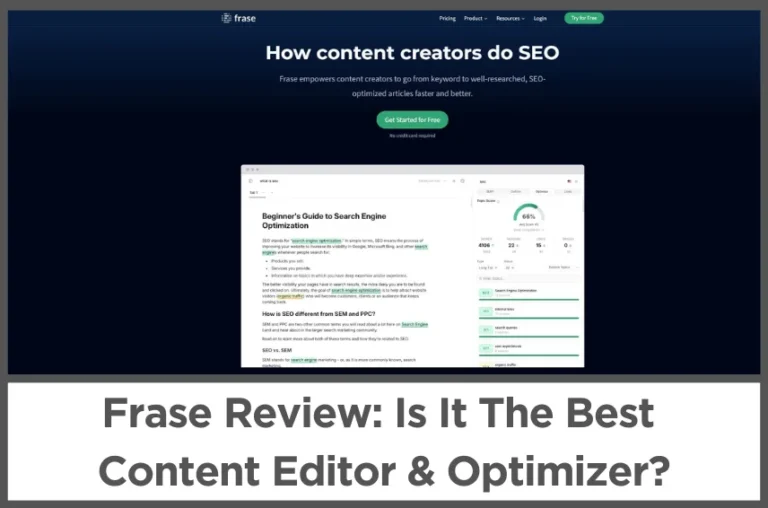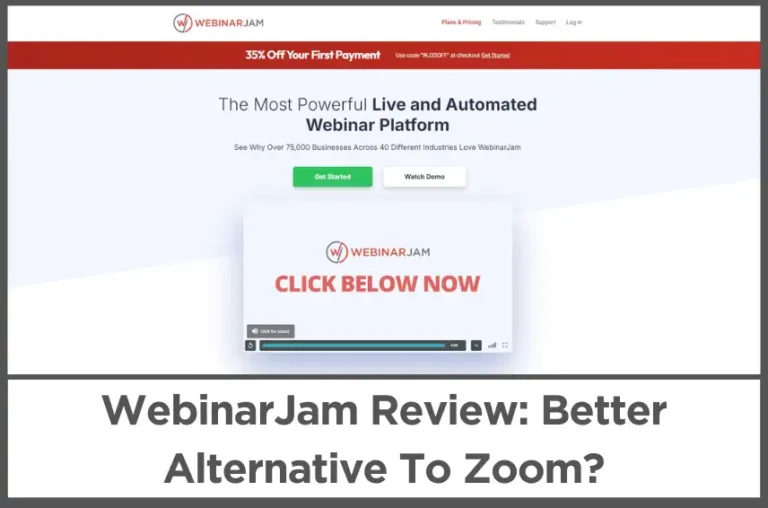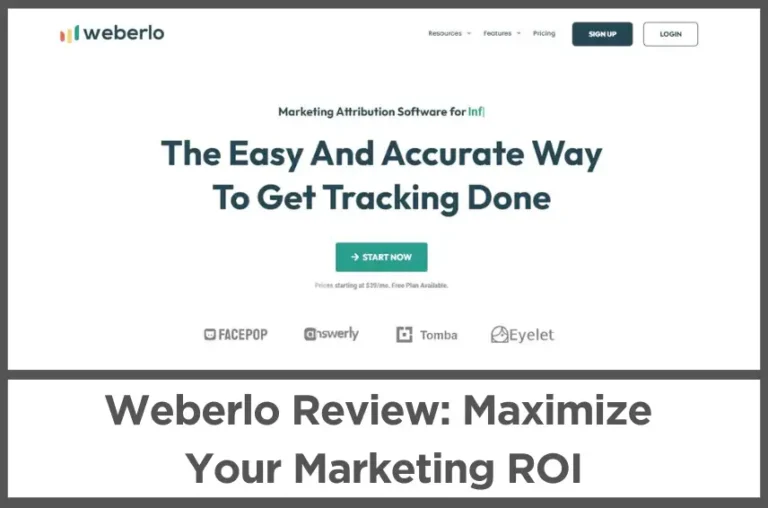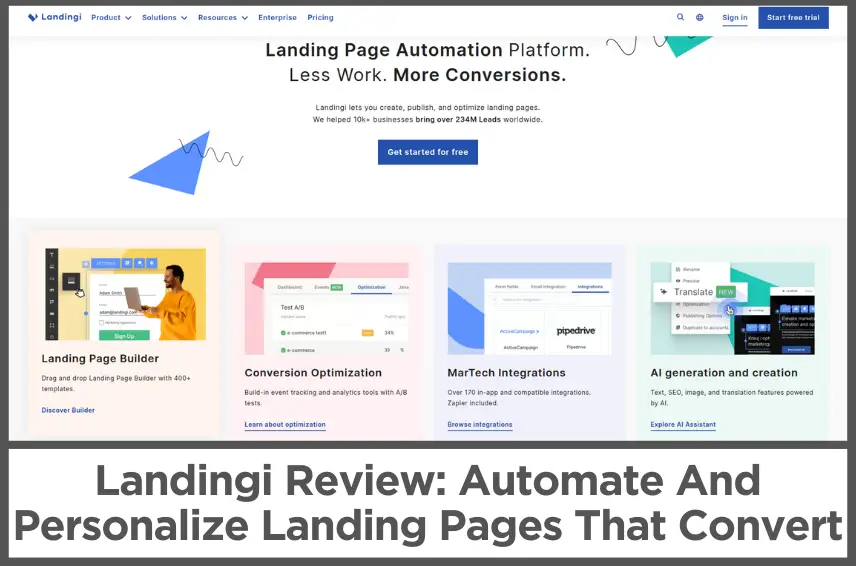Notion Review (Feb, 2026): The Ultimate All-in-One Workspace?
by Abhigyan
Notion is a versatile productivity and note-taking application designed to help individuals and teams organize their work effectively.
Launched in 2016 by Notion Labs, Inc., this software has quickly become popular due to its unique approach to workspace management.
Users can create a personalized environment that caters to their specific needs, whether for personal tasks or collaborative projects.
The platform allows users to combine various elements such as notes, databases, and task lists into a single cohesive workspace.
This flexibility enables individuals to manage their projects, schedule tasks, and store important information all in one place.
Notion’s design encourages creativity and customization, making it easy for users to tailor their workspace according to their preferences.
Teams can share documents, comment on projects, and work together seamlessly, regardless of their physical location.
This makes it an ideal tool for remote work, where clear communication and organization are essential.
Let’s take an in-depth look at its features, pricing plans, and use cases!
Disclosure: Some of the links I share might be affiliate links. If you click on one and make a purchase, I may earn a small commission as a thank you. But don’t worry, it won’t cost you anything extra. I only recommend stuff I genuinely believe in. Your support helps me keep creating awesome content. You can read my full affiliate disclosure in my disclaimer page.
IN THIS POST :
ToggleNotion Key Features
1. Notion AI
Notion AI is a game changer for anyone looking to boost their productivity.
This feature combines searching, generating, and chatting all in one place.
You can pull information from various sources, making it easy to find what you need without jumping between tabs.
Imagine having a personal assistant that understands your style and can give you tailored responses based on the info stored in Notion and other apps.
You can even tell Notion AI which specific information to use, making it feel like a collaborative partner in your work.
The ability to import knowledge from different applications adds another layer of functionality.
This means you can bring in data from wherever you’ve been working, enhancing Notion AI’s capabilities.
Whether you’re writing in Japanese, coding in JavaScript, or using industry-specific jargon, Notion AI adapts to your needs.
Plus, it can generate diagrams and flowcharts, making your documents more visually engaging and easier to understand.
Notion AI also helps improve your writing. It acts as a personalized reviewer and editor, ensuring your content meets your standards without needing any training on your data.
Security is a top priority here; all your data is encrypted during transit, so you can focus on your work without worrying about safety.
With advanced permissions and compliance with global privacy regulations, Notion AI not only enhances productivity but also keeps your information secure.
2. Notion Docs
Notion Docs takes note-taking and documentation to the next level.
This feature is simple yet powerful, allowing users to communicate efficiently using flexible building blocks.
You won’t just be limited to text and bullet points anymore; you can include code snippets with native syntax highlighting for dozens of languages.
This makes it super handy for developers or anyone who needs to share technical information.
Collapsible toggles make reading through documents a breeze.
You can hide or reveal sections as needed, keeping everything organized and easy to navigate.
Adding images and videos is straightforward too; whether you’re embedding content from Loom or YouTube or uploading files directly, your docs will come alive with rich media.
The automatic table of contents helps readers jump straight to the sections they care about, making it easier than ever to find information.
Collaboration is seamless with Notion Docs. You can allow others to comment or suggest edits directly in the document.
Using the @ key brings attention to specific people, ensuring that feedback flows smoothly even if team members are in different time zones.
This makes it easier for everyone to stay on the same page and contribute effectively, whether you’re brainstorming ideas or finalizing a project.
3. Notion Wikis
Notion Wikis redefine how teams store and share knowledge.
This feature centralizes all your information in one organized space, eliminating the chaos that often comes with scattered documents.
With fine-grained admin roles, you can delegate responsibilities easily while maintaining control over who has access to what.
Advanced permissions allow you to specify exactly what each user can do within the workspace.
Security is a major focus here as well. With tools for compliance and auditing, Notion ensures that your workspace remains safe from unauthorized access.
The SAML single sign-on feature simplifies access for employees by integrating with existing identity providers.
This means less hassle when managing user accounts and more time spent focusing on collaboration.
Designed for every type of team, Notion Wikis make it easy for engineers, product managers, and designers alike to centralize their knowledge.
Whether you’re shipping features faster or aligning goals across teams, this feature keeps everyone connected and informed.
The organized structure helps prevent confusion and keeps everyone moving towards common objectives.
4. Notion Projects
Managing projects becomes a lot easier with Notion Projects.
This feature allows you to oversee everything from start to finish without constantly switching between different tools.
You can view projects as timelines for a bird’s-eye perspective on how everything fits together.
This big-picture view helps identify dependencies early on so that deadlines are met without unnecessary delays.
Capturing every detail is simple with tables designed for tracking specific items related to larger launches.
You won’t miss anything important because everything is laid out clearly for you and your team.
Visualizing progress through charts adds another layer of insight into how projects are advancing, making it easier to spot trends or issues that need attention.
Automation takes things up a notch by streamlining workflows for tasks like bug reports or document outlines.
Filtering and sorting information lets you see exactly what you need—whether it’s tasks assigned specifically to you or urgent items that require immediate action.
With features like tasks and sub-tasks as well as progress bars showing how close you are to launch, managing projects has never been more efficient or straightforward.
5. Notion Calendar
Notion Calendar is all about keeping your life organized.
This feature brings all your commitments into one beautifully designed space.
You can see your schedule at a glance, making it easy to stay on top of everything.
Joining meetings is a breeze since you can do it directly from the menu bar, allowing you to focus on what really matters without distractions.
Scheduling becomes a simple task with built-in tools that let you share your availability.
Others can easily book time with you without needing another app.
This makes coordinating meetings smooth and hassle-free.
Plus, if you work with teams across different time zones, Notion Calendar helps visualize your day, ensuring everyone stays on the same page.
The integration with your Notion workspace is seamless.
You can manage deadlines and project timelines right alongside your calendar events.
This means you’ll always know where to direct your efforts.
Dragging and dropping items to update project timelines keeps everything fluid and connected, so you can adapt quickly without losing track of what’s important.
6. Notion Mail
Notion Mail redefines how you handle emails.
This feature is designed to simplify your inbox experience, organizing itself based on your preferences.
You can set prompts that automatically archive or draft emails, eliminating clutter and making it easier to find what you need when you need it.
No more endless scrolling through an overflowing inbox.
AI takes the hassle out of scheduling and follow-ups, allowing you to focus on more important tasks.
With auto-reply features, you won’t have to deal with tedious back-and-forth emails anymore.
The platform even lets you use one-click snippets for quick responses, ensuring that you never write the same email twice.
This makes communication faster and more efficient.Speed is a key aspect of Notion Mail.
The platform is built for quick replies and shortcuts that help you get things done faster.
Its modern design combines familiar Notion features with a sleek interface, making email management feel less like a chore and more like a streamlined process.
7. Notion Sites
Notion Sites makes creating a website incredibly easy and fast.
With over 10,000 templates available, you can publish anything from personal sites to event pages in no time.
Starting with a template means you don’t have to worry about complicated coding or design work; just pick one that fits your needs and customize it as you go.
Building content is straightforward thanks to drag-and-drop building blocks that are already familiar if you’ve used Notion before.
Everything is mobile-ready, so your site will look great no matter where it’s viewed.
Managing content behind the scenes is effortless with databases that keep everything tidy and organized.
Customization options allow you to make your site truly yours.
You can connect a custom domain, choose between light or dark themes, and even add a unique favicon for branding purposes.
Integrating Google Analytics lets you track site traffic easily, giving you valuable insights into how visitors interact with your content.
8. Notion Forms
Notion Forms brings the power of form creation right into your workspace.
You can create and share unlimited forms for free, making it easy to gather information without needing a separate app.
Every detail is customizable, from question types to required fields, and you can even allow anonymous submissions.
This flexibility means you can tailor your forms to fit any situation, whether it’s collecting feedback or tracking habits.
Using forms can kickstart your workflows by triggering automated actions.
For example, when someone submits a form, it can automatically assign new tasks to teammates.
All responses are stored directly in Notion, allowing you to organize, analyze, and triage the data effortlessly.
This integration speeds up processes significantly, helping teams work four times faster by eliminating the need for external tools.
The simplicity of creating and sharing forms makes them accessible to everyone.
You can add a form anywhere in your Notion workspace and share it privately with teammates or publicly with anyone, even those without a Notion account.
Embedding forms on public Notion pages allows for easy submission of requests or surveys, making it an excellent tool for gathering information quickly and efficiently.
9. Notion Marketplace
Notion Marketplace is your go-to place for discovering templates created by the community.
With over 20,000 templates available, you can find everything from study dashboards to job trackers.
Featured templates are handpicked by the editorial team, ensuring that you get quality options right at your fingertips.
This vast selection makes it easy to find something that fits your needs without starting from scratch.
The marketplace also showcases featured collections that work well together.
You can explore categories like CRM tools or meal recipes, making it simple to find templates that complement each other.
Top creators are highlighted too, giving you insight into who’s behind some of the best templates available.
This encourages collaboration and sharing within the community while providing inspiration for your own projects.
Becoming a creator in the Notion Marketplace is straightforward.
You can submit your own templates to get featured and potentially earn money from your designs.
This opens up opportunities for anyone looking to share their unique setups with others while contributing to the growing library of resources available in Notion.
10. Notion Integrations
Notion Integrations allow you to connect your favorite tools directly to Notion, streamlining your workflow.
Instead of switching between multiple apps, you can keep all your information flowing seamlessly in and out of Notion.
This reduces overhead and makes it easier to manage everything from one central hub.
You can browse through various integrations that enhance functionality and improve productivity.
Security and compliance are also taken seriously with these integrations.
You can connect with platforms that help manage security concerns, giving your team confidence as they use Notion at scale.
Keeping data observable and actionable ensures that everyone stays informed about project statuses without leaving the Notion environment.
Automations further enhance how you work with Notion by allowing you to automate repetitive tasks.
With tools like Zapier or Make, you can set up workflows that automatically update other apps based on actions taken in Notion.
This not only saves time but also keeps information consistent across platforms, making collaboration smoother than ever before.
Notion Pricing Plans
Notion offers four distinct pricing tiers to accommodate different user needs, from individuals to large organizations.
The Free plan costs $0 and serves individuals who need to organize personal projects and life tasks.
This plan provides a collaborative workspace, integrations with popular tools like Slack and GitHub, basic page analytics, 7-day page history, and allows users to invite up to 10 guests.
The Plus plan, marked as “Popular,” costs $10 per seat per month and targets small teams and professionals working together.
This plan includes everything from the Free tier and adds significant features: unlimited blocks for teams, unlimited file uploads, and extended 30-day page history.
You also get increased guest invites up to 100 people, synced databases with third-party apps, custom websites, custom automations, and charts & dashboards functionality.
For growing businesses looking to streamline teamwork, the Business plan is available at $15 per seat per month.
This tier builds upon the Plus plan features and introduces SAML SSO, private teamspaces, bulk PDF export capabilities, advanced page analytics, extended 90-day page history, and the ability to invite up to 250 guests.
The Enterprise plan requires contacting sales for custom pricing and focuses on organizations needing scalability, control, and security.
This comprehensive plan includes all Business features plus advanced capabilities such as user provisioning (SCIM), advanced security and controls, and audit logs.
Furthermore, the plan comes with a dedicated customer success manager, workspace analytics, unlimited page history, security and compliance integrations, and maintains the 250 guest invite limit.
Notion offers a 20% discount for annual billing compared to monthly payments, making it more cost-effective for long-term commitments.
Additionally, users have the option to add Notion AI functionality to any plan, though this appears as a separate toggle option.
Notion Use Cases
1. Product
Notion is a fantastic tool for managing product development from idea to launch.
It helps teams bring together all the necessary information and people to get new products out into the world quickly.
With a single roadmap, everyone involved can see what’s happening at a glance.
Product teams can check feature statuses, engineers can highlight critical bugs, and executives can keep track of the launch calendar.
This organized approach makes cross-functional launches much smoother.
Information is often scattered across various tools, leading to confusion and inefficiency.
Notion solves this by housing everything related to a project in one place.
Each page in your roadmap can include research, specifications, feedback, and stakeholder details.
This way, nothing gets lost or disorganized, allowing everyone to find what they need without wasting time searching through different platforms.
Custom processes are easy to create in Notion, allowing teams to develop systems that fit their unique needs.
From handling feature requests to prioritizing user feedback, the flexibility of Notion means you can tailor it to how your team works best.
Migrating from other tools like Confluence or Trello is also a breeze, thanks to importers that make transferring files quick and stress-free.
2. Engineering
For engineering teams, Notion provides a powerful platform to scope, plan, and ship projects efficiently.
It allows you to build custom workflows that integrate sprint management with documentation.
This minimizes the time spent on administrative tasks and keeps the focus on actual work.
By consolidating all project-related information in one place, everyone knows what they need to do and why.
Documentation becomes effortless with Notion. Whether you’re writing code guidelines or troubleshooting instructions, everything is easy to find and connect to daily tasks.
This usability ensures that important processes are not buried under layers of complexity.
Teams can create a single reference point for all project-related materials, which helps streamline communication and collaboration.
Notion also allows you to build workflows that match your team’s style.
If Agile Scrum doesn’t fit your process, you can create a system that works better for your specific needs.
This adaptability means you can log user issues or list daily tasks in a format that suits your team best.
Plus, migrating existing files from platforms like Google Docs or Asana is straightforward with built-in importers.
3. Design
Design teams benefit greatly from using Notion as it helps free up time for creative work.
All design assets, specifications, and projects can be housed in one place, allowing teams to focus on what they do best—designing.
Instead of having prototypes scattered across Figma or tasks in Trello, Notion creates a visual hierarchy where all information is easily searchable and accessible.
Keeping designs in context is crucial for alignment among team members.
With Notion, you can store user research alongside prototypes within the same collaborative document.
This centralization helps maintain clarity during discussions with engineering and marketing teams about iterations and decisions made throughout the design process.
Scaling your design process is also simple with Notion.
Whether you’re managing requests from stakeholders or juggling multiple clients as an agency, you can create custom workflows tailored to each project.
This flexibility allows you to adapt your brainstorming or research methods whenever necessary while ensuring that all relevant information is easily accessible.
4. Marketing
Notion serves as an excellent platform for marketing teams looking to elevate their strategies.
With a variety of templates designed for campaign planning, content calendars, SEO tracking, and social media management, it streamlines workflows effectively.
These templates cater to both teams and individuals, making it easier to organize efforts and achieve growth.
The content calendar template is particularly useful for keeping track of all marketing activities in one place.
This helps ensure that deadlines are met and campaigns are executed smoothly.
Other templates like product launch plans and brand guidelines provide structured approaches to managing different aspects of marketing work.
Creating templates in Notion is straightforward as well. You can easily customize any page into a template by sharing it publicly or within your team.
Once added to your workspace, these templates serve as starting points that you can modify endlessly to fit your specific needs.
This flexibility allows marketing teams to adapt their strategies quickly based on changing goals or market conditions.
5. Startups
Notion is a fantastic tool for startups looking to organize their operations effectively.
With the option to get up to six months free, startups can save significantly while using Notion’s features.
This platform allows you to create a centralized home for your company, where you can manage everything from roadmaps to product launches.
Having all essential information in one place helps teams stay aligned and focused on achieving their goals.
Startups can use Notion to track fundraising efforts, manage job openings, and centralize knowledge in wikis.
This organization makes it easier for teams to move quickly without getting bogged down by disorganized information.
Notion’s flexibility means that you can customize your workspace according to your specific needs, whether you’re managing projects or documenting processes.
Many leading startups have found success using Notion as their operating system.
It helps keep everyone aligned around the core mission and serves as a source of truth for philosophies and plans.
As teams grow, Notion ensures that all information remains accessible and organized, making it a valuable asset for any startup aiming to scale efficiently.
6. Enterprise
For larger organizations, Notion serves as an enterprise tool that meets all administrative, security, and compliance needs.
This platform is easy to implement and loved by teams because it checks all the boxes when it comes to managing user access and data security.
Features like SCIM user provisioning allow you to easily manage user accounts, while advanced permissions let you specify who can do what within your workspace.
Notion also has robust security and admin tools that help keep your workspace safe.
You can claim your domain and control who can create workspaces, ensuring that sensitive information stays protected.
Compliance with regulations like GDPR and CCPA adds an extra layer of trust for companies concerned about data privacy.
The ability to delegate admin roles means that larger teams can manage their workspaces efficiently without overwhelming any single person.
With certifications like SOC 2 and ISO 27001, Notion demonstrates its commitment to maintaining high standards of information security.
This makes it an ideal choice for enterprises looking for a reliable tool to support their operations.
7. Students
Students find Notion incredibly useful for managing their academic lives and extracurricular activities.
This platform provides a space where you can keep track of schoolwork, clubs, and side projects all in one place.
With templates like student planners and habit trackers, staying organized becomes much easier.
You can centralize your tasks and activities so nothing slips through the cracks.
Notion also serves as a powerful study aid with features like AI assistance.
This AI helps summarize notes, review code, or provide writing support right where you work.
Whether you’re preparing for exams or drafting essays, having a digital assistant at your fingertips makes studying smarter and more efficient.
For student organizations, Notion acts as a collaborative hub where everyone can stay in sync.
You can create dedicated spaces for club resources, meeting notes, and event calendars.
This level of organization not only enhances productivity but also fosters collaboration among members, making it easier to plan events or manage projects together.
8. Creators
Creators have a unique opportunity with Notion by becoming template creators themselves.
If you’ve built an amazing setup that others might find useful, you can publish and sell your templates on Notion’s Marketplace.
This opens up avenues for side hustles or even full-fledged businesses based on your expertise in creating effective workflows.
Managing payments within Notion simplifies the process of selling templates.
You can track visitors to your page and see how many times your templates have been duplicated.
This feedback helps you improve your offerings while also keeping an eye on your earnings from template sales.
Notion provides all the necessary tools to help creators grow their presence.
Automated emails allow you to communicate with customers easily, while custom coupon codes help expand your reach through discounts.
With features designed to protect your creations from unauthorized sharing, you can feel confident in sharing your work with the community while maintaining control over it.
Don’t forget to visit our list of recommended AI writing tools to streamline your writing process and find out which one suits best for your business model.
Final Thoughts On Notion
Notion stands out as a versatile tool that caters to a wide range of users, from startups and enterprises to students and creators.
Its ability to centralize information, streamline workflows, and enhance collaboration makes it an invaluable asset for anyone looking to boost productivity.
The platform’s flexibility allows you to customize your workspace according to your specific needs, whether you’re managing projects, tracking habits, or organizing your academic life.
With features like Notion AI, customizable templates, and seamless integrations, you can work smarter and more efficiently.
The user-friendly interface makes it easy for anyone to get started, regardless of their technical background.
Plus, the extensive library of templates available means you won’t have to start from scratch; you can find a setup that works for you right away.
If you’re looking to enhance your productivity and organization, now is the perfect time to give Notion a try.
Opting for their free plan allows you to explore all these features without any commitment.
You might just find that it becomes your go-to tool for managing everything in your life!
Notion FAQ
1. What is Notion?
Notion is an all-in-one workspace that combines note-taking, project management, and collaboration tools.
2. Can I use Notion for team collaboration?
Absolutely! Notion allows multiple users to collaborate in real-time on documents and projects.
3. How do I create a template in Notion?
You can create a template by designing a page, then clicking “Share” and enabling the “Allow duplicate as template” option.
4. Can I import data from other apps into Notion?
Yes, Notion supports importing data from tools like Confluence, Trello, and Google Docs.
5. Does Notion have mobile apps?
Yes, Notion has mobile apps available for both iOS and Android devices.
6. What types of content can I embed in Notion?
You can embed images, videos, PDFs, and even links to other web pages within your Notion pages.
7. Can I use Notion offline?
Notion allows limited offline access; you can view and edit previously loaded pages without an internet connection.
8. How does Notion handle user permissions?
Notion provides advanced permissions settings, allowing you to specify who can view or edit each page.
9. Is there a way to track tasks in Notion?
Yes, you can create task lists, kanban boards, or calendars to manage your tasks effectively.
10. Is Notion free to use?
Yes, Notion offers a free plan with essential features for individuals and small teams.
11. Can I create databases in Notion?
Yes, you can create various types of databases to organize information in tables, lists, or boards.
12. Does Notion support integrations with other tools?
Yes, Notion integrates with many popular apps like Google Drive, Slack, and GitHub.
13. Does Notion have a dark mode?
Yes, you can enable dark mode in the settings for a more comfortable viewing experience at night.
14. Can I customize the appearance of my pages in Notion?
Yes, you can change fonts, colors, and add icons or covers to personalize your pages.
15. What is the purpose of Notion AI?
Notion AI assists users by generating content suggestions, summarizing notes, and answering questions based on your workspace data.
If you find this article helpful, kindly share it with your friends. You may also Pin the above image on your Pinterest account. Thanks!
Abhigyan Mahanta
Hi! I’m Abhigyan, a remote web developer and an affiliate blogger. I create beginner-friendly guides to help new affiliates get started and grow in affiliate marketing. I also share information on remote companies and interview preparation tips.