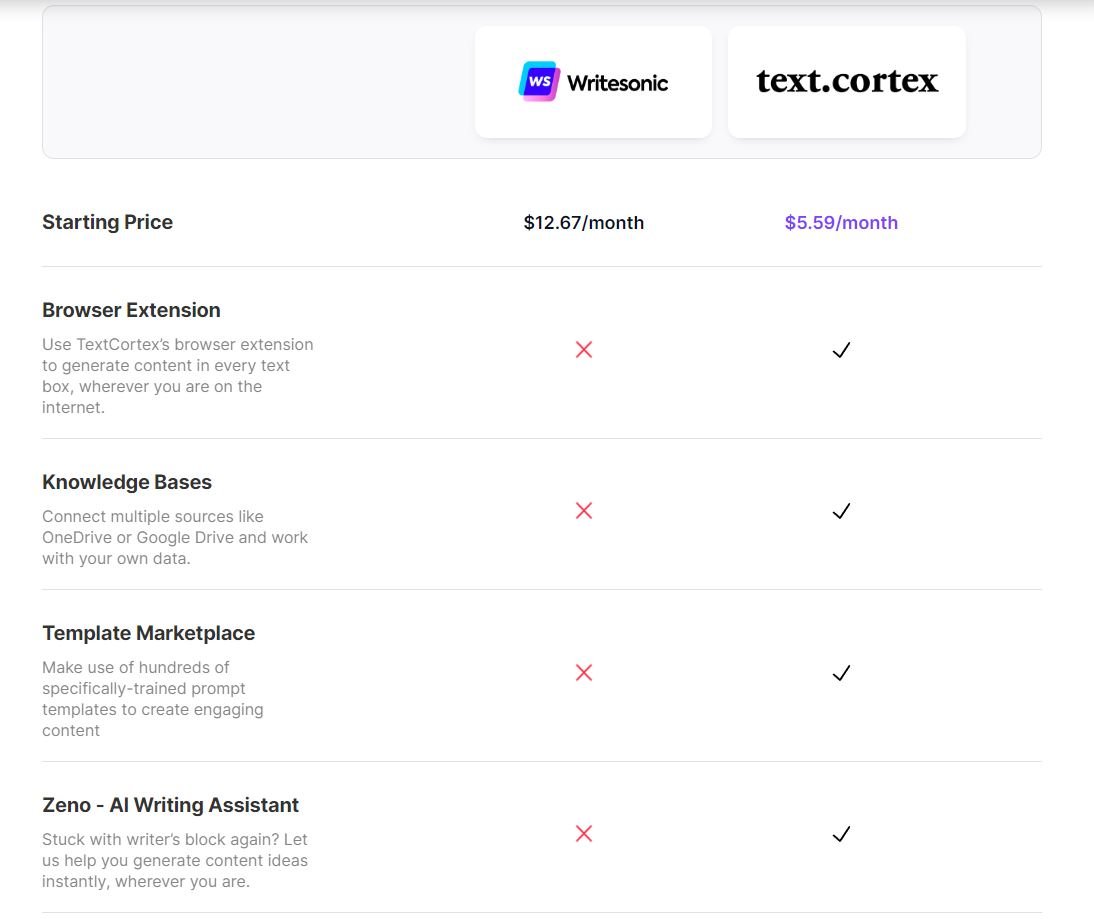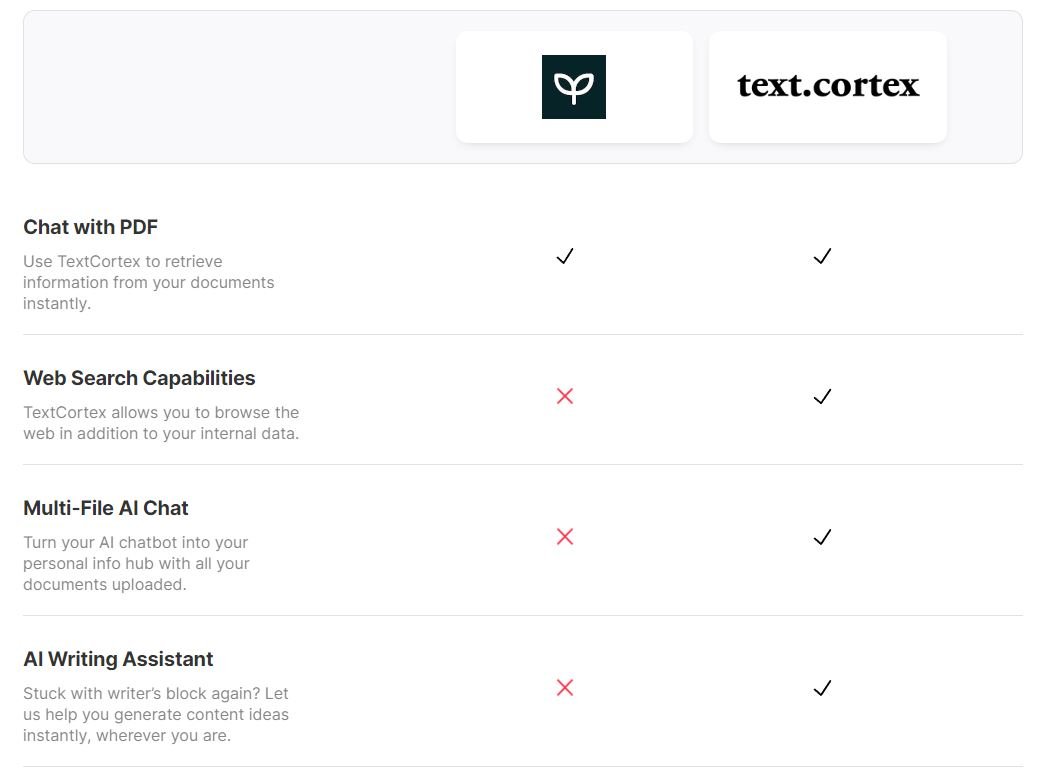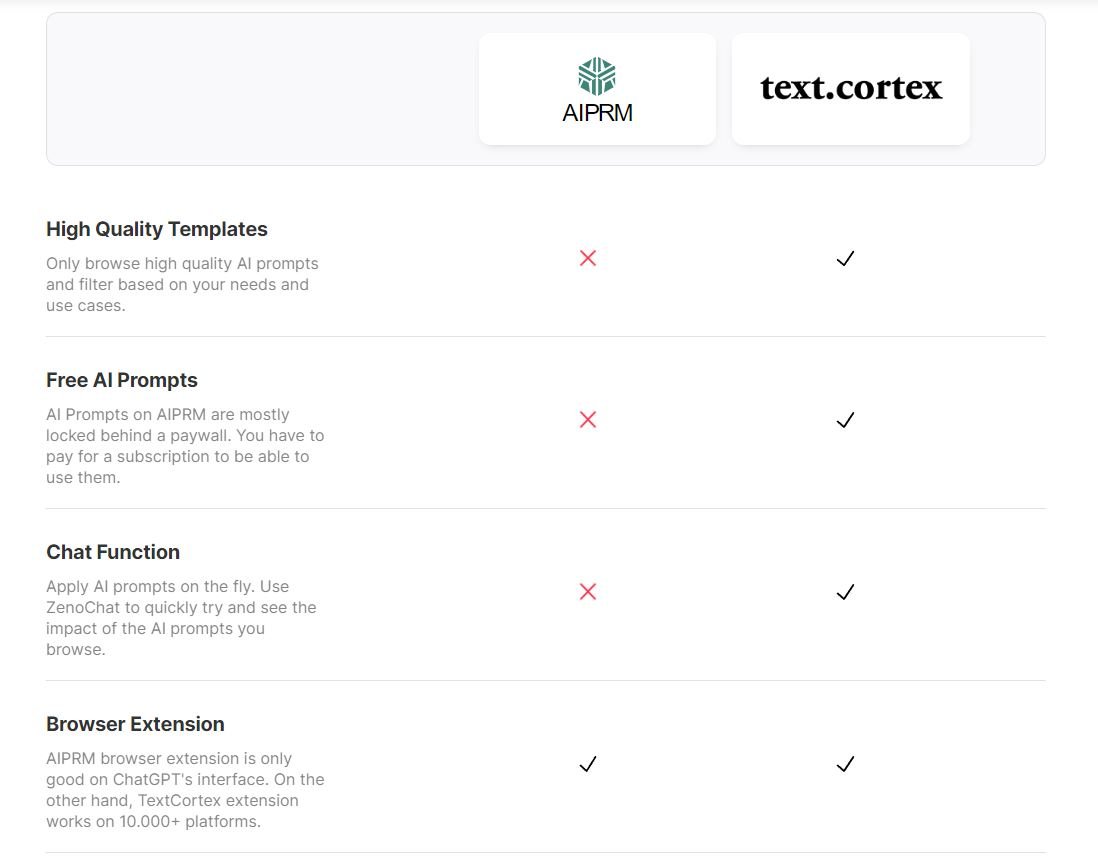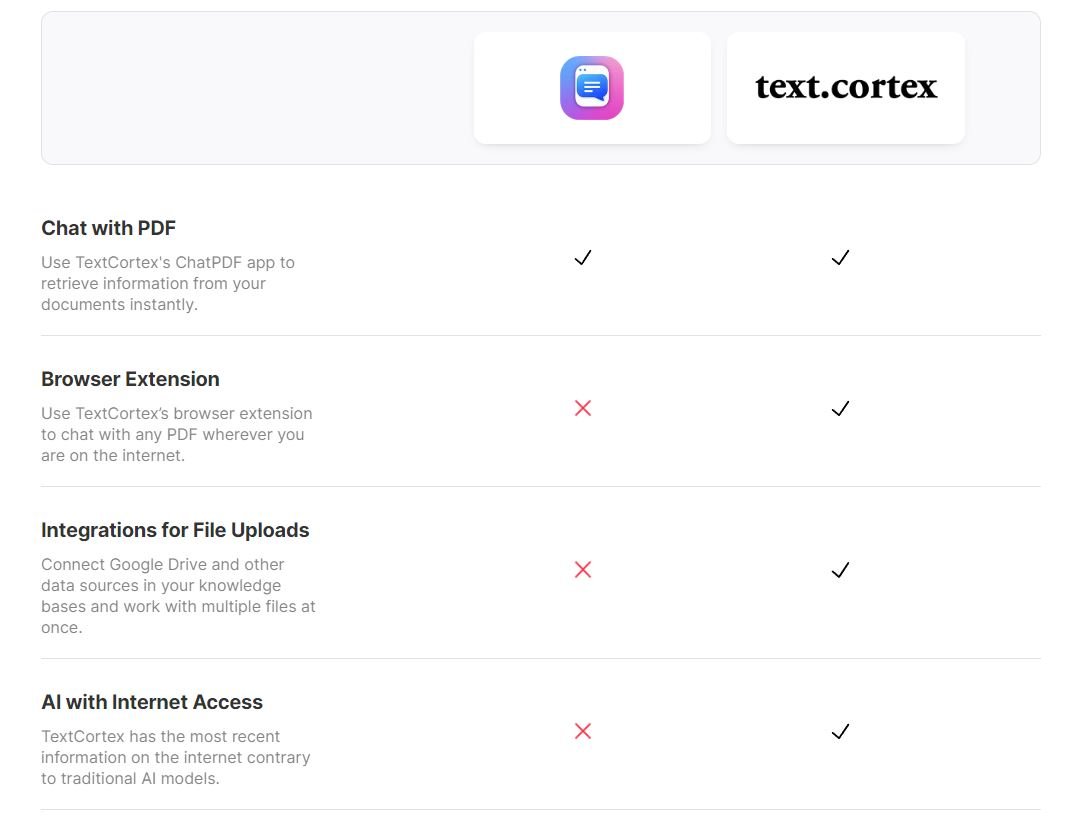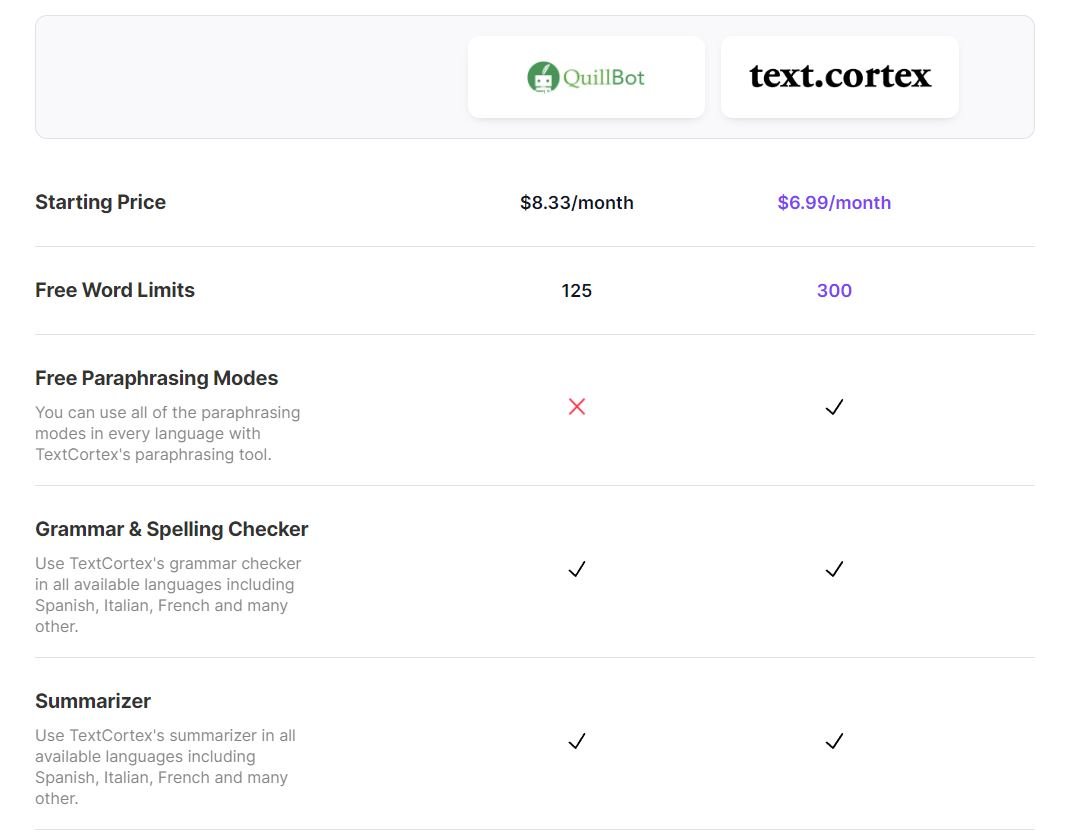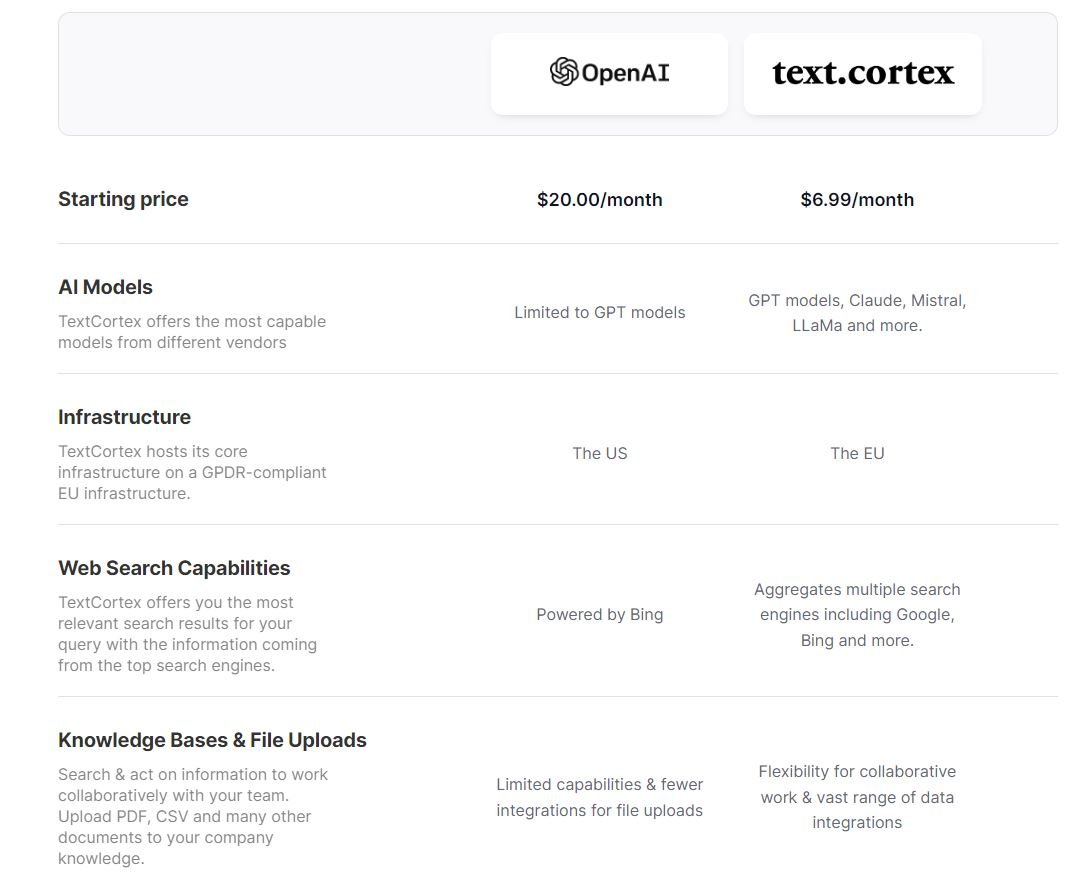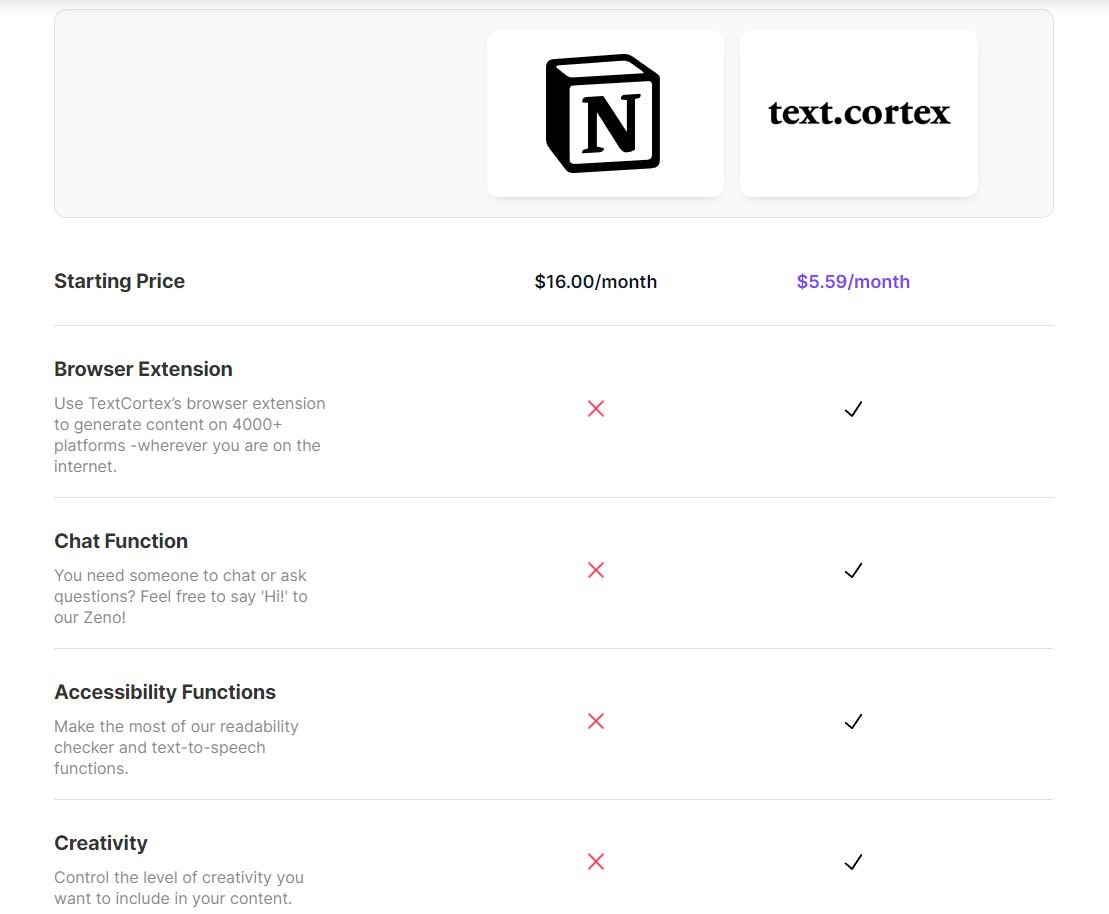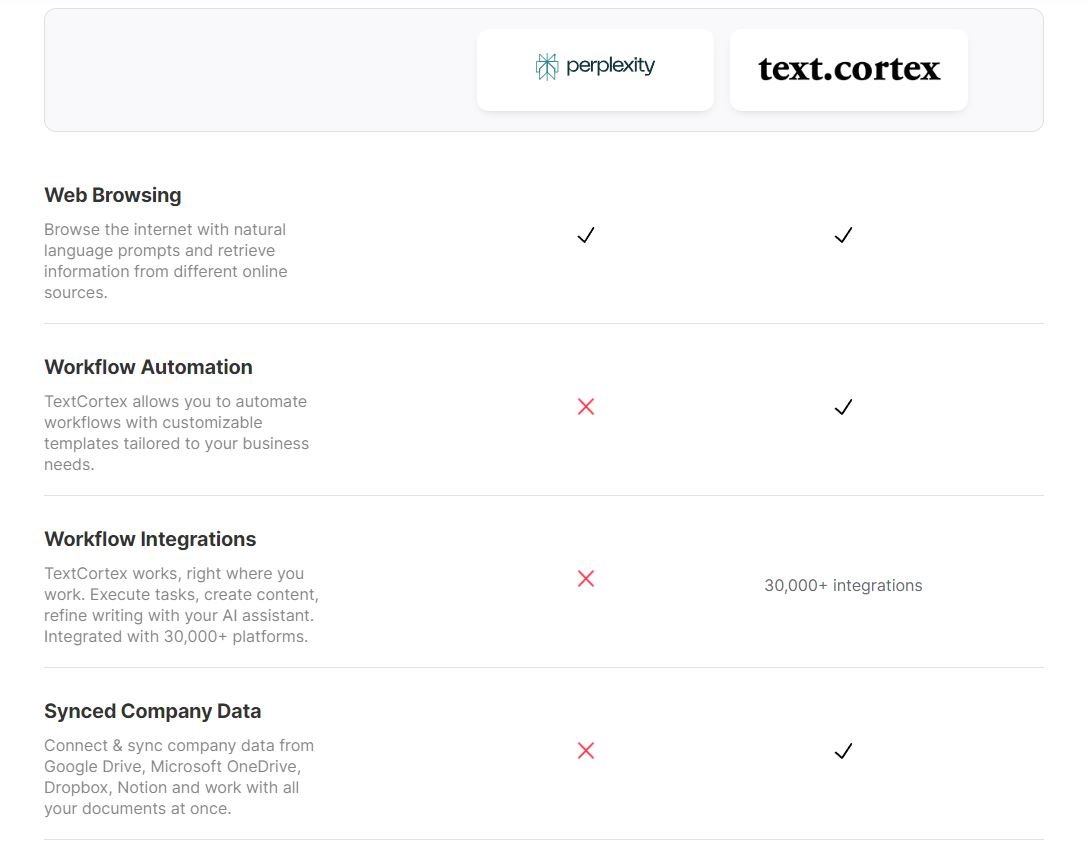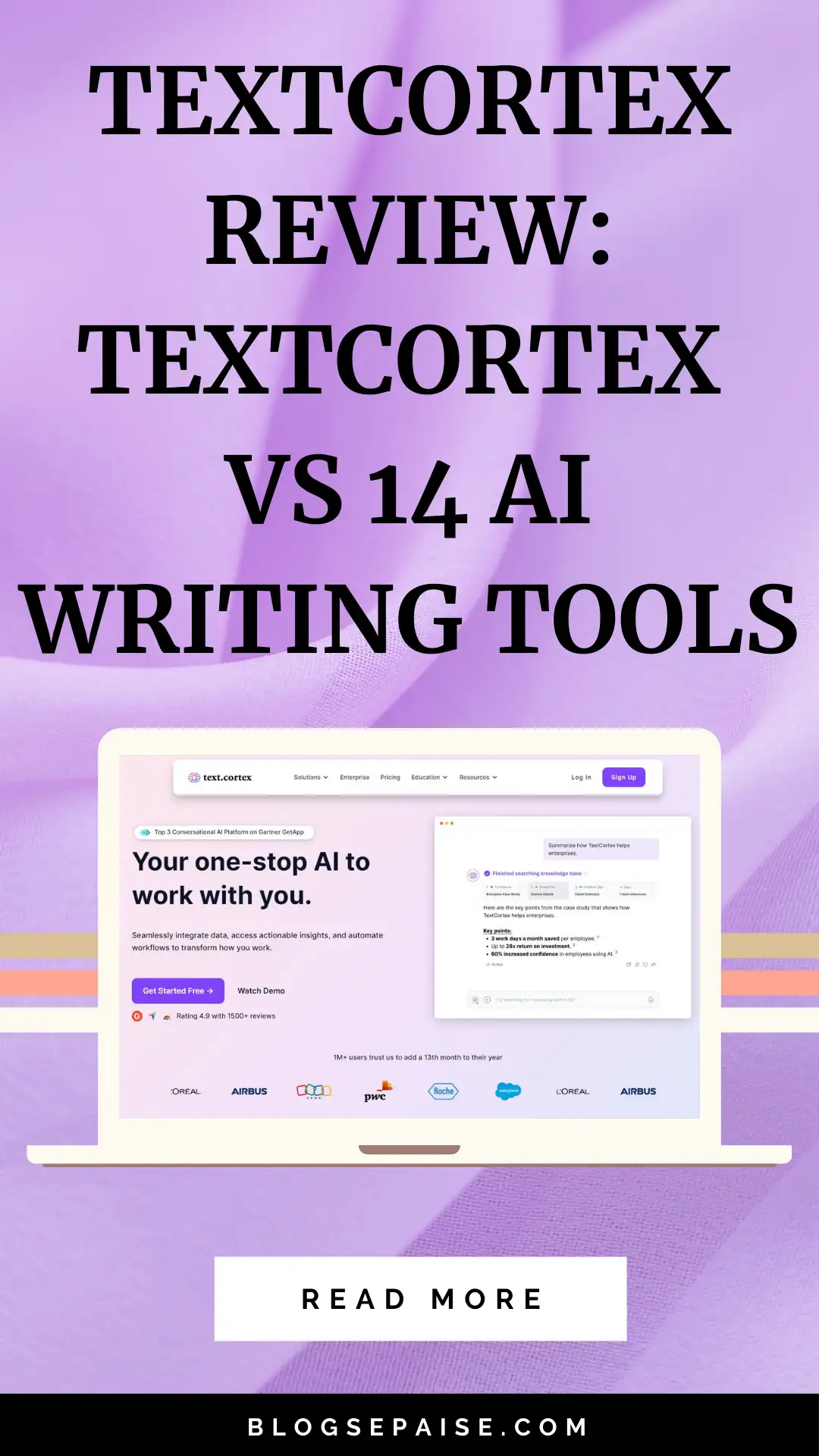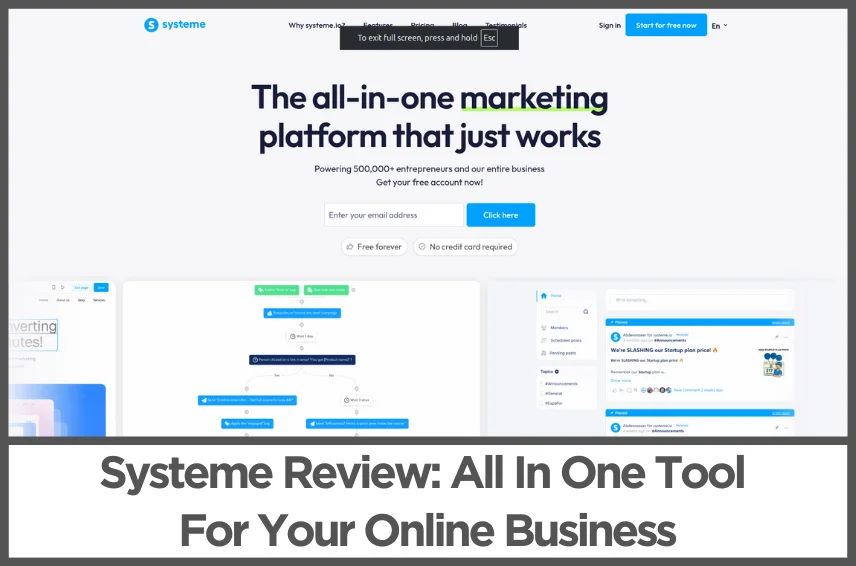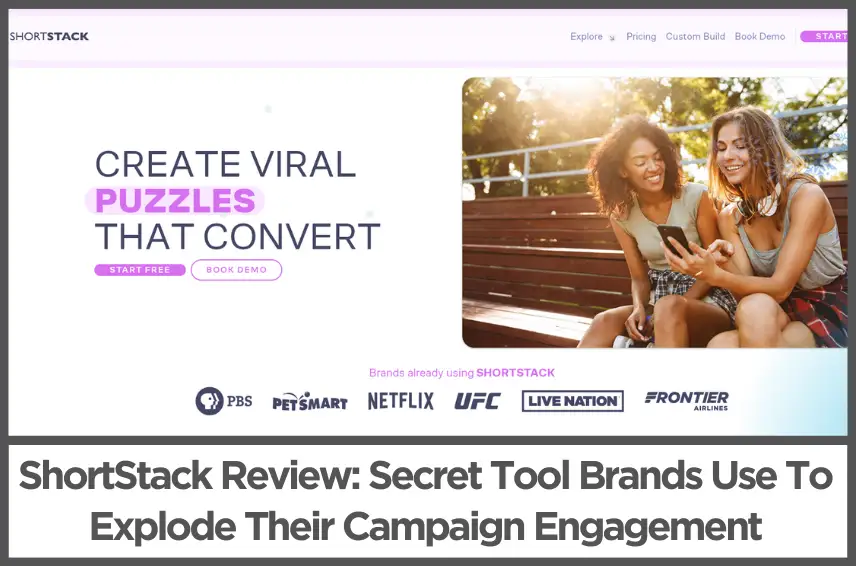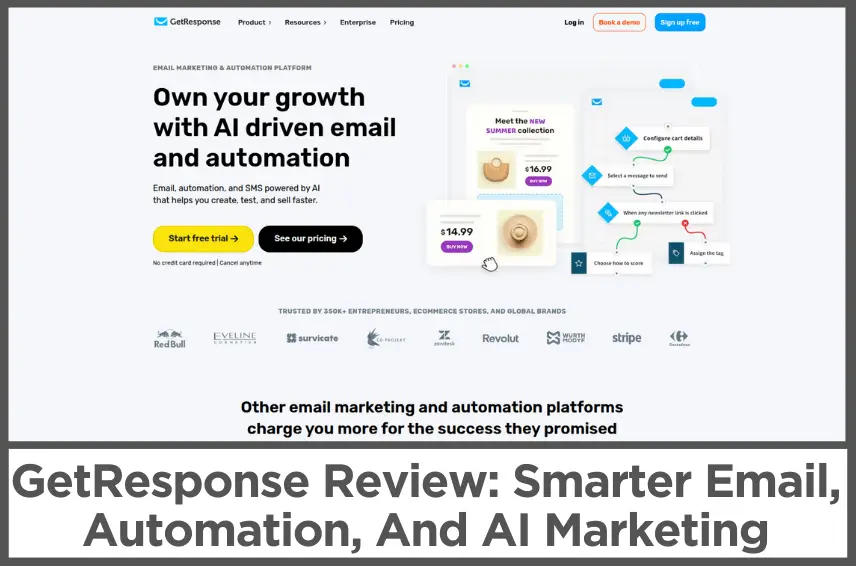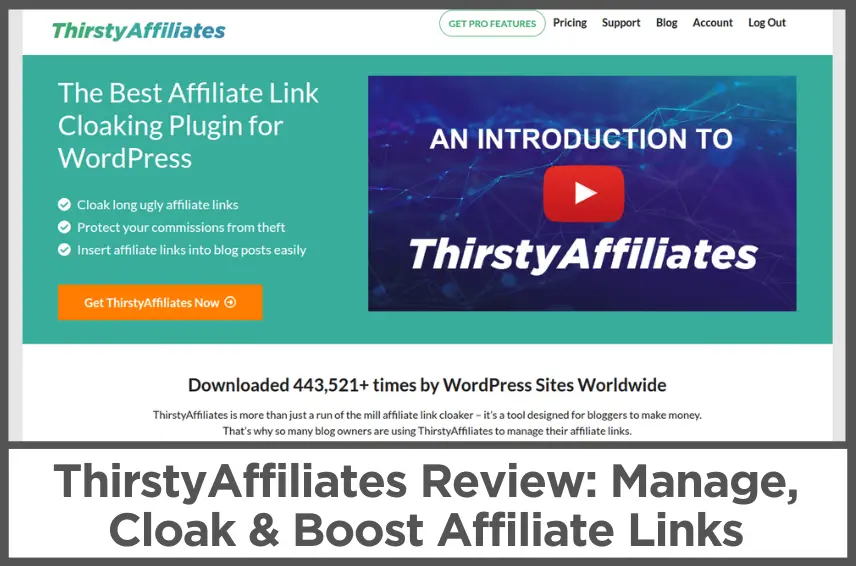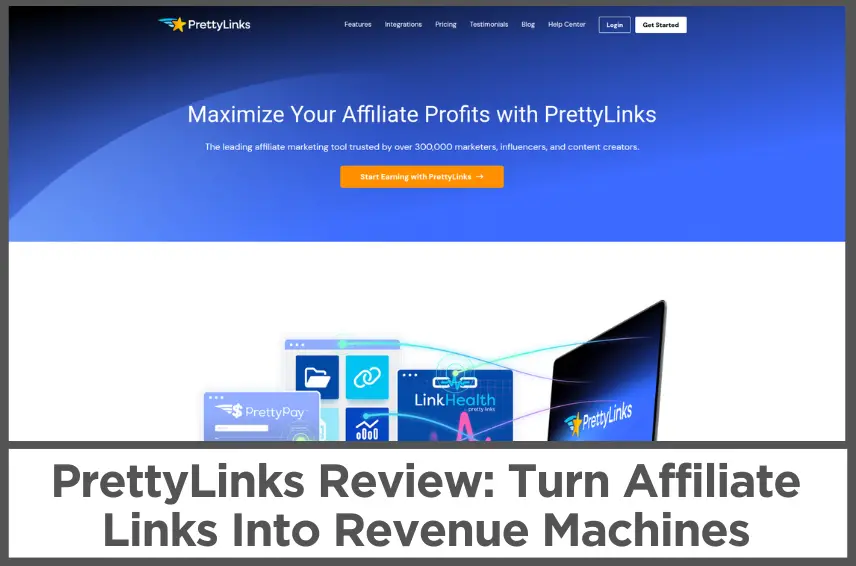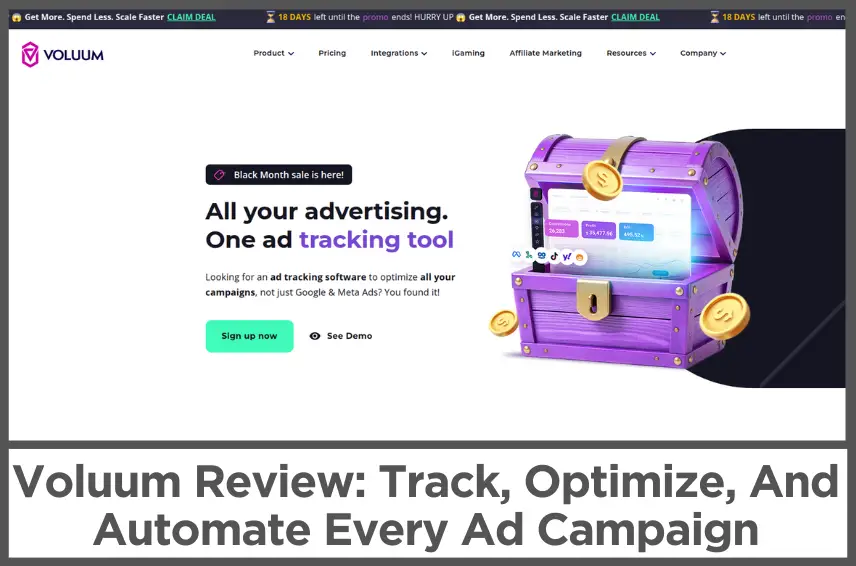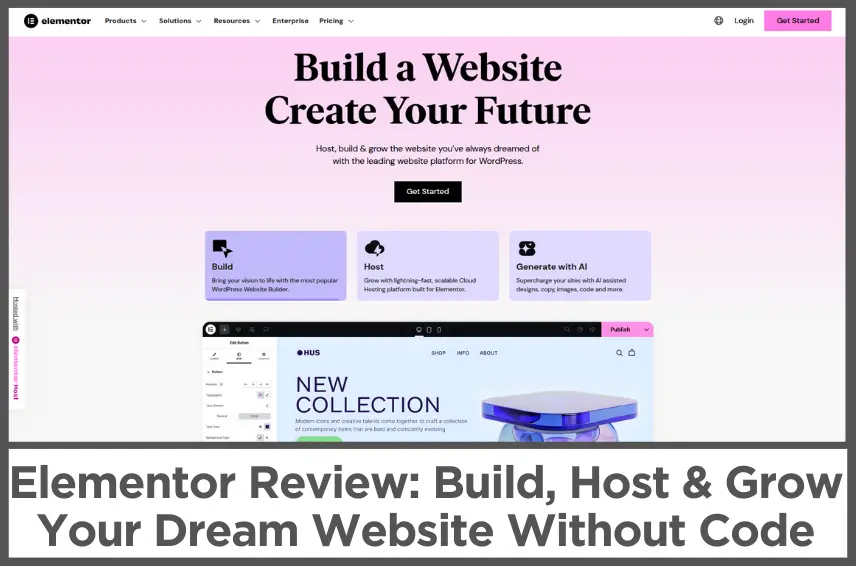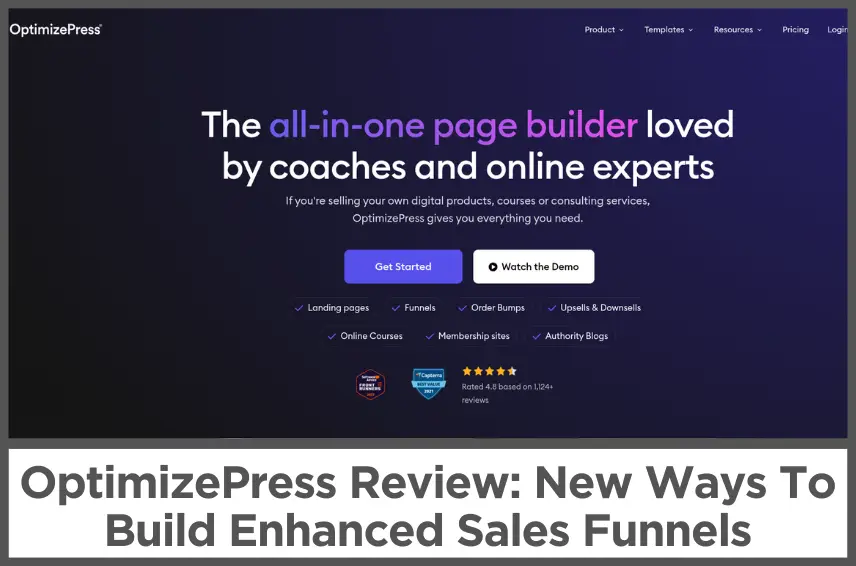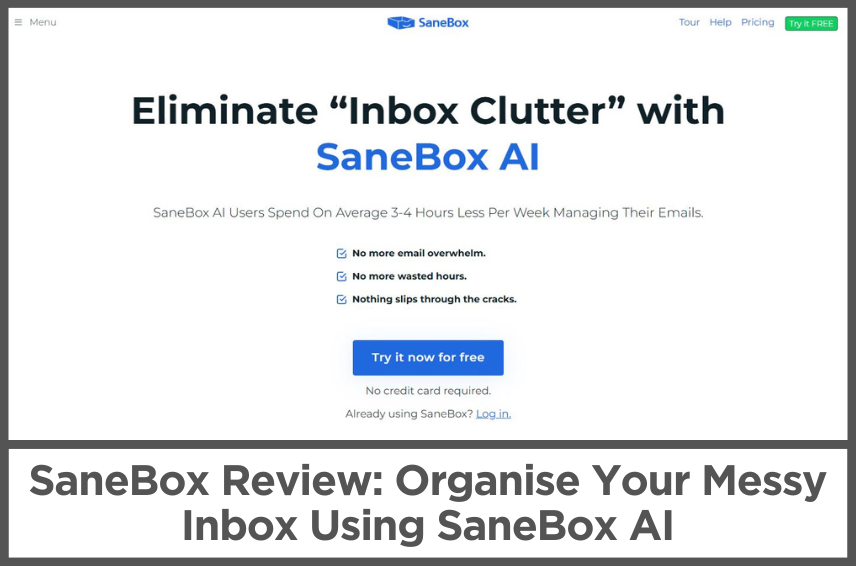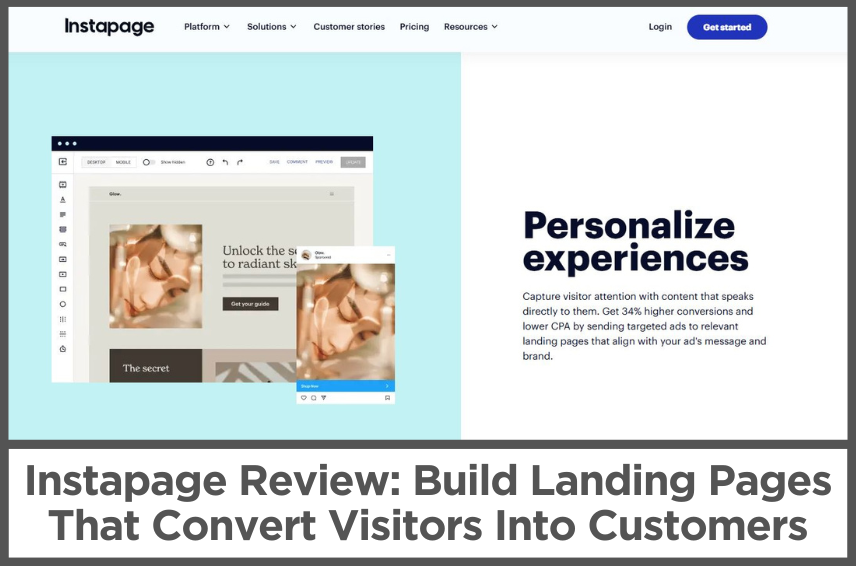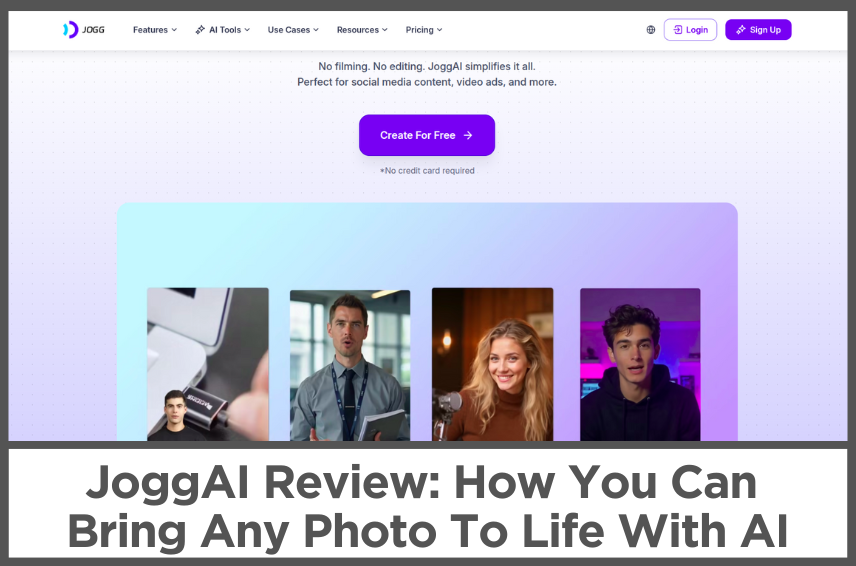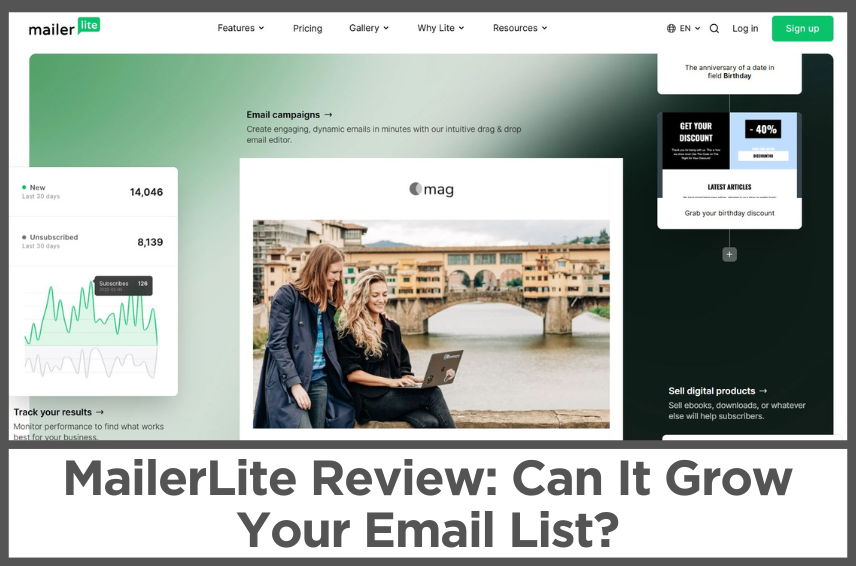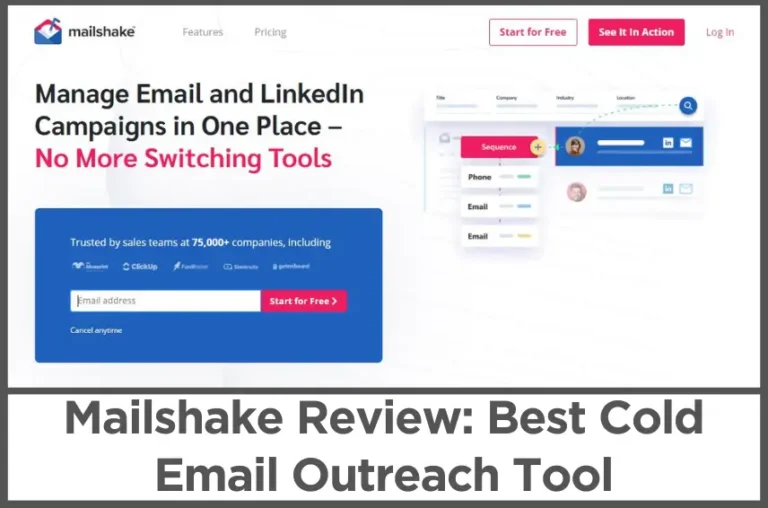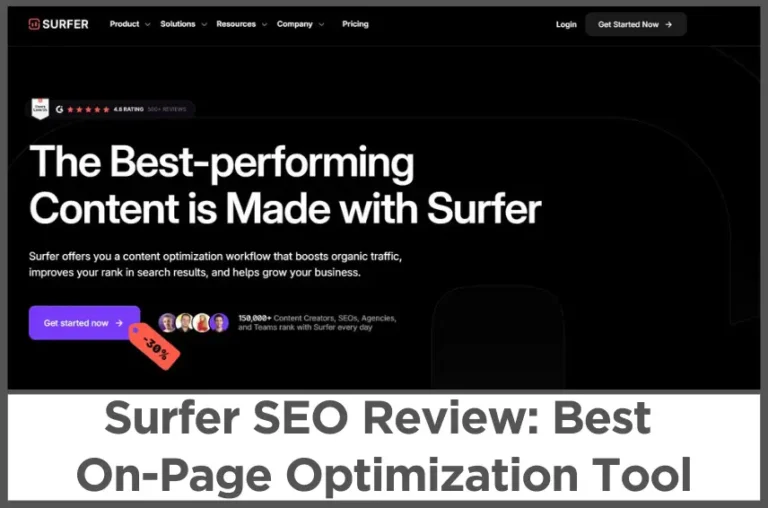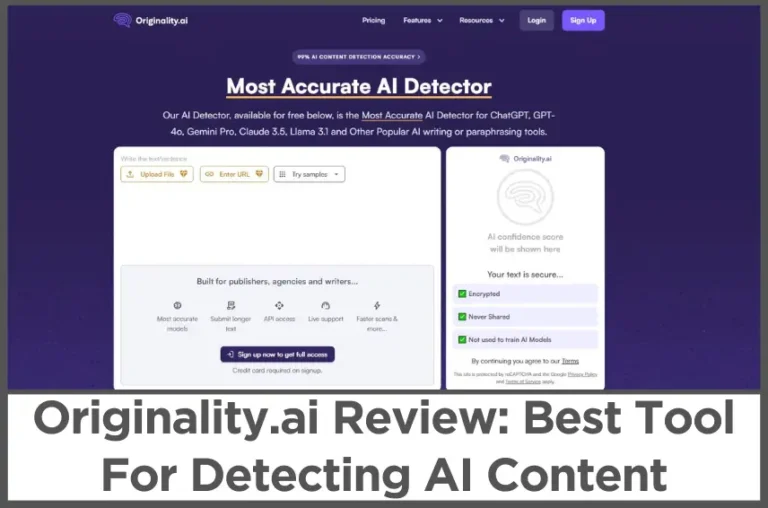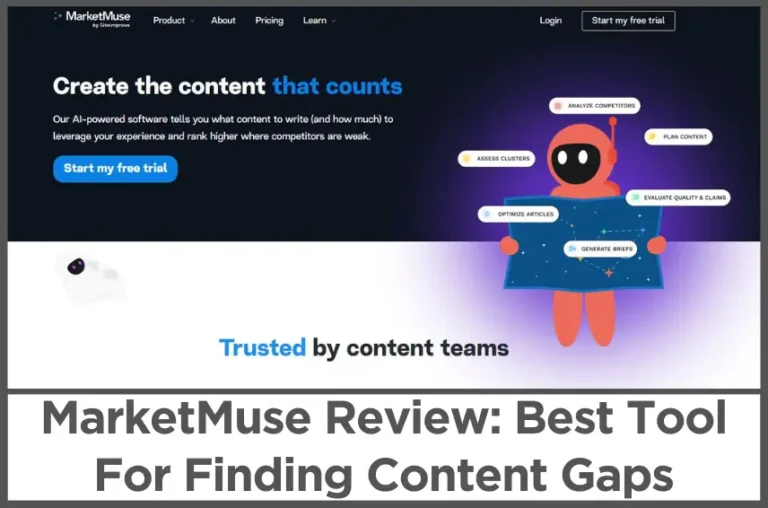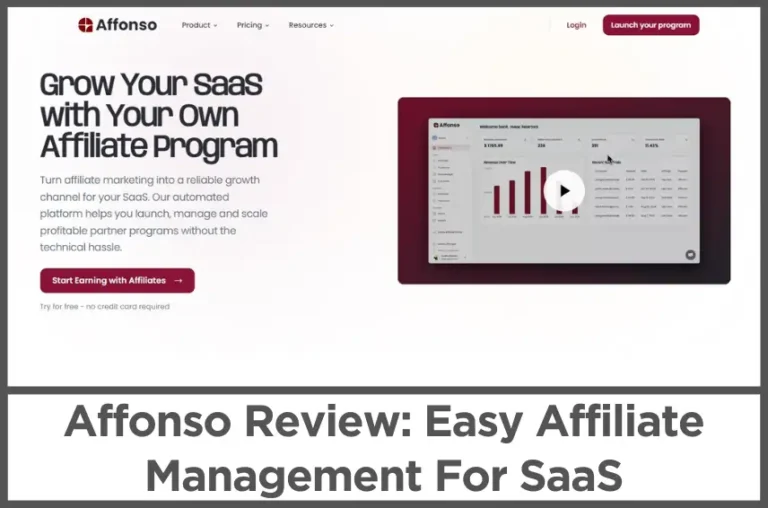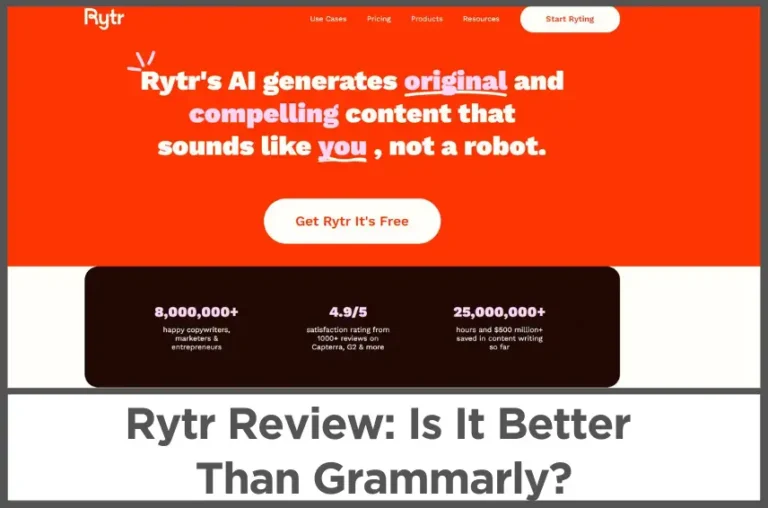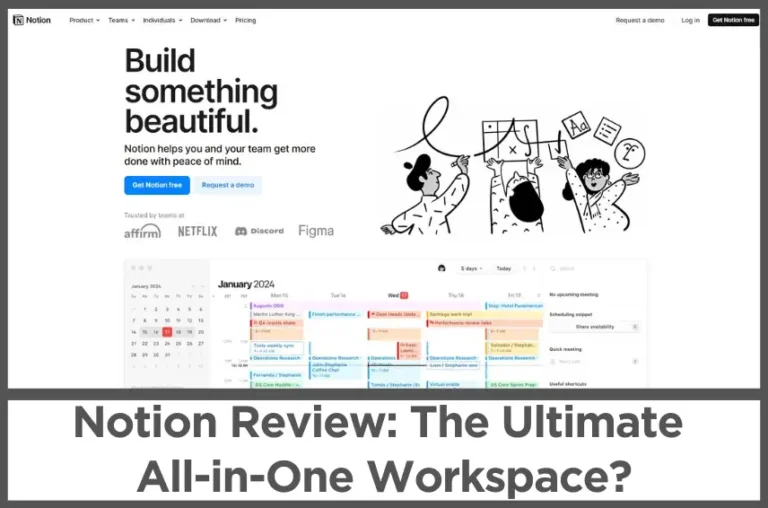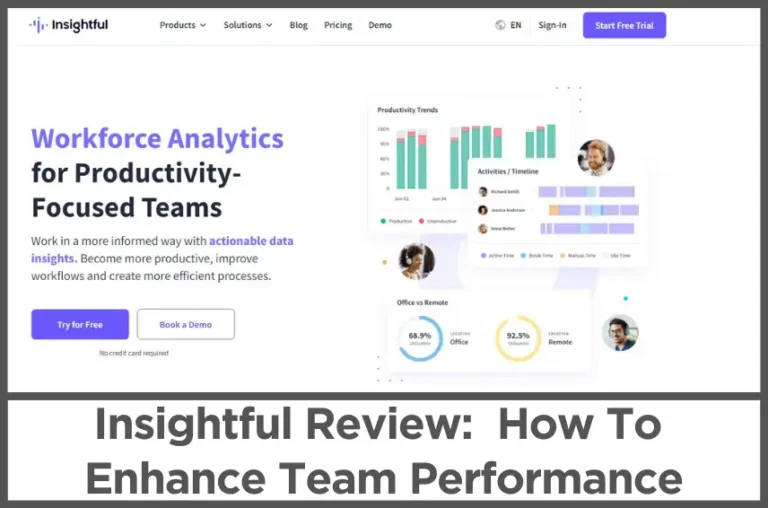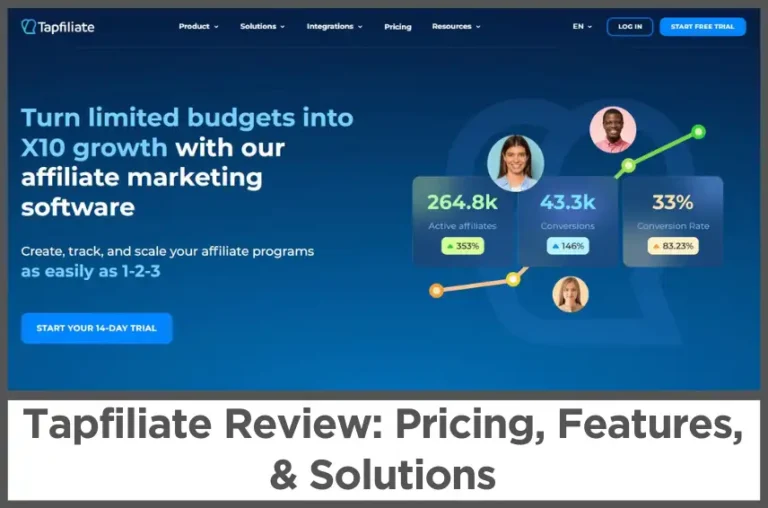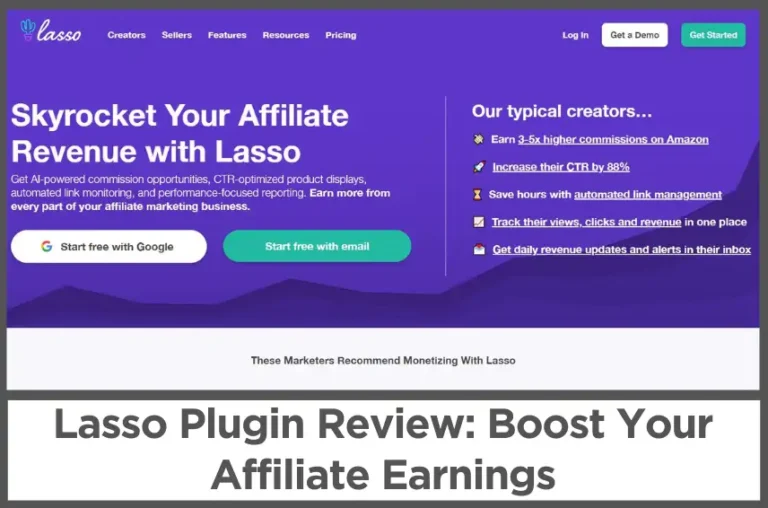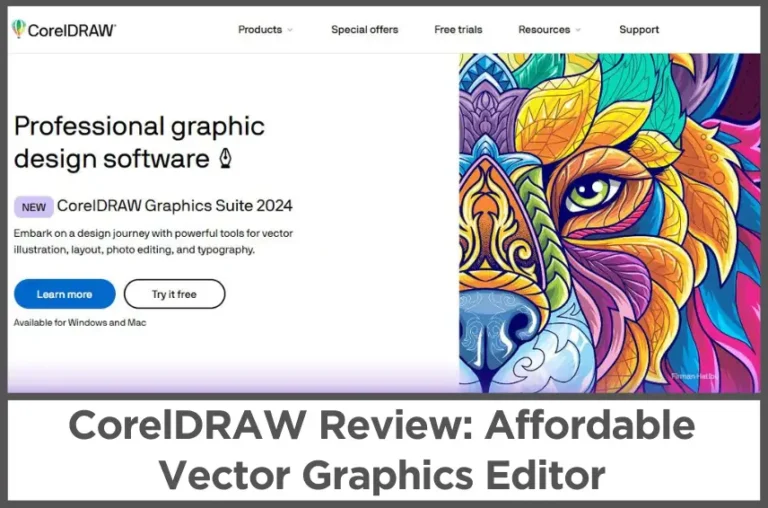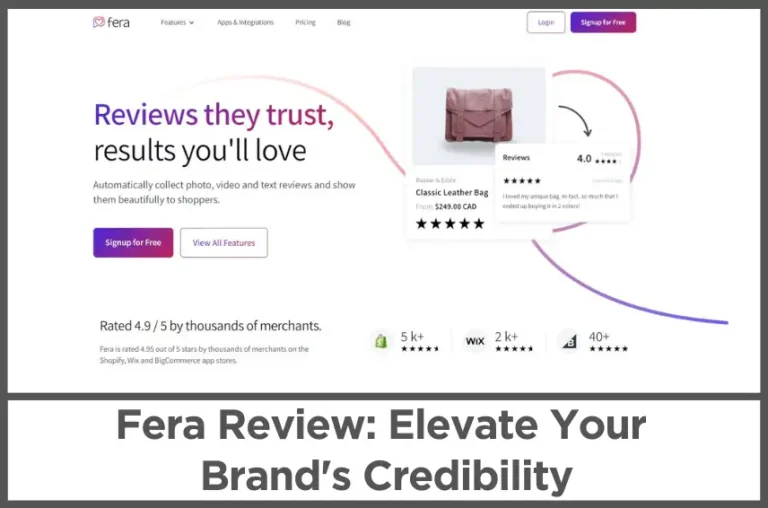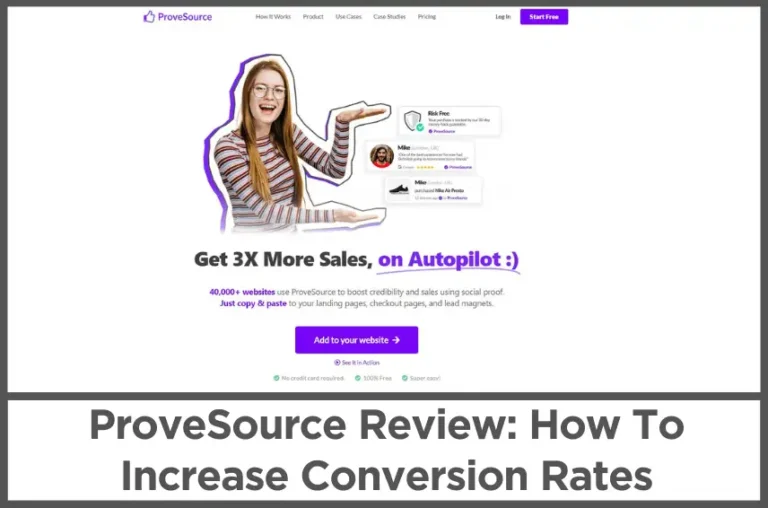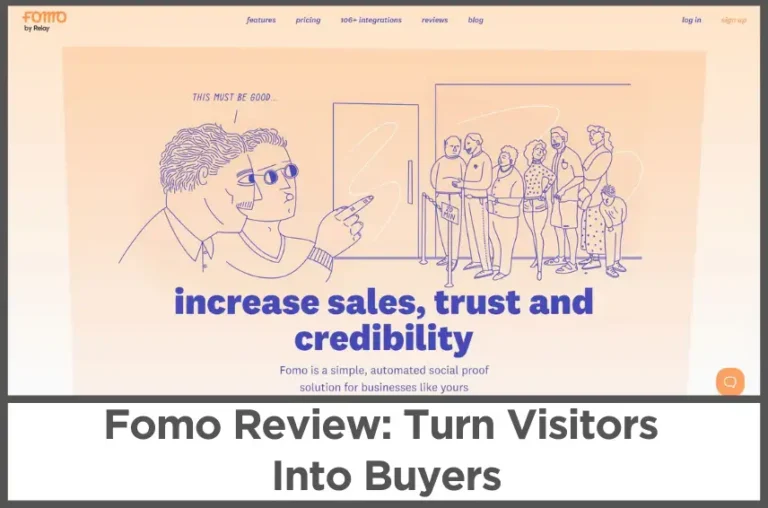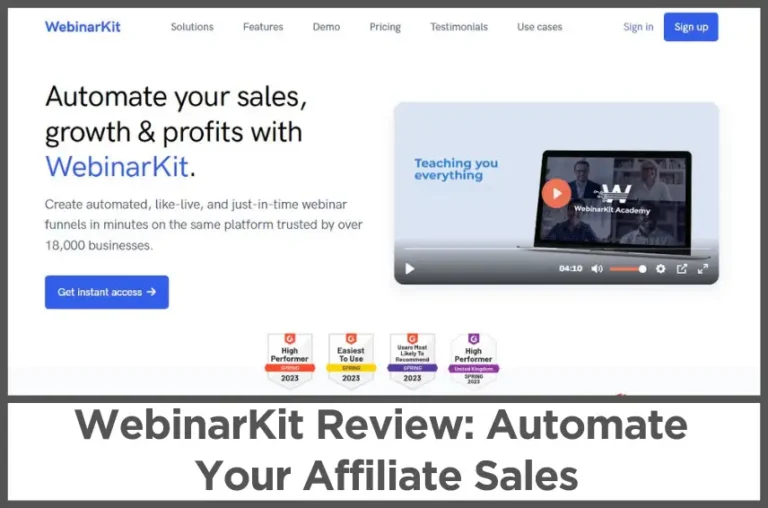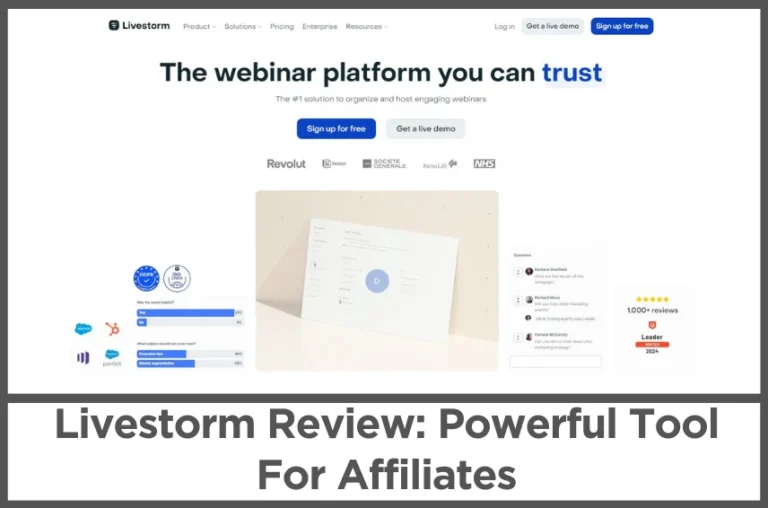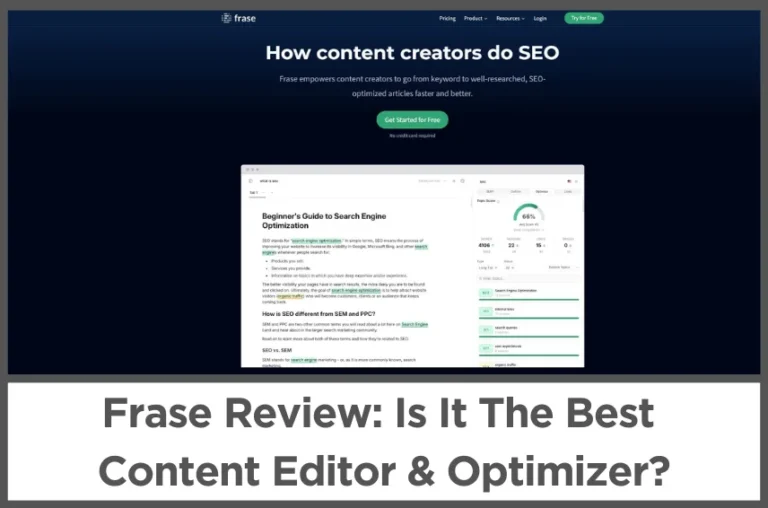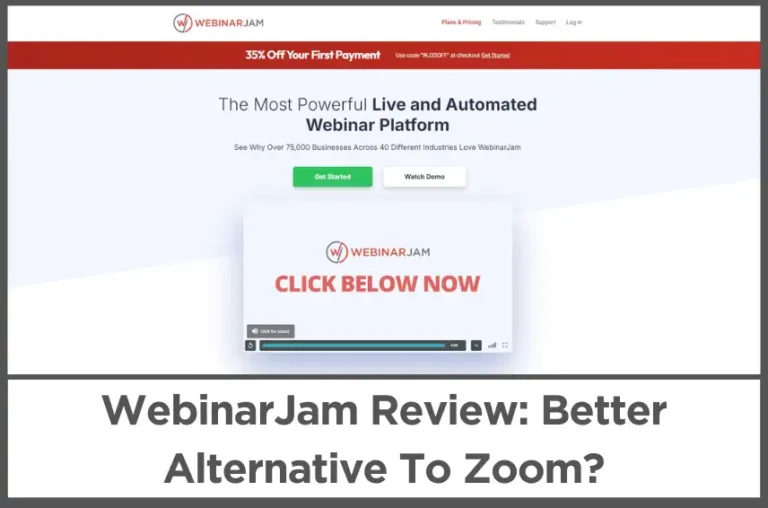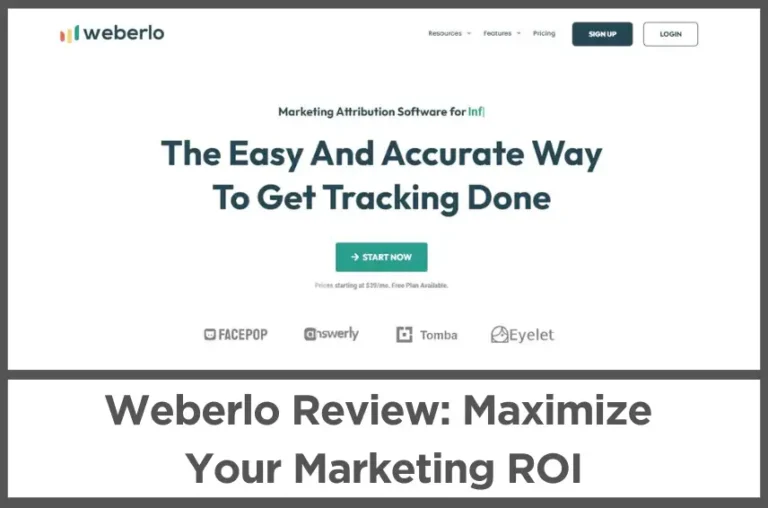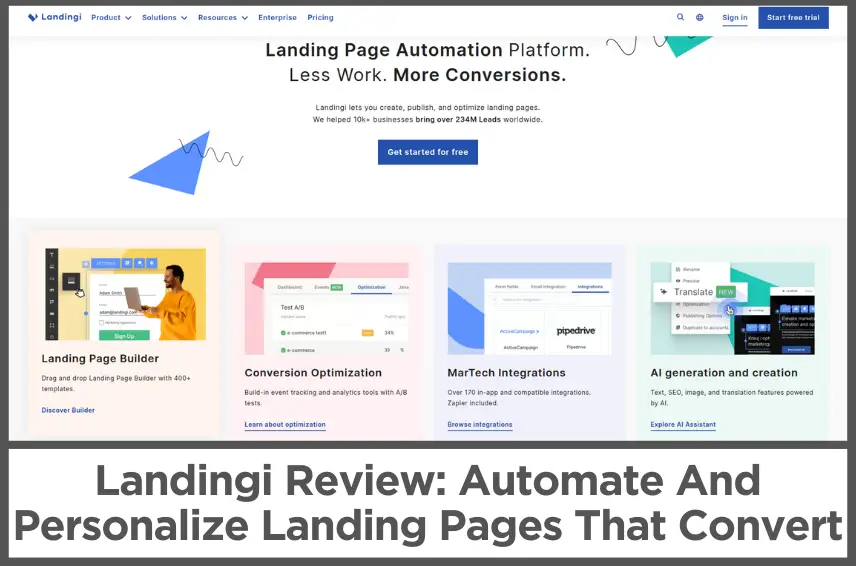TextCortex Review (Feb, 2026): TextCortex vs 14 AI Writing Tools
by Abhigyan
TextCortex is an innovative platform designed to assist users in creating content more efficiently.
By leveraging advanced artificial intelligence, it helps generate high-quality text for various formats, such as articles, emails, and social media posts.
This tool is particularly beneficial for marketers, content creators, and professionals who aim to enhance their writing productivity while maintaining a high standard of quality.
The platform supports over 25 languages, allowing users to reach a global audience.
Its user-friendly interface ensures that individuals of all skill levels can easily navigate the platform and utilize its capabilities effectively.
Users can also integrate TextCortex with numerous applications through a browser extension or desktop app, making it versatile for different writing needs.
Let’s see how TextCortex compares with other popular AI writing tools!
Disclosure: Some of the links I share might be affiliate links. If you click on one and make a purchase, I may earn a small commission as a thank you. But don’t worry, it won’t cost you anything extra. I only recommend stuff I genuinely believe in. Your support helps me keep creating awesome content. You can read my full affiliate disclosure in my disclaimer page.
IN THIS POST :
ToggleTextCortex vs Writesonic
Writesonic is priced at $12.67 per month, which positions it as a higher-end tool compared to TextCortex, which is more budget-friendly at $5.59 per month.
Writesonic does not support knowledge bases, meaning that users cannot connect data sources such as Google Drive or Microsoft OneDrive to collaborate or pull in additional content.
TextCortex, on the other hand, supports knowledge bases, enabling users to link and use external data sources within their writing.
This feature can be particularly valuable for those who need access to large amounts of reference material or prefer to integrate their own data into their content creation process.
Writesonic lacks a specialized AI writing assistant mode, leaving users to create content without such support.
TextCortex includes Zeno Mode, an AI writing assistant that helps users generate content quickly and intuitively.
Creativity control is another differentiator between these platforms. Writesonic does not allow users to adjust the level of creativity in their generated content.
This means that the output may have a fixed style or tone, which might not fit every user’s needs.
In contrast, TextCortex provides the option to manage how creative the writing should be, giving users more flexibility to tailor the content to be as original or straightforward as they require.
Writesonic does not include features like readability checkers or text-to-speech functions, potentially making it less appealing to those who need such tools to enhance their workflow or ensure their content is reader-friendly.
TextCortex provides these accessibility functions, allowing users to make their text more approachable and polished, which can be particularly valuable for content editors and those with specific content presentation needs.
Writesonic does not have a feature dedicated to converting bullet points into complete emails, which could leave users spending extra time manually expanding their notes into comprehensive messages.
TextCortex, however, supports this feature, simplifying the email creation process by transforming key points into fully formed emails with minimal effort.
Writesonic includes a browser extension that enables users to create content wherever they are browsing, making it a useful tool for multitasking and working across different sites.
TextCortex also provides this capability, supporting those who need to write or enhance content without switching platforms.
Communication and assistance during content creation can make a significant difference, especially for users who benefit from real-time support.
Writesonic does not include a chat function for this type of interaction, which might be limiting for users who have questions or require help.
TextCortex addresses this need by offering a chat function, making it easy for users to engage with the tool for quick assistance or feedback during their writing process.
TextCortex vs Jasper
Jasper comes with a higher price tag of $24 per month, which places it on the more expensive side compared to TextCortex, priced at $5.59 per month.
Jasper does not include a generative search experience feature, which could limit users needing content based on recent information from the internet.
TextCortex offers this capability, ensuring that users have access to up-to-date data, making it more suitable for those who require current insights for their work.
A browser extension that allows users to generate content directly in various text boxes online is absent in Jasper.
This means users would need to work within the tool itself, potentially slowing down multi-platform workflows.
TextCortex provides this functionality, giving users the flexibility to create and enhance content seamlessly across different web environments, an advantage for those working on multiple projects at once.
Knowledge bases are not supported by Jasper, which means that users cannot integrate platforms like Google Drive or Microsoft OneDrive to access their content libraries.
TextCortex allows users to connect to such data sources, which is helpful for individuals or teams that need quick access to their documents and reference materials during content creation.
Writer’s block can be an obstacle, making AI assistance essential for generating new ideas quickly.
Jasper lacks an AI writing assistant similar to Zeno Mode, which means users might have to rely more heavily on their creative flow without extra prompts or support.
TextCortex includes Zeno Mode, providing instant assistance when users are stuck, enabling a smoother writing experience.
The option to control the level of creativity in content is missing in Jasper, which may be a limitation for users who want to adapt their tone or style based on their audience.
TextCortex allows users to adjust creativity levels, ensuring that the content can be tailored to be either straightforward or more imaginative, depending on the requirements.
Accessibility functions are important for users who need additional tools to refine their content.
Jasper does not provide features like readability checkers or text-to-speech capabilities, which can make editing more time-consuming and less inclusive.
TextCortex supports these functions, making it easier for users to create content that is accessible and polished.
This can be particularly beneficial for writers who prioritize readability and clear communication in their work.
TextCortex vs PDF AI
Both TextCortex and PDF AI allow users to interact with PDF documents, making it easy to retrieve information quickly.
This feature is valuable for users who need to extract data or reference content without manually scanning through documents.
Web search capabilities are not available in PDF AI, which may limit users who need a broader range of data for comprehensive research.
TextCortex, on the other hand, provides users with the ability to search the web, adding an extra layer of convenience for finding relevant content.
This feature supports those working on projects that need a mix of internal data and new information from the internet.
PDF AI does not support multi-file AI chat. Users who work with multiple documents and wish to combine them for seamless information access might find this limiting.
TextCortex includes this function, allowing users to turn their AI chatbot into a personal information hub by uploading various documents at once.
This makes managing and cross-referencing different files more streamlined.
For those struggling with writer’s block or looking for creative prompts, PDF AI does not provide an AI writing assistant.
Users seeking support with content generation may find this to be a drawback.
TextCortex offers an AI writing assistant that helps users come up with content ideas whenever needed, providing a helpful boost in productivity.
Integration capabilities play a major role for users who handle content stored across various platforms.
PDF AI lacks integration support for tools like Google Drive, Microsoft OneDrive, Dropbox, and Notion.
TextCortex offers these integrations, enabling users to upload and access their documents from different cloud services directly, which improves the workflow and makes document management simpler.
PDF AI does not offer the ability to adjust the creativity and customization of its AI outputs.
TextCortex includes this feature, which means users can control how creative or straightforward their AI chatbot responses are.
This allows users to produce content that aligns more closely with their desired tone and style.
TextCortex vs AIPRM
A particularly striking difference lies in the accessibility of AI prompts.
TextCortex adopts an open approach by making their AI prompts freely available to all users, fostering an inclusive environment for creativity and productivity.
AIPRM takes a more restrictive stance, placing most of their valuable prompts behind a subscription barrier, which could potentially limit access for users operating on tight budgets or those looking to explore the platform before committing financially.
The chat functionality represents another significant differentiator between these platforms.
TextCortex integrates ZenoChat, creating a dynamic environment where users can implement AI prompts seamlessly and observe their effects in real-time.
This immediate feedback loop proves invaluable for users seeking to refine their prompt engineering skills or experiment with different approaches.
AIPRM lacks this interactive element, potentially making the learning curve steeper for new users.
Both platforms offer browser extensions, but their scope differs dramatically. AIPRM’s extension operates exclusively within ChatGPT’s ecosystem, limiting its utility.
TextCortex takes an expansive approach, offering an extension that functions across more than 10,000 different platforms, dramatically expanding its practical applications and user convenience.
The accessibility features further highlight TextCortex’s commitment to user-friendly design.
Their platform incorporates advanced text-to-speech capabilities and voice activation functions, making the technology accessible to users with different needs and preferences.
AIPRM has not yet implemented such accessibility features, potentially limiting its usability for certain user groups.
From a holistic perspective, TextCortex emerges as a more mature, feature-complete platform that prioritizes user accessibility, freedom of use, and broad compatibility.
AIPRM, despite offering browser extension functionality, appears more constrained in its current form, with limited prompt access and platform compatibility serving as notable drawbacks.
TextCortex vs Chat PDF
Both platforms successfully allow users to extract information from documents instantly, making basic document interaction equally accessible on both platforms.
TextCortex significantly expands upon these capabilities through its browser extension, which enables users to interact with PDF documents anywhere on the internet.
This marks a substantial advantage over Chat PDF, which lacks this broader web integration.
The browser extension from TextCortex effectively transforms any online PDF document into an interactive resource, greatly enhancing user accessibility and convenience.
File management represents another area where TextCortex demonstrates superior functionality.
TextCortex provides robust integrations for file uploads, allowing users to connect with Google Drive and various other knowledge base sources.
This capability enables simultaneous work with multiple files, creating a more comprehensive research and analysis environment.
Chat PDF does not offer these integration features, limiting users to more basic file handling processes.
TextCortex also provides internet access within its AI system.
This means users can access and verify the most recent information available online, providing a significant advantage over traditional AI models.
Chat PDF does not include this internet connectivity feature, potentially limiting the scope and accuracy of its responses to the information contained within uploaded documents.
TextCortex provides access to more than 100 templates, enabling users to create unique and engaging content efficiently.
These templates serve as valuable starting points for various document analysis and content creation tasks.
Chat PDF lacks this template marketplace feature, potentially making complex document interactions more challenging for users.
TextCortex also includes an AI writing assistant feature, specifically designed to help users overcome writer’s block and generate content ideas instantly, regardless of their location.
Chat PDF does not offer this type of creative writing support.
TextCortex vs Claude
TextCortex stands out with its custom personas feature, allowing users to create individualized personas for different scenarios.
This customization enables users to maintain consistent tones across various types of content and interactions.
The ability to craft specific personas helps ensure appropriate communication styles for different audiences and purposes.
Claude does not offer custom persona creation, which may result in less flexibility when adjusting communication styles for different contexts.
Users gain access to more than 1000 GPT prompts through TextCortex’s marketplace, providing extensive resources for various content creation needs.
This vast collection of prompts helps users discover new approaches and optimize their AI interactions.
Claude does not include a prompt marketplace, which might make it more challenging for users to explore different prompt strategies or find inspiration for specific use cases.
TextCortex offers a more budget-friendly starting price at $5.59 per month, compared to Claude’s $20 monthly subscription.
This significant price difference makes TextCortex a more accessible option for users seeking AI assistance on a tighter budget.
TextCortex provides a comprehensive browser extension that enables content generation across any text box throughout the internet.
Claude does not offer a browser extension, which limits its accessibility and integration capabilities across different online platforms.
TextCortex vs Anyword
Both platforms share several common features. They both provide capabilities for creating Instagram captions, controlling content creativity levels, and accessing text generation APIs.
They also offer tools for product descriptions, blog outlines, email subject lines, and YouTube descriptions.
However, TextCortex offers specialized features for email marketing, including tools to create engaging emails that achieve high open rates and responses.
Additionally, TextCortex provides copywriting templates for creating compelling content across various platforms, along with a blog generator designed to increase click-through rates.
Anyword does not offer these specific content creation tools.
TextCortex offers a significantly more affordable starting price at $5.59 per month, compared to Anyword’s $24 monthly fee.
A crucial advantage of TextCortex lies in its ability to generate plagiarism-free content. Users can create unique content without concerns about penalties or duplicate material.
Anyword does not offer this specific assurance regarding plagiarism-free content generation, which could be a significant consideration for users focusing on content originality.
TextCortex provides access to an extensive AI prompt marketplace containing over 1000 templates tailored to various needs.
Anyword does not include a prompt marketplace, potentially limiting users’ ability to explore diverse content generation approaches.
Anyword also lacks browser extension functionality, limiting its usefulness across different platforms and websites.
TextCortex vs Wordtune
TextCortex demonstrates remarkable versatility by supporting more than 25 languages, including Spanish, German, French, Dutch, and numerous others.
This multilingual functionality enables users to create content across diverse language requirements.
Wordtune remains limited to English content creation, potentially restricting its usefulness for users working with multiple languages or international audiences.
TextCortex allows users to go beyond simple tone adjustments, enabling them to create and implement custom settings across all their content creation needs.
Wordtune lacks these advanced customization features, which may limit users’ ability to fine-tune their content according to specific requirements.
TextCortex offers a more economical free plan, compared to Wordtune’s $13.99 monthly subscription.
The AI chat feature marks another significant advantage for TextCortex.
Users can interact with a smart assistant to brainstorm ideas and execute their content creation tasks effectively.
This interactive capability enhances the creative process and helps users develop their ideas more thoroughly.
Wordtune does not offer this AI chat functionality, potentially making the ideation process less dynamic.
TextCortex includes an AI web search feature that enables users to research topics and gather relevant footnotes for their content directly within the platform.
Wordtune does not offer this web search functionality, which might require users to conduct research separately.
TextCortex vs QuillBot
Both QuillBot and TextCortex provide AI writing assistants that support content creation from scratch across various languages.
The platforms also offer comparable summarizer tools, allowing users to condense content effectively across multiple languages.
They both include grammar and spelling checkers that support multiple languages, including Spanish, Italian, French, and others.
However, TextCortex stands out with its comprehensive paraphrasing capabilities, offering all paraphrasing modes across multiple languages through its dedicated paraphrasing tool.
QuillBot does not provide these extensive paraphrasing features, which may limit users working with multiple languages or requiring diverse paraphrasing options.
A significant distinction appears in the free word limits offered by each platform.
TextCortex provides a generous 300-word limit for free usage, more than doubling QuillBot’s 125-word restriction.
This expanded word limit gives TextCortex users greater flexibility when working with longer texts without requiring immediate subscription upgrades.
Furthermore, TextCortex offers a competitive starting price at $5.59 per month, compared to QuillBot’s $8.33 monthly subscription.
TextCortex vs ChatGPT
OpenAI’s ChatGPT costs $20 per month, offering access to GPT models for high-quality language generation tasks.
TextCortex, priced at a lower rate of $5.59 per month, supports various models beyond GPT, including Claude, Mistral, and LLaMa, which provides users with greater variety and flexibility in selecting the most suitable model for their tasks.
The two platforms also differ in their infrastructure hosting locations.
OpenAI hosts its services in the United States, adhering to U.S. standards and practices, while TextCortex operates on a GDPR-compliant infrastructure based in the European Union.
This difference might appeal to users based on their data privacy needs or regional preferences, especially given GDPR’s emphasis on strict data protection.
Web search capabilities enhance the usability of AI by allowing access to real-time information.
OpenAI’s ChatGPT provides web search powered by Bing, granting users access to Bing’s search database.
TextCortex, however, aggregates search results from multiple sources, including Google, Bing, and more, which could provide a broader perspective in search results.
This multi-engine approach may benefit users looking for a wider array of information to inform their content.
OpenAI’s ChatGPT offers flexible customization through GPTs and custom instructions, enabling users to define behaviors and establish workflows according to their requirements.
TextCortex provides options to easily switch between different writing styles and tone adjustments, along with automated workflows.
Team collaboration is an area where TextCortex provides more functionality.
It offers tools for sharing prompts, resources, and knowledge bases among team members, along with analytics for organizational insights.
OpenAI’s ChatGPT lacks this team collaboration feature, which could be a drawback for users working in a collaborative setting, where sharing information and team-based customization are essential.
Finally, TextCortex includes a browser extension, which supports users in writing and ensuring brand-aligned communication across different platforms on the web.
ChatGPT, on the other hand, does not provide a browser extension, which may limit its accessibility outside its main platform.
TextCortex vs Notion AI
TextCortex supports chat functionality, allowing users to engage and ask questions directly within the platform.
Notion AI does not have this chat function, which might limit immediate interaction for users who prefer integrated support.
Accessibility functions like text-to-speech and readability checking are part of TextCortex’s toolkit, making it more inclusive and helpful for those who need assistance with content engagement.
Notion AI does not offer such features, which may reduce its appeal for users looking for broader support during writing.
TextCortex allows users to control the level of creativity they want to inject into their work.
Notion AI does not provide this specific feature, making it less customizable in terms of creative adjustments.
TextCortex has specialized templates for website copy, e-commerce product descriptions, email subject lines, and social media content.
Notion AI does not offer dedicated templates for these needs, which might be a disadvantage for users looking to streamline such tasks.
TextCortex’s ability to turn bullet points into complete emails adds efficiency for those who want to start with rough ideas and build polished content.
Notion AI lacks this feature, which could be a limiting factor for users who often work on email drafts.
Both TextCortex and Notion AI include AI writing assistance and a variety of writing templates.
TextCortex stands out with over 80 templates for creating unique and engaging content, making it an excellent tool for users needing a diverse range of writing resources.
Notion AI supports general writing assistance but does not specify a large selection of templates, which may affect users who need variety in their writing tools.
TextCortex is priced at $5.59 per month, which is more affordable compared to Notion AI’s monthly cost of $16.
TextCortex vs Bing AI
TextCortex offers users the ability to create custom personas, which is helpful for personalizing content according to different needs and tones.
Bing AI does not support custom personas, which can be a limitation for users looking for more specific content adaptations.
TextCortex supports the use of knowledge bases by allowing users to upload and interact with documents like PDFs and DOCX files.
Bing AI does not offer this functionality, which may make it less versatile for users who need to work with their own content.
Templates are a strong point for TextCortex, offering specialized tools for website copy, e-commerce product descriptions, email subject lines, and social media content.
Bing AI does not include pre-designed templates, which could be a drawback for those looking to streamline their writing tasks with pre-built solutions.
Creativity control is available in TextCortex, giving users the option to adjust content styles and outputs.
Bing AI does not provide this type of creative control, limiting flexibility for users who want to influence the tone or style of their output.
Accessibility functions, such as readability checkers and text-to-speech, are part of TextCortex’s offering, making it a tool that accommodates users who need extra assistance.
Bing AI does not include these functions, which could make it less helpful for those who require such tools during content creation.
Both platforms include chat functions to interact with users and provide real-time responses.
TextCortex’s chat is supported by its broader writing functionalities, while Bing AI’s chat is focused on providing information based on web searches.
TextCortex stands out with additional features like the ability to convert bullet points into full emails, browser extension, and pre-made social media templates.
Bing AI does not offer such specialized templates or automated email assistance, which may affect its suitability for users needing quick content drafting solutions.
TextCortex vs Perplexity
TextCortex stands out with its extensive workflow automation features, which Perplexity does not provide.
TextCortex enables users to create customized templates that match their business requirements, making repetitive tasks more efficient.
Furthermore, TextCortex boasts an impressive integration ecosystem with over 30,000 platforms, significantly expanding its utility across different tools and services.
A major advantage of TextCortex lies in its data synchronization capabilities.
Users can connect and work with documents from multiple sources such as Google Drive, Microsoft OneDrive, Dropbox, and Notion – a feature absent from Perplexity’s offering.
Regarding infrastructure, TextCortex operates on EU-based, GDPR-compliant systems, compared to Perplexity’s US-based infrastructure.
Security-wise, TextCortex demonstrates strong commitment through GDPR compliance and over 100 security attestations, accessible through their Trust Center.
Perplexity appears less transparent about their security controls.
Team collaboration features represent another area where TextCortex excels.
The platform supports shared data management, prompt sharing, and provides organizational analytics – functionalities not available with Perplexity.
Both platforms maintain chat functionality, allowing users to communicate and ask questions through their respective interfaces.
However, TextCortex emerges as more comprehensive solution, particularly for businesses needing extensive integrations, workflow automation, and team collaboration tools.
Perplexity appears better suited for individual users focusing primarily on web browsing and information retrieval tasks.
TextCortex offers a full-featured business solution with extensive integration capabilities, automation tools, and team features.
Perplexity maintains a more focused approach centered around web browsing and chat functionality.
TextCortex vs You.com
Both platforms enable web browsing through natural language prompts, allowing users to gather information from various online sources.
They also both offer chat functionality for users to ask questions and interact with their respective AI assistants.
TextCortex offers several advanced features that set it apart from You.com.
A notable difference is TextCortex’s browser extension, which enables users to perform tasks directly within their workflow.
This feature makes TextCortex more integrated into daily work processes, something You.com doesn’t currently provide.
The company knowledge integration capabilities of TextCortex stand out as a major advantage.
Users can connect and synchronize data from multiple sources including Google Drive, Microsoft OneDrive, Dropbox, and Notion.
This comprehensive data integration feature is absent from You.com’s offering.
TextCortex provides extensive customization options that You.com lacks.
Users can create individual personas for different situations, ensuring appropriate tone and style for various interactions.
This level of personalization makes TextCortex more versatile for different communication needs.
Regarding infrastructure, TextCortex operates on EU-based servers with GDPR-compliant systems, compared to You.com’s US-based infrastructure.
Team collaboration represents another area where TextCortex excels beyond You.com’s capabilities.
TextCortex supports sharing prompts, resources, and knowledge bases among team members, plus provides organizational analytics and insights.
These collaborative features make TextCortex more suitable for team environments.
The comparison reveals TextCortex as a more comprehensive platform, particularly for business users who need extensive customization, team collaboration, and data integration features.
You.com appears positioned as a simpler platform focused on basic web browsing and chat functionality.
This makes You.com potentially more suitable for individual users seeking straightforward information retrieval and AI assistance, but less ideal for complex business applications or team environments.
TextCortex Pricing Plans
TextCortex offers three distinct pricing tiers to accommodate different user needs.
The FREE plan serves as an entry point for those exploring AI capabilities. This plan costs $0 per month and includes 20 daily creations.
Users get access to advanced models, can create up to 3 personas, maintain up to 3 knowledge bases, and receive 50 MB storage for files.
The free tier also provides web search with AI capabilities, document rewriting and translation features, plus 500+ AI prompt templates.
No credit card information is required to start with this plan.
The PREMIUM plan, marked as “Most Popular,” costs $23.99 per month and targets power users who work extensively with AI.
This plan includes everything from the free tier plus additional features.
Users can create between 150 to unlimited creations per month, with a slider showing options for 500, 1000, 1400, and 2800 creations.
The premium tier provides 1000 creations per month and 300 MB storage at its base level.
Premium users can create additional personas, establish more knowledge bases, and get access to 100 GB storage for files.
They also receive image generation capabilities. For yearly subscribers, TextCortex offers a promotion of 2 months free.
The ENTERPRISE plan focuses on organizational needs with enhanced privacy and security features.
Rather than a fixed price, this tier uses a “Let’s talk” pricing model, allowing customization based on specific organizational requirements.
Enterprise customers receive everything included in the Premium plan along with several exclusive features.
These include knowledge sharing capabilities, brand personas, enhanced security and privacy measures, dedicated support, and centralized billing options.
TextCortex tailors this plan specifically for each organization through a consultation process, which begins with a demo request.
Don’t forget to visit our list of recommended AI writing tools to streamline your writing process and find out which one suits best for your business model.
Final Thoughts On TextCortex
TextCortex’s advanced artificial intelligence capabilities empower writers to generate high-quality text across various formats, from engaging blog posts to concise social media updates.
The platform’s intuitive design ensures that even those with minimal technical skills can navigate its features with ease, making it accessible to a broad audience.
Users can take advantage of AI-driven text generation, intelligent paraphrasing, insightful summarization, and seamless translation—all tailored to meet individual needs.
By automating routine tasks, TextCortex frees up time for users to focus on the more strategic aspects of their content creation.
For those who are curious about the platform, the free plan offers an ideal entry point.
With 20 creations available each day at no cost, users can explore the full range of features without any financial risk.
TextCortex FAQ
1. What is TextCortex?
TextCortex is an AI-powered writing tool that helps users create content quickly and efficiently.
2. What types of content can I create with TextCortex?
You can generate blog posts, product descriptions, social media content, emails, and more.
3. What languages does TextCortex support?
TextCortex supports over 25 languages, including English, Spanish, French, and German.
4. Does TextCortex have a browser extension?
Yes, it features a browser extension that integrates with various platforms like WordPress and Gmail.
5. How many templates does TextCortex provide?
TextCortex offers over 60 templates for different types of writing tasks.
6. Is there a limit on the number of words I can generate on TextCortex?
Yes, there are word limits based on your subscription plan, typically ranging from 200 to 300 words per creation.
7. Can I use TextCortex for academic writing?
While it can assist with academic writing, users should be cautious as it may not always capture complex context accurately.
8. How accurate is the content generated by TextCortex?
The generated content is generally high-quality but may require editing for accuracy and context.
9. Does TextCortex offer customer support?
Yes, customer support is available through email, help desk, and a knowledge base.
10. Can I integrate TextCortex with other applications?
Yes, it integrates with various applications such as Shopify and WooCommerce.
11. Is there a free plan available for TextCortex?
Yes, TextCortex offers a free plan that allows for 20 creations per day.
12. Is there a mobile app for TextCortex?
Currently, there is no dedicated mobile app for TextCortex; however, it can be accessed via web browsers on mobile devices.
13. Can I customize the tone of the content?
Yes, users can customize the tone, style, and word count of the generated content.
14. What makes TextCortex different from other AI writing tools?
TextCortex stands out due to its extensive customization options and user-friendly interface that caters to various writing needs.
15. What happens to my TextCortex account if I cancel my subscription?
Your premium features will be available until the end of your subscription date and then your account plan will be set to Free.
If you find this article helpful, kindly share it with your friends. You may also Pin the above image on your Pinterest account. Thanks!
Abhigyan Mahanta
Hi! I’m Abhigyan, a remote web developer and an affiliate blogger. I create beginner-friendly guides to help new affiliates get started and grow in affiliate marketing. I also share information on remote companies and interview preparation tips.