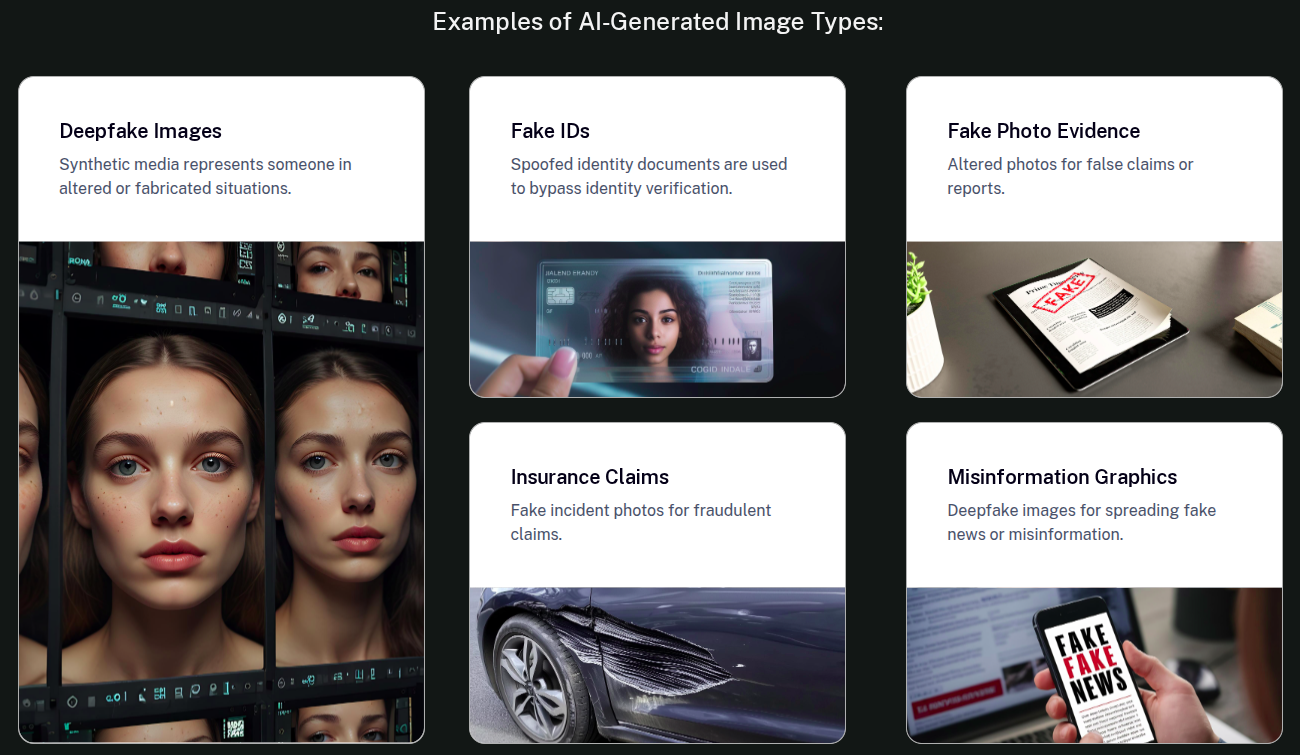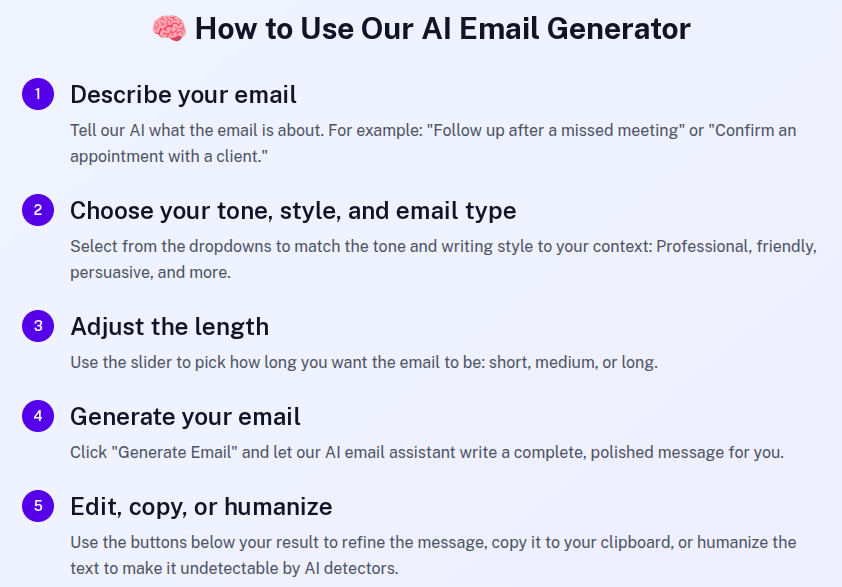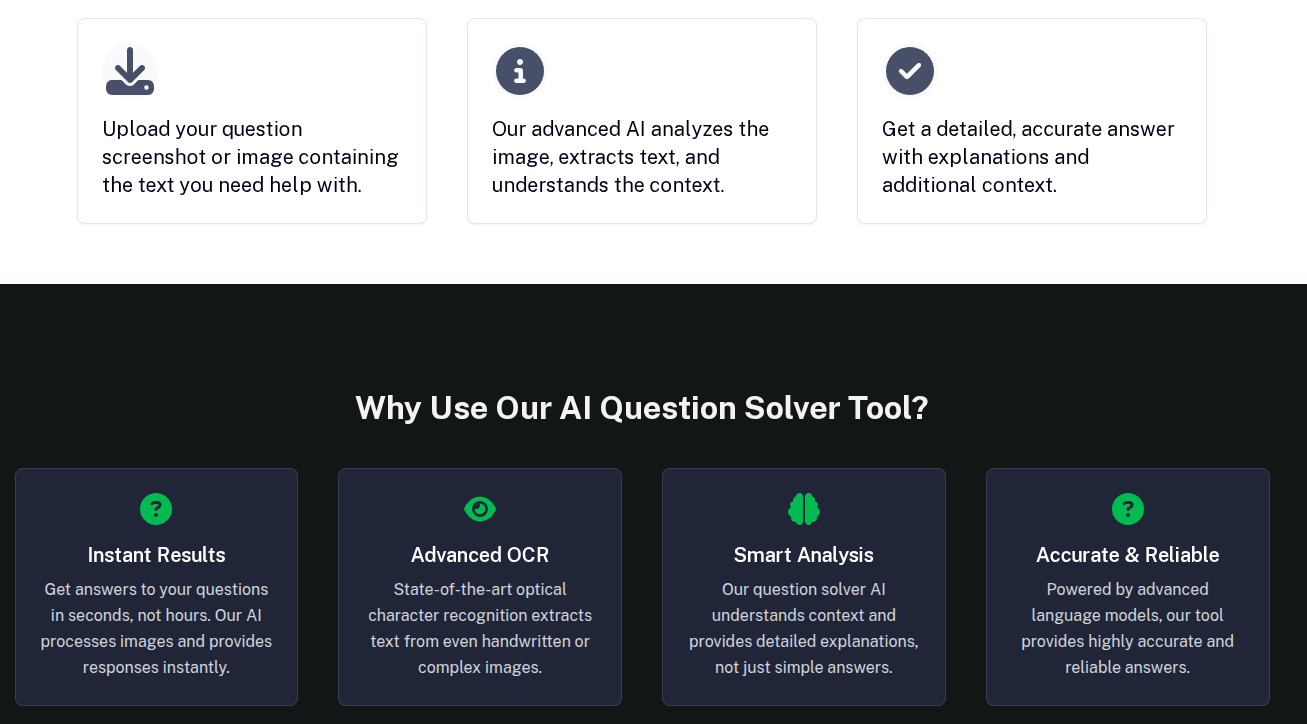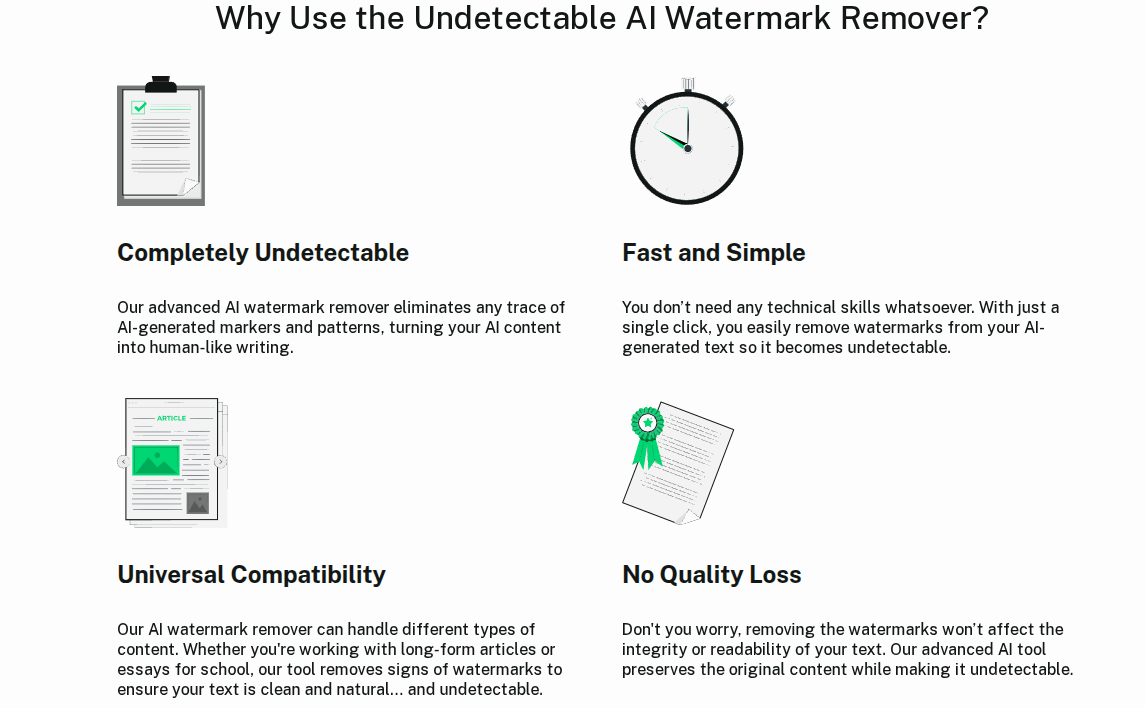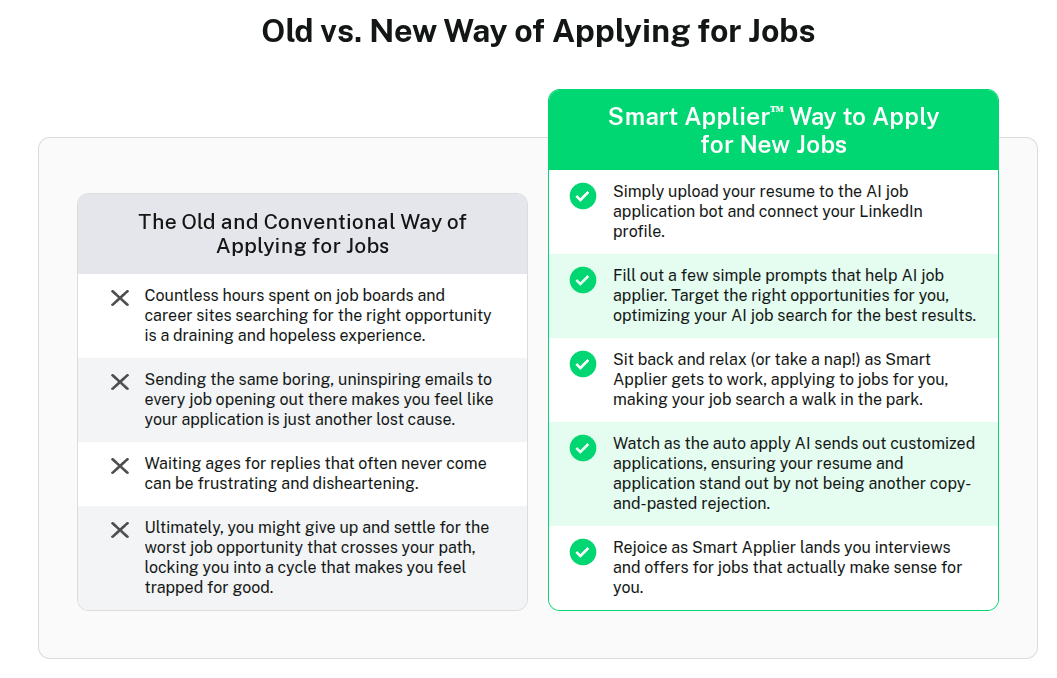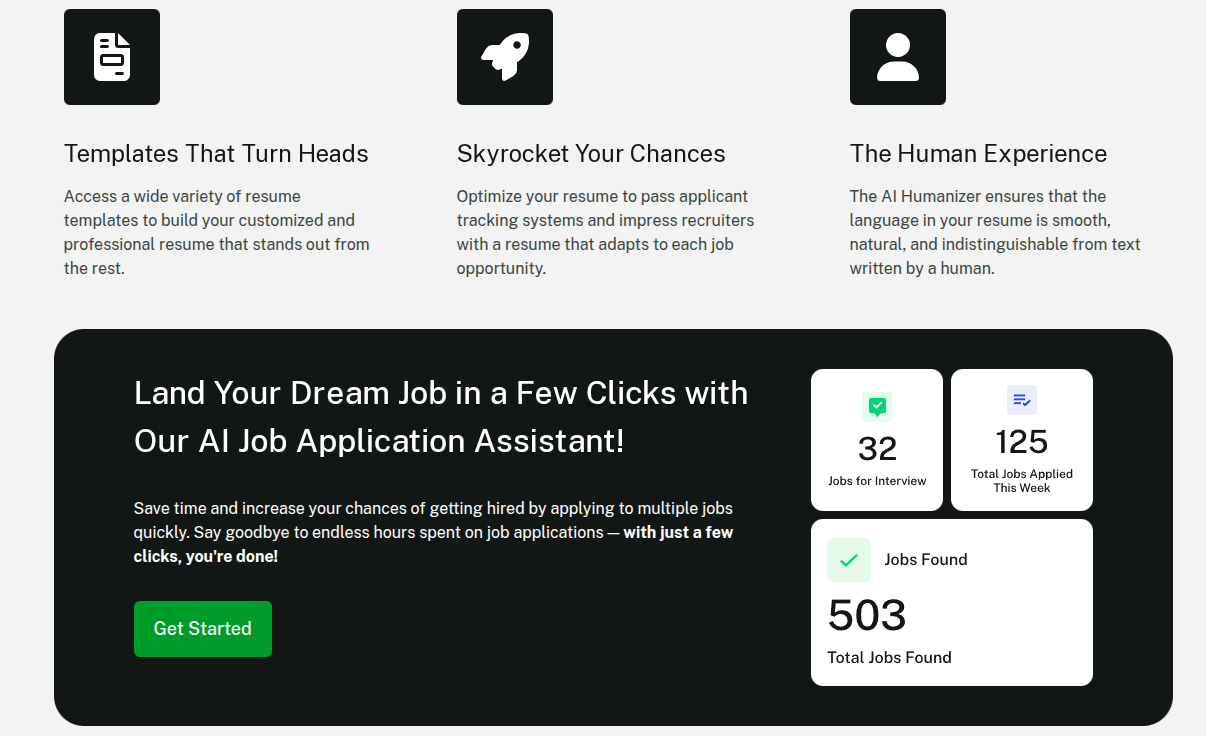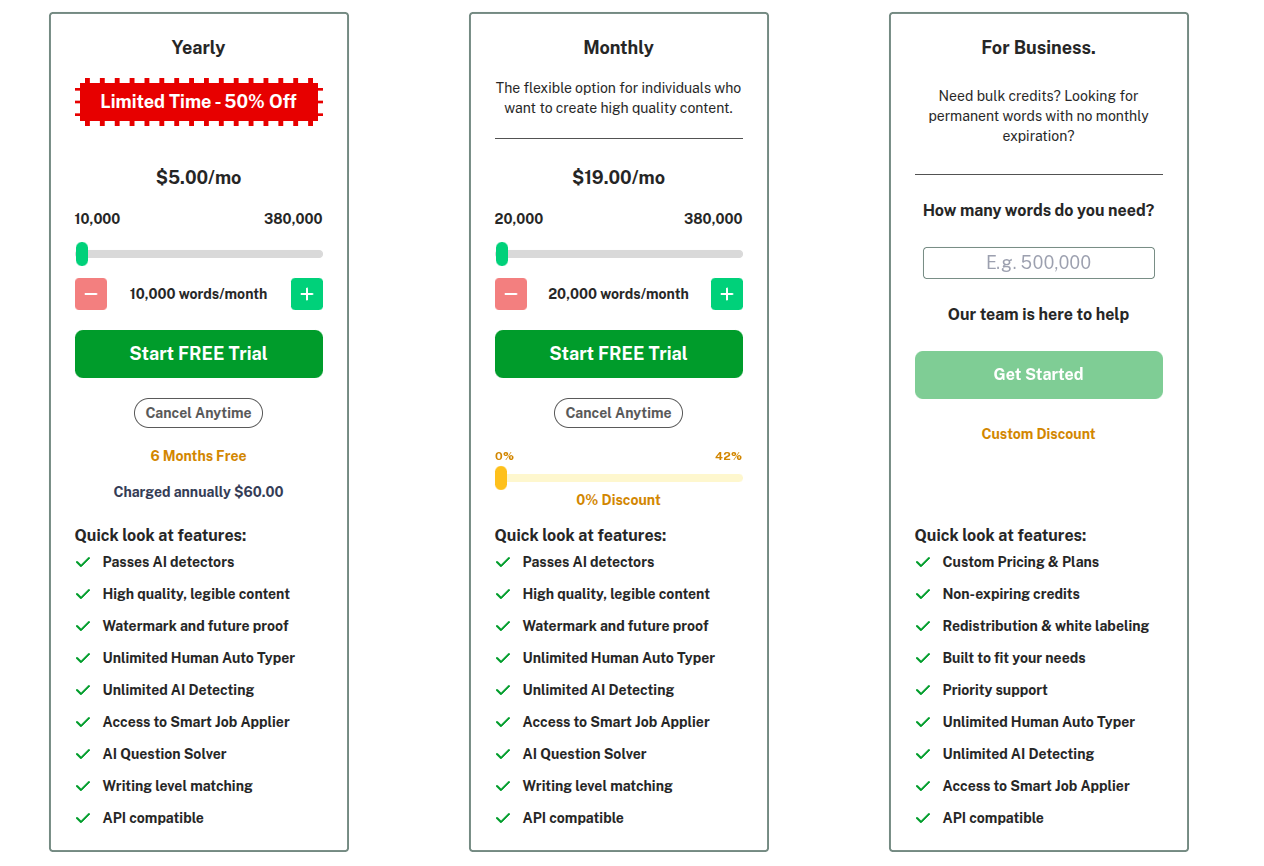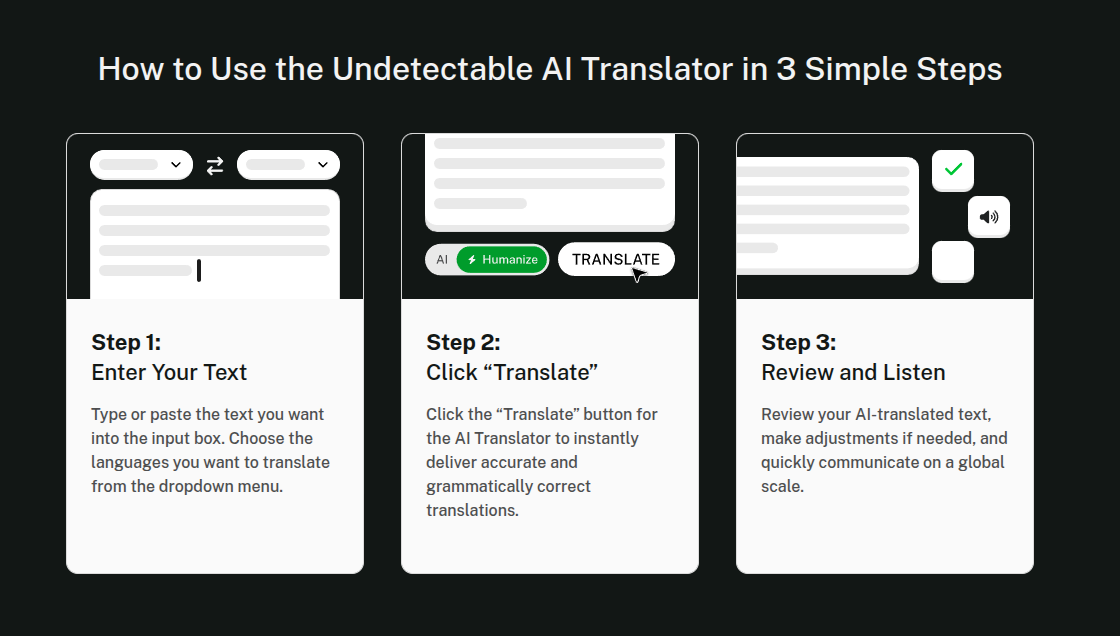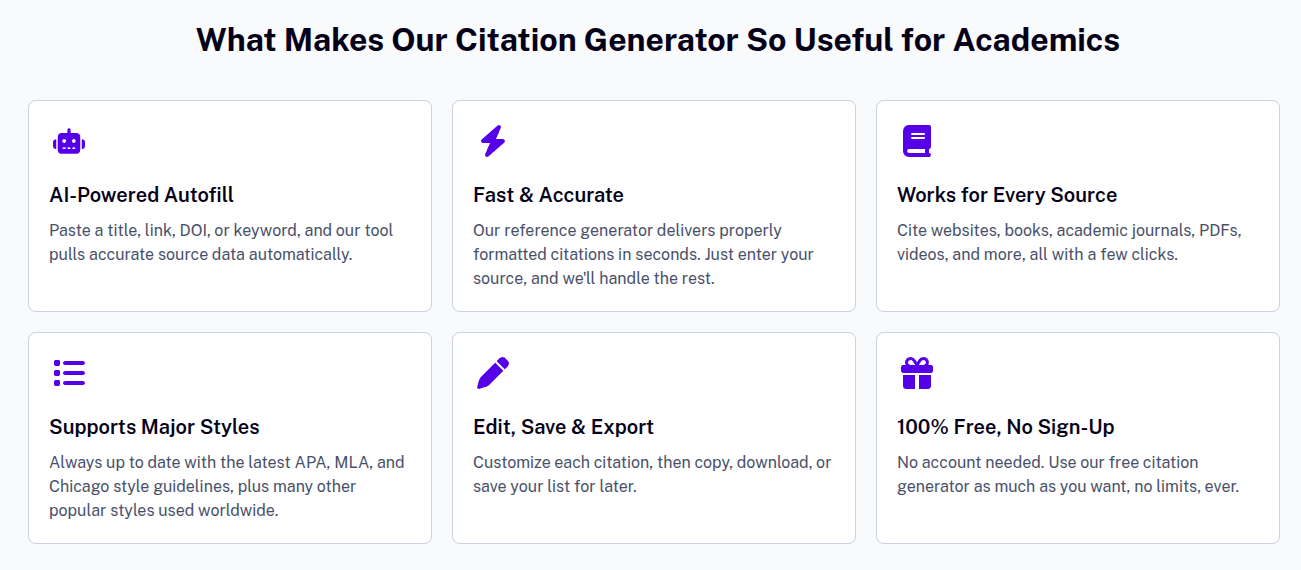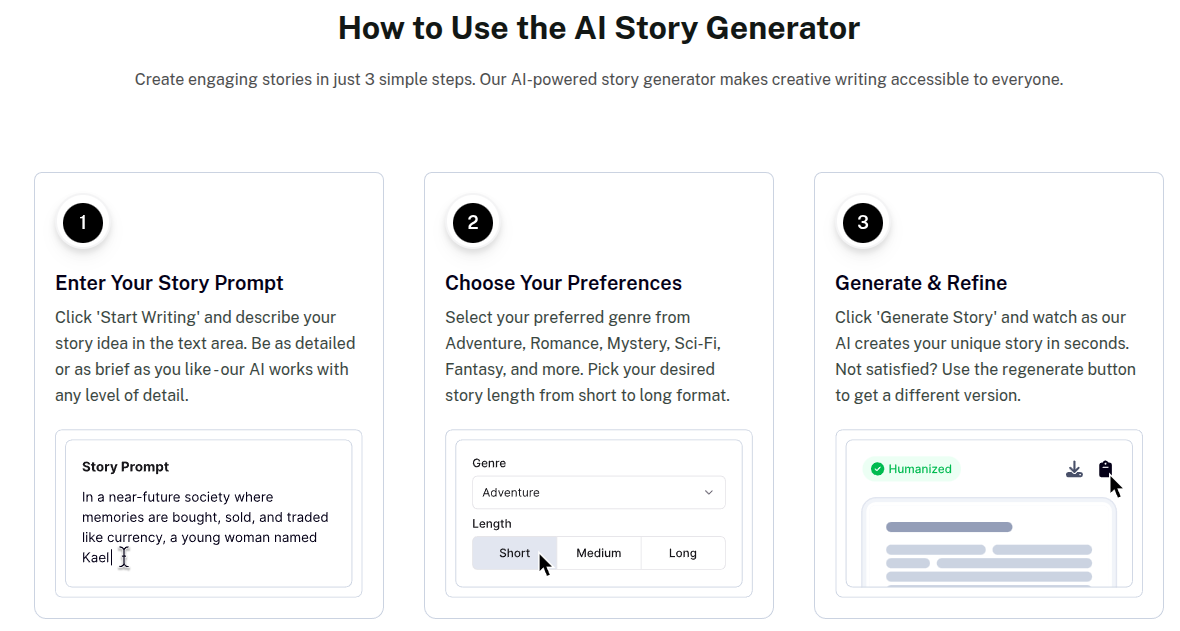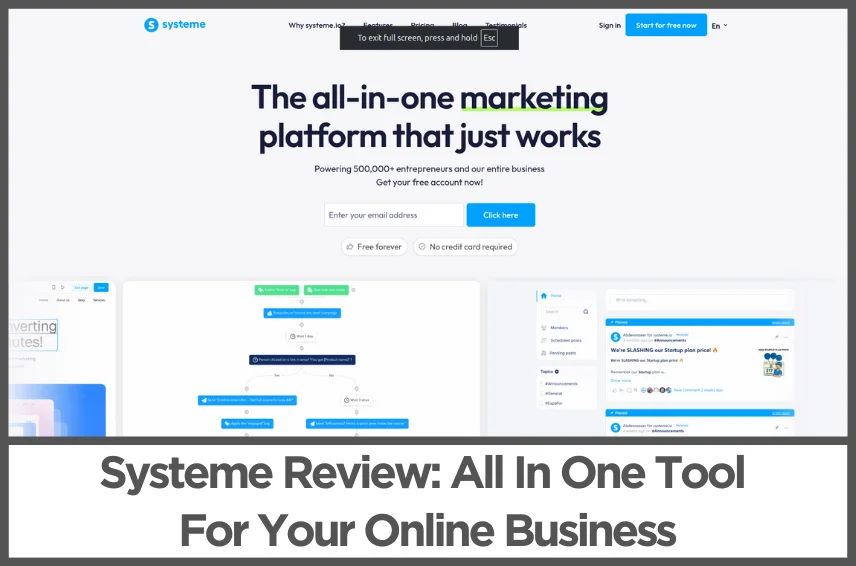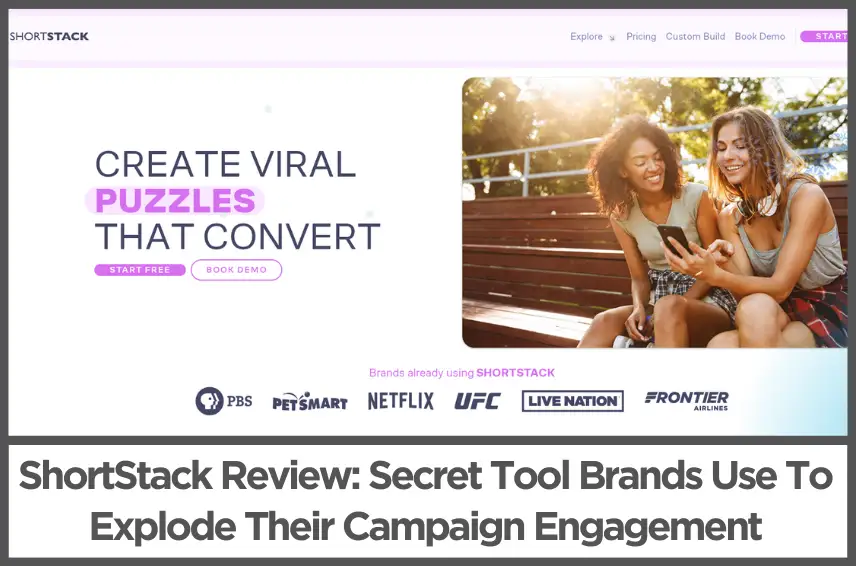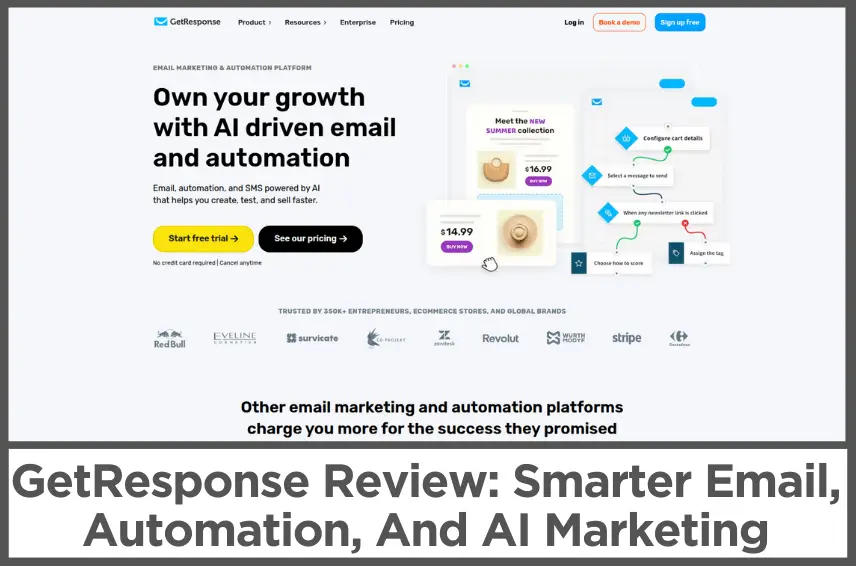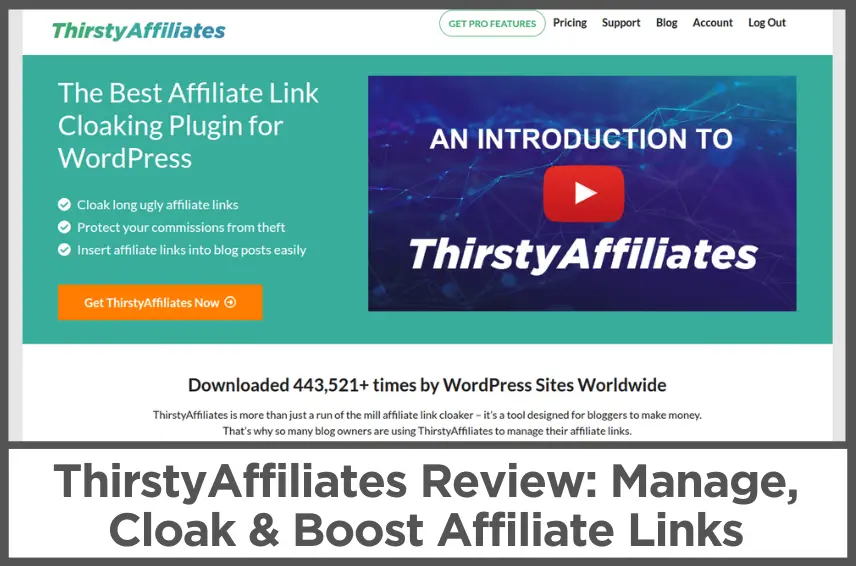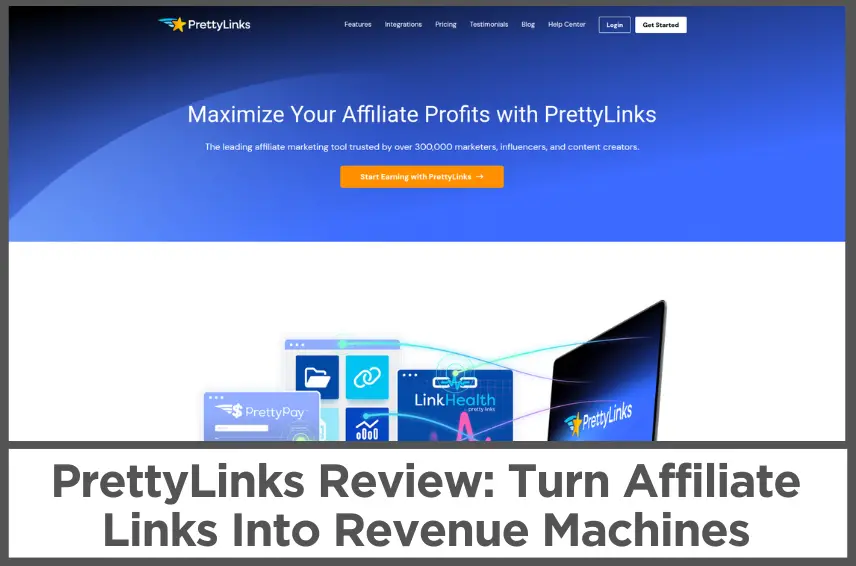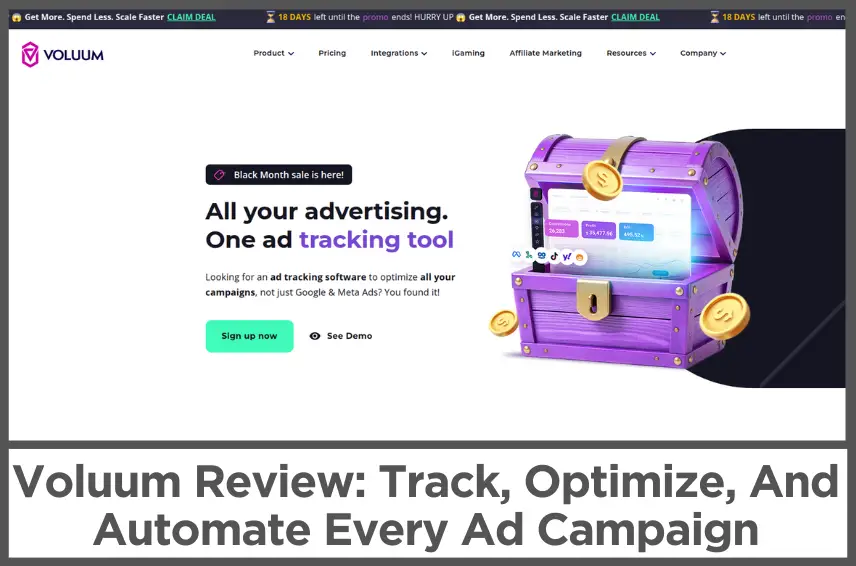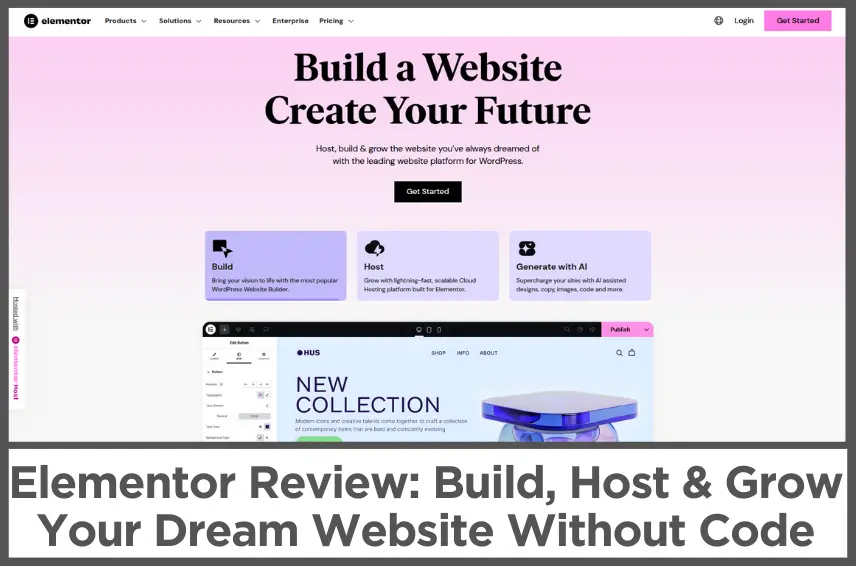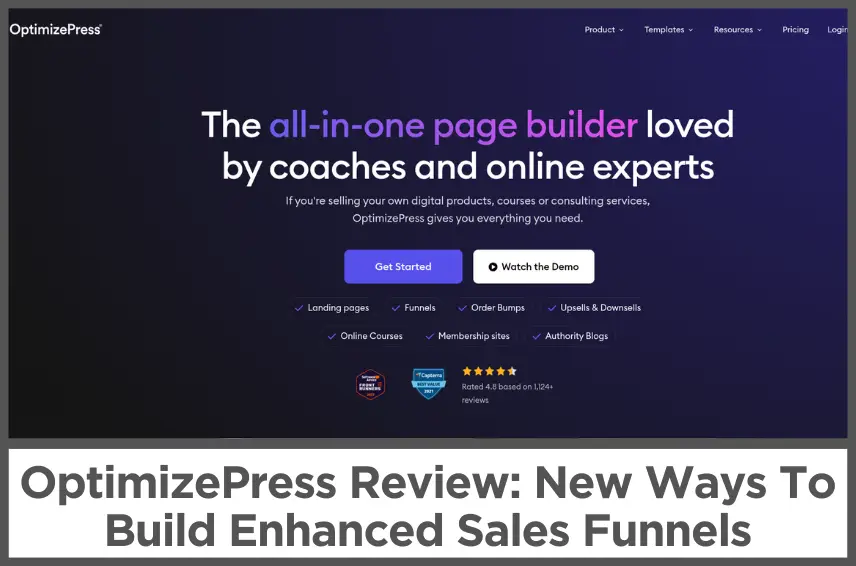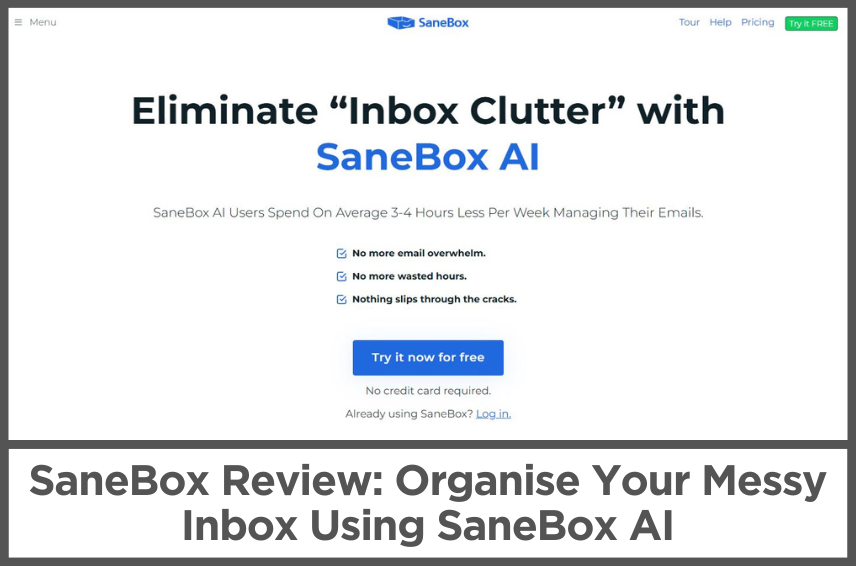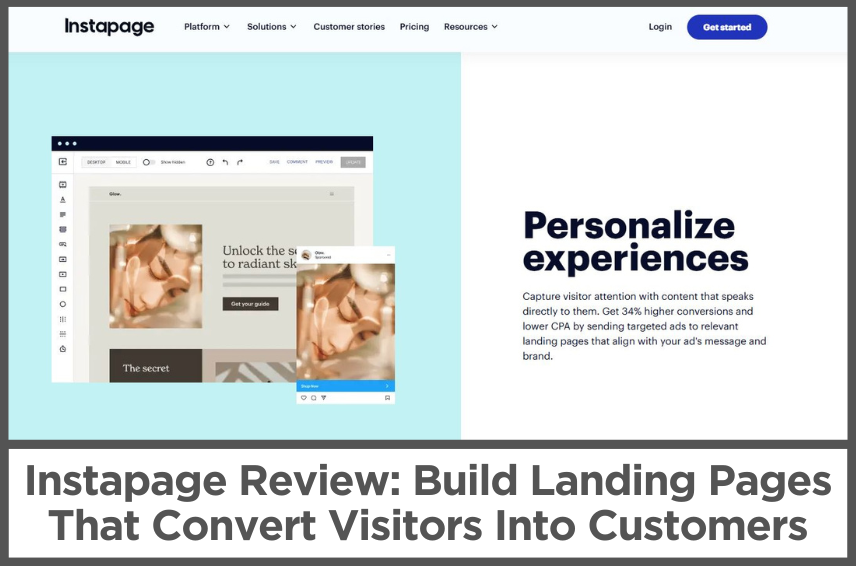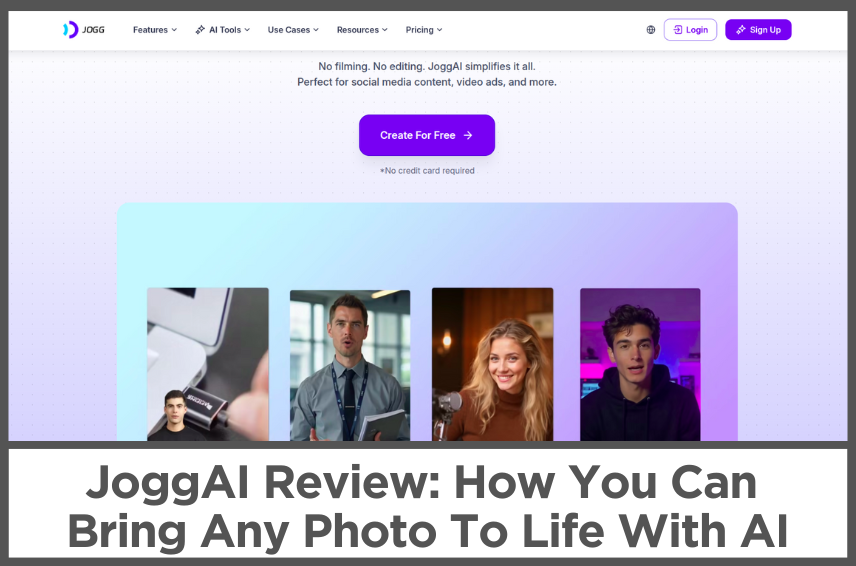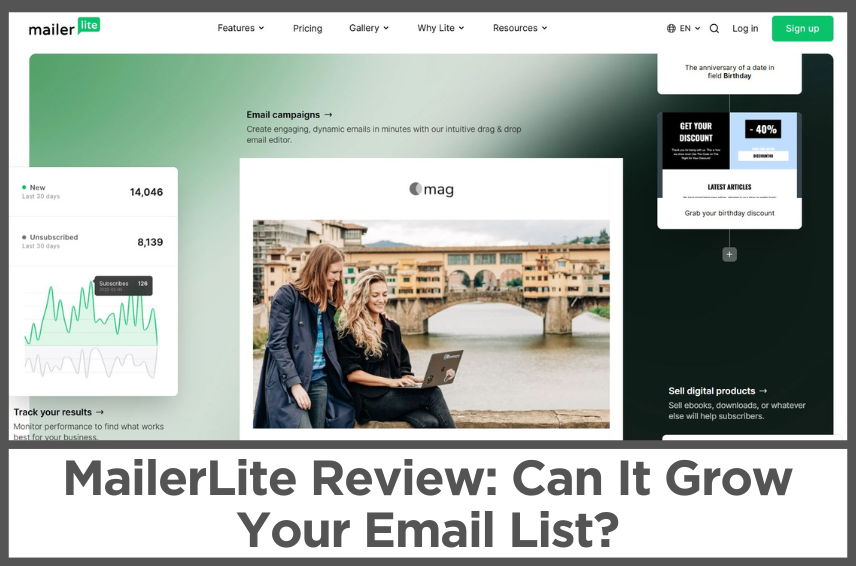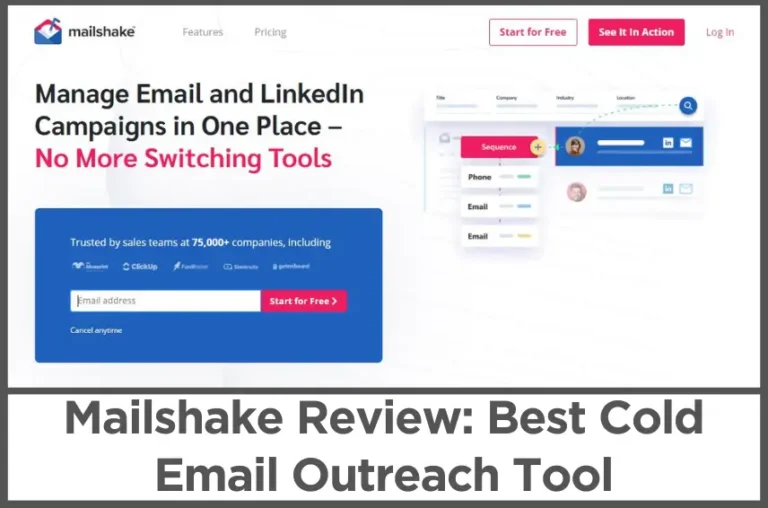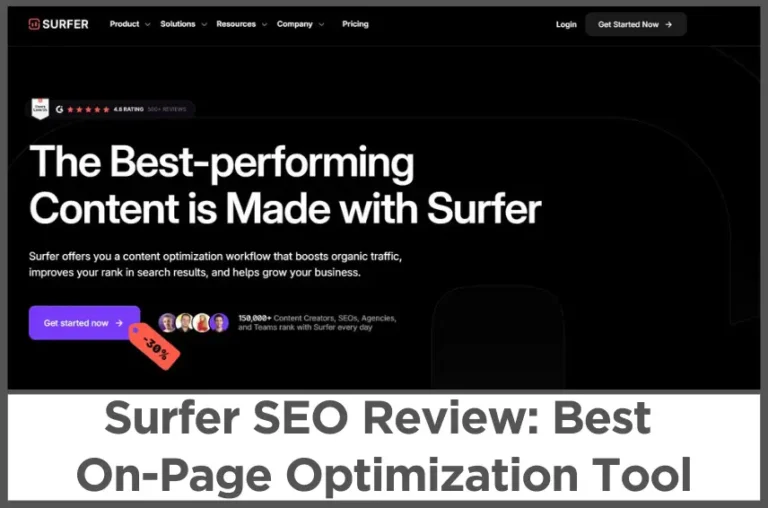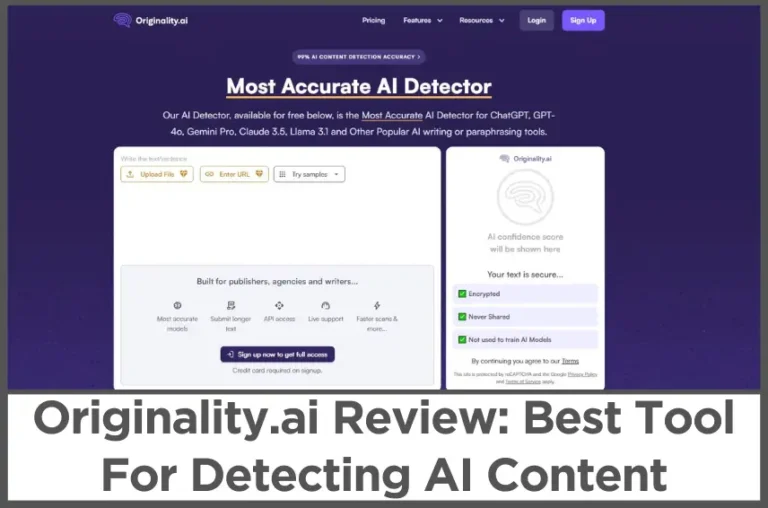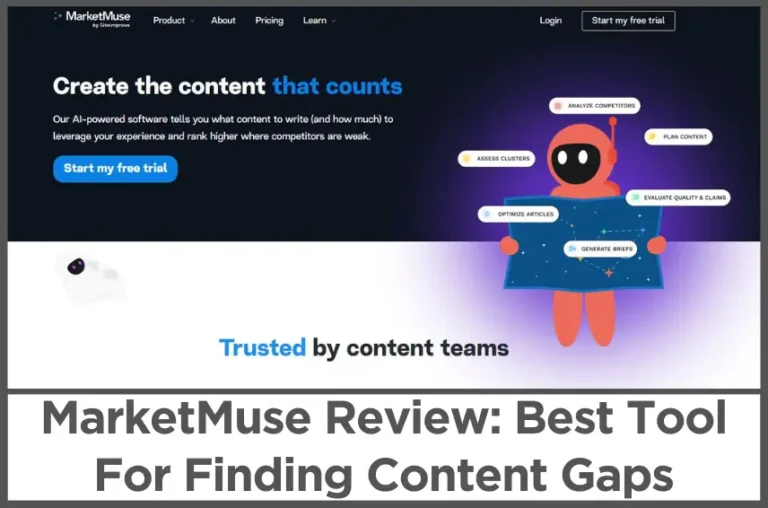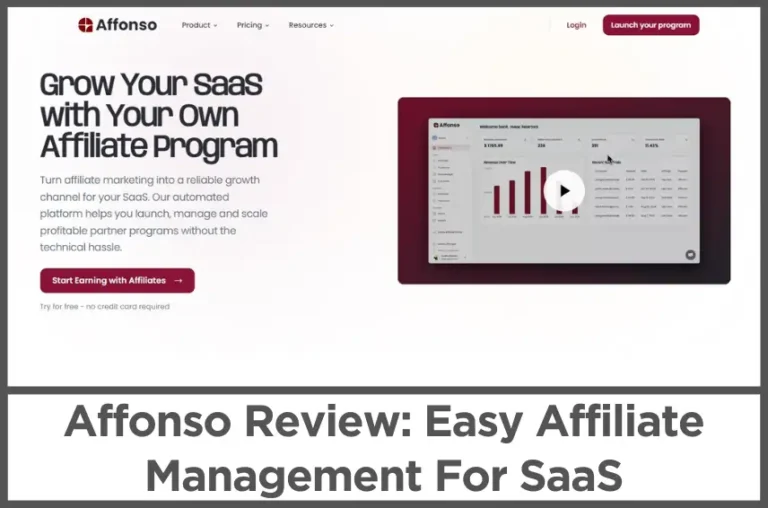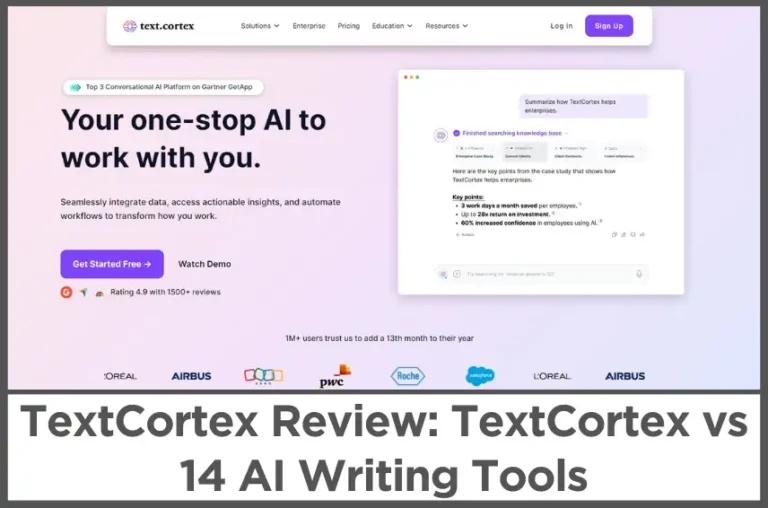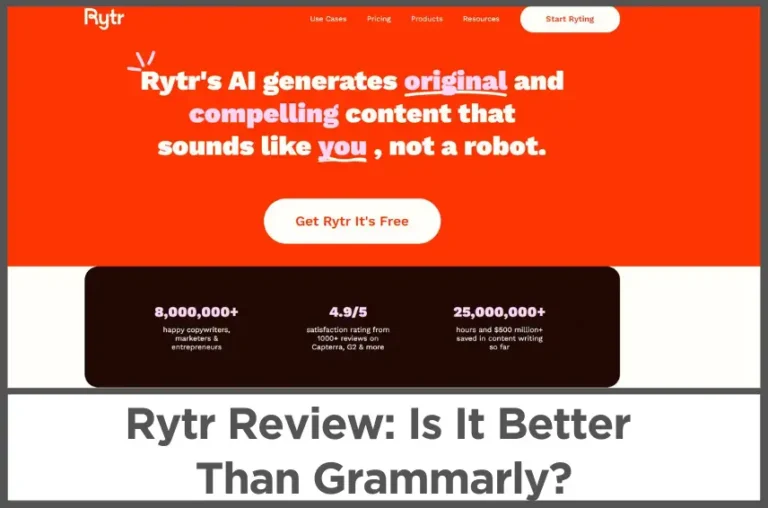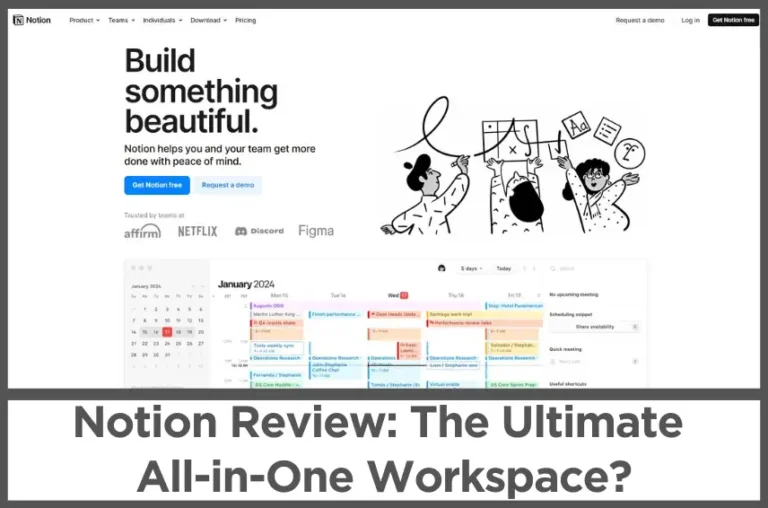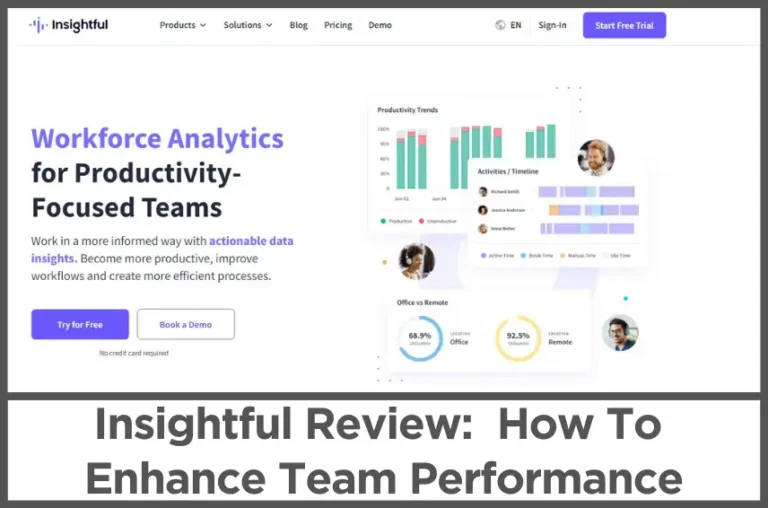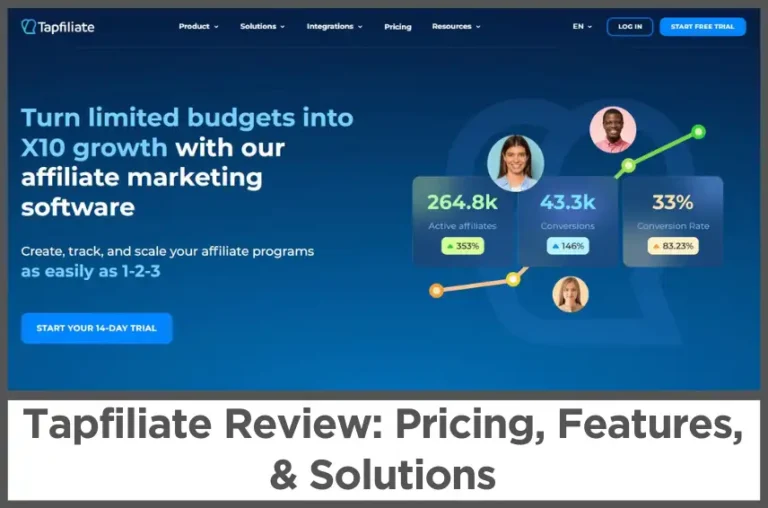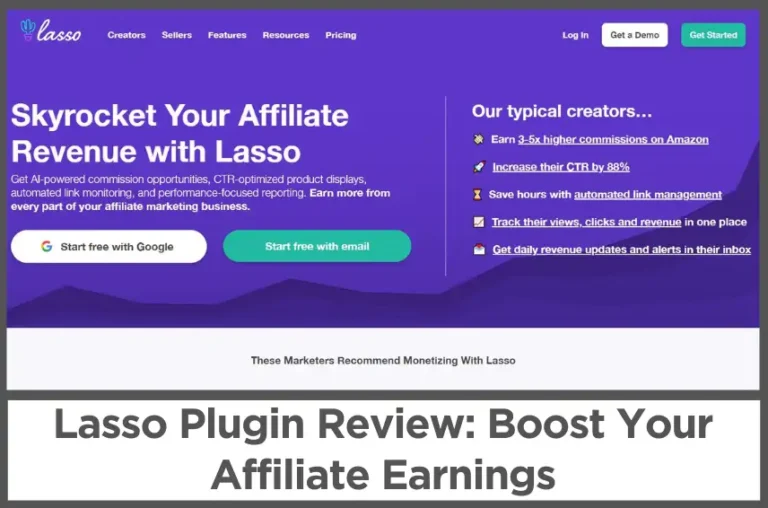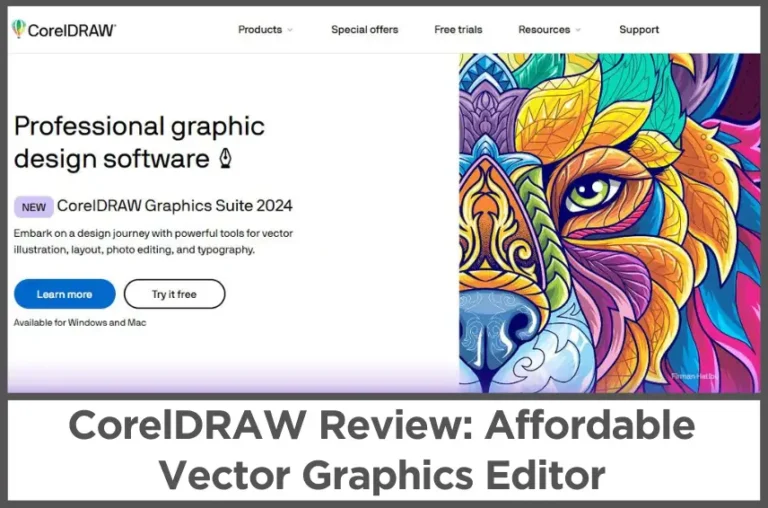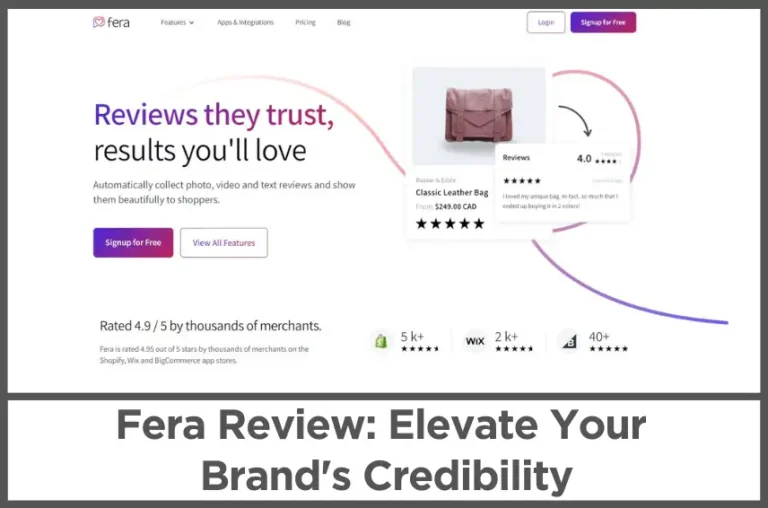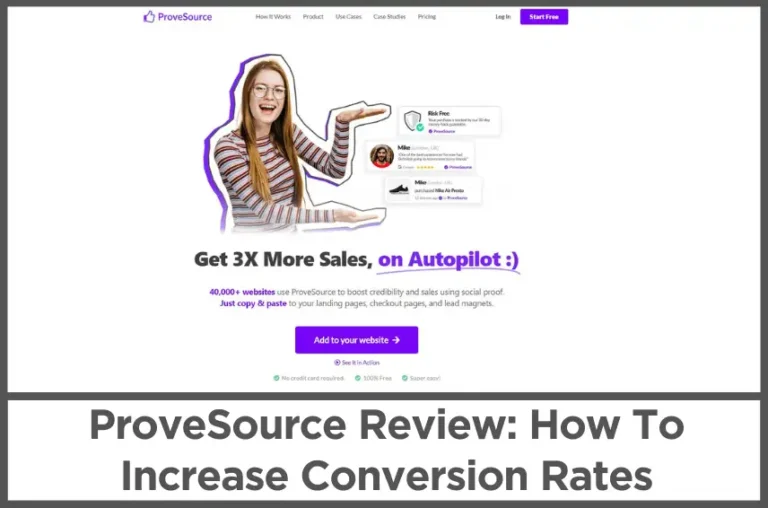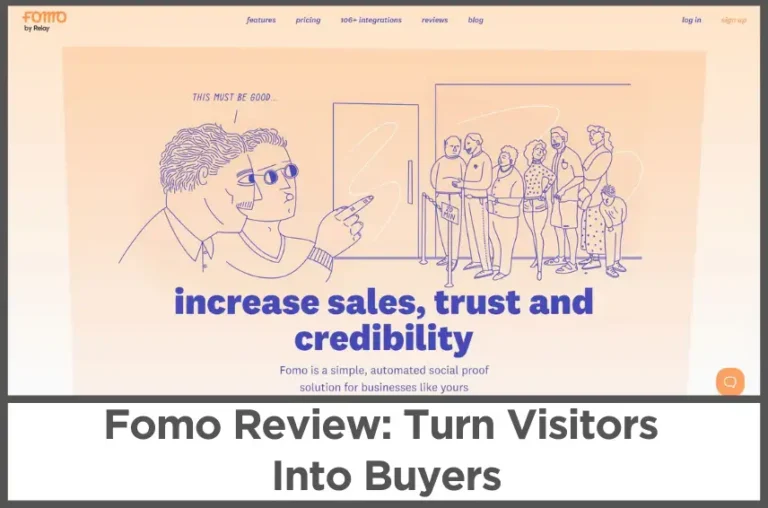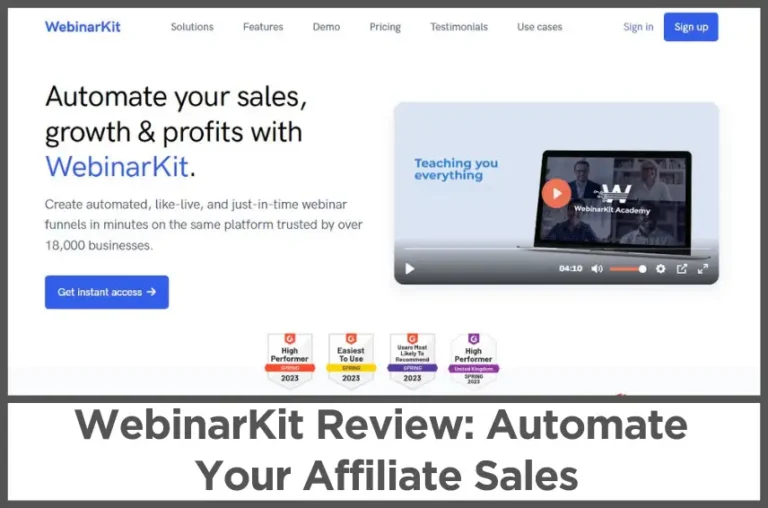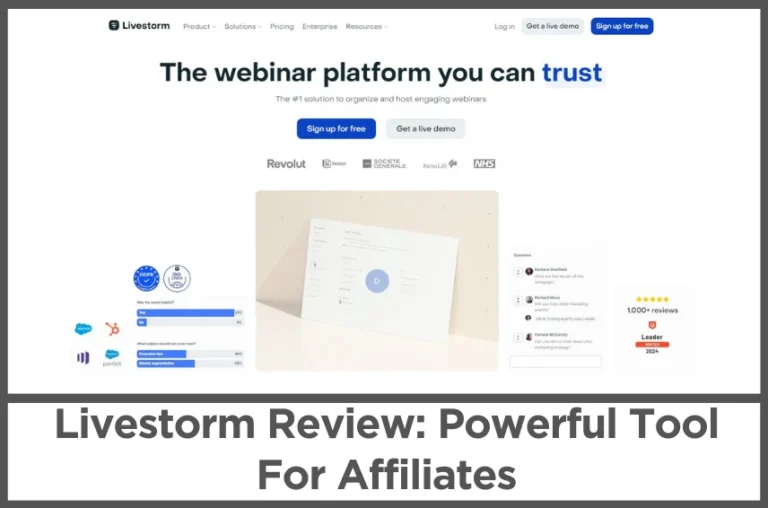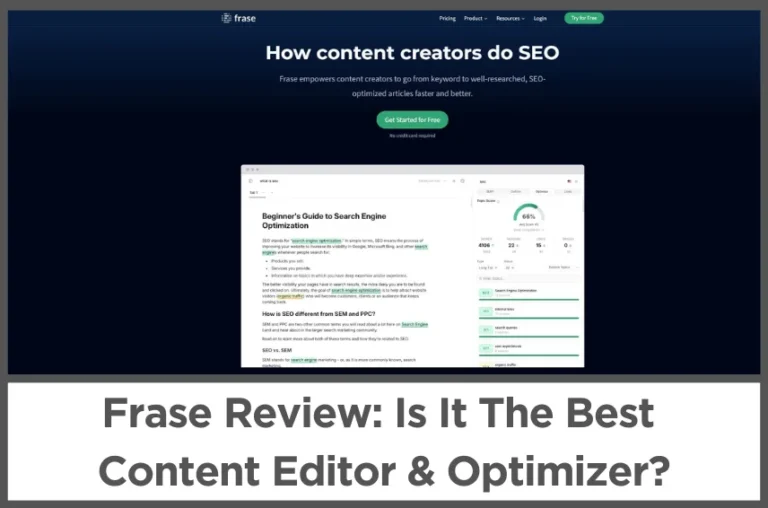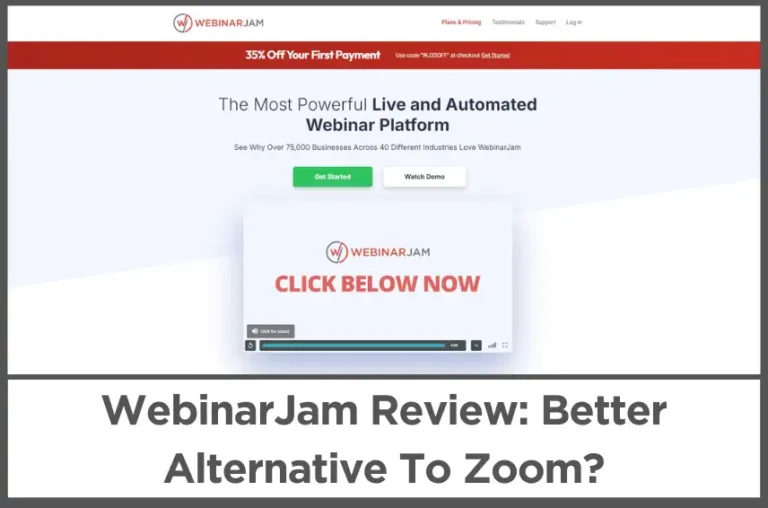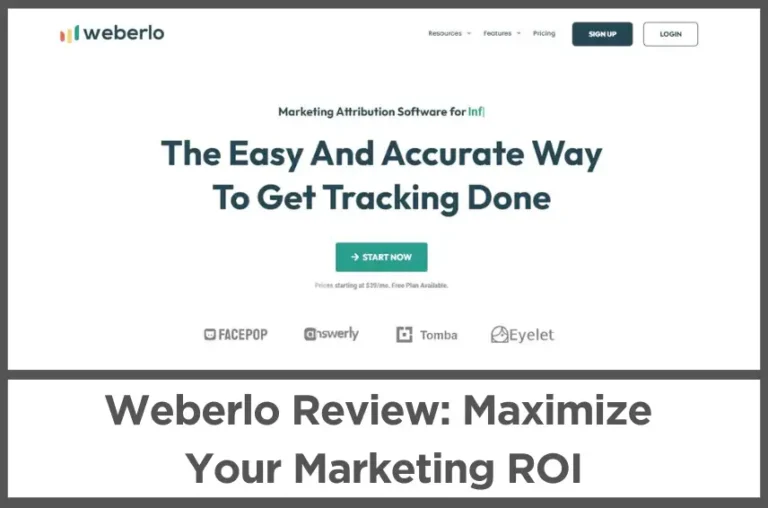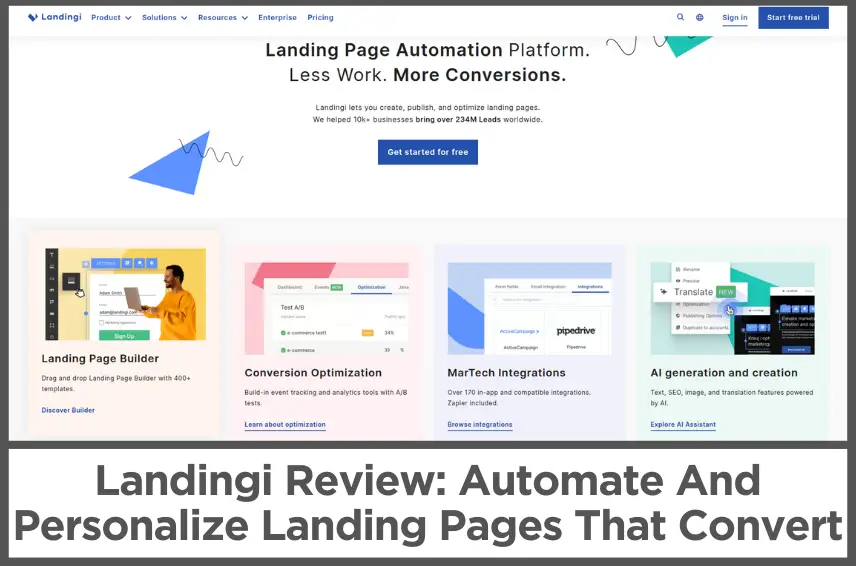Undetectable AI Review (2026): How Good Is It At Hiding AI Writing?
by Abhigyan
The rise of AI content tools has completely changed how people write, learn, and communicate online.
But that shift has also brought new challenges, especially when it comes to detection.
Platforms like Turnitin, GPTZero, and Originality.ai have started flagging anything that looks like it came from a machine.
If you’re using tools like ChatGPT or Claude to help with your writing, you may already know how frustrating it can be when your work gets marked as AI generated.
That’s where services like Undetectable.ai come in.
Undetectable.ai positions itself as a rewriting platform designed to transform robotic-sounding AI content into something more human.
Its main promise is simple: take content written by an AI and rewrite it in a way that avoids getting flagged by popular detection tools.
That claim alone has made it one of the most talked-about tools among students, freelance writers, and content creators who rely on AI to boost productivity without getting penalized.
In this review, I’ll walk you through what Undetectable.ai actually does, how accurate its claims are, and what you can realistically expect from it.
I’ll share the test results from different detectors, show you how it compares to other rewriting tools, and give you a real sense of who this tool helps and where it falls short.
Let’s find out if it lives up to the hype or ends up being just another gimmick in the world of AI tools.
Disclosure: Some of the links I share might be affiliate links. If you click on one and make a purchase, I may earn a small commission as a thank you. But don’t worry, it won’t cost you anything extra. I only recommend stuff I genuinely believe in. Your support helps me keep creating awesome content. You can read my full affiliate disclosure in my disclaimer page.
IN THIS POST :
ToggleUndetectable AI Features
1. Advanced AI Detector
When you use Undetectable AI’s Advanced AI Detector, you’re stepping into a tool built with one clear focus: revealing whether a piece of writing is flagged as AI-generated by the top detection platforms.
Instead of jumping between separate tools to check your content on Turnitin, GPTZero, Originality.ai, or Copyleaks, this feature lets you run everything in one place.
It’s designed for those who want clarity, speed, and reliability when testing their content.
The interface is clean and direct, which makes the process fast without compromising accuracy.
This detector works by scanning your text using highly trained machine learning models.
It knows how to pick up on the typical signs of AI writing, like unusual sentence structure, repetitive word choices, or patterns in rhythm and tone.
The results you get are broken down clearly, showing you which detection services are likely to flag your content and which ones will likely let it pass.
That level of visibility makes it easier to know how much rewriting or editing is needed to make your content safe for submission or publication.
For writers, marketers, and anyone working with AI tools, this feature becomes a safety net.
If you’re using ChatGPT or any other generator to help you brainstorm or produce full drafts, you’re always carrying the risk of someone or some system identifying your work as synthetic.
The Advanced AI Detector reduces that uncertainty.
It helps you see your content the way detection systems do, giving you the freedom to make adjustments with confidence instead of guessing in the dark.
What really sets this detector apart from others is the way it pulls insights from multiple detection engines at once.
Many tools only test against a single engine or offer vague feedback.
Undetectable AI’s system presents results that are specific and backed by real-time performance from detection platforms.
That makes it useful not just for protecting your own work, but also for checking submissions from others, verifying freelance content, or assessing team-generated material for originality.
2. Advanced AI Humanizer
The Advanced AI Humanizer is where Undetectable AI truly shines. At its core, this feature rewrites robotic or overly polished AI text into content that feels alive.
It reshapes the language in a way that sounds like it came from an actual person with natural tone and flow.
If you’ve ever pasted something from ChatGPT into a document and thought, “This sounds a bit too mechanical,” this tool is designed to fix exactly that.
What makes this feature appealing is how effortless the process feels.
You can drop in a chunk of AI-written text, and within seconds, the Humanizer gives you a more natural version.
The tone feels relaxed, the word choices become less predictable, and the overall style loses that too-perfect balance that often gives AI writing away.
It’s especially useful when you need your content to feel genuine and avoid the robotic signatures that many AI detectors are trained to look for.
This tool is especially popular among students, freelancers, and blog writers who rely on AI tools but need their work to pass as original and authentic.
A single click can shift the tone from sterile to conversational.
It preserves your meaning but reshapes the voice, which is important when you’re trying to maintain your personal style or meet editorial standards.
And if you’re working in an academic or professional setting, this feature becomes a lifeline when AI detection tools are in play.
You can try it out for free on short snippets, but for longer documents or more frequent use, paid access unlocks all the benefits.
Many users start with a sample, see the improvements right away, and decide to upgrade because the results save hours of manual rewriting.
The real value of this humanizer lies in how it protects your content without stripping your message.
It’s not about fooling systems. It’s about making sure your writing feels like you.
3. AI Image Detector
With so much AI-generated imagery floating around online, it’s getting harder to tell which pictures are real and which ones were made by a machine.
Undetectable AI’s Image Detector is designed to make that distinction easy and fast.
If you’re a journalist, content creator, or just someone who wants to verify an image, this tool is built to give you answers with clarity and speed.
You upload your image, and within seconds, it begins scanning for signs that the photo was created or altered by artificial intelligence.
What makes this feature effective is the way it analyzes the fine details in each image.
It looks for clues in textures, lighting, color patterns, and shapes. These elements often differ slightly when made by tools like MidJourney or DALL E.
The detector uses this visual fingerprint to assess authenticity and provide a confidence score that helps you judge how likely it is that the image was AI generated.
It doesn’t just rely on a single factor. It combines multiple indicators to form a conclusion.
People use this feature for a wide range of reasons. If you’re managing a brand and need to check the legitimacy of user-submitted images, this tool adds a protective layer.
If you’re an educator reviewing student visuals or a platform moderator checking for manipulated content, the AI Image Detector helps you act with confidence.
It’s also useful for personal peace of mind. If something looks suspicious or too perfect to be real, a quick upload gives you the insight you need.
One of the best parts of this feature is its privacy policy. The images you upload are not stored or reused.
That makes it safe for both professional and personal use. You’re not sharing your files with a third party permanently.
You’re just getting answers. It also handles all types of visuals, from enhanced portraits and manipulated stock images to complex AI-generated art.
For anyone who deals with visual media, this tool offers a practical way to stay grounded in what’s real.
4. Writing Style Replicator
The Writing Style Replicator from Undetectable AI gives users a way to bring their own voice into AI-generated content.
This tool analyzes how you write by looking at tone, vocabulary, sentence structure, and punctuation.
Instead of generating random text that feels off-brand or flat, it studies your sample and uses that as a foundation for creating new content in the same voice.
If you’re used to a particular rhythm in your writing or if you manage a brand with a strong personality, this tool helps keep that intact across every new piece.
To get started, all you need to do is paste in a sample of your writing. The tool then breaks it down and creates a writing profile you can reuse.
Your style is saved under a name, so you don’t have to repeat the process each time.
Once it’s saved, you can generate fresh content that matches your tone or combine it with new messaging while staying true to your voice.
The feature is flexible, giving you control over how much or how little of your original style to keep in the output.
This is especially helpful for people working with teams.
If you’re running a content operation or collaborating on a brand with multiple writers, keeping everything consistent is hard.
This tool makes it easier by allowing everyone to generate content based on a shared style file.
You can also upload your own brand guidelines to help align tone and formatting with internal standards.
This brings structure to creative teams without sacrificing flexibility or individual flair.
Writers from all backgrounds find this tool useful. Novelists can explore different character voices.
Marketers can build branded landing pages without sounding generic.
Corporate professionals can maintain a formal tone across presentations and documents.
Even students can refine their academic writing. Once the system has enough input, usually a few hundred words, it replicates the original style with surprising accuracy.
And while it’s still evolving, it’s already proving to be one of the more practical solutions for anyone who needs their AI-generated work to feel personal and familiar.
5. AI Email Generator
Undetectable AI’s Email Generator is built for anyone who wants to write better emails faster.
Instead of staring at a blank screen or recycling old templates, you can describe what you need, select the tone and length, and generate a clean draft with a single click.
The process is quick, and the results are tailored to your input, so the email fits the context without sounding robotic or stiff.
Whether you’re following up after a meeting, confirming an appointment, or writing a polite inquiry, this tool gets you started with ease.
Once you enter your message goal, the tool lets you fine-tune the tone. You can choose between formal, friendly, persuasive, or casual styles, depending on the situation.
There’s also a length slider that lets you decide how much detail to include. Want something brief and to the point? Slide it short.
Need a fuller explanation? Go longer. The controls are simple, and the AI fills in the message structure naturally.
You get a message that sounds right without having to wrestle with grammar or formatting.
One standout feature is the built-in humanizer. After the email is generated, you can make it sound more natural with one click.
This is useful if you’re concerned about AI detection or just want your message to feel more personal.
The text still follows your original structure, but the tone becomes softer and more approachable.
This is especially helpful for job seekers, freelancers, and small business owners who want their emails to stand out without losing professionalism.
The best part? It’s free, requires no login, and has no usage limits.
That makes it incredibly useful for people who send a lot of emails every day but don’t have time to craft each one from scratch.
Sales teams, consultants, support staff, and students all benefit from the flexibility.
And because it works on mobile as well, you can generate clear, polished emails on the go.
With so many use cases and such a low barrier to entry, this tool turns one of the most dreaded daily tasks into something quick and stress-free.
6. AI Question Solver
The AI Question Solver from Undetectable AI is designed for anyone who wants fast, accurate answers from images or screenshots.
You don’t need to type your question manually. Just upload a picture of it, and the tool scans the text using smart image recognition.
Within a few seconds, it delivers a complete answer, along with explanations and context where needed.
This is especially helpful when dealing with handwritten notes, textbook problems, or screenshots from digital classrooms.
The tool relies on advanced OCR to extract the text, even if it’s written in less-than-perfect handwriting or mixed with diagrams.
Once the content is pulled from the image, the AI interprets it and responds with a clear answer.
The results aren’t just surface level either. They often include explanations that help you understand the topic instead of just giving a quick yes or no.
That makes it ideal for students who want more than just a solution, they want to know how the answer was reached.
Professionals and researchers also use the AI Question Solver to speed up their workflow.
If you’re working with notes, PDFs, or visual documents, you can upload an image instead of rewriting everything by hand.
This can save time when fact-checking or handling information-heavy tasks. Teachers can use it to prepare lesson material or explain problems during tutoring.
And for students preparing for exams, the ability to upload and get responses in seconds helps simplify the study process.
The tool accepts common formats like JPG and PNG, with a file size limit of 5MB to keep the processing smooth.
Accuracy is strong across most question types, including math, science, general knowledge, and writing prompts.
While no AI system is perfect, the responses here are reliable for day-to-day use and offer a clear advantage for those working under time pressure.
With instant results, smart explanations, and support for a wide range of topics, this tool makes it easier to find answers without losing time.
7. AI Watermark Remover
When AI tools generate text, they often embed hidden patterns called watermarks.
These subtle markers help detection systems identify content created by machines.
They don’t change how the writing looks or reads to the human eye, but they act like fingerprints for algorithms.
That’s why even the most natural-sounding AI text can still get flagged when submitted to platforms that scan for authenticity.
Undetectable AI’s Watermark Remover steps in to clean up those invisible traces.
It works behind the scenes, stripping away the silent signals that give AI-generated content away. The tool doesn’t just rearrange words or swap synonyms.
It looks for the token patterns and embedded cues that watermark detectors search for, and removes them entirely.
In just a few seconds, your text is polished and ready to pass through detection tools without raising red flags.
This tool is especially useful for anyone using ChatGPT, Claude, or similar platforms to generate first drafts, ideas, or even full documents.
Even when the writing feels natural, detectors like GPTZero, Turnitin, and Originality.ai are becoming increasingly sharp.
They can often spot these built-in signals even when the language seems human. The Watermark
Remover ensures that these patterns are eliminated while keeping your message intact.
What’s impressive is how easy it is to use. You just paste your content into the tool, click to remove the watermark, and download the cleaned version.
It doesn’t matter if your text is a school essay, blog article, or a professional report.
The Watermark Remover keeps the quality high while making sure the content is safe from unwanted scrutiny.
It gives writers a sense of control in a time when AI detectors are becoming stricter by the day.
8. Smart Applier
Job hunting can feel like a full-time job on its own. You spend hours browsing listings, tweaking your resume for each position, and filling out endless forms.
Even after all that effort, responses are rare and rejections are common.
Smart Applier is designed to change that experience by taking over the most repetitive and time-consuming parts of your job search.
With this feature, you can upload your resume, link your LinkedIn profile, and tell the system what kind of roles you want.
From there, Smart Applier gets to work. It searches for relevant jobs that fit your skills and preferences, crafts personalized applications, and submits them automatically.
While you’re sleeping, working, or relaxing, the tool is actively applying for positions that suit you.
It’s more than just a search engine. Smart Applier doesn’t send the same message to every employer.
It tailors each application to the job, adjusting your resume and wording to highlight the qualifications that matter most for that specific role.
This makes your applications stand out from the usual batch of generic submissions that recruiters see every day.
And when hiring managers see something that feels thoughtfully written and relevant, they’re more likely to pay attention.
You also stay in the loop. Real-time updates let you track where your applications went, which companies viewed them, and which ones might lead to interviews.
This kind of feedback gives you a better sense of progress instead of wondering if your resume disappeared into a void.
Smart Applier brings relief to a process that often feels frustrating, making it easier to stay motivated and land jobs that actually match your goals.
9. Cover Letter + Resume Generator
Creating a strong resume or cover letter can feel overwhelming, especially when you’re trying to match the tone, structure, and keywords that employers are looking for.
Undetectable AI’s Cover Letter and Resume Generator takes that pressure off your shoulders.
It guides you through the process with smart automation and real customization, giving you materials that are polished and ready to send.
You can start by entering your information manually or by importing your LinkedIn profile.
The system pulls the key details from your background and career history, then crafts a cover letter that sounds like something you would actually write.
The tone feels professional yet approachable, and the content reflects your strengths without sounding robotic or overdone.
The resume builder works in a similar way.
You choose a design that fits your style and industry, and then let the AI shape your experience into a format that recruiters can easily scan.
The tool focuses on readability and relevance, using keywords that are likely to get picked up by Applicant Tracking Systems.
At the same time, it keeps the writing natural, so when a human reads your resume, it doesn’t feel like it was made by a machine.
One of the most useful aspects of this feature is the ability to download your documents in different formats and adjust the details anytime.
You can create multiple versions of your resume for different types of roles or make quick edits before submitting an application.
Combined with the AI Job Application Assistant, you can go from zero to fully prepared in just a few clicks.
It saves hours and brings back the confidence you need when entering the job market.
Undetectable AI Pricing Plans
Undetectable AI offers three distinct plans designed to accommodate different user needs and budgets.
The Yearly plan stands out as the most budget-friendly option at just $5.00 per month when billed annually.
This plan comes with an attractive limited-time offer providing 50% off, making it even more appealing for cost-conscious users.
You get 10,000 words per month to work with, and the annual billing means you pay $60.00 upfront for the entire year.
The service sweetens the deal by throwing in 6 months free, giving you excellent value for your investment.
For those who prefer more flexibility in their payment schedule, the Monthly plan offers 20,000 words per month at $19.00.
This option works well for individuals who want to test the waters without committing to a full year or those whose content creation needs vary from month to month.
The higher word count makes it suitable for more active content creators who need consistent access to the platform’s features.
The Business tier takes a different approach entirely, focusing on companies and teams with substantial content requirements.
Instead of fixed word limits, this plan asks you to specify your needs, with the example showing 500,000 words.
The custom pricing model means businesses can get exactly what they need without paying for unused capacity.
This plan emphasizes bulk credits and permanent access without monthly expiration dates, making it ideal for organizations with ongoing, large-scale content projects.
All three plans share core features that make Undetectable AI valuable.
Every tier includes the ability to pass AI detectors, produces high-quality and legible content, offers watermark and future-proof protection, and provides unlimited access to both the Human Auto Typer and AI Detection tools.
Users across all plans can access the Smart Job Applier, AI Question Solver, writing level matching capabilities, and API compatibility.
The Business plan adds several premium features like custom pricing and plans, non-expiring credits, redistribution and white labeling options, built-to-fit customization, and priority support.
These additional features make it clear this tier targets professional users and companies that need more control and support.
Undetectable AI Translator
Translating content into different languages can be time consuming and often leaves room for awkward phrasing or misunderstood context.
The Undetectable AI Translator changes that experience by offering a tool that is not only fast, but also delivers translations that read naturally.
It’s ideal for those who want to communicate across borders without their message getting lost in stiff or clunky language.
Whether you’re sending business emails, preparing academic materials, or simply trying to understand a foreign article, this translator can be trusted to get it right.
One of the standout features is the way it handles different tones. You can switch between formal, friendly, witty, or professional voice settings depending on your audience.
This gives you control over how your message comes across, which is something that many other translators overlook.
You’re not just swapping words from one language to another. You’re shaping how it feels, how it sounds, and how it lands with your readers.
Another benefit is how smoothly it works across all devices. There’s no software to install and no app to download.
You just open it in your browser and start translating. The platform is mobile-friendly, so it works just as well on a phone as it does on a laptop.
For people who travel or work on the go, that kind of flexibility makes a real difference. It’s quick, simple, and gets the job done without adding any extra steps.
Accuracy is also a major strength here. The AI behind the translator has been trained to recognize grammatical rules, idiomatic expressions, and context-based phrasing.
It even includes a grammar checker that highlights errors and polishes the final output.
Whether you’re translating a casual text message or a complex technical document, you can count on the result to be clean, natural, and reliable.
And if you’re worried about being flagged for using AI, the built-in Humanize feature can smooth out the final product so it sounds entirely original.
Citation Generator
For students, researchers, and anyone who writes academic content, citations are often the most tedious part of the process.
The Undetectable AI Citation Generator takes away the headache by creating properly formatted references in seconds.
You can cite books, websites, academic journals, or videos without digging through style guides or worrying if you missed a comma.
Just drop in your source information, and the tool does the rest.
One of the best things about this generator is that it’s always updated to match the latest citation rules.
It supports APA, MLA, Chicago, Harvard, and other popular styles. Whether you’re following the newest version of APA 7 or sticking with MLA 8, the tool stays current.
You don’t need to double check formatting rules or adjust your bibliography by hand. It’s all done for you with just a few clicks.
The autofill feature makes the process even smoother. You can paste in a title, URL, DOI, ISBN, or even a keyword, and the tool pulls in accurate details automatically.
This is especially helpful when you’re dealing with multiple sources or under a tight deadline.
Once your citations are generated, you can edit, copy, download, or save them for later.
If you’re working on a large paper, you can create a full reference list and export it all at once.
What makes this tool even more appealing is that it’s completely free to use. There are no signups, no usage limits, and no locked features behind a paywall.
It works as often as you need it and supports every type of source you’re likely to encounter in academic writing.
And if you’re concerned that using AI tools might make your paper look synthetic, the Humanizer tool is always available to smooth over your content and keep your work sounding natural and original.
AI Story Generator
Writing fiction can be fun, but starting with a blank page often slows people down.
The Undetectable AI Story Generator helps you skip the stuck part and jump right into creativity.
You can enter a few words or a full paragraph to describe what you have in mind, and the tool turns it into a complete story within moments.
It’s perfect for people who love storytelling but need a little push to get their ideas rolling.
Once you enter your prompt, the tool lets you choose from a range of genres like mystery, romance, science fiction, fantasy, or adventure.
You also get to select the length, so you can build something short and punchy or dive into a longer narrative.
It’s all tailored to what you want, which means you’re in control of the direction, tone, and shape of the story.
If the first result doesn’t feel right, you can hit regenerate and try a different take.
Writers use this feature for many different reasons. Some want to overcome writer’s block.
Others use it to explore new ideas, create backstories for characters, or develop side plots.
Teachers bring it into classrooms to inspire students. Content creators turn short stories into posts or videos.
Game developers use it to design quests or build out fictional worlds. Whatever the purpose, the tool adapts to your needs and produces content you can build on.
If you want to publish the story or use it in a professional setting, the final step is to refine the language so it sounds more personal.
AI-generated stories sometimes carry a mechanical tone, which might be flagged by certain platforms or tools.
That’s where the Humanizer feature becomes useful. It reshapes the narrative in a way that feels more genuine and less artificial.
You still keep the heart of your story, but the voice becomes warmer, smoother, and unmistakably human.
Don’t forget to visit our list of recommended AI writing tools to find out which one is more suitable for your marketing business.
Final Thoughts On Undetectable AI
Undetectable AI brings together a smart set of tools built for today’s writers, creators, and professionals who use artificial intelligence in their work but still want it to feel natural and authentic.
Everything works right in your browser, and the results are fast, clear, and easy to adapt.
The strength of Undetectable AI comes from how seamlessly it blends speed with quality.
You don’t have to jump between tools or spend hours rewriting something by hand.
It gives you the control to shape content the way you want while helping you stay clear of detection flags.
And because it’s backed by modern AI, it keeps learning and improving over time.
If you’ve been looking for a reliable way to humanize your AI writing, make your translations smoother, or simply create better content without sounding robotic, this is worth exploring.
The tools are free to try, which means you can see the results for yourself before making any commitment.
Give it a shot today. Test out the free trial and find out how much easier writing and content creation can feel when you have the right tools on your side.
Undetectable AI FAQ
1. Is Undetectable AI free to use?
Yes, it offers free access to key features with optional paid plans for extended use.
2. Does it really make AI content undetectable?
Yes, it rewrites AI text to sound natural and reduce detection risks significantly.
3. Can I use it for academic writing?
Yes, students often use it to make AI-assisted essays sound more human and authentic.
4. How many languages does the translator support?
It currently supports over 20 languages including English, Spanish, and Chinese.
5. Is the AI Humanizer safe to use?
Yes, your content is not stored or shared, and privacy is respected at every step.
6. Can it help pass Turnitin or GPTZero detection?
Yes, the tool is designed to reduce AI flags from detectors like Turnitin and GPTZero.
7. Is the citation generator accurate?
Yes, it stays updated with the latest APA, MLA, and Chicago formats.
8. Do I need to install anything to use it?
No, everything works directly in your web browser without downloads.
9. How much content can I humanize for free?
You can test the Humanizer with up to 250 words before needing a subscription.
10. Can the story generator create long stories?
Yes, you can choose short, medium, or long formats depending on your preference.
11. Does the translator sound natural or robotic?
The translations are smooth, accurate, and can be adjusted for tone and flow.
12. Will my content be saved or tracked?
No, Undetectable AI does not store your documents or images.
13. Can I use the citation generator without signing up?
Yes, it’s completely free and does not require an account.
14. Can I humanize ChatGPT content directly?
Yes, the tool is optimized to work with ChatGPT outputs.
15. Is customer support available if I need help?
Yes, you can contact their support team through the website for assistance.
If you find this article helpful, kindly share it with your friends. You may also Pin the above image on your Pinterest account. Thanks!
Abhigyan Mahanta
Hi! I’m Abhigyan, a remote web developer and an affiliate blogger. I create beginner-friendly guides to help new affiliates get started and grow in affiliate marketing. I also share information on remote companies and interview preparation tips.