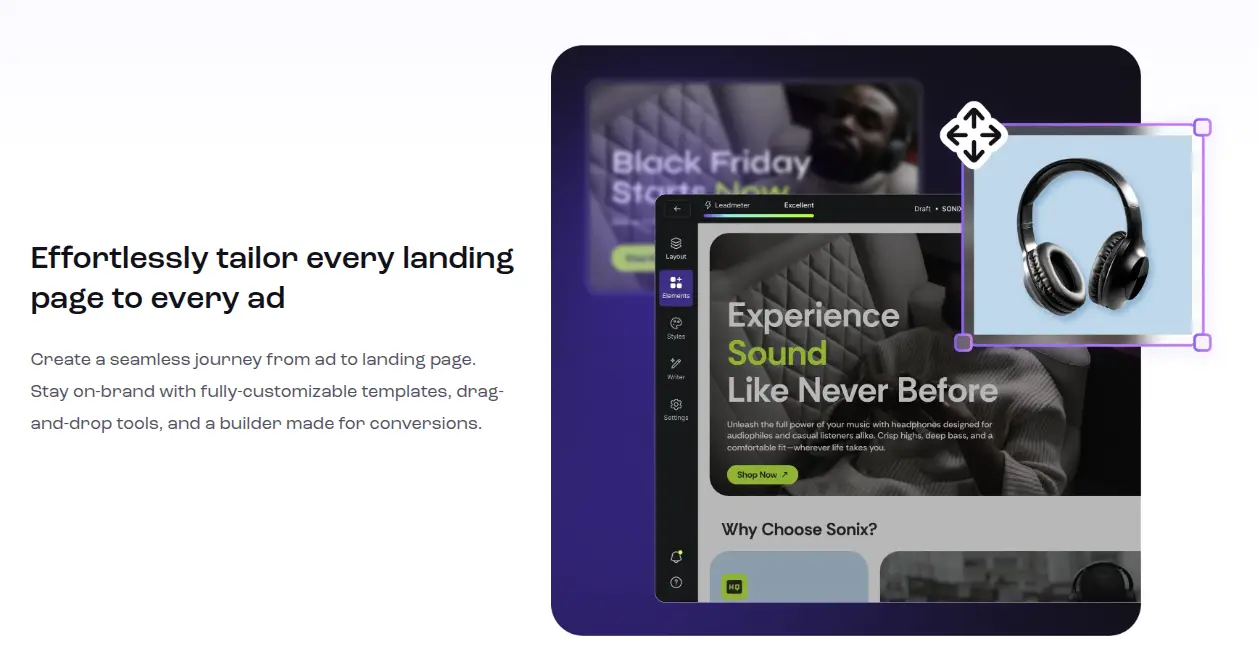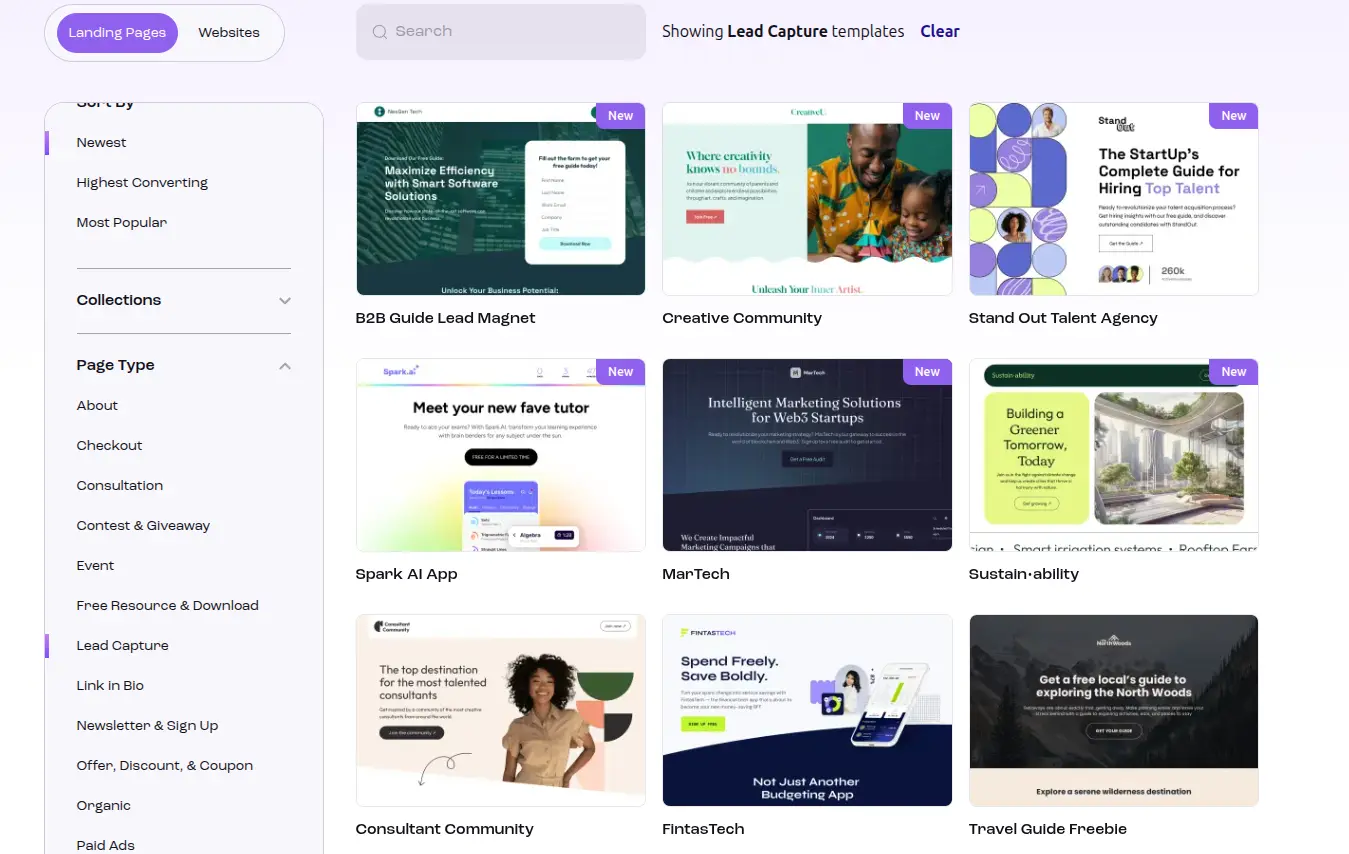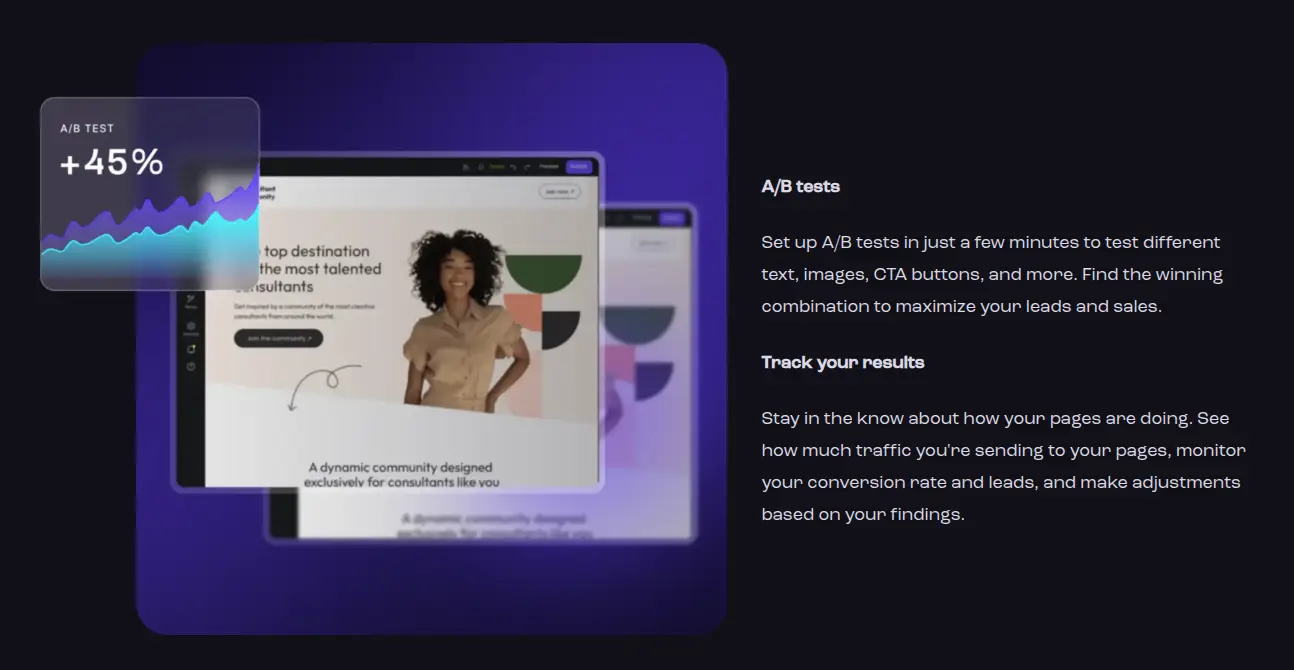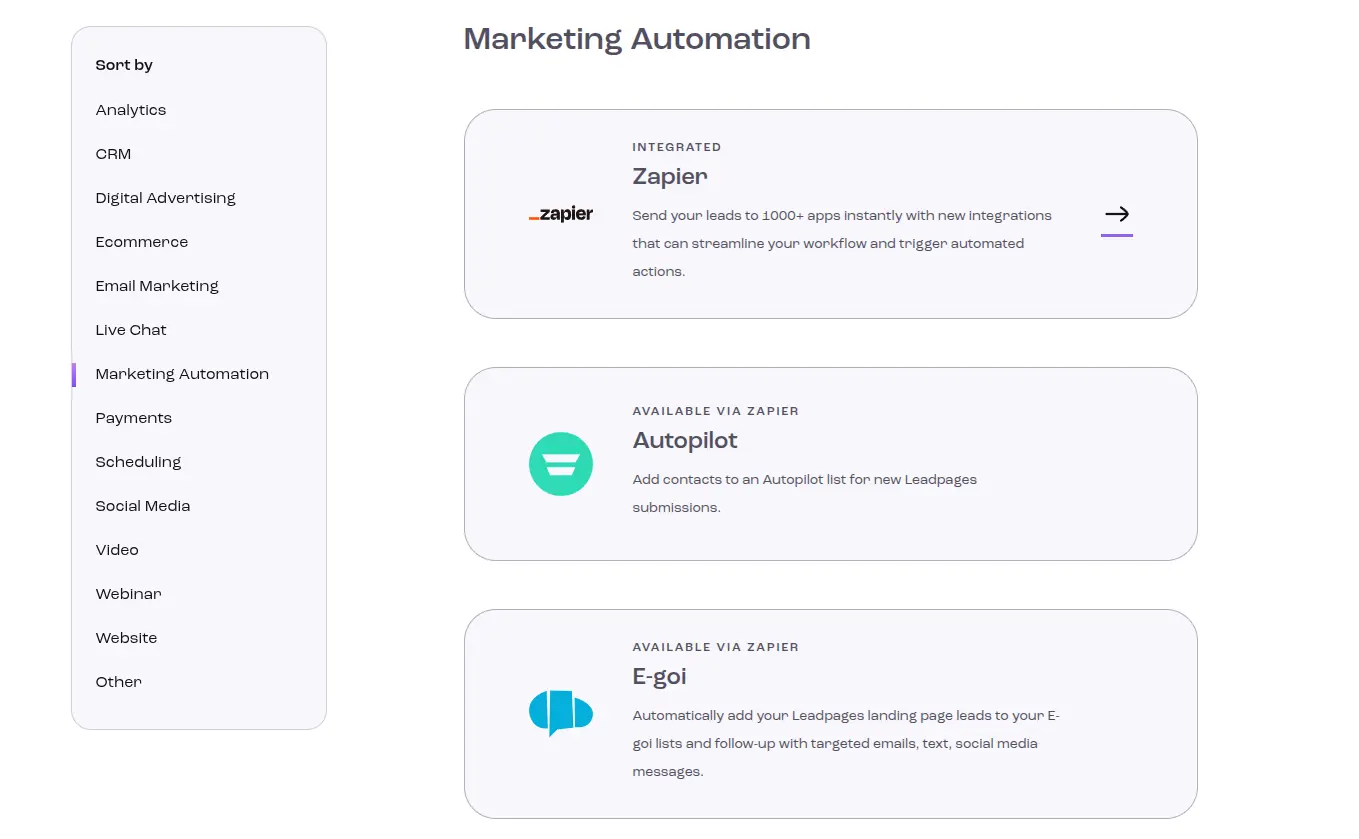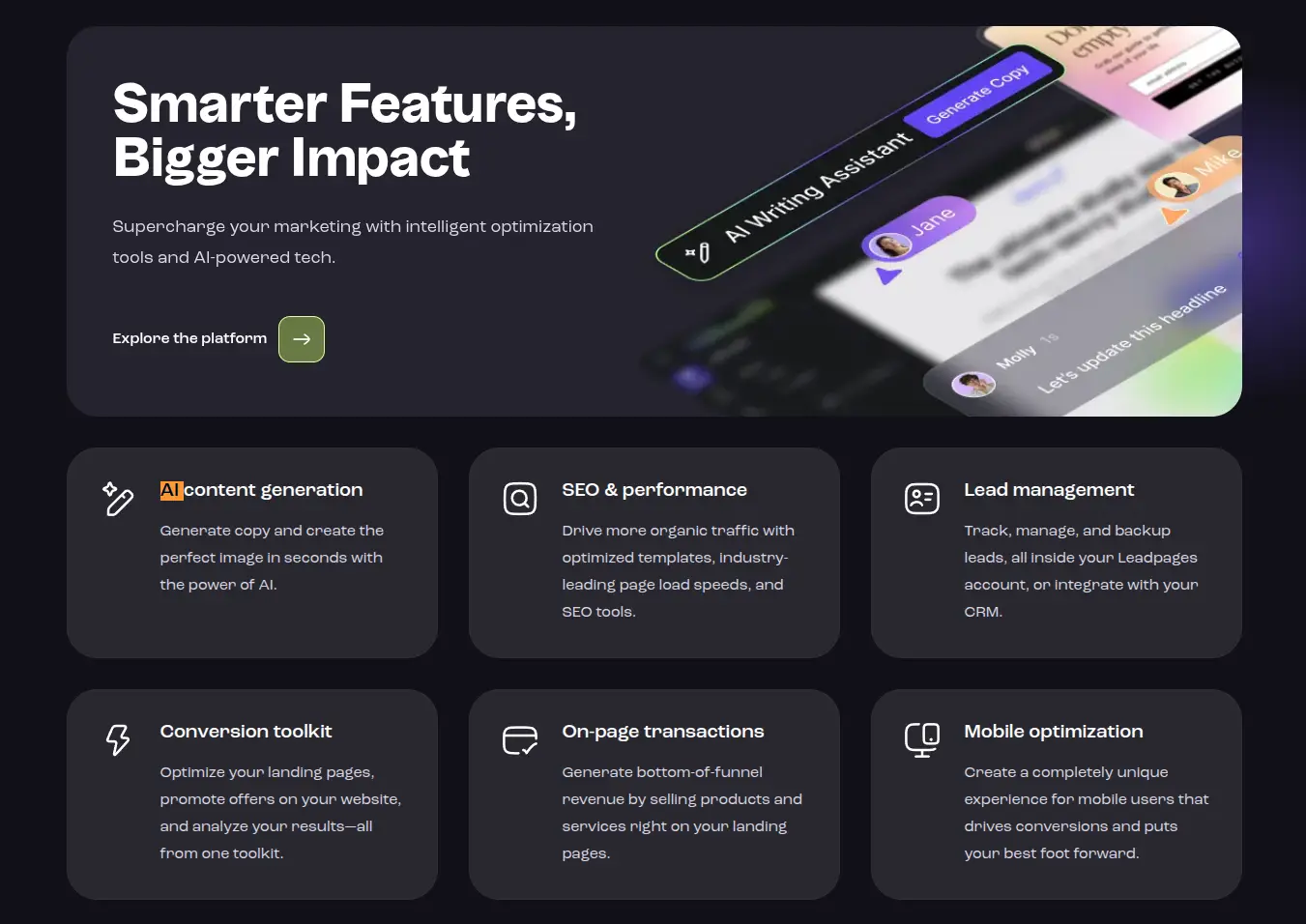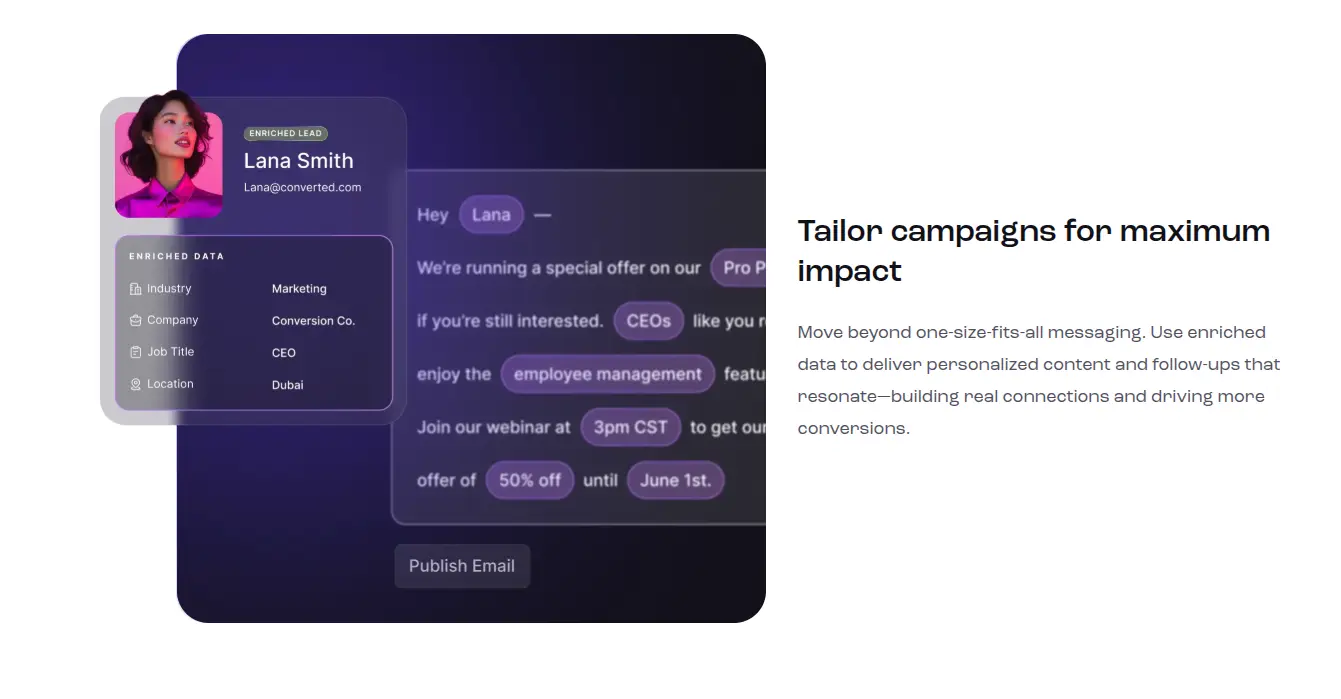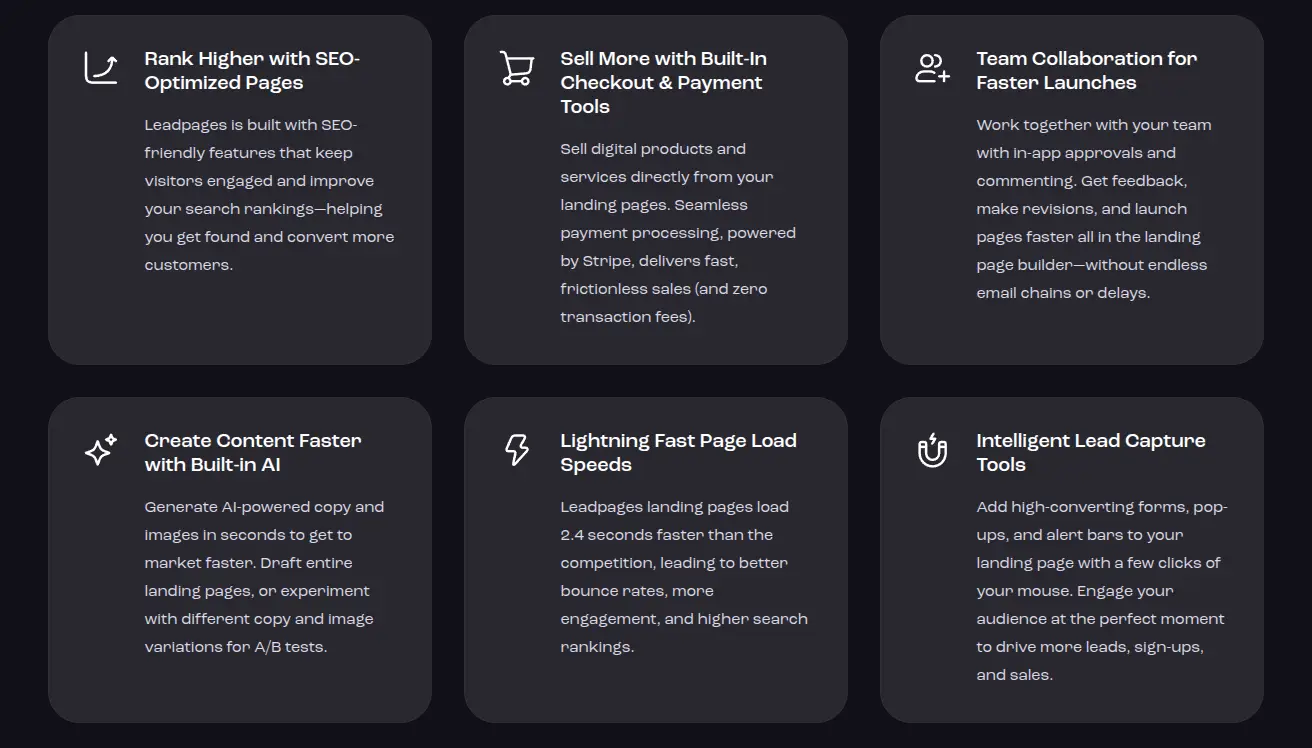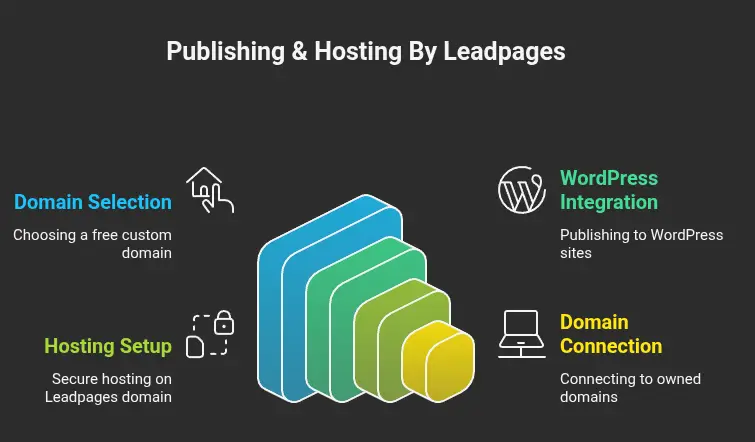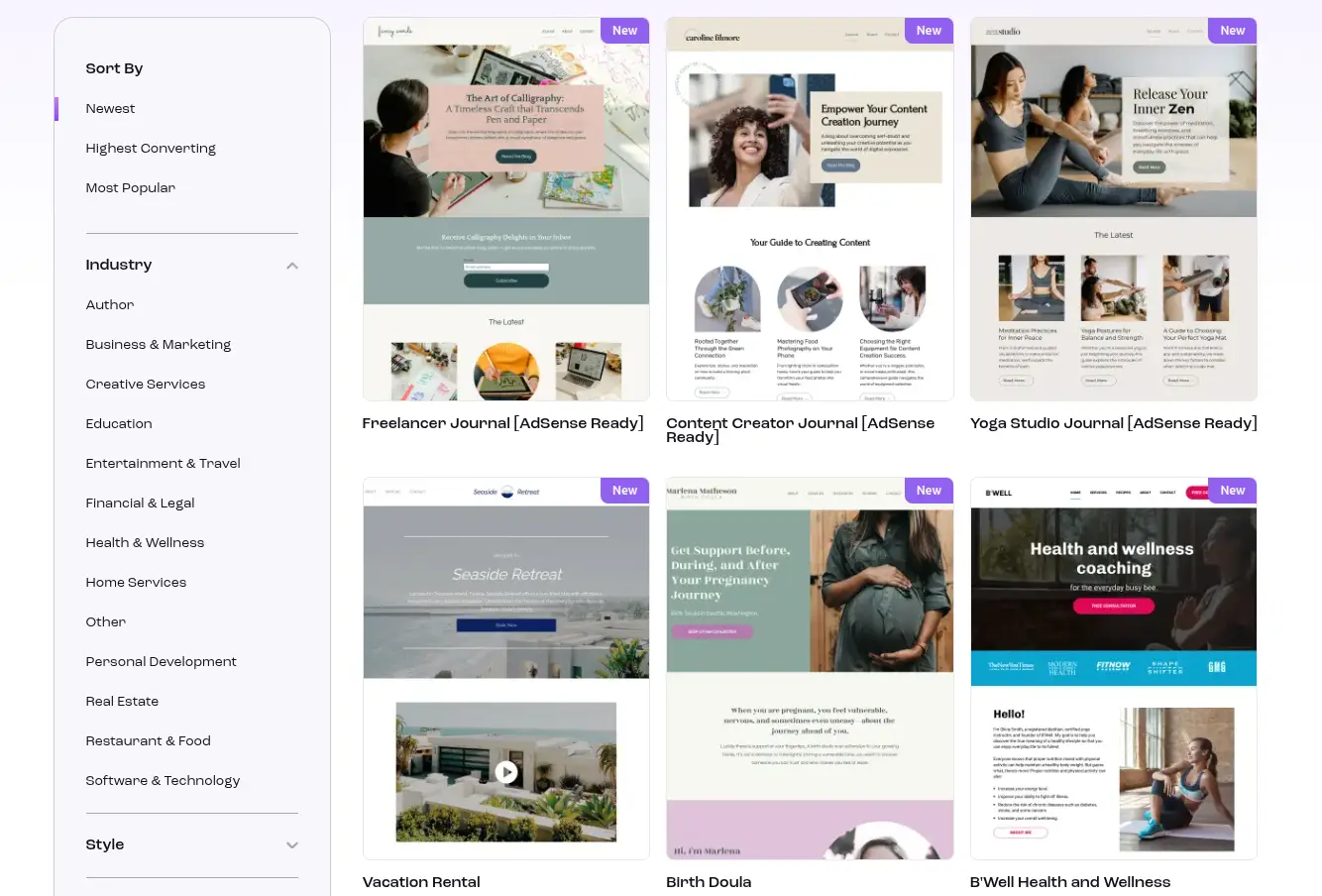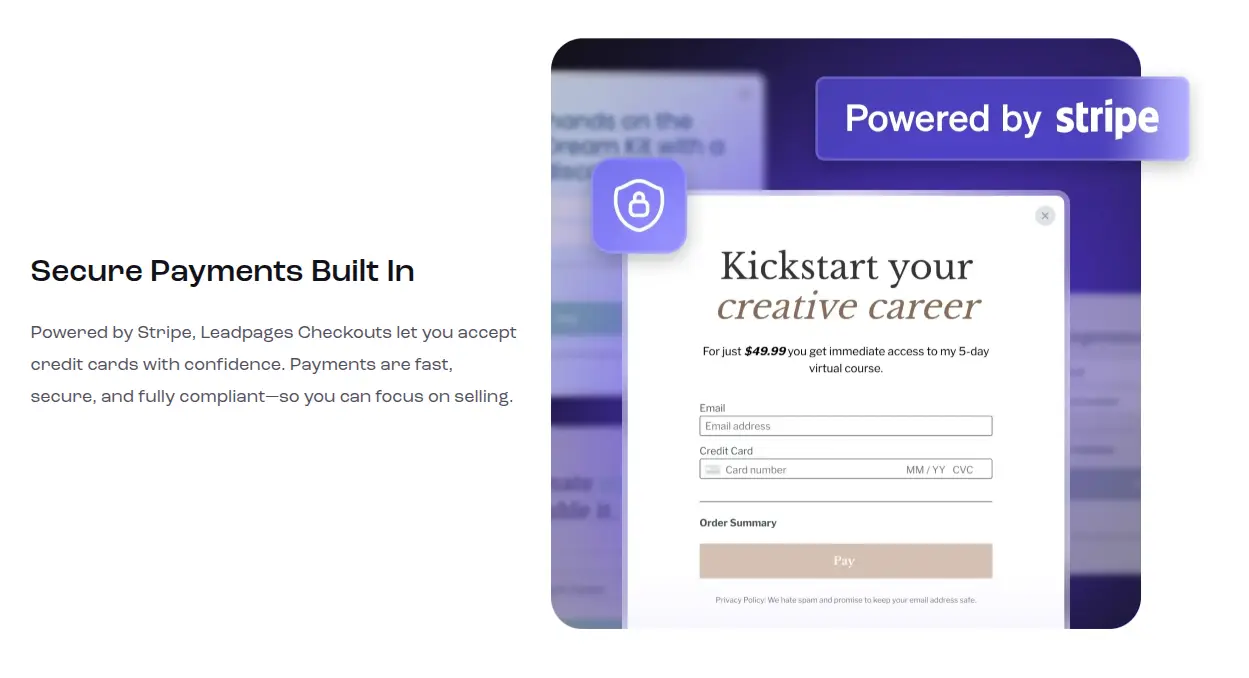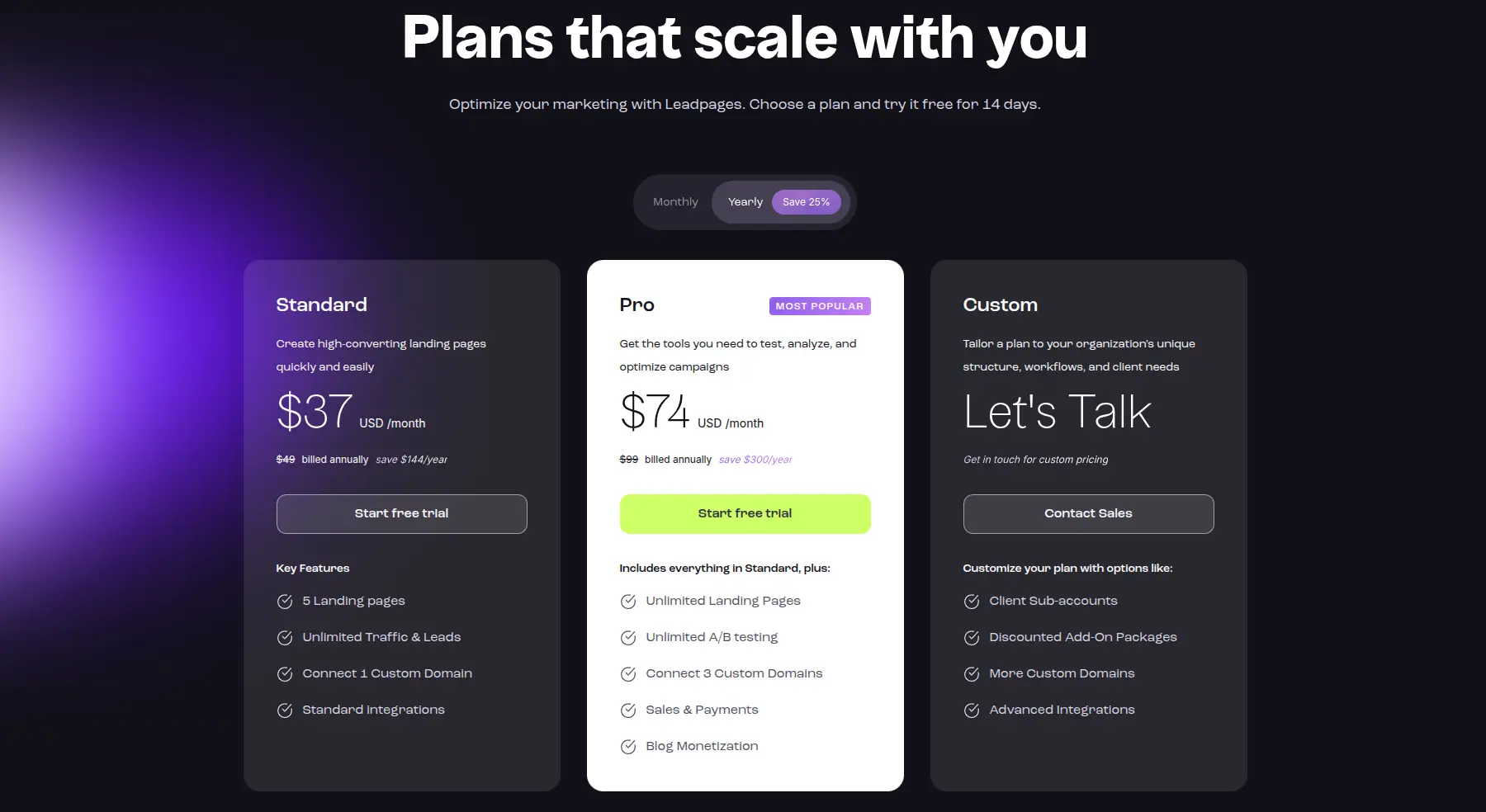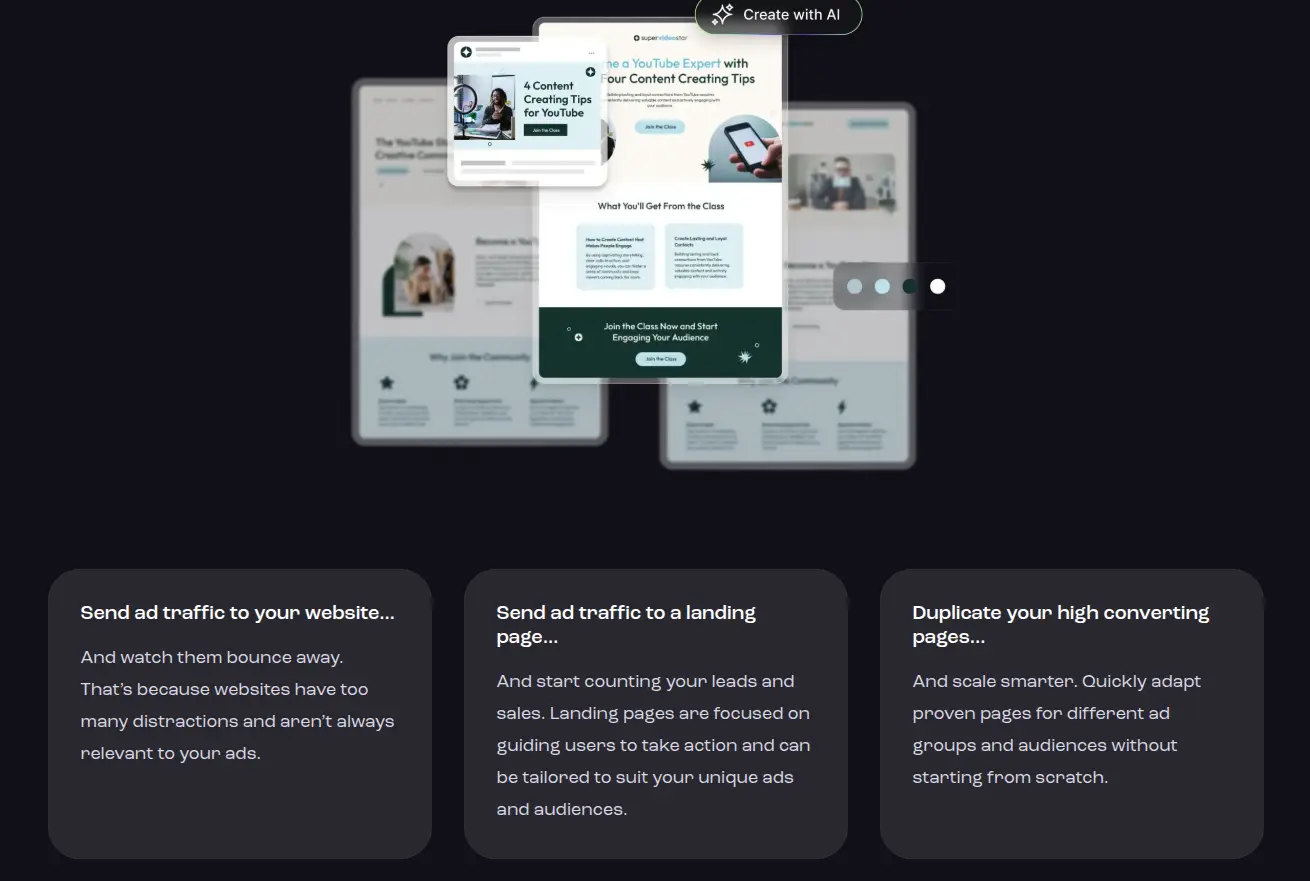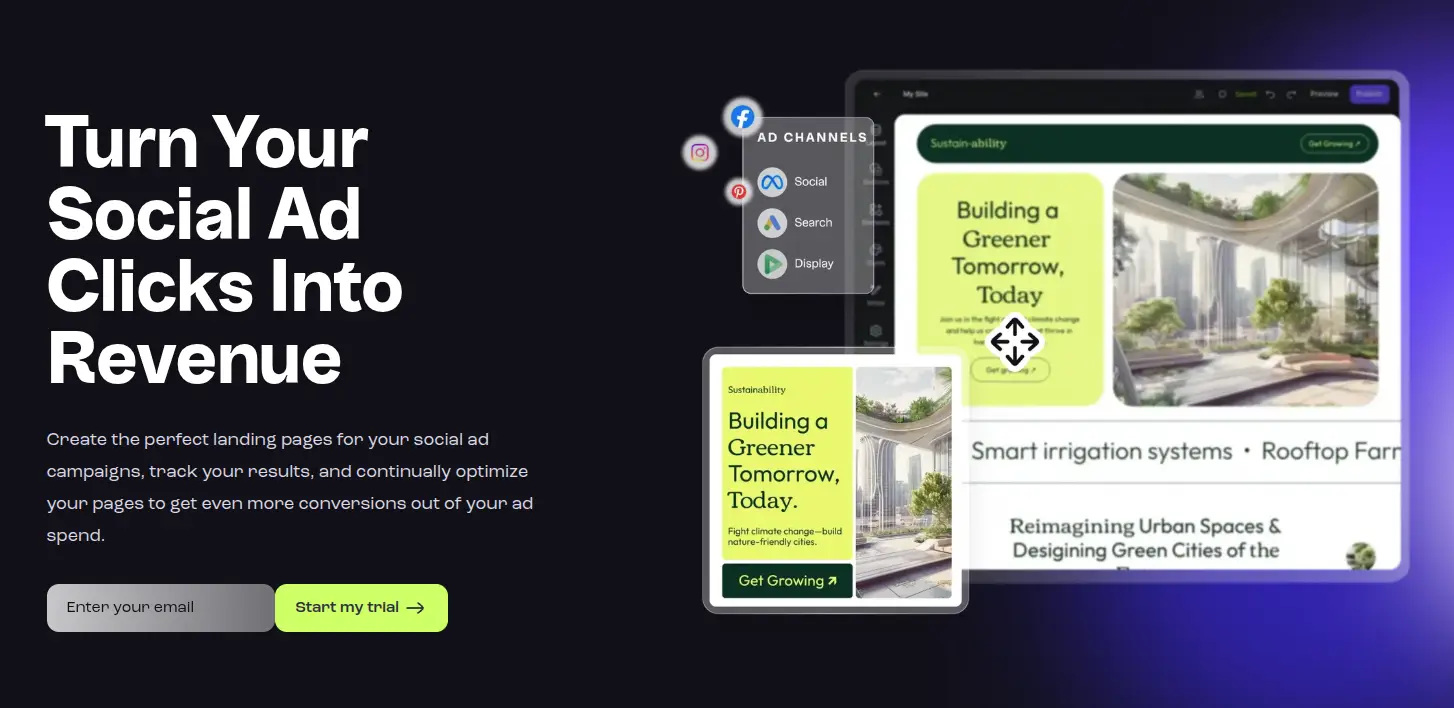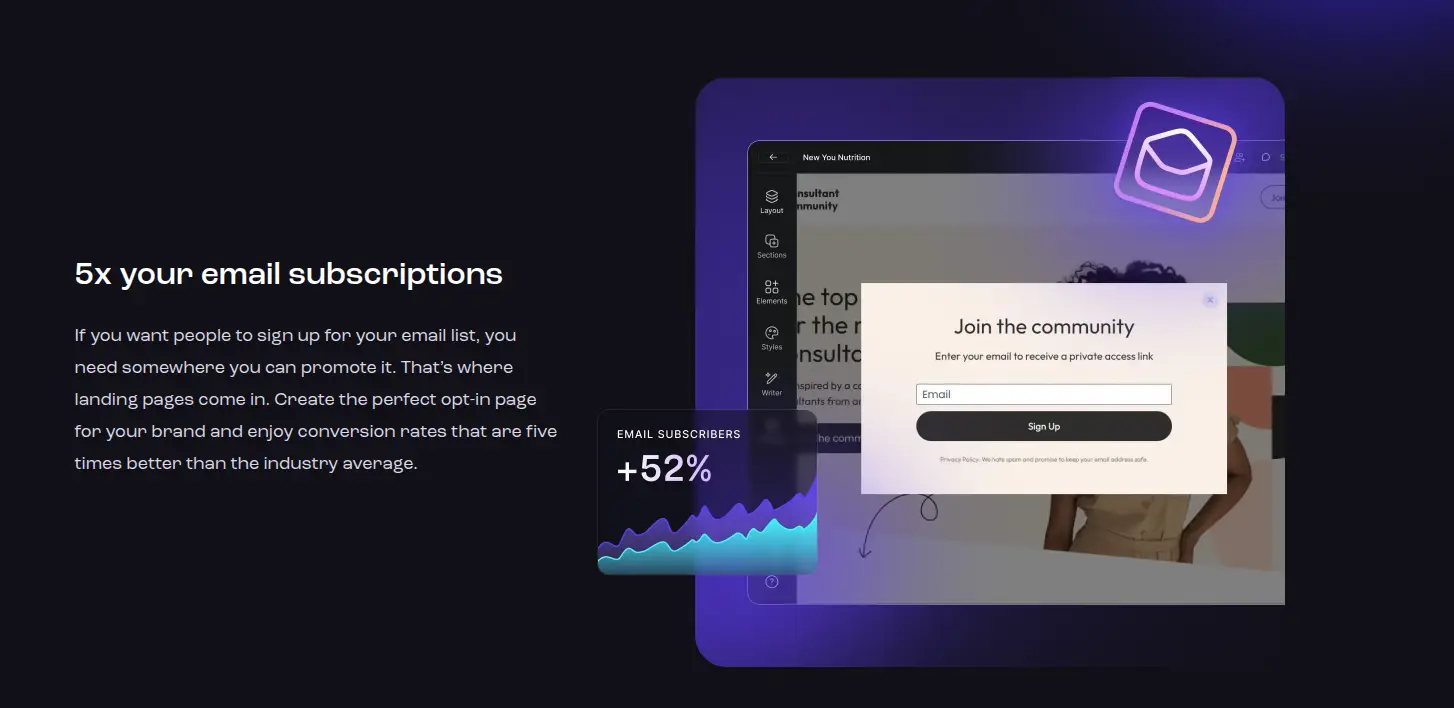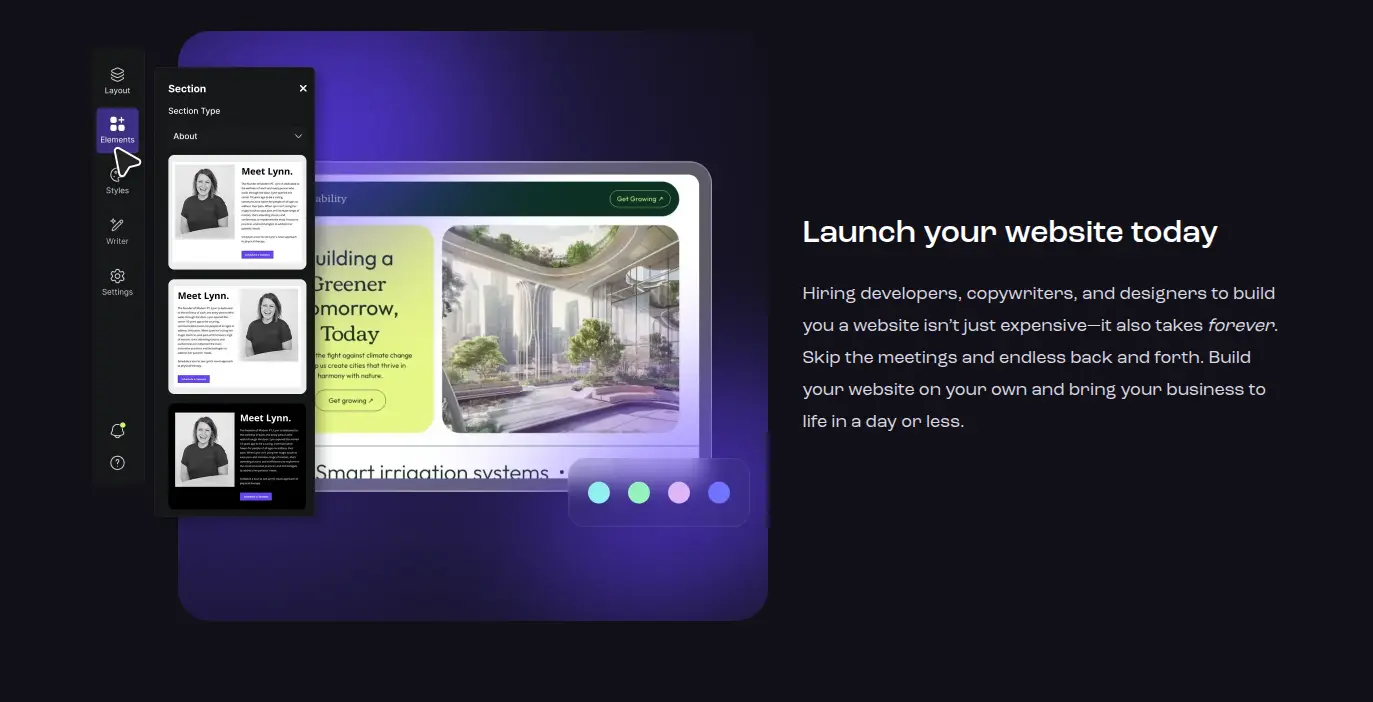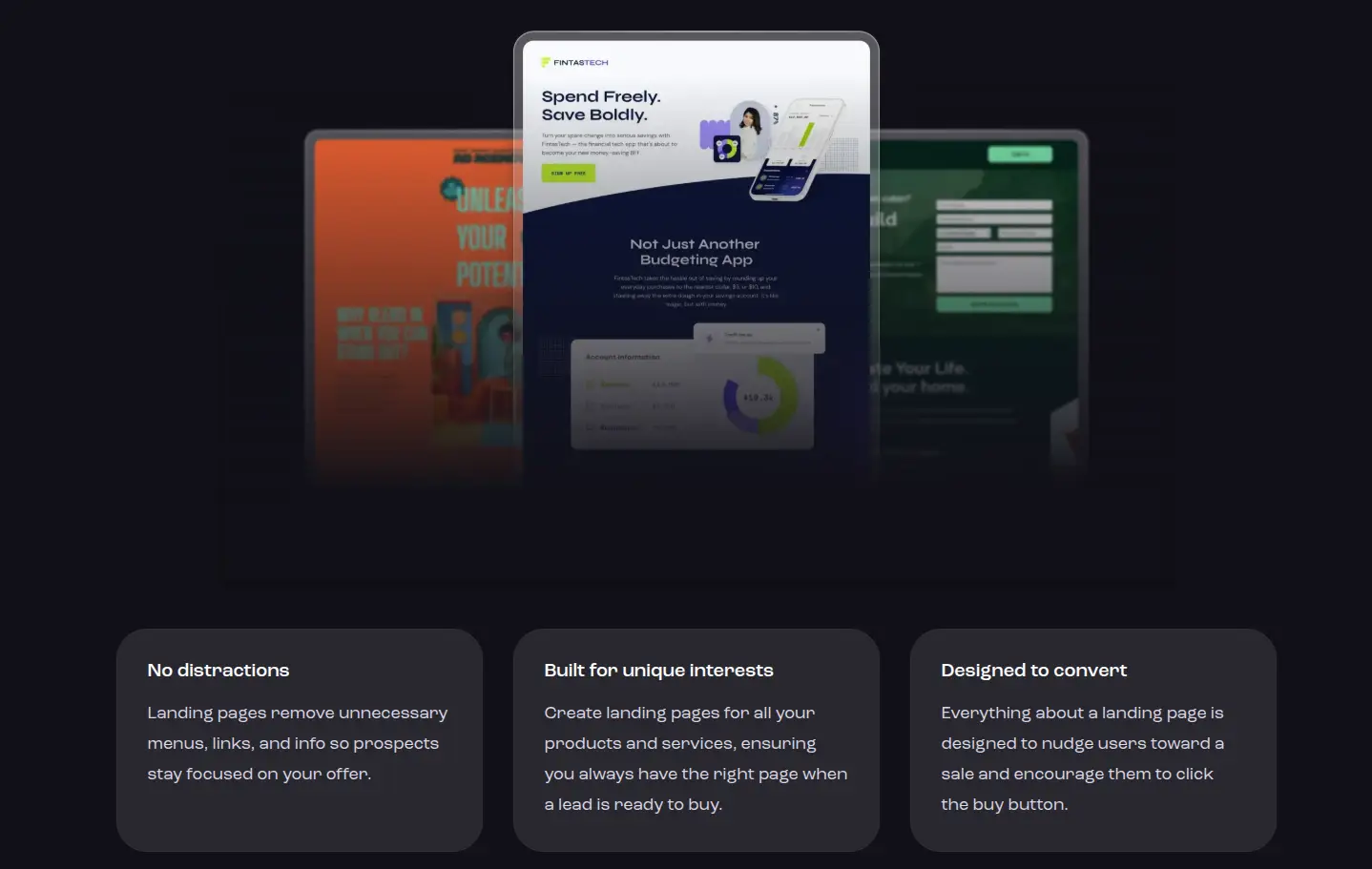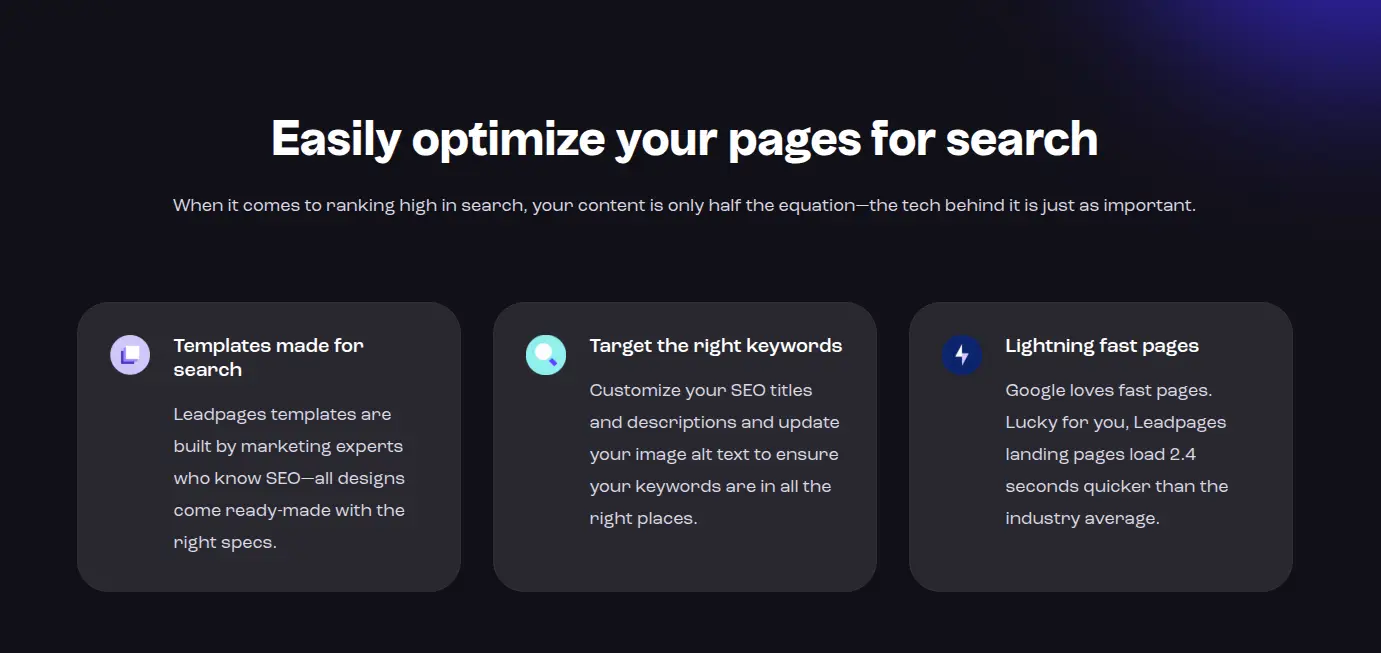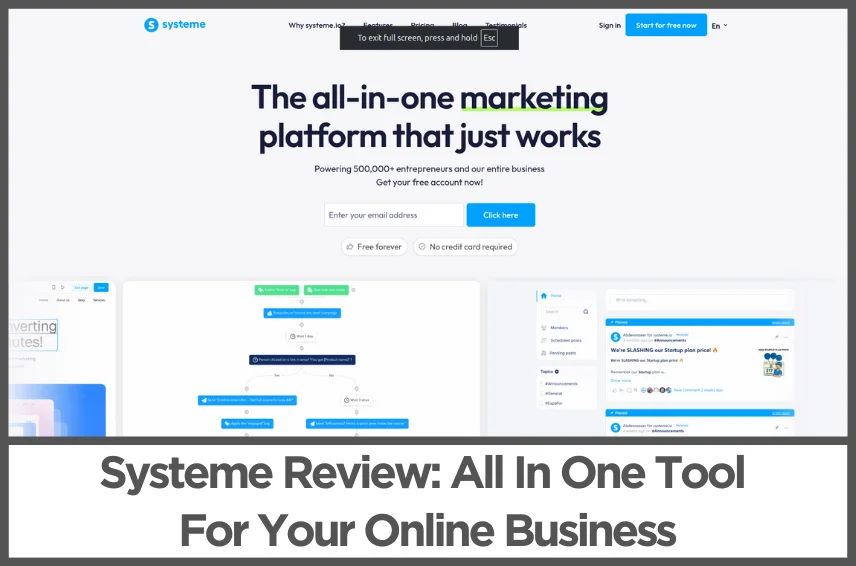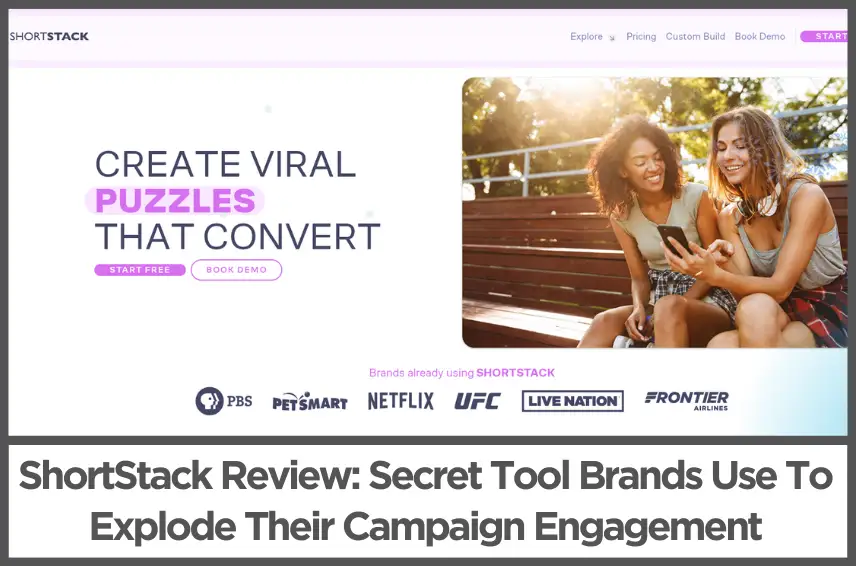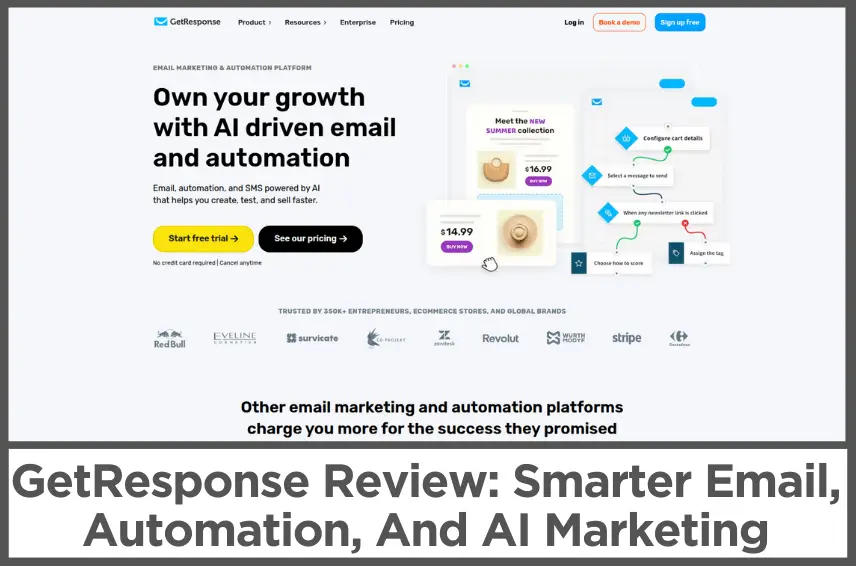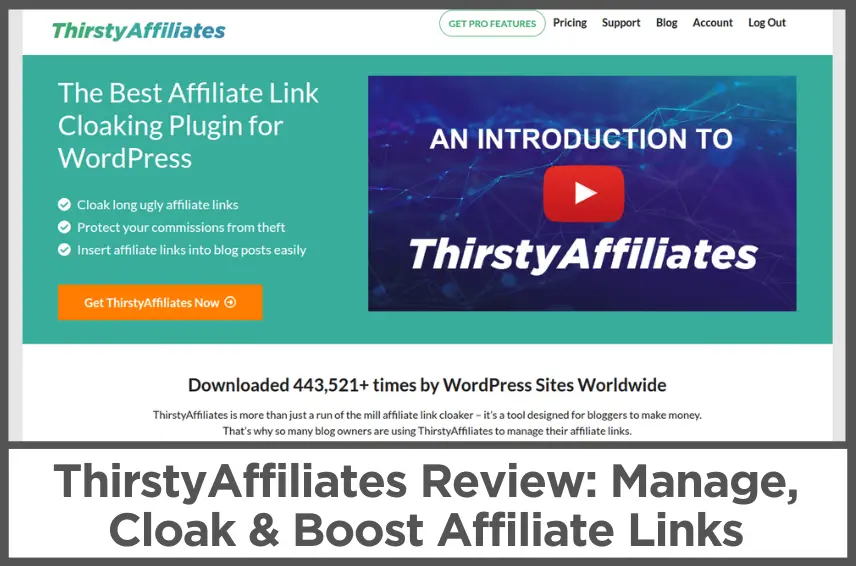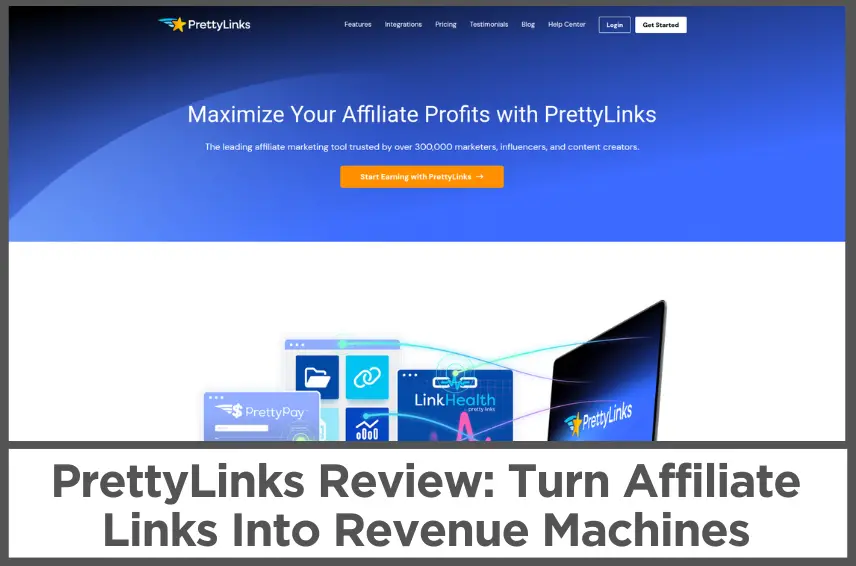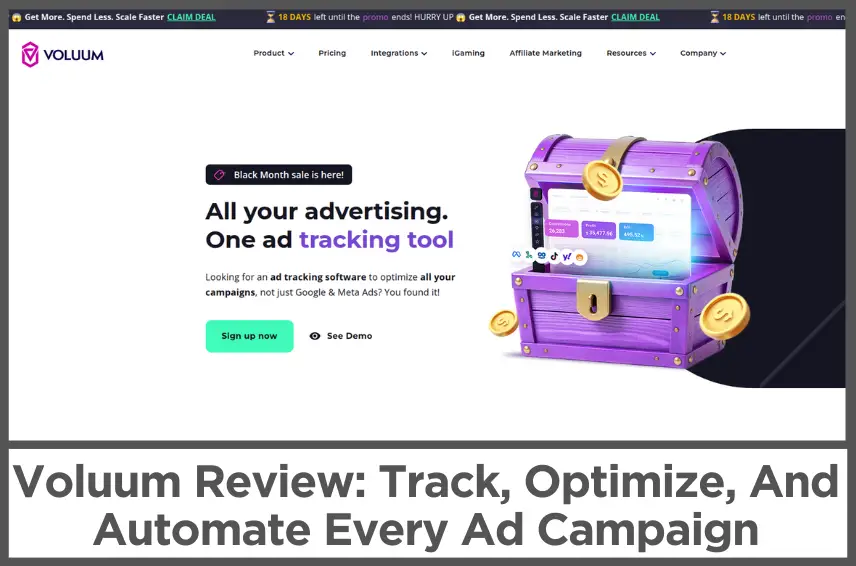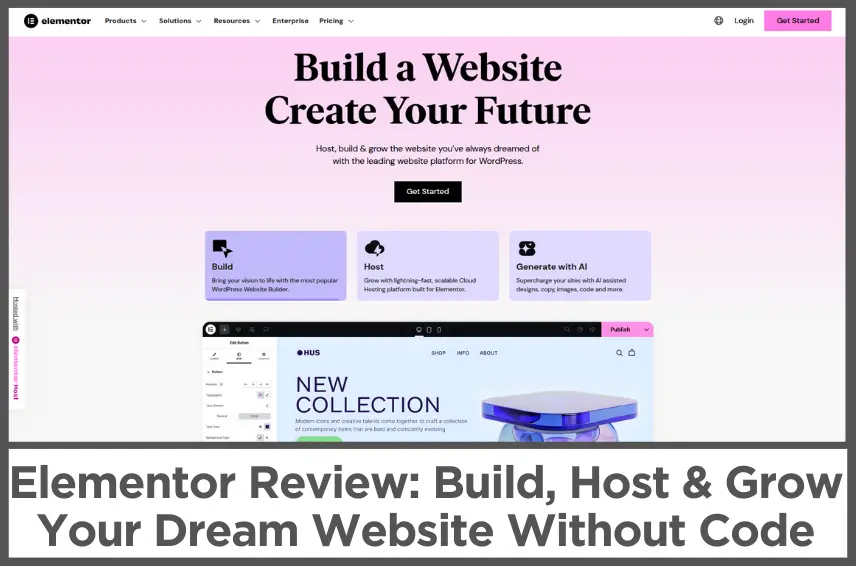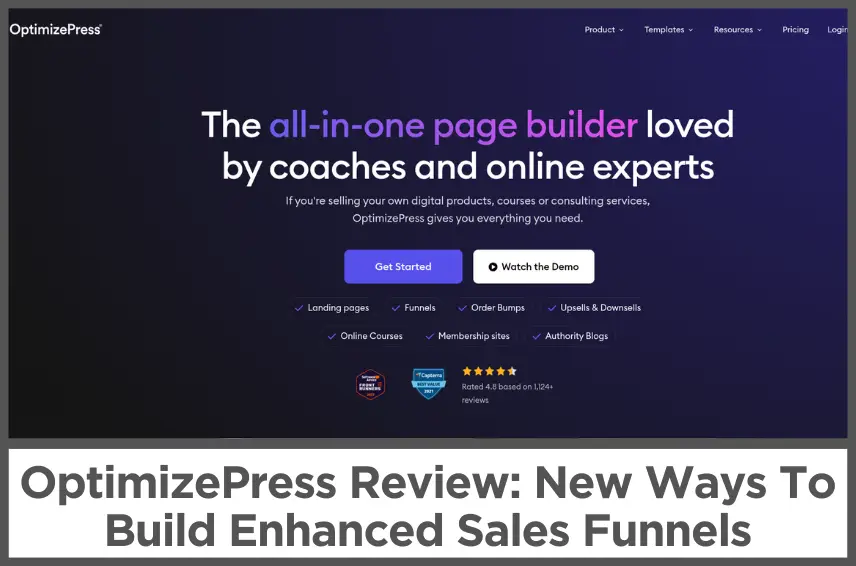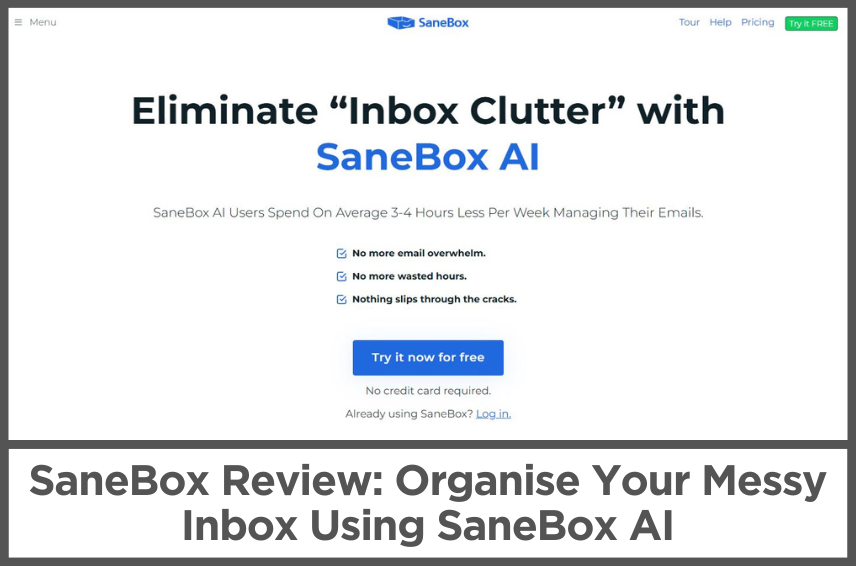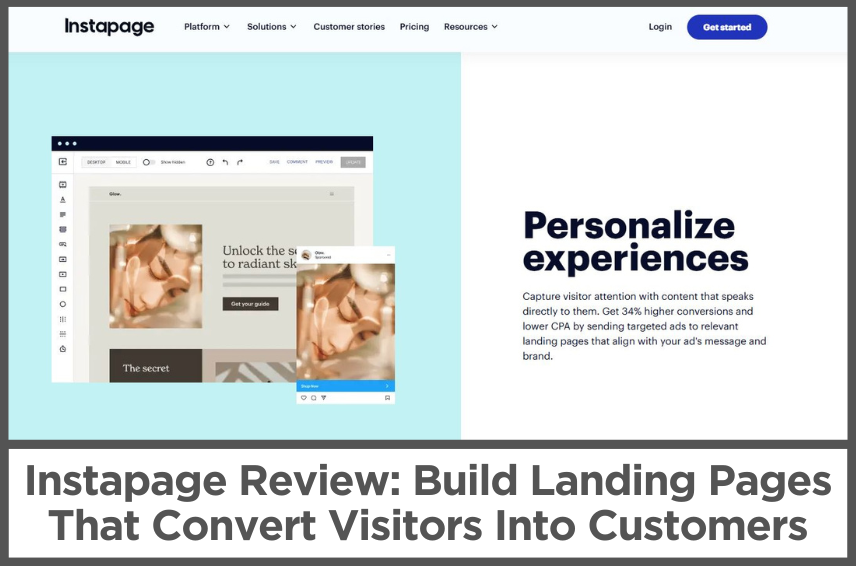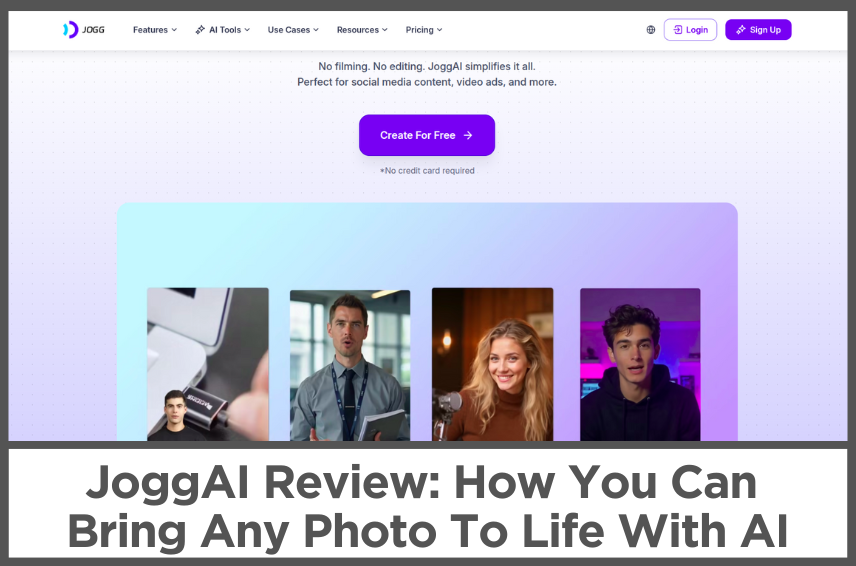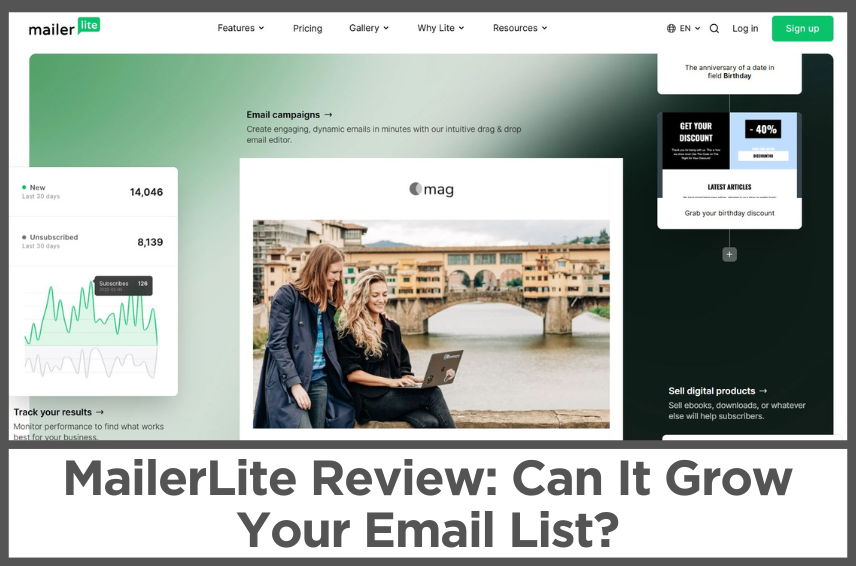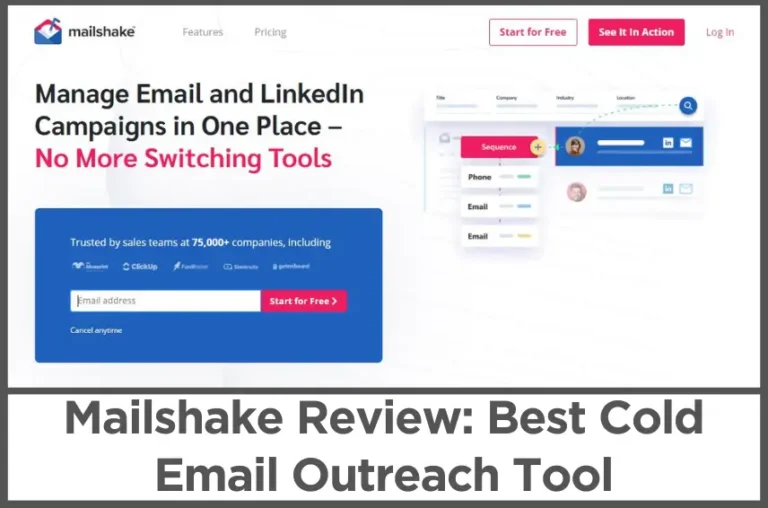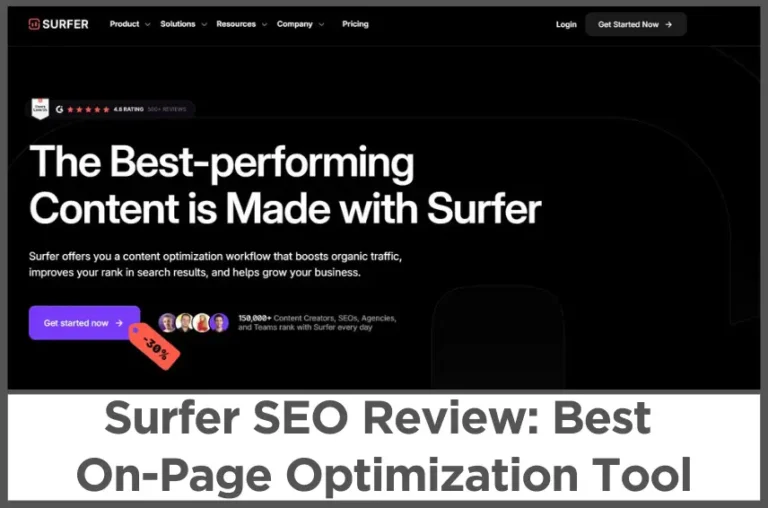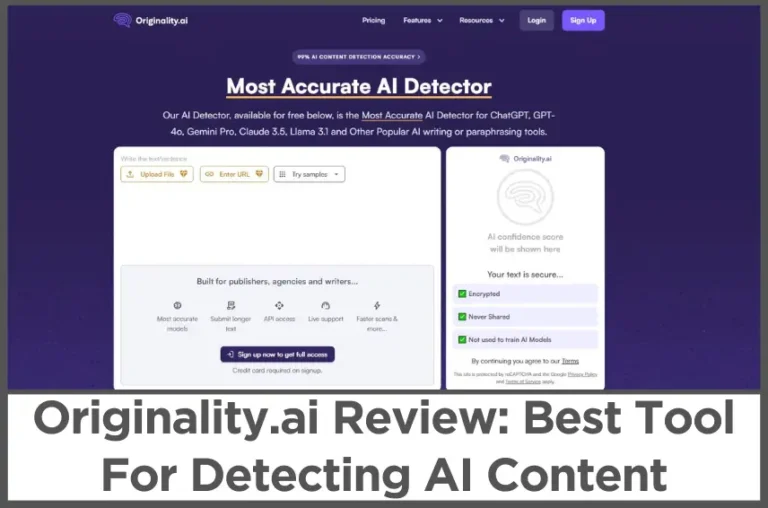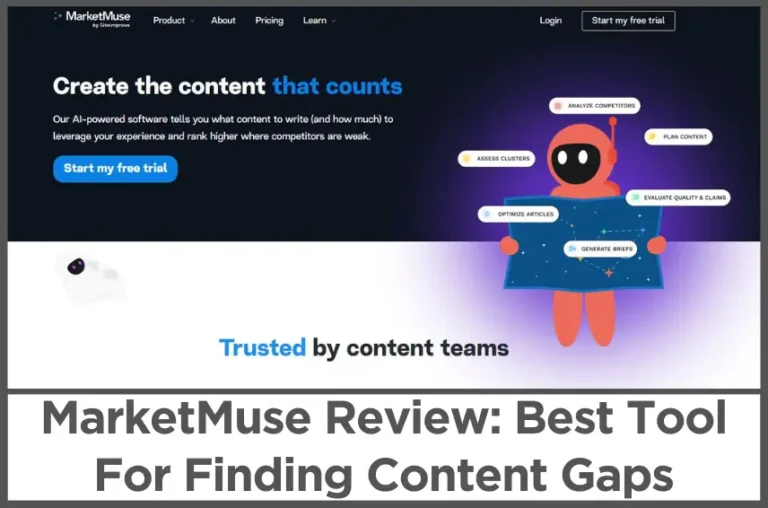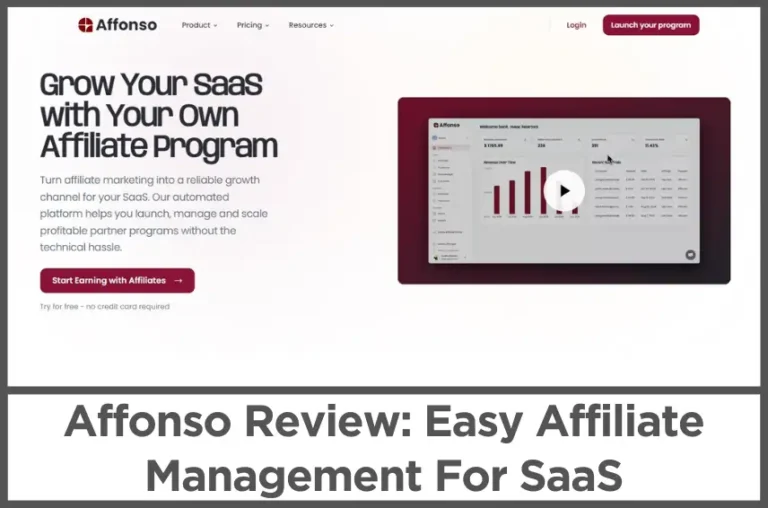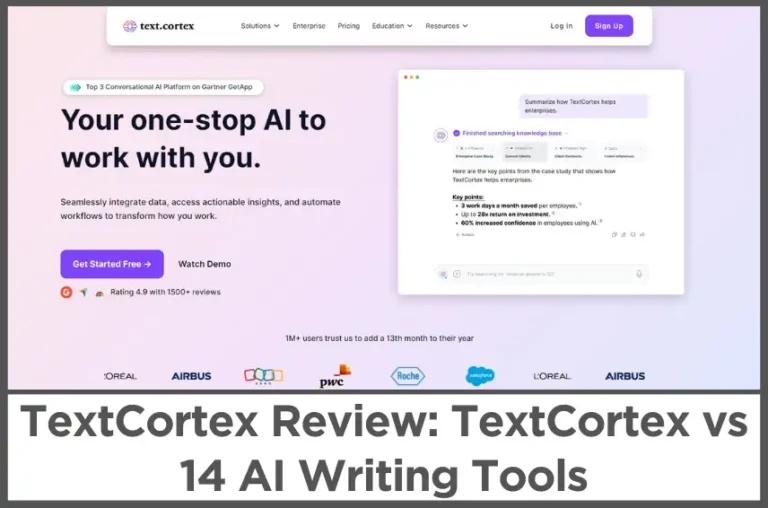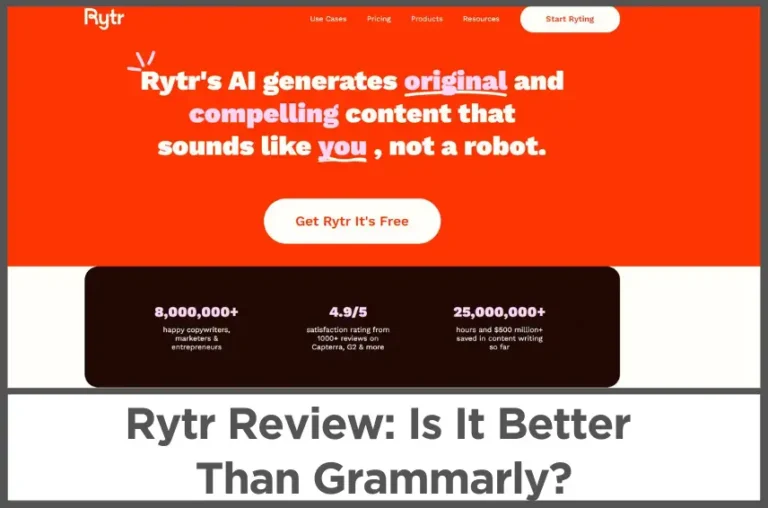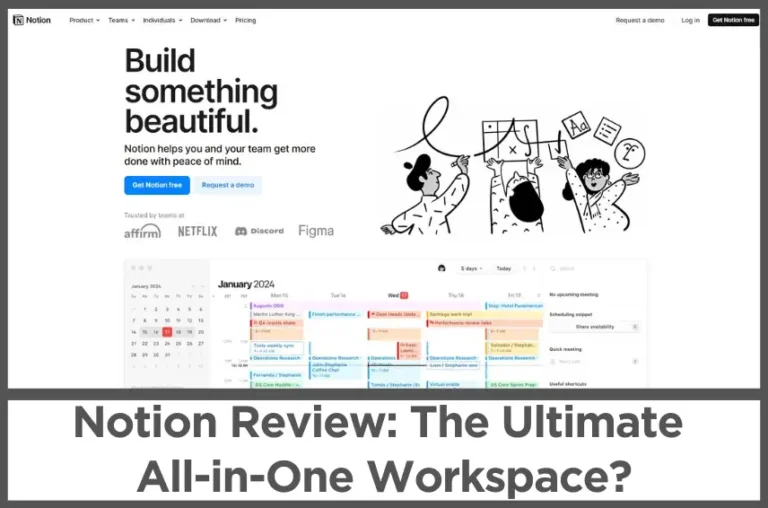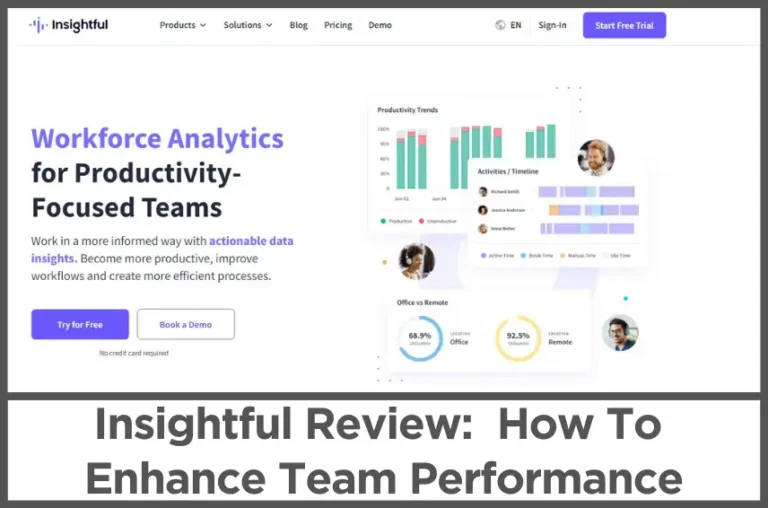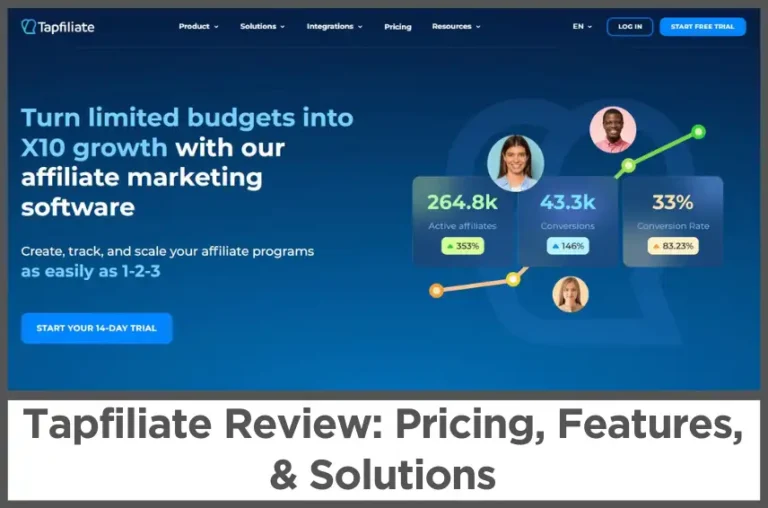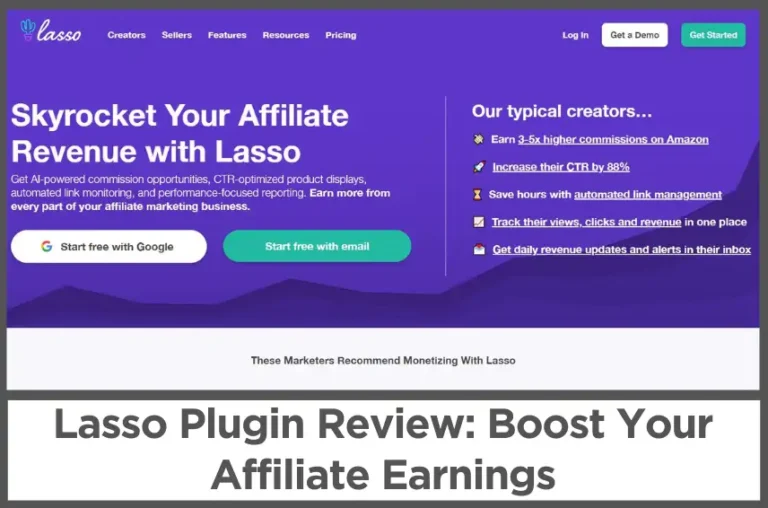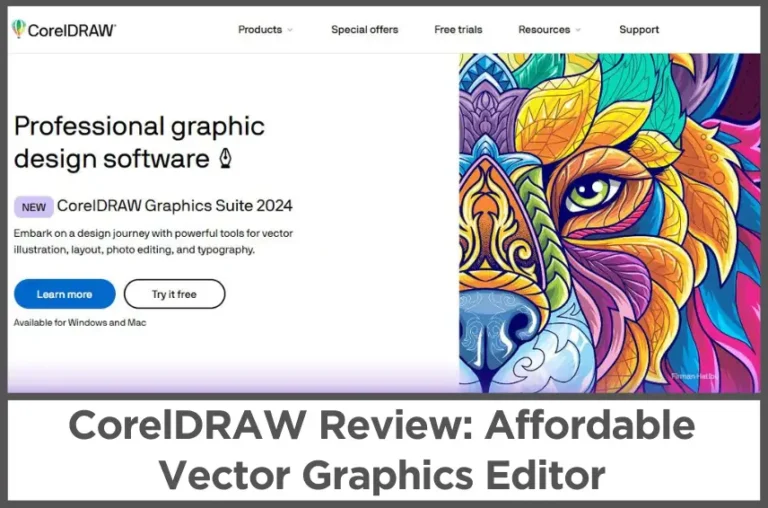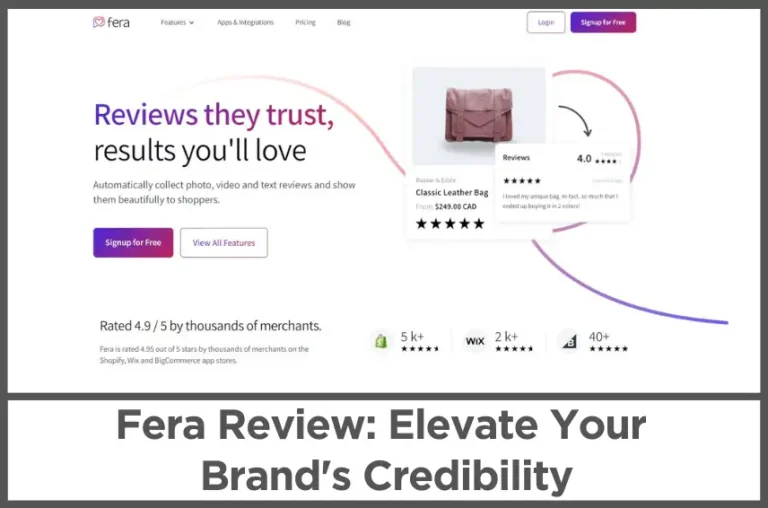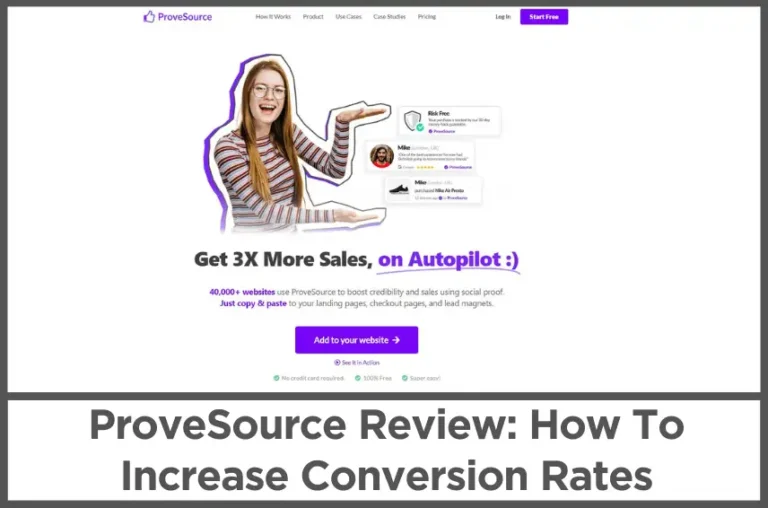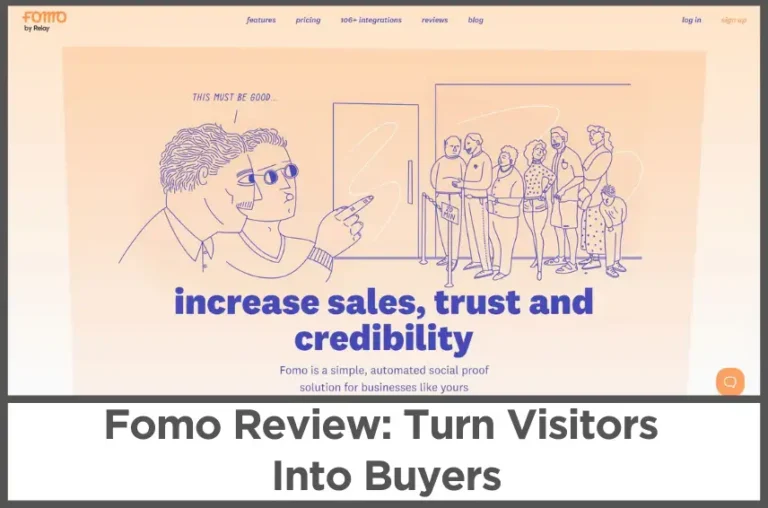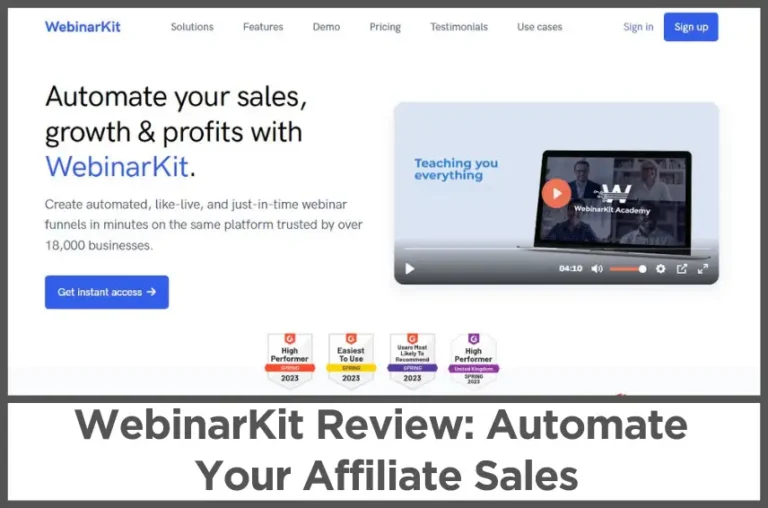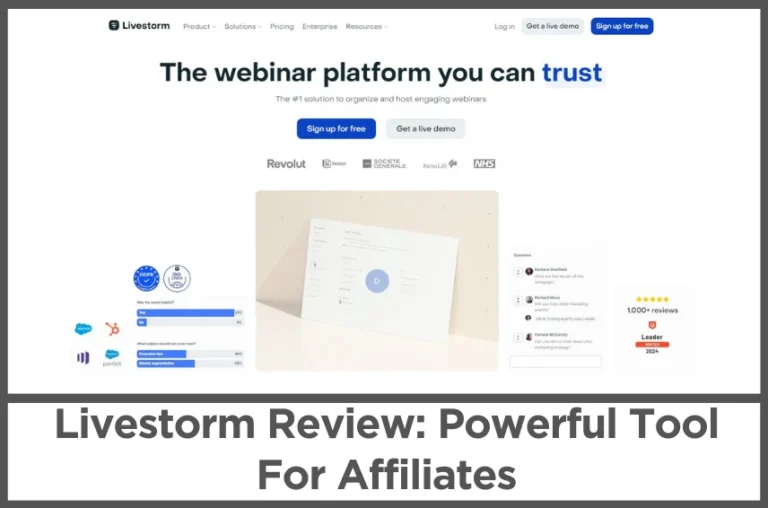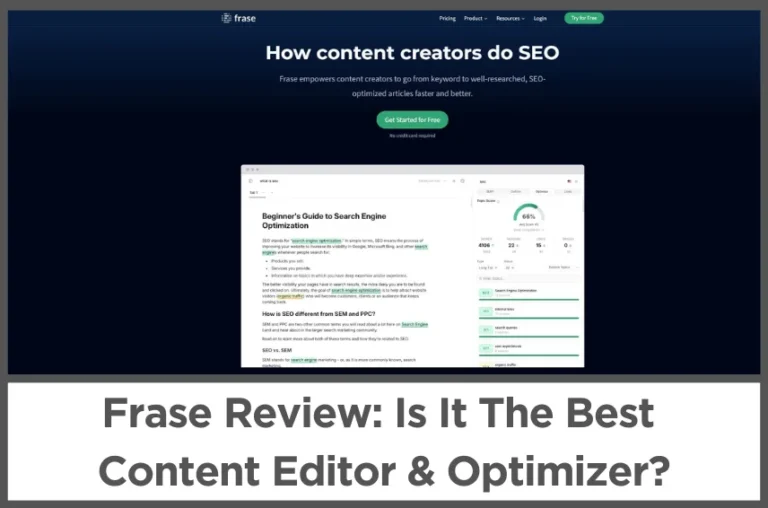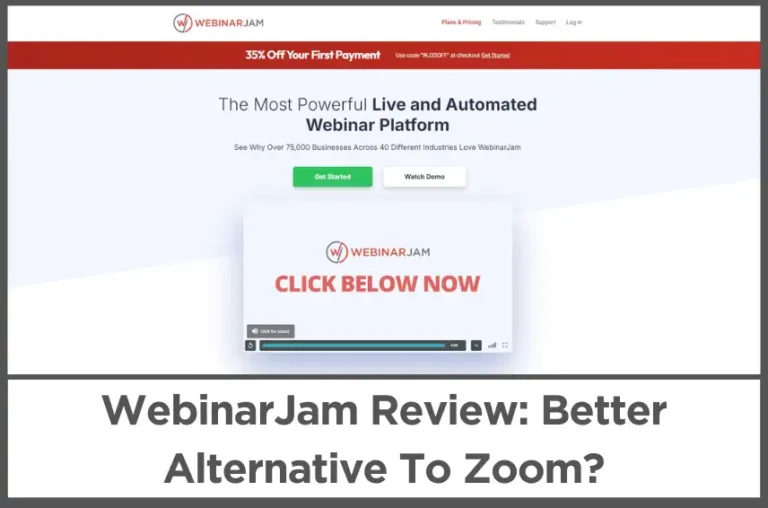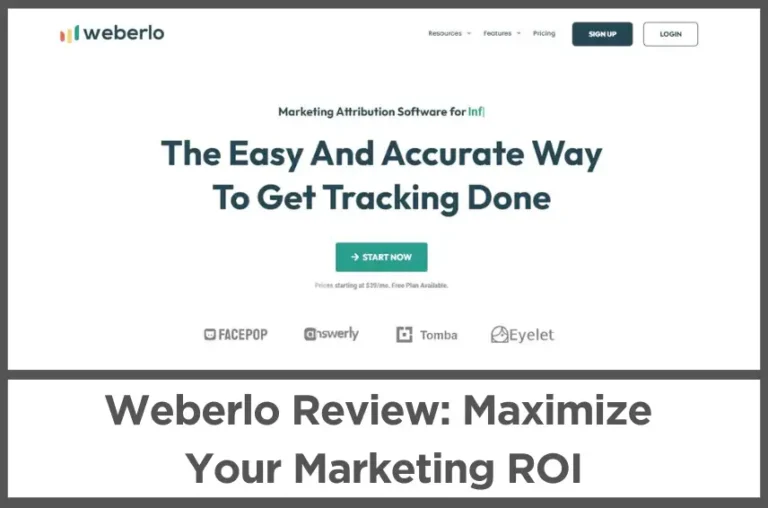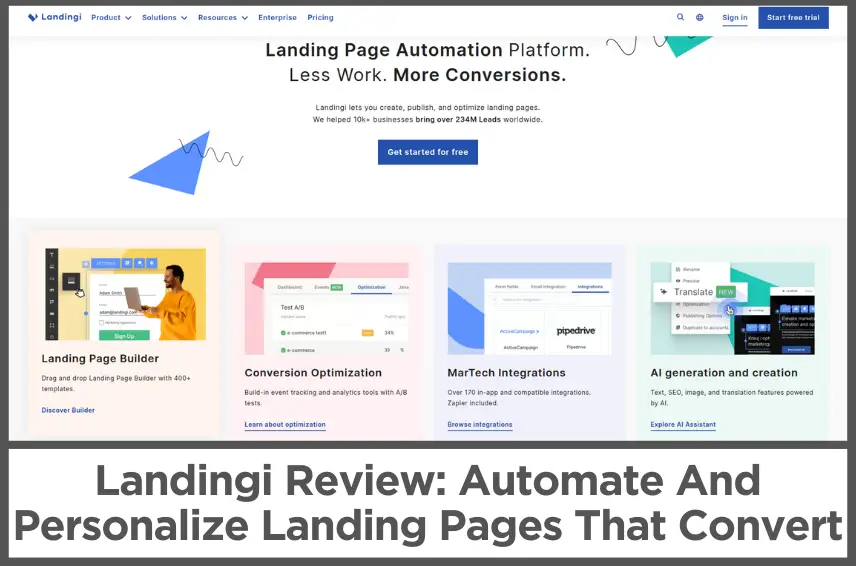Leadpages Review (2026): Build Pages That Turn Clicks Into Leads
by Abhigyan
Every ad click costs money. The win comes when that click turns into a lead. In this Leadpages review, I’ll show you how the platform helps turn traffic into results.
Leadpages gives me a simple builder for pages that push visitors to act. I build without code and launch fast.
I can test ideas and use real-time tips from Leadmeter to shape my copy while I work.
Proof matters. The company highlights 466k plus businesses served worldwide. It reports 9.1m plus leads collected per month.
Average conversion rates are five times higher than the industry average. That scale shows the system can handle serious volume.
Teams can collaborate inside the editor. I can assign individual logins and share feedback in the builder.
Lead routing and integrations send contacts straight to my email service or CRM, so follow-up starts right away.
If you want steady growth, you need pages that match your ads and remove distractions. Leadpages gives us that path from click to contact, with hosting security and reliable uptime built in.
Disclosure: Some of the links I share might be affiliate links. If you click on one and make a purchase, I may earn a small commission as a thank you. But don’t worry, it won’t cost you anything extra. I only recommend stuff I genuinely believe in. Your support helps me keep creating awesome content. You can read my full affiliate disclosure in my disclaimer page.
IN THIS POST :
ToggleLeadpages Features
1. Drag & Drop Builder
The heart of Leadpages is its visual editor that responds instantly as you move sections, adjust layouts, and fine-tune positioning with pixel-perfect precision.
Building a page starts with choosing from professionally designed templates that cover virtually every industry and use case.
These templates are not just static designs but are built with conversion best practices in mind, featuring optimal button placement, compelling headlines, and layouts that guide visitors toward taking action.
Once you select a template, the real customization begins. You can modify every aspect of the design from colors and fonts to spacing and animations.
The editor includes advanced design tools like custom CSS support and the ability to upload your own images and brand assets.
What sets this builder apart from basic website creators is its focus on conversion optimization, where every element can be easily moved, resized, or modified to test different approaches.
The responsive design features ensure your pages look perfect on any device.
The builder automatically adjusts layouts for mobile, tablet, and desktop viewing, but you also have manual controls to fine-tune how elements appear on different screen sizes.
This is crucial since mobile traffic often represents the majority of visitors for many campaigns.
Loading speed is another area where Leadpages excels.
Pages built with the platform are optimized for fast loading times, which directly impacts both user experience and search engine rankings.
The platform handles image compression code optimization and content delivery network integration automatically, so your pages load quickly without any additional work on your part.
Global style settings help you maintain consistency across all your pages.
You can set brand colors, fonts, and other design elements once and have them apply automatically to new pages.
This saves time and ensures your brand stays consistent as you scale your marketing efforts.
The section templates and built-in image library help you work faster by providing pre-designed components you can drag and drop into place.
Device-specific display and previews make it easy to tailor layouts for desktop, tablet, and mobile, ensuring your message looks right on every screen.
2. Lead Generation And Capture
Converting visitors into leads requires more than just asking for their contact information.
Leadpages form builder creates forms that feel integrated into your page design while optimizing for the highest possible completion rates.
The visual form editor allows you to create everything from simple email capture forms to complex multi-step questionnaires.
Form fields can be styled to match your page design perfectly, eliminating the generic appearance that often comes with embedded third-party forms.
Multi-step forms are particularly effective for gathering detailed information without overwhelming visitors.
You can break long forms into logical sections, showing progress indicators and only asking for the most essential information upfront.
Custom and hidden form fields let you track and pass along any data you desire to your email service or CRM through pre-populated hidden form fields.
This allows you to capture additional context about leads without making forms longer or more complex for visitors.
Exit intent pop-ups trigger when visitors move their mouse in a way that indicates an intent to leave the page, like toward the upper right corner of the browser window.
This timing helps recover visitors who might otherwise leave without taking action.
You can create unlimited pop-ups and alert bars to capture contact information on any landing page or webpage.
Lead routing automatically sends new leads to your CRM, ad accounts, productivity tools, and more.
Workflows let you centralize and automate routing triggered by lead activity.
Lead notifications can be set up to get new subscriber data sent straight to your inbox when you do not have an email service set up yet.
The system stores a backup of all your opt-in data, and you can easily download a CSV file of your collected leads in case an integration goes offline.
This ensures you never lose valuable contact information, even if there are technical issues with your other tools.
3. Conversion Rate Optimization Tools
Pro plans can optimize pages for conversions by running A/B split tests on any landing page.
This allows you to test different headlines, images, calls to action, and other elements to see what resonates best with your audience.
The testing framework handles traffic splitting and provides statistical significance calculations so you know when you have enough data to make reliable decisions.
Leadmeter provides data-powered feedback on how to optimize your content as you build it without the guesswork.
This real-time guidance helps you improve headlines, calls to action, and other copy elements while you are creating pages rather than after they are live.
Countdown timers create urgency with timers that count down to a deadline or event. You can use them for limited-time offers or evergreen promos.
After a timer ends, you can hide your offer and show an expiration message or redirect your page to maintain the sense of urgency.
Real-time analytics let you monitor page performance on the fly so you can adjust fast and avoid wasting ad dollars.
This immediate feedback is particularly valuable when launching new campaigns or making significant changes to existing pages.
Fast page load speed boosts conversions and improves user experience with industry-leading page load speeds that leave competitors in the dust.
This speed advantage helps both with user experience and search engine performance.
Mobile responsive pages ensure all website and landing page templates pop ups, and alert bars are designed to be mobile responsive so they display perfectly on any device.
Thank you, and confirmation pages send people who submit a form to a custom thank you or confirmation page that beautifully fits your brand.
4. Marketing Automation + Integrations
Connect your marketing stack with more than ninety integrations and automate your lead flow from click to conversion.
Advanced plan users can send leads straight to advanced integrations, including HubSpot, Marketo, and Salesforce Pardot.
This enterprise-level connectivity ensures your leads flow seamlessly into your existing sales and marketing processes.
Major email service integrations automatically sync leads to your email marketing platform, including MailChimp, AWeber, Constant Contact, and more, to nurture prospects instantly.
This eliminates the manual work of transferring contact information between systems.
Native integrations make it easy to connect your favorite marketing and sales tools and send your leads to your ESP CRM webinar app and more.
The platform handles the technical aspects of data transfer so you can focus on strategy rather than integration setup.
Zapier integration captures leads with optimized ads and landing pages, then lets the data flow to more than one thousand apps through Zapier.
This extends the platform’s connectivity far beyond the native integrations.
Lead management uses the Leads Library to manage leads as you collect them.
You can search, sort, edit, or delete leads as needed to streamline your follow-up process.
This centralized lead management helps you stay organized as your contact database grows.
Tracking and third-party analytics let you monitor performance with built-in analytics or integrate your existing tracking tools.
This flexibility ensures you can use the analytics setup that works best for your team and reporting needs.
5. Content Creation & Design
You can quickly build high-converting landing pages with drag and drop ease using customizable templates and built-in AI tools.
Start with a professionally designed layout and make it yours in minutes without any coding.
The templates give you a strong foundation while keeping the process simple.
You can upload your brand’s fonts to keep everything consistent across your landing pages, websites, pop-ups, and alert bars.
This maintains your brand identity across all your marketing materials.
You also get global page style settings that let you change colors, fonts, and styles across an entire page or site in just a few clicks.
You have the option to start from a blank page for full creative control over your campaign pages and brand experience.
This flexibility works whether you prefer templates or building from scratch.
You can apply your brand’s logo colors and style across all pages and pop-ups for consistent campaign experiences.
You get access to over one hundred prebuilt sections that you can easily drag and drop onto any website or landing page.
This library of components speeds up your page creation while maintaining quality.
You can also embed videos from hosting sites like Wistia and YouTube directly on your pages and pop-ups for more engaging content.
You can use AI copywriting to quickly generate high-converting headlines, calls to action, and page copy. Simply enter a prompt and get three copy variations to choose from.
You can also create custom images in seconds by entering a prompt, choosing a style, and selecting from three options.
You have access to a wide array of creative tools, including section shape dividers, animated text button effects, and more.
These design elements help you create visually appealing pages that stand out.
You can also add functionality with widgets, including countdown timers, video, text images, and Calendly to extend your page capabilities.
6. Campaign Management
You can stay organized and scale your efforts with sub-accounts, content duplication, and device-specific previews.
You can fully customize sections of your page for different devices by easily duplicating sections to create device-specific versions for mobile, tablet, and desktop.
You can organize your landing pages by campaign or client using color-coded labels to create content groups.
This organization system helps you manage large libraries of pages efficiently.
You can also set up five free sub accounts to share access with your team or clients while maintaining appropriate access controls.
You can easily copy landing pages, alert bars, and pop-ups to speed up your workflow without starting from scratch.
This duplication feature saves significant time when creating variations of successful campaigns.
You can preview your content across different device screen sizes to optimize how it displays on desktop, tablet, and mobile.
Furthermore, you can add and customize your page’s Open Graph tags for more control over how your content displays on social media networks.
This social optimization helps your content look professional when shared. You also get automatic saving that ensures you never lose your work, as every change is saved in real time.
You can revert to your last published version to undo unwanted changes. This safety net helps you recover from mistakes or unwanted modifications.
The platform gives you confidence to experiment and make changes without fear of losing your work.
You can manage all your campaign assets from one dashboard for consistent brand experiences.
This unified management simplifies your marketing operations and helps you maintain control over your entire marketing ecosystem.
7. Performance & Analytics
You can track performance, optimize for SEO, and grow without limits thanks to fast load speeds and unlimited traffic.
You get unlimited traffic and leads, so you can scale your campaigns without hitting caps on page views or lead generation as your marketing grows.
You can customize the SEO title, meta description, Open Graph image, and indexing settings for any Leadpages landing page website or web page.
This comprehensive SEO control helps you optimize for search engines and improve your organic visibility.
You get SEO friendly pages that optimize your webpages for organic search with easy-to-edit metadata fields and a wide range of SEO friendly templates.
This search optimization helps you attract organic traffic to your pages and improve your search rankings.
You can optimize your campaign experience for mobile, tablet, and desktop users with customized sections for each device.
This device optimization ensures your message reaches users effectively, regardless of how they access your content.
You can monitor performance with built-in analytics or integrate your existing tracking tools.
This flexibility ensures you can use the analytics setup that works best for your team and reporting needs.
You get real-time analytics that let you monitor page performance on the fly so you can adjust fast and avoid wasting ad dollars.
This immediate feedback is particularly valuable when launching new campaigns or making significant changes to existing pages.
8. Publishing & Hosting
You can launch your landing pages fast with reliable hosting, flexible publishing options, and free domains.
You get a free custom domain for your first year, choosing from popular extensions like com or net. After the first year, your domain renews at the standard annual rate.
You can easily publish landing pages and pop-ups to any WordPress site with just a few clicks, without a DNS record or CNAME setup needed.
This WordPress integration makes it easy to add landing pages to existing WordPress sites.
You also get free hosting that securely hosts your website and landing pages on a free Leadpages domain secured with SSL encryption and hosted on an HTTPS address.
You can publish pages to your free Leadpages domain, your WordPress site, or a domain that you own elsewhere.
You can seamlessly connect and publish your website or landing pages to any domain you own.
In addition, you get 99.9% uptime built on Google’s App Engine for industry-leading speed and reliability, so your campaigns stay live and leads never slip through the cracks.
The platform handles the technical aspects of domain connection so you can focus on your marketing rather than technical setup.
9. Site Builder Tools
You can create high-performing websites faster with conversion-focused tools, flexible layouts, and easy customization without coding.
You get built-in blogging where you can create a schedule and publish content marketing all in one platform to drive organic traffic and generate leads.
You can select from a gallery of high-converting website templates, then easily customize your content with the code-free drag and drop builder.
These templates provide a strong foundation for building professional websites.
You can publish your site to a free Leadpages domain plus a set number of connected domains that varies by plan type.
You can keep your website on brand and cut down on build time by setting global website styles such as font styles, favicons, and custom CSS.
These global settings ensure consistency across your entire website.
You can manage footer content, including icons, links, opt-in forms, and widgets across all pages with one simple update.
You can create and publish a custom 404 page to help recover your lost web traffic.
This error page customization helps you maintain a professional appearance even when visitors encounter broken links.
You can quickly add pages to your website by selecting pre designed page templates or start from a blank page and build your own.
You get an auto-generated sitemap as well as built-in SEO settings to create meta descriptions and image alt text.
This SEO foundation helps your website perform well in search results.
You can manage all your campaign assets, including websites, landing pages pop ups, and alert bars from one dashboard for consistent brand experiences.
You can easily arrange and rearrange your website’s menu by dragging and dropping pages to create primary and sub navigation with drop-down menus.
This menu builder makes website navigation simple to set up and modify.
You get one hundred percent mobile responsive menus that adjust to accommodate any device and screen size.
10. Security & Trust
You can keep your campaigns and customer data protected with enterprise-grade security, SSL encryption, and GDPR compliant tools.
GDPR compliance collects leads with confidence as Leadpages keeps your data secure and makes it easy to add GDPR friendly consent checkboxes to any landing page or pop-up form.
Sub account login securely shares access with clients or team members as each sub account has its own login.
Automatic SSL encryption protects every page you publish with SSL and HTTPS without setup needed, whether you use a Leadpages domain or your own.
This security feature protects visitor data and builds trust.
World-class tech support provides expert help when you need it, from tech support to virtual workshops, so you can keep launching, optimizing, and growing without getting stuck.
Knowledge base creates a complete owner’s manual for your Leadpages account, including step-by-step how-to articles and guidance available at support.leadpages.com.
Free Leadpages Virtual Workshops provide access to exclusive virtual workshops and supplement your marketing wisdom with professional insights that just do not get shared anywhere else.
Leadpages Pricing Plans
Leadpages offers three pricing tiers designed to scale with business needs, from individual marketers testing the platform to large enterprises running hundreds of campaigns simultaneously.
The Standard plan starts at $37 per month when billed annually or $49 per month on monthly billing.
This tier includes the drag and drop builder, allowing users to design professional landing pages without technical skills.
Users can create up to five landing pages with unlimited traffic and leads.
The plan includes reusable page blocks, real-time visual collaboration, triggered pop-ups, AI content features, and Collections functionality.
Users get a 14-day free trial with full access to explore these features before making a financial commitment, and no credit card is required to start testing the platform.
The Pro plan, marked as recommended in the pricing image, costs $74 per month when billed annually.
This tier includes all Standard plan features plus advanced optimization tools. Users get server-side A/B testing, hypothesis setting, experimentation history, and customizable traffic splitting.
The plan includes multi-step forms, dynamic text replacement, unlimited landing pages, and up to three custom domains.
Users get online sales and payments through Stripe checkouts, blog monetization features, and a 14-day free trial to test these advanced features.
The Custom plan uses custom pricing for organizations with enterprise-level requirements that go beyond standardized feature sets.
This tier includes everything from the Pro plan while adding capabilities designed for large-scale operations and complex organizational needs.
Enterprise users get enterprise-ready platform features, including advanced security controls, compliance tools, and the infrastructure to handle high-volume campaigns reliably.
Users get ad-to-page personalization that creates sophisticated visitor experiences by connecting advertising campaigns directly to relevant landing page content.
Users can use global blocks and forms to enable consistent branding and messaging across hundreds or thousands of pages while maintaining central control over updates and changes.
The plan includes root domain publishing that allows pages to be hosted on primary domains rather than subdomains, which can improve SEO performance and brand consistency.
Users get heatmaps that provide visual insights into visitor behavior, showing exactly where people click, how far they scroll, and which elements capture attention.
The plan includes direct lead bypass that can route high-value prospects directly to sales teams or specialized nurturing sequences.
Enterprise users get a customer success manager assignment that ensures dedicated support for strategy implementation and ongoing optimization.
The plan includes professional services available for complex integrations, custom development, or strategic consulting needs.
Users can save up to 25% compared to monthly billing across all tiers when they choose annual billing.
This discount makes the annual commitment attractive for businesses confident in their long-term landing page requirements.
The savings can be significant for businesses planning to use the platform for multiple campaigns over time.
All tiers include unlimited pages, unlimited conversions, and unlimited contacts, which removes common restrictions that can limit campaign growth or lead to unexpected overage charges as marketing scales.
Leadpages Use Cases
1. PPC Advertising Campaigns
E-commerce businesses face unique challenges when launching new products or running promotional campaigns.
Generic product pages on main websites often include navigation menus, related products, and other elements that can distract visitors from making a purchase decision.
Leadpages solves this by creating focused, distraction-free pages that guide visitors toward a single conversion goal.
Product launch pages built with Leadpages can showcase new items with compelling visuals, detailed benefit explanations, and social proof from early customers.
The drag and drop editor makes it easy to create product demonstrations, comparison charts, and testimonial sections that build confidence in the purchase decision.
Seasonal sales and promotional campaigns benefit from the platform’s ability to quickly create themed pages that match advertising creative.
Instead of modifying main websites for short-term promotions, businesses can build dedicated campaign pages that capture the urgency and excitement of limited-time offers.
The Collections feature becomes particularly powerful for businesses with multiple product lines or variations.
Users can create a master template for product pages and automatically generate individual landing pages for each SKU, complete with specific pricing images and descriptions pulled from product databases.
A/B testing helps optimize product page elements like pricing displays, add to cart buttons, product descriptions, and images.
E-commerce conversion rates can vary significantly based on seemingly small changes, and Leadpages’ testing framework helps identify the combinations that drive the most sales.
Integration with e-commerce platforms like Shopify, WooCommerce, and BigCommerce ensures that orders flow seamlessly into existing fulfillment processes.
Inventory tracking, payment processing, and customer communication continue to work through established systems.
2. Social Media Advertising
Social media advertising requires a different approach than search advertising because users are often in a browsing mindset rather than actively searching for solutions.
Leadpages helps businesses create landing pages that match the casual discovery nature of social media while still driving conversions.
The platform’s templates are designed to work well with social ad creative and messaging.
Social ad campaigns often target different audience segments with varying levels of intent.
Leadpages allows businesses to create multiple landing page variations for different social audiences, ensuring that each visitor sees content that matches their interests and intent level.
The platform’s mobile optimization is particularly important for social media campaigns since a significant portion of social media traffic comes from mobile devices.
Leadpages ensures that landing pages look and function perfectly on mobile devices, maintaining the user experience that social media users expect.
Social media advertising often involves testing different creative approaches and messaging strategies.
Leadpages’ A/B testing capabilities allow businesses to test different landing page variations to see which ones resonate best with their social media audiences.
This testing helps businesses optimize their social media advertising ROI by ensuring their landing pages convert as effectively as possible.
The platform’s integration with social media advertising platforms allows businesses to track conversions and optimize their campaigns based on landing page performance.
This integration helps businesses understand which social media ads are driving the most valuable traffic and allows them to adjust their advertising strategy accordingly.
Leadpages also supports social media-specific features like social sharing buttons and social proof elements that can help extend the reach of campaigns.
These features help businesses leverage the social nature of their traffic to increase brand awareness and potentially drive additional conversions through social sharing and word-of-mouth marketing.
3. Email Marketing & List Building
Email marketing remains one of the most effective digital marketing channels with high ROI and strong engagement rates.
However, building a quality email list requires effective lead capture strategies, and Leadpages provides the tools needed to convert website visitors into email subscribers.
Leadpages offers multiple ways to capture email addresses, including dedicated opt-in pages pop ups, alert bars, and embedded forms.
This variety allows businesses to test different approaches and find the methods that work best for their audience and website.
The platform’s integration with major email marketing services ensures that new subscribers are automatically added to email lists without manual intervention.
The integrations also allow businesses to segment subscribers based on how they joined their list.
Leadpages allows businesses to create targeted opt-in pages for different audience segments or marketing campaigns.
This targeting helps businesses build more relevant email lists by ensuring that subscribers are interested in the specific content or offers they signed up for.
The platform’s lead enrichment features help businesses gather additional information about subscribers beyond just their email addresses.
The enriched data can also help businesses segment their email list for more targeted campaigns.
Leadpages also supports lead nurturing sequences that can be triggered immediately after someone subscribes to an email list.
The platform’s automation capabilities ensure that new subscribers receive timely and relevant follow-up communications.
4. Small Business Owner
Many small businesses need a professional website but lack the budget or technical expertise to hire developers or designers.
Leadpages provides an accessible solution that allows small business owners to create professional websites without coding knowledge.
Small businesses often need websites that serve multiple purposes, including lead generation e e-commerce, and information sharing.
Leadpages allows businesses to create websites that combine these functions in a cohesive way.
The platform’s mobile optimization is particularly important for small businesses since many customers discover businesses through mobile devices.
Leadpages ensures that websites look and function perfectly on all devices, helping businesses reach customers regardless of how they access their site.
This mobile optimization is crucial for local businesses that rely on mobile search traffic.
Small businesses often need to update their websites frequently to reflect new products, services, or promotions.
Leadpages makes it easy to update website content without technical knowledge.
The platform’s user-friendly interface allows business owners to make changes quickly and efficiently without waiting for developers.
The platform’s SEO features help small businesses improve their search engine visibility without technical expertise.
Leadpages provides easy-to-use tools for optimizing page titles, meta descriptions, and other SEO elements.
Leadpages also provides analytics and reporting tools that help small businesses understand how their website is performing.
These insights help business owners make data-driven decisions about their website and marketing strategies.
The platform’s reporting capabilities provide valuable information about visitor behavior and conversion rates.
5. Sales Funnel Development
Lead generation is the foundation of most business growth strategies, and Leadpages provides comprehensive tools for creating effective lead generation campaigns.
The platform’s focus on conversion optimization helps businesses maximize the value of their marketing traffic by converting more visitors into leads.
The platform’s form builder allows businesses to create lead capture forms that are optimized for conversion.
Businesses can test different form lengths, field types, and designs to find the combinations that work best for their audience.
Leadpages supports multiple lead capture methods, including pop-ups, alert bars, and embedded forms.
This variety allows businesses to test different approaches and find the methods that work best for different types of content and audience segments.
The platform’s lead routing capabilities help businesses automatically send new leads to the appropriate sales team members or marketing automation sequences.
This automation ensures that leads are followed up on quickly and appropriately, improving conversion rates and customer satisfaction.
Leadpages provides lead enrichment features that help businesses gather additional information about prospects beyond basic contact details.
This enriched data helps businesses create more personalized follow-up campaigns and better qualify leads for their sales team.
The platform’s integration with CRM systems ensures that lead data flows seamlessly into existing sales processes.
This integration eliminates manual data entry and ensures that sales teams have access to all relevant lead information.
6. Search Engine Marketing & SEO
Search engine marketing encompasses both paid search advertising and organic search optimization, and Leadpages supports both strategies effectively.
The platform’s SEO friendly design and fast loading speeds help improve search engine rankings, while its conversion optimization features help maximize the value of search traffic.
For paid search campaigns, Leadpages allows businesses to create landing pages that are specifically designed to convert search traffic.
The platform’s A/B testing capabilities help businesses optimize landing pages for different keywords and search intents.
The platform’s mobile optimization is particularly important for search marketing since Google’s mobile-first indexing prioritizes mobile-friendly websites.
Leadpages ensures that landing pages are fully optimized for mobile devices, helping businesses maintain strong search rankings and provide good user experiences for mobile searchers.
Leadpages provides comprehensive SEO tools that help businesses optimize their content for search engines.
The platform allows businesses to customize page titles, meta descriptions, and other SEO elements without technical knowledge.
The platform’s content management capabilities support content marketing strategies that can help improve organic search rankings.
Leadpages allows businesses to create and publish blog content that can attract organic traffic and support their overall SEO strategy.
Leadpages also provides analytics and reporting tools that help businesses track the performance of their search marketing efforts.
These insights help businesses understand which keywords and campaigns are driving the most valuable traffic and conversions.
Don’t forget to visit our list of recommended landing page builders to find out which one is more suitable for your marketing business.
Final Thoughts On Leadpages
Leadpages delivers on its promise of making landing page creation accessible to marketers while providing the sophisticated features that serious conversion optimization requires.
The platform strikes an impressive balance between ease of use and advanced functionality, allowing teams to create professional pages quickly without sacrificing the testing and personalization capabilities that drive results.
What sets Leadpages apart from basic website builders is its focus on the complete conversion process.
From initial page creation through advanced A/B testing, personalization, and post-conversion email automation, every feature is designed to improve my ability to turn visitors into customers.
This integrated approach eliminates the need to cobble together multiple tools and ensures that my entire conversion funnel works cohesively.
The best way to evaluate Leadpages is to use it for actual campaigns.
The free trial provides full access to core features, allowing you to experience firsthand how the platform can improve your conversion rates and streamline your marketing operations.
This hands-on experience will give you the confidence to make the right decision for your business.
Leadpages FAQ
1. What is Leadpages, and who is it for?
Leadpages is a platform for building landing pages, websites, and pop-ups that convert visitors into leads and customers. It is designed for marketing teams, agencies, and small businesses that need to launch and optimize campaigns quickly.
2. Do I need coding or design skills to use Leadpages?
No coding is required. You can create pages with a visual drag-and-drop builder and start from templates or a blank page.
3. How does Leadpages help improve conversion rates?
The platform provides A/B testing, countdown timers, real-time tips from Leadmeter, and fast page load speeds. These tools help you create pages that encourage action.
4. Can I collect and manage leads inside Leadpages?
Yes. You can build forms, add custom and hidden fields, and route leads to email services and CRMs. A Leads Library lets you manage contacts and download a CSV backup.
5. What integrations are available?
There are more than ninety native integrations with major email services and other marketing tools. You can also connect through Zapier. Advanced options include platforms like HubSpot, Marketo, and Salesforce Pardot.
6. Does Leadpages support payments?
Yes. You can accept online sales and recurring payments on web pages, landing pages, or pop-ups using Stripe-powered checkouts.
7. Can I schedule appointments from my pages?
Yes. You can embed Calendly so visitors can book a call or consultation from a page or pop-up.
8. How fast do Leadpages pages load?
Leadpages highlights industry-leading page load speed, which supports better user experience and stronger results for paid traffic and search.
9. Are pages mobile responsive?
Yes. Templates and widgets are mobile responsive, and device-specific previews help you adjust layouts for different screen sizes.
10. Can I publish to my own domain?
Yes. You can connect your own domain to a free Leadpages domain or use the WordPress plugin to publish to a WordPress site.
11. Is hosting included?
Yes. Hosting is included with SSL on HTTPS and strong uptime, so your campaigns stay available.
12. What SEO options are available?
You can set SEO titles, meta descriptions, Open Graph images, and indexing preferences for pages and sites. Templates are designed to be SEO friendly.
13. Can I run A/B tests on my pages?
Yes. Pro plan users can run unlimited A/B split tests to compare variations and improve performance.
14. How does Leadmeter work?
Leadmeter gives real-time guidance while you build. It offers tips based on data to help you improve headlines, content, and calls to action.
15. What security and compliance features are included?
All published pages are protected with SSL. GDPR friendly consent tools are available for forms and sub-account logins, allowing secure sharing.
16. Does Leadpages limit traffic or leads?
No. The platform allows unlimited traffic and unlimited leads, so you can scale without caps.
17. Can I build full websites with Leadpages?
Yes. You can create complete sites with templates, blogging, a drag and drop menu, global style,s and a global footer. Sites and pages share conversion tools.
18. What analytics are available?
Leadpages includes real-time analytics and supports tracking through tools like Google Analytics and Hotjar. You can view traffic leads and conversions in the dashboard.
19. What kind of support resources are offered?
You can access a knowledge base, world-class tech support, and free virtual workshops. Access level can vary by plan.
20. Is there a free trial?
Yes. You can start with a 14-day free trial to explore the platform before you buy.
If you find this article helpful, kindly share it with your friends. You may also Pin the above image on your Pinterest account. Thanks!
Abhigyan Mahanta
Hi! I’m Abhigyan, a remote web developer and an affiliate blogger. I create beginner-friendly guides to help new affiliates get started and grow in affiliate marketing. I also share information on remote companies and interview preparation tips.