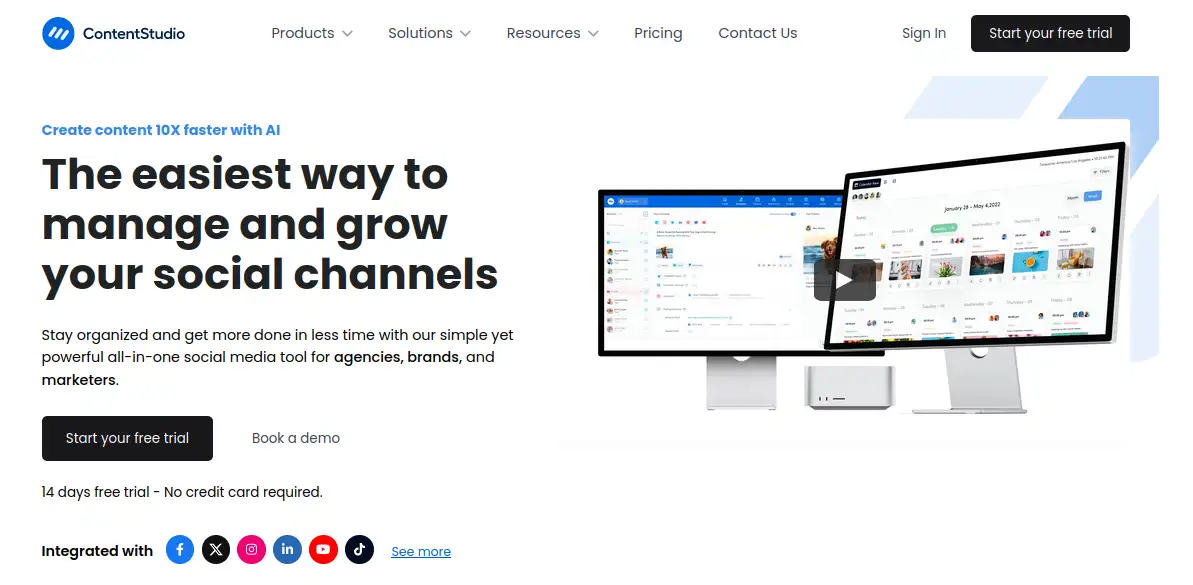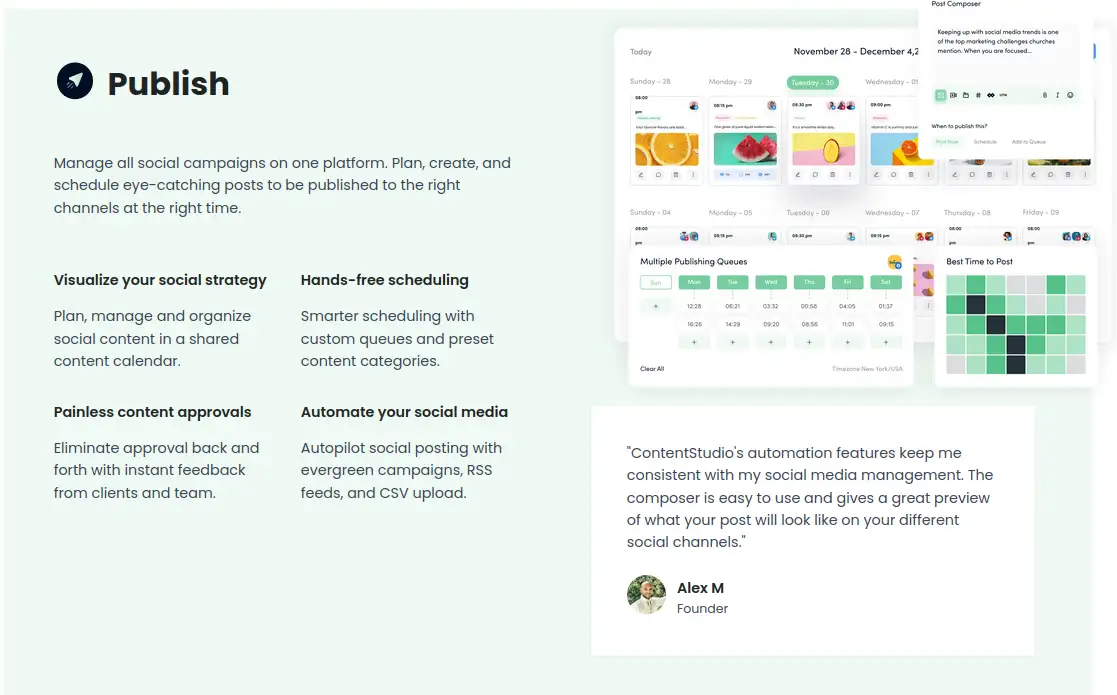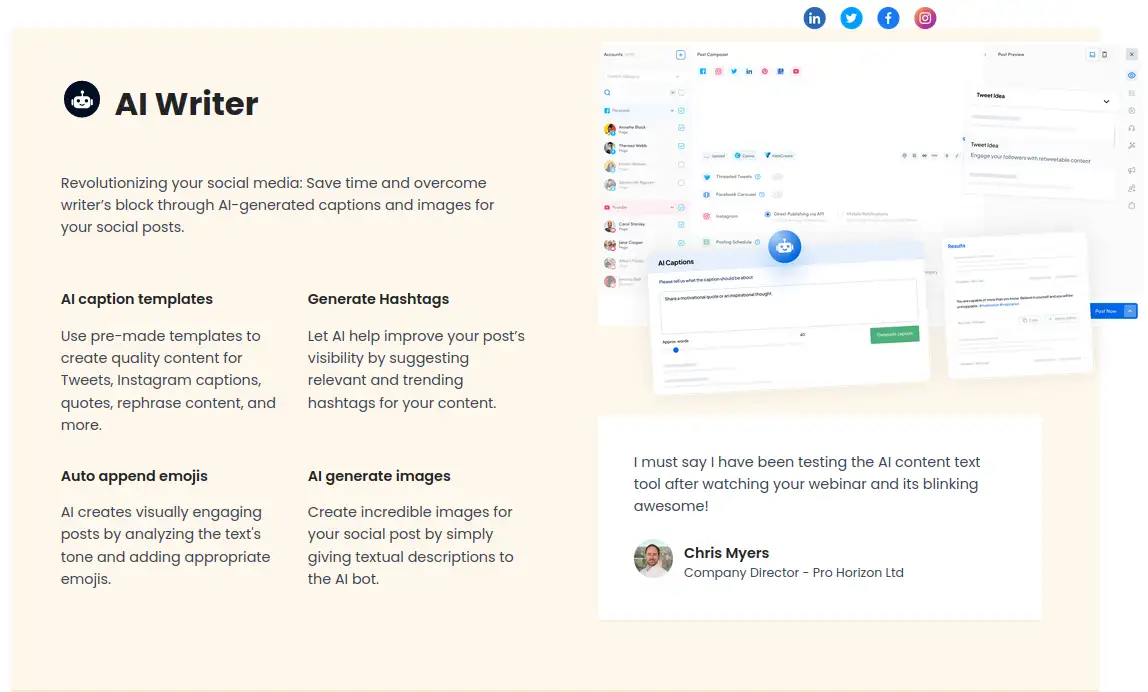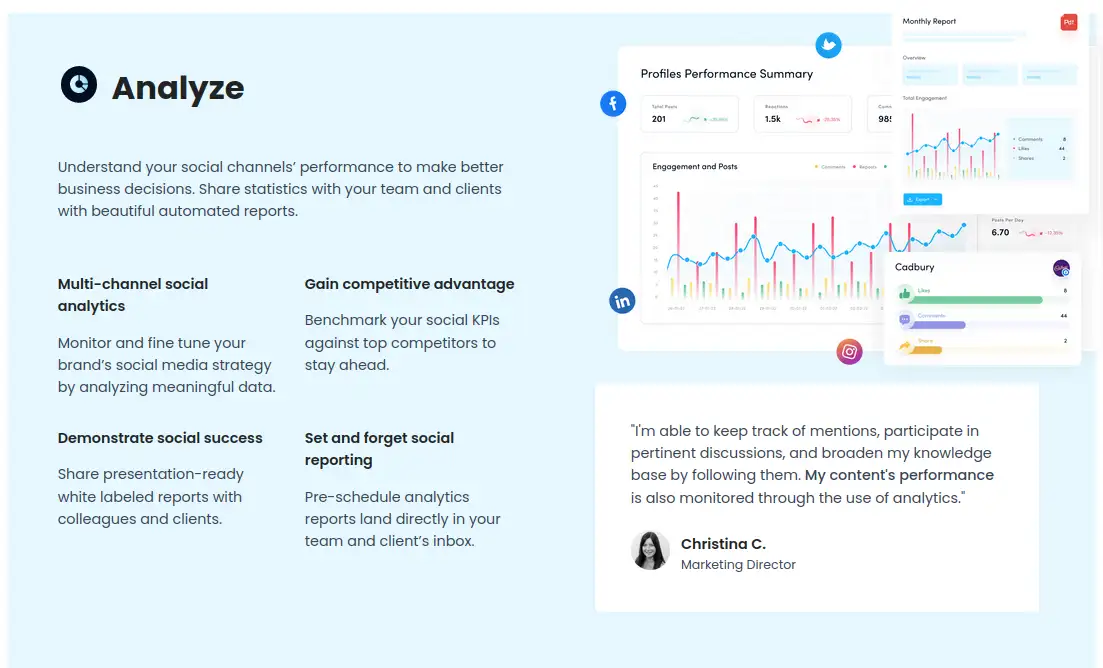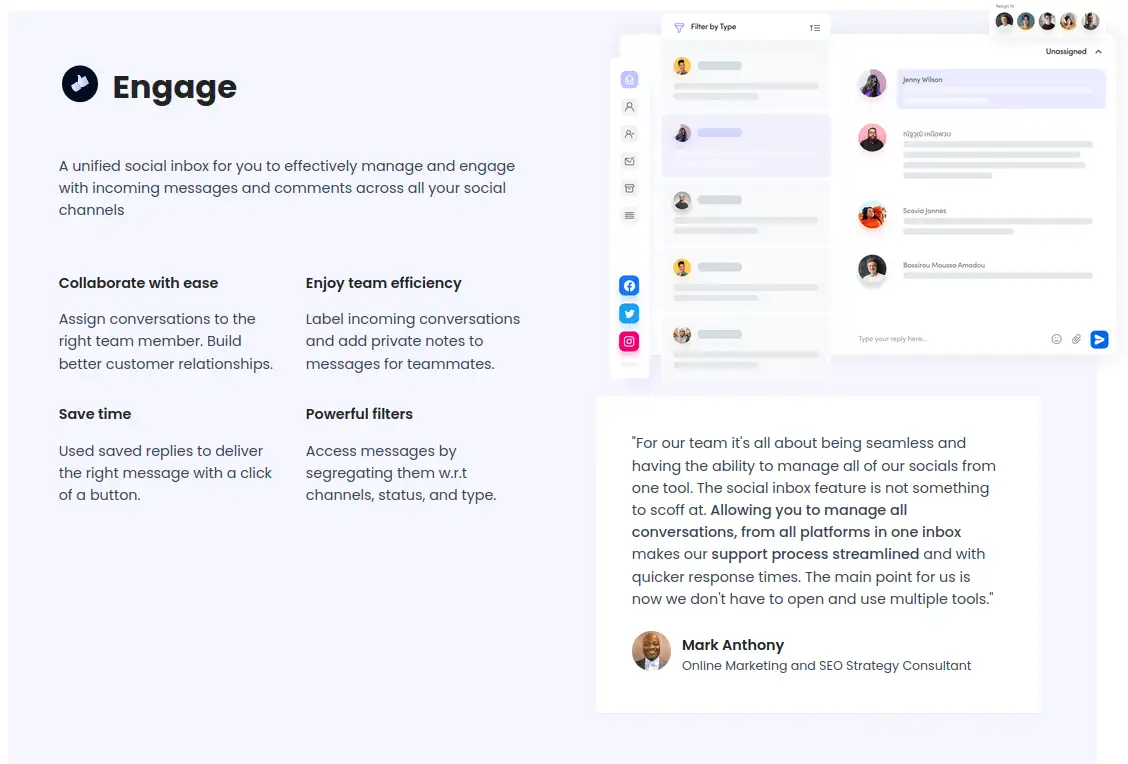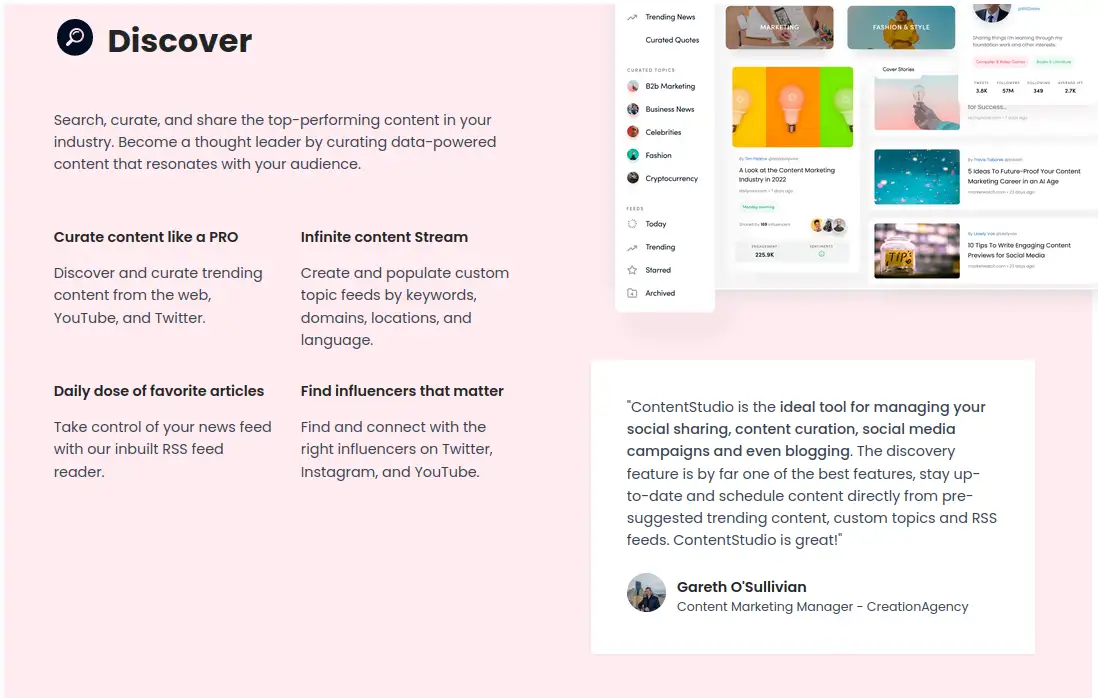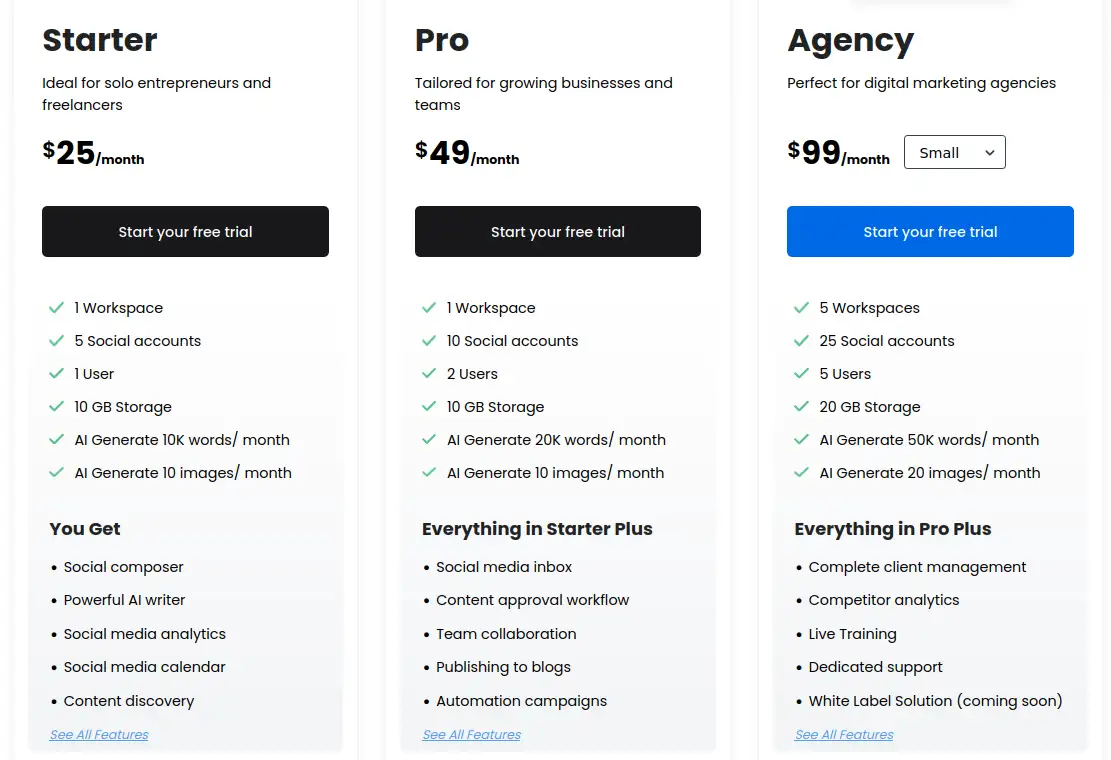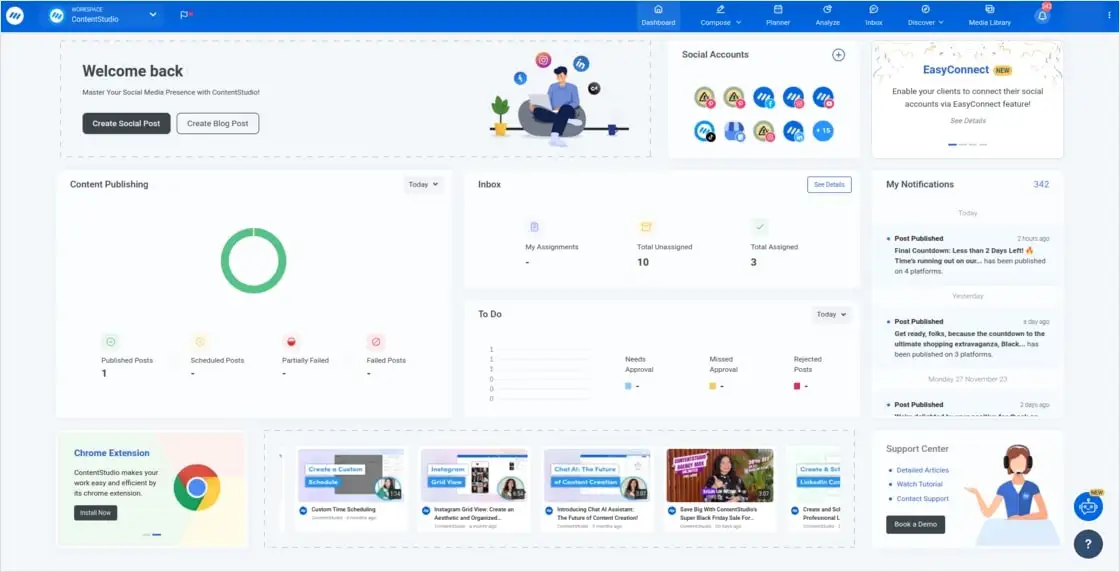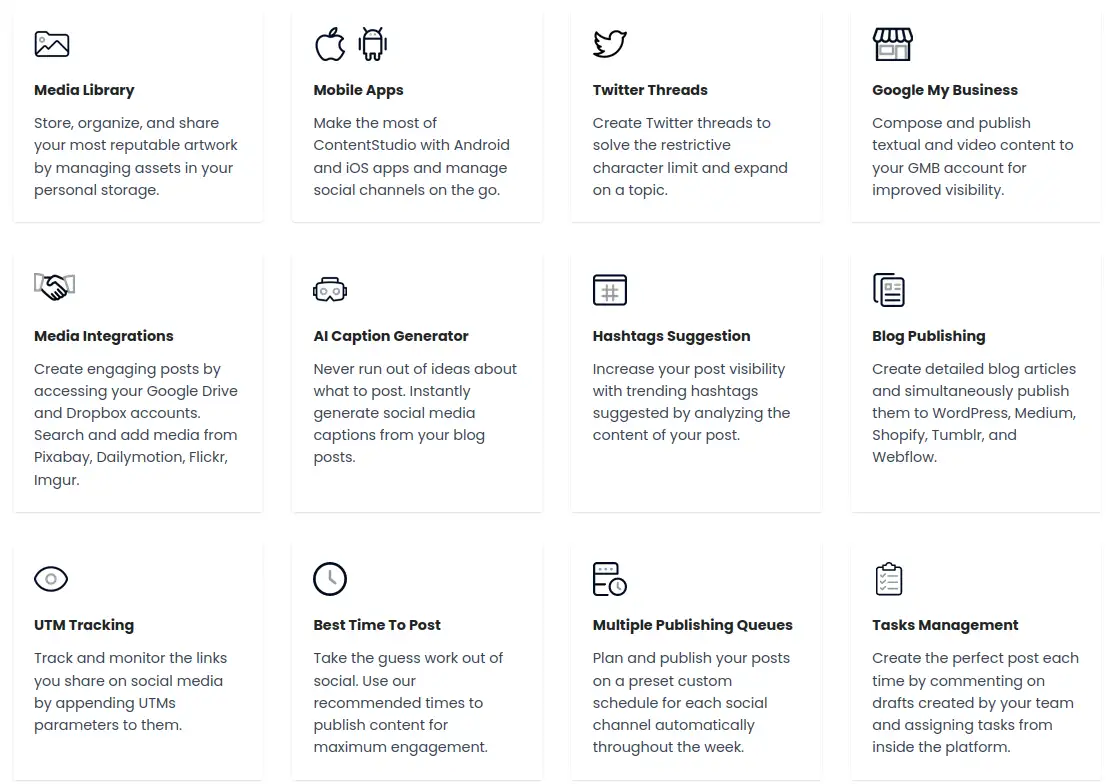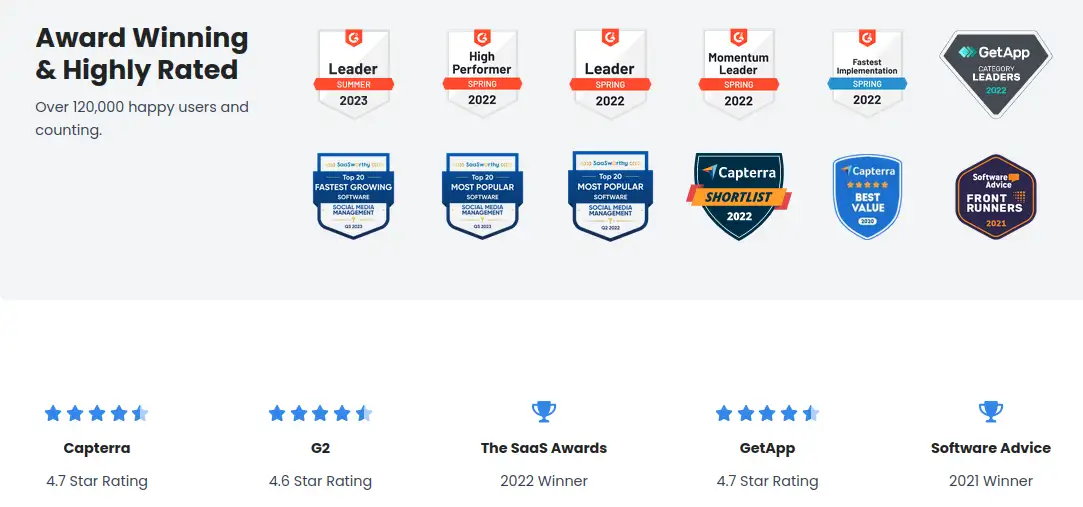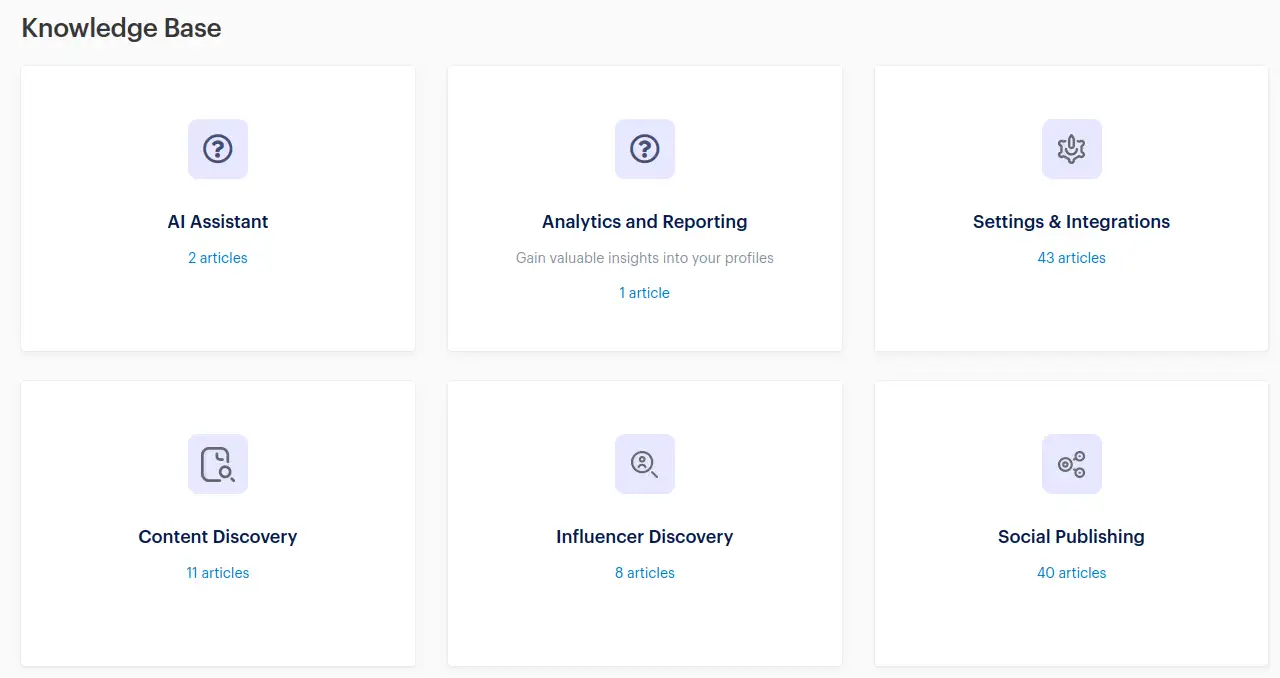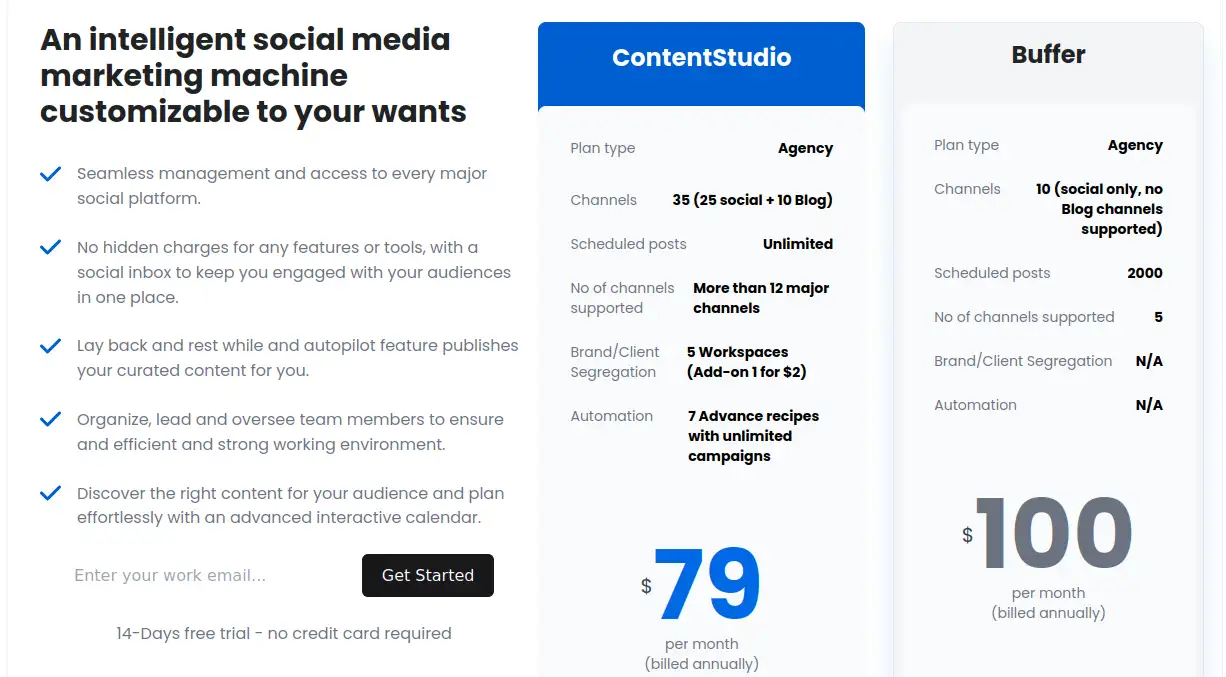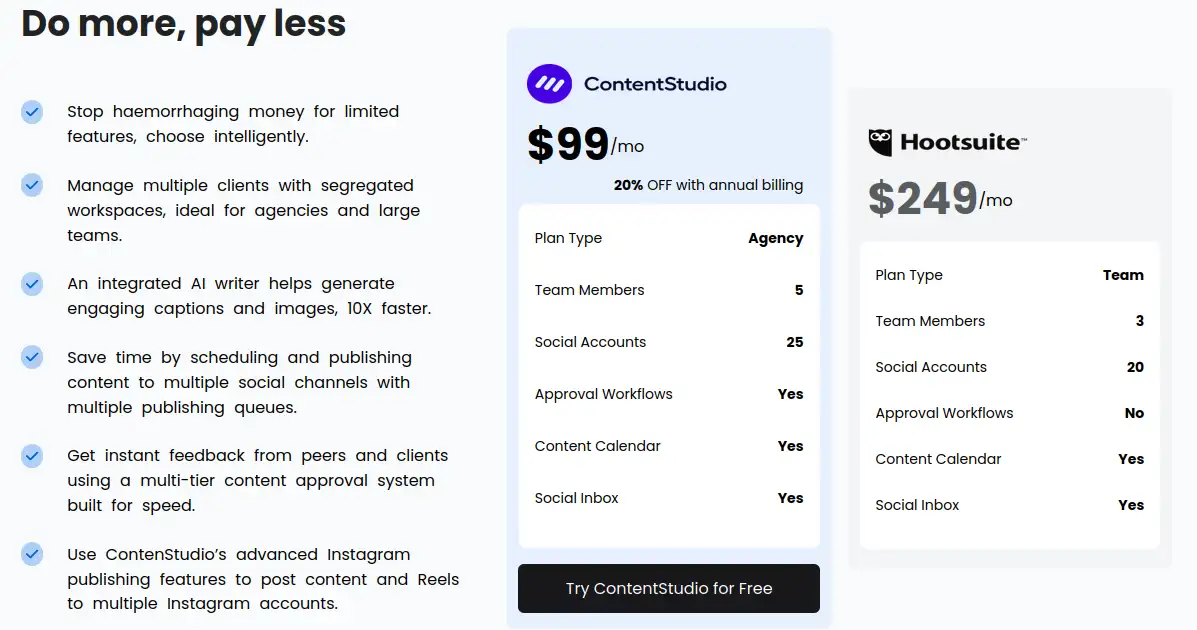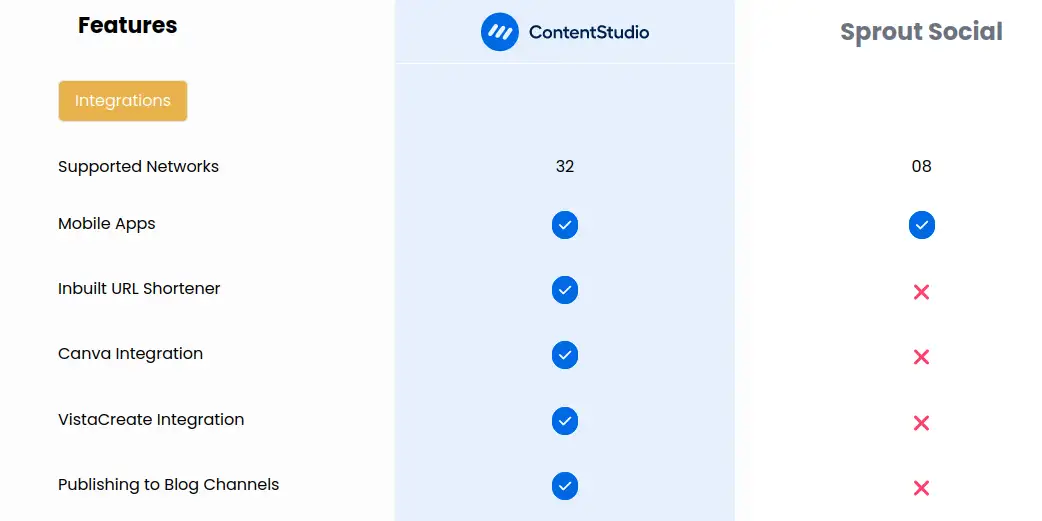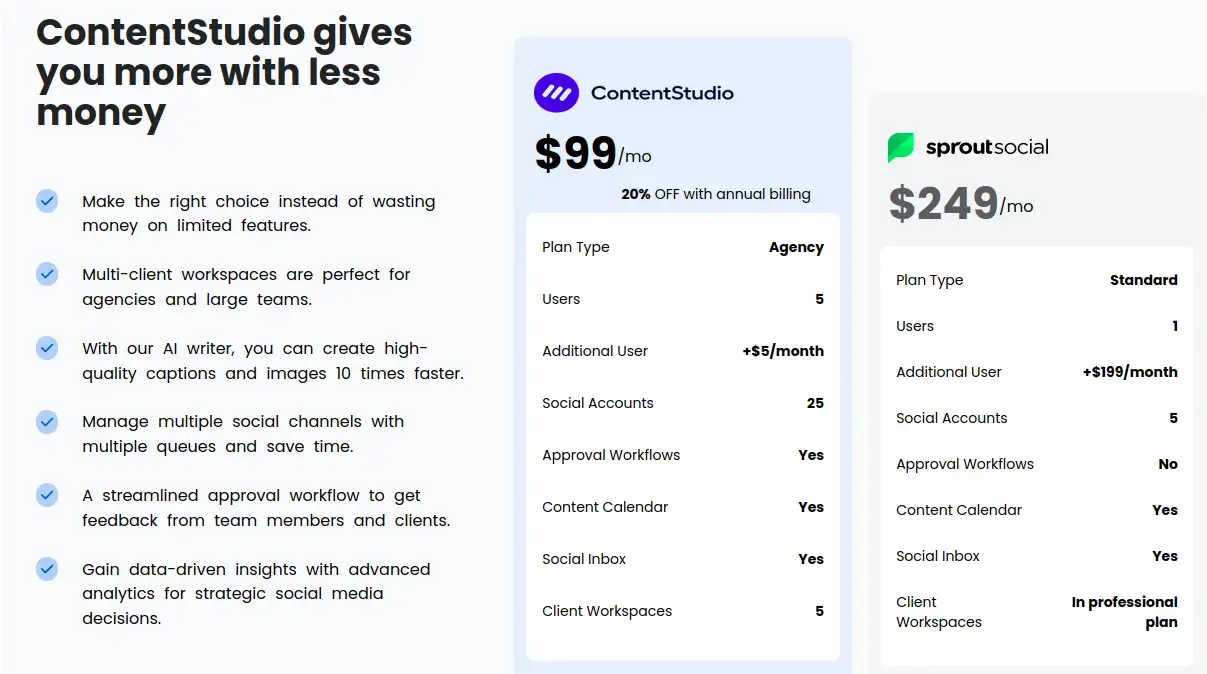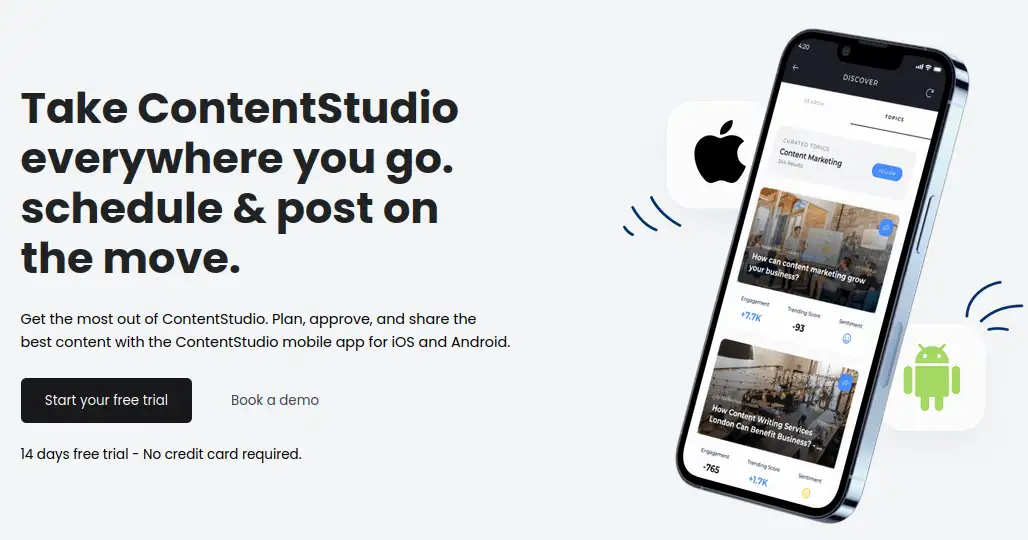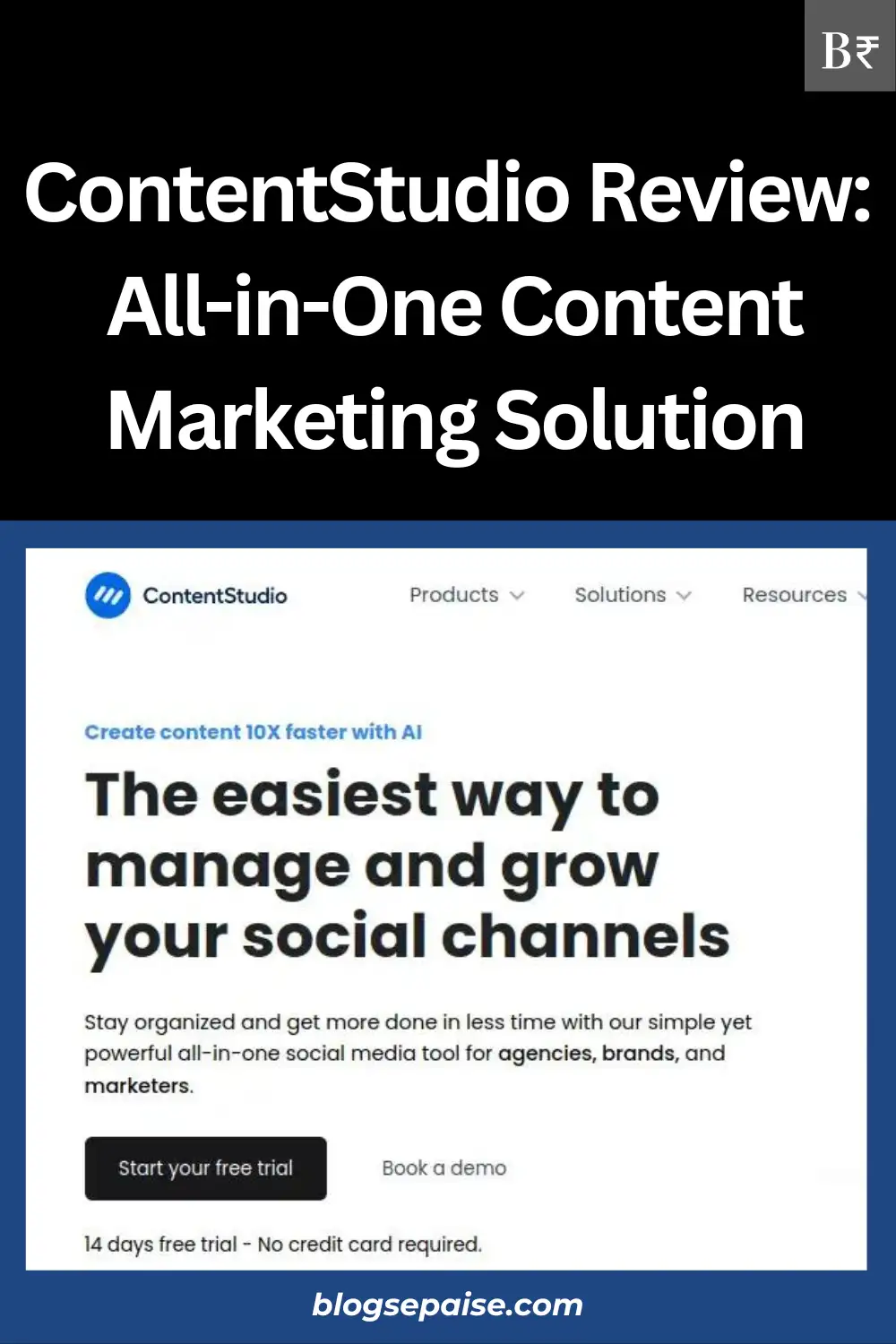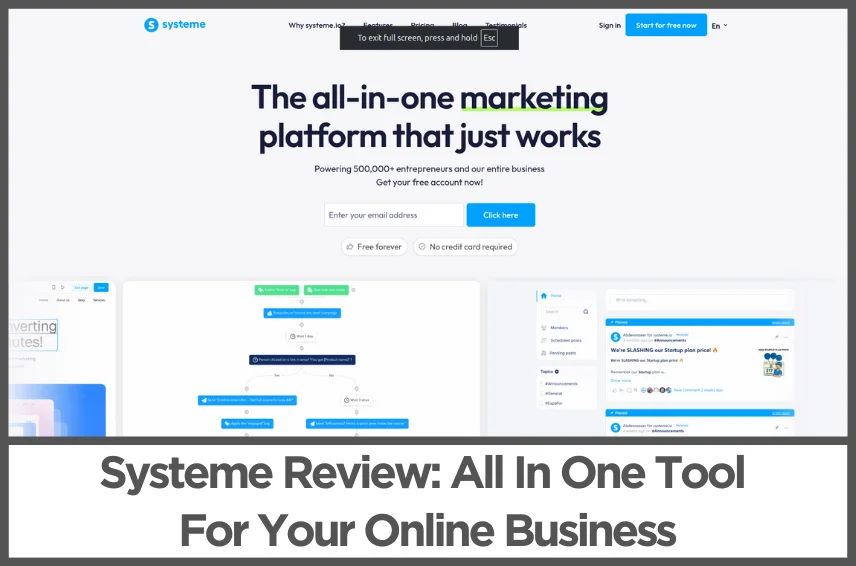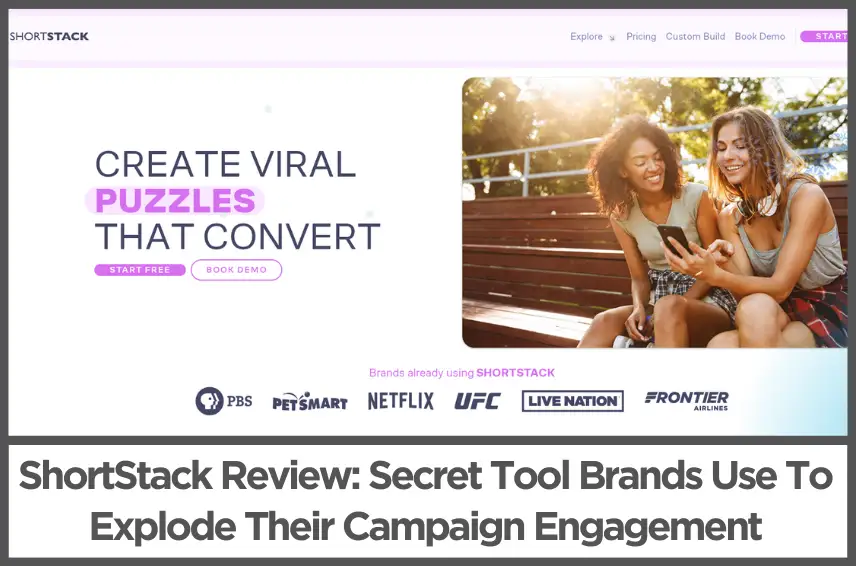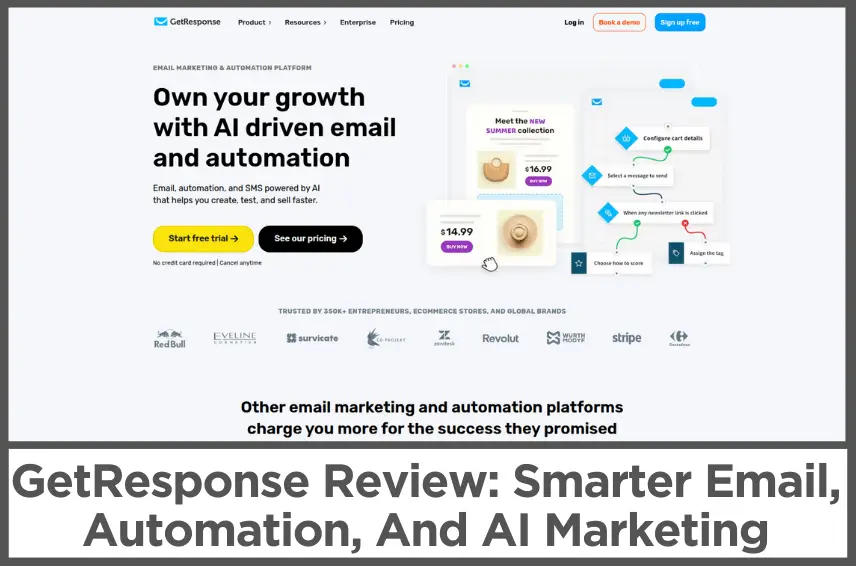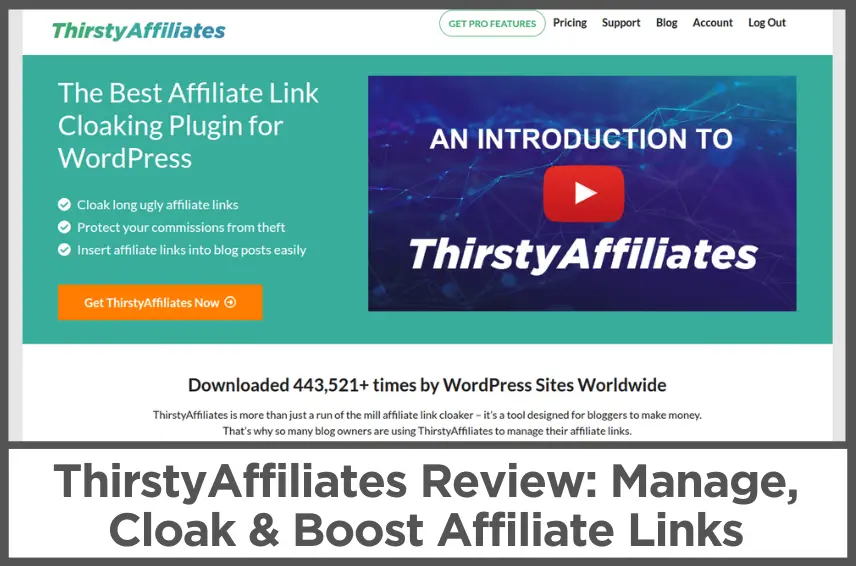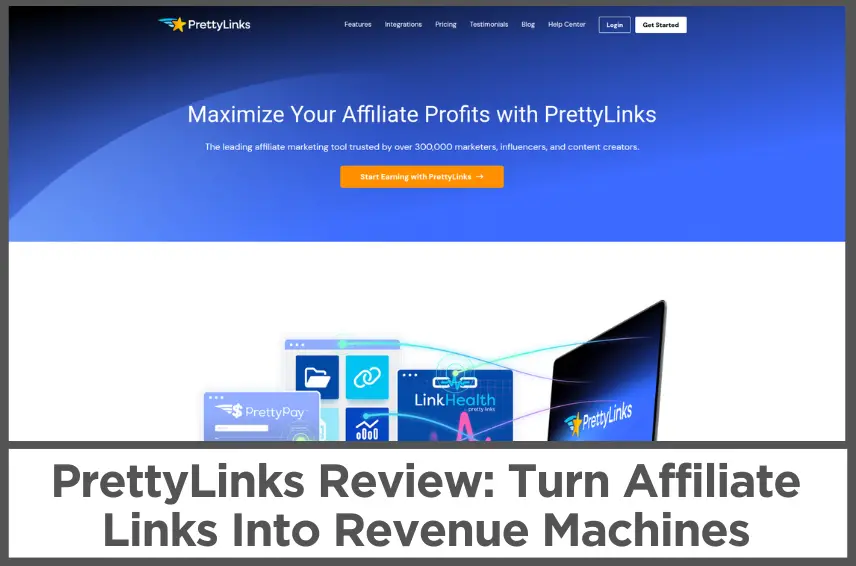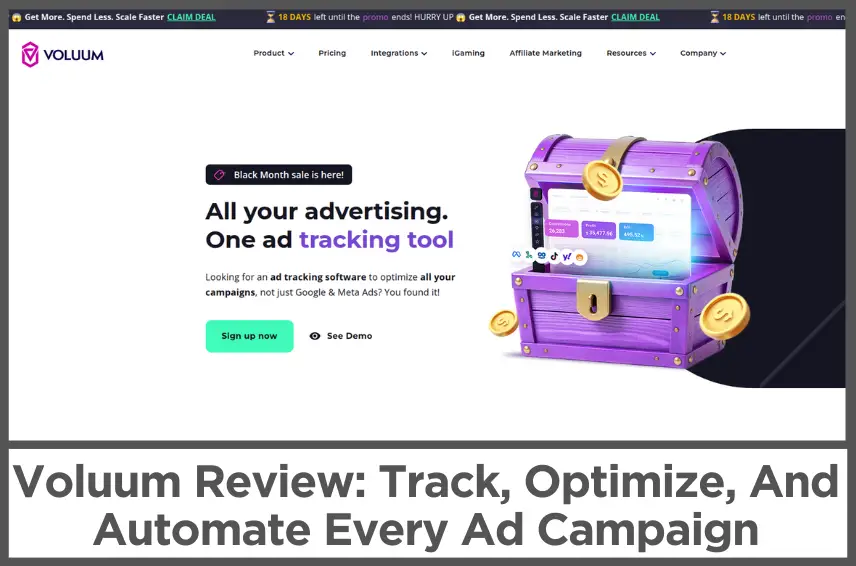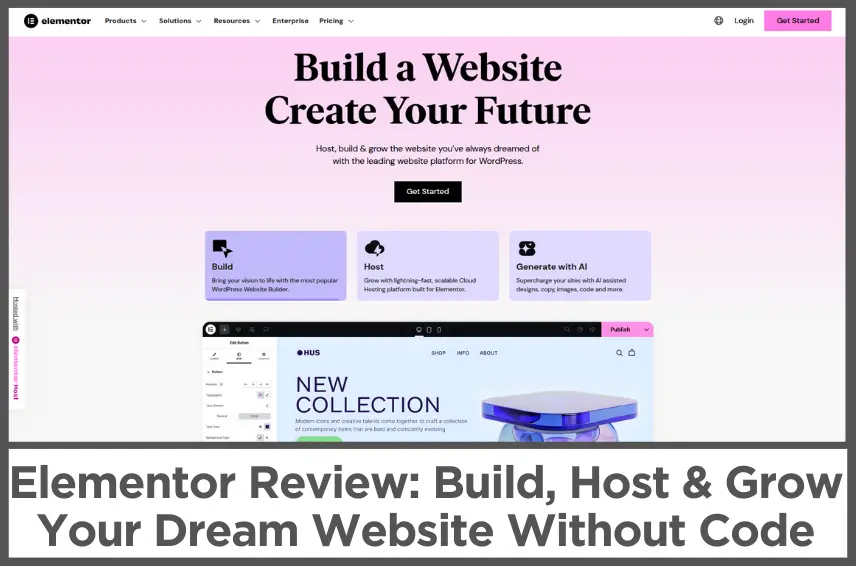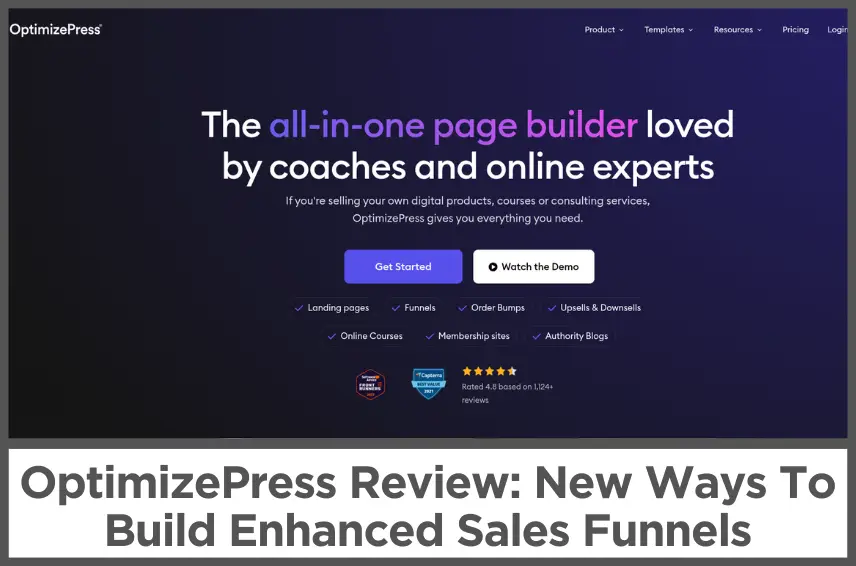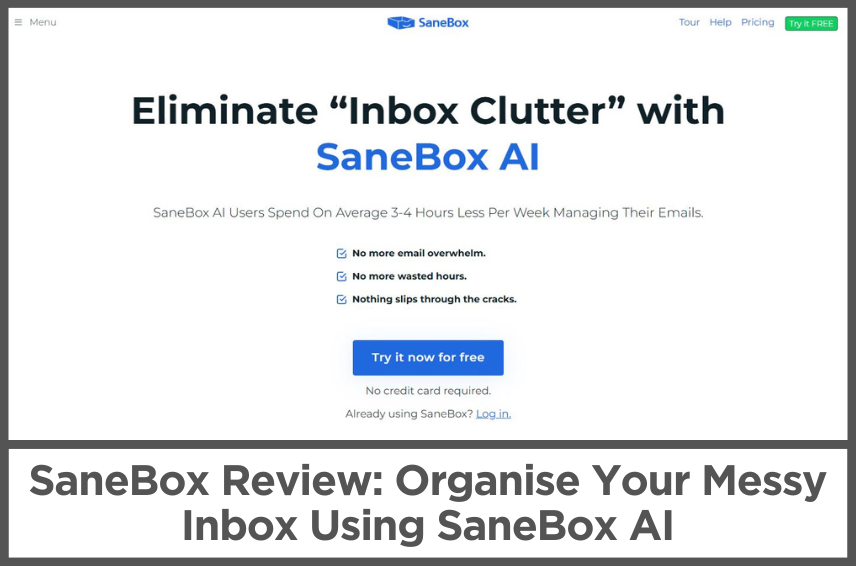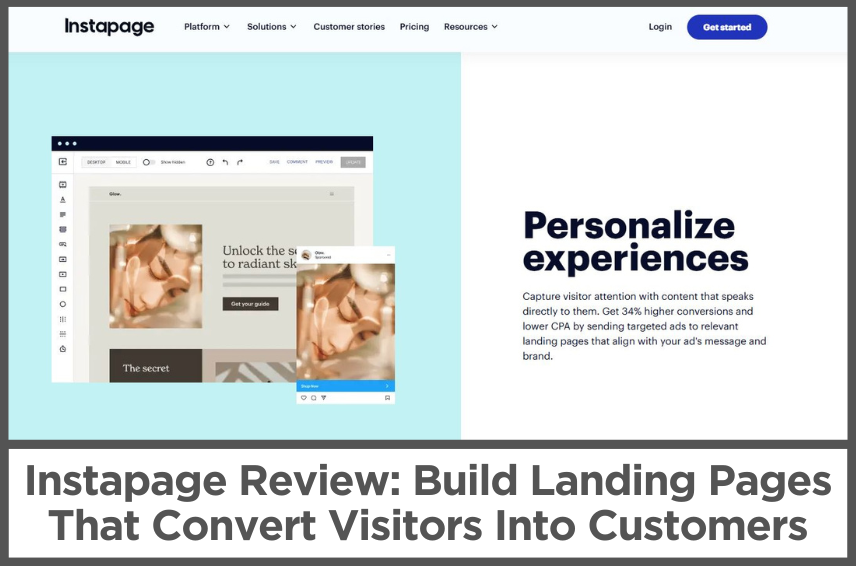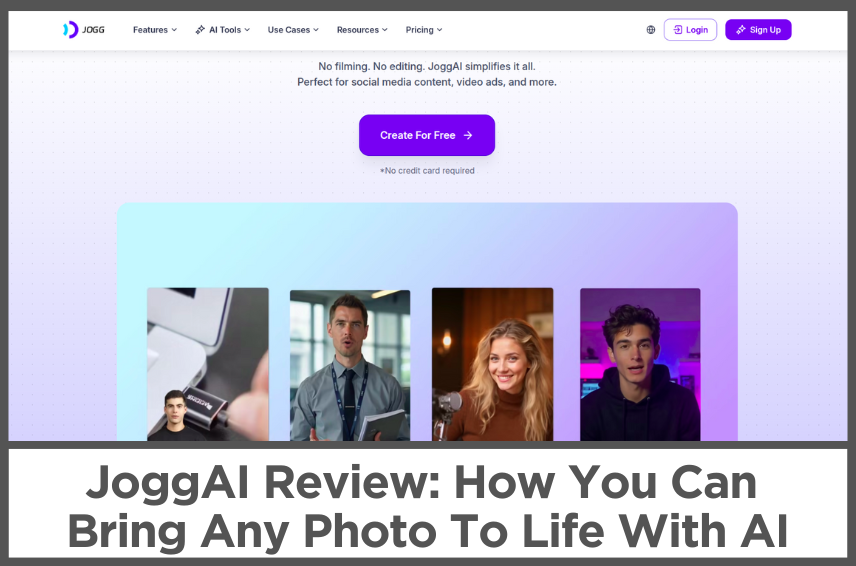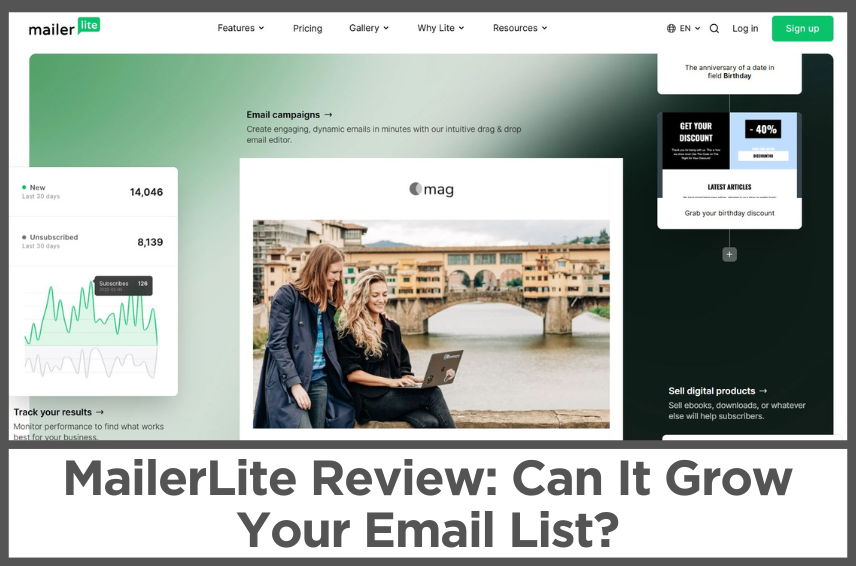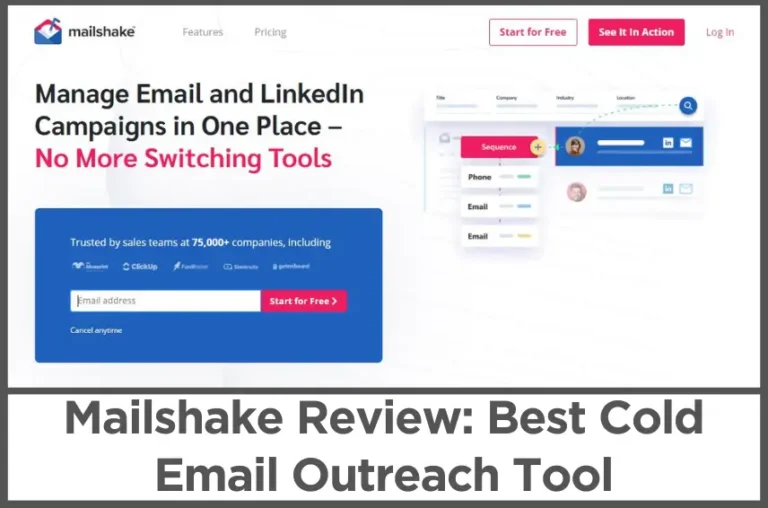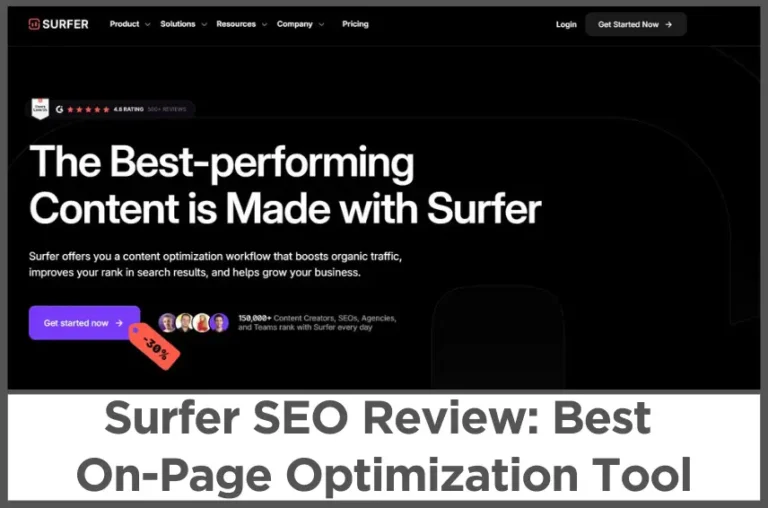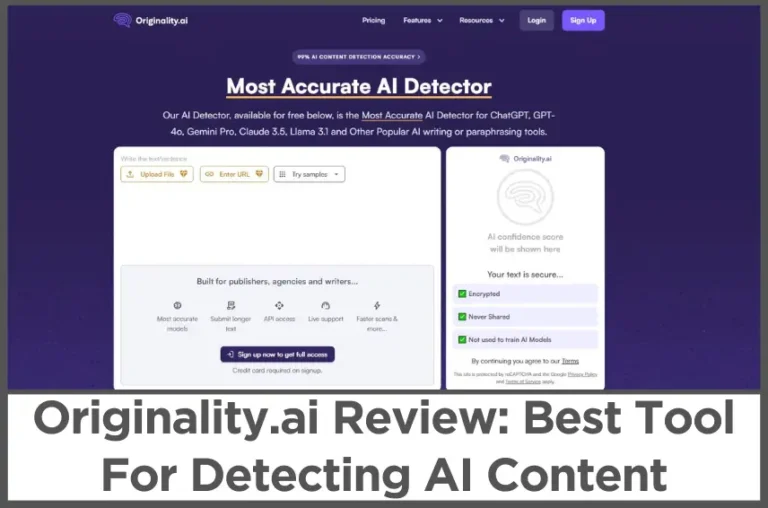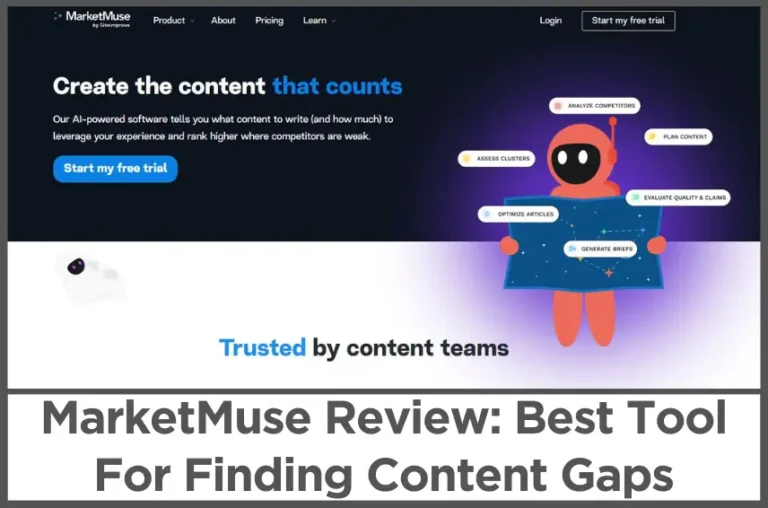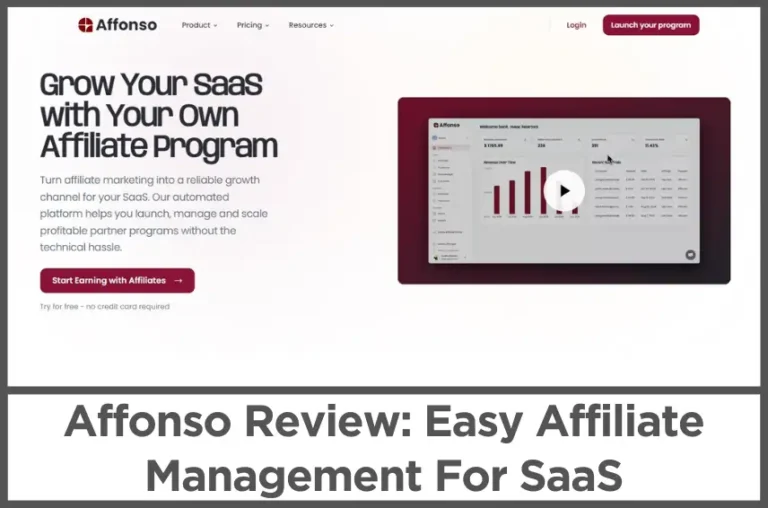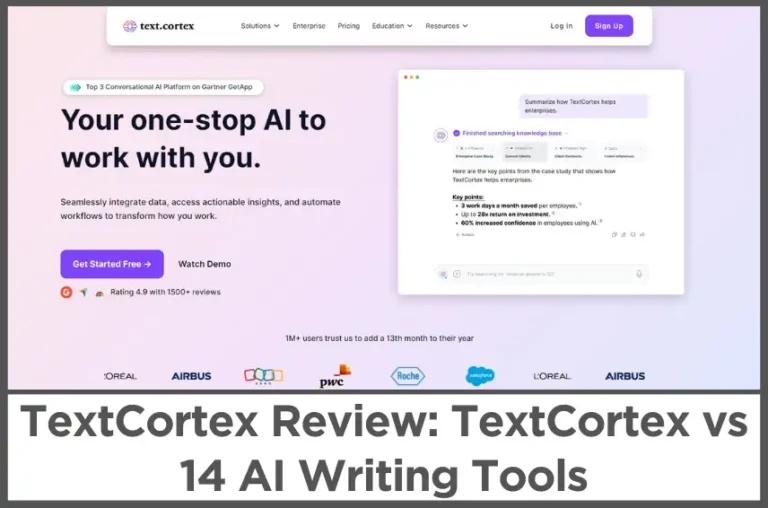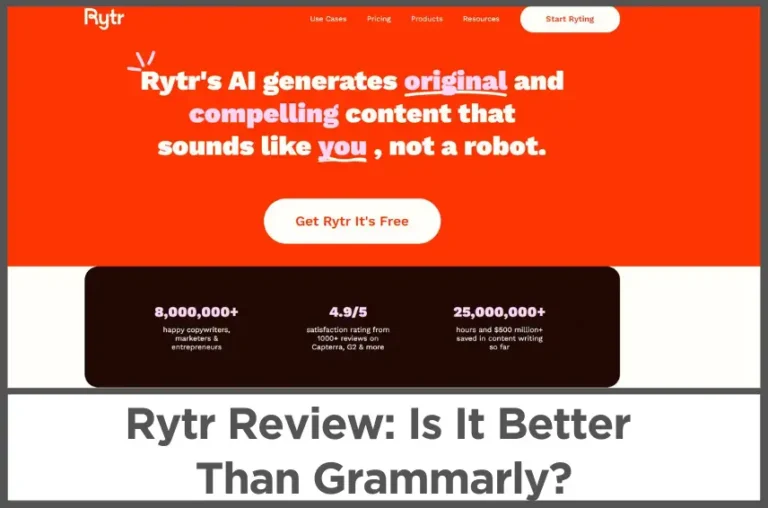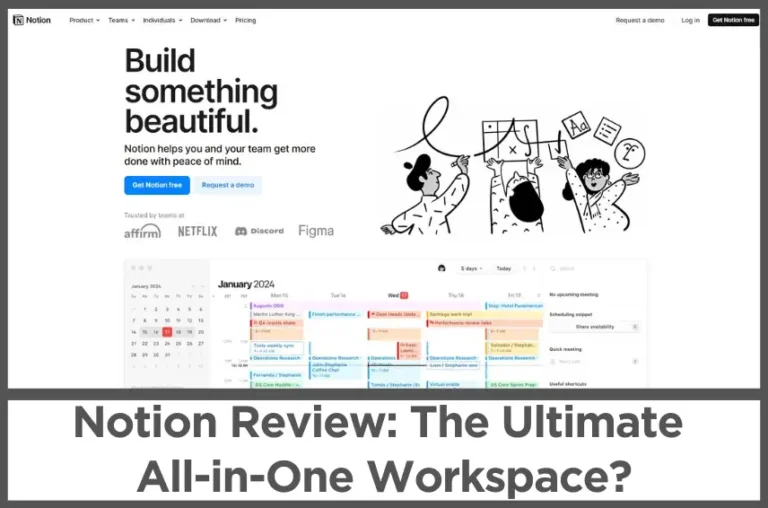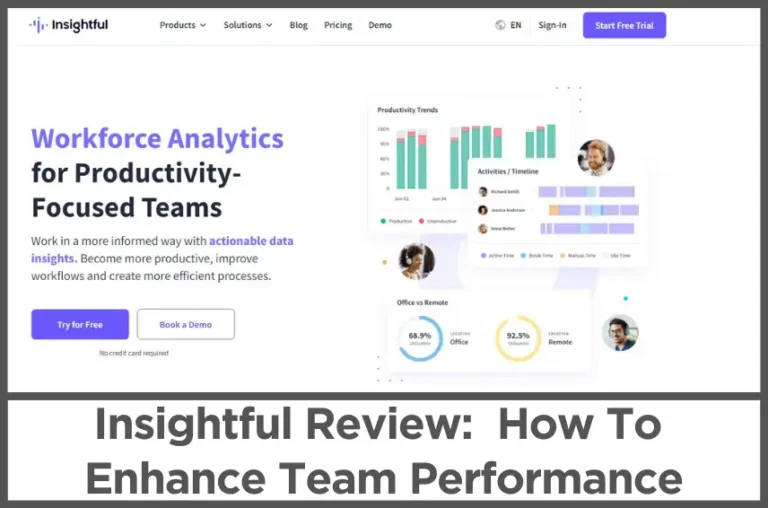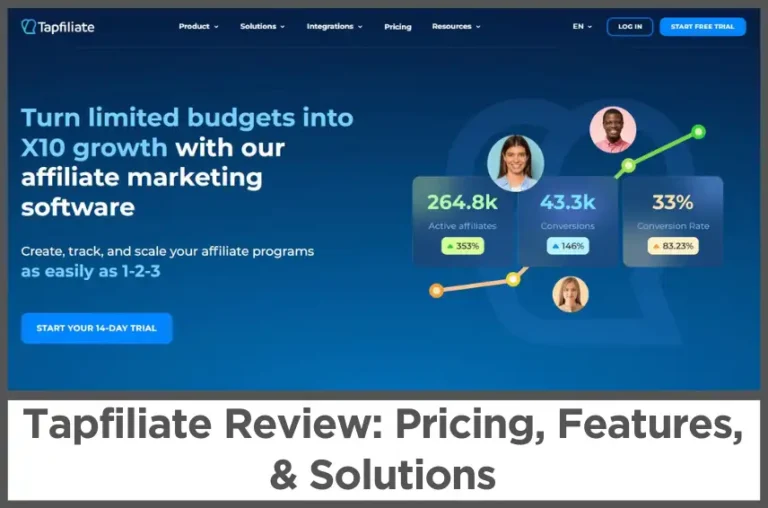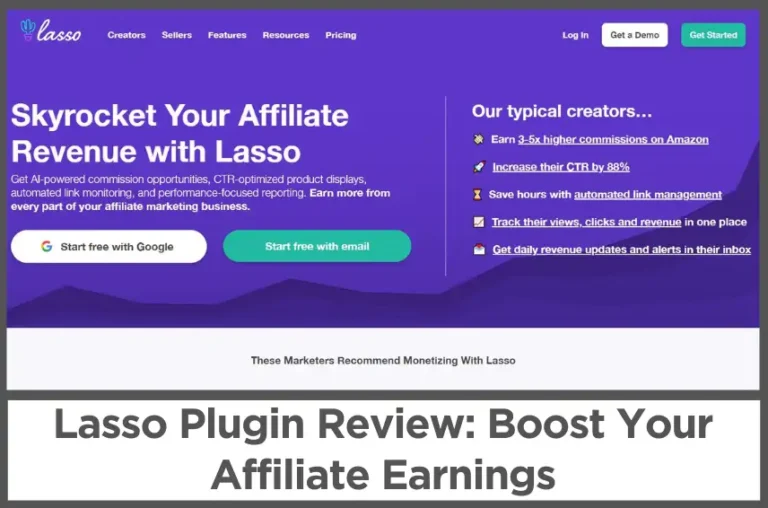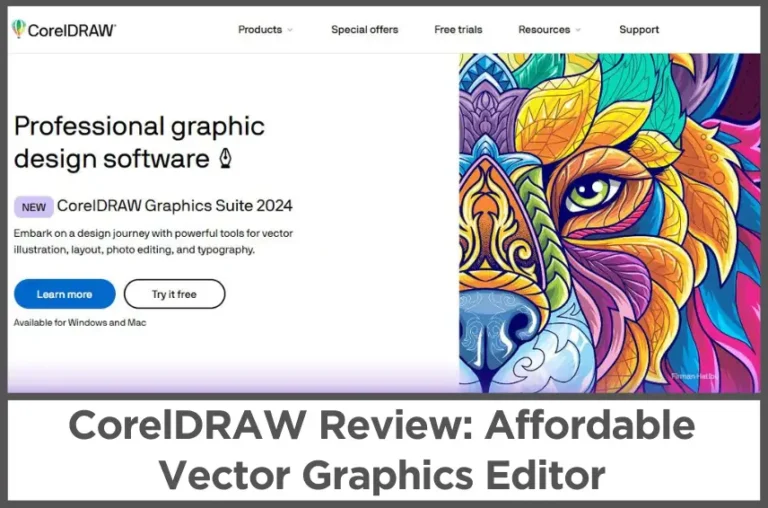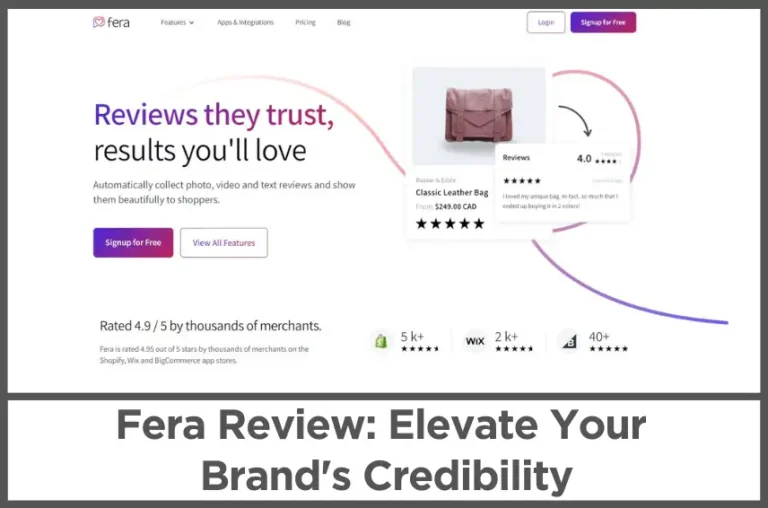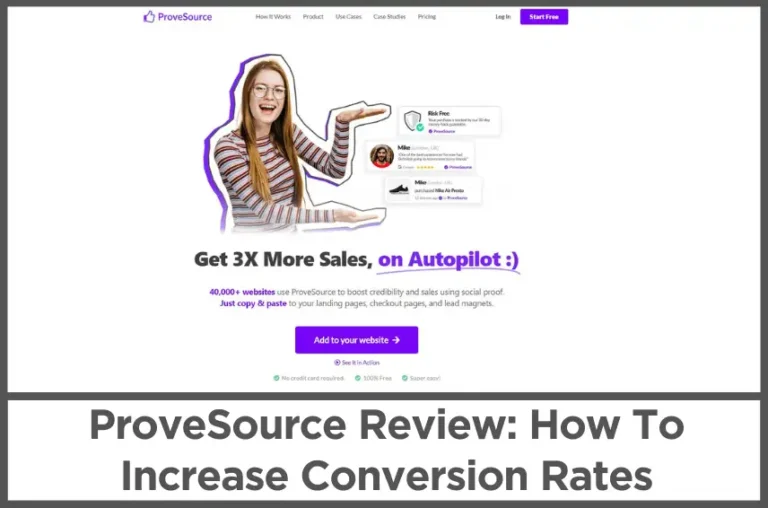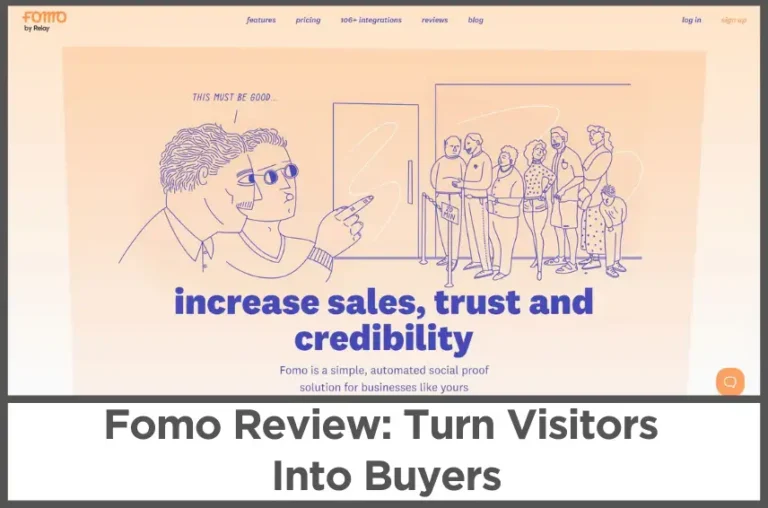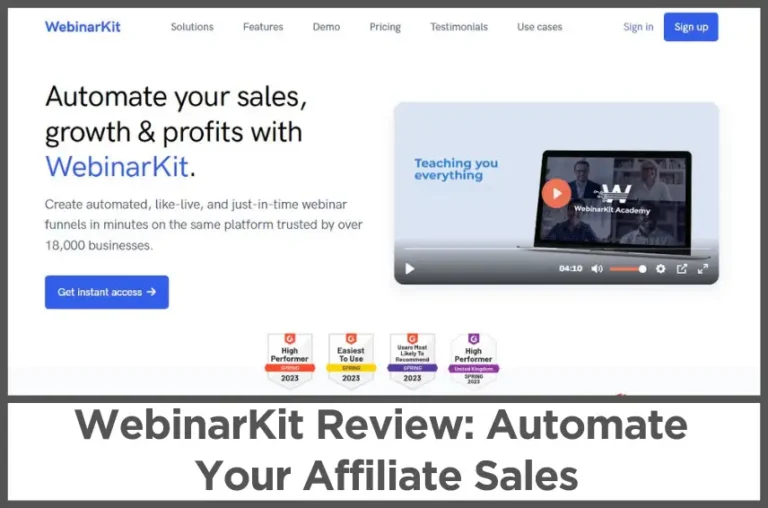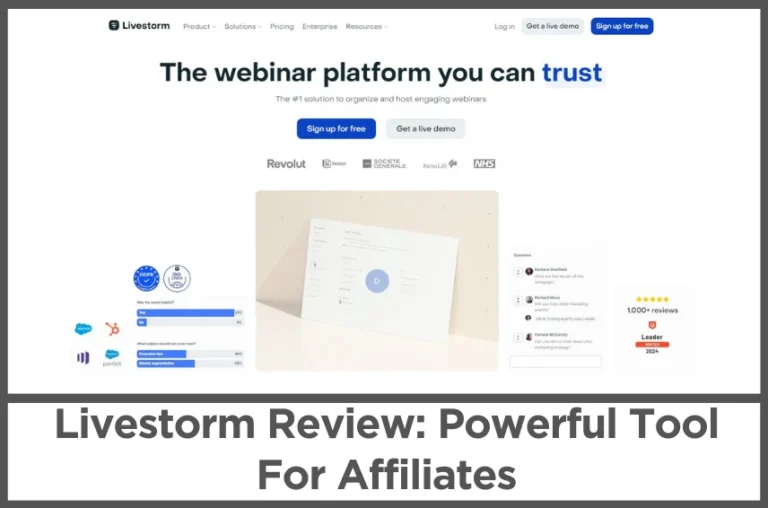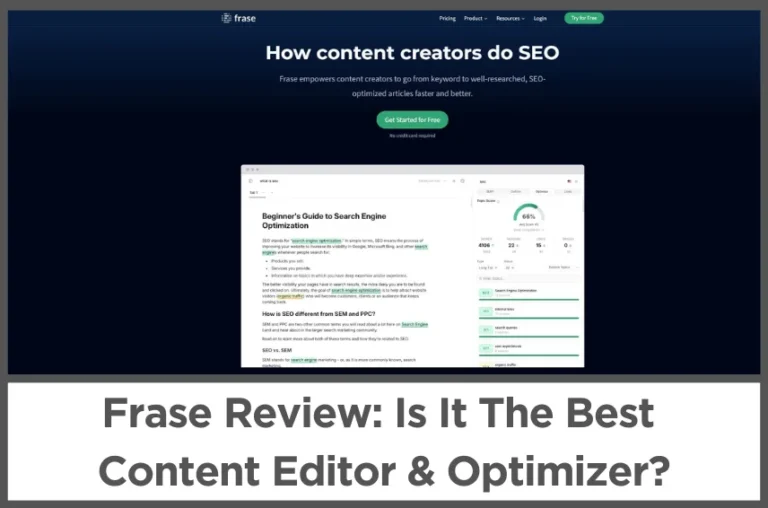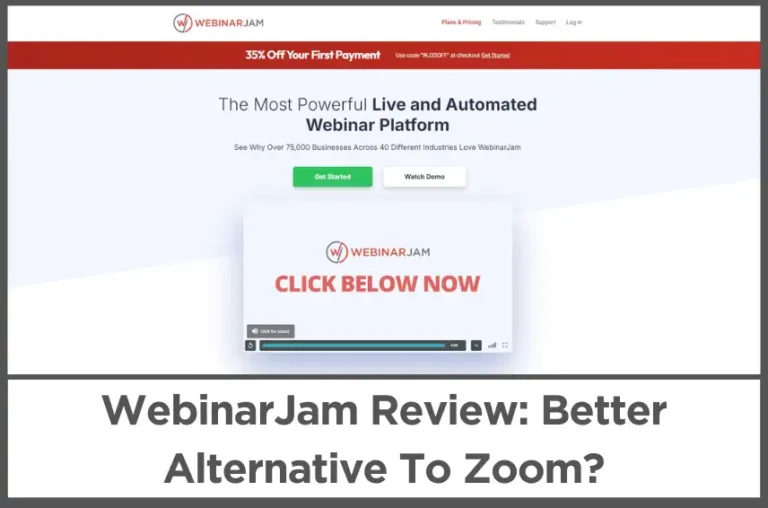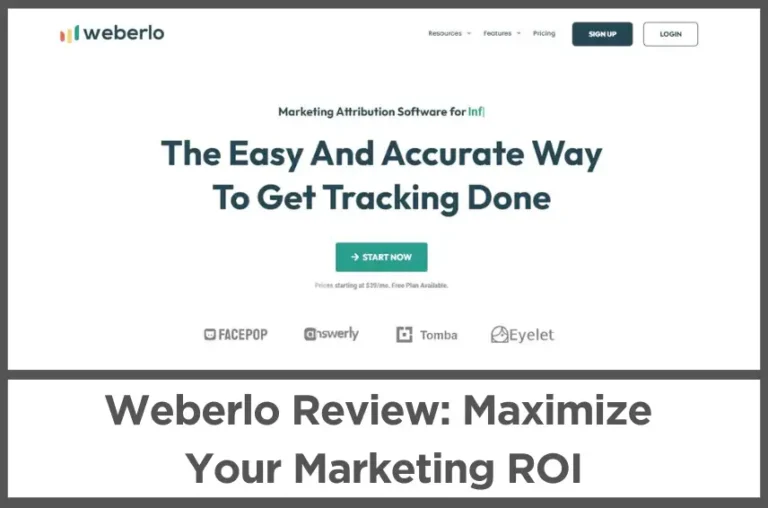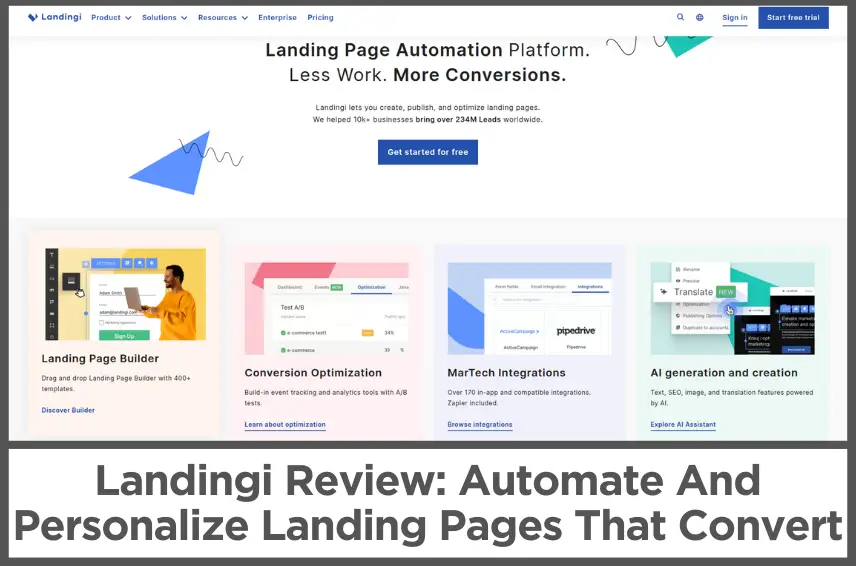ContentStudio 2026 Review: All-in-One Content Marketing Solution
by Abhigyan
Social media is very important for businesses and people to connect with customers and get attention. But managing social media can be difficult.
It requires good planning, creating content regularly, and understanding how audiences respond. ContentStudio is a powerful tool to help make social media management simpler and better.
ContentStudio has many helpful features for planning content, scheduling posts, analyzing results, engaging with audiences, and discovering great content to share.
It combines all these capabilities into one platform to make social media management easier.
In this in-depth ContentStudio review, we will look closely at the different parts of ContentStudio – its key features, pricing, user experience, and what customers say about it.
We’ll also compare ContentStudio to other popular social media tools to see how it stacks up.
This review can help growing businesses, marketing agencies, and individuals figure out if ContentStudio is the right choice for managing their social media presence.
It will provide useful details to decide if ContentStudio can improve your social media approach, open up new opportunities, and get real results for your brand or business.
Let’s get started and learn how ContentStudio can transform your social media management.
Disclosure: Some of the links I share might be affiliate links. If you click on one and make a purchase, I may earn a small commission as a thank you. But don’t worry, it won’t cost you anything extra. I only recommend stuff I genuinely believe in. Your support helps me keep creating awesome content. You can read my full affiliate disclosure in my disclaimer page.
IN THIS POST :
ToggleWhat is ContentStudio?
ContentStudio is an all-in-one social media management platform designed to help businesses, agencies, and marketers manage their social media presence more efficiently.
It offers a comprehensive suite of tools that streamline the entire social media workflow, from planning and scheduling content to analyzing performance and engaging with audiences.
At its core, ContentStudio is a centralized platform that allows users to manage multiple social media accounts across various networks, including Facebook, Twitter, Instagram, LinkedIn, YouTube, and more.
With its intuitive interface, users can plan, create, collaborate on, and schedule posts for all their social channels in one place, eliminating the need to juggle multiple tools.
One of the key features that set ContentStudio apart is its robust content planning and scheduling capabilities.
The platform offers a shared content calendar that provides a visual overview of upcoming posts, making it easy for teams to plan and organize their social media strategy.
Users can schedule posts in advance, queue them for automatic publishing at optimal times, and set recurring campaigns to maintain a consistent presence.
ContentStudio also leverages artificial intelligence (AI) to simplify the content creation process.
With its AI Writer feature, users can generate captions, hashtags, and even images for their social media posts, saving time and overcoming writer’s block.
The AI-powered tools can analyze content, suggest relevant hashtags, and even add appropriate emojis, ensuring visually engaging and optimized posts.
Analytics and reporting are crucial components of any successful social media strategy, and ContentStudio excels in this area.
The platform provides in-depth, multi-channel analytics that allow users to monitor the performance of their social campaigns across various metrics, such as engagement, reach, and impressions.
Users can benchmark their performance against competitors, gain insights into their audience, and make data-driven decisions to fine-tune their social media strategy.
Engagement is another key aspect of social media management, and ContentStudio offers a unified social inbox that consolidates messages, comments, and mentions from all connected social channels.
This feature enables teams to manage conversations efficiently, assign tasks, add private notes, and respond to customers promptly, ultimately improving customer relationships and brand reputation.
ContentStudio also excels in content discovery, helping users uncover and curate relevant, trending content to share with their audience.
The platform allows users to create custom topic feeds, monitor RSS feeds, and even discover influencers in their niche, making it easier to stay on top of industry trends and share compelling content.
In addition to these core features, ContentStudio offers a range of advanced tools and integrations that further enhance its capabilities.
Users can access their Canva and Vistacreate accounts directly within the platform to create visually appealing posts, leverage media integrations to access their Google Drive and Dropbox files, and even publish detailed blog articles to platforms like WordPress and Medium.
With its comprehensive feature set, ContentStudio aims to be the ultimate social media management solution, enabling businesses and agencies to streamline their workflows, save time, and maximize their social media impact.
Key Features of ContentStudio
ContentStudio offers a comprehensive set of features designed to streamline and optimize social media management for businesses and agencies.
Here are the key features that make ContentStudio a powerful tool:
Publish: ContentStudio’s publishing features are the backbone of its social media management capabilities.
The platform provides a shared content calendar that offers a visual overview of upcoming posts, making it easy for teams to plan, organize, and collaborate on their social media strategy.
Users can create posts directly within the platform’s intuitive composer, which offers a real-time preview of how the post will appear on various social networks.
ContentStudio ensures that posts are tailored to the unique publishing standards of each social platform, ensuring a consistent and visually appealing presence across channels.
Scheduling is a critical aspect of the publishing process, and ContentStudio excels in this area.
Users can schedule posts in advance, set up custom publishing queues with preset schedules for each social channel, and even leverage the platform’s “Best Time to Post” feature, which recommends optimal times for publishing based on audience engagement data.
ContentStudio’s publishing features also include a robust content approval workflow.
Teams can collaborate on drafts, leave comments, assign tasks, and obtain instant feedback from clients or stakeholders, streamlining the approval process and ensuring a smooth content publishing experience.
AI Writer: ContentStudio’s AI Writer feature harnesses the power of artificial intelligence to simplify the content creation process.
With AI-generated captions, users can overcome writer’s block and generate engaging captions for their social media posts with just a few clicks.
The AI Writer also offers pre-made templates for various content types, such as tweets, Instagram captions, quotes, and rephrased content, making it easier to produce high-quality, optimized content at scale.
Additionally, the feature can suggest relevant and trending hashtags based on the content’s tone and subject matter, improving post visibility and engagement.
Furthermore, the AI Writer can generate visually striking images for social media posts by simply analyzing textual descriptions provided by the user.
This feature allows users to create compelling visual content without the need for design expertise, further enhancing their social media presence.
Analyze: Analytics and reporting are essential for understanding the performance of social media campaigns and making data-driven decisions.
ContentStudio’s Analyze feature provides in-depth, multi-channel social media analytics that allow users to monitor and fine-tune their strategies.
Users can track a wide range of metrics, including engagement, reach, impressions, and audience demographics, across various social networks.
The platform also offers competitive benchmarking capabilities, enabling users to compare their performance against top competitors and gain a competitive advantage.
ContentStudio’s reporting features are equally impressive. Users can generate presentation-ready, white-labeled reports that can be easily shared with colleagues, clients, or stakeholders.
The platform even offers automated reporting, allowing users to pre-schedule analytics reports to be delivered directly to team members’ or clients’ inboxes, ensuring everyone stays informed and aligned.
Engage: Effective engagement is crucial for building strong customer relationships and brand reputation.
ContentStudio’s Engage feature provides a unified social inbox that consolidates messages, comments, and mentions from all connected social channels into a single location.
This centralized inbox allows teams to efficiently manage conversations, assign tasks to specific team members, add private notes for internal collaboration, and respond promptly to customer inquiries.
Users can leverage powerful filters to categorize conversations by channel, status, or type, making it easier to prioritize and respond effectively.
ContentStudio also offers saved reply templates, enabling teams to deliver consistent and timely responses to common queries with just a few clicks.
This feature can significantly streamline customer service processes and improve response times.
Discover: ContentStudio’s Discover feature is designed to help users uncover and curate relevant, trending content to share with their audience.
The platform allows users to create custom topic feeds based on keywords, domains, locations, and language, ensuring a constant stream of industry-specific content.
ContentStudio’s content curation capabilities extend to RSS feed integration, enabling users to monitor and incorporate content from their favorite websites and blogs directly into their content strategy.
Additionally, the platform offers influencer discovery tools, allowing users to identify and connect with influential individuals on platforms like Twitter, Instagram, and YouTube, expanding their reach and amplifying their content’s impact.
By combining content curation, influencer discovery, and RSS feed integration, ContentStudio empowers users to become thought leaders in their respective industries, sharing insightful and engaging content that resonates with their target audience.
These key features, along with a range of advanced tools, integrations, and capabilities, make ContentStudio a comprehensive solution for businesses and agencies looking to streamline their social media management, boost productivity, and maximize their social media impact.
ContentStudio Pricing Plans
ContentStudio offers a range of pricing plans designed to cater to businesses and agencies of all sizes, from solo entrepreneurs to large enterprises.
The platform’s straightforward pricing structure makes it easy to choose the plan that best fits your needs, with the flexibility to upgrade or downgrade as your requirements change.
Starter Plan ($25/month): The Starter Plan is ideal for solo entrepreneurs, freelancers, and individuals who are just starting their social media journey.
This plan includes access to one workspace, allowing users to manage up to 5 social accounts. It comes with 10 GB of storage space and a monthly limit of 10,000 AI-generated words and 10 AI-generated images.
Key features included in the Starter Plan:
- Social composer
- Powerful AI writer
- Social media analytics
- Social media calendar
- Content discovery
Pro Plan ($49/month): The Pro Plan is tailored for growing businesses and teams that require more advanced social media management capabilities.
This plan offers one workspace, with the capacity to manage up to 10 social accounts. It includes 10 GB of storage space and a monthly limit of 20,000 AI-generated words and 10 AI-generated images.
In addition to the features included in the Starter Plan, the Pro Plan offers:
- Social media inbox
- Content approval workflow
- Team collaboration
- Publishing to blogs (up to 3 sites)
- Automation campaigns (e.g., evergreen posts, RSS feeds, curated content)
Agency Plan ($99/month): The Agency Plan is designed specifically for digital marketing agencies and larger teams.
It provides access to 5 workspaces, allowing users to manage up to 25 social accounts across various clients or brands.
This plan includes 20 GB of storage space and a monthly limit of 50,000 AI-generated words and 20 AI-generated images.
In addition to the features included in the Pro Plan, the Agency Plan offers:
- Complete client management
- Competitor analytics
- Live training (2-hour onboarding and training session with the full team)
- Dedicated support with priority response times
- White-label solution (coming soon)
ContentStudio also offers add-ons and customization options for all plans, allowing users to increase their limits for social accounts, blog sites, users, and storage space for an additional fee.
All plans offer 20% off on annual billing.
ContentStudio User Interface & Ease of Use
ContentStudio’s user interface (UI) and overall user experience (UX) are critical factors in determining the platform’s effectiveness and adoption among users.
A well-designed UI and intuitive UX can significantly enhance productivity, streamline workflows, and encourage user engagement.
ContentStudio has placed a strong emphasis on creating a user-friendly platform that caters to users of varying skill levels.
User Interface: ContentStudio’s UI is clean, modern, and visually appealing.
The platform’s design follows a minimalistic approach, with a predominantly white background and strategic use of colors to highlight important elements.
This design choice helps to reduce visual clutter and allows users to focus on the essential features and functionalities.
The platform’s layout is well-organized and logically structured, making it easy for users to navigate and access different sections.
The main navigation menu is prominently displayed on the left-hand side, providing quick access to the core features, including Publish, AI Writer, Analyze, Engage, and Discover.
This menu also allows users to switch between workspaces and access various settings and configurations.
ContentStudio’s UI is highly responsive, adapting seamlessly to different screen sizes and devices.
This ensures a consistent user experience across desktops, laptops, tablets, and mobile devices, enabling users to manage their social media presence on-the-go.
Ease of Navigation: ContentStudio’s navigation system is intuitive and user-friendly. The platform employs a hierarchical structure, with each feature or section clearly labeled and organized in a logical manner.
Users can easily navigate between different components, such as the content calendar, social inbox, analytics dashboard, and content discovery tools, with just a few clicks.
The platform’s search functionality is also well-implemented, allowing users to quickly find specific posts, conversations, or content within the platform.
Additionally, ContentStudio provides various sorting and filtering options, enabling users to customize their view and focus on the most relevant information.
ContentStudio’s UI incorporates contextual menus and tooltips, providing users with helpful information and guidance as they interact with different features.
This approach helps to reduce the learning curve and ensures that users can take full advantage of the platform’s capabilities without feeling overwhelmed.
Overall User Experience: ContentStudio’s overall user experience is designed to be intuitive and efficient.
The platform’s onboarding process is smooth, guiding new users through the various features and functionalities with clear instructions and visual aids.
This approach helps users become familiar with the platform quickly and start leveraging its capabilities effectively.
ContentStudio’s UI is highly responsive, providing real-time updates and feedback as users interact with the platform.
For example, when creating or scheduling a social media post, users can immediately preview how it will appear on different social networks, ensuring a consistent brand presence across channels.
The platform’s collaboration features, such as the content approval workflow and team assignment capabilities, enhance the overall user experience by facilitating seamless communication and coordination among team members.
ContentStudio Free Social Media Tools
ContentStudio offers a range of free social media tools designed to fuel your success on various platforms.
AI Caption Generators:
- ContentStudio provides AI-powered caption generators for various social media platforms, including TikTok, YouTube, Instagram, Twitter, Facebook, and LinkedIn.
- These caption generators help users create engaging and relevant captions quickly, saving time and enhancing content quality.
- Whether you’re crafting posts, videos, or tweets, ContentStudio’s AI caption generators ensure your content resonates with your audience and drives engagement.
Video Downloaders:
- ContentStudio offers video downloaders for TikTok and LinkedIn, allowing users to download videos from these platforms for reposting or sharing.
- With these tools, users can easily access and repurpose content from TikTok and LinkedIn, expanding their reach and content strategy.
Social Media Analytics:
- ContentStudio provides Instagram competitor analytics, allowing users to analyze their competitors’ performance on Instagram.
- With insights into competitors’ strategies and performance metrics, users can refine their own Instagram strategy and stay ahead of the competition.
Social Bio Generators:
- ContentStudio offers an Instagram bio generator to help users craft compelling and informative bios for their Instagram profiles.
- A well-crafted Instagram bio can attract followers and convey key information about your brand or business, enhancing your profile’s effectiveness.
Social Hashtag Generators:
- ContentStudio provides hashtag generators for Instagram, TikTok, Twitter, and LinkedIn, helping users discover relevant hashtags for their posts.
- By using these hashtag generators, users can improve the visibility and discoverability of their content on social media, reaching a wider audience and driving engagement.
ContentStudio Reviews and Ratings
ContentStudio has garnered a significant amount of praise and positive reviews from its users, reflecting the platform’s commitment to providing a comprehensive and user-friendly solution for social media management.
These reviews and ratings serve as valuable insights into the real-world experiences of businesses, agencies, and individuals who have adopted ContentStudio to streamline their social media workflows.
G2: ContentStudio has consistently received high ratings on G2, a leading software review platform.
As of 2024, ContentStudio holds an impressive 4.6 out of 5 stars based on over 500 user reviews.
The platform has been recognized as a “Leader” and “High Performer” in various G2 reports, including the “Best Relationship” and “Best ROI” categories.
Users on G2 have praised ContentStudio for its intuitive interface, powerful AI-powered content creation tools, and comprehensive social media management capabilities.
Many reviews highlight the platform’s ability to save time, streamline workflows, and improve team collaboration.
Capterra: On Capterra, another popular review site, ContentStudio has a rating of 4.7 out of 5 stars based on over 300 reviews.
Capterra has included ContentStudio in its “Top 50 Tools” and “Leaders” lists, acknowledging the platform’s exceptional performance and user satisfaction.
Reviewers on Capterra have commended ContentStudio for its user-friendly interface, robust analytics features, and efficient content scheduling tools.
Many users have expressed their appreciation for the platform’s ability to manage multiple social media accounts from a single dashboard, as well as its customer support and onboarding assistance.
GetApp: ContentStudio has also received positive reviews on GetApp, with a rating of 4.7 out of 5 stars based on over 200 reviews.
GetApp has recognized ContentStudio as a “Leader” in its annual reports, highlighting the platform’s exceptional features and user satisfaction.
Reviewers on GetApp have praised ContentStudio’s AI-powered content generation capabilities, which help users overcome writer’s block and create engaging social media posts.
Many users have also expressed their satisfaction with the platform’s content discovery and curation tools, which enable them to stay on top of industry trends and share relevant content with their audience.
ContentStudio Customer Support
ContentStudio recognizes that providing exceptional customer support and comprehensive resources is crucial for ensuring user satisfaction and maximizing the platform’s potential.
The company has invested in building a robust support infrastructure, offering a variety of channels and resources to assist users throughout their journey with the platform.
ContentStudio offers multiple support channels to cater to the diverse needs and preferences of its user base.
Users can reach out to the support team through email, live chat, and a dedicated support portal.
The platform’s live chat feature allows users to connect with knowledgeable support agents in real-time, facilitating quick resolutions to any issues or inquiries.
The support team at ContentStudio is known for its responsiveness and expertise. They strive to provide prompt and helpful assistance, typically responding to support requests within a reasonable timeframe.
The team is well-versed in the platform’s features and capabilities, ensuring that users receive accurate and actionable guidance to address their concerns.
In addition to the standard support channels, ContentStudio offers priority support to its Agency plan subscribers.
This dedicated support tier provides faster response times and personalized assistance to agencies and larger teams, ensuring their critical needs are addressed promptly.
ContentStudio Knowledge Base & Training Resources
ContentStudio has invested in creating a comprehensive knowledge base, which serves as a self-service resource for users.
The knowledge base is well-organized, featuring detailed articles, tutorials, and video guides that cover a wide range of topics related to the platform’s features and functionality.
Users can easily search and browse through the knowledge base, finding relevant information and step-by-step instructions to help them navigate the platform, troubleshoot common issues, and maximize the use of ContentStudio’s capabilities.
For those seeking more in-depth training, ContentStudio offers live training sessions and on-demand webinars.
These resources provide users with hands-on guidance and best practices for leveraging the platform’s features effectively.
The Agency plan includes a dedicated 2-hour onboarding and training session with the full team, ensuring that agencies and larger organizations receive personalized training to help them hit the ground running.
ContentStudio Alternatives and Competitors
While ContentStudio has established itself as a leading social media management platform, it’s important to consider the alternatives and competitors in the market to make an informed decision.
Several other platforms offer similar features and capabilities, each with its own strengths and weaknesses.
Hootsuite: Hootsuite is one of the most well-known social media management platforms, offering a comprehensive suite of features including scheduling, analytics, team collaboration, and engagement.
It supports a wide range of social networks and integrations, making it a popular choice for businesses of all sizes.
Sprout Social: Sprout Social is another prominent player in the social media management space, with a focus on providing robust analytics, engagement tools, and collaboration features.
It’s known for its user-friendly interface and comprehensive reporting capabilities.
Buffer: Buffer is a simpler and more affordable alternative, primarily focused on content scheduling and publishing.
It offers basic analytics and engagement features, making it a popular choice for small businesses or individuals with limited budgets.
Agorapulse: Agorapulse is a social media management platform that emphasizes customer engagement and social listening.
It offers robust inbox and monitoring tools, along with scheduling, analytics, and reporting capabilities.
Sendible: Sendible is a comprehensive social media management platform that caters specifically to agencies and teams.
It offers features like client management, white-label reporting, and team collaboration tools.
ContentStudio vs Buffer
Channels and Scheduled Posts:
ContentStudio provides users with a broader spectrum of channels to manage their social media presence effectively.
With support for 35 channels (25 social + 10 Blog), users have the flexibility to engage with their audience across various platforms seamlessly.
Additionally, ContentStudio allows unlimited scheduled posts, enabling users to plan and schedule their content without any restrictions.
On the other hand, Buffer offers a more limited range of channels, supporting only 10 social channels without blog channels.
Moreover, Buffer caps the number of scheduled posts at 2000, which may pose limitations for users with extensive content calendars.
Brand/Client Segregation:
ContentStudio recognizes the importance of organizing brands and clients efficiently.
With its workspace feature, users can segregate brands and clients into distinct workspaces, allowing for better organization and management of content.
The inclusion of 5 workspaces in the plan enables users to cater to multiple clients or projects with ease.
Additionally, users have the option to add extra workspaces for a nominal fee, providing scalability as businesses grow.
In contrast, Buffer lacks built-in features for brand/client segregation, which may result in a cluttered interface, especially for users managing multiple brands or clients simultaneously.
Automation:
ContentStudio excels in automation capabilities, offering users advanced automation features to streamline their content creation and publishing processes.
With 7 advanced recipes and unlimited campaigns, users can automate tasks such as content curation, scheduling, and publishing, saving time and effort in their social media management endeavors.
Conversely, Buffer does not provide automation features, requiring users to perform manual tasks such as content scheduling and posting, which can be time-consuming and inefficient, particularly for users with busy schedules.
Pricing and Features:
While both ContentStudio and Buffer have a similar monthly subscription fee of $99, ContentStudio offers a more comprehensive suite of features and benefits for the same price.
Additionally, ContentStudio’s annual subscription option further reduces the monthly cost to $79, making it a more cost-effective solution in the long run.
ContentStudio includes essential features such as social media analytics, social inbox, and content automation as part of its standard offering, without any additional charges.
In contrast, Buffer requires users to pay extra for features like social media analytics and reporting, adding to the overall cost of using the platform.
Team Collaboration:
ContentStudio prioritizes team collaboration and workflow management, providing users with robust tools to organize teams effectively and streamline collaboration processes.
With workspaces and team collaboration features, users can assign tasks, share content, and communicate seamlessly within their teams, ensuring smooth coordination and efficiency in their social media marketing efforts.
Conversely, Buffer lacks comprehensive team collaboration functionalities, which may hinder collaborative efforts and communication among team members, particularly in larger organizations or agencies.
Content Discovery and Planner:
Both ContentStudio and Buffer offer content discovery and planning features to help users find relevant content and plan their social media calendars effectively.
However, ContentStudio’s advanced planner and content automation capabilities set it apart by providing users with more comprehensive solutions for content management and scheduling.
ContentStudio’s content automation feature allows users to design recipes that automatically search for curated content from over 4 million directories for their blogs or social accounts, further enhancing efficiency and productivity in content creation and publishing.
Analytics and Reporting:
ContentStudio includes social media analytics and reporting as part of its standard offering, allowing users to track performance metrics, generate insights, and measure the success of their social media campaigns effectively.
Additionally, ContentStudio’s analytics feature enables users to white-label reports for clients, enhancing professionalism and branding opportunities.
In contrast, Buffer requires users to pay extra for analytics and reporting features, which may add to the overall cost of using the platform and limit access to essential insights and data for performance analysis.
ContentStudio vs Hootsuite
Both ContentStudio and Hootsuite support a variety of platforms, including popular ones such as Facebook, Twitter, and Instagram.
This broad compatibility ensures that users can manage their content across multiple channels from a single dashboard, enhancing efficiency and convenience in social media management tasks.
However, a closer look reveals that ContentStudio goes beyond basic features, offering more advanced functionalities that cater to diverse user needs.
For instance, ContentStudio provides the capability to create tweet ideas, empowering users to brainstorm and develop engaging Twitter content effortlessly.
Additionally, ContentStudio includes competitor benchmarking tools, allowing users to gain insights into their competitors’ strategies and performance, thereby informing their own social media strategies.
In terms of planning and organization, ContentStudio distinguishes itself with its comprehensive workspace management features.
The platform offers segregated workspaces, particularly beneficial for agencies and large teams.
This segmentation facilitates organized collaboration and workflow management, enabling teams to efficiently coordinate and execute their social media strategies.
Content creation is another area where ContentStudio shines, offering a range of advanced tools and integrations.
For instance, the platform integrates advanced RSS feed integration, allowing users to curate content from diverse sources seamlessly.
Moreover, ContentStudio provides an inbuilt URL shortener and Canva integration, streamlining the content creation process and enhancing convenience for users.
Furthermore, ContentStudio includes several features as standard offerings that are available only as add-ons in Hootsuite, highlighting its comprehensive and inclusive approach to social media management.
For example, ContentStudio provides white-labeled reports and content repurposing functionalities without the need for additional purchases, offering users added value and flexibility in their social media management endeavors.
Analytical insights are crucial for refining and optimizing social media strategies, and ContentStudio provides robust analytics capabilities, particularly for Instagram.
Users can access features such as Instagram grid analysis, tagging Instagram photos, and scheduling the first comment directly within the platform.
These insights empower users to track performance metrics effectively and make informed decisions to enhance their Instagram presence.
While both ContentStudio and Hootsuite offer valuable features for social media management, ContentStudio stands out for its comprehensive and advanced functionalities, seamless integration of tools, and inclusive approach to pricing.
By consistently outperforming Hootsuite and providing an integrated solution that simplifies social media management, ContentStudio emerges as the preferred choice for businesses seeking a versatile and efficient platform to elevate their online presence.
ContentStudio vs Sprout Social
In terms of integrations, Sprout Social supports 8 integrations, whereas ContentStudio supports 32 integrations.
This indicates that ContentStudio offers more options for integrating with other tools and platforms, which can be beneficial for businesses with diverse needs and workflows.
ContentStudio also offers inbuilt URL shorteners, which can be convenient for shortening links and tracking click-through rates directly within the tool’s interface, which is absent in Sprout Social.
This feature helps streamline the process of sharing links on social media and provides valuable insights into link performance.
ContentStudio integrates with popular design tools like Canva and VistaCreate, enabling users to create engaging visual content for their social media posts easily., but these are absent in Sprout Social.
When it comes to publishing to blog channels, only ContentStudio offer this functionality, allowing users to publish content directly to their blogs from within the social media management tool.
This feature simplifies the process of managing blog content alongside social media content and ensures consistency across all digital channels.
Additionally, ContentStudio offers AI-powered tools such as an AI writer, caption generator, and image generator, which are absent in Sprout Social.
In terms of pricing, you get more features in ContentStudio for a fraction of the price of Sprout Social.
ContentStudio’s Agency plan, priced at $99 per month, includes support for up to 5 users, 25 social accounts, approval workflows, content calendar, social inbox, and 5 client workspaces.
Additional users can be added for $5 per month.
In contrast, Sprout Social’s Standard plan, priced at $249 per month, is suitable for individual users and includes support for 1 user, 5 social accounts, content calendar, social inbox, and client workspaces available only in the Professional plan of Sprout Social.
So it is without any doubt that ContentStudio offers a better bang for the buck.
ContentStudio Standout Features & Improvement Areas:
One of the standout features offered by ContentStudio is its mobile apps.
The platform’s iOS and Android apps allow users to manage their social media presence on-the-go, ensuring they can access support resources and seek assistance even when away from their desks.
The apps are well-designed and provide a consistent user experience across devices.
ContentStudio’s Chrome extension is another noteworthy feature, enhancing user convenience by allowing users to quickly access the platform’s features and functionalities directly from their web browser.
ContentStudio’s content calendar is another standout feature, providing a visual overview of upcoming posts and making it easy for teams to plan and organize their social media strategy.
The calendar’s layout is clear and easy to navigate, allowing users to view posts across different social networks and scheduled times.
While ContentStudio’s customer support and resources are generally well-regarded, there are a few areas where improvements could be made.
Some users have expressed a desire for more detailed documentation and step-by-step guides for certain advanced features or lesser-used functionalities.
Enhancing the knowledge base with more comprehensive and visually appealing content could further improve the self-service experience for users.
Additionally, while the platform offers live training sessions, expanding the availability of these sessions and providing more frequent training opportunities could benefit users who prefer hands-on learning or who require refresher training as the platform evolves and introduces new features.
Final Thoughts On ContentStudio
Based on the comprehensive analysis provided in this review, ContentStudio emerges as a highly recommended choice for businesses, agencies, and individuals seeking a powerful and comprehensive social media management platform.
For growing businesses and teams that require robust capabilities across the entire social media workflow, ContentStudio’s feature-rich solutions and user-friendly interface make it an excellent option.
Its AI-powered content creation tools, collaborative features, and data-driven analytics empower businesses to streamline their processes, save time, and make informed decisions.
Digital marketing agencies and larger enterprises will find ContentStudio’s Agency plan particularly appealing, with its dedicated client management tools, competitor analytics, and priority support.
The platform’s scalability and flexibility make it a valuable asset for agencies managing multiple clients and brands.
For businesses and agencies seeking to maximize their social media impact, streamline workflows, and make data-driven decisions, ContentStudio is a compelling choice that aligns with their needs and goals.
If you find this article helpful, kindly share it with your friends. You may also Pin the above image on your Pinterest account. Thanks!
Abhigyan Mahanta
Hi! I’m Abhigyan, a remote web developer and an affiliate blogger. I create beginner-friendly guides to help new affiliates get started and grow in affiliate marketing. I also share information on remote companies and interview preparation tips.