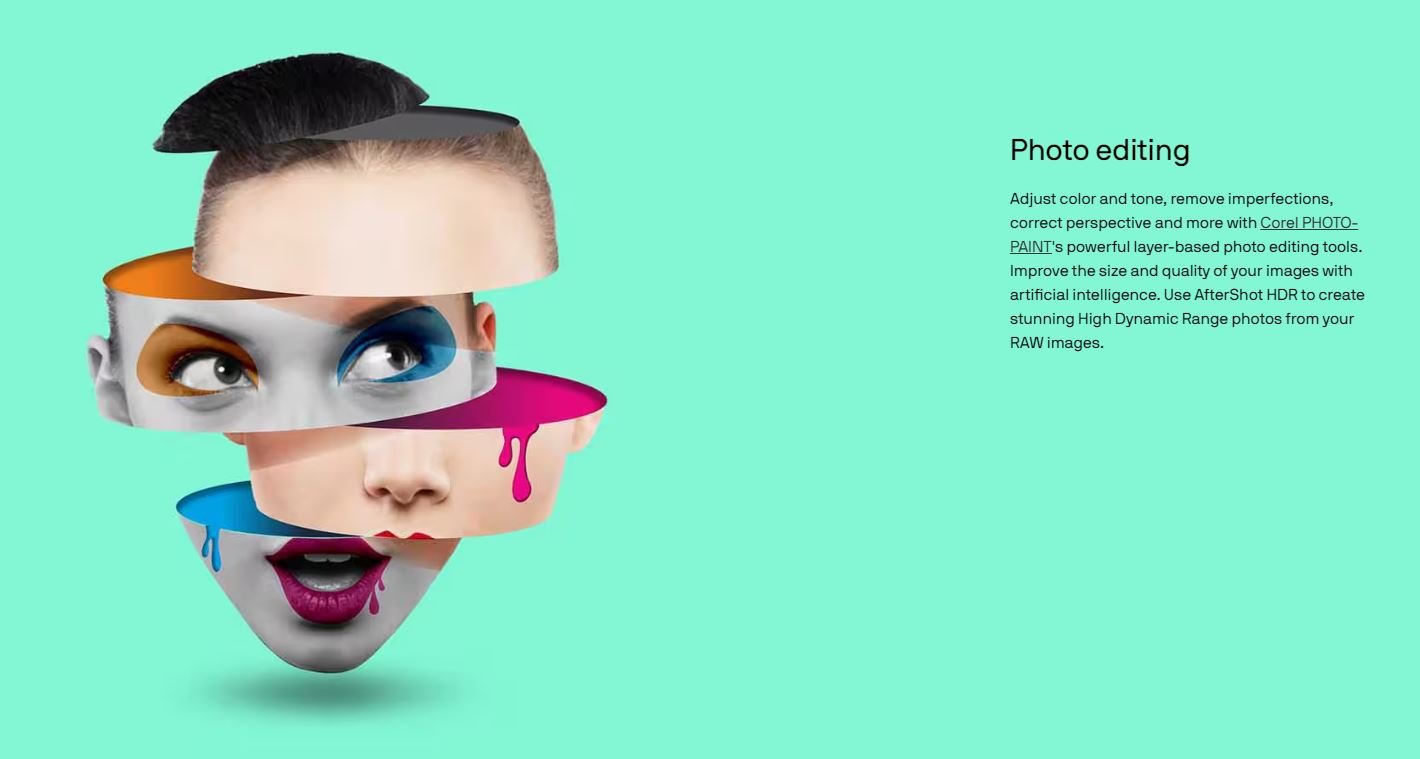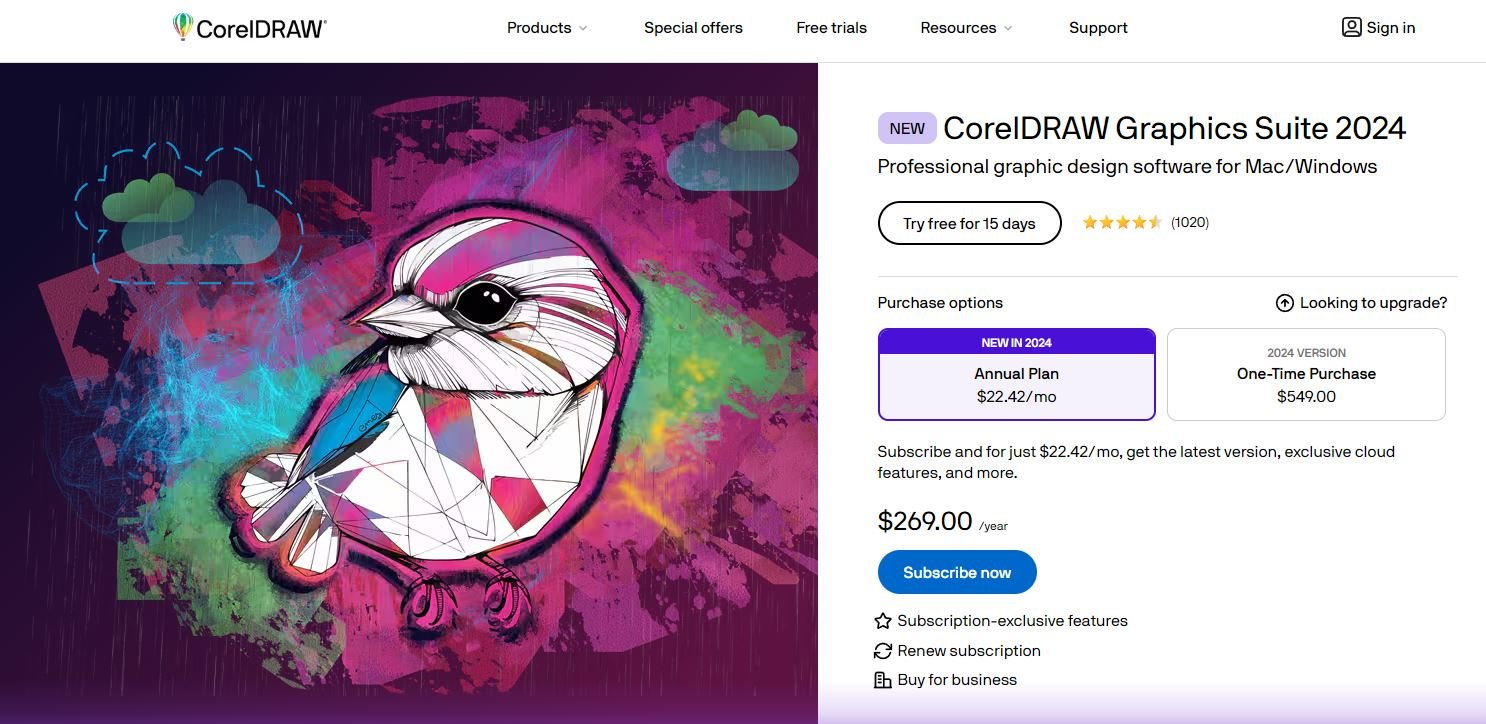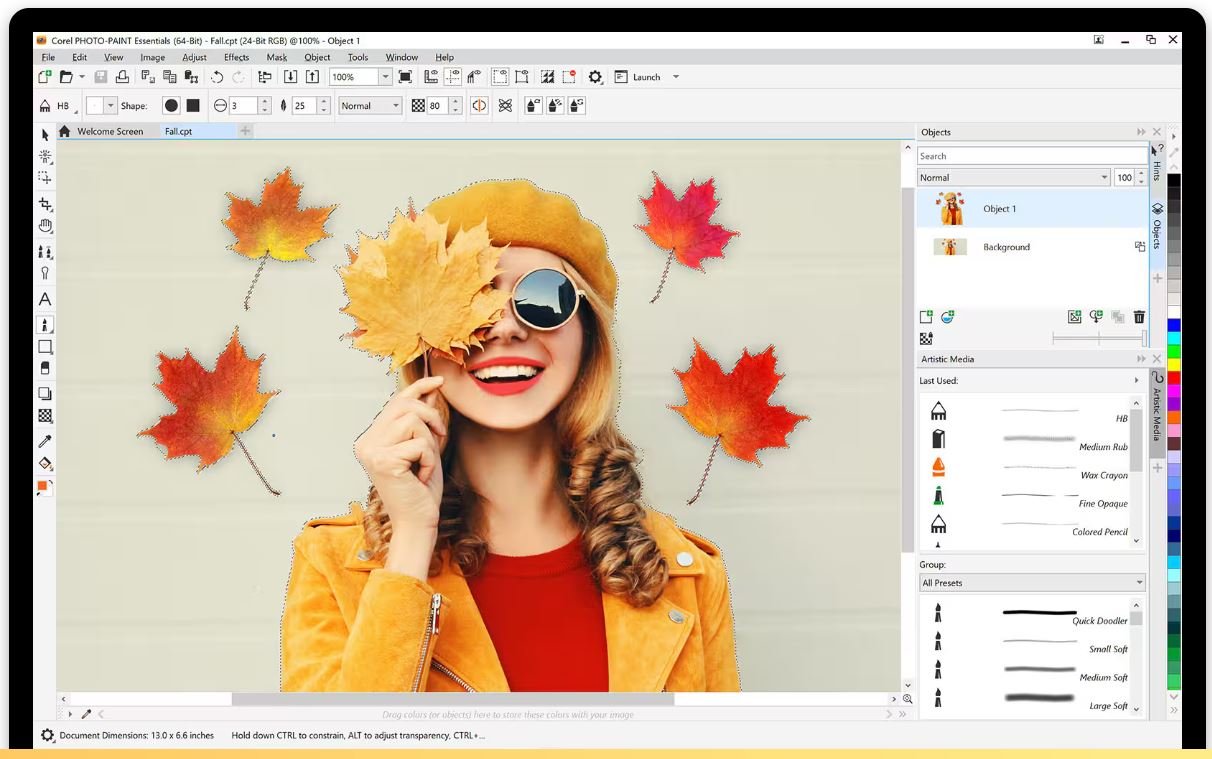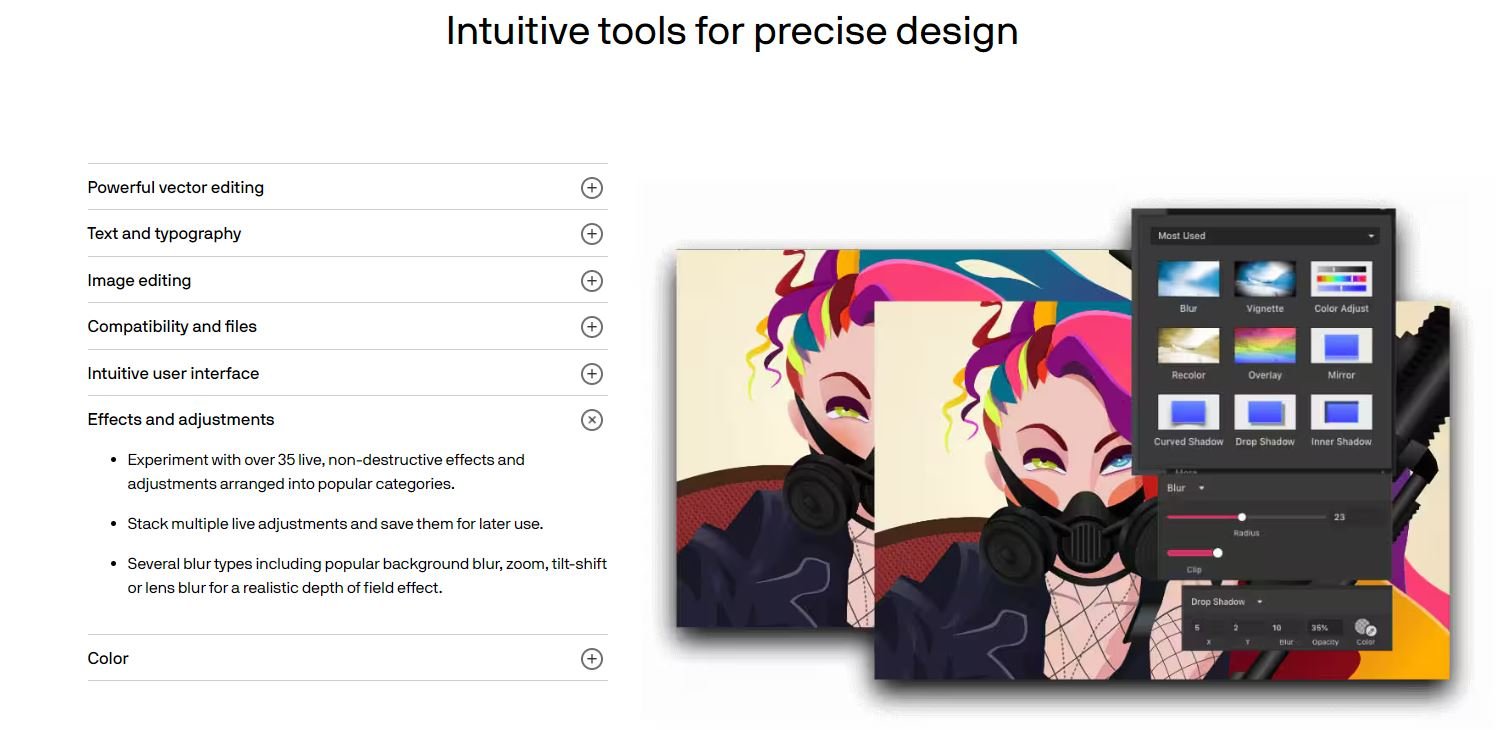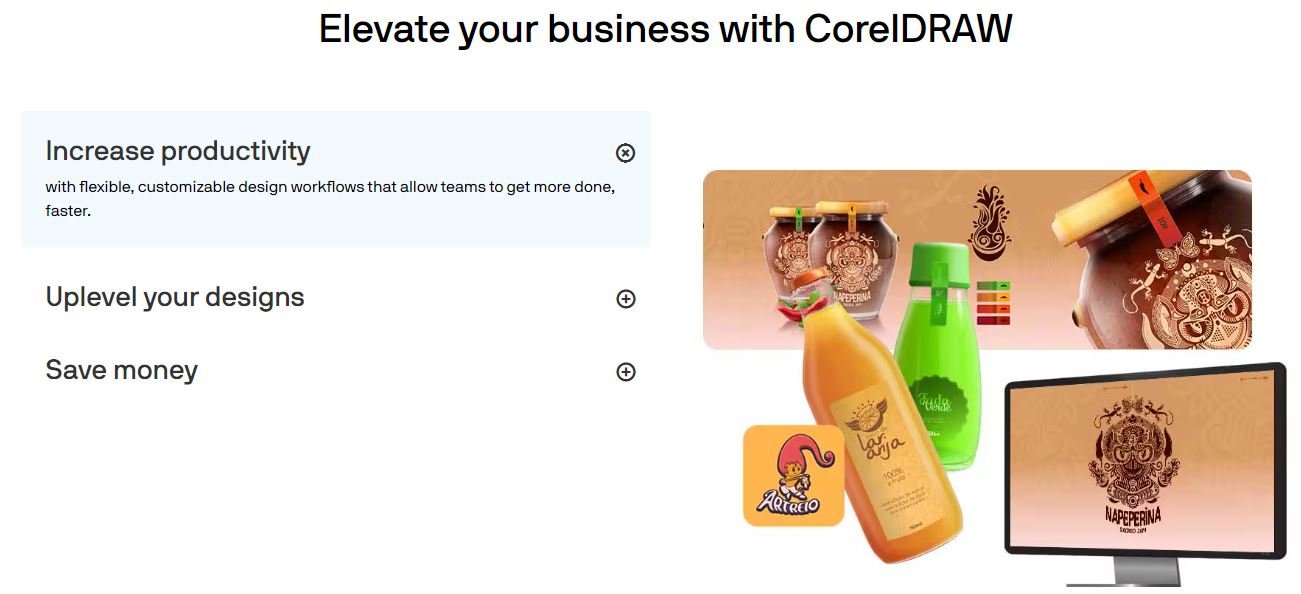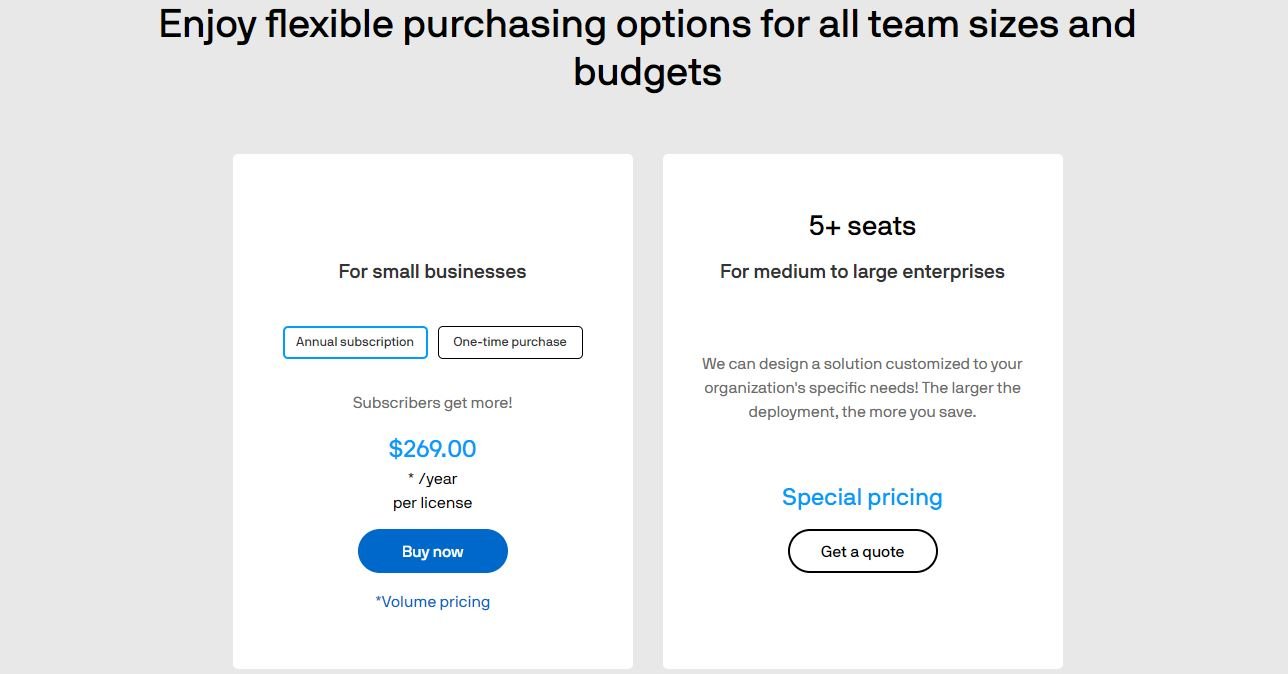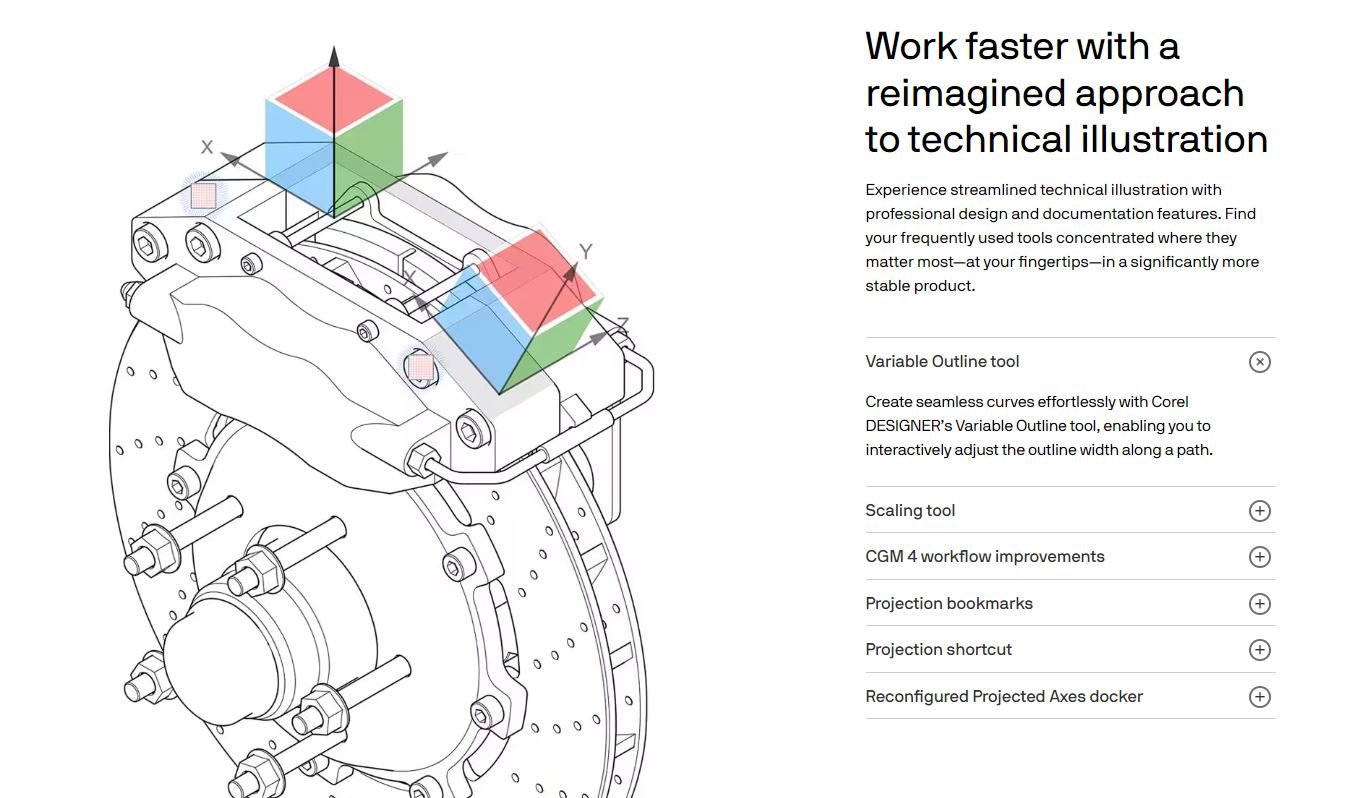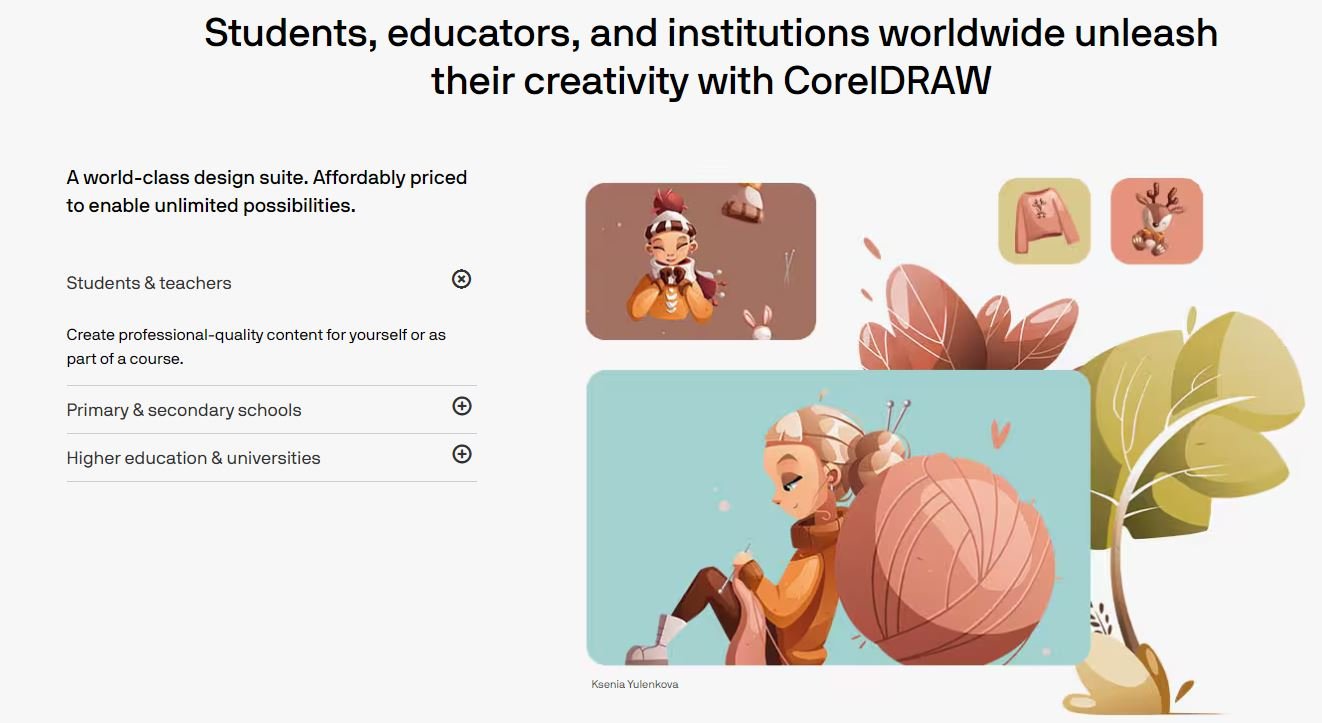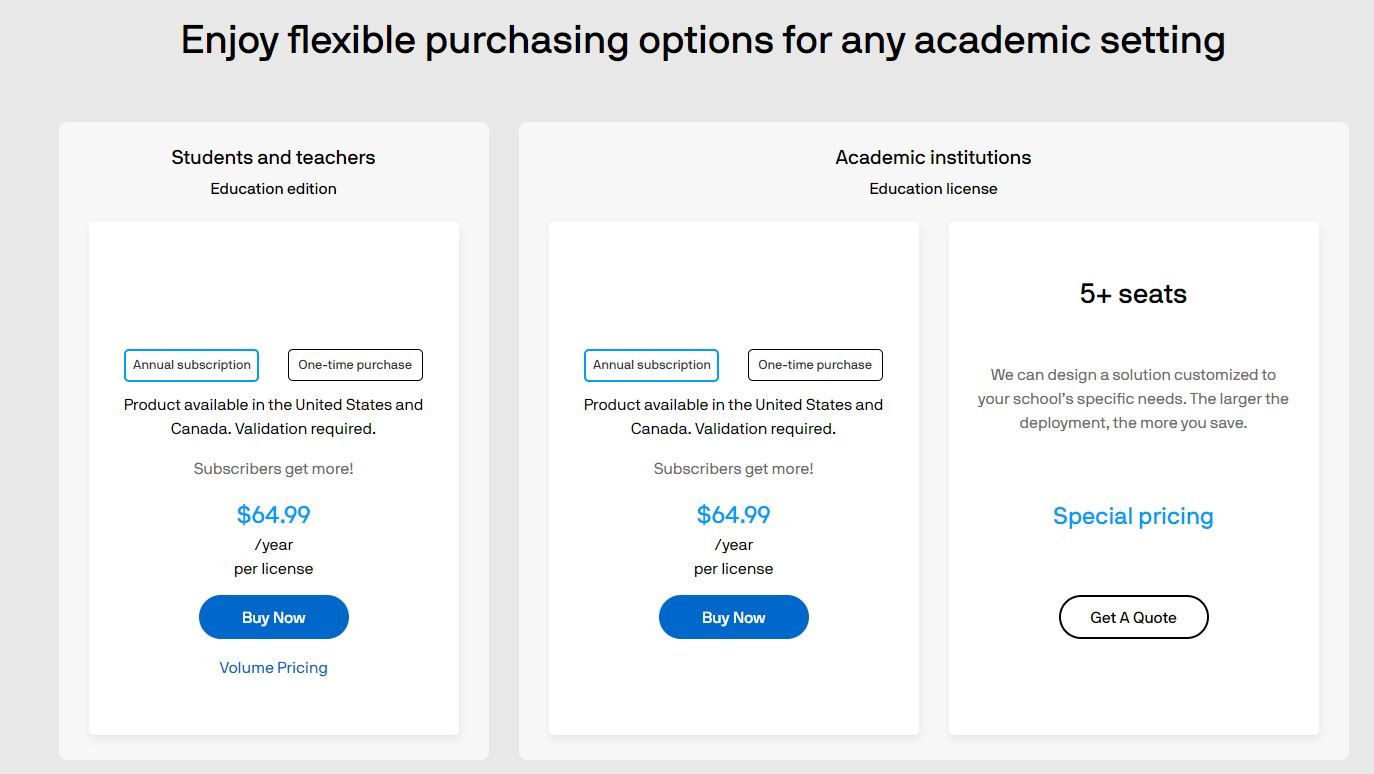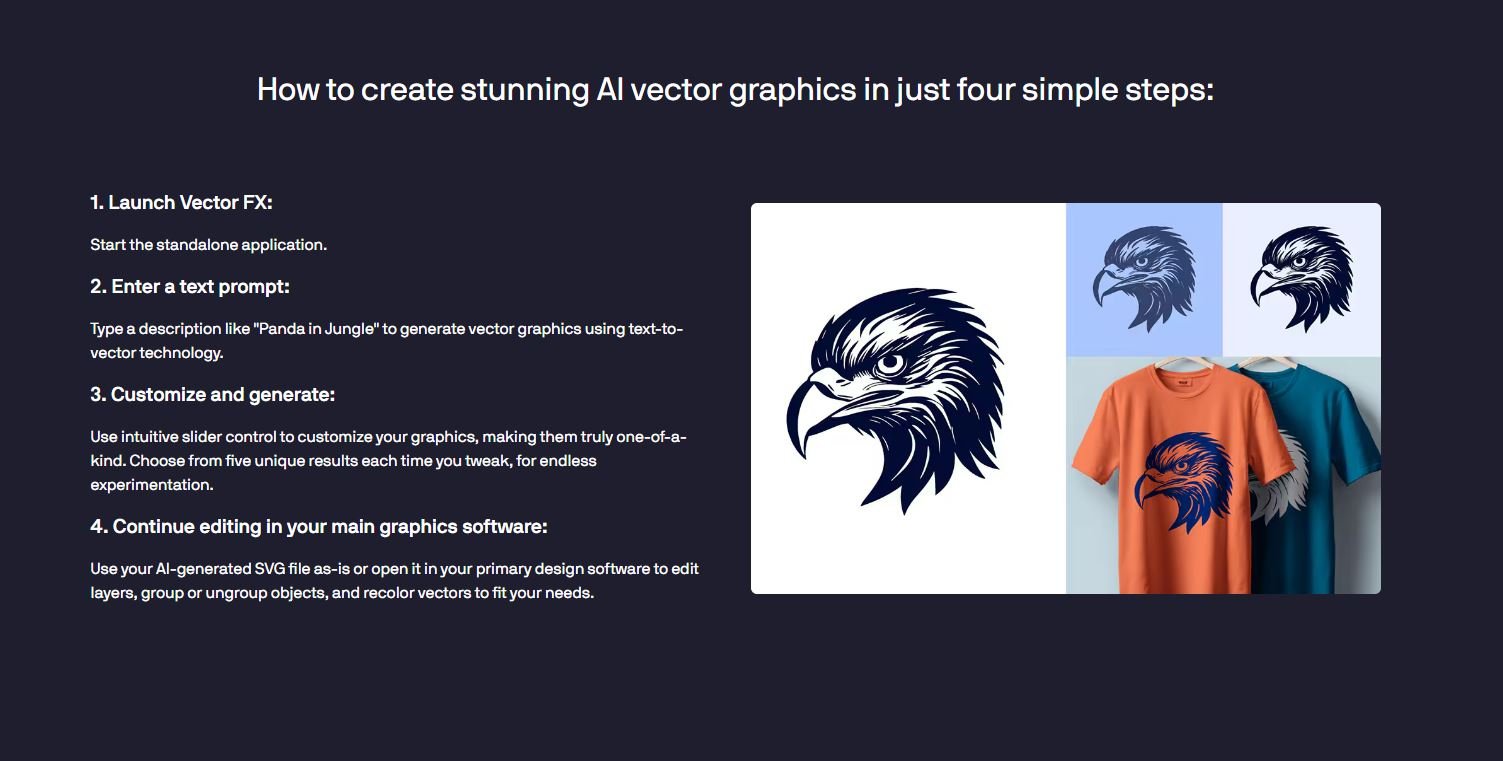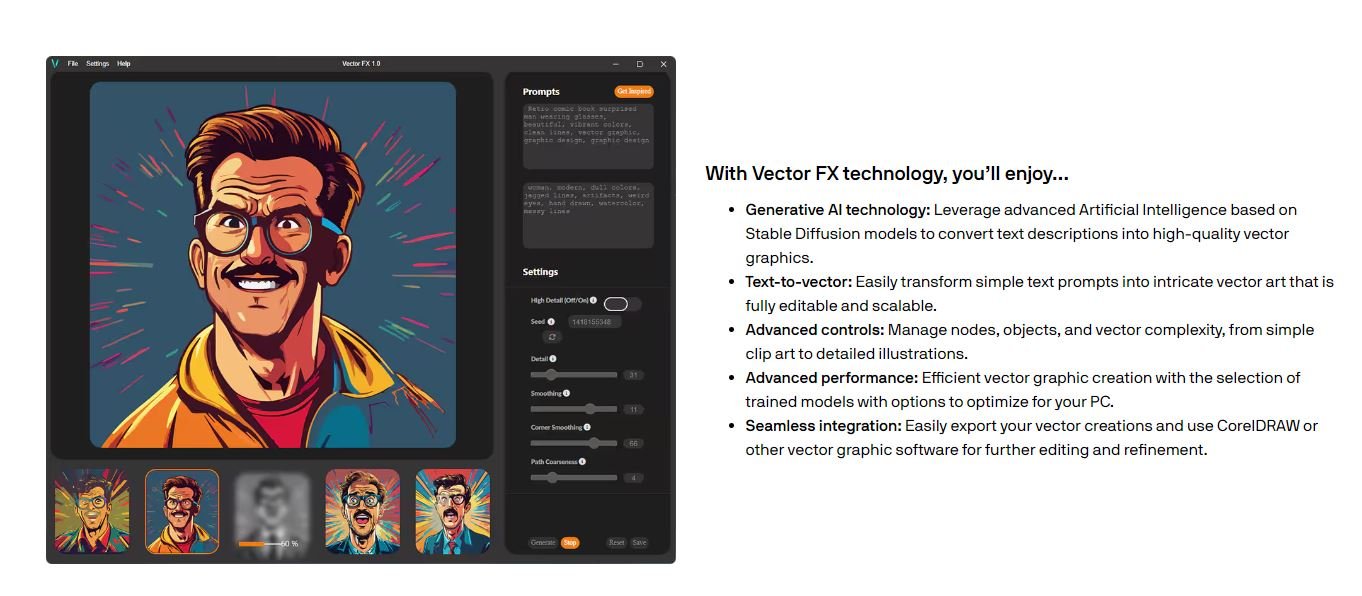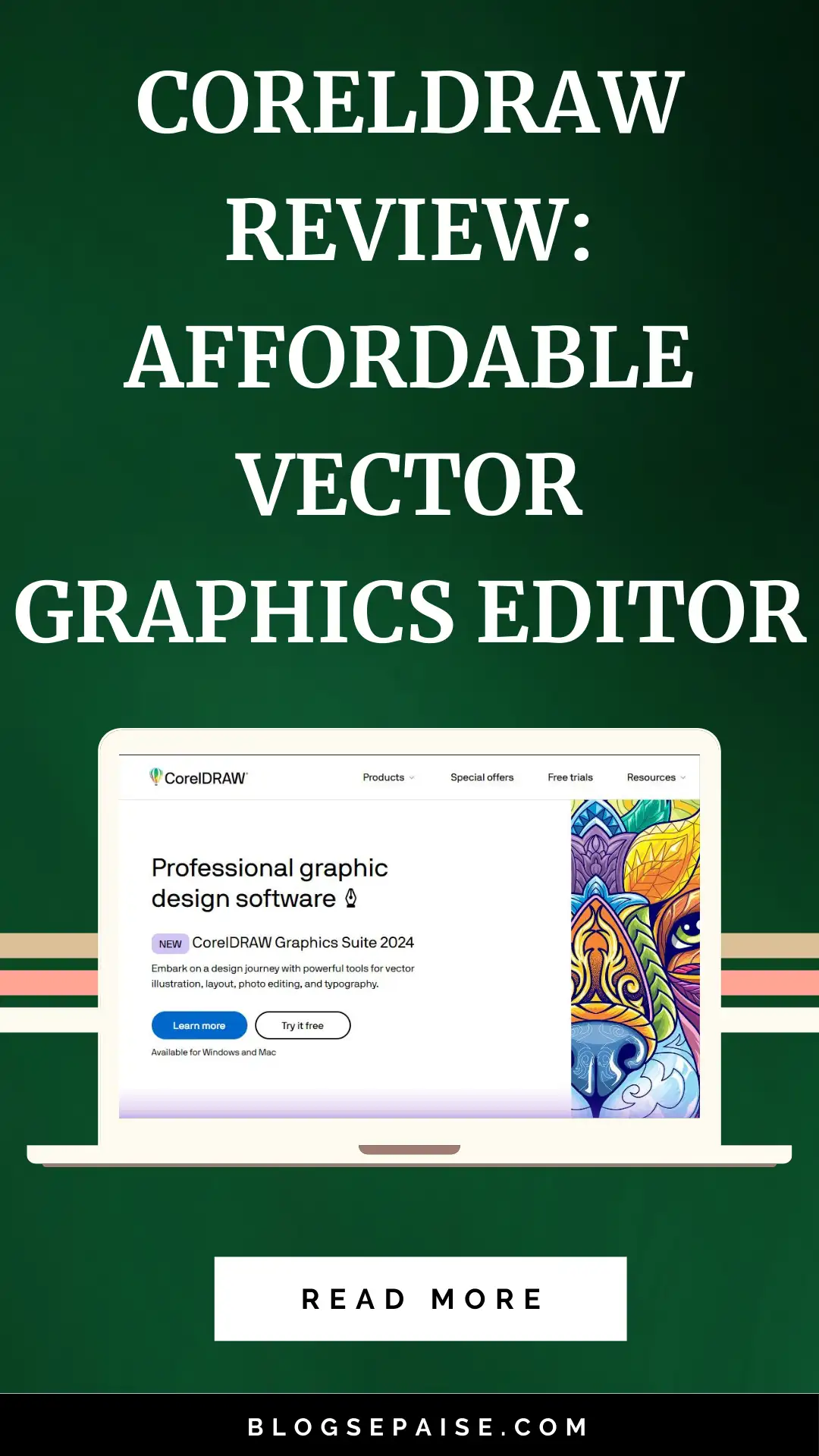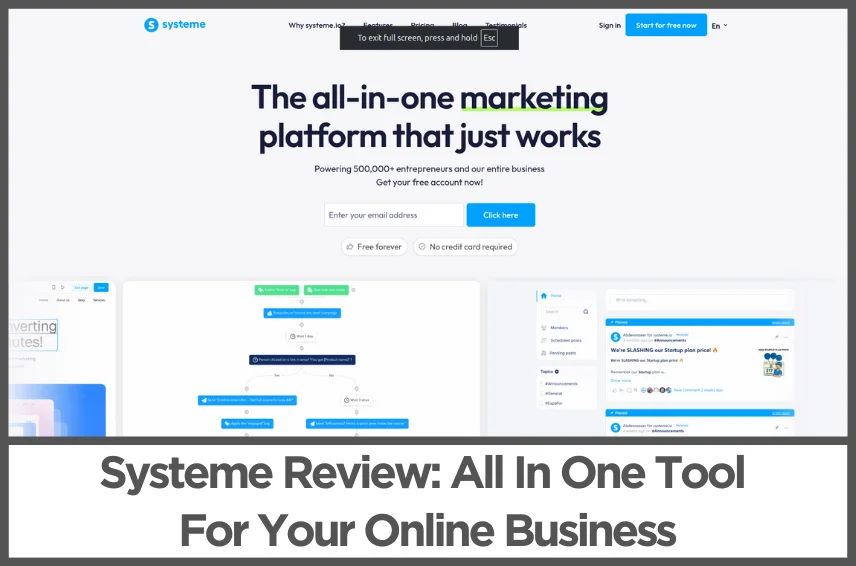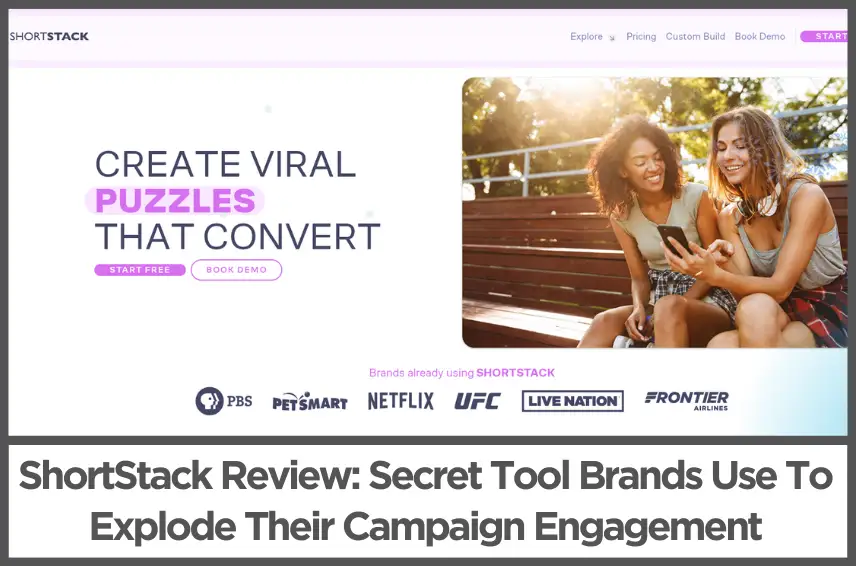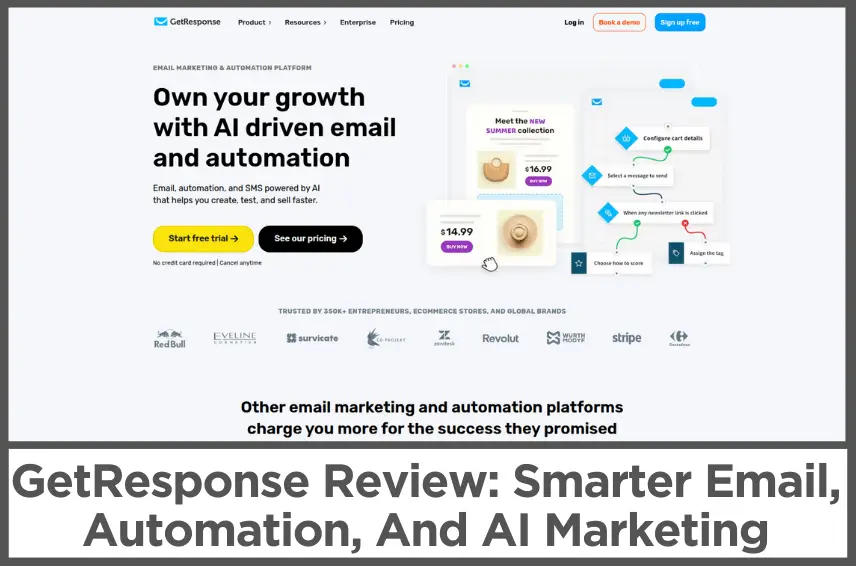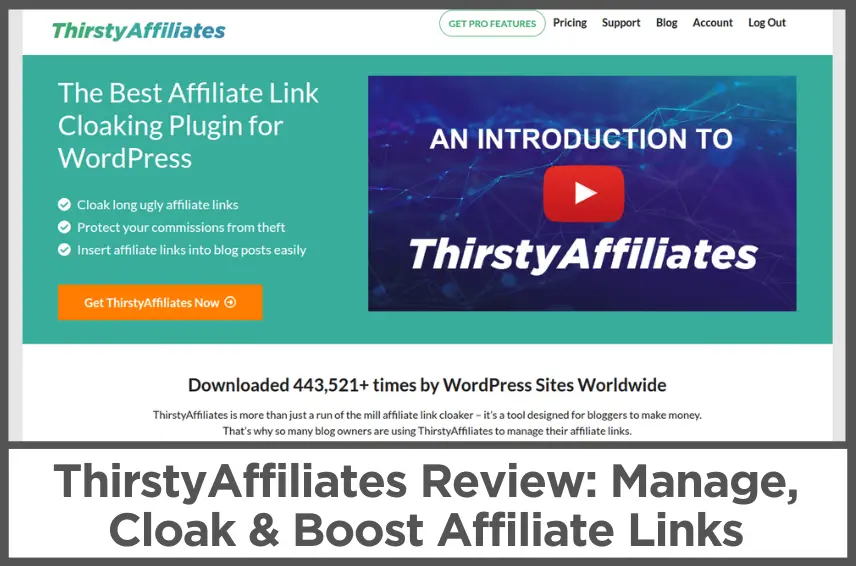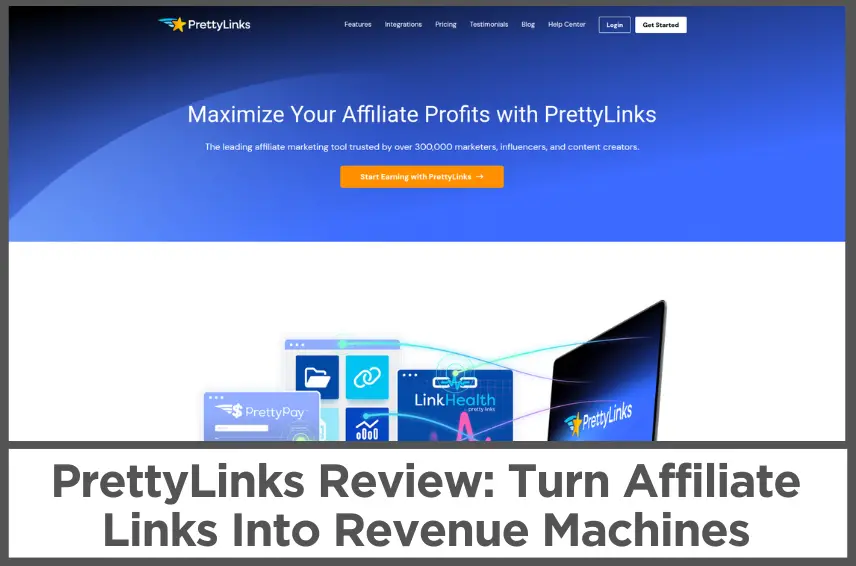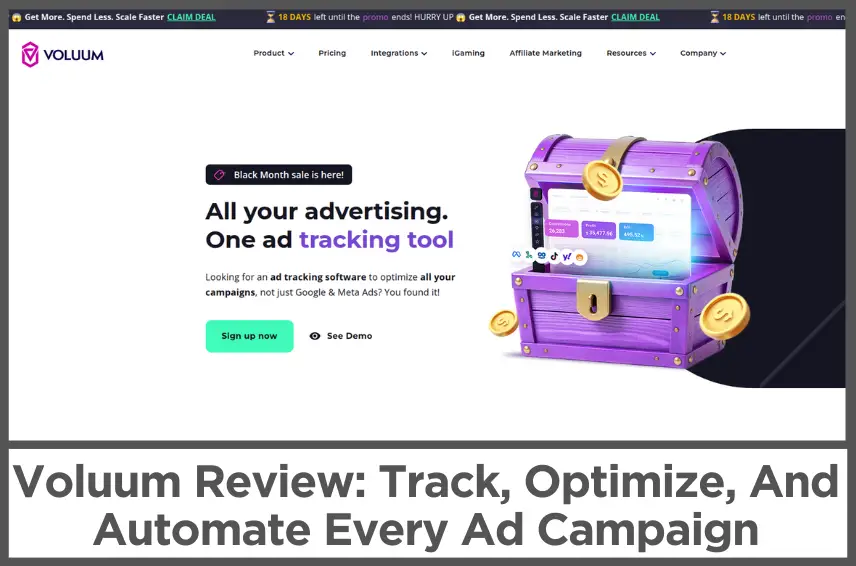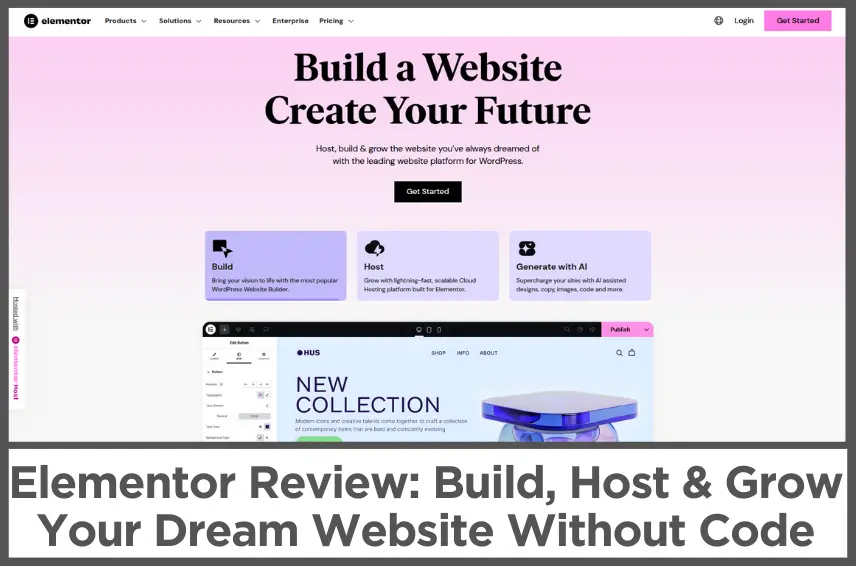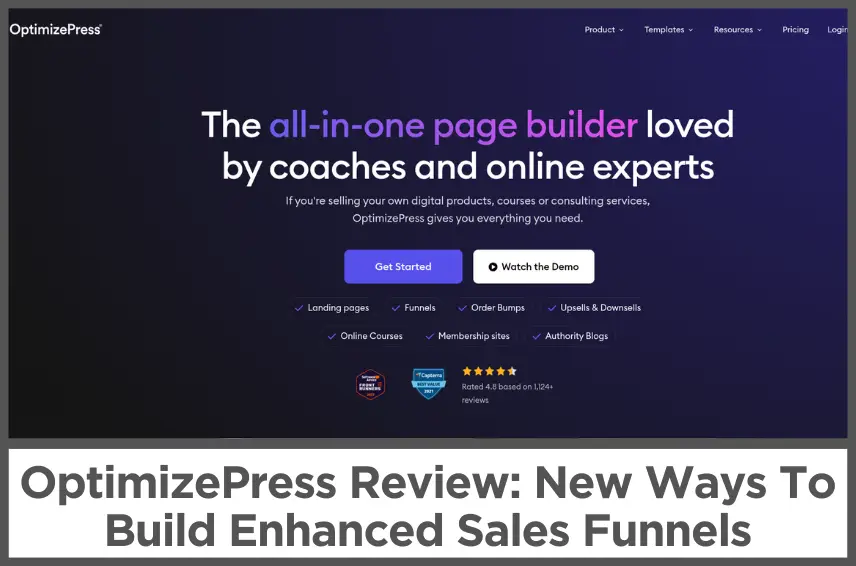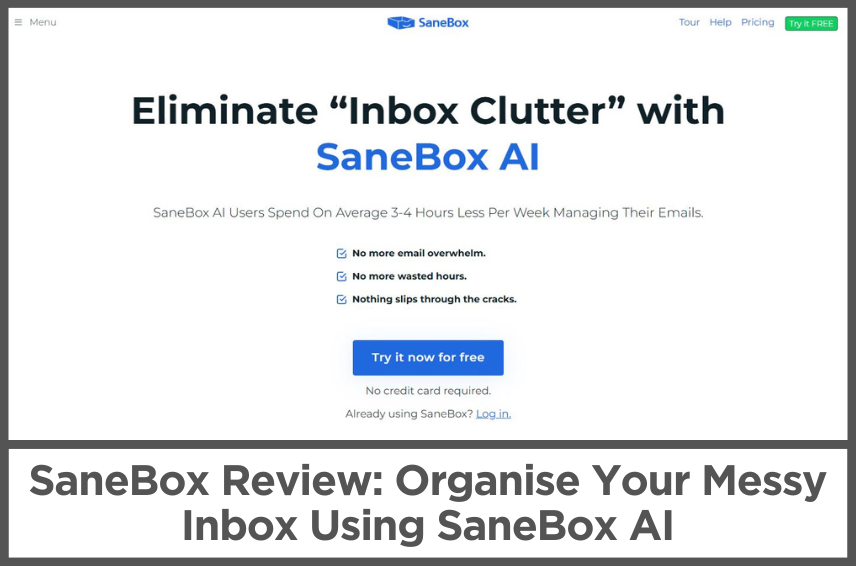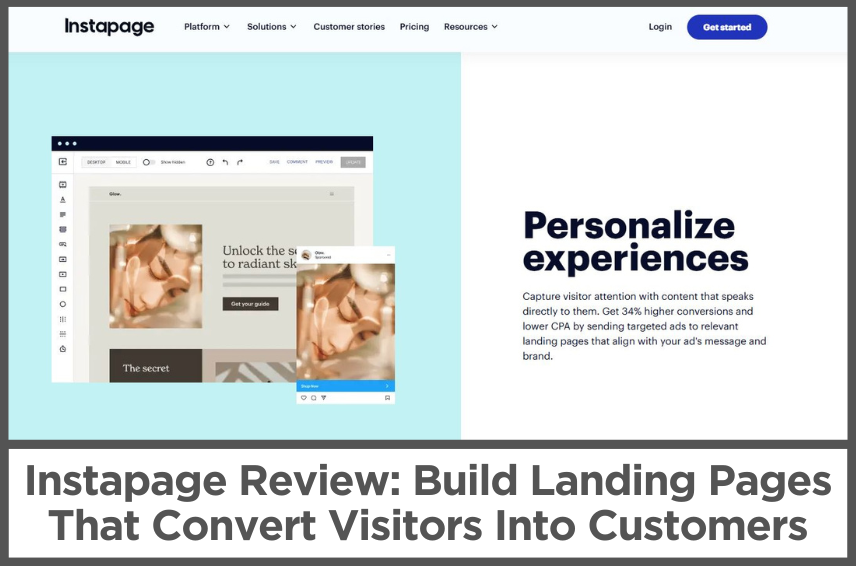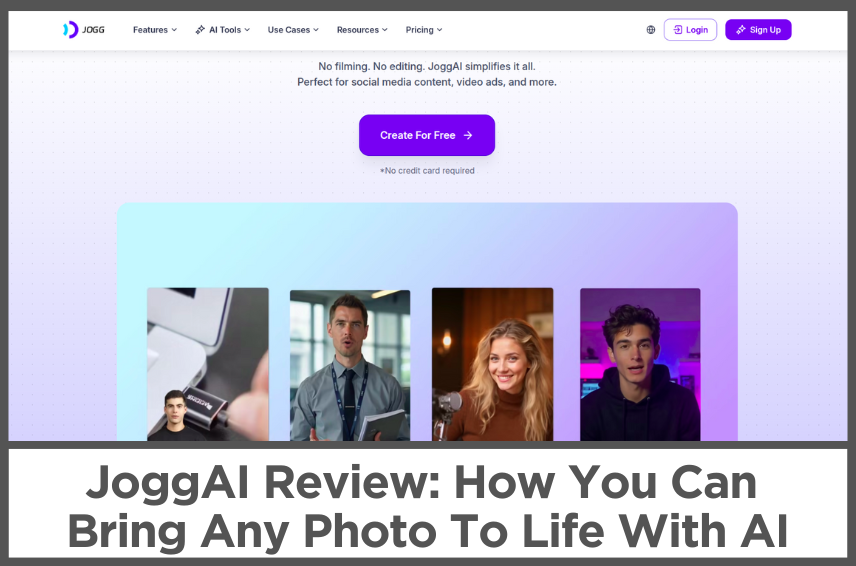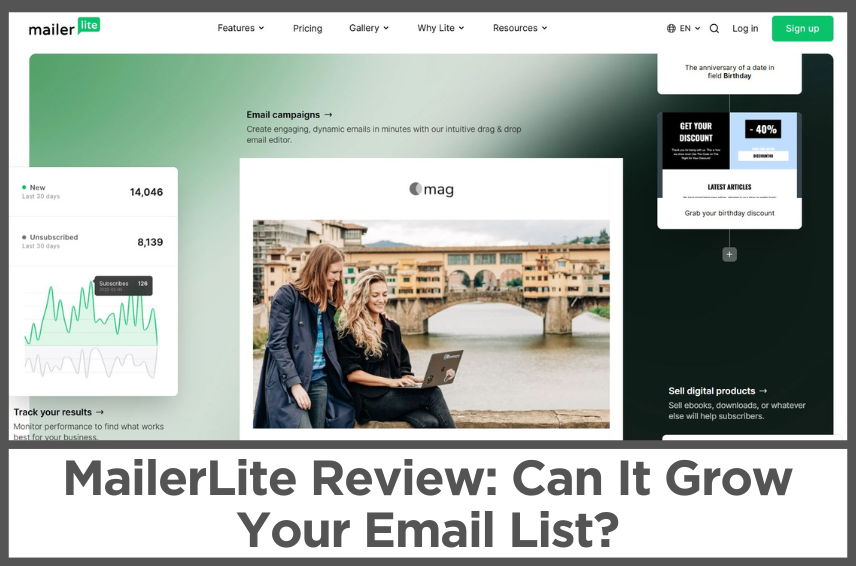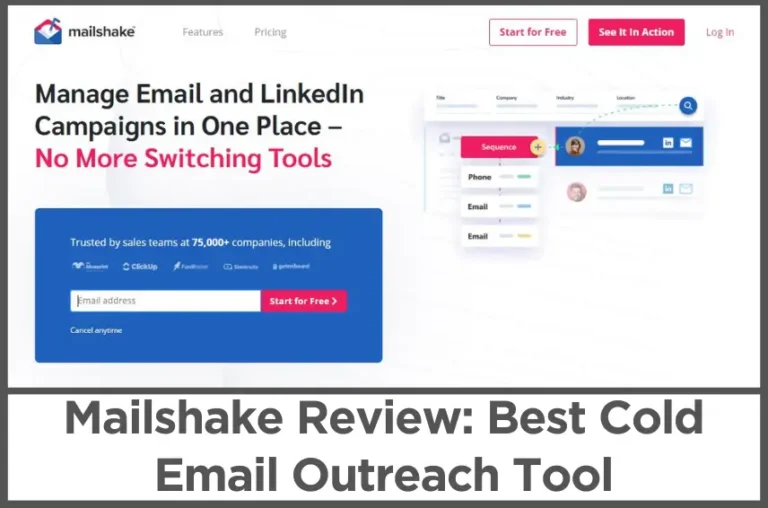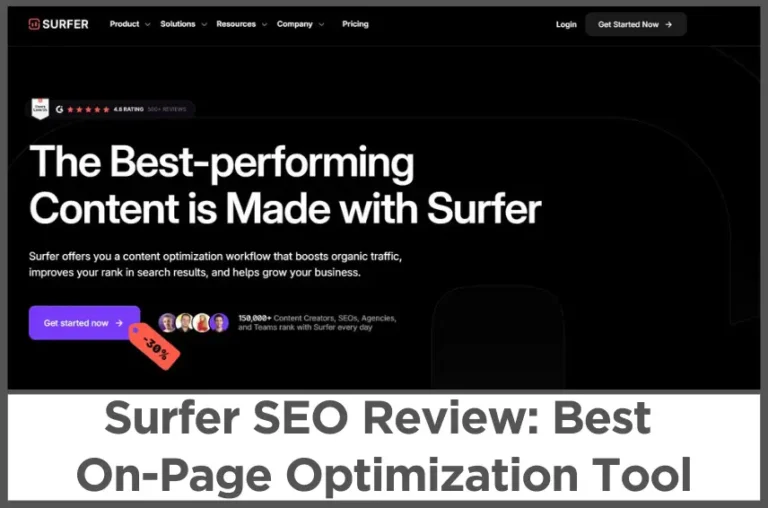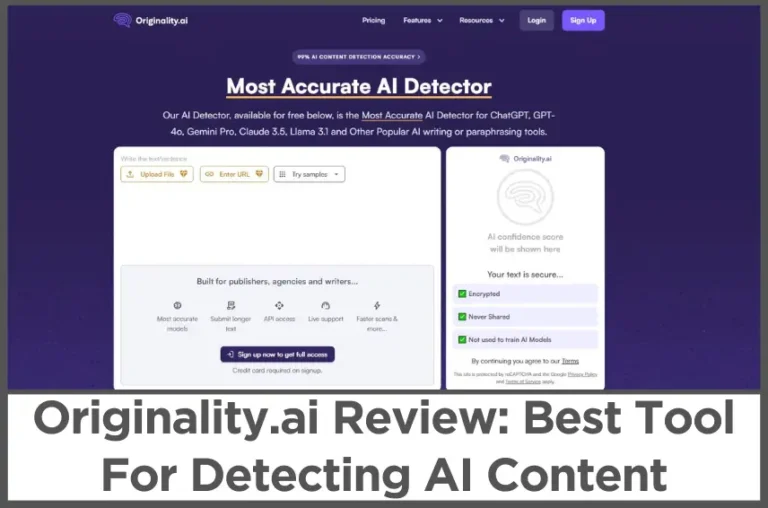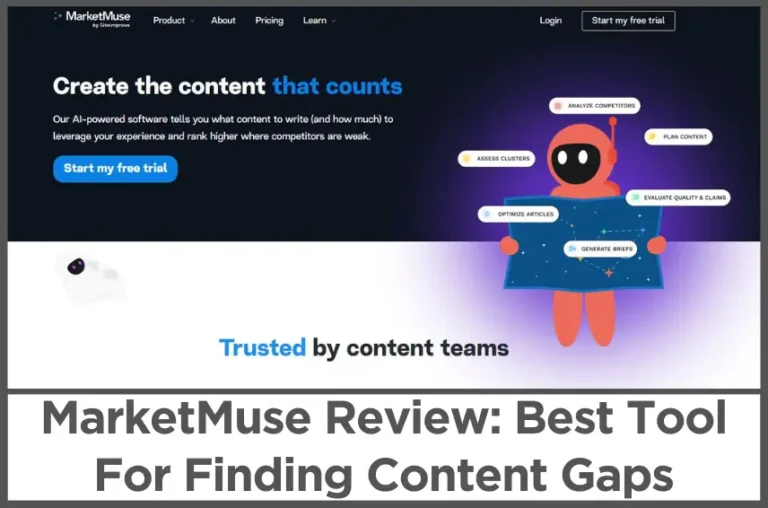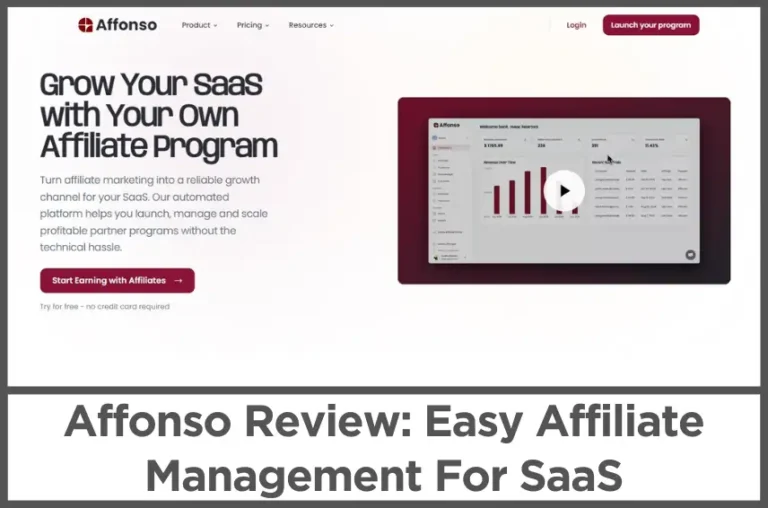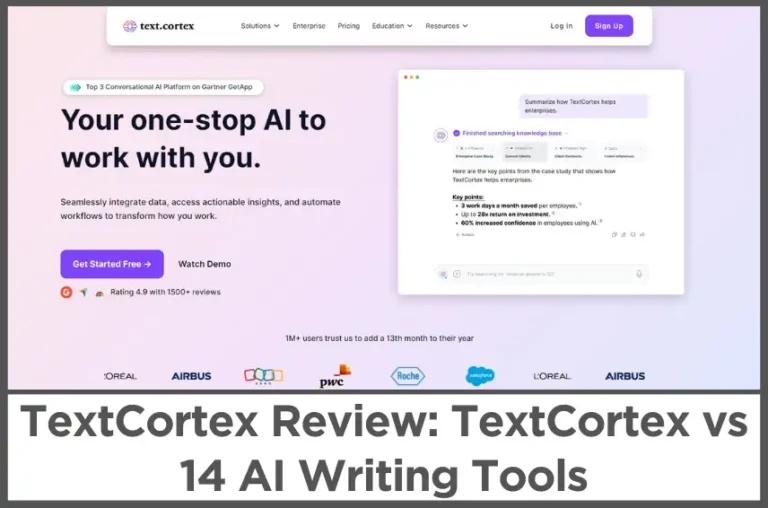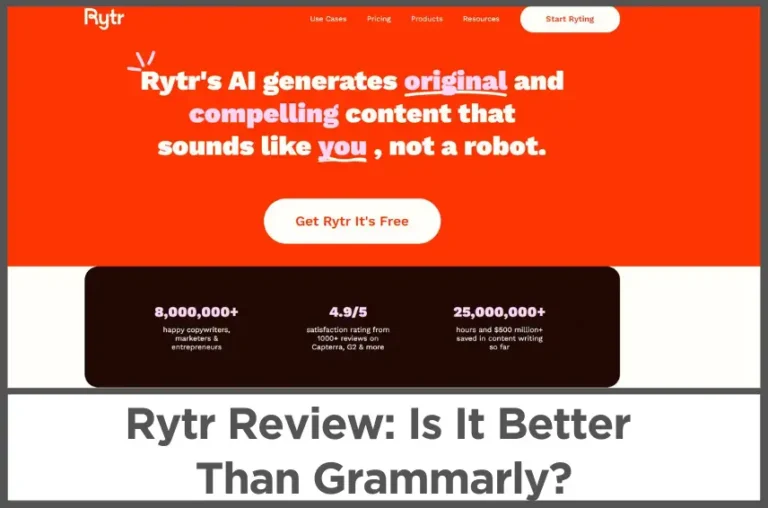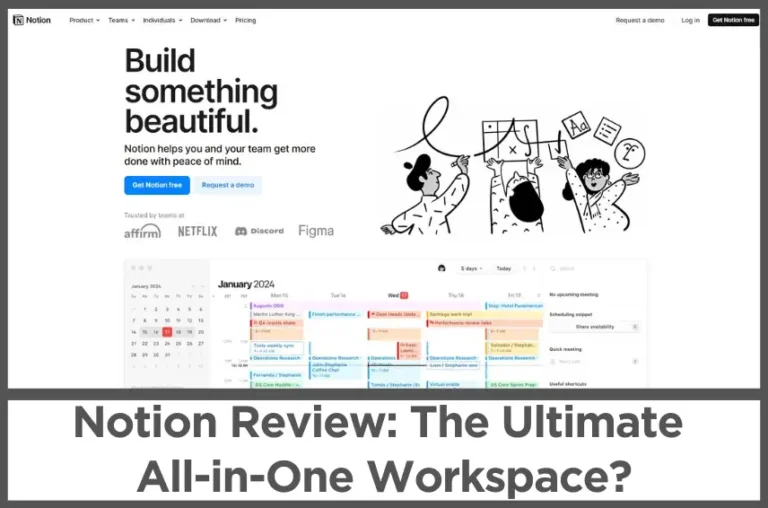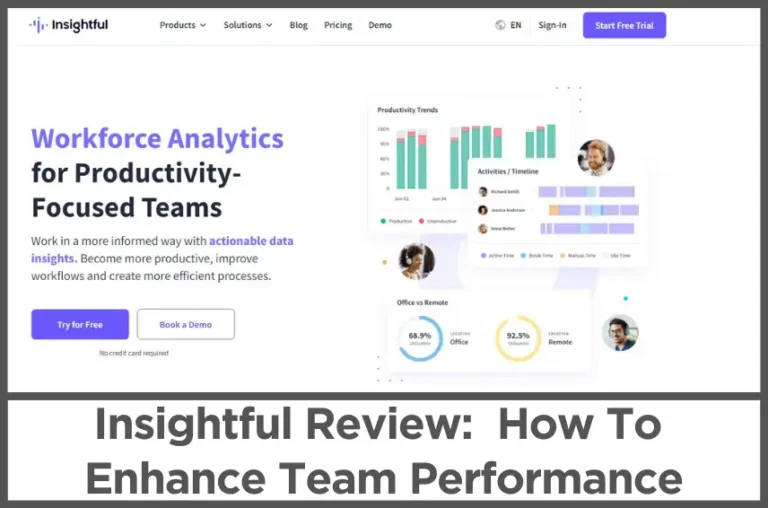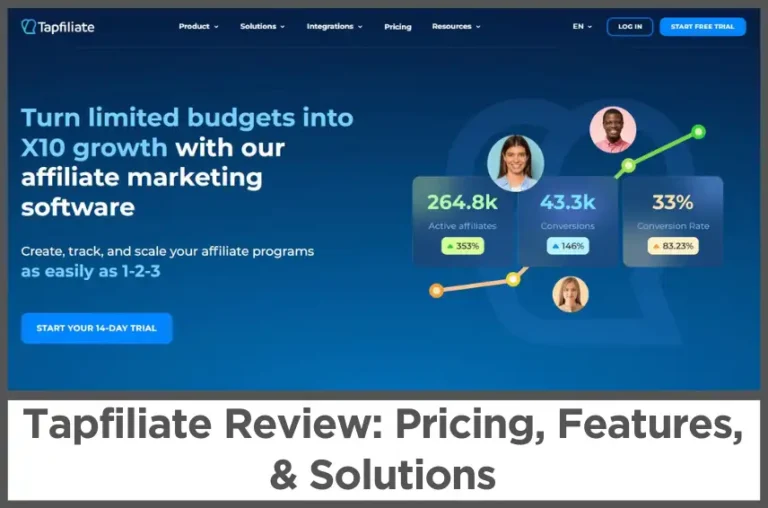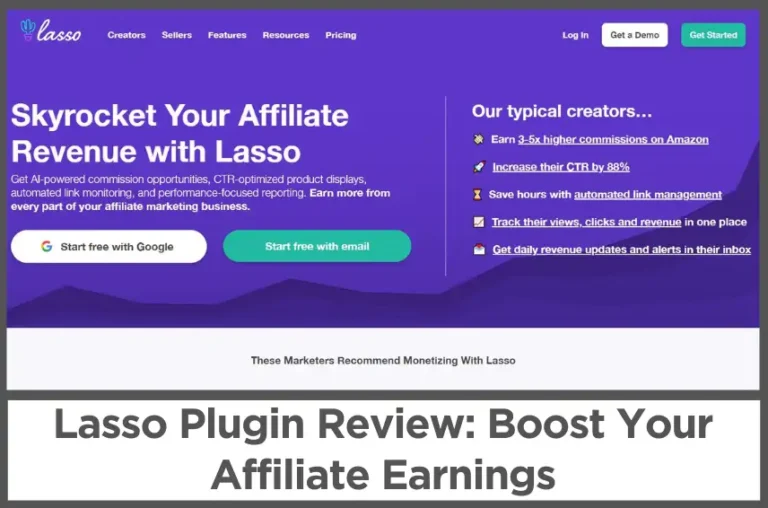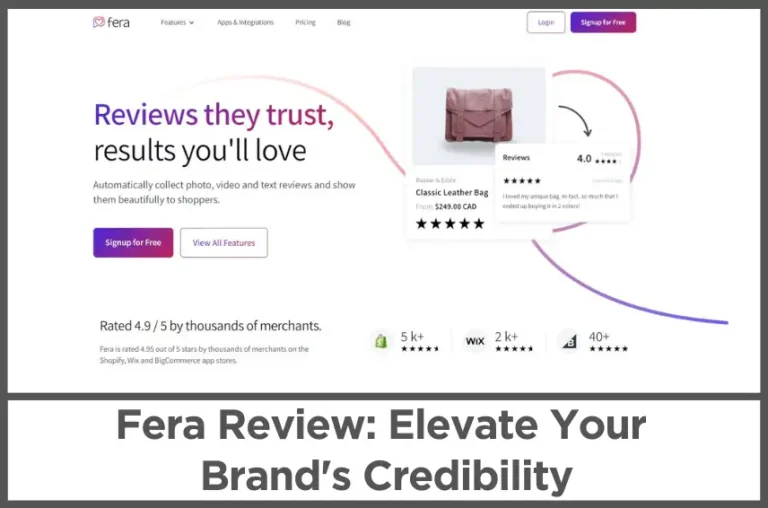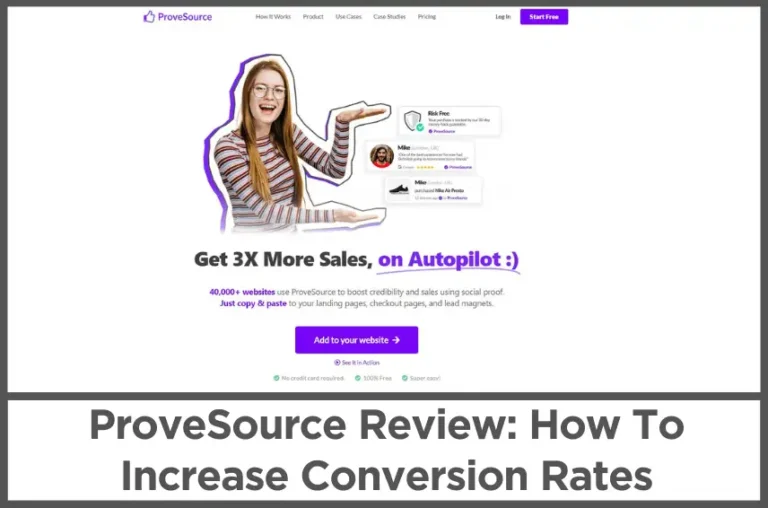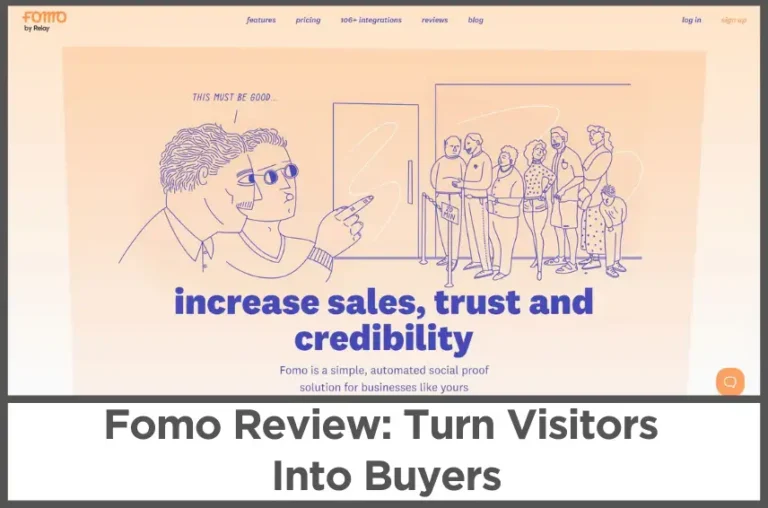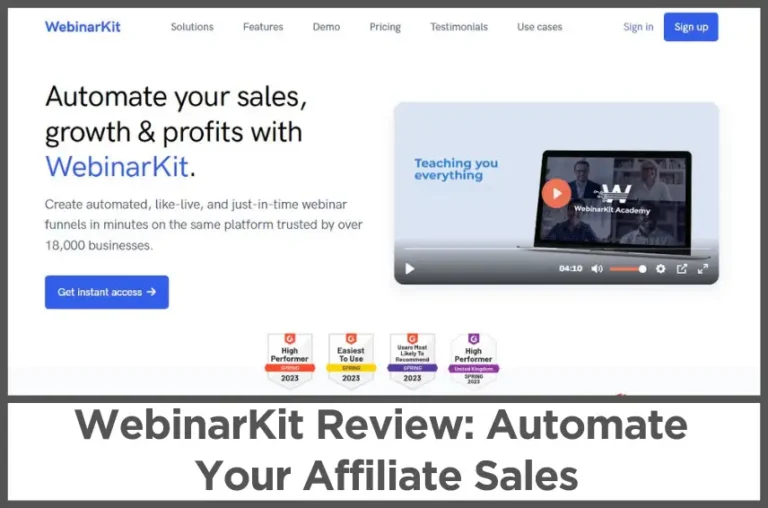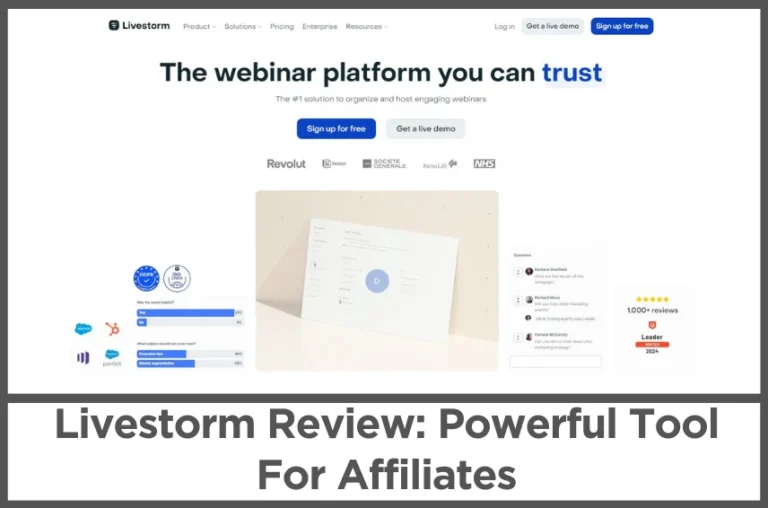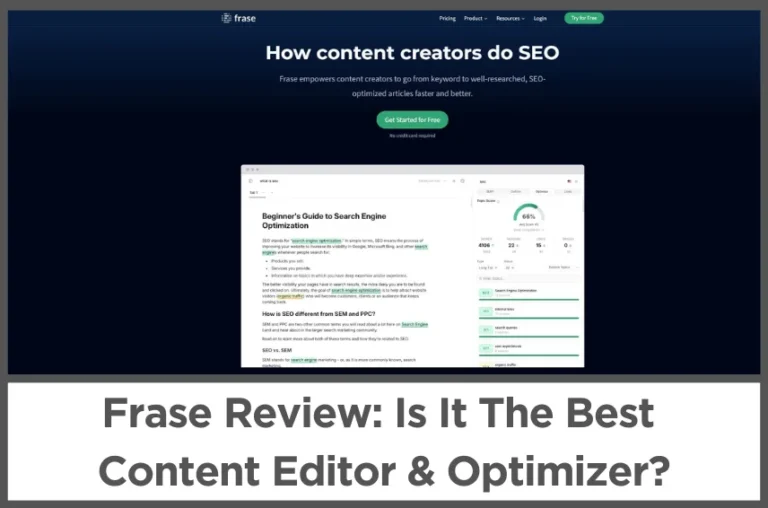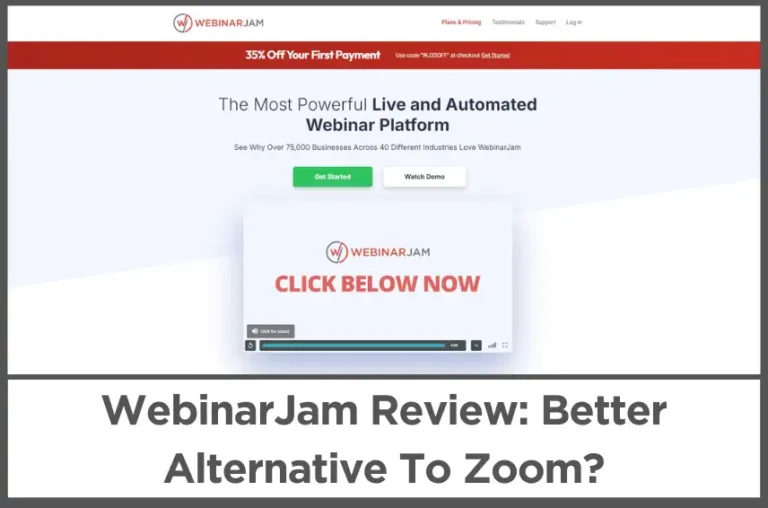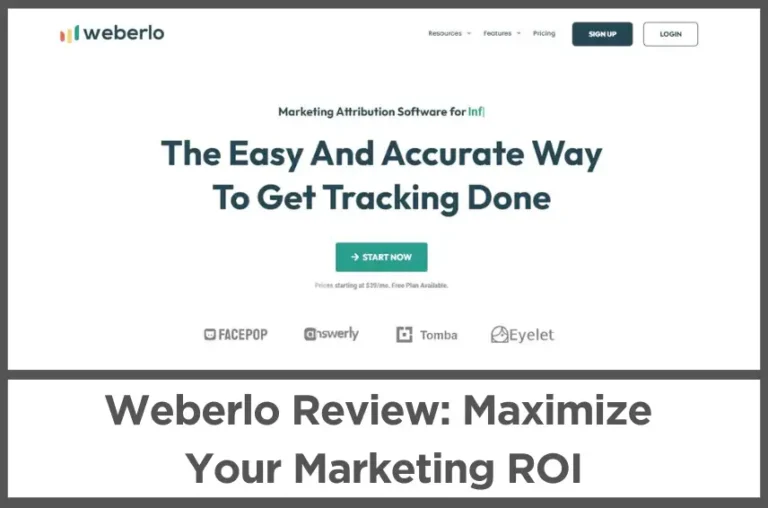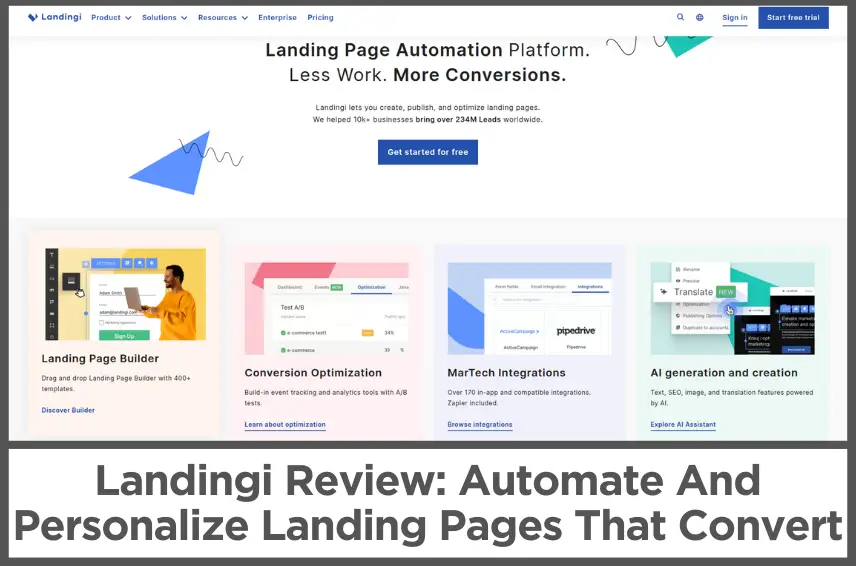CorelDRAW Review (Feb, 2026): Affordable Vector Graphics Editor
by Abhigyan
CorelDRAW is a powerful vector graphics editor used by designers, artists, and businesses worldwide.
This software allows you to create stunning illustrations, logos, brochures, and other visual content.
Unlike raster graphics, which are made up of pixels, vector graphics are composed of lines, curves, and shapes that can be scaled without losing quality.
CorelDRAW is divided into several main components, including the toolbox, property bar, and dockers.
The toolbox contains a variety of tools for drawing, editing, and manipulating objects, while the property bar displays the most commonly used functions relevant to the active tool or task.
CorelDRAW offers a wide range of tools for creating and editing vector graphics. The Pick Tool allows you to select and move objects, while the Shape Tool enables you to modify the shape of objects more precisely.
The Freehand Tool is used for sketching curves and lines, and the Text Tool allows you to add text to your designs.
Other tools include the Rectangle Tool, Ellipse Tool, Polygon Tool, and Dimension Tools.
One of the most powerful features of CorelDRAW is its ability to work with multiple pages and layers. This makes it easy to organize your designs and collaborate with others.
The software also supports a variety of file formats, including AI, EPS, PDF, and SVG, making it easy to share your work with others.
Let’s take an in-depth look at how CorelDRAW can help you make stunning designs!
Disclosure: Some of the links I share might be affiliate links. If you click on one and make a purchase, I may earn a small commission as a thank you. But don’t worry, it won’t cost you anything extra. I only recommend stuff I genuinely believe in. Your support helps me keep creating awesome content. You can read my full affiliate disclosure in my disclaimer page.
IN THIS POST :
ToggleCorelDRAW Graphics Suite For Individuals
CorelDRAW Graphics Suite is a fantastic toolkit designed for anyone who loves creating stunning visuals.
With this suite, you get everything you need to dive into vector illustration, layout design, photo editing, and typography projects.
The software is packed with features that make designing not just efficient but also enjoyable.
The heart of CorelDRAW is its powerful vector illustration tools. You can transform simple lines and shapes into intricate designs.
The software allows for a lot of creativity with versatile shaping and drawing tools. You can add effects to your artwork using tools like Contour, Envelope, and Mesh Fill.
This flexibility means you can create anything from logos to complex illustrations with ease.
For those moments when you need to capture something quickly, CorelDRAW includes CAPTURE™, a handy screen capture tool.
It lets you snap images of your entire screen or specific windows in just one click.
This feature is perfect for designers who want to grab inspiration or share ideas without any hassle.
If you’re always on the go, you’ll love CorelDRAW Web. This browser-based tool allows you to work on your designs from any device with internet access.
You can save your projects to the cloud and access them anytime, making it super convenient for collaborative work or when you’re away from your main workstation.
Managing fonts can be a chore, but CorelDRAW makes it simple with the Corel Font Manager.
This tool helps you organize your font library without needing to install every font on your system.
You can even access over 1,400 Google Fonts directly within the application, giving you plenty of options for typography without cluttering your workspace.
Photo editing is another strong suit of the CorelDRAW Graphics Suite. With Corel PHOTO-PAINT™, you can enhance images using advanced AI-powered tools.
Whether you’re correcting colors or removing imperfections, this software provides a smooth workflow that integrates seamlessly with your vector designs.
When it comes to layout design, CorelDRAW has got you covered. You can create brochures, multi-page documents, and more with ease.
The ability to toggle between single-page and multipage editing gives you the freedom to work in a way that suits your project best.
Furthermore, you can create objects or illustrated scenes that look realistic and dynamic by choosing from 1, 2, or 3-point perspective options.
This feature allows you to draw or place existing groups of objects on a shared perspective plane, making it simple to maintain consistent depth and alignment.
Once your objects are on the perspective plane, you have the freedom to move and edit them without losing that crucial perspective effect.
CorelDRAW Graphics Suite Pricing
CorelDRAW Graphics Suite offers flexible pricing options to suit different needs and budgets.
You can choose between a subscription model or a one-time purchase.
The annual subscription is priced at about $22.42 per month, which provides ongoing access to the latest features and updates without the need for a hefty upfront payment.
This option is great for those who want to stay current with the software while keeping costs manageable.
If you prefer to own the software outright, you can opt for the one-time purchase at around $549.
This allows you to use the software indefinitely without worrying about monthly fees.
However, keep in mind that this option may not include all the latest features and updates that subscribers receive.
Both options come with a 15-day free trial, so you can explore CorelDRAW before making a financial commitment.
For those just starting their design journey, the subscription model offers a low barrier to entry.
On the other hand, established designers who prefer ownership can invest in the one-time purchase and enjoy long-term use.
CorelDRAW Standard
CorelDRAW Standard helps you create eye-catching flyers, brochures, web graphics, and much more.
This version packs a punch with enhanced file import and export support, including an improved PDF import that makes working with documents smoother than ever.
New features like WebP file support bring enhanced web compatibility, ensuring your images look great online.
This addition is especially useful for those who want to optimize image delivery for websites.
Alongside these updates, CorelDRAW Standard has seen significant improvements in product quality, making it a reliable choice for all your design needs.
The software combines design and layout capabilities into one application. This means you don’t have to switch between different programs to get your work done.
With Corel PHOTO-PAINT™ Standard, you can enhance any image using powerful layer-based editing tools.
You can adjust colors, apply effects, and remove imperfections effortlessly.
The software allows you to experiment with popular bitmap effects like grayscale and sepia, giving your photos a unique touch.
Creating captivating images is simple with the extensive collection of resources included in CorelDRAW Standard.
You get access to 1,000 clipart images, 100 royalty-free high-resolution photos, and 175 fonts.
There are also 20 photo frames and 900 fills to keep your designs fresh and exciting.
Plus, with 60 professionally designed templates at your disposal, you can start projects without having to begin from scratch.
When it comes to typography, CorelDRAW Standard shines with a variety of text tools that allow you to arrange type beautifully.
You can add drop shadows and other effects to make your text stand out even more. This feature is essential for creating impactful designs that grab attention.
The page layout tools are designed to help you create everything from brochures to multi-page documents.
Using rulers, grids, and guidelines makes organizing objects easy so that you can place them exactly where you want.
This level of control ensures that your layouts are polished and professional.
For those who love vector illustration, CorelDRAW Standard offers versatile shaping and drawing tools that turn basic lines and shapes into complex works of art.
You can apply colors using swatches and change transparencies effortlessly.
The handy Objects docker lets you manage every element in your document by hiding or renaming objects as needed.
CorelDRAW Standard is priced at $299 and offers a 15-day free trial for those who want to explore its features before committing.
CorelDRAW Essentials
CorelDRAW Essentials is the perfect graphic design toolkit for anyone looking to create beautiful graphics easily.
This software is great for those just starting out or for those who enjoy dabbling in design.
It offers a fun and affordable way to handle your DIY creative projects in a user-friendly environment that won’t empty your wallet.
The software gives you more creative control than typical one-click design applications.
You can add your unique touch to every project, whether you’re designing invitations, greeting cards, or social media images.
CorelDRAW Essentials is designed to help you express your creativity without feeling overwhelmed.
The tools are intuitive, making it easy to dive right in and start creating.
Learning how to use CorelDRAW Essentials is a breeze thanks to the handy Hints docker.
This feature teaches you how to use the tools as you select them, helping you build confidence as you design.
No matter your skill level, you’ll find that the software guides you through the process, making it easier to understand and use effectively.
CorelDRAW Essentials includes all the necessary tools for creating both vector and bitmap visuals.
You can easily enhance your favorite images with simple editing tools that make retouching and adjustments straightforward.
The software covers all your casual graphics needs, ensuring that you have everything at your fingertips.
When it comes to layout design, CorelDRAW Essentials shines with its ability to create layouts for invites, collages, and multi-page designs.
You can use rulers, grids, and guidelines to organize objects precisely where you want them.
This level of control means your designs will look polished and professional every time.
Object management is another strong point of CorelDRAW Essentials. The handy Objects docker allows you to control every element in your document.
You can hide, rename, or search for objects easily and change their stacking order as needed.
This feature makes managing complex designs much simpler and keeps everything organized.
Coloring your designs is also a breeze with CorelDRAW Essentials. You can apply colors using swatches or generate colors based on harmonies.
Changing the transparency of an object or filling it with patterns and gradients adds depth and interest to your graphics.
The software provides all the tools necessary for creating vibrant visuals that stand out.
Lastly, the QuickTrace™ feature makes bitmap-to-vector tracing intuitive and fast.
With just one click, you can convert bitmap images into vector graphics right inside the application.
This functionality is perfect for those who want to enhance their designs without spending too much time on tedious tasks.
CorelDRAW Essentials is priced at $129 and offers a 15-day free trial for those who want to explore its features before committing.
Corel Vector
Corel Vector is a web-based vector graphics app designed for design hobbyists and aspiring professionals.
This tool lets you create stunning designs from anywhere, as long as you have access to a web browser.
You can easily work on your creative projects using its user-friendly interface, which is packed with powerful features.
The ability to save your projects to the cloud means you can access them anytime, making it super convenient for those who like to design on the go.
The app provides a variety of curated templates that help kick-start your creations.
This smooth learning curve means you won’t feel overwhelmed by unnecessary complexity, making it perfect for beginners and those who want to explore their creativity without a steep learning curve.
The tools are designed to work the way you do, providing fast and efficient options for creating graphics.
The app offers powerful vector editing capabilities that include smart shape primitives and magic control points for easy geometric shape creation.
You can perform live Boolean operations to create complex compound shapes and edit them later without losing any of your original designs.
This non-destructive editing feature allows you to style objects with layered fills, borders, and effects while maintaining full control over transparency and blending modes.
Text and typography features in Corel Vector are impressive as well. You can use custom TrueType and OpenType fonts along with a full library of Google Fonts.
The app supports advanced character and paragraph controls, making it easy to achieve professional-quality text layouts.
You can even manipulate text direction for different writing styles, ensuring your designs are versatile.
Image editing is another strong point of Corel Vector.
You can crop, scale, and clip images without losing quality thanks to its non-destructive editing support.
The app automatically grabs the dominant colors from any image on the canvas, creating a palette that you can use in your designs.
With options to apply filters and adjust various color settings, you have a lot of creative freedom when working with images.
Corel Vector also supports a wide range of file formats for importing and exporting designs.
You can work with native GVDESIGN files as well as popular formats like PDF, SVG, JPEG, PNG, and GIF.
This compatibility makes it easy to share your work or collaborate with others on different platforms.
Corel Vector is priced at $69.99 per year and offers a 15-day free trial for those who want to explore its features before committing.
CorelDRAW Graphics Suite For Business
CorelDRAW Graphics Suite For Business is an all-in-one design and layout software that helps teams produce everything from stunning digital illustrations to professional marketing materials.
With its robust features, businesses can easily tackle a variety of design projects, ensuring that they meet their branding and marketing needs effectively.
The suite includes powerful photo editing capabilities that allow users to enhance images with precision.
Businesses can rely on CorelDRAW to produce professional print outputs, ensuring that every design looks great on paper.
The software also provides precise web graphics tools, making it easy to create captivating online content that stands out.
This versatility is essential for companies looking to maintain a strong presence both in print and digital spaces.
This suite comes packed with thousands of creative assets and templates, which can save time and inspire new ideas.
The extensive library allows users to jumpstart their projects without starting from scratch.
The software offers a native OS experience, ensuring smooth performance on both Windows and Mac systems.
Users benefit from personalized learning resources, including webinars and tutorials, designed to help teams quickly get up to speed.
This focus on education helps accelerate the learning curve, enabling employees to become productive faster.
Non-descructive editing allows users to make changes without permanently altering the original design elements.
The bitmap-to-vector tracing capability makes it easy to convert images into scalable vector graphics, which is particularly useful for creating logos and other branding materials.
Extensive file compatibility means businesses can import and export various formats without hassle.
This flexibility is crucial for collaborating with clients or partners who may use different software.
CorelDRAW Graphics Suite for Business is priced at $269 or a one-time purchase of $719 for small businesses and offers a 15-day free trial.
For medium to large enterprises, you can get a custom quote by contacting CorelDRAW support team.
CorelDRAW Technical Suite For Business
CorelDRAW Technical Suite is a comprehensive collection of applications designed to enhance visual communication, especially in technical fields.
This suite empowers users to create high-impact technical designs and documentation with precision and ease.
It includes a variety of tools that cater to the specific needs of technical illustrators, writers, and graphics professionals, making it a go-to solution for anyone looking to produce detailed and accurate technical documentation.
The suite provides precise illustration and design tools that allow users to create detailed technical documents with exact specifications.
This level of accuracy is crucial when working on projects that require a high degree of detail, such as schematics or maintenance manuals.
The seamless workflow enables users to open 2D and 3D source files, photos, and documents, which can be reviewed and published efficiently.
CorelDRAW Technical Suite combines powerful graphic design capabilities with dedicated applications for technical illustration.
Users can create everything from precise technical illustrations with Corel DESIGNER to marketing collateral with CorelDRAW.
The suite also includes Corel PHOTO-PAINT for photo editing and CAPTURE for adding screenshots, making it a versatile tool for various design needs.
Dedicated tools for technical design ensure accuracy in isometric drawing, advanced dimensioning, and detailed callouts.
These features allow professionals to produce everything from complex maintenance manuals to simple spare parts pages.
Users can easily manipulate vector paths using advanced tools like the pen and lasso tools, giving them complete control over their designs.
The suite also supports the reuse of 3D models through integrated XVL Studio Corel Edition.
This feature allows users to insert 3D models, data tables, and illustrations as linked or embedded objects into their projects.
The software supports technical publication standards and includes features for publishing S1000D compliant documents.
Users can apply certified colors directly from XVL Studio’s Color toolbar, ensuring that their work meets professional requirements.
The suite also provides support for widely used file formats, allowing users to import and export data seamlessly.
With interactive SVG support, users can convey parts information clearly by linking drawing callouts to table rows.
This feature enhances the clarity of technical documents by highlighting relevant information on hover.
Additionally, the axonometric drawing tools enable users to create isometric or parallel projected illustrations easily, simplifying the process of producing assembly and maintenance instructions.
CorelDRAW Technical Suite for Business is priced at $499 per year or a one-time purchase of $1,199.
There is a 30-day free trial for this technical suite so you can decide if this is the correct technical graphics suite you require.
CorelDRAW Graphics Suite For Education
CorelDRAW Graphics Suite for Education is an incredible resource for students, educators, and institutions looking to unleash creativity in the classroom.
This suite is designed to help users create professional-quality content, whether for personal projects or as part of a course.
For primary and secondary schools, CorelDRAW enriches students’ lives by introducing them to the joy of visual creativity.
It encourages self-expression through design, allowing students to explore their artistic talents while learning essential skills.
The intuitive tools and templates make it easy for young learners to dive into projects with confidence.
Higher education institutions benefit from CorelDRAW by expanding opportunities for learning.
The suite provides a strong foundation for students, helping them develop skills that are crucial for successful careers in various fields.
By integrating CorelDRAW into their curriculum, universities can prepare graduates who are well-versed in industry-standard design practices.
The software includes a handy Learn docker that teaches students how to use different tools as they select them.
The suite includes a wide range of professional-level applications for vector illustration, layout, photo editing, and typography.
These tools are suitable for all types of art and design courses, providing students with the resources they need to produce high-quality work.
Additionally, the software supports industry-standard output formats, making it easy to print or share designs using leading printers and other equipment.
CorelDRAW also offers flexible pricing options specifically for students and teachers.
Academic institutions can save significantly compared to commercial pricing, making it accessible for schools with limited budgets.
This affordability allows more students to access powerful design tools that can enhance their educational experience.
To further support learning, CorelDRAW provides access to self-paced training materials developed by creative professionals.
This training gives students an innovative edge in their design journey, equipping them with the skills needed to excel in the competitive world of graphic design.
With resources like webinars, e-books, and tutorials readily available, students can continuously improve their craft.
CorelDRAW Graphics Suite for Education is priced at $64.99 per year or a one-time purchase of $109.
There is a 15-day free trial so you can try out all the premium features of this suite without any cost.
Vector FX
Vector FX is an innovative standalone software solution that allows users to create stunning vector graphics using text prompts.
This tool opens up unlimited creative potential, giving artists and designers the freedom to generate unique vector art without the need for credits or subscriptions.
With Vector FX, you can skip the tedious process of sorting through thousands of pre-made vectors and instead create exactly what you envision.
Getting started with Vector FX is straightforward and user-friendly.
You simply launch the application and enter a text prompt, such as “Panda in Jungle.”
The software uses advanced text-to-vector technology to generate graphics based on your description.
This feature allows for endless experimentation, as you can tweak your prompts and see different results with just a few adjustments.
Customization is a key aspect of Vector FX. The software provides intuitive slider controls that let you fine-tune your graphics to make them truly one-of-a-kind.
Each time you adjust your settings, you can choose from five unique results, ensuring that your designs are tailored to your specific needs.
This level of control means you can create scalable and customizable vectors suitable for branding, marketing, or any professional project.
Once you’ve generated your vector graphics, you can easily export them as SVG files for use in CorelDRAW or other design software.
This seamless integration allows you to continue editing your designs, adjusting layers, grouping or ungrouping objects, and recoloring vectors as needed.
The ability to work offline also ensures data security and privacy while you create.
Vector FX harnesses the power of generative AI technology based on Stable Diffusion models.
This means that the graphics produced are not only high-quality but also fully editable and scalable.
Users can manage nodes, objects, and vector complexity easily, moving from simple clip art to intricate illustrations without any hassle.
The software also includes advanced controls that allow for detailed customization of your artwork.
You can adjust the overall detail level, control corner smoothing, and manage node counts to refine your designs further.
Additionally, there’s a gallery of samples and prompts available to inspire creativity and help users get started quickly.
Commercializing artwork created with Vector FX is permitted, but it’s important to respect ethical guidelines and acknowledge the AI’s contribution.
This consideration is crucial in recognizing the effort that genuine artists put into their creations while utilizing AI tools.
Vector FX is priced at $129.99 and has a 30-day money-back guarantee.
Tech Specs Required To Run CorelDRAW
To run CorelDRAW effectively, your system needs to meet specific technical specifications.
For Windows users, the software requires Windows 11 or Windows 10 (Version 21H2 or later) in a 64-bit format, along with the latest updates.
The processor should be an Intel Core i3, i5, i7, or i9, or an AMD Ryzen 3, 5, 7, 9, Threadripper, or EPYC.
A compatible OpenCL 1.2-enabled video card with at least 3 GB of VRAM is also necessary to ensure smooth graphics performance.
In terms of memory, a minimum of 8 GB RAM is required for optimal operation.
Users should also have at least 5.5 GB of hard disk space available for application and installation files.
A mouse, tablet, or multi-touch screen is needed for navigation and design work.
The recommended screen resolution is 1280 x 720 at 100% (96 dpi), which allows for clear visibility of design elements.
For Mac users, CorelDRAW requires macOS Sonoma (14), Ventura (13), or Monterey (12) with the latest revisions.
The hardware specifications include an Apple M1/2/3/Pro/Max processor or a multicore Intel processor that supports the AVX2 instruction set.
Similar to the Windows version, an OpenCL 1.2-enabled video card with at least 3 GB of VRAM is essential.
Mac users need a minimum of 8 GB RAM and at least 3 GB of available hard disk space for application files.
It is recommended to use a solid-state drive for faster performance. Additionally, case-sensitive file systems are not supported by CorelDRAW on Mac.
Don’t forget to visit our list of recommended graphic design tools and find out which one suits best for your business model.
Final Thoughts On CorelDRAW
CorelDRAW stands out as a versatile and powerful tool for graphic designers of all levels.
Its extensive features, such as the Live Sketch tool and advanced photo editing capabilities, make it an excellent choice for creating everything from intricate illustrations to professional layouts.
Users appreciate the intuitive interface that simplifies the design process, allowing for a smooth learning experience.
The software’s flexibility is another significant advantage, accommodating various design needs across different industries.
Whether you are working on branding projects, marketing materials, or technical illustrations, CorelDRAW provides the tools necessary to bring your creative vision to life.
The ability to customize workspaces and utilize non-destructive effects adds to its appeal, making it suitable for both beginners and seasoned professionals.
With flexible pricing options and special discounts for students and educators, it makes high-quality design accessible to a broader audience.
Sign up for their 15-day free trial and experience firsthand how CorelDRAW can enhance your design workflow.
CorelDRAW FAQ
1. What is CorelDRAW?
CorelDRAW is a graphic design software used for vector illustration, layout, and photo editing.
2. Is CorelDRAW suitable for beginners?
Yes, CorelDRAW offers intuitive tools and tutorials that make it user-friendly for beginners.
3. Can I use CorelDRAW on a Mac?
Yes, CorelDRAW is available for both Windows and Mac operating systems.
4. What types of projects can I create with CorelDRAW?
You can create a wide range of projects including logos, brochures, flyers, and web graphics.
5. Does CorelDRAW support multiple file formats?
Yes, CorelDRAW supports various file formats such as AI, PDF, SVG, and more.
6. Can I edit photos in CorelDRAW?
Yes, you can edit photos using the integrated Corel PHOTO-PAINT application.
7. Can I customize my workspace in CorelDRAW?
Yes, you can customize your workspace to suit your workflow preferences.
8. Can I create 3D designs in CorelDRAW?
While primarily a 2D design tool, you can create the illusion of 3D effects using various techniques in CorelDRAW.
9. Can I sell designs created with CorelDRAW?
Yes, you can commercialize artwork created with CorelDRAW as long as you follow ethical guidelines.
10. Is there a free trial available for CorelDRAW?
Yes, you can sign up for a 15-days free trial to explore the features of CorelDRAW before purchasing.
11. Does CorelDRAW offer templates for quick design?
Yes, there are numerous templates available to help you get started on your projects quickly.
12. Can I collaborate with others using CorelDRAW?
Yes, you can share your projects with others for collaboration or feedback.
13. Can I import graphics from Adobe Illustrator into CorelDRAW?
Yes, you can import Adobe Illustrator files into CorelDRAW for further editing.
14. Are there any online resources to learn more about using CorelDRAW?
Yes, there are many tutorials, webinars, and documentation available on the official Corel website to help users learn the software.
15. Can CorelDRAW open CAD files?
Yes, CorelDRAW Technical Suite can open CAD files, in addition to many other file formats.
If you find this article helpful, kindly share it with your friends. You may also Pin the above image on your Pinterest account. Thanks!
Abhigyan Mahanta
Hi! I’m Abhigyan, a remote web developer and an affiliate blogger. I create beginner-friendly guides to help new affiliates get started and grow in affiliate marketing. I also share information on remote companies and interview preparation tips.