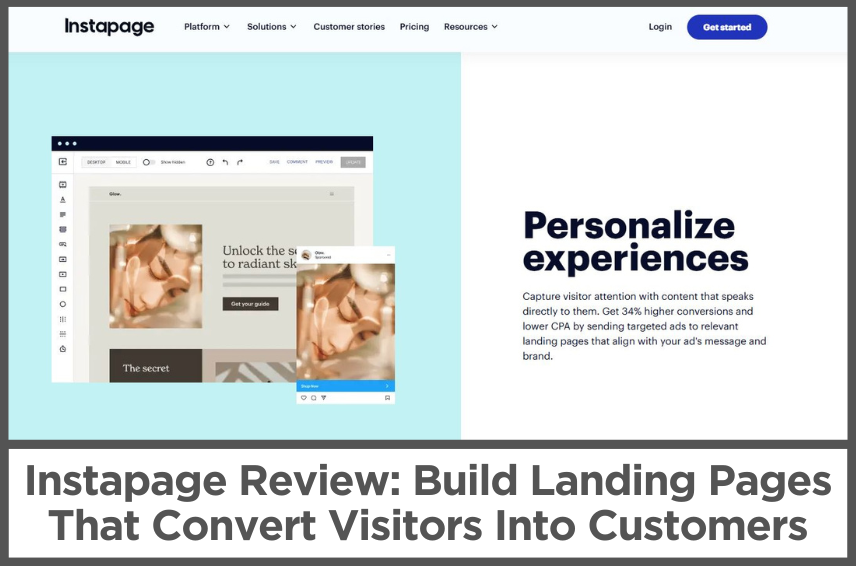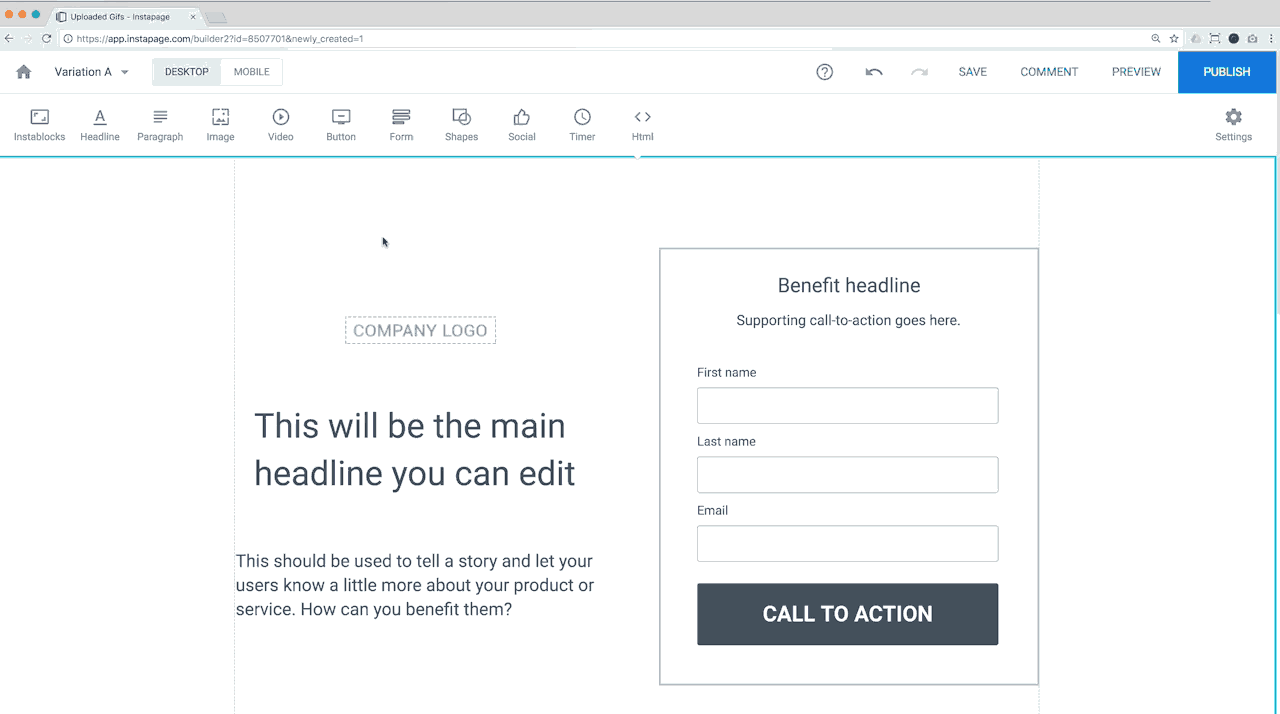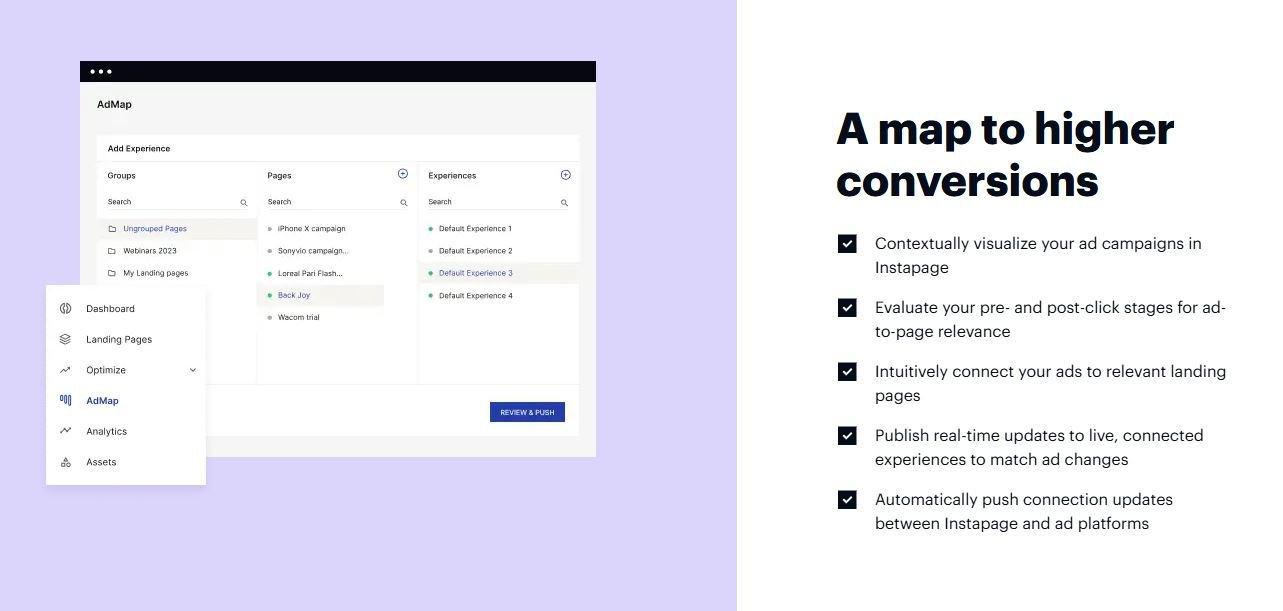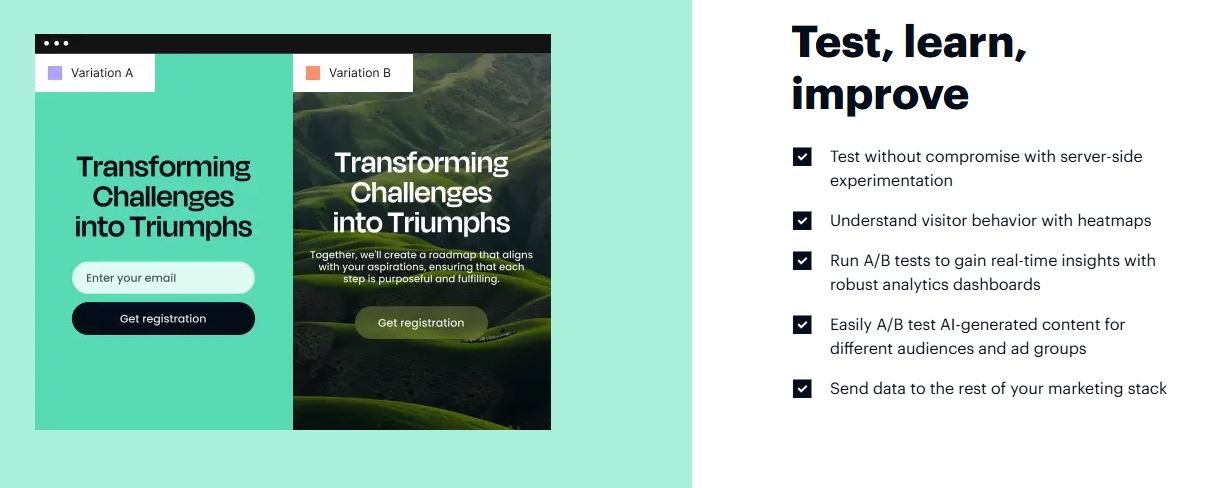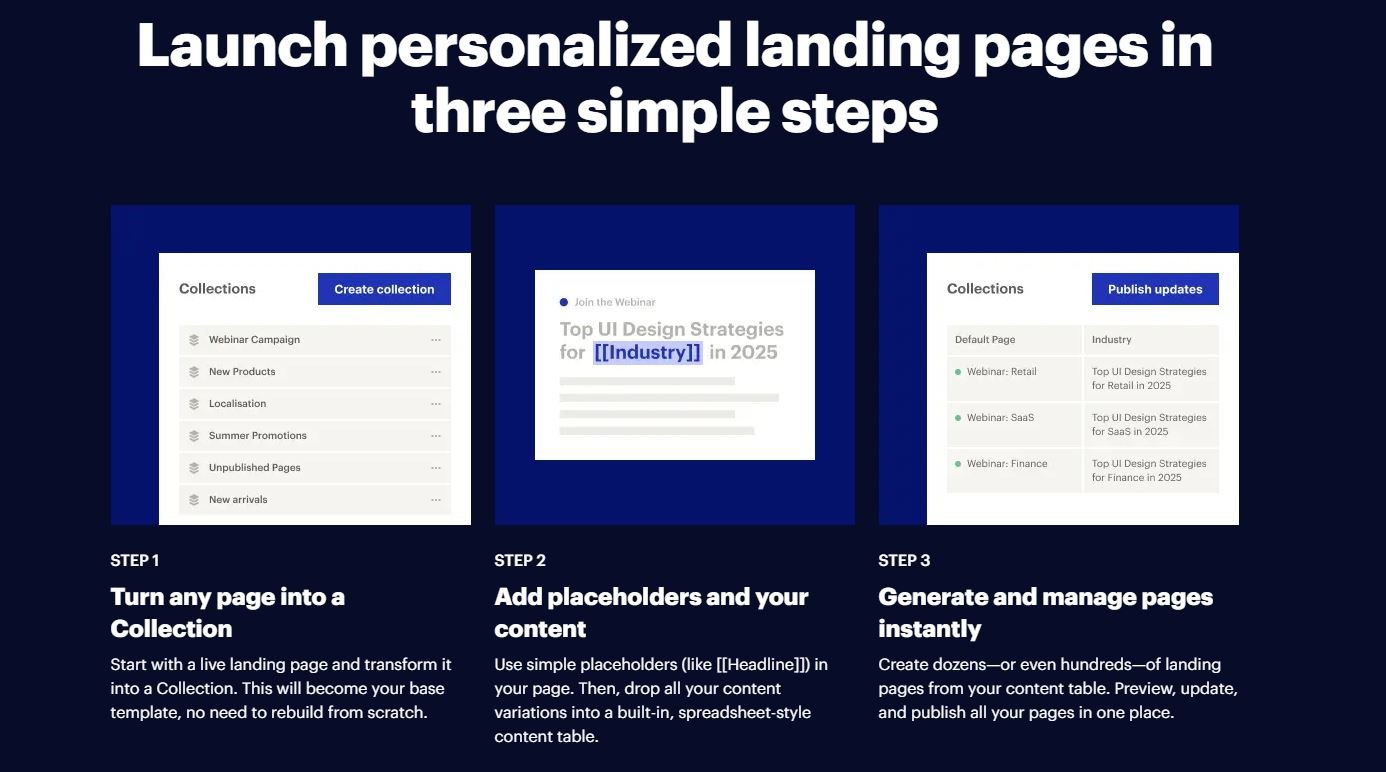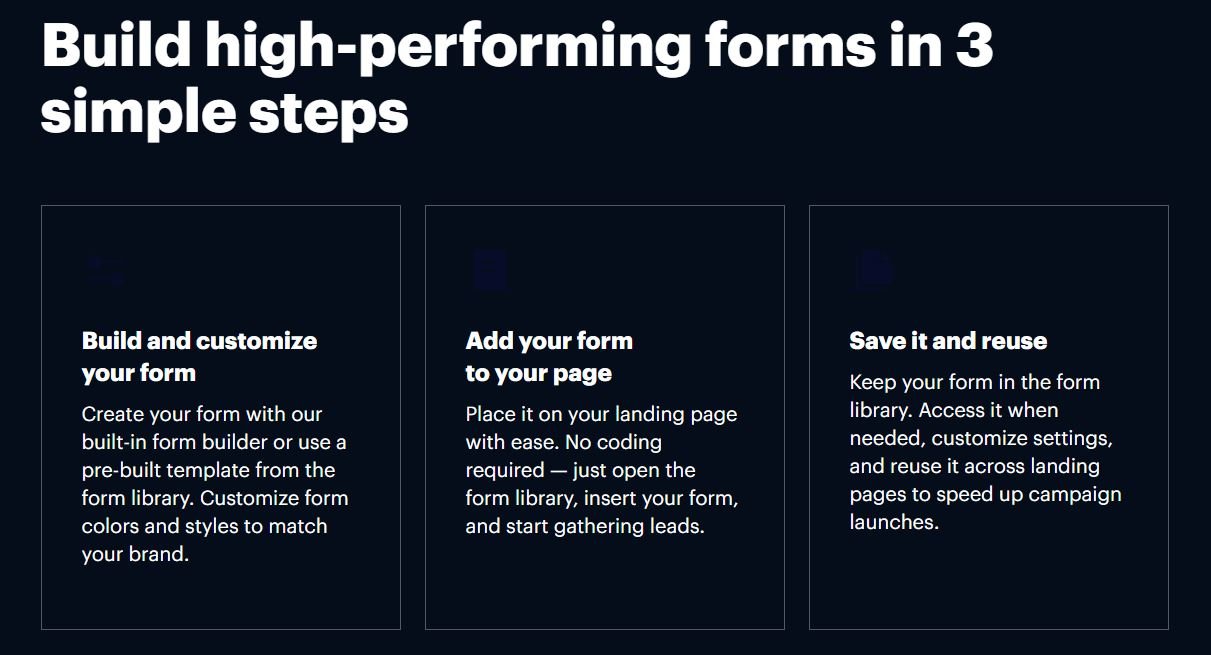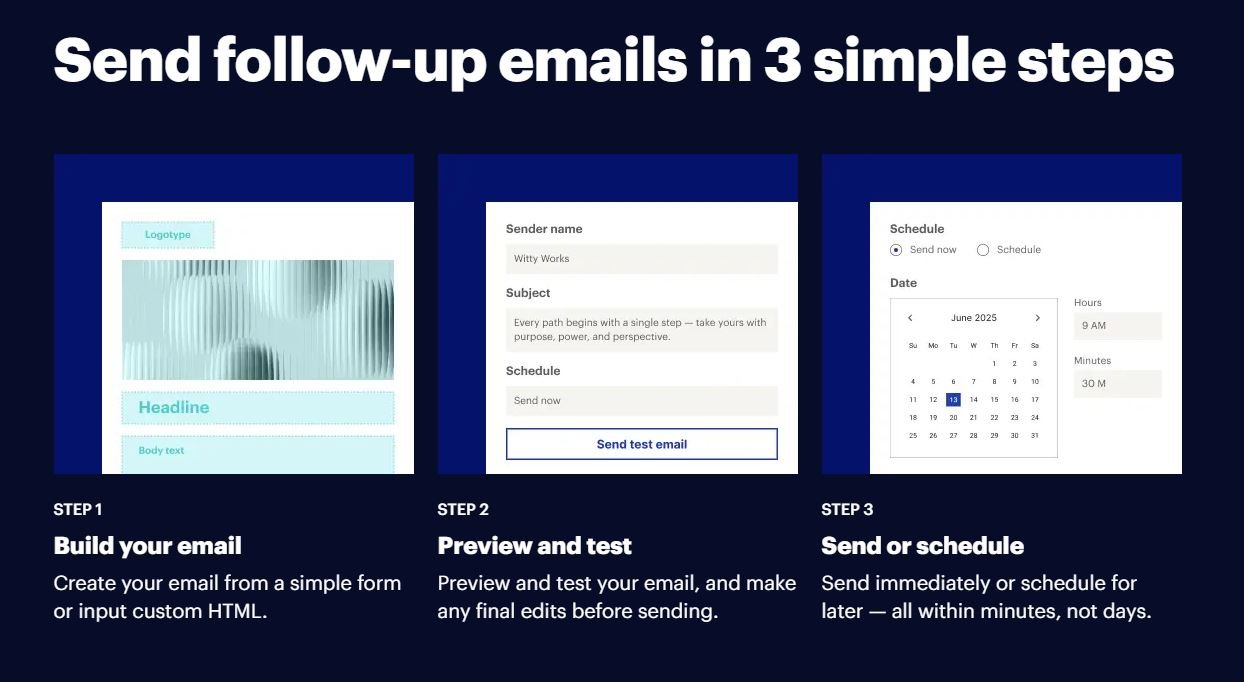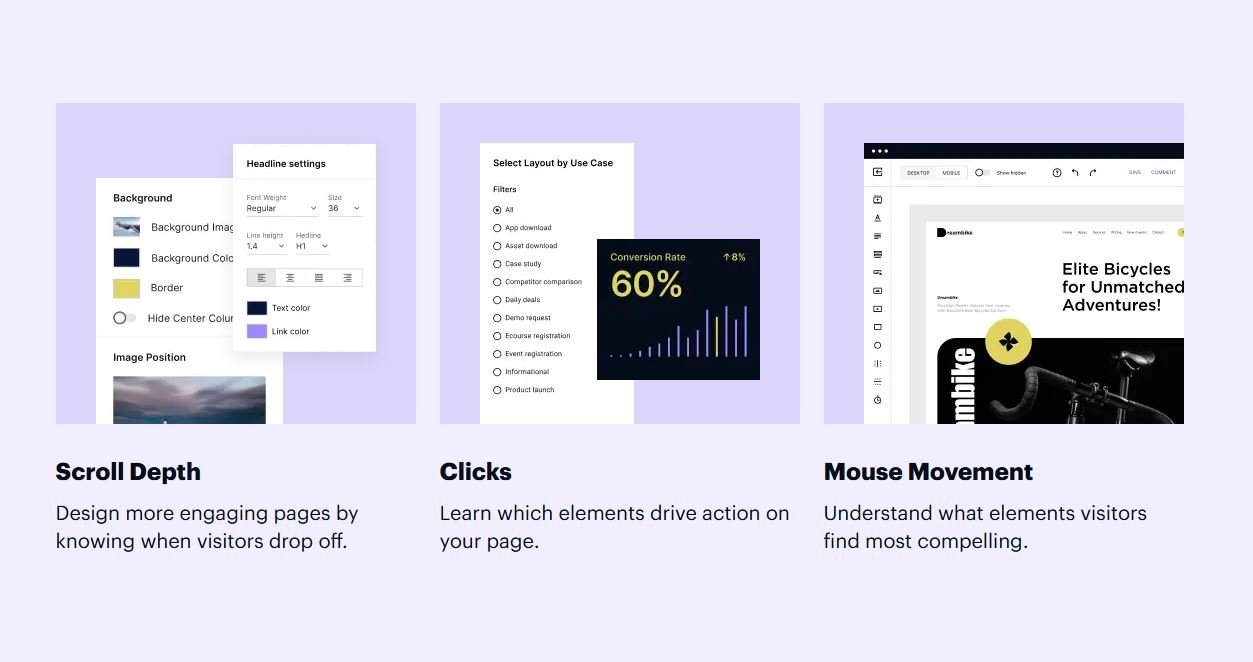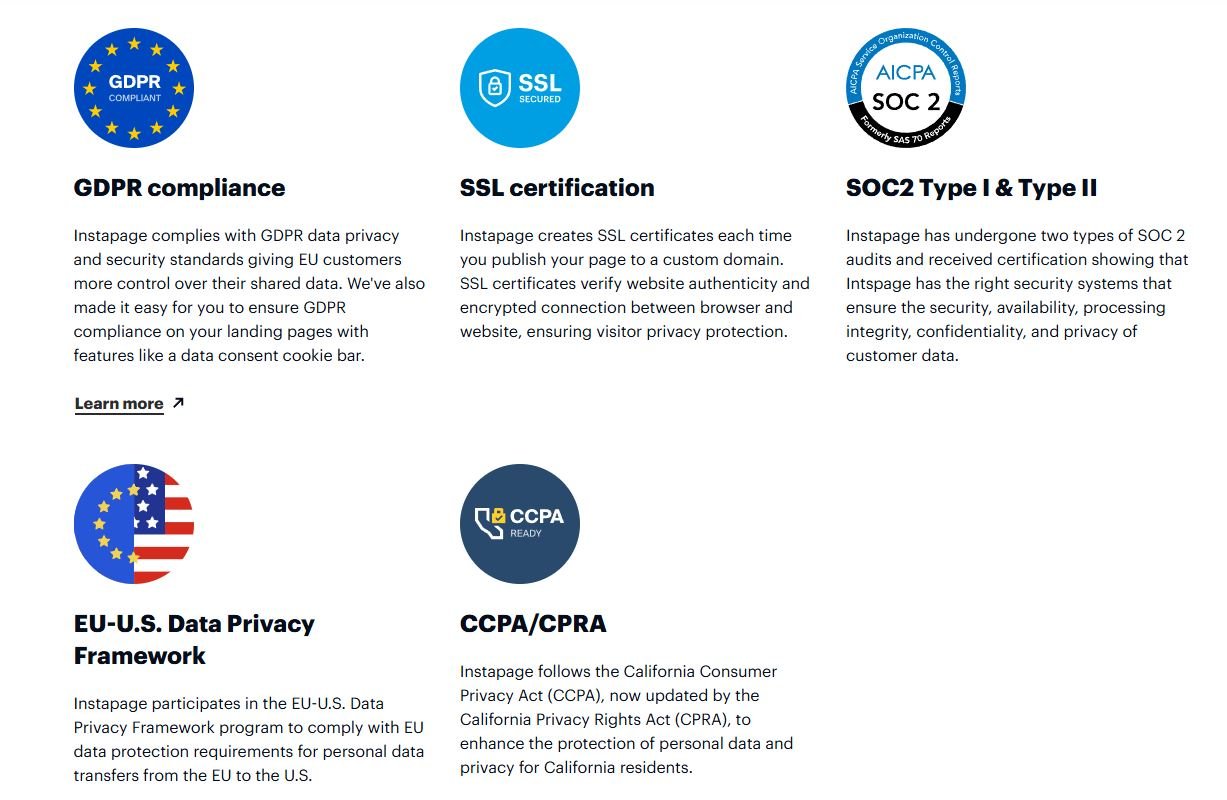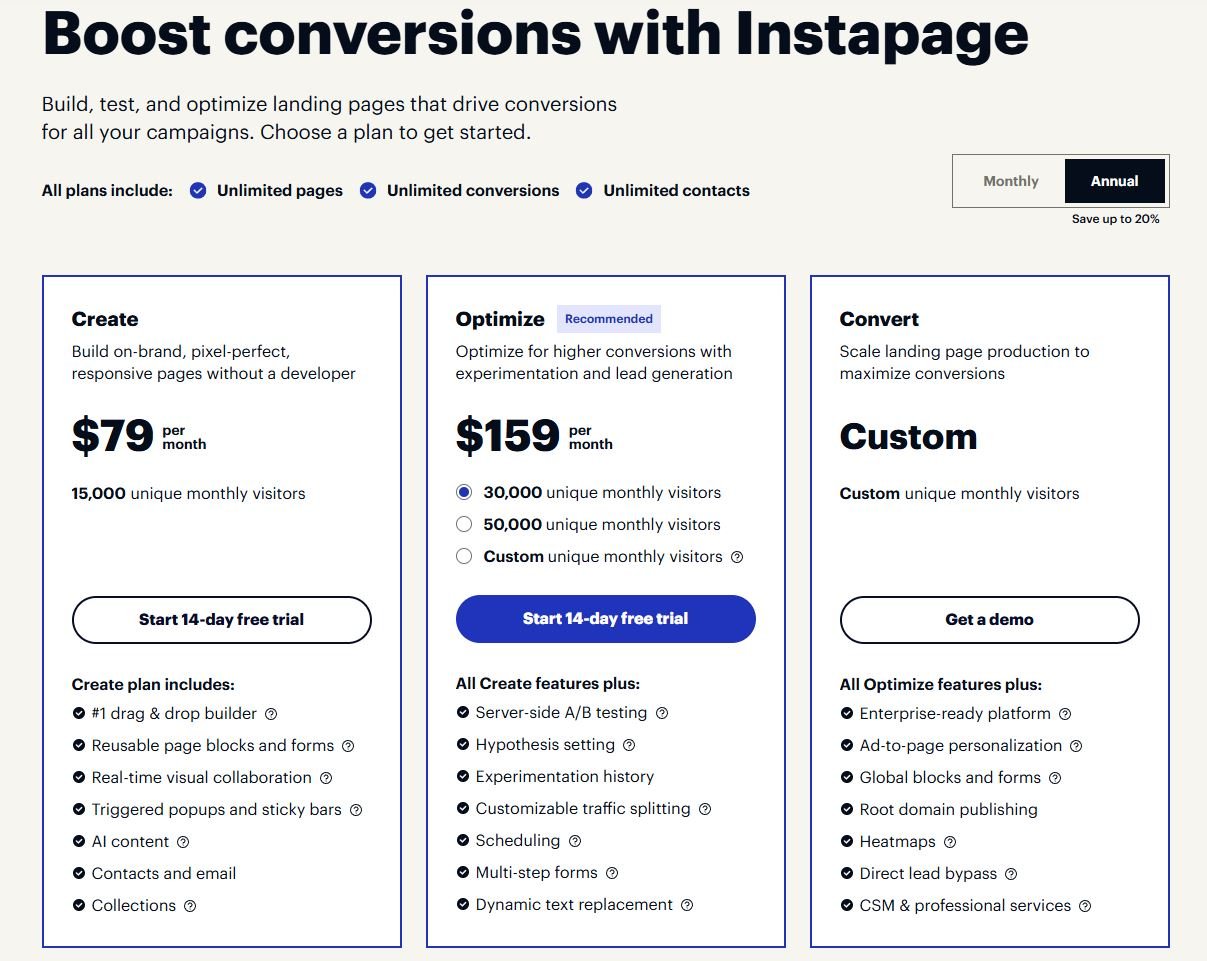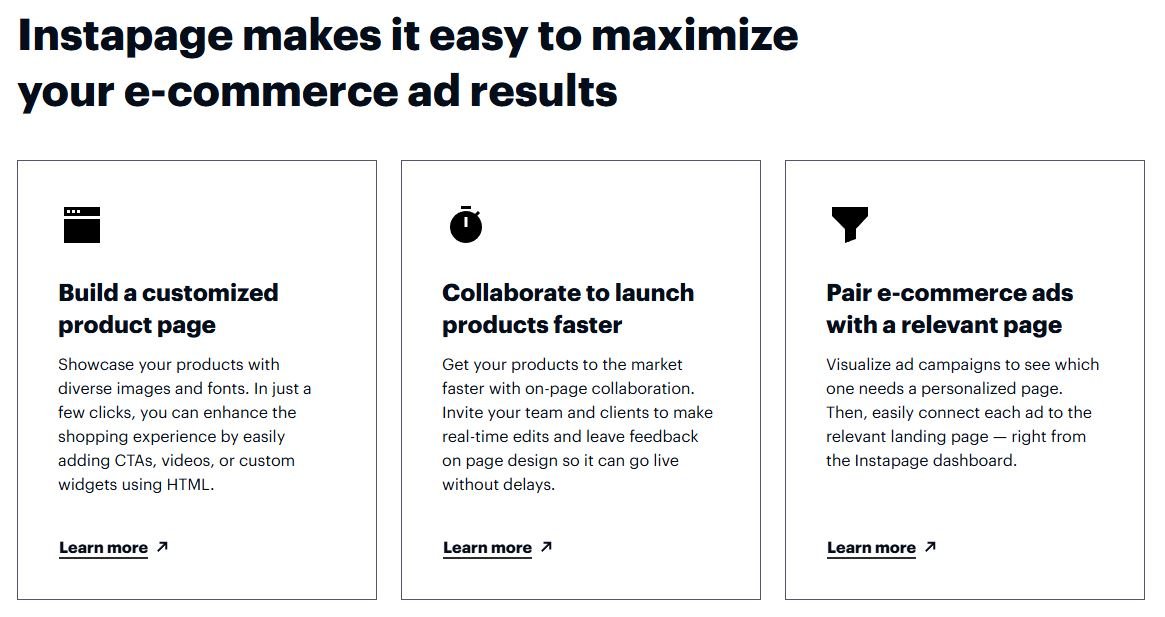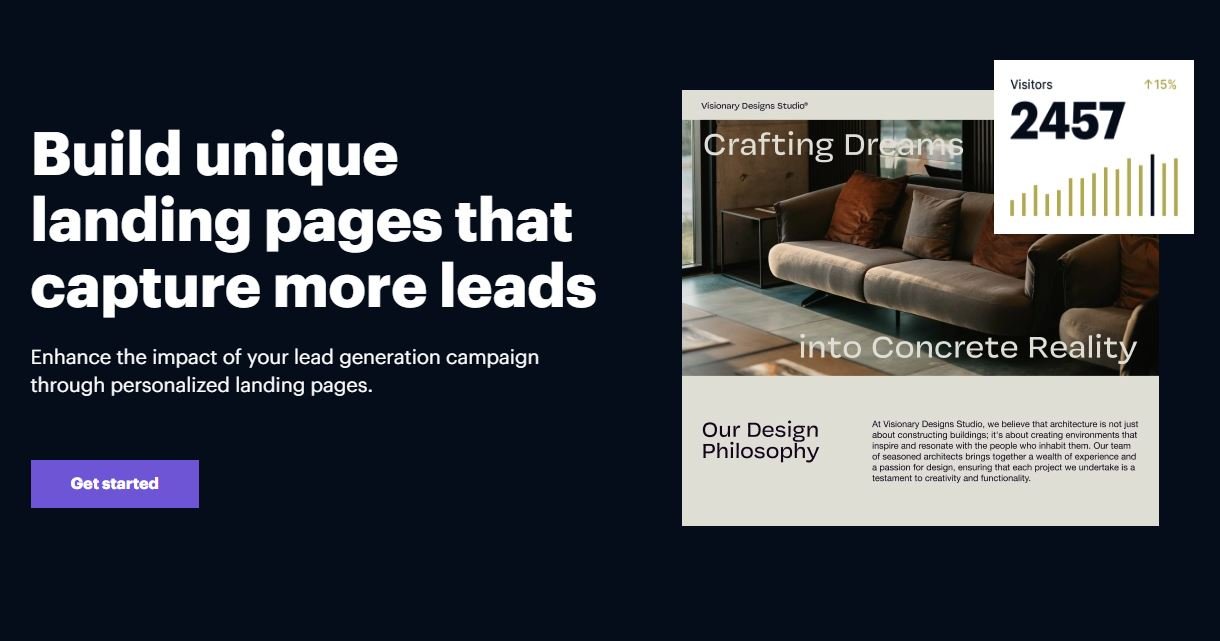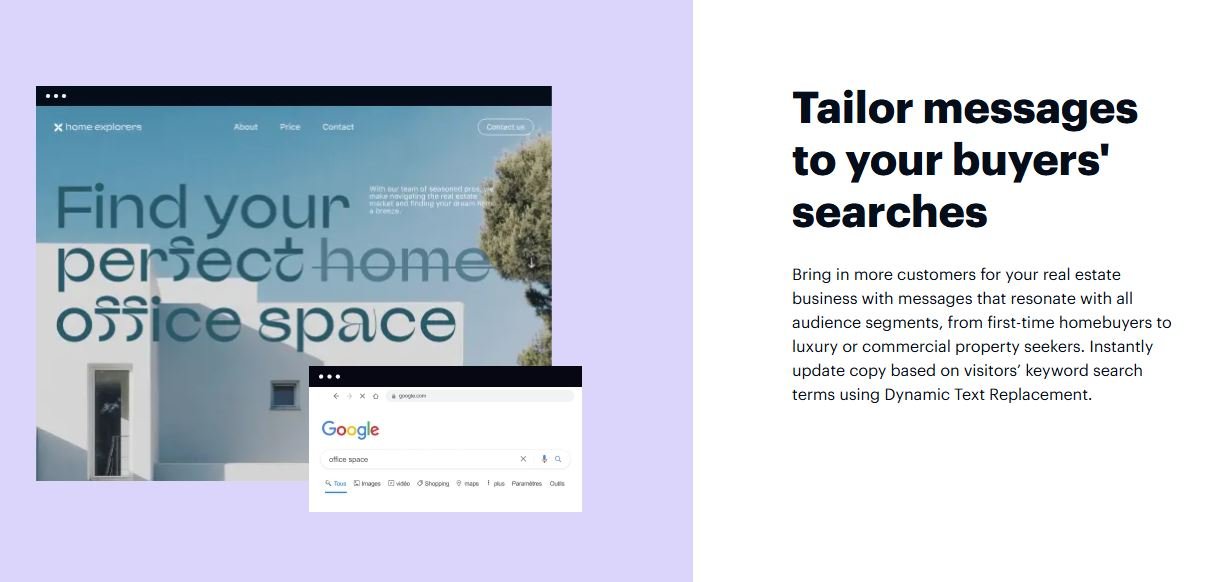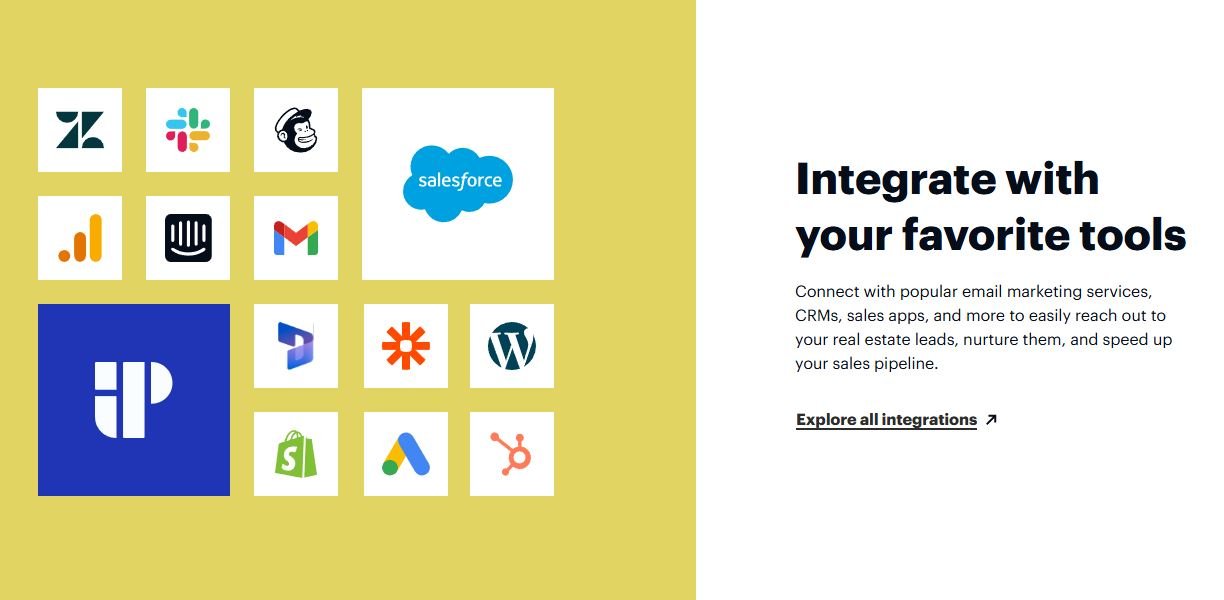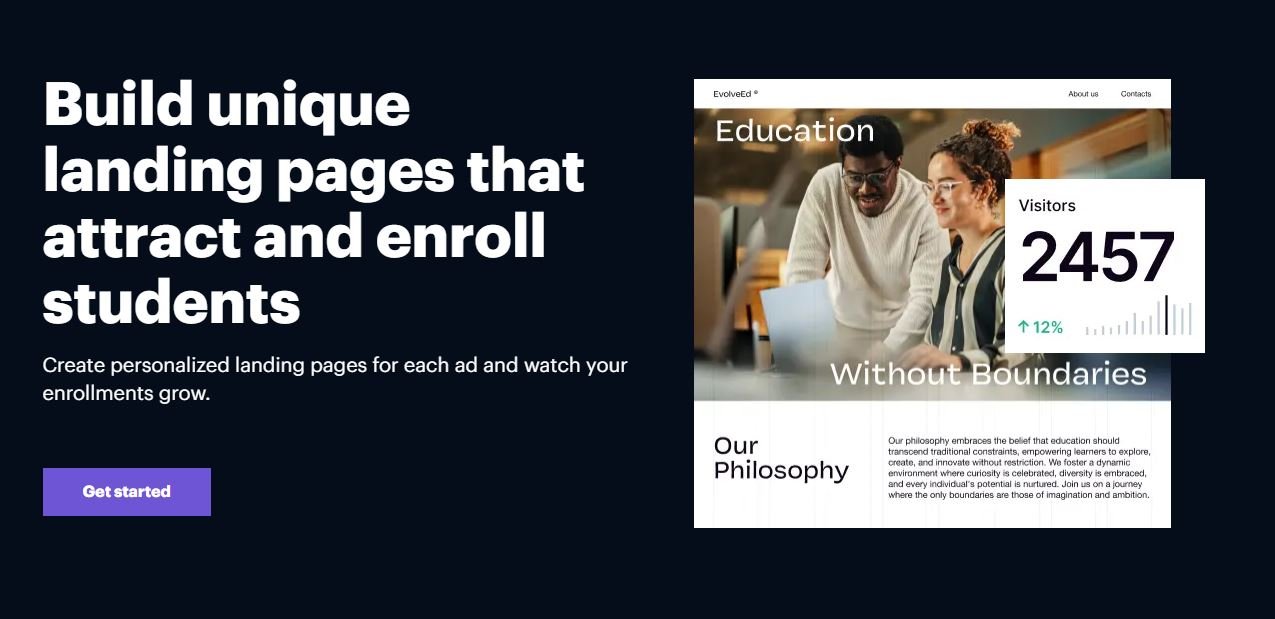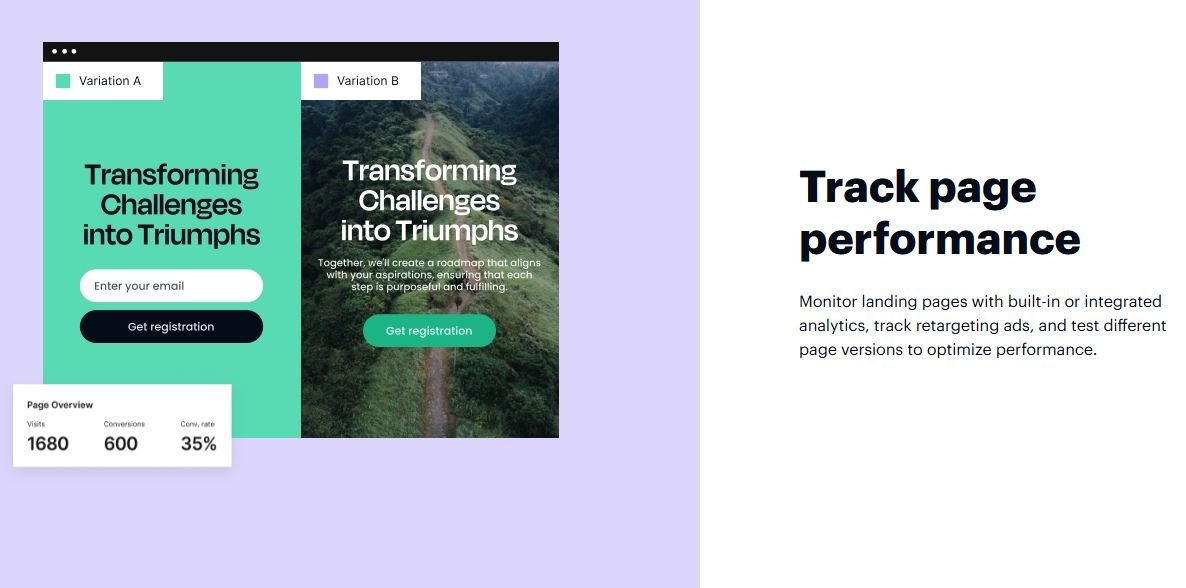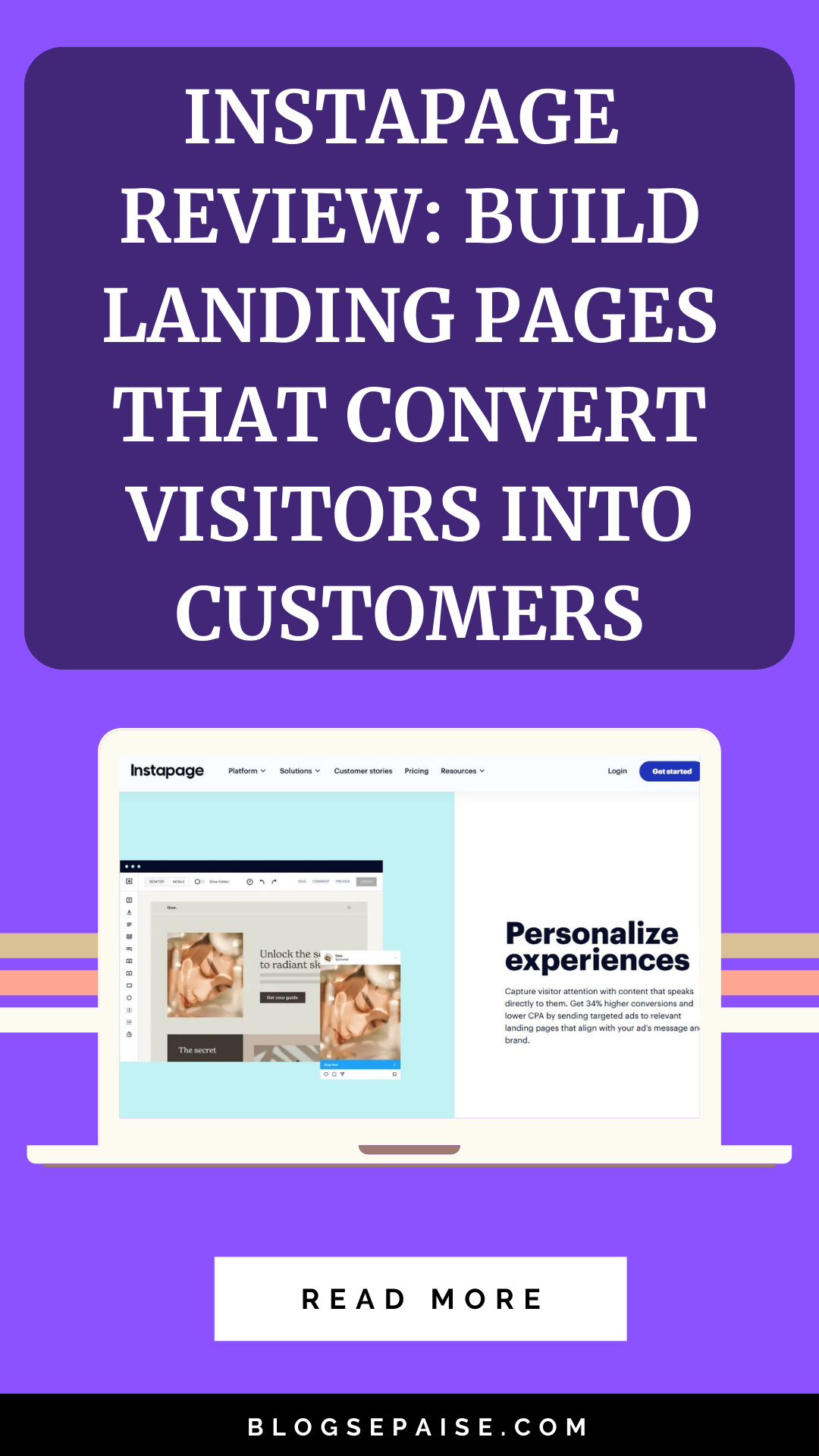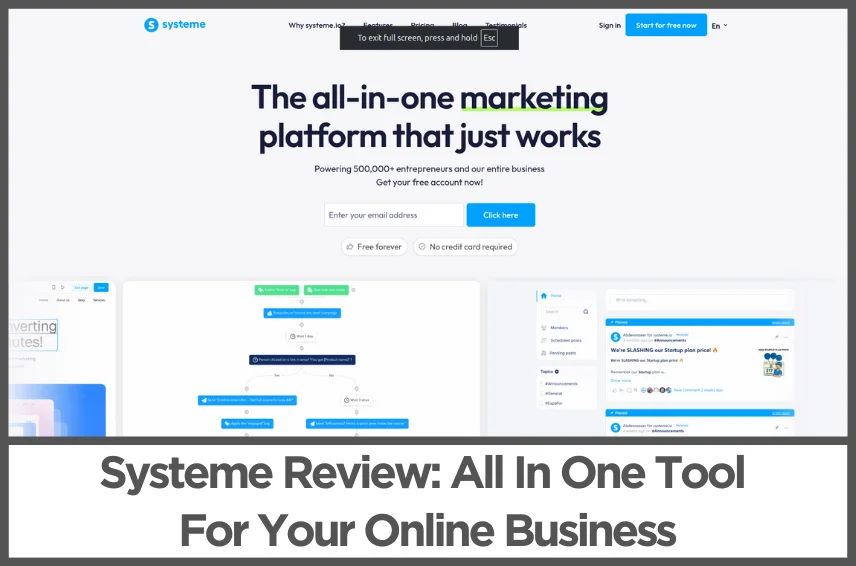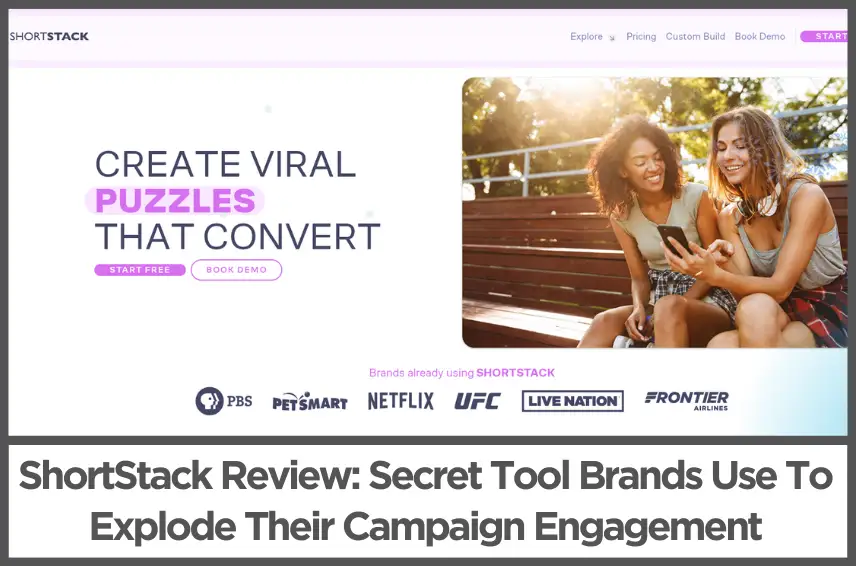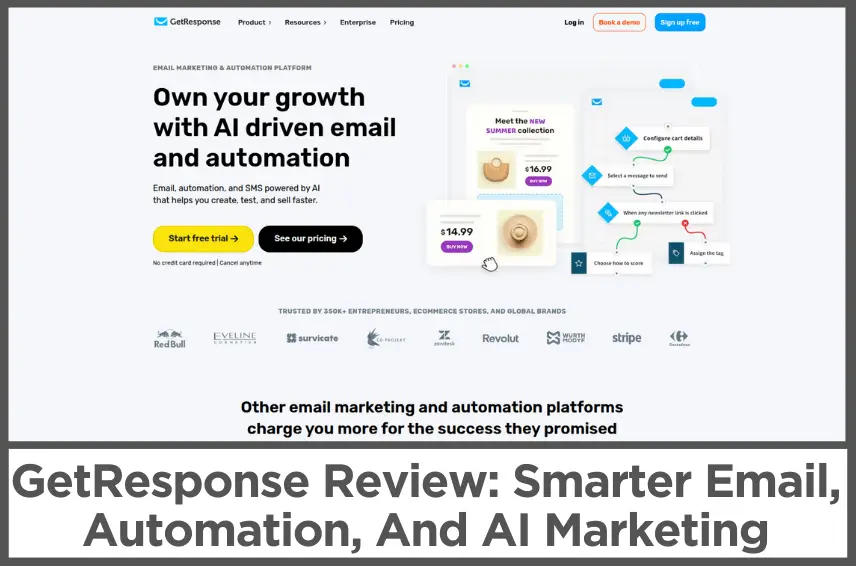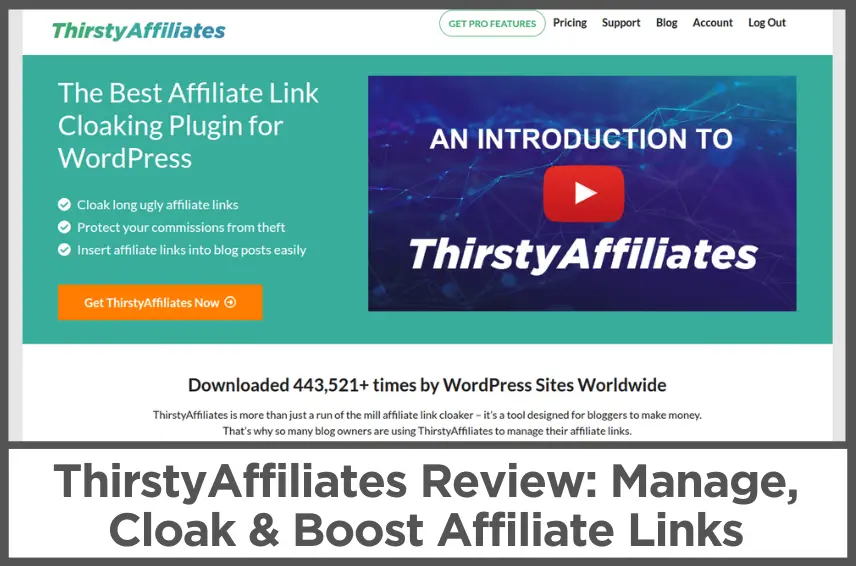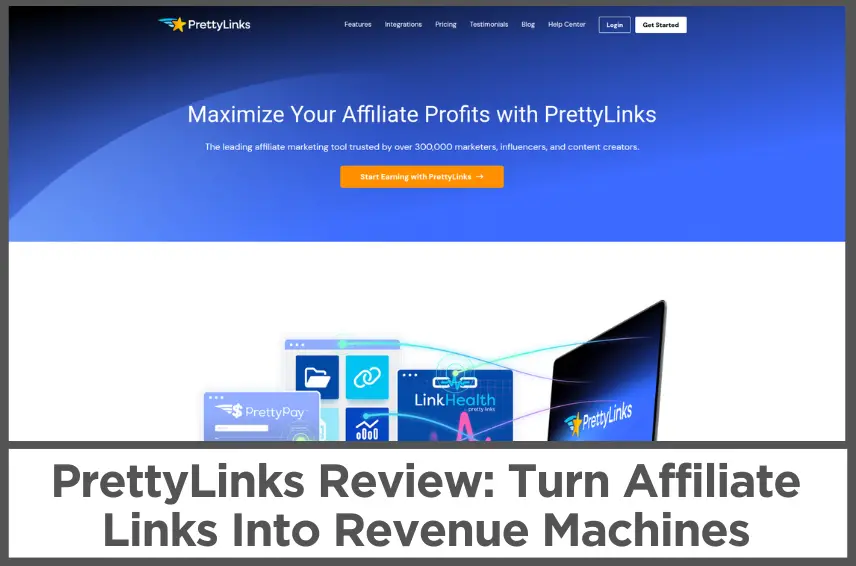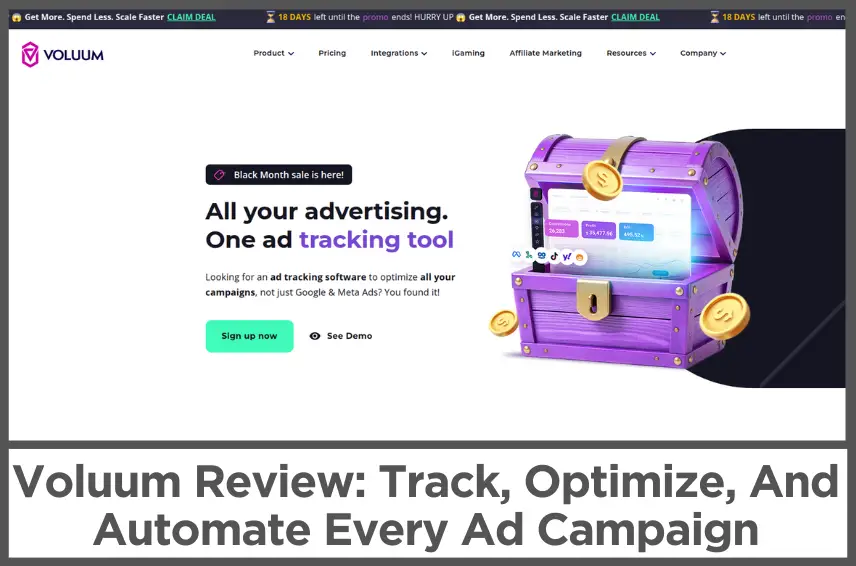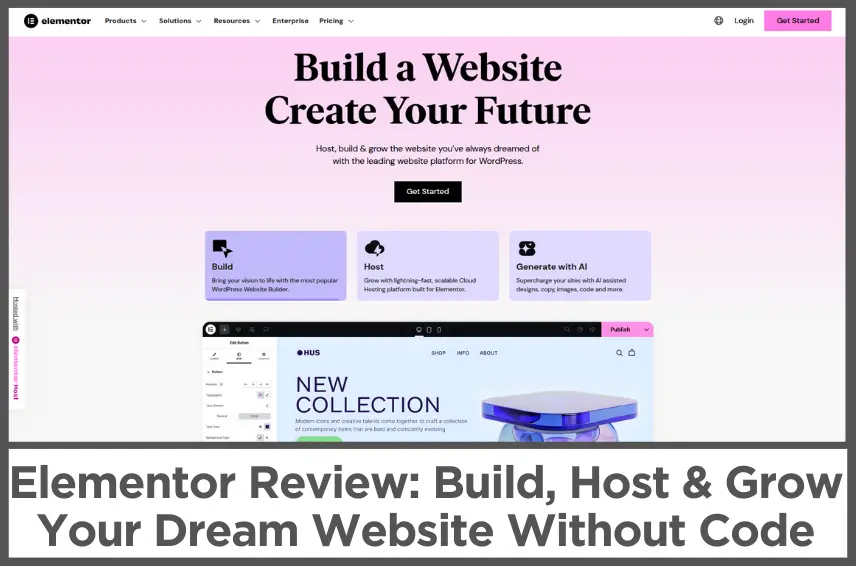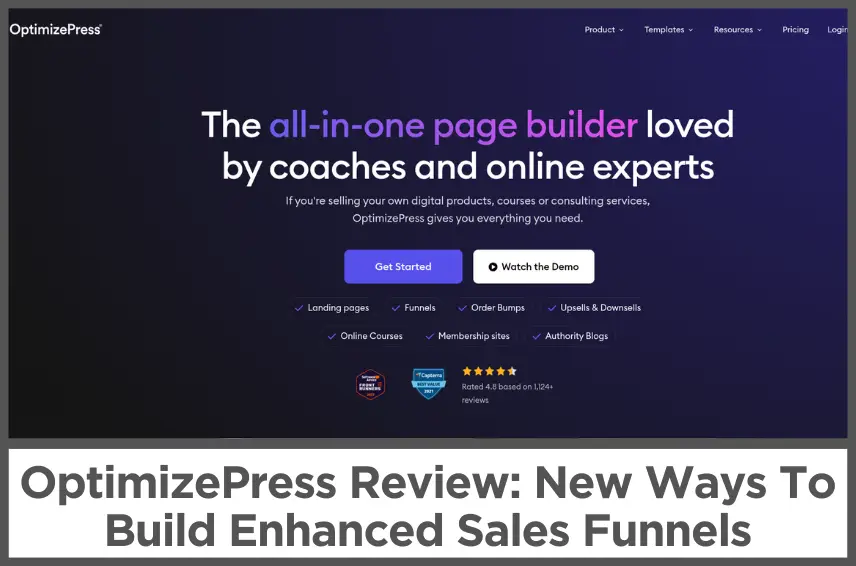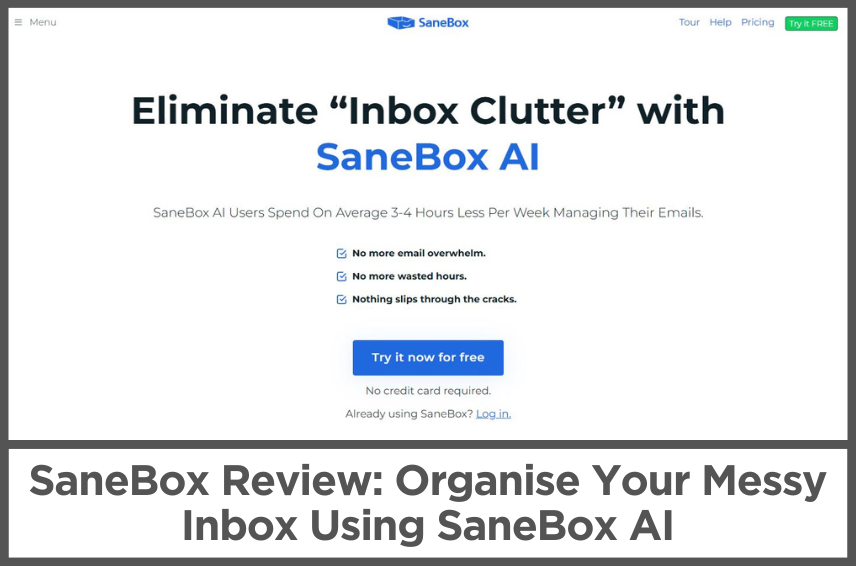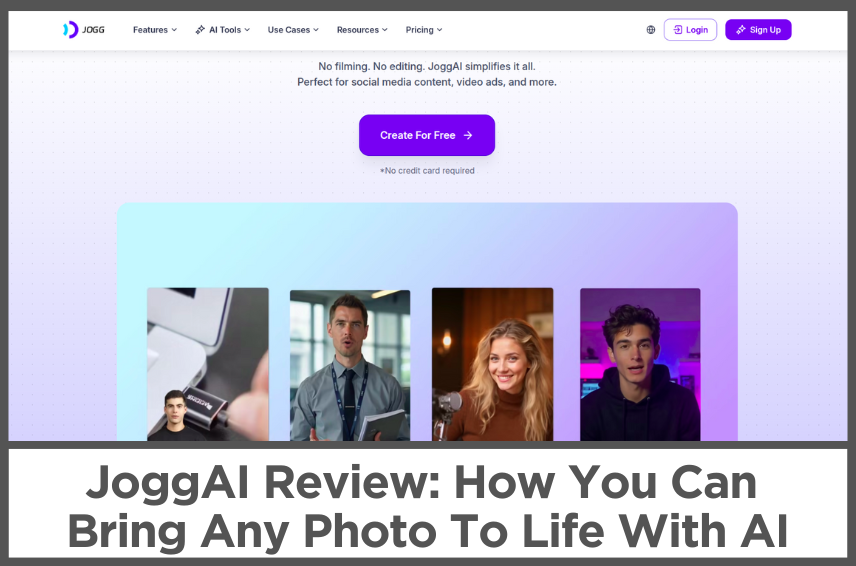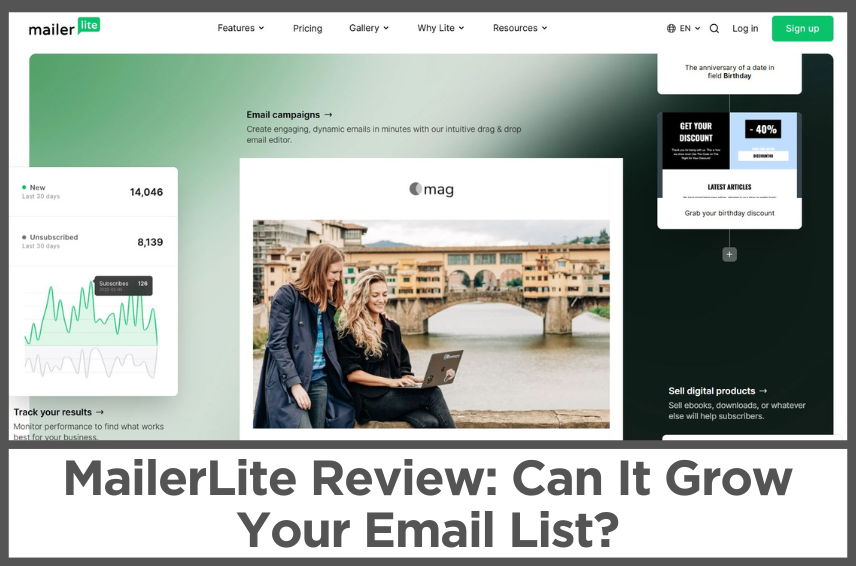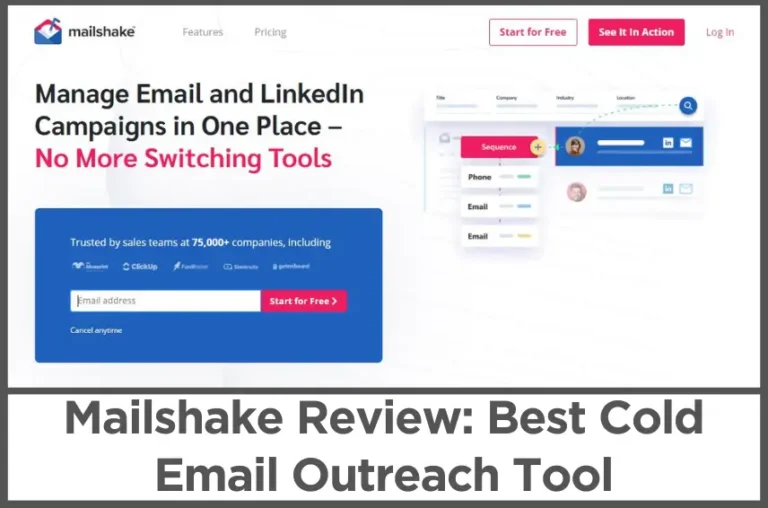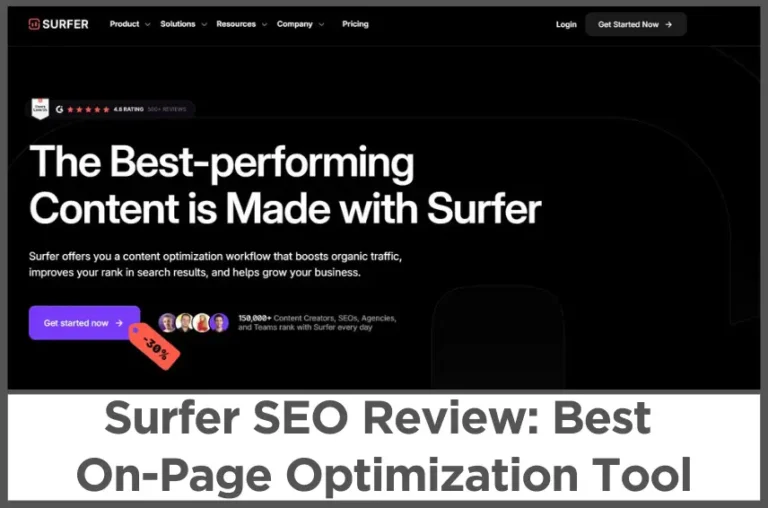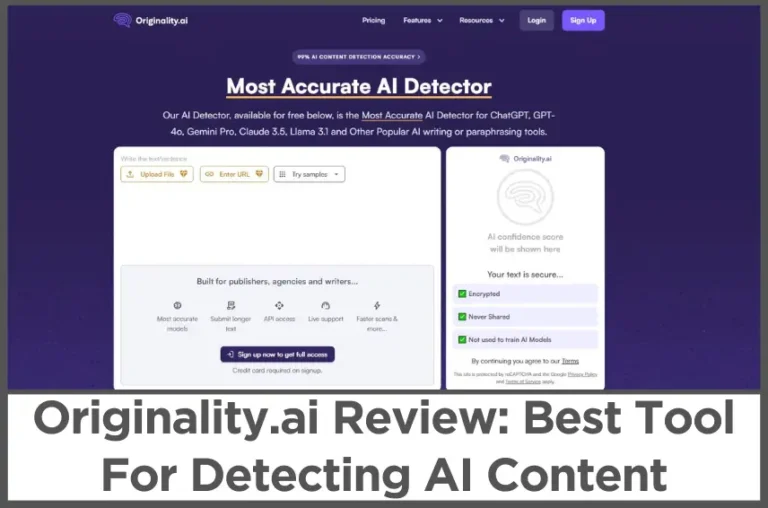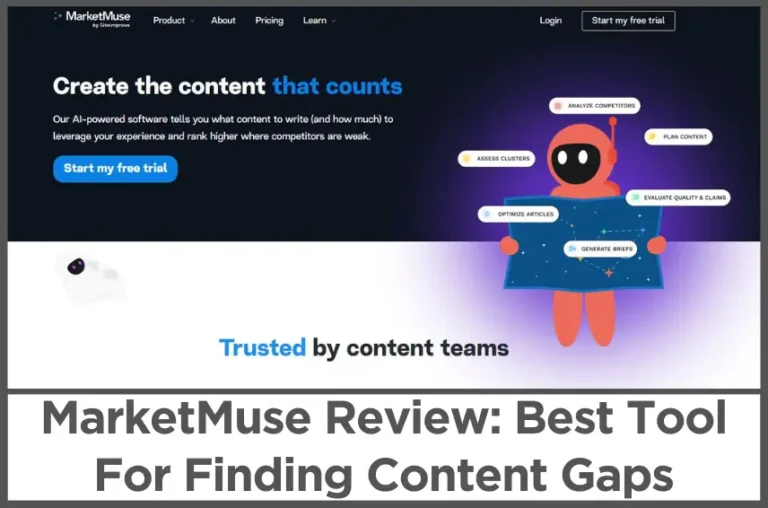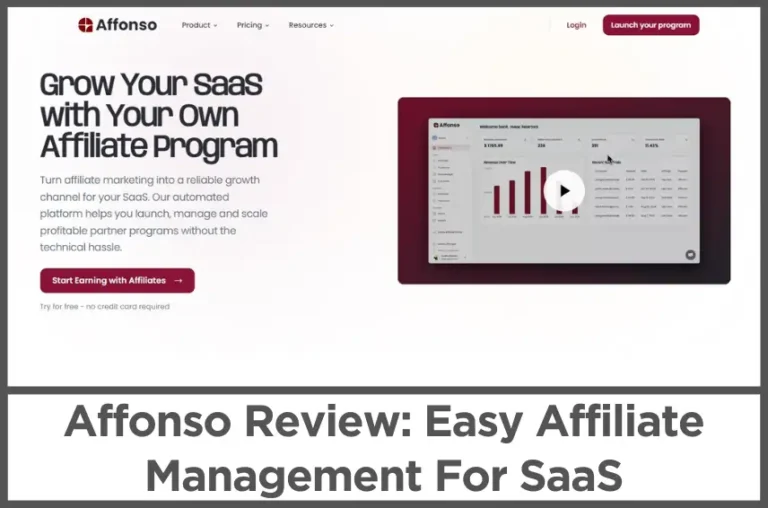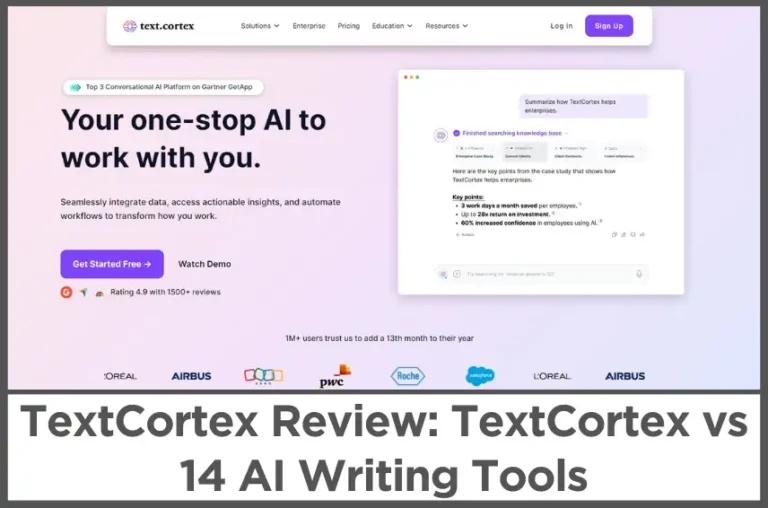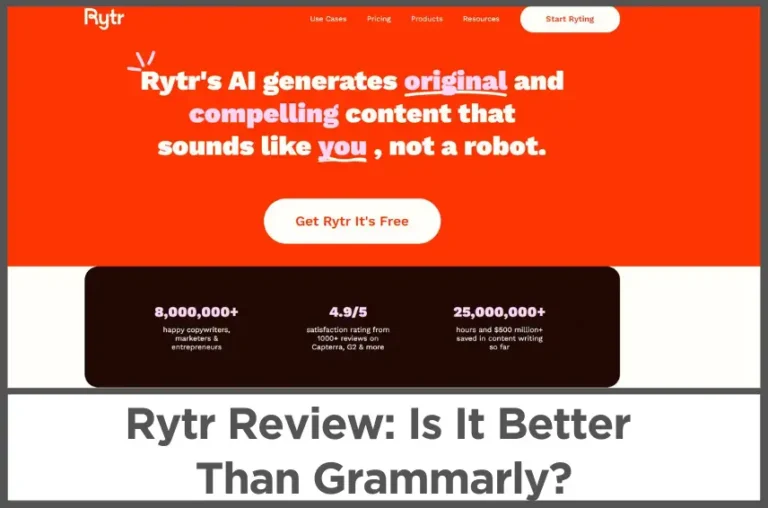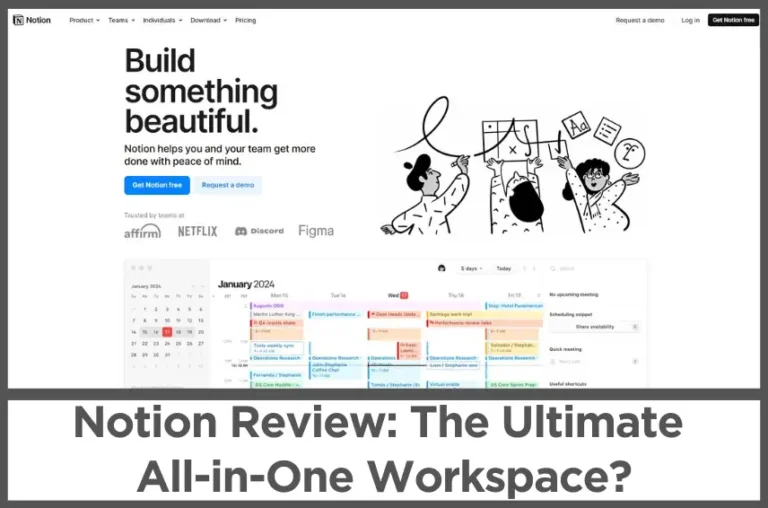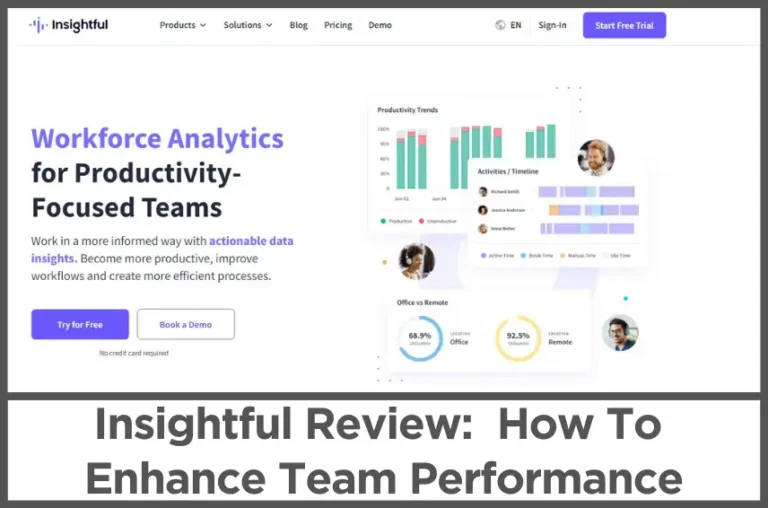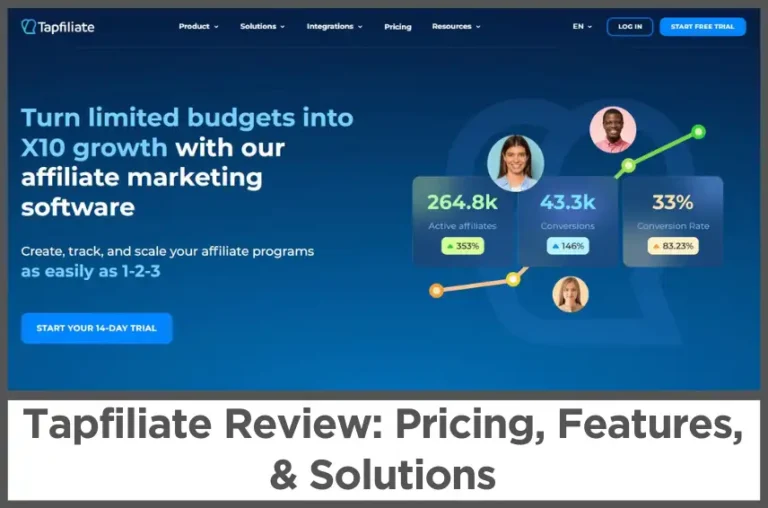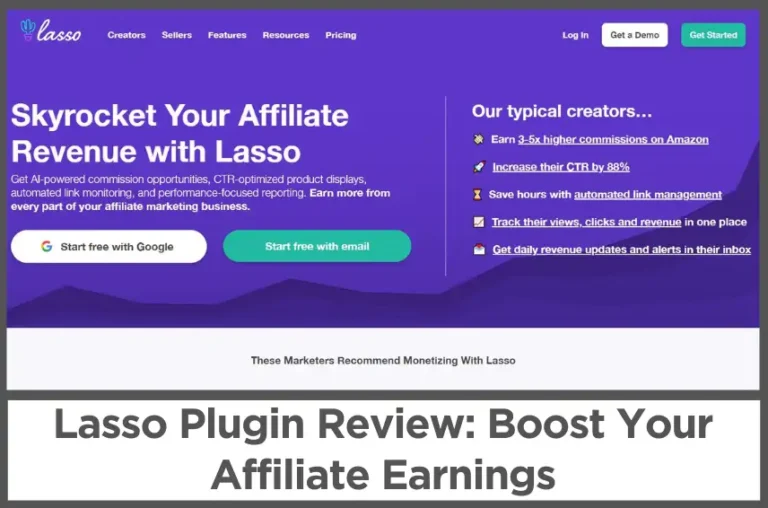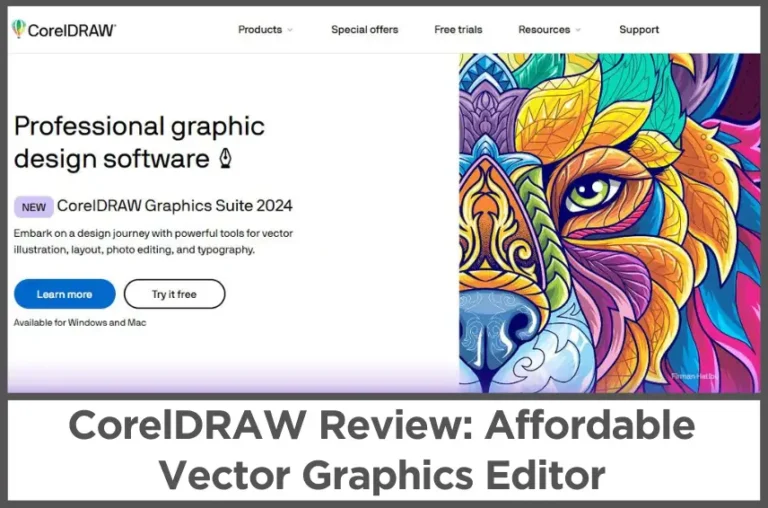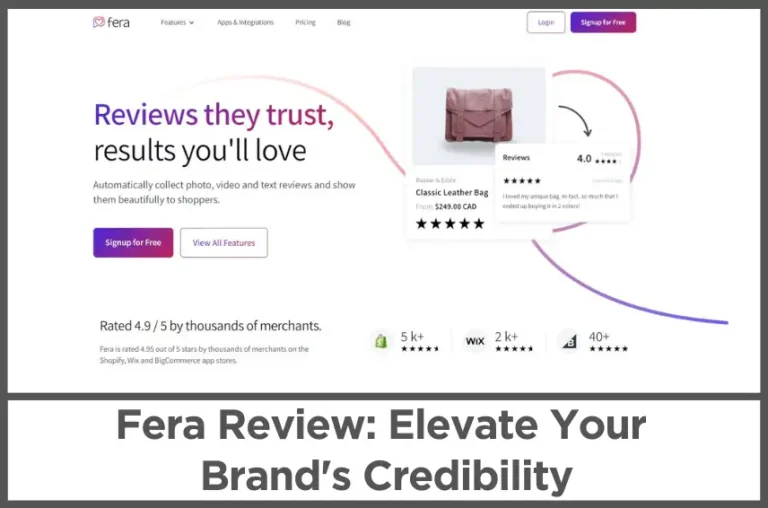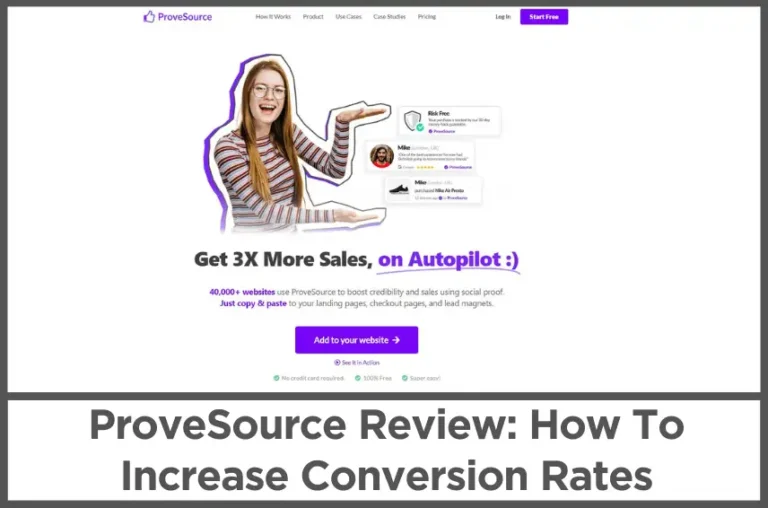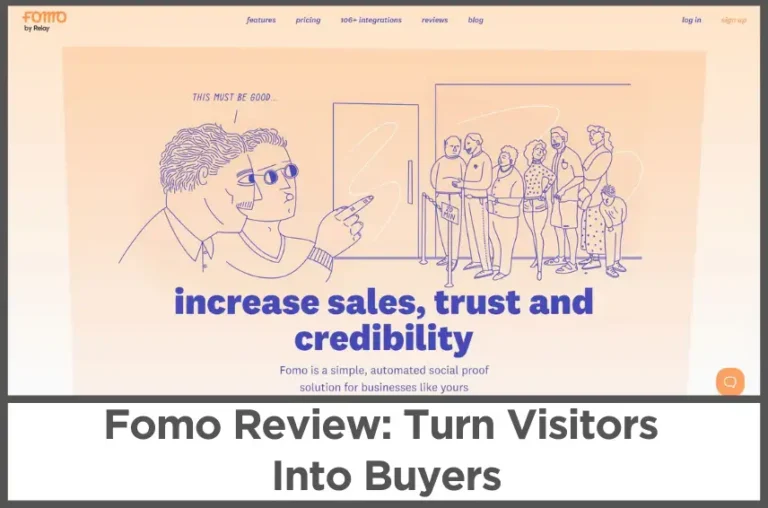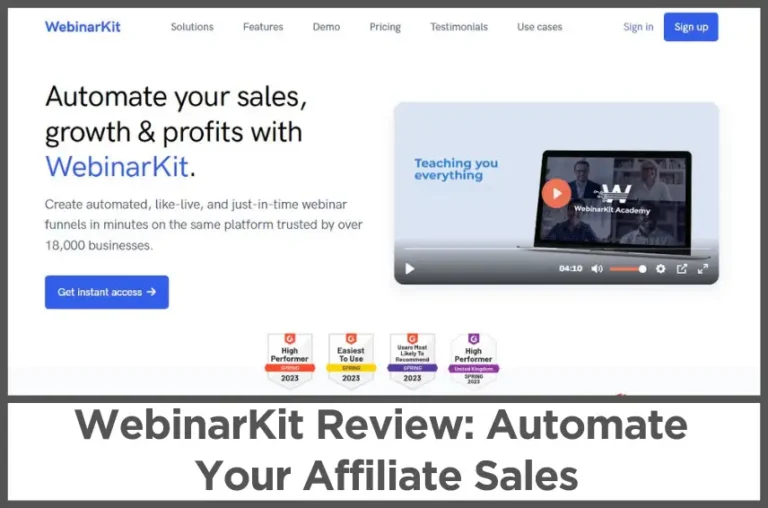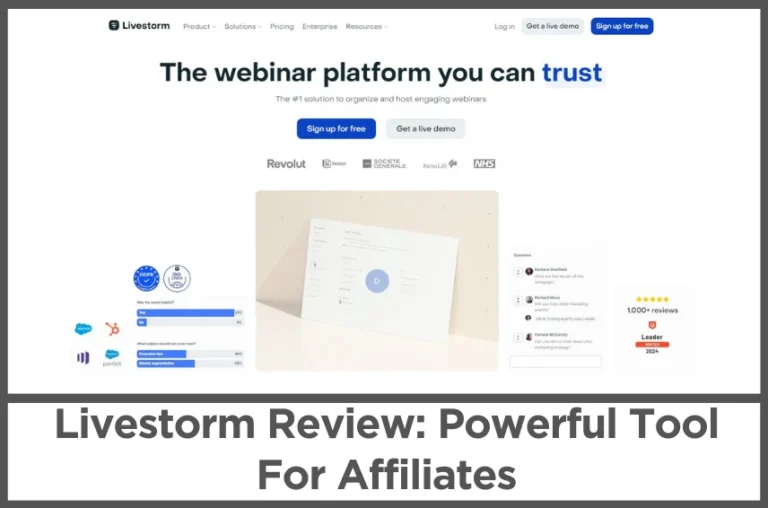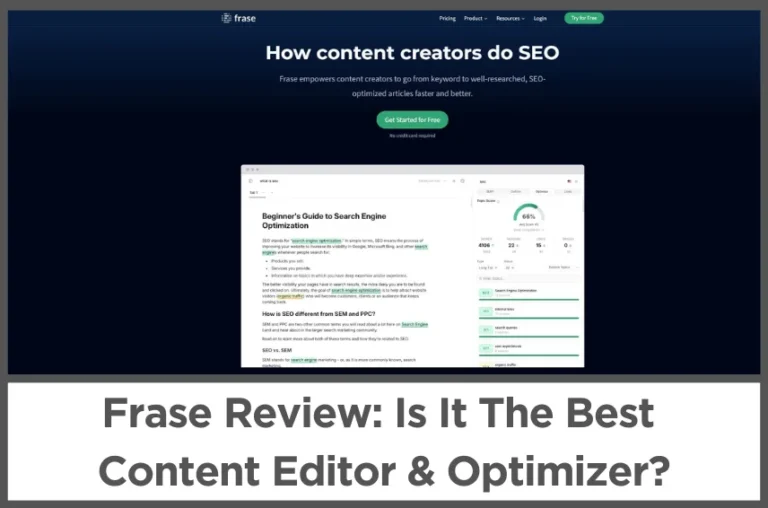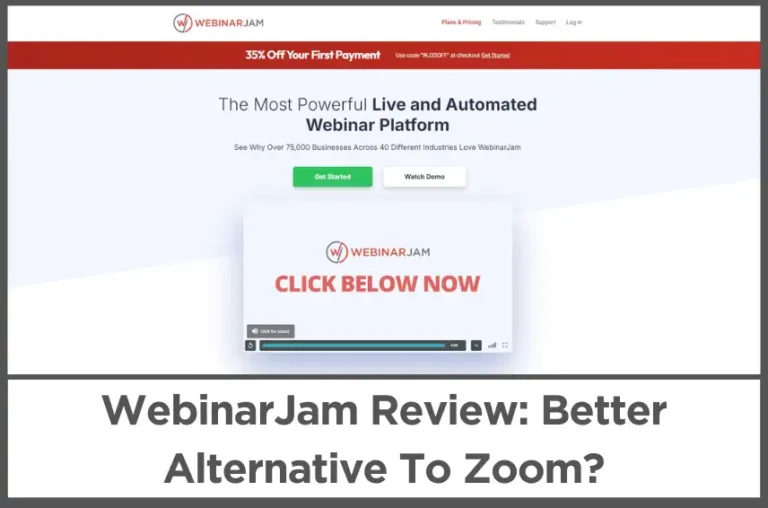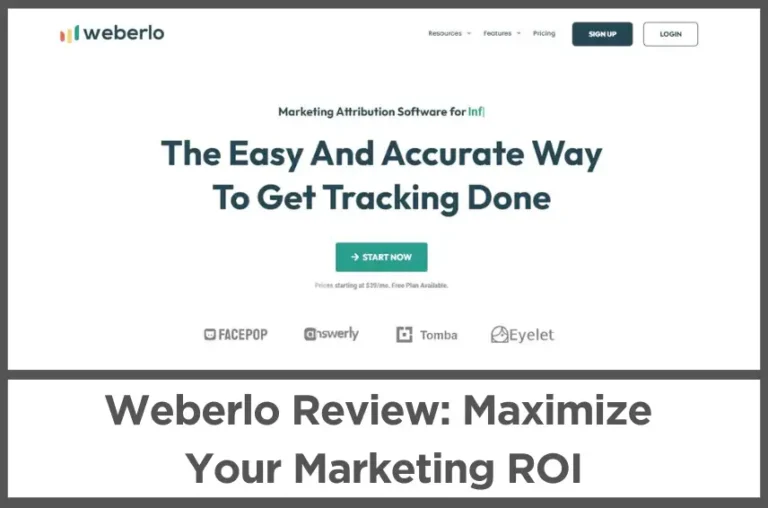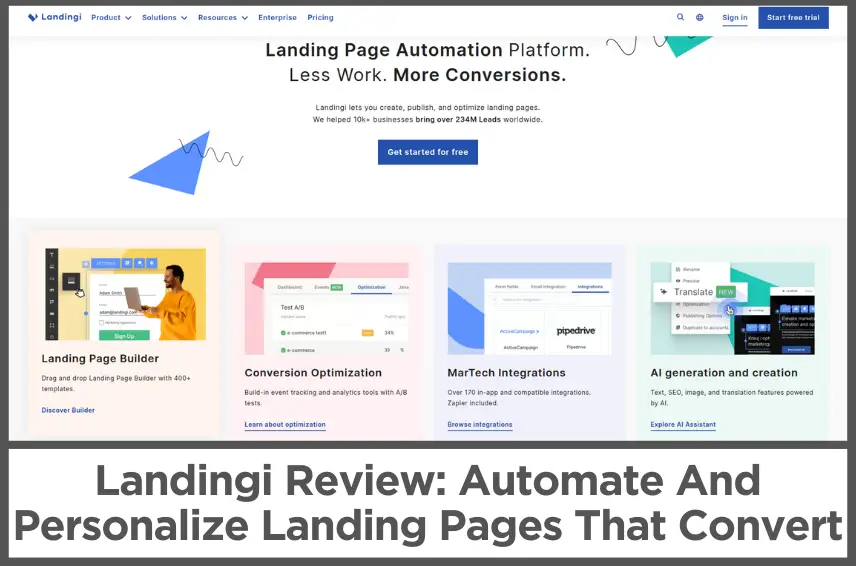Instapage Review (2026): Build Landing Pages That Convert Visitors Into Customers
by Abhigyan
Converting website visitors into paying customers requires more than just driving traffic to your site.
The moment someone clicks on your ad, you have seconds to convince them that your offer is worth their time and money.
The difference between success and failure often comes down to how well your landing page delivers on the promise your ad made.
Instapage takes this challenge seriously by offering a platform designed specifically for creating high-converting landing pages that align perfectly with your advertising campaigns.
This tool focuses on removing the technical barriers that often slow down marketing teams while providing advanced features for personalization, testing, and optimization.
The platform stands out because it combines ease of use with enterprise-level capabilities.
You don’t need coding skills or a design background to create professional-looking pages, yet you have access to sophisticated testing tools, detailed analytics, and personalization features that can significantly boost your conversion rates.
What makes Instapage particularly valuable is its focus on the entire conversion funnel.
From the initial page build to advanced A/B testing and post-conversion email automation, everything is designed to work together seamlessly.
This integrated approach means fewer tools to manage and more time to focus on strategy and optimization.
In this review, I’ll walk you through everything Instapage offers, from its core features to pricing and real-world use cases.
I’ll also share insights on who benefits most from this platform and where it truly excels compared to other landing page builders.
If you’ve been looking for a solution that can help you create landing pages that actually convert rather than just look good, this comprehensive look at Instapage will give you everything you need to make an informed decision.
Disclosure: Some of the links I share might be affiliate links. If you click on one and make a purchase, I may earn a small commission as a thank you. But don’t worry, it won’t cost you anything extra. I only recommend stuff I genuinely believe in. Your support helps me keep creating awesome content. You can read my full affiliate disclosure in my disclaimer page.
IN THIS POST :
ToggleInstapage Features
1. Drag-and-Drop Landing Page Builder
The heart of Instapage is its visual editor, which gives you complete control over every element on your page without requiring any technical knowledge.
The drag-and-drop interface responds instantly as you move sections, adjust layouts, and fine-tune positioning with pixel-perfect precision.
Building a page starts with choosing from over 500 professionally designed templates that cover virtually every industry and use case.
These templates aren’t just static designs. They’re built with conversion best practices in mind, featuring optimal button placement, compelling headlines, and layouts that guide visitors toward taking action.
Once you select a template, the real magic begins. You can customize every aspect of the design, from colors and fonts to spacing and animations.
The editor includes advanced design tools like custom CSS support, Google Fonts integration, and the ability to upload your own images and brand assets.
What sets this builder apart from basic website creators is its focus on conversion optimization.
Every element can be easily moved, resized, or modified to test different approaches.
Want to try a larger call-to-action button? Simply drag the corner to resize it.
Need to test a different headline? Click to edit and try multiple variations without starting over.
The responsive design features ensure your pages look perfect on any device.
The builder automatically adjusts layouts for mobile, tablet, and desktop viewing, but you also have manual controls to fine-tune how elements appear on different screen sizes.
This is crucial since mobile traffic often represents the majority of visitors for many campaigns.
Loading speed is another area where Instapage excels.
Pages built with the platform are optimized for fast loading times, which directly impacts both user experience and search engine rankings.
The platform handles image compression, code optimization, and content delivery network integration automatically, so your pages load quickly without any additional work on your part.
2. Instablocks For Consistent Branding
Instablocks represent one of Instapage’s most powerful features for teams managing multiple campaigns or pages.
These are reusable content blocks that maintain consistency across all your landing pages while dramatically reducing the time needed to create new pages.
Think of Instablocks as smart templates for specific sections of your pages.
You might create an Instablock for your standard header, another for your footer, and additional blocks for common sections like testimonials, feature lists, or contact forms.
Once created, these blocks can be inserted into any new page with a single click.
The real power comes when you need to make updates.
Suppose your company changes its contact information, updates its logo, or wants to modify a standard disclaimer.
In that case, you can update the Instablock once and have that change automatically reflected across every page that uses it.
This eliminates the tedious process of manually updating dozens or hundreds of individual pages.
For agencies managing multiple clients, Instablocks become even more valuable.
You can create branded block libraries for each client, ensuring that every page maintains their specific brand guidelines.
Team members can build new pages quickly by combining these pre-approved blocks, reducing both creation time and the risk of brand inconsistencies.
Instablocks also support dynamic content, meaning they can display different information based on visitor characteristics or campaign parameters.
This allows for sophisticated personalization while maintaining the efficiency of reusable components.
The collaboration benefits are significant as well.
Design teams can create and approve Instablocks, then marketing teams can use them to build campaigns without needing design review for every page.
This streamlines workflows and ensures brand standards are maintained even when campaigns are launched quickly.
3. AdMap Technology
Personalization in digital marketing has moved from being a nice-to-have feature to an absolute necessity for competitive conversion rates.
Instapage addresses this with sophisticated personalization tools that go far beyond simply inserting a visitor’s name into a headline.
The AdMap feature creates a visual connection between your advertising campaigns and specific landing pages.
This system allows you to map individual ad groups to corresponding landing pages, ensuring that every visitor sees content that directly relates to the ad they clicked.
This alignment is crucial for maintaining message consistency and improving Quality Scores in platforms like Google Ads.
Dynamic text replacement takes personalization to the next level by automatically swapping out headline text, offers, or location-specific content based on parameters in the visitor’s URL.
For example, a visitor from New York might see “New York Digital Marketing Services” while someone from Los Angeles sees “Los Angeles Digital Marketing Services,” all from the same base landing page.
The personalization toolkit extends beyond simple text swaps. You can customize images, entire sections, forms, and calls-to-action based on visitor segments.
This might involve showing different product benefits to enterprise versus small business visitors, or displaying region-specific testimonials and case studies.
One of the most powerful applications is ad-to-page personalization for paid advertising campaigns.
When running multiple ad variations, each can direct to the same landing page but trigger different personalized content.
This allows for sophisticated testing of message combinations while maintaining a single page to optimize and maintain.
The platform tracks how these personalization efforts impact conversion rates, giving you clear data on which variations perform best for different audience segments.
This data-driven approach to personalization helps you refine your messaging and improve results over time.
Geographic personalization is particularly effective for businesses with location-specific services or offers.
The system can detect visitor location and automatically display relevant contact information, service areas, or locally-relevant testimonials and case studies.
4. A/B Testing
Conversion rate optimization requires systematic testing, and Instapage provides a complete framework for running meaningful experiments.
The A/B testing capabilities go beyond simple headline tests to include comprehensive page variations, multi-element tests, and sophisticated traffic splitting options.
Setting up a test is straightforward. You create variations of your page, set traffic allocation percentages, and define conversion goals.
The platform handles the technical aspects of traffic routing and ensures statistical validity by preventing visitors from seeing multiple variations during their session.
The experimentation history feature tracks every test you’ve run, creating a knowledge base of what works for your specific audience and industry.
This historical data becomes increasingly valuable over time, helping you identify patterns and apply successful elements to new campaigns.
Hypothesis setting encourages a scientific approach to testing.
Before launching any experiment, you document your hypothesis about what change will improve conversions and why.
This disciplined approach leads to more meaningful tests and better learning outcomes, rather than random changes that don’t build strategic knowledge.
Statistical significance calculations are built into the platform, so you know exactly when a test has enough data to make reliable decisions.
The system also protects against common testing mistakes like stopping tests too early or running them without sufficient traffic to reach meaningful conclusions.
Multi-variate testing capabilities allow you to test multiple elements simultaneously.
You might test different headlines, images, and call-to-action buttons in various combinations to find the optimal page composition.
The platform automatically calculates which combination performs best and provides insights into how different elements interact with each other.
Server-side testing ensures accurate results by handling traffic splitting before the page loads.
This eliminates the flicker effect that can occur with client-side testing tools and provides more reliable data for decision making.
5. Scale Landing Page Management
Managing dozens or hundreds of landing pages becomes a significant operational challenge as campaigns scale.
Instapage Collections solve this problem by allowing you to create and manage multiple personalized pages from a single master template.
The Collections system works by creating a template page with placeholder fields for content that varies between pages.
You then upload a data source (like a CSV file) containing the specific content for each variation.
The platform automatically generates individual landing pages for each row in your data, complete with SEO-friendly URLs and proper meta tags.
This approach is particularly powerful for businesses with multiple locations, product lines, or service areas.
Instead of manually creating a landing page for each location, you create one template and let Collections generate dozens of location-specific pages with unique content, contact information, and testimonials.
Maintenance becomes dramatically easier with Collections.
When you need to update pricing, add a new feature description, or modify legal disclaimers, you update the master template once and the changes propagate to all pages in the Collection automatically.
This eliminates the time-consuming and error-prone process of updating each page individually.
The SEO benefits are significant as well.
Each generated page has unique content optimized for specific keywords, allowing you to target long-tail search terms and location-based queries.
The platform automatically generates appropriate title tags, meta descriptions, and structured data for each variation.
Publishing and unpublishing pages in bulk makes campaign management much more efficient.
You can schedule Collections to go live at specific times, deactivate underperforming variations, and manage hundreds of pages with just a few clicks.
Quality control features ensure that generated pages meet your standards.
You can preview any page in the Collection, set validation rules for content fields, and use approval workflows for larger teams where multiple people need to review pages before they go live.
6. Form Builder + Lead Management
Converting visitors into leads requires more than just asking for their contact information.
Instapage’s Form Builder creates forms that feel integrated into your page design while optimizing for the highest possible completion rates.
The visual form editor allows you to create everything from simple email capture forms to complex multi-step questionnaires.
Form fields can be styled to match your page design perfectly, eliminating the generic appearance that often comes with embedded third-party forms.
Multi-step forms are particularly effective for gathering detailed information without overwhelming visitors.
You can break long forms into logical sections, showing progress indicators and only asking for the most essential information upfront.
This approach typically results in higher completion rates compared to single-page forms with many fields.
Conditional logic makes forms smarter by showing or hiding fields based on previous answers.
For example, a form might ask about company size and only show enterprise-specific questions for larger companies.
This personalization makes forms feel more relevant and reduces friction for all visitors.
Real-time validation prevents form abandonment by catching errors as visitors type.
Instead of waiting until form submission to show error messages, the system provides immediate feedback on email formats, required fields, and other validation rules.
Integration with your existing marketing stack ensures that leads flow seamlessly into your sales and marketing processes.
Instapage connects with major CRM systems, email marketing platforms, and marketing automation tools, so new leads automatically enter your nurturing sequences.
Lead notifications can be customized to alert the right team members immediately when high-value prospects submit forms.
This rapid response capability is crucial for converting leads while their interest is at its peak.
The platform also includes automatic email responses that can be sent immediately after form submission.
These might include welcome messages, download links for lead magnets, or confirmation emails with next steps clearly outlined.
7. Email Marketing Automation
The gap between lead capture and meaningful engagement often determines whether a prospect becomes a customer.
Instapage bridges this gap with built-in email marketing capabilities that trigger immediately when visitors complete forms on your landing pages.
Email templates are designed to complement your landing page design, maintaining visual consistency throughout the customer journey.
You can customize these templates with your branding, messaging, and specific offers to create a cohesive experience from initial click to final conversion.
Personalization tokens allow emails to include specific information from form submissions, creating more relevant and engaging follow-up messages.
For example, an email might reference the specific service the prospect inquired about or include location-specific information based on their address.
Automated sequences can be set up to nurture leads over time rather than relying on a single follow-up message.
These might include educational content, customer testimonials, case studies, or special offers designed to move prospects through your sales funnel.
The timing of these emails is crucial for maintaining engagement.
Instapage allows you to set specific delays between messages, send emails at optimal times based on prospect time zones, and trigger different sequences based on prospect behavior or characteristics.
Integration with major email service providers means you can leverage existing email lists and automation workflows while adding the immediate follow-up capability that Instapage provides.
This creates a comprehensive email marketing system that responds to both landing page activity and broader marketing campaigns.
Tracking and analytics show exactly how these automated emails perform, including open rates, click-through rates, and conversion tracking back to specific landing pages.
This data helps you optimize both your landing pages and email sequences for better overall campaign performance.
8. Analytics & Conversion Tracking
Understanding what happens on your landing pages requires more than just basic conversion tracking.
Instapage provides comprehensive analytics that show not just whether visitors convert, but how they interact with your pages and where improvements can be made.
Heatmap technology shows exactly where visitors click, how far they scroll, and which elements capture the most attention.
This visual data reveals problems that traditional analytics might miss, such as important buttons being overlooked or content that visitors never see because they don’t scroll far enough.
Conversion funnel analysis tracks visitor behavior from initial page load through form completion, identifying exactly where prospects drop off in the process.
This granular view helps you identify and fix specific friction points that prevent conversions.
Real-time reporting means you can monitor campaign performance as it happens rather than waiting for daily or weekly reports.
This immediate feedback is particularly valuable when launching new campaigns or making significant changes to existing pages.
Attribution tracking connects conversions back to specific traffic sources, ad campaigns, and visitor segments.
This level of detail helps you understand which marketing channels drive the highest quality leads and optimize budget allocation accordingly.
Custom conversion goals can be set up for different types of visitor actions, not just form submissions.
You might track downloads, video views, scroll depth, or time spent on page to get a more complete picture of engagement and interest.
Integration with Google Analytics, Facebook Pixel, and other tracking platforms ensures that landing page data flows into your existing analytics systems.
This unified view helps you understand how landing pages fit into your broader marketing performance.
The platform also provides automated reporting features that can send performance summaries to team members on scheduled intervals, ensuring everyone stays informed about campaign results without manual report generation.
9. Enterprise Security & Compliance
For businesses handling sensitive customer data or operating in regulated industries, security and compliance features are non-negotiable.
Instapage addresses these requirements with enterprise-grade security measures and adherence to major regulatory frameworks.
SSL encryption is standard across all pages, ensuring that visitor data is protected during transmission.
This encryption is particularly important for forms collecting personal information, payment details, or other sensitive data.
GDPR compliance tools help businesses operating in or marketing to European audiences meet regulatory requirements.
This includes consent management features, data processing controls, and automated data retention policies that reduce compliance risks.
CCPA compliance addresses California privacy regulations with similar data protection and visitor rights management features.
The platform provides tools to handle data deletion requests, opt-out processes, and other consumer privacy rights.
SOC 2 Type II certification demonstrates that Instapage meets strict security standards for handling customer data.
This certification is often required for enterprise sales and provides assurance that your data is protected by industry-standard security practices.
Role-based access controls allow you to limit who can view, edit, or publish landing pages within your organization.
This granular permission system helps prevent unauthorized changes and ensures that sensitive campaigns remain secure.
Regular security audits and penetration testing help identify and address potential vulnerabilities before they can be exploited.
Instapage maintains transparency about these security practices through detailed documentation and certifications.
Data backup and disaster recovery procedures ensure that your landing pages and collected data remain accessible even in the event of technical failures or other unexpected issues.
Instapage Pricing Plans
Instapage offers a structured pricing approach designed to scale with your business needs, from individual marketers testing the platform to large enterprises running hundreds of campaigns simultaneously.
The Create plan represents the entry point for most users at $79 per month when billed annually, or higher on monthly billing.
This tier accommodates up to 15,000 unique monthly visitors and includes the core landing page building capabilities that most small businesses and individual marketers need to get started.
The Create plan includes the drag-and-drop builder that forms the foundation of the platform, allowing anyone to design professional landing pages without technical skills.
The AI content feature helps generate copy variations for testing, reducing the time needed to create multiple page versions.
Contacts and email capabilities provide basic lead management and follow-up automation.
Collections functionality allows you to manage multiple related pages from a single template.
A 14-day free trial gives you full access to explore these features before making a financial commitment, and no credit card is required to start testing the platform.
The Optimize plan, marked as recommended in the pricing image, costs $159 per month when billed annually and significantly expands your capabilities for serious conversion rate optimization efforts.
This tier supports 30,000 unique monthly visitors as the default option, with upgrade paths to 50,000 visitors or custom volumes for higher-traffic campaigns.
All Create plan features are included, plus advanced optimization tools that separate this tier from basic landing page builders.
The Optimize plan also includes a 14-day free trial, allowing you to test these advanced features before upgrading from the Create tier or starting fresh.
The Convert plan uses custom pricing for organizations with enterprise-level requirements that go beyond standardized feature sets.
This tier includes everything from the Optimize plan while adding capabilities designed for large-scale operations and complex organizational needs.
Enterprise-ready platform features include advanced security controls, compliance tools, and the infrastructure to handle high-volume campaigns reliably.
Ad-to-page personalization creates sophisticated visitor experiences by connecting advertising campaigns directly to relevant landing page content.
Customer success manager assignment ensures that enterprise clients have dedicated support for strategy, implementation, and ongoing optimization.
Professional services are available for complex integrations, custom development, or strategic consulting needs.
A “Get a demo” option replaces the free trial for this tier, allowing potential enterprise customers to see the platform configured for their specific needs and discuss custom requirements with the Instapage team.
Instapage Use Cases
1. E-commerce Sales
E-commerce businesses face unique challenges when launching new products or running promotional campaigns.
Generic product pages on your main website often include navigation menus, related products, and other elements that can distract visitors from making a purchase decision.
Instapage solves this by creating focused, distraction-free pages that guide visitors toward a single conversion goal.
Product launch pages built with Instapage can showcase new items with compelling visuals, detailed benefit explanations, and social proof from early customers.
The drag-and-drop editor makes it easy to create product demonstrations, comparison charts, and testimonial sections that build confidence in the purchase decision.
Seasonal sales and promotional campaigns benefit from the platform’s ability to quickly create themed pages that match your advertising creative.
Instead of modifying your main website for short-term promotions, you can build dedicated campaign pages that capture the urgency and excitement of limited-time offers.
The Collections feature becomes particularly powerful for businesses with multiple product lines or variations.
You can create a master template for product pages and automatically generate individual landing pages for each SKU, complete with specific pricing, images, and descriptions pulled from your product database.
A/B testing helps optimize product page elements like pricing displays, add-to-cart buttons, product descriptions, and images.
E-commerce conversion rates can vary significantly based on seemingly small changes, and Instapage’s testing framework helps identify the combinations that drive the most sales.
Integration with e-commerce platforms like Shopify, WooCommerce, and BigCommerce ensures that orders flow seamlessly into your existing fulfillment processes.
Inventory tracking, payment processing, and customer communication continue to work through your established systems.
Email automation becomes crucial for abandoned cart recovery and post-purchase follow-up.
Instapage can trigger immediate follow-up sequences for visitors who view products but don’t complete purchases, offering incentives or addressing common objections that prevent sales.
2. B2B Lead Generation
B2B service companies typically have longer sales cycles and higher-value transactions that justify significant investment in lead quality and nurturing.
Instapage excels in this environment by creating sophisticated lead capture experiences that qualify prospects while gathering the information sales teams need for effective follow-up.
Service-specific landing pages allow you to create targeted campaigns for different offerings without diluting your main website’s messaging.
A digital marketing agency might create separate pages for SEO services, PPC management, and social media marketing, each with tailored messaging, case studies, and pricing information.
Multi-step forms work particularly well for B2B lead capture because they can gather detailed qualification information without overwhelming prospects.
The first step might ask for basic contact information, while subsequent steps collect company size, budget range, timeline, and specific service needs.
Lead scoring based on form responses helps sales teams prioritize follow-up efforts.
Prospects indicating larger budgets, shorter timelines, or specific pain points can be routed to senior sales representatives, while others enter longer-term nurturing sequences.
Dynamic content personalization allows the same landing page to present different case studies, testimonials, and service details based on visitor characteristics.
A prospect from the healthcare industry might see healthcare-specific examples, while manufacturing visitors see relevant manufacturing case studies.
Calendar integration enables immediate meeting scheduling for qualified prospects.
High-intent visitors can book consultation calls directly from the landing page, reducing the back-and-forth typically required to schedule initial meetings.
Account-based marketing campaigns benefit from Instapage’s ability to create personalized pages for specific target accounts.
These might include company-specific case studies, custom proposals, or tailored service packages designed for particular prospects.
3. Real Estate
Real estate professionals need to capture leads across multiple properties, price ranges, and geographic areas while maintaining personal branding and professional credibility.
Instapage addresses these needs with features specifically valuable for real estate marketing.
Property-specific landing pages allow agents to create focused marketing campaigns for individual listings.
These pages can include virtual tours, neighborhood information, school district details, and local amenities without the distractions of a general real estate website.
The Collections feature enables agents managing multiple properties to create consistent landing pages quickly.
A master template can include standard sections for property details, agent information, and contact forms, while automatically pulling specific information for each listing from a database or spreadsheet.
Lead capture forms can be customized for different types of real estate inquiries.
First-time homebuyer pages might collect information about desired neighborhoods, price ranges, and timeline, while investor-focused pages gather details about investment goals and financing preferences.
Geographic personalization helps agents working across multiple markets create location-specific content automatically.
A page advertising homes in different neighborhoods can display relevant local information, school ratings, and market statistics based on the visitor’s location or the specific area they’re researching.
Automated email follow-up sequences can provide valuable information to prospects while keeping the agent top-of-mind during the often lengthy home buying or selling process.
These might include market updates, new listing alerts, or educational content about the buying or selling process.
Integration with CRM systems designed for real estate professionals ensures that leads flow into existing follow-up processes and marketing automation sequences.
Contact information, property interests, and communication history remain centralized for efficient lead management.
Virtual tour integration and video testimonials from past clients help build trust and showcase properties effectively.
Instapage’s multimedia capabilities allow these elements to be incorporated seamlessly into conversion-focused page layouts.
4. SaaS Campaigns
Software companies face the challenge of explaining complex products and convincing prospects to invest time in trials or demos.
Instapage helps SaaS companies create compelling campaigns that communicate value quickly and remove barriers to trial signup.
Feature-focused landing pages allow SaaS companies to create targeted campaigns for different product capabilities or use cases.
Instead of trying to explain every feature on one page, you can create specific pages for project management features, reporting capabilities, integration options, or industry-specific applications.
Trial signup optimization becomes crucial for SaaS conversion rates.
Instapage enables testing of different signup form lengths, trial duration offers, credit card requirements, and onboarding promises to find the combination that drives the most trial starts and converts to paid subscriptions.
Demo request pages can qualify prospects before sales calls, ensuring that demo calls focus on relevant features and use cases.
Forms might collect company size, current tools, specific challenges, and implementation timeline to help sales teams prepare customized demonstrations.
Social proof displays become particularly important for SaaS products where prospects need confidence in the software’s reliability and effectiveness.
Landing pages can showcase customer testimonials, case studies, integration partnerships, security certifications, and user statistics that build credibility.
Personalization based on company size or industry allows the same core landing page to present relevant use cases and pricing information.
Enterprise visitors might see examples of large-scale implementations, while small business prospects see simplicity and affordability messaging.
Onboarding email sequences triggered immediately after trial signup can significantly impact trial-to-paid conversion rates.
These automated sequences might include setup instructions, feature tutorials, best practice guides, and success stories that help new users find value quickly.
Integration with product analytics and customer success platforms ensures that landing page lead data connects with trial usage patterns and conversion tracking, providing a complete view of the customer acquisition funnel.
5. Educational Institutions
Educational institutions, corporate training companies, and individual course creators need to communicate course value, build instructor credibility, and remove enrollment barriers for prospective students.
Instapage provides tools specifically valuable for educational marketing.
Course-specific landing pages allow detailed exploration of curriculum, learning outcomes, instructor backgrounds, and student success stories without the distractions of broader institutional websites.
These focused pages can include syllabus previews, sample lessons, and clear explanations of what students will achieve.
Student testimonials and success stories become powerful conversion elements when displayed prominently on course pages.
Video testimonials from graduates discussing career impacts, salary increases, or skill development provide compelling social proof for prospective students.
Multi-step enrollment forms can collect information about student backgrounds, learning goals, and experience levels to enable more personalized course recommendations and communication.
This qualification process helps ensure that students enroll in appropriate courses for their skill levels.
Early bird pricing and limited-time enrollment offers benefit from Instapage’s ability to create urgency through countdown timers, limited availability messaging, and clear deadline communication.
These elements can significantly impact enrollment rates for courses with specific start dates.
Free introductory content like sample lessons, ebooks, or webinars can be offered through landing pages to build email lists and demonstrate course quality before asking for enrollment commitments.
These lead magnets help nurture prospects through longer consideration periods common in education.
Corporate training campaigns can use dynamic content to present different case studies, pricing models, and implementation approaches based on company size or industry.
Enterprise prospects might see examples of company-wide training implementations, while smaller businesses see individual enrollment options.
Automated email sequences for course promotion might include additional course information, instructor interviews, student success stories, and limited-time offers designed to move prospects from initial interest to enrollment over time.
6. Event Registrations
Event organizers face unique challenges in communicating event value, managing registration logistics, and maintaining attendee engagement leading up to event dates.
Instapage addresses these needs with features particularly suited to event marketing.
Event-specific landing pages can include detailed agendas, speaker biographies, venue information, and clear explanations of what attendees will gain from participation.
These focused pages eliminate distractions and guide visitors directly toward registration.
Speaker and agenda highlights become powerful conversion elements when presented effectively.
Landing pages can showcase keynote speakers, breakout session topics, networking opportunities, and other event features that justify attendance investment.
Early bird registration and group discount campaigns benefit from Instapage’s ability to create urgency and communicate savings clearly.
Countdown timers, pricing comparisons, and limited availability messaging can drive registrations during early promotional periods.
Registration forms can collect attendee information useful for event planning and follow-up marketing.
This might include dietary restrictions, session preferences, networking interests, and contact information for post-event communication.
Automated confirmation and reminder emails help maintain attendee engagement and reduce no-show rates.
These sequences might include event logistics, preparation instructions, networking apps, and additional resources that enhance the attendee experience.
Corporate event registration can use personalization to present different pricing tiers, group packages, or corporate benefits based on company size or industry.
Large organizations might see volume discounts and corporate partnership opportunities.
Post-event follow-up sequences can be triggered automatically to maintain relationships with attendees, promote future events, and gather feedback that improves future event planning and marketing efforts.
Don’t forget to visit our list of recommended landing page builders to find out which one is more suitable for your marketing business.
Final Thoughts On Instapage
Instapage delivers on its promise of making landing page creation accessible to marketers while providing the sophisticated features that serious conversion optimization requires.
The platform strikes an impressive balance between ease of use and advanced functionality, allowing teams to create professional pages quickly without sacrificing the testing and personalization capabilities that drive results.
The drag-and-drop editor feels intuitive from the first use, yet the depth of customization options means you won’t quickly outgrow the platform’s capabilities.
Whether you’re building your first landing page or managing hundreds of campaigns, the tools scale appropriately to match your needs and expertise level.
What sets Instapage apart from basic website builders is its focus on the complete conversion process.
From initial page creation through advanced A/B testing, personalization, and post-conversion email automation, every feature is designed to improve your ability to turn visitors into customers.
This integrated approach eliminates the need to cobble together multiple tools and ensures that your entire conversion funnel works cohesively.
The pricing structure makes the platform accessible to small businesses while providing enterprise-level features for larger organizations.
The free trial period gives you adequate time to test the platform with real campaigns and see measurable results before making a financial commitment.
For businesses serious about improving their conversion rates and scaling their digital marketing efforts, Instapage provides the tools and infrastructure needed to compete effectively in today’s attention-scarce marketplace.
The platform’s emphasis on testing, personalization, and data-driven optimization aligns perfectly with modern marketing best practices.
If your marketing strategy relies on paid advertising, lead generation, or any campaigns where conversion rates directly impact your bottom line, Instapage deserves serious consideration.
The platform’s ability to align landing pages perfectly with ad campaigns, test improvements systematically, and scale successful approaches makes it a valuable investment for growth-focused marketing teams.
The best way to evaluate Instapage is to use it for actual campaigns.
The free trial provides full access to core features, allowing you to experience firsthand how the platform can improve your conversion rates and streamline your marketing operations.
Instapage FAQ
1. What is Instapage and who is it designed for?
Instapage is a landing page platform that helps businesses create, test, and optimize pages designed to convert visitors into customers. It’s built for marketers, agencies, and businesses running paid advertising campaigns who need pages that align perfectly with their ads and drive higher conversion rates.
2. Do I need coding or design skills to use Instapage?
No technical skills are required. The drag-and-drop editor allows anyone to create professional landing pages. Templates, Instablocks, and AI-powered content generation help you build effective pages quickly, even without design experience.
3. How does Instapage improve conversion rates compared to regular web pages?
Instapage pages are specifically designed for conversion with features like A/B testing, personalization, distraction-free layouts, and alignment with advertising campaigns. The platform typically helps businesses achieve 34% higher conversion rates compared to generic web pages.
4. What is AdMap and how does it work?
AdMap is Instapage’s system for connecting specific ad campaigns to matching landing pages. It ensures that visitors see content directly related to the ad they clicked, improving message consistency and Quality Scores while reducing wasted ad spend.
5. Can I test different versions of my landing pages?
Yes, Instapage includes comprehensive A/B testing capabilities. You can test different headlines, images, forms, layouts, and calls-to-action to identify what works best for your audience. The platform handles traffic splitting and provides statistical significance calculations.
6. What are Instablocks and how do they save time?
Instablocks are reusable content sections that maintain consistency across multiple pages. Create a block once for elements like headers, footers, or testimonials, then use it across many pages. When you update an Instablock, the changes appear automatically on all pages using it.
7. How does the Collections feature work for managing multiple pages?
Collections allow you to create dozens or hundreds of personalized pages from a single template. Upload a data source with variable content, and Instapage automatically generates individual pages for each variation. This is perfect for multiple locations, products, or services.
8. What integrations are available with other marketing tools?
Instapage integrates with over 120 marketing tools including major CRM systems, email marketing platforms, analytics tools, and advertising platforms. Popular integrations include Salesforce, HubSpot, Mailchimp, Google Analytics, and Facebook Ads.
9. How does the pricing work and what’s included in each plan?
Pricing starts at $79/month for the Create plan with 15,000 monthly visitors. The Optimize plan at $159/month adds advanced testing and personalization features. All plans include unlimited pages, conversions, and contacts. Enterprise pricing is available for custom requirements.
10. Is there a free trial available?
Yes, Instapage offers a 14-day free trial with full access to platform features. No credit card is required to start the trial, allowing you to test the platform with real campaigns before making a purchase decision.
11. How does Instapage handle mobile responsiveness?
All pages automatically adapt to mobile devices, tablets, and desktops. The editor includes mobile-specific customization options, allowing you to optimize layouts and content for different screen sizes while maintaining fast loading times.
12. What kind of forms can I create and how do they integrate with my CRM?
Instapage includes a comprehensive form builder supporting everything from simple email capture to complex multi-step forms with conditional logic. Forms integrate directly with major CRM and email marketing platforms, automatically adding leads to your existing systems.
13. Does Instapage include email marketing capabilities?
Yes, the platform includes email automation that triggers immediately after form submissions. You can create welcome sequences, follow-up campaigns, and automated responses that maintain engagement while leads move through your sales process.
14. How secure is Instapage for handling customer data?
Instapage includes enterprise-grade security with SSL encryption, GDPR and CCPA compliance tools, SOC 2 Type II certification, and regular security audits. The platform is designed to meet the security requirements of regulated industries.
15. Can I use my own domain for landing pages?
Yes, Instapage supports custom domain publishing, allowing pages to appear on your primary website domain rather than a subdomain. This improves SEO performance and maintains consistent branding throughout the customer journey.
16. What analytics and tracking capabilities are included?
The platform provides comprehensive analytics including conversion tracking, heatmaps, form analytics, and visitor behavior analysis. Integration with Google Analytics and other tracking platforms ensures data flows into your existing measurement systems.
17. How does the AI content feature work?
AI content generation helps create headline variations, copy suggestions, and content alternatives for testing. This feature speeds up the creation process and provides options for A/B testing without requiring manual copywriting for every variation.
18. Is Instapage suitable for agencies managing multiple clients?
Yes, the platform includes features specifically designed for agencies including client workspaces, role-based permissions, white-label options, and bulk page management. The Collections feature is particularly valuable for creating branded page templates for different clients.
19. What kind of support is available?
Instapage provides multiple support channels including live chat, email support, extensive documentation, video tutorials, and best practice guides. Enterprise customers receive dedicated customer success managers and access to professional services.
20. How quickly can I expect to see results after implementing Instapage?
Many users see conversion rate improvements within the first few weeks of implementation. The platform’s templates and best practices help you start with optimized pages, while A/B testing capabilities allow for continuous improvement over time.
If you find this article helpful, kindly share it with your friends. You may also Pin the above image on your Pinterest account. Thanks!
Abhigyan Mahanta
Hi! I’m Abhigyan, a remote web developer and an affiliate blogger. I create beginner-friendly guides to help new affiliates get started and grow in affiliate marketing. I also share information on remote companies and interview preparation tips.